Thrane and Thrane A S IPHANDSET Wireless VoIP Handset User Manual VoIP UM
Thrane & Thrane A/S Wireless VoIP Handset VoIP UM
Contents
- 1. Manual 1
- 2. Manual 2
- 3. Manual revised 1
- 4. Manual revised 2
- 5. Manual revised 3
Manual revised 3
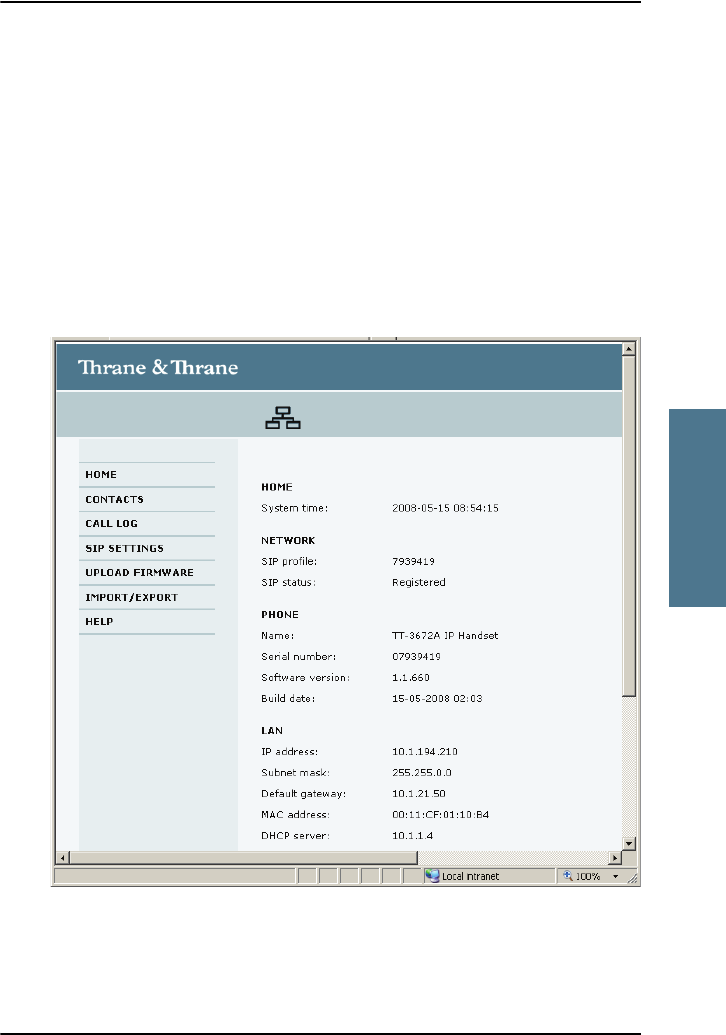
Chapter 4: Using the web server
Pages in the web server 81
44444
Using the web server
Pages in the web server
The Home page
The web server starts up on the Home page. To go back to the Home page
from another location in the web server, select Home from the left navigation
pane.
The Home page shows properties and network settings of the handset. The
page is automatically updated every 5 seconds.
VoIP_UM.book Page 81 Wednesday, June 25, 2008 11:06 AM
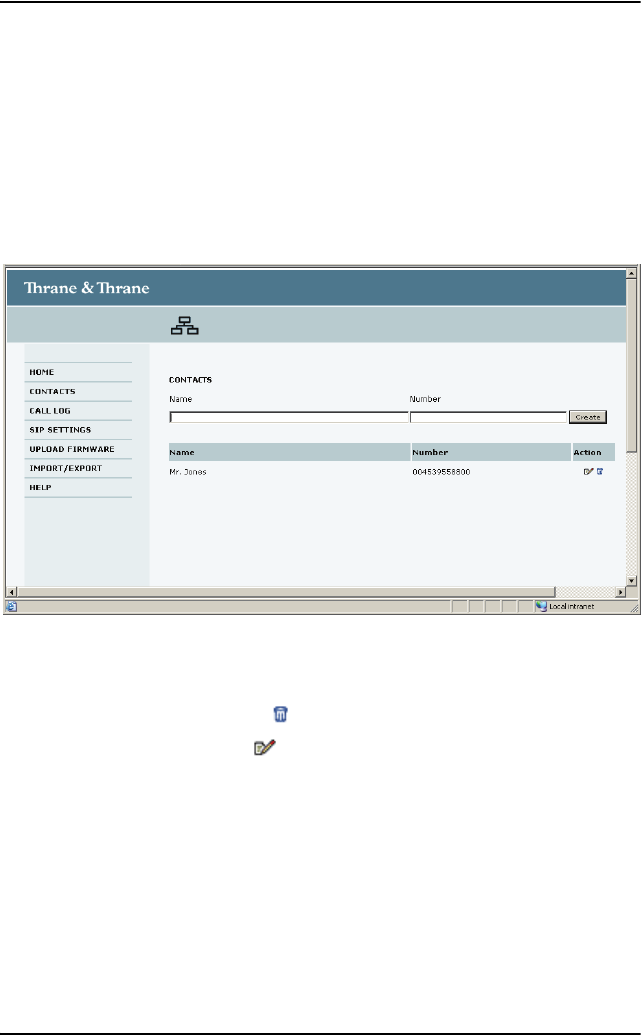
Chapter 4: Using the web server
82 Pages in the web server
Contacts
The web server gives access to the Contacts list of the handset.
Select CONTACTS from the left navigation pane. The page shows the name and
number of all contacts in the handset.
You can sort the list by name or number by clicking Name or Number in the
heading row of the list.
• To add a new contact, type in the name and number at the top of the page
and click Create. The Contacts list can hold 100 entries.
• To delete a contact, click next to the contact you want to delete.
• To edit a contact, click next to the contact you want to edit, and make
your corrections.
VoIP_UM.book Page 82 Wednesday, June 25, 2008 11:06 AM
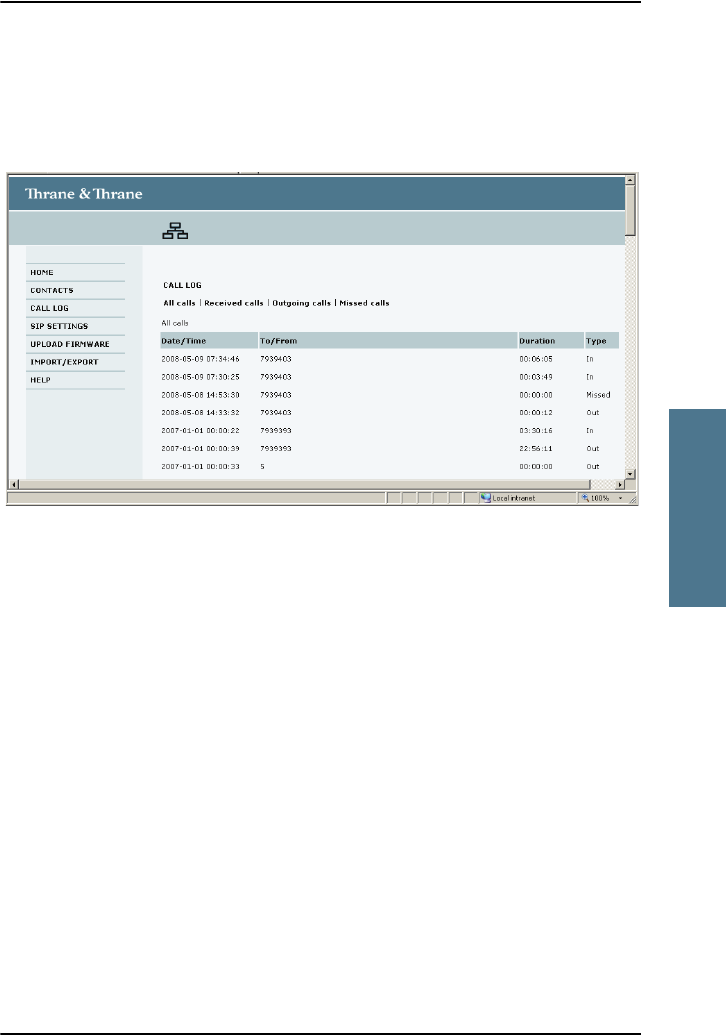
Chapter 4: Using the web server
Pages in the web server 83
44444
Using the web server
Call log
To display the call log of the handset, select CALL LOG from the left navigation
pane.
For each call the CALL LOG page shows date and time, phone number,
duration and whether the call was incoming, outgoing or missed. If the phone
number is in the Contacts list, the name of the contact is shown with the
number.
The latest calls are listed first.
If you only want to see a subset of the calls, select one of the sub-groups at
the top of the page. You can select Received calls, Outgoing calls or Missed
calls.
VoIP_UM.book Page 83 Wednesday, June 25, 2008 11:06 AM
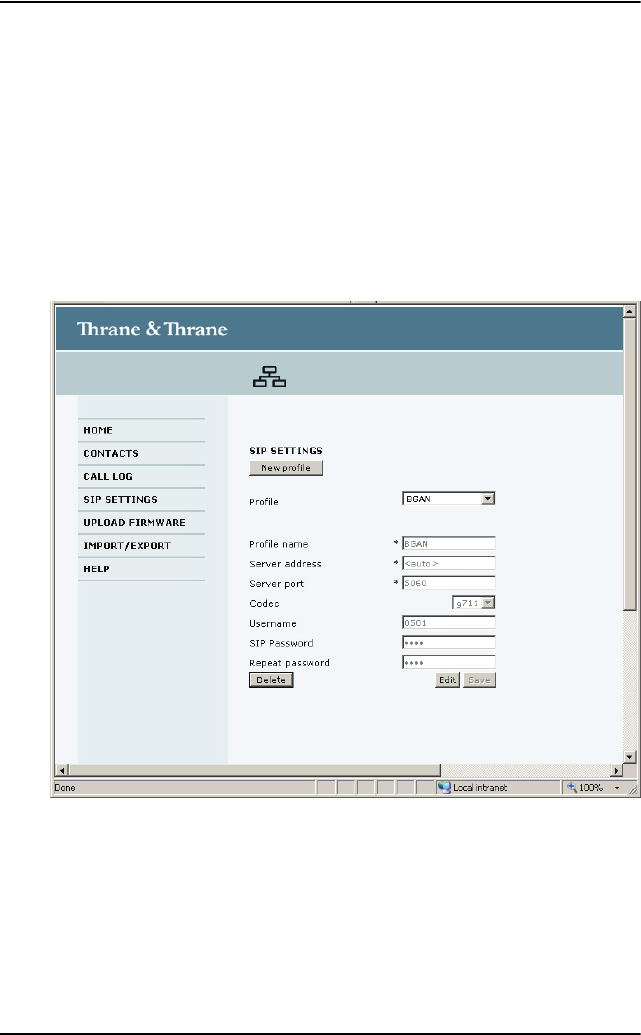
Chapter 4: Using the web server
84 Pages in the web server
SIP settings
Overview
The handset communicates using SIP (Session Initiation Protocol).
To view the SIP settings of the handset, select SIP SETTINGS from the left
navigation pane.
The page shows the settings for the current SIP profile.
VoIP_UM.book Page 84 Wednesday, June 25, 2008 11:06 AM
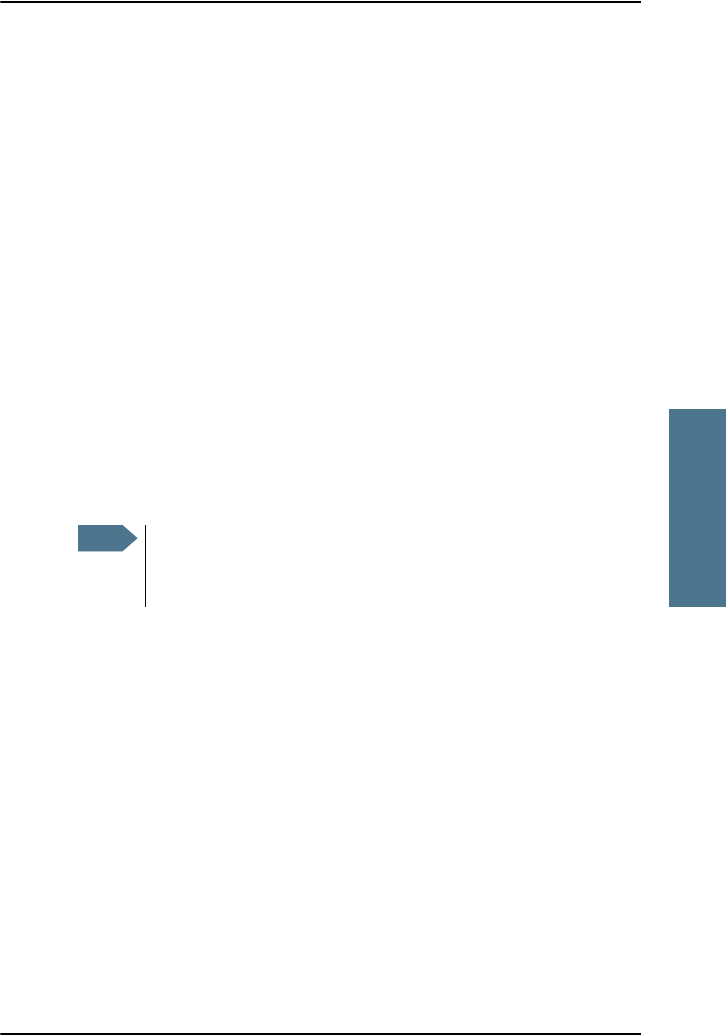
Chapter 4: Using the web server
Pages in the web server 85
44444
Using the web server
To add a new profile
The list of SIP profiles can hold maximum 10 profiles.
To add a new profile, do as follows:
1. Click New profile at the top of the page.
2. Fill in the list.
You may not need to fill in all items in the list. Mandatory fields are
marked with ∗ .
3. Click Save at the bottom of the page.
To edit a profile
Do as follows:
1. From the Profile scroll list select the profile you want to edit.
2. Change the settings according to your needs.
3. Click Save at the bottom of the page.
To delete a profile
Do as follows:
1. From the Profile scroll list select the profile you want to delete.
2. Click Delete at the bottom of the page.
Note For the BGAN profile, you can only change the user name and
password. Be careful if you change these - the user name is also
the local phone number.
VoIP_UM.book Page 85 Wednesday, June 25, 2008 11:06 AM
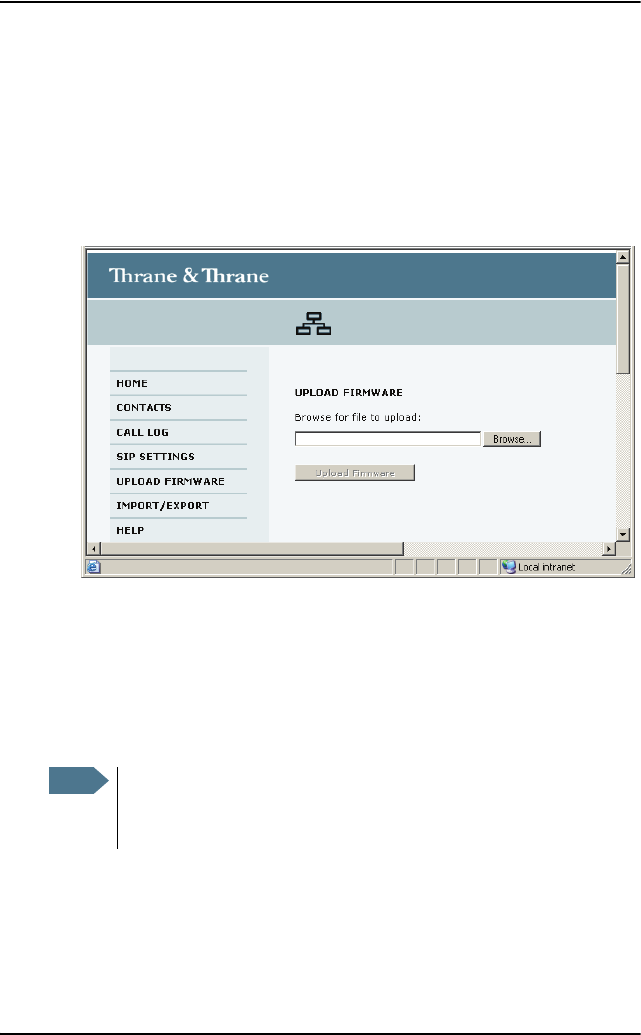
Chapter 4: Using the web server
86 Pages in the web server
Uploading firmware
You can use the web server to upload firmware from your computer to the
IP Handset.
Do as follows:
1. Select UPLOAD FIRMWARE from the left navigation pane.
2. Click Browse and locate the firmware you want to upload to the
IP Handset.
3. CLick Upload firmware.
The handset initiates firmware upload, showing the progress in the
display. When upload is done, the handset automatically restarts with the
new firmware.
Note After uploading firmware to the handset, you may have to refresh
your Internet browser for the web server to display correctly. To
refresh the browser, press <shift>+<F5>.
VoIP_UM.book Page 86 Wednesday, June 25, 2008 11:06 AM
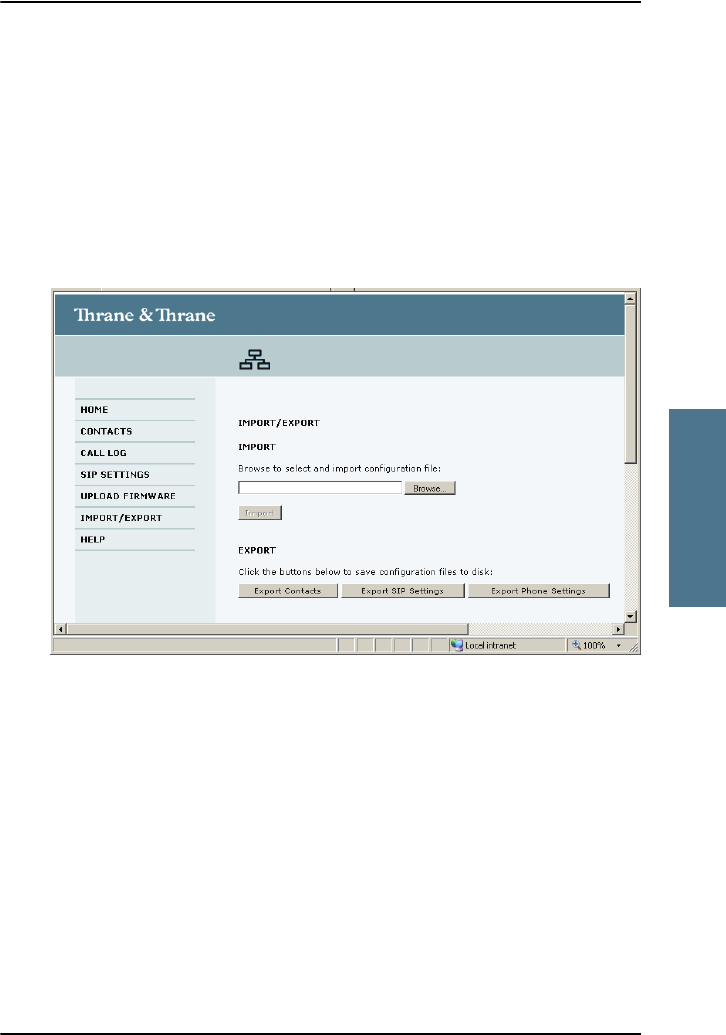
Chapter 4: Using the web server
Pages in the web server 87
44444
Using the web server
Import/Export settings
Overview
You can import settings to your handset from a file, or export settings from the
handset to a file. Using the settings files you can easily copy settings from one
handset to another.
Select IMPORT/EXPORT from the left navigation pane.
To export settings
You may export a subset of the settings to a file as follows:
1. In the IMPORT/EXPORT page, click a button under EXPORT to create a
settings file. You may export Contacts, SIP settings or Phone settings.
2. Click Save, browse to the location where you want the settings file, and
click Save again.
The file is now saved in the location you specified.
VoIP_UM.book Page 87 Wednesday, June 25, 2008 11:06 AM

Chapter 4: Using the web server
88 Pages in the web server
To import settings
There are three types of settings file, each containing a subset of the handset
settings. The name of the file indicates which settings are included in the file.
1. Click Browse.
2. Browse to the location where the settings file is saved and select the file
you want to import.
3. Click Open.
4. Click Import.
The settings in question are now replaced by the imported settings.
VoIP_UM.book Page 88 Wednesday, June 25, 2008 11:06 AM
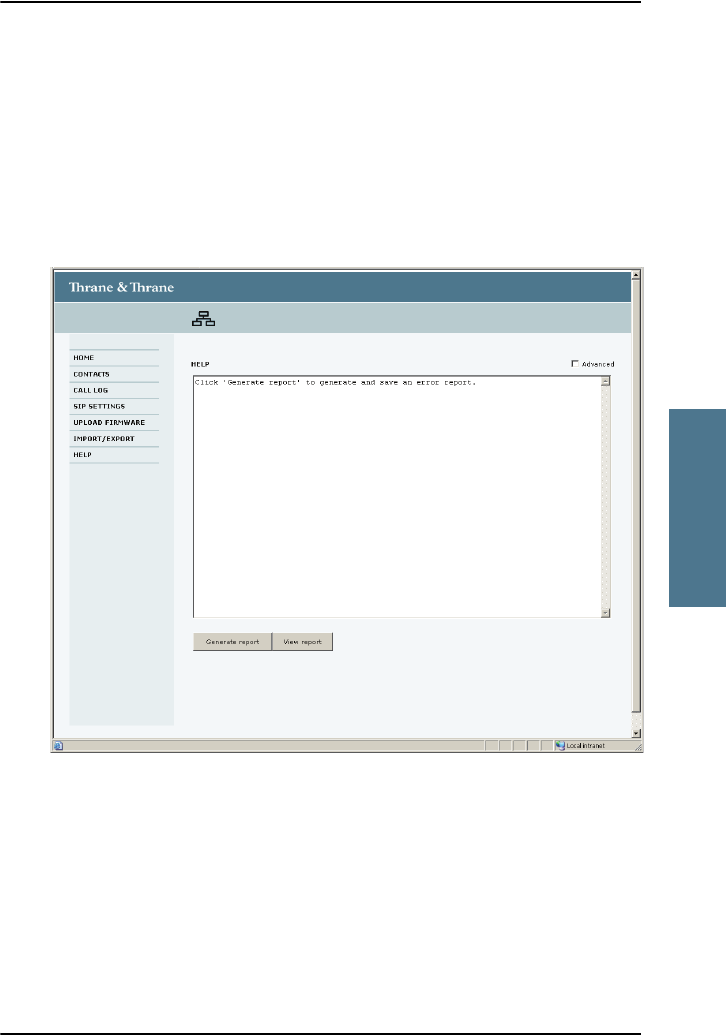
Chapter 4: Using the web server
Pages in the web server 89
44444
Using the web server
Help
If you are reporting an error with your IP Handset, you may be asked to
generate a diagnostics report. The diagnostics report includes information
that can be very useful for a service technician.
To generate a diagnostics report, do as follows:
1. Select HELP from the left navigation pane.
2. Click Generate report.
VoIP_UM.book Page 89 Wednesday, June 25, 2008 11:06 AM
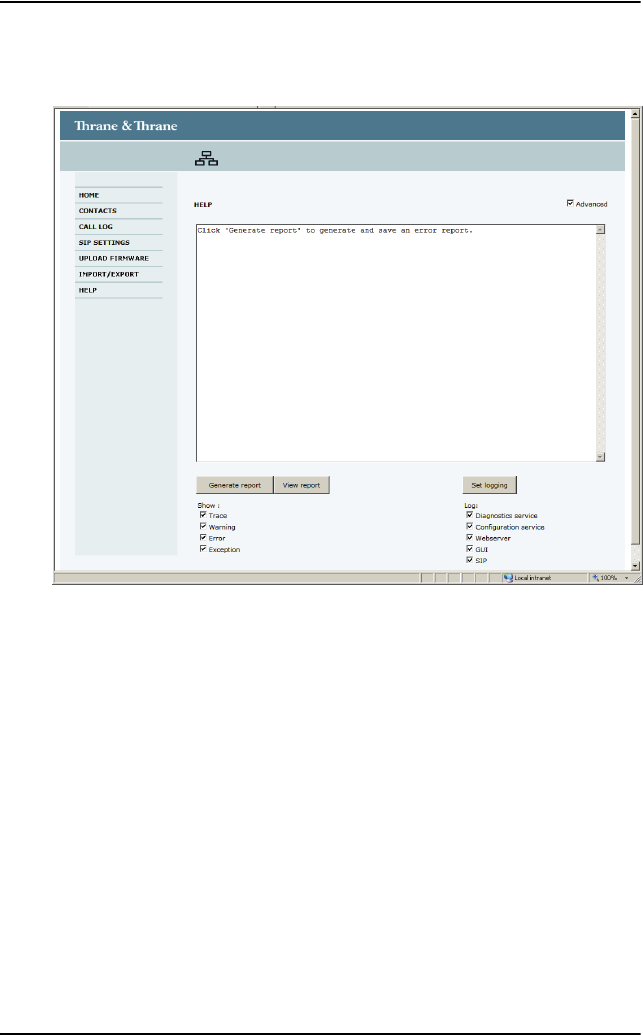
Chapter 4: Using the web server
90 What’s next?
3. If your service technician needs specific information included in the report,
click Advanced and select the items needed. Then click Generate report.
What’s next?
This chapter has described how to use the built-in web server of the
IP Handset.
The following chapter, Troubleshooting, describes how to troubleshoot errors
in the handset, and how to get support if necessary.
VoIP_UM.book Page 90 Wednesday, June 25, 2008 11:06 AM

91
Chapter 5
55555
Troubleshooting
Troubleshooting 5
In this chapter
This chapter gives guidelines for troubleshooting,
Getting support
If this manual does not provide the information required to solve your
problem, you may want to contact your Airtime Provider or your supplier.
If you can see that the problem is related to airtime and not to your handset,
please contact your Airtime Provider
If you need assistance with problems caused by the IP Handset, please call a
distributor in your area. You may be asked to generate a diagnostics report.
For information on how to generate a report, see Help on page 89.
An updated list of distributors is available on Thrane & Thrane’s web site:
www.thrane.com.
VoIP_UM.book Page 91 Wednesday, June 25, 2008 11:06 AM
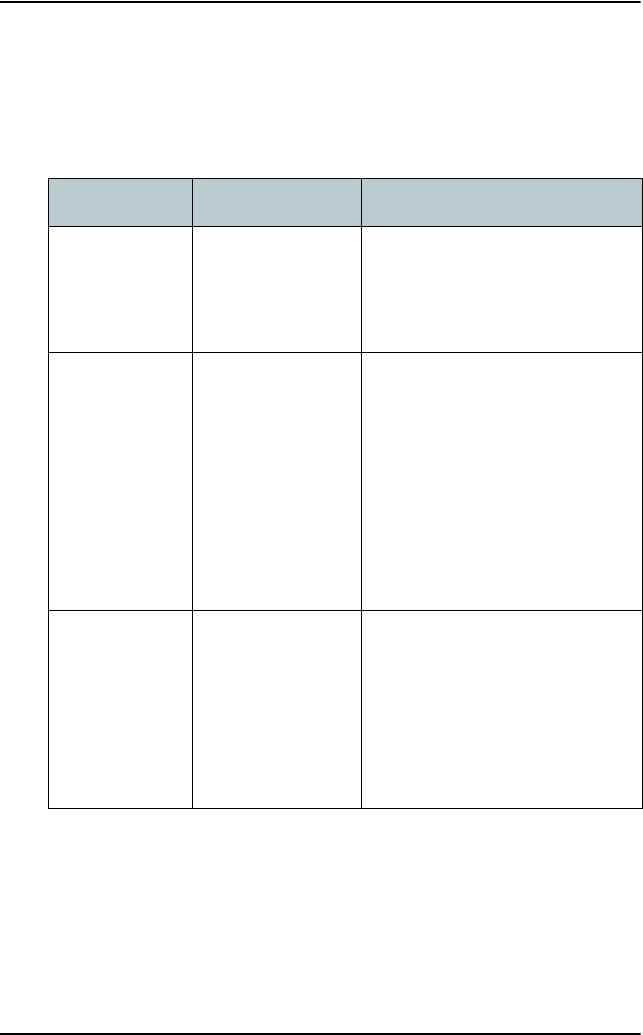
Chapter 5: Troubleshooting
92 Troubleshooting guide
Troubleshooting guide
The below table provides information on some of the problems that might
occur, including possible causes and remedies to solve the problems.
Problem Possible Cause Remedy
The handset is
not responding
to any keys
pressed.
An error occurred
in the software.
Press and hold the on hook key
for at least 10 seconds to switch
off the handset. Then switch on
the handset again.
No connection
to the BGAN
network.
1) The PIN code
has not been
entered in the
BGAN terminal,
2) There is an error
in the terminal or
the BGAN network.
1) Enter the menu system of the
handset and select BGAN > Enter
PIN code. For information on how
to enter the PIN, see Establishing
a connection using BGAN
terminal on page 21.
2)See the manuals for the BGAN
terminal for information on how
to troubleshoot errors.
The handset
shows “SIP
fault”
No SIP profile is
selected, the
selected SIP profile
is invalid, or the
user name or
password is
wrong.
Enter the menu system and select
SIP to see the selected profile.
Change the profile or select
another profile if necessary. For
further information, see SIP on
page 70.
VoIP_UM.book Page 92 Wednesday, June 25, 2008 11:06 AM
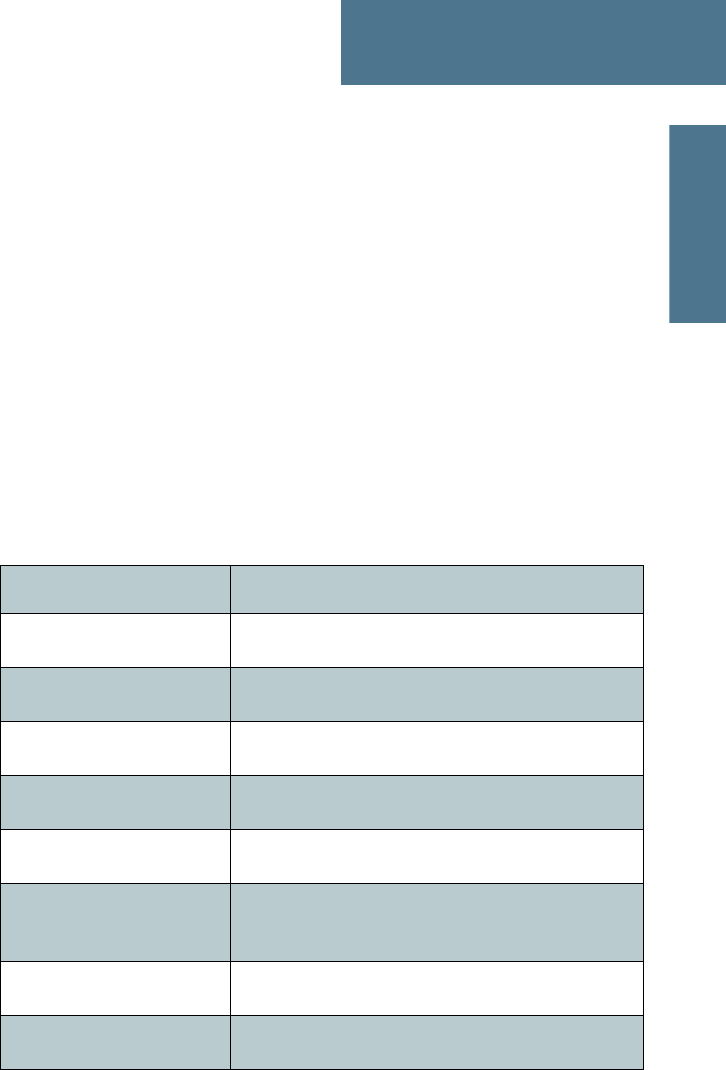
93
Appendix A
AAAAA
Technical specifications
Technical specifications A
In this appendix
This appendix contains specifications and outline drawings for the wired
IP Handset and cradle and the wireless IP Handset and cradle.
Thrane IP Handset, wired
Specifications, wired handset
Item Specification
Type TT-3672A Thrane IP Handset, wired
Dimensions (L x B x H) 152 mm x 55 mm x 26.5 mm
Weight 175 g ±20 g
Display 2.2", 240 x 320 pixel TFT color LCD
Operating temperature -25°C to +45°C
Storage and transport
temperature
-25°C to +55°C
Humidity Up to 95% without condensation
Air pressure, transport 4572 m AMSL
VoIP_UM.book Page 93 Wednesday, June 25, 2008 11:06 AM
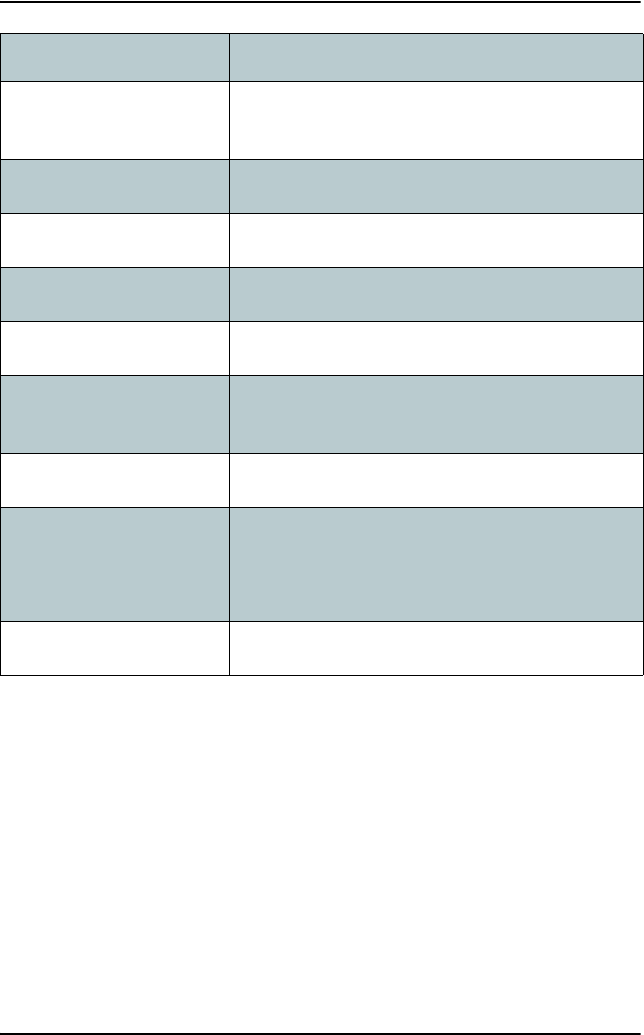
Appendix A: Technical specifications
94 Thrane IP Handset, wired
Power Power over Ethernet (PoE) class 2
(Alternative B of IEEE802.3af is not supported.)
Power consumption Max. 7 Watt
Protection category IP55, dust proof and splash proof
LAN interface 10/100 Mbps
Network Protocol Internet Protocol (IP)
VoIP Protocol SIP v2 Session Initiation Protocol
(RFC3261), SDP (RFC2327)
Voice Codecs G.711 and G.729 A/B
Physical interfaces RJ-45 male connector on fixed cable
Not currently used: Headset 2.5 mm jack and Mini-
USB 5-pin
Certifications FCC, CE
Item Specification
VoIP_UM.book Page 94 Wednesday, June 25, 2008 11:06 AM
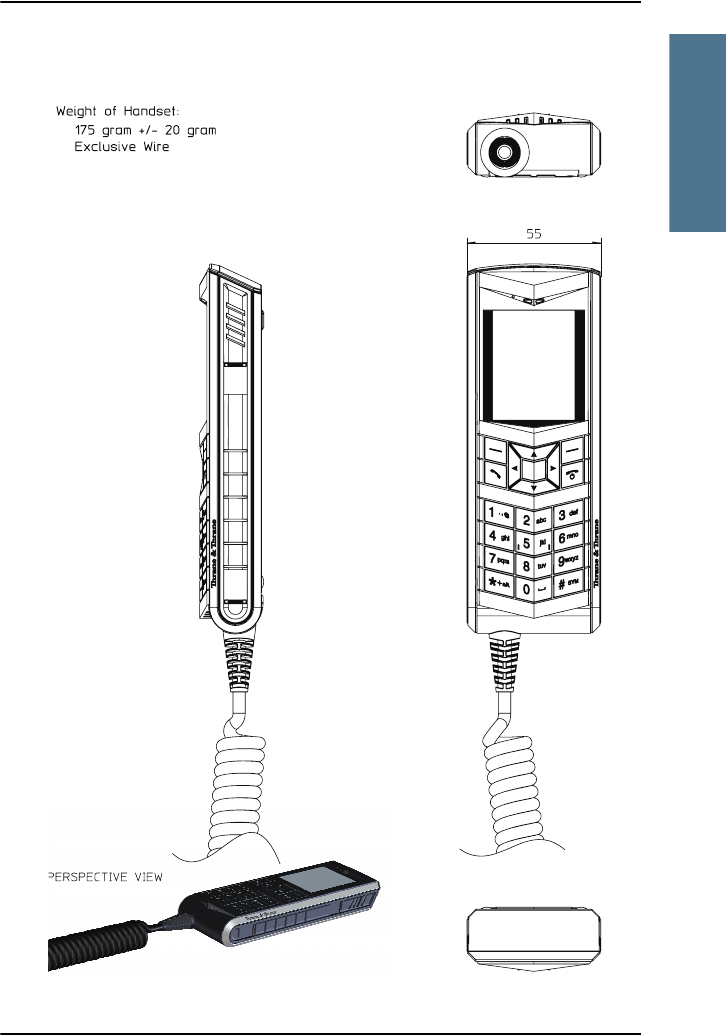
Appendix A: Technical specifications
Thrane IP Handset, wired 95
AAAAA
Technical specifications
Outline dimensions, wired handset
VoIP_UM.book Page 95 Wednesday, June 25, 2008 11:06 AM
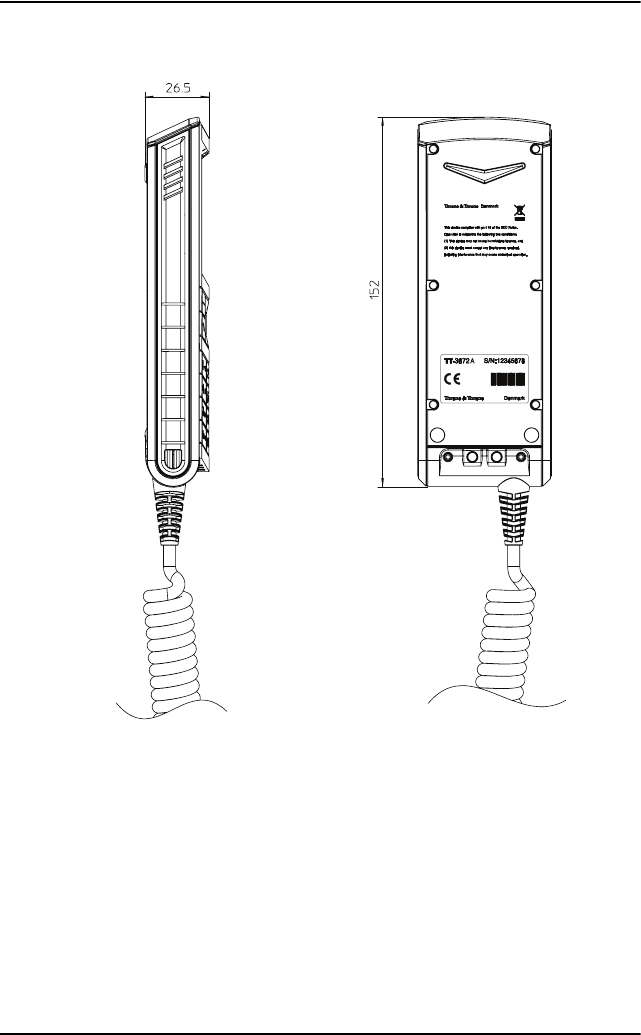
Appendix A: Technical specifications
96 Thrane IP Handset, wired
IP Handset, wired, outline dimensions, continued (side view and back view).
VoIP_UM.book Page 96 Wednesday, June 25, 2008 11:06 AM
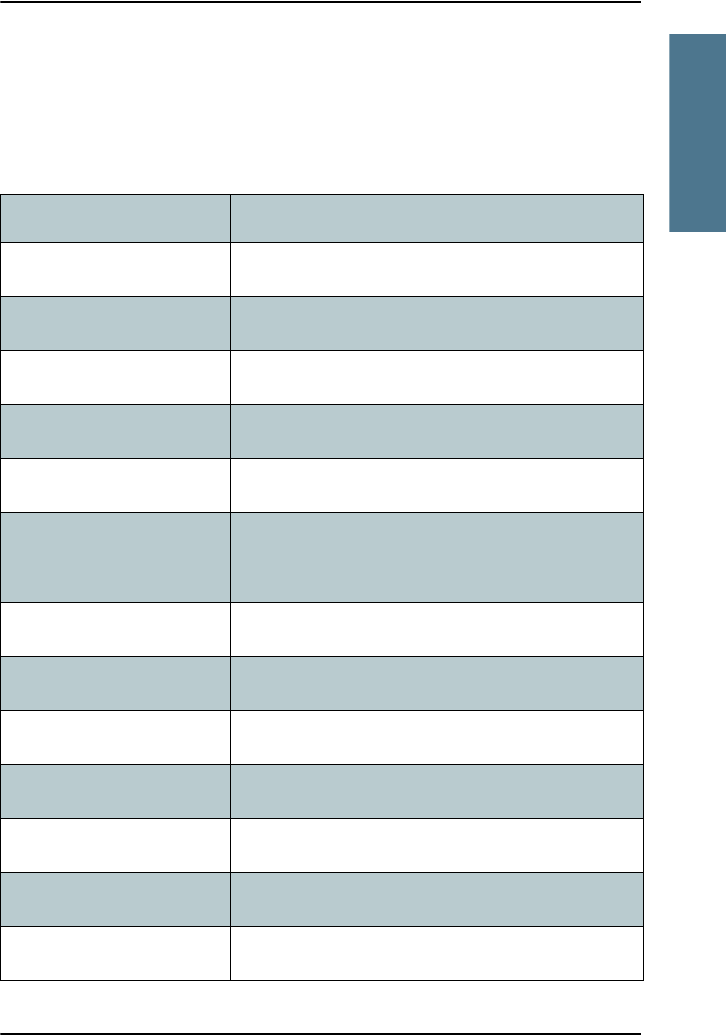
Appendix A: Technical specifications
Thrane IP Handset, wireless 97
AAAAA
Technical specifications
Thrane IP Handset, wireless
Specifications, wireless handset
Item Specification
Type TT-3672B Thrane IP Handset, wireless
Dimensions (L x B x H) 152 mm x 55 mm x 26.5 mm
Weight 175 g ±20 g
Display 2.2", 240 x 320 pixel TFT color LCD
Operating temperature 0°C to +45°C
Storage temperature Long term (>6 months) -20°C to +25°C
Short term (<6 months) -20°C to +45°C
Temperature, transport -25°C to +55°C
Humidity Up to 95% without condensation
Protection category IP55, dust proof and splash proof
Air pressure, transport 4572m AMSL
Battery Li-Ion 1900 mAh
Charge power (in cradle) 12-24 VDC, 7 Watt max
Standby time Up to 72 hours
VoIP_UM.book Page 97 Wednesday, June 25, 2008 11:06 AM
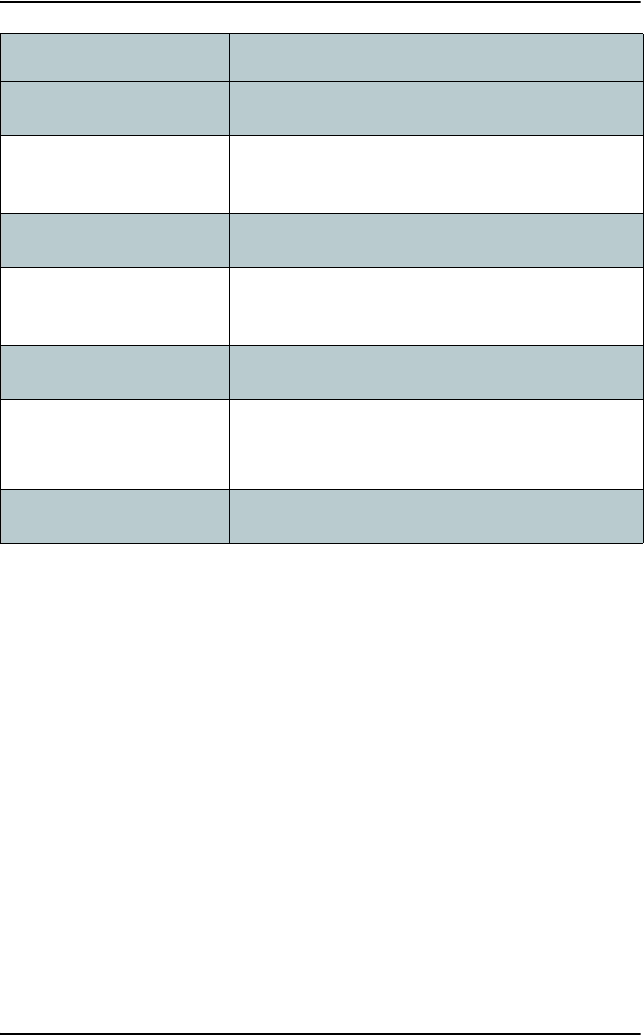
Appendix A: Technical specifications
98 Thrane IP Handset, wireless
Talk time Up to 4 hours
Wireless network interface Wireless Local Area Network (WLAN) according to
802.11b/g
Network Protocol Internet Protocol (IP)
VoIP Protocol SIP v2 Session Initiation Protocol
(RFC3261), SDP (RFC2327)
Voice Codecs G.711 and G.729 A/B
Physical interfaces Headset 2.5 mm jack
Mini-USB 5-pin (charging only)
Certifications FCC, CE, IC, SAR
Item Specification
VoIP_UM.book Page 98 Wednesday, June 25, 2008 11:06 AM
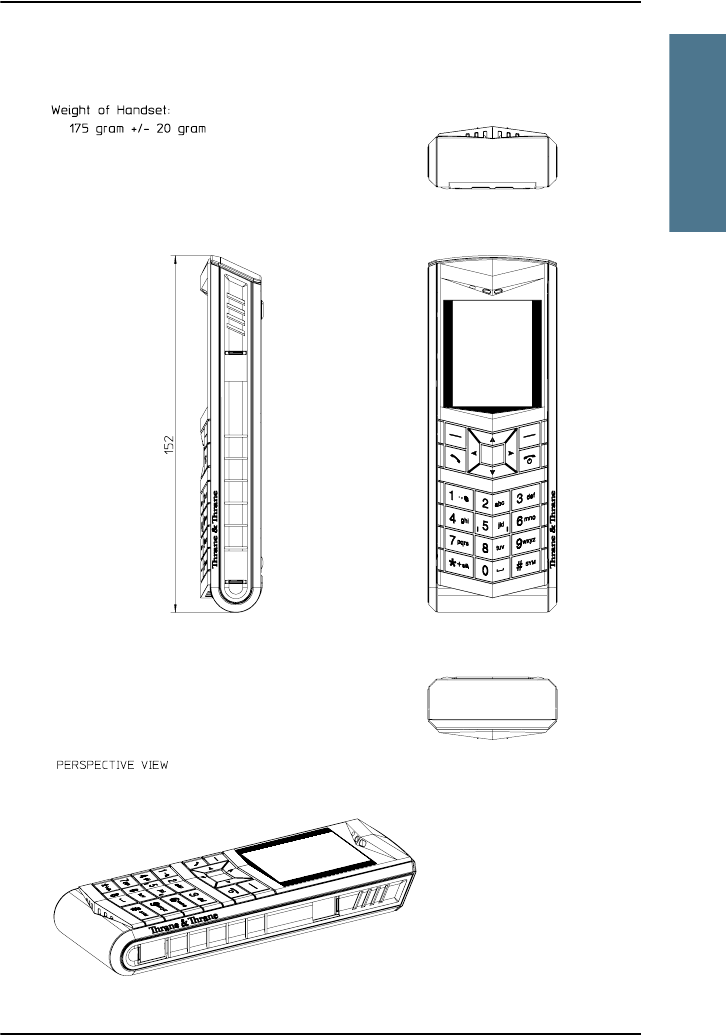
Appendix A: Technical specifications
Thrane IP Handset, wireless 99
AAAAA
Technical specifications
Outline dimensions, wireless handset
VoIP_UM.book Page 99 Wednesday, June 25, 2008 11:06 AM
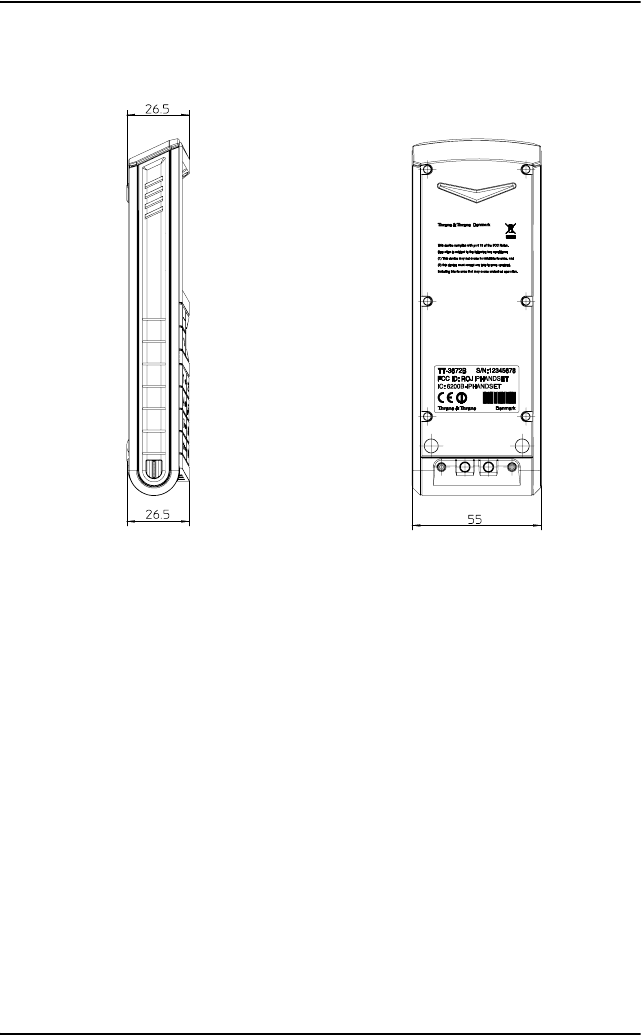
Appendix A: Technical specifications
100 Thrane IP Handset, wireless
IP Handset, wireless, outline dimensions, continued (side view and back
view).
VoIP_UM.book Page 100 Wednesday, June 25, 2008 11:06 AM
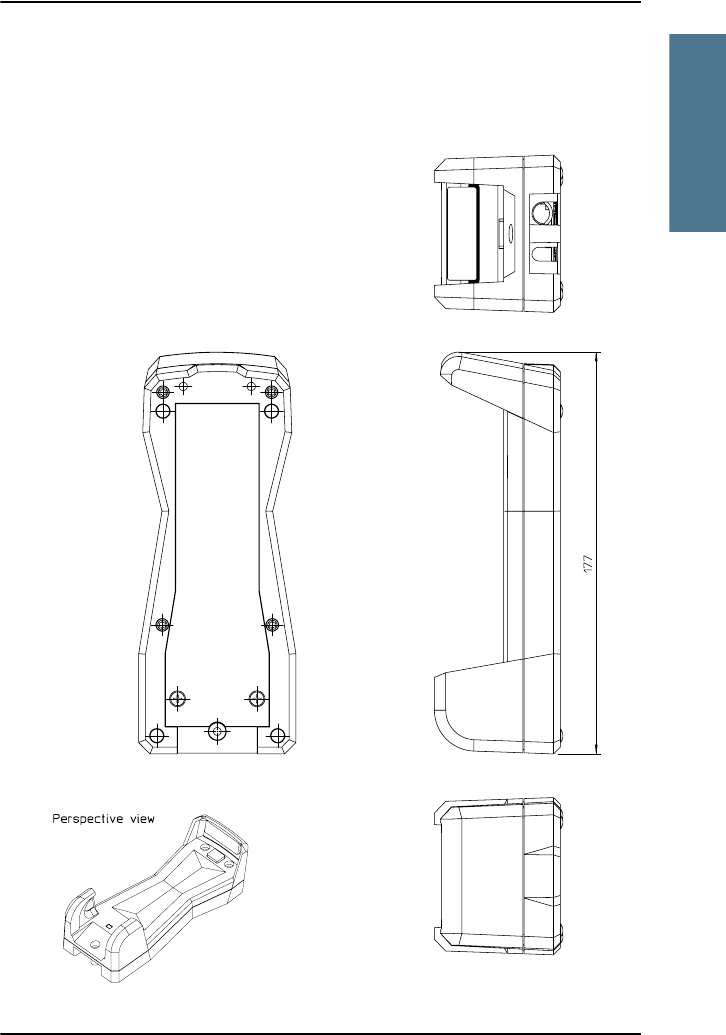
Appendix A: Technical specifications
Thrane IP cradle outline dimensions 101
AAAAA
Technical specifications
Thrane IP cradle outline dimensions
The below outline drawing applies to both the wired and the wireless variant.
VoIP_UM.book Page 101 Wednesday, June 25, 2008 11:06 AM
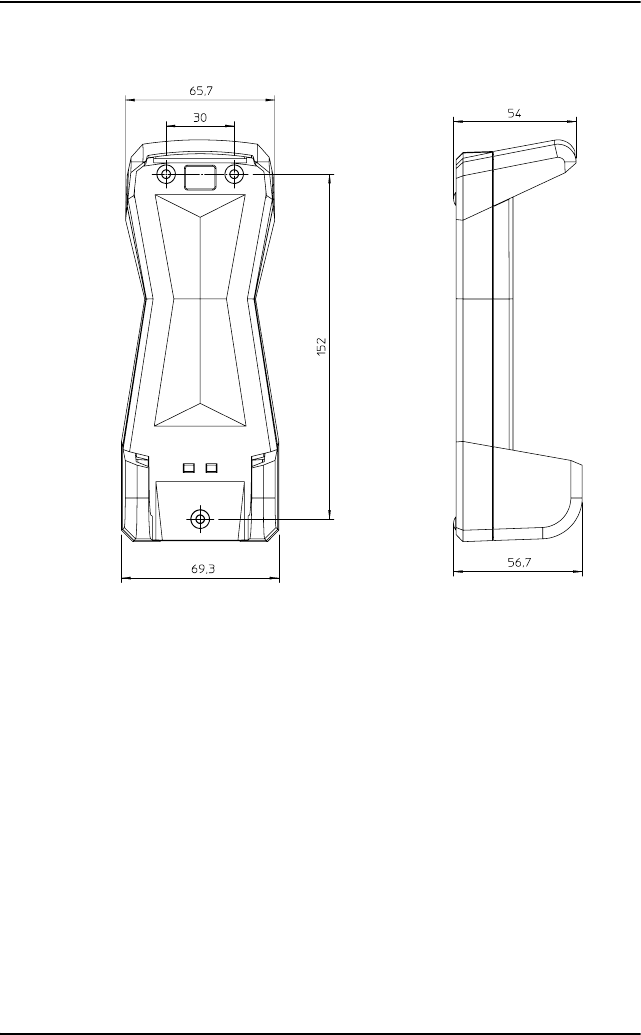
Appendix A: Technical specifications
102 Thrane IP cradle outline dimensions
Thrane IP cradle outline dimensions, continued (front and side).
VoIP_UM.book Page 102 Wednesday, June 25, 2008 11:06 AM

103
Appendix B
BBBBB
Conformity
Conformity B
Thrane IP Handset, wired
CE (R&TTE)
The Thrane IP Handset, wired, is CE certified (R&TTE directive). as stated in the
“Declaration of Conformity with R&TTE Directive”, enclosed in copy on the next
page.
FCC
Note: This equipment has been tested and found to comply with the limits for
a Class A digital device, pursuant to Part 15 of the FCC Rules. These limits are
designed to provide reasonable protection against harmful interference when
the equipment is operated in a commercial environment. This equipment gen-
erates, uses, and can radiate radio frequency energy and, if not installed and
used in accordance with the instruction manual, may cause harmful interfer-
ence to radio communications. Operation of this equipment in a residential
area is likely to cause harmful interference in which case the user will be re-
quired to correct the interference at his own expense.
VoIP_UM.book Page 103 Wednesday, June 25, 2008 11:06 AM
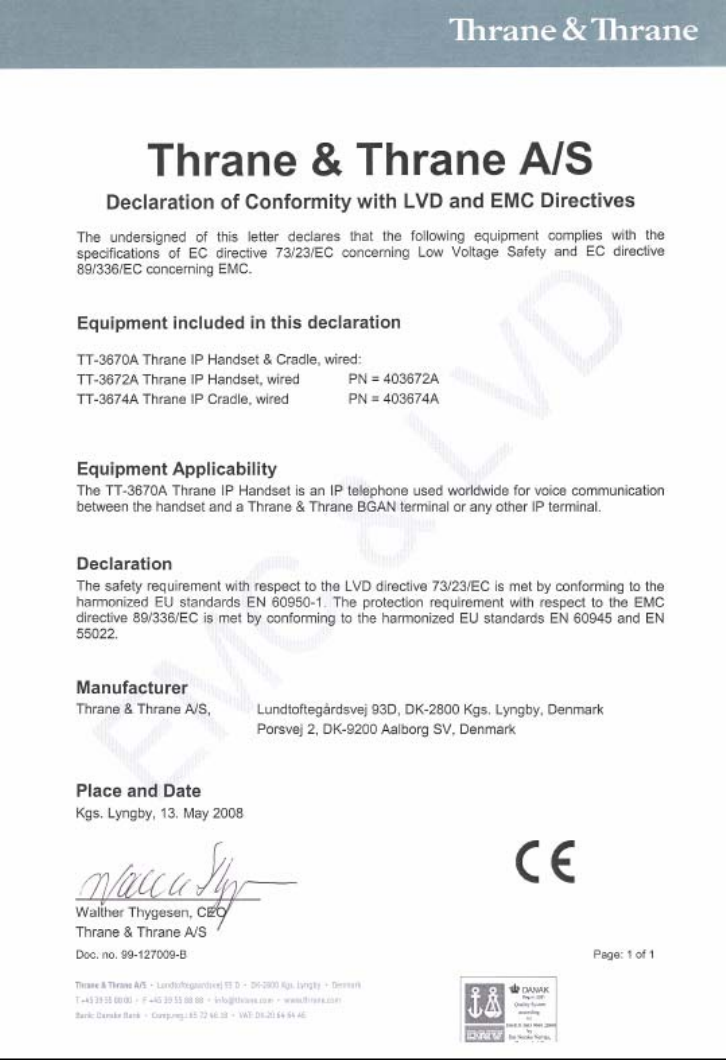

Appendix B: Conformity
Thrane IP Handset, wireless 105
BBBBB
Conformity
Thrane IP Handset, wireless
CE (R&TTE)
The Thrane IP Handset, wireless, is in the process of being CE certified (R&TTE
directive). The “Declaration of Conformity with R&TTE Directive” will be
enclosed in copy at the end of this section when ready.
FCC
Note: This equipment has been tested and found to comply with the limits for
a Class B digital device, pursuant to part 15 of the FCC Rules. These limits are
designed to provide reasonable protection against harmful interference in a
residential installation. This equipment generates, uses and can radiate radio
frequency energy and, if not installed and used in accordance with the
instructions, may cause harmful interference to radio communications.
However, there is no guarantee that interference will not occur in a particular
installation. If this equipment does cause harmful interference to radio or
television reception, which can be determined by turning the equipment off
and on, the user is encouraged to try to correct the interference by one or
more of the following measures:
• Reorient or relocate the receiving antenna.
• Increase the separation between the equipment and receiver.
• Connect the equipment into an outlet on a circuit different from that to
which the receiver is connected.
• Consult the dealer or an experienced radio/TV technician for help.
See also the FCC/IC Notice on the next page.
VoIP_UM.book Page 105 Wednesday, June 25, 2008 11:06 AM

Appendix B: Conformity
106 Thrane IP Handset, wireless
FCC/IC Notice
To comply with FCC radiation exposure requirements, use of this device for
head body operational configurations is limited to tested configurations and
approved by Thrane & Thrane A/S.
THIS MODEL DEVICE MEETS THE GOVERNMENT'S REQUIREMENTS FOR
EXPOSURE TO RADIO WAVES.
Your wireless device is a radio transmitter and receiver. It is designed and
manufactured not to exceed the emission limits for exposure to radio
frequency (RF) energy set by the Federal Communications Commission of the
U.S. Government. These limits are part of comprehensive guidelines and
establish permitted levels of RF energy for the general population. The
guidelines are based on standards that were developed by independent
scientific organizations through periodic and thorough evaluation of scientific
studies. The standards include a substantial safety margin designed to assure
the safety of all persons, regardless of age and health.
The exposure standard for wireless devices employs a unit of measurement
known as the Specific Absorption Rate, or SAR. The SAR limit set by the FCC is
1.6W/kg. Tests for SAR are conducted using standard operating positions
specified by the FCC with the device transmitting at its highest certified power
level in all tested frequency bands. Although the SAR is determined at the
highest certified power level, the actual SAR level of the device while
operating can be well below the maximum value. Before a device model is
available for sale to the public, it must be tested and certified to the FCC that it
does not exceed the limit established by the government-adopted requirement
for safe exposure. The tests are performed in positions and locations (e.g.,
next to the head and body) as required by the FCC for each model. The FCC has
granted an Equipment Authorization for this model device with all reported
SAR levels evaluated as in compliance with the FCC RF emission guidelines.
SAR information on this model device is on file with the FCC and can be found
under the Display Grant section http://www.fcc.gov/oet/fccid after searching
on FCC ID: ROJIP-HANDSET.
VoIP_UM.book Page 106 Wednesday, June 25, 2008 11:06 AM

Appendix B: Conformity
Thrane IP Handset, wireless 107
BBBBB
Conformity
REPLACE THIS PAGE WITH THE DECLARATION OF CONFORMITY FOR
Thrane IP Handset, wireless.
VoIP_UM.book Page 107 Wednesday, June 25, 2008 11:06 AM

Appendix B: Conformity
108 Thrane IP Handset, wireless
VoIP_UM.book Page 108 Wednesday, June 25, 2008 11:06 AM

109
Glossary
AAAAA
Glossary
Glossary A
B
BGAN Broadband Global Area Network. A mobile satellite service that
offers high-speed data up to 492 kbps and voice telephony. BGAN
enables users to access e-mail, corporate networks and the
Internet, transfer files and make telephone calls.
C
CE Conformitée Européenne. This term signifies that a CE certified
product conforms to European health, environmental, and safety
regulations. In short, it makes the product legal to be sold in the
European Union.
D
DHCP Dynamic Host Configuration Protocol. A protocol for assigning
dynamic IP addresses to devices on a network. With dynamic
addressing, a device can have a different IP address every time it
connects to the network.
DNS Domain Name Server. A system translating server names (URLs)
to server addresses.
I
IEEE Institute of Electrical and Electronics Engineers. IEEE is a non-
profit organization and the world’s leading professional
association for the advancement of technology.
IMSO International Maritime Satellite Organisation. An
intergovernmental body established to ensure that Inmarsat
continues to meet its public service obligations, including
obligations relating to the GMDSS.
IP Internet Protocol. The method or protocol by which data is sent
from one computer to another on the Internet.
VoIP_UM.book Page 109 Wednesday, June 25, 2008 11:06 AM

Glossary
110
L
LAN Local Area Network
LCD Liquid Crystal Display
M
MAC Media Access Control address. A hardware address that uniquely
identifies each node of a network.
P
PCB Printed Circuit Board
PIN Personal Identification Number. A secret numeric password
shared between a user and a system, used to authenticate the
user to the system.
PoE Power over Ethernet. A standard for combining power supply with
transmission of data over the Ethernet. The source unit "injects"
power into the Ethernet cable and the power is "picked up" at the
connected device.
PUK PIN Unblocking Key. An eight-digit code used to unblock a SIM
card after three incorrect PINs have been entered. The PUK code
is supplied with the SIM card.
Q
QVGA Quarter Video Graphics Array. A popular term for a computer
display with 320 × 240 resolution. QVGA displays are often seen
in mobile phones, PDAs and some handheld game consoles.
VoIP_UM.book Page 110 Wednesday, June 25, 2008 11:06 AM

Glossary
111
AAAAA
Glossary
S
SIM Subscriber Identity Module.The SIM provides secure storing of the
key identifying a mobile phone service subscriber but also
subscription information, preferences and storage of text
messages.
SIP Session Initiation Protocol. An application-layer control
(signaling) protocol for creating, modifying, and terminating
sessions with one or more participants. Used e.g. for Internet
telephony.
T
TFT Thin Film Transistor. A display type using a number of individual
display cells, each controlled by its own transistor.
U
UMTS Universal Mobile Telecommunications System. One of the third-
generation (3G) cell phone technologies, standardized by the
3GPP.
URL Uniform Resource Locator. A name used to describe the address
of a specific resource on the internet.
USB Universal Serial Bus. A serial bus standard to interface devices.
V
VoIP Voice over Internet Protocol. The routing of voice conversations
over the Internet or through an IP-based network.
VoIP_UM.book Page 111 Wednesday, June 25, 2008 11:06 AM

Glossary
112
VoIP_UM.book Page 112 Wednesday, June 25, 2008 11:06 AM

113
Index
AAAAA
Index
Index A
B
backlight, 67
BGAN
call using, 43
enter PIN, 75
menu, 74
C
call
ending or rejecting, 42
from BGAN terminal, 43
making, 41
receiving, 42
call log, 51, 83
call services, 65
CE compliance, 103
wired handset, 103
wireless handset, 105
charging the wireless handset, 18
conformity, 103
connecting the handset, 9
connectors, 8
contact information, 91
Contacts, 53, 82
cradle
detection, 66
dimensions, 101
installing, 11
outline, 101
D
date and time setting, 68
Declarations of Conformity, 104, 107
DHCP setting, 61
diagnostics report, 89
dimensions
cradle, 101
handset, 95
display
icons, 35
night colors, 46
overview, 33
settings, 67
document number
this manual, i
E
Echo cancellation, 65
F
factory default, 69
FCC compliance, 103
wired handset, 103
wireless handset, 105
features, 5
firmware
uploading, 86
H
handset
connecting, 9
connecting to BGAN terminal, 12
dimensions, 95
features, 5
outline, 95
hands-free operation, 45
VoIP_UM.book Page 113 Wednesday, June 25, 2008 11:06 AM

Index
114
I
icons in display, 35
identification of the handset, 55, 81
import/export settings, 87
IP address setting, 61
IP handset
getting to know, 2
K
keypad
alpha-numeric keys, 30
control keys, 28
description, 27
locking, 46
shortcuts, 32
L
locking the keypad, 46
M
manual
document number, i
menu overview, 50
microphone, muting, 45
N
network
IP address setting, 61
network information, 55, 81
network settings, 56
night mode, 46
Noise cancellation, 65
O
outline
cradle, 101
handset, 95
P
phone book, 53, 82
Phone settings, 63
power, 13
PUK code, 23
R
restore factory settings, 69
S
safety summary, iii
screensaver, 38, 67
SIP profiles, 70, 84
activating, 70
adding, 71, 85
deleting, 73, 85
editing, 72, 85
software upload, 86
software version of the handset, 55, 81
sound settings, 63
specifications, 93
status, 55, 81
stealth mode
quick setting, 46
setting up, 64
support, 91
diagnostics report, 89
VoIP_UM.book Page 114 Wednesday, June 25, 2008 11:06 AM

Index
115
AAAAA
Index
T
technical specifications, 93
text, writing in display, 47
transparency, 67
troubleshooting guide, 92
typography used in this manual, v
U
uploading firmware, 86
user interfaces, 39
V
volume, adjusting during call, 45
W
web server
accessing, 79
browser settings, 77
call log, 83
Contacts, 82
enabling/disabling, 67
Home, 81
import/export settings, 87
introduction, 77
overview, 80
SIP settings, 84
using, 77
wired handset
getting started, 8
wireless handset
getting started, 8
WLAN
connecting, 56
editing profile, 58
writing text in display, 47
VoIP_UM.book Page 115 Wednesday, June 25, 2008 11:06 AM

Index
116
VoIP_UM.book Page 116 Wednesday, June 25, 2008 11:06 AM

TT-98-126059-C
Thrane & Thrane A/S • info@thrane.com • www.thrane.com