Trio Datacom ER450-XXF01 REMOTE DATA RADIO User Manual E Series 05 05b indd
Trio Datacom Pty Ltd (a wholly owned company of Schneider Electric) REMOTE DATA RADIO E Series 05 05b indd
Contents
USERS MANUAL 1
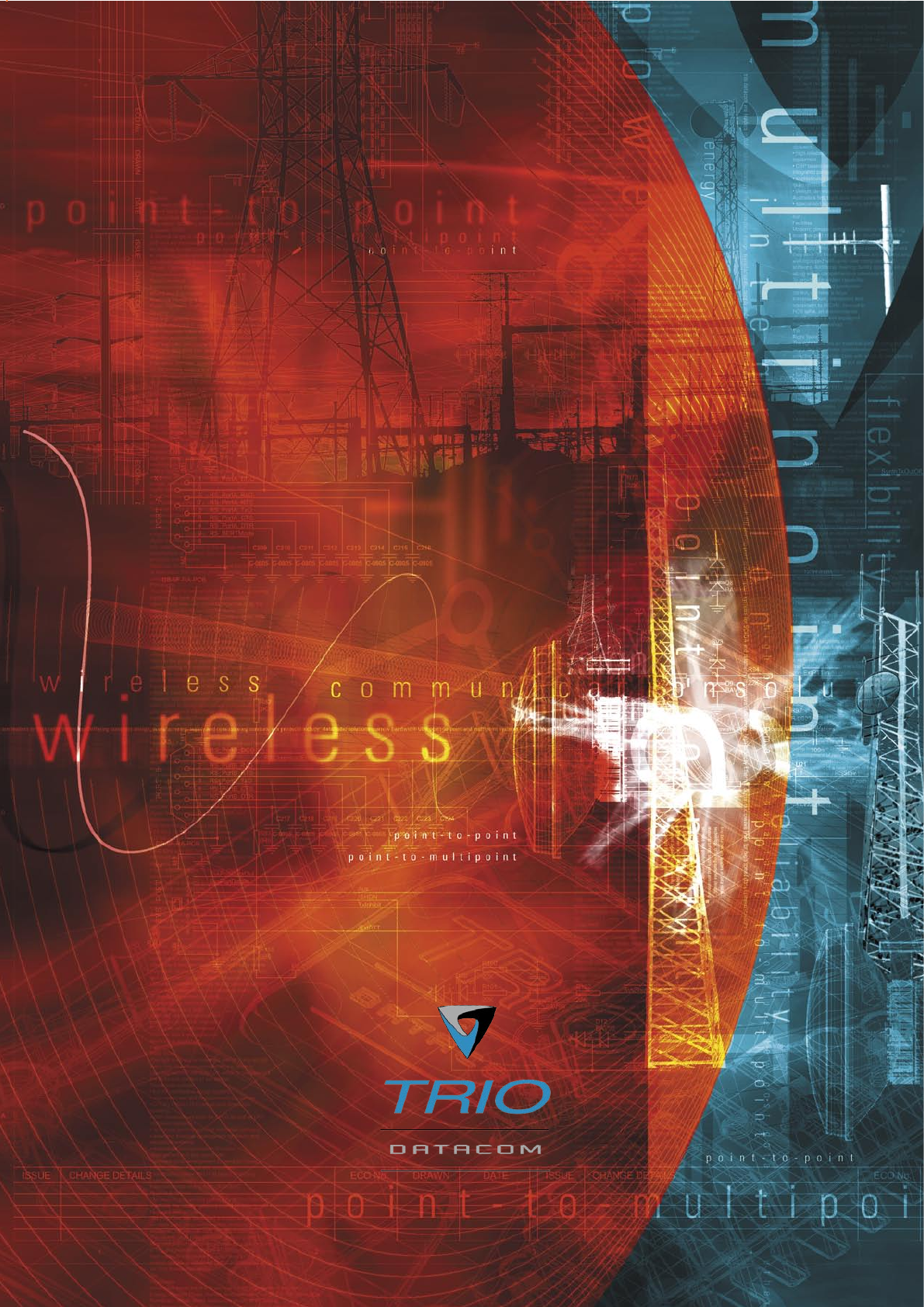
Page 1
E Series Data Radio – User Manual
© Copyright 2005 Trio DataCom Pty. Ltd.
User Manual
E Series Data Radio
www.trio.com.au
ER450 Remote Data Radio
EB450 Base Station
EH450 Hot Standby Base Station
Issue 7: May 2005
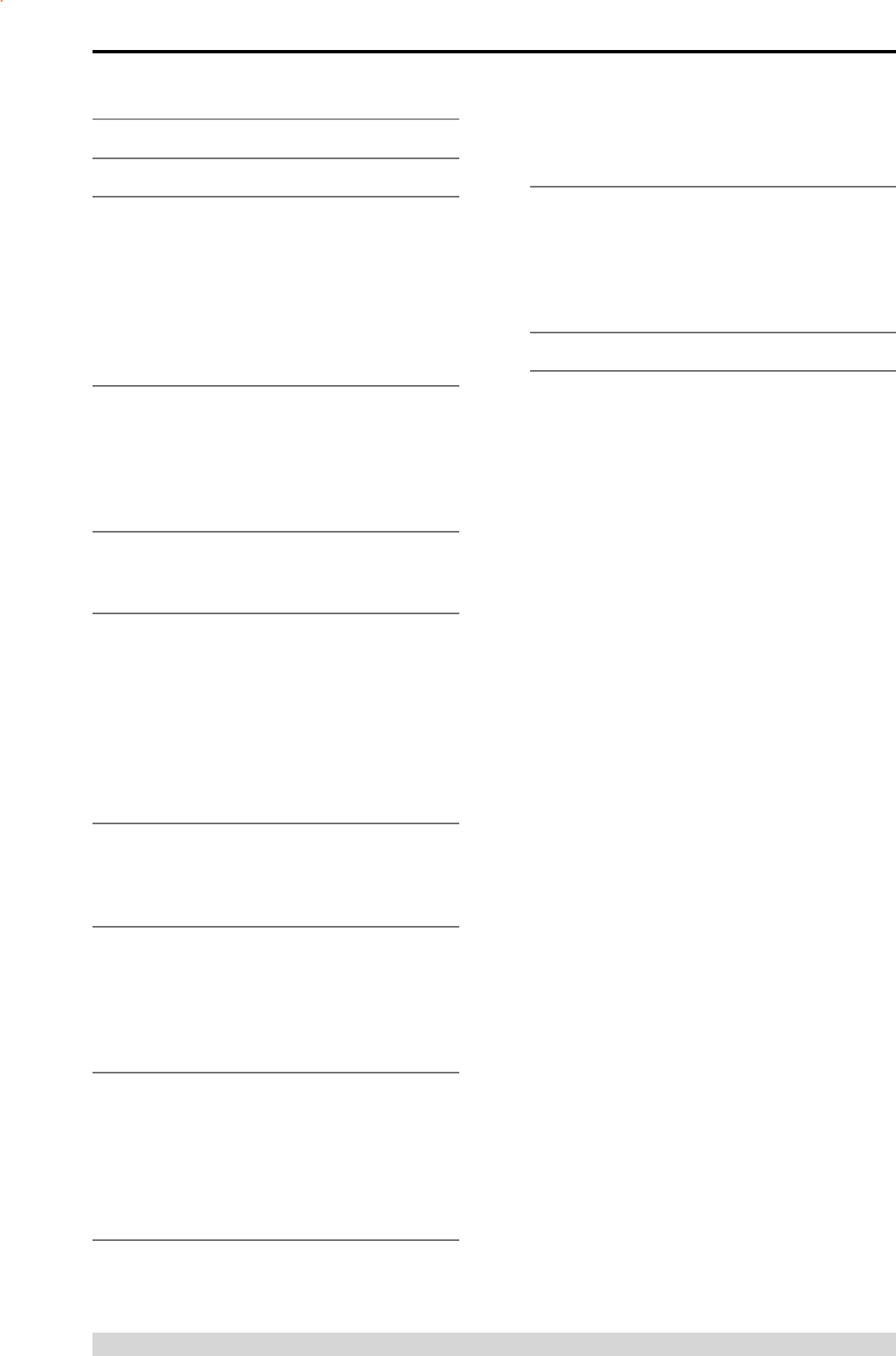
Page 2
E Series Data Radio – User Manual
© Copyright 2005 Trio DataCom Pty. Ltd.
Part I – TVIEW+ Management Suite -
Programmer 41
Introduction 41
Installation 41
TVIEW+ Front Panel 42
Programmer 42
Appendix A - Firmware Updates 54
Part J – Specifications 56
Part K – Support Options 59
Website Information 59
E-mail Technical Support 59
Telephone Technical Support 59
Contacting the Service Department 59
Contents
SECTION 1 3
Part A – Preface 4
Warranty 4
Important Notice 4
Warning - RF Exposure 4
Compliance Information 4
Related Products 5
Other Related Documentation and Products 5
Revision History 5
Part B – E Series Overview 6
Definition of E Series Data Radio 6
E Series Product Range 6
E Series – Features and Benefits 6
Model Number Codes 8
Standard Accessories 9
Part C – Applications 10
Application Detail 10
Systems Architecture 11
Part D – System Planning and Design 13
Selecting Antennas 13
Understanding RF Path Requirements 13
Examples of Predictive Path Modelling 14
Data Connectivity 17
Power Supply and Environmental Considerations 20
Physical Dimensions - Remote Data Radio - ER450 21
Physical Dimensions - Base Station - EB450 22
Physical Dimensions - Hot Standby Base Station - EH450 23
Part E – Getting Started 24
ER450 Quick Start Guide 24
EB450 Quick Start Guide 30
EH450 Quick Start Guide 33
Part F - Operational Features 38
Multistream functionality (SID codes) 38
Collision Avoidance (digital and RFCD based) 38
Digipeater Operation 38
TVIEW+ Diagnostics 38
Poor VSWR Sensing 38
Part G – Commissioning 39
Power-up 39
LED Indicators 39
Data Transfer Indications 39
Antenna Alignment and RSSI Testing 39
Link Establishment and BER Testing 39
VSWR Testing 39
Part H – Maintenance 40
Routine Maintenance Considerations 40
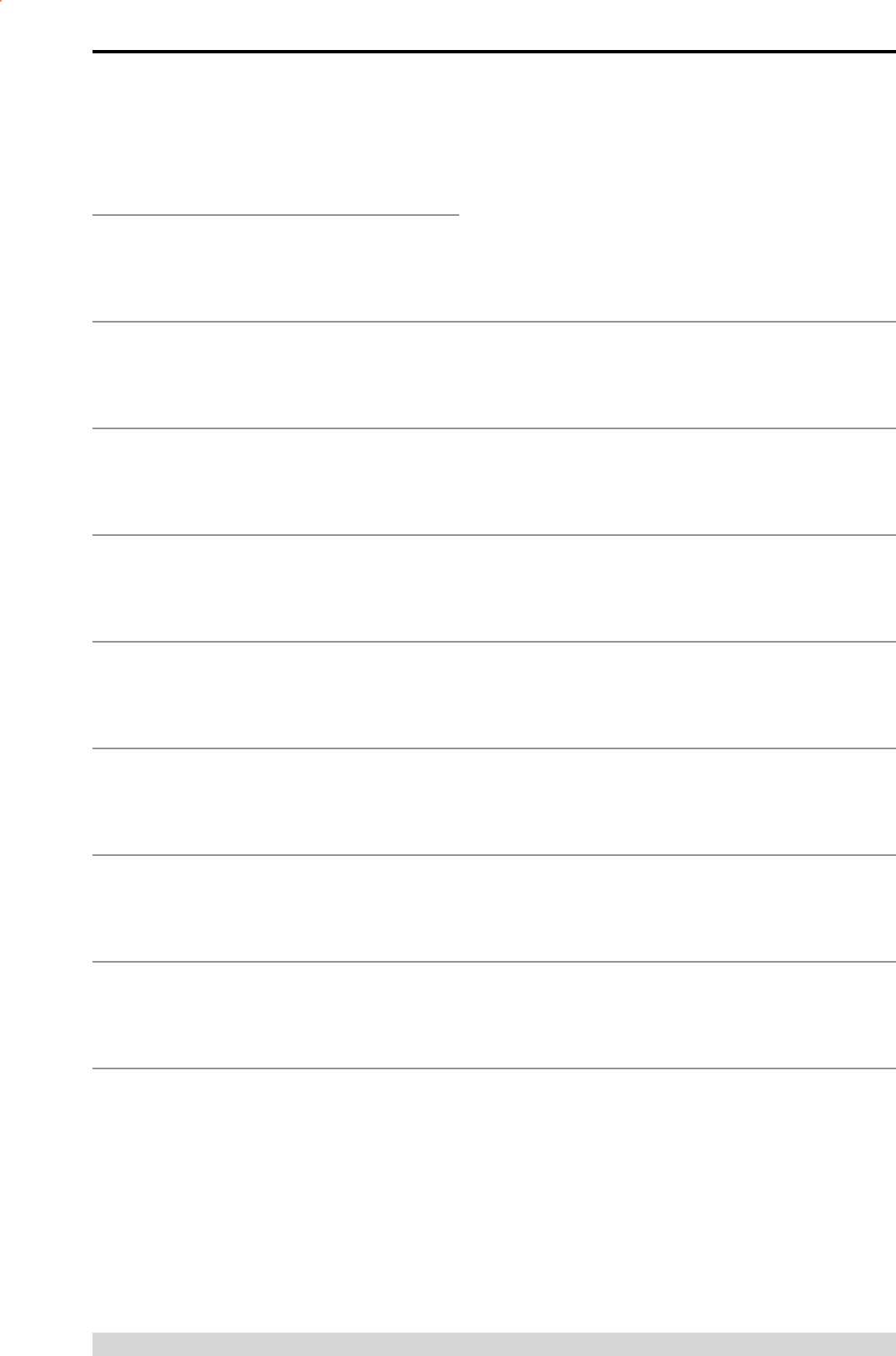
Page 3
E Series Data Radio – User Manual
© Copyright 2005 Trio DataCom Pty. Ltd.
SECTION 1
Part A - Preface
Part B - E Series Overview
Part C - Applications
Part D - System Planning and Design
Part E - Getting Started
Part F - Operational Features
Part G - Commissioning
Part H - Maintenance
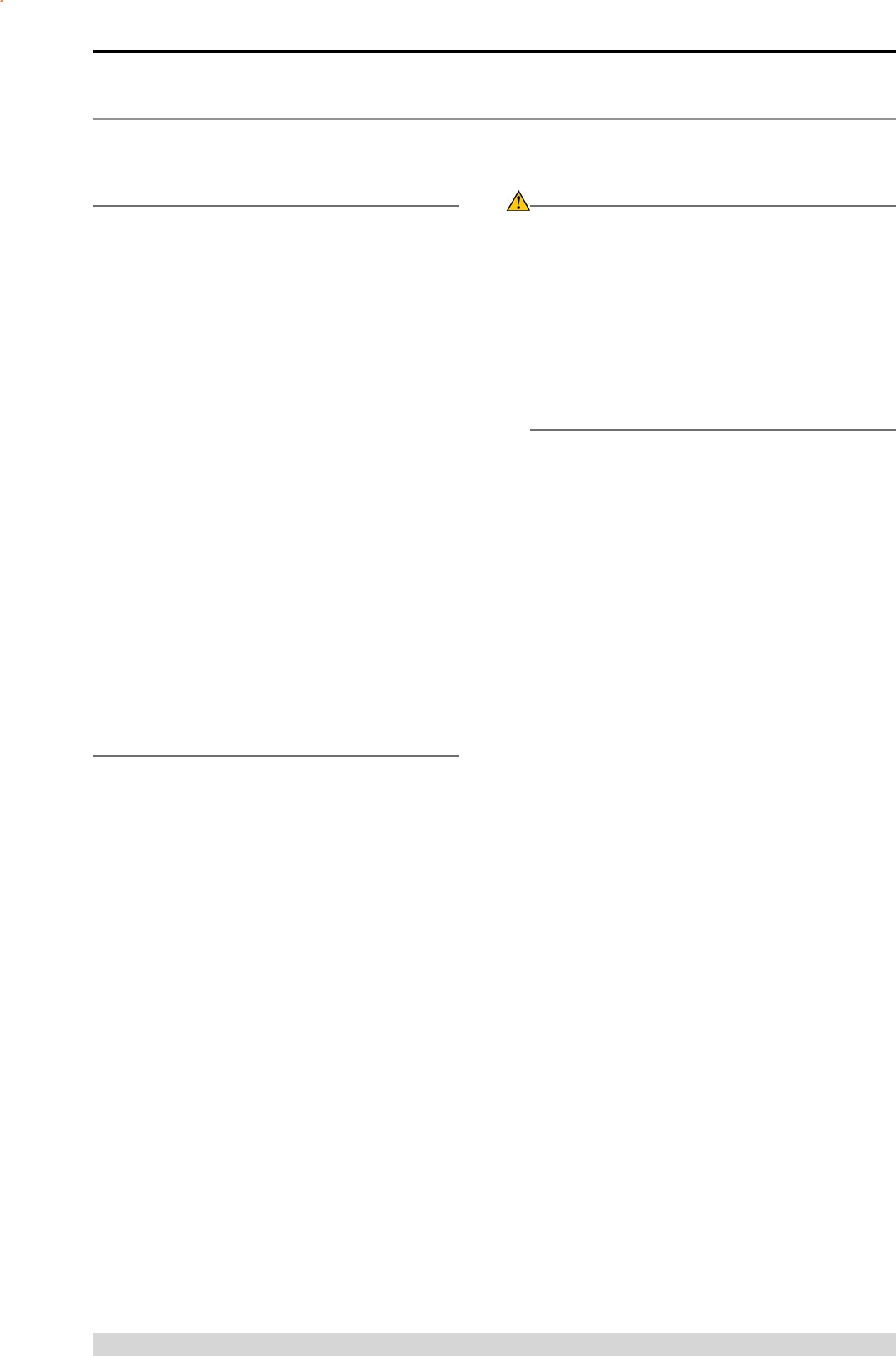
Page 4
E Series Data Radio – User Manual
© Copyright 2005 Trio DataCom Pty. Ltd.
Warranty
All equipment supplied by Trio DataCom Pty Ltd is warranteed
against faulty workmanship and parts for a period of twelve (12)
months from the date of delivery to the customer. During the
warranty period Trio DataCom Pty Ltd shall, at its option, repair
or replace faulty parts or equipment provided the fault has not
been caused by misuse, accident, deliberate damage, abnormal
atmosphere, liquid immersion or lightning discharge; or where
attempts have been made by unauthorised persons to repair or
modify the equipment.
The warranty does not cover modifications to software. All
equipment for repair under warranty must be returned freight paid
to Trio DataCom Pty Ltd or to such other place as Trio DataCom
Pty Ltd shall nominate. Following repair or replacement the
equipment shall be returned to the customer freight forward. If it is
not possible due to the nature of the equipment for it to be returned
to Trio DataCom Pty Ltd, then such expenses as may be incurred
by Trio DataCom Pty Ltd in servicing the equipment in situ shall be
chargeable to the customer.
When equipment for repair does not qualify for repair or
replacement under warranty, repairs shall be performed at the
prevailing costs for parts and labour. Under no circumstances shall
Trio DataCom Pty Ltd’s liability extend beyond the above nor shall
Trio DataCom Pty Ltd, its principals, servants or agents be liable
for the consequential damages caused by the failure or malfunction
of any equipment.
Important Notice
© Copyright 2002 Trio DataCom Pty Ltd All Rights Reserved
This manual covers the operation of the E Series of Digital Data
Radios. Specifications described are typical only and are subject to
normal manufacturing and service tolerances.
Trio DataCom Pty Ltd reserves the right to modify the equipment,
its specification or this manual without prior notice, in the interest
of improving performance, reliability or servicing. At the time of
publication all data is correct for the operation of the equipment
at the voltage and/or temperature referred to. Performance data
indicates typical values related to the particular product.
This manual is copyright by Trio DataCom Pty Ltd. All rights
reserved. No part of the documentation or the information supplied
may be divulged to any third party without the express written
permission of Trio DataCom Pty Ltd.
Same are proprietary to Trio DataCom Pty Ltd and are supplied
for the purposes referred to in the accompanying documentation
and must not be used for any other purpose. All such information
remains the property of Trio DataCom Pty Ltd and may not be
reproduced, copied, stored on or transferred to any other media or
used or distributed in any way save for the express purposes for
which it is supplied.
Products offered may contain software which is proprietary to Trio
DataCom Pty Ltd. However, the offer of supply of these products
and services does not include or infer any transfer of ownership
Part A - Preface
Warning - RF Exposure
The radio equipment described in this user manual emits low level
radio frequency energy. The concentrated energy may pose a
health hazard depending on the type of antenna used. In the case
of:
Non-directional antenna - DO NOT allow people to come within 0.5
metres (20 inches) of the antenna when the transmitter is operating
Directional antenna - DO NOT allow people to come within 6
metres (20 feet) of the antenna when the transmitter is operating.
Compliance Information
FCC Notice (Hot Standby Controller Only)
This equipment has been tested and found to comply with the
limits for a Class B digital device, pursuant to Part 15 of the FCC
Rules. These limits are designed to provide reasonable protection
against harmful interference in a residential installation. This
equipment generates, uses, and can radiate radio frequency
energy and, if not installed and used in accordance with the
instruction, equipment may cause harmful interference to radio
communications. However, there is no guarantee that interference
will not occur in a particular installation. If this equipment does
cause harmful interference to radio or television reception, which
can be determined by turning the equipment off and on, the user is
encouraged to try to correct the interference by one or more of the
following measures:
• Re-orient to relocate the receiving antenna.
• Increase the separation between the equipment and
receiver.
• Connect the equipment into an outlet on a circuit different to
that which the receiver is connected.
• Consult the dealer or an experienced radio/television
technician for assistance.
IC Notice (Hot Standby Controller Only)
This Class B digital apparatus complies with Canadian ICES-003.
Cet appariel numerique de la class B est conforme a la norme
NBM-003 du Canada.
R&TTE Notice (Europe)
In order to comply with the R&TTE (Radio & Telecommunications
Terminal Equipment) directive 1999/5/EC Article 3 (Low Voltage
Directive 73/23/EEC), all radio modem installations must include an
external in-line lightning arrestor or equivalent device that complies
with the following specifications:
• DC Blocking Capability - 1.5kV impulse (Rise Time 10mS,
Fall Time 700mS) (Repetition 10 Times) or 1.0kV rms 50Hz
sine wave for 1 minute.
Part A – Preface
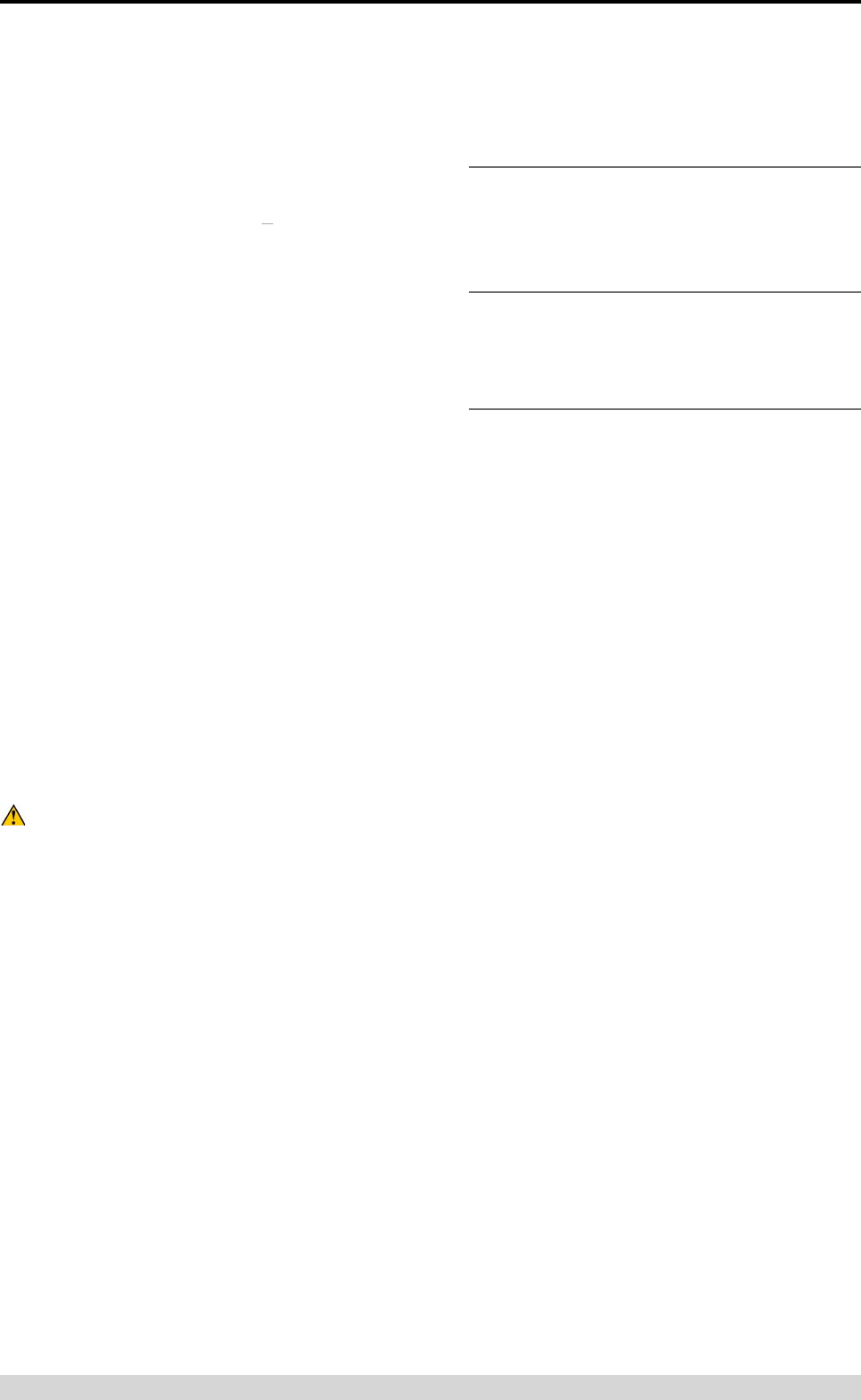
Page 5
E Series Data Radio – User Manual
© Copyright 2005 Trio DataCom Pty. Ltd.
Part A - Preface
Related Products
ER450 Remote Data Radio
EB450 Base/Repeater Station
EH450 Hot Standby Base Station
Other Related Documentation
and Products
E Series Quick Start Guides
TVIEW+ Management Suite
Digital Orderwire Voice Module (EDOVM)
Multiplexer Stream Router (MSR)
Revision History
Issue 1 July 2002 Initial Release
Issue 2 August 2002 Added EH450 Quick Start Section
and Specifications Section
Issue 3 November 2002 Major Edits to TVIEW and minor
edits to quick start sections.
Issue 4 June 2003 Major edits to TVIEW and Hot
Standby Controller sections.
Issue 5 February 2004 Additional radio and programmer
information
Issue 6 February 2005 Additional information for
Hazardous Locations.
Issue 7 May 2005 Various Updates
Important Notices for Class I, Division 2,
Groups A, B, C & D Hazardous Locations
Applies to models ER450-xxxxx-xHx(CSA Marked)
This product is available for use in Class I, Division 2, Groups
A, B, C & D Hazardous Locations. Such locations are defined in
Article 500 of the US National Fire Protection Association (NFPA)
publication NFPA 70, otherwise known as the National Electrical
Code and in Section 18 of the Canadian Standards Association
C22.1 (Canadian Electrical Code).
The transceiver has been recognised for use in these hazardous
locations by the Canadian Standards Association (CSA)
International. CSA certification is in accordance with CSA Standard
C22.2 No. 213-M1987 and UL Standard 1604 subject to the
following conditions of approval:
1. The radio modem must be mounted in a suitable enclosure so
that a tool is required to gain access for disconnection of antenna,
power and communication cables.
2. The antenna, DC power and interface cables must be routed
through conduit in accordance with the National Electrical Codes.
3. Installation, operation and maintenance of the radio modem
should be in accordance with the radio modem’s user manual and
the National Electrical Codes.
4. Tampering or replacement with non-factory components may
adversely affect the safe use of the radio modem in hazardous
locations and may void the approval.
5. A power connector retainer with thumbwheel screw as supplied
by Trio Datacom MUST be used.
WARNING EXPLOSION HAZARD
Do not disconnect equipment unless power has been
switched off or the area is known to be non-hazardous.
Substitution of components may impair suitability for
Class I, Division 2. Refer to Articles 500 through 502
of the National Electrical Code (NFPA 70) and Section
18 of CSA C22.1 for further information on hazardous
locations and approved Division 2 wiring methods.

Page 6
E Series Data Radio – User Manual
© Copyright 2005 Trio DataCom Pty. Ltd.
Part B – E Series Overview
Definition of E Series Data Radio
The E Series is a range of wireless modems designed for the
transmission of data communications for SCADA, telemetry
and any other information and control applications that utilise
ASCII messaging techniques. The E Series uses advanced
“digital” modulation and signal processing techniques to achieve
exceptionally high data throughput efficiency using traditional
licensed narrow band radio channels.
These products are available in many frequency band and
regulatory formats, to suit spectrum bandplans, in various
continental regions. The range is designed for both fixed point
to point (PTP), and multiple address (MAS) or point to multipoint
(PMP) systems.
E Series Product Range
The E Series range consists of the basic half duplex “Remote”
radio modem, an extended feature full duplex Remote radio
modem, and ruggedised Base Station variants, including an
optional Hot Standby controller to control two base station units in
a redundant configuration.
Frequency band variants are indicated by the band prefix and
model numbering. (See Model Number Codes)
Part B – E Series Overview
E Series – Features and Benefits
Common Features and Benefits of the E
Series Data Radio
• Up to 19200bps over-air data rates using programmable
DSP based advanced modulation schemes.
• Designed to various International regulatory requirements
including FCC, ETSI and ACA.
• Superior receiver sensitivity.
• Fast data turnaround time <10mS.
• Flash upgrade-able firmware – insurance against
obsolescence.
• Multi-function bi-colour Tx/Rx data LEDs showing Port
activity (breakout box style), as well as LEDs indicating Tx,
Rx, RF Signal, Data Synchronisation and DC Power status
of the radio.
• Rugged N type antenna connectors on all equipment.
• High temperature transmitter foldback protection.
• Two independent configurable data ports and separate
system port.
• Higher port speeds to support increased air-rate (up to
76800bps on Port A and 38400bps on Port B).
• Independent system port for interruption free programming
and diagnostics (in addition to two (2) user ports).
• 9600bps in 12.5 kHz radio channels with ETSI
specifications.
• Remote over-the-air configuration of any radio from any
location.
• Multistream™ simultaneous data streams allows for multiple
vendor devices / protocols to be transported on the one
radio network.
• Flexible data stream routing and steering providing optimum
radio channel efficiency – complex data radio systems can
be implemented with fewer radio channels.
• The ability to duplicate data streams – that is, decode the
same off-air data to two separate ports.
• Multi-function radio capable of dropping off one stream to a
port and forward on or repeat (store and forward) the same
or other data.
• Stand-alone internal store and forward operation – buffered
store and forward operation even in the ER remote units.
• Unique integrated C/DSMA collision avoidance technology
permits simultaneous polling and spontaneous reporting
operation in the same system.
• Digital receiver frequency tracking for long term data
reliability.
ER450 Remote Radio
EB450 Base / Repeater Station
EH450 Hot Standby Base Station

Page 7
E Series Data Radio – User Manual
© Copyright 2005 Trio DataCom Pty. Ltd.
Part B – E Series Overview
• Network wide non intrusive diagnostics which runs
simultaneously with the application.
• Network wide diagnostics interrogation which can be
performed from anywhere in the system including any
remote site.
• Diagnostics will route its way to any remote or base /
repeater site regardless of how many base / repeater
stations are interconnected.
• Full range of advanced features available within Network
Management and Remote Diagnostics package – BER
testing, trending, channel occupancy, client / server
operation, etc.
• On board memory for improving user data latency
– increased user interface speeds.
• Full CRC error checked data – no erroneous data due to
squelch tails or headers.
• Radio utilises world standard HDLC as its transportation
protocol.
• Various flow control and PTT control mechanisms.
• Configurable backward compatibility with existing D Series
modulation scheme for use within existing networks.
• Digital plug in order wire option for commissioning and
occasional voice communications without the need to inhibit
users application data.
Features and Benefits of ER450 Remote
Data Radio
• Optional full duplex capable remote – separate Tx and Rx
ports for connection to an external duplexer.
• New compact and rugged die cast case with inbuilt
heatsink.
• Low power consumption with various sleep modes.
• Rugged N type antenna connectors.
• In-line power supply fuses.
• Data Port “breakout box” style flow LEDs for easier
troubleshooting.
Features and Benefits of EB450 Standard
Base / Repeater Station
• Competitively priced high performance base.
• Incorporates a rugged 5W power amplifier module.
Features and Benefits of EH450 Hot Standby
Base / Repeater Station
• Individual and identical base stations with separate control
logic changeover panel.
• ALL modules are hot swapable without any user downtime.
• Flexible antenna options – single, separate Tx & Rx, two Tx
and two Rx.
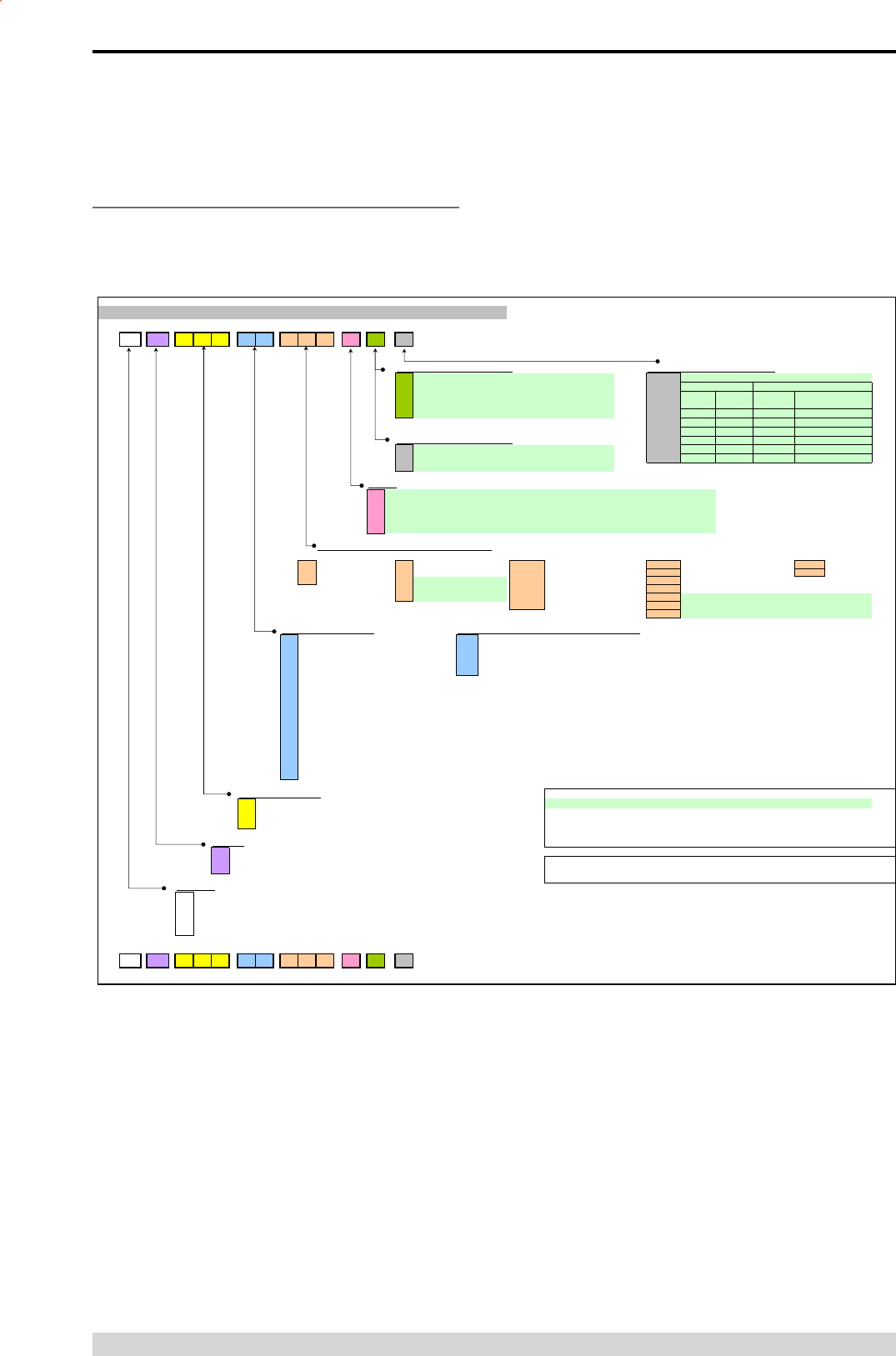
Page 8
E Series Data Radio – User Manual
© Copyright 2005 Trio DataCom Pty. Ltd.
Model Number Codes
Part B – E Series Overview
D, E, H, S & M Series Data Radios - Part Number Matrix = Tyxxx-aabbb-cde
T y x x x -a a b b b -c d e
Options - Base Stations Duplexers* Options - Hot Standby Configurations*
0= No Options 0= No Options
1= 450MHz Band Rejec
t
Typically Internal [DUPLX450BR]
Duplexer Antenna
3
6Number Type Antenna
Config Antenna Type
7= 450MHz Band Pass Compact
[DUPLX450BPC]
A- - - Separate Tx & Rx
B- - Dual [x4] Separate Tx & Rx
CSingle Internal Single Combined Tx/Rx
Options - E and M Series Remotes* DDual [x2] Internal Dual [x2] Combined Tx/Rx
0 E Single External Single Combined Tx/Rx
FDual [x2] External Dual [x2] Combined Tx/Rx
Options*
0= No Options
D= Diagnostics - [DIAGS/D, DIAGS/DH, DIAGS/E or DIAGS/EH, DIAGS/M] (D, E & M Series Only)
F= Full Duplex Operation [ERFD450] (ER450 only)
X= Full Duplex Operation and Diagnostics [ERFD450 & DIAGS/E] (ER450 only)
S= SMA Connector (SR450 Remote Only)
RF Channel Data Rate & Bandwidth (Internal Modem
)
D Serie
s
E Serie
s
H Serie
s
A
01
= ACA 4800bps 12.5kHz
001
= 12.5kHz (No Modem Fitted)
A
01
= ACA 4800
#
/ 9600bps 12.5Hz
001
= 2400bps 12.5KHz / 4800bps 25kHz
F01
= FCC 115kbps
A
0
2
= ACA 9600bps 25kHz
00
2
= 25kHz (No Modem Fitted)
A
0
2
= ACA 9600
#
/ 19k2bps 25kHz
00
2
= 4800bps 12.5KHz / 9600bps 25kHz
A
01
= ACA 115kbps
F01
= FCC 9600bps 12.5kHz
241
= 2400bps in 12.5kHz [24SR]*
F01
= FCC 9600
#
/ 19K2bps 12.5kHz
00
3
= FCC 9600bps 12.5KHz
24
2
= 2400bps in 25kHz [24SR]*
F0
2
= FCC 19k2bps 25kHz
00
4
= ETSI 4800bps 12.5KHz
48
2
= 4800bps in 25kHz [48SR]*
E01
= ETSI 9600bps 12.5kHz
241*
= 2400bps 12.5KHz (S Series [24SR]* Compatible)
E0
2
= ETSI 19k2bps 25kHz
242*
= 2400bps 25KHz (S Series [24SR]* Compatible)
482*
= 4800bps 25KHz (S Series [48SR]* Compatible)
Frequency (400 MHz Bands
)
Frequency (800 & 900 MHz Band) (D, H & S Series Only
)
M
= 395 to 465MHz (Tx & Rx) (M Series Onl
y
0
7
= (Tx) 847 to 857MHz (Rx) 923 to 933MHz (D Series only, 1W Full Duple
x
H= 450 to 520MHz (Tx & Rx) (M Series Onl
y
0
6
= (Tx) 923 to 933MHz (Rx) 847 to 857MHz (D Series only, 1W Full Duple
x
4
6
= 370 to 388MHz (Tx & Rx
)
9
0
= ISM Unlicensed Band 902 to 928Mh
z
4
7
= 380 to 396MHz (Tx & Rx
)
91 = ISM Unlicensed Band 915 to 928Mhz (Australi
a
4
8
= 395 to 406MHz (Tx & Rx
)
92 = ISM Unlicensed Band 2.4GH
z
5
0
= 403 to 417MHz (Tx & Rx
)
5
8
= (Tx) 406 to 421MHz (Rx) 415 to 430MH
z
5
9
= (Tx) 415 to 430MHz (Rx) 406 to 421MH
z
5
6
= 418 to 435MHz (Tx & Rx
)
57 = 428 to 444MHz (Tx & Rx) Note: Other frequency bands available upon request.
55 = 436 to 450MHz (Tx & Rx)
51 = 450 to 465MHz (Tx & Rx)
52 = 465 to 480MHz (Tx & Rx)
53 = 480 to 494MHz (Tx & Rx)
60 = 490 to 500MHz (Tx & Rx)
54 = 505 to 518MHz (Tx & Rx)
27 = (Tx) 511 to 515MHz (Rx) 501 to 505MHz
Generic Frequency Band NOTES:
240 = ISM 2.4GHz (H Series only) * Additional charges apply. Must be ordered separately. Please refer to price list.
450 = 370 to 518MHz (E, M & S Series only) # Provides compatibility with D Series radio
900 = 800 / 900MHz (D & H Series only) [ ] Items in [ ] parenthesis refer to actual Trio part numbers
** Consult factory for availability.
Unit Type ~~ M Series Compatible EB/EH450 Base Stations are Type A01 or F01
R= Remote Station
B= Base / Repeater Station (D, E & M Series Only) Standards: ACA - Australian Communications Authority
H= Hot Standby Base / Repeater (D, E & M Series Only) FCC - Federal Communications Commission
ETSI - European Telecommunication Standards Institute
Model Type
D= D Series Family
E= E Serie
s
Famil
y
H= H Series Family
M= M Series Family
S
= S Series Famil
y
Example:
E R 4 5 0 -5 1 A 0 2 -D H 0
Version: 5/05
= 450MHz Band Pass Cavity
[DUPLX450BP]
= 900MHz Band Pass (76MHz split)[DUPLX852/930]
The example shown specifies: E Series, Remote Radio, generic 450MHz band, with a specific frequency of
450MHz to 465MHz, a 9600/19200bps modem, with a bandwidth of 25kHz, diagnostics and Class 1, Div 2
Hazardous Approval (standard).
Note: Specify Internally or Externally fitted. Externally fitted
duplexers require feeder tails.
M Series~
~
S Serie
s
= No Options
= Hazardous Environment Class 1, Div 2 and Diagnostics
Standard on E Series, Option on M Series [HAZ-APROVAL/M]
H
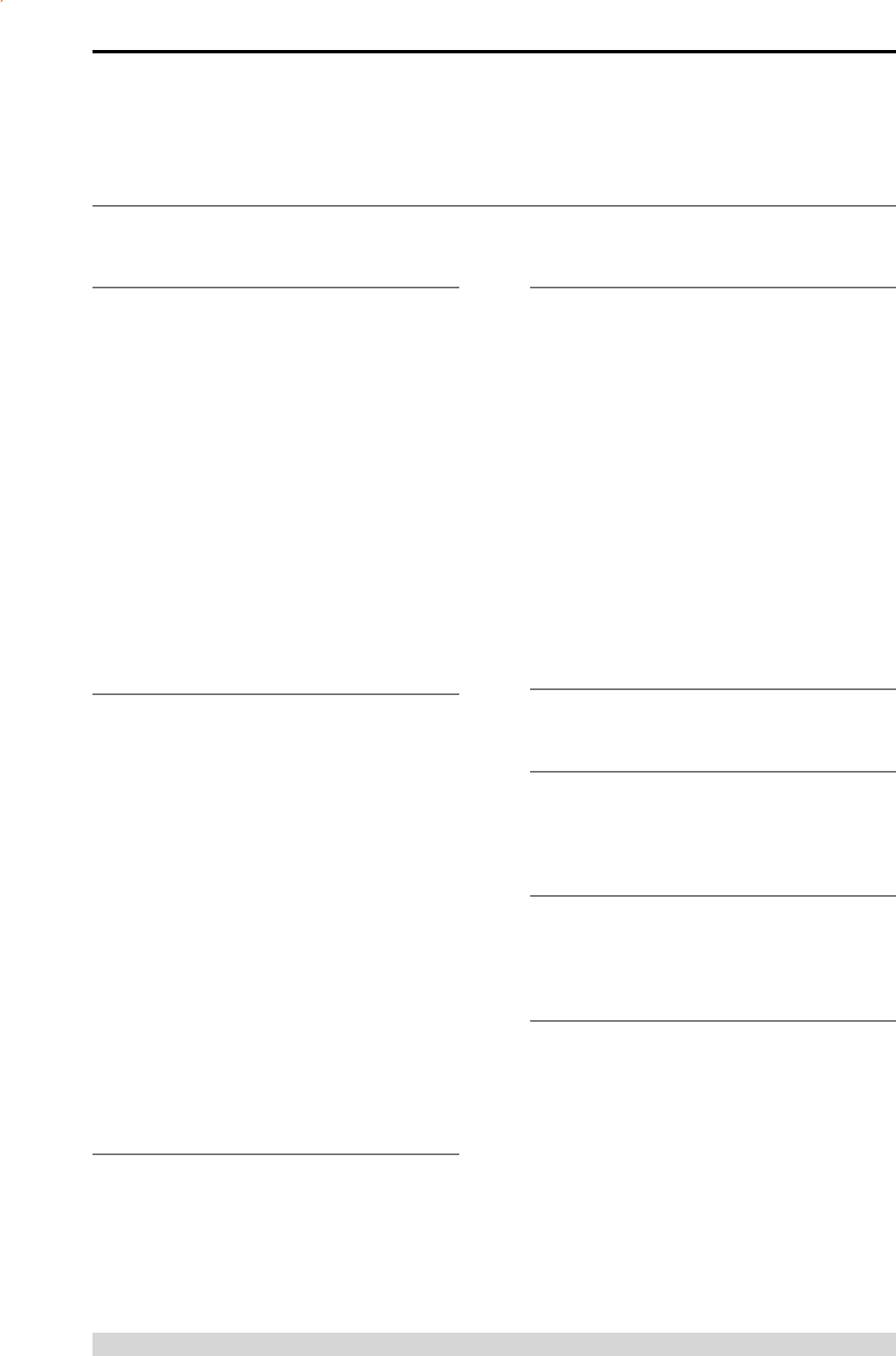
Page 9
E Series Data Radio – User Manual
© Copyright 2005 Trio DataCom Pty. Ltd.
Part B – E Series Overview
Part Number Description
Duplexers
DUPLX450BR Duplexer BAND REJECT 400-520 MHz for
use with Base / Repeater / Links. For Tx / Rx
frequency splits >9MHz. (Fitted Externally
for a Link, Internally or Externally for Base /
Repeater)
DUPLX450PC Duplexer BAND REJECT 400-520 MHz for
use with Base / Repeater / Links. For Tx / Rx
frequency splits <9MHz. (Fitted Externally
for a Link, Internally or Externally for Base /
Repeater)
DUPLX450BP Duplexer PSEUDO BAND PASS Cavity 400-
520 MHz for External use with Base / Repeater
/ Links.
Notes:
1. Frequencies must be specified at time of order.
2. Interconnecting (Feeder Tail) cables must be ordered
separately for Externally fitted Duplexers.
Antennas
ANT450/9A Antenna Yagi 6 Element 9dBd Aluminium 400-
520 MHz c/w mtg clamps
ANT450/9S Antenna Yagi 6 Element 9dBd S/Steel 400-520
MHz c/w mtg clamps
ANT450/13A Antenna Yagi15 Element 13dBd Aluminium 400-
520 MHz c/w mtg clamps.
ANT450/13S Antenna Yagi 15 Element 13dBd S/Steel 400-
520 MHz c/w mtg clamps.
ANTOMNI/4 Antenna Omnidirectional Unity Gain Side Mount
Dipole 400-520 MHz c/w galv. clamp
ANT450/D/N Antenna Omnidirectional Unity Gain Ground
Independent Dipole 400-520 MHz c/w 3m
cable, mounting bracket & N connector
ANT450/6OM Antenna Omnidirectional 6dBd 400-520 MHz
c/w mtg clamps
ANT450/9OM Antenna Omnidirectional 9dBd 400-520 MHz
c/w mtg clamps
Note:
1. Frequencies must be specified at time of order.
Power Supplies
PS13V82A Power Supply 13.8V 2A 240VAC
PS13V810A Power Supply Switch Mode 240VAC 13.8V 10A
for Base Stations – Battery Charge Capability
Part Number Description
RF Cables and Accessories
NM/NM/TL23 Feeder Tail - N Male to N Type Male 50cm fully
sweep tested RG-223
NM/NM/TLL23 Feeder Tail - N Male to N Type Male 1 metre
fully sweep tested RG-223
RFCAB5M 5.0m RG-58 type Antenna Feeder Cable
terminated with N type Male Connectors
RFCAB5M2 5.0m RG-213 type Antenna Feeder Cable
terminated with N type Male Connectors
RFCAB10M 10.0m RG-213 type Antenna Feeder Cable
terminated with N type Male Connectors
RFCAB20M 20.0m RG-213 type Antenna Feeder Cable
terminated with N type Male Connectors
RFCAB20M4 20.0m LDF4-50 type (1/2” foam dialectric)
Antenna Feeder Cable terminated with N type
Male Connectors
LGHTARRST Lightning Surge Arrestor In-line N Female to N
Female
Multiplexers
MSR/9 Multiplexer/Stream Router – 9 Port with RS-232
I/faces, Manual and software.
Network Management Diagnostics
DIAGS/E Network Management and Remote Diagnostics
Facilities per Radio – E Series
DIAGS/EH Network Management and Remote Diagnostics
Facilities – E Series for EH450
Software
TVIEW+ Configuration, Network Management and
Remote Diagnostics Software
TVIEW+ESeries E Series Programming Cable and configuration
software.
Other
EDOVM Digital Order Wire Voice Module
ERFD450 ER450…. Conversion to Full Duplex Operation
(N Type – Tx Port, SMA - Type Rx Port)
Note: Requires external duplexer
ERFDTRAY 19” Rack Tray for Mounting of ER450 Full
Duplex Radio and External Band Reject
Duplexer
Standard Accessories

Page 10
E Series Data Radio – User Manual
© Copyright 2005 Trio DataCom Pty. Ltd.
Part C – Applications
Part C – Applications
Generic Connectivity
The E Series has been designed for SCADA and telemetry
applications, and any other applications that use an ASCII
communications protocol, and which connect physically using the
RS232 interface standard (although converters can be used to
adapt other interfaces such as RS422/485, RS530/V35, G703 etc).
Any protocol that can be displayed using a PC based terminal
program operating via a serial communications port is suitable for
transmission by the E Series radio modems.
An ASCII protocol is any that consists of message strings formed
from ASCII characters, that being defined as a 10 or 11 bit block
including start and stop bits, 7 or 8 data bits and optional parity
bit(s). Port set-up dialog that includes the expressions “N,8,1”, or
E,7,2” or similar indicate an ASCII protocol.
Most of the dominant telemetry industry suppliers utilise proprietary
ASCII protocols, and also common ‘open standard” industry
protocols such as DNP3, MODBUS, TCP/IP, and PPP. These are
all ASCII based protocols.
Industries and Applications
The E Series products are widely used in point-to-point and
point-to-multipoint (multiple access) applications for remote
interconnection of PLCs, RTUs, dataloggers, and other data
monitoring and control devices - including specialist utility devices
(such as powerline ACRs). In addition, other applications such as
area wide security and alarm systems, public information systems
(traffic flow and public signage systems) and environmental
monitoring systems.
Application Detail
SCADA Systems
This is where one or more centralised control sites are used
to monitor and control remote field devices over wide areas.
Examples include regional utilities monitoring and controlling
networks over entire shires or a greater city metropolis. Industry
sectors include energy utilities (gas and electricity distribution),
water and sewerage utilities, catchment and environment groups
(rivers, dams and catchment management authorities).
Telemetry Systems
Dedicated telemetry control systems interconnecting sequential
devices either where cabling is not practical or distances are
considerable.
Examples include:
• ore conveyor or slurry pipeline systems
• simple water systems (pump and reservoir interlinking)
• broadcast industry (linking studio to transmitter) etc.
Information Systems
Public Information systems such as freeway vehicle flow, travel
time monitoring, feedback signage, parking signage systems and
meteorological stations etc.
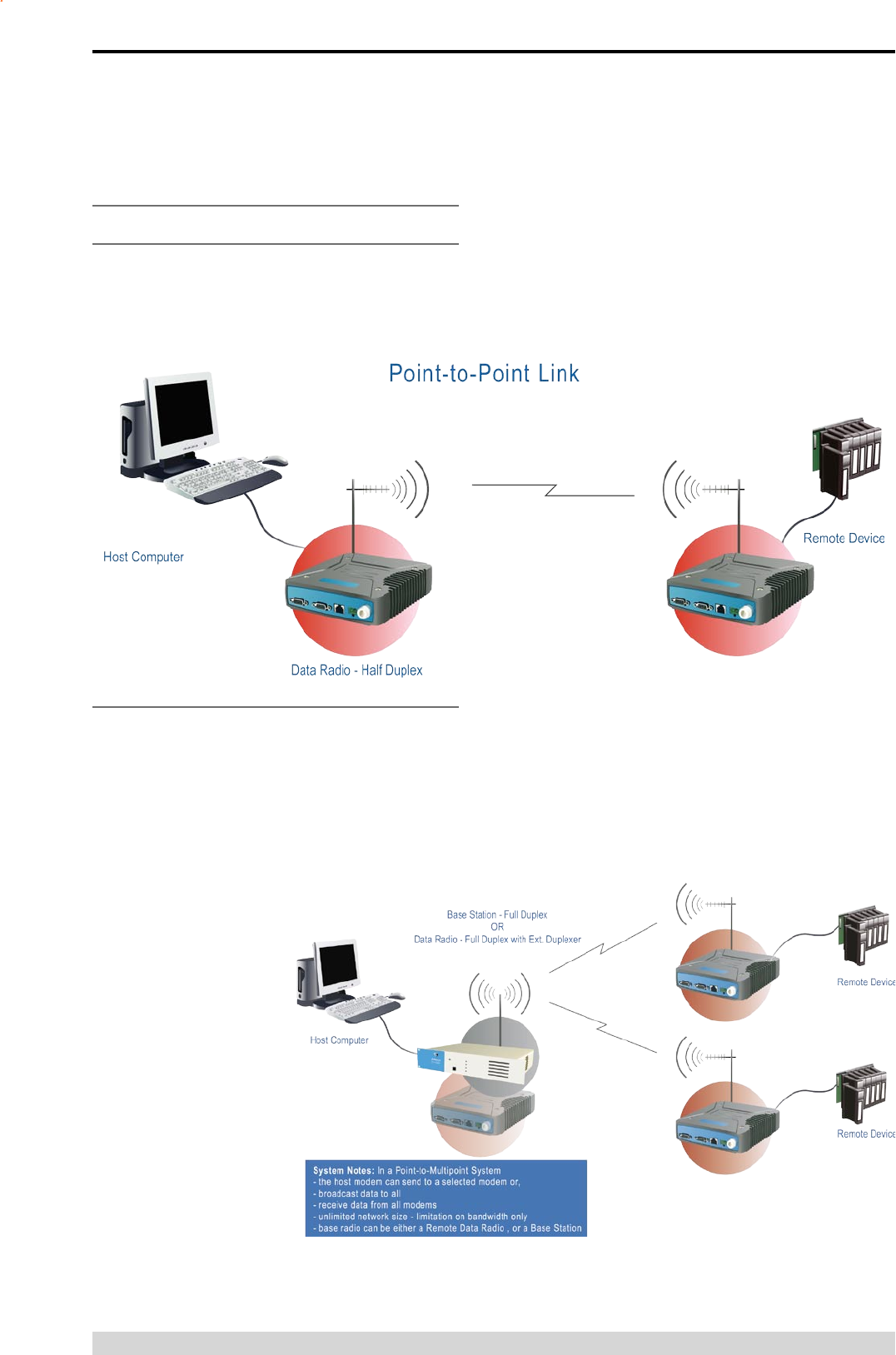
Page 11
E Series Data Radio – User Manual
© Copyright 2005 Trio DataCom Pty. Ltd.
Part C – Applications
Systems Architecture
Point-to-Point
This simple system architecture provides a virtual connection
between the two points, similar to a cable. Dependent of the
hardware chosen, it is possible to provide a full duplex connection
(i.e. data transfer in both directions simultaneously) if required.
Point-to-Multipoint Systems
In a multiple access radio system, messages can be broadcast
from one (master) site to all others, either using a half duplex radio
system or from any site to all others, using a simplex radio channel.
Half duplex systems often utilise a full duplex master, to make the
system simpler and for faster operation.
In either case, it will be necessary for the application to support
an addressing system, since
the master needs to be able
to select which remote device
it with which it wishes to
communicate. Normally, the radio
system is allowed to operate
“transparently”, allowing the
application’s protocol to provide
the addressing, and thus control
the traffic. Where the application
layer does not provide the
addressing, the E Series can
provide it using SID codes™.
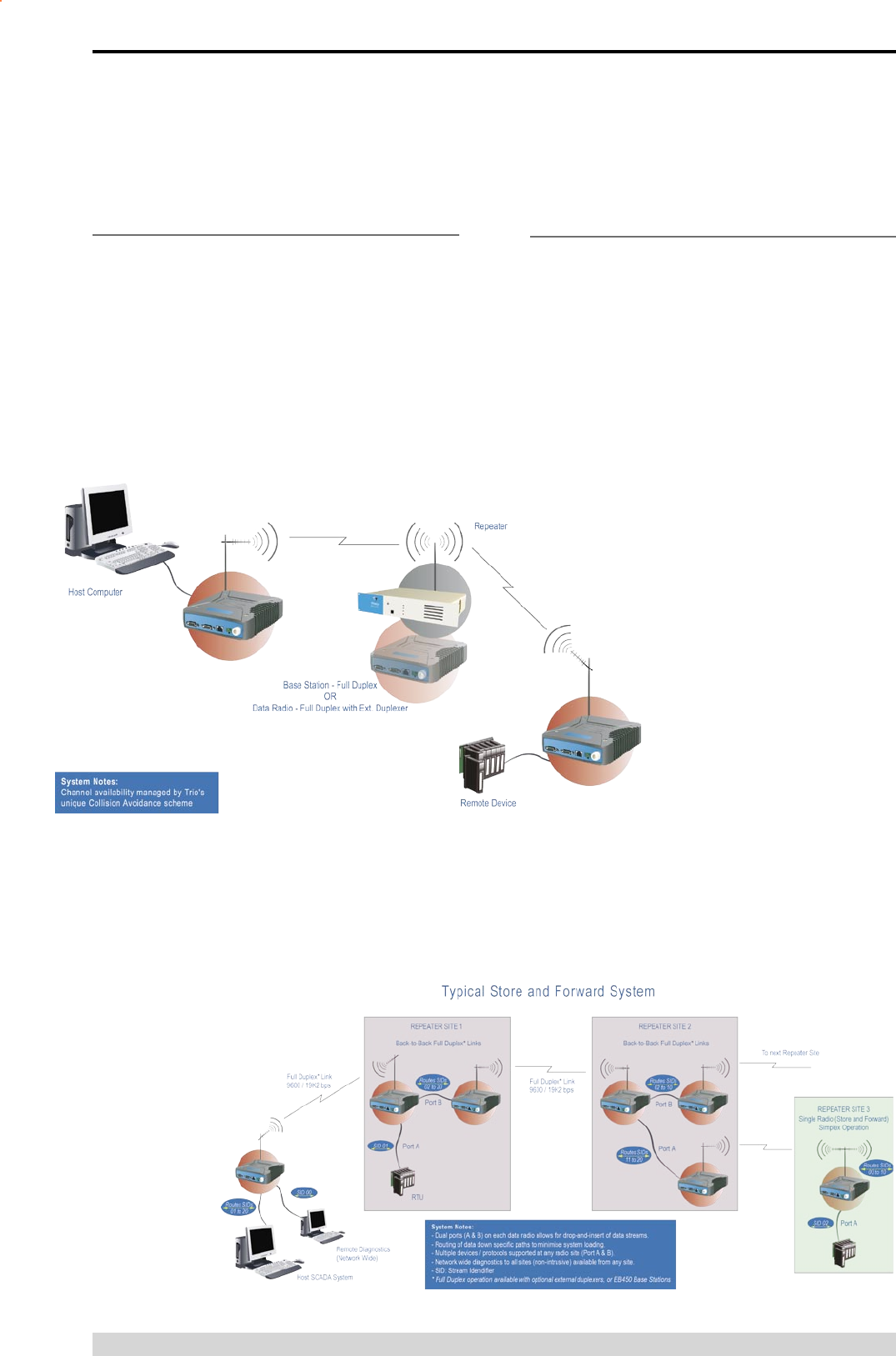
Page 12
E Series Data Radio – User Manual
© Copyright 2005 Trio DataCom Pty. Ltd.
Part C – Applications
(See Part F - Operational Features)
Digipeater Systems
This configuration is used where all sites are required to
communicate via a repeater site. A repeater site is used because it
has a position and/or height advantage and thus provides superior
or extended RF coverage. The radio modem at the repeater does
not have to be physically connected to the application’s master
site. Information from the application’s master is transmitted to the
repeater via radio, and the repeater then relays this information
to the other field sites. In this scenario, the repeater is the master
from an RF point of view, and the application master is effectively a
“remote” from an RF point of view, even though it is controlling the
data transfer on the system.
Backbone Store and Forward Systems
Store and forward is used as a way of extending RF coverage by
repeating data messages from one site to another.
This can be done globally using the inbuilt data repeating functions,
or selectively using intelligent address based routing features
available in some PLC/RTU protocols.
In this case it is necessary for all units on the system to operate
Digipeater System
Backbone Store and Forward System

Page 13
E Series Data Radio – User Manual
© Copyright 2005 Trio DataCom Pty. Ltd.
Part D – System Planning and Design
Part D – System Planning and Design
Selecting Antennas
Understanding RF Path
Requirements
A radio modem needs a minimum amount of received RF signal to
operate reliably and provide adequate data throughput.
In most cases, spectrum regulatory authorities will also define
or limit the amount of signal that can be transmitted, and the
transmitted power will decay with distance and other factors, as it
moves away from the transmitting antenna.
It follows, therefore, that for a given transmission level, there will
be a finite distance at which a receiver can operate reliably with
respect to the transmitter.
Apart from signal loss due to distance, other factors that will decay
a signal include obstructions (hills, buildings, foliage), horizon
(effectively the bulge between two points on the earth), and (to
a minimal extent at UHF frequencies) factors such as fog, heavy
rain-bursts, dust storms, etc.
In order to ascertain the available RF coverage from a transmitting
station, it will be necessary to consider these factors. This can be
done in a number of ways, including
(a) using basic formulas to calculate the theoretically available
signal - allowing only for free space loss due to distance,
(b) using sophisticated software to build earth terrain models
and apply other correction factors such as earth curvature
and the effects of obstructions, and
(c) by actual field strength testing.
It is good design practice to consider the results of at least two of
these models to design a radio path.
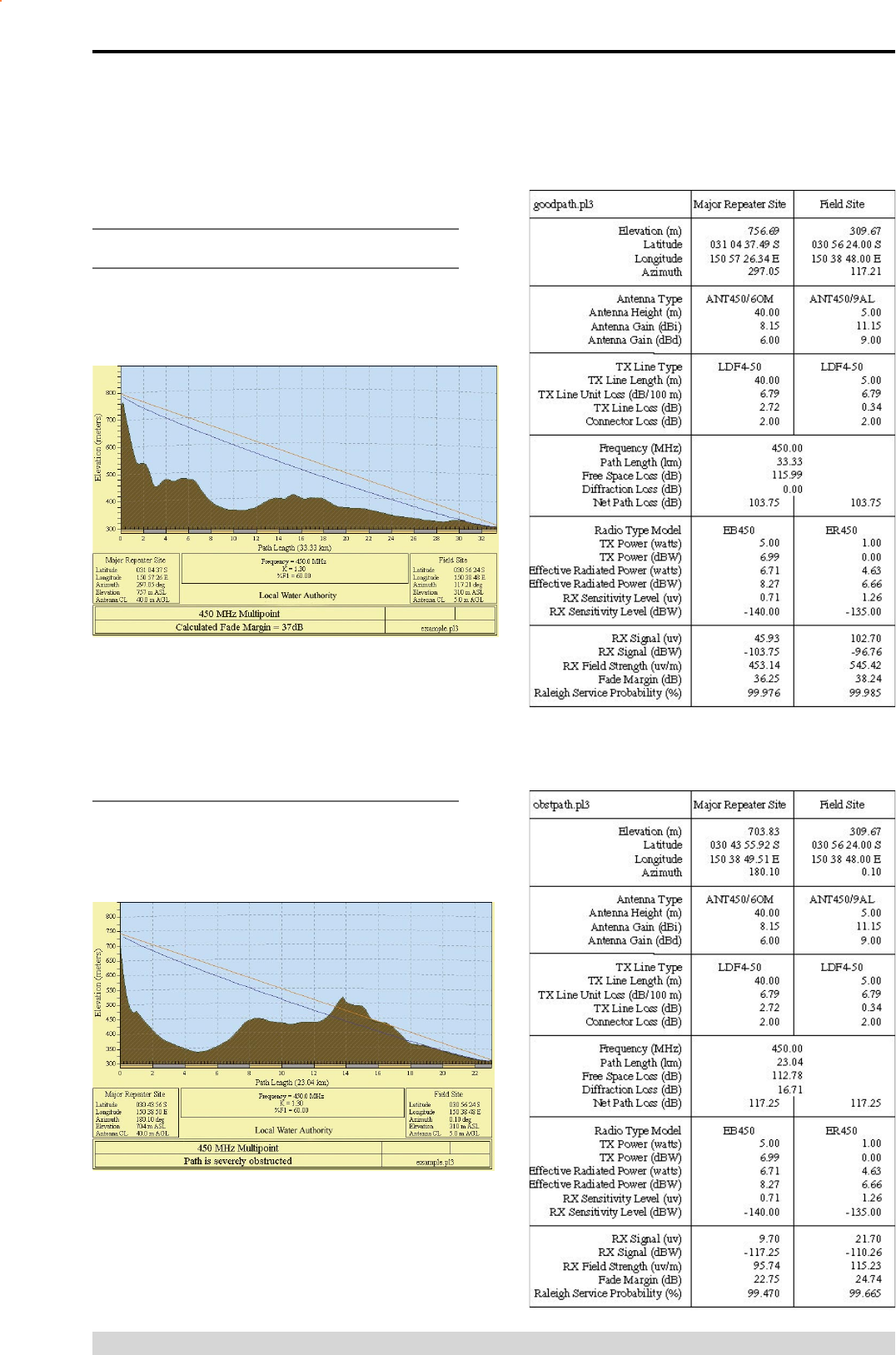
Page 14
E Series Data Radio – User Manual
© Copyright 2005 Trio DataCom Pty. Ltd.
Part D – System Planning and Design
Examples of Predictive Path
Modelling
Clear line of site
Radio path with good signal levels, attenuated only by free space
loss.
Obstructed Radio Path
This path has an obstruction that will seriously degrade the signal
arriving at the field site.
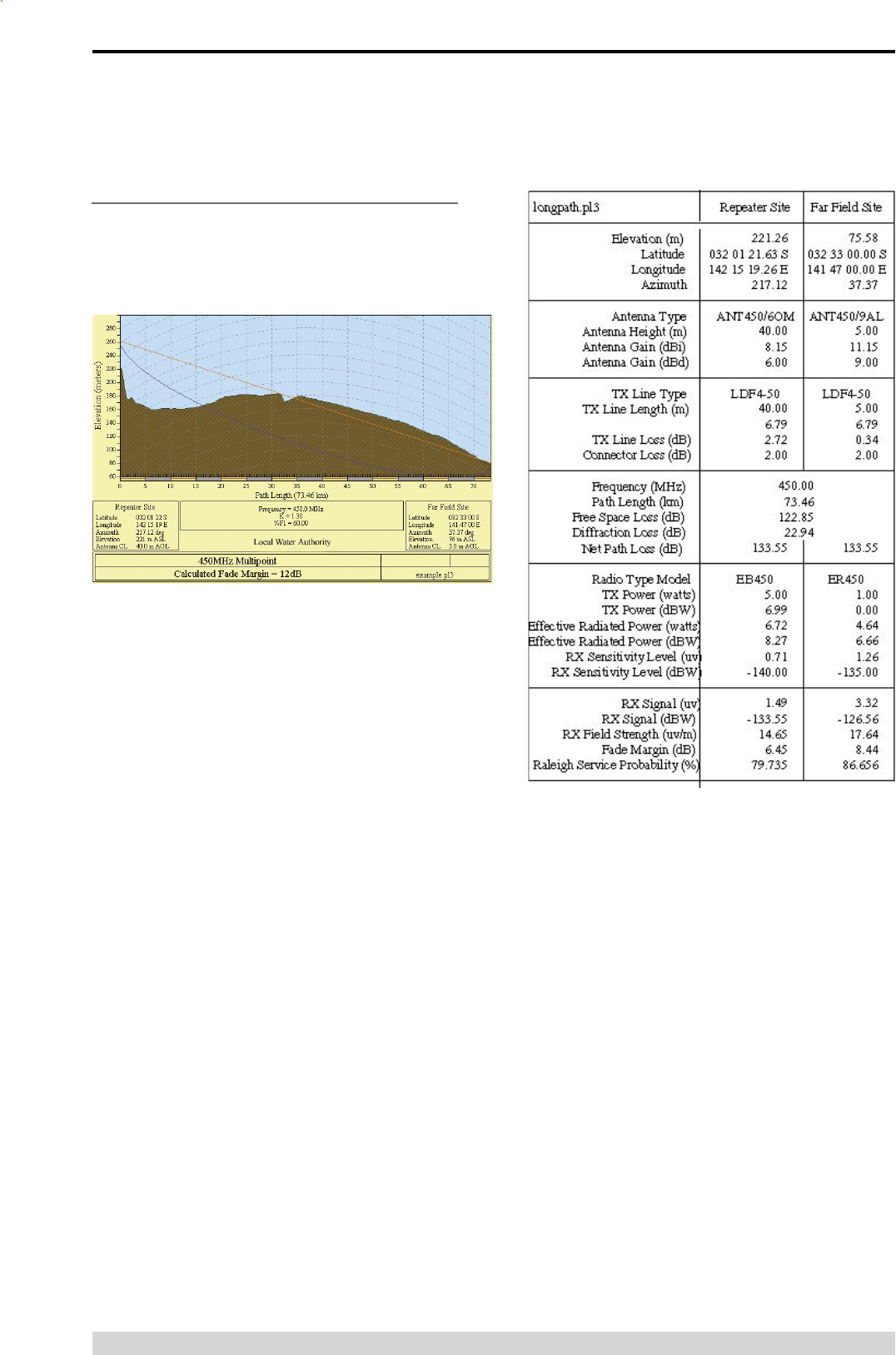
Page 15
E Series Data Radio – User Manual
© Copyright 2005 Trio DataCom Pty. Ltd.
Part D – System Planning and Design
Effect of Earth Curvature on Long Paths
This path requires greater mast height to offset the earth curvature
experienced at such a distance (73km).
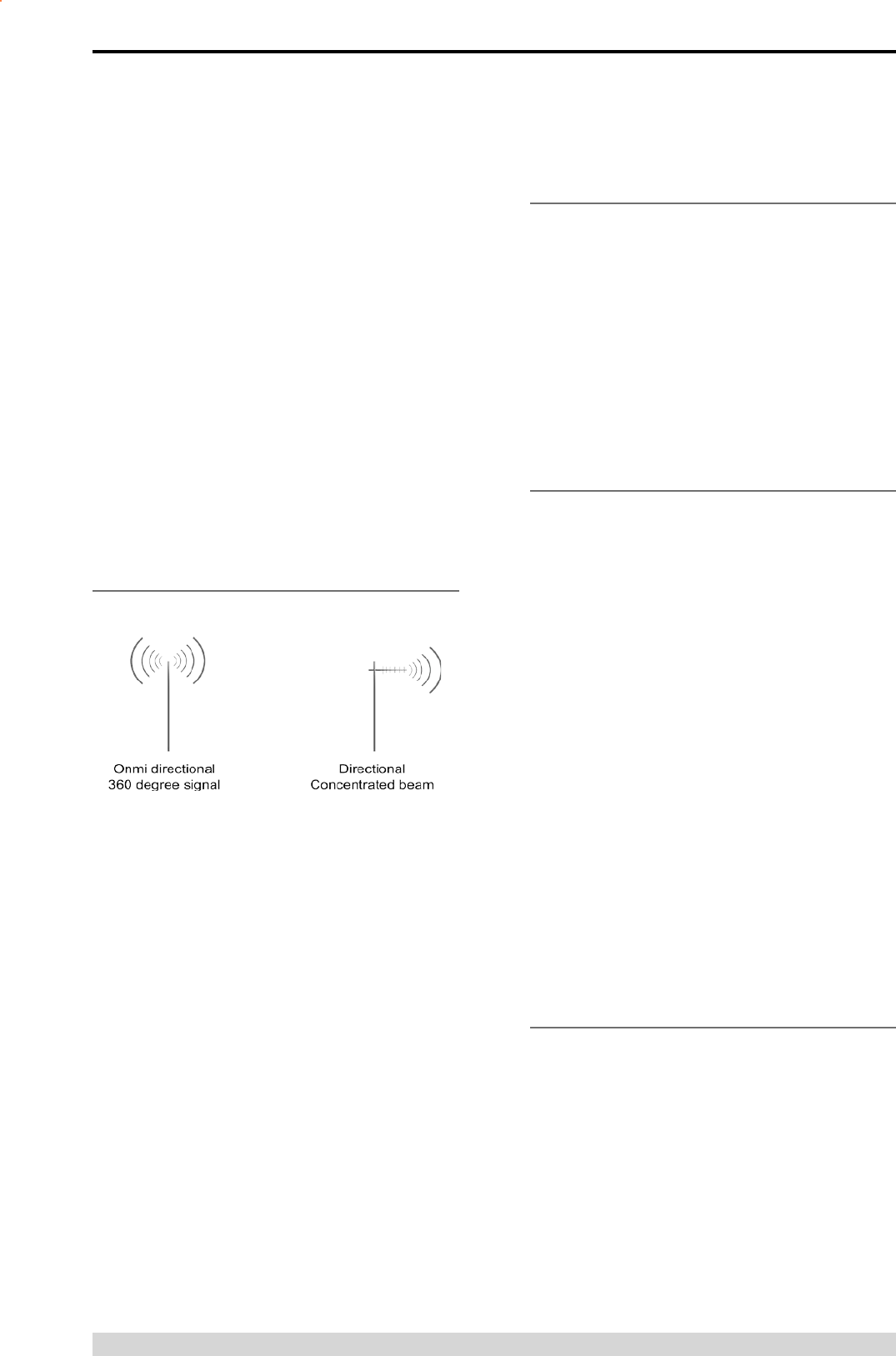
Page 16
E Series Data Radio – User Manual
© Copyright 2005 Trio DataCom Pty. Ltd.
Part D – System Planning and Design
By compressing the transmission energy into a disc or beam, the
antenna provides more energy (a stronger signal) in that direction,
and thus is said to have a performance “gain” over a basic omni
antenna. Gain is usually expressed in dBd, which is referenced
to a standard folded dipole. Gain can also be expressed in dBi,
which is referenced to a theoretical “isotropic” radiator. Either way,
if you intend to send and receive signals from a single direction,
there is advantage in using a directional antenna - both due to
the increased signal in the wanted direction, and the relatively
decreased signal in the unwanted direction (i.e. “interference
rejection” properties).
Tuning the Antenna
Many antennas are manufactured for use over a wide frequency
range. Typical fixed use antennas such as folded dipoles and yagis
are generally supplied with the quoted gain available over the
entire specified band range, and do not require tuning. Co-linear
antennas are normally built to a specific frequency specified when
ordering.
With mobile “whip” type antennas, it is sometimes necessary
to “tune” the antenna for the best performance on the required
frequency. This is usually done by trimming an antenna element
whilst measuring VSWR, or simply trimming to a manufacturer
supplied chart showing length vs frequency. These antennas would
normally be supplied with the tuning information provided.
Antenna Placement
When mounting the antenna, it is necessary to consider the
following criteria:
The mounting structure will need to be solid enough to withstand
additional loading on the antenna mount due to extreme wind, ice
or snow (and in some cases, large birds).
For omni directional antennas, it is necessary to consider the
effect of the mounting structure (tower mast or building) on the
radiation pattern. Close in structures, particularly steel structures,
can alter the radiation pattern of the antenna. Where possible,
omni antennas should always be mounted on the top of the mast
or pole to minimise this effect. If this is not possible, mount the
antenna on a horizontal outrigger to get it at least 1-2m away from
the structure. When mounting on buildings, a small mast or pole
(2-4m) can significantly improve the radiation pattern by providing
clearance from the building structure.
For directional antennas, it is generally only necessary to consider
the structure in relation to the forward radiation pattern of the
antenna, unless the structure is metallic, and of a solid nature.
In this case it is also prudent to position the antenna as far away
from the structure as is practical. With directional antennas, it is
also necessary to ensure that the antenna cannot move in such
a way that the directional beamwidth will be affected. For long
yagi antennas, it is often necessary to install a fibreglass strut to
stablilise the antenna under windy conditions.
Alignment of Directional Antennas
This is generally performed by altering the alignment of the
antenna whilst measuring the received signal strength. If the signal
is weak, it may be necessary to pre-align the antenna using a
compass, GPS, or visual or map guidance in order to “find” the
wanted signal. Yagi antennas have a number of lower gain “lobes”
centred around the primary lobe. When aligning for best signal
strength, it is important to scan the antenna through at least 90
degrees, to ensure that the centre (strongest) lobe is identified.
When aligning a directional antenna, avoid placing your hands or
body in the vicinity of the radiating element or the forward beam
pattern, as this will affect the performance of the antenna.
There are basically two types of antennas – omni-directional and
directional.
Omnidirectional antennas are designed to radiate signal in a 360
degrees segment around the antenna. Basic short range antennas
such as folded dipoles and ground independent whips are used
to radiate the signal in a “ball” shaped pattern. High gain omni
antennas such as the “co-linear” compress the sphere of energy
into the horizontal plane, providing a relatively flat “disc” shaped
pattern which goes further because all of the energy is radiated in
the horizontal plane.
Directional antennas are designed to concentrate the signal into
“beam” of energy for transmission in a single direction (i.e. for
point-to-point or remote to base applications).
Beamwidths vary according to the antenna type, and so can be
selected to suit design requirements. The most common UHF
directional antenna is the yagi, which offers useable beam widths
of 30-50 degrees. Even higher “gain” is available using parabolic
“dish” type antennas such as gridpacks.
Antenna Gain
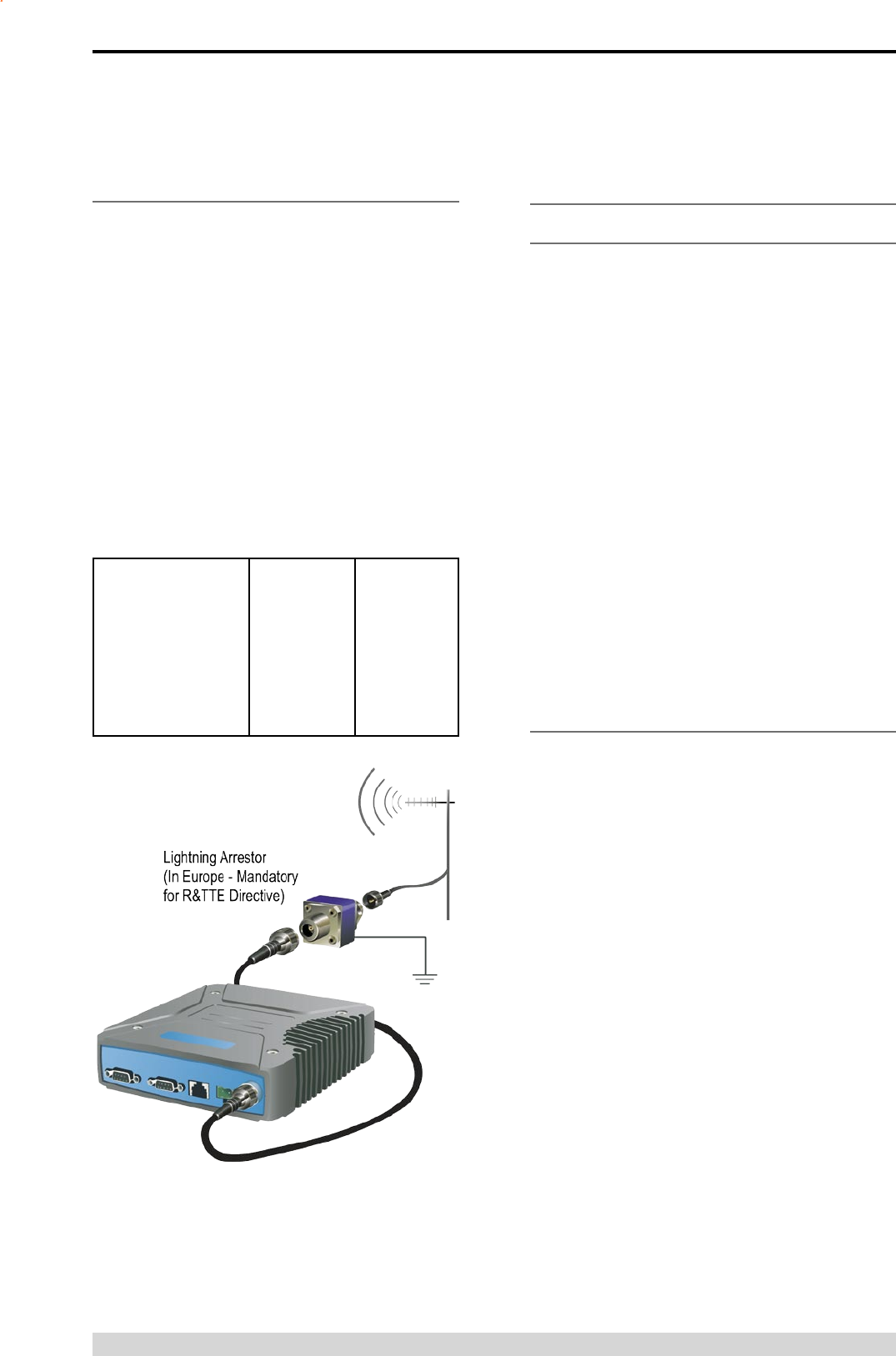
Page 17
E Series Data Radio – User Manual
© Copyright 2005 Trio DataCom Pty. Ltd.
Part D – System Planning and Design
Common Cable Types Loss per meter Loss per 10m
@ 450MHz @ 450MHz
RG58C/U 0.4426dB 4.4dB
RG213/U 0.1639dB 1.6dB
FSJ1-50 (¼” superflex) 0.1475dB 1.5dB
LDF4-50 (1/2” heliax) 0.0525dB 0.52dB
LDF5-50 (7/8” heliax) 0.0262dB 0.3dB
Data Connectivity
The V24 Standard
The E Series radio modems provide two asynchronous V24
compliant RS232 ports for connection to serial data devices.
There are two types of RS232 interfaces – DTE and DCE.
DTE stands for data terminal equipment and is generally applied to
any intelligent device that has a need to communicate to another
device via RS232. For example: P.C. Comm ports are always DTE,
as are most PLC and RTU serial ports.
DCE stands for data communication equipment and is generally
applied to a device used for sending data over some medium
(wires, radio, fibre etc), i.e. any MODEM.
The standard interface between a DTE and DCE device (using
the same connector type) is a straight through cable (i.e. each pin
connects to the same numbered corresponding pin at the other
end of the cable).
The “V24” definition originally specified the DB25 connector
standard, but this has been complicated by the emergence of the
DB9 (pseudo) standard for asynch devices, and this connector
standard has different pin assignments.
The wiring standard is “unbalanced”, and provides for three basic
data transfer wires (TXD, RXD, and SG – signal ground).
Hardware Handshaking
Hardware handshake lines are also employed to provide flow
control, however (in the telemetry industry) many devices do not
always support all (or any) flow control lines.
For this reason, the E Series modems can be configured for full
hardware flow control, or no flow control at all (simple 3 wire
interface).
Note: that when connecting devices together with differing
handshake implementations, it is sometimes necessary to
“loop” handshake pins in order to fool the devices handshaking
requirements.
In telemetry applications (particularly where port speeds can
be set to the same rate as the radio systems over-air rate)
then flow control, and therefore handshaking, is usually NOT
required. It follows that any devices that CAN be configured for
“no flow control” should be used in this mode to simplify cabling
requirements.
Handshaking lines can generally be looped as follows:
DTE (terminal) – loop RTS to CTS, and DTR to DSR and DCE.
DCE (modem) - loop DSR to DTR and RTS (note-not required for
E Series modem when set for no handshaking).
RF Feeders and Protection
The antenna is connected to the radio modem by way of an
RF feeder. In choosing the feeder type, one must compromise
between the loss caused by the feeder, and the cost, flexibility, and
bulk of lower loss feeders. To do this, it is often prudent to perform
path analysis first, in order to determine how much “spare” signal
can be allowed to be lost in the feeder. The feeder is also a critical
part of the lightning protection system.
All elevated antennas may be exposed to induced or direct
lightning strikes, and correct grounding of the feeder and mast are
an essential part of this process. Gas discharge lightning arresters
should also be fitted to all sites.
Note: All ETSI installations require the use of a lightning surge
arrestor in order to meet EN6095. See Part A - Preface for lightning
arrestor specifications.
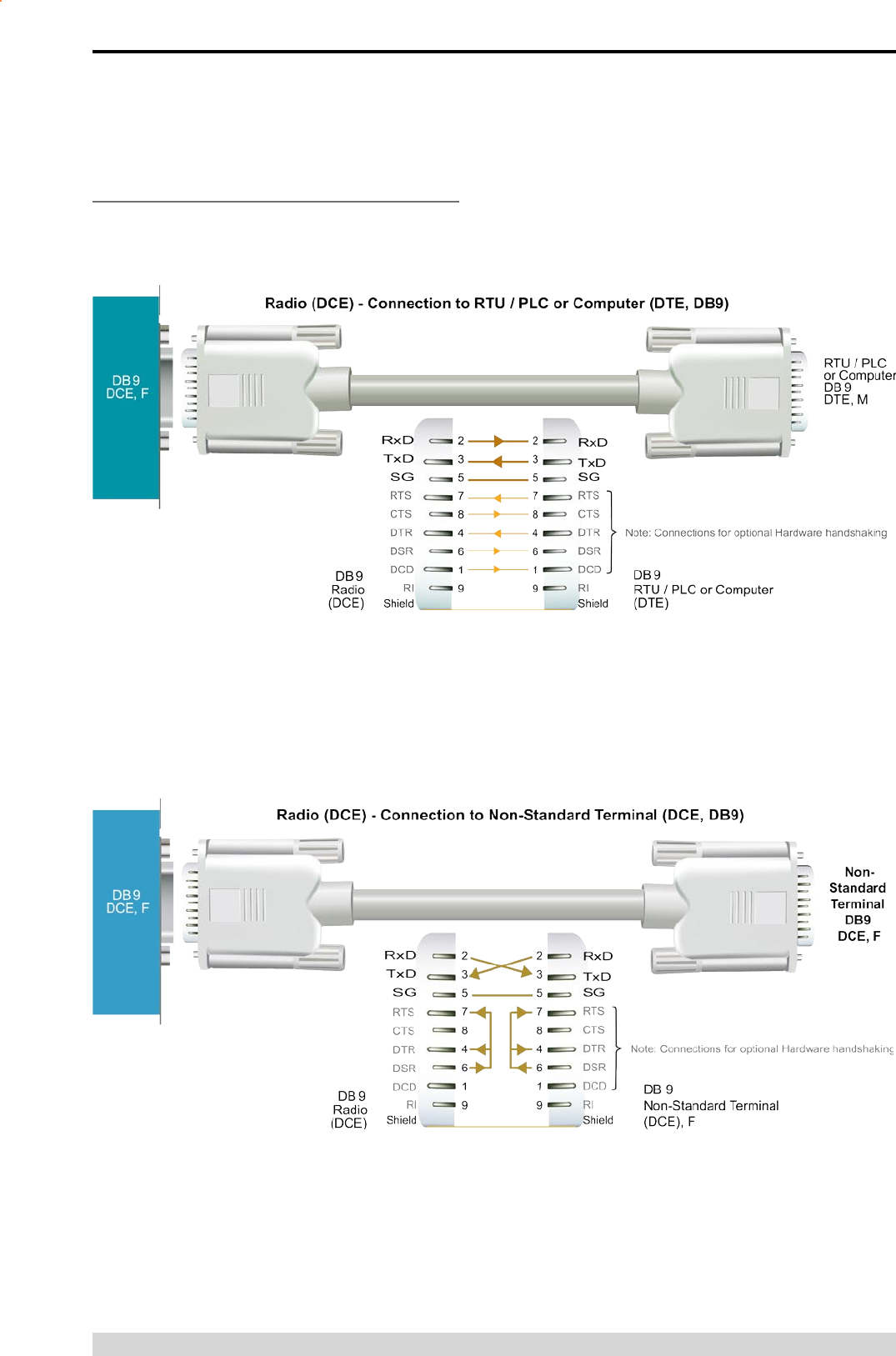
Page 18
E Series Data Radio – User Manual
© Copyright 2005 Trio DataCom Pty. Ltd.
Part D – System Planning and Design
Cable Wiring Diagrams
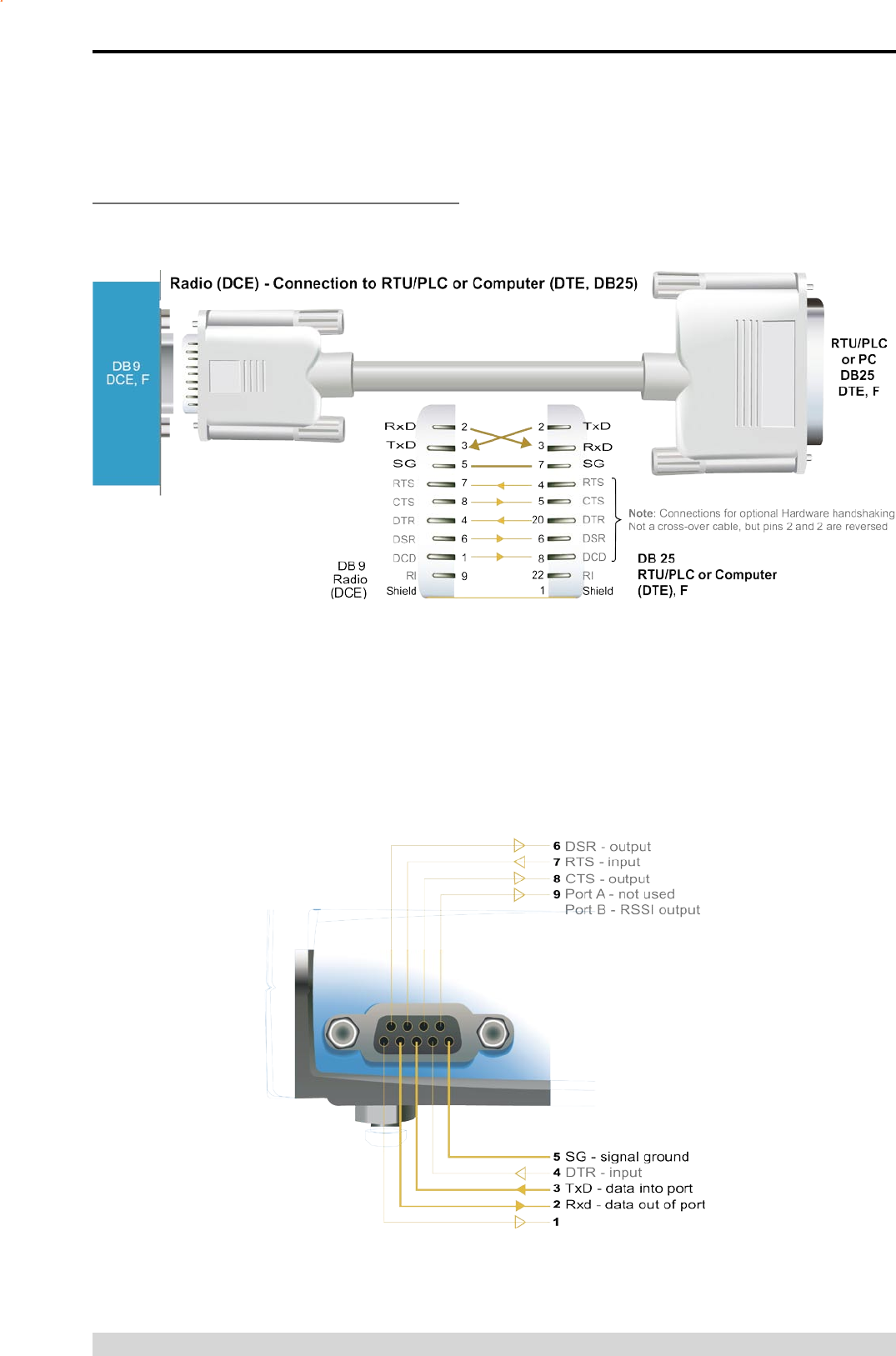
Page 19
E Series Data Radio – User Manual
© Copyright 2005 Trio DataCom Pty. Ltd.
Part D – System Planning and Design
RS232 Connector Pin outs (DCE)
Port A and B, Female DB9
Cable Wiring Diagrams
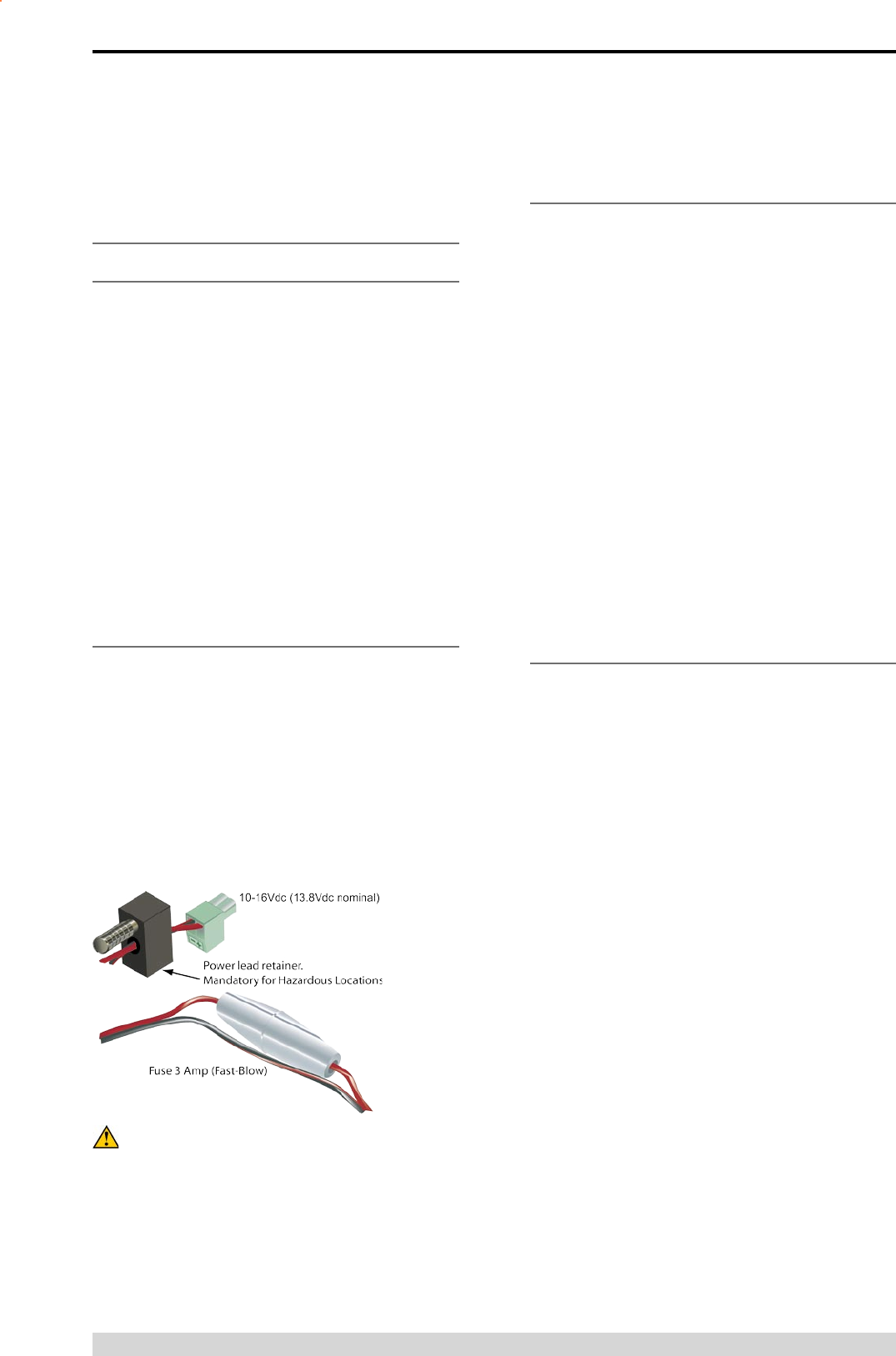
Page 20
E Series Data Radio – User Manual
© Copyright 2005 Trio DataCom Pty. Ltd.
Part D – System Planning and Design
Power Supply and Environmental
Considerations
General
When mounting the equipment, consideration should be given
to the environmental aspects of the site. The cabinet should be
positioned so that it is shaded from hot afternoon sun, or icy
cold wind. Whilst the radios are designed for harsh temperature
extremes, they will give a longer service life if operated in a more
stable temperature environment. In an industrial environment, the
radio modems should be isolated from excessive vibration, which
can destroy electronic components, joints, and crystals.
The cabinet should provide full protection from moisture, dust,
corrosive atmospheres, and residues from ants and small vermin
(which can be corrosive or conductive). The radio modem
will radiate heat from the in-built heatsink, and the higher the
transmitter duty cycle, the more heat will be radiated from the
heatsink. Ensure there is sufficient ventilation in the form of passive
or forced air circulation to ensure that the radio is able to maintain
quoted temperature limits.
Power Supply
The power supply should provide a clean, filtered DC source.
The radio modem is designed and calibrated to operate from
a 13.8VDC regulated supply, but will operate from 10-16 volts
(filtered) DC.
The power supply must be able to supply sufficient current to
provide clean filtered DC under the full current conditions of the
radio modem (i.e. when transmitting full RF power). See Section L
- Specifications for more details of the power supply requirements.
Solar Applications
In solar or battery-backed installations, a battery management unit
should be fitted to cut off power to the radio when battery levels
fall below the minimum voltage specification of the radio. In solar
applications, a solar regulation unit MUST ALSO be fitted to ensure
that the radio (and battery) is protected from excessive voltage
under full sun conditions.
When calculating solar and battery capacity requirements, the
constant current consumption will be approximately equal to the
transmit current multiplied by the duty cycle of the transmitter, plus
the receive current multiplied by the (remaining) duty cycle of the
receiver.
The Tx/Rx duty cycle will be entirely dependent on the amount
of data being transmitted by the radio modem, unless the device
has been configured for continuous transmit, in which case the
constant current consumption will be equal to the transmit current
only (at 100% duty cycle).
Note: Operation below the minimum specified supply voltages
could result in poor radio performance. If the supply voltage falls
below 7.2Vdc the radio will shut down. Normal radio startup will not
occur until 10Vdc is supplied.
Site Earthing
The radio must not be allowed to provide a ground path from
chassis to (DB9) signal ground or (-) battery ground. Ensure that
the chassis mounting plate, power supply (-) earth, RTU terminal
device, and lightning arrester, are all securely earthed to a common
ground point to which an earth stake is attached. Please pay
particular attention to 24Vdc PLC systems using DC-DC converters
to supply 13.8Vdc.
Caution: There is NO readily serviceable internal fuse,
and therefore the radio modem MUST be externally fused
with a fuse and fuse holder (ER450: 3 amp fast-blow fuse,
EB450: 5 amp fast-blow fuse).
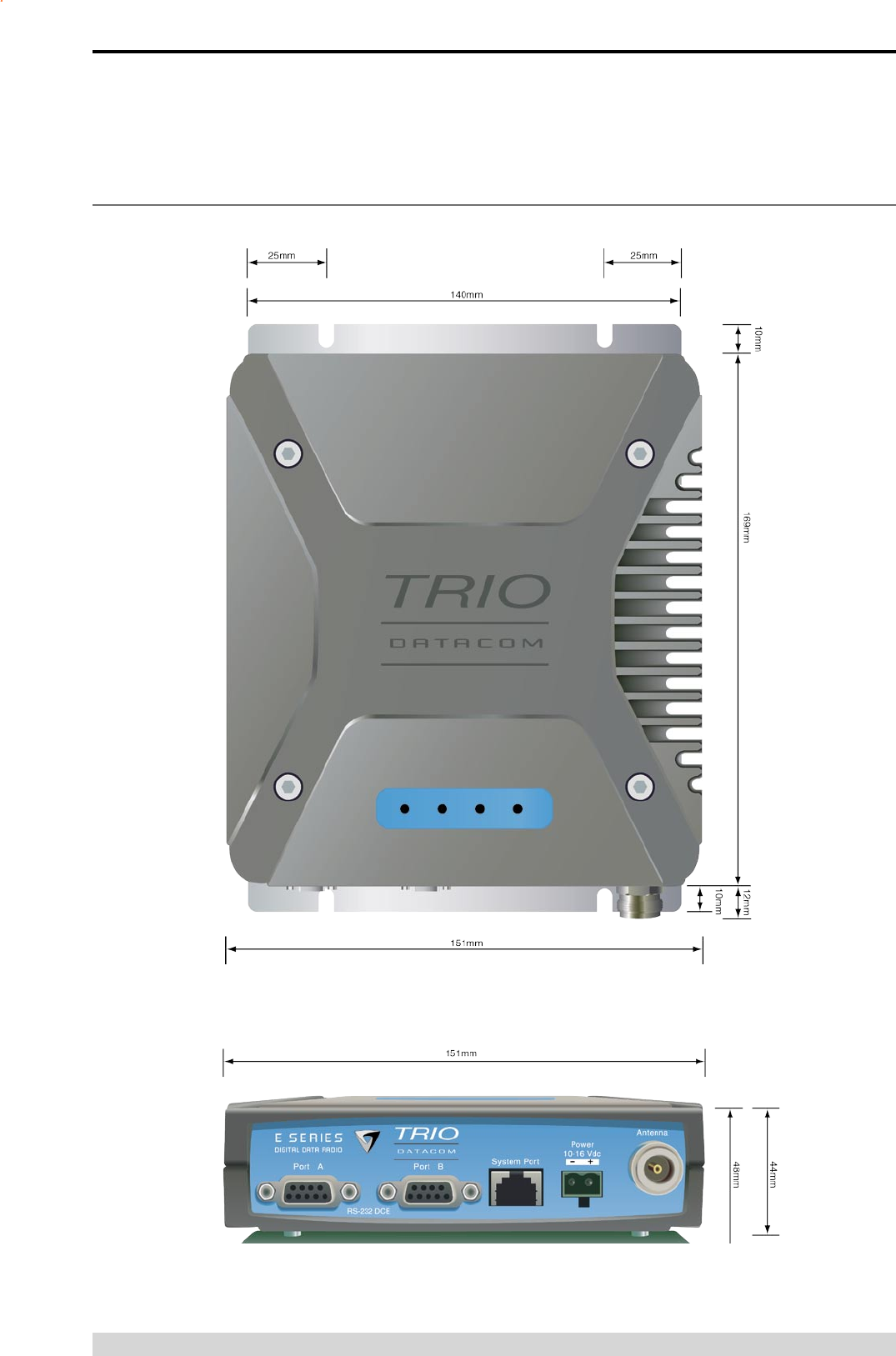
Page 21
E Series Data Radio – User Manual
© Copyright 2005 Trio DataCom Pty. Ltd.
Physical Dimensions - Remote Data Radio - ER450
Part D – System Planning and Design

Page 22
E Series Data Radio – User Manual
© Copyright 2005 Trio DataCom Pty. Ltd.
Physical Dimensions - Base Station - EB450
Part D – System Planning and Design

Page 23
E Series Data Radio – User Manual
© Copyright 2005 Trio DataCom Pty. Ltd.
Physical Dimensions - Hot Standby Base Station - EH450
Part D – System Planning and Design
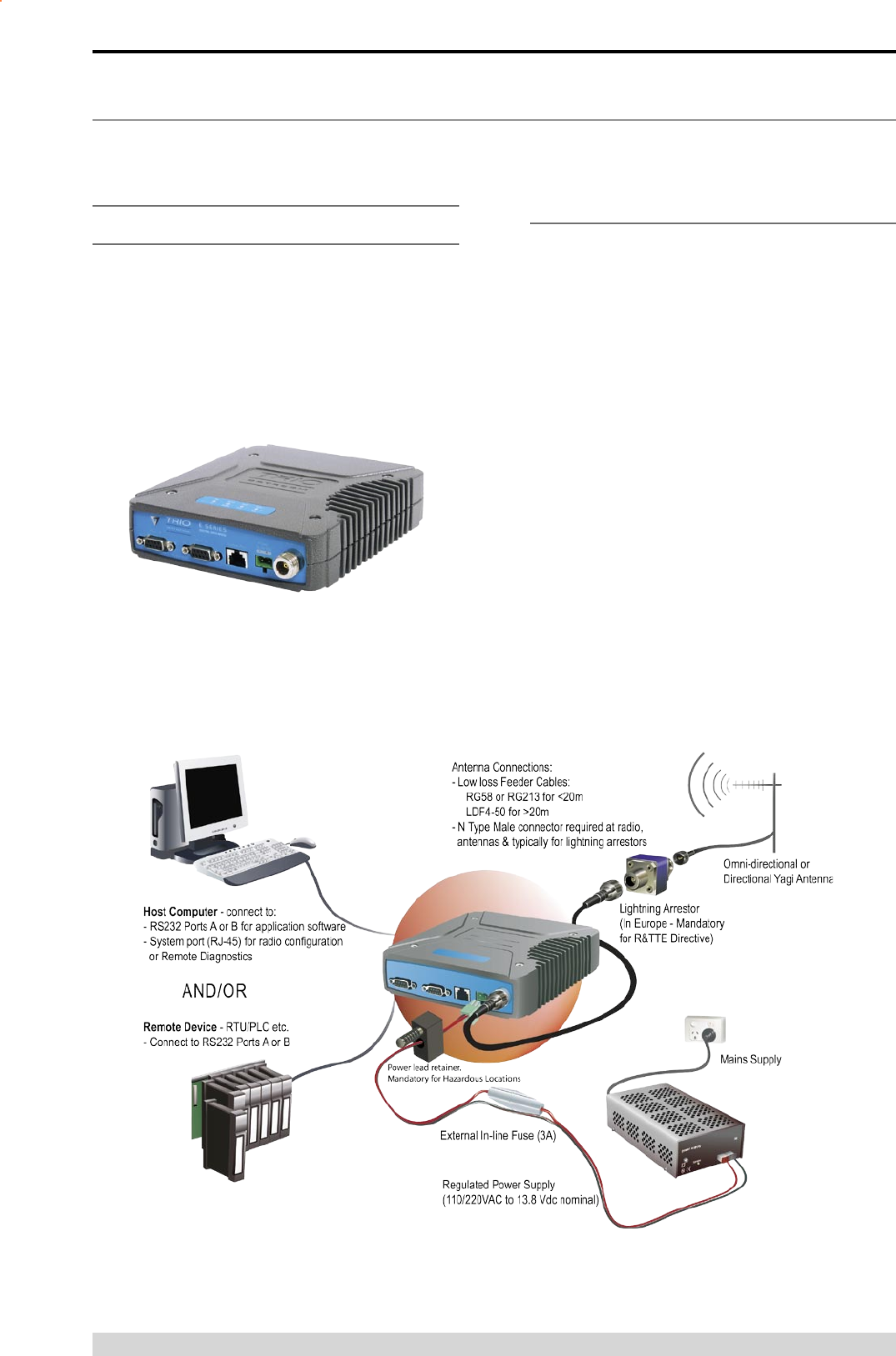
Page 24
E Series Data Radio – User Manual
© Copyright 2005 Trio DataCom Pty. Ltd.
Part E – Getting Started - ER450
Part E – Getting Started
ER450 Quick Start Guide
Introduction
Welcome to the ER450 Quick Start Guide. This guide provides
step-by-step instructions, with simple explanations to get you up-
and-running.
Mounting and Environmental
Considerations
The ER450 radio comes complete with a mounting cradle and is
attached to a panel or tray by means of screws or bolts, using the
hole slots provided.
Note: In high power or high temperature applications, it is desirable
to mount the radio with the heatsink uppermost to allow ventilation
for the heatsink.
The radio should be mounted in a clean and dry location,
protected from water, excessive dust, corrosive fumes, extremes
of temperature and direct sunlight. Please allow sufficient passive
or active ventilation to allow the radio modem’s heatsink to operate
efficiently.
Typical Radio Setup
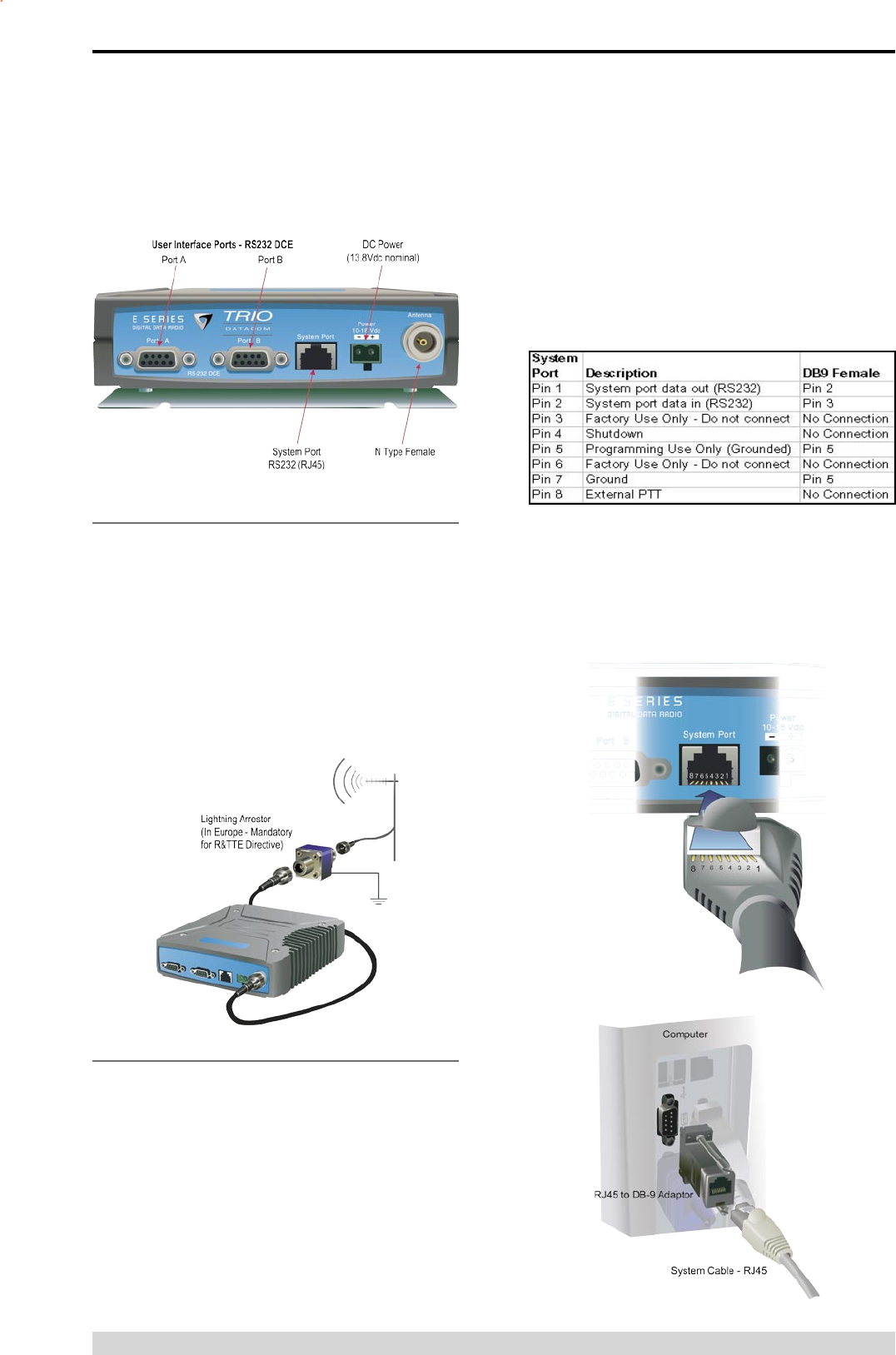
Page 25
E Series Data Radio – User Manual
© Copyright 2005 Trio DataCom Pty. Ltd.
Part E – Getting Started - ER450
ER450 Connections Layout
Connecting Antennas and RF Feeders
The RF antenna system should be installed in accordance with the
manufacturers notes.
The RF connector used on the E Series radios are N Type female
connectors. Always use good quality low loss feeder cable,
selected according to the length of the cable run. Ensure all
external connections are waterproofed using amalgamating tape.
Preset directional antennas in the required direction using a
compass, GPS, or visual alignment and ensure correct polarisation
(vertical or horizontal).
Communications Ports
System Port – RJ45
The System Port (available front and rear on EB/EH450) is a multi-
function interface used for:
• Programming / Configuration of the radio
• Remote Diagnostics connections
To access these functions use theTVIEW+ Cable assembly (RJ45
Cable and RJ45 to DB9 Adaptor).
The TVIEW+ Cable is a standard CAT 5 RJ-45 (Male) to RJ-45
(Male) patch cable. It is intented for RS232 serial communications
only and should not be connected directly into an ethernet port
of a PC. The Cable must be used in conjunction with the RJ-45 to
DB9 Adaptor.
TVIEW+ Adaptor Configuration:
Special user pinouts:
• Shutdown (Pin 4) - Active low for power save function
• External PTT (Pin 8) - Provides a manual PTT override
facility for enabling the transmitter. For testing this can be
activated by connecting PTT (Pin 8 ) to Gnd (Pin 7).
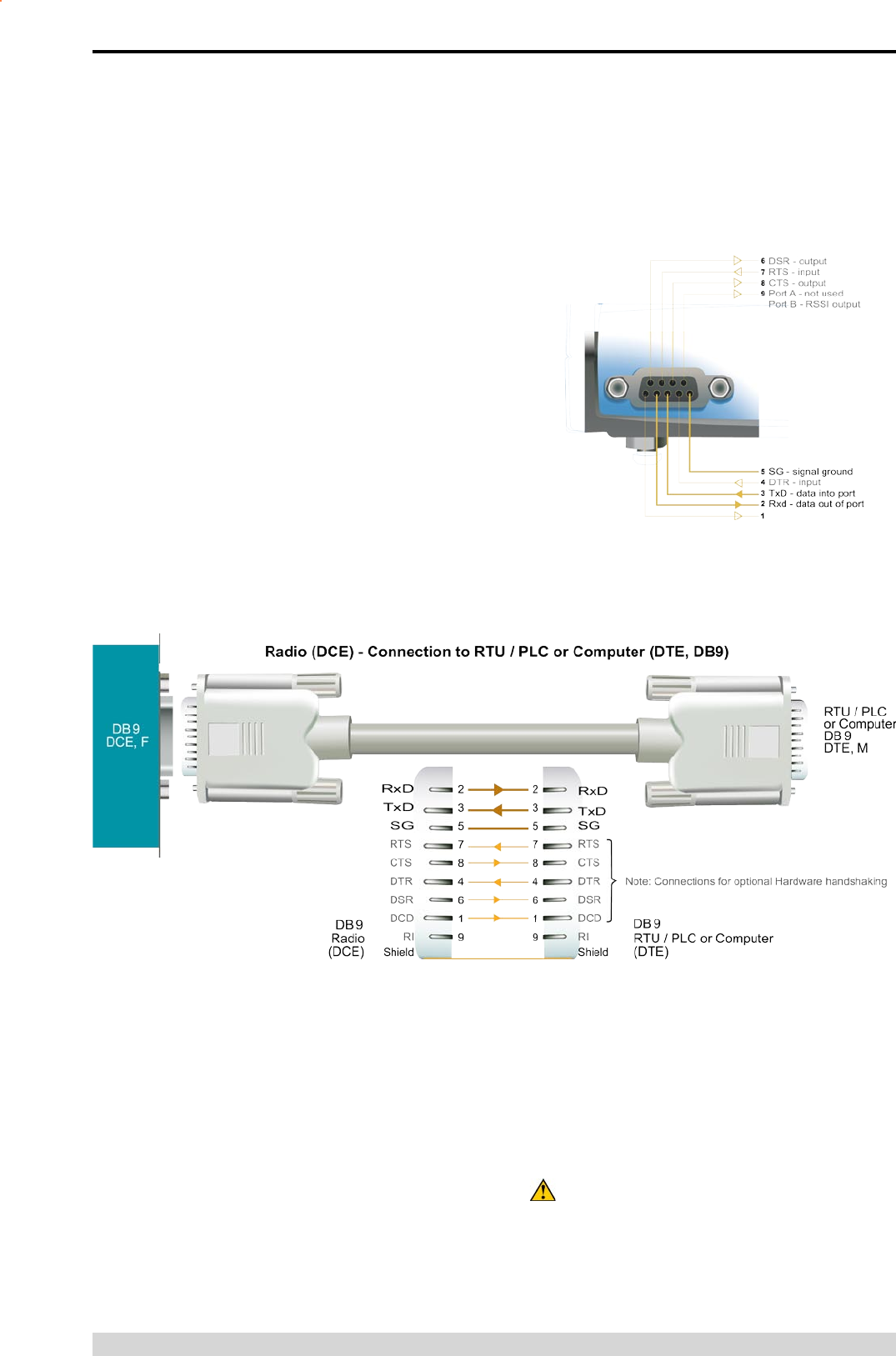
Page 26
E Series Data Radio – User Manual
© Copyright 2005 Trio DataCom Pty. Ltd.
Part E – Getting Started - ER450
User Interfaces – Ports A & B
Each user port (A & B) is wired as a RS232 DCE, configurable for
no handshaking (3-wire) interface, or for hardware or software (X-
on/X-off) flow control. In most systems flow control is not required,
in which case only 3 wires need to be connected between the radio
and the application device.
Typical pins used:
• Pin 2 (RxD) - data output from the radio modem,
• Pin 3 (TxD) - data input to the radio modem,
• Pin 5 (SG) - signal ground.
See Part D – System Planning and Design - Data Connectivity, for
further details of other cable configurations.
RS232 Connector Pin outs (DCE)
Port A and B, Female DB9
Activating the Transmitter
In most systems, the transmitter by default is controlled
automatically by the radio when it has data to transmit.
In some systems, such as full duplex point-to-point links or full
duplex point-to-multipoint base stations, it is desirable to run the
transmitter all the time (hot keyed).
Two mechanisms are provided to do this:
• the radio modem can be configured to transmit continuously
whenever powered, or
• the radio modem can be configured to transmit whenever an
external RTS signal (Pin 7) is applied to one (or either) user
ports. (To simulate an external RTS input, loop pins 6 to 7).
To operate in these modes, the radio must be configured via the
programming software.
Caution: When the radio is configured to transmit
continuously, ensure an RF load is present BEFORE
applying power to the unit.
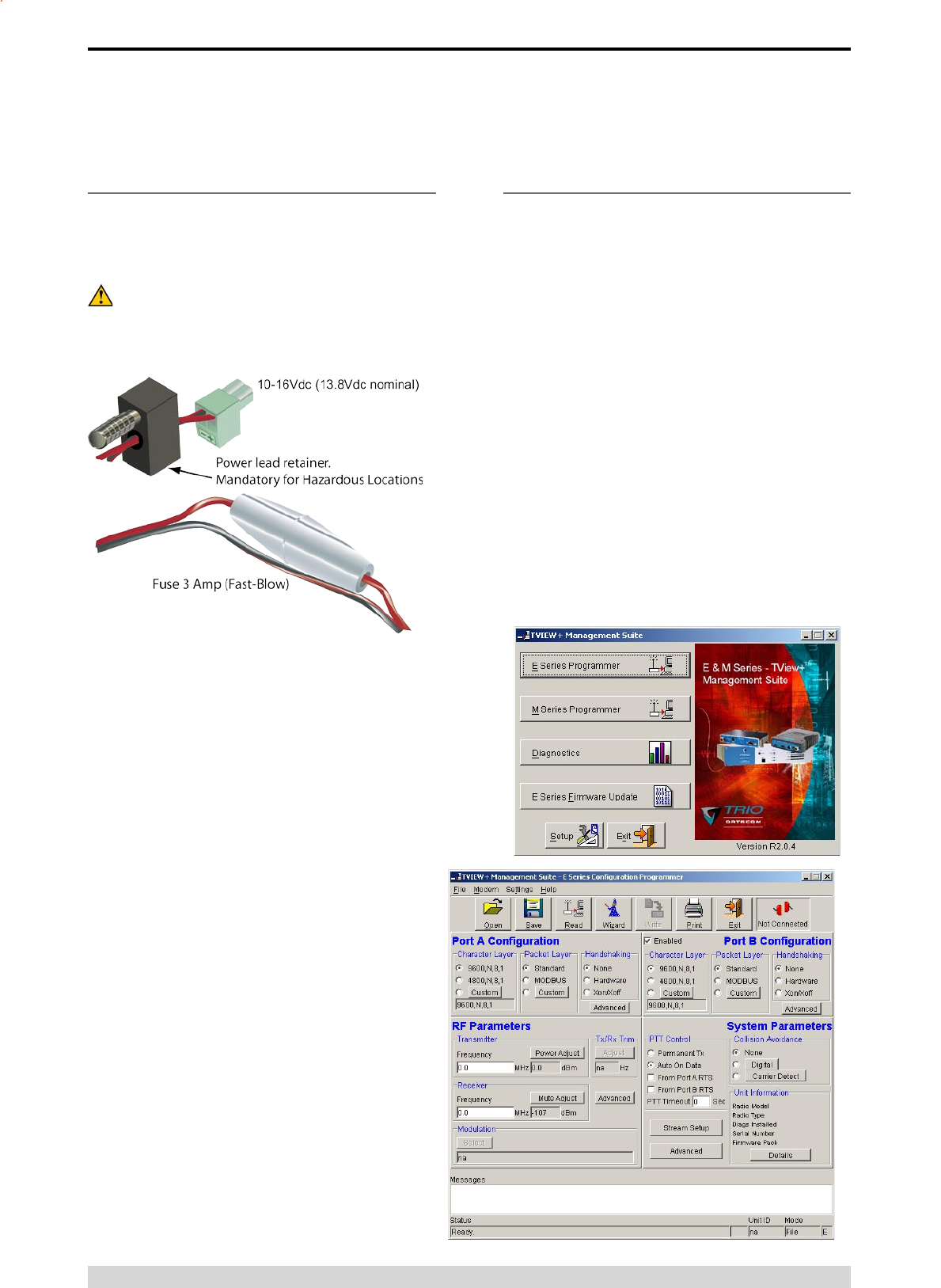
Page 27
E Series Data Radio – User Manual
© Copyright 2005 Trio DataCom Pty. Ltd.
Part E – Getting Started- ER450
Power Supply Requirements
The E Series radio modem is designed and calibrated to operate
from a filtered 13.8Vdc regulated supply, but will operate from a
10-16Vdc (11-16Vdc for EB450 & EH450) range. See Section L
- Specifications for more details on power supply requirements
Caution: There is NO readily serviceable internal fuse,
and therefore the radio modem MUST be externally fused
with a fuse and fuse holder (ER450: 3 amp fast-blow fuse,
EB450: 5 amp fast-blow fuse).
The radio is designed to self protect from permanent damage if the
voltage exceeds 16Vdc or if reverse polarity is applied. The radio
may need to be returned for service if this occurs.
The radio modem can also be damaged if there is any potential
difference between the chassis-ground, RS232 signal ground,
power (-) input, or antenna coaxial shield. Before connecting any
wiring, ensure all components are earthed to a common ground
point (please pay particular attention to 24V PLC power systems
where converters are used).
Connect the antenna and RS 232 plugs BEFORE applying power
to the unit.
Lastly, before inserting the power plug, please re-check that
the polarity and voltage on the power plug is correct using a
multimeter.
TVIEW+ Management Suite
Radio Configuration
This TVIEW+ Management Suite allows a number of features
including: Configuration (Local - serial, or Remote - over-the-air),
Remote Diagnostics Facilities and Firmware Upgrades.
The configuration wizard can be used to provide Quick Start
generic templates for the types of systems architecture you wish
to employ.
Example: Local configuration session –
1 Attach the programming cable from the PC to the System
Port of the radio
2 Launch TVIEW+ & Select “Programmer”
3 Select “Read” the radio
4 Change the configuration as required
5 Select “Write” the parameters back to the radio
Refer to Parts I & J – TVIEW+ Management Suite for detailed
operation of advanced features.
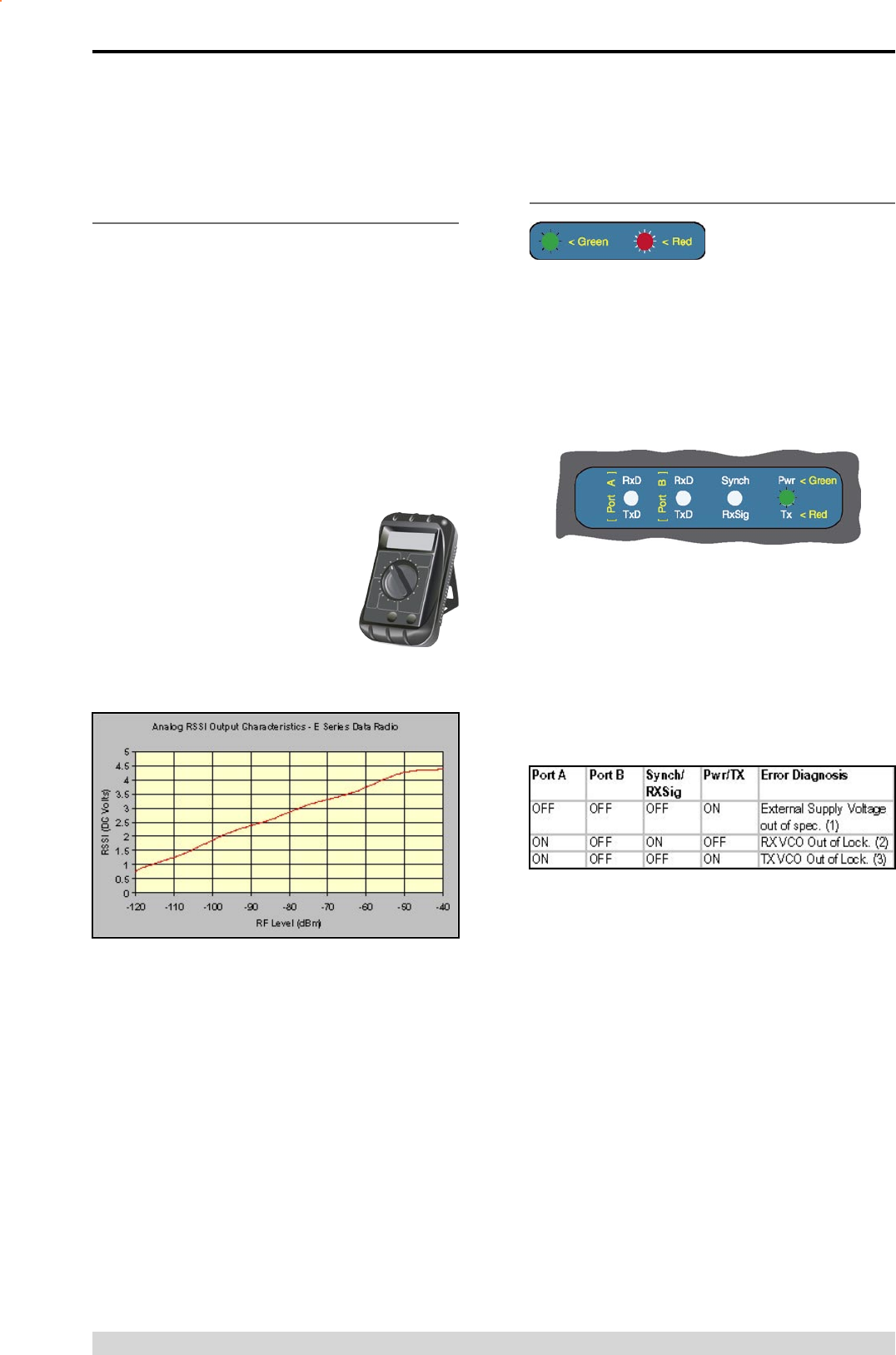
Page 28
E Series Data Radio – User Manual
© Copyright 2005 Trio DataCom Pty. Ltd.
Optimising the Antenna for best RX
signal
Once the unit is operational, it is important to optimise the antenna
tuning.
In the case of a directional antenna, it will be necessary to align the
antenna for the best received signal.
This can be done by using the (0-5Vdc) output on Pin 9 of Port B
to indicate signal strength (RSSI). This voltage can be converted to
dBm using the chart below.
LED Indicators & Test Outputs
Radio is Powered
If all the LEDs are off, no power is reaching the radio modem.
Successful power-up is indicated by the “PWR” LED indicating a
continuous (healthy) GREEN state. Note that this LED is turned
RED when the transmitter is active.
LED Legend
Part E – Getting Started- ER450
Radio Errors
Internal radio management software monitors many aspects of
the radio hardware. Under certain circumstances radio faults may
prevent normal operation. In the event that these fault conditions
occur, the radio will enter an ERROR state and this will be
indicated by flashing ALL LEDs RED, then flashing a pattern of
GREEN LEDs. The pattern of all GREEN LEDs represents the
specific type of error that has occurred. See Table below.
All other patterns indicate serious hardware errors. Please record
this pattern and return the result with the service return information.
Note (1): If external voltage is too high (>16Vdc) radio damage
may occur. If the external voltage is too low (<10Vdc) the radio
may not operate within specifications.
Note (2) and (3): If the radio receiver or transmitter frequencies
are programmed outside the specified frequency ranges (model
type dependent), then normal radio operation may not be possible.
In this case, use TVIEW+ to set the receiver and/or transmitter
frequencies to be within the specified range. If this error occurs and
the frequencies are within the specified frequency ranges (model
type dependent), the radio will need to be returned for service.
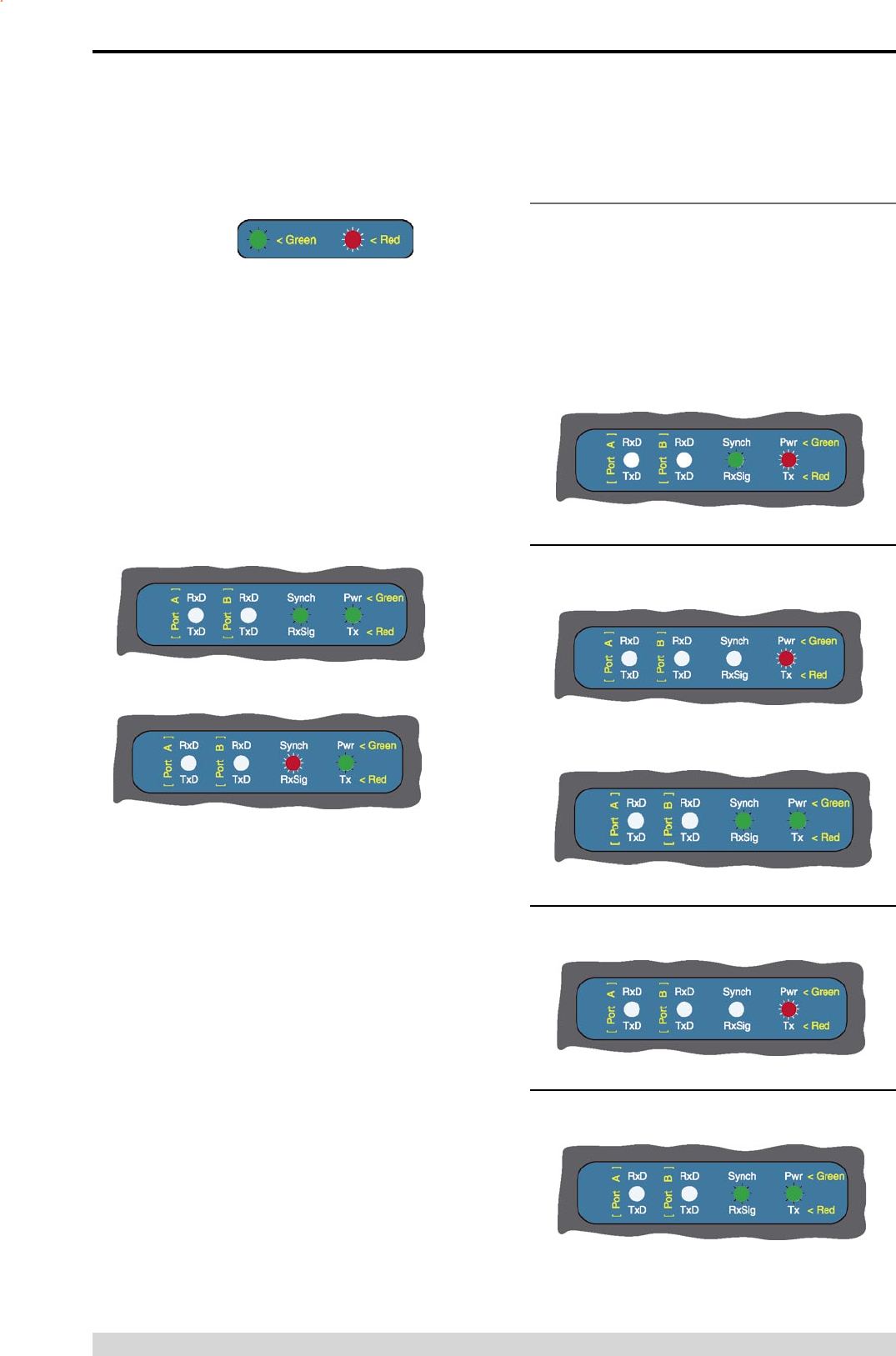
Page 29
E Series Data Radio – User Manual
© Copyright 2005 Trio DataCom Pty. Ltd.
Part E – Getting Started- ER450
Received Signal Indicator
The “RX/SYNC” LED is used to indicate the state of the receiver.
If the LED is off, no signal is being received.
A RED indication shows that an RF carrier is being received, but
no data stream can be decoded. This will briefly happen at the
very start of every valid received transmission or may indicate the
presence of interference, or another user on the channel.
A continuous GREEN indication shows that the modem is locked
and synchronised to the incoming signal, and has excellent Bit
Error Rate (BER). Any losses of synchronisation (BER errors) are
shown as a visible RED flicker of the LED.
Note: This might only be apparent on a PTMP slave when only
receiving.
Verifying Operational Health
It is possible to verify the operation of the radio modem using the
indicators provided by the unit. The state of the transmitter and
receiver, and data flow can be interpreted by the indicator LEDs
(see below).
Note: Port A and Port B’s RxD and TxD will be Active on Data Flow
Data Flow “breakout” LEDs
There are also two LEDs to indicate data flow into and out of the
two user ports.
Input data to be transmitted is shown as a RED flash, and received
data to be output to the port is shown as a GREEN flash.
If data is alternately flowing in and out quickly, then the indicator
appears orange.
Full Duplex – PTMP Master Tx
Half Duplex – Master or Slave (Tx)
Half Duplex – PTMP Slave Rx
Half Duplex – Master or Slave (Rx)
Full Duplex – PTP Master or Slave
LED Legend

Page 30
E Series Data Radio – User Manual
© Copyright 2005 Trio DataCom Pty. Ltd.
Part E – Getting Started - EB450
EB450 Quick Start Guide
Introduction
Welcome to the Quick Start Guide for the EB450 Base / Repeater
Data Radio. This guide provides step-by-step instructions, with
simple explanations to get you up-and-running.
Mounting and Environmental
Considerations
The EB450 Base Station is housed in a 2RU 19” rack enclosure.
The 4 mounting holes on the front panel should be used to secure
the unit to the rack.
The radio should be mounted in a clean and dry location,
protected from water, excessive dust, corrosive fumes, extremes
of temperature and direct sunlight. Please allow sufficient passive
or active ventilation to allow the radio modem’s heatsink to operate
efficiently.
All permanent connections are made at the rear of the unit. This
includes: Power, Antenna, Communications Ports, Digital I/O
and System Port. The front panel has an additional System Port
connection point for easy access.
Full Duplex Considerations
The EB450 is designed for continuous full duplex transmission. An
automatic thermostatically controlled fan will operate whenever the
internal temperature exceeds 50 degrees Celsius.
External Duplexer Considerations
The EB450 is normally supplied with separate Tx and Rx ports for
connection to an external duplexing system.
Depending on the frequency band of operation and the Tx/Rx
frequency split, internal band reject duplexers are available.
Connecting Antennas and RF Feeders
See ER450 Quick Start Guide
Communications Ports
See ER450 Quick Start Guide Section
Power Supply and Protection
See ER450 Quick Start Guide Section
TVIEW+ Management Suite - Radio
Configuration
See ER450 Quick Start Guide Section
Optimising the Antenna for VSWR and
best RX signal
See ER450 Quick Start Guide Section