Vocollect TT500-33300 Talkman-OPEN (Apollo) terminal User Manual part 2
Vocollect Inc Talkman-OPEN (Apollo) terminal part 2
Contents
user manual part 2
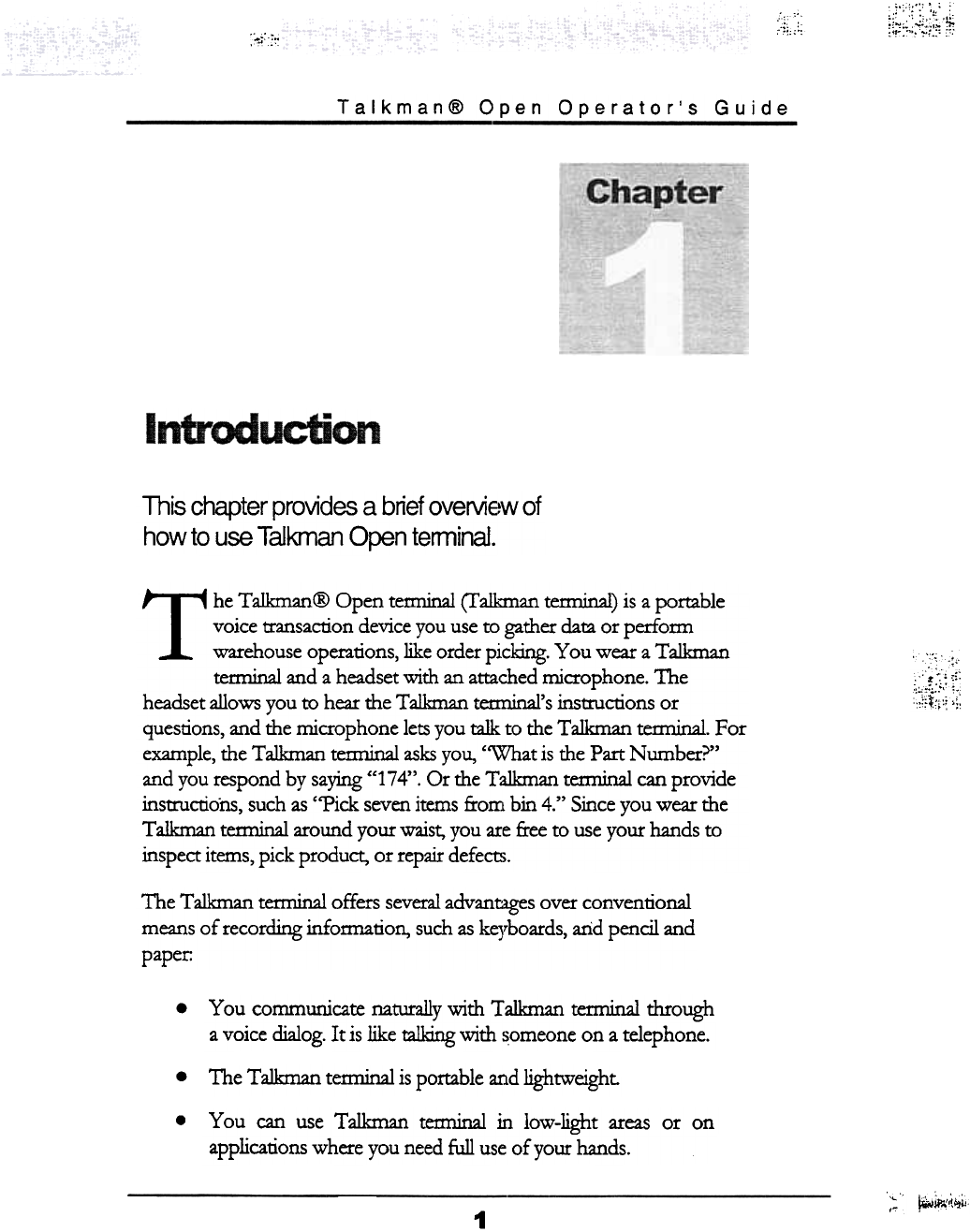
~:~;~:~~;!~,~
:~i,:;,
::..;':..
Talkman@ Open Operator's Guide
This chapter provides a brief OVerviE!W of
how to use Talkman Open terminal.
f~~~
The T alkman @ Open tem1ina1 (1' a1kman tem1iru1l) is a portable
voice transaction device you use to gather data or perfonn
warehouse operations, like order picking. You wear a Talkman
tem1inal and a headset with an attached microphone. The
headset allows you to hear the Talkman tenninal's instructions or
questions, and the microphone lets you talk to the Talkman temrinal. For
example, the Talkman terminal asks you, "What is the Part Number?"
and you respond by saying "174". Or the Talkman terminal can provide
instructio"ns, such as "Pick seven items from bin 4." Since you wear the
Ta1kman tenninal around your waist, you are free to use your hands to
inspeCt items, pick product, or repair defects.
The Talkman tem1inal offers several advantages over conventional
means of recording information, such as k~rboards, arid pencil and
paper:
.You communicate naturally with T alkman temlinal through
a voice dialog. It is like tallring with someone on a telephone.
The Talkman tem1inal is portable and lightweight.
.
You can use Talkman tem1inal in low-light areas or on
applications where you need full use of your hands.
.
\.." ~~rt~
1
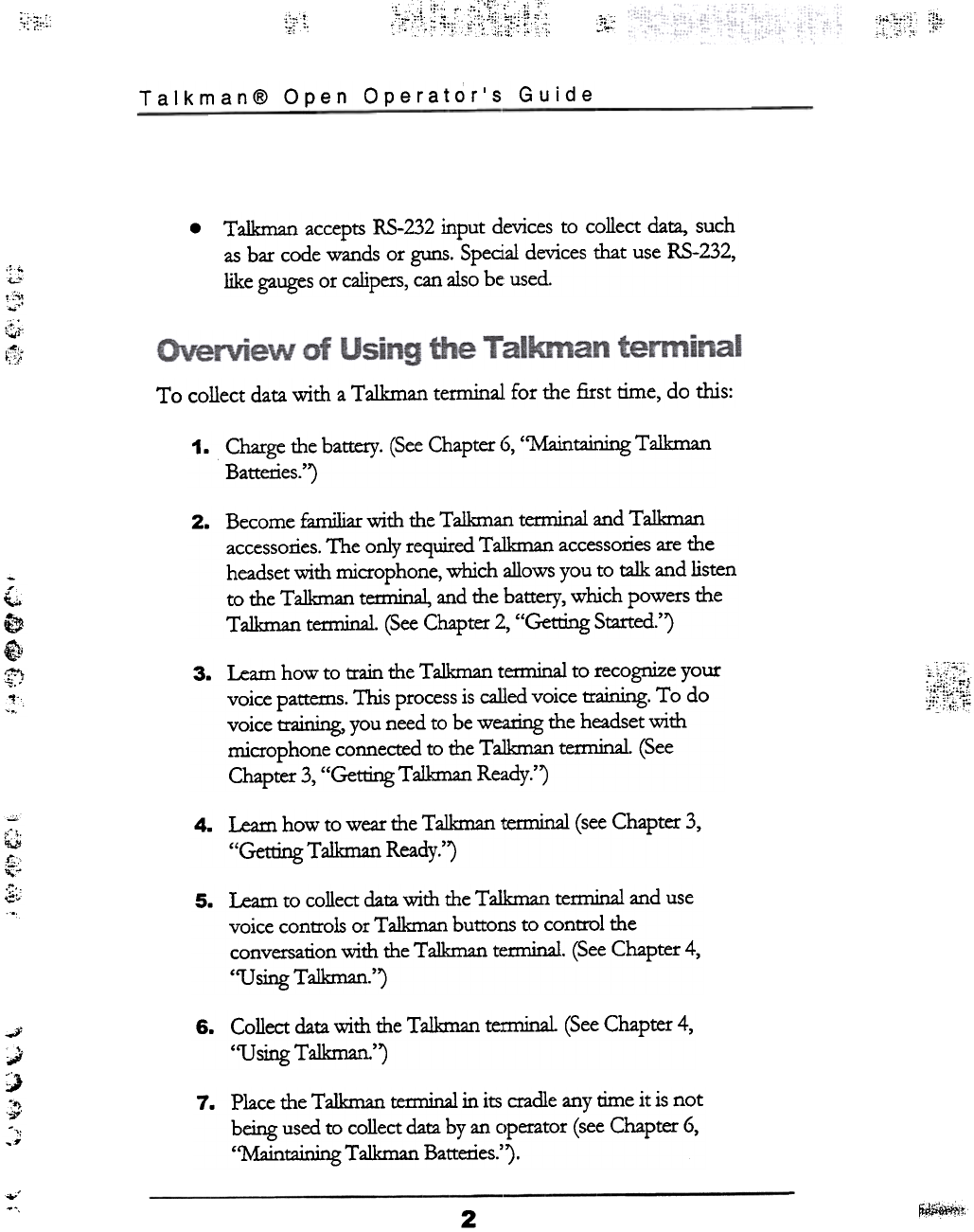
~
:j('
:;r;.
:;:~;,l :if-~;:'~,
~~~:
Talkman@ Open Operator's Guide
Ta1kman accepts R$-232 input devices to collect data, such
as bar code wands or guns. Special devices that use R$-232,
like gauges or calipers, can also be used.
.
.",
~
c
!c."'
"",.
~,
~c
'i'i
To collect data with a Talkman terminal for the first time, do this:
1. Charge the battery. (See Chapter 6, "Maintaining Talkman
Batteries.')
2. Become familia.r with the Talkman terminal and Talkman
accessories. The only required Ta1kman accessories are the
headset with microphone, which allows you to talk and listen
to the Ta1kman tem1inal, and the battery, which powers the
Ta1kman tem1inal (See Chapter 2, "Getting Started.')
-
l'
~
~
~
'"'
~
1.
3. I..eam how to train the Talkman terminal to recognize your
voice patterns. This process is called voice training. To do
voice ttaining, you need to be wearing the headset with
microphone connected to the Ta1kman terminal (See
Chapter 3, "GettingTalkman Re-ady.')
~;rffJ~;l
4. Learn how to wear the Talkman terminal (see Chapter 3,
"Getting Talkman Ready.')
"
;"1.
v
r:.,
:.::.
6~ 5. Learn to collect data with the Talkman tem1iru1l and use
voice conttols or Talkman buttons to control the
conversation with the Talkman tem1iru1l. (See Chapter 4,
"Using Talkman.')
6. Collect data with the Talkman tem1inaL (See Chapter 4,
, 'U sing T a1kman. ' )
J
';)
~
~.,
;ot'
"
,~
7. Place tile Talkman tenniruL1 in its cradle any rime it is not
being used to collect data by an operator (see Chapter 6,
"Maintaining Talkman Batteries.').
.. ~r
2