Vocollect TT500-33300 Talkman-OPEN (Apollo) terminal User Manual part 4
Vocollect Inc Talkman-OPEN (Apollo) terminal part 4
Contents
user manual part 4
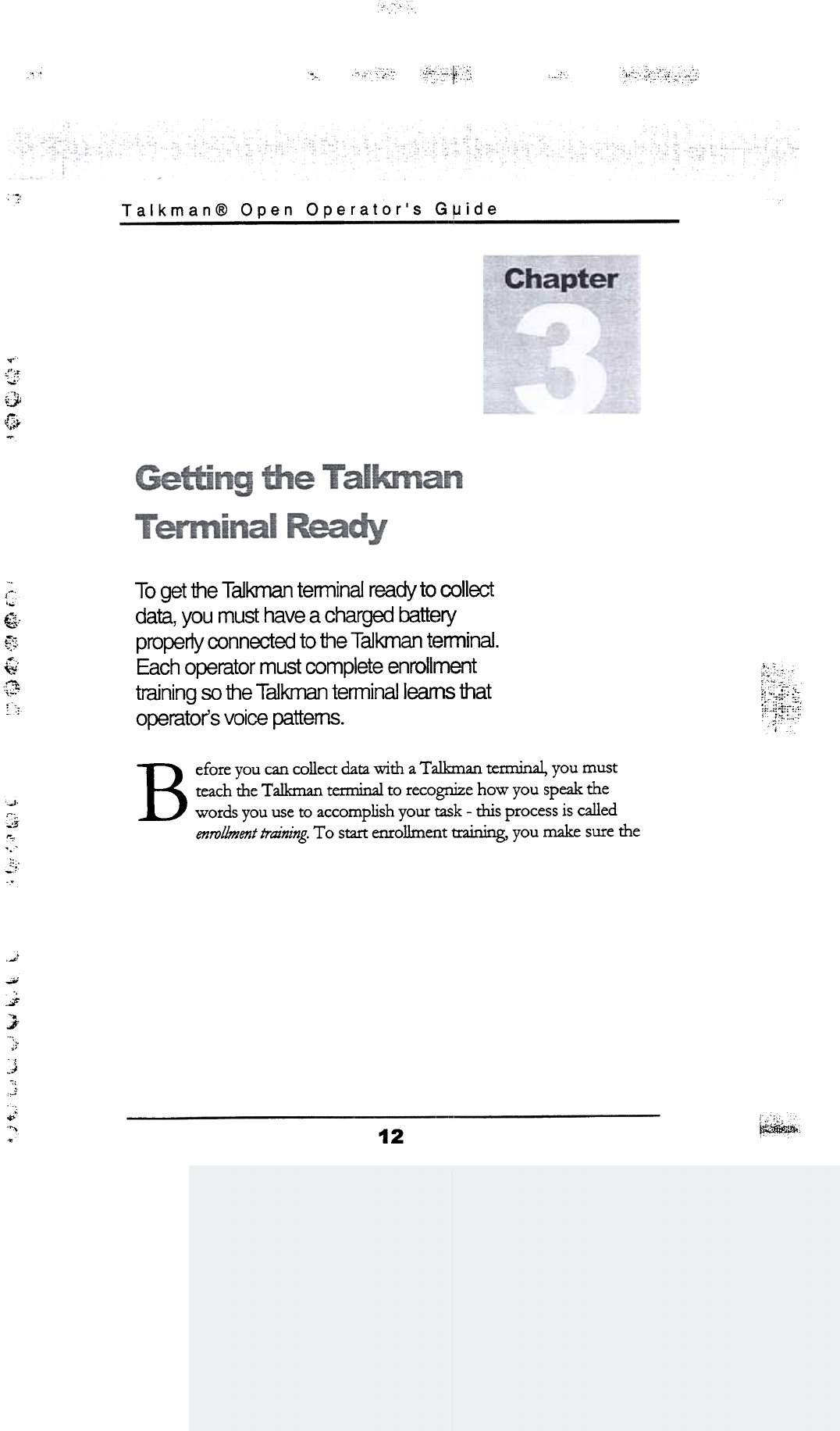
~~~~~
",
~
..c
~
~
0
~
!~
...
t; ,,',
""
~~,
"'
w
~
T o get the T aikman terminal ready to collect
data, you must have a charged battery
properly connected to the Talkman terminal.
Each operator must complete enrollment
training so the T aikman terminalleams that
operator's voice patterns. ~~*~
Before you can collect data with a Talkman terminal, you must
teach the Talkman tenninal to recognize how you speak the
words you use to accomplish your task -this process is called
enrollment training. To start enrollment training, you make sure the
..t
~'il
;0-'
','
:i'
..ii
.
-
-,
.J
"«
..I'
~',.
,;
"
c)
.P'
-.."
.' ~;
12
~,
., Talkman@ Open Operator's G~ide
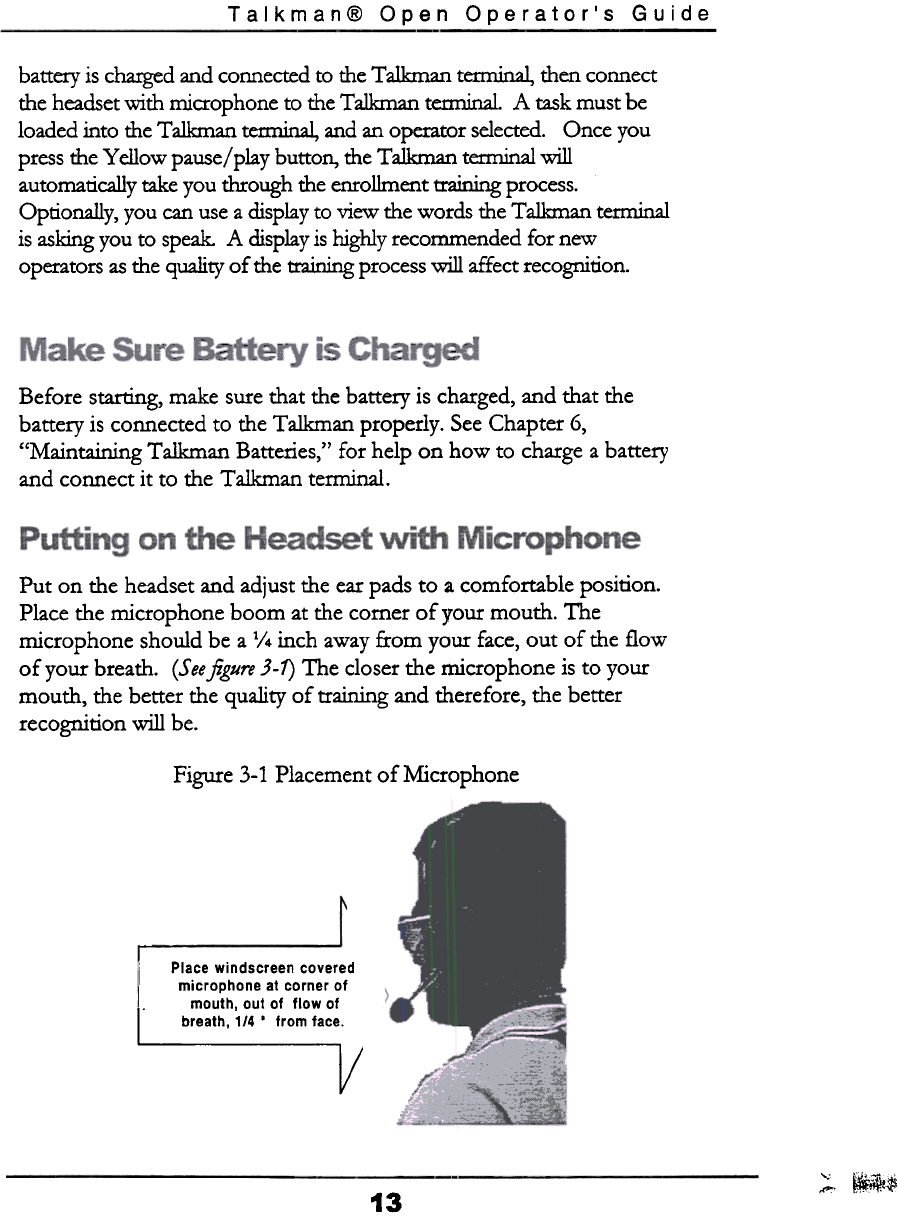
Talkman@ Open Operator's Guide
~- --
battery is charged and connected to the Talkman terminal, then connect
the headset with microphone to the Talkman tem1inaL A task must be
loaded into the Talkman temlinal, and an operator sdected. Once you
press the Yellow pause/play button, the Talkman tem1inal will
automatically take you through the enrollment training process.
Optionally, you can use a display to view the words the Talkman tem1inal
is asking you to speak A display is highly recommended for new
operators as the quality of the training process will affect recognition.
Before starting, make sure that the battery is charged, and that the
battery is connected to the Talkman properly. See Chapter 6,
"Maintaining Talkman Batteries," for help on how to charge a battery
and connect it to the Talkman terminal.
Figure 3-1 Placement of Microphone
Place windscreen covered
microphone at corner of
mouth, out of flow of
breath, 114 .from face.
-.; fY.!.:;",'
"0,, ~i!tii~
13
Put on the headset and adjust the ear pads to a comfortable position.
Place the microphone boom at the comer of your mouth. The
microphone should be a 1/4 inch away from your face, out of the flow
of your breath. (See figure 3-1) The closer the microphone is to your
mouth, the better the quality of training and therefore, the better
recognition will be.
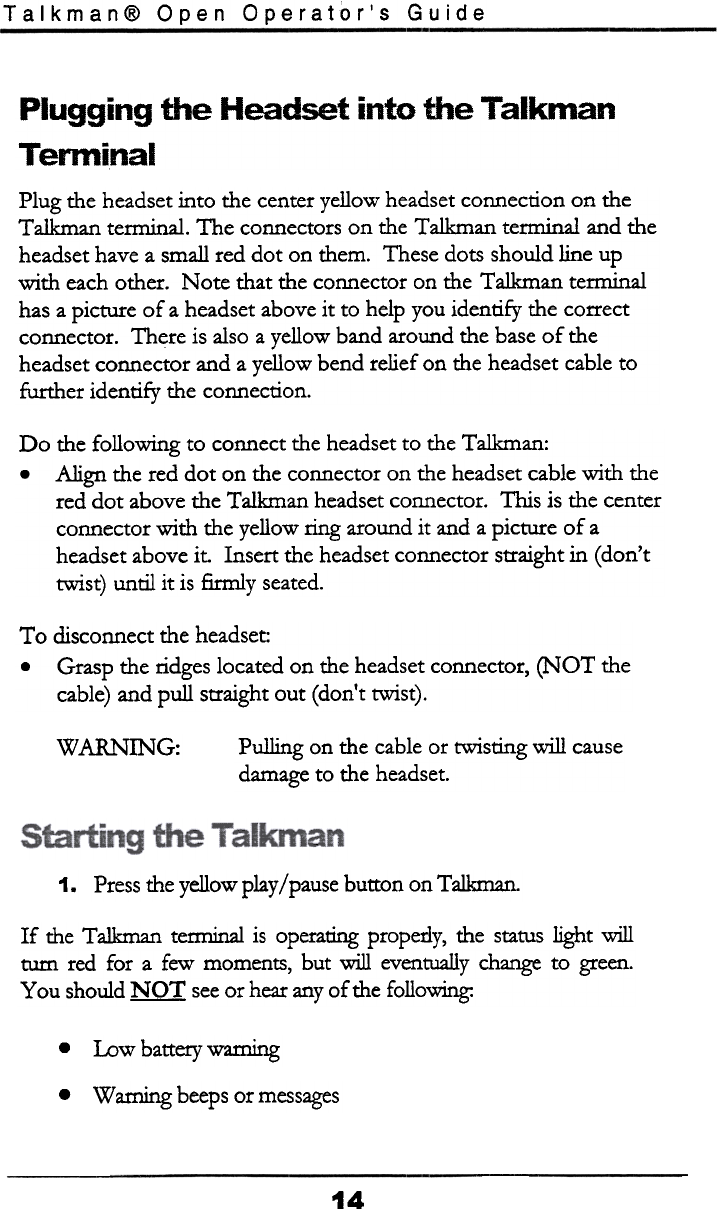
Talkman@ Open Operator's Guide
Plugging the Headset into the Talkman
Terminal
Plug the headset into the center yellow headset connection on the
Talkman terminal. The connectors on the Talkman terminal and the
headset have a small red dot on them. These dots should line up
with each other. Note that the connector on the Talkman terminal
has a picture of a headset above it to help you identify the correct
connector. There is also a yellow band around the base of the
headset connector and a yellow bend relief on the headset cable to
further identify the connection.
Do the following to connect the headset to the Talkman:
.Align the red dot on the connector on the headset cable with the
red dot above the Talkman headset connector. This is the center
connector with the yellow ring around it and a picture of a
headset above it. Insert the headset connector straight in (don't
twist) until it is firmly seated.
To disconnect the headset:
.Grasp the ridges located on the headset connector, (N OT the
cable) and pull straight out (don't tWist).
w ARNIN G: Pulling on the cable or twisting will cause
damage to the headset.
1. Press the yellow play / pause button on T alkman.
If me Ta1kman temrinal is operating properly, me status light will
turn red for a few moments, but will eventually change to green.
You should .NQI see or hear any of me following:
Low battery warning
.
Waming beeps or messages
.
14
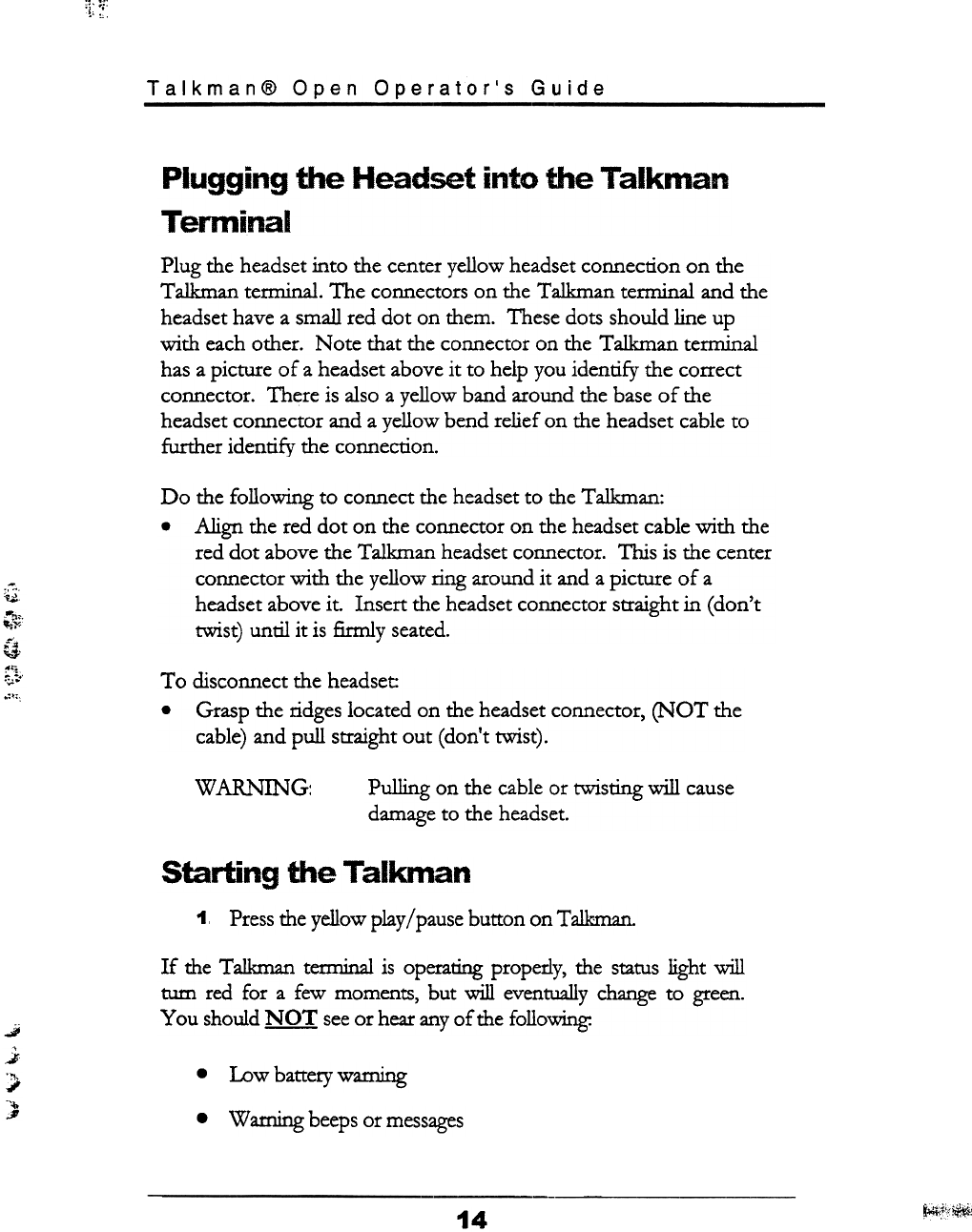
:\: ~
Talkman@ Open Operator's Guide
Plugging the Headset into the Talkman
Terminal
Plug the headset into the center yellow headset connection on the
Talkman tern1inal. The connectors on the Talkman terminal and the
headset have a small red dot on them. These dots should line up
with each other. Note that the connector on the Talkman terminal
has a picture of a headset above it to help you identify the correct
connector. There is also a yellow band around the base of the
headset connector and a yellow bend relief on the headset cable to
further identify the connection.
'01
~
~
""
:0;;;;
.",
Do the following to connect the headset to the Talkman:
.Align the red dot on the connector on the headset cable with the
red dot above the Talkman headset connector. This is the center
connector with the yellow ring around it and a picture of a
headset above it. Insert the headset connector straight in (don't
twist) until it is firmly seated.
To disconnect the headset:
.Grasp the ridges located on the headset connector, (NOT the
cable) and pull straight out (don't twist).
w ARNIN G: Pulling on the cable or twisting will cause
damage to the headset.
Starting the Talkman
Press the yellow play / pause button on T alkman.
1
If the Talkman terminal is operating properly, the status light will
turn red for a few moments, but will eventually change to green.
You should NQI see or hear any of the following:
J
;
.".
;;'
~
;:#
Low battery warning
.
Warning beeps or messages
.
~!\!~~
14
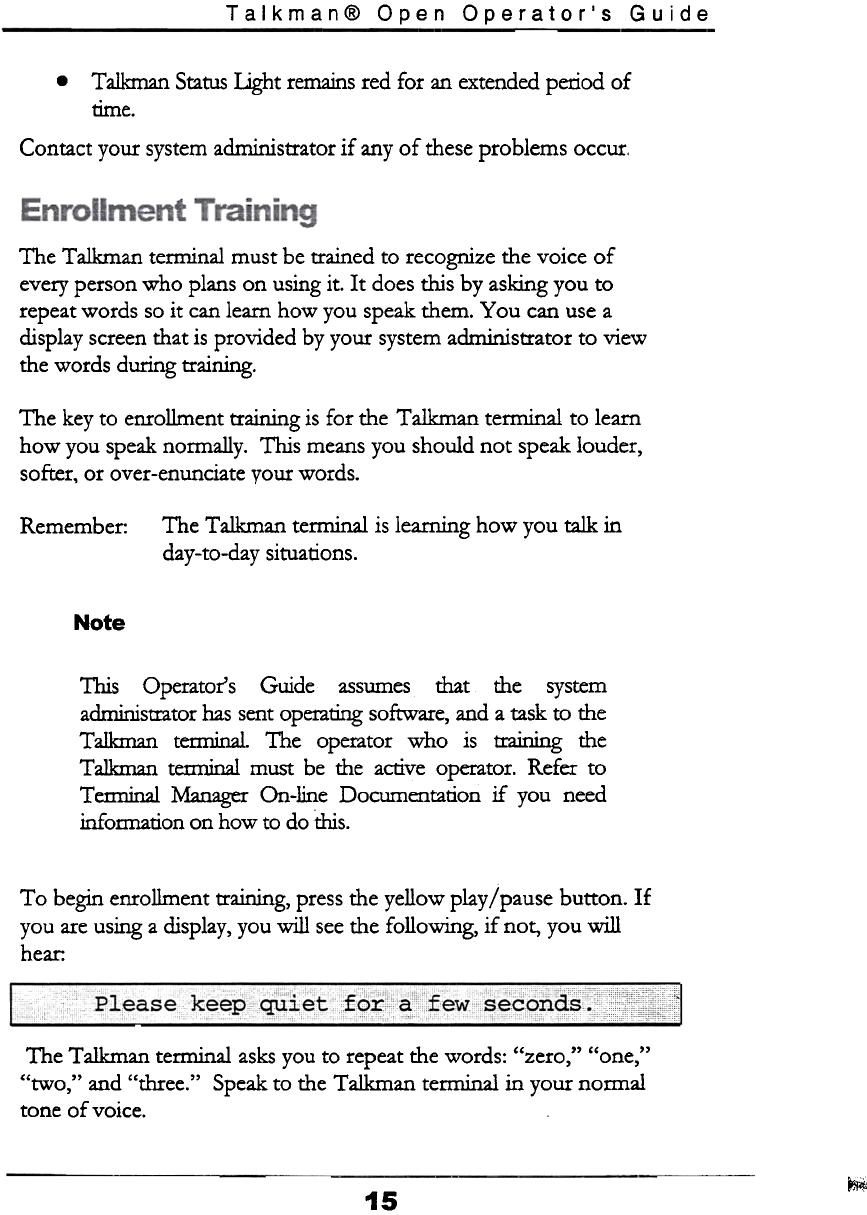
Talkman@ Open Operator's Guide
Talkman Status Light remains red for an extended period of
time.
.
Contact your system administrator if any of these problems occur.
The Talkman terminal must be trained to recognize the voice of
every person who plans on using it. It does this by asking you to
repeat words so it can learn how you speak them. You can use a
display screen that is provided by your system administrator to view
the words during training.
The key to enrollment training is for the Ta1kman terminal to learn
how you speak normally. This means you should not speak louder,
softer, or over-enunciate your words.
Remember: The Talkman terminal is learning how you talk in
day-to-day situations.
Note
This Operator's Guide assumes that rl1e system
administrator has sent operaring software, and a task to rl1e
TaJkman terminal. The operator who is training rl1e
TaJkman temrirull must be rl1e active operator. Refer to
TemriruIl Manager On-line Documentation if you need
information on how to do this.
To begin enrollment training, press the yellow play/pause button. If
you are using a display, you will see the following, if not, you will
hear:
"
Please "keep ~iet"f6r"a£ewsec6nds.
" " " "" """" "" " "
The Talkman terminal asks you to repeat the words: "zero," "one,"
"twO," and "three." Speak to the Talkman terminal in your normal
tone of voice.
~
15
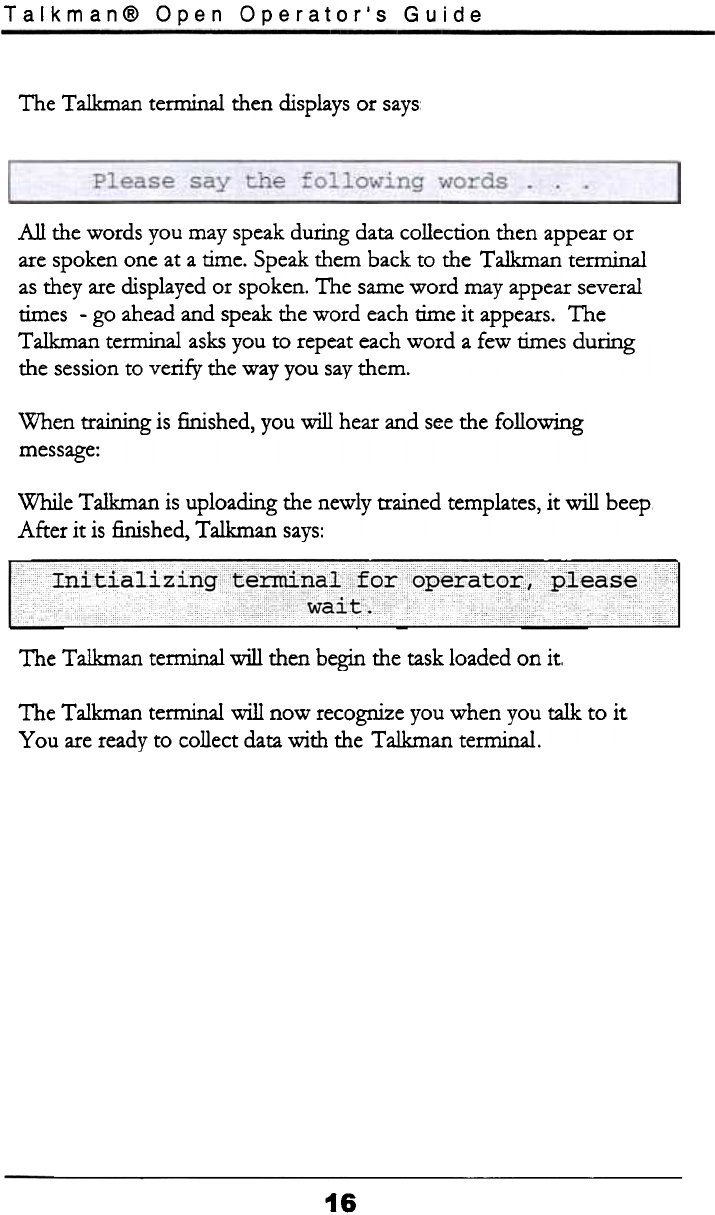
Talkman@ Open Operator's Guide
The Talkman tem1inal then displays or says
All the words you may speak during data collection then appear or
are spoken one at a time. Speak them back to the Talkman terminal
as they are displayed or spoken. The same word may appear several
times -go ahead and speak the word each time it appears. The
Talkman terminal asks you to repeat each word a few times during
the session to verify the way you say them.
When training is finished, you will hear and see the following
message:
While Talkman is uploading the newly trained templates, it will beep.
After it is finished, Talkman says:
.' 1' .. lf1 , Inltla "lzlngte~na,orqperato"J::;
c
The Talkman terminal will then begin the task loaded on it.
The Talkman terminal will now recognize you when you talk to it
You are ready to collect data with the Talkman terminal.
16