Welch Allyn WAM2500 Wireless Acquisition Module User Manual 5 Appendix A
Mortara Instrument Inc Wireless Acquisition Module 5 Appendix A
Contents
5 Appendix A
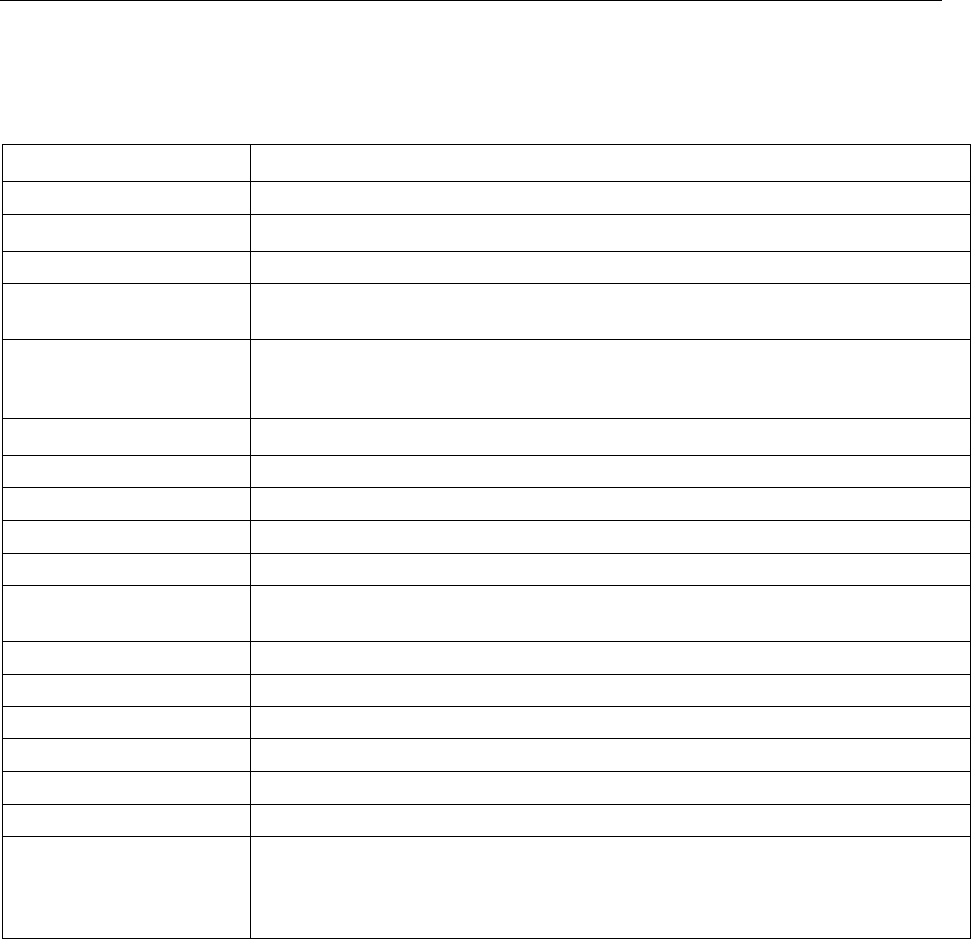
MESSAGES AND INFORMATION
APPENDIX A
21
The following table describes messages that are displayed on the WAM during patient hookup and transmission.
Table of Messages
Message
Solution
Solid Green LED
No interaction required
Flashing Green LED
Replace AA battery
Solid Yellow LED
Lead fail message, check leads for proper connection
Flashing Yellow LED
Low battery and lead fail condition exist. Replace battery and check leads for proper
connection
LED Off
Power is off press power button to turn on. If no audible beeping is heard, battery is
completely depleted replace battery on power on WAM. If beeping is heard assure you
are within 3 meters of the electrocardiograph.
Following Message’s will be seen on the ELI 350 if applicable
RA or N
RA or N fail. Check if the lead wire is off or the electrode needs to be replaced.
RL or R
RL or R fail. Check if the lead wire is off or the electrode needs to be replaced.
LA or F
LA or F fail. Check if the lead wire is off or the electrode needs to be replaced.
LL or L
LL or L fail. Check if the lead wire is off or the electrode needs to be replaced.
A combination of
RA/…/LL or N…F
More than one limb lead fail or all leads fail. Check the lead wires and electrodes.
V1 or C1
V/C1 fail. Check if the lead wire is off or the electrode needs to be replaced.
V2 or C2
V/C2 fail. Check if the lead wire is off or the electrode needs to be replaced.
V3 or C3
V/C3 fail. Check if the lead wire is off or the electrode needs to be replaced.
V4 or C4
V/C4 fail. Check if the lead wire is off or the electrode needs to be replaced.
V5 or C5
V/C5 fail. Check if the lead wire is off or the electrode needs to be replaced.
V6 or C6
V/C6 fail. Check if the lead wire is off or the electrode needs to be replaced.
A combination of
V1, V2, V3, V4, V5, V6
or
C1, C2, C3, C4, C5, C6
More than one chest lead fails. Check the lead wires and electrodes.
Note: Lead Wire messages will be seen on the ELI 350 display and not on the WAM. The WAM will display a
yellow LED in the event of a lead failure.
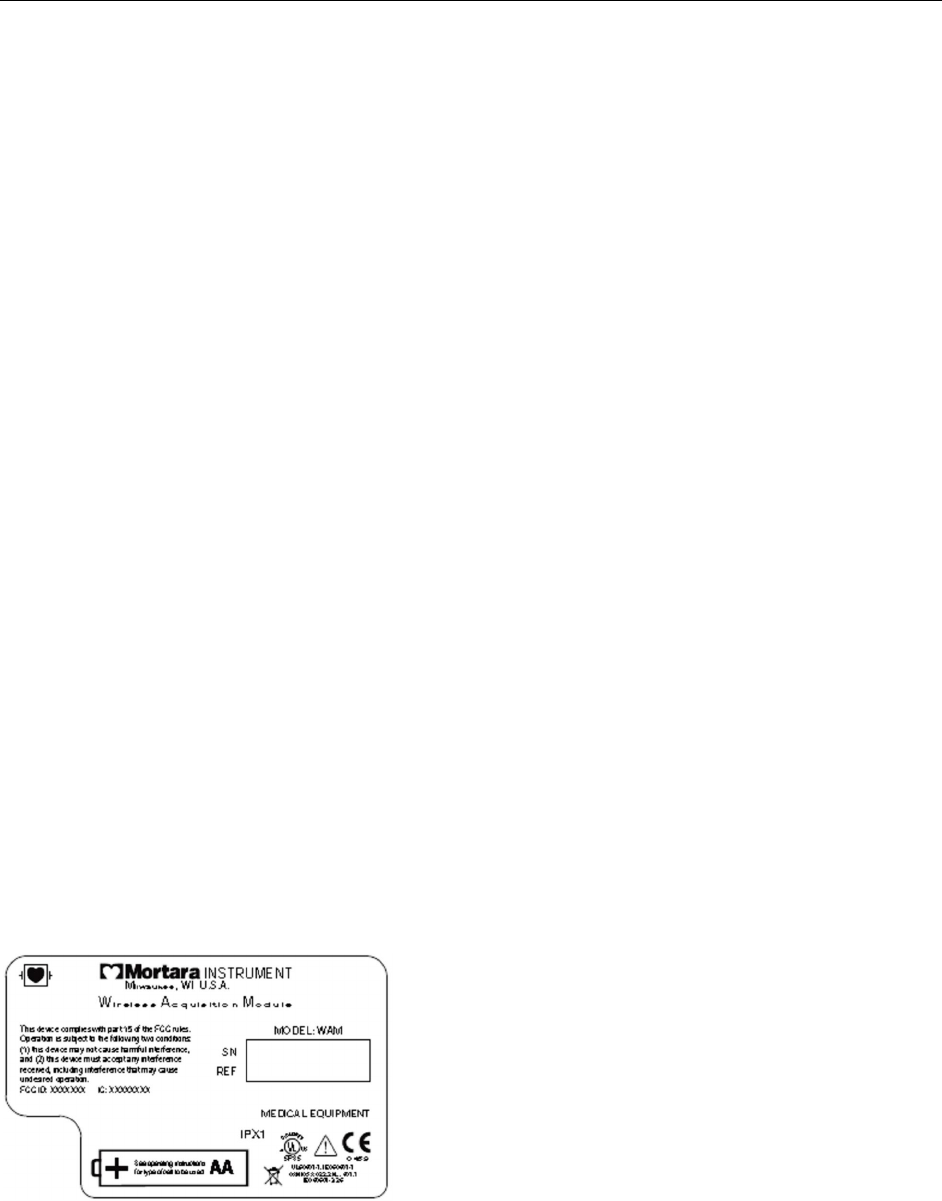
APPENDIX A
22
The following system information log is provided for your convenience. You need this information if your device
needs servicing. Be sure to update the information log when you add options or your device has been serviced.
Record the model and serial number of all components, dates of removal and/or replacement, and the name of the
vendor from whom the component was purchased and/or installed.
In addition to having records of this information, the system information log provides a warranty record of when
your device was placed in service.
System Information Log
Manufacturer:
Mortara Instrument, Inc.
7865 N. 86th St.
Milwaukee, WI 53224
Product Information:
Telephone Numbers:
USA: 800-231-7437
European: +39-51-6650-701
Sales Department: 800-231-7437
Service Department: 888-MORTARA
Name of Unit/Product: ____________________________
Date of Purchase: ___/___/_____
Purchased Unit From: _____________________________
Serial Number: __________________________________
Software Version: ________________________________
Serial and Part Number Location
For questions and service information, have both serial and part number available when calling.
The model type, serial number (SN), and part number (REF) are found on the back label of the device similar to the
one pictured below.