Zebra Technologies MC55N0 ENTERPRISE DIGITAL ASSISTANT (EDA) User Manual REVISED 7
Zebra Technologies Corporation ENTERPRISE DIGITAL ASSISTANT (EDA) REVISED 7
Contents
REVISED USER MANUAL 7
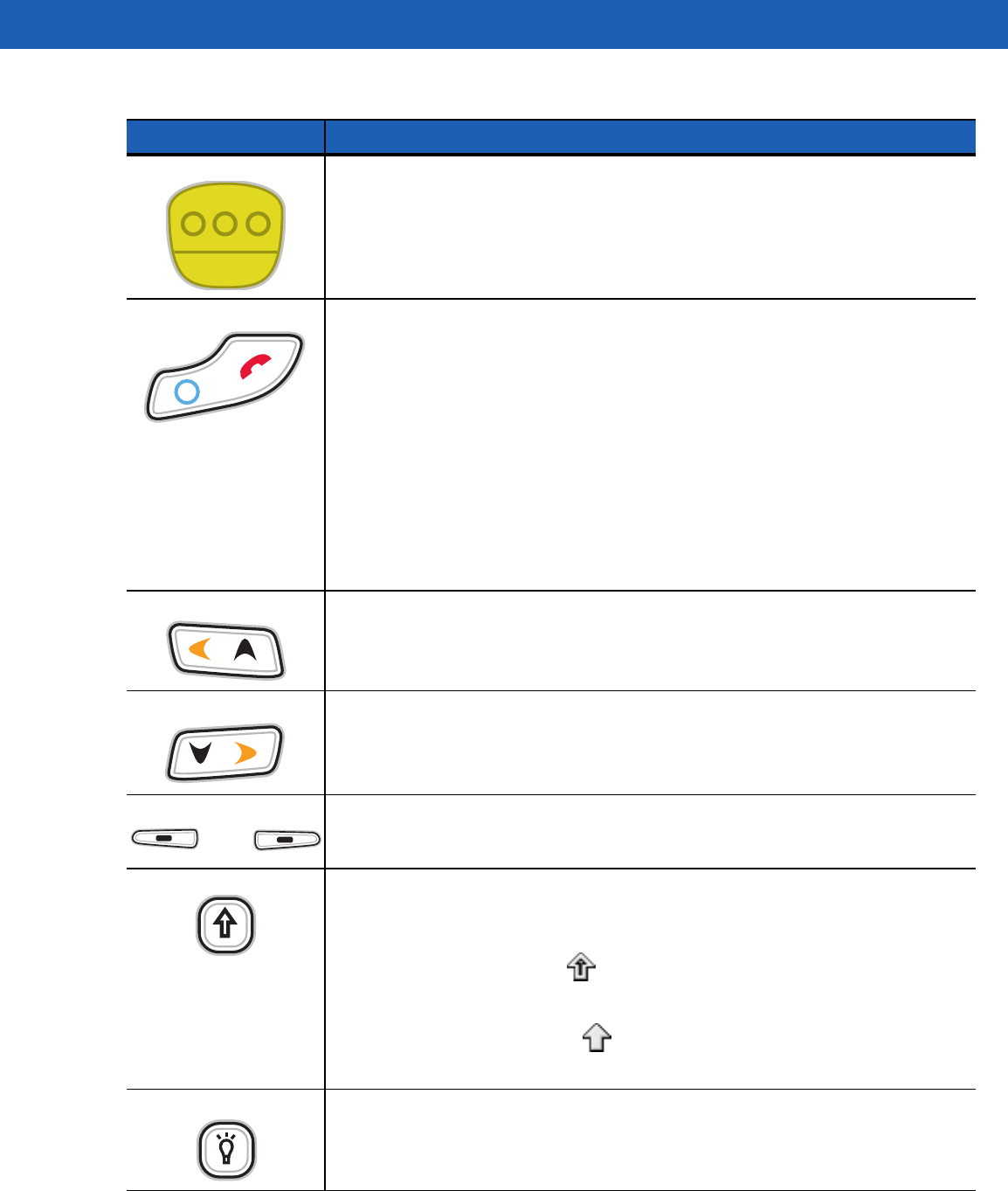
Keypads B - 7
Scan (yellow)
Activates the scanner/imager in a scan enabled application.
End/OK Use this key in conjunction with the Blue key as an OK or close button. This function
is user programmable.
To use a key as an application key (APP key) on the keyboard, create and install a
new keyboard remap table. However, to remap the green phone key as APP keys
through the registry, create an XML provisioning file that includes the following
entry:
<characteristic type=”HKLM\Hardware\DeviceMap\KYBD”>
<parm name=”RedKeyOverride” value=”yy” datatype=”integer” />
[where yy is the new APP key code]
Provision the file to the MC55 to send an APP key code, instead of the original key
code, upon pressing the red phone key. Refer to the MC55A0/MC55N0 Integrator
Guide for information on creating XML provisioning files.
Scroll Up and Left Moves up one item.
Moves left one item when pressed with the Orange key.
Scroll Down and Right Moves down one item.
Moves right one item when pressed with the Orange key.
Soft Keys
Accesses the command or menu above it on the screen.
Shift
Changes the state of the alpha characters from lowercase to uppercase.
•
Press the Shift key to activate this mode temporarily, followed by another
key. This displays the following icon at the bottom of the screen, until a
second key is pressed:
•
Press the Shift key twice to lock this mode. This displays the following icon at
the bottom of the screen:
Press the Shift key a third time to unlock.
Backlight Turns the display backlight on and off.
Table B-3
Alpha-numeric Keypad Descriptions (Continued)
Key Action
ok
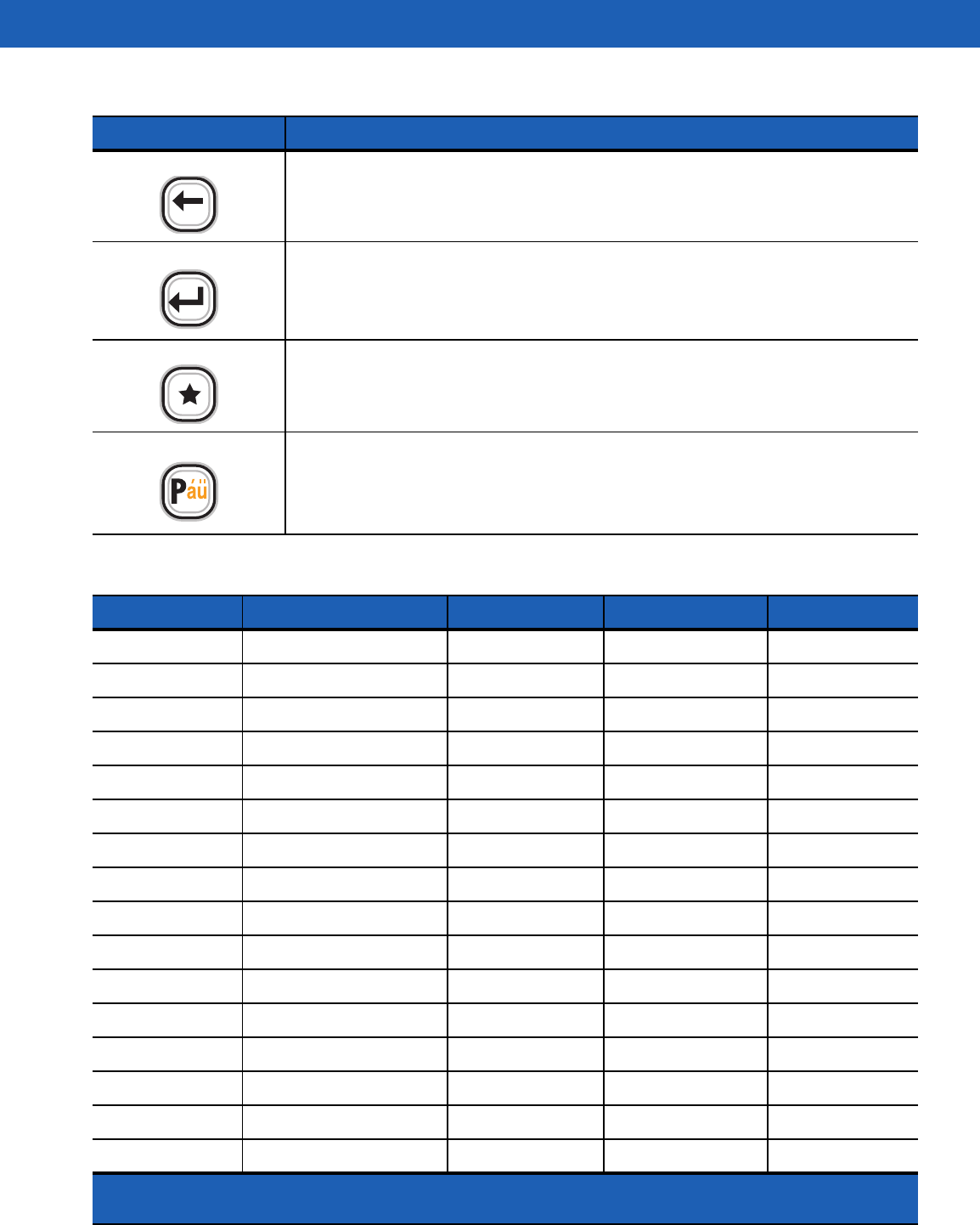
B - 8 MC55A0/MC55N0 Enterprise Digital Assistant User Guide
Backspace Produces a backspace.
Enter Executes a selected item or function.
Star Produces an asterisk.
au Creates special characters.
Table B-4
QWERTY Keypad Input Modes
Key Normal Shift + Key Orange + Key Blue + Key
Qq Q * q
Ww W 1 w
Ee E 2 e
Rr R 3 r
Tt T + t
Yy Y _ y
Uu U - u
Ii I = i
Oo O “ o
Pp P áü p
Aa A # a
Ss S 4 s
Dd D 5 d
Ff F 6 f
Gg G ( g
Hh H ) h
Note: An application can change the key functions. The keypad may not function exactly as
described.
Table B-3
Alpha-numeric Keypad Descriptions (Continued)
Key Action
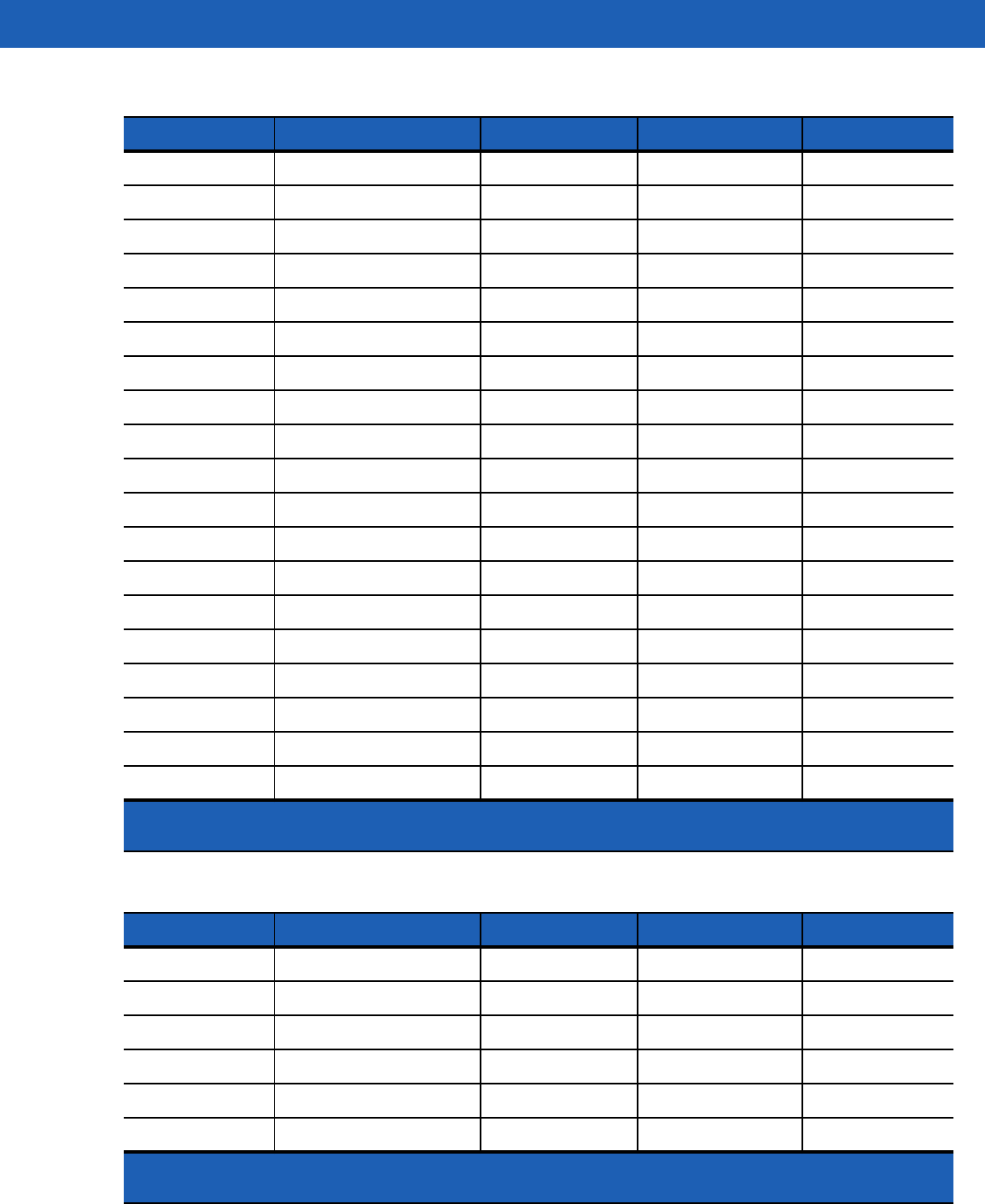
Keypads B - 9
Jj J / j
Kk K : k
Ll L ‘ l
Backspace Backspace Backspace Backspace Backspace
Shift Shift Shift-Lock Shift Shift
Zz Z 7 z
Xx X 8 x
Cc C 9 c
Vv V % v
Bb B & b
Nn N ! n
Mm M ? m
,, <@,
ENTER Enter Enter Enter Enter
00 ) 0 0
TAB Tab Tab Back tab Tab
SPACE Space Space Space Space
Backlight Backlight Backlight Backlight Backlight
. (Period) . > . .
Table B-5
AZERTY Keypad Input Modes
Key Normal Shift + Key Orange + Key Blue + Key
Aa A * a
Zz Z 1 z
Ee E 2 e
Rr R 3 r
Tt T + t
Yy Y _ y
Note: An application can change the key functions. The keypad may not function exactly as
described.
Table B-4
QWERTY Keypad Input Modes (Continued)
Key Normal Shift + Key Orange + Key Blue + Key
Note: An application can change the key functions. The keypad may not function exactly as
described.
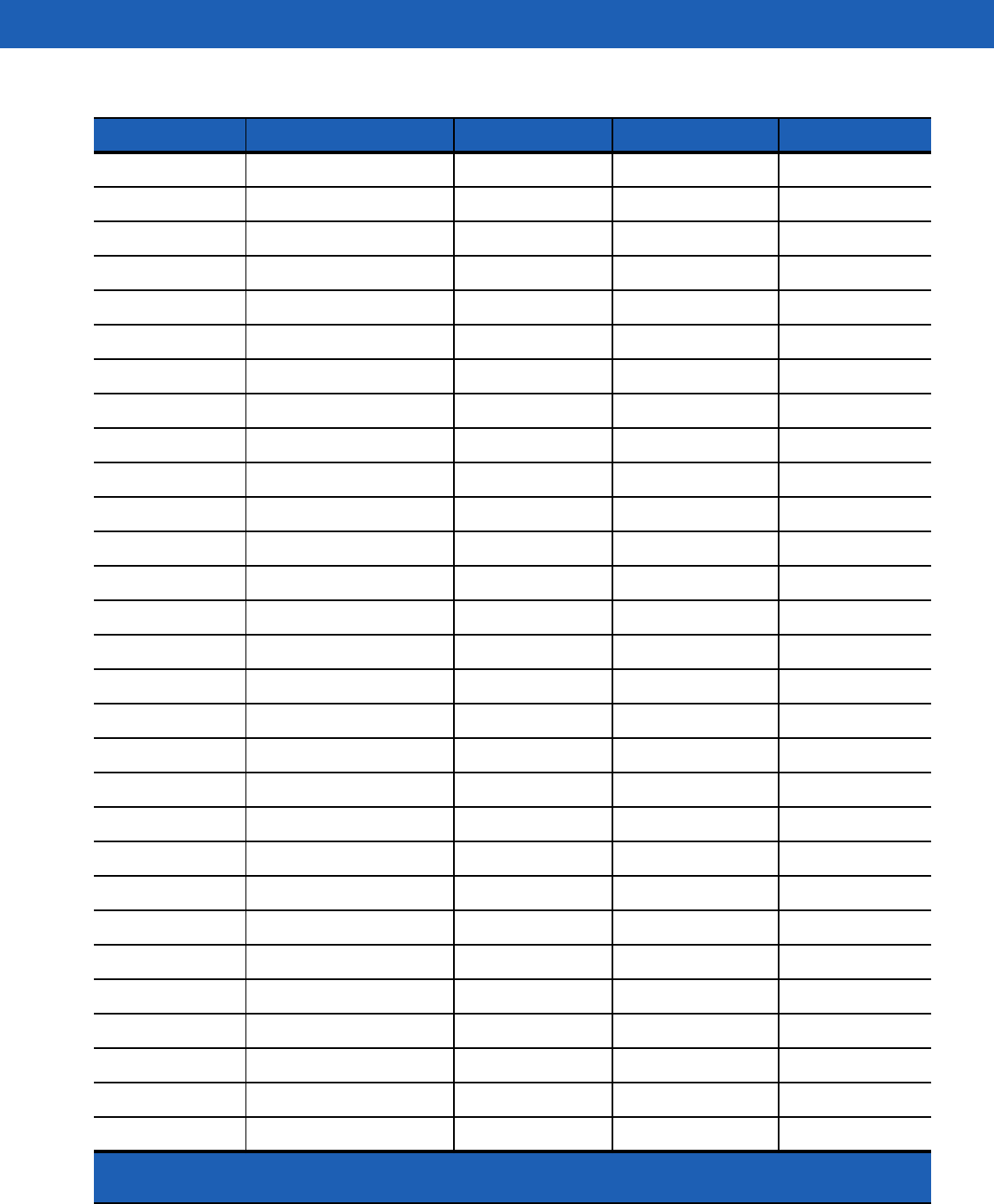
B - 10 MC55A0/MC55N0 Enterprise Digital Assistant User Guide
Uu U - u
Ii I = i
Oo O “ o
Pp P áü p
Qq Q # q
Ss S 4 s
Dd D 5 d
Ff F 6 f
Gg G ( g
Hh H ) h
Jj J / j
Kk K : k
Ll L ‘ l
Backspace Backspace Backspace Backspace Backspace
Shift Shift Shift-Lock Shift Shift
Ww W 7 w
Xx X 8 x
Cc C 9 c
Vv V % v
Bb B & b
Nn N ! n
Mm M ? m
,, <@
Enter Enter Enter Enter Enter
00 ) 0 0
TAB Tab Tab Back tab Tab
SPACE Space Space Space Space
Backlight Backlight Backlight Backlight Backlight
. (Period) . > . .
Table B-5
AZERTY Keypad Input Modes (Continued)
Key Normal Shift + Key Orange + Key Blue + Key
Note: An application can change the key functions. The keypad may not function exactly as
described.
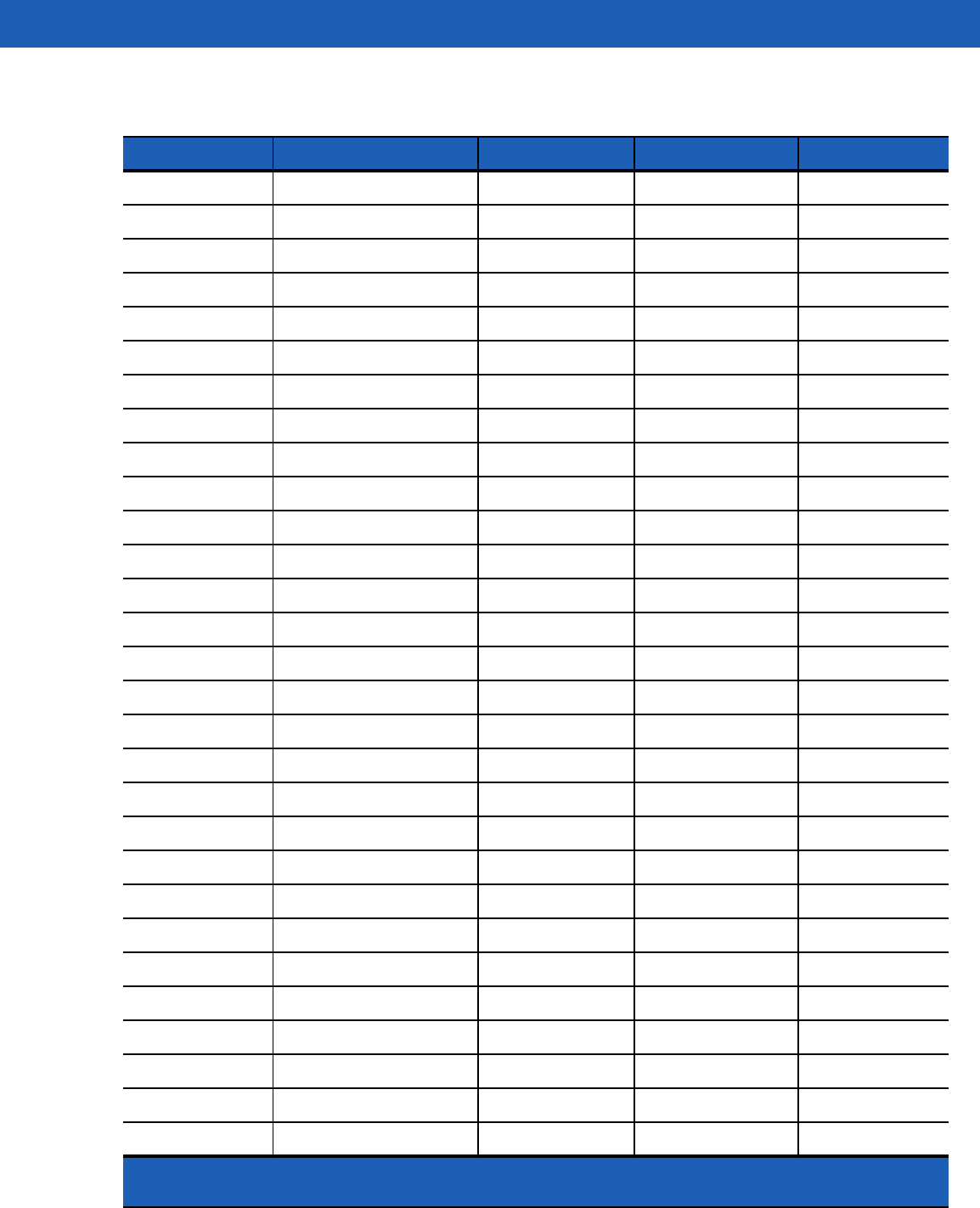
Keypads B - 11
Table B-6
QWERTZ Keypad Input Modes
Key Normal Shift + Key Orange + Key Blue + Key
Qq Q * q
Ww W 1 w
Ee E 2 e
Rr R 3 r
Tt T + t
Zz Z _ z
Uu U - u
Ii I = i
Oo O “ o
Pp P áü p
Aa A # a
Ss S 4 s
Dd D 5 d
Ff F 6 f
Gg G ( g
Hh H ) h
Jj J / j
Kk K : k
Ll L ‘ l
Backspace Backspace
Shift Shift
Yy Y 7 y
Xx X 8 x
Cc C 9 c
Vv V % v
Bb B & b
Nn N ! n
Mm M ? m
,, <@,
Note: An application can change the key functions. The keypad may not function exactly as
described.
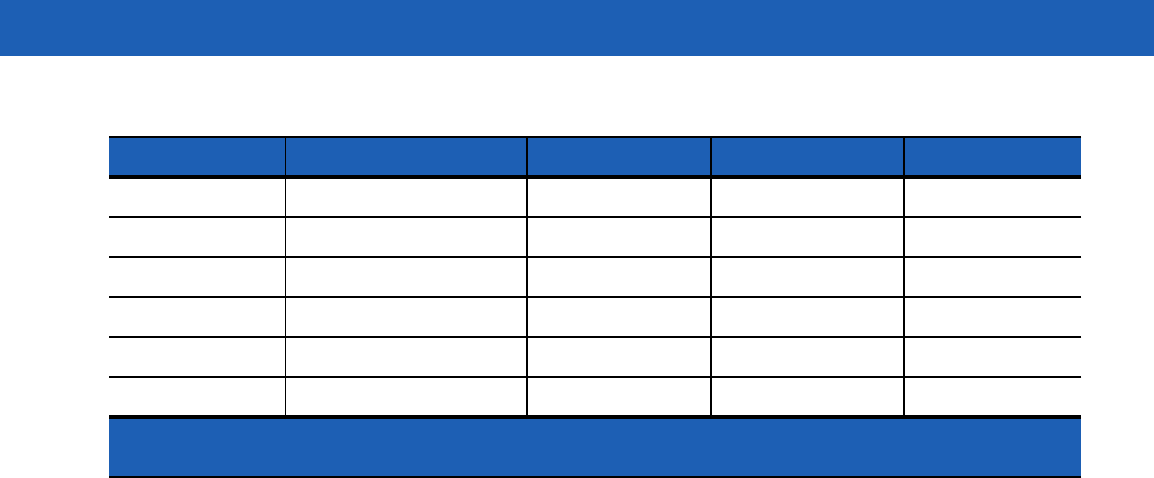
B - 12 MC55A0/MC55N0 Enterprise Digital Assistant User Guide
ENTER Enter ENTER ENTER Enter
00 ) 0 0
TAB Tab Tab Back tab Tab
SPACE Space Space Space Space
Backlight Backlight Backlight Backlight Backlight
. (Period) . > . .
Table B-6
QWERTZ Keypad Input Modes (Continued)
Key Normal Shift + Key Orange + Key Blue + Key
Note: An application can change the key functions. The keypad may not function exactly as
described.
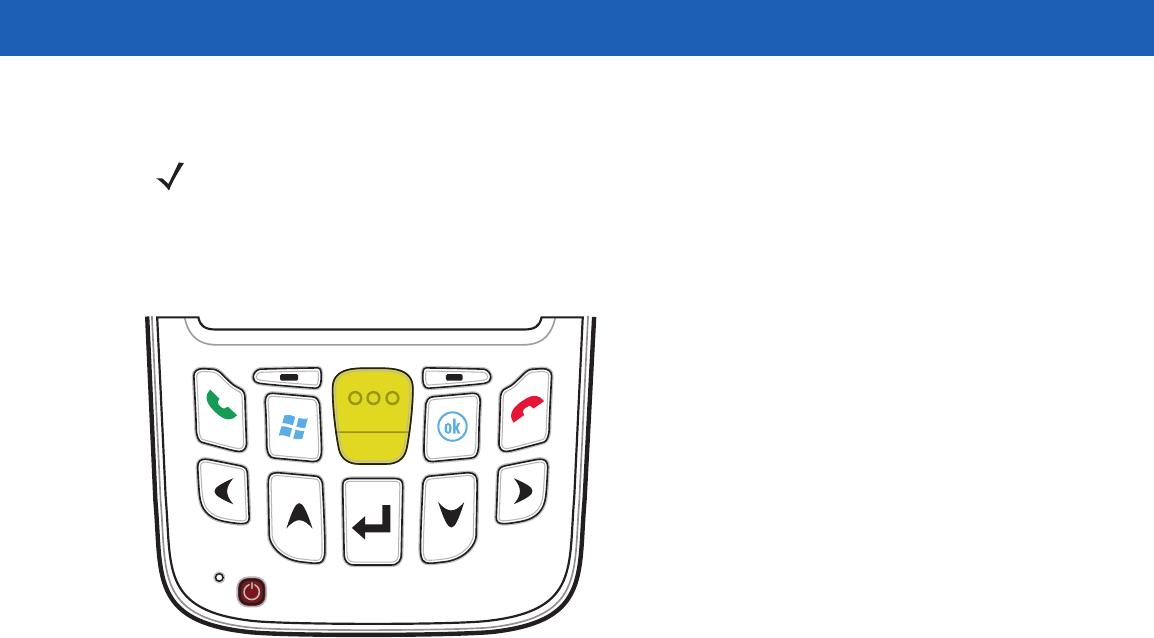
Keypads B - 13
PIM Keypad Configuration
The PIM keypad contains application keys and scroll keys. Note that an application can change keypad
functions so the MC55’s keypad may not function exactly as described. See Table B-1 for key and button
descriptions and Table B-2 on page B-4 for the keypad’s special functions.
Figure B-5
MC55 PIM Keypad
NOTE
Available on the MC55N0 in a future release
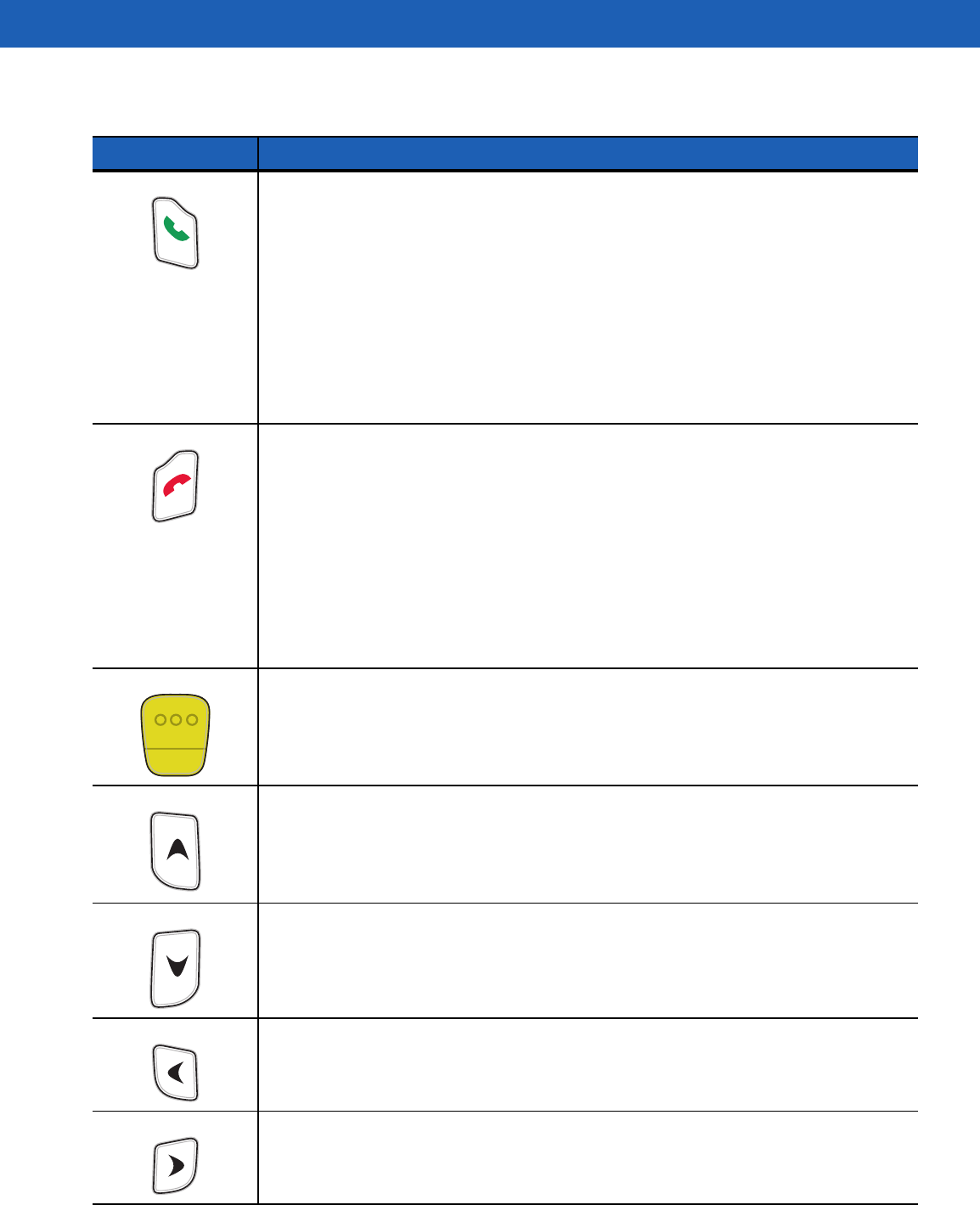
B - 14 MC55A0/MC55N0 Enterprise Digital Assistant User Guide
Table B-7
MC55 PIM Keypad Descriptions
Key Description
Talk (Green Phone)
This key is user programmable.
To use a key as an application key (APP key) on the keyboard, create and install a new
keyboard remap table. However, to remap the green phone key as APP keys through
the registry, create an XML provisioning file that includes the following entry:
<characteristic type=”HKLM\Hardware\DeviceMap\KYBD”>
<parm name=”GreenKeyOverride” value=”xx” datatype=”integer” />
[where xx is the new APP key code]
Provision the file to the MC55 to send an APP key code, instead of the original key code,
upon pressing the green phone key. Refer to the MC55A0/MC55N0 Integrator Guide for
information on creating XML provisioning files.
End (Red Phone)
This key is user programmable.
To use a key as an application key (APP key) on the keyboard, create and install a new
keyboard remap table. However, to remap the green phone key as APP keys through
the registry, create an XML provisioning file that includes the following entry:
<characteristic type=”HKLM\Hardware\DeviceMap\KYBD”>
<parm name=”RedKeyOverride” value=”yy” datatype=”integer” />
[where yy is the new APP key code]
Provision the file to the MC55 to send an APP key code, instead of the original key
code, upon pressing the red phone key. Refer to the MC55A0/MC55N0 Integrator
Guide for information on creating XML provisioning files.
Scan (yellow)
Activates the scanner/imager in a scan enabled application.
Scroll Up
Moves up one item.
Scroll Down
Moves up down item.
Scroll Left
Moves left one item.
Scroll Right
Moves right one item.
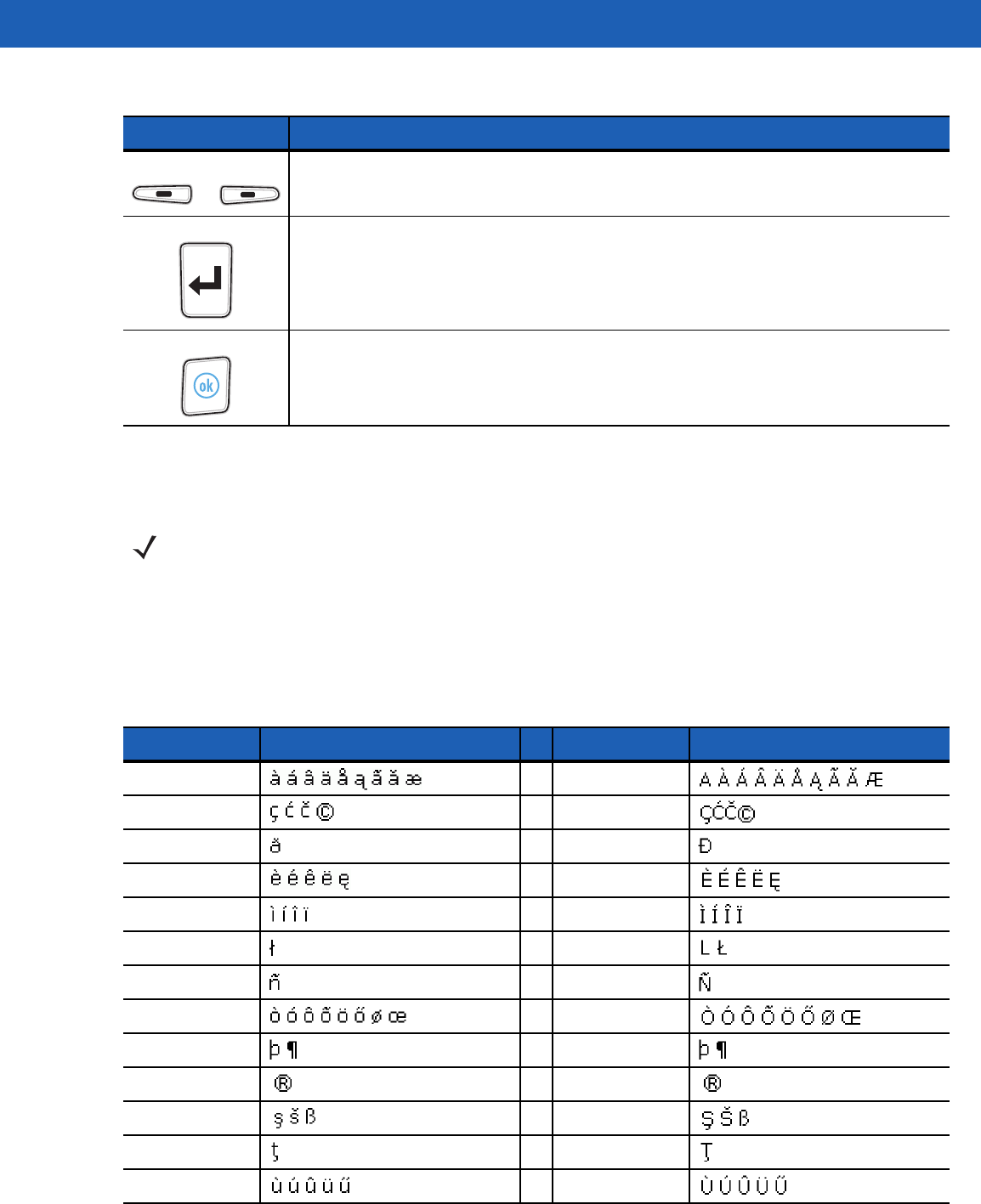
Keypads B - 15
Special Character Key
To add special characters using the MC55 áü key, type the related character first, then press the Orange twice
followed by the áü (P) key. Continue pressing the áü key until the special character displays. To modify an
existing character, move the cursor to the right of the character then press the Orange key twice and then
press the áü key until the special character replaces the original character. Table B-8 lists the special
characters you can generate.
Soft Keys
Accesses the command or menu above it on the screen.
Enter
Executes a selected item or function.
OK
Use this key as an OK or close button.
Table B-7
MC55 PIM Keypad Descriptions (Continued)
Key Description
NOTE Special characters are only available on the alpha-numeric keypad configurations.
Table B-8
Special Characters
Key Special Characters Key Special Characters
aA
cC
dD
eE
iI
lL
nN
oO
pP
rR
sS
tT
uU
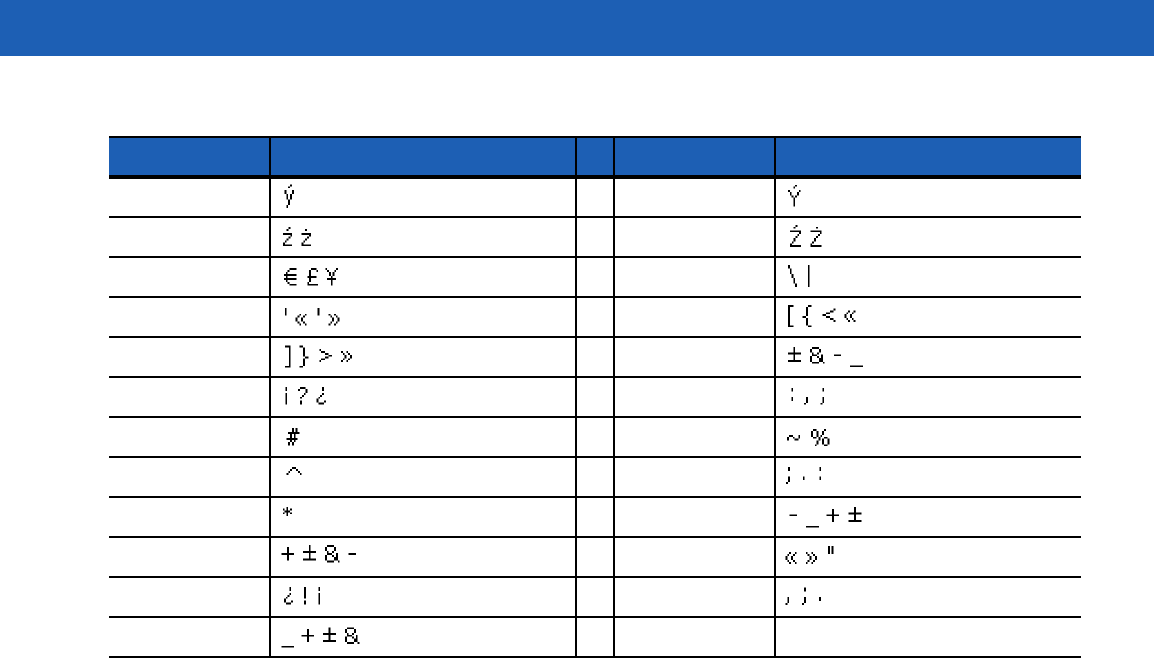
B - 16 MC55A0/MC55N0 Enterprise Digital Assistant User Guide
yY
zZ
$/
“(
)+
!.
*@
%,
#&
_‘
?:
-
Table B-8
Special Characters (Continued)
Key Special Characters Key Special Characters
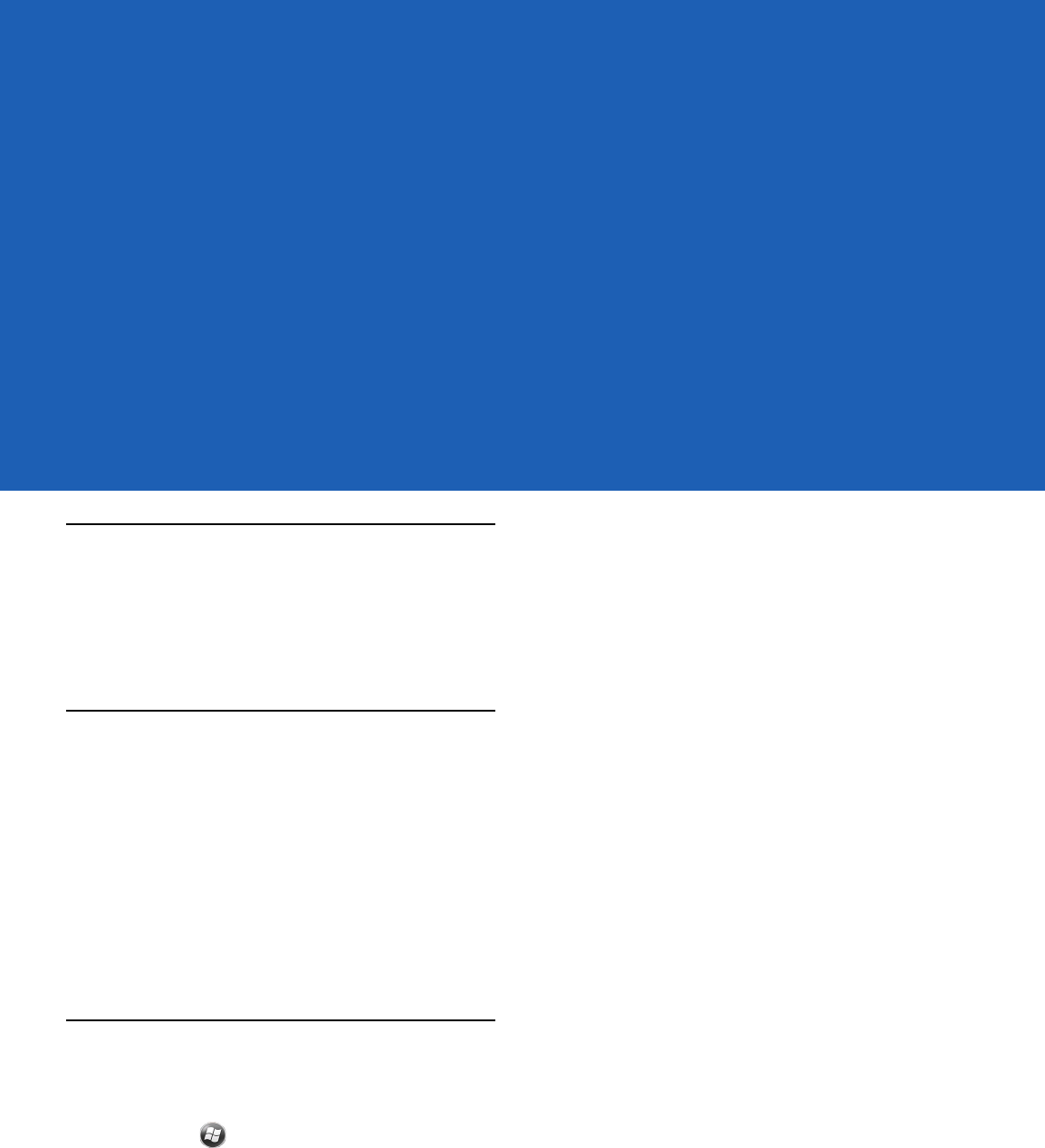
APPENDIX C VOICE QUALITY MANAGER
Introduction
The Voice Quality Manager (VQM) is a software package that resides on the MC55. VQM enables a set of
features for Voice over WiFi (VoWiFi) calls. The VQM user interface is designed to be intuitive and easy to use,
so complex tasks such as enabling the Acoustic Echo Canceller (AEC) while a call is in progress are done with
very little or no user intervention.
Features
The VQM software:
•
Improves the voice transmission quality without using additional battery power.
•
Turns on the AEC for VoWiFi calls automatically, without user intervention.
•
Prioritizes the outgoing audio IP packets.
•
Provides user-selectable audio modes (speakerphone and handset) with a single tap of the VQM icon. A
VQM icon in the title bar of the device indicates the audio mode currently in use.
•
NDIS 5.1 compliant.
Enabling VQM
To enable VQM:
1. Tap > File Explorer.
2. Navigate to the Windows folder.
3. Locate the file VQMAudioNotify.
4. Tap the filename to enable VQM.
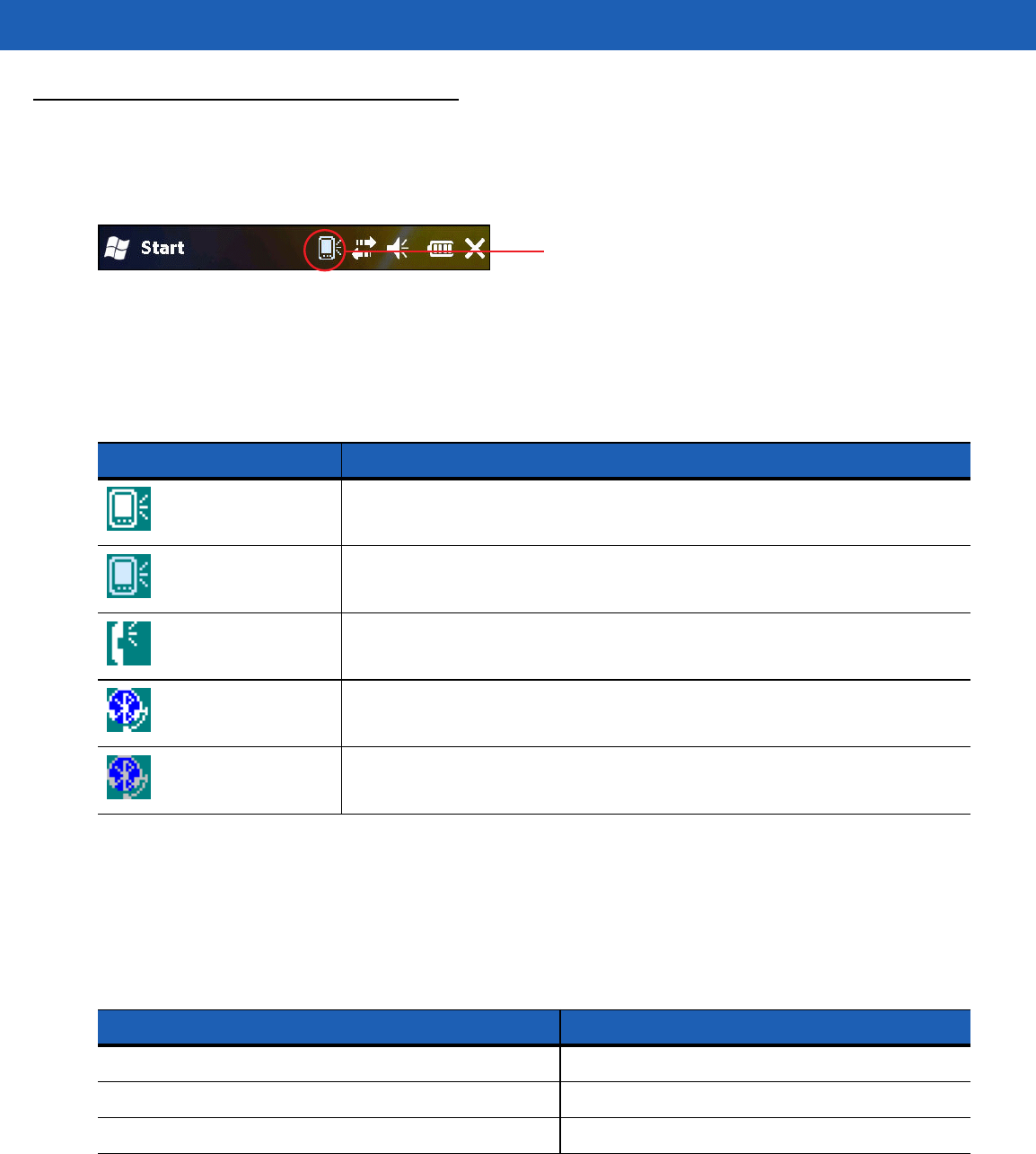
C - 2 MC55A0/MC55N0 Enterprise Digital Assistant User Guide
Audio Modes
The MC55 can be in any one of the seven different audio modes. The mode is visually indicated by the VQM
icon on the status bar.
Figure C-1
VQM Icon in Status Bar
The VQM icon indicates that the device is in speakerphone mode without Acoustic Echo Cancellation
(indicated by the gray VQM icon). The audio modes and their corresponding VQM Status bar icons are:
Changing Audio Modes
Depending upon the audio mode being used, the mode can be changed by tapping the VQM icon in the status
bar. The audio mode can only be changed only while the user is on a call.
The table below lists the current audio mode and the subsequent audio mode after tapping the VQM icon.
When using a Bluetooth headset with BTExplorer, enable the headset profile and ensure that the device is
connectable. Pressing the headset button pairs the headset back to the MC75A. A second click of the headset
button sends audio to the Bluetooth headset.
Table C-1
VQM Icons
Icon Description
Speakerphone with Acoustic Echo Cancellation.
Speakerphone without Acoustic Echo Cancellation.
Handset with Acoustic Echo Cancellation (device is in handset mode only while
on a call).
Bluetooth headset while on a call (Acoustic Echo Cancellation is not enabled for
Bluetooth headsets). White icon.
Bluetooth headset while not on a call. Gray icon.
VQM icon
Table C-2
Changing Audio Modes
Audio Mode before Tapping VQM Icon Audio Mode after Tapping VQM Icon
Speakerphone Handset
Handset Speakerphone
Bluetooth headset Speakerphone
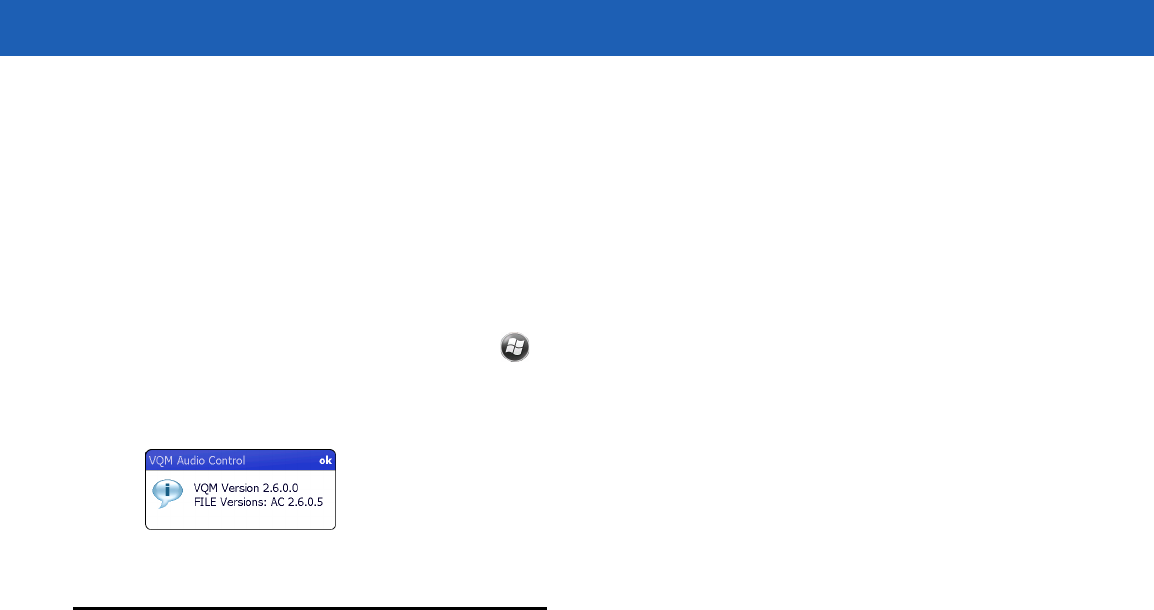
Technical Specifications C - 3
If the MC75A and the Bluetooth headset are un-paired, there is no way to go back to the Bluetooth headset
using the VQM icon. The only way to reconnect the Bluetooth headset to the device is by using the BTExplorer
application.
If the user taps the VQM icon when a wired headset is connected to the MC75A, the audio mode does not
change.
The audio continues to get routed to the wired headset.
If the user taps the VQM icon while not on a call there is not change to the audio mode.
To view the VQM versions numbers tap > File Manager. Navigate to the Windows folder and search for
VQMAudioNotify.exe file.
A dialog box displays listing the versions numbers.
Figure C-2
VQM Audio Control Dialog Box
Voice Packet Prioritization
IP soft phones transmit voice packets in the same manner as any other application that sends data over the
network. On a network with different types of traffic, voice packets are given the same priority as any other
traffic, and therefore may be subject to delays.
WiFi Multi-media (WMM) is a solution to this problem. WMM is a specification that supports prioritizing traffic,
and “higher-priority” packets can be given preferential treatment.
To make use of WMM, the devices that generate traffic must mark their packets as high or normal priority in a
field in the IP packet called Differentiated Services Code-Point (DSCP). The wireless infrastructure, which
must be configured to support WMM, gives a higher priority to packets that have been marked as high priority
through DSCP marking by the devices that generate traffic.
VQM detects if there is an ongoing Voice over WiFi (VoWiFi) call, and if so, marks outgoing voice packets (Only
outgoing voice packets can be marked. The incoming voice packets have already been through the network,
so it makes no sense to mark them.) as high-priority using DSCP. This enables WMM-compatible wireless
infrastructure to treat the voice packets preferentially. This results in fewer delays for voice packets, which in
turn improves the call quality.
Acoustic Echo Cancellation
Acoustic Echo occurs during a voice call when the audio from the earpiece enters the microphone of the same
device. This results in the person at the other end hearing back a delayed version of his/her own voice
(“Echo”). Needless to say, “Echo” is not desirable, and needs to be suppressed. This is the functionality
performed by the Acoustic Echo Canceller (AEC). There are two approaches to suppressing the Echo:
•
Turn the Acoustic Echo Canceller (AEC) on permanently. This approach is not very efficient because the
device consumes more power when the AEC is on.
•
Turn the Acoustic Echo Canceller (AEC) on only when there is an ongoing call.
VQM follows the second of the two approaches mentioned above.
VQM automatically turns on the Acoustic Echo Canceller (AEC) when the mobile device is in a VoWiFi call.
When the call is terminated, VQM turns the AEC off. Note that the AEC is turned on for speakerphone and
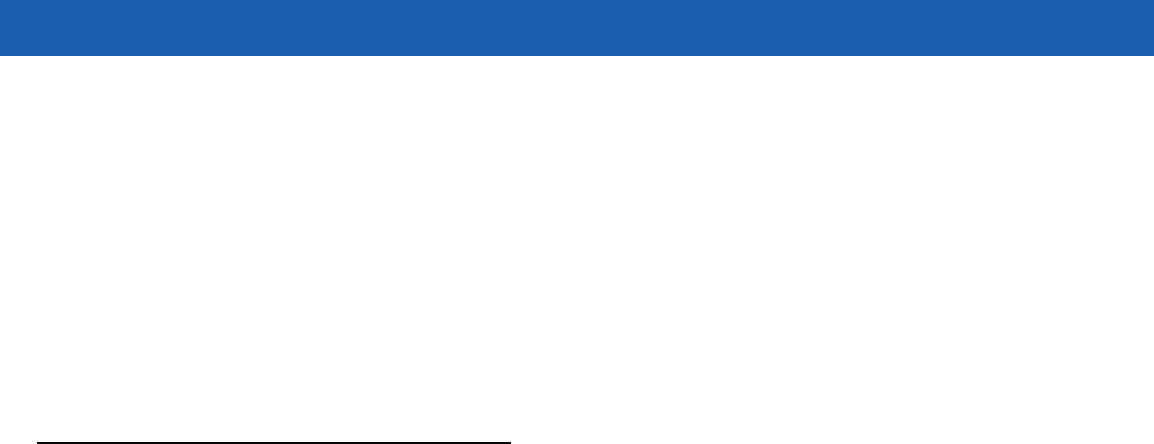
C - 4 MC55A0/MC55N0 Enterprise Digital Assistant User Guide
handset modes and does not get turned on for wired headset and Bluetooth headset modes. The AEC is not
required for wired headset because the audio volume is quite low (because of the proximity of the earpiece to
the ear), and therefore it is very unlikely for the audio from the earpiece to go in to the mouthpiece. Bluetooth
headsets typically have an Echo Canceller built in. Turning the AEC on only while on a call saves battery
power, compared to leaving the AEC turned on permanently.
The AEC is not turned on for Cellular calls because the WWAN phone application has a built-in echo canceller.
Limitations
•
There is no VPN support in VQM.
•
Only the Avaya softphone is supported.
Disabling VQM
To disable VQM perform a warm boot.
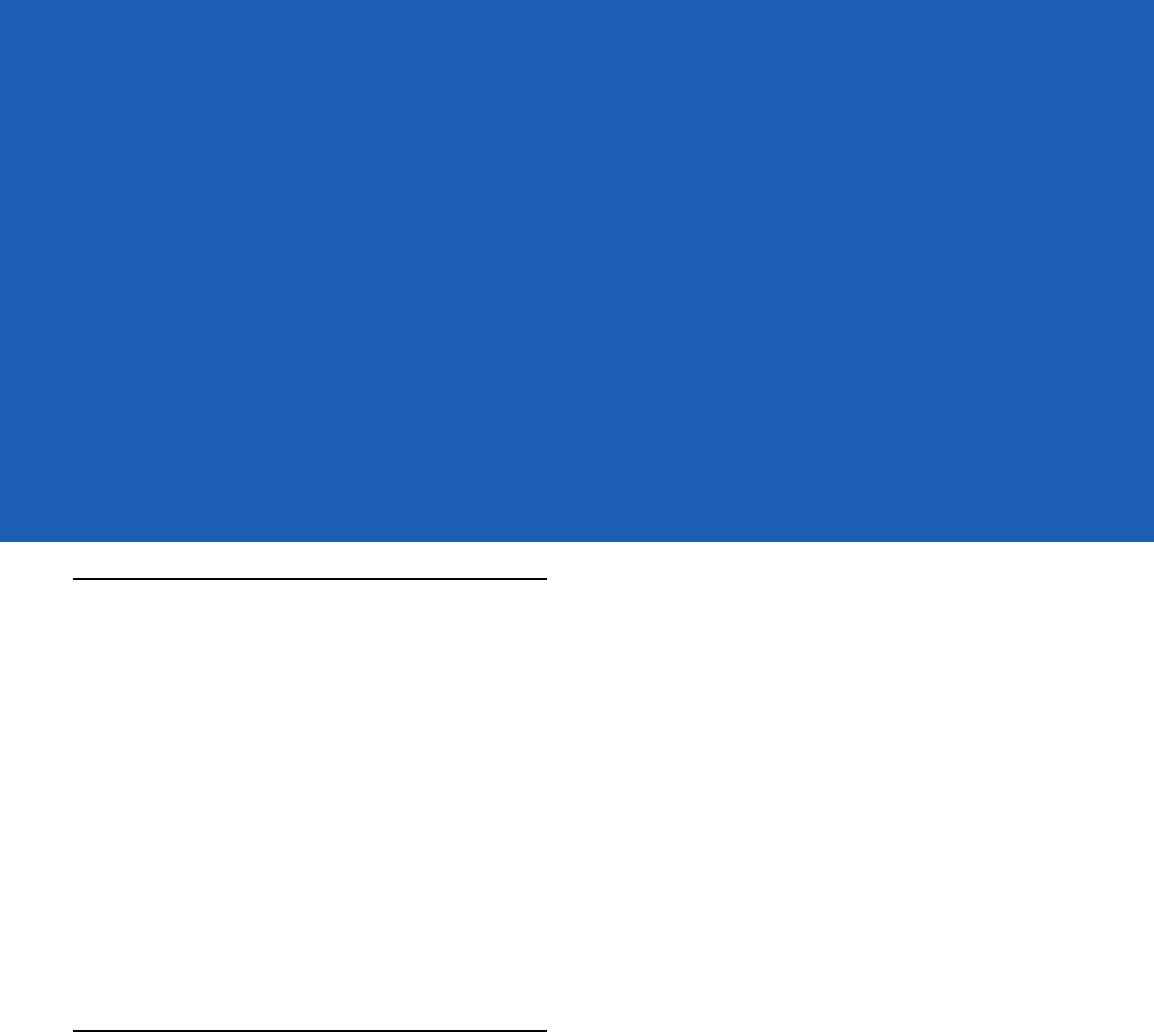
GLOSSARY
A
API. (Application Programming Interface) An interface by means of which one software component communicates with
or controls another. Usually used to refer to services provided by one software component to another, usually via
software interrupts or function calls
AZERTY. A standard keyboard commonly used on French keyboards. “AZERTY” refers to the arrangement of keys on
the top row of keys.
AKU. (Adaptation Kit Update) Updates to the Windows Mobile operating system.
AFH. Adaptive Frequency Hopping
ActiveSync. ActiveSync is a data synchronization program developed by Microsoft for use with Windows Mobile
operating systems.
B
Bar Code. A pattern of variable-width bars and spaces which represents numeric or alphanumeric data in
machine-readable form. The general format of a bar code symbol consists of a leading margin, start character, data
or message character, check character (if any), stop character, and trailing margin. Within this framework, each
recognizable symbology uses its own unique format. See Symbology.
Bit. Binary digit. One bit is the basic unit of binary information. Generally, eight consecutive bits compose one byte of
data. The pattern of 0 and 1 values within the byte determines its meaning.
Bits per Second (bps). Bits transmitted or received.
Bluetooth. A wireless protocol utilizing short-range communications technology facilitating data transmission over short
distances.
boot or boot-up. The process a computer goes through when it starts. During boot-up, the computer can run
self-diagnostic tests and configure hardware and software.
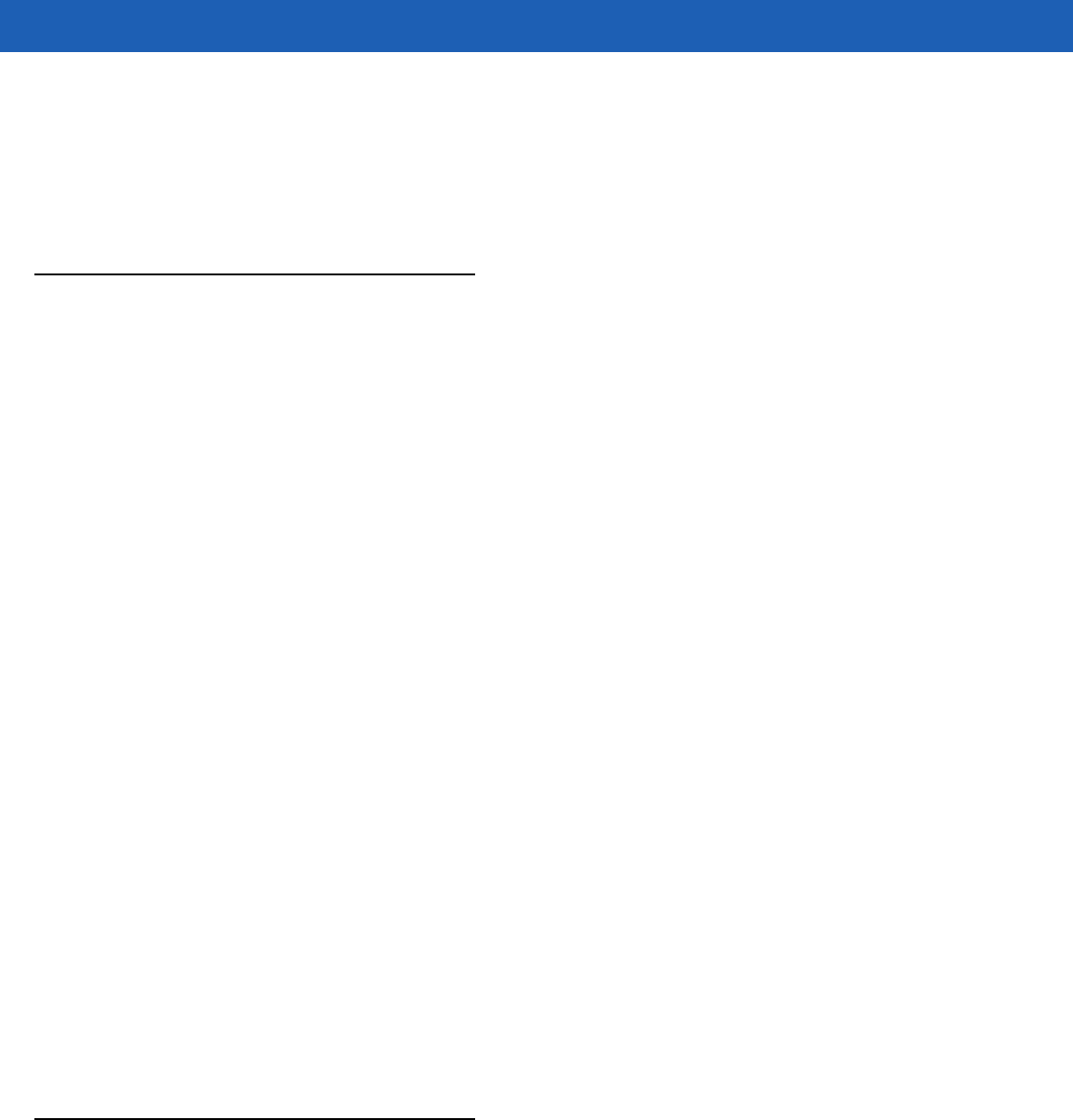
Glossary - 2 MC55A0/MC55N0 Enterprise Digital Assistant User Guide
bps. See Bits Per Second.
Byte. On an addressable boundary, eight adjacent binary digits (0 and 1) combined in a pattern to represent a specific
character or numeric value. Bits are numbered from the right, 0 through 7, with bit 0 the low-order bit. One byte in
memory is used to store one ASCII character.
C
CDRH. Center for Devices and Radiological Health. A federal agency responsible for regulating laser product safety.
This agency specifies various laser operation classes based on power output during operation.
CDRH Class 1. This is the lowest power CDRH laser classification. This class is considered intrinsically safe, even if all
laser output were directed into the eye's pupil. There are no special operating procedures for this class.
CDRH Class 2. No additional software mechanisms are needed to conform to this limit. Laser operation in this class
poses no danger for unintentional direct human exposure.
Character. A pattern of bars and spaces which either directly represents data or indicates a control function, such as a
number, letter, punctuation mark, or communications control contained in a message.
Codabar. A discrete self-checking code with a character set consisting of digits 0 to 9 and six additional characters: (“-”,
“$”, “:”, “/”, “,” and “+”).
Code 128. A high density symbology which allows the controller to encode all 128 ASCII characters without adding extra
symbol elements.
Code 3 of 9 (Code 39). A versatile and widely used alphanumeric bar code symbology with a set of 43 character types,
including all uppercase letters, numerals from 0 to 9 and 7 special characters (“-”, “.”, “/”, “+”, “%”, “$” and space).
The code name is derived from the fact that 3 of 9 elements representing a character are wide, while the remaining
6 are narrow.
Code 93. An industrial symbology compatible with Code 39 but offering a full character ASCII set and a higher coding
density than Code 39.
Cold Boot. A cold boot restarts the mobile computer and erases all user stored records and entries.
COM port. Communication port; ports are identified by number, e.g., COM1, COM2.
Cradle. A cradle is used for charging the terminal battery and for communicating with a host computer, and provides a
storage place for the terminal when not in use.
D
DCP. See Device Configuration Package.
Decode. To recognize a bar code symbology (e.g., UPC/EAN) and then analyze the content of the specific bar code
scanned.
Decode Algorithm. A decoding scheme that converts pulse widths into data representation of the letters or numbers
encoded within a bar code symbol.
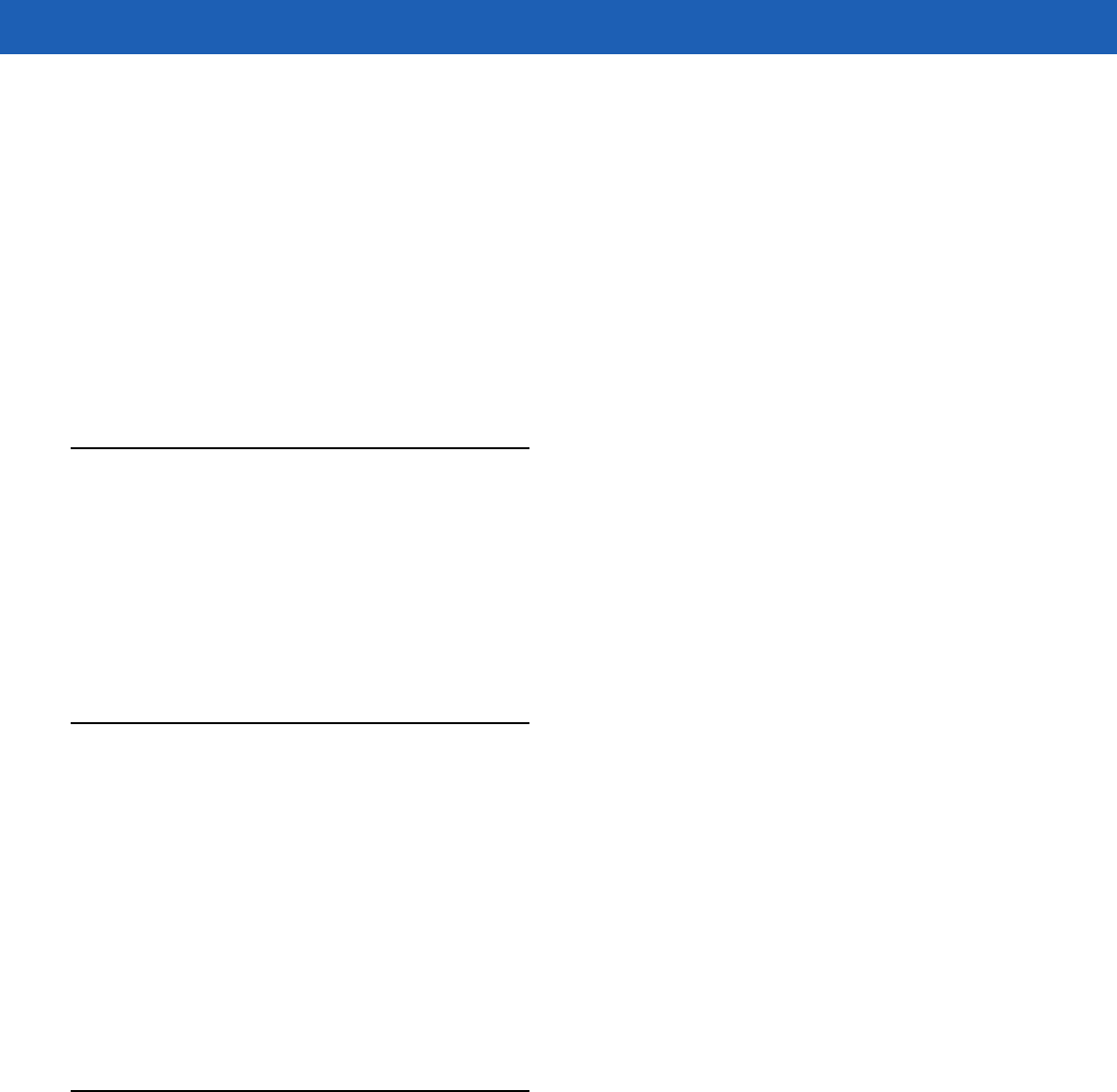
Glossary - 3
Decryption. Decryption is the decoding and unscrambling of received encrypted data. Also see, Encryption and Key.
Depth of Field. The range between minimum and maximum distances at which a scanner can read a symbol with a
certain minimum element width.
Device Configuration Package. The Symbol Device Configuration Package provides the Product Reference Guide
(PRG), flash partitions, Terminal Configuration Manager (TCM) and the associated TCM scripts. With this package
hex images that represent flash partitions can be created and downloaded to the mobile computer.
Discrete 2 of 5. A binary bar code symbology representing each character by a group of five bars, two of which are
wide. The location of wide bars in the group determines which character is encoded; spaces are insignificant. Only
numeric characters (0 to 9) and START/STOP characters may be encoded.
E
EAN. European Article Number. This European/International version of the UPC provides its own coding format and
symbology standards. Element dimensions are specified metrically. EAN is used primarily in retail.
EMDK. Enterprise Mobility Developer’s Kit.
ESD. Electro-Static Discharge
F
File Transfer Protocol (FTP). A TCP/IP application protocol governing file transfer via network or telephone lines. See
TCP/IP.
Flash Memory. Flash memory is nonvolatile, semi-permanent storage that can be electronically erased in the circuit
and reprogrammed.
FHSS (Frequency Hopping Spread Sprectrum). A method of transmitting radio signals by rapidly switching a carrier
among many frequency channels, using a pseudorandom sequence known to both transmitter and receiver.
H
Hard Reset. See Cold Boot.
Hz. Hertz; A unit of frequency equal to one cycle per second.
Host Computer. A computer that serves other terminals in a network, providing such services as computation,
database access, supervisory programs and network control.
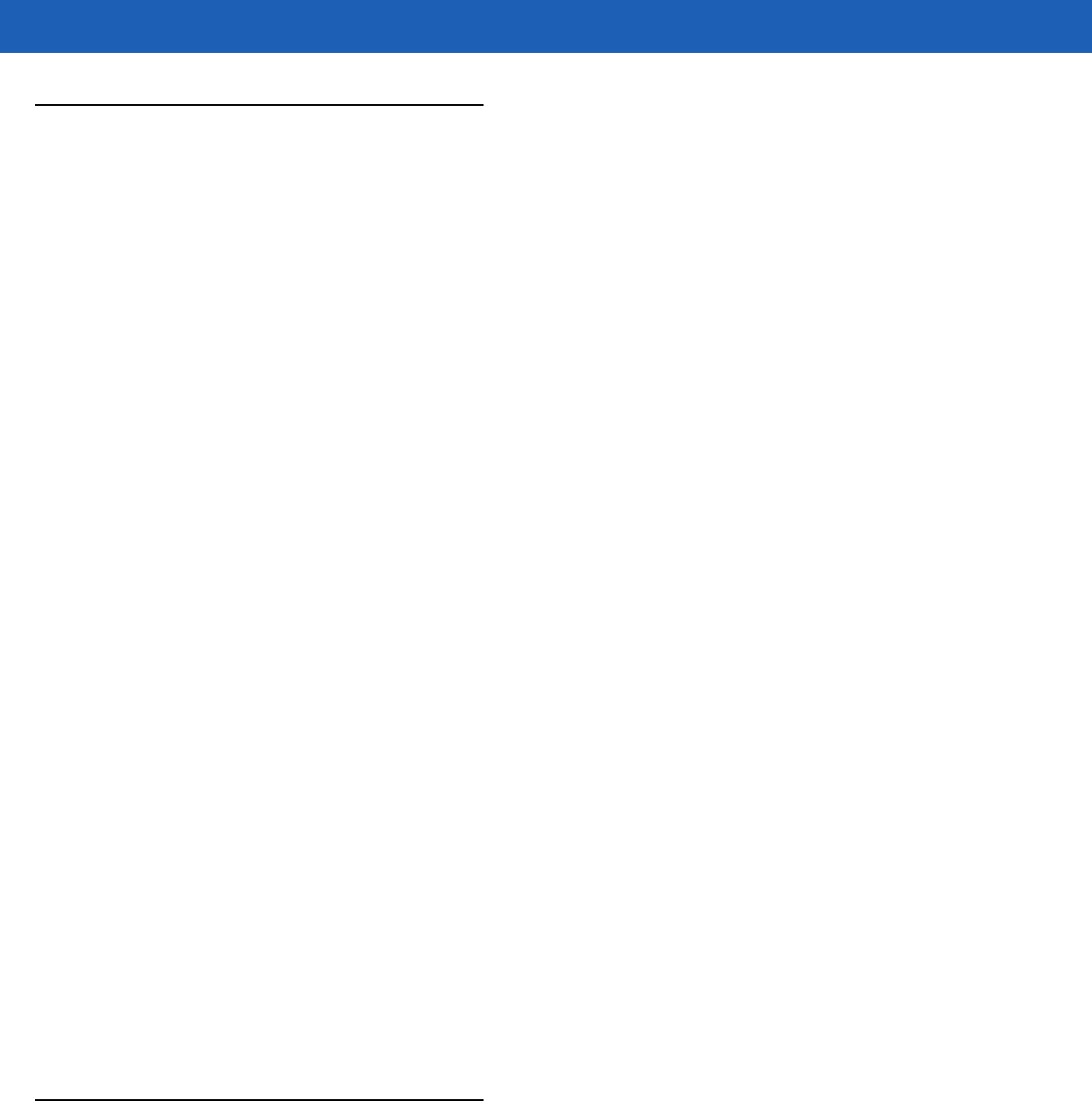
Glossary - 4 MC55A0/MC55N0 Enterprise Digital Assistant User Guide
I
IEC. International Electrotechnical Commission. This international agency regulates laser safety by specifying various
laser operation classes based on power output during operation.
IEC (825) Class 1. This is the lowest power IEC laser classification. Conformity is ensured through a software restriction
of 120 seconds of laser operation within any 1000 second window and an automatic laser shutdown if the scanner's
oscillating mirror fails.
IEEE Address. See MAC Address.
Input/Output Ports. I/O ports are primarily dedicated to passing information into or out of the terminal’s memory. MC55
mobile computers include USB ports.
Interleaved 2 of 5. A binary bar code symbology representing character pairs in groups of five bars and five
interleaved spaces. Interleaving provides for greater information density. The location of wide elements
(bar/spaces) within each group determines which characters are encoded. This continuous code type uses no
intercharacter spaces. Only numeric (0 to 9) and START / STOP characters may be encoded.
Internet Protocol Address. See IP.
I/O Ports. The connection between two devices, defined by common physical characteristics, signal characteristics, and
signal meanings. Types of interfaces include RS-232 and USB.
IP. Internet Protocol. The IP part of the TCP/IP communications protocol. IP implements the network layer (layer 3) of
the protocol, which contains a network address and is used to route a message to a different network or subnetwork.
IP accepts “packets” from the layer 4 transport protocol (TCP or UDP), adds its own header to it and delivers a
“datagram” to the layer 2 data link protocol. It may also break the packet into fragments to support the maximum
transmission unit (MTU) of the network.
IP Address. (Internet Protocol address) The address of a computer attached to an IP network. Every client and server
station must have a unique IP address. A 32-bit address used by a computer on a IP network. Client workstations
have either a permanent address or one that is dynamically assigned to them each session. IP addresses are written
as four sets of numbers separated by periods; for example, 204.171.64.2.
IPX/SPX. Internet Package Exchange/Sequential Packet Exchange. A communications protocol for Novell. IPX is
Novell’s Layer 3 protocol, similar to XNS and IP, and used in NetWare networks. SPX is Novell's version of the Xerox
SPP protocol.
ISM. Industry Scientific and Medical
K
Key. A key is the specific code used by the algorithm to encrypt or decrypt the data. Also see, Encryption and
Decrypting.
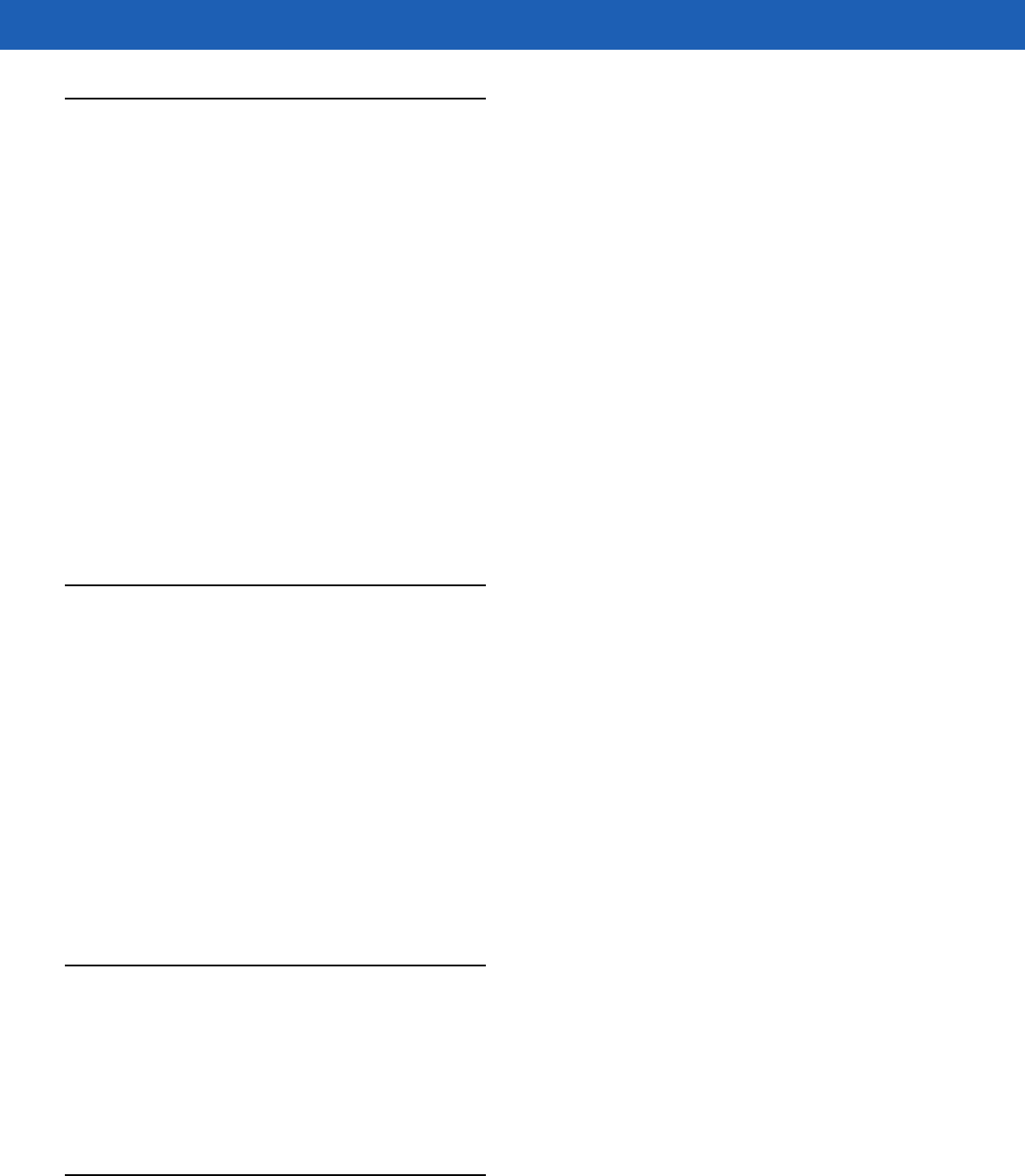
Glossary - 5
L
LASER. Light Amplification by Stimulated Emission of Radiation.The laser is an intense light source. Light from a laser
is all the same frequency, unlike the output of an incandescent bulb. Laser light is typically coherent and has a high
energy density.
laser scanner. A type of bar code reader that uses a beam of laser light.
LCD. See Liquid Crystal Display.
LED Indicator. A semiconductor diode (LED - Light Emitting Diode) used as an indicator, often in digital displays. The
semiconductor uses applied voltage to produce light of a certain frequency determined by the semiconductor's
particular chemical composition.
Light Emitting Diode. See LED.
Liquid Crystal Display (LCD). A display that uses liquid crystal sealed between two glass plates. The crystals are
excited by precise electrical charges, causing them to reflect light outside according to their bias. They use little
electricity and react relatively quickly. They require external light to reflect their information to the user.
M
MC. Mobile Computer.
MDN. Mobile Directory Number. The directory listing telephone number that is dialed (generally using POTS) to reach
a mobile unit. The MDN is usually associated with a MIN in a cellular telephone -- in the US and Canada, the MDN
and MIN are the same value for voice cellular users. International roaming considerations often result in the MDN
being different from the MIN.
MIN. Mobile Identification Number. The unique account number associated with a cellular device. It is broadcast by the
cellular device when accessing the cellular system.
Mobile Computer. In this text, mobile computer refers to the MC55. It can be set up to run as a stand-alone device, or
it can be set up to communicate with a network, using wireless radio technology.
N
Nominal. The exact (or ideal) intended value for a specified parameter. Tolerances are specified as positive and
negative deviations from this value.
NVM. Non-Volatile Memory.
O
Open System Authentication. Open System authentication is a null authentication algorithm.
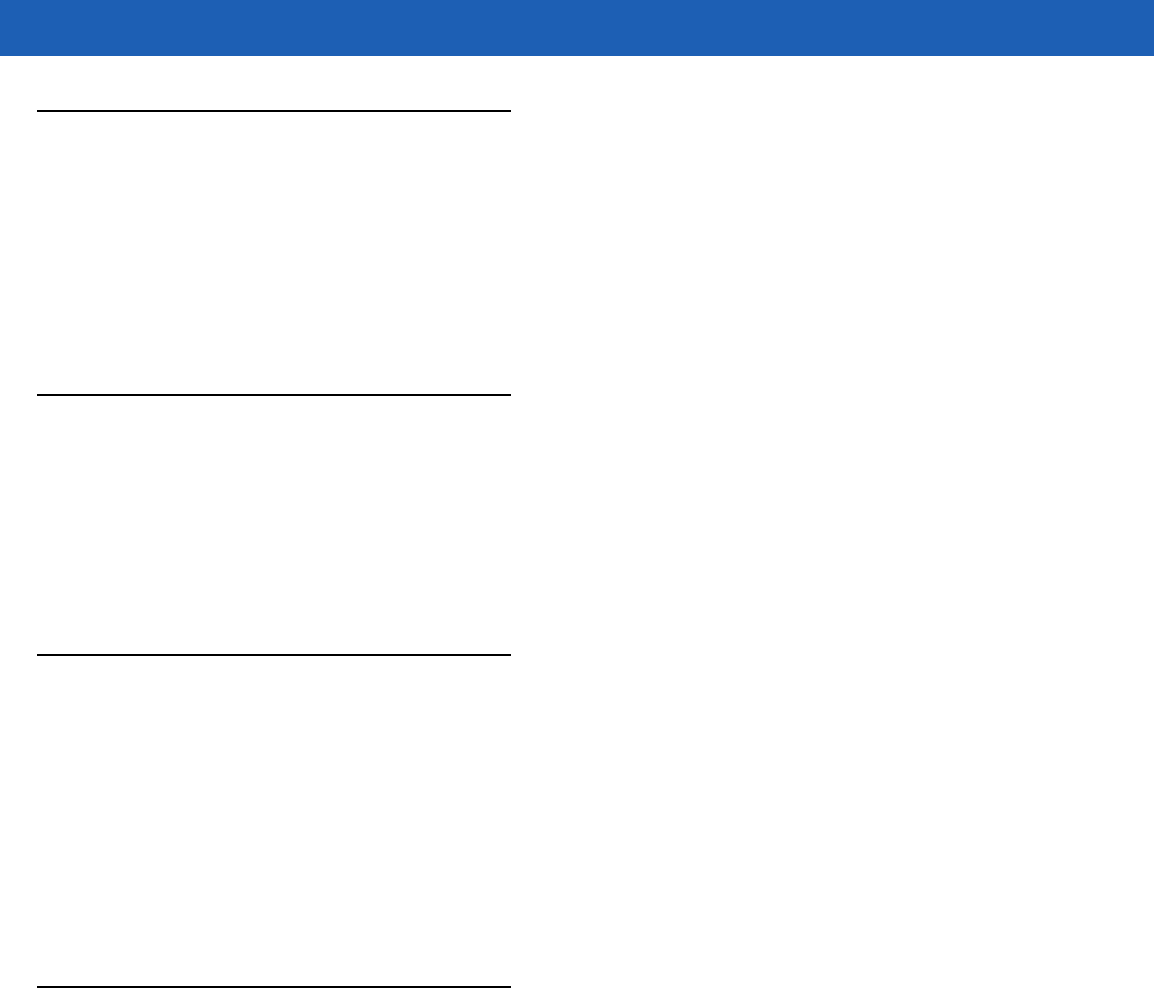
Glossary - 6 MC55A0/MC55N0 Enterprise Digital Assistant User Guide
P
PAN . Personal Area Network. Using Bluetooth wireless technology, PANs enable devices to communicate wirelessly.
Generally, a wireless PAN consists of a dynamic group of less than 255 devices that communicate within about a
33-foot range. Only devices within this limited area typically participate in the network.
PING. (Packet Internet Groper) An Internet utility used to determine whether a particular IP address is online. It is used
to test and debug a network by sending out a packet and waiting for a response.
Q
QWERTY. A standard keyboard commonly used on European keyboards. “QWERTY” refers to the arrangement of keys
on the top row of keys.
QWERTZ. A standard keyboard commonly used on German keyboards. “QWERTZ” refers to the arrangement of keys
on the top row of keys.
R
RAM. Random Access Memory. Data in RAM can be accessed in random order, and quickly written and read.
RF. Radio Frequency.
ROM. Read-Only Memory. Data stored in ROM cannot be changed or removed.
Router. A device that connects networks and supports the required protocols for packet filtering. Routers are typically
used to extend the range of cabling and to organize the topology of a network into subnets. See Subnet.
S
Scanner. An electronic device used to scan bar code symbols and produce a digitized pattern that corresponds to the
bars and spaces of the symbol. Its three main components are: 1) Light source (laser or photoelectric cell) -
illuminates a bar code,; 2) Photodetector - registers the difference in reflected light (more light reflected from
spaces); 3) Signal conditioning circuit - transforms optical detector output into a digitized bar pattern.
SDK. Software Development Kit
Shared Key. Shared Key authentication is an algorithm where both the AP and the MU share an authentication key.
SID. System Identification code. An identifier issued by the FCC for each market. It is also broadcast by the cellular
carriers to allow cellular devices to distinguish between the home and roaming service.
Soft Reset. See Warm Boot.
Space. The lighter element of a bar code formed by the background between bars.
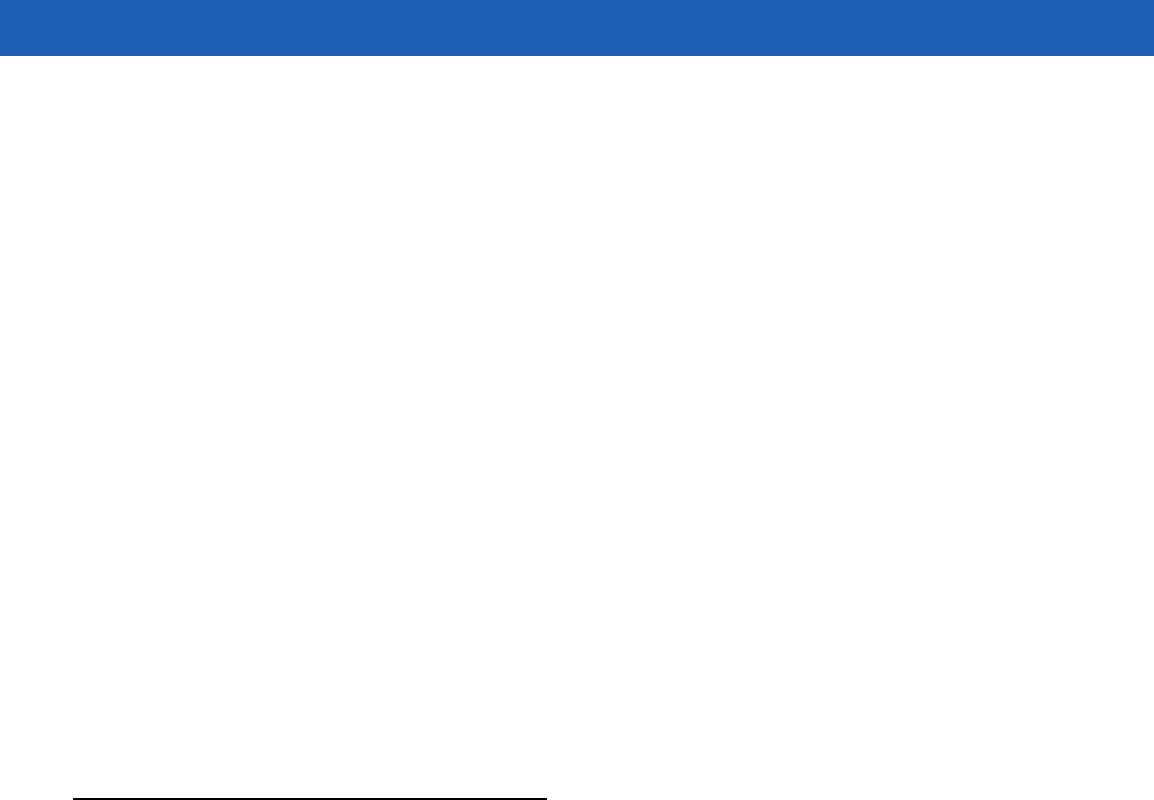
Glossary - 7
Specular Reflection. The mirror-like direct reflection of light from a surface, which can cause difficulty decoding a bar
code.
Start/Stop Character. A pattern of bars and spaces that provides the scanner with start and stop reading instructions
and scanning direction. The start and stop characters are normally to the left and right margins of a horizontal code.
Subnet. A subset of nodes on a network that are serviced by the same router. See Router.
Subnet Mask. A 32-bit number used to separate the network and host sections of an IP address. A custom subnet mask
subdivides an IP network into smaller subsections. The mask is a binary pattern that is matched up with the IP
address to turn part of the host ID address field into a field for subnets. Default is often 255.255.255.0.
Substrate. A foundation material on which a substance or image is placed.
Symbol. A scannable unit that encodes data within the conventions of a certain symbology, usually including start/stop
characters, quiet zones, data characters and check characters.
Symbol Aspect Ratio. The ratio of symbol height to symbol width.
Symbol Height. The distance between the outside edges of the quiet zones of the first row and the last row.
Symbol Length. Length of symbol measured from the beginning of the quiet zone (margin) adjacent to the start
character to the end of the quiet zone (margin) adjacent to a stop character.
Symbology. The structural rules and conventions for representing data within a particular bar code type (e.g. UPC/EAN,
Code 39, PDF417, etc.).
T
TCP/IP. (Transmission Control Protocol/Internet Protocol) A communications protocol used to internetwork dissimilar
systems. This standard is the protocol of the Internet and has become the global standard for communications. TCP
provides transport functions, which ensures that the total amount of bytes sent is received correctly at the other end.
UDP is an alternate transport that does not guarantee delivery. It is widely used for real-time voice and video
transmissions where erroneous packets are not retransmitted. IP provides the routing mechanism. TCP/IP is a
routable protocol, which means that all messages contain not only the address of the destination station, but the
address of a destination network. This allows TCP/IP messages to be sent to multiple networks within an
organization or around the world, hence its use in the worldwide Internet. Every client and server in a TCP/IP
network requires an IP address, which is either permanently assigned or dynamically assigned at startup.
Telnet. A terminal emulation protocol commonly used on the Internet and TCP/IP-based networks. It allows a user at a
terminal or computer to log onto a remote device and run a program.
Terminal. See Mobile Computer.
Terminal Emulation. A “terminal emulation” emulates a character-based mainframe session on a remote
non-mainframe terminal, including all display features, commands and function keys. The VC5000 Series supports
Terminal Emulations in 3270, 5250 and VT220.
TFTP. (Trivial File Transfer Protocol) A version of the TCP/IP FTP (File Transfer Protocol) protocol that has no directory
or password capability. It is the protocol used for upgrading firmware, downloading software and remote booting of
diskless devices.
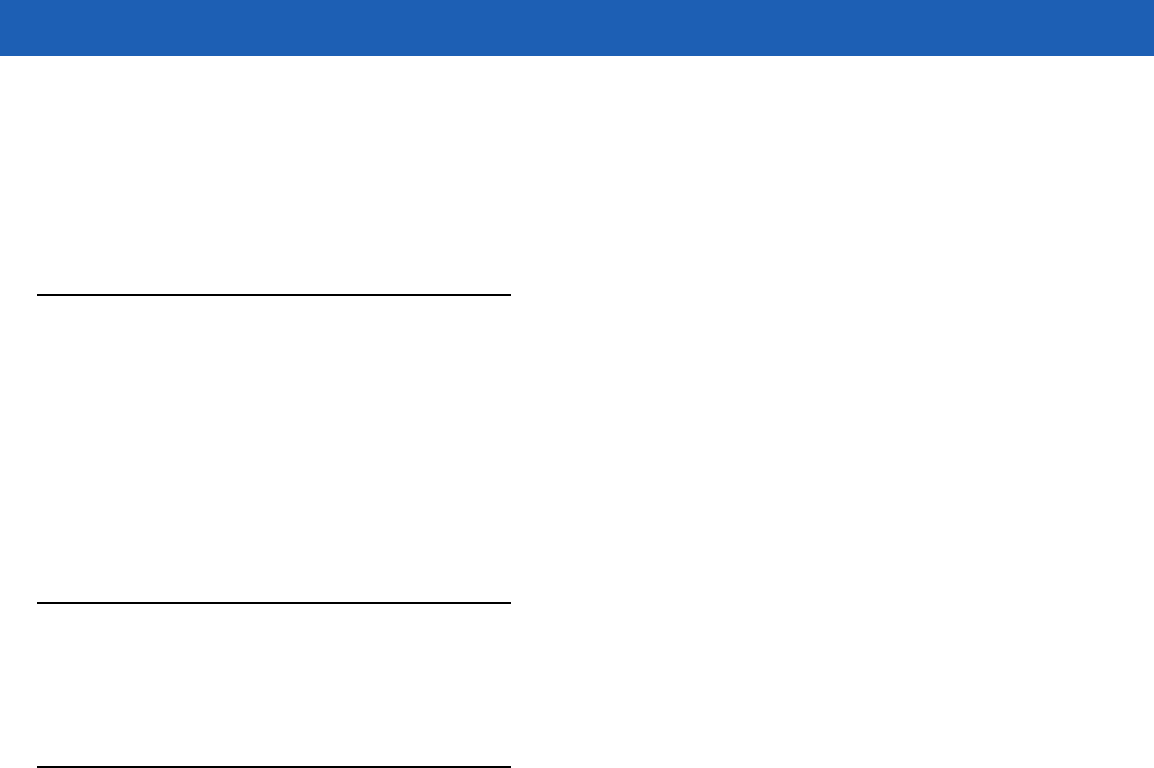
Glossary - 8 MC55A0/MC55N0 Enterprise Digital Assistant User Guide
Tolerance. Allowable deviation from the nominal bar or space width.
Transmission Control Protocol/Internet Protocol. See TCP/IP.
Trivial File Transfer Protocol. See TFTP.
U
UDP. User Datagram Protocol. A protocol within the IP protocol suite that is used in place of TCP when a reliable
delivery is not required. For example, UDP is used for real-time audio and video traffic where lost packets are simply
ignored, because there is no time to retransmit. If UDP is used and a reliable delivery is required, packet sequence
checking and error notification must be written into the applications.
UPC. Universal Product Code. A relatively complex numeric symbology. Each character consists of two bars and two
spaces, each of which is any of four widths. The standard symbology for retail food packages in the United States.
V
Visible Laser Diode (VLD). A solid state device which produces visible laser light.
W
Warm Boot. A warm boot restarts the mobile computer by closing all running programs. All data that is not saved to
flash memory is lost.

INDEX
Numerics
1-D bar codes . . . . . . . . . . . . . . . . . . . . . . . . . . . . . . 3-1
2-D bar codes . . . . . . . . . . . . . . . . . . . . . . . . . . . . . . 3-1
A
accessories
auto charge cable . . . . . . . . . . . . . . . . . . . . . . . . 5-1
cables . . . . . . . . . . . . . . . . . . . . . . . . . . . . . . . . 5-13
charge only cable . . . . . . . . . . . . . . . . . . . . . . . . 5-1
communication/charge cables
battery charging . . . . . . . . . . . . . . . . . . . . . 5-13
LED indicators . . . . . . . . . . . . . . . . . . . . . . 5-14
EMDK . . . . . . . . . . . . . . . . . . . . . . . . . . . . . . . . . 5-2
fabric holster . . . . . . . . . . . . . . . . . . . . . . . . . . . . 5-2
four-slot charge only cradle . . . . . . . . . . . . . 5-1, 5-8
four-slot Ethernet cradle . . . . . . . . . . . . . . . . . . . 5-9
four-slot spare battery charger . . . . . . . . . . 5-1, 5-12
holster . . . . . . . . . . . . . . . . . . . . . . . . . . . . . . . . . 5-2
microSD . . . . . . . . . . . . . . . . . . . . . . . . . . . . 1-3, 1-4
screen protector . . . . . . . . . . . . . . . . . . . . . . . . . 5-2
single-slot USB cradle . . . . . . . . . . . . . . . . . . . . 5-3
spare battery . . . . . . . . . . . . . . . . . . . . . . . . . . . . 5-2
specifications . . . . . . . . . . . . . . . . . . . . . . . . . . . A-6
spring loaded stylus . . . . . . . . . . . . . . . . . . . . . . 5-2
stylus . . . . . . . . . . . . . . . . . . . . . . . . . . . . . . . . . 5-2
USB charging cable . . . . . . . . . . . . . . . . . . . . . . 5-1
USB cradle . . . . . . . . . . . . . . . . . . . . . . . . . . . . . 5-1
vehicle cradle . . . . . . . . . . . . . . . . . . . . . . . . . . 5-10
vehicle holder . . . . . . . . . . . . . . . . . . . . . . . . . . . 5-1
wall mounting kit, cradle . . . . . . . . . . . . . . . . . . . 5-2
Acoustic Echo Cancellation . . . . . . . . . . . . . . . . . . . C-2
action button . . . . . . . . . . . . . . . . . . . . . . . . . . . . . . 2-21
ActiveSync . . . . . . . . . . . . . . . . . . . . . . . . . . . . . . . . 2-8
adaptive frequency hopping . . . . . . . . . . . . . . . . . . . 4-1
AFH . . . . . . . . . . . . . . . . . . . . . . . . . . . . . . . . . . . . . . 4-1
AirBEAM . . . . . . . . . . . . . . . . . . . . . . . . . . . . . . . . . . 2-8
alpha-numeric keypad . . . . . . . . . . . . . . . . . . . . . . . . B-5
key descriptions . . . . . . . . . . . . . . . . . . . . . . . . . . B-6
auto charge cable . . . . . . . . . . . . . . . . . . . . . . 5-1, 5-13
AZERTY . . . . . . . . . . . . . . . . . . . . . . . . . . . . . . . . . . . B-5
B
bar codes
one dimensional . . . . . . . . . . . . . . . . . . . . . . . . . 3-1
two dimensional . . . . . . . . . . . . . . . . . . . . . . . . . . 3-1
battery
charging . . . . . . . . . . . . 1-6, 5-3, 5-8, 5-9, 5-10, 5-12
check status . . . . . . . . . . . . . . . . . . . . . . . . . . . . 1-7
installing . . . . . . . . . . . . . . . . . . . . . . . . . . . . . . . 1-5
removing . . . . . . . . . . . . . . . . . . . . . . . . . . . . . . . 1-8
battery chargers
communication/charge cables . . . . . . . . . . . . . . 5-13
LED indicators . . . . . . . . . . . . . . . . . . . . . . . 5-14
four-slot . . . . . . . . . . . . . . . . . . . . . . . . . . . . . . . 5-12
battery charging . . . . . . . . . . . . . . . . . . . . . . . . . . . . . 1-6
communication/charge cables . . . . . . . . . . . . . . 5-13
using four-slot charge only cradle . . . . . . . . . . . . 5-8
using four-slot Ethernet cradle . . . . . . . . . . . . . . 5-9
using four-slot spare battery charger . . . . . . . . . 5-12
using single-slot USB cradle . . . . . . . . . . . . . . . . 5-3
using vehicle cradle . . . . . . . . . . . . . . . . . . . . . . 5-10
battery icon . . . . . . . . . . . . . . . . . . . . . . . . . . . 2-5, 2-15
Bluetooth . . . . . . . . . . . . . . . . . . . . . . . . . . . . . . . . . . 4-1
adaptive frequency hopping . . . . . . . . . . . . . . . . 4-1
bonding . . . . . . . . . . . . . . . . . . . . . . . . . . . . . . . 4-30
deleting bonded device . . . . . . . . . . . . . . . . . . . 4-31
security . . . . . . . . . . . . . . . . . . . . . . . . . . . . . . . . 4-2
turning off . . . . . . . . . . . . . . . . . . . . . . . . . 4-5, 4-14
turning on . . . . . . . . . . . . . . . . . . . . . . . . . 4-5, 4-14
bluetooth
communicating icon . . . . . . . . . . . . . . . . . . . . . . . 2-4

Index - 2 MC55A0/MC55N0 Enterprise Digital Assistant User Guide
disabled icon . . . . . . . . . . . . . . . . . . . . . . . . . . . . 2-4
discovering devices . . . . . . . . . . . . . . . . . . .4-6, 4-15
enabled icon . . . . . . . . . . . . . . . . . . . . . . . . . . . . 2-4
turning on and off . . . . . . . . . . . . . . . . . . . .4-5, 4-14
bonding
Bluetooth . . . . . . . . . . . . . . . . . . . . . . . . . . . . . . 4-30
bootcold . . . . . . . . . . . . . . . . . . . . . . . . . . 2-19, 2-20, 4-4
warm . . . . . . . . . . . . . . . . . . . . . . . . . 2-19, 2-20, 4-4
bullets . . . . . . . . . . . . . . . . . . . . . . . . . . . . . . . . . . . . . xv
buttons
action . . . . . . . . . . . . . . . . . . . . . . . . . . . . . . . . 2-21
function . . . . . . . . . . . . . . . . . . . . . . . . . . . . . . . 2-21
power . . . . . . . . . . . . . . . . . . . . . . . . . . . .2-20, 2-21
scan . . . . . . . . . . . . . . . . . . . . . . . . . . . . . . . . . 2-21
up and down . . . . . . . . . . . . . . . . . . . . . . . . . . . 2-21
C
cables . . . . . . . . . . . . . . . . . . . . . . . . . . . . . . . . . . . 5-13
auto charge cable . . . . . . . . . . . . . . . . . . . . . . . . 5-1
connecting . . . . . . . . . . . . . . . . . . . . . . . . . . . . . 5-13
calculator . . . . . . . . . . . . . . . . . . . . . . . . . . . . . . . . . . 2-8
calendar . . . . . . . . . . . . . . . . . . . . . . . . . . . . . . . . . . . 2-7
calibrating the screen . . . . . . . . . . . . . . . . . . . . . . . . 1-7
charge only cable . . . . . . . . . . . . . . . . . . . . . . .5-1, 5-13
charge only cradle . . . . . . . . . . . . . . . . . . . . . . . . . . . 5-1
charging
spare batteries . . . . . . . . . . . . . . . . . . 1-7, 5-4, 5-12
using four-slot charge only cradle . . . . . . . . . . . . 5-8
using four-slot Ethernet cradle . . . . . . . . . . . . . . 5-9
using four-slot spare battery charger . . . . . . . . 5-12
using single-slot USB cradle . . . . . . . . . . . . . . . . 5-3
using vehicle cradle . . . . . . . . . . . . . . . . . . . . . 5-10
charging indicators . . . . . . . . . . . . . . . . . . . . .2-19, 5-14
four-slot charge only cradle . . . . . . . . . . . . . . . . . 5-8
four-slot Ethernet cradle . . . . . . . . . . . . . . . . . . . 5-9
four-slot spare battery charger . . . . . . . . . . . . . 5-12
single-slot USB cradle . . . . . . . . . . . . . . . . . . . . . 5-4
vehicle cradle . . . . . . . . . . . . . . . . . . . . . . . . . . 5-11
charging temperature . . . . . . . . . . . . . . . . . . . . .1-7, 5-4
cleaning . . . . . . . . . . . . . . . . . . . . . . . . . . . . . . . . . . . 6-1
clock & alarms . . . . . . . . . . . . . . . . . . . . . . . . . . . . . . 2-9
cold boot . . . . . . . . . . . . . . . . . . . . . . . . . 2-19, 2-20, 4-4
command bar
icons . . . . . . . . . . . . . . . . . . . . . . . . . . . . . . .2-4, 2-6
communication . . . . . . . . . . . . . . . . . . . . . . . . . . . . 5-13
communication/charge cables . . . . . . . . . . . . . . . . . 5-13
battery charging . . . . . . . . . . . . . . . . . . . . . . . . 5-13
LED indicators . . . . . . . . . . . . . . . . . . . . . . . . . . 5-14
configuration . . . . . . . . . . . . . . . . . . . . . . . . . . . . . . . . xii
Contacts . . . . . . . . . . . . . . . . . . . . . . . . . . . . . . . . . . 2-7
contacts . . . . . . . . . . . . . . . . . . . . . . . . . . . . . . . . . . . 2-7
conventions
notational . . . . . . . . . . . . . . . . . . . . . . . . . . . . . . . xiv
cradles
four-slot charge only . . . . . . . . . . . . . . . . . . 5-1, 5-8
four-slot charge only cradle . . . . . . . . . . . . . . . . . 5-8
four-slot Ethernet . . . . . . . . . . . . . . . . . . . . . . . . . 5-9
four-slot spare battery charger . . . . . . . . . . . . . . 5-12
single-slot USB . . . . . . . . . . . . . . . . . . . . . . . . . . 5-3
vehicle . . . . . . . . . . . . . . . . . . . . . . . . . . . . . . . . 5-10
D
data capture . . . . . . . . . . . . . . . . . . . . . . . . . . . . . . . . .xii
digital camera . . . . . . . . . . . . . . . . . . . . . . . . . . . . 3-1
dot aiming . . . . . . . . . . . . . . . . . . . . . . . . . . . . . . 3-4
imager operational modes
decode mode . . . . . . . . . . . . . . . . . . . . . . . . . 3-2
image capture mode . . . . . . . . . . . . . . . . . . . 3-2
pick list mode . . . . . . . . . . . . . . . . . . . . . . . . . 3-2
imaging . . . . . . . . . . . . . . . . . . . . . . . . . . . . . . . . 3-1
linear scanning . . . . . . . . . . . . . . . . . . . . . . . . . . . 3-1
one dimensional bar codes . . . . . . . . . . . . . . . . . 3-1
scan angle . . . . . . . . . . . . . . . . . . . . . . . . . . . . . . 3-2
scan button . . . . . . . . . . . . . . . . . . . . . . . . . . . . 2-21
scan range . . . . . . . . . . . . . . . . . . . . . . . . . . . . . . 3-2
scanning . . . . . . . . . . . . . . . . . . . . . . . . . . . . 3-3, 3-5
two dimensional bar codes . . . . . . . . . . . . . . . . . 3-1
deleting Bluetooth bond . . . . . . . . . . . . . . . . . . . . . . 4-31
display . . . . . . . . . . . . . . . . . . . . . . . . . . . . . . . . . . . . .xii
E
enterprise mobility developer kit . . . . . . . . . . . . . . . . . 5-2
ESD . . . . . . . . . . . . . . . . . . . . . . . . . . . . . . . . . . 1-3, 1-4
Ethernet cradle . . . . . . . . . . . . . . . . . . . . . . . . . . . . . . 5-9
F
fabric holster . . . . . . . . . . . . . . . . . . . . . . . . . . . . . . . . 5-2
file explorer . . . . . . . . . . . . . . . . . . . . . . . . . . . . . . . . . 2-8
four-slot charge only cradle . . . . . . . . . . . . . . . . . . . . 5-8
charging . . . . . . . . . . . . . . . . . . . . . . . . . . . . . . . . 5-8
charging indicators . . . . . . . . . . . . . . . . . . . . . . . . 5-8
four-slot Ethernet cradle . . . . . . . . . . . . . . . . . . . . . . . 5-9
charging . . . . . . . . . . . . . . . . . . . . . . . . . . . . . . . . 5-9
charging indicators . . . . . . . . . . . . . . . . . . . . . . . . 5-9
four-slot spare battery charger . . . . . . . . . . . . . 5-1, 5-12
charging . . . . . . . . . . . . . . . . . . . . . . . . . . . . . . . 5-12
charging indicators . . . . . . . . . . . . . . . . . . . . . . . 5-12
setup . . . . . . . . . . . . . . . . . . . . . . . . . . . . . . . . . 5-12
function buttons . . . . . . . . . . . . . . . . . . . . . . . . . . . . 2-21
H
handset . . . . . . . . . . . . . . . . . . . . . . . . . . . . . . . . . . . C-2

Index - 3
hard reset . . . . . . . . . . . . . . . . . . . . . . . . 2-19, 2-20, 4-4
holster . . . . . . . . . . . . . . . . . . . . . . . . . . . . . . . . . . . . 5-2
I
icons
battery . . . . . . . . . . . . . . . . . . . . . . . . . . . . . 2-5, 2-15
bluetooth communicating . . . . . . . . . . . . . . . . . . 2-4
bluetooth disabled . . . . . . . . . . . . . . . . . . . . . . . 2-4
bluetooth enabled . . . . . . . . . . . . . . . . . . . . . . . . 2-4
status . . . . . . . . . . . . . . . . . . . . . . . . . . . . . . . . . 2-5
task tray . . . . . . . . . . . . . . . . . . . . . . . . . . . . 2-4, 2-6
wireless applications . . . . . . . . . . . . . . . . . . . . . . 2-4
wireless status . . . . . . . . . . . . . . . . . . . . . . . . . . 2-4
imager. See data capture, imaging
imager. See data capture, imaging, imagersample
imaging . . . . . . . . . . . . . . . . . . . . . . . . . . . . . . . . 3-1, 3-2
information, service . . . . . . . . . . . . . . . . . . . . . . . . . . . xv
installing battery . . . . . . . . . . . . . . . . . . . . . . . . . . . . 1-5
Internet Explorer Mobile . . . . . . . . . . . . . . . . . . . . . . 2-7
internet sharing . . . . . . . . . . . . . . . . . . . . . . . . . . . . . 2-8
K
key descriptions
alpha-numeric keypad . . . . . . . . . . . . . . . . . . . . B-6
numeric keypad . . . . . . . . . . . . . . . . . . . . B-2, B-14
keypads . . . . . . . . . . . . . . . . . . . . . . . . . . . . . . . . . . . . xii
input modes . . . . . . . . . . . . . . . . B-4, B-8, B-9, B-11
key descriptions . . . . . . . . . . . . . . . . .B-2, B-6, B-14
numeric . . . . . . . . . . . . . . . . . . . . . . . . . . . B-1, B-13
QWERTY . . . . . . . . . . . . . . . . . . . . . . . . . . . . . . B-5
special character key . . . . . . . . . . . . . . . . . . . . B-15
types . . . . . . . . . . . . . . . . . . . . . . . . . . . . . . . . . . B-1
L
LEDs . . . . . . . . . . . . . . . . . . . . . . . . . . . . . . . . . . . . 2-19
battery status . . . . . . . . . . . . . . . . . . . . . . . . . . 2-19
charging . . . . . . 2-19, 5-4, 5-8, 5-9, 5-11, 5-12, 5-14
scan and decode . . . . . . . . . . . . .2-19, 3-3, 3-4, 3-5
lithium-ion battery . . . . . . . . . . . . . . . . . . . . . . . . . . . 1-2
M
main battery
charging . . . . . . . . . . . . . . . . . . . . . . . . . . . . 1-3, 1-6
installing . . . . . . . . . . . . . . . . . . . . . . . . . . . . . . . 1-3
maintenance . . . . . . . . . . . . . . . . . . . . . . . . . . . . . . . 6-1
Media Player . . . . . . . . . . . . . . . . . . . . . . . . . . . . . . . 2-7
memory . . . . . . . . . . . . . . . . . . . . . . . . . . . . . . . . . . . . xii
messaging . . . . . . . . . . . . . . . . . . . . . . . . . . . . . . . . . 2-7
microSD card . . . . . . . . . . . . . . . . . . . . . . . . . . . 1-3, 1-4
MSP Agent . . . . . . . . . . . . . . . . . . . . . . . . . . . . . . . . 2-9
N
navigation bar
icons . . . . . . . . . . . . . . . . . . . . . . . . . . . . . . . . . . 2-5
notational conventions . . . . . . . . . . . . . . . . . . . . . . . . xiv
notes . . . . . . . . . . . . . . . . . . . . . . . . . . . . . . . . . . . . . 2-7
numeric keypad . . . . . . . . . . . . . . . . . . . . . . . . B-1, B-13
input modes . . . . . . . . . . . . . . . . . . . . . . . . . . . . . B-4
key descriptions . . . . . . . . . . . . . . . . . . . . . B-2, B-14
O
operating environment . . . . . . . . . . . . . . . . . . . . . . . . A-1
operating system . . . . . . . . . . . . . . . . . . . . . . . . . . . . . xii
P
passwords . . . . . . . . . . . . . . . . . . . . . . . . . . . . . . . . 2-14
pictures . . . . . . . . . . . . . . . . . . . . . . . . . . . . . . . . . . . 2-7
power button . . . . . . . . . . . . . . . . . . . . . . . . . 2-20, 2-21
Q
QWERTY keypad
input modes . . . . . . . . . . . . . . . . . . . . B-8, B-9, B-11
QWERTZ keypad . . . . . . . . . . . . . . . . . . . . . . . . . . . . B-5
R
radios . . . . . . . . . . . . . . . . . . . . . . . . . . . . . . . . . . . . . . xii
rapid deployment . . . . . . . . . . . . . . . . . . . . . . . . . . . . 2-9
removing main battery . . . . . . . . . . . . . . . . . . . . . . . . 1-8
reset . . . . . . . . . . . . . . . . . . . . . . . . . . . . . . . . . . . . . 2-19
hard . . . . . . . . . . . . . . . . . . . . . . . . . . 2-19, 2-20, 4-4
soft . . . . . . . . . . . . . . . . . . . . . . . . . . . 2-19, 2-20, 4-4
resume . . . . . . . . . . . . . . . . . . . . . . . . . . . . . . . . . . . . 4-4
rigid holster . . . . . . . . . . . . . . . . . . . . . . . . . . . . . . . . 5-2
S
scan button . . . . . . . . . . . . . . . . . . . . . . . . . . . . . . . 2-21
scanning
button . . . . . . . . . . . . . . . . . . . . . . . . . . . . . . . . 2-21
imaging . . . . . . . . . . . . . . . . . . . . . . . . . . . . . . . . 3-1
screen
calibration . . . . . . . . . . . . . . . . . . . . . . . . . . . . . . 1-7
screen protector . . . . . . . . . . . . . . . . . . . . . . . . . . . . . 5-2
SDK
See EMDK . . . . . . . . . . . . . . . . . . . . . . . . . . . . . . 5-2
security
Bluetooth . . . . . . . . . . . . . . . . . . . . . . . . . . . . . . . 4-2
service information . . . . . . . . . . . . . . . . . . . . . . . . . . . . xv
settings
about . . . . . . . . . . . . . . . . . . . . . . . . . . . . . . . . . 2-10

Index - 4 MC55A0/MC55N0 Enterprise Digital Assistant User Guide
buttons . . . . . . . . . . . . . . . . . . . . . . . . . . . . . . . 2-10
certificates . . . . . . . . . . . . . . . . . . . . . . . . . . . . . 2-10
connections . . . . . . . . . . . . . . . . . . . . . . . . . . . . 2-10
customer feedback . . . . . . . . . . . . . . . . . . . . . . 2-10
encryption . . . . . . . . . . . . . . . . . . . . . . . . . . . . . 2-10
error reporting . . . . . . . . . . . . . . . . . . . . . . . . . . 2-10
keylight . . . . . . . . . . . . . . . . . . . . . . . . . . . . . . . 2-10
lock . . . . . . . . . . . . . . . . . . . . . . . . . . . . . . . . . . . 2-9
memory . . . . . . . . . . . . . . . . . . . . . . . . . . . . . . . 2-11
owner information . . . . . . . . . . . . . . . . . . . . . . . 2-10
power . . . . . . . . . . . . . . . . . . . . . . . . . . . . . . . . 2-11
regional settings . . . . . . . . . . . . . . . . . . . . . . . . 2-11
remove programs . . . . . . . . . . . . . . . . . . . . . . . 2-11
screen . . . . . . . . . . . . . . . . . . . . . . . . . . . . . . . . 2-11
sounds & notifications . . . . . . . . . . . . . . . . . . . . . 2-9
system info . . . . . . . . . . . . . . . . . . . . . . . . . . . . 2-11
USB to PC . . . . . . . . . . . . . . . . . . . . . . . . . . . . . 2-10
Wi-Fi . . . . . . . . . . . . . . . . . . . . . . . . . . . . . . . . . 2-10
wireless manager . . . . . . . . . . . . . . . . . . . . . . . 2-10
single-slot USB cradle . . . . . . . . . . . . . . . . . . . . . . . . 5-3
charging . . . . . . . . . . . . . . . . . . . . . . . . . . . . . . . 5-3
charging indicators . . . . . . . . . . . . . . . . . . . . . . . 5-4
soft reset . . . . . . . . . . . . . . . . . . . . . . . . . 2-19, 2-20, 4-4
spare battery
2400 mAh . . . . . . . . . . . . . . . . . . . . . . . . . . . . . . 5-2
3600 mAh . . . . . . . . . . . . . . . . . . . . . . . . . . . . . . 5-2
charging . . . . . . . . . . . . . . . . . . . . . . . 1-7, 5-4, 5-12
spare battery charger
charging . . . . . . . . . . . . . . . . . . . . . . . . . . . . . . 5-12
charging indicators . . . . . . . . . . . . . . . . . . . . . . 5-12
setup . . . . . . . . . . . . . . . . . . . . . . . . . . . . . . . . . 5-12
special character key . . . . . . . . . . . . . . . . . . . . . . . . B-15
spring loaded stylus . . . . . . . . . . . . . . . . . . . . . . . . . . 5-2
starting the EDA . . . . . . . . . . . . . . . . . . . . . . . . .1-3, 1-7
status icon . . . . . . . . . . . . . . . . . . . . . . . . . . . . . . . . . 2-5
battery . . . . . . . . . . . . . . . . . . . . . . . . . . . . .2-5, 2-15
strap . . . . . . . . . . . . . . . . . . . . . . . . . . . . . . . . . . . . . . 1-2
stylus . . . . . . . . . . . . . . . . . . . . . . . . . . . . . 1-2, 2-21, 5-2
suspend . . . . . . . . . . . . . . . . . . . . . . . . . . . 1-8, 2-21, 4-4
synchronize with PC
using Bluetooth . . . . . . . . . . . . . . . . . . . . . . . . . 4-11
T
task tray icons . . . . . . . . . . . . . . . . . . . . . . . . . . . . . . 2-4
tasks . . . . . . . . . . . . . . . . . . . . . . . . . . . . . . . . . . . . . 2-8
technical specifications . . . . . . . . . . . . . . . . . . . . . . . A-1
accessories . . . . . . . . . . . . . . . . . . . . . . . . . . . . . A-6
temperature . . . . . . . . . . . . . . . . . . . . . . . . . . . . . . . . A-2
charging . . . . . . . . . . . . . . . . . . . . . . . . . . . .1-7, 5-4
troubleshooting . . . . . . . . . . . . . . . . . . . . . . . . . . . . . 6-6
U
unpacking . . . . . . . . . . . . . . . . . . . . . . . . . . . . . . . . . . 1-2
up and down button . . . . . . . . . . . . . . . . . . . . . . . . . 2-21
USB charge cable . . . . . . . . . . . . . . . . . . . . . . . . . .5-13
USB charging cable . . . . . . . . . . . . . . . . . . . . . . . . . . 5-1
USB client charge cable . . . . . . . . . . . . . . . . . . . . . . 5-13
USB cradle . . . . . . . . . . . . . . . . . . . . . . . . . . . . . . . . . 5-1
using stylus . . . . . . . . . . . . . . . . . . . . . . . . . . . . . . . . 2-21
V
vehicle cradle . . . . . . . . . . . . . . . . . . . . . . . . . . . . . .5-10
charging indicators . . . . . . . . . . . . . . . . . . . . . . . 5-11
vehicle holder . . . . . . . . . . . . . . . . . . . . . . . . . . . . . . . 5-1
videos . . . . . . . . . . . . . . . . . . . . . . . . . . . . . . . . . . . . . 2-7
Voice Quality Manager . . . . . . . . . . . . . . . . . . . . . . . C-1
VQM . . . . . . . . . . . . . . . . . . . . . . . . . . . . . . . . . . . . . C-1
disabling . . . . . . . . . . . . . . . . . . . . . . . . . . . . . . . C-4
enabling . . . . . . . . . . . . . . . . . . . . . . . . . . . . . . . C-1
W
wakeup conditions . . . . . . . . . . . . . . . . . . . . . . . . . . 2-20
waking EDA . . . . . . . . . . . . . . . . . . . . . . . . . . . . . . . 2-20
wall mounting kit, cradle . . . . . . . . . . . . . . . . . . . . . . . 5-2
warm boot . . . . . . . . . . . . . . . . . . . . . . . . .2-19, 2-20, 4-4
Windows Live . . . . . . . . . . . . . . . . . . . . . . . . . . . . . . . 2-7
Windows Live Messenger . . . . . . . . . . . . . . . . . . . . .2-7
wireless manager . . . . . . . . . . . . . . . . . . . . . . . . . . . 2-10
wireless status . . . . . . . . . . . . . . . . . . . . . . . . . . . . . . 2-4
WLAN 802.11a/b/g/n . . . . . . . . . . . . . . . . . . . . . . . . . .xii
WPAN Bluetooth . . . . . . . . . . . . . . . . . . . . . . . . . . . . .xii
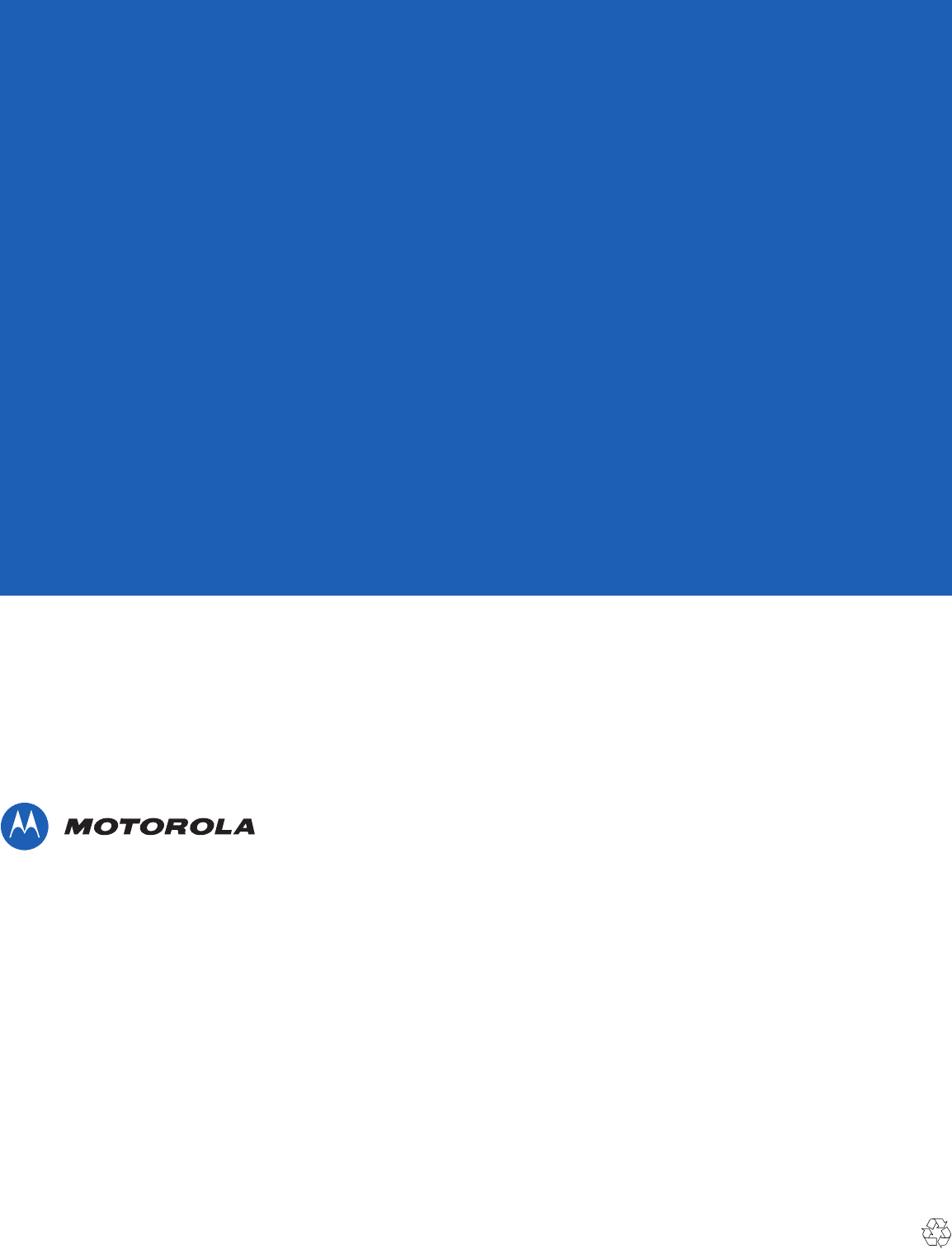
72E-148113-01 Revision A - June 2011
Motorola Solutions, Inc.
1301 E. Algonquin Rd.
Schaumburg, IL 60196-1078, U.S.A.
http://www.motorolasolutions.com
MOTOROLA, MOTO, MOTOROLA SOLUTIONS and the Stylized M Logo are trademarks or registered
trademarks of Motorola Trademark Holdings, LLC and are used under license. All other trademarks are
the property of their respective owners.
© 2011 Motorola Solutions, Inc. All Rights Reserved.