Zebra Technologies WMC6300704 PCMCIA Card User Manual MEA WMC6300 Users Guide Pocket PC
Zebra Technologies Corporation PCMCIA Card MEA WMC6300 Users Guide Pocket PC
Contents
Pages from QJEWMC6300704 SA
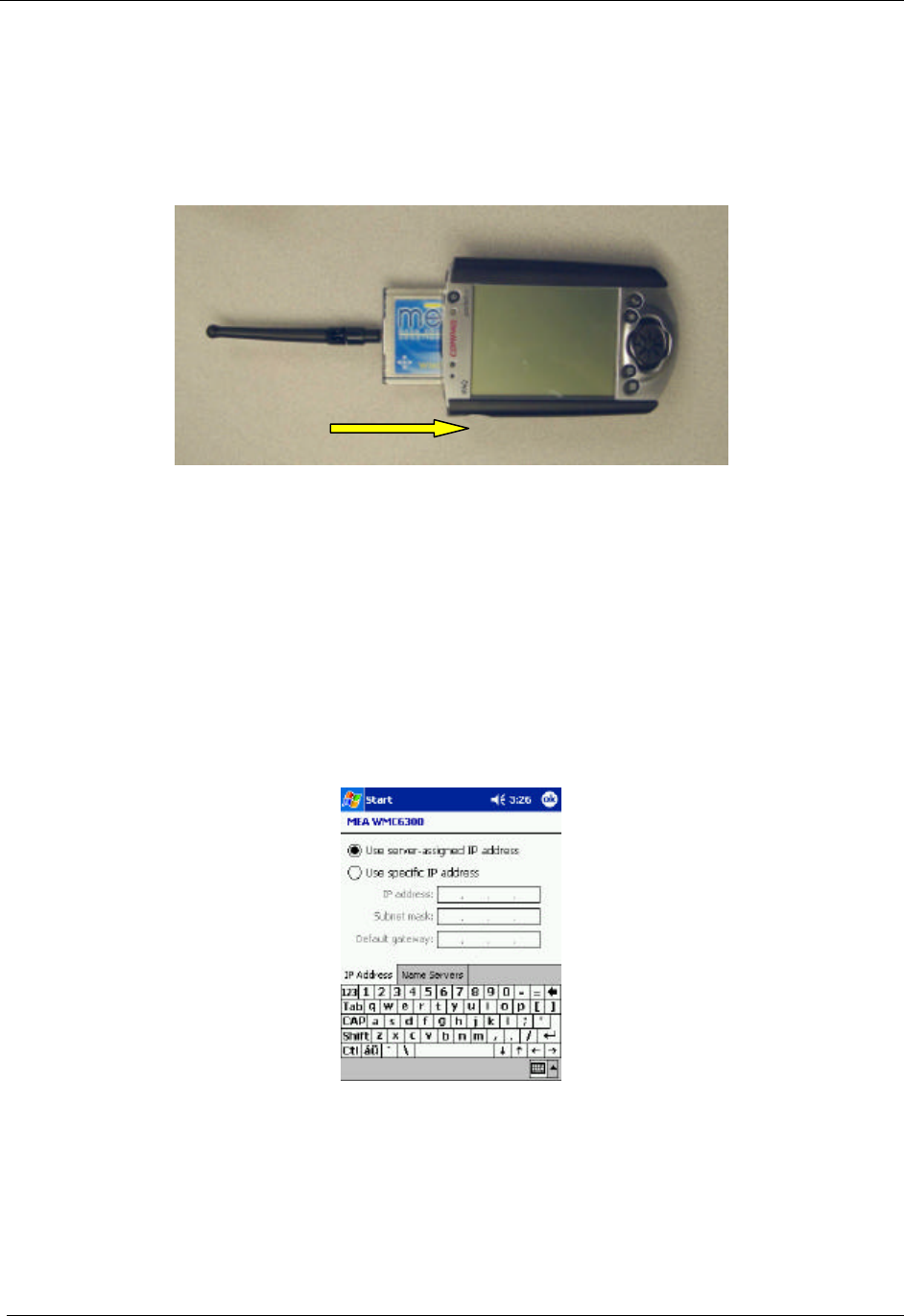
MEA WMC6300 Pocket PC User’s Guide
9
2. To ensure the correct orientation of the card, insert the WMC6300
Wireless Modem Card into the computer’s PCMCIA card slot with the
label side up as shown in Figure 11.
WARNING: Never force the card into the slot.
Figure 11. Installing the WMC6300 Wireless Modem Card
NOTE: For Pocket PC 2002, continue with Step 3.
For Pocket PC 2003, proceed to Step 6.
3. When the MEA WMC6300 card is detected, a Start dialog box is
displayed as shown in Figure 12. The Use server-assigned IP
address radio button should be selected. Click on the OK button
located in the upper right corner of the dialog box.
Figure 12. Start Dialog box
4. A MeshTray icon will be displayed on the screen of the Pocket PC. If
the MeshTray Icon does not appear in the screen, go to Start à MEA
Config and this will launch a MeshTray icon. A green icon indicates
successful connection to the network.