ASUSTeK Computer ROGSTRIXF700 ROG Strix Fusion 700 Gaming Headset User Manual ROGSTRIX F700 BLK UBD AS UserMan part2
ASUSTeK Computer Inc ROG Strix Fusion 700 Gaming Headset ROGSTRIX F700 BLK UBD AS UserMan part2
Contents
- 1. ROGSTRIX F700 BLK UBD AS- UserMan_part1
- 2. ROGSTRIX F700 BLK UBD AS- UserMan_part2
- 3. ROGSTRIX F700 BLK UBD AS- UserMan_part3
- 4. ROGSTRIX F700 BLK UBD AS- UserMan_part4
- 5. ROGSTRIX F700 BLK UBD AS- UserMan_part5
ROGSTRIX F700 BLK UBD AS- UserMan_part2
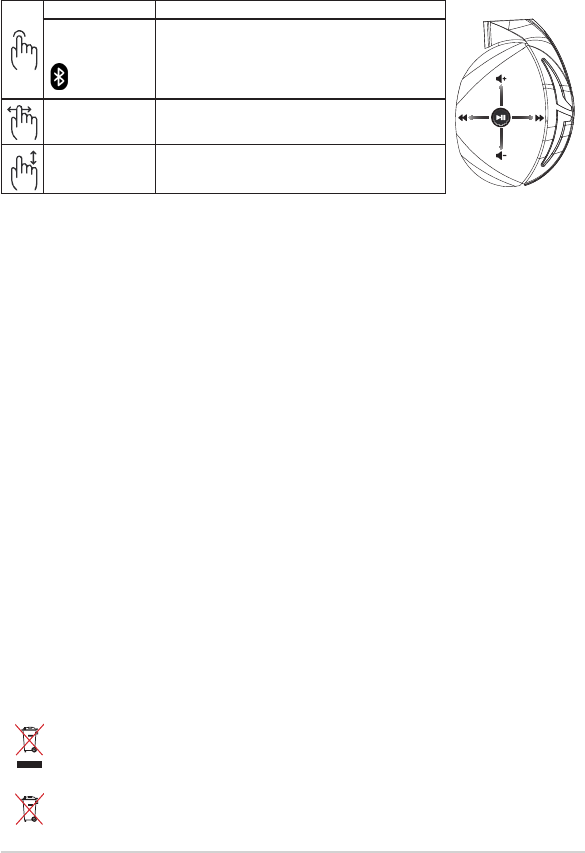
クイックスタートガイド18
パッケージ内 容
• ROGStrixFusion700ゲーミングヘッドセット×1
• ROGHybridイヤークッション×2
• MicroUSBケーブル(Type-A-Micro-B)×1
• 専用キャリーバッグ×1
• クイックスタ ートガ イド× 1
• 製品保証書×1
システム 要 件
• Windows®10/Windows®8.1/Windows®7
• インターネット接続(ソフトウェアインストール用)
• USBポート
充電式電池
• 充電式電池は、絶対に解体しないでください。解体すると金属端子が露出し、ショートの原因と
なります。
• 安全に関する警告ラベルの指示に従ってください。
• 製品に内蔵されている充電池は、お客様ご自身で交換や取り外しをしないでください。(製品
廃棄時を除く)
• 充電式電池をショート、加熱、または火の中に入れないでください。ショート、加熱、または火の
中に入れると、電池が発熱、破裂して、けがや火災の原因となります。
• 充電式電池が漏液したり異臭がするときは、直ちに火気より遠ざけてください。漏液した電解
液に引火し、破裂、発火する原因となります。
• 不要になった電池は、お住まいの地域の各自治体の指示に従い適切に処分してください。
• 本製品は、乳幼児の手の届かないところに置いてください。不用意な取り扱いは危険をともな
います。
廃 棄・リサイクルにつ いて
本製品は、リサイクルおよび再利用を考慮した高品質の材料や部品類を使用して設計、製造さ
れています。本製品は電気製品または電子装置であり、地域のゴミと一緒に捨てられません。廃
棄の際は地域の条例等の指示に従ってください。
バッテリーを一般ゴミとして廃棄しないでください。リサイクル、廃棄の際は電子機器の廃棄に
関する地域の条例等に従ってください。
A
B
C
D
E
再生/一時停止 指で軽く触れすぐに離す(シングルタップ)
AURALEDのオン/オフ
・指で軽く触れ3秒後に離す(AURASyncのオン/オフ)
・ 指 で 軽 く 触 れ 5 秒 後 に 離 す( A U R A S y n c の ペ ア リ ン グ 開 始 )
ペ ア リ ン グ ( 同 期 )中 は 、A U R A L E D は 青 色 で 点 滅 し ま す 。
ペアリングが完了するとAURALEDは青色で5秒間点灯
しま す。
曲送り/曲戻し ・前にすべらせて離す(曲送り)
・後ろにすべらせて離す(曲戻し)
音量調節 ・上にすべらせて離す(音量を上げる)
・下にすべらせて離す(音量を下げる)
タッチセンサーの操作方法

ROG STRIX FUSION 19
:ROG Strix Fusion
micro-USBUSBUSBmicro-USBUSB
AURA
rog strix fusion
ROG Strix HS BT4
:AuraAura
Fusion
Apply
A
B
BluetoothC
D
F
G
17 /)RGB8
RGB
~
Lighting
ROG Strix Fusion 700
1
ROG STRIX FUSION
Getting Started
To set up your ROG Strix Fusion:
1. Connect the USB end of the micro-USB to USB cable to your computer’s USB port and the
micro-USB end to your headset.
2. Download Aura software from http://www.asus.com then install it on your computer.
System requirements
1. Turn on the Bluetooth of your mobile phone.
2. Press Bluetooth bottom for X seconds to turn on Bluetooth connection.
3. If you’d like to re-pair the headset, press Bluetooth bottom for X seconds to re-pair.
Device Features
Touch Plate Control
Volume Control
Next and Previous
songs select
Headsets Aura
Sync on/off
Play/Plause
• Scroll forward to play the next
song
• Scroll backward to play the
previous song
A.Changeable ear-cushion
B. Virtual surround on/off
C. Bluetooth on/off
D. Touch plate
E. Micro USB 2.0 connector
F. Aura Lighting area
G. Unchangeable 900 mA Battery
Battery life: XX hrs(RGB lights on)/
XX hrs(RGB lights off)
Charge time: 3 hrs(0~100%)
Low-battery response: Aura Lighting
area will turn to red breathing effect.
• Scroll up to increase the Volume
• Scroll down to reduce the volume
Click to play/plause
Press for 3 seconds to turn Aura
Sync on/off or 5 seconds to enter
the pairing mode.
While pairing, the Aura LEDs
flash blue.
When paired, the Aura LEDs light
up solid blue for 5 seconds.
Gaming HeadsetGaming Headset
ROG Strix Fusion 700ROG Strix Fusion 700
A
F
G
E
C
English
B
D
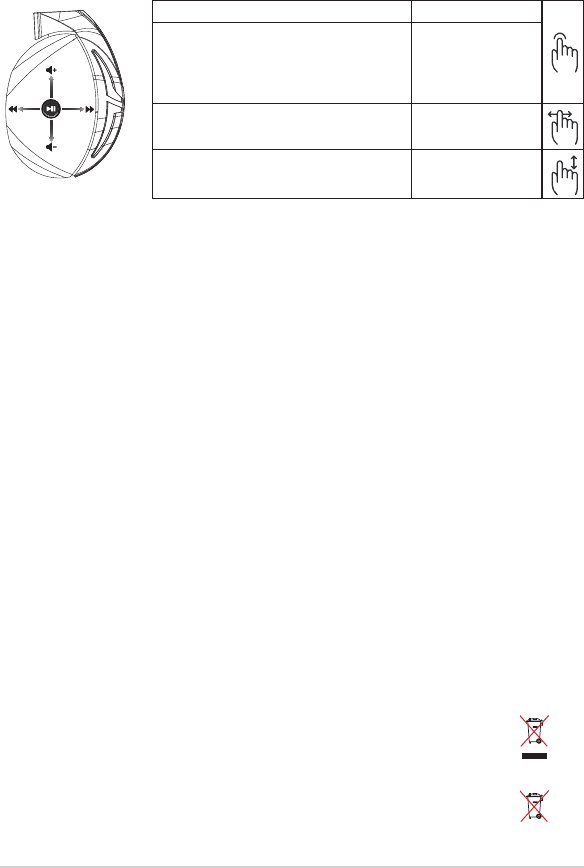
ROG Hybrid •
ROGUSBmicro-USB
®®® 7
USB
USB
A
B
C
D
E

ROG STRIX FUSION 21
Български
Първи стъпки
За да настроите Вашите слушалки ROG Strix Fusion:
1. Свържете USB края на micro-USB към USB кабела към USB порта на Вашия компютър, а
micro-USB края към Вашите слушалки.
2. Изтеглете софтуера AURA от http://www.asus.com, след което го инсталирайте на Вашия
компютър.
Сдвояване на ROG Strix Fusion:
1. Включете Bluetooth на Вашето Bluetooth устройство.
2. Натиснете бутона Bluetooth за 4 секунди и изберете ROG Strix HS BT за сдвояване на
Вашето устройство на Bluetooth устройството и установяване на връзка.
3. Ако искате да изключите своето Bluetooth устройство, натиснете бутона за 2 секунди, за да
го изключите.
Настройка на Aura синхронизиране с приложението Aura Headset:
1. Разрешете режим на сдвояване като натиснете и после задържите сензорната платка на
слушалките в продължение на 5 секунди.
2. Включете приложението и Bluetooth, след което изберете другите слушалки Fusion, които
искате да синхронизирате.
3. Изберете желания цвят или светлинен ефект в приложението, след което натиснете Apply
(Приложи), за да завършите.
1
ROG STRIX FUSION
Getting Started
To set up your ROG Strix Fusion:
1. Connect the USB end of the micro-USB to USB cable to your computer’s USB port and the
micro-USB end to your headset.
2. Download Aura software from http://www.asus.com then install it on your computer.
System requirements
1. Turn on the Bluetooth of your mobile phone.
2. Press Bluetooth bottom for X seconds to turn on Bluetooth connection.
3. If you’d like to re-pair the headset, press Bluetooth bottom for X seconds to re-pair.
Device Features
Touch Plate Control
Volume Control
Next and Previous
songs select
Headsets Aura
Sync on/off
Play/Plause
• Scroll forward to play the next
song
• Scroll backward to play the
previous song
A.Changeable ear-cushion
B. Virtual surround on/off
C. Bluetooth on/off
D. Touch plate
E. Micro USB 2.0 connector
F. Aura Lighting area
G. Unchangeable 900 mA Battery
Battery life: XX hrs(RGB lights on)/
XX hrs(RGB lights off)
Charge time: 3 hrs(0~100%)
Low-battery response: Aura Lighting
area will turn to red breathing effect.
• Scroll up to increase the Volume
• Scroll down to reduce the volume
Click to play/plause
Press for 3 seconds to turn Aura
Sync on/off or 5 seconds to enter
the pairing mode.
While pairing, the Aura LEDs
flash blue.
When paired, the Aura LEDs light
up solid blue for 5 seconds.
Gaming HeadsetGaming Headset
ROG Strix Fusion 700ROG Strix Fusion 700
A
F
G
E
C
English
B
D
A. Сменяеми възглавнички
B. Виртуален съраунд вкл./изкл.изкл
C. Bluetooth включване/изключване
D.Сензорен панел (лява слушалка)
E. Micro USB 2.0 конектор
F. Зона с подсветка Aura
G. Несменяема батерия 900 mA
Живот на батерията: 8 часа (RGB
индикаторите са
включени)/
17 часа (RGB
индикаторите са изключени)
Време за зареждане: 3 часа (0~100%)
Поведение при ниско ниво на батерията:
Зоната Aura Lighting започва да свети с
пулсираща червена светлина.
1
ROG STRIX FUSION
Getting Started
To set up your ROG Strix Fusion:
1. Connect the USB end of the micro-USB to USB cable to your computer’s USB port and the
micro-USB end to your headset.
2. Download Aura software from http://www.asus.com then install it on your computer.
System requirements
1. Turn on the Bluetooth of your mobile phone.
2. Press Bluetooth bottom for X seconds to turn on Bluetooth connection.
3. If you’d like to re-pair the headset, press Bluetooth bottom for X seconds to re-pair.
Device Features
Touch Plate Control
Volume Control
Next and Previous
songs select
Headsets Aura
Sync on/off
Play/Plause
• Scroll forward to play the next
song
• Scroll backward to play the
previous song
A.Changeable ear-cushion
B. Virtual surround on/off
C. Bluetooth on/off
D. Micro USB 2.0 connector
E. Aura Lighting area
F. Touch plate
G. Unchangeable 900 mA Battery
Battery life: XX hrs(RGB lights on)/
XX hrs(RGB lights off)
Charge time: 3 hrs(0~100%)
Low-battery response: Aura Lighting
area will turn to red breathing effect.
• Scroll up to increase the Volume
• Scroll down to reduce the volume
Click to play/plause
Press for 3 seconds to turn Aura
Sync on/off or 5 seconds to enter
the pairing mode.
While pairing, the Aura LEDs
flash blue.
When paired, the Aura LEDs light
up solid blue for 5 seconds.
Gaming HeadsetGaming Headset
ROG Strix Fusion 700ROG Strix Fusion 700
A
E
G
F
D
B
C
English
Функции на устройството
Aura Headset
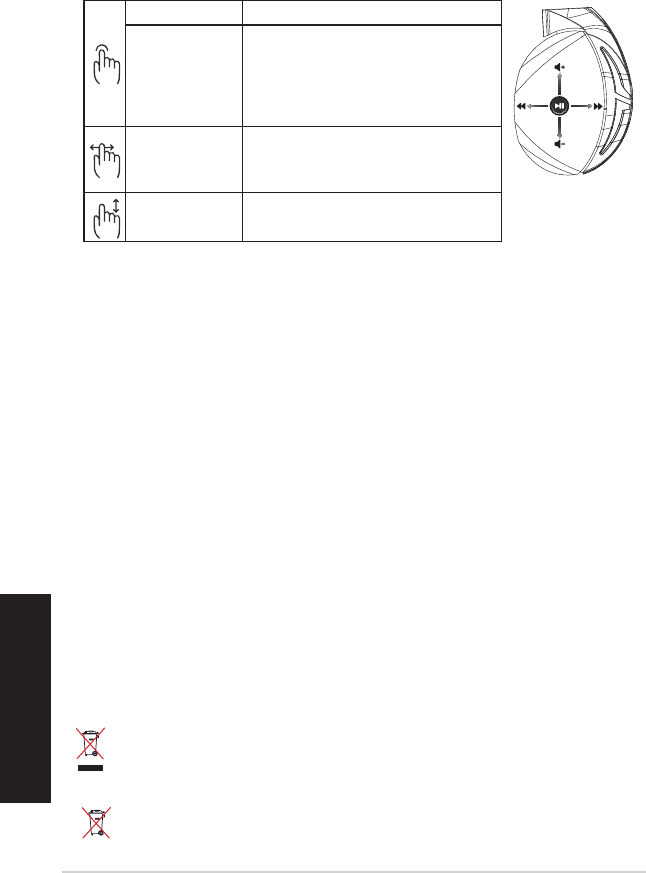
Ръководство за бърз старт22
Български
Съдържание на пакета
• 1 x Геймърски слушалки с микрофон ROG Strix Fusion 700
• 2 x ROG хибридни възглавнички за уши
• 1 x ROG micro-USB към USB кабел
• 1 x Торбичка за носене на слушалките
• 1 x Ръководство за бърз старт
• 1 x Гаранционна карта
Изисквания към системата
• Windows® 10 / Windows® 8.1 / Windows® 7
• Интернет връзка (за изтегляне на допълнителен софтуер)
• USB порт
Грижа за батерията
• Не разглобявайте и не отстранявайте батерията. В противен случай е възможна повреда
или физическо нараняване.
• Следвайте предупредителните етикети за Вашата лична безопасност.
• Има риск от експлозия, ако батерията е сменена с грешен тип.
• Не хвърляйте батерията в огъня.
• Спрете използването на устройството при протекла батерия.
• Батерията и нейните компоненти трябва да се рециклират или изхвърлят правилно.
• Дръжте батерията и другите малки компоненти далеч от деца.
Правилно изхвърляне
НЕ изхвърляйте батерията заедно с битовите отпадъци.
Този продукт е проектиран, така
че да могат частите му да бъдат рециклирани. Символът на зачеркната с Х кофа за отпадъци
на колелца означава, че продуктът (електрическо, електронно устройство и съдържаща
живак клетъчна батерия) не трябва да се изхвърля заедно с останалите битови отпадъци.
Направете справка с местните разпоредби за изхвърляне на електронни продукти.
НЕ изхвърляйте батерията заедно с битовите отпадъци. Този символ на зачеркната с Х
кофа за отпадъци на колелца означава, че батерията не трябва да се изхвърля заедно с
останалите битови отпадъци.
A
B
C
D
E
Възпроизвеждане/
Пауза Натиснете за възпроизвеждане/пауза
Шлемове Aura Sync
вкл./изкл.
Натиснете за 3 секунди, за да включите/
изключите Aura Sync или 5 секунди, за да влезете
в режим на сдвояване.
Докато протича сдвояване, зоната Aura Lighting
мига синьо.
След сдвояване, зоната Aura Lighting свети
непрекъснато в синьо в продължение на 5
секунди.
Следваща/предишна
песен
• Превъртете напред за възпроизвеждане на
следващата песен
• Превъртете назад,за да възпроизведете
предишната песен
Сила на звука
• Плъзнете нагоре, за да увеличите силата на
звука
• Превъртете надолу, за да намалите силата на
звука
Управление на сензорен панел

ROG STRIX FUSION 23
Eesti
Alustamine
ROG Strix Fusioni alghäälestamiseks tehke järgmist:
1. Ühendage mikro-USB USB otsik oma arvuti USB-pessa ja mikro-USB teine otsik kõrvaklappidesse.
2. Kodulehelt http://www.asus.com laadige oma arvutisse alla AURA tarkvara.
ROG Strix Fusioni paari sidumiseks tehke järgmist:
1. Lülitage oma Bluetooth-seadmes sisse Bluetooth.
2. Hoidke all Bluetooth’i nuppu all 4 sekundit ja valige ROG Strix HS BT oma seadme Bluetooth’iga
paari sidumiseks, et luua sideühendus.
3. Kui soovite oma Bluetooth-seadme lahti ühendada, hoidke nuppu all 2 sekundit.
Aura sünkroonimiseks Aura peakomplektiga tehke järgmist:
1. Aktiveerige paari sidumise režiim koputades ja hoides näppu peakomplekti puuteplaadil 5
sekundit.
2. Lülitage rakendus ja Bluetooth sisse, seejärel valige teine Fusioni peakomplekt, mida soovite
sünkroonida.
3. Valige rakendusest soovitud värv või valgusefekt ja seejärel koputage kinnitamiseks „Apply“
(Rakenda).
Seadme andmed
A. Vahetatav kõrvapadi
B. Virtuaalse ringheli sisse/välja lülitamine
C. Bluetooth’i lülitamine sees/väljas
D. Puuteplaat (vasak kõrvaklapp)
E. Mikro-USB 2.0 pistik
F. Aura tulede ala
G. Mittevahetatav aku 900 mA
Patarei tööiga: 8 tundi (Aura tuli põleb) /
17 tundi (Aura tuli ei põle)
Laadimisaeg: 3 tundi (0 kuni 100%)
Aku tühjenemise märguanne: Aura
valguspind hakkab rütmiliselt vilkuma
punaselt.
Mänguri kõrvaklapid
ROG Strix Fusion 700
1
ROG STRIX FUSION
Getting Started
To set up your ROG Strix Fusion:
1. Connect the USB end of the micro-USB to USB cable to your computer’s USB port and the
micro-USB end to your headset.
2. Download Aura software from http://www.asus.com then install it on your computer.
System requirements
1. Turn on the Bluetooth of your mobile phone.
2. Press Bluetooth bottom for X seconds to turn on Bluetooth connection.
3. If you’d like to re-pair the headset, press Bluetooth bottom for X seconds to re-pair.
Device Features
Touch Plate Control
Volume Control
Next and Previous
songs select
Headsets Aura
Sync on/off
Play/Plause
• Scroll forward to play the next
song
• Scroll backward to play the
previous song
A.Changeable ear-cushion
B. Virtual surround on/off
C. Bluetooth on/off
D. Touch plate
E. Micro USB 2.0 connector
F. Aura Lighting area
G. Unchangeable 900 mA Battery
Battery life: XX hrs(RGB lights on)/
XX hrs(RGB lights off)
Charge time: 3 hrs(0~100%)
Low-battery response: Aura Lighting
area will turn to red breathing effect.
• Scroll up to increase the Volume
• Scroll down to reduce the volume
Click to play/plause
Press for 3 seconds to turn Aura
Sync on/off or 5 seconds to enter
the pairing mode.
While pairing, the Aura LEDs
flash blue.
When paired, the Aura LEDs light
up solid blue for 5 seconds.
Gaming HeadsetGaming Headset
ROG Strix Fusion 700ROG Strix Fusion 700
A
F
G
E
C
English
B
D
Aura kõrvaklapid
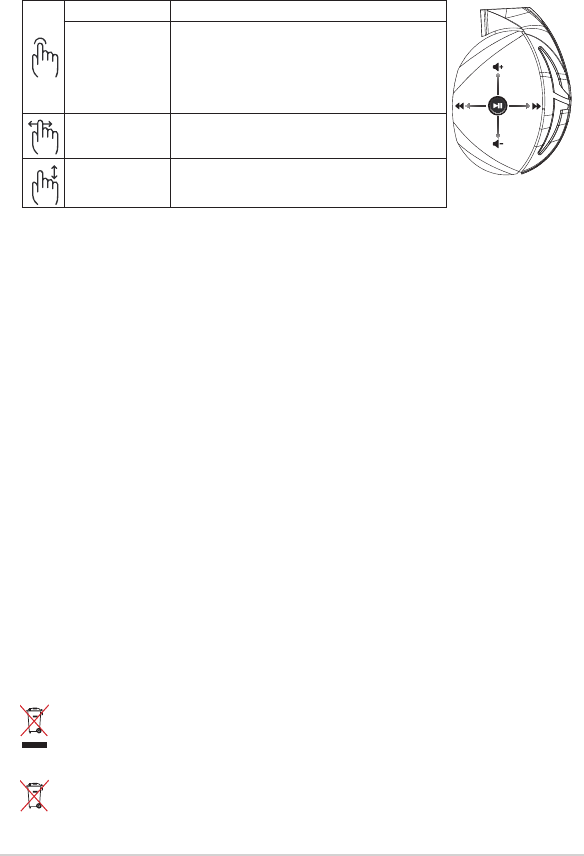
Kasutusjuhend24
Pakendi sisu
• MängurikõrvaklapidROGStrixFusion700,1tk
• ROGhübriid-kõrvapadjad,2tk
• Mikro-USBliitmikugaUSB-kaabel1tk
• Peakomplektikott,1tk
• Kasutusjuhend,1tk
• Garantiitunnistus,1tk
Nõuded süsteemile
• Windows®10/Windows®8.1/Windows®7
• Internetiühendus(lisatarkvaraallalaadimiseks)
• USBpesa
Aku kasutamise ettevaatusabinõud
• Ärgevõtkeakupesalahtiegaeemaldageakut.Muiduvõitesaadakehavigastuse.
• Järgigeisikukaitseohutuskleebistenõudeid.
• Kuiasendadaakuvaletüüpiakuga,siisvõibtekkidaplahvatuseoht.
• Ärgevisakeakuttulle.
• Kuiakulekib,siisärgekõrvaklappekasutage.
• Akujaselleosadtulebnõuetekohaseltümbertöödeldavõiutiliseerida.
• Hoidkeakujamuudväikeosadlastelekättesaamatuskohas.
Nõuetekohane hävitamine
Ärgepangesedaseadetsorteerimatatavaprügihulka.Selletootevalmistamiselon
kasutatud materjale, mis on korduvkasutatavad ja ümbertöödeldavad. Läbikriipsutatud
ratastega prügikasti sümbol näitab, et toodet (elektrilist või elektroonilist seadet ning
elavhõbedat sisaldavat nööppatareid) ei tohi olmeprügi hulka visata. Vt kohalikke
elektroonikatoodete kõrvaldamise eeskirju.
Ärgepangesedaseadetsorteerimatatavaprügihulka.
Läbikriipsutatud ratastega prügikasti
sümbol näitab, et akut ei tohi olmeprügi hulka visata.
A
B
C
D
E
Esita/Paus Esitamiseks/Pausiks vajutage alla
Kõrvaklapid Aura
Sync Sees/Väljas
Hoidke all 3 sekundit, et lülitada kõrvaklapid Aura Sync
sisse/välja või hoidke all 5 sekundit, et siseneda paari
sidumise režiimi.
Paari sidumise ajal Aura märgutule ala vilgub sinisena.
Kui on paari seotud, Aura märgutule ala süttib sinisena
5 sekundiks.
Järgmine/Eelmine
laul
•Kerigeedasi,etesitadajärgminelaul
•Kerigetagasietesitadaeelminelaul
Heli valjus •Kerigeüles,ethelitugevustsuurendada
•Kerigealla,ethelitugevustvähendada
Puuteplaadiga juhtimine

ROG STRIX FUSION 25
Suomi
Näin pääset alkuun
ROG Strix Fusion -kuulokkeiden asentaminen:
1. Liitä micro-USB - USB-kaapelin USB-pää tietokoneen USB-porttiin ja micro-USB-pää
kuulokkeisiin.
2. Lataa AURA-ohjelmisto osoitteesta http://www.asus.com ja asenna se tietokoneeseen.
Rog strix fusionin pariuttaminen:
1. Kytke Bluetooth-laitteen Bluetooth päälle.
2. Paina Bluetooth-painiketta 4 sekuntia ja valitse ROG Strix HS BT pariuttaaksesi laitteen
Bluetooth-laitteella yhteyden muodostamiseksi.
3. Jos haluat katkaista Bluetooth-laitteen yhteyden, paina painiketta 2 sekuntia kytkeäksesi sen pois
päältä.
Aura-synkronoinnin asettaminen Aura-kuulokesovelluksella:
1. Ota pariutustila käyttöön napauttamalla ja sitten pitämällä kuulokkeiden kosketuslevyä
painettuna 5 sekuntia.
2. Kytke sovellus ja Bluetooth päälle ja valitse sitten toiset synkronoitavat Fusion-kuulokkeet.
3. Valitse haluttu väri tai valaistustehoste sovelluksella ja suorita sitten asetus loppuun
napauttamalla “Apply (Käytä)”.
Laitteen ominaisuudet
A. Vaihdettavat korvatyynyt
B. Virtuaalinen ympäristö Päälle/Pois
C. Bluetooth päälle/pois
D. Kosketuslevy (vasen korvakuppi)
E. Micro-USB 2.0 -liitinr
F. Aura-valaistusalue
G. Ei vaihdettavissa oleva 900 mA:n akku
Akkukesto: 8 tuntia (Aura-valot päällä)/
17 tuntia (Aura valot pois
päältä)
Latausaika: 3 tuntia (0–100 %)
Akkuvirta vähissä -vaste: Aura-
valaistusalue muuttuu punaiseksi
hengitystehosteeksi.
Pelikuulokkeet
ROG Strix Fusion 700
1
ROG STRIX FUSION
Getting Started
To set up your ROG Strix Fusion:
1. Connect the USB end of the micro-USB to USB cable to your computer’s USB port and the
micro-USB end to your headset.
2. Download Aura software from http://www.asus.com then install it on your computer.
System requirements
1. Turn on the Bluetooth of your mobile phone.
2. Press Bluetooth bottom for X seconds to turn on Bluetooth connection.
3. If you’d like to re-pair the headset, press Bluetooth bottom for X seconds to re-pair.
Device Features
Touch Plate Control
Volume Control
Next and Previous
songs select
Headsets Aura
Sync on/off
Play/Plause
• Scroll forward to play the next
song
• Scroll backward to play the
previous song
A.Changeable ear-cushion
B. Virtual surround on/off
C. Bluetooth on/off
D. Touch plate
E. Micro USB 2.0 connector
F. Aura Lighting area
G. Unchangeable 900 mA Battery
Battery life: XX hrs(RGB lights on)/
XX hrs(RGB lights off)
Charge time: 3 hrs(0~100%)
Low-battery response: Aura Lighting
area will turn to red breathing effect.
• Scroll up to increase the Volume
• Scroll down to reduce the volume
Click to play/plause
Press for 3 seconds to turn Aura
Sync on/off or 5 seconds to enter
the pairing mode.
While pairing, the Aura LEDs
flash blue.
When paired, the Aura LEDs light
up solid blue for 5 seconds.
Gaming HeadsetGaming Headset
ROG Strix Fusion 700ROG Strix Fusion 700
A
F
G
E
C
English
B
D
Aura-kuulokkeet
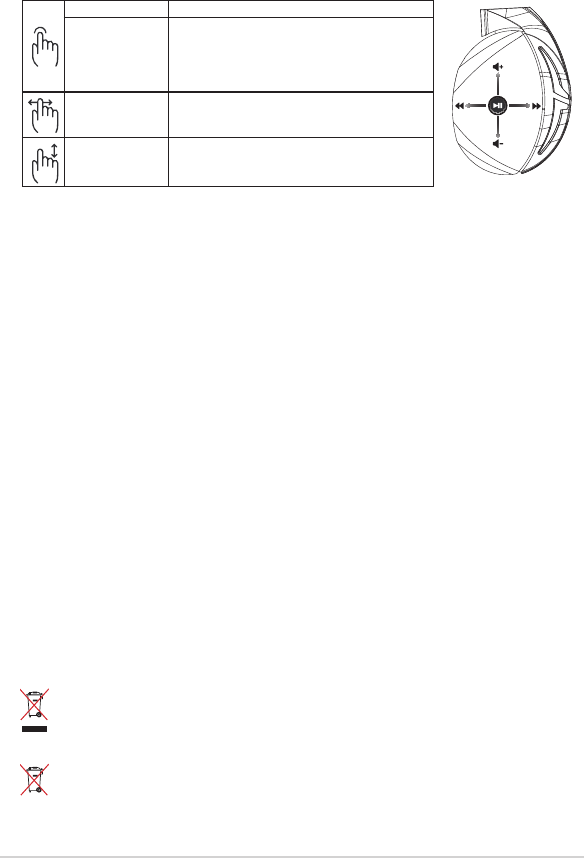
Pikaopas26
Pakkauksen sisältö
• 1xROGStrixFusion700-pelikuulokkeet
• 2xROG-hybridikorvatyynyt
• 1xROGmicro-USB-USB-kaapeli
• 1xKuulokkeidenkantolaukku
• 1xPikaopas
• 1xTakuu
Järjestelmävaatimukset
• Windows®10/Windows®8.1/Windows®7
• Internet-yhteys(valinnaisenohjelmistonlataamistavarten)
• USB-portti
Akun huolto
• Äläpurataiirrotaakkua.Sevoiaiheuttaavahinkoataifyysisenvamman.
• Noudatavaroitustarrojaomanturvallisuutesivuoksi.
• Akunkorvaaminenvääräntyyppiselläjohtaaräjähdysriskiin.
• Äläheitäakkuatuleen.
• Lopetalaitteenkäyttö,josakkuvuotaa.
• Akkujasenkomponentitonkierrätettävätaihävitettäväoikein.
• Säilytäakkuajapieniäosialastenulottumattomissa.
Oikea hävittäminen
ÄLÄhävitätätätuotettakotitalousjätteenmukana.TämätuoteonsuunniteltuTämätuoteon
suunniteltu siten, että sen osat voidaan käyttää uudelleen ja kierrättää. Rastilla ylivedetyn
roskasäiliönsymboliilmoittaa,ettätuotetta(sähkö-,elektroninentuotejaelohopeaa
sisältäväkennoakku)eisaahävittääkunnallisjätteenmukana.Tarkistaalueesisähkölaitteita
koskevat jätemääräykset.
ÄLÄhävitätätätuotettakotitalousjätteenmukana.Symboli,jossaroskalaatikonpäälläon
risti, merkitsee, ettei akkua saa laittaa talousjätteisiin.
A
B
C
D
E
Toista/Tauko Paina toistaaksesi/keskeyttääksesi
Kuulokkeet Aura Sync
päälle/pois
Paina 3 sekuntia kytkeäksesi Aura Sync -toiminnon päälle/
pois tai 5 sekuntia siirtyäksesi pariutustilaan.
Pariutustilassa Aura -valaistusalue vilkkuu sinisenä.
Kun laitteet on pariutettu, Aura-valaistusalue palaa
tasaisesti sinisenä 5 sekuntia.
Seuraava/edellinen
kappale
•Vieritäeteenpäintoistaaksesiseuraavankappaleen
•Vieritätaaksepäintoistaaksesiedellisenkappaleen
Äänenvoimakkuuden
säädin
•Vieritäylöspäinlisätäksesiäänenvoimakkuutta
•Vieritäalaspäinvähentääksesiäänenvoimakkuutta
Kosketuslevyohjain

ROG STRIX FUSION 27
Ελληνικά
Ξεκινώντας
Για να ρυθμίσετε τα ακουστικά ROG Strix Fusion:
1. Συνδέστε το άκρο USB του καλωδίου micro-USB σε USB στη θύρα USB του υπολογιστή σας και το
άκρο micro-USB στα ακουστικά.
2. Πραγματοποιήστε λήψη του λογισμικού AURA από τη διεύθυνση http://www.asus.com και, στη
συνέχεια, εγκαταστήστε το στον υπολογιστή σας.
Για να πραγματοποιήσετε σύζευξη του rog strix fusion:
1. Ενεργοποιήστε τη λειτουργία Bluetooth στη συσκευή Bluetooth σας.
2. Πατήστε το πλήκτρο Bluetooth για 4 δευτερόλεπτα και επιλέξτε ROG Strix HS BT για να κάνετε
σύζευξη της συσκευής σας με τη συσκευή Bluetooth και να δημιουργήσετε σύνδεση.
3. Αν θέλετε να αποσυνδέσετε τη συσκευή Bluetooth σας, πατήστε το πλήκτρο για 2 δευτερόλεπτα
για να απενεργοποιήσετε τη λειτουργία.
Για να ρυθμίσετε τον συγχρονισμό Aura με την εφαρμογή Aura Headset:
1. Ενεργοποιήστε τη λειτουργία σύζευξης πατώντας παρατεταμένα την επιφάνεια αφής των
ακουστικών για 5 δευτερόλεπτα.
2. Ενεργοποιήστε την εφαρμογή και τη λειτουργία Bluetooth και επιλέξτε το άλλο ζευγάρι
ακουστικών Fusion που θέλετε να συγχρονίσετε.
3. Επιλέξτε το επιθυμητό χρώμα ή εφέ φωτισμού στην εφαρμογή και, στη συνέχεια κάντε κλικ στην
επιλογή “Apply” (Εφαρμογή) για να ολοκληρώσετε τη ρύθμιση.
Χαρακτηριστικά συσκευής
A. Αντικαταστάσιμο μαξιλαράκι αυτιών
B. Ενεργοποίση/απενεργοποίηση Virtual
surround
C. Ενεργοποίηση/απενεργοποίηση Bluetooth
D. Επιφάνεια αφής (αριστερό ακουστικό)
E. Θύρα Micro USB 2.0
F. Φωτεινές ενδείξεις Aura
G. Μη αντικαταστάσιμη μπαταρία 900 mA
Διάρκεια ζωής μπαταρίας: 8 ώρες (λυχνίες
Aura ενεργές)/ 17 ώρες (λυχνίες Aura
ανενεργές)
Χρόνος φόρτισης: 3 ώρες (0~100%)
Ένδειξη χαμηλής φόρτισης μπαταρίας:
Η περιοχή Aura αναβοσβήνει με κόκκινο
χρώμα.
1
ROG STRIX FUSION
Getting Started
To set up your ROG Strix Fusion:
1. Connect the USB end of the micro-USB to USB cable to your computer’s USB port and the
micro-USB end to your headset.
2. Download Aura software from http://www.asus.com then install it on your computer.
System requirements
1. Turn on the Bluetooth of your mobile phone.
2. Press Bluetooth bottom for X seconds to turn on Bluetooth connection.
3. If you’d like to re-pair the headset, press Bluetooth bottom for X seconds to re-pair.
Device Features
Touch Plate Control
Volume Control
Next and Previous
songs select
Headsets Aura
Sync on/off
Play/Plause
• Scroll forward to play the next
song
• Scroll backward to play the
previous song
A.Changeable ear-cushion
B. Virtual surround on/off
C. Bluetooth on/off
D. Micro USB 2.0 connector
E. Aura Lighting area
F. Touch plate
G. Unchangeable 900 mA Battery
Battery life: XX hrs(RGB lights on)/
XX hrs(RGB lights off)
Charge time: 3 hrs(0~100%)
Low-battery response: Aura Lighting
area will turn to red breathing effect.
• Scroll up to increase the Volume
• Scroll down to reduce the volume
Click to play/plause
Press for 3 seconds to turn Aura
Sync on/off or 5 seconds to enter
the pairing mode.
While pairing, the Aura LEDs
flash blue.
When paired, the Aura LEDs light
up solid blue for 5 seconds.
Gaming HeadsetGaming Headset
ROG Strix Fusion 700ROG Strix Fusion 700
A
E
G
F
D
B
C
English
1
ROG STRIX FUSION
Getting Started
To set up your ROG Strix Fusion:
1. Connect the USB end of the micro-USB to USB cable to your computer’s USB port and the
micro-USB end to your headset.
2. Download Aura software from http://www.asus.com then install it on your computer.
System requirements
1. Turn on the Bluetooth of your mobile phone.
2. Press Bluetooth bottom for X seconds to turn on Bluetooth connection.
3. If you’d like to re-pair the headset, press Bluetooth bottom for X seconds to re-pair.
Device Features
Touch Plate Control
Volume Control
Next and Previous
songs select
Headsets Aura
Sync on/off
Play/Plause
• Scroll forward to play the next
song
• Scroll backward to play the
previous song
A.Changeable ear-cushion
B. Virtual surround on/off
C. Bluetooth on/off
D. Touch plate
E. Micro USB 2.0 connector
F. Aura Lighting area
G. Unchangeable 900 mA Battery
Battery life: XX hrs(RGB lights on)/
XX hrs(RGB lights off)
Charge time: 3 hrs(0~100%)
Low-battery response: Aura Lighting
area will turn to red breathing effect.
• Scroll up to increase the Volume
• Scroll down to reduce the volume
Click to play/plause
Press for 3 seconds to turn Aura
Sync on/off or 5 seconds to enter
the pairing mode.
While pairing, the Aura LEDs
flash blue.
When paired, the Aura LEDs light
up solid blue for 5 seconds.
Gaming HeadsetGaming Headset
ROG Strix Fusion 700ROG Strix Fusion 700
A
F
G
E
C
English
B
D
Aura Headset
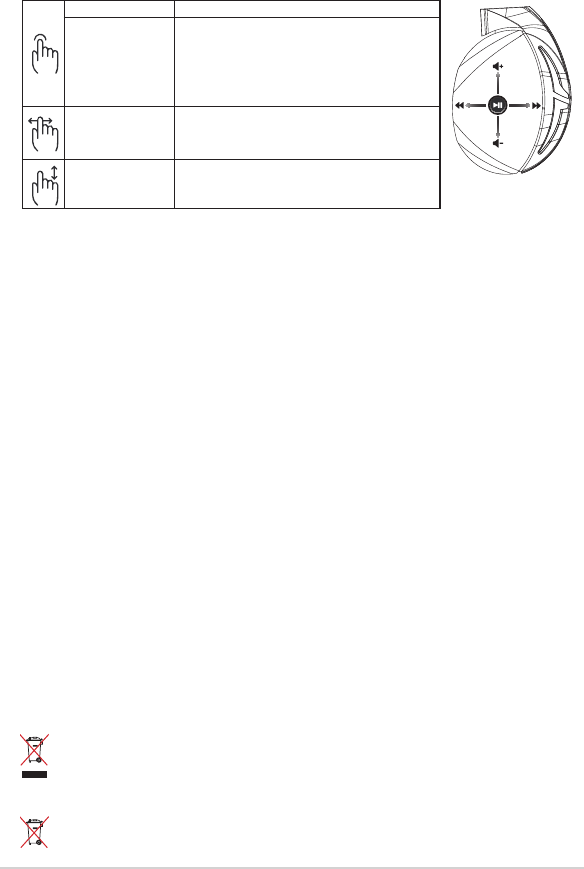
Εγχειρίδιο γρήγορης εκκίνησης28
Περιεχόμενο συσκευασίας
• 1xσετακουστικώνπαιχνιδιούROGStrixFusion700
• 2xμαξιλαράκιααυτιώνROGHybrid
• 1xκαλώδιοROGmicro-USBσεUSB
• 1xΘήκημεταφοράςακουστικών
• 1xεγχειρίδιογρήγορηςεκκίνησης
• 1xεγγύηση
Απαιτήσεις συστήματος
• Windows®10/Windows®8.1/Windows®7
• Σύνδεσηστοδιαδίκτυο(γιατηλήψηπροαιρετικούλογισμικού)
• ΘύραUSB
Φροντίδα της μπαταρίας
•
Μην αποσυναρμολογήσετε ή μην αφαιρέσετε τη μπαταρία. Αν το κάνετε μπορεί να προκληθεί
βλάβη ή ανθρώπινος τραυματισμός.
•
Ακολουθείτε τις ετικέτες προειδοποίησης για την προσωπική σας ασφάλεια.
•
Κίνδυνος έκρηξης σε περίπτωση αντικατάστασης της μπαταρίας με μπαταρία εσφαλμένου τύπου.
•
Μην πετάτε την μπαταρία σε φωτιά.
•
Διακόψτε τη χρήση της συσκευής αν υπάρχει διαρροή της μπαταρίας.
•
Η μπαταρία και τα τμήματά της πρέπει να ανακυκλώνονται ή να απορρίπτονται με τον σωστό
τρόπο.
•
Να φυλάσσετε τη μπαταρία και άλλα μικρά τμήματα σε μέρη στα οποία δεν έχουν πρόσβαση τα
παιδιά.
Κατάλληλη απόρριψη
ΜΗΝ αποθέτετε αυτό το προϊόν στα δημοτικά απορρίμματα. Το προϊόν αυτό έχει σχεδιαστεί
για να δώσει τη δυνατότητα της σωστής επανάληψης της χρήσης των εξαρτημάτων και
της ανακύκλωσης. Το σύμβολο του διαγεγραμμένου κάδου απορριμμάτων υποδεικνύει ότι
το προϊόν (ηλεκτρικός, ηλεκτρονικός εξοπλισμός και κυψελοειδής μπαταρία που περιέχει
υδράργυρο) δεν θα πρέπει να απορρίπτονται με τα δημοτικά απόβλητα. Ελέγξτε τους
τοπικούς κανονισμούς απόθεσης απορριμμάτων ηλεκτρονικών προϊόντων.
ΜΗΝ αποθέτετε αυτό το προϊόν στα δημοτικά απορρίμματα. Το σύμβολο του
διαγεγραμμένου κάδου απορριμμάτων υποδεικνύει ότι η μπαταρία δεν θα πρέπει να
απορρίπτεται στα δημοτικά απόβλητα.
A
B
C
D
E
Αναπαραγωγή/παύση Πιέστε για αναπαραγωγή/παύση
Ενεργοποίηση/
απενεργοποίηση
συγχρονισμού Aura
Πιέστε για 3 δευτ. για ενεργοποίηση/απενεργοποίηση του
Aura Sync ή για 5 δευτ. για να εισέλθετε στη λειτουργία
σύζευξης.
Κατά τη σύζευξη, οι φωτεινές ενδείξεις Aura
αναβοσβήνουν με μπλε χρώμα.
Όταν ολοκληρωθεί η σύζευξη, οι φωτεινές ενδείξεις Aura
αναβουν σταθερά με μπλε χρώμα για 5 δευτερόλεπτα.
Επόμενο/προηγούμενο
τραγούδι
•Κυλίστεπροςταεμπρόςγιααναπαραγωγήτουεπόμενου
τραγουδιού
•Κυλίστεπροςταπίσωγιααναπαραγωγήτου
προηγούμενου τραγουδιού
Ρύθμιση έντασης ήχου •Κυλίστεπροςταπάνωγιανααυξήσετετηνένταση
•Κυλίστεπροςτακάτωγιαναμειώσετετηνένταση
Έλεγχος επιφάνειας αφής

ROG STRIX FUSION 29
Lietuvių
Pradžia
Norėdami nustatyti savo „ROG Strix Fusion“:
1. Prijunkite micro USB–USB jungties laido USB galą prie kompiuterio USB lizdo, o micro USB galą –
prie ausinių.
2. Atsisiųskite AURA programinę įrangą iš http://www.asus.com, tada įdiekite ją savo kompiuteryje.
Kaip susieti ausines „Rog Strix Fusion“
1. Savo „Bluetooth“ įrenginyje įjunkite „Bluetooth“.
2. 4 sekundes spauskite „Bluetooth“ mygtuką ir pasirinkite „ROG Strix HS BT“, kad susietumėte savo
„Bluetooth“ įrenginį ir nustatytumėte ryšį.
3. Jei norite atjungti savo „Bluetooth“ įrenginį, 2 sekundes spauskite mygtuką ir išjunkite jį.
A. Keičiamos ausinių pagalvėlės
B. Virtualiojo erdvinio garso įjungimas /
išjungimas
C. „Bluetooth“ įjungimas / išjungimas
D. Jutiklinė plokštelė (kairės ausies ausinė)
E. „Micro USB 2.0“ jungtis
F. „Aura“ apšvietimo sritis
G. Nekeičiamoji 900 mA baterija
Baterijos eksploatavimo trukmė:
8 val. (jei RGB lemputės įjungtos)/
17 val. (jei RGB lemputės išjungtos)
Įkrovimo trukmė: 3 val. (0–100 %)
Pranešimas apie senkančią bateriją:
Apšvietimas „Aura“ pradės veikti raudono
pulsavimo efekto režimu.
1
ROG STRIX FUSION
Getting Started
To set up your ROG Strix Fusion:
1. Connect the USB end of the micro-USB to USB cable to your computer’s USB port and the
micro-USB end to your headset.
2. Download Aura software from http://www.asus.com then install it on your computer.
System requirements
1. Turn on the Bluetooth of your mobile phone.
2. Press Bluetooth bottom for X seconds to turn on Bluetooth connection.
3. If you’d like to re-pair the headset, press Bluetooth bottom for X seconds to re-pair.
Device Features
Touch Plate Control
Volume Control
Next and Previous
songs select
Headsets Aura
Sync on/off
Play/Plause
• Scroll forward to play the next
song
• Scroll backward to play the
previous song
A.Changeable ear-cushion
B. Virtual surround on/off
C. Bluetooth on/off
D. Micro USB 2.0 connector
E. Aura Lighting area
F. Touch plate
G. Unchangeable 900 mA Battery
Battery life: XX hrs(RGB lights on)/
XX hrs(RGB lights off)
Charge time: 3 hrs(0~100%)
Low-battery response: Aura Lighting
area will turn to red breathing effect.
• Scroll up to increase the Volume
• Scroll down to reduce the volume
Click to play/plause
Press for 3 seconds to turn Aura
Sync on/off or 5 seconds to enter
the pairing mode.
While pairing, the Aura LEDs
flash blue.
When paired, the Aura LEDs light
up solid blue for 5 seconds.
Gaming HeadsetGaming Headset
ROG Strix Fusion 700ROG Strix Fusion 700
A
E
G
F
D
B
C
English
Prietaisų funkcijos
Norėdami nustatyti „Aura“ sinchronizavimą su „Aura“ ausinių programėle:
1. Įjunkite susiejimo režimą, spustelėdami jutiklinę ausinių plokštelę ir palaikydami ją nuspaudę 5
sekundes.
2. Įjunkite programėlę ir „Bluetooth“, tada pasirinkite kitas „Fusion“ ausines, kurias norite sinchroni-
zuoti.
3. Programėlėje pasirinkite norimą spalvą arba apšvietimo efektą, tada palieskite „Taikyti“, kad
užbaigtumėte.
1
ROG STRIX FUSION
Getting Started
To set up your ROG Strix Fusion:
1. Connect the USB end of the micro-USB to USB cable to your computer’s USB port and the
micro-USB end to your headset.
2. Download Aura software from http://www.asus.com then install it on your computer.
System requirements
1. Turn on the Bluetooth of your mobile phone.
2. Press Bluetooth bottom for X seconds to turn on Bluetooth connection.
3. If you’d like to re-pair the headset, press Bluetooth bottom for X seconds to re-pair.
Device Features
Touch Plate Control
Volume Control
Next and Previous
songs select
Headsets Aura
Sync on/off
Play/Plause
• Scroll forward to play the next
song
• Scroll backward to play the
previous song
A.Changeable ear-cushion
B. Virtual surround on/off
C. Bluetooth on/off
D. Touch plate
E. Micro USB 2.0 connector
F. Aura Lighting area
G. Unchangeable 900 mA Battery
Battery life: XX hrs(RGB lights on)/
XX hrs(RGB lights off)
Charge time: 3 hrs(0~100%)
Low-battery response: Aura Lighting
area will turn to red breathing effect.
• Scroll up to increase the Volume
• Scroll down to reduce the volume
Click to play/plause
Press for 3 seconds to turn Aura
Sync on/off or 5 seconds to enter
the pairing mode.
While pairing, the Aura LEDs
flash blue.
When paired, the Aura LEDs light
up solid blue for 5 seconds.
Gaming HeadsetGaming Headset
ROG Strix Fusion 700ROG Strix Fusion 700
A
F
G
E
C
English
B
D
Aura ausinių
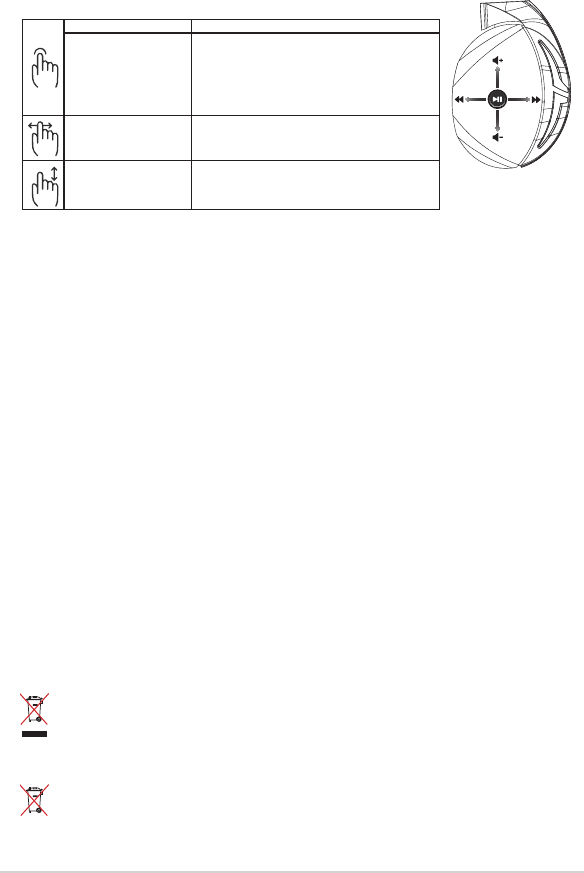
Trumpasis darbo pradžios žinynas30
Pakuotės turinys
• 1x„ROGStrixFusion700“žaidimųausinės
• 2xausiniųpagalvėlės„ROGHybrid“
• 1xROGmicroUSB–USBjungtieslaidas
• 1xAusiniųnešiojimomaišelis
• 1xTrumpasisdarbopradžiosžinynas
• 1xGarantijoskortelė
Reikalavimai sistemai
• Windows®10/Windows®8.1/Windows®7
• Internetoryšys(papildomaiprogramineiįrangaiatsisiųsti)
• USBlizdas
Baterijos priežiūra
• Neardykiteirneišimkitebaterijos.Priešinguatvejugalimažalaarsužalojimai.
• Vadovaukitėsįspėjamosiomisetiketėmis,kadužtikrintumėtesavosaugumą.
• Pakeitusbaterijąnetinkamotipobaterija,šigalisprogti
• Nemeskitebaterijosįugnį.
• Jeibaterijaištekėjo,įrenginionebenaudokite.
• Senąbaterijąirjoskomponentusprivalomatinkamaiišmestiarbapristatytiįatitinkamąatliekų
surinkimo ir perdirbimo punktą.
• Baterijąirkitussmulkiuskomponentuslaikykitevaikamsnepasiekiamojevietoje.
Tinkamas išmetimas
Neišmeskite šio produkto su buitinėmis atliekomis. Šis gaminys sukurtas taip, kad jo dalis
būtų galima tinkamai panaudoti ir perdribti. Perbraukto šiukšlių konteinerio su ratukais
ženklas rodo, kad gaminio (elektros, elektroninio įrenginio ir gyvsidabrio turinčių apvalių
plokščių elementų) negalima mesti į komunalines šiukšles. Sužinokite vietos reikalavimus,
taikomus elektroninių gaminių išmetimui.
Neišmeskite šio produkto su buitinėmis atliekomis. Perbraukto šiukšlių konteinerio su
ratukais ženklas rodo, kad akumuliatoriaus negalima mesti į komunalines šiukšles.
Paleidimas / pristabdymas Paspauskite, kad paleistumėte / pristabdytumėte
Ausinių funkcijos „Aura
Sync“ įjungimas /
išjungimas
Palaikykite nuspaudę 3 sekundes, kad įjungtumėte /
išjungtumėte „Aura Sync“, arba 5 sekundes – kad būtų
įjungtas susiejimo režimas.
Susiejimo metu „Aura Lighting“ sritis mirksės mėlynai.
Susiejus „Aura Lighting“ sritis 5 sekundes švies
mėlynai.
Kita / ankstesnė daina •Slinkitepirmyn,kadpaleistumėtekitądainą
•Slinkiteatgalkadpaleistumėteankstesnędainą
Garsumo reguliavimas •Slinkiteaukštyn,kadpadidintumėtegarsą
•Slinkitežemyn,kadsumažintumėtegarsą
Jutiklinės plokštelės valdymas
A
B
C
D
E

ROG STRIX FUSION 31
Latviešu
Darba sākšana
ROG Strix Fusion iestatīšana.
1. Pievienojiet mikro-USB > USB kabeļa USB galu pie datora USB pieslēgvietas un mikro-USB galu
pie austiņām.
1. Lejupielādējiet AURA programmatūru no http://www.asus.com un instalējiet to datorā.
Lai sapārotu ROG Strix Fusion:
1. Ieslēdziet Bluetooth savā Bluetooth ierīcē.
2. Nospiediet Bluetooth pogu uz 4 sekundēm un atlasiet ROG Strix HS BT...lai sapārotu savu ierīci
ar Bluetooth ierīci savienojuma izveidošanai.
3. Ja vēlaties atvienot savu Bluetooth ierīci, tās izslēgšanai nospiediet pogu uz 2 sekundēm.
1
ROG STRIX FUSION
Getting Started
To set up your ROG Strix Fusion:
1. Connect the USB end of the micro-USB to USB cable to your computer’s USB port and the
micro-USB end to your headset.
2. Download Aura software from http://www.asus.com then install it on your computer.
System requirements
1. Turn on the Bluetooth of your mobile phone.
2. Press Bluetooth bottom for X seconds to turn on Bluetooth connection.
3. If you’d like to re-pair the headset, press Bluetooth bottom for X seconds to re-pair.
Device Features
Touch Plate Control
Volume Control
Next and Previous
songs select
Headsets Aura
Sync on/off
Play/Plause
• Scroll forward to play the next
song
• Scroll backward to play the
previous song
A.Changeable ear-cushion
B. Virtual surround on/off
C. Bluetooth on/off
D. Micro USB 2.0 connector
E. Aura Lighting area
F. Touch plate
G. Unchangeable 900 mA Battery
Battery life: XX hrs(RGB lights on)/
XX hrs(RGB lights off)
Charge time: 3 hrs(0~100%)
Low-battery response: Aura Lighting
area will turn to red breathing effect.
• Scroll up to increase the Volume
• Scroll down to reduce the volume
Click to play/plause
Press for 3 seconds to turn Aura
Sync on/off or 5 seconds to enter
the pairing mode.
While pairing, the Aura LEDs
flash blue.
When paired, the Aura LEDs light
up solid blue for 5 seconds.
Gaming HeadsetGaming Headset
ROG Strix Fusion 700ROG Strix Fusion 700
A
E
G
F
D
B
C
English
A. Nomaināms auss spilventiņš
B. Virtuālā ‘surround’ skaņa ieslēgta/izslēgta
C. Bluetooth ieslēgšana / izslēgšana
D. Skārienplāksne (kreisā austiņa)
E. Mikro USB 2.0 pieslēgvieta
F. AURA apgaismojums
G. Nemaināms 900 mA akumulators
Akumulatora kalpošanas laiks:
8 stundas (RGB apgaismojums ieslēgts)/
17 stundas (RGB apgaismojums izslēgts)
Uzlādes laiks: 3 stundas (0~100%)
Zems akumulatora līmenis: Aura apgaismoju-
ma lauks pārslēdzas sarkanā pulsējošā efektā.
Ierīces funkcijas
Lai iestatītu Aura sinhronizāciju ar Aura Headset lietotni:
1. Iespējojiet pārī savienošanas režīmu, pieskaroties un tad turot austiņu skārienplati 5 sekundes.
2. Ieslēdziet lietotni un Bluetooth, tad atlasiet otrās Fusion austiņas, ar kurām vēlaties sinhronizēt.
3. Izvēlieties lietotnē vēlamo krāsu vai apgaismojuma efektu, pēc tam pieskarieties “Apply” (Piel-
ietot), lai pabeigtu.
1
ROG STRIX FUSION
Getting Started
To set up your ROG Strix Fusion:
1. Connect the USB end of the micro-USB to USB cable to your computer’s USB port and the
micro-USB end to your headset.
2. Download Aura software from http://www.asus.com then install it on your computer.
System requirements
1. Turn on the Bluetooth of your mobile phone.
2. Press Bluetooth bottom for X seconds to turn on Bluetooth connection.
3. If you’d like to re-pair the headset, press Bluetooth bottom for X seconds to re-pair.
Device Features
Touch Plate Control
Volume Control
Next and Previous
songs select
Headsets Aura
Sync on/off
Play/Plause
• Scroll forward to play the next
song
• Scroll backward to play the
previous song
A.Changeable ear-cushion
B. Virtual surround on/off
C. Bluetooth on/off
D. Touch plate
E. Micro USB 2.0 connector
F. Aura Lighting area
G. Unchangeable 900 mA Battery
Battery life: XX hrs(RGB lights on)/
XX hrs(RGB lights off)
Charge time: 3 hrs(0~100%)
Low-battery response: Aura Lighting
area will turn to red breathing effect.
• Scroll up to increase the Volume
• Scroll down to reduce the volume
Click to play/plause
Press for 3 seconds to turn Aura
Sync on/off or 5 seconds to enter
the pairing mode.
While pairing, the Aura LEDs
flash blue.
When paired, the Aura LEDs light
up solid blue for 5 seconds.
Gaming HeadsetGaming Headset
ROG Strix Fusion 700ROG Strix Fusion 700
A
F
G
E
C
English
B
D
Aura Headset
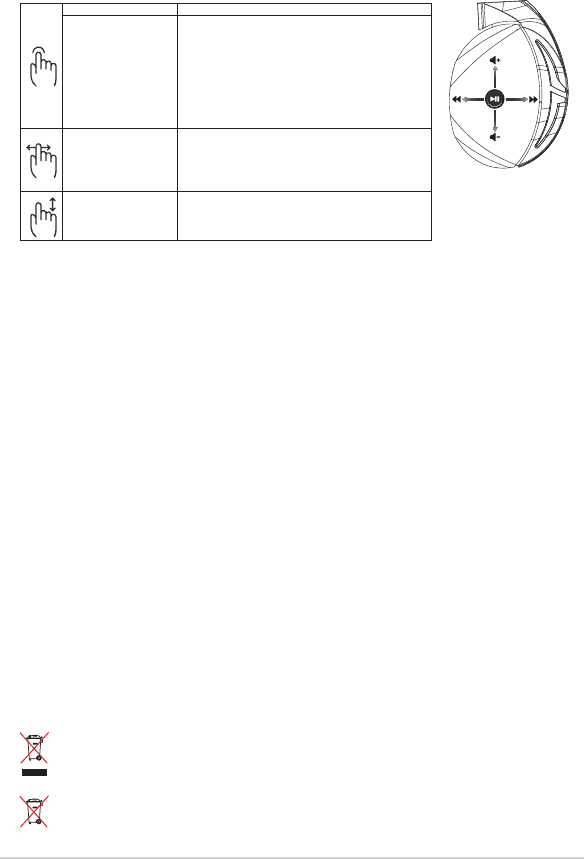
Norādījumi ātrai darba uzsākšanai32
Komplekta saturs
• 1xROGStrixFusion700spēļuaustiņas
• 2xROGHybridaussspilventiņi
• 1xROGmikro-USB>USBkabelis
• 1xAustiņupārnēsāšanassoma
• 1xNorādījumiātraidarbauzsākšanai
• 1xGarantija
Sistēmas prasības
• Windows®10/Windows®8.1/Windows®7
• Internetasavienojums(izvēlesprogrammatūraslejupielādei)
• USBpieslēgvieta
Akumulatora apkope
• Neizjaucietvaineizņemietakumulatoru.Šādarīcībavarizraisītkaitējumuvaitraumu.
• Savaidrošībaiievērojietbrīdinājumauzlīmes.
• Eksplozijasrisks,jaakumulatorunomainaarnepareizaveidaizstrādājumu
• Nemetietakumulatoruugunī.
• Pārtraucietlietotierīci,jaakumulatoramirnoplūde.
• Akumulatorsuntāsastāvdaļasirjānododpārstrādeivaipareizijāiznīcina.
• Glabājietakumulatoruuncitassīkassastāvdaļasbērniemnepieejamāvietā.
Pareiza utilizācija
NEIZMETIETierīcisadzīvesatkritumos.Šisproduktsirizstrādāts,lainodrošinātuatbilstošudetaļu
atkārtotuizmantošanuunpārstrādi.Šispārsvītrotāspārvietojamāsatkritumutvertnessimbolsnorāda,
ka šo ierīci (elektrisko, elektronisko ierīci vai dzīvsudrabu saturošu pogas veida bateriju) nedrīkst izmest
sadzīves atkritumos. Iepazīstieties ar vietējiem noteikumiem par elektronisko ierīču utilizāciju.
NEIZMEST ierīci sadzīves atkritumos. Izlietotos akumulatorus utilizējiet atbilstoši
norādījumiem.
Atskaņot/Pauze Nospiediet lai atskaņotu/pauze
Austiņas Aura Sync
iesl./izsl
Turiet nospiestu 3 sekundes, lai ieslēgtu/izslēgtu
Aura Sync, vai 5 sekundes, lai atvērtu sapārošanas
režīmu.
Sapārošanas laikā Aura apgaismojuma zona
mirgo zilā krāsā.
Kad veikta sapārošana, Aura apgaismojuma zona
5 sekundes nepārtraukti deg zilā krāsā.
Nākamā/iepriekšējā
dziesma
•Ritinietuzpriekšu,laiatskaņotunākamo
dziesmu
•Ritinietatpakaļ,laiatskaņotuiepriekšējo
dziesmu
Skaļuma regulēšana •Ritinietuzaugšu,laipalielinātuskaļumu
•Ritinietuzleju,laisamazinātuskaļumu
Skārienplāksnes vadība
A
B
C
D
E

ROG STRIX FUSION 33
Norsk
Komme i gang
Slik setter du opp ROG Strix Fusion:
1. Koble USB-enden av micro USB-til-USB-kabelen til datamaskinens USB-port og micro USB-en-
den til hodesettet.
2. Last ned AURA-programvaren fra http://www.asus.com, og installer den på datamaskinen.
Slik kobler du til ROG Strix Fusion:
1. Aktiver Bluetooth på Bluetooth-enheten.
2. Hold Bluetooth-knappen inne i 4 sekunder og velg ROG Strix HS BT for å pare med Blue-
tooth-enheten og etablere en tilkobling.
3. Hvis du vil koble fra Bluetooth-enheten, holder du inne knappen i 2 sekunder for å slå av.
Slik setter du opp Aura-synkronisering med Aura Headset-appen:
1. Aktiver parringsmodus ved å trykke og holde inne hodesettets berøringsplate i 5 sekunder.
2. Slå på appen og Bluetooth, og velg deretter det andre Fusion-headsettet du vil synkronisere.
3. Velg ønsket farge- eller lyseekt i appen, og klikk deretter «Bruk» for å fullføre.
A. Utskiftbar ørepute
B. Virtuell surround på/av
C. Bluetooth på/av
D. Berøringsplate (venstre ørekopp)
E. Micro USB 2.0-kontakt
F. Aura Lighting-område
G. Ikke-utskiftbart 900 mA-batteri
Batterilevetid: 8 timer (RGB-lys på) /
17 timer (RGB-lys av)
Ladetid: 3 timer (0–100 %)
Handling ved lavt batteri: Aura-lysområ-
det går om til rød pusteekt.
1
ROG STRIX FUSION
Getting Started
To set up your ROG Strix Fusion:
1. Connect the USB end of the micro-USB to USB cable to your computer’s USB port and the
micro-USB end to your headset.
2. Download Aura software from http://www.asus.com then install it on your computer.
System requirements
1. Turn on the Bluetooth of your mobile phone.
2. Press Bluetooth bottom for X seconds to turn on Bluetooth connection.
3. If you’d like to re-pair the headset, press Bluetooth bottom for X seconds to re-pair.
Device Features
Touch Plate Control
Volume Control
Next and Previous
songs select
Headsets Aura
Sync on/off
Play/Plause
• Scroll forward to play the next
song
• Scroll backward to play the
previous song
A.Changeable ear-cushion
B. Virtual surround on/off
C. Bluetooth on/off
D. Micro USB 2.0 connector
E. Aura Lighting area
F. Touch plate
G. Unchangeable 900 mA Battery
Battery life: XX hrs(RGB lights on)/
XX hrs(RGB lights off)
Charge time: 3 hrs(0~100%)
Low-battery response: Aura Lighting
area will turn to red breathing effect.
• Scroll up to increase the Volume
• Scroll down to reduce the volume
Click to play/plause
Press for 3 seconds to turn Aura
Sync on/off or 5 seconds to enter
the pairing mode.
While pairing, the Aura LEDs
flash blue.
When paired, the Aura LEDs light
up solid blue for 5 seconds.
Gaming HeadsetGaming Headset
ROG Strix Fusion 700ROG Strix Fusion 700
A
E
G
F
D
B
C
English
1
ROG STRIX FUSION
Getting Started
To set up your ROG Strix Fusion:
1. Connect the USB end of the micro-USB to USB cable to your computer’s USB port and the
micro-USB end to your headset.
2. Download Aura software from http://www.asus.com then install it on your computer.
System requirements
1. Turn on the Bluetooth of your mobile phone.
2. Press Bluetooth bottom for X seconds to turn on Bluetooth connection.
3. If you’d like to re-pair the headset, press Bluetooth bottom for X seconds to re-pair.
Device Features
Touch Plate Control
Volume Control
Next and Previous
songs select
Headsets Aura
Sync on/off
Play/Plause
• Scroll forward to play the next
song
• Scroll backward to play the
previous song
A.Changeable ear-cushion
B. Virtual surround on/off
C. Bluetooth on/off
D. Touch plate
E. Micro USB 2.0 connector
F. Aura Lighting area
G. Unchangeable 900 mA Battery
Battery life: XX hrs(RGB lights on)/
XX hrs(RGB lights off)
Charge time: 3 hrs(0~100%)
Low-battery response: Aura Lighting
area will turn to red breathing effect.
• Scroll up to increase the Volume
• Scroll down to reduce the volume
Click to play/plause
Press for 3 seconds to turn Aura
Sync on/off or 5 seconds to enter
the pairing mode.
While pairing, the Aura LEDs
flash blue.
When paired, the Aura LEDs light
up solid blue for 5 seconds.
Gaming HeadsetGaming Headset
ROG Strix Fusion 700ROG Strix Fusion 700
A
F
G
E
C
English
B
D
Enhetens funksjoner Aura Headset

Hurtigstartveiledning34
Pakkens innhold
• 1stk.ROGStrixFusion700spill-hodesett
• 2stk.ROGHybrid-øreputer
• 1stk.ROGmicro-USB-til-USB-kabel
• 1stk.Bærevesketilhodetelefonene
• 1stk.Hurtigstartveiledning
• 1stk.Garanti
Systemkrav
• Windows®10/Windows®8.1/Windows®7
• Internett-tilkobling(forålastenedvalgfriprogramvare)
• USB-port
Vedlikehold av batteri
• Dumåikkedemontereellerernebatteriet.Dettekanføretilpersonskadeellerskadepåproduk-
tet.
• Rettdegetteradvarselsmerkenefordinegensikkerhet.
• Deterfareforeksplosjonhvisbatterieterstattesmedfeiltype.
• Ikkekastbatterietiild.
• Sluttåbrukeenhetenhvisdeterbatterilekkasje.
• Batterietogdetstilhørendedelermåresirkulereselleravhendesforsvarlig.
• Holdbatterietogandresmåkomponentermåutilgjengeligforbarn.
ASUS Phone skal IKKE kastes sammen med vanlig kommunalt avfall. Dette produktet
erdesignetforåmuliggjørekorrektombrukavdelersamtgjenvinning.Symboletkryss
overensøppelkassemedhjulindikereratproduktet(elektrisk,elektroniskutstyrog
kvikksølvholdige knappecellebatterier) ikke skal kastes sammen med husholdningsavfall.
Sjekklokalereguleringerforbortkastingavelektroniskeprodukter.
IKKE kast dette produktet sammen med husholdningsavfall. Symbolet med en utkrysset
søppelkasse betyr at batteriet ikke bør kastes sammen med vanlig husholdningsavfall.
Riktig deponering
A
B
C
D
E
Spill av / Pause Trykk for å spille av / sette på pause
Hodesett-Aura-
synkronisering på/av
Trykk i 3 sekunder for å slå Aura-synkronisering på/
av eller 5 sekunder for å gå inn i paringsmodus.
Når paret, Aura Lighting-området blinker blått.
Når paret, Aura Lighting-området lyser blått i 5
sekunder.
Neste/forrige sang •Rullfremoverforåspilleavnestesang
•Rullbakoverforåspilleavforrigesang
Lydkontroll •Rulloppforåøkelydstyrken
•Rullnedforåreduserelydstyrken.
Berøringsplatekontroll

ROG STRIX FUSION 35
Hrvatski
Početak rada
Podešavanje za ROG Strix Fusion:
1. Spojite USB kraj micro-USB na USB kabela na USB priključak računala, a micro-USB kraj kabela
na naglavne slušalice.
2. Preuzmite AURA softver s http://www.asus.com i zatim ga instalirajte na računalu.
Uparivanje ROG strix fusion slušalica:
1. Uključite Bluetooth na uređaju s Bluetooth funkcijom.
2. Četiri sekunde držite pritisnutim gumb Bluetooth i odaberite ROG Strix HS BT za uparivanje
uređaja s Bluetooth uređajem radi uspostavljanja veze.
3. Ako želite prekinuti vezu s Bluetooth uređajem, dvije sekunde držite pritisnutim gumb radi
isključivanja.
Podešavanje Aura sinkronizacije s aplikacijom za naglavni komplet Aura:
1. Omogućite uparivanje tako da dodirnete i 5 sekundi držite dodirnu ploču slušalica s mikrofonom.
2. Uključite aplikaciju i Bluetooth te zatim drugi naglavni komplet Fusion koji želite sinkronizirati.
3. Odaberite željenu boju i svjetlosni efekt u aplikaciji i zatim dodirnite “Apply (Primijeni)” za
dovršenje.
Značajke uređaja
A. Jastučići za uši koji se mijenjaju
B. Uključivanje/isključivanje virtualnog
prostornog zvuka
C. Uključivanje/isključivanje Bluetootha
D. Ploča osjetljiva na dodir (slušalica za lijevo
uho)
E. Micro USB 2.0 priključak
F. Aura osvijetljeno područje
G. Baterija koja se ne može zamijeniti od 900
mA
Životni vijek baterije: 8 sati (s uključenim
RGB svjetlima) / 17
sati (s isključenim
RGB svjetlima)
Vrijeme punjenja: 3 sati (0~100%)
Ponašanje pri slaboj bateriji: Područje
Aura osvjetljenja će poprimiti crveni
ritmički efekt.
1
ROG STRIX FUSION
Getting Started
To set up your ROG Strix Fusion:
1. Connect the USB end of the micro-USB to USB cable to your computer’s USB port and the
micro-USB end to your headset.
2. Download Aura software from http://www.asus.com then install it on your computer.
System requirements
1. Turn on the Bluetooth of your mobile phone.
2. Press Bluetooth bottom for X seconds to turn on Bluetooth connection.
3. If you’d like to re-pair the headset, press Bluetooth bottom for X seconds to re-pair.
Device Features
Touch Plate Control
Volume Control
Next and Previous
songs select
Headsets Aura
Sync on/off
Play/Plause
• Scroll forward to play the next
song
• Scroll backward to play the
previous song
A.Changeable ear-cushion
B. Virtual surround on/off
C. Bluetooth on/off
D. Micro USB 2.0 connector
E. Aura Lighting area
F. Touch plate
G. Unchangeable 900 mA Battery
Battery life: XX hrs(RGB lights on)/
XX hrs(RGB lights off)
Charge time: 3 hrs(0~100%)
Low-battery response: Aura Lighting
area will turn to red breathing effect.
• Scroll up to increase the Volume
• Scroll down to reduce the volume
Click to play/plause
Press for 3 seconds to turn Aura
Sync on/off or 5 seconds to enter
the pairing mode.
While pairing, the Aura LEDs
flash blue.
When paired, the Aura LEDs light
up solid blue for 5 seconds.
Gaming HeadsetGaming Headset
ROG Strix Fusion 700ROG Strix Fusion 700
A
E
G
F
D
B
C
English
Aura Headset
1
ROG STRIX FUSION
Getting Started
To set up your ROG Strix Fusion:
1. Connect the USB end of the micro-USB to USB cable to your computer’s USB port and the
micro-USB end to your headset.
2. Download Aura software from http://www.asus.com then install it on your computer.
System requirements
1. Turn on the Bluetooth of your mobile phone.
2. Press Bluetooth bottom for X seconds to turn on Bluetooth connection.
3. If you’d like to re-pair the headset, press Bluetooth bottom for X seconds to re-pair.
Device Features
Touch Plate Control
Volume Control
Next and Previous
songs select
Headsets Aura
Sync on/off
Play/Plause
• Scroll forward to play the next
song
• Scroll backward to play the
previous song
A.Changeable ear-cushion
B. Virtual surround on/off
C. Bluetooth on/off
D. Touch plate
E. Micro USB 2.0 connector
F. Aura Lighting area
G. Unchangeable 900 mA Battery
Battery life: XX hrs(RGB lights on)/
XX hrs(RGB lights off)
Charge time: 3 hrs(0~100%)
Low-battery response: Aura Lighting
area will turn to red breathing effect.
• Scroll up to increase the Volume
• Scroll down to reduce the volume
Click to play/plause
Press for 3 seconds to turn Aura
Sync on/off or 5 seconds to enter
the pairing mode.
While pairing, the Aura LEDs
flash blue.
When paired, the Aura LEDs light
up solid blue for 5 seconds.
Gaming HeadsetGaming Headset
ROG Strix Fusion 700ROG Strix Fusion 700
A
F
G
E
C
English
B
D