Alcatel Lucent USA ONEBTS-11 UMTS-CDMA Transceiver System (850) User Manual 401703454i1
Alcatel-Lucent USA Inc. UMTS-CDMA Transceiver System (850) 401703454i1
Contents
users manual i
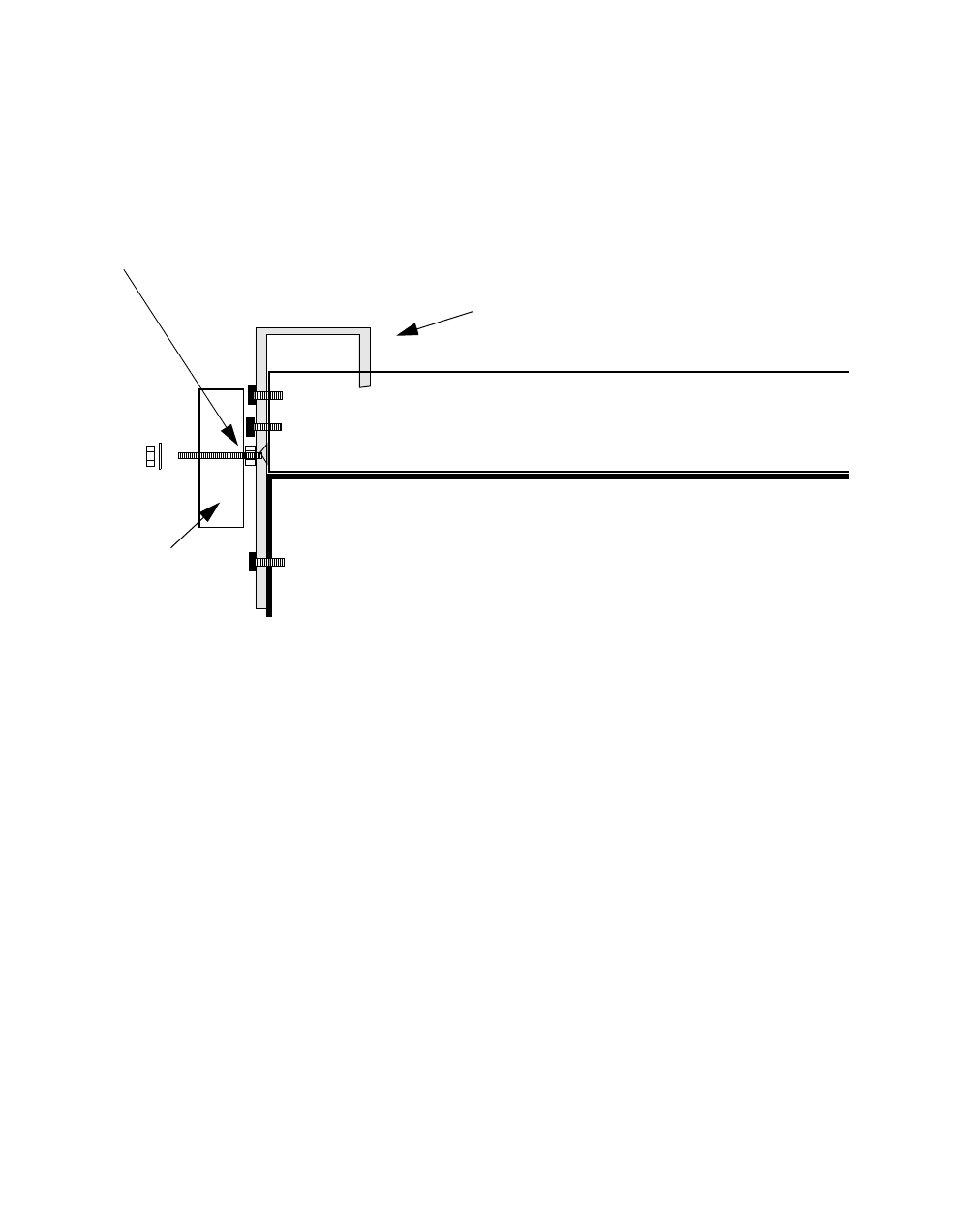
Component installation in the Modular Cell 4.0B and the
WNG24-BC battery cabinets
5- 71
Lucent Technologies – Proprietary
See notice on first page
401-703-454
FOA Draft Issue 1
January, 2006
............................................................................................................................................................................................................................................................
................................................................................................................................
............................................
4Remove the inside nuts and connector mounting bolts from their
existing holes in the bracket.
................................................................................................................................
............................................
5Reverse and reinstall the brackets as shown in the figure below.
Important! When performing the next step, note that after the
retaining bracket is reversed, the holes counter-sunk on the inside
of the bracket will be the correct holes to use. Also note that the
correct holes will always be the right-hand set viewed from the
front of the correctly installed bracket.
................................................................................................................................
............................................
6Reinstall the connector mounting bolts in the C-11 holes. Refer to the
figure on Page 5-70.
................................................................................................................................
............................................
7Replace the battery connectors on the brackets, and then reinstall the
END OF STEPS
................................................................................................................................
.............................................
brackets on the shelf. Refer to the figure above.
BATTERY
RETAINING
BRACKET
(1 of 5)
BATTERY SHELF
RIGHT SIDE VIEW
ANDERSON
CONNECTOR
INSIDE
NUT

5-72 Lucent Technologies – Proprietary
See notice on first page 401-703-454
FOA Draft Issue 1
January, 2006
...........................................................................................................................................................................................................................................................
Component installation in the Modular Cell 4.0B and the
WNG24-BC battery cabinets
Place the battery negative
and positive bus bars Refer to the figure on Page 5-77, and perform the following steps to
connect the negative and positive bus bars.
Important! Although all four parallel bus bars are identical,
observe that the orientation of the positive and negative parallel
bus bars is different on the left three batteries (1, 2 and 3) than on
the right three batteries (4, 5 and 6). Also observe that the negative
and positive pairs are positioned in a reverse orientation to each
other. Refer to the figure on Page 5-77.
................................................................................................................................
............................................
1Apply antioxidant compound to the positive (+) terminal and
negative (-) terminal of all batteries.
Important! When performing the next two steps, refer to the
Step 5 figure on Page 5- 73. For batteries 1, 2, and 3, use "A" for
positive bus bar installation and "B" for negative bus bar
installation. For batteries 4, 5, and 6, use "C" for negative bus bar
installation and "D" for positive bus bar installation.
................................................................................................................................
............................................
2Place bus bars on batteries 1, 2, and 3.
• Place a bus bar (A) on the positive terminals with the bend facing
toward the batteries.
• Place a bus bar (B) on the negative terminals with the bend facing
away from the batteries.
................................................................................................................................
............................................
3Place bus bars on batteries 4, 5, and 6.
• Place a bus bar (C) on the negative terminals with the bend facing
toward the batteries.
• Place a bus bar (D) on the positive terminals with the bend facing
away from the batteries.
................................................................................................................................
............................................
4Temporarily secure each bus bar in place with a washer and nut.
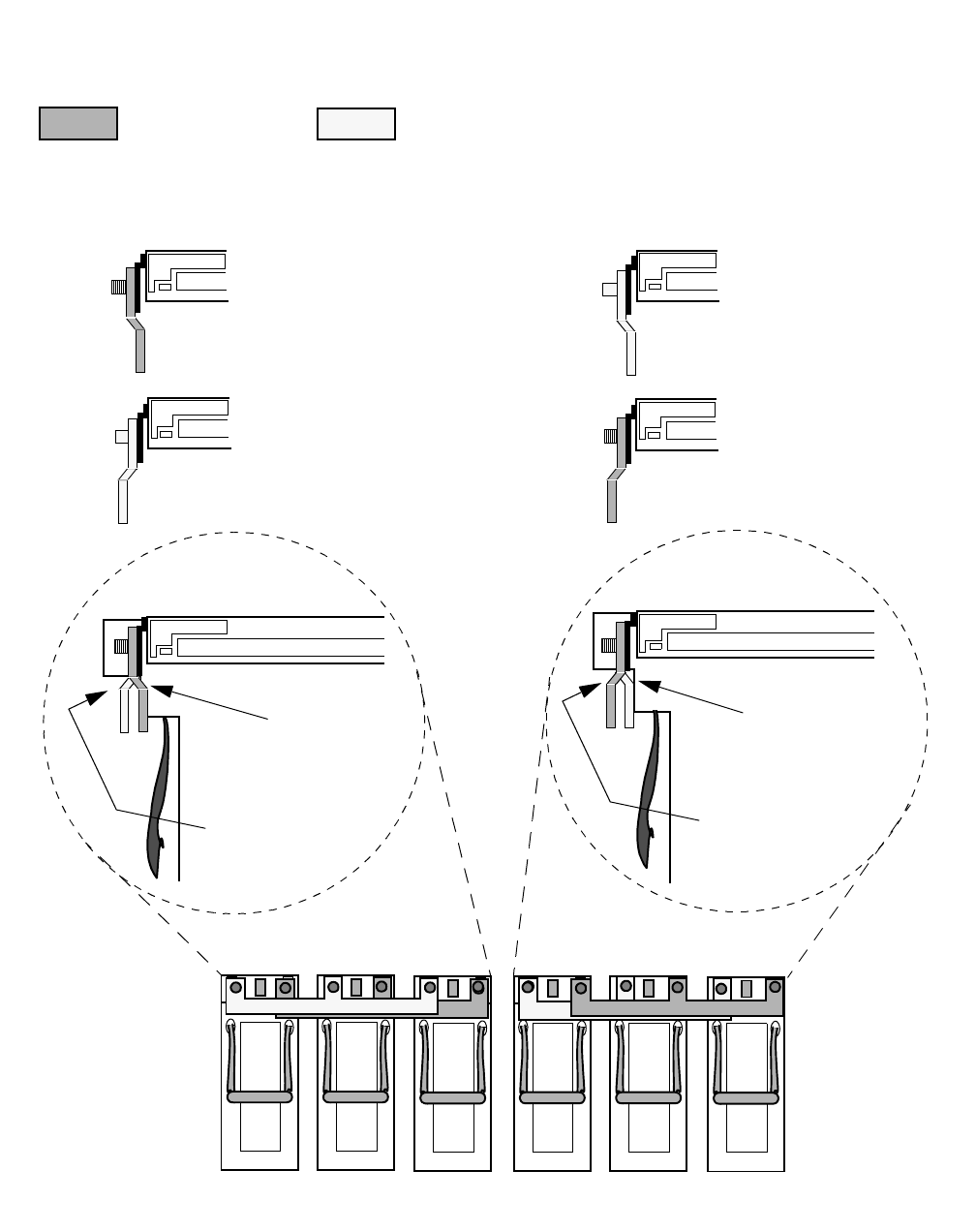
Component installation in the Modular Cell 4.0B and the
WNG24-BC battery cabinets
5- 73
Lucent Technologies – Proprietary
See notice on first page
401-703-454
FOA Draft Issue 1
January, 2006
............................................................................................................................................................................................................................................................
................................................................................................................................
............................................
5Repeat Steps 1 through 4 for all remaining battery shelves, if applicable.
Refer to the figure below.
12
3456
+
_
+
+
+
+
+
_
_
_
_
_
_
+
_
+
_
+
POSITIVE
BEND FACING
TOWARD BAT-
TERIES (A)
POSITIVE BEND
FACING AWAY
FROM BATTERIES
(D)
NEGATIVE
BEND FACING
TOWARD BAT-
TERIES (C)
NEGATIVE
BEND FACING
AWAY FROM
BATTERIES (B)
_
+
+
_
A
B
C
D
A + B C + D
=
=
A
BCD
LEFT: BATTERIES 1, 2, 3
RIGHT SIDE VIEW RIGHT: BATTERIES 4, 5, 6
RIGHT SIDE VIEW
FRONT VIEW FRONT VIEW
5-74 Lucent Technologies – Proprietary
See notice on first page 401-703-454
FOA Draft Issue 1
January, 2006
...........................................................................................................................................................................................................................................................
Component installation in the Modular Cell 4.0B and the
WNG24-BC battery cabinets
Connect the positive
battery cables to the
batteries
Important! When performing the following steps, for safety
reasons, always connect the positive battery cables first and the
negative battery cables last (when instructed to do so).
Perform the following steps to connect the positive battery cables to the
batteries.
................................................................................................................................
............................................
1Locate the ten separately shipped battery cable assemblies.
................................................................................................................................
............................................
2Separate two of the battery cables. The positive cables from each of the
two battery cables will be connected to the batteries in the next step.
Important! When performing the next step, note that the two
positive battery cables being connected come from two separate
battery connectors. Refer to the figure on Page 5-75.
................................................................................................................................
............................................
3Apply antioxidant compound to the two positive (+) terminals of
batteries 5 and 6. Refer to the figure on Page 5-75.
................................................................................................................................
............................................
4Connect the two positive (+) battery cables (from separate connectors)
to the positive (+) terminals of batteries 5 and 6, using the flat washers,
lock washers and nuts.
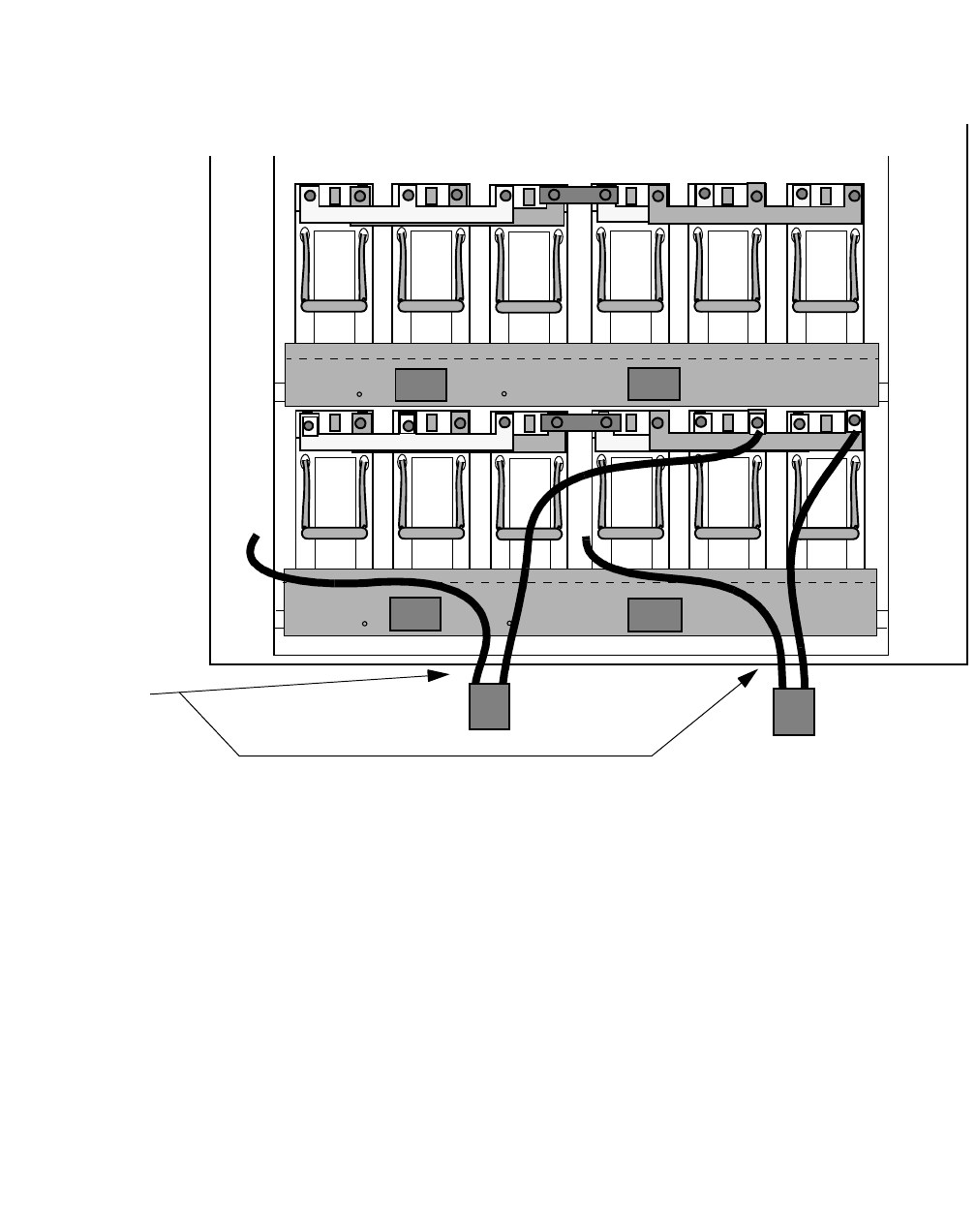
Component installation in the Modular Cell 4.0B and the
WNG24-BC battery cabinets
5- 75
Lucent Technologies – Proprietary
See notice on first page
401-703-454
FOA Draft Issue 1
January, 2006
............................................................................................................................................................................................................................................................
................................................................................................................................
............................................
5Repeat Steps 2 through 4 for all remaining battery shelves, if applicable.
Remember, for safety reasons, to connect the positive battery cables first
and the negative battery cables last (when instructed to do so).
................................................................................................................................
............................................
6Do not torque the nuts on the positive battery connections at this time.
The nuts on all positive battery connections will be torqued after
END OF STEPS
................................................................................................................................
.............................................
mounting of the series bus bars in the next procedure.
S-1
S-2
123456
123456
-+
-+
BATTERY CABLE
ASSEMBLY
(2 of 10)
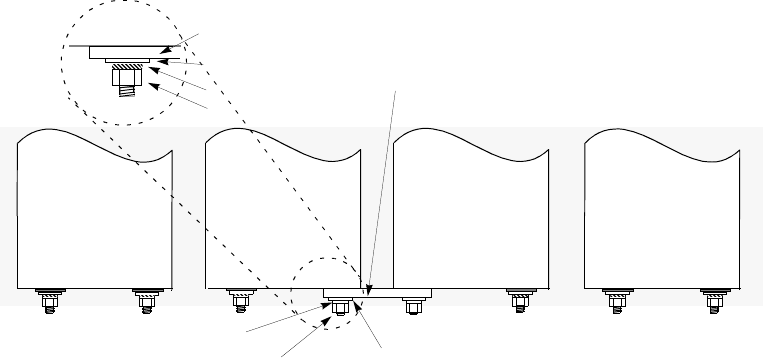
5-76 Lucent Technologies – Proprietary
See notice on first page 401-703-454
FOA Draft Issue 1
January, 2006
...........................................................................................................................................................................................................................................................
Component installation in the Modular Cell 4.0B and the
WNG24-BC battery cabinets
Attach the interconnecting
bus bars Perform the following steps to connect the interconnecting bus bars. Do
the bottom shelf first.
................................................................................................................................
............................................
1Remove the series bus bar from the kit provided with the batteries.
................................................................................................................................
............................................
2Apply antioxidant compound to the interconnecting bus bar, the positive
(+) terminal of battery 3, and the negative (-) terminal of battery 4. Refer
to the figure below.
................................................................................................................................
............................................
3Place the interconnecting bus bar between the positive terminal of
battery 3 and the negative terminal of battery 4.
................................................................................................................................
............................................
4Connect the interconnecting bus bar using the flat washers, lock washers
and nuts. Refer to the figure below for a top view (for mounting order).
Refer to the figure on Page 5-77 for a front view.
++
+
_
PARALLEL BUS BARS AND CABLES NOT SHOWN FOR CLARITY
FLAT WASHER
FLAT WASHER
LOCK WASHER
LOCK WASHER
NUT
NUT
BATTERY 4
BATTERY 3
BATTERY 2
TOP VIEW
SERIES BUS BAR
SERIES BUS BAR
+
_
BATTERY 5
__
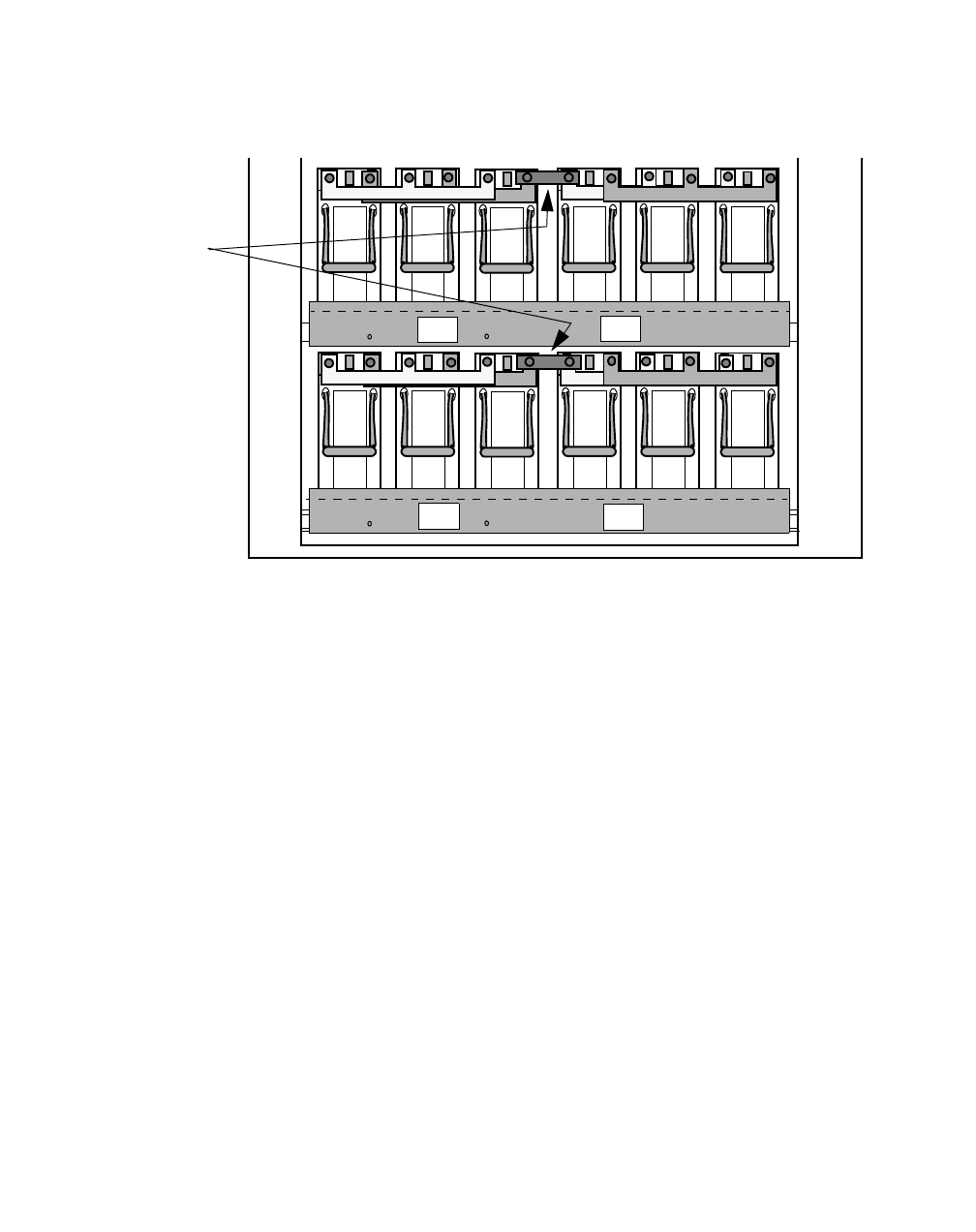
Component installation in the Modular Cell 4.0B and the
WNG24-BC battery cabinets
5- 77
Lucent Technologies – Proprietary
See notice on first page
401-703-454
FOA Draft Issue 1
January, 2006
............................................................................................................................................................................................................................................................
................................................................................................................................
............................................
5Repeat steps 1 through 4 for the remaining battery shelves, if applicable.
Refer to the figure below.
................................................................................................................................
............................................
6Torque the following connections using an insulated 10-mm socket and
torque wrench set at 62 in.-lb. (7.0 Nm). Do not use the torque
specifications provided in Chapter 1.
• All series bus bar connections (+ and -, all shelves)
• All remaining positive battery connections, all shelves
• Negative battery connections on batteries 5 and 6, all shelves
S-2
123456
123456
S1
S2
SERIES
BUS BARS
S-1
BATTERY CABLES NOT SHOWN FOR CLARITY
5-78 Lucent Technologies – Proprietary
See notice on first page 401-703-454
FOA Draft Issue 1
January, 2006
...........................................................................................................................................................................................................................................................
Component installation in the Modular Cell 4.0B and the
WNG24-BC battery cabinets
Connect the negative
battery cables to the
batteries
Perform the following steps to connect the negative battery cables to
the batteries.
................................................................................................................................
............................................
1Separate two of the battery cables. The negative cables from each of the
two battery cables will be connected to the batteries in the next step.
Important! When performing the next step, note that the two
negative battery cables being connected come from two separate
battery connectors. Refer to the figure on Page 5-80.
................................................................................................................................
............................................
2Apply antioxidant compound to the two negative (-) battery terminals of
batteries 1 and 2. Refer to the figure on Page 5-79.
................................................................................................................................
............................................
3Connect the two negative (-) battery cables (from separate connectors)
to the negative (-) terminal of batteries 1 and 2, using the flat washers,
lock washers and nuts. Refer to the figure below.
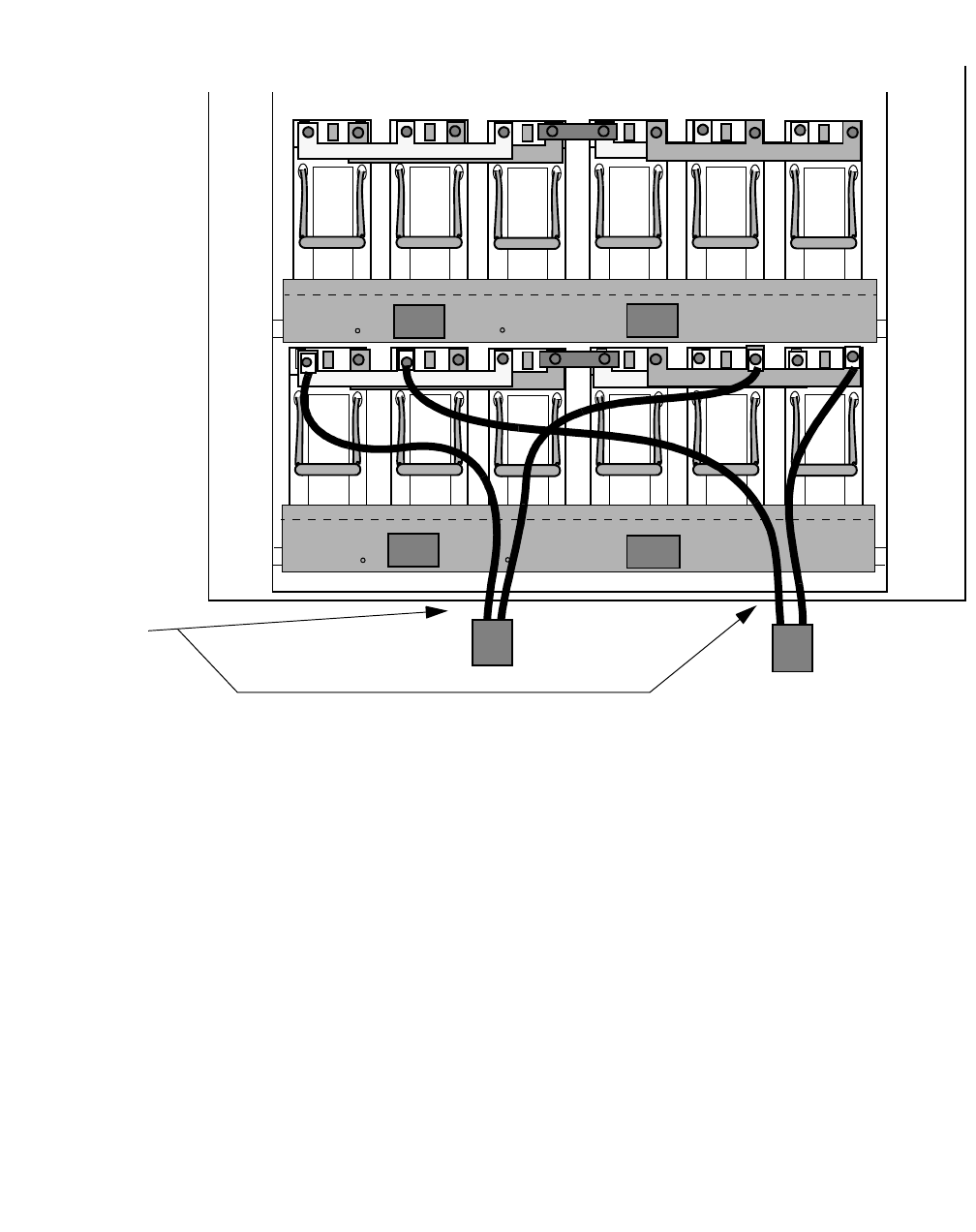
Component installation in the Modular Cell 4.0B and the
WNG24-BC battery cabinets
5- 79
Lucent Technologies – Proprietary
See notice on first page
401-703-454
FOA Draft Issue 1
January, 2006
............................................................................................................................................................................................................................................................
................................................................................................................................
............................................
4Repeat Steps 2 and 3 for all remaining battery shelves, if applicable.
................................................................................................................................
............................................
5Torque all remaining negative connections using an insulated 7/16-inch
socket and torque wrench set at 62 in.-lb. (7.0 Nm). Do not use the
END OF STEPS
................................................................................................................................
.............................................
torque specifications provided in Chapter 1.
S-1
S-2
123456
123456
-+
-+
BATTERY CABLE
ASSEMBLY
(2 of 10)
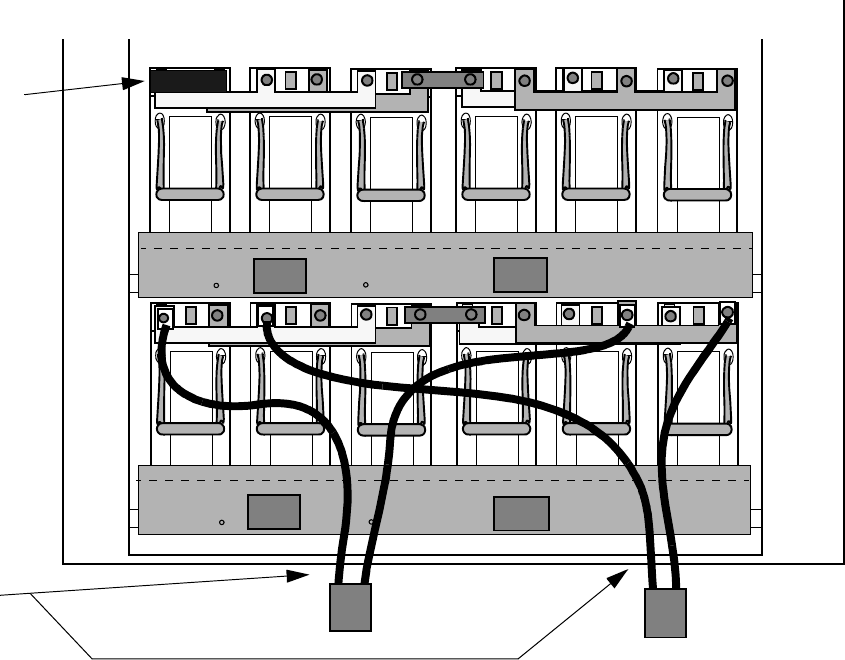
5-80 Lucent Technologies – Proprietary
See notice on first page 401-703-454
FOA Draft Issue 1
January, 2006
...........................................................................................................................................................................................................................................................
Component installation in the Modular Cell 4.0B and the
WNG24-BC battery cabinets
Install the insulating
battery terminal covers Perform the following steps to install the insulating battery terminal
covers.
................................................................................................................................
............................................
1Place all insulating covers on the battery terminals, as shown in the
figure below.
S-1
S-2
123456
123456
I
NSULATING
C
OVER
(
EXAMPLE:
1
per BATTERY)
-+
-+
BATTERY CABLE
ASSEMBLY
(2 of 10)
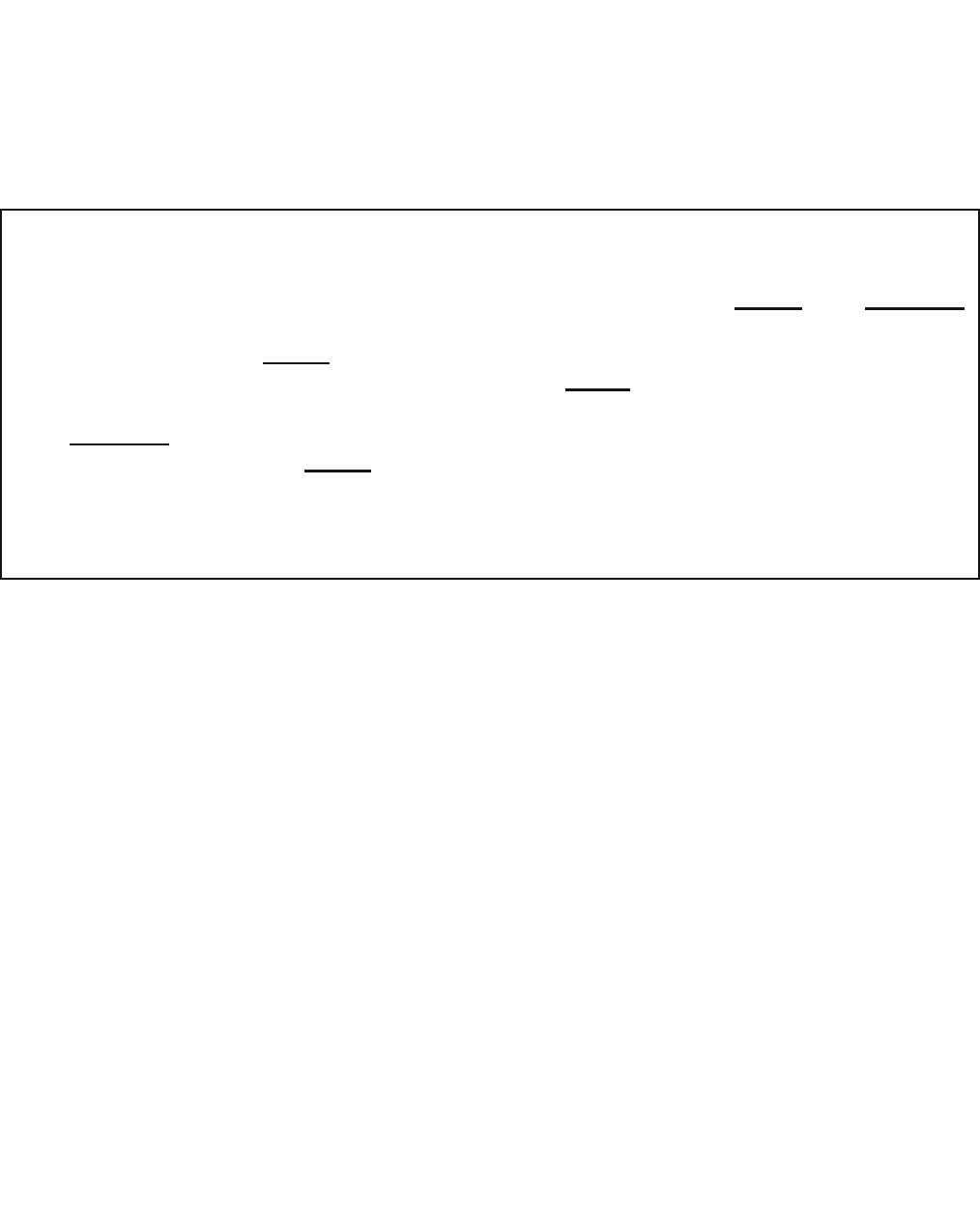
Component installation in the Modular Cell 4.0B and the
WNG24-BC battery cabinets
5- 81
Lucent Technologies – Proprietary
See notice on first page
401-703-454
FOA Draft Issue 1
January, 2006
............................................................................................................................................................................................................................................................
How to route the thermal probe cable(s) and mount the thermal
.............................................................................................................................................................................................................................................................
probe(s) in the battery cabinets
THERMAL PROBE INSTALLATION INSTRUCTIONS VARY FOR FIRST
AND
SECOND
BATTERY CABINETS. A THERMAL PROBE CABLE AND THERMAL PROBE ARE
SHIPPED WITH THE FIRST BATTERY CABINET. IF ONLY ONE BATTERY CABINET IS
BEING INSTALLED, THE THERMAL PROBE M
UST
BE PLACED IN THE FIRST
BATTERY CABINET. A SECOND THERMAL PROBE CABLE IS SHIPPED WITH THE
SECOND BATTERY CABINET. THIS CABLE IS CONNECTED TO THE THERMAL
PROBE CABLE IN THE FIRST BATTERY CABINET, AND ROUTED TO THE SECOND
BATTERY CABINET. THE THERMAL PROBE IS THEN MOVED TO THE SECOND
BATTERY CABINET AND CONNECTED TO THE SECOND CABLE. FOLLOW THE
INSTRUCTIONS CAREFULLY
IMPORTANT NOTE
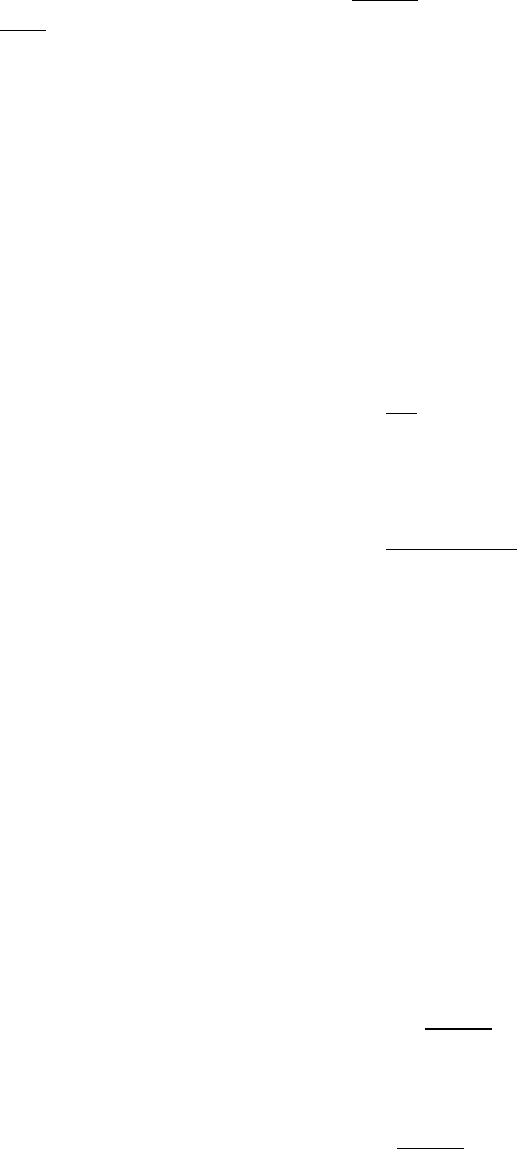
5-82 Lucent Technologies – Proprietary
See notice on first page 401-703-454
FOA Draft Issue 1
January, 2006
...........................................................................................................................................................................................................................................................
Component installation in the Modular Cell 4.0B and the
WNG24-BC battery cabinets
Route the thermal probe
cable from the 4.0B primary
cabinet and mount the
thermal probe in the
battery cabinet
Important! If currently installing a second battery cabinet with
a 4.0B primary cabinet, skip to Step 2 for routing and positioning
of thermal probe cable and thermal probe.
Perform the following steps to route the thermal probe cable and mount
the thermal probe in the battery cabinet. A plastic mounting bracket
with double sided tape and a wire tie is supplied with each thermal
probe.
.....
......................................................................................................................................
1For installations with a 4.0B primary cabinet, route the thermal probe
cable and mount the thermal probe on the battery retaining bracket as
listed in the following instructions.
• If the cabinet is fully populated with 10 strings (20 batteries):
• Route the thermal probe cable to the top shelf battery
retaining bracket and mount the thermal probe on the center
of the bracket. Refer to the figure on Page 5-82, item 1.
• If the cabinet is not fully populated with batteries:
• Route the thermal probe cable to the top populated shelf
battery retaining bracket and mount the thermal probe on the
center of the bracket. Refer to the figure on Page 5-82, item
2.
................................................................................................................................
............................................
2If installing a second battery cabinet, refer to the figure and instructions
on Page 5 - 82.
................................................................................................................................
............................................
3Remove the thermal probe from the retaining bracket in the first battery
cabinet and unplug it from the thermal probe cable. Refer to the figure
below, item 3.
................................................................................................................................
............................................
4Relocate the removed thermal probe on the shelf 5 battery retaining
bracket (or highest populated shelf location) in the second battery
cabinet. Refer to the figure below, item 4 or 5.
................................................................................................................................
............................................
5Locate the thermal probe cable supplied with the second battery cabinet.
Refer to the figure below, item 6. Plug this cable into the cable from the
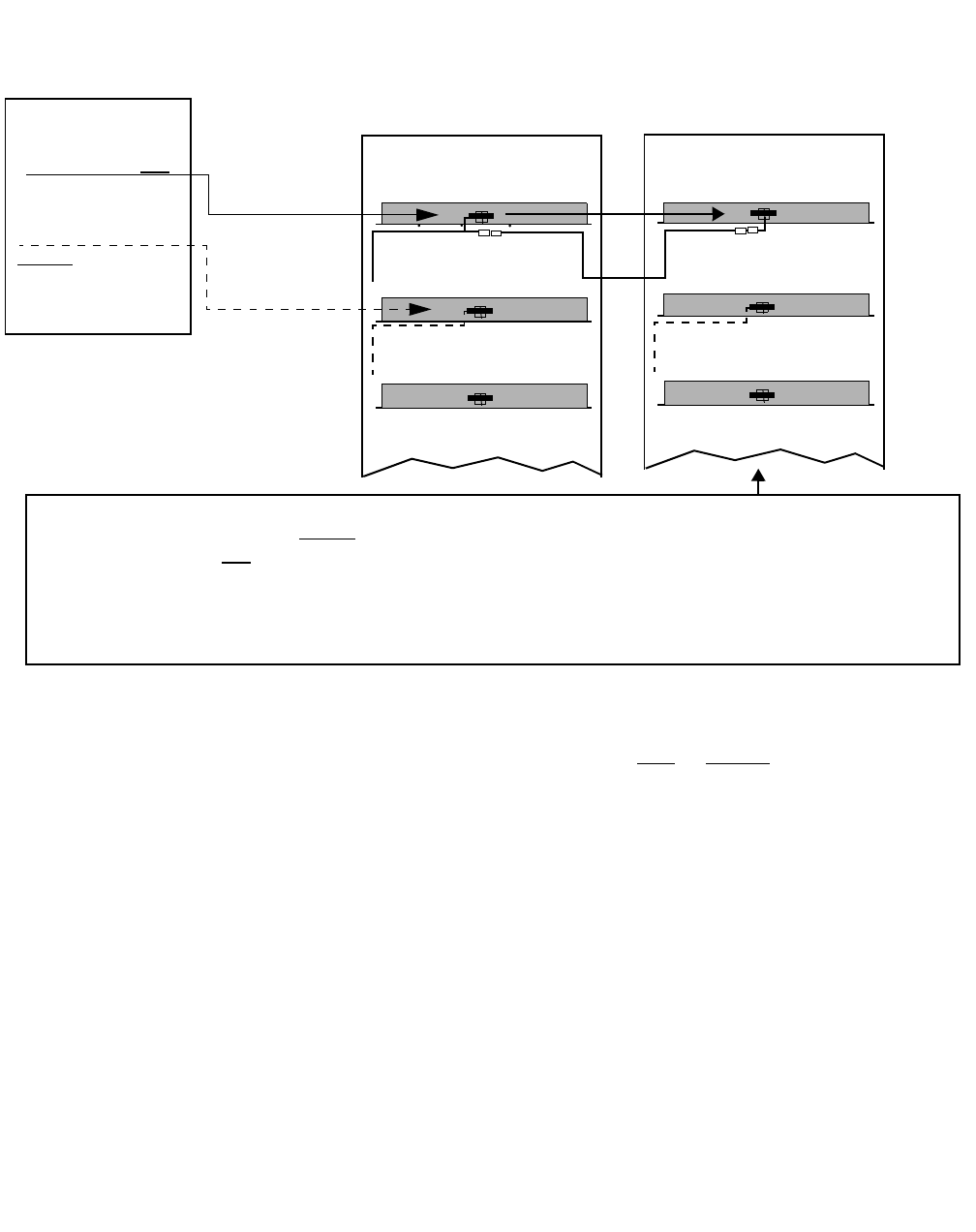
Component installation in the Modular Cell 4.0B and the
WNG24-BC battery cabinets
5- 83
Lucent Technologies – Proprietary
See notice on first page
401-703-454
FOA Draft Issue 1
January, 2006
............................................................................................................................................................................................................................................................
primary cabinet (item 7), route it to the second battery cabinet, and
connect it to the thermal probe (item 8).
................................................................................................................................
............................................
6To complete the installation of the first or second WNG24-BC battery
cabinet, skip to "How to make final DC connections after installation of
a battery cabinet", on page 5-84.
BATTERY-
SHELF 5
INSTALL THE
THERMAL PROBE
ON SHELF 5, OR
THE TOP
POPULATED
SHELF IN THE
FIRST
BATTERY
CABINET
WHEN INSTALLING A SECOND BATTERY CABINET, REMOVE AND UNPLUG THE THERMAL PROBE
FROM THE CABLE IN THE FIRST BATTERY CABINET (ITEM 3). THEN RELOCATE THE THERMAL
PROBE ON SHELF 5 OR THE TOP POPULATED SHELF IN THE SECOND BATTERY CABINET (ITEMS 4
OR 5). THEN LOCATE THE THERMAL PROBE CABLE SUPPLIED WITH THE SECOND BATTERY
CABINET (ITEM 6). PLUG THIS CABLE INTO THE CABLE FROM THE PRIMARY CABINET (ITEM 7),
ROUTE THE CABLE TO THE SECOND BATTERY CABINET, AND CONNECT IT TO THE THERMAL
PROBE (ITEM 8).
BATTERY-
SHELF 4
BATTERY-
SHELF 3
FIRST BATTERY
CABINET
SECOND BATTERY
CABINET
1
2
34
8
65
7
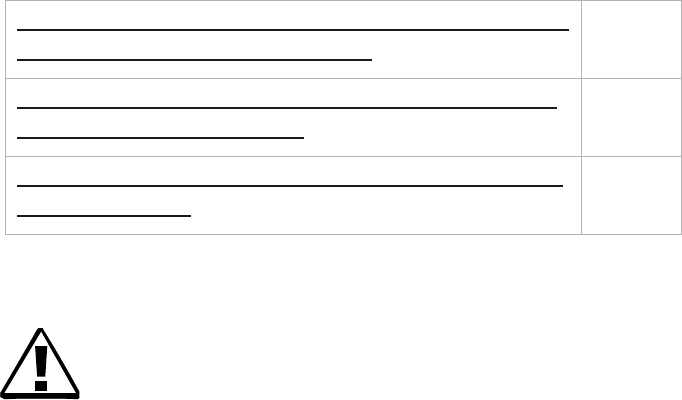
5-84 Lucent Technologies – Proprietary
See notice on first page 401-703-454
FOA Draft Issue 1
January, 2006
...........................................................................................................................................................................................................................................................
Component installation in the Modular Cell 4.0B and the
WNG24-BC battery cabinets
How to make final DC connections after installation of a battery
.............................................................................................................................................................................................................................................................
cabinet
Overview This section provides the procedures for the final DC connections in
the Modular Cell 4.0B primary cabinet and the first and/or second
WNG24-BC battery cabinet, as applicable.
DANGER
Electrical Shock Hazard
Failure to follow the order of the installation procedure (as
written) can result in an energized DC circuit, which creates
an electrical shock hazard. Follow these rules:
1. Perform installation steps exactly as written and in the
order provided.
2. Do not connect battery connectors on the battery
retaining brackets until instructed to do so.
3. Observe and follow all safety precautions.
4. When completing electrical connections, always use
tools that are properly insulated.
Connect the first battery cabinet +24-VDC cables at the HPDA
in the Modular Cell 4.0B primary cabinet
5 - 85
Connect the DC return cables from the battery cabinet to the
return bus in the primary cabinet
5 - 87
Connect the battery cables in the first and/or second WNG24-
BC battery cabinets
5 - 88
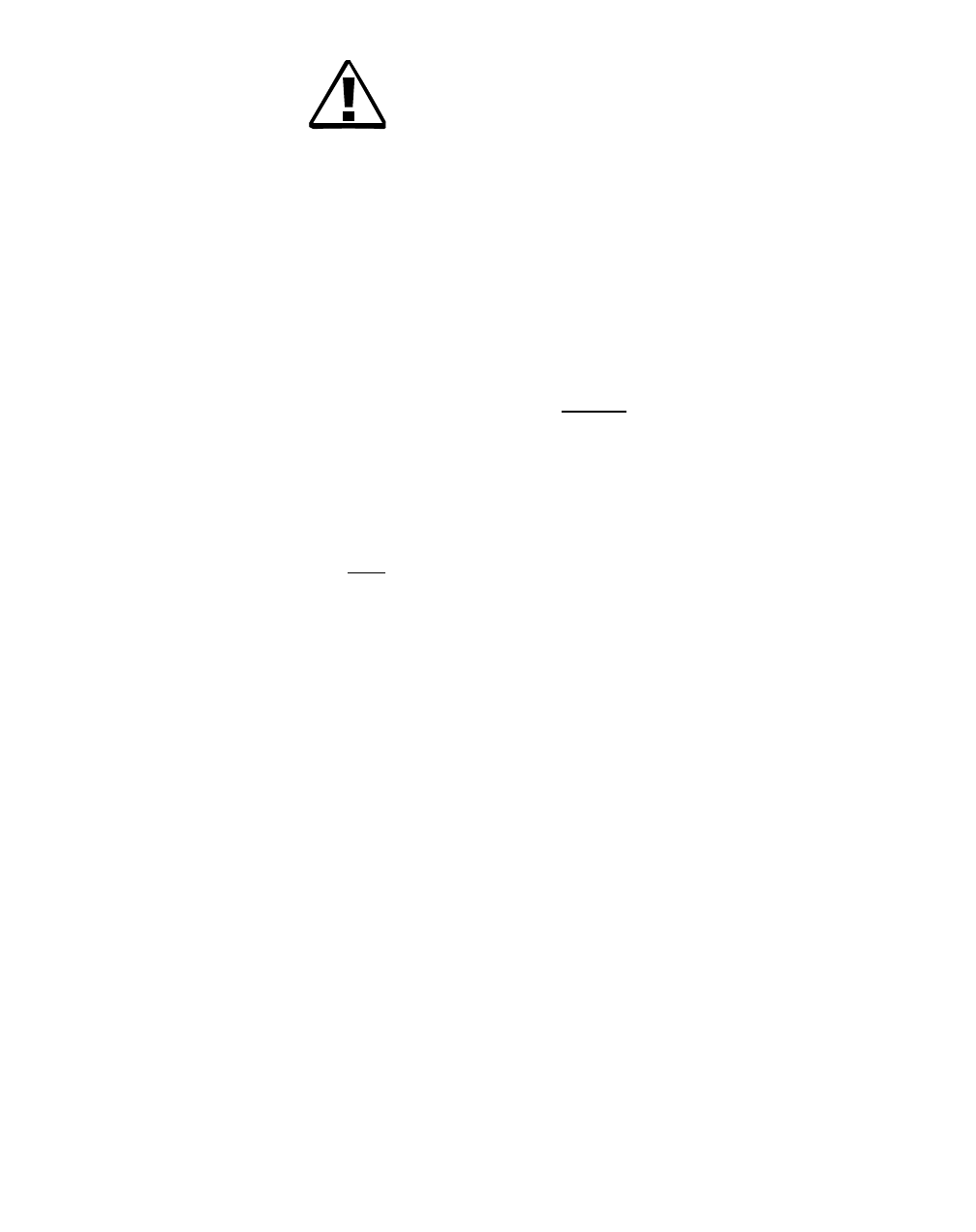
Component installation in the Modular Cell 4.0B and the
WNG24-BC battery cabinets
5- 85
Lucent Technologies – Proprietary
See notice on first page
401-703-454
FOA Draft Issue 1
January, 2006
............................................................................................................................................................................................................................................................
DANGER
Electrical Shock Hazard
When completing electrical connections, always use tools that
are properly insulated.
Connect the first battery
cabinet +24-VDC cables at
the HPDA in the Modular
Cell 4.0B primary cabinet
Important! When performing the following steps subsequent to
the installation of the second battery cabinet, note that the four 24-
VDC return cables in the Modular Cell 4.0B primary cabinet were
previously disconnected for safety reasons.
Perform the following steps to connect the four +24-VDC cables (from
the first battery cabinet) in the primary cabinet.
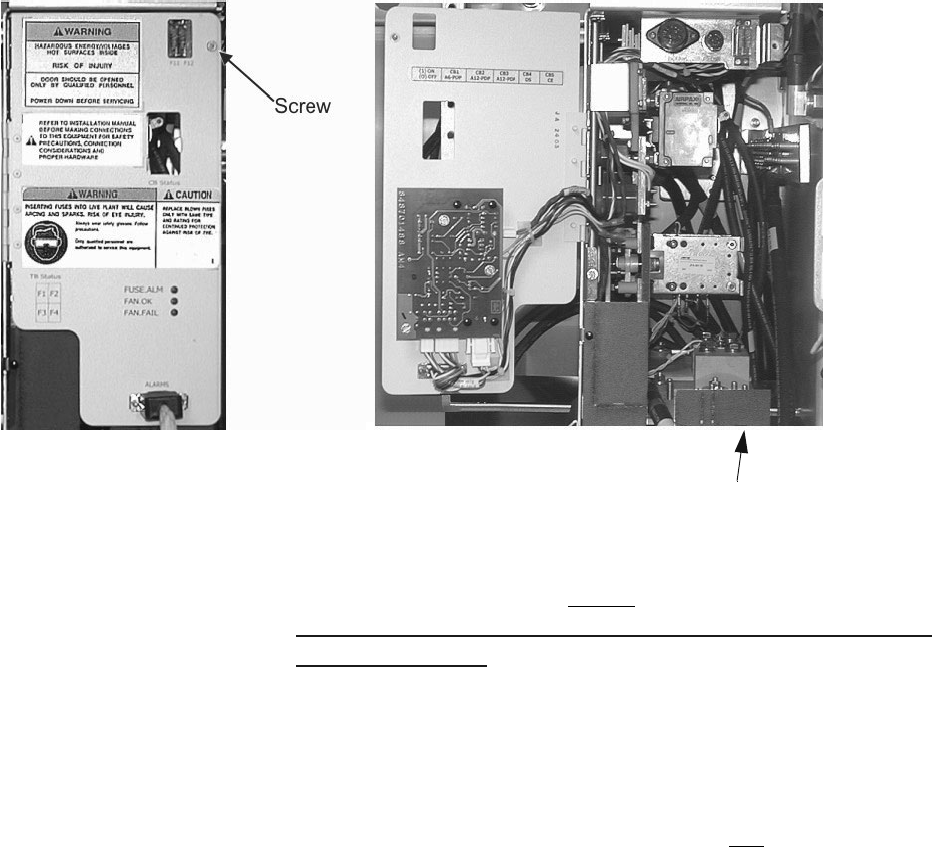
5-86 Lucent Technologies – Proprietary
See notice on first page 401-703-454
FOA Draft Issue 1
January, 2006
...........................................................................................................................................................................................................................................................
Component installation in the Modular Cell 4.0B and the
WNG24-BC battery cabinets
................................................................................................................................
............................................
1Loosen the screw and open the HPDA door. Refer to the figure below.
Important! If installing a second battery cabinet only, skip to
Connect the DC return cables from the battery cabinet to the return bus
in the primary cabinet on Page 5 - 87 to continue the installation.
................................................................................................................................
............................................
2Remove the knockout shown in the figure above.
................................................................................................................................
............................................
3Remove the tape or shrink tubing from the end of one of the four red
+24-VDC cables.
................................................................................................................................
............................................
4Connect this +24-VDC cable (from the first battery cabinet) in the
Modular Cell 4.0B primary cabinet. Refer to the figure below.
REMOVE KNOCKOUT
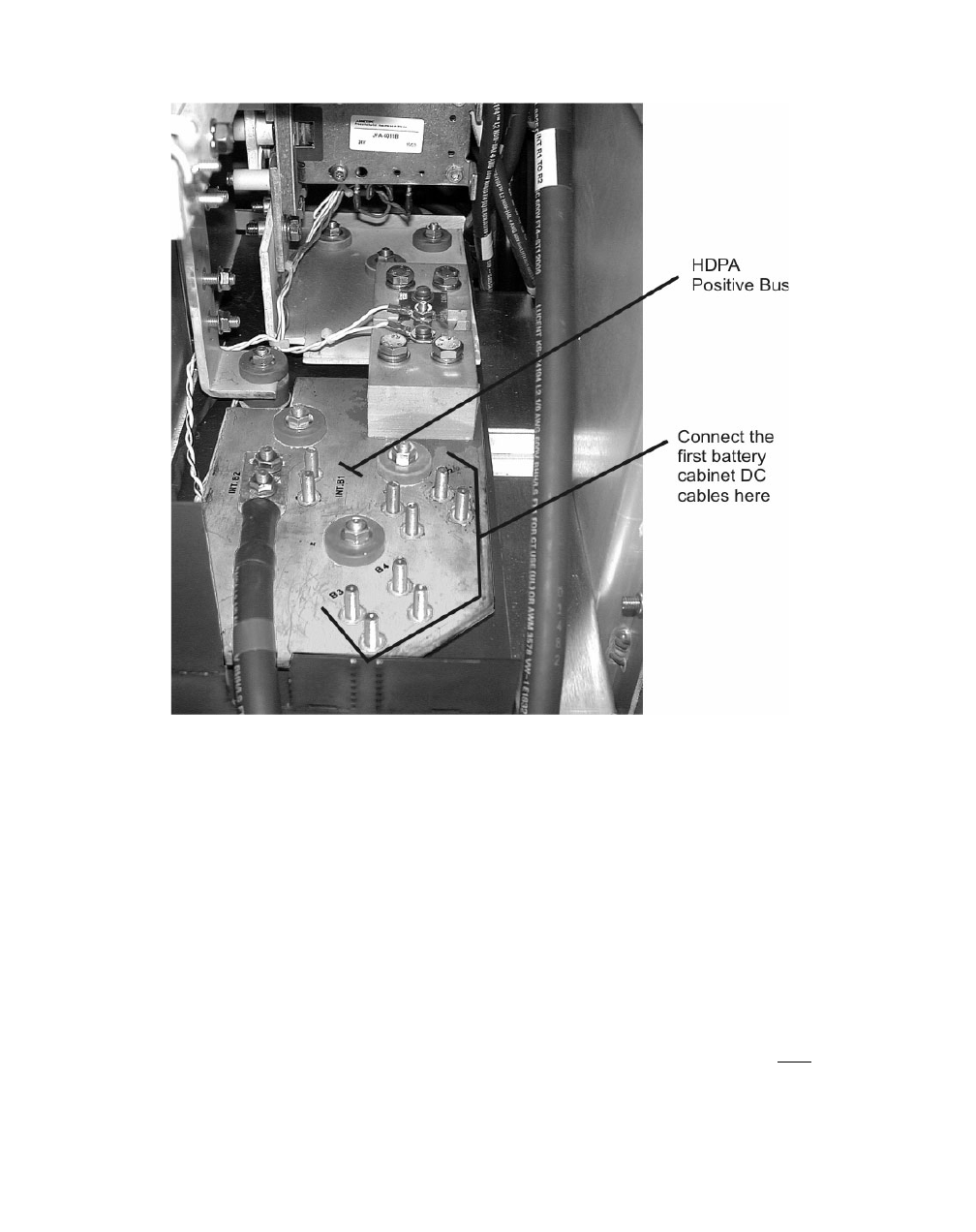
Component installation in the Modular Cell 4.0B and the
WNG24-BC battery cabinets
5- 87
Lucent Technologies – Proprietary
See notice on first page
401-703-454
FOA Draft Issue 1
January, 2006
............................................................................................................................................................................................................................................................
................................................................................................................................
............................................
5Repeat Steps 2 and 3 for the three remaining +24-VDC cables.
Connect the DC return
cables from the battery
cabinet to the return bus in
the primary cabinet
Perform the following steps to connect the four 24-VDC return cables
from the battery cabinet to the return bus in the primary cabinet
................................................................................................................................
............................................
1Remove the tape or shrink tubing from the end of one of the four black
24-VDC return cables.
................................................................................................................................
............................................
2Connect (or reconnect) this 24-VDC return cable (from the first battery
cabinet) in the Modular Cell 4.0B primary cabinet.
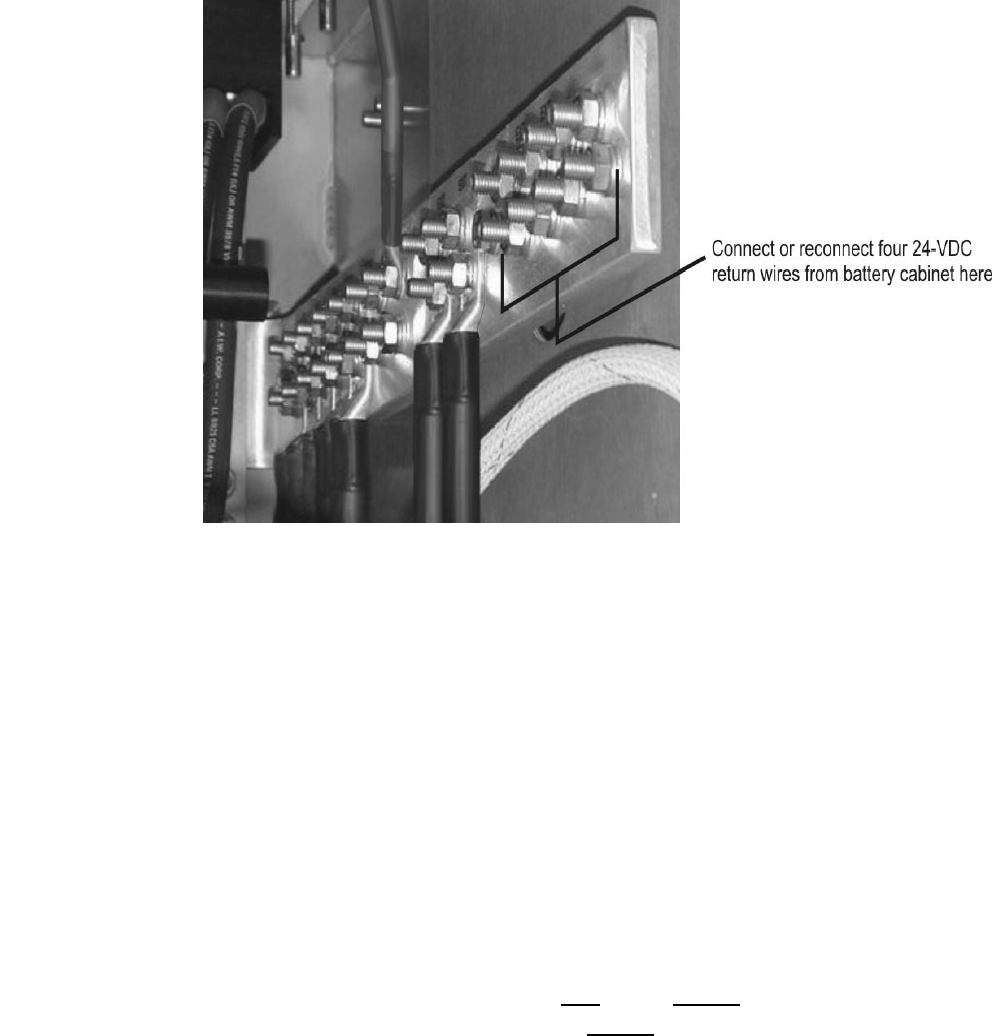
5-88 Lucent Technologies – Proprietary
See notice on first page 401-703-454
FOA Draft Issue 1
January, 2006
...........................................................................................................................................................................................................................................................
Component installation in the Modular Cell 4.0B and the
WNG24-BC battery cabinets
................................................................................................................................
............................................
3Repeat Steps 5 and 6 for the four 24-VDC return cables. Refer to the
figure below.
................................................................................................................................
............................................
4Torque all DC cable connections. Refer to the electrical torque
END OF STEPS
................................................................................................................................
.............................................
specifications provided in Chapter 1.
Connect the battery cables
in the first and/or second
WNG24-BC battery
cabinets
Important! Refer to the figures on Page 5 - 91 for the battery
wiring diagram and battery cabling plan for C-11 batteries. Refer
to the figures on Page 5 - 92 for the battery wiring diagram and
battery cabling plan for L1, L2, and 12IR125 batteries. Use these
figures when measuring voltages, determining polarities and
rewiring battery cables, if required.
Perform the following steps to connect the battery cables on the battery
retaining brackets in the first and/or second battery cabinet, as
applicable. If installing the second battery cabinet only, skip to Step 4.

Component installation in the Modular Cell 4.0B and the
WNG24-BC battery cabinets
5- 89
Lucent Technologies – Proprietary
See notice on first page
401-703-454
FOA Draft Issue 1
January, 2006
............................................................................................................................................................................................................................................................
................................................................................................................................
............................................
1At the first battery cabinet, measure the voltage at the connector of each
of the newly installed battery cables, to determine if the polarity is
correct. Use the procedure provided on Page 5 - 9, Step 11. Refer to the
figure on Page 5-90, item 1.
................................................................................................................................
............................................
2Repeat the test in the previous step, for the battery connectors to be
plugged into the ones already tested.
................................................................................................................................
............................................
3Rewire any battery cables found to be incorrectly wired.
Important! If installing the first battery cabinet only, skip the
next two steps.
................................................................................................................................
............................................
4Repeat Steps 1 and 2 for the second battery cabinet.
................................................................................................................................
............................................
5Rewire any battery cables found to be incorrectly wired.
Important! Before performing the next step, be sure that AC
power is connected to the Modular Cell 4.0B cabinet, AC power is
turned on at the main panel, and all AC circuit breakers are ON at
the primary cabinet.
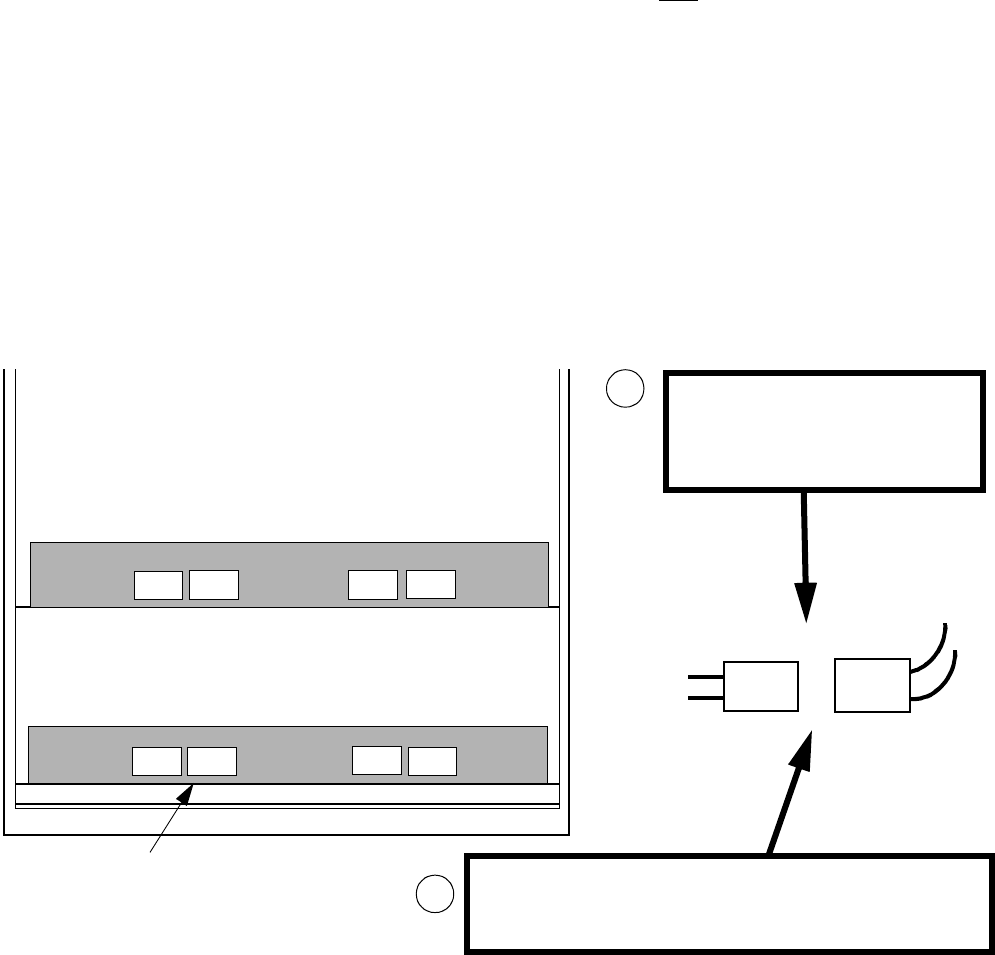
5-90 Lucent Technologies – Proprietary
See notice on first page 401-703-454
FOA Draft Issue 1
January, 2006
...........................................................................................................................................................................................................................................................
Component installation in the Modular Cell 4.0B and the
WNG24-BC battery cabinets
................................................................................................................................
............................................
6At the first battery cabinet, make all of the battery cable connections on
the front of the battery retaining brackets. Refer to the figure below, item
2.
Important! If installing the first battery cabinet only, skip the
next step.
................................................................................................................................
............................................
7At the second battery cabinet, make all of the battery cable connections
on the front of the battery retaining brackets. Refer to the figure below,
item 2.
................................................................................................................................
............................................
8If applicable, place all unused battery cable assemblies in a plastic bag
on an unpopulated battery shelf.
TO BUS BAR FROM BATTER
Y
FRONT VIEW
CHECK CORRECT POLARITY
OF BATTERY CABLE
CONNECTIONS BY
MEASURING VOLTAGE HERE
BATTERY
RETAINING
BRACKET
(1 of 5)
SHELF 1
SHELF 2
MAKE ALL 10 BATTERY CABLE CONNECTIONS ON
THE BATTERY RETAINING BRACKETS IN BOTH
BATTERY CABINETS, AS APPLICABLE
1
2
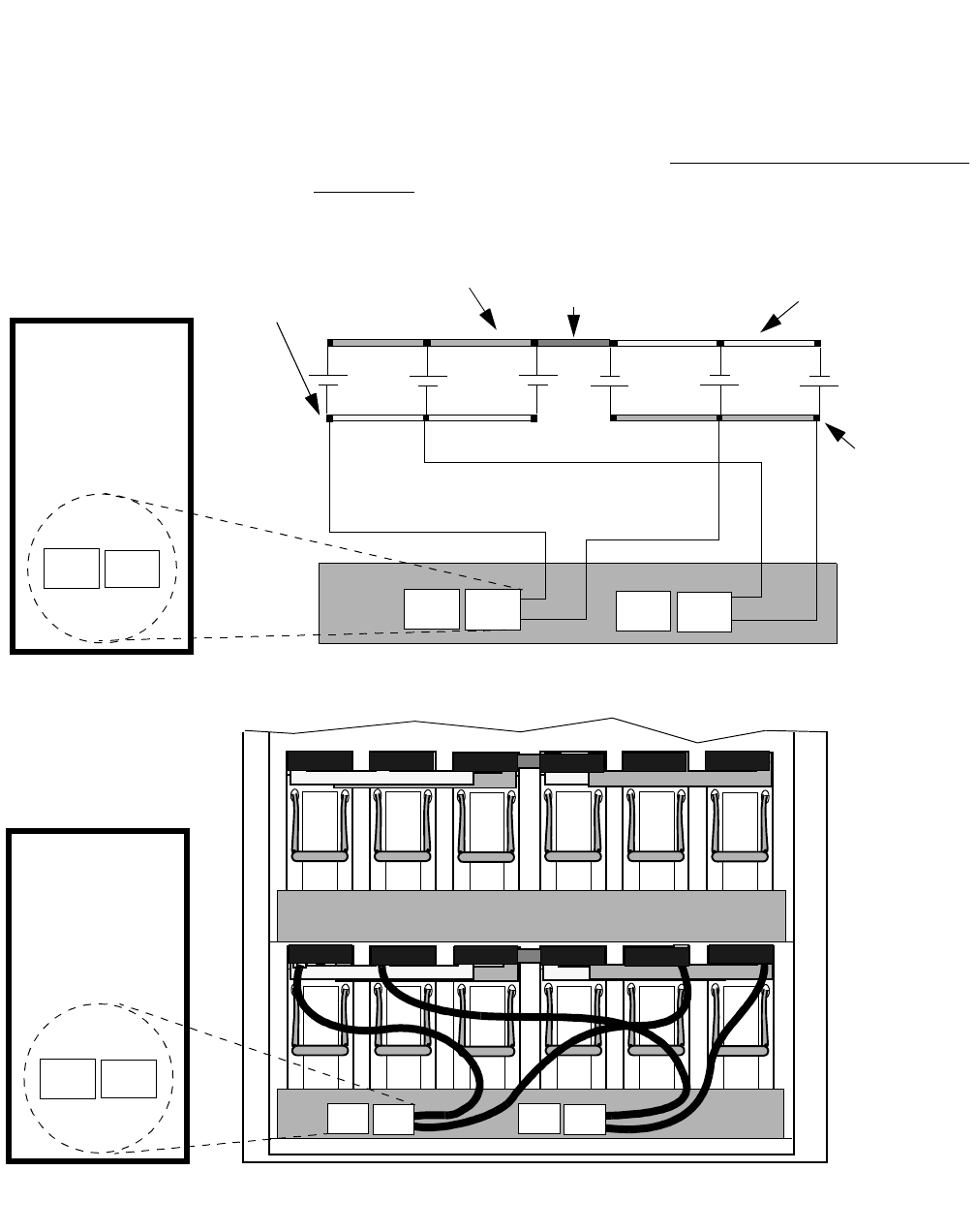
Component installation in the Modular Cell 4.0B and the
WNG24-BC battery cabinets
5- 91
Lucent Technologies – Proprietary
See notice on first page
401-703-454
FOA Draft Issue 1
January, 2006
............................................................................................................................................................................................................................................................
The figure below shows the battery wiring diagram for C-11 batteries.
The left three batteries are connected in parallel with each other, as are
the right three batteries. The two sets of three batteries are connected in
series via the series bus bar. The strings on the shelves are then
connected in parallel via the connectors on the battery compartment
front panel. Refer to the figure below. Note that type 2 battery shelves
are shown. The fixed connector is turned 180 degrees on type 1
shelves.
The figure below shows the battery cabling plan.
123
+
+
+
_
_
__
_
4
5
6
+
_
+
+
POSITIVE
PARALLEL
BUS BAR
SERIES
BUS BAR
BATTERY
CABLES
NEGATIVE
PARALLEL
BUS BAR
NEGATIVE
PARALLEL
BUS BAR
POSITIVE
PARALLEL
BUS BAR
+
_
+
_
+
_
+
_
+
_
+
_
THE FIXED
CONNECTOR
IS TURNED 180
DEGREES ON
TYPE 1
SHELVES
S-1
S-2
123456
123456
+
_
+
_
+
+
_
_
+
_
+
_
THE FIXED
CONNECTOR
IS TURNED 180
DEGREES ON
TYPE 1
SHELVES
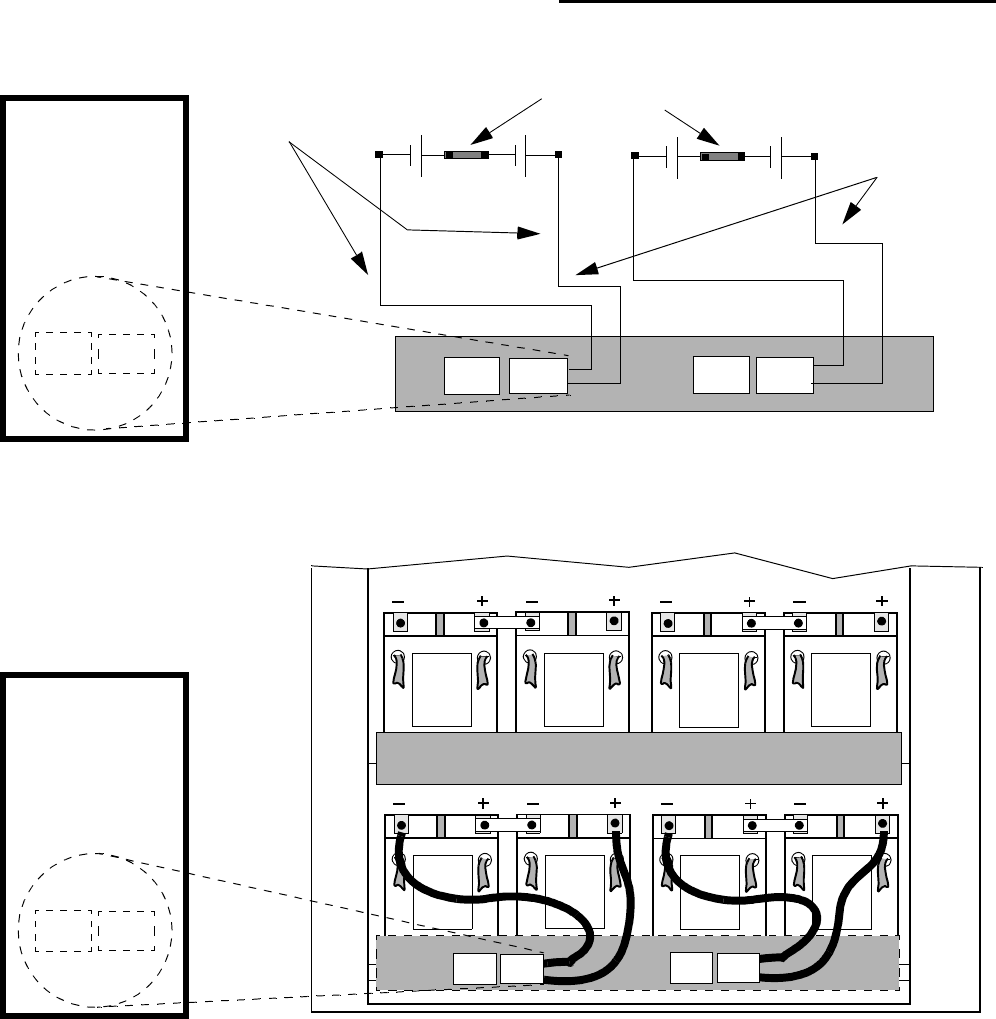
5-92 Lucent Technologies – Proprietary
See notice on first page 401-703-454
FOA Draft Issue 1
January, 2006
...........................................................................................................................................................................................................................................................
Component installation in the Modular Cell 4.0B and the
WNG24-BC battery cabinets
The figure below shows the battery wiring diagram for L1, L2, and
12IR125 batteries. The battery pairs are connected in series via the
interconnecting bus bar; the positive (+) terminal is connected to the
negative (-) terminal on the adjacent battery. Both strings on a shelf are
then connected in parallel via the connectors on the battery
compartment front panel. Note that type 2 battery shelves are shown.
The fixed connector is turned 180 degrees on type 1 shelves.
The figure below shows the battery cabling plan.
12
+
_
_
12
+
_
_
+
+
LR
NEGATIVE
BATTERY
CABLES POSITIVE
BATTERY
CABLES
INTERCONNECTING
BUS BARS
+
_
+
_
+
_
+
_
+
_
+
_
THE FIXED
CONNECTOR
IS TURNED 180
DEGREES ON
TYPE 1
SHELVES
+
_
+
_
THE FIXED
CONNECTOR
IS TURNED 180
DEGREES ON
TYPE 1
SHELVES
+
+
_
_
+
+
_
_
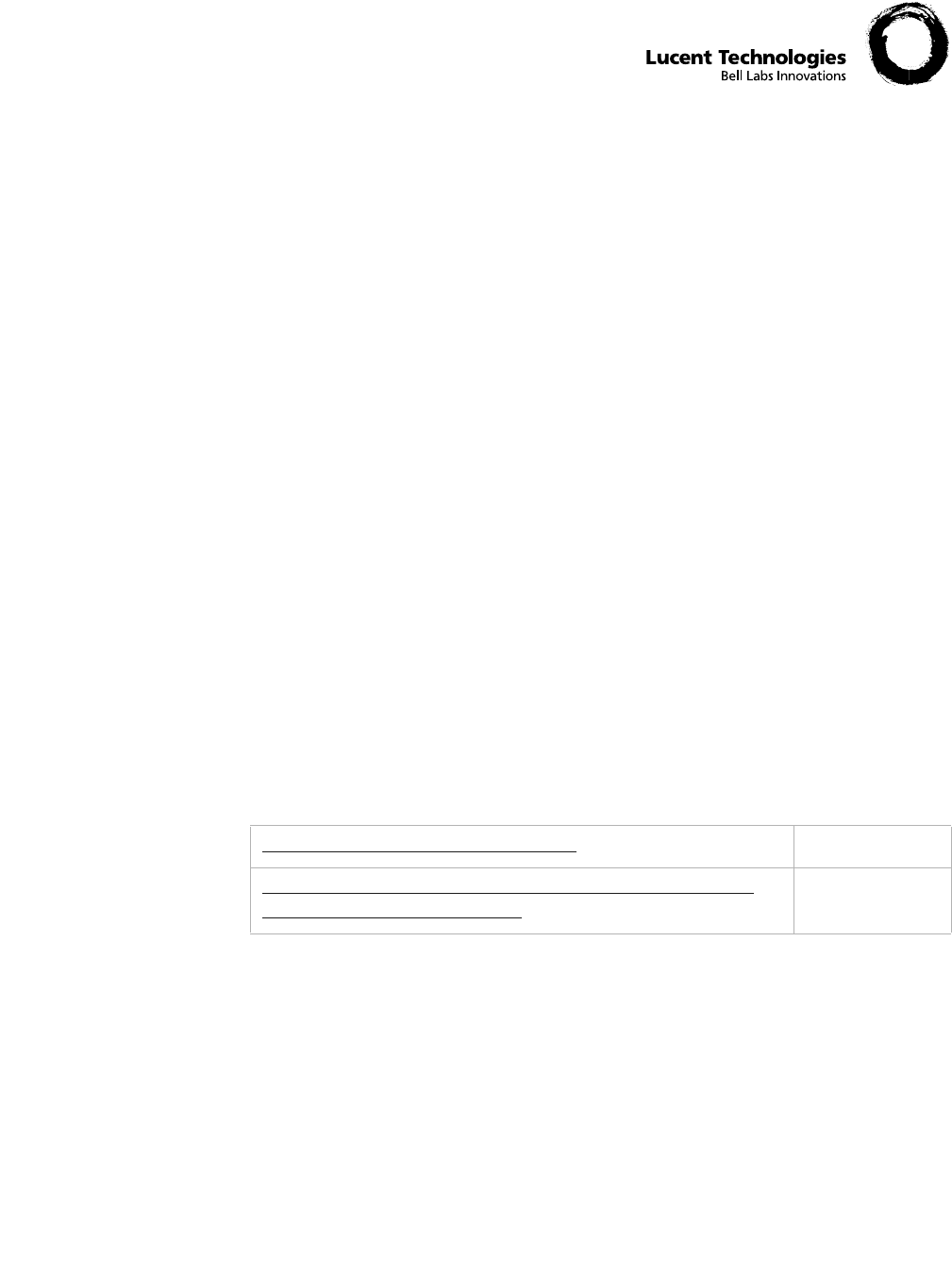
6- 1
Lucent Technologies – Proprietary
See notice on first page
401-703-454
FOA Draft Issue 1
January, 2006
............................................................................................................................................................................................................................................................
6 RF cable connections between
existing Modular Cell cabinets
and a 4.0B dual band cabinet
.............................................................................................................................................................................................................................................................
Overview
Purpose A Modular Cell 4.0B dual band cabinet may be added to certain
existing Modular Cell line-ups. This chapter describes the procedures
for the installation of inter-frame RF cables from a Modular Cell 4.0B
dual band cabinet to the existing Modular Cell cabinets.
Contents This chapter contains the following sections.
Procedures for the use of this chapter 6 - 2
Routing and connection of RF inter-frame cables to a 4.0B
Modular Cell dual band cabinet
6 - 8
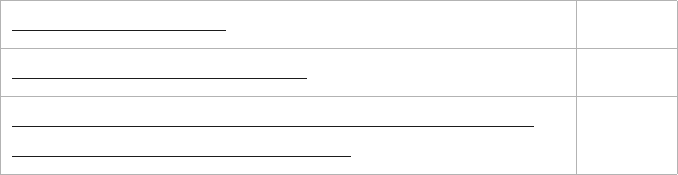
6-2 Lucent Technologies – Proprietary
See notice on first page 401-703-454
FOA Draft Issue 1
January, 2006
...........................................................................................................................................................................................................................................................
RF cable connections between existing Modular Cell
cabinets and a 4.0B dual band cabinet
.............................................................................................................................................................................................................................................................
Procedures for the use of this chapter
Objectives This module provides instructions for the proper use of Chapter 6.
Perform the following to determine the correct procedures to use in
order to efficiently route and connect the applicable inter-frame cables.
Read cabinet definitions 6 - 3
Identify your line-up configuration 6 - 4
Determine the prerequisite changes needed in the existing
cabinet(s) in your line-up configuration
6 - 5

RF cable connections between existing Modular Cell
cabinets and a 4.0B dual band cabinet
6- 3
Lucent Technologies – Proprietary
See notice on first page
401-703-454
FOA Draft Issue 1
January, 2006
............................................................................................................................................................................................................................................................
Read cabinet definitions Primary Cabinet: The first radio cabinet. In this chapter the first
radio (primary) cabinet is assumed to have already been installed.
Dual Band Cabinet (DB): An additional cabinet that has a different
band than the primary cabinet.
G-1 Cabinet:
•The first existing additional cabinet. It may be a 1.0, 2.0, 3.0 or
4.0 growth cabinet depending upon the line-up configuration.
•A 4.0 B dual band cabinet being installed with a 4.0B primary
cabinet.
G-2 Cabinet: The second existing additional cabinet, It may be a 4.0
growth cabinet only.
G-3 Cabinet: The third additional cabinet being installed. It may be a
4.0B dual band cabinet only.
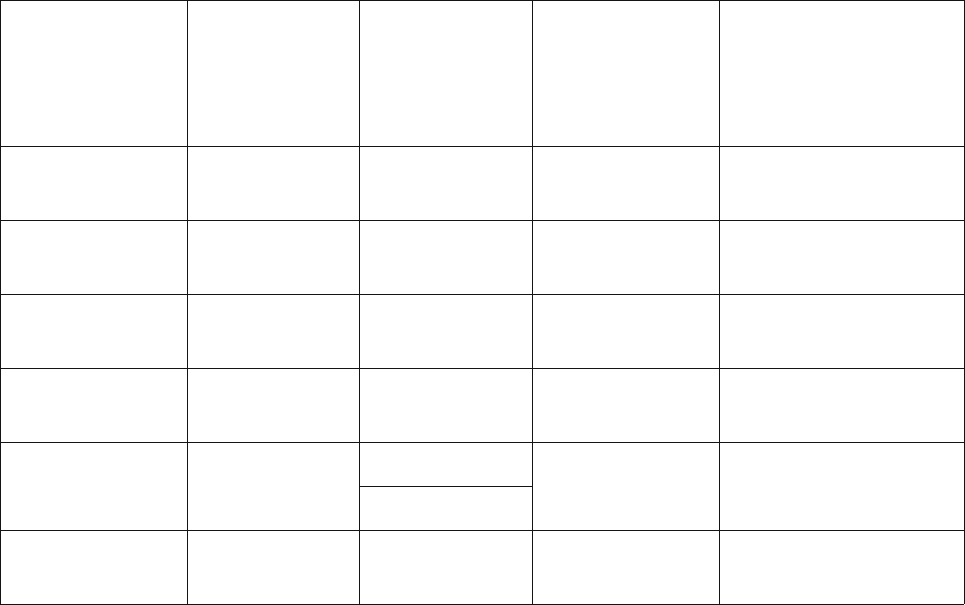
6-4 Lucent Technologies – Proprietary
See notice on first page 401-703-454
FOA Draft Issue 1
January, 2006
...........................................................................................................................................................................................................................................................
RF cable connections between existing Modular Cell
cabinets and a 4.0B dual band cabinet
Identify your line-up
configuration Important! Not all of the line-ups listed below are existing
configurations
Use the following table to identify your line-up configuration. Then
proceed to the next page to determine the prerequisites in existing
cabinets using the established line-up configuration number.
IF ADDING A: AND AN
EXISTING
G-2
CABINET
MODEL:
AND AN
EXISTING
G-1
CABINET
MODEL:
WITH AN
EXISTING
PRIMARY
CABINET
MODEL:
THEN USE LINE-UP
CONFIGURATION:
4.0B Dual Band
G-1 Cabinet
NONE N/A 4.0B
1
4.0B Dual Band
G-2 Cabinet
NONE 4.0 4.0
2
4.0B Dual Band
G-2 Cabinet
NONE 4.0
1.0/2.0
3
4.0B Dual Band
G-2 Cabinet
NONE 4.0
3.0
4
4.0B Dual Band
G-3 Cabinet
4.0 1.0/2.0 1.0/2.0
5
3.0
4.0B Dual Band
G-3 Cabinet
4.0
3.0 3.0
6
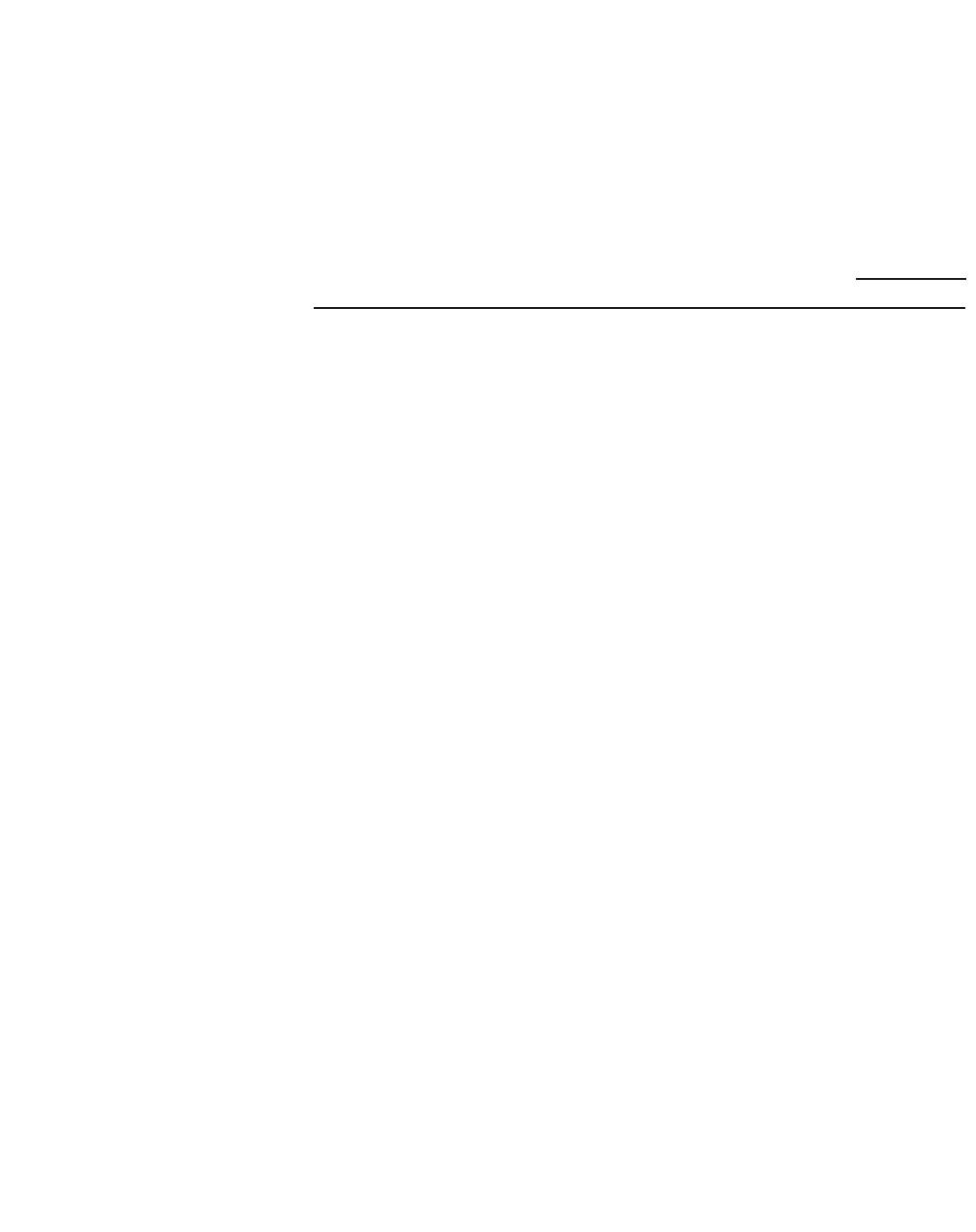
RF cable connections between existing Modular Cell
cabinets and a 4.0B dual band cabinet
6- 5
Lucent Technologies – Proprietary
See notice on first page
401-703-454
FOA Draft Issue 1
January, 2006
............................................................................................................................................................................................................................................................
Determine the prerequisite
changes needed in the
existing cabinet(s) in your
line-up configuration
Before connecting cables between the 4.0B dual band cabinet being
installed and the existing cabinet(s), changes may be required in the
existing cabinet(s). Use the following tables to determine the
prerequisite changes required for the existing cabinet(s), depending
upon your line-up configuration. These changes must be performed
prior to the connection of cabling between the 4.0B dual band cabinet
being added and the existing cabinet(s). Instructions for the installation
of the prerequisite parts are included in the individual parts shipment.
Important! After making the required changes, proceed to Routing and
connection of RF inter-frame cables to a 4.0B Modular Cell dual band cabinet,
on Page 6 - 8 for the procedures to use to route and connect the cables.
Important! Not all of the line-ups listed in the table that follows
are existing configurations
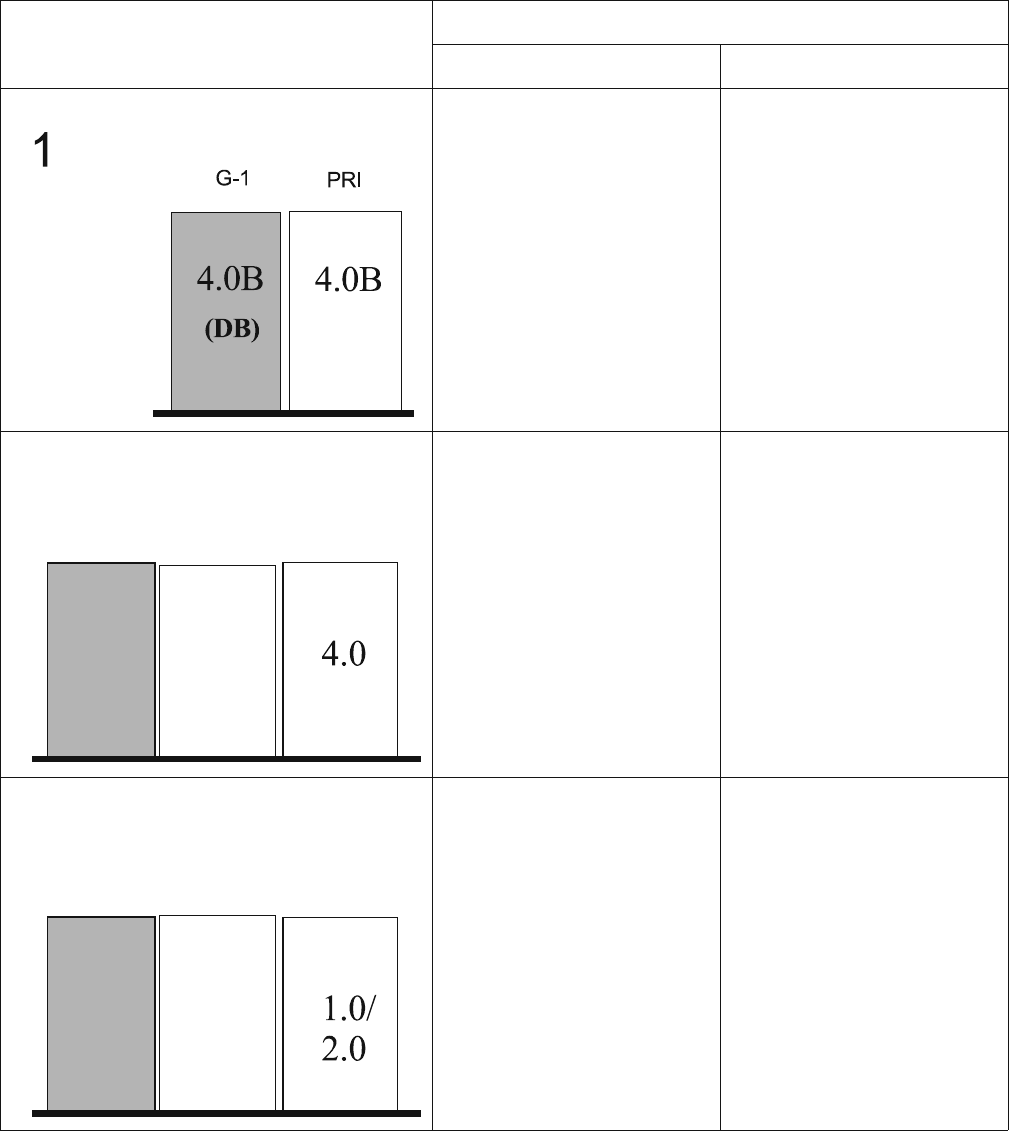
6-6 Lucent Technologies – Proprietary
See notice on first page 401-703-454
FOA Draft Issue 1
January, 2006
...........................................................................................................................................................................................................................................................
RF cable connections between existing Modular Cell
cabinets and a 4.0B dual band cabinet
LINE-UP CONFIGURATION AND
NUMBER PREREQUISITES
G-1 or G-2 CABINET PRIMARY CABINET
N/A NONE
I
nstallation of two 15 MHz
splitters in the 4.0 G-1
cabinet.
Replacement of the GPS
splitter in the primary
cabinet with a 1:
5
splitter
NONE
Replacement of the GPS
splitter in the primary
cabinet with a 1:
5
splitter
2
4.0
(DB)
4.0B
G-1 PRI
G-2
3
(DB)
4.0B
4.0
G-1 PRI
G-2
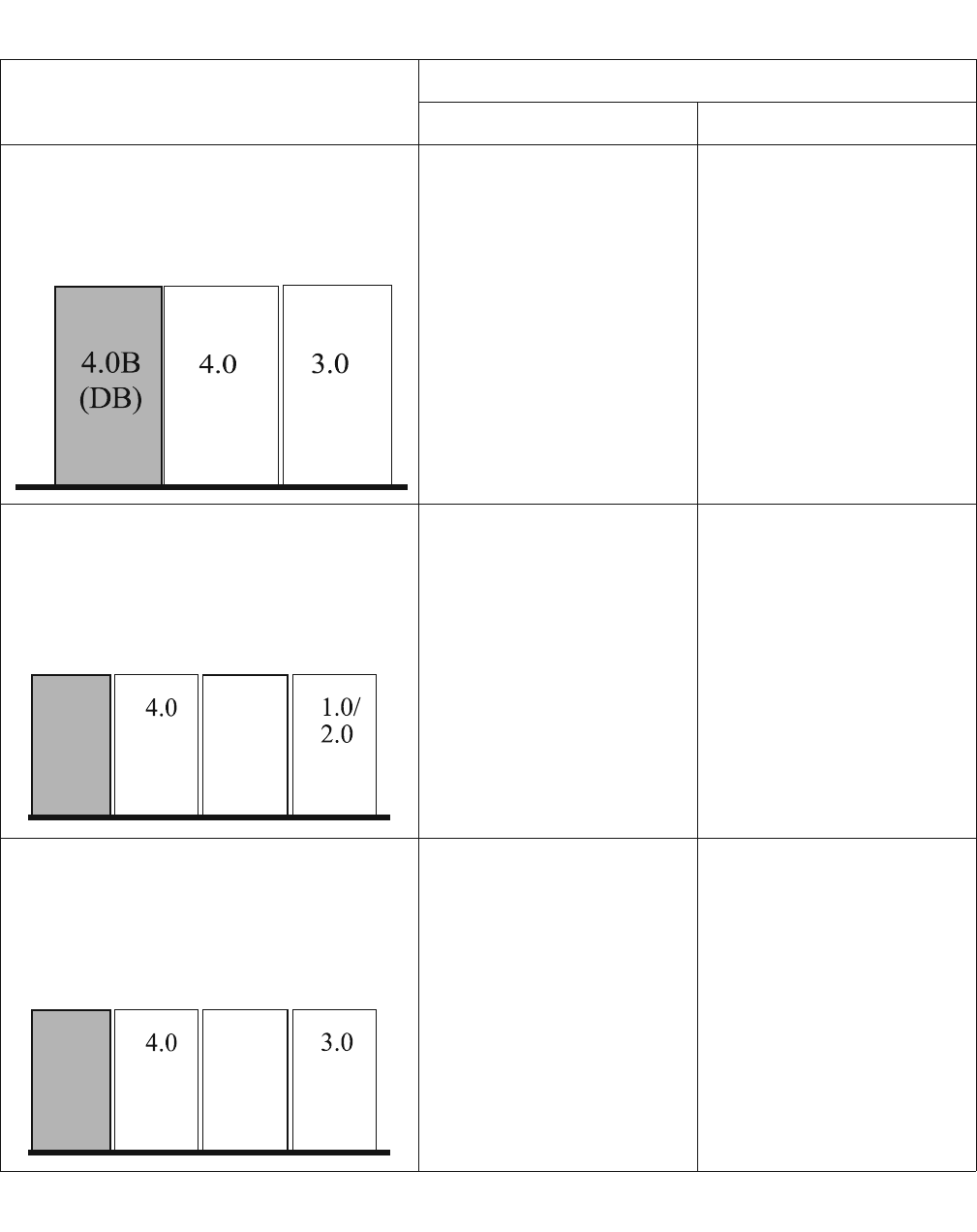
RF cable connections between existing Modular Cell
cabinets and a 4.0B dual band cabinet
6- 7
Lucent Technologies – Proprietary
See notice on first page
401-703-454
FOA Draft Issue 1
January, 2006
............................................................................................................................................................................................................................................................
NONE
R
eplacement of the GPS
s
plitter in the primary
cabinet with a 1:
5
splitter
Installation of a 15 MHz
splitter in the 4.0 G-2
cabinet.
NONE
Installation of a 15 MHz
splitter in the 4.0 G-2
cabinet.
NONE
LINE-UP CONFIGURATION AND
NUMBER PREREQUISITES
G-1 or G-2 CABINET PRIMARY CABINET
4
PRI
G-1
G-2
1.0/2.0
,
(DB)
4.0B
PRIG-1
G-2G-3
5
3.0
3.0
(DB)
4.0B
PRIG-1
G-2
G-3
6
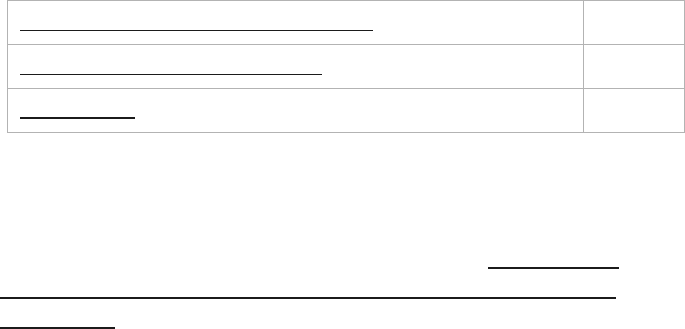
6-8 Lucent Technologies – Proprietary
See notice on first page 401-703-454
FOA Draft Issue 1
January, 2006
...........................................................................................................................................................................................................................................................
RF cable connections between existing Modular Cell
cabinets and a 4.0B dual band cabinet
Routing and connection of RF inter-frame cables to a 4.0B Modular
.............................................................................................................................................................................................................................................................
Cell dual band cabinet
Overview This module covers the following procedures required to route and
connect the inter-frame cables from the Modular Cell 4.0B dual band
cabinet being installed to the existing Modular Cell 4.0B, 4.0, 3.0, 2.0,
or 1.0 primary, or G-2 4.0 growth cabinet, as applicable. A line-up table
is provided at the end (for reference only).
Before you begin Before proceeding with these instructions, refer to Determine the
prerequisite changes needed in the existing cabinet(s) in your line-up
configurationon Page 6 - 5 to assure that all prerequisites for the
connection of inter-frame cables have been met.
Route and connect the 15-MHz cable(s) 6 - 9
Route and connect the GPS cable 6 - 18
Line-up table 6 - 26

RF cable connections between existing Modular Cell
cabinets and a 4.0B dual band cabinet
6- 9
Lucent Technologies – Proprietary
See notice on first page
401-703-454
FOA Draft Issue 1
January, 2006
............................................................................................................................................................................................................................................................
Route and connect the 15-
MHz cable(s) Perform the following steps to route and connect the 15-MHz cable(s)
to and in the primary cabinet, or first growth cabinet, if applicable.
Refer to the table starting on Page. 6 - 12 for cable routing and
connection.
................................................................................................................................
............................................
1Determine the number of the cabinet line-up configuration which will be
created by the addition of the 4.0B dual band cabinet being installed.
................................................................................................................................
............................................
2Using the line-up configuration number, locate the line-up in the table
starting on Page. 6 - 12.
................................................................................................................................
............................................
3The 15-MHz cable (or cables) are shipped already attached in the
Modular Cell 4.0B dual band cabinet being installed. Locate the 15-
MHz cable(s) coiled inside the bottom of the Modular Cell 4.0B dual
band cabinet being installed. Refer to the applicable line-up in the table
starting on Page. 6 - 12, and uncoil only as much of the cable as required
to reach:
• For line-up 1: the left OMU-xx and right OMU-xx ports in the 4.0
primary cabinet (two cables). Refer to the figure on Page 6-12
• For line-up 2: the two splitters in the 4.0 G-1 cabinet (two cables).
Refer to the figure on Page 6-13
• For line-up 3: the Smart Switch on the inside left wall of the 1.0,
or 2.0 primary cabinet (one cable). Refer to the figure on Page 6-
16
• For line-up 4: the Smart Switch on the shelf under the amplifiers
in the 3.0 primary cabinet (one cable). Refer to the figure on Page
6-14
• For line-ups 5 and 6: the single splitter in the 4.0 G-2 cabinet (one
cable). Refer to the figure on Page 6-17.
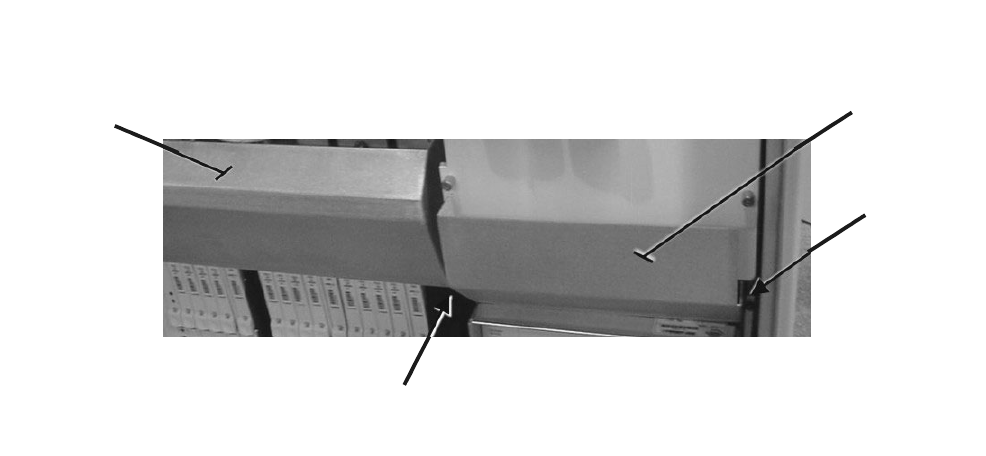
6-10 Lucent Technologies – Proprietary
See notice on first page 401-703-454
FOA Draft Issue 1
January, 2006
...........................................................................................................................................................................................................................................................
RF cable connections between existing Modular Cell
cabinets and a 4.0B dual band cabinet
................................................................................................................................
............................................
4In the Modular Cell 4.0B dual band cabinet being installed, route the 15-
MHz cable(s) up the inside right side, and through the RF cable gasket
between the cabinets. Route the cable(s) to the applicable cabinet as
follows:
• For line-up 1, route the two cables into the primary cabinet
• For line-up 2, route the two cables into the G-1 cabinet
• For line-ups 3 and 4, route the single cable through the G-1
cabinet and into the primary cabinet
• For line-ups 5 and 6, route the single cable into the G-2 cabinet
Important! For line-up 4 (three cabinet line-up with 3.0
primary cabinet), continue to the next step. For all other line-ups
skip to Step 10 on Page 6 - 11.
................................................................................................................................
............................................
5Line-up 4, Figure on page 6-14: In the 3.0 primary cabinet, if the air
baffle is not mounted on the door, remove the air baffle from above the
radio shelves. Refer to the figure below.
Important! When performing the next step note that the cables
at the Smart Switch connectors J3, J4, and J9 can become
disconnected if care is not taken when sliding out the shelf.
RADIO SHELF
BAFFLE
RECTIFIER
BAFFLE
MOUNTING BOLT
LOCATION
MOUNTING
BOLT
3.0 MODULAR CELL PRIMARY CABINET
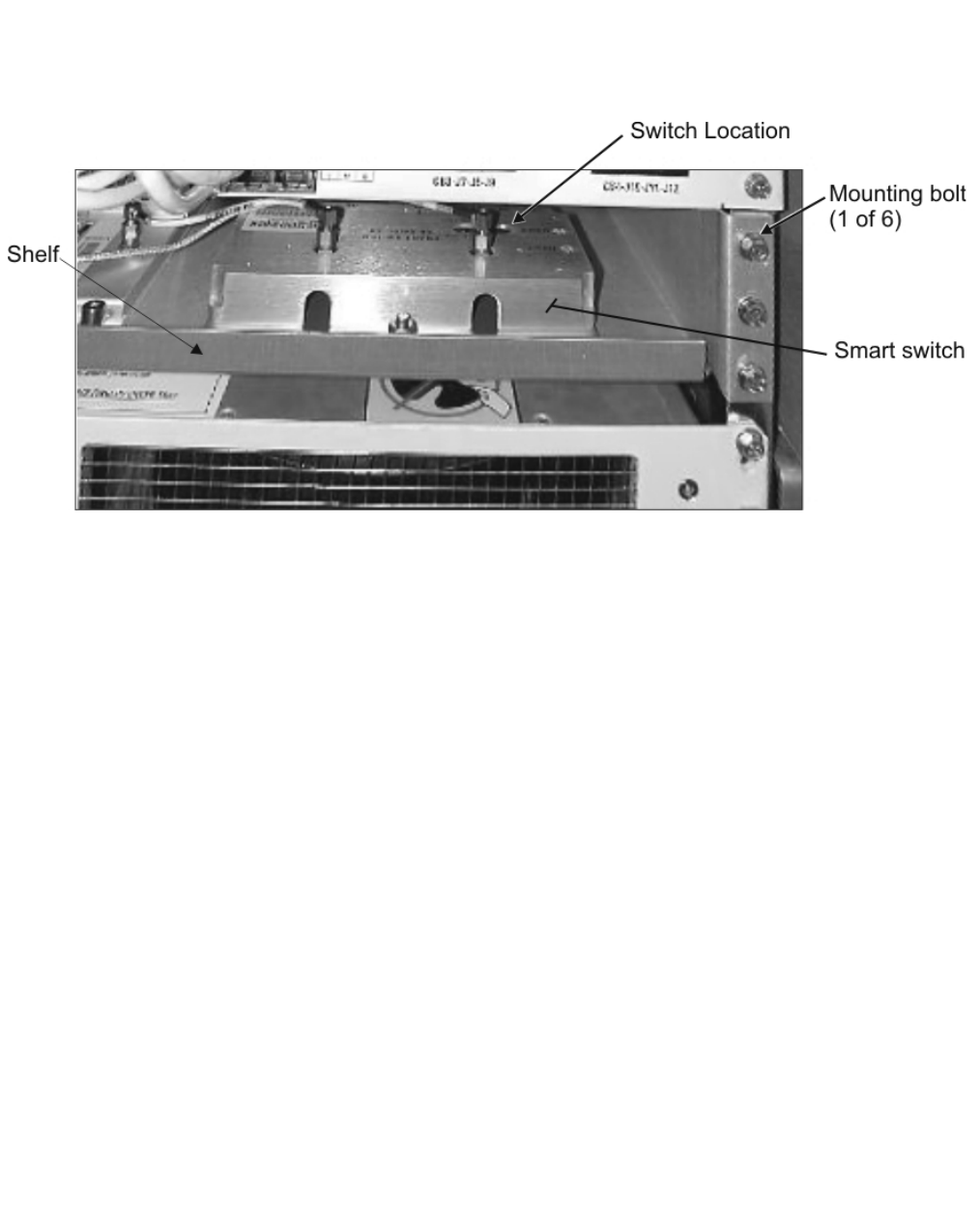
RF cable connections between existing Modular Cell
cabinets and a 4.0B dual band cabinet
6- 11
Lucent Technologies – Proprietary
See notice on first page
401-703-454
FOA Draft Issue 1
January, 2006
............................................................................................................................................................................................................................................................
................................................................................................................................
..............................................
6Remove the bolts from the front of the shelf, on which the Smart Switch
is located, and carefully pull out the shelf. Refer to the figure below.
................................................................................................................................
..............................................
7Route the cable onto the shelf and connect the 15-MHz cable(s), and set
the Smart Switch dip switches as shown for line-up 4 in the table starting
on Page. 6 - 12. Refer to the figure on Page 6-14.
................................................................................................................................
..............................................
8Slide the shelf back into the cabinet and replace the bolts. If the air baffle
was mounted on the door., replace the air baffle above the radio shelves.
Important! If the primary cabinet is a 3.0, skip the next step.
................................................................................................................................
..............................................
9For line-ups 1 through 3, and 5 and 6, connect the 15-MHz cable(s), as
shown for the applicable line-up in the table starting on Page. 6 - 12.
................................................................................................................................
..............................................
10 Coil the unused portion of the 15-MHz cable in the Modular Cell 4.0B
dual band cabinet being installed.
................................................................................................................................
..............................................
11 Using wire ties, secure the cables in all cabinets in such a way that they
do not interfere with removal / replacement of components, and front
door closure.
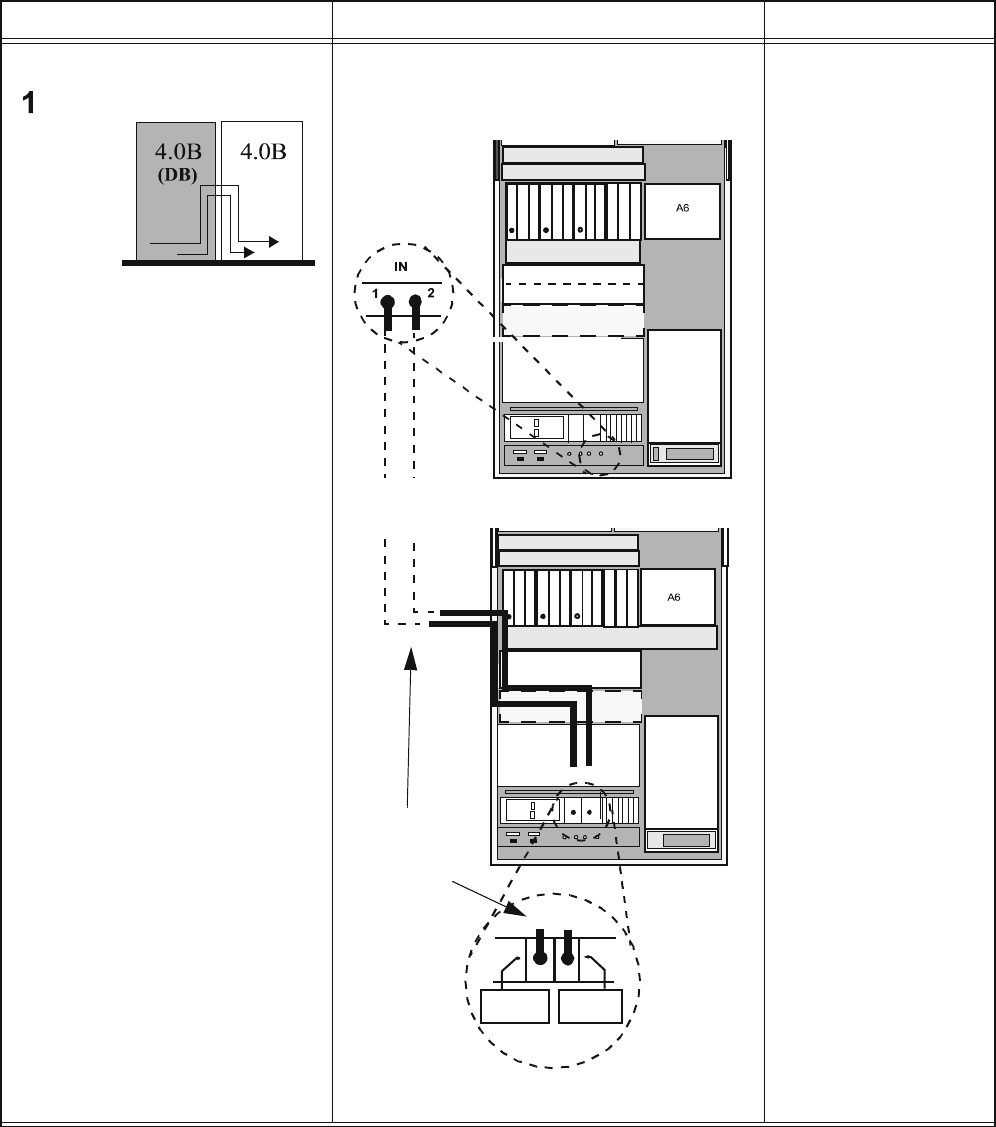
6-12 Lucent Technologies – Proprietary
See notice on first page 401-703-454
FOA Draft Issue 1
January, 2006
...........................................................................................................................................................................................................................................................
RF cable connections between existing Modular Cell
cabinets and a 4.0B dual band cabinet
15 MHZ INTER-FRAME CABLES: LINE-UP 1
LINE-UP
PRIMARY CABINET CONNECTION
PROCEED TO:
"Route and connect
the GPS cable".
Line-up 1
4.0B Dual Band with
4.0B Primary
G-1 PRI
FAN
TWO
15MHz
CABLES
OUT 2
OMU-XX
OUT 1
OMU-XX
MODULAR CELL 4.0B PRIMARY CABINET
MODULAR CELL 4.0B DUAL BAND CABINET
RECTIFIERS R
E
C
T
I
F
I
E
R
S
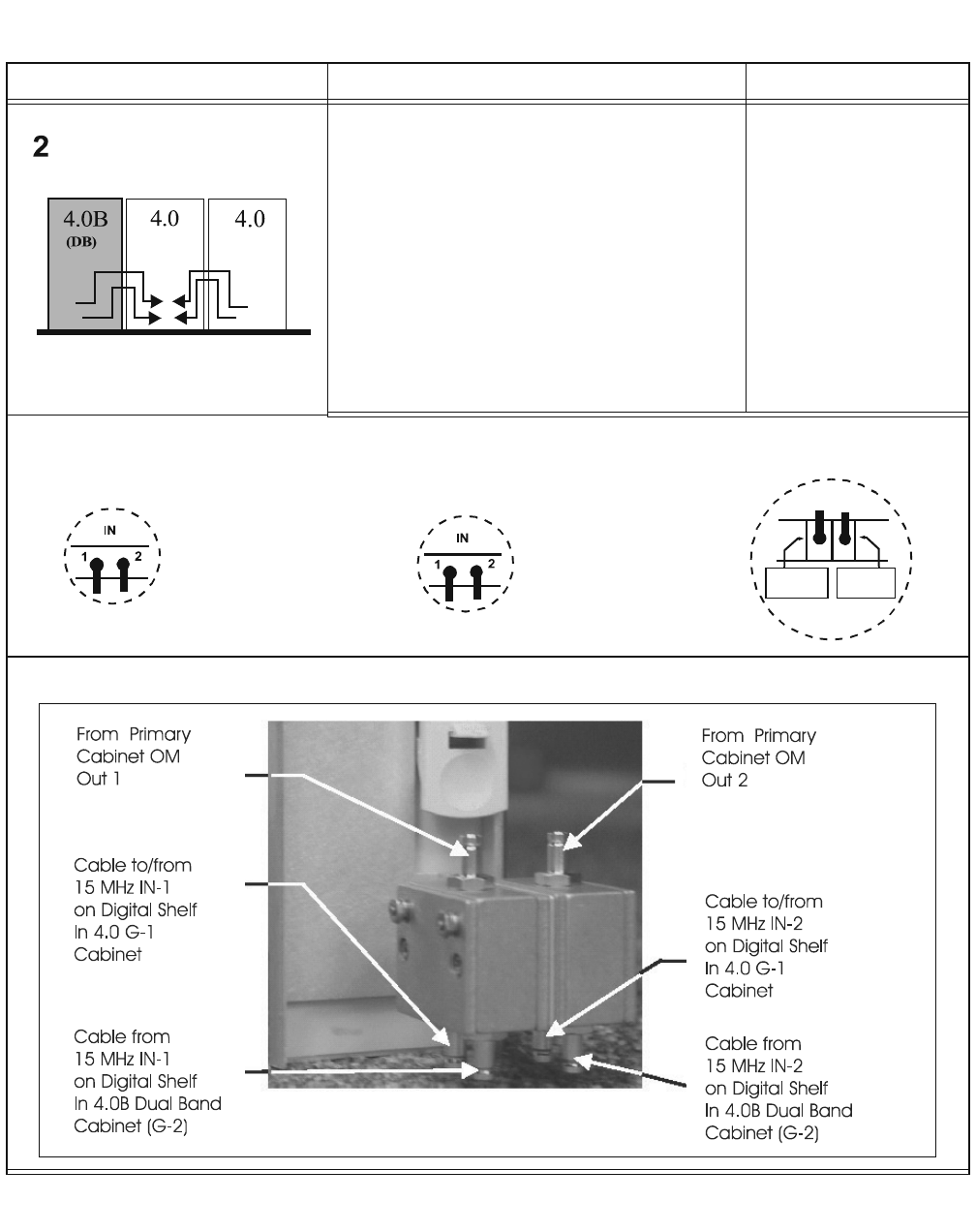
RF cable connections between existing Modular Cell
cabinets and a 4.0B dual band cabinet
6- 13
Lucent Technologies – Proprietary
See notice on first page
401-703-454
FOA Draft Issue 1
January, 2006
............................................................................................................................................................................................................................................................
15 MHZ INTER-FRAME CABLES: LINE-UP 2
LINE-UP PRIMARY CABINET CONNECTION PROCEED TO:
The existing cable connections from the
G-1 cabinet in the 4.0 primary cabinet
remain the same as they were. A kit is
s
upplied to install two 15MHz splitters in
the
G-1
cabinet. Installation instructions
are supplied with the kit. 15MHz
connections from all three cabinets are
made to these splitters as shown in the
illustration below.
"Route and connect
the GPS cable",
Line-up 2
4.0B Dual Band with
4.0 G-1 and 4.0 Primary
G-2
G-1 PRI
OUT 2
OMU-XX
OUT 1
OMU-XX
4.0B DUAL BAND
G-2 CABINET
4.0 PRIMARY CABINET
4.0 G-1 CABINET
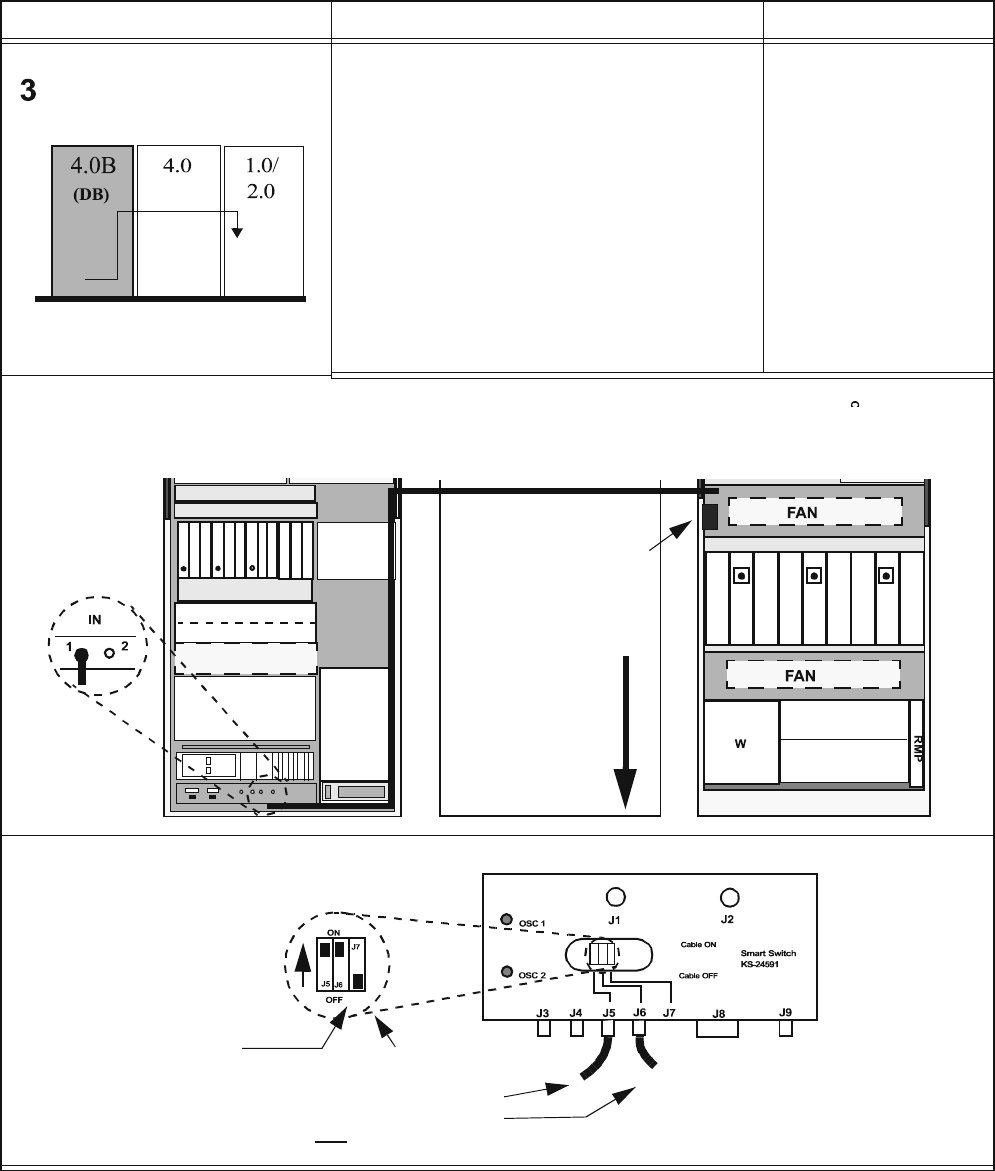
6-14 Lucent Technologies – Proprietary
See notice on first page 401-703-454
FOA Draft Issue 1
January, 2006
...........................................................................................................................................................................................................................................................
RF cable connections between existing Modular Cell
cabinets and a 4.0B dual band cabinet
15 MHZ INTER-FRAME CABLE: LINE-UP 3
LINE-UP
PRIMARY CABINET CONNECTION
PROCEED TO:
C
onnect the 15MHz cable to the J5 port on
the "Smart Switch" in the1.0/2.0 primary
c
abinet as shown in the bottom illustration
below.
"Route and connect
the GPS cable".
Line-up 3
4.0B Dual Band with 4.0 G-1 and
1.0/2.0 Primary
G-1 PRI
G-2
FAN UNIT
MODULAR CELL 4.0B
DUAL BAND CABINET MODULAR CELL 1.0/2.0
PRIMARY CABINET
SMART
SWITCH
A6
RECTIFIERS
MODULAR CELL 4.0 GROWTH
CABINET
TOP
BOTTOM
G-2 4.0B with G-1
4.0 Cabinet:
J5 and
J6 ON
Note that the J7 portion
of the switch may not be
present, but if present, it
should be set to OFF.
G-1
G-2
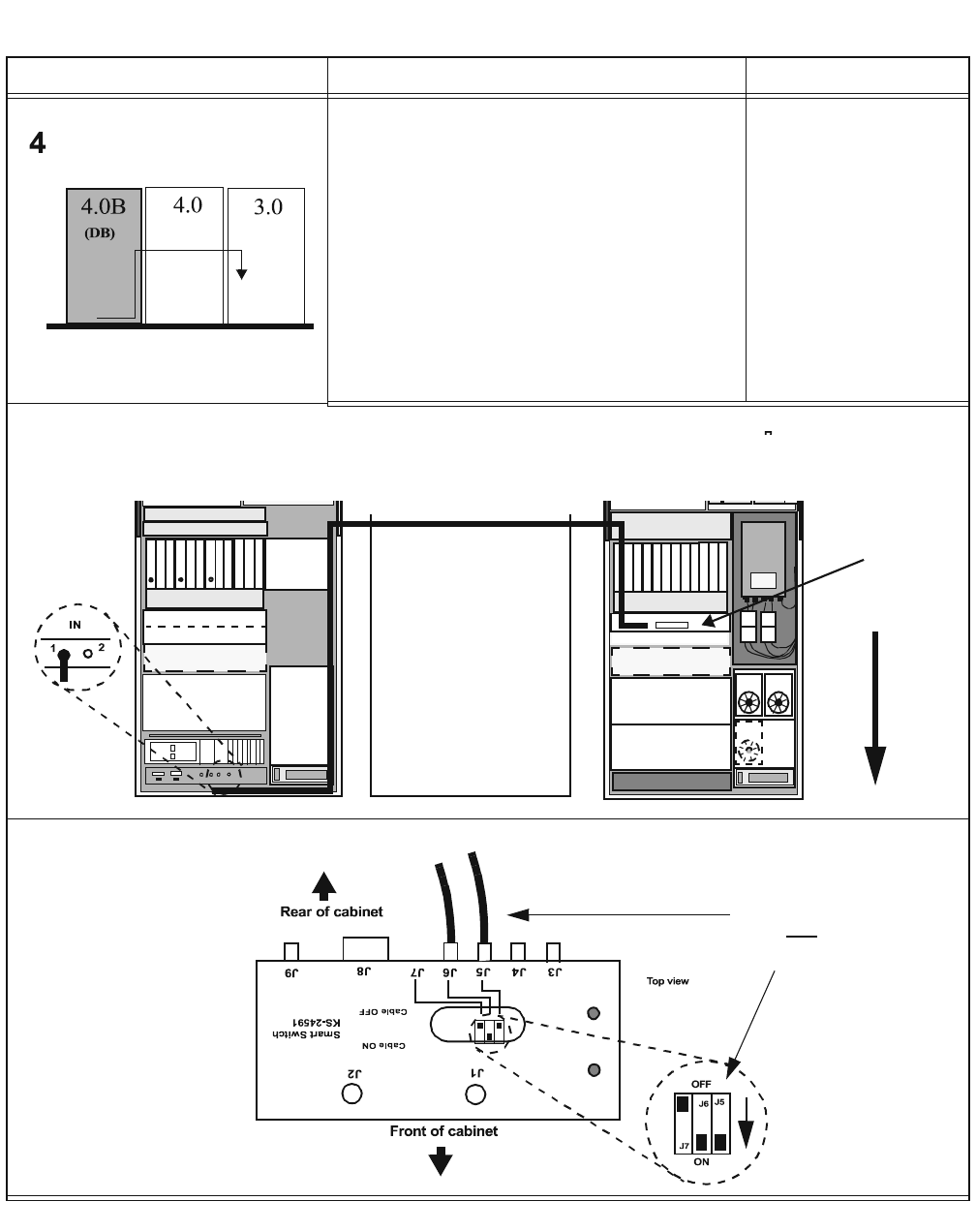
RF cable connections between existing Modular Cell
cabinets and a 4.0B dual band cabinet
6- 15
Lucent Technologies – Proprietary
See notice on first page
401-703-454
FOA Draft Issue 1
January, 2006
............................................................................................................................................................................................................................................................
15 MHZ INTER-FRAME CABLES: LINE-UP 4
LINE-UP
PRIMARY CABINET CONNECTION
PROCEED TO:
C
onnect the 15MHz cable to the J5 port on
the "Smart Switch" in the 3.0 primary
c
abinet as shown in the bottom illustration
below.
"Route and connect
the GPS cable".
Line-up 4
4.0B Dual Band with 4.0 G-1 and
3.0 Primary
G-2
G-1 PRI
MODULAR CELL 3.0
PRIMARY CABINET
FAN
FAN UNIT
MODULAR CELL 3.0
PRIMARY CABINET
SMART
SWITCH
MODULAR CELL 4.0
GROWTH CABINET
MODULAR CELL 4.0B
DUAL BAND CABINET
A6
RECTIFIERS
OSC 1
OSC 2
Note that the J7 por-
tion of the switch may
not be present, but if
present, it should be
set to OFF.
TOP VIEW
G-2 4.0B with G-1
4.0 Cabinet:
J5 and
J6 ON
IMPORTANT:
N
ote that the cables at
the Smart Switch
connectors J3, J4, and
J9 can become
disconnected or
damaged if care is not
taken when sliding out
the shelf.
G-1 G-2
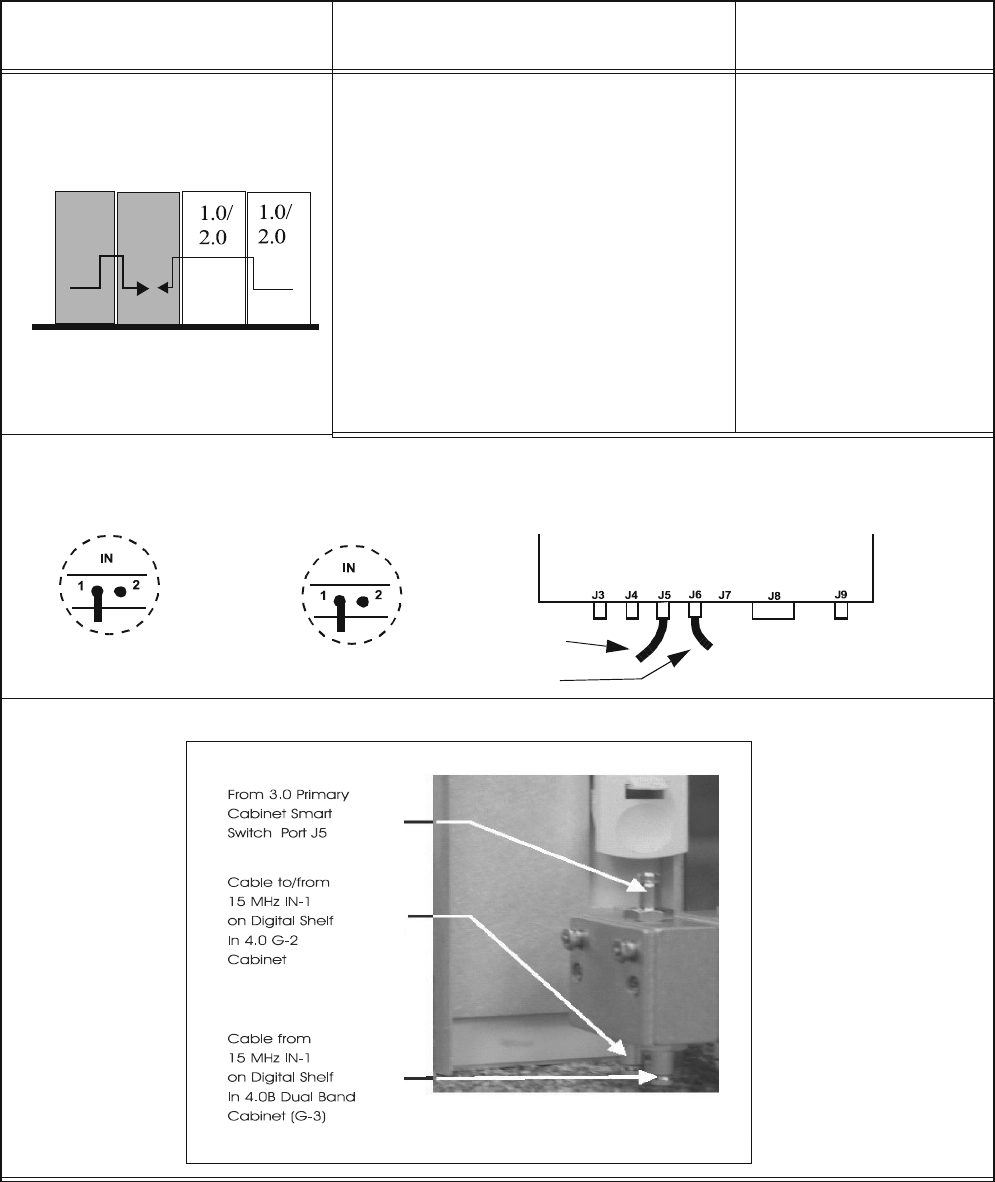
6-16 Lucent Technologies – Proprietary
See notice on first page 401-703-454
FOA Draft Issue 1
January, 2006
...........................................................................................................................................................................................................................................................
RF cable connections between existing Modular Cell
cabinets and a 4.0B dual band cabinet
15 MHZ INTER-FRAME CABLE: LINE-UP 5
LINE-UP PRIMARY CABINET
CONNECTION PROCEED TO:
T
he existing 15 MHz cable connection
a
t the J5 port of the Smart Switch in the
primary cabinet in the 1.0/2.0 primary
cabinet remains the same. A kit is
supplied to install a 15MHz splitter in
the
G-2
cabinet. Installation
instructions are supplied with the kit.
15MHz connections from all three
cabinets are made to this splitter as
shown in the illustration below.
"Route and connect the
GPS cable".
Line-up 5
3.0
4.0
4.0B Dual Band with 4.0 G-2,
1.0/2.0/3.0 G-1
and 1.0/2.0 Primary
5
4.0B
(DB)
G-2
G-1 PRI
G-3
4.0B DUAL BAND
G-3 CABINET 1.0/2.0 PRIMARY CABINET
4.0 G-2 CABINET
G-1
G-2
TOP
BOTTOM
SMART SWITCH
SIDE VIEW
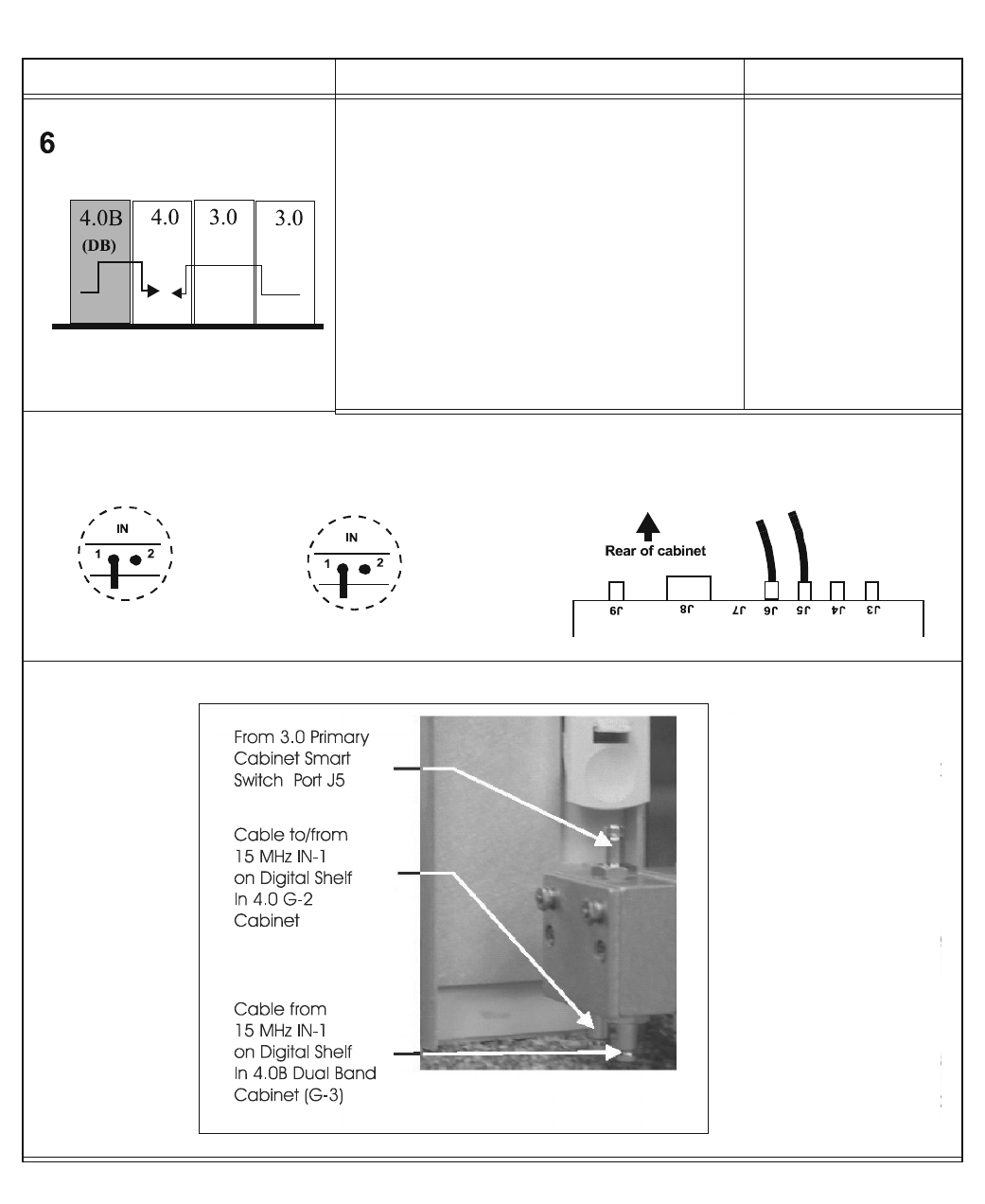
RF cable connections between existing Modular Cell
cabinets and a 4.0B dual band cabinet
6- 17
Lucent Technologies – Proprietary
See notice on first page
401-703-454
FOA Draft Issue 1
January, 2006
............................................................................................................................................................................................................................................................
15 MHZ INTER-FRAME CABLE: LINE-UP 6
LINE-UP
PRIMARY CABINET CONNECTION
PROCEED TO:
T
he existing 15 MHz cable connection at
the J5 port of the Smart Switch in the
primary cabinet in the 3.0 primary cabinet
remains the same. A kit is supplied to
install a 15MHz splitter in the
G-2
cabinet.
I
nstallation instructions are supplied with
the kit. 15MHz connections from all three
c
abinets are made to this splitter as shown
in the illustration below.
"Route and connect
the GPS cable".
Line-up 6
4.0B Dual Band with 4.0 G-2, 3.0
G-1, and 3.0 Primary
G-2
G-1 PRI
G-3
4.0B DUAL BAND
G-3 CABINET
3.0 PRIMARY CABINET
4.0 G-2 CABINET
TOP VIEW
G-1
G-2
SMART SWITCH
6-18 Lucent Technologies – Proprietary
See notice on first page 401-703-454
FOA Draft Issue 1
January, 2006
...........................................................................................................................................................................................................................................................
RF cable connections between existing Modular Cell
cabinets and a 4.0B dual band cabinet
Route and connect the GPS
cable Perform the following steps to route and connect the internal GPS cable
from the Modular Cell 4.0B dual band cabinet being installed to the
primary cabinet. Refer to the table starting on Page. 6 - 20. for cable
routing and connection.
................................................................................................................................
...............................................
1Determine the number of the cabinet line-up configuration which will be
created by the addition of the 4.0B dual band cabinet being installed.
................................................................................................................................
...............................................
2Using the line-up configuration number, locate the line-up in the table
starting on Page. 6 - 20.
................................................................................................................................
...............................................
3Locate the internal GPS splitter inside the Modular Cell 4.0B dual band
cabinet being installed. The GPS splitter is located on the right inside
frame near the top of the cabinet.
................................................................................................................................
...............................................
4Locate the GPS cable coiled inside the Modular Cell 4.0B dual band
cabinet being installed. Refer to the applicable line-up in the table starting
on Page. 6 - 20. Uncoil only as much of the cable as required to reach the
GPS splitter located on the right inside frame near the top of the primary
cabinet.
Important! When performing the next steps, route the cables in
such a way that they do not interfere with removal / replacement of
components, and front door closure. Refer to the applicable line-up
in the table starting on Page. 6 - 20.
................................................................................................................................
...............................................
5In the Modular Cell 4.0B dual band cabinet being installed, route the GPS
cable through the RF cable gasket between the cabinets:
• For line-up 1, route the cable into the primary cabinet
• For line-ups 2, 3, and 4, route the cable through the G-1 cabinet and
into the primary cabinet
• For line-ups 5 and 6, route the cables through the G-2 and G-1
cabinets and into the primary cabinet
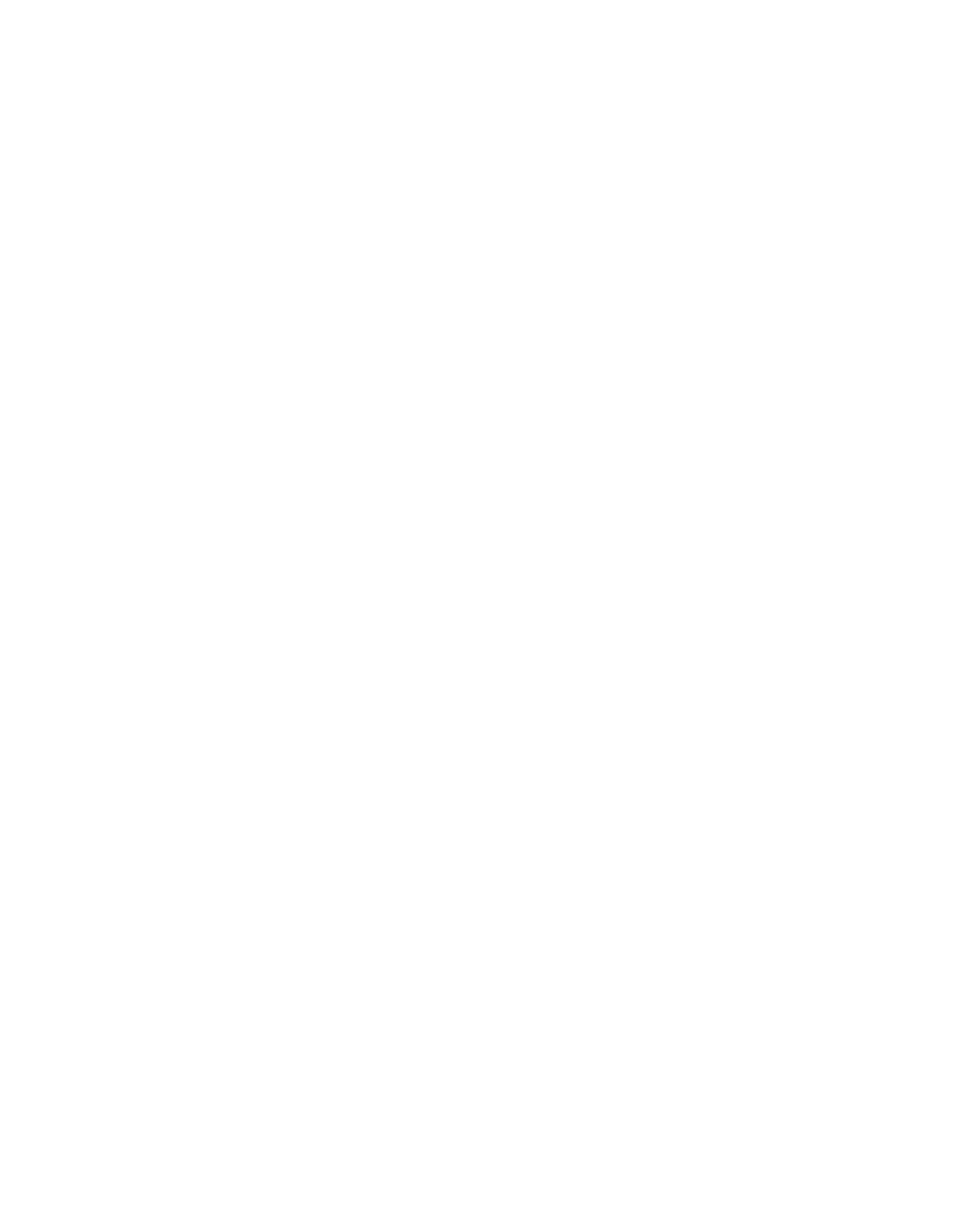
RF cable connections between existing Modular Cell
cabinets and a 4.0B dual band cabinet
6- 19
Lucent Technologies – Proprietary
See notice on first page
401-703-454
FOA Draft Issue 1
January, 2006
............................................................................................................................................................................................................................................................
................................................................................................................................
..............................................
6Route the cable above the filters in the primary cabinet as shown for the
applicable line-up in the table starting on Page. 6 - 20.
................................................................................................................................
..............................................
7Wire-tie the cable in place above the filters.
................................................................................................................................
..............................................
8In the primary cabinet, at the splitter, remove the terminator from:
• Port 6 on the 1:5 splitter if installing a 4.0B dual band cabinet in
the G-2 position
• Port 5 on the 1:5 splitter if installing a 4.0B dual band cabinet in
the G-3 position
................................................................................................................................
..............................................
9Connect the GPS cable to the GPS splitter in the primary cabinet as
follows and as shown for the applicable line-up in the table starting on
Page 6 - 20.
• If installing a 4.0B dual band cabinet in the G-2 position, connect
the GPS cable to port 6 on the 1:5 splitter
• If installing a 4.0B dual band cabinet in the G-3 position, connect
the GPS cable to port 5 on the 1:5 splitter
................................................................................................................................
..............................................
10 Inside the 4.0B dual band cabinet being installed, coil and tie the slack
portion of the GPS cable not routed to the primary cabinet.
................................................................................................................................
..............................................
11 Using wire ties, secure the GPS cable in place in all cabinets in such a
way that it does not interfere with removal / replacement of components,
and front door closure.
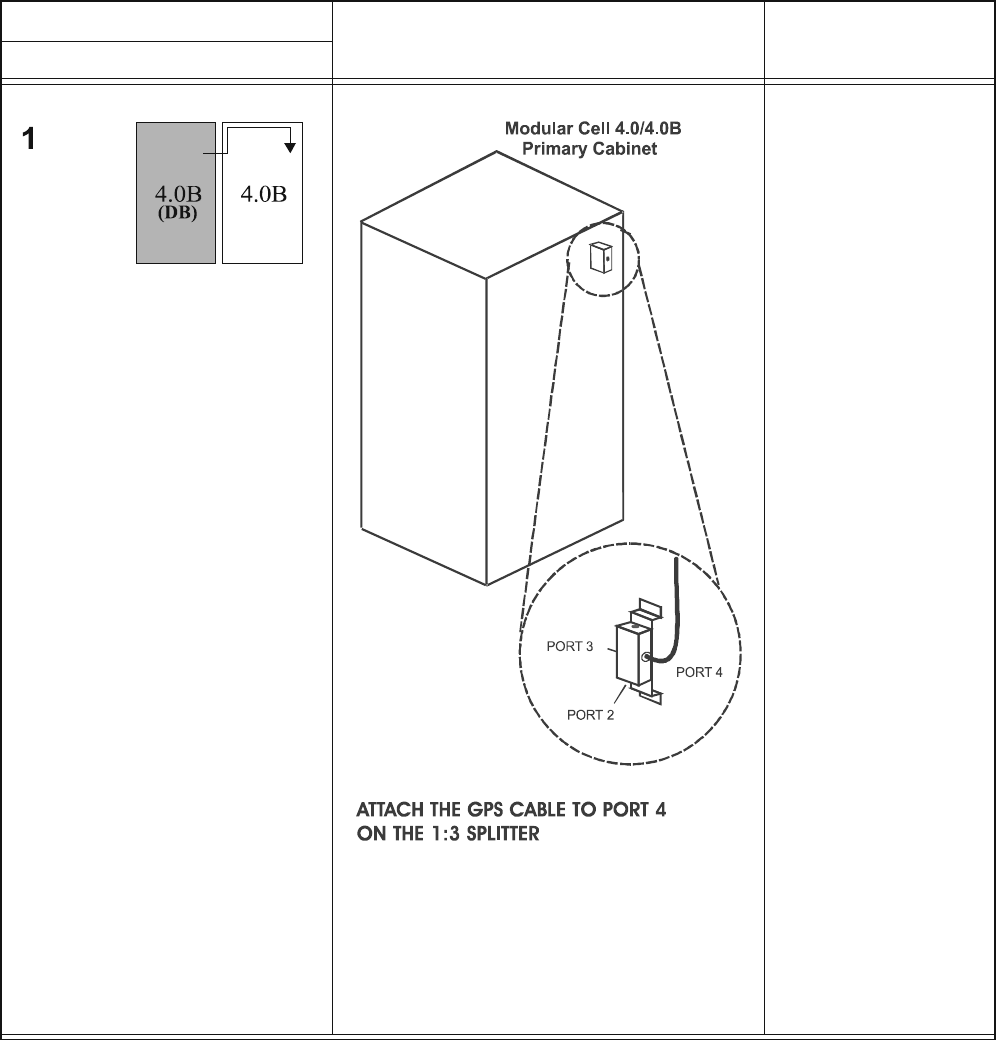
6-20 Lucent Technologies – Proprietary
See notice on first page 401-703-454
FOA Draft Issue 1
January, 2006
...........................................................................................................................................................................................................................................................
RF cable connections between existing Modular Cell
cabinets and a 4.0B dual band cabinet
GPS INTER-FRAME CABLE: LINE-UP 1
GPS INTER-FRAME CABLE: LINE-UP 2
LINE-UP
PRIMARY CABINET CONNECTION
PROCEED TO:
Inter-frame cable
routing and
connection is
complete for
Line-up 1
4.0B Dual Band with
4.0B Primary
G-1 PRI
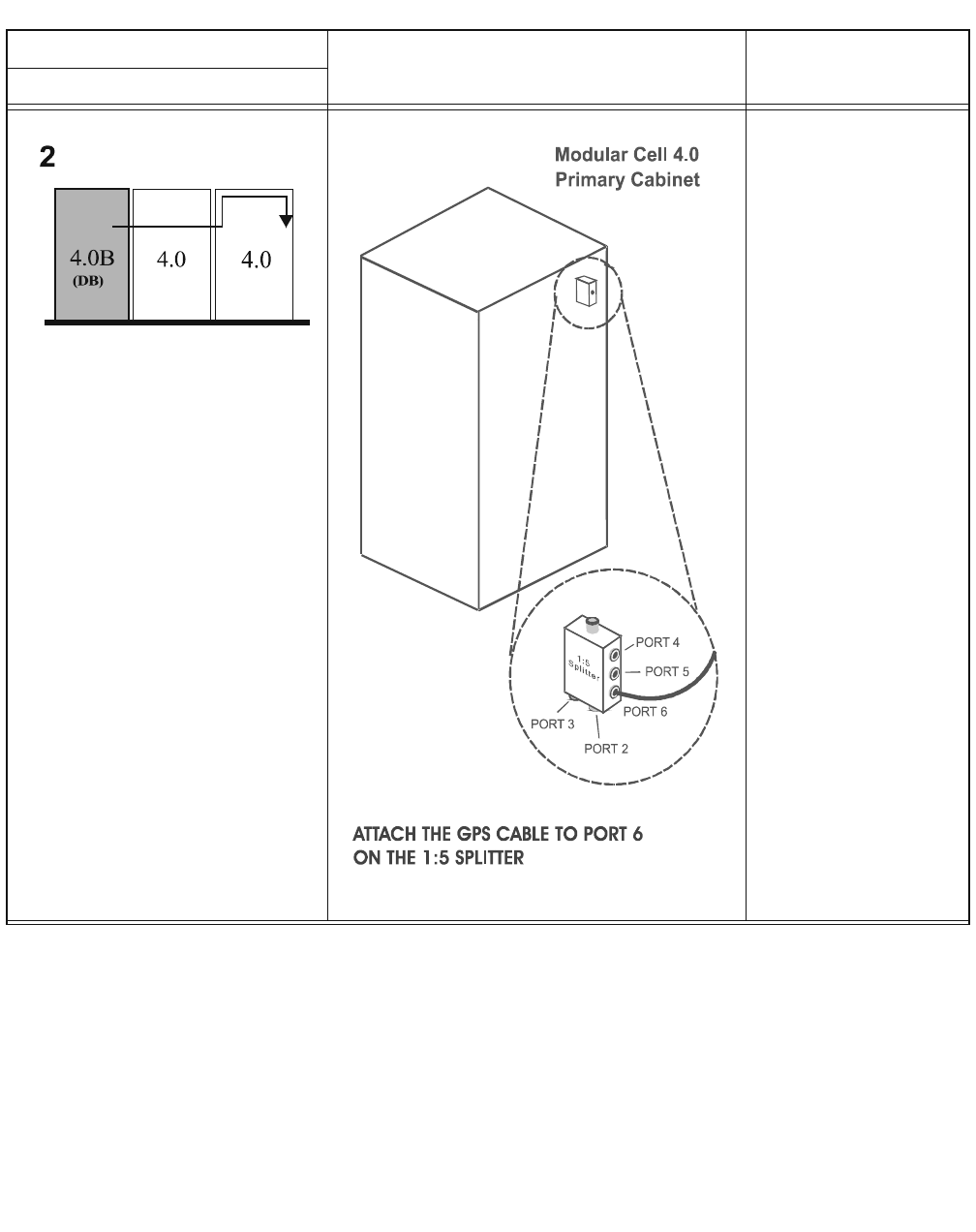
RF cable connections between existing Modular Cell
cabinets and a 4.0B dual band cabinet
6- 21
Lucent Technologies – Proprietary
See notice on first page
401-703-454
FOA Draft Issue 1
January, 2006
............................................................................................................................................................................................................................................................
LINE-UP
PRIMARY CABINET CONNECTION
PROCEED TO:
Inter-frame cable
routing and
connection is
complete for
Line-up 2
4.0B Dual Band with 4.0
G-1 and 4.0 Primary
G-2
G-1 PRI
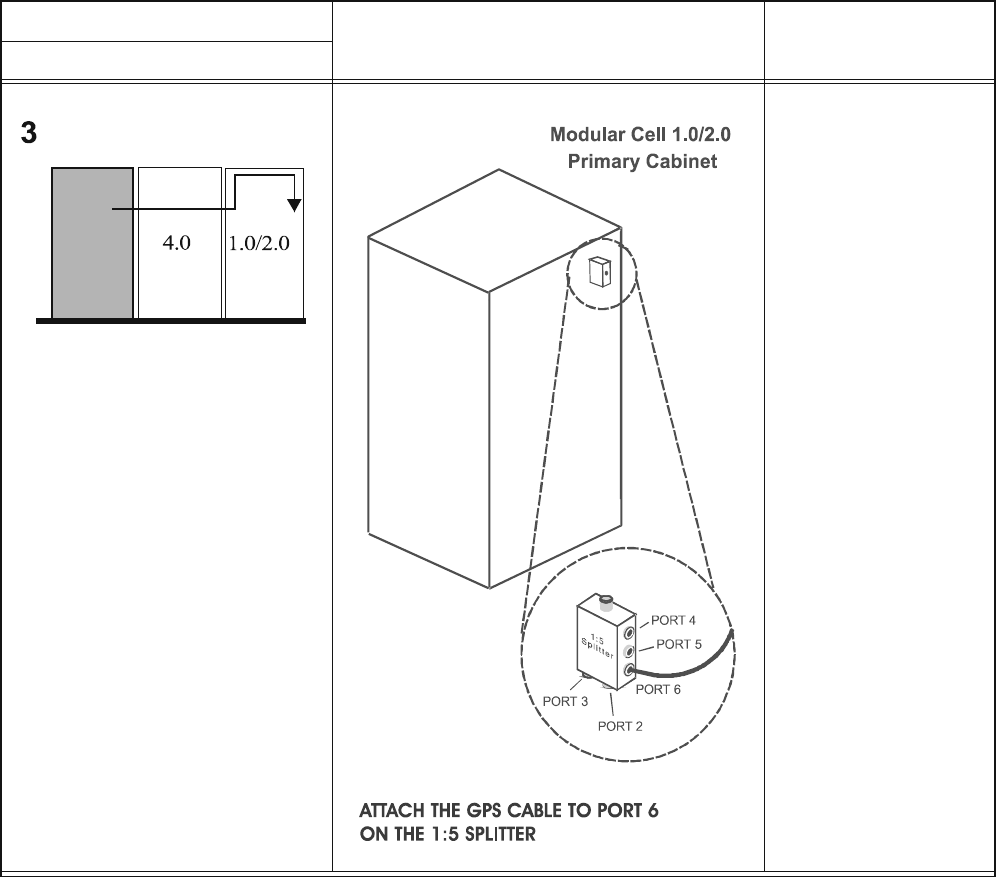
6-22 Lucent Technologies – Proprietary
See notice on first page 401-703-454
FOA Draft Issue 1
January, 2006
...........................................................................................................................................................................................................................................................
RF cable connections between existing Modular Cell
cabinets and a 4.0B dual band cabinet
GPS INTER-FRAME CABLE: LINE-UP 3
LINE-UP
PRIMARY CABINET CONNECTION
PROCEED TO:
Inter-frame cable
routing and
connection is
complete for
line-up 3
4.0B Dual Band with 4.0 G-1 and
1.0/2.0 Primary
4.0B
(DB)
G-1 PRI
G-2
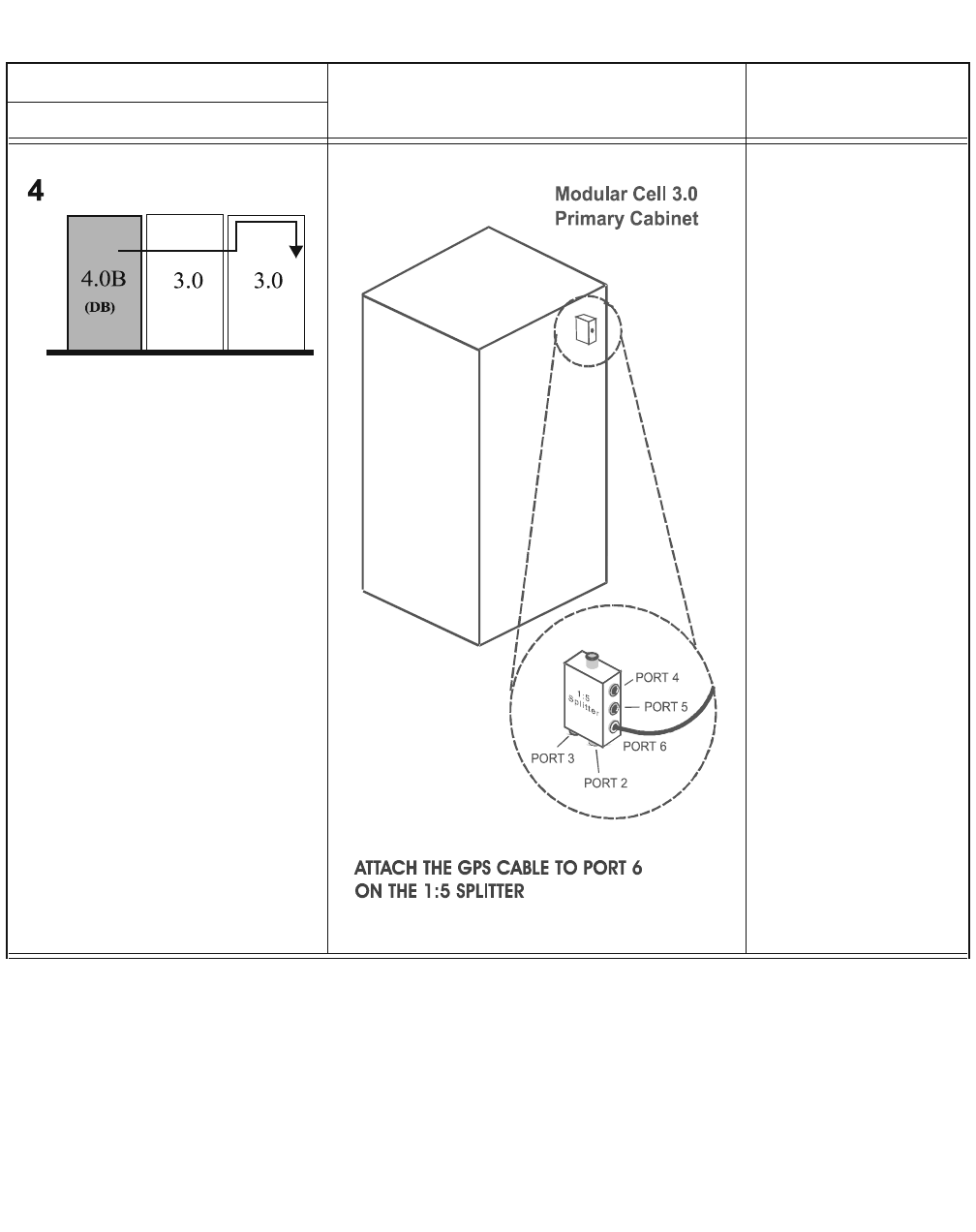
RF cable connections between existing Modular Cell
cabinets and a 4.0B dual band cabinet
6- 23
Lucent Technologies – Proprietary
See notice on first page
401-703-454
FOA Draft Issue 1
January, 2006
............................................................................................................................................................................................................................................................
GPS INTER-FRAME CABLE: LINE-UP 4
LINE-UP
PRIMARY CABINET CONNECTION
PROCEED TO:
Inter-frame cable
routing and
connection is
complete for
line-up 4
4.0B Dual Band with 4.0 G-1 and
3.0 Primary
G-1
PRI
G-2
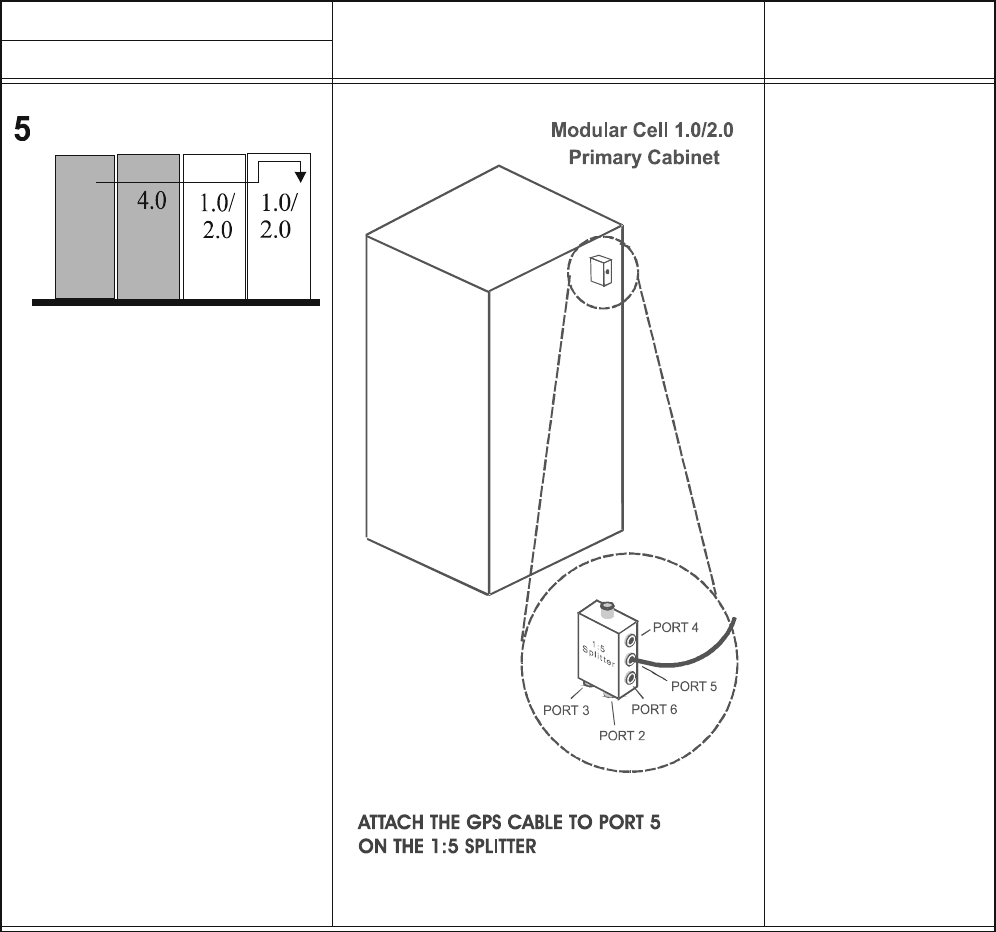
6-24 Lucent Technologies – Proprietary
See notice on first page 401-703-454
FOA Draft Issue 1
January, 2006
...........................................................................................................................................................................................................................................................
RF cable connections between existing Modular Cell
cabinets and a 4.0B dual band cabinet
GPS INTER-FRAME CABLE: LINE-UP 5
LINE-UP
PRIMARY CABINET CONNECTION
PROCEED TO:
Inter-frame cable
routing and
connection is
complete for
line-up 5
4.0B Dual Band with 4.0 G-2,
1.0/2.0/3.0 G-1
and 1.0/2.0 Primary
3.0
4.0B
(DB)
G-2
G-1 PRI
G-3
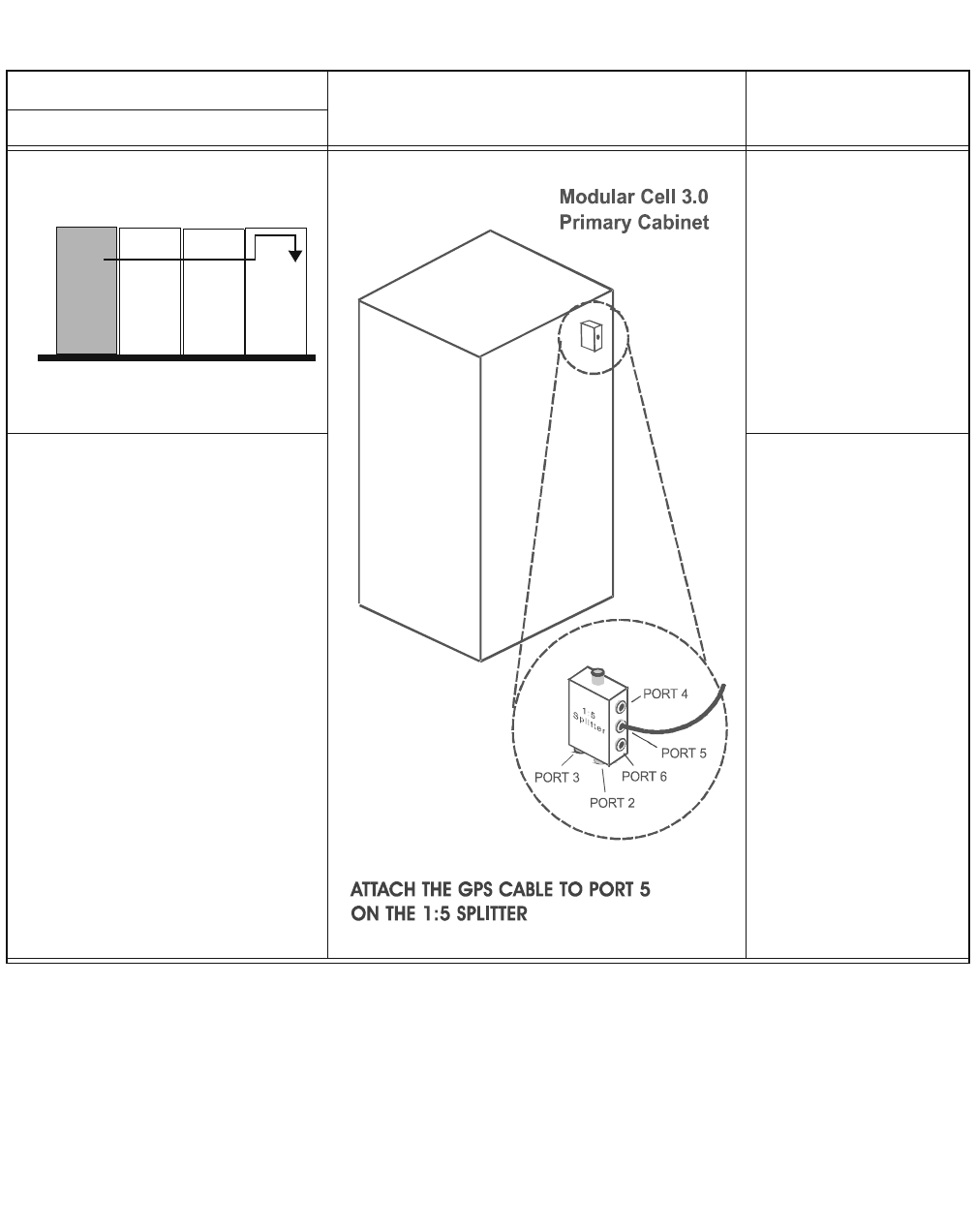
RF cable connections between existing Modular Cell
cabinets and a 4.0B dual band cabinet
6- 25
Lucent Technologies – Proprietary
See notice on first page
401-703-454
FOA Draft Issue 1
January, 2006
............................................................................................................................................................................................................................................................
GPS INTER-FRAME CABLE: LINE-UP 6
LINE-UP
PRIMARY CABINET CONNECTION
PROCEED TO:
Inter-frame cable
routing and
connection is
complete for
line-up 6
3.0
3.0
4.0
4.0B Dual Band with 4.0 G-2, 3.0
G-1, and 3.0 Primary
6
4.0B
(DB)
G-2
G-1
PRI
G-3
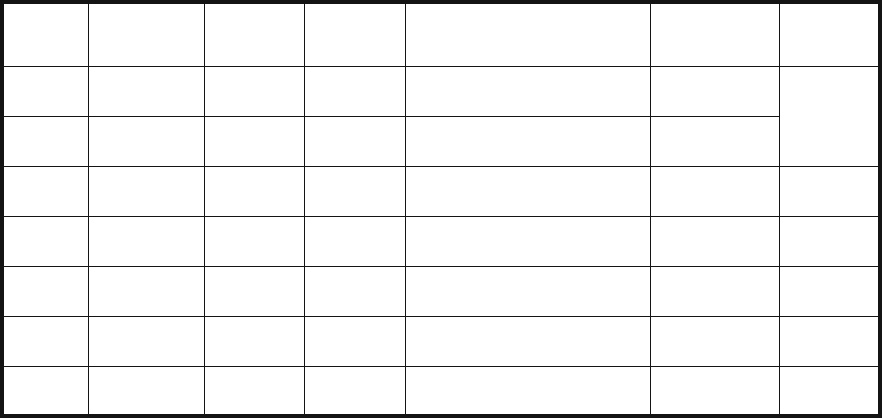
6-26 Lucent Technologies – Proprietary
See notice on first page 401-703-454
FOA Draft Issue 1
January, 2006
...........................................................................................................................................................................................................................................................
RF cable connections between existing Modular Cell
cabinets and a 4.0B dual band cabinet
.............................................................................................................................................................................................................................................................
Line-up table
Important! Not all of the line-ups listed in the table that follows
are existing configurations.
Line-up table
PRI. G-1 G-2 G-3
SINGLE BAND CARRIERS
DUAL BAND
CARRIERS LINE-UP
NUMBER
4.0B 850 4.0B PCS
Dual Band N/A N/A
Up to eight 850 carriers
Primary 1 to 11 PCS
G-1
1
4.0B PCS 4.0B 850
Dual Band N/A N/A
Up to eleven PCS carriers
Primary 1 to 8 850
G-1
4.0 850 4.0 850 4.0B PCS
Dual Band N/A
1 to 8 850
Primary and G-1
1 to 11 PCS
G-2 2
1.0/2.0
850
4.0 850
4.0B PCS
Dual Band N/A
1 to 7, or 8 850
Primary and G-1
1 to 11 PCS
G-2 3
3.0 850
4.0 850
4.0B PCS
Dual Band N/A
1 to 7, or 8 850
Primary and G-1
1 to 11 PCS
G-2 4
1.0/2.0
850 1.0/2.0/3.0
850 4.0 850 4.0B PCS 1 to 8 850
Primary, G-1 & G-2
1 to 11 PCS
G-3 5
3.0 850 3.0 850 4.0 850 4.0B PCS 1 to 8 8 850
Primary, G-1 & G-2
1 to 11 PCS
G-3 6
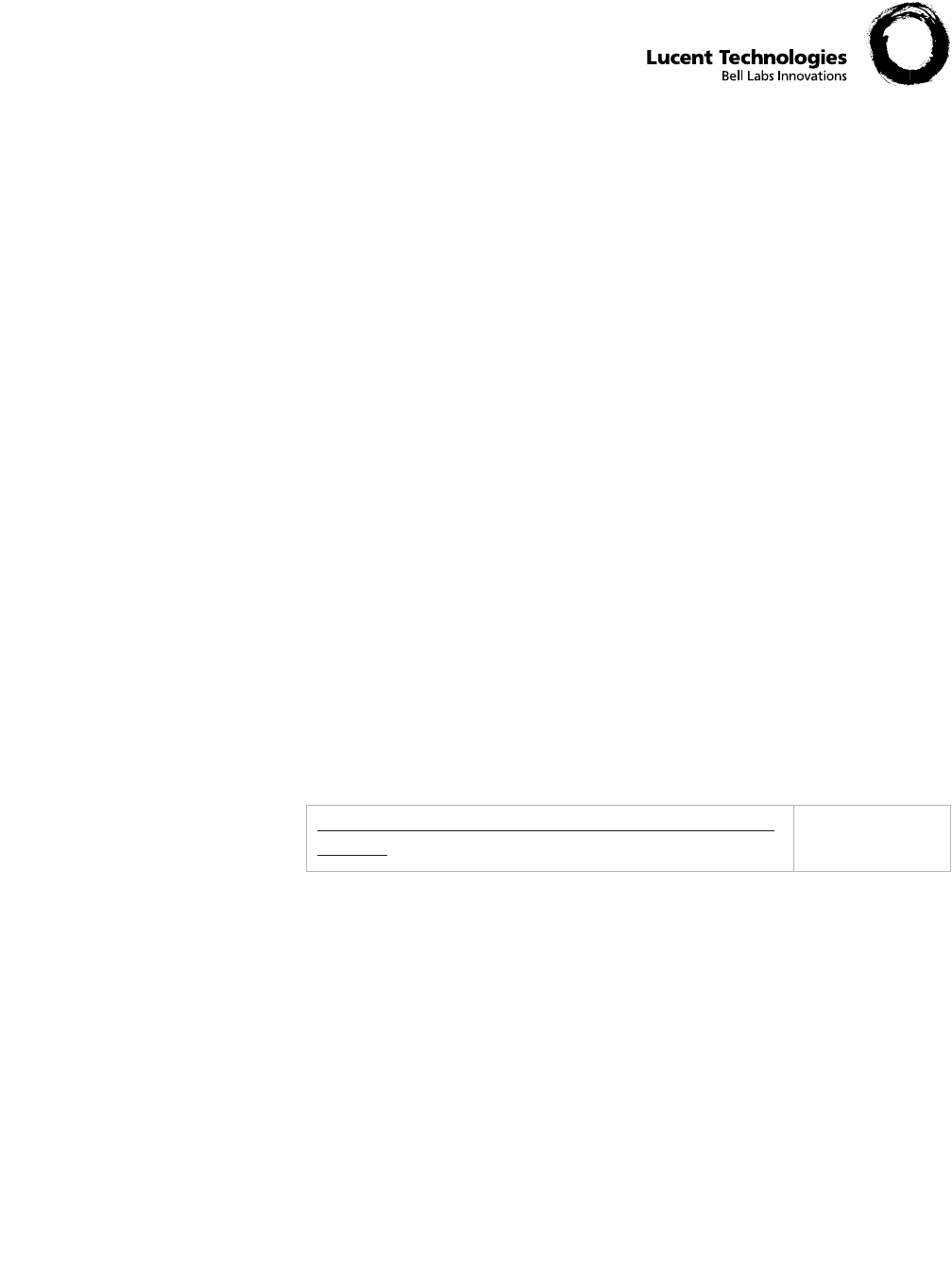
7- 1
Lucent Technologies – Proprietary
See notice on first page
401-703-454
FOA Draft Issue 1
January, 2006
............................................................................................................................................................................................................................................................
7 Finishing the installation
.............................................................................................................................................................................................................................................................
Overview
Purpose This chapter provides information for finishing the installation of the
Modular Cell 4.0B primary and dual band cabinets, as well as WNG24-
BC battery cabinets. Information for finishing the installation of the
EZBFo battery frames is included in Appendix A.
Contents This chapter contains the following section.
Finish the installation of the Modular Cell 4.0B cell site
cabinets
7 - 2
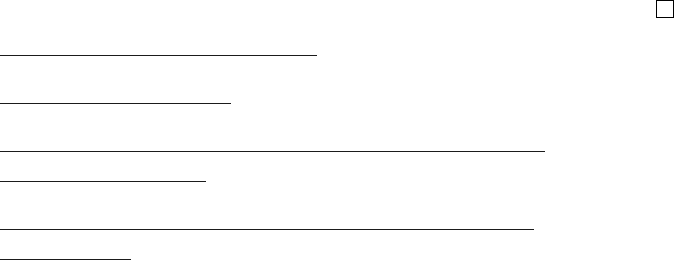
7-2 Lucent Technologies – Proprietary
See notice on first page 401-703-454
FOA Draft Issue 1
January, 2006
...........................................................................................................................................................................................................................................................
Finishing the installation
Finish the installation of the Modular
Cell 4.0B cell site cabinets
.............................................................................................................................................................................................................................................................
Overview
Purpose This section provides information and procedures to finish the
installation of the Modular Cell 4.0B primary and dual band cabinets,
as well as the WNG battery cabinet.
Check of antenna connection status 7 - 3
Power-up and system test 7 - 4
How to finish the installation of the Modular Cell 4.0B primary
and dual band cabinets
7 - 5
How to finish the installation of a first or second WNG24-BC
battery cabinet
7 - 19

Finishing the installation
7- 3
Lucent Technologies – Proprietary
See notice on first page
401-703-454
FOA Draft Issue 1
January, 2006
............................................................................................................................................................................................................................................................
.............................................................................................................................................................................................................................................................
Check of antenna connection status
Verify GPS antenna
connection Verify that the GPS antenna is properly connected, as outlined in
Chapter 3 of this document. Verify that it meets all of the appropriate
guidelines in accordance with the following documents.
Flexent Modular Cell 4.0/4.0B Outdoor Site Preparation Guidelines,
document number 401-703-413
•Grounding and Lightning Protection Guidelines for Lucent
Technologies Network Wireless System Cell Sites, document
number 401-200-115
Important! The GPS antenna must be connected to the Modular
Cell 4.0B primary cabinet prior to " Initial start up and system
test". Refer to Chapter 3. Do not connect RF antenna jumper
cables.
Verify RF antennas not
connected The RF antennas must not be connected to the primary or dual band
cabinets until power-up and system test has been performed.

7-4 Lucent Technologies – Proprietary
See notice on first page 401-703-454
FOA Draft Issue 1
January, 2006
...........................................................................................................................................................................................................................................................
Finishing the installation
.............................................................................................................................................................................................................................................................
Power-up and system test
Perform power-up and
system test Following installation of the Modular Cell 4.0B primary or dual band
cabinets, the system should be tested before being put into operation.
System test and integration procedures are not covered in this
installation document. This information is contained in Lucent
Technologies Installation Engineering Handbook 238. Consult the
specific reference below. Power-up and system test can be performed if
the following tasks are completed.
• All cabinets are installed as specified in this document.
• The GPS antenna cable is connected.
• RF antenna jumper cables are not connected to the Modular Cell
4.0B primary or 4.0B dual band cabinets.
Important! Refer to Lucent Technologies Installation
Engineering Handbook 238 for procedures for power-up and
stand-alone testing. Section 221 is for power-up.
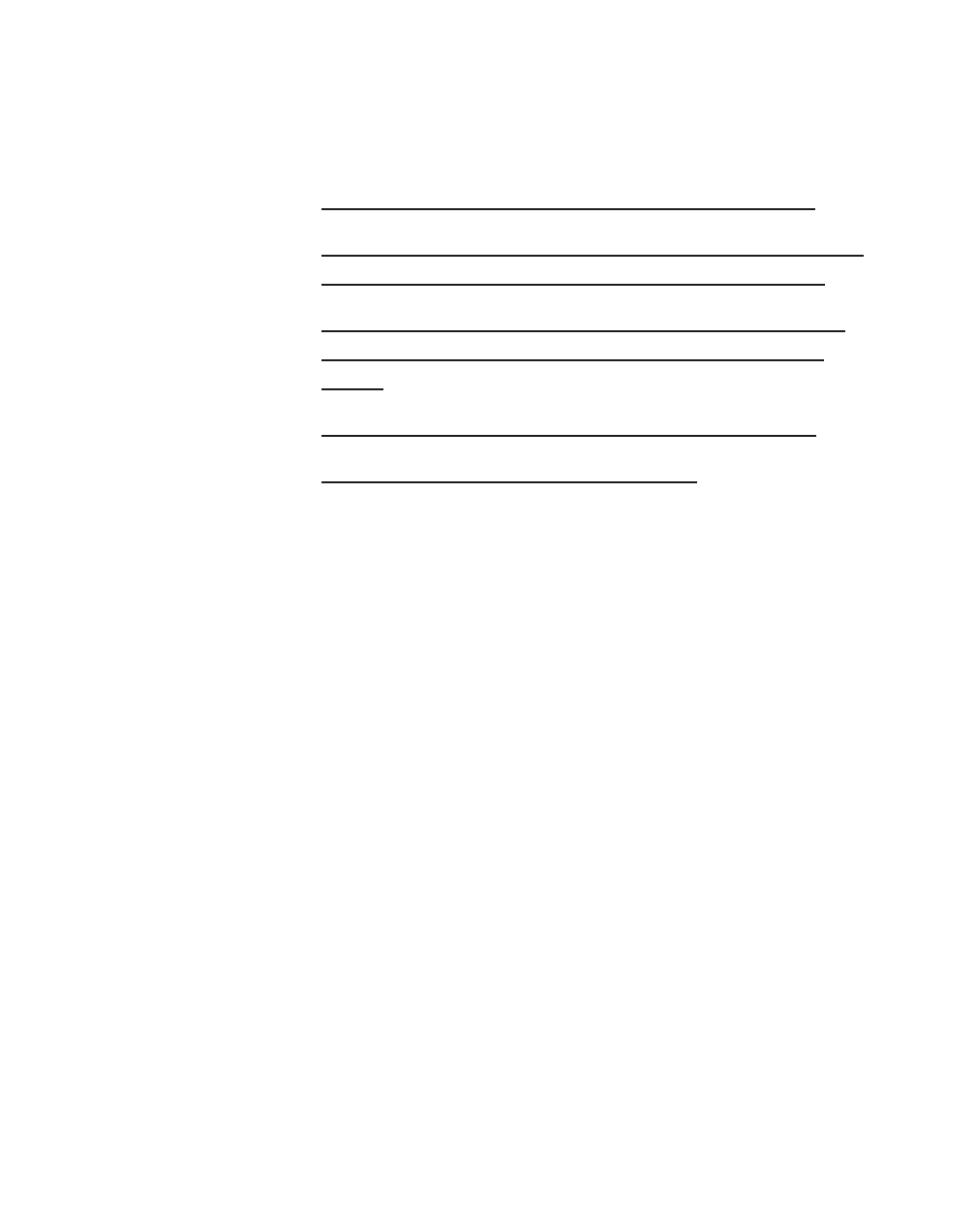
Finishing the installation
7- 5
Lucent Technologies – Proprietary
See notice on first page
401-703-454
FOA Draft Issue 1
January, 2006
............................................................................................................................................................................................................................................................
How to finish the installation of the Modular Cell 4.0B primary and
.............................................................................................................................................................................................................................................................
dual band cabinets
Overview This section covers the following procedures.
This section provides instructions for finishing the installation of the
Modular Cell 4.0B primary and dual band cabinets.
Test and connect the
internal battery cables (if
applicable)
The batteries required for a given cabinet configuration are shipped
already installed in the Modular Cell 4.0B primary or 4.0B dual band
cabinets which are equipped with integrated power.
Test and connect the internal battery cables (if applicable) 7 - 5
Connect the unterminated end of the RF antenna jumper cables
to the Modular Cell 4.0B primary or 4.0B dual band cabinet
7 - 8
Connect a terminated end of the outdoor RF antenna jumper
cables to the Modular Cell 4.0B primary or 4.0B dual band
cabinet
7 - 12
Connect RF antenna jumper cables to the antenna cables 7 - 15
Replace / close all access panels and doors 7 - 18
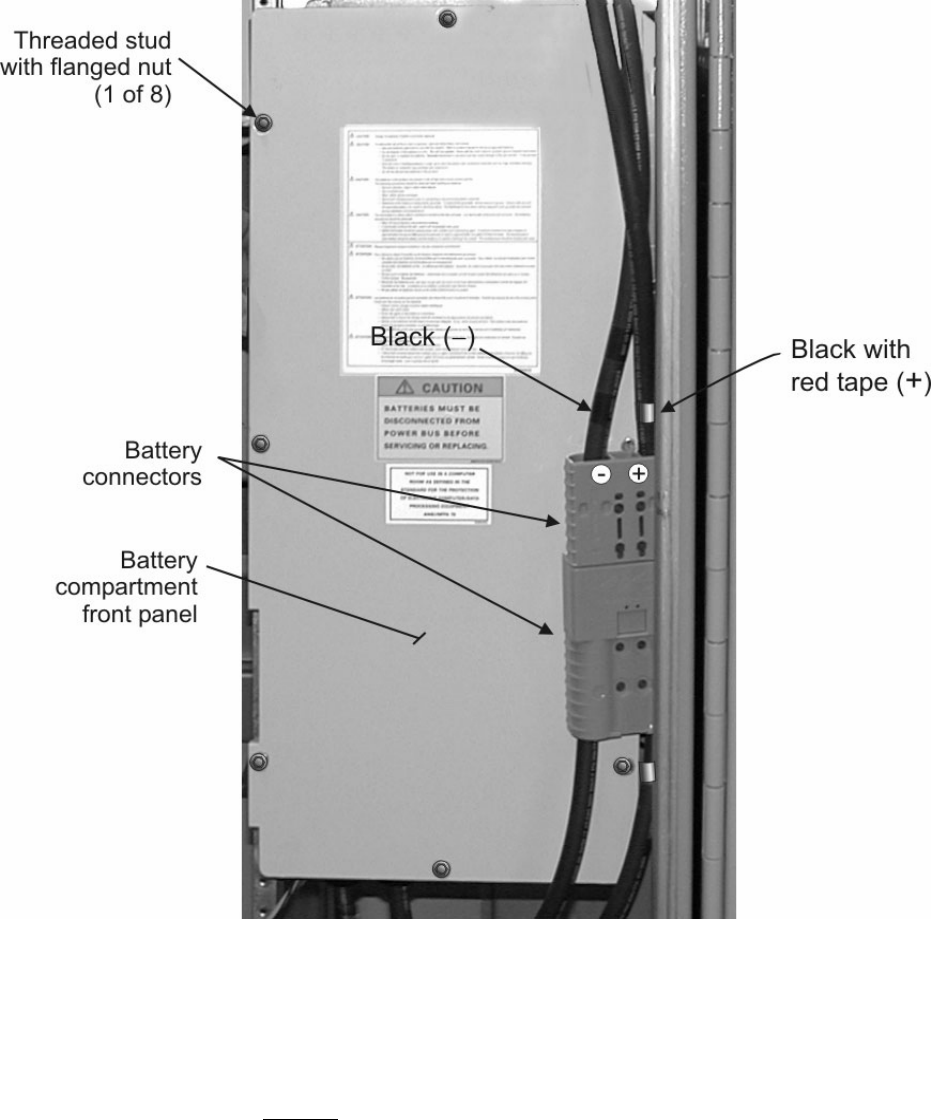
7-6 Lucent Technologies – Proprietary
See notice on first page 401-703-454
FOA Draft Issue 1
January, 2006
...........................................................................................................................................................................................................................................................
Finishing the installation
................................................................................................................................
............................................
1Disconnect the battery connectors. Refer to the figure below.
................................................................................................................................
............................................
2Measure the voltage at the battery cable connector to determine that the
polarity is correct. Refer to the figure below.
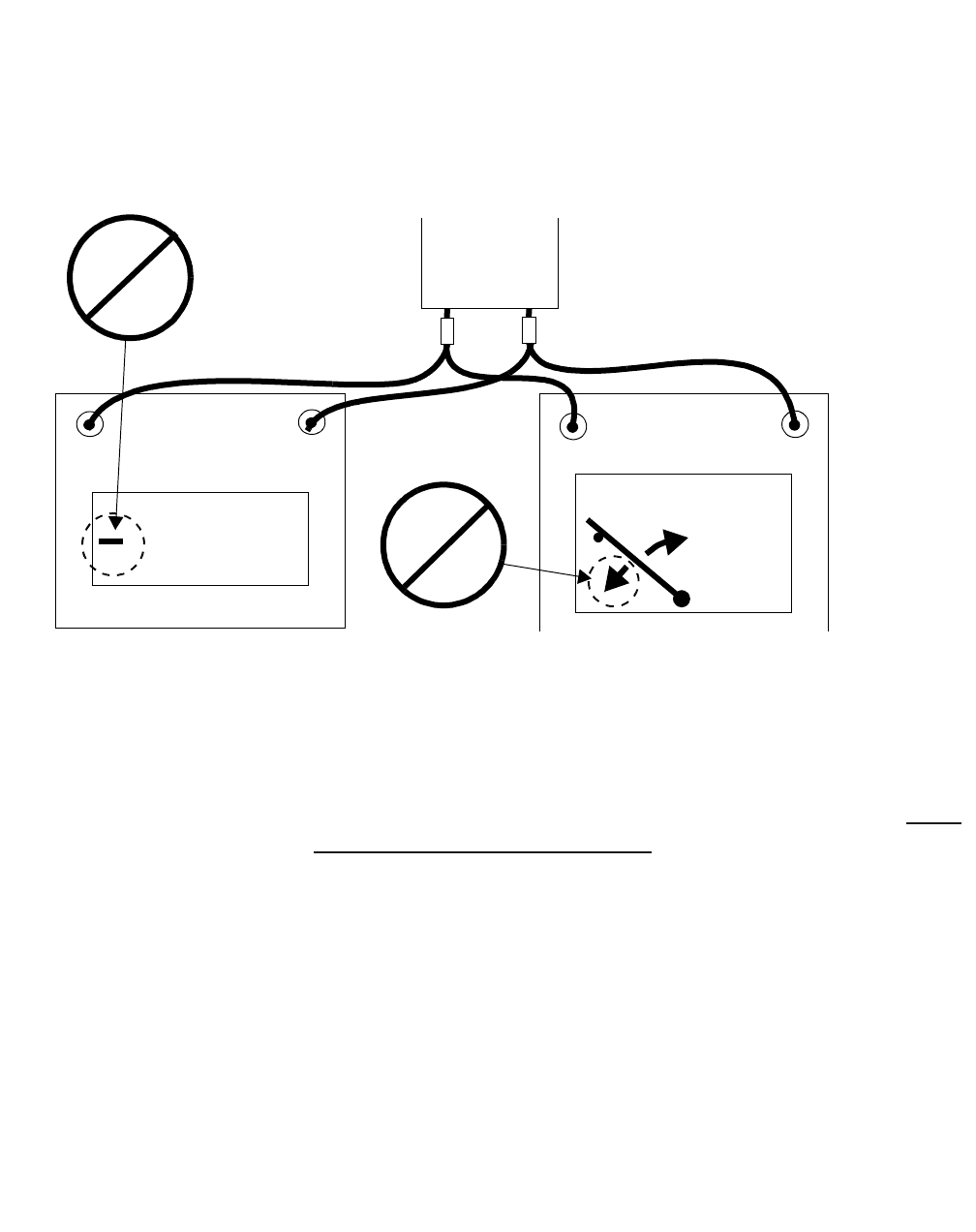
Finishing the installation
7- 7
Lucent Technologies – Proprietary
See notice on first page
401-703-454
FOA Draft Issue 1
January, 2006
............................................................................................................................................................................................................................................................
• Digital meter - no symbol or positive symbol = correct
connection.
• Digital meter - negative symbol = incorrect connection.
• Analog meter - positive deflection = correct connection.
• Analog meter - negative deflection = incorrect connection.
All of the above assume correct meter lead connection.
................................................................................................................................
............................................
3Repeat the test in the previous step, for the battery connector to be
plugged into the one already tested.
................................................................................................................................
............................................
4Rewire any incorrectly wired battery cables. Use the procedure Install
batteries in a Modular Cell 4.0B cabinet, in Chapter 5, Page 5 - 5.
Important! Before performing the next step, be sure that AC
power is connected to the Modular Cell 4.0B or 4.0B dual band
cabinet, all AC circuit breakers are ON, and AC power is turned
on at the main panel.
................................................................................................................................
............................................
5Connect the battery connectors together.
+
_
+
_
26.25
+
_
NEGA-
TIVE
POSITIVE
DEFLECTION
NEGATIVE
DEFLECTION
ANALOG
DIGITAL
BATTERY
CONNECTOR *EXAMPLE VOLTAGE
ONLY
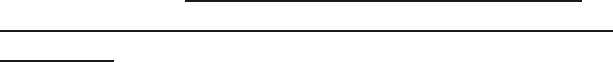
7-8 Lucent Technologies – Proprietary
See notice on first page 401-703-454
FOA Draft Issue 1
January, 2006
...........................................................................................................................................................................................................................................................
Finishing the installation
Connect the unterminated
end of the RF antenna
jumper cables to the
Modular Cell 4.0B primary
or 4.0B dual band cabinet
Important! If both ends of the antenna jumper cables are
terminated, skip to Connect a terminated end of the outdoor RF
antenna jumper cables to the Modular Cell 4.0B primary or 4.0B dual
band cabinet on Page 7 - 12 to continue the installation.
The Modular Cell 4.0B primary or 4.0B dual band cabinet requires six
RF antenna jumper cables. The jumper cables may be unterminated on
one end. This end will be terminated and attached to the RF connectors
on the applicable Modular Cell cabinet, which is reached through the
entry openings on the antenna cable cover of the cabinet. The jumper
cables are terminated on the other end with a 7/16-inch straight male
DIN connector. This end will connect directly to the surge suppressors
on each RF antenna at the outdoor cable rack support. Refer to the
figure on Page 7-15
Use the following procedure to connect the RF antenna jumper cables
to the Modular Cell 4.0B primary or 4.0B dual band cabinet.
................................................................................................................................
............................................
1Cut the unterminated end of the cable to the correct length. Allow
adequate slack for a drip loop and cut the cable to the correct length.
Refer to the figure on Page 7-15.
................................................................................................................................
............................................
2Label both ends of each RF antenna jumper cable: S1D0, S1D1, S2D0,
S2D1, S3D0, S3D1.
Important! When performing the next step, do not prepare the
unterminated end of the cable for the subsequent attachment of the
connector. The sharp edges that would result will damage the
rubber boot when it is slid onto the cable. Refer to the figure on
Page 7-9.
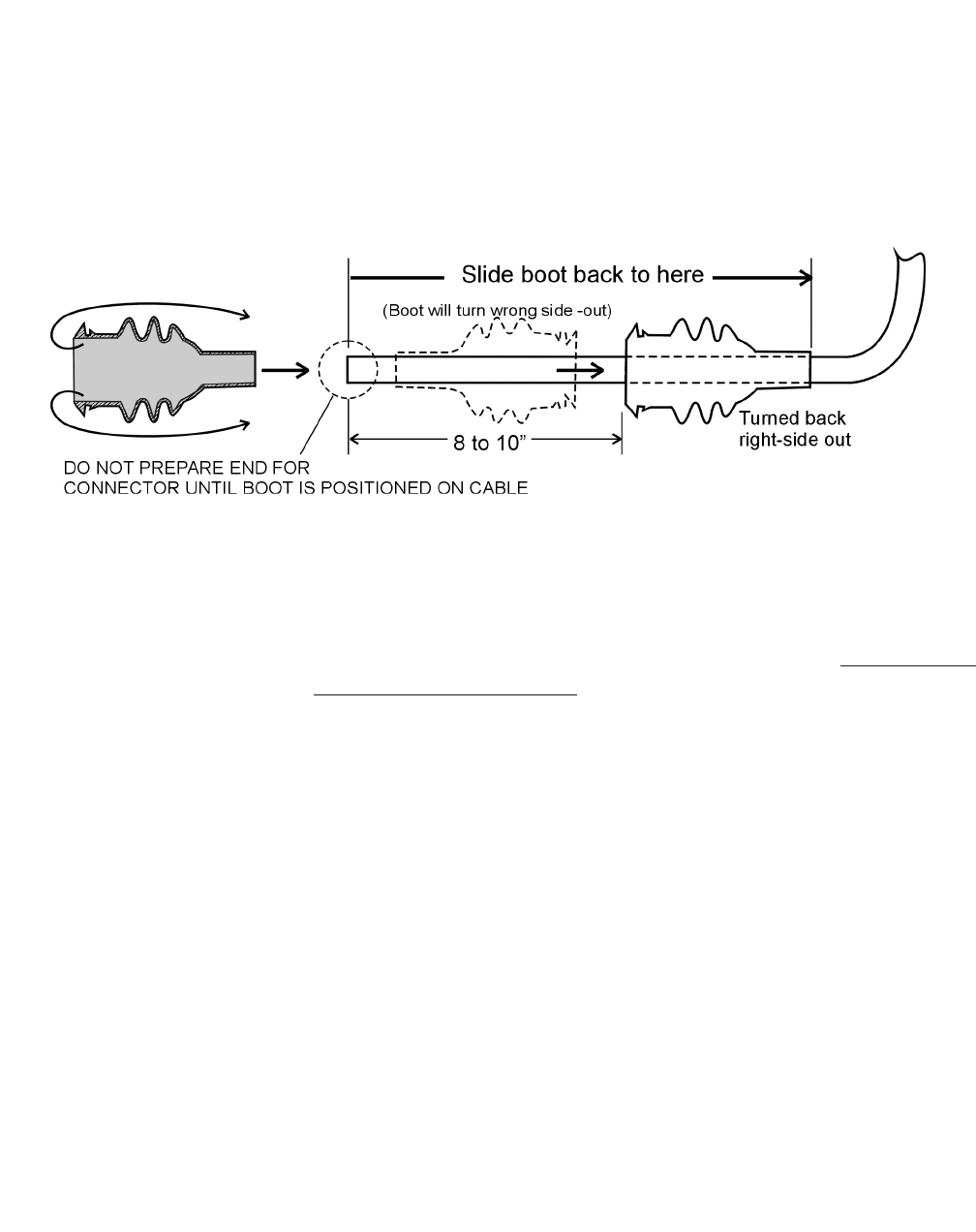
Finishing the installation
7- 9
Lucent Technologies – Proprietary
See notice on first page
401-703-454
FOA Draft Issue 1
January, 2006
............................................................................................................................................................................................................................................................
................................................................................................................................
............................................
3Sprinkle talcum powder on the inside and outside of the tapered (small)
end of the boot (because it will turn inside-out). Slide the boot onto the
antenna cable (tapered end towards antenna). Position the boot
approximately 8 inches from the end of the cable. Refer to the figure
below.
................................................................................................................................
............................................
4Prepare the end of the cable for the DIN connector. Use the appropriate
stripping tool part number provided in Chapter 1. Refer toTools, supplies,
and parts required (master list) on Page 1 - 31.
................................................................................................................................
............................................
5Terminate the end of the cable with the male DIN connector provided.
................................................................................................................................
............................................
6Insert the connector end of the jumper cables through the applicable
openings in the antenna cable cover.
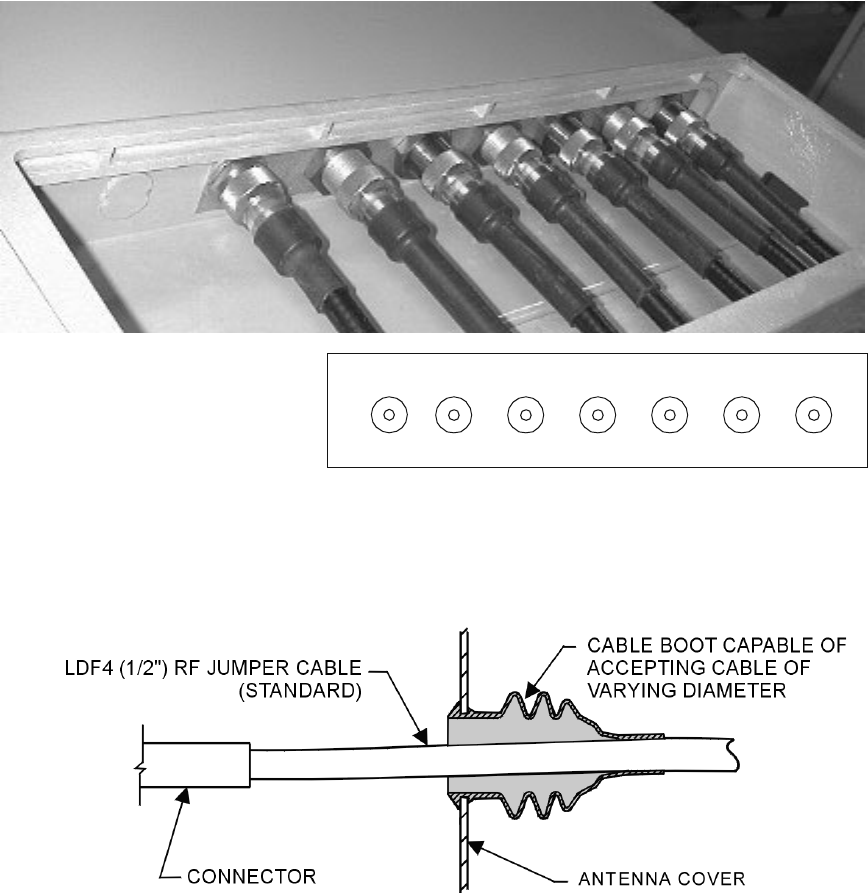
7-10 Lucent Technologies – Proprietary
See notice on first page 401-703-454
FOA Draft Issue 1
January, 2006
...........................................................................................................................................................................................................................................................
Finishing the installation
................................................................................................................................
............................................
7Connect the RF antenna jumper cable to the applicable connector on the
Modular Cell 4.0B primary or 4.0B dual band cabinet. Refer to the
figure below.
................................................................................................................................
............................................
8Slowly slide the boot towards the cabinet and install it into the opening
on the antenna cover. Refer to the figure below.
................................................................................................................................
............................................
9Pull the boot back towards you to ensure that the lip of the boot is fully
seated.
................................................................................................................................
............................................
10 Repeat Steps 2 through 9 for all antenna jumper cables.
GPS S3D1
S1D1
S2D1
S3D0
S2D0
S1D0
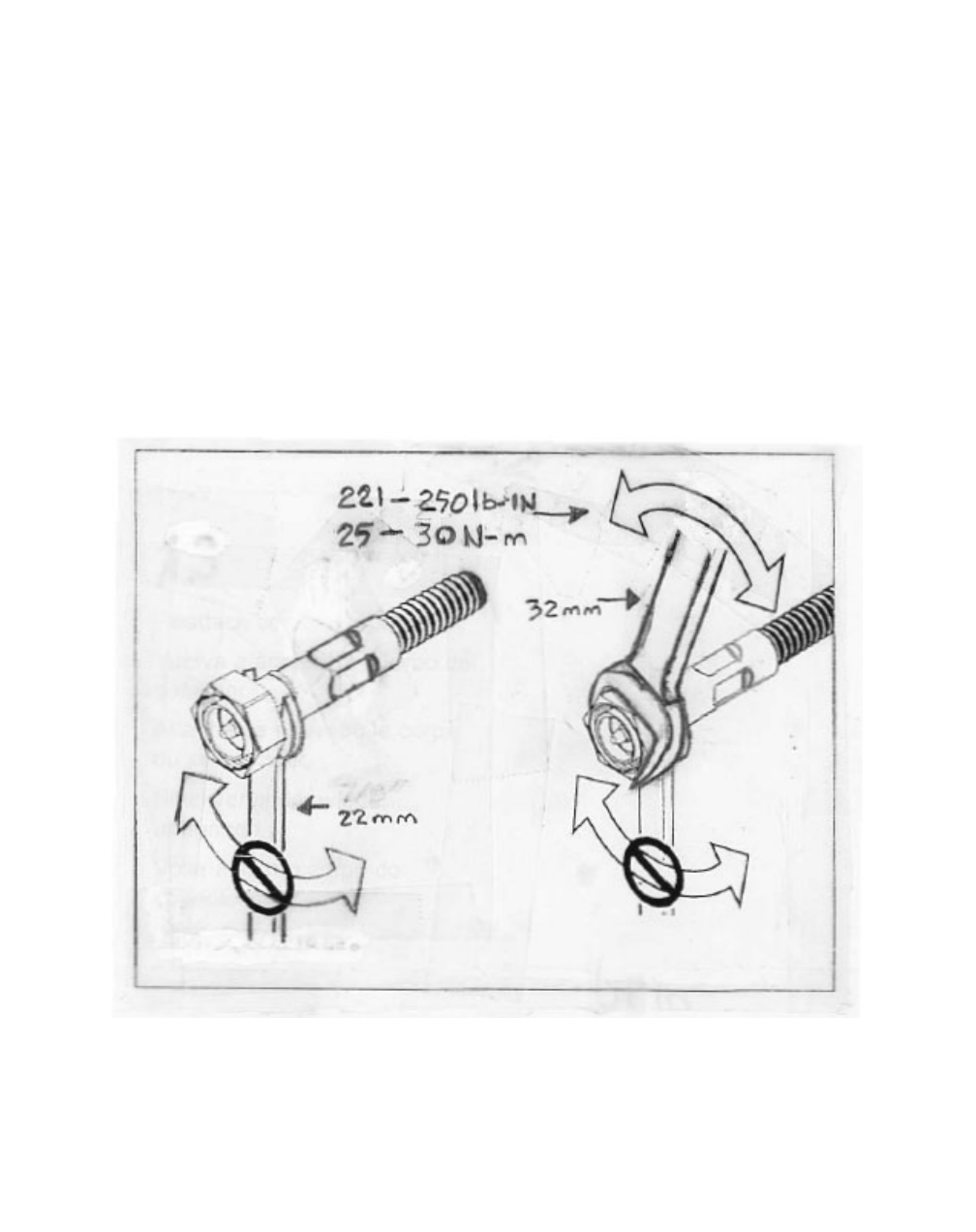
Finishing the installation
7- 11
Lucent Technologies – Proprietary
See notice on first page
401-703-454
FOA Draft Issue 1
January, 2006
............................................................................................................................................................................................................................................................
Important! When connecting / disconnecting a Lucent RF
coaxial jumper cable assembly to/from any fixed panel mounted
7-16 DIN female receptacle, it is highly recommended that the
cable assembly be connected/disconnected as shown in the figure
below. Please note that the mating receptacle is not shown because
it is a fixed and secured interface. Wrenches for connecting/
disconnecting the mating RF coaxial jumper cable's 7-16 DIN
male plug, which is equipped with a rotating coupling nut, are
required.
................................................................................................................................
............................................
11 Torque the antenna jumper cable connections at the applicable Modular
Cell cabinet to 221 in.-lb. (25 Nm) using the method shown in the figure
below.
................................................................................................................................
............................................
12 Replace the top panel on the antenna cable cover. Torque the tamper-
proof screws to 15-20 in.-lb. (1.7 - 2.3 Nm).
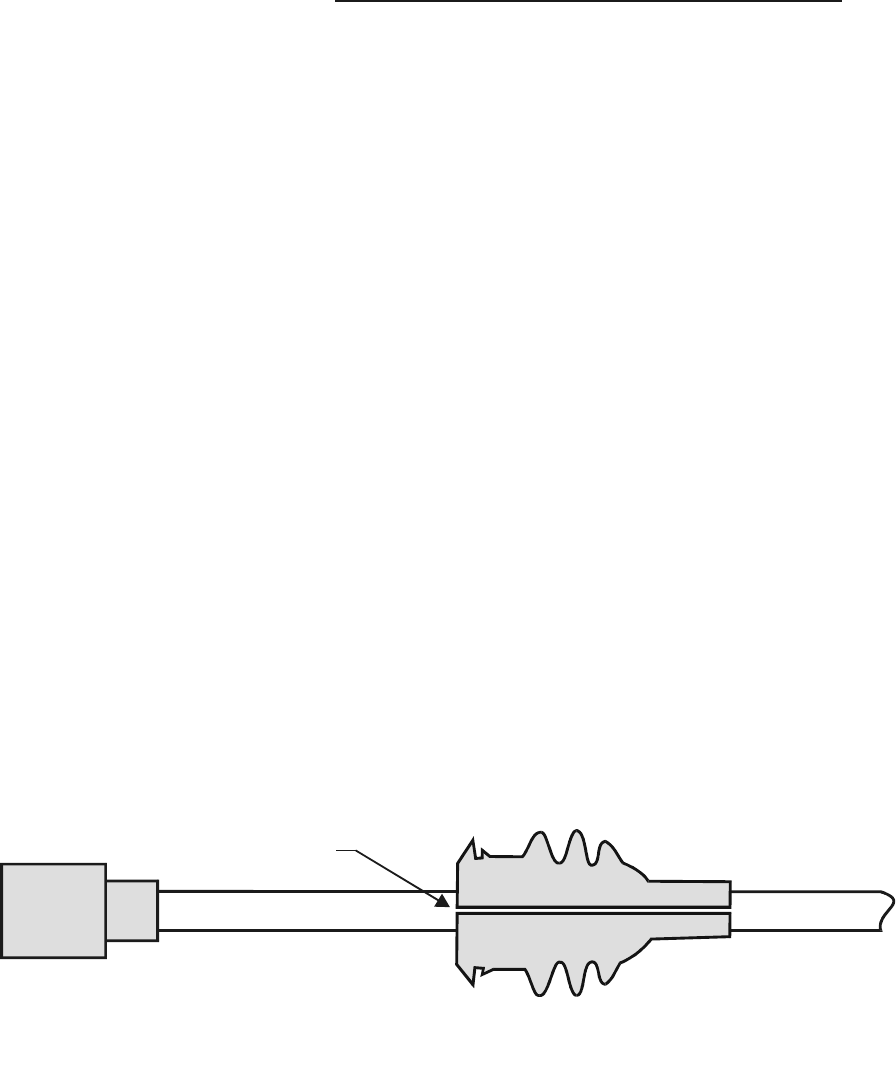
7-12 Lucent Technologies – Proprietary
See notice on first page 401-703-454
FOA Draft Issue 1
January, 2006
...........................................................................................................................................................................................................................................................
Finishing the installation
Connect a terminated end
of the outdoor RF antenna
jumper cables to the
Modular Cell 4.0B primary
or 4.0B dual band cabinet
Important! If the antenna jumper cables have already been
connected at the Modular Cell primary or dual band cabinet, skip
to Connect RF antenna jumper cables to the antenna cables on Page 7
- 15 to continue the installation.
The Modular Cell 4.0B primary or 4.0B dual band cabinet require six
RF antenna jumper cables. These jumper cables may be terminated on
both ends with 7/16-inch straight DIN connectors. One end will be
attached to the RF connectors on the Modular Cell cabinet, which is
reached through the entry openings on the antenna cable cover of the
cabinet. The other end will connect directly to the surge suppressors on
each RF antenna at the outdoor cable rack support. Refer to the figure
on Page 7-15.
Use the following procedure to connect the RF antenna jumper cables
to the Modular Cell 4.0B primary or 4.0B dual band cabinet.
................................................................................................................................
............................................
1Label both ends of each RF antenna jumper cable: S1D0, S1D1, S2D0,
S2D1, S3D0, S3D1.
................................................................................................................................
............................................
2Obtain a rubber boot and split it as shown in the figure below.
................................................................................................................................
............................................
3Slip the boot over the antenna cable (tapered end towards antenna).
Position the boot approximately 8 to 10 inches from the end of the cable.
Refer to the figure below.
BOTTOM VIEW
Split Boot