Bose 422914 Wireless Speaker User Manual 11 11899001 422914 Owners Guide translated Part1
Bose Corporation Wireless Speaker 11 11899001 422914 Owners Guide translated Part1
Bose >
Contents
- 1. 11_11899001 422914_Owners_Guide_translated_Part1
- 2. 11_11899001 422914_Owners_Guide_translated_Part2
- 3. 11_11899001 422914_Owners_Guide_translated_Part3
- 4. 11_11899001 422914_Owners_Guide_translated_Part4
- 5. 11_11899001 422914_Owners_Guide_translated_Part5
- 6. 11_11899001 422914_Owners_Guide_translated_Part6
- 7. 11_11899001 422914_Owners_Guide_translated_Part7
- 8. 11_11899001 422914_Owners_Guide_translated_Part8
- 9. 11_11899001 422914_Owners_Guide_translated_Part9
- 10. 11_11899001 422914_Owners_Guide_translated_Part10
11_11899001 422914_Owners_Guide_translated_Part1
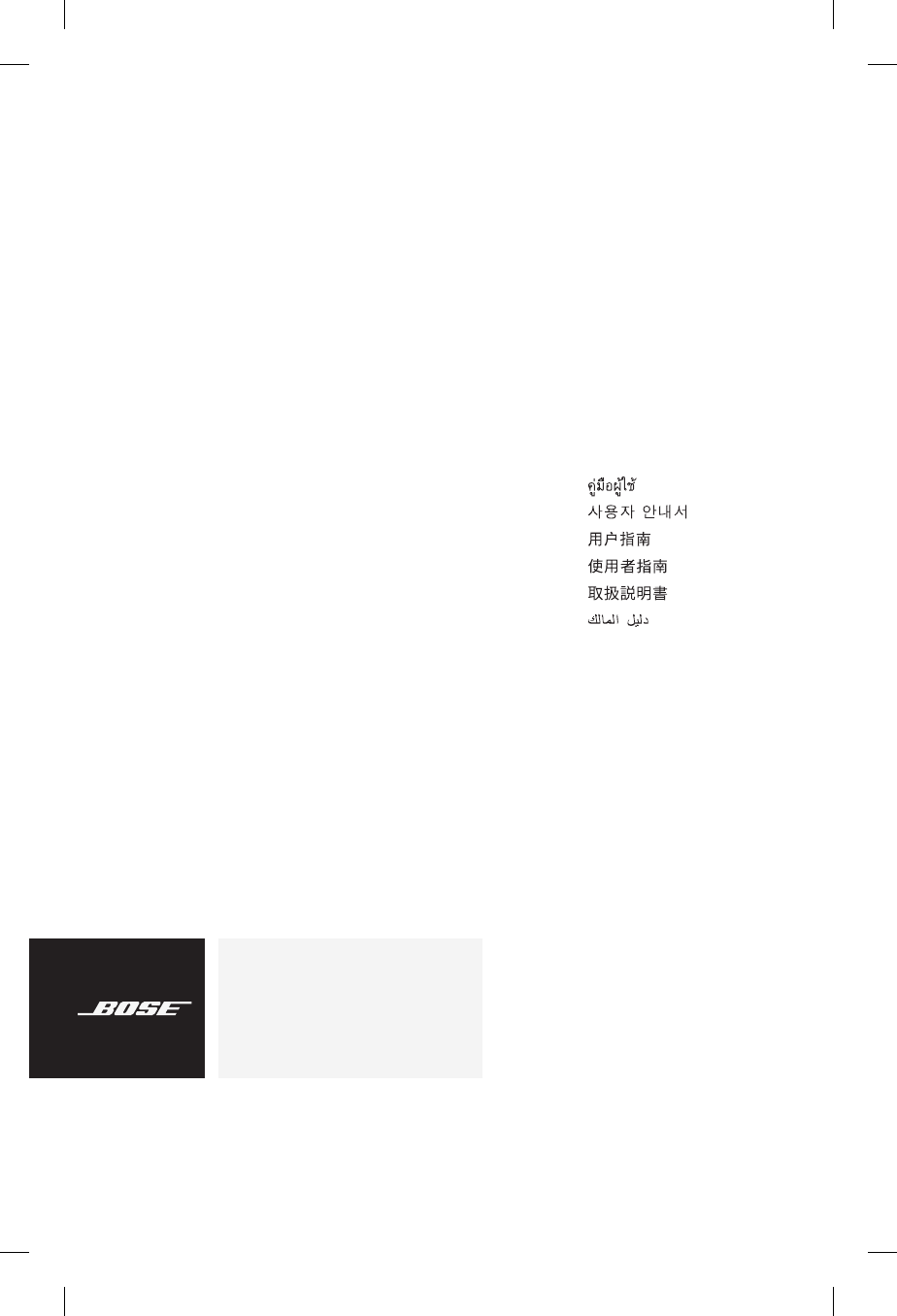
Owner’s Guide
Brugervejledning
Bedienungsanleitung
Gebruikershandleiding
Guía del usuario
Käyttöohje
Notice d’utilisation
Manuale di istruzioni
Kezelési útmutató
Brukerveiledning
Podręcznik użytkownika
Bruksanvisning
SOUNDWEAR™
COMPANION® SPEAKER
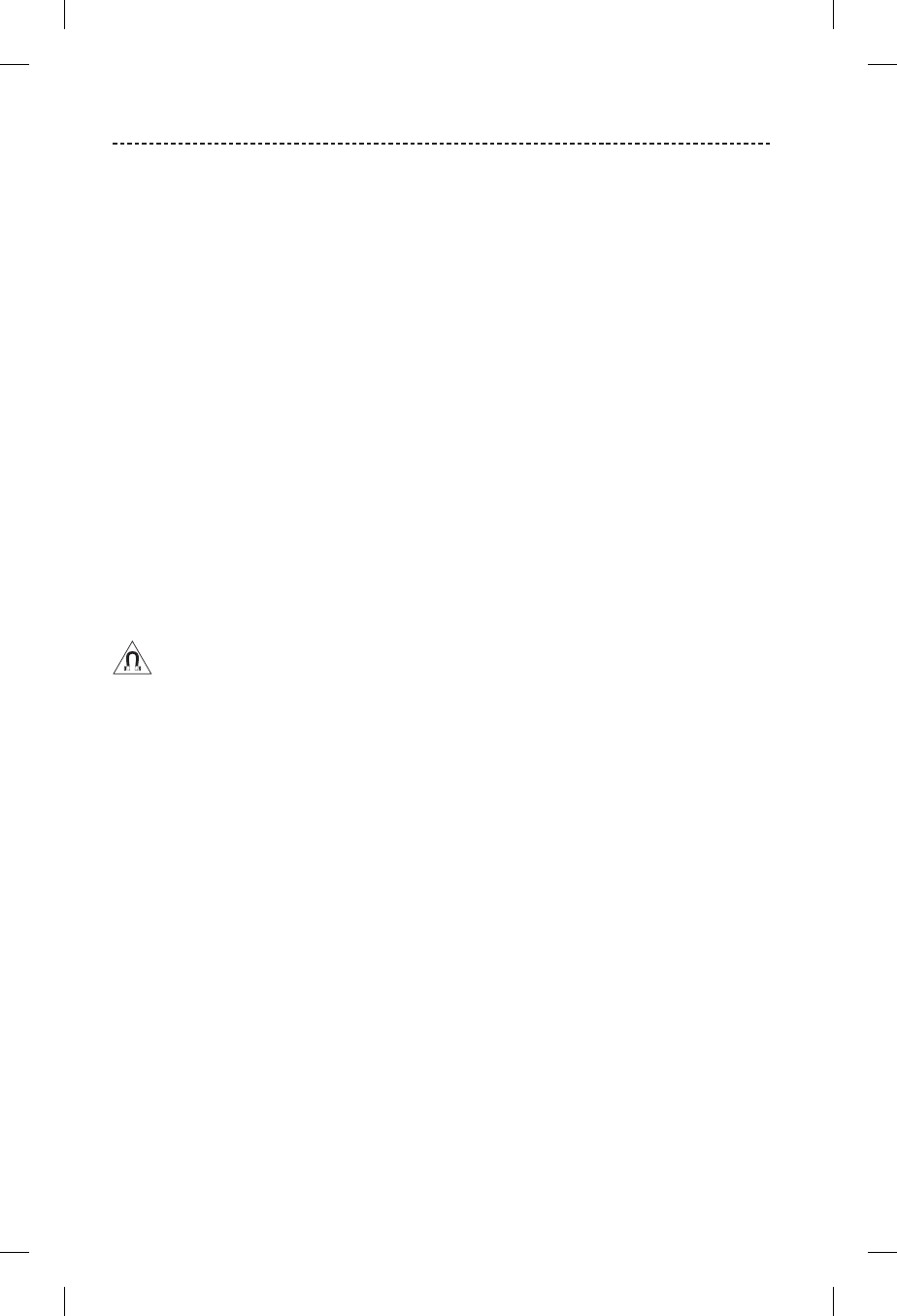
2 - ENGLISH
IMPORTANT SAFETY INSTRUCTIONS
Please read and keep all safety and use instructions.
Important Safety Instructions
1. Read these instructions.
2. Keep these instructions.
3. Heed all warnings.
4. Follow all instructions.
5. Only use attachments/accessories specified by the manufacturer.
6. Refer all servicing to qualified personnel. Servicing is required when the apparatus has been damaged in any way,
such as power-supply cord or plug is damaged, does not operate normally, or has been dropped.
WARNINGS/CAUTIONS
• Do NOT use the speaker at a high volume for any extended period.
– To avoid hearing damage, use your speaker at a comfortable, moderate volume level.
– Turn the volume down on your device before wearing the speaker or placing it near your ears, then turn the volume
up gradually until you reach a comfortable listening level.
• Use caution while driving and follow applicable laws regarding use of a mobile phone and personal speaker.
• Focus on your safety and that of others if you use the personal speaker while engaging in any activity requiring
your attention, e.g., while riding a bicycle or walking in or near trac, a construction site or railroad, etc. Remove
the personal speaker or adjust your volume to ensure you can hear surrounding sounds, including alarms and
warning signals.
This product contains magnetic material. Consult your physician on whether this might aect your implantable
medical device.
• Do NOT make unauthorized alterations to this product.
• Use this product only with an agency approved power supply which meets local regulatory requirements
(e.g., UL, CSA, VDE, CCC).
• Do not expose products containing batteries to excessive heat (e.g. from storage in direct sunlight, fire or the like).
• The product label is located on the bottom of the product.
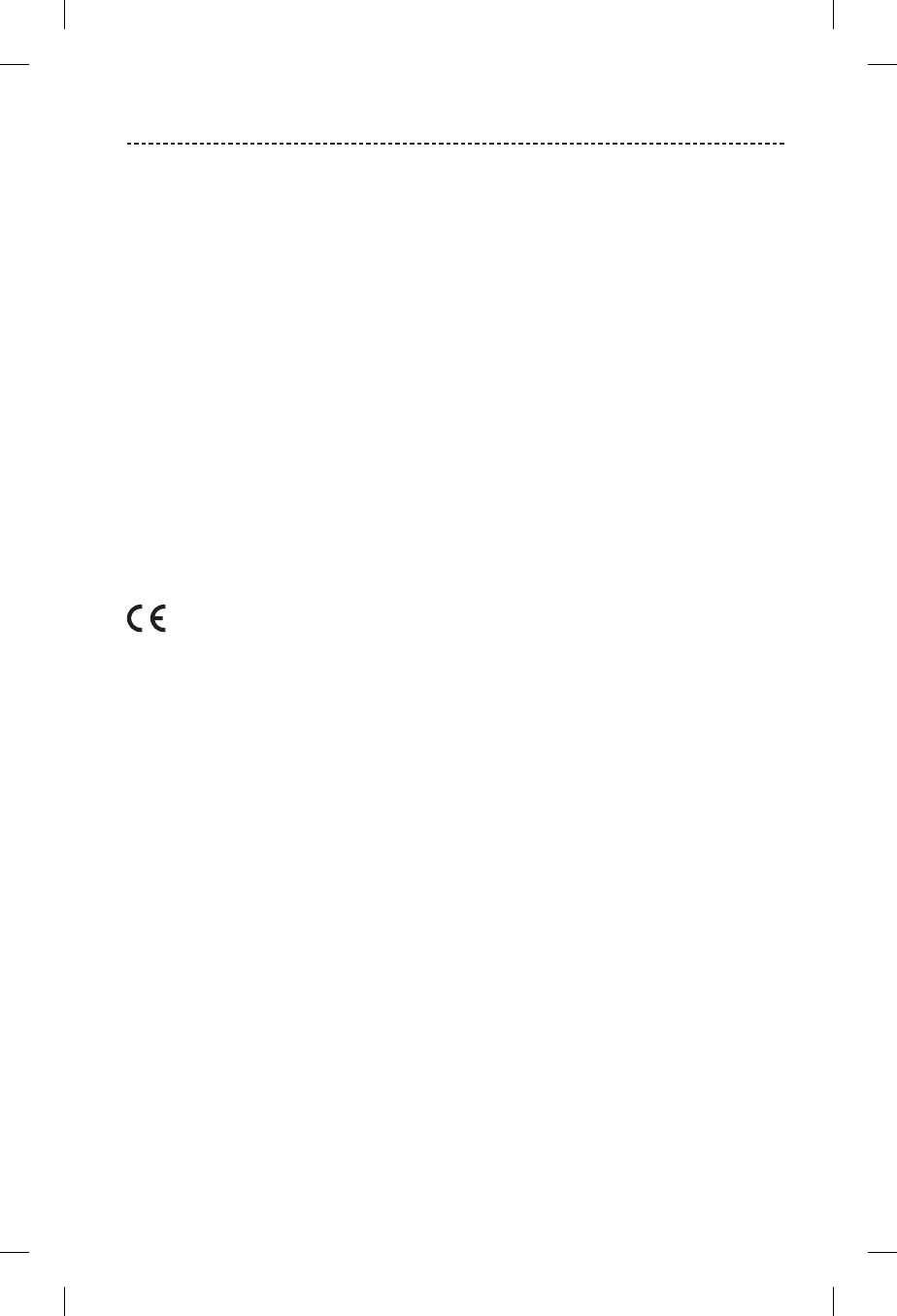
ENGLISH - 3
REGULATORY INFORMATION
NOTE: This equipment has been tested and found to comply with the limits for a Class B digital device, pursuant to
Part 15 of the FCC Rules. These limits are designed to provide reasonable protection against harmful interference in a
residential installation. This equipment generates, uses, and can radiate radio frequency energy and, if not installed and
used in accordance with the instructions, may cause harmful interference to radio communications. However, there is no
guarantee that interference will not occur in a particular installation. If this equipment does cause harmful interference
to radio or television reception, which can be determined by turning the equipment o and on, the user is encouraged
to try to correct the interference by one or more of the following measures:
• Reorient or relocate the receiving antenna.
• Increase the separation between the equipment and receiver.
• Connect the equipment into an outlet on a circuit dierent from that to which the receiver is connected.
• Consult the dealer or an experienced radio/TV technician for help.
Changes or modifications not expressly approved by Bose Corporation could void the user’s authority to operate
this equipment.
This device complies with part 15 of the FCC Rules and with Industry Canada license-exempt RSS standard(s). Operation
is subject to the following two conditions: (1) This device may not cause harmful interference, and (2) this device must
accept any interference received, including interference that may cause undesired operation.
This device complies with FCC and Industry Canada radiation exposure limits set forth for general population.
This transmitter must not be co-located or operating in conjunction with any other antenna or transmitter.
Meets IMDA Requirements.
CAN ICES-3 (B)/NMB-3(B)
Bose Corporation hereby declares that this product is in compliance with the essential requirements and other
relevant provisions of Directive 2014/53/EU and all other EU directive requirements. The complete declaration
of conformity can be found at: www.Bose.com/compliance
Frequency band of operation 2400 to 2480 MHz.
Bluetooth®: Maximum transmit power less than 20 dBm EIRP
Bluetooth Low Energy: Maximum power spectral density less than 10 dBm/MHz EIRP
Management Regulation for Low-power Radio-frequency Devices
Article XII
According to “Management Regulation for Low-power Radio-frequency Devices” without permission granted by the
NCC, any company, enterprise, or user is not allowed to change frequency, enhance transmitting power or alter original
characteristic as well as performance to an approved low power radio-frequency devices.
Article XIV
The low power radio-frequency devices shall not influence aircraft security and interfere legal communications; If found,
the user shall cease operating immediately until no interference is achieved. The said legal communications means radio
communications operated in compliance with the Telecommunications Act.
The low power radio-frequency devices must be susceptible with the interference from legal communications or ISM
radio wave radiated devices.
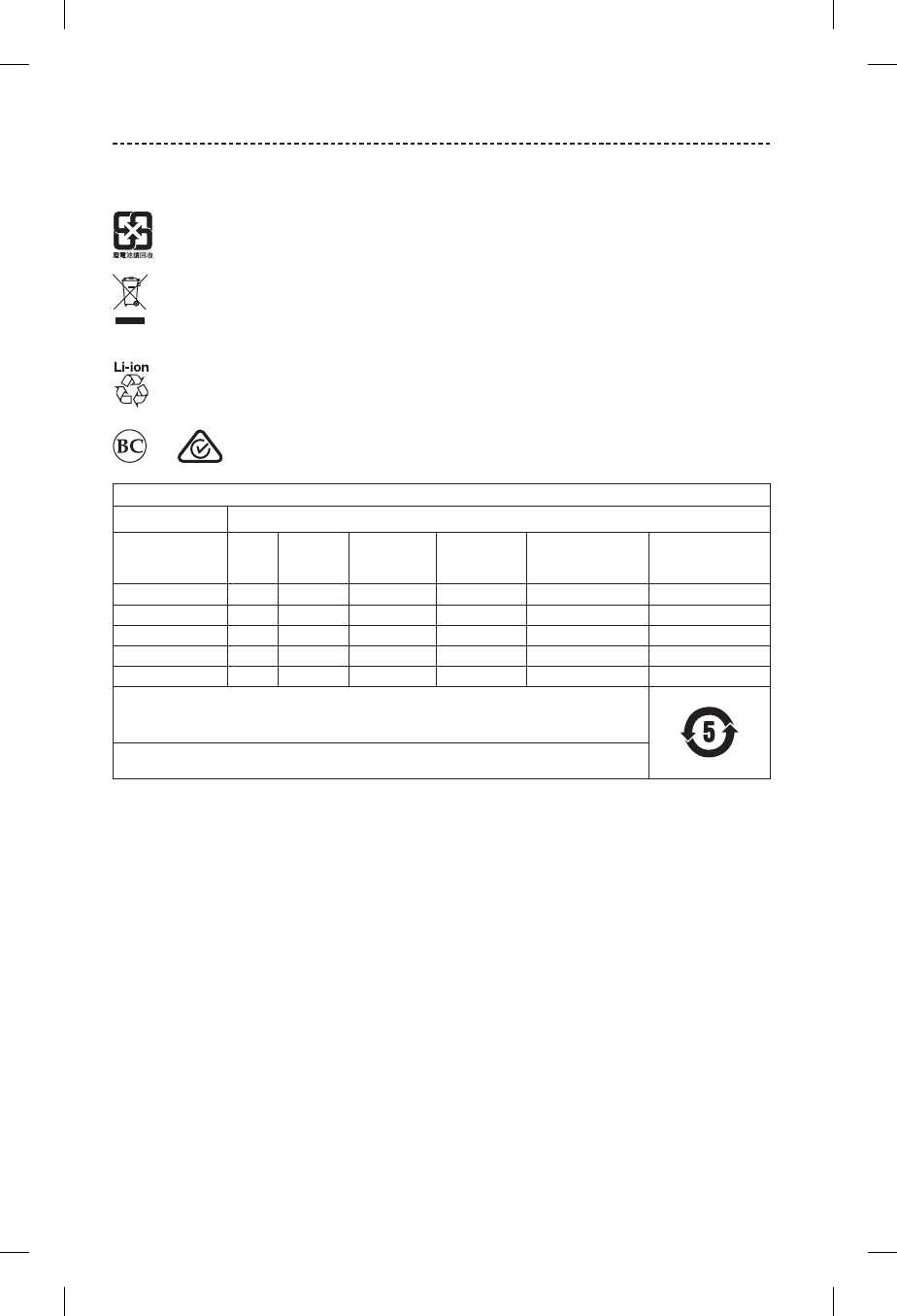
4 - ENGLISH
REGULATORY INFORMATION
DON’T attempt to remove the rechargeable lithium-ion battery from this product. Contact your local Bose retailer or
other qualified professional for removal.
Please dispose of used batteries properly, following local regulations. Do not incinerate.
This symbol means the product must not be discarded as household waste, and should be delivered to an
appropriate collection facility for recycling. Proper disposal and recycling helps protect natural resources, human
health and the environment. For more information on disposal and recycling of this product, contact your local
municipality, disposal service, or the shop where you bought this product.
Removal of the rechargeable lithium-ion battery in this product should be conducted only
by a qualified professional. Please contact your local Bose retailer or see
http://products.bose.com/static/compliance/index.html for further information.
Names and Contents of Toxic or Hazardous Substances or Elements
Toxic or Hazardous Substances and Elements
Part Name Lead
(Pb)
Mercury
(Hg)
Cadmium
(Cd)
Hexavalent
(CR(VI))
Polybrominated
Biphenyl
(PBB)
Polybrominated
diphenylether
(PBDE)
PCBs X O O O O O
Metal Parts X O O O O O
Plastic Parts O O O O O O
Speakers X O O O O O
Cables X O O O O O
This table is prepared in accordance with the provisions of SJ/T 11364.
O: Indicates that this toxic or hazardous substance contained in all of the homogeneous materials for this part
is below the limit requirement of GB/T 26572.
X: Indicates that this toxic or hazardous substance contained in at least one of the homogeneous materials
used for this part is above the limit requirement of GB/T 26572.
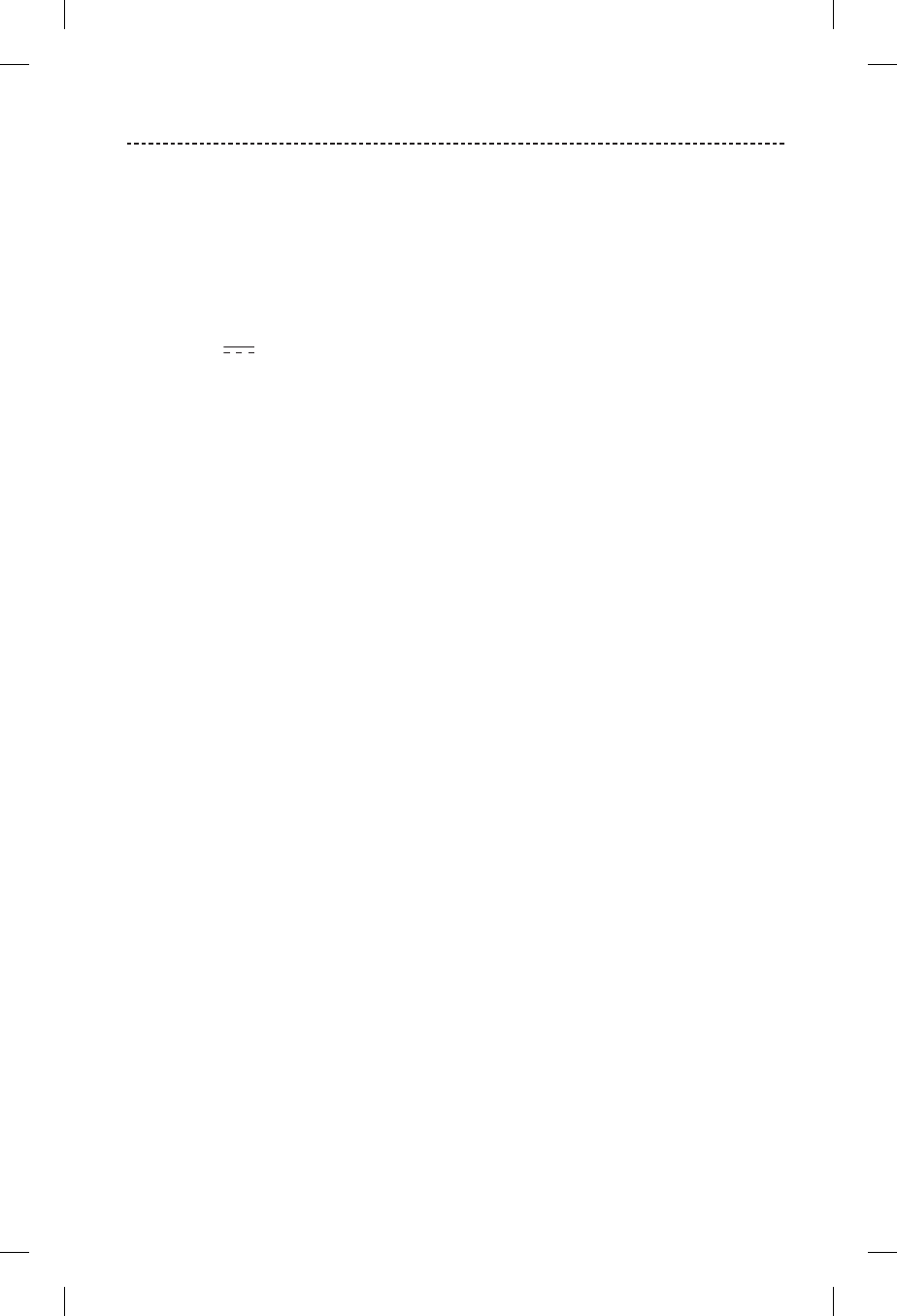
ENGLISH - 5
REGULATORY INFORMATION
Date of Manufacture: The eighth digit in the serial number indicates the year of manufacture; “7” is 2007 or 2017.
China Importer: Bose Electronics (Shanghai) Company Limited, Part C, Plan 9, No. 353 North Riying Road, China
(Shanghai) Pilot Free Trade Zone
EU Importer: Bose Products B.V., Gorslaan 60, 1441 RG Purmerend, The Netherlands
Taiwan Importer: Bose Taiwan Branch, 9F-A1, No.10, Section 3, Minsheng East Road, Taipei City 104, Taiwan
Phone Number: +886-2-2514 7676
Mexico Importer: Bose de México, S. de R.L. de C.V. , Paseo de las Palmas 405-204, Lomas de Chapultepec,
11000 México, D.F. Phone Number: +5255 (5202) 3545
Input Rating: 5V 1.5A
Apple, the Apple logo, iPad, iPhone, iPod, and Siri are trademarks of Apple Inc., registered in the U.S. and other
countries. App Store is a service mark of Apple Inc. The trademark “iPhone” is used with a license from Aiphone K.K.
Android, Google Now, Google Play, and the Google Play logo are trademarks of Google Inc.
The Bluetooth® word mark and logos are registered trademarks owned by Bluetooth SIG, Inc. and any use of such marks
by Bose Corporation is under license.
“Made for iPod,” “Made for iPhone,” and “Made for iPad” mean that an electronic accessory has been designed
to connect specifically to iPod, iPhone, or iPad, respectively, and has been certified by the developer to meet
Apple performance standards. Apple is not responsible for the operation of this device or its compliance with
safety and regulatory standards. Please note that the use of this accessory with iPod, iPhone, or iPad may aect
wireless performance.
Bose Corporation Headquarters: 1-877-230-5639
©2017 Bose Corporation. No part of this work may be reproduced, modified, distributed or otherwise used without prior
written permission.

6 - ENGLISH
CONTENTS
Bose® Connect App
What can I do with the Bose Connect app? ........................................................... 8
What’s in the Carton
Contents ................................................................................................................................ 9
Ways to Wear
Adjust for comfort ............................................................................................................. 10
Water resistance ................................................................................................................. 11
Speaker Controls
Power on/o ........................................................................................................................ 13
Auto-o timer ............................................................................................................. 13
Speaker functions .............................................................................................................. 14
Volume functions ....................................................................................................... 14
Media playback functions ....................................................................................... 15
Call functions ............................................................................................................... 16
Access voice control ......................................................................................................... 17
Battery
Charge the speaker ........................................................................................................... 18
Charging time.............................................................................................................. 19
Hear the battery level .............................................................................................. 19
Battery storage guidelines ............................................................................................. 19
Safety protection mode .................................................................................................. 19
Status Indicators
Bluetooth® indicator .......................................................................................................... 20
Battery indicators .............................................................................................................. 21
Voice Prompts
Pre-installed languages ................................................................................................... 22
Change the language ....................................................................................................... 22
Disable voice prompts ..................................................................................................... 22

ENGLISH - 7
CONTENTS
Call Notifications
Voice prompt notifications............................................................................................. 23
Vibration notifications ...................................................................................................... 23
Bluetooth Connections
Connect your mobile device using the Bose® Connect app
(recommended) ................................................................................................................. 24
Connect using the Bluetooth menu on your mobile device ............................. 25
Disconnect a mobile device ........................................................................................... 27
Reconnect a mobile device ............................................................................................ 27
Multiple Bluetooth Connections
Connect an additional mobile device ........................................................................ 28
Identify connected mobile devices ............................................................................. 28
Switch between two connected mobile devices ................................................... 28
Reconnect a previously connected mobile device ............................................... 29
Clear the speaker pairing list ......................................................................................... 29
Cover Replacement
Remove the cover .............................................................................................................. 30
Attach the cover ................................................................................................................. 31
Care and Maintenance
Clean the speaker and cover ......................................................................................... 32
Replacement parts and accessories ........................................................................... 33
Limited warranty ................................................................................................................ 33
Serial number location ..................................................................................................... 33
Troubleshooting
Common solutions ............................................................................................................ 34
Reset your speaker ............................................................................................................ 35
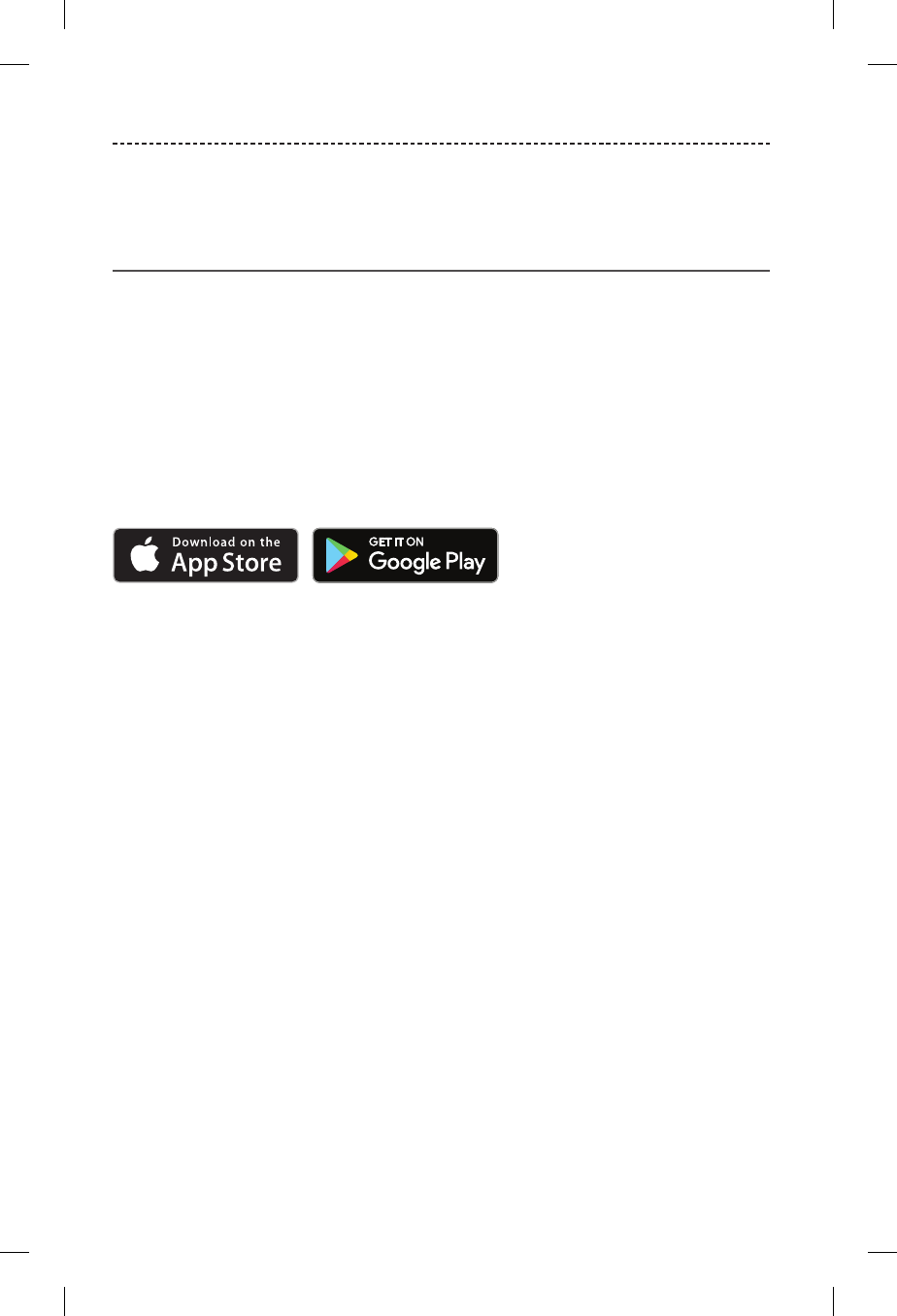
8 - ENGLISH
BOSE® CONNECT APP
Download the Bose Connect app to keep your software up-to-date, personalize your
speaker settings, easily manage Bluetooth connections and access new features.
What can I do with the Bose Connect app?
• Easily connect to and switch between multiple mobile devices with a single swipe.
• Customize your speaker experience:
–Name your speaker.
–Select a voice prompt language or disable voice prompts.
–Enable silent mode by disabling vibration.
–Reduce the bass level.
–Adjust the auto-o timer.
• Find answers to frequently asked questions.
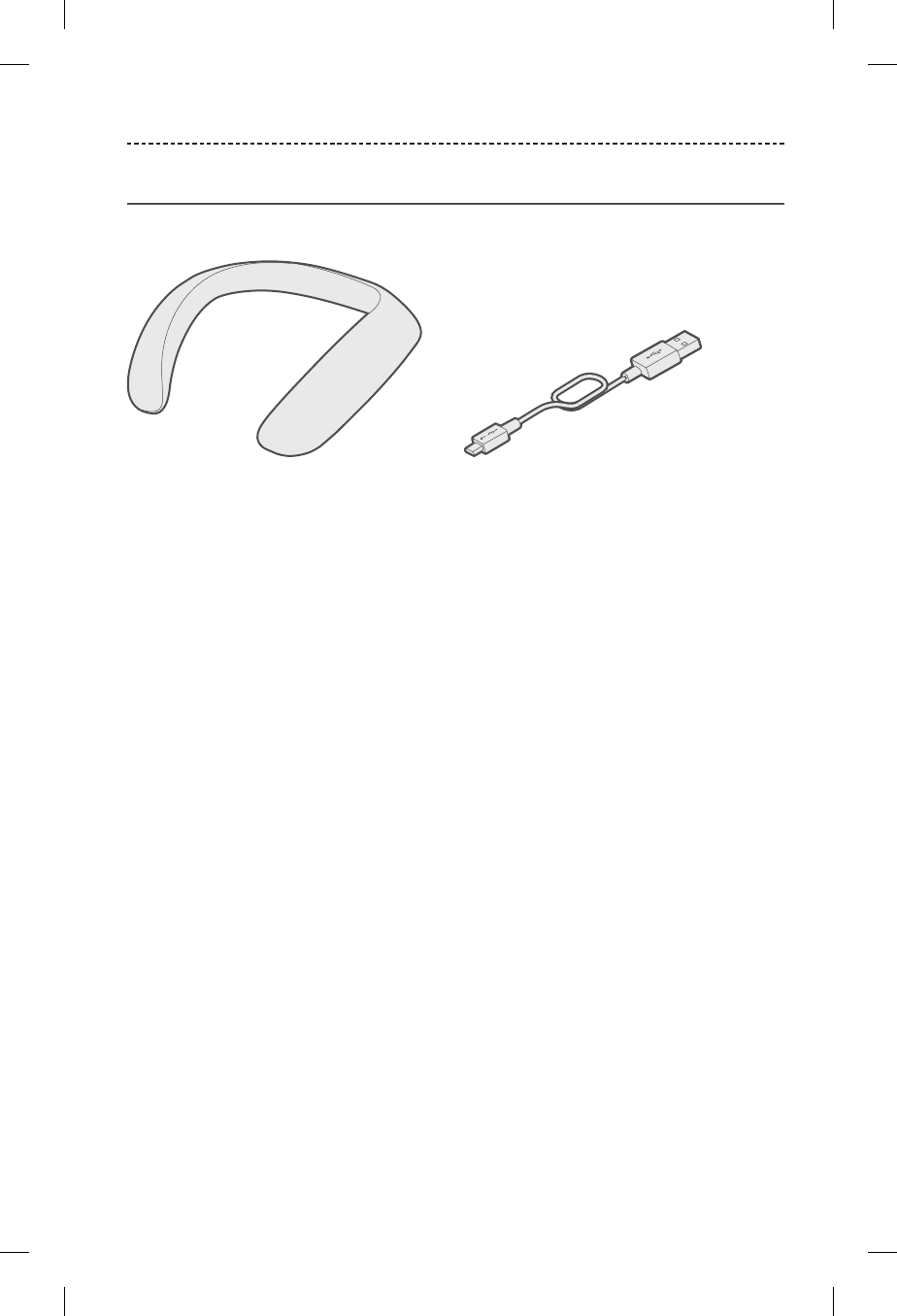
ENGLISH - 9
WHAT’S IN THE CARTON
Contents
Confirm that the following parts are included:
Bose® SoundWear™ Companion® speaker
(with included cover)
USB cable
Note: If any part of the product is damaged, do not use it. Contact your authorized
Bose dealer or Bose customer service.
Visit: global.Bose.com/Support/SWC
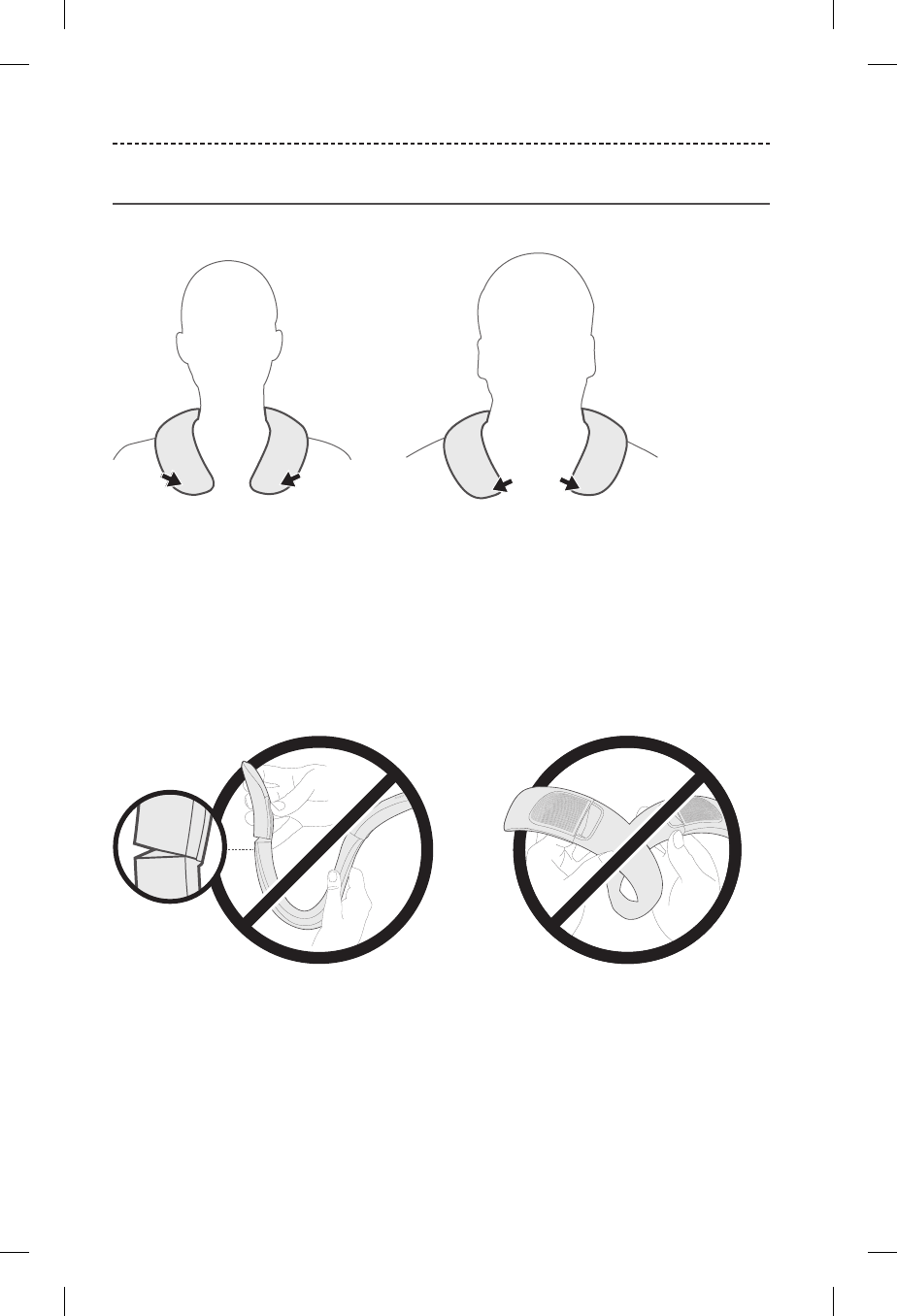
10 - ENGLISH
WAYS TO WEAR
Adjust for comfort
Your speaker is flexible to allow you to adjust to what feels comfortable for you.
CAUTIONS:
• Avoid excessively bending your speaker. Only invert the flexible speaker ends when
removing or attaching the cover.
• Do NOT bend your speaker so that it folds back onto itself.
• Do NOT tightly wrap your speaker around objects.
• Use caution when storing your speaker to avoid crushing.
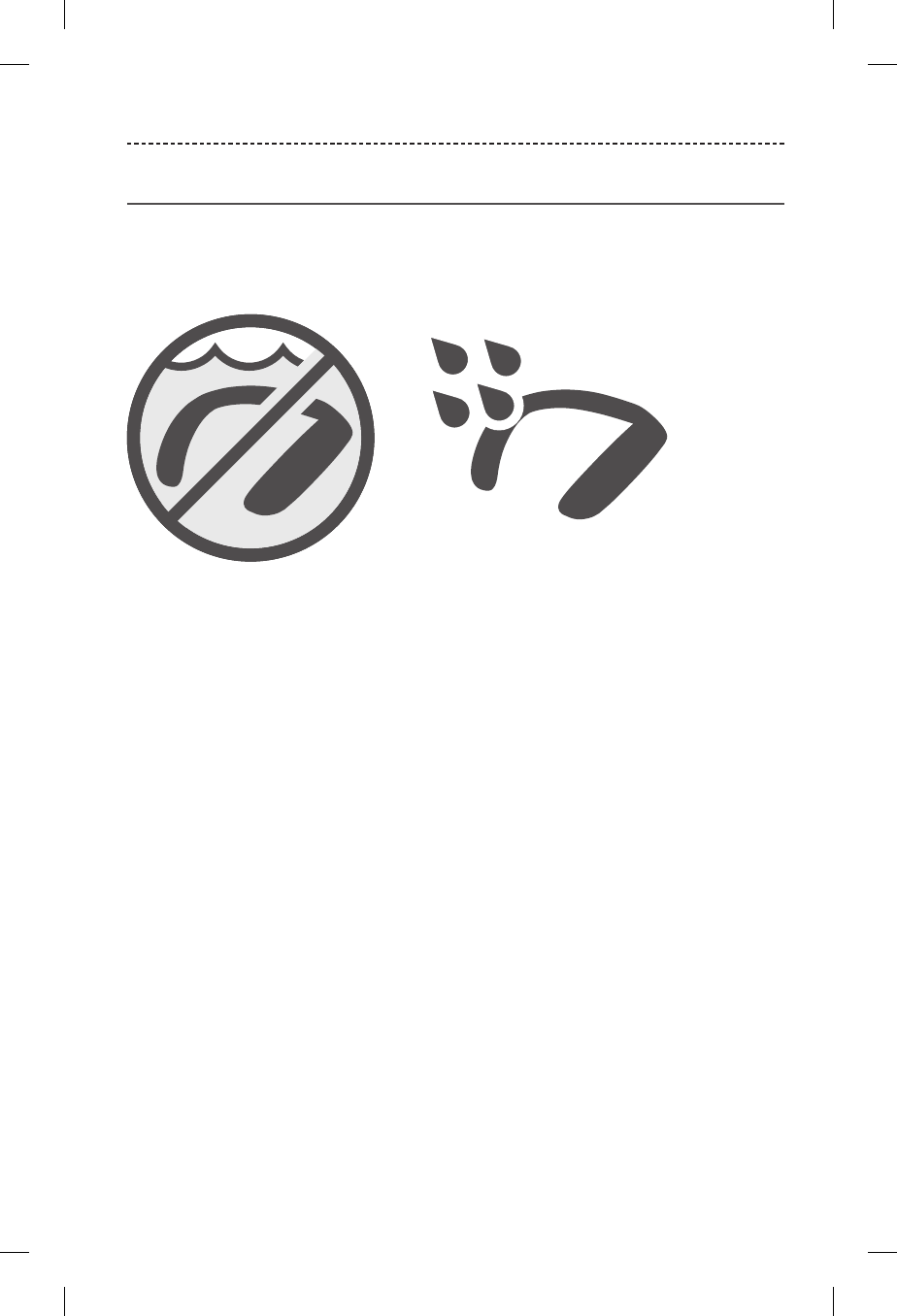
ENGLISH - 11
WAYS TO WEAR
Water resistance
Your speaker is rated IPX4 water resistant and can withstand a light splash of water.
CAUTION: Do NOT swim or shower with this speaker. Never submerge your speaker in
any pool of water.
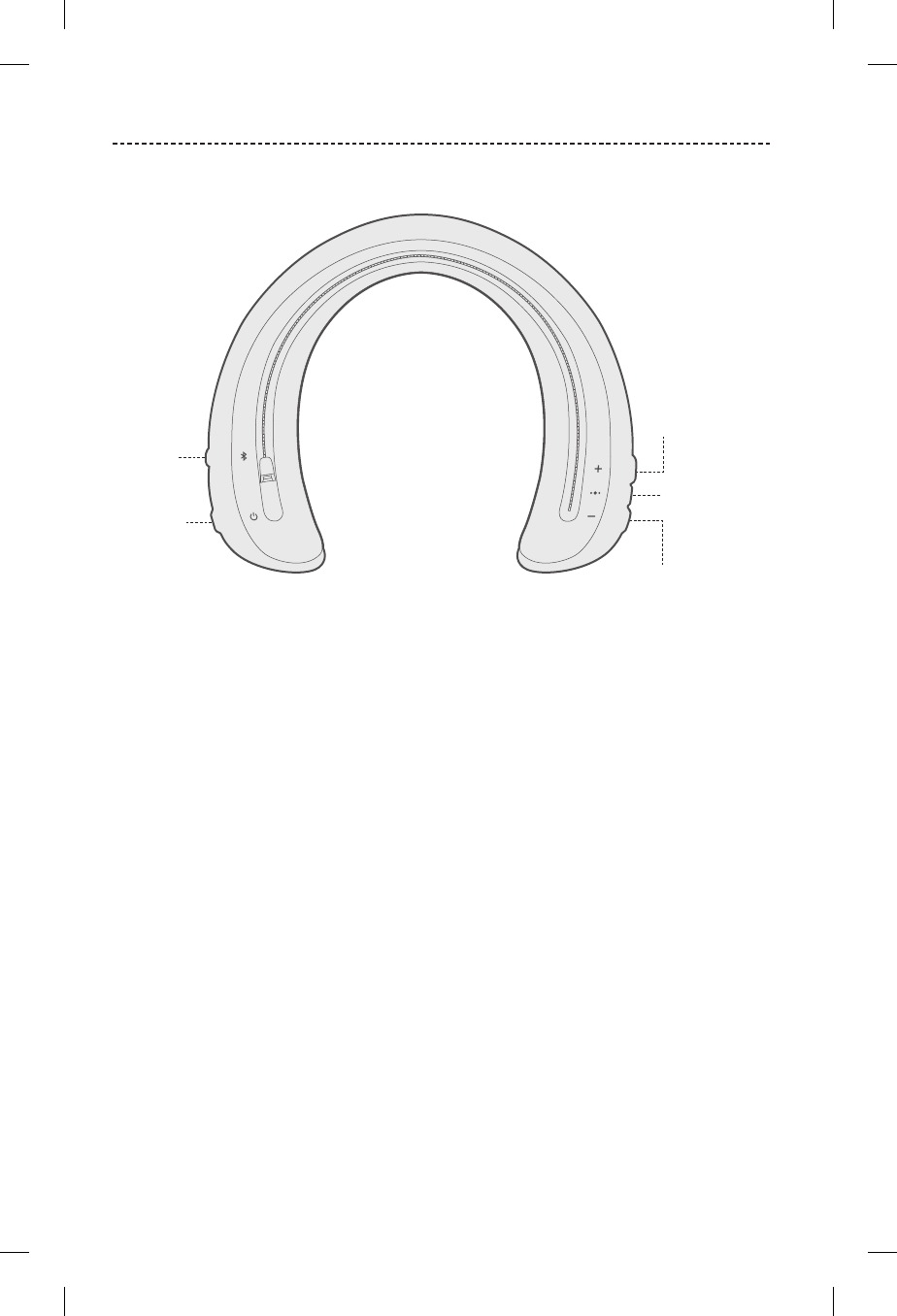
12 - ENGLISH
SPEAKER CONTROLS
Controls are located on the outer edge of the speaker.
Bluetooth
button
Power
button
Volume up
Volume down
Multi-function
button
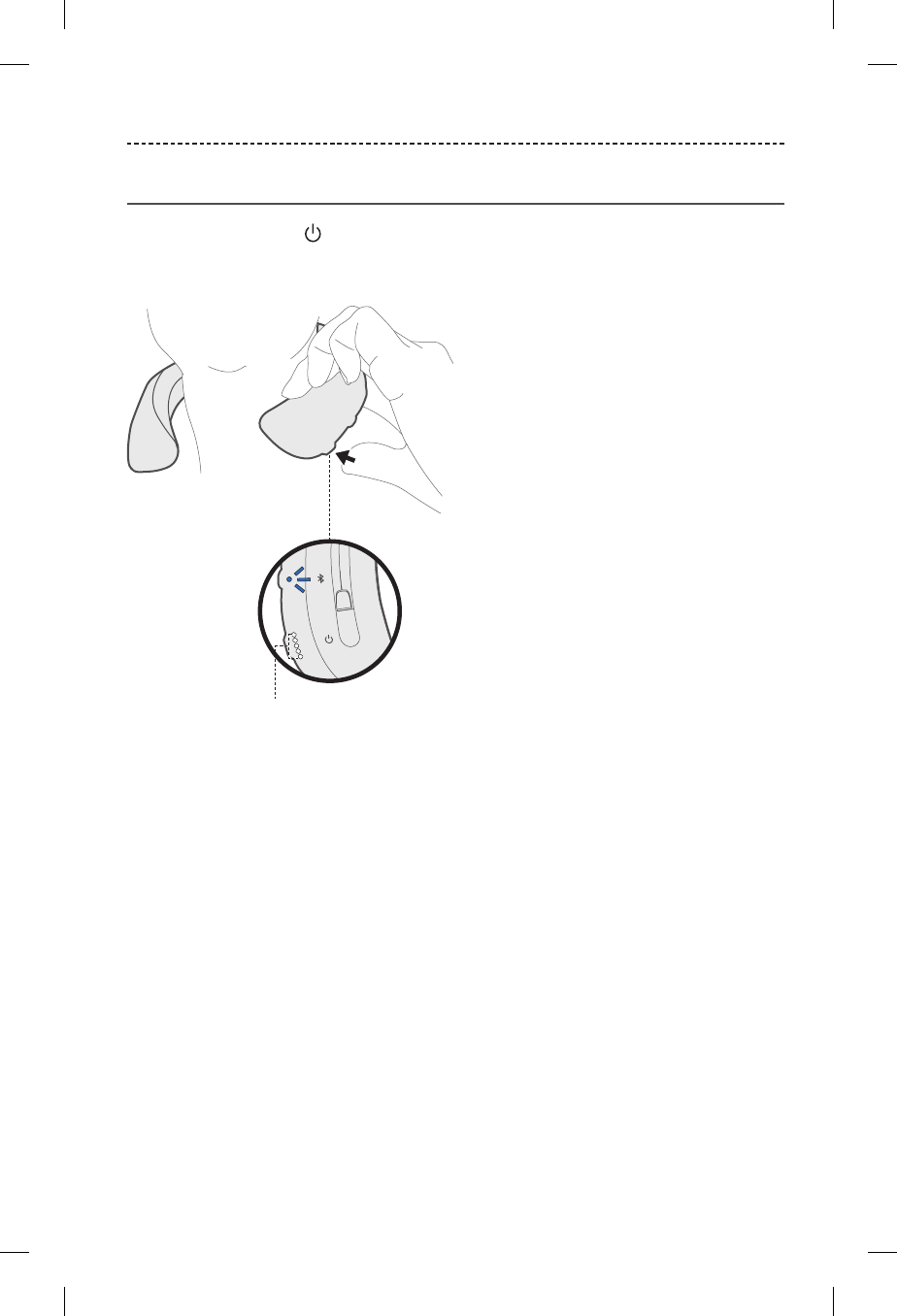
ENGLISH - 13
SPEAKER CONTROLS
Power on/o
Press the Power button .
The battery indicators glow solid white, and a voice prompt announces the battery level.
Battery indicators
Auto-o timer
The auto-o timer conserves the battery when the speaker is not being used.
The speaker switches o when audio has stopped and no buttons have been pressed
for three hours.
Note: To adjust the time it takes for your speaker to automatically power o or to
disable the auto-o timer, use the Bose® Connect app.
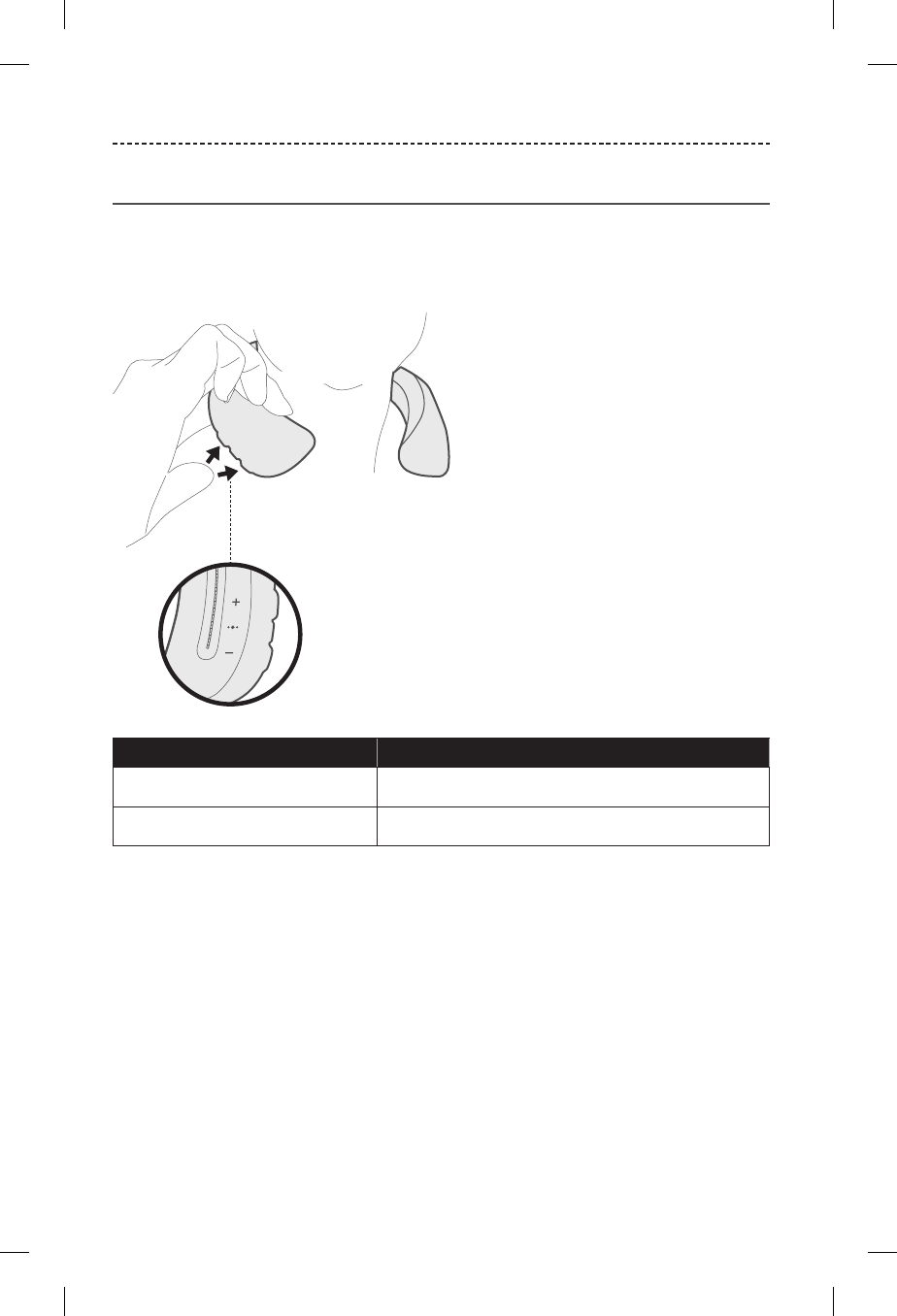
14 - ENGLISH
SPEAKER CONTROLS
Speaker functions
The controls for speaker functions are located on the outer right edge of the speaker.
Volume functions
Function What to do
Volume Up Press + .
Volume Down Press – .
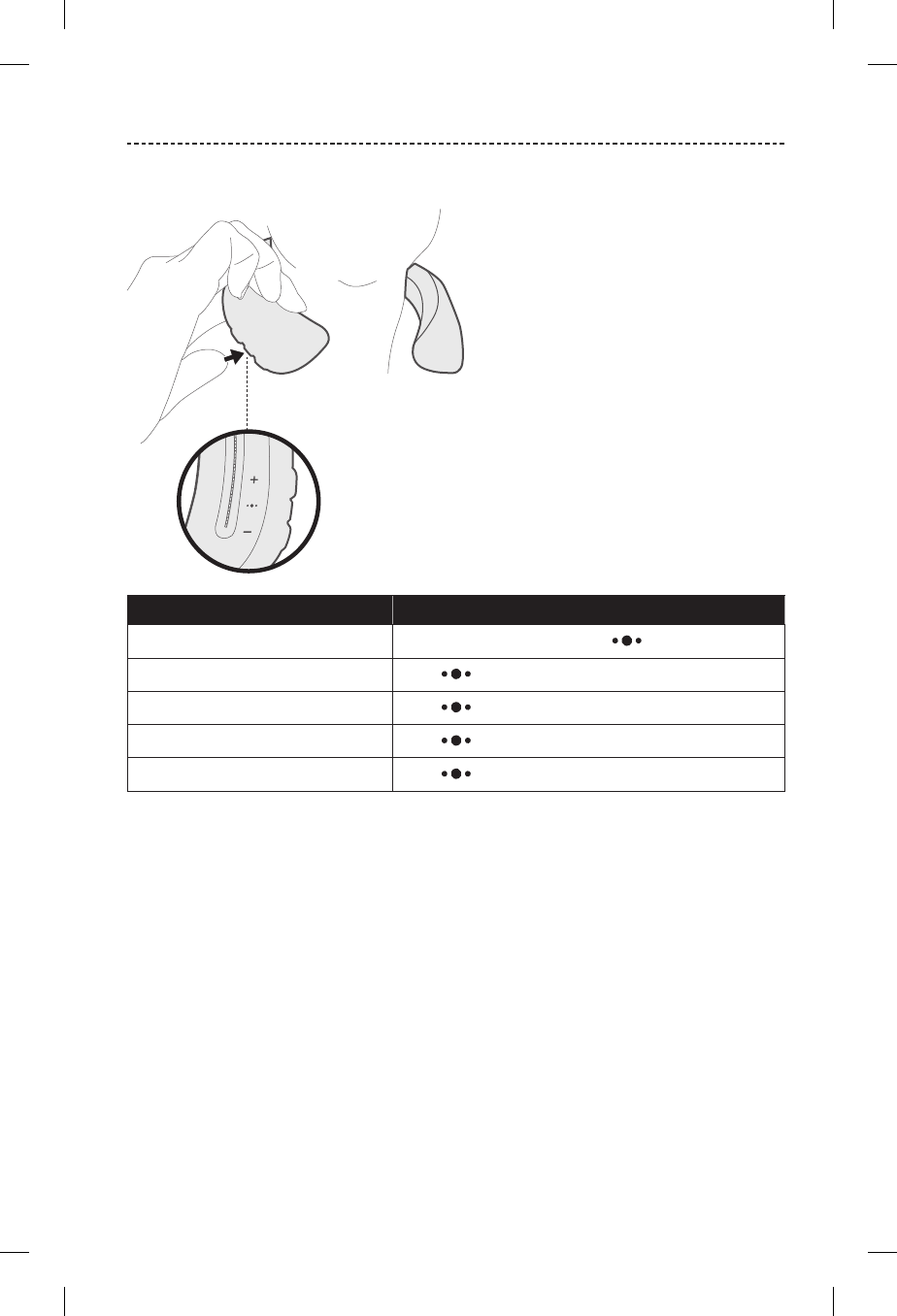
ENGLISH - 15
SPEAKER CONTROLS
Media playback functions
Function What to do
Play/Pause Press the Multi-function button .
Skip Forward Press twice quickly.
Skip Backward Press three times quickly.
Fast Forward Press twice quickly and hold the second press.
Rewind Press three times quickly and hold the third press.
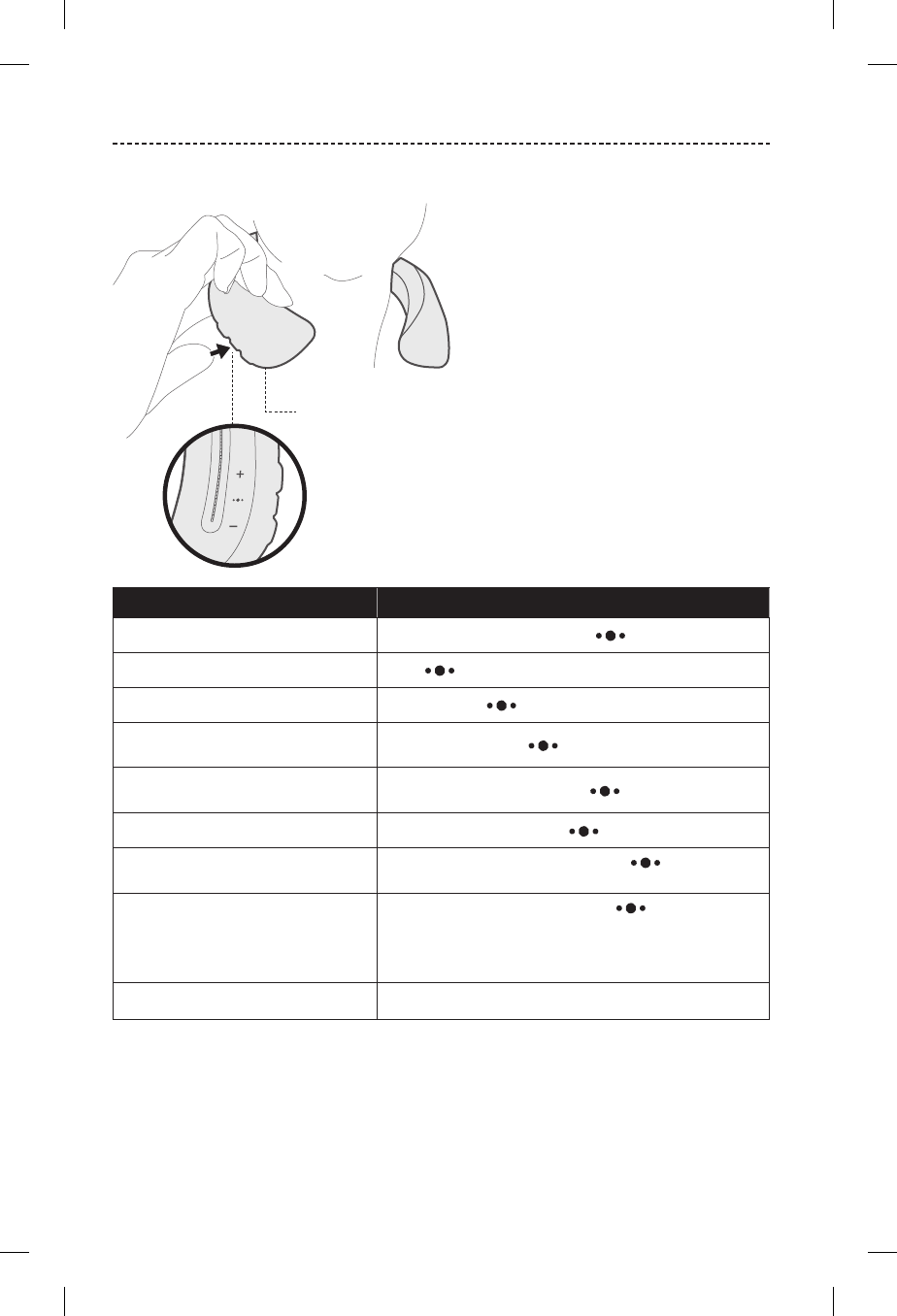
16 - ENGLISH
SPEAKER CONTROLS
Call functions
Microphone
Function What to do
Answer a call Press the Multi-function button .
End a call Press .
Decline an incoming call Press and hold for one second.
Answer a second incoming call and
put the current call on hold While on a call, press .
Decline a second incoming call and
stay on current call While on a call, press and hold for one second.
Switch between two calls With two active calls, press twice quickly.
Create a conference call With two active calls, press and hold for
one second.
Access voice control to make a call
While not on a call, press and hold for
one second.
Your mobile device may not support voice control. Refer
to your device owner’s guide for more information.
Mute/unmute a call While on a call, press + and – simultaneously.
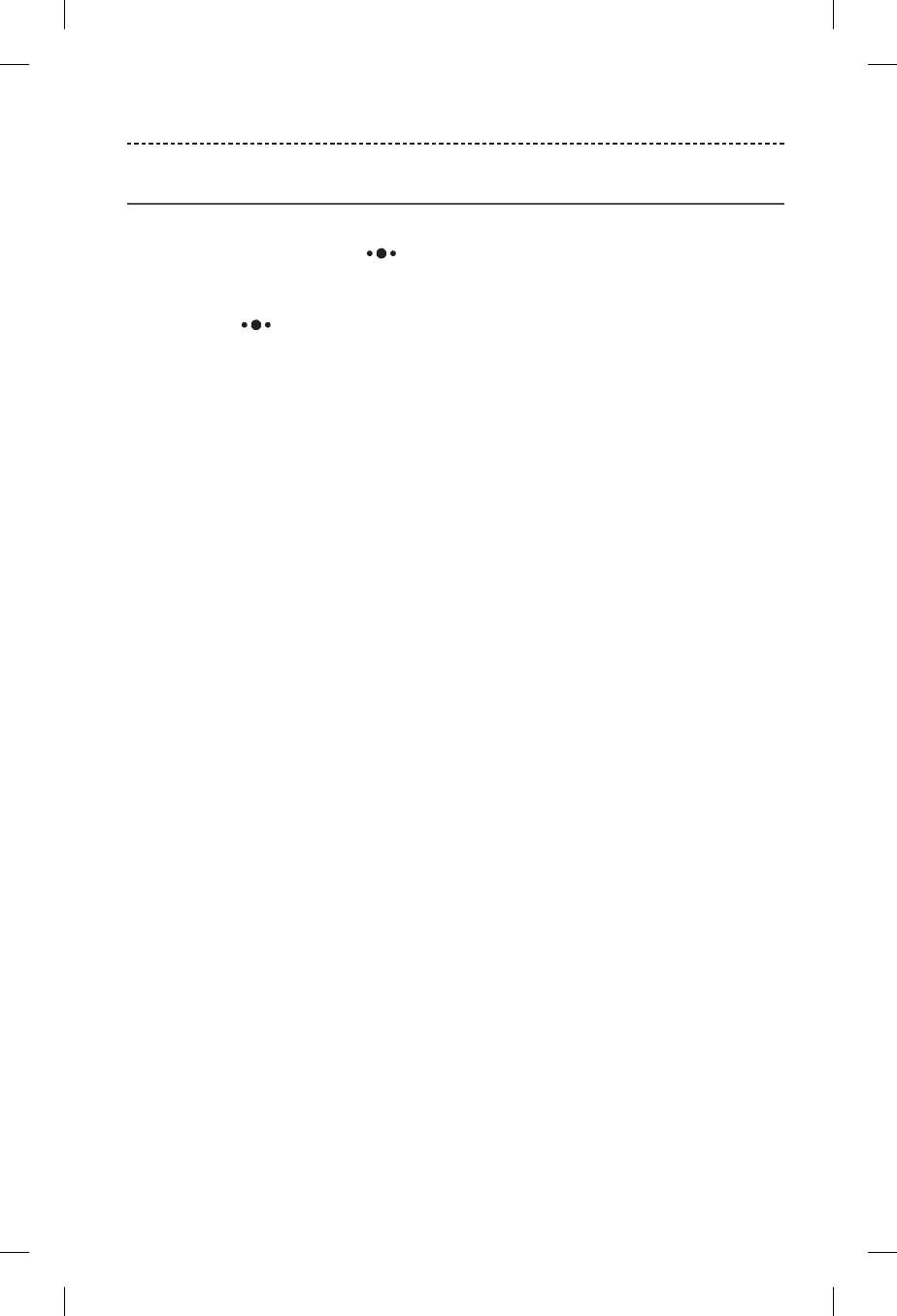
ENGLISH - 17
SPEAKER CONTROLS
Access voice control
The speaker microphone acts as an extension of the microphone in your mobile device.
Using the Multi-function button on the speaker, you can access the voice control
capabilities on your device to make/take calls or ask Siri or Google Now™ to play music,
tell you the weather, give you the score of a game and more.
Press and hold to access voice control on your device. You hear a tone that
indicates voice control is active.
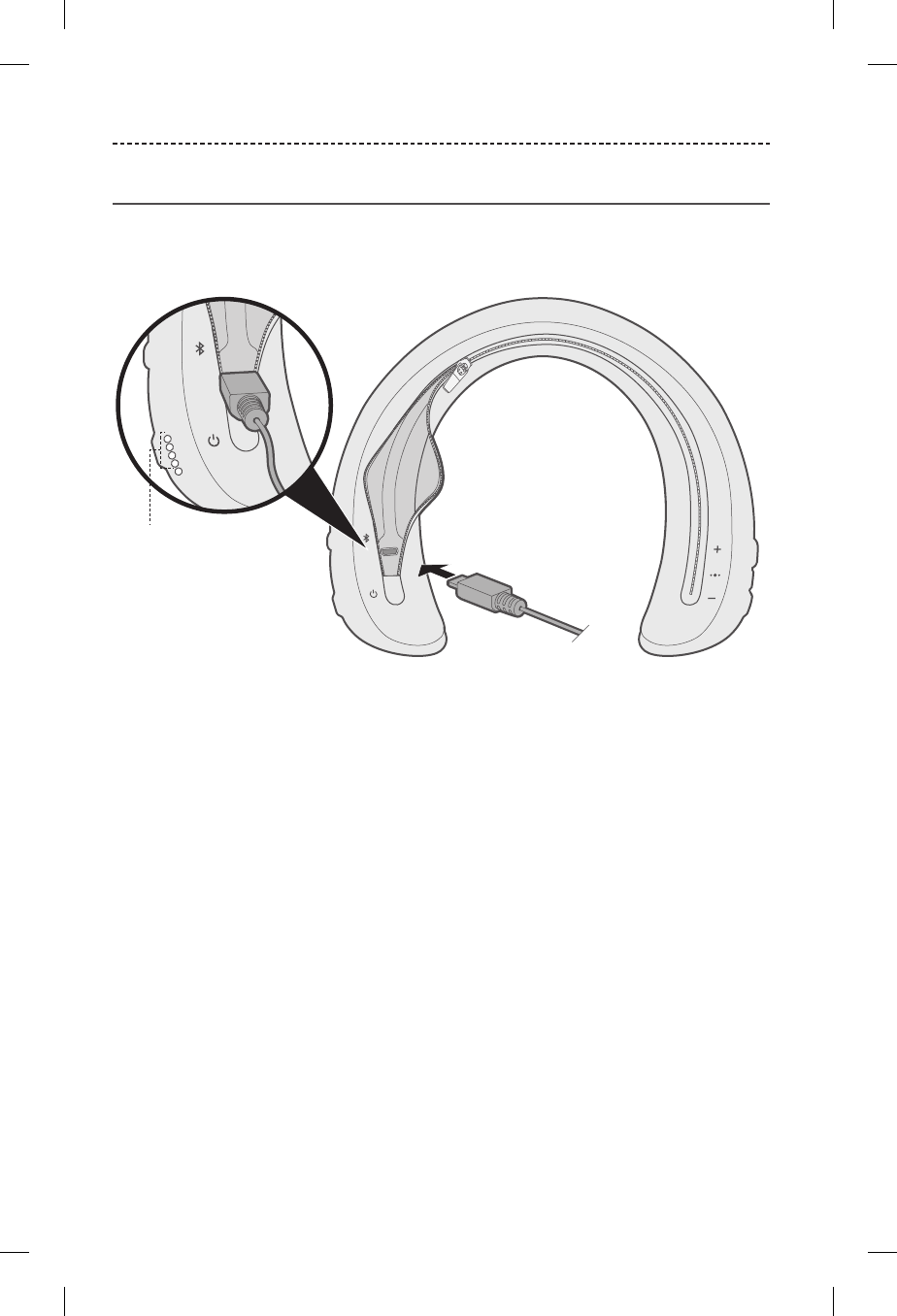
18 - ENGLISH
BATTERY
Charge the speaker
1. Open the zipper on the underside of the cover to access the USB connector.
2. Plug the small end of the USB cable into the USB connector.
Battery indicators
3. Plug the other end of the USB cable into a wall charger or computer that is
powered on.
While charging, the last lit battery indicator blinks white. When the battery is fully
charged, all five battery indicators glow solid white.
Note: The speaker does not play while charging.
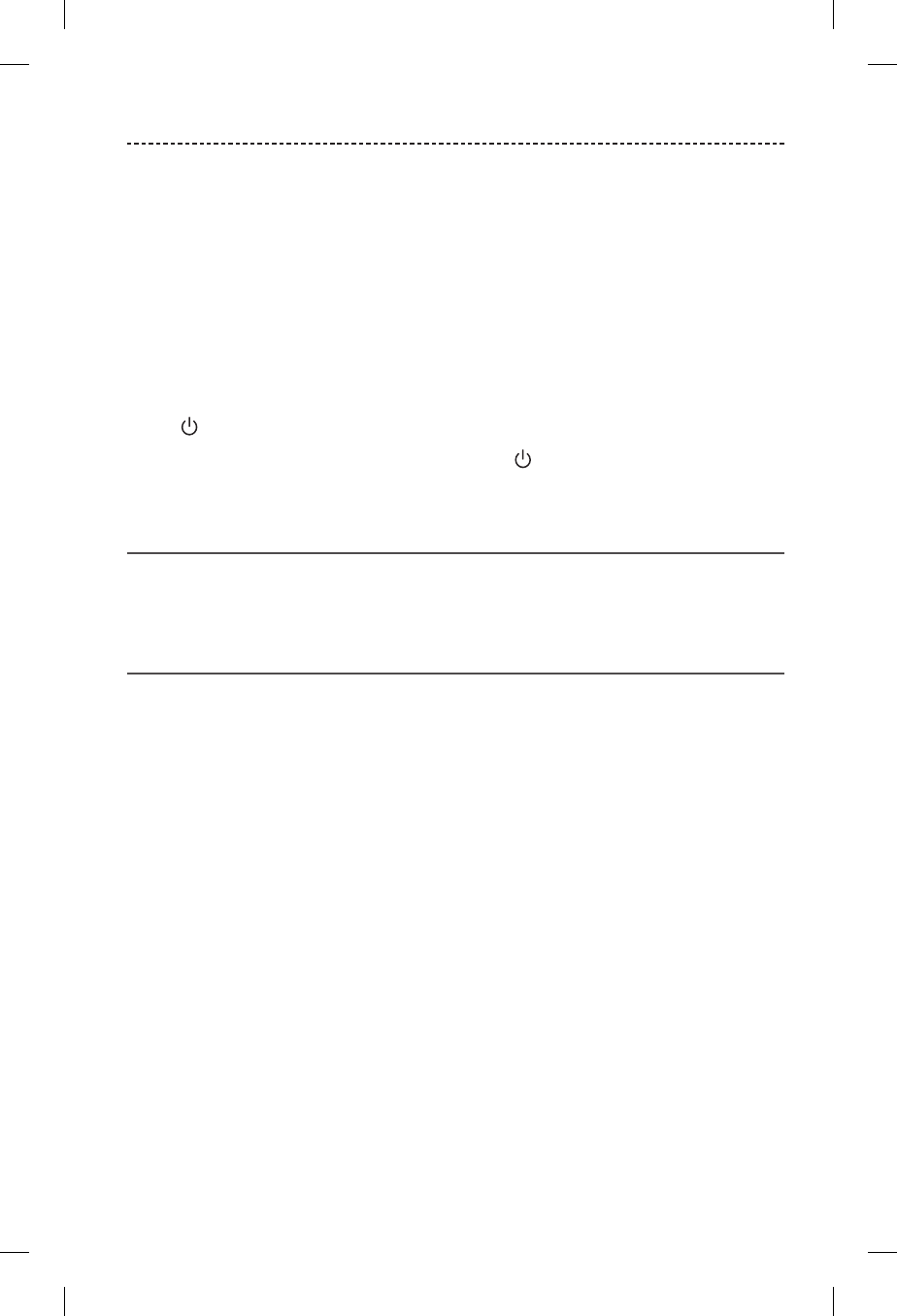
ENGLISH - 19
BATTERY
Charging time
Allow up to three hours to fully charge the battery. A full charge powers the speaker for
up to 12 hours.
Tip: A 15-minute charge powers the speaker for up to two hours.
Hear the battery level
Each time you power on the speaker, a voice prompt announces the battery level. When
the speaker is in use, a voice prompt announces if the battery needs to be charged.
To hear the battery charge level while using your speaker, press and hold the Power
button until you hear a voice prompt.
Note: To visually check the battery, press and hold while viewing the battery
indicators (see page 20).
Battery storage guidelines
Do not store your speaker for more than 90 days when fully charged or with a remaining
charge of less than 10 percent.
Safety protection mode
When your speaker battery is depleted (0%), and remains unplugged for more than
90 days, it enters safety protection mode and is permanently disabled. If your speaker
enters safety protection mode, contact Bose customer service.
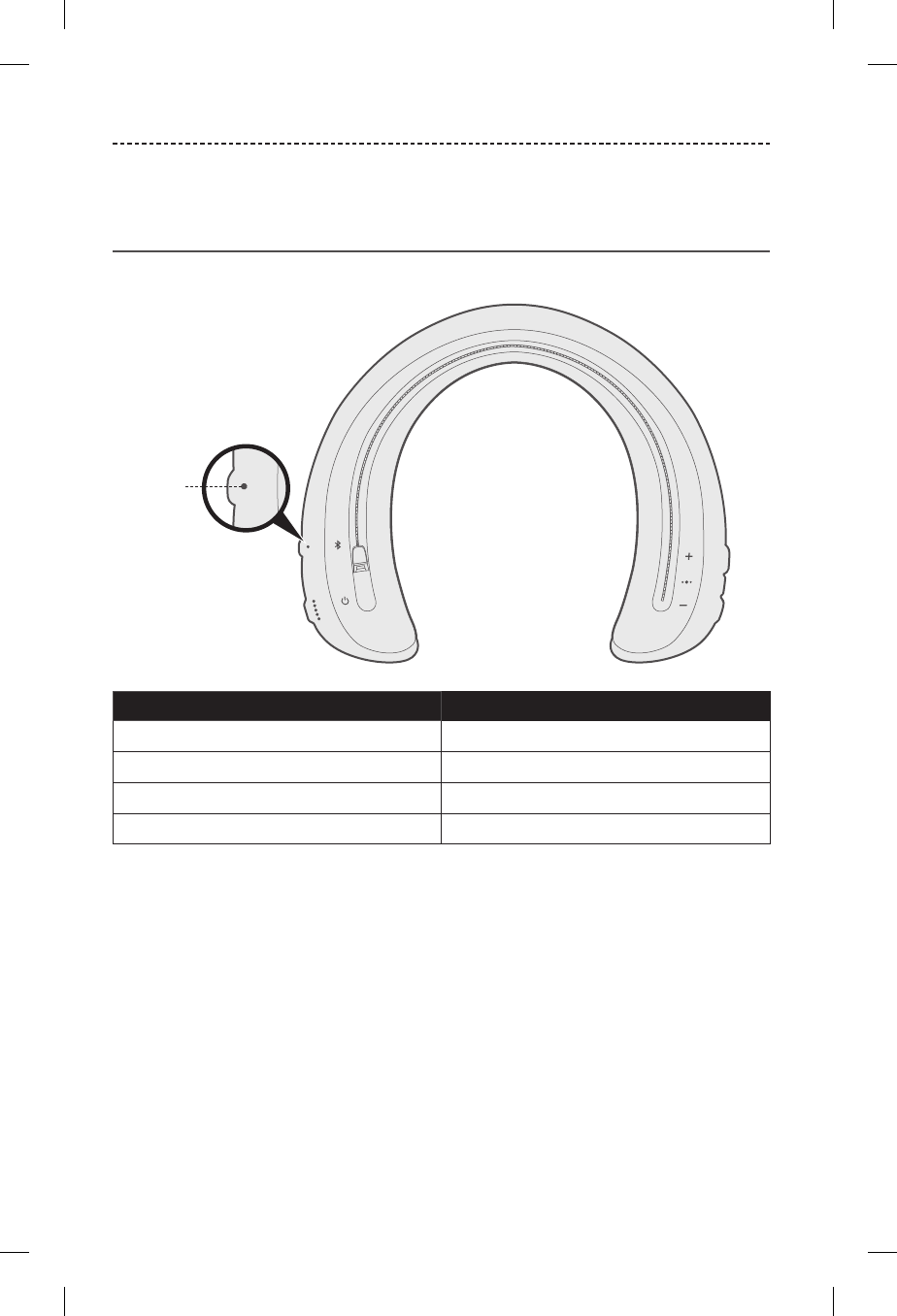
20 - ENGLISH
STATUS INDICATORS
The Bluetooth and battery indicators are located on the underside of the speaker.
Bluetooth indicator
Shows the connection status of a mobile device.
Bluetooth
indicator
Indicator activity System state
Blinking blue Ready to connect
Blinking white Connecting
Solid white Connected
Solid blue Select language
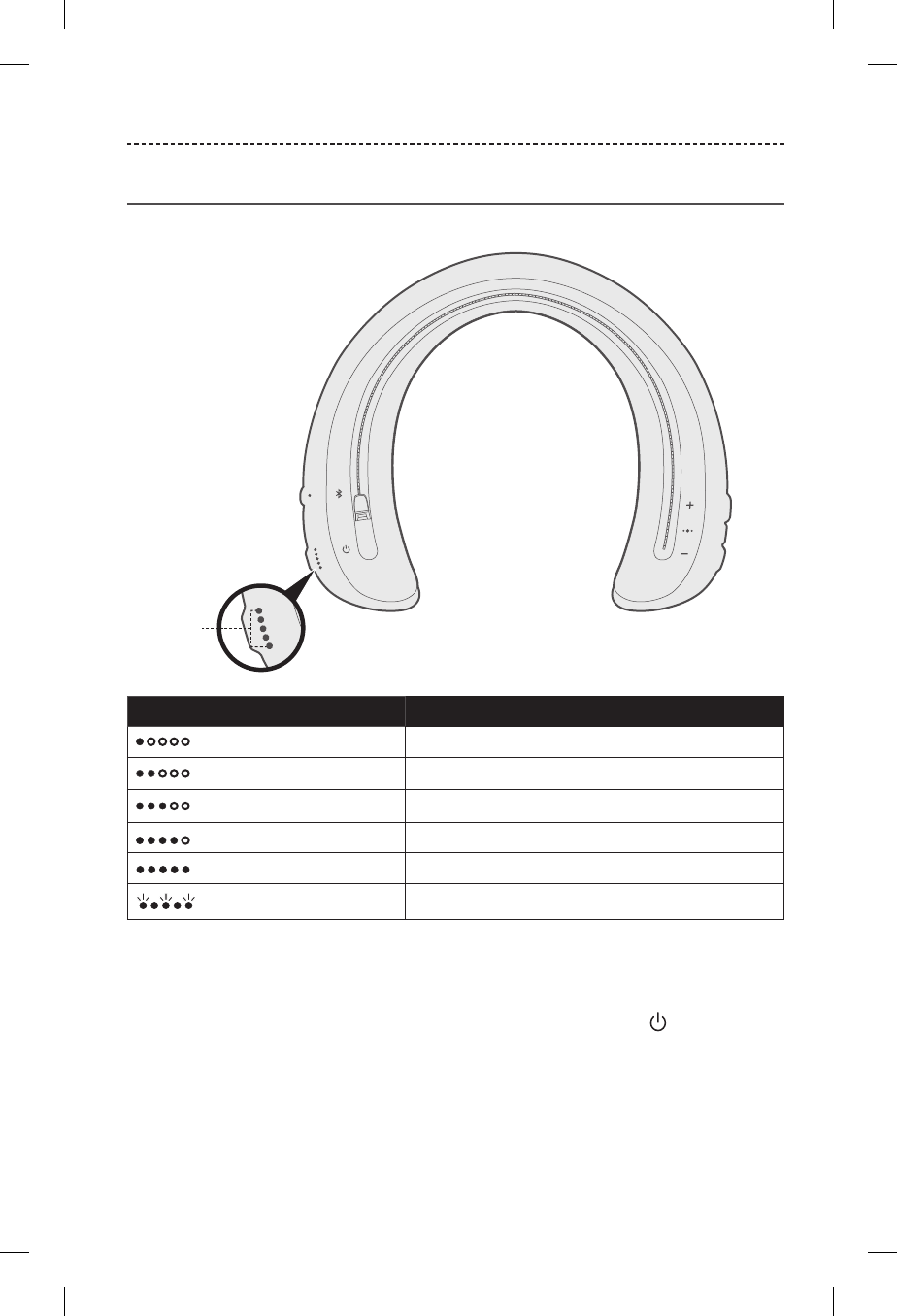
ENGLISH - 21
STATUS INDICATORS
Battery indicators
Shows the battery charge level.
Battery
indicators
Indicator activity Charging percentage
0% - 20%
20% - 40%
40% - 60%
60% - 80%
80% - 100%
Error - contact Bose customer service
Notes:
• When charging, the last lit battery indicator blinks white. When the speaker is fully
charged, all battery indicators glow solid white.
• To visually check the battery level, press and hold the Power button while viewing
the battery indicators.
• If connected to an Apple device, the device displays the speaker battery level near the
upper right corner of the screen and in the notification center.
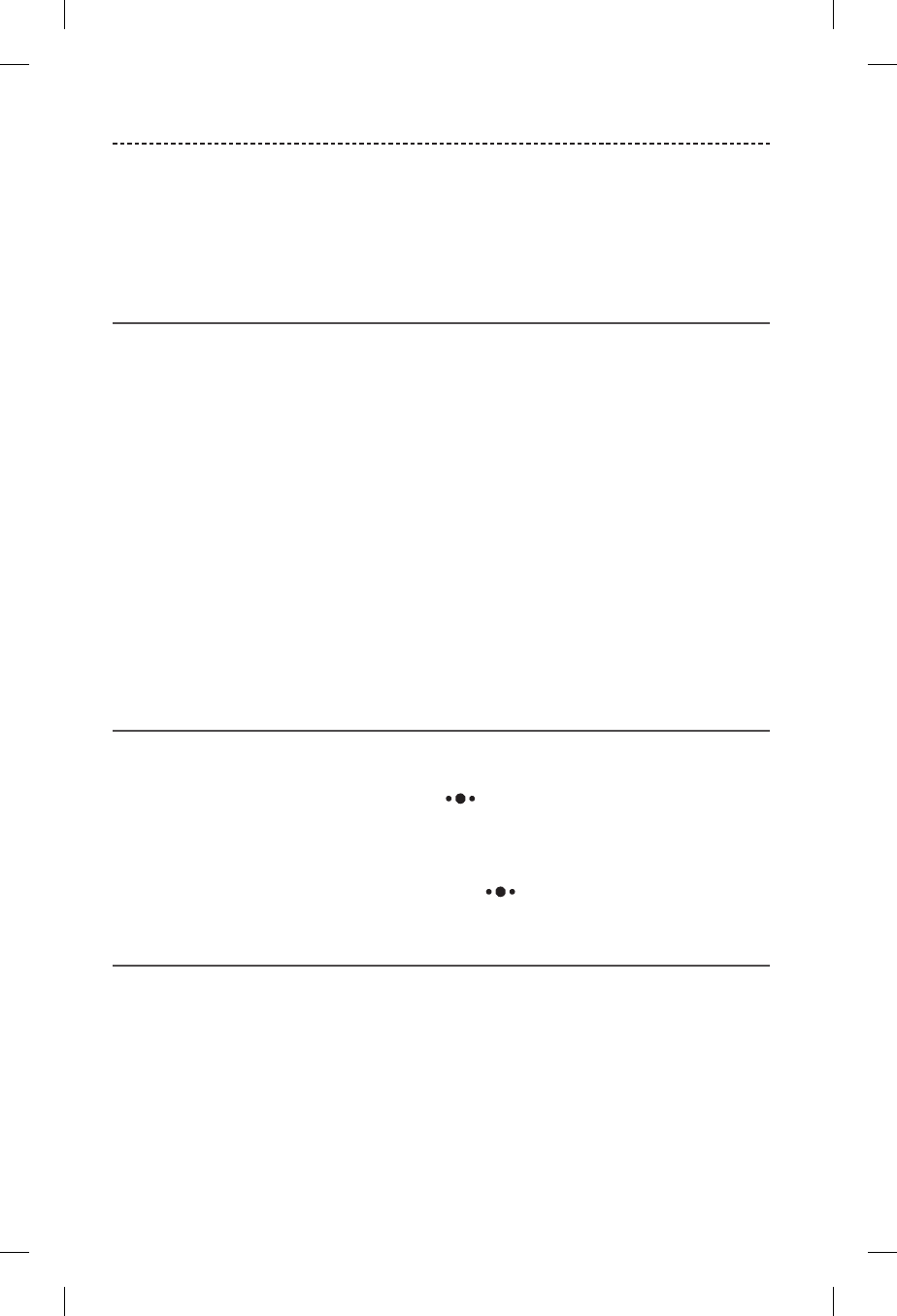
22 - ENGLISH
VOICE PROMPTS
Voice prompts guide you through the Bluetooth connection process, announce the
battery level and identify connected devices. You can customize voice prompts using
the buttons on your speaker.
Tip: You can also easily manage voice prompts using the Bose® Connect app.
Pre-installed languages
The following languages are pre-installed on your speaker:
• English • Japanese • Dutch
• Spanish • Korean • Danish
• French • Arabic • Norwegian
• German • Italian • Finnish
• Mandarin • Portuguese • Russian
• Cantonese • Swedish • Polish
Check for additional languages
Additional languages may be available. To check for language updates, download the
Bose® Updater.
Visit: btu.Bose.com
Change the language
When you power on the speaker for the first time, the voice prompts are in English.
1. Press and hold the Multi-function button and + simultaneously until you hear
the voice prompt for the first language option.
2. Press + or – to move through the list of languages.
3. When you hear your language, press and hold to select.
Disable voice prompts
Disabling voice prompts also disables voice notifications (see page 23).
Press and hold + and – simultaneously until you feel a vibration.
Note: Repeat to re-enable voice prompts.
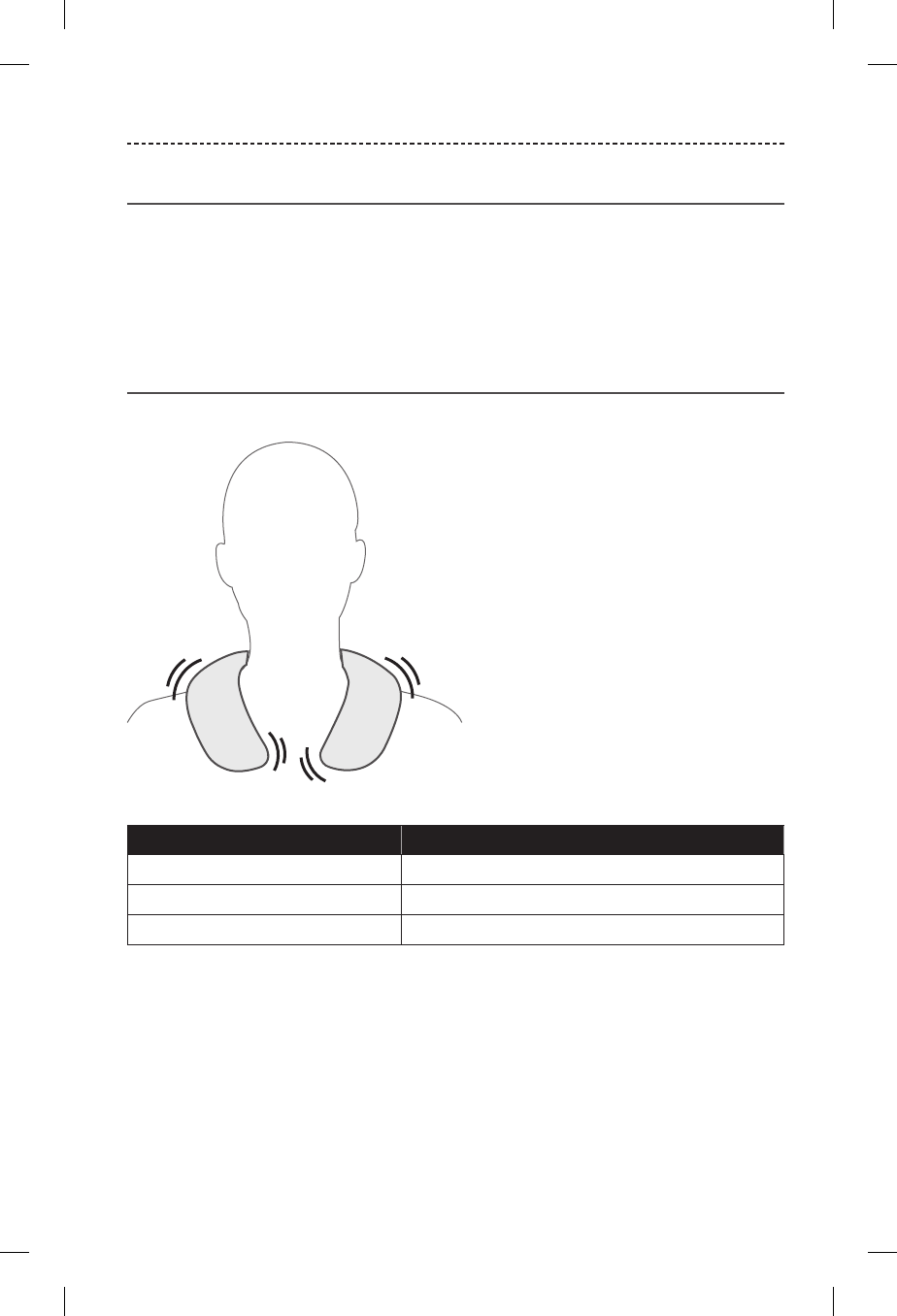
ENGLISH - 23
CALL NOTIFICATIONS
Voice prompt notifications
Your speaker identifies incoming callers which are saved in your contact list.
To disable this feature, see “Disable voice prompts” on page 22. You can also disable
voice prompt notifications using the Bose® Connect app.
Note: Disabling voice prompt notifications also disables voice prompts.
Vibration notifications
Your speaker provides vibration notifications to notify you of incoming calls.
Alert Notification
Long pulse Vibration enabled
Long, repeating pulses Incoming call
Short pulse Voice control activated
Note: To disable vibration notifications, use the Bose Connect app.
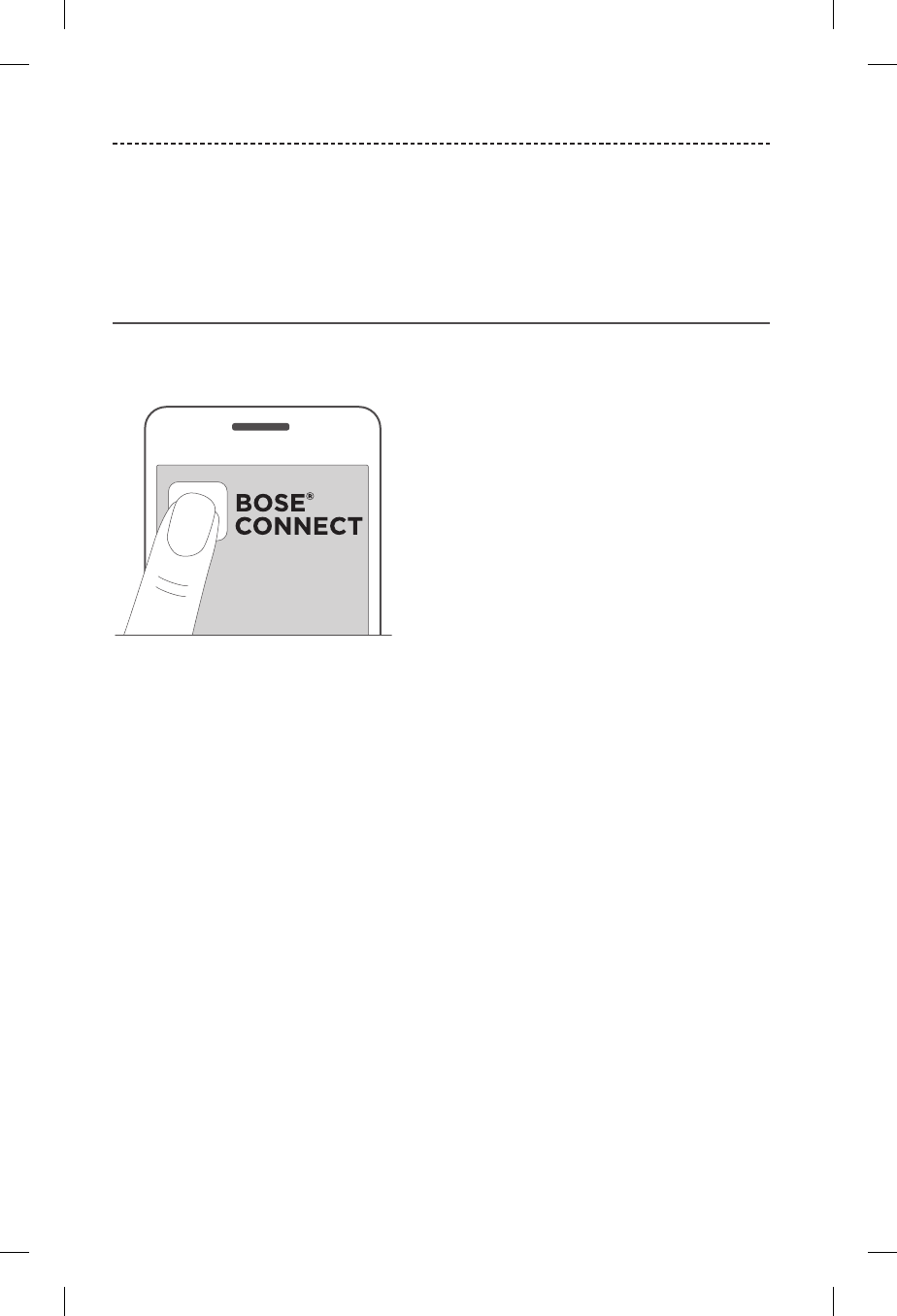
24 - ENGLISH
BLUETOOTH CONNECTIONS
Bluetooth wireless technology lets you stream music from mobile devices such as
smartphones, tablets and laptop computers. Before you can stream music from a
device, you must connect the device with your speaker.
Connect your mobile device using the
Bose® Connect app (recommended)
With your speaker powered on, download the Bose Connect app and follow the
on-screen connection instructions.
Once connected, you hear “Connected to <mobile device name>,” and the Bluetooth
indicator glows solid white.
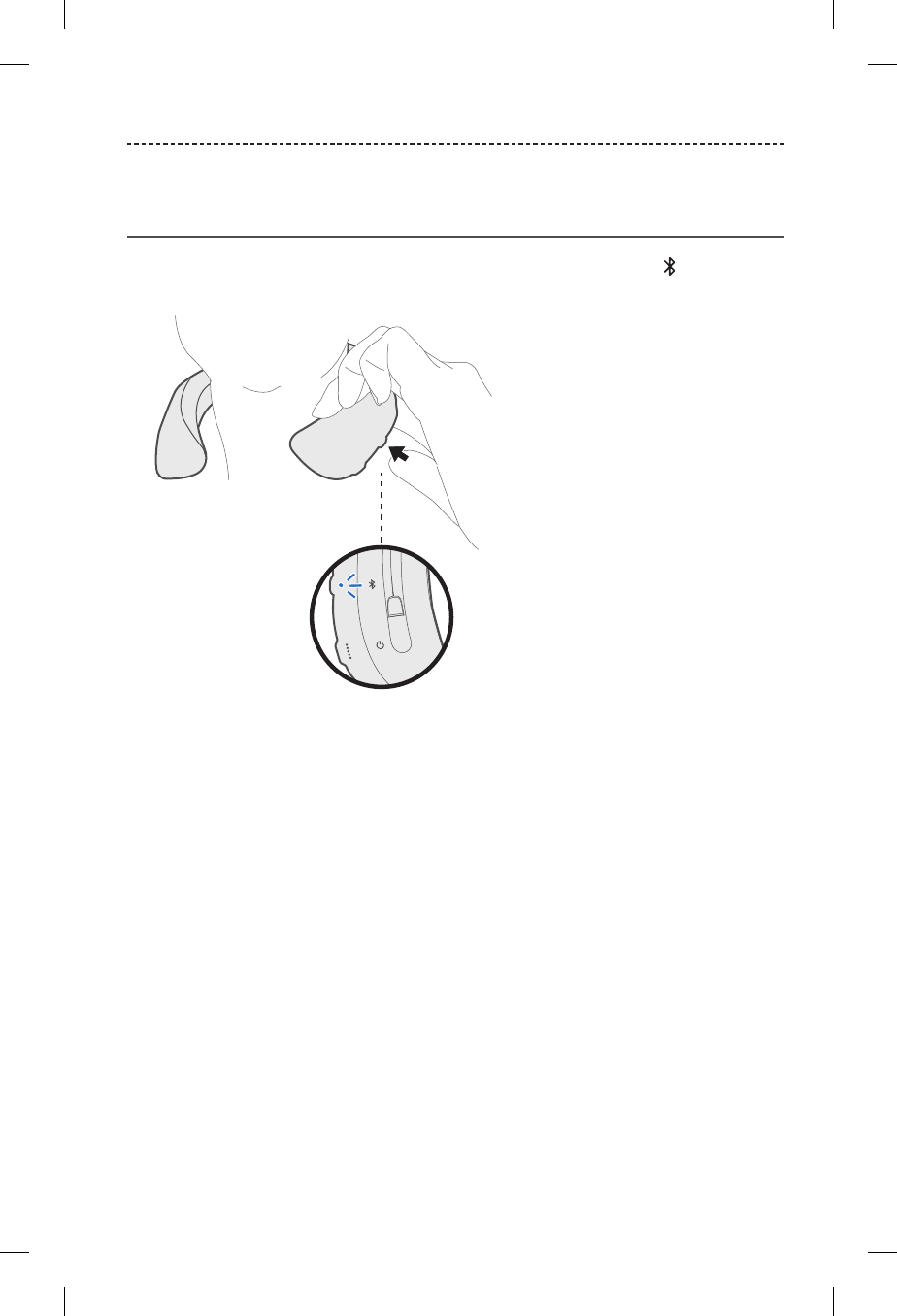
ENGLISH - 25
BLUETOOTH CONNECTIONS
Connect using the Bluetooth menu on your
mobile device
1. With your speaker powered on, press and hold the Bluetooth button until you hear
“Ready to connect another device,” and the Bluetooth indicator blinks blue.
2. On your device, enable the Bluetooth feature.
Tip: The Bluetooth feature is usually found in the Settings menu.

26 - ENGLISH
BLUETOOTH CONNECTIONS
3. Select your speaker from the device list.
Once connected, you hear “Connected to <mobile device name>,” and the Bluetooth
indicator glows solid white.
Tip: Look for the name you entered for your speaker in the Bose® Connect app.

ENGLISH - 27
BLUETOOTH CONNECTIONS
Disconnect a mobile device
Disable the Bluetooth feature on your device.
Tip: You can also disconnect your mobile device using the Bose® Connect app.
Reconnect a mobile device
When powered on, the speaker tries to reconnect with the two most recently-connected
devices.
Note: The devices must be within range (30 ft. or 9 m) and powered on.
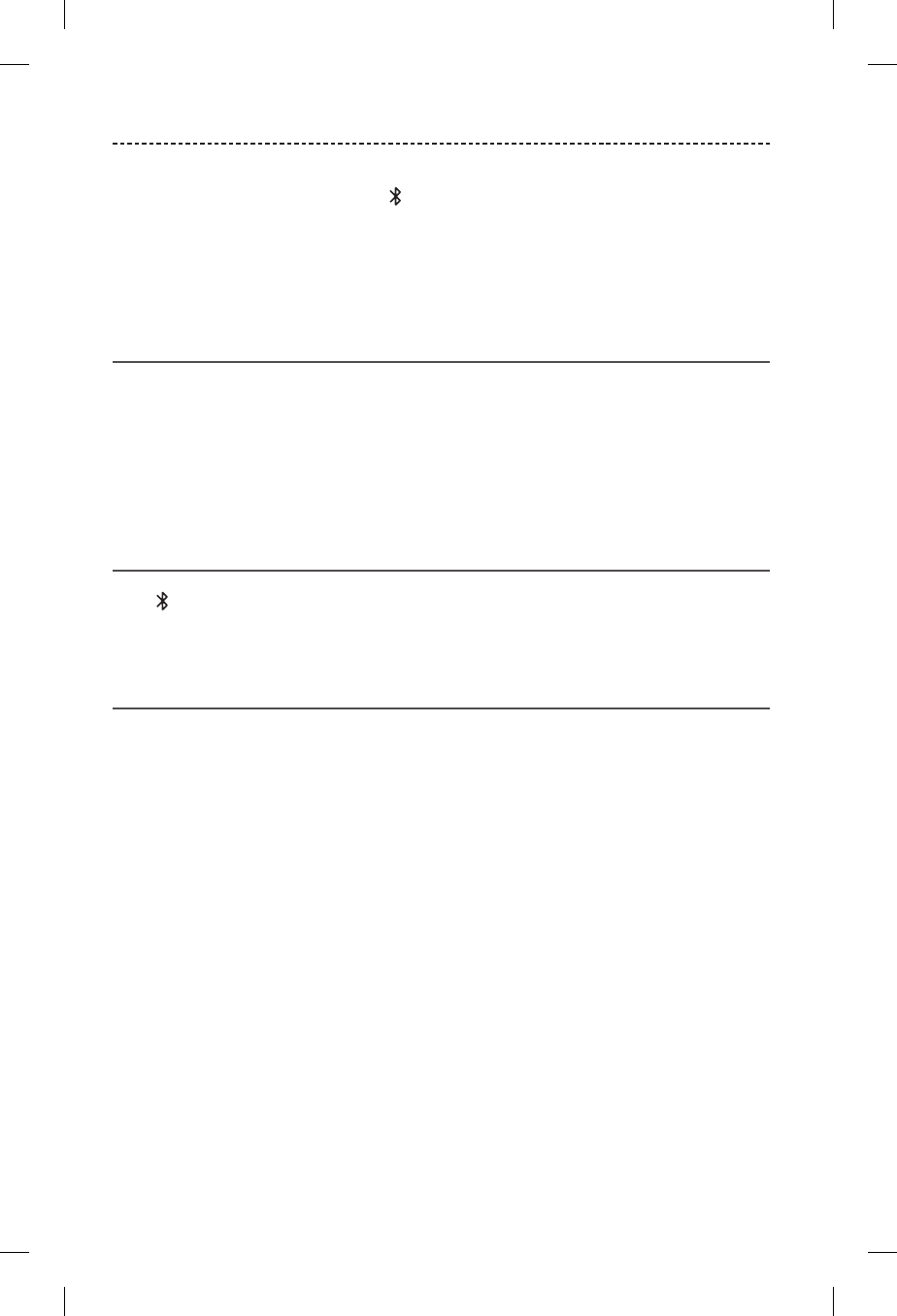
28 - ENGLISH
MULTIPLE BLUETOOTH CONNECTIONS
You can pair additional devices to your speaker. These Bluetooth connections are
controlled with the Bluetooth button . Voice prompts guide you through controlling
multiple connections. Before connecting an additional mobile device, make sure this
feature is enabled.
Tip: You can also easily manage multiple connected devices using the Bose®
Connect app.
Connect an additional mobile device
You can store up to eight paired devices in the speaker pairing list, and your speaker can
be actively connected to two devices at a time.
To connect an additional device, download the Bose® Connect app (see page 24) or
use the Bluetooth menu on your mobile device (page 25).
Note: You can play audio from only one device at a time.
Identify connected mobile devices
Press to hear which devices are currently connected.
Switch between two connected
mobile devices
1. Pause audio on your first device.
2. Play audio on your second device.
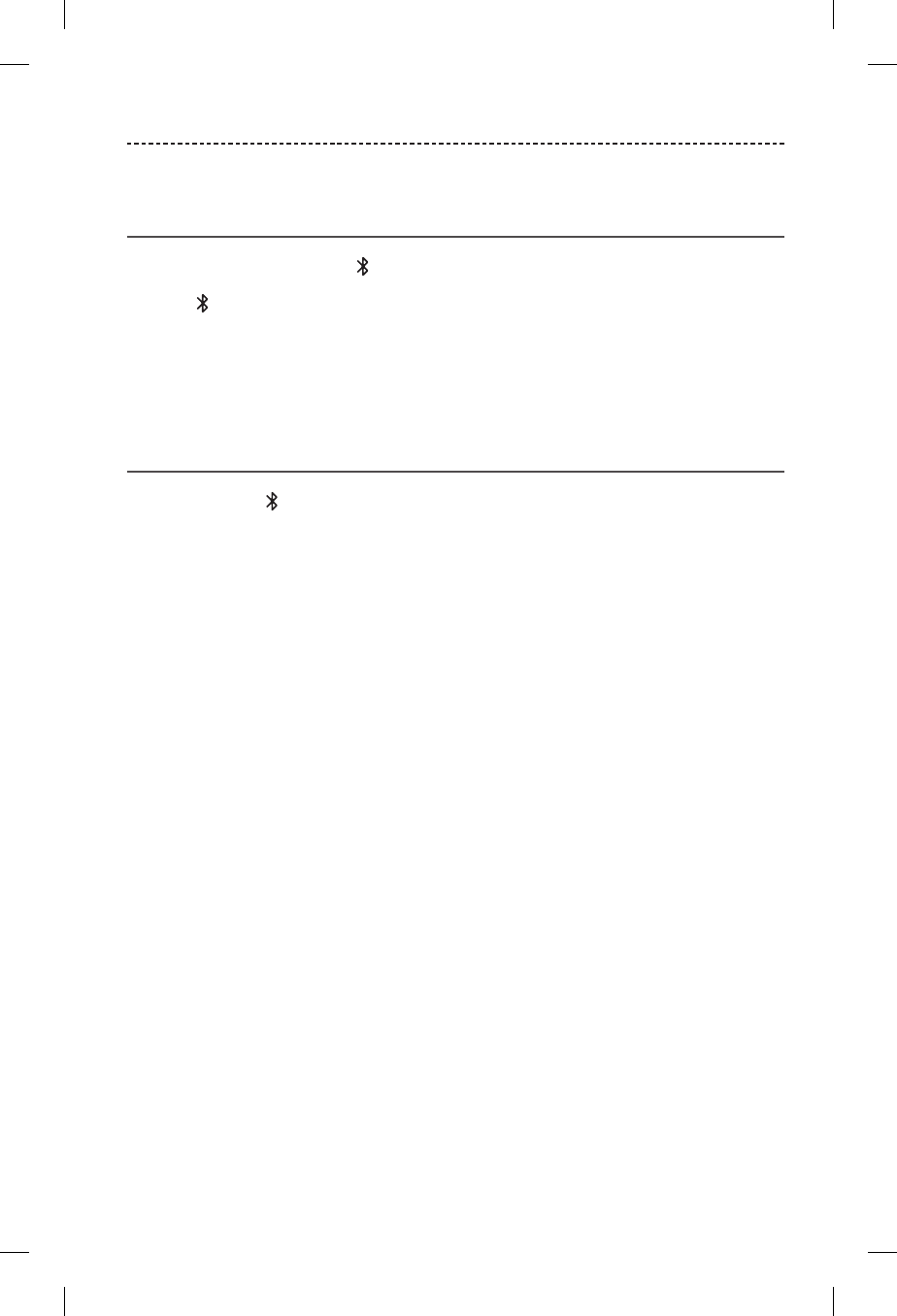
ENGLISH - 29
MULTIPLE BLUETOOTH CONNECTIONS
Reconnect a previously connected
mobile device
1. Press the Bluetooth button to hear which device is connected.
2. Press again within three seconds to connect to the next device in the speaker
pairing list.
3. Repeat until you hear the correct device name.
4. Play audio on the connected device.
Clear the speaker pairing list
1. Press and hold for 10 seconds until you hear “Bluetooth device list cleared” and the
Bluetooth indicator blinks blue.
2. Delete your speaker from the Bluetooth list on your device.
All devices are cleared, and the speaker is ready to connect.
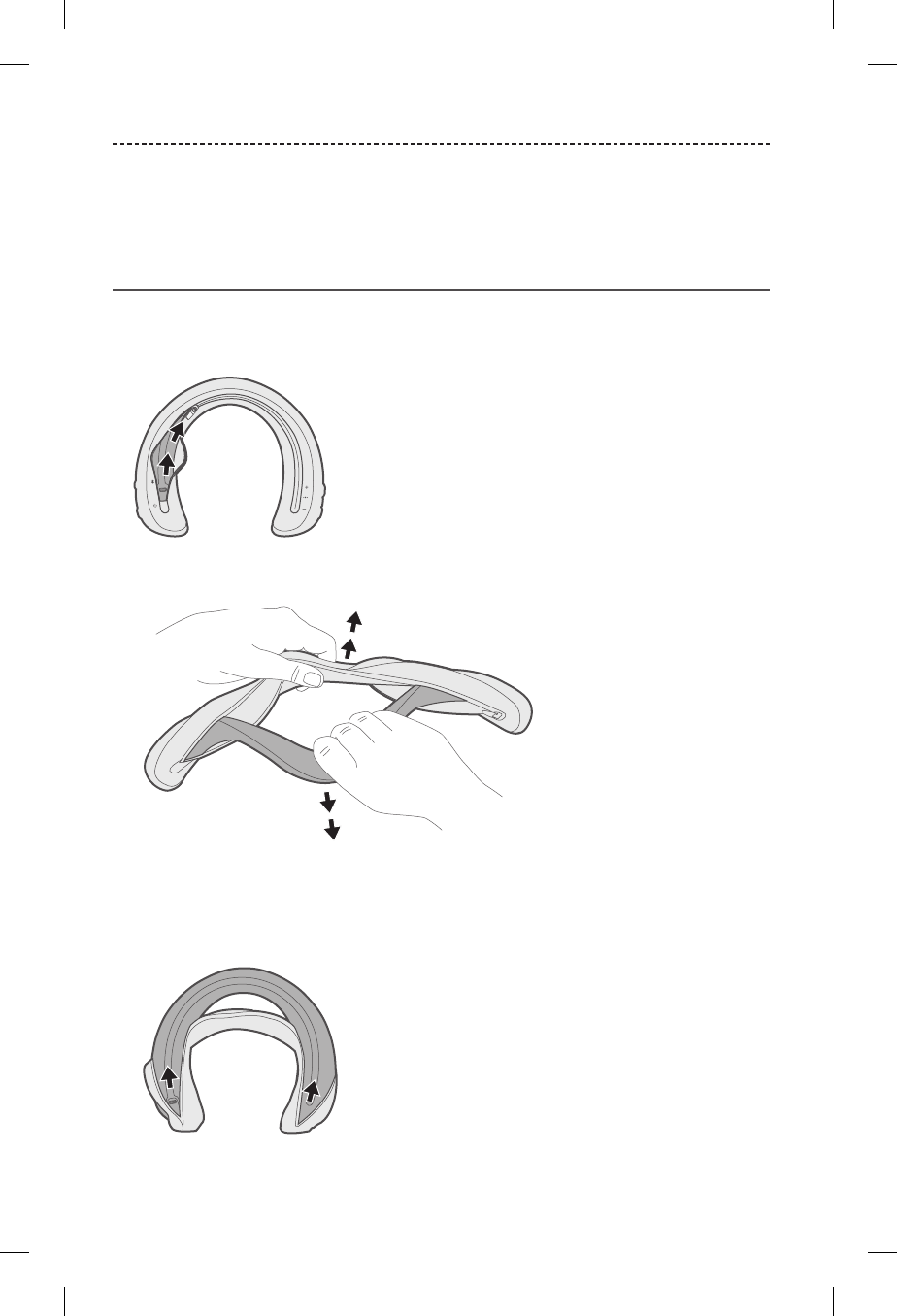
30 - ENGLISH
COVER REPLACEMENT
You can customize your speaker with dierent colored accessory covers (not provided).
Accessory covers can be purchased through Bose customer service.
Visit: global.Bose.com/Support/SWC
Remove the cover
Remove the cover to clean the speaker or to attach a new accessory cover.
1. Unzip the cover.
2. Bend the ends of the speaker outward to flatten the speaker and pull it away from
the cover.
Note: While your speaker is flexible and can bend horizontally, do NOT bend your
speaker so that it folds back onto itself. Minimize excessive bending.
3. Bend the ends of the speaker inward and remove the tips of the speaker from
the cover.

ENGLISH - 31
COVER REPLACEMENT
Attach the cover
1. Anchor the tips of the speaker into the ends of the cover.
2. Bend outward on the ends while pushing inward on the speaker to flatten and fit it
into the cover.
Note: While your speaker is flexible and can bend horizontally, do NOT bend your
speaker so that it folds back onto itself. Minimize excessive bending.
3. Pull the cover over the speaker and zip it closed.
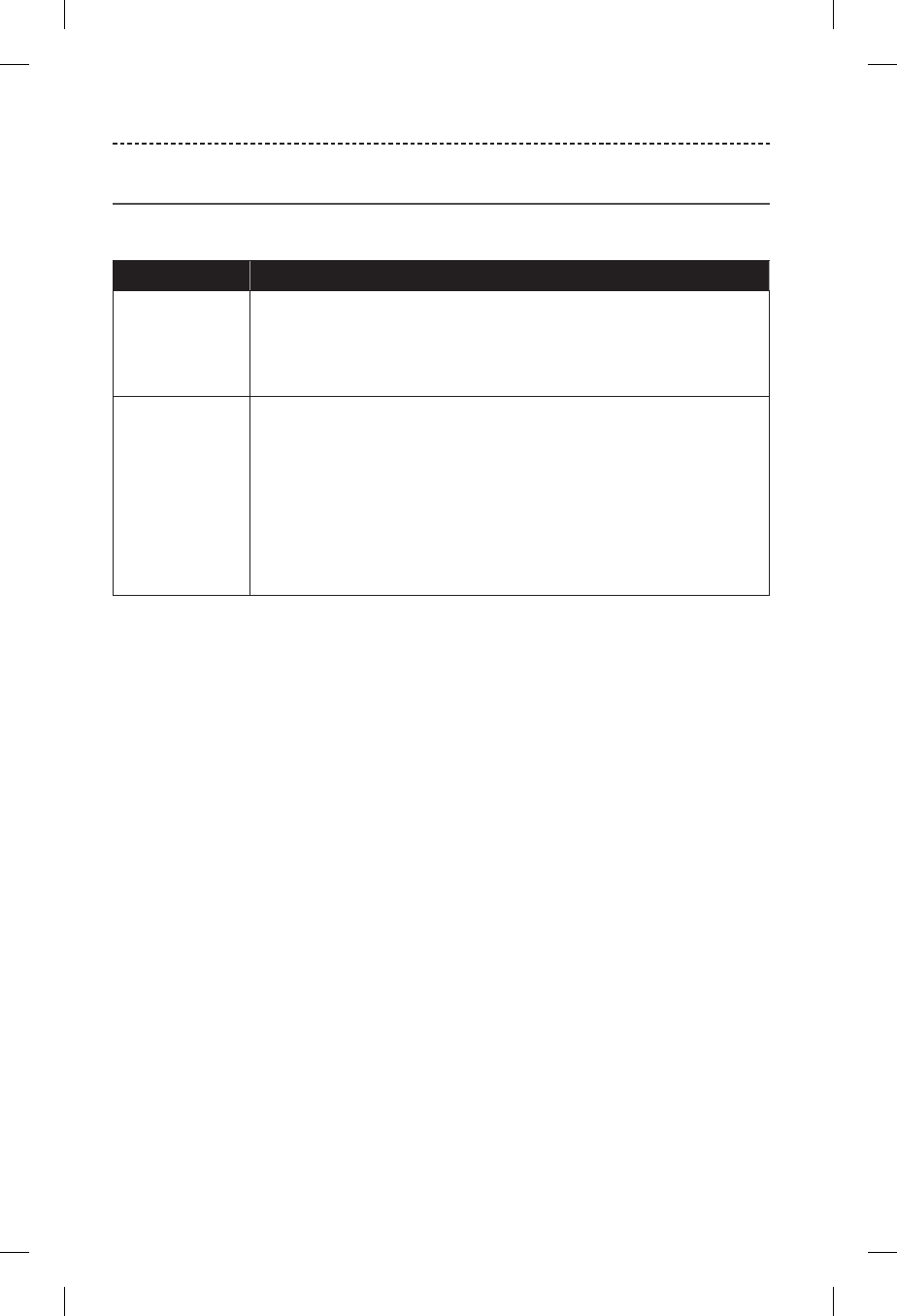
32 - ENGLISH
CARE AND MAINTENANCE
Clean the speaker and cover
Your speaker and cover may require periodic cleaning.
Component Cleaning procedure
Cover
1. Remove the cover from the speaker.
2. Wash by hand with lukewarm water and a mild detergent.
3. Hang to dry.
Note: Make sure you thoroughly dry the cover before putting it back on.
Speaker
1. Remove the cover from the speaker.
2. Clean the surface of the speaker with a soft, damp cloth (water only).
Notes:
• Do not use any solvents, chemicals or cleaning solutions containing
alcohol, ammonia or abrasives.
• Do not allow any liquids to spill into any openings.
• Make sure you thoroughly dry the speaker before putting the cover
back on.
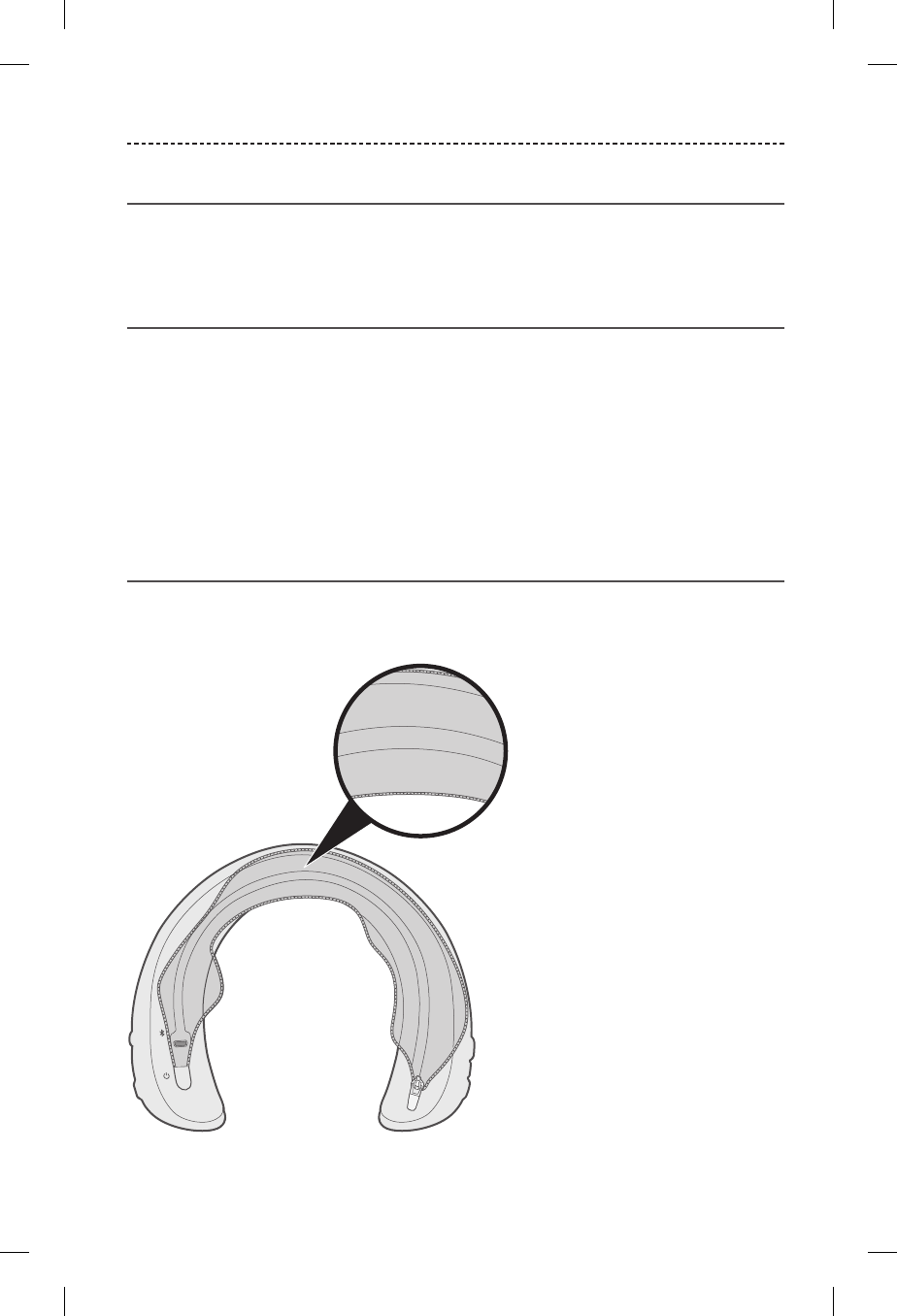
ENGLISH - 33
CARE AND MAINTENANCE
Replacement parts and accessories
Replacement parts and accessories can be ordered through Bose customer service.
Visit: global.Bose.com/Support/SWC
Limited warranty
The speaker is covered by a limited warranty. Details of the limited warranty are
provided on the product registration card that is included in the carton. Please refer to
the card for instructions on how to register. Failure to register will not aect your limited
warranty rights.
The warranty information provided with this product does not apply in Australia
and New Zealand. See our website at www.Bose.com.au/en_au/support/policies.html
or www.Bose.co.nz/en_nz/support/policies.html for details of the Australia and
New Zealand warranty.
Serial number location
The serial number is located on the center underside of the speaker.
To view the serial number, unzip the cover.
S
N
:
X
X
X
X
X
X
X
X
X
X
X
X
X
X
X
X
X
S
N
:
X
X
X
X
X
X
X
X
X
X
X
X
X
X
X
X
X
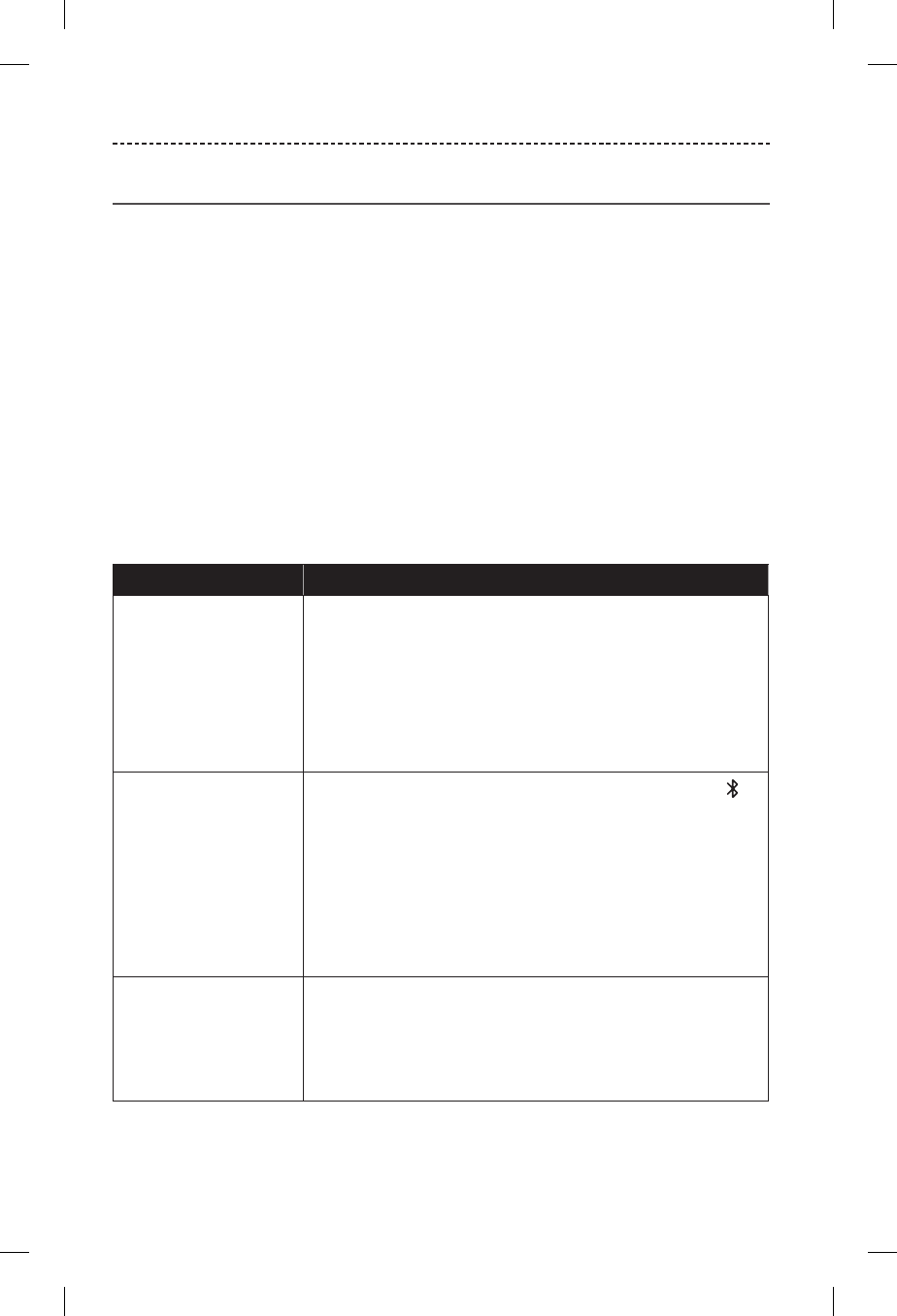
34 - ENGLISH
TROUBLESHOOTING
Common solutions
If you experience problems with your speaker:
• Power on the speaker (see page 13).
• Check the state of the status indicators (see page 20).
• Make sure your mobile device supports Bluetooth technology (see page 24).
• Charge the battery (see page 18).
• Increase the volume on your speaker, device and music app.
• Move your device closer to the speaker and away from any interference
or obstruction.
• Try connecting another device (see page 28).
If you could not resolve your issue, see the table below to identify symptoms and
solutions to common problems. If you are unable to resolve your issue, contact Bose
customer service.
Visit: global.Bose.com/Support/SWC
Symptom Solution
Speaker does not connect
with mobile device
• On your device:
– Disable and then enable the Bluetooth feature.
– Delete your speaker from the Bluetooth list on your device.
Connect again (see page 28).
• Connect a dierent device (see page 29).
• Visit: global.Bose.com/Support/SWC to see how-to videos.
• Clear the speaker pairing list (see page 29). Connect again.
No sound • Make sure voice prompts are on. Press the Bluetooth button
to hear the connected device. Make sure you are using the
correct device.
• Use a dierent music source.
• Connect a dierent device (see page 28).
• If two devices are connected, pause audio on the first device and
play audio on the other device.
• If two devices are connected, move the devices within range of
the speaker (30 ft. or 9 m).
Poor sound quality • Use a dierent music source.
• Connect a dierent device.
• Disconnect the second device.
• Disable any audio enhancement features on the device or
music app.
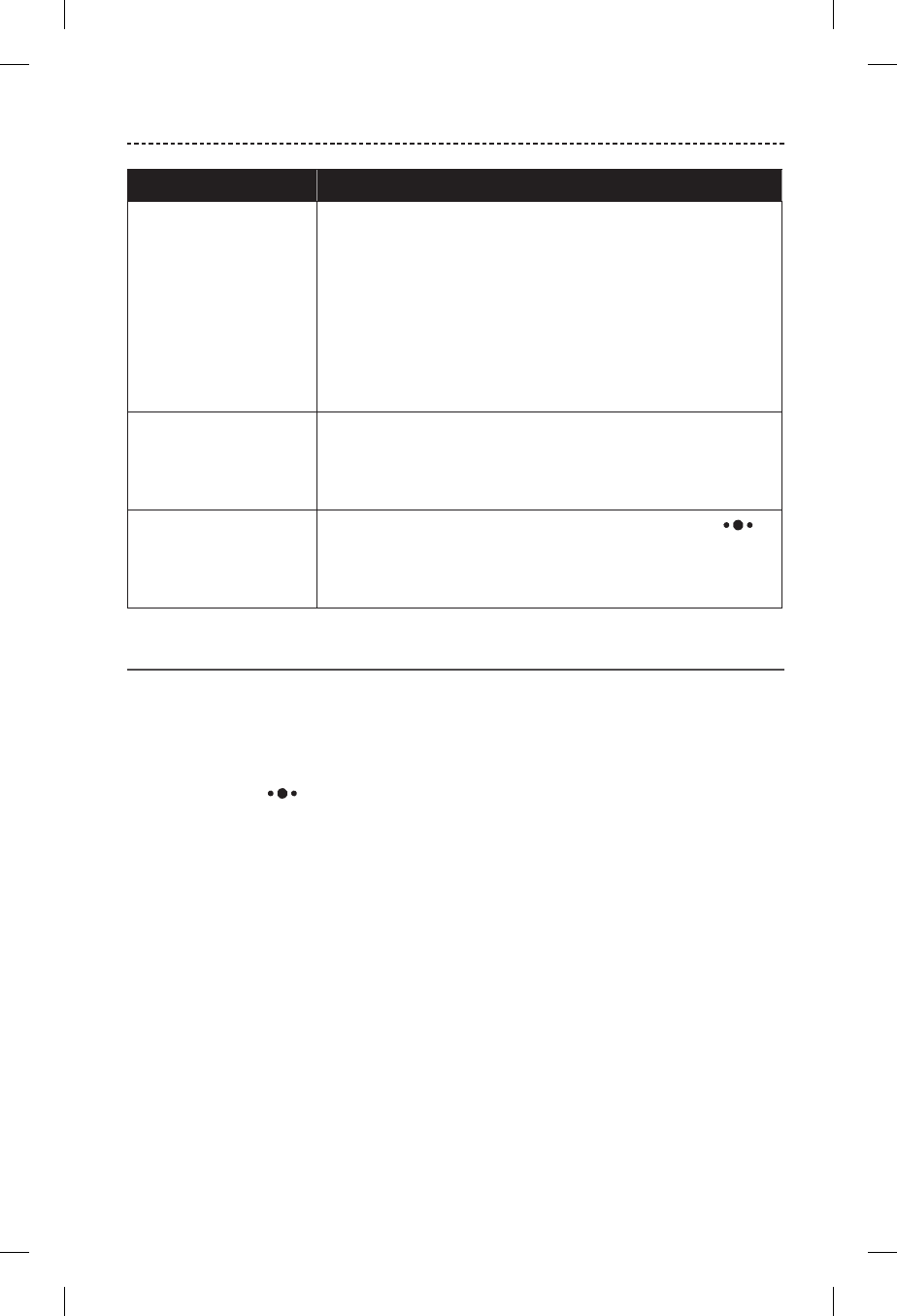
ENGLISH - 35
TROUBLESHOOTING
Symptom Solution
Speaker does not charge • Make sure the connector on the cable is correctly aligned with
the connector on the speaker.
• Secure both ends of the USB cable.
• Try another charging source.
• If your speaker has been exposed to high or low temperatures,
let it return to room temperature and then try charging again.
• Reset your speaker (see “Reset your speaker”).
• Your speaker may be in safety protection mode
(see page 19).
Microphone is not picking
up sound
• Make sure the microphone opening on the left side of the
speaker is not blocked.
• Try another phone call.
• Try another compatible device.
Mobile device not
responding to button
presses
• For multi-press functions using the Multi-function button ,
vary the speed of presses.
• Full controls may not be available for some models.
• Try another compatible device.
Reset your speaker
Factory reset clears connected devices and language settings from your speaker and
returns it to the original factory settings.
1. Power on your speaker.
2. Press and hold and – simultaneously for 10 seconds, until the Bluetooth
indicator glows blue, and you hear a voice prompt to select a language
(see page 24).
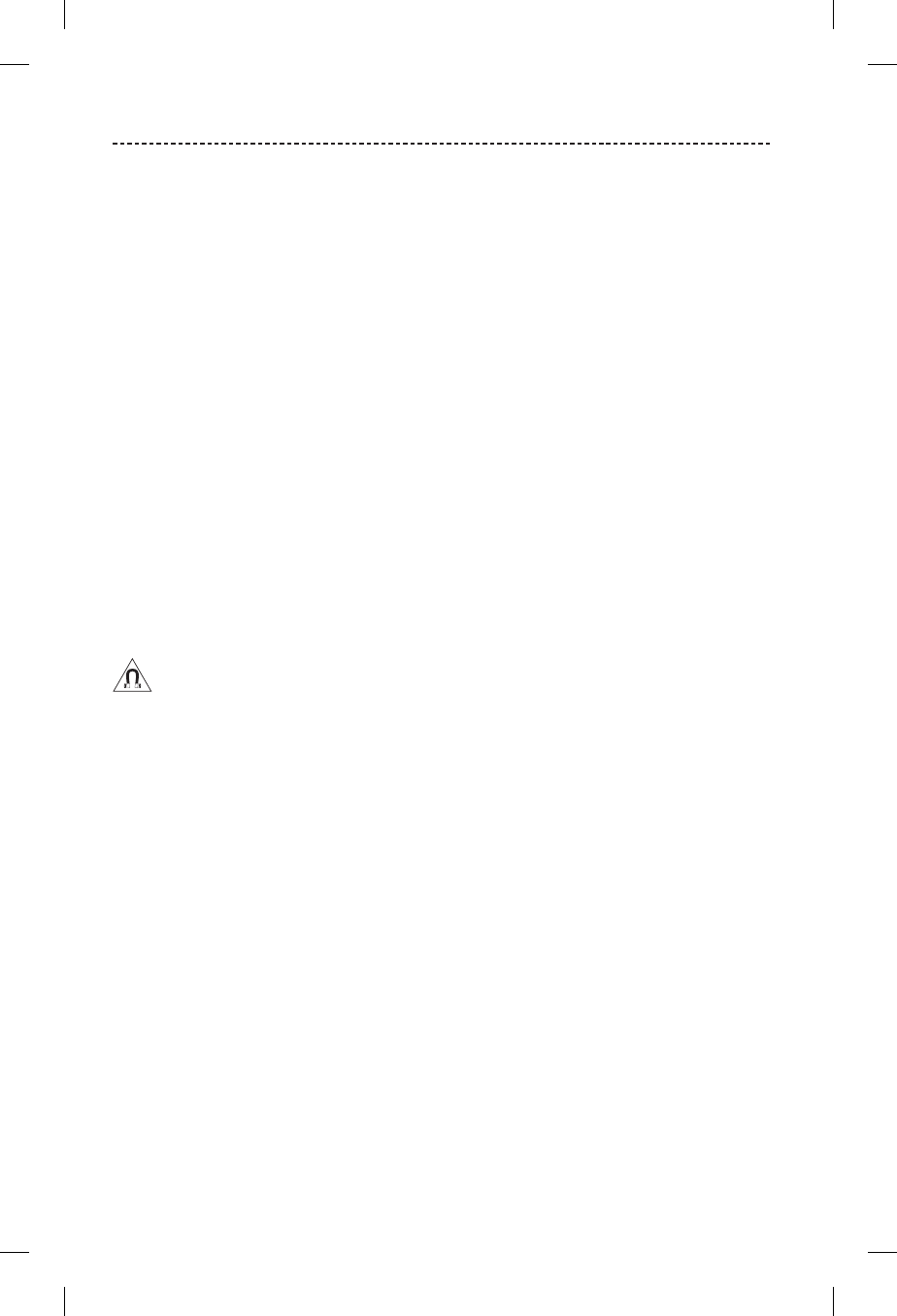
2 - DANSK
VIGTIGE SIKKERHEDSINSTRUKTIONER
Læs og opbevar venligst alle sikkerheds- og brugsinstruktioner.
Vigtige sikkerhedsinstruktioner
1. Læs disse instruktioner.
2. Gem disse instruktioner.
3. Ret dig efter alle advarsler.
4. Følg alle instruktioner.
5. Brug kun tilslutningsudstyr/tilbehør, der er angivet af producenten.
6. Overlad al service til kvalificeret servicepersonale. Et serviceeftersyn er påkrævet, hvis apparatet på nogen måde
er beskadiget, f.eks. hvis netledningen eller stikket er beskadiget, eller hvis apparatet ikke virker normalt eller er
blevet tabt.
ADVARSLER/FORSIGTIGHEDSFORHOLDSREGLER
• Brug IKKE højttaleren ved høj lydstyrke igennem længere tid.
– Brug din højttaler med en behagelig, moderat lydstyrke for at undgå høreskader.
– Skru ned for lydstyrken på din enhed, før du tager højttaleren med eller placerer den tæt på dine ører. Skru derefter
gradvist op, indtil du når et behageligt lydniveau.
• Vær forsigtig, når du kører bil, og overhold de relevante love for brug af mobiltelefoner og personlige højttalere.
• Fokuser på din og andres sikkerhed, hvis du bruger den personlige højttaler, mens du er i gang med en aktivitet,
derkræver din opmærksomhed, f.eks. når du kører på cykel eller bevæger dig i nærheden af trafik, en byggeplads eller
jernbanen osv. Fjern den personlige højttaler, eller skru ned for lydstyrken for at sikre, at du kan høre omgivende lyde,
inklusive alarmer og advarselssignaler.
Dette produkt indeholder magnetisk materiale. Kontakt din læge for at finde ud af, om dette kan påvirke din
implanterbare medicinske enheds funktion.
• Foretag IKKE nogen uautoriserede ændringer af produktet.
• Må kun bruges med en godkendt strømforsyning, der overholder de lokale love og regler (f.eks. UL, CSA, VDE, CCC).
• Udsæt ikke produkter, der indeholder batterier, for voldsom varme (f.eks. ved opbevaring i direkte sollys,
brandeller lignende).
• Produktmærkaten er placeret i bunden af produktet.
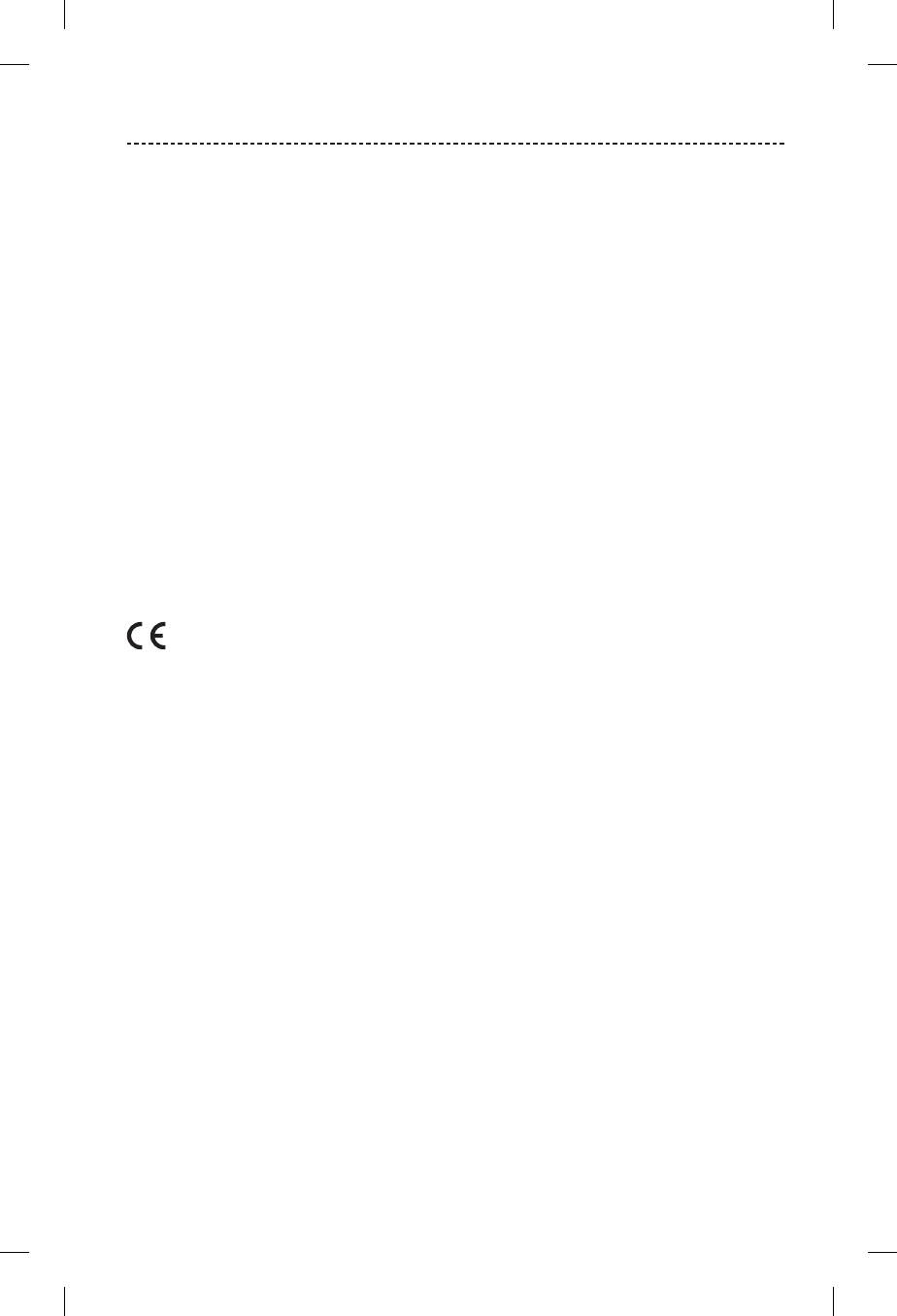
DANSK - 3
OPLYSNINGER OM REGLER
BEMÆRK: Dette udstyr er testet og det er blevet konstateret, at det overholder grænseværdierne for en digital enhed
i Klasse B i henhold til afsnit 15 i FCC-reglerne. Disse grænser er udviklet til at yde rimelig beskyttelse mod skadelig
interferens i en privat installation. Dette udstyr genererer, bruger og kan udstråle radiofrekvensenergi, og kan – hvis
det ikke installeres og bruges i overensstemmelse med instruktionerne – forårsage skadelig interferens i forbindelse
med radiokommunikation. Dette garanterer dog ikke, at der ikke kan forekomme interferens i en bestemt installation.
Hvisdette udstyr forårsager skadelig interferens i forbindelse med radio- og tv-modtagelsen, hvilket kan kontrolleres
ved at slukke og tænde for udstyret, opfordres brugere til at forsøge at eliminere interferensen ved hjælp af en eller flere
af følgende fremgangsmåder:
• Ret modtageantennen i en anden retning, eller flyt antennen.
• Skab større afstand mellem udstyret og modtageren.
• Tilslut udstyret til en stikkontakt på et andet kredsløb end det, som modtageren er tilsluttet.
• Kontakt forhandleren eller en radio/tv-tekniker for at få hjælp.
Ændringer eller modifikationer, der ikke udtrykkeligt er godkendt af Bose Corporation, kan ophæve brugerens ret til at
betjene dette udstyr.
Denne enhed overholder del 15 i FCC-reglerne og Industry Canadas licensfritagede RSS-standard(er). Driften er
underlagt følgende to betingelser: (1) Denne enhed må ikke forårsage skadelig interferens, og (2) denne enhed skal
acceptere enhver modtaget interferens, herunder interferens, der kan forårsage uønsket drift.
Denne enhed overholder FCC’s og Industry Canadas strålingseksponeringsgrænser for befolkningen i almindelighed.
Denne sender må ikke placeres eller anvendes sammen med nogen andre antenner eller sendere.
Overholder IMDA-kravene.
CAN ICES-3 (B) /NMB-3 (B)
Bose Corporation erklærer hermed, at dette produkt stemmer overens med de væsentlige krav og andre
relevante bestemmelser i direktiv 2014/53/EU og alle andre krav i EU-direktiver. Den fulde
overensstemmelseserklæring kan findes på www.Bose.com/compliance
Frekvensbåndets driftsområde er 2400 til 2480 MHz.
Bluetooth®: Maksimal sendeeffekt mindre end 20 dBm EIRP
Bluetooth Low Energy: Maksimal spektral effekttæthed mindre end 10 dBm/MHz EIRP
Management Regulation for Low-power Radio-frequency Devices
Artikel XII
I henhold til “Management Regulation for Low-power Radio-frequency Devices” må ingen virksomhed, organisation
eller bruger uden tilladelse fra NCC ændre frekvensen, øge transmissionseffekten eller ændre de oprindelige egenskaber
eller ydeevnen for godkendte laveffektradiofrekvensenheder.
Artikel XIV
Laveffektradiofrekvensenhederne må ikke påvirke flysikkerheden eller forstyrre lovlig kommunikation; hvis
dette konstateres, skal brugeren øjeblikkeligt ophøre med at bruge enheden, indtil der opnås en tilstand uden
forstyrrelser. Den omtalte lovlige kommunikation vil sige radiokommunikation, der anvendes i overensstemmelse med
telekommunikationsloven.
Laveffektradiofrekvensenhederne skal kunne modtage forstyrrelser fra lovlig kommunikation eller enheder,
derudsender ISM-radiobølger.
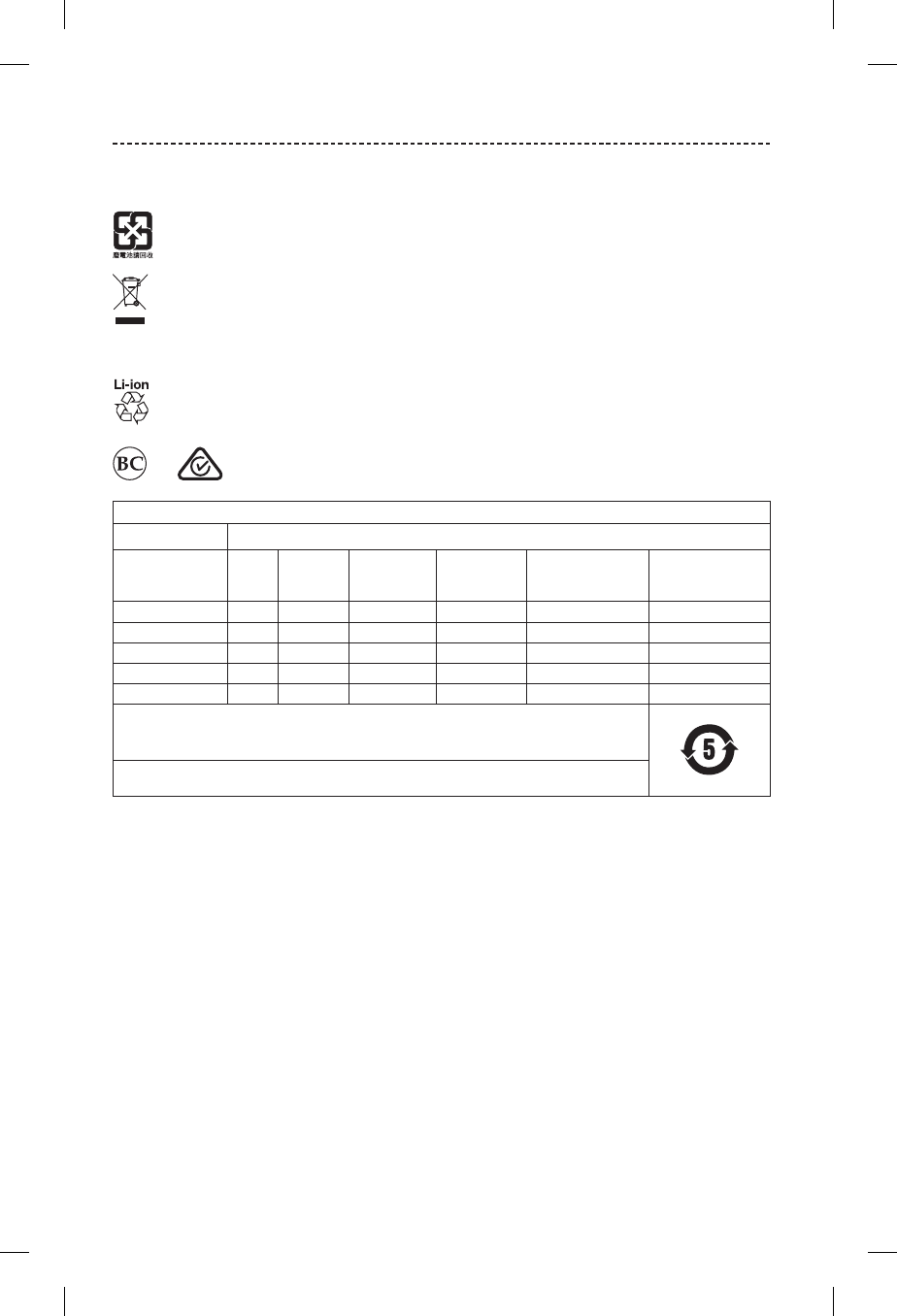
4 - DANSK
OPLYSNINGER OM REGLER
UNDLAD forsøg på at fjerne det genopladelige litium-ion batteri fra dette produkt. Kontakt din lokale Bose-forhandler
eller en anden kvalificeret tekniker vedrørende fjernelse.
Bortskaf brugte batterier i henhold til lokale bestemmelser. Batterier må ikke brændes.
Dette symbol betyder, at produktet ikke må smides ud som husholdningsaffald og bør indleveres til en passende
indsamlingsordning med henblik på genanvendelse. Korrekt bortskaffelse og genanvendelse bidrager til at
beskyttelse naturressourcer, menneskets sundhed og miljøet. Hvis du ønsker flere oplysninger om bortskaffelse
og genanvendelse af dette produkt, kan du kontakte din kommune, dit renovationsselskab eller den butik,
hvordu har købt dette produkt.
Fjernelse af det genopladelige litium-ion-batteri i dette produkt må kun udføres af en
kvalificeret person. Kontakt din lokale Bose-forhandler, eller find flere oplysninger på
http://products.bose.com/static/compliance/index.html.
Navne på og indhold af giftige eller farlige stoffer eller elementer
Giftige eller farlige stoffer og elementer
Delens navn Bly
(Pb)
Kviksølv
(Hg)
Cadmium
(Cd)
Hexavalent
(CR(VI))
Polybromeret
biphenyl (PBB)
Polybromeret
diphenylether
(PBDE)
PCB’er X O O O O O
Metaldele X O O O O O
Plastikdele O O O O O O
Højttalere X O O O O O
Kabler X O O O O O
Denne tabel er oprettet i henhold til bestemmelserne i SJ/T 11364.
O: Angiver, at dette giftige eller skadelige stof, som findes i alle de homogene materialer for denne del,
erunder grænsekravet i GB/T 26572.
X: Angiver, at dette giftige eller skadelige stof, som findes i mindst ét af de homogene materialer,
deranvendes til denne del, er over grænsekravet i GB/T 26572.
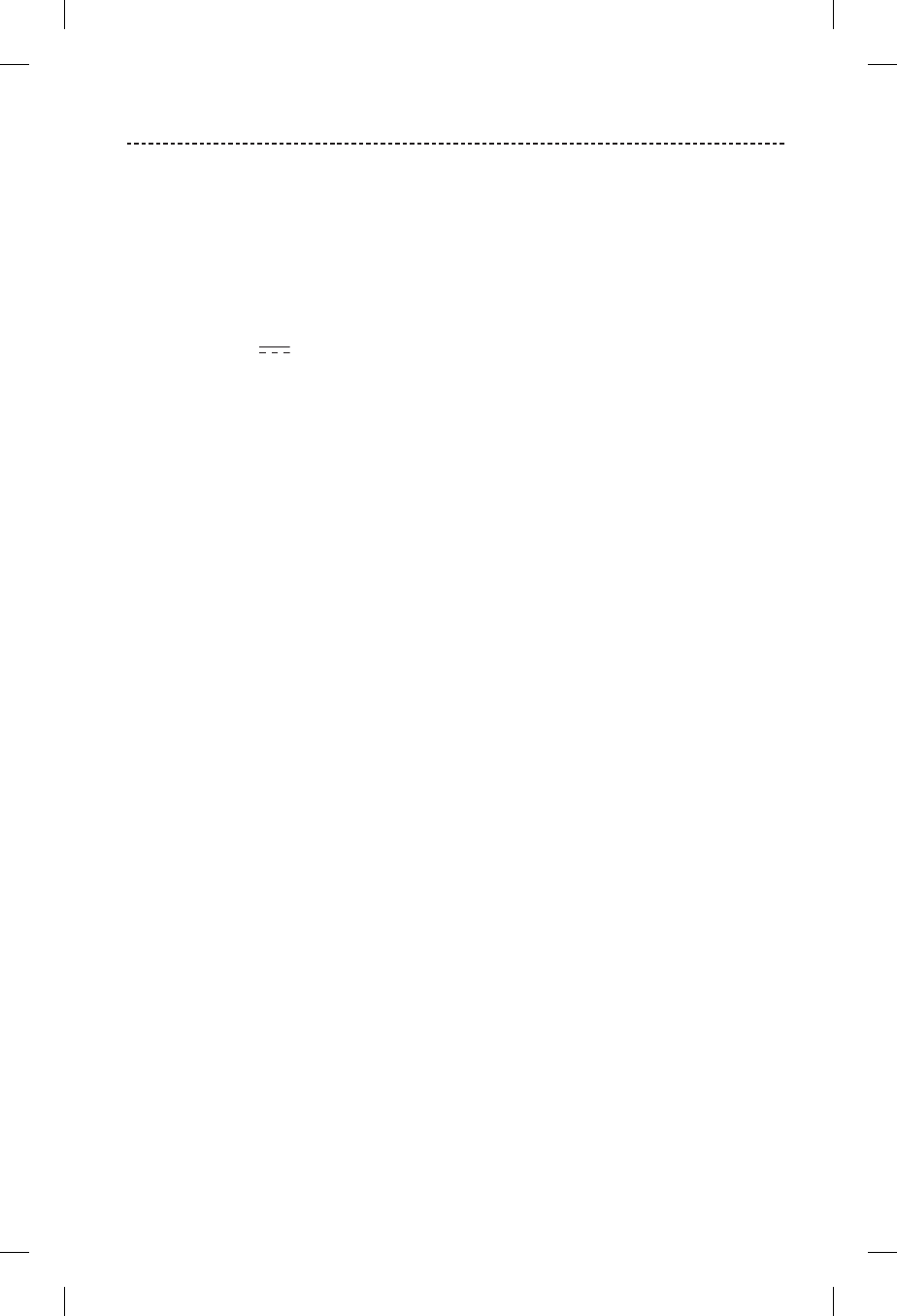
DANSK - 5
OPLYSNINGER OM REGLER
Fremstillingsdato: De otte cifre i serienummeret angiver fremstillingsåret: ‘‘7’’ er 2007 eller 2017.
Importør i Kina: Bose Electronics (Shanghai) Company Limited, Part C, Plan 9, No. 353 North Riying Road,
Kina(Shanghai) Pilot Free Trade Zone
Importør i EU: Bose Products B.V., Gorslaan 60, 1441 RG Purmerend, Holland
Importør i Taiwan: Bose Taiwan Branch, 9F-A1, No.10, Section 3, Minsheng East Road, Taipei City 104, Taiwan
Telefonnummer: +886-2-2514 7676
Importør i Mexico: Bose de México, S. de R.L. de C.V., Paseo de las Palmas 405-204, Lomas de Chapultepec,
11000México, D.F. Telefonnummer: +5255 (5202) 3545
Inputklassifikation: 5 V 1,5 A
Apple, Apple-logoet, iPad, iPhone, iPod og Siri er varemærker, der tilhører Apple Inc., registreret i USA og andre lande.
App Store er et servicemærke, der tilhører Apple Inc. Varemærket "iPhone" benyttes med licens fra Aiphone K.K.
Android, Google Now, Google Play og Google Play-logoet er varemærker, der tilhører Google Inc.
Bluetooth®-ordmærket og -logoerne er registrerede varemærker, der ejes af Bluetooth SIG, Inc., og enhver brug af
sådanne mærker fra Bose Corporations side finder sted under licens.
“Made for iPod”, “Made for iPhone” og “Made for iPad” betyder, at et elektronisk tilbehør er designet specifikt til at tilsluttes
henholdsvis iPod, iPhone og iPad og er certificeret af udvikleren til at overholde Apples ydelsesstandarder. Apple er ikke
ansvarlig for denne enheds virkemåde eller for dens efterlevelse af sikkerhedsstandarder og lovmæssige standarder.
Bemærk venligst, at brugen af dette tilbehør sammen med iPod, iPhone eller iPad kan påvirke den trådløse ydelse.
Bose Corporations hovedkvarter: 1-877-230-5639
©2017 Bose Corporation. Gengivelse, ændring, distribution eller anden brug af denne dokumentation eller dele heraf er
forbudt uden forudgående skriftlig tilladelse.

6 - DANSK
INDHOLD
App’en Bose® Connect
Hvad kan jeg foretage mig med BoseConnect-app’en? ................................... 8
Hvad indeholder æsken
Indhold ................................................................................................................................... 9
Sådan bruges den
Juster for komfort .............................................................................................................. 10
Vandafvisende ..................................................................................................................... 11
Højttalerens betjeningsknapper
Tænd/sluk .............................................................................................................................. 13
Timer til Auto-o ....................................................................................................... 13
Højttalerfunktioner ............................................................................................................ 14
Lydstyrkefunktioner .................................................................................................. 14
Medieafspilningsfunktioner .................................................................................... 15
Opkaldsfunktioner ..................................................................................................... 16
Adgang til stemmekontrol.............................................................................................. 17
Batteri
Oplad højttaleren ............................................................................................................... 18
Opladningstid .............................................................................................................. 19
Hør batteriniveauet ................................................................................................... 19
Retningslinjer for opbevaring af batteriet ................................................................ 19
Sikkerhedsbeskyttelsestilstand .................................................................................... 19
Statusindikatorer
Bluetooth®-indikator ......................................................................................................... 20
Batteriindikatorer ............................................................................................................... 21
Talemeddelelser
Sprog, der er forudinstalleret ........................................................................................ 22
Skift sprog ............................................................................................................................ 22
Deaktiver talemeddelelser ............................................................................................. 22

DANSK - 7
INDHOLD
Opkaldsnotifikationer
Talemeddelelsesnotifikationer ...................................................................................... 23
Vibrationsnotifikationer ................................................................................................... 23
Bluetooth-forbindelser
Tilslut din mobile enhed ved hjælp af Bose®Connect-app’en
(anbefales) ............................................................................................................................ 24
Opret forbindelse ved hjælp af Bluetooth-menuen på din mobile
enhed ...................................................................................................................................... 25
Frakobling af en mobil enhed ....................................................................................... 27
Genopret forbindelse til en mobil enhed .................................................................. 27
Flere Bluetooth-forbindelser
Tilslut en ekstra mobil enhed ........................................................................................ 28
Identificer tilsluttede mobile enheder ....................................................................... 28
Skift mellem to tilsluttede mobile enheder ............................................................. 28
Sådan tilsluttes en tidligere tilsluttet mobil enhed igen ..................................... 29
Ryd højttalerens parringsliste ....................................................................................... 29
Udskiftning af betræk
Fjern dækslet ....................................................................................................................... 30
Sæt betrækket på .............................................................................................................. 31
Pleje og vedligeholdelse
Rengør højttaleren og betrækket ................................................................................ 32
Reservedele og tilbehør .................................................................................................. 33
Begrænset garanti ............................................................................................................. 33
Serienummerets placering ............................................................................................. 33
Fejlfinding
Almindelige løsninger ...................................................................................................... 34
Nulstil højttaleren ............................................................................................................... 35

8 - DANSK
APP’EN BOSE® CONNECT
Download Bose Connect-app’en for at holde din software opdateret, tilpasse
indstillinger til dine højttalere, gøre det nemt at styre Bluetooth-forbindelser og få
adgang til nye funktioner.
Hvad kan jeg foretage mig med
BoseConnect-app’en?
• Nemt at tilslutte og skifte mellem flere mobile enheder med et enkelt swipe.
• Tilpas oplevelsen med din højttaler:
–Navngiv din højttaler.
–Vælg et sprog til talemeddelelser, eller deaktiver talemeddelelser.
–Aktiver lydløs tilstand ved at deaktivere vibration.
–Reducer basniveauet.
–Juster timer til auto-off.
• Find svar på ofte stillede spørgsmål.
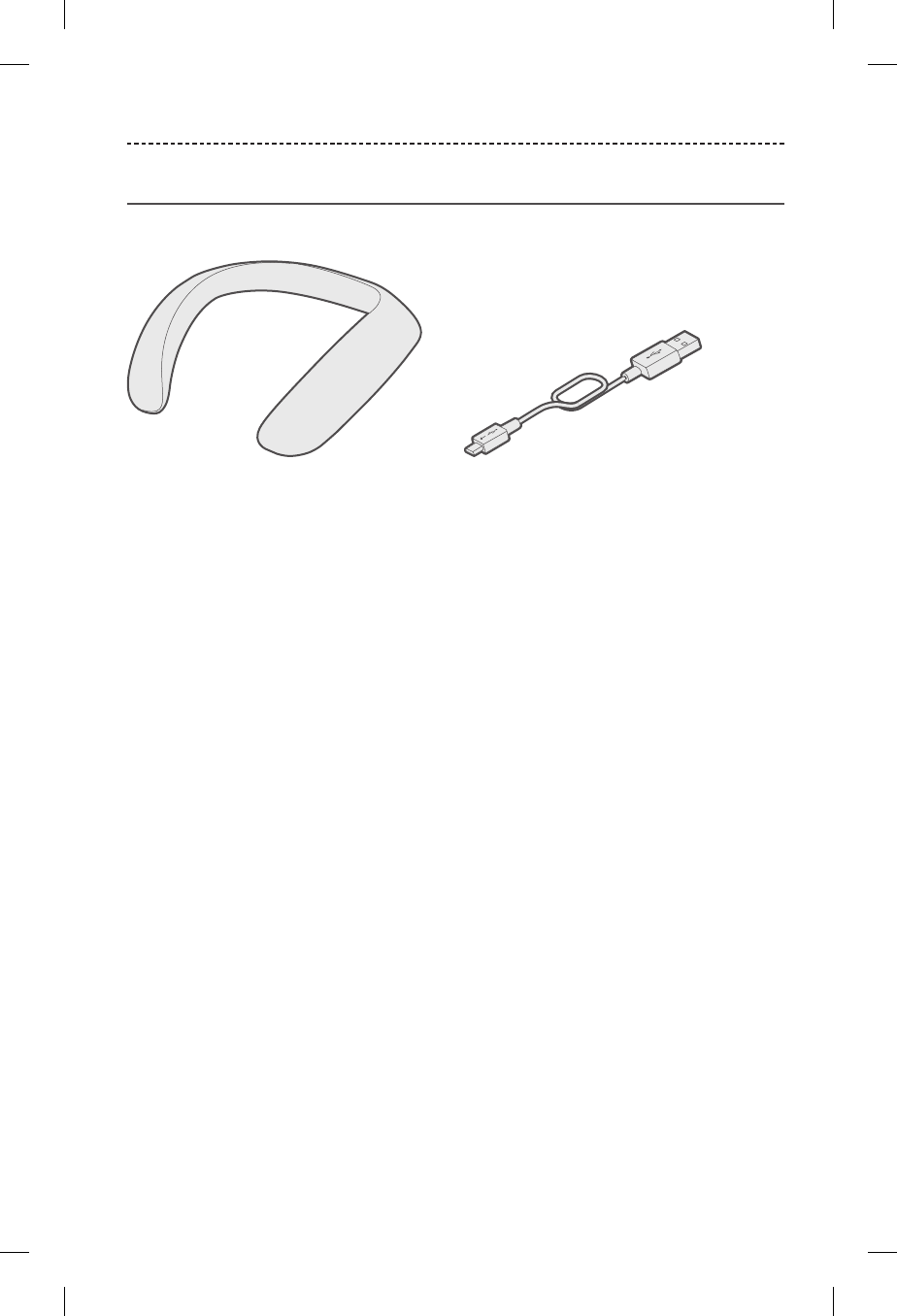
DANSK - 9
HVAD INDEHOLDER ÆSKEN
Indhold
Bekræft, at følgende dele er i æsken:
Bose® SoundWear™ Companion®-højttaler
(inkl.betræk)
USB-kabel
Bemærk: Hvis en hvilken som helst del af produktet er beskadiget, må du ikke anvende
det. Kontakt din autoriserede Bose-forhandler eller Boses kundeservice.
Besøg: global.Bose.com/Support/SWC
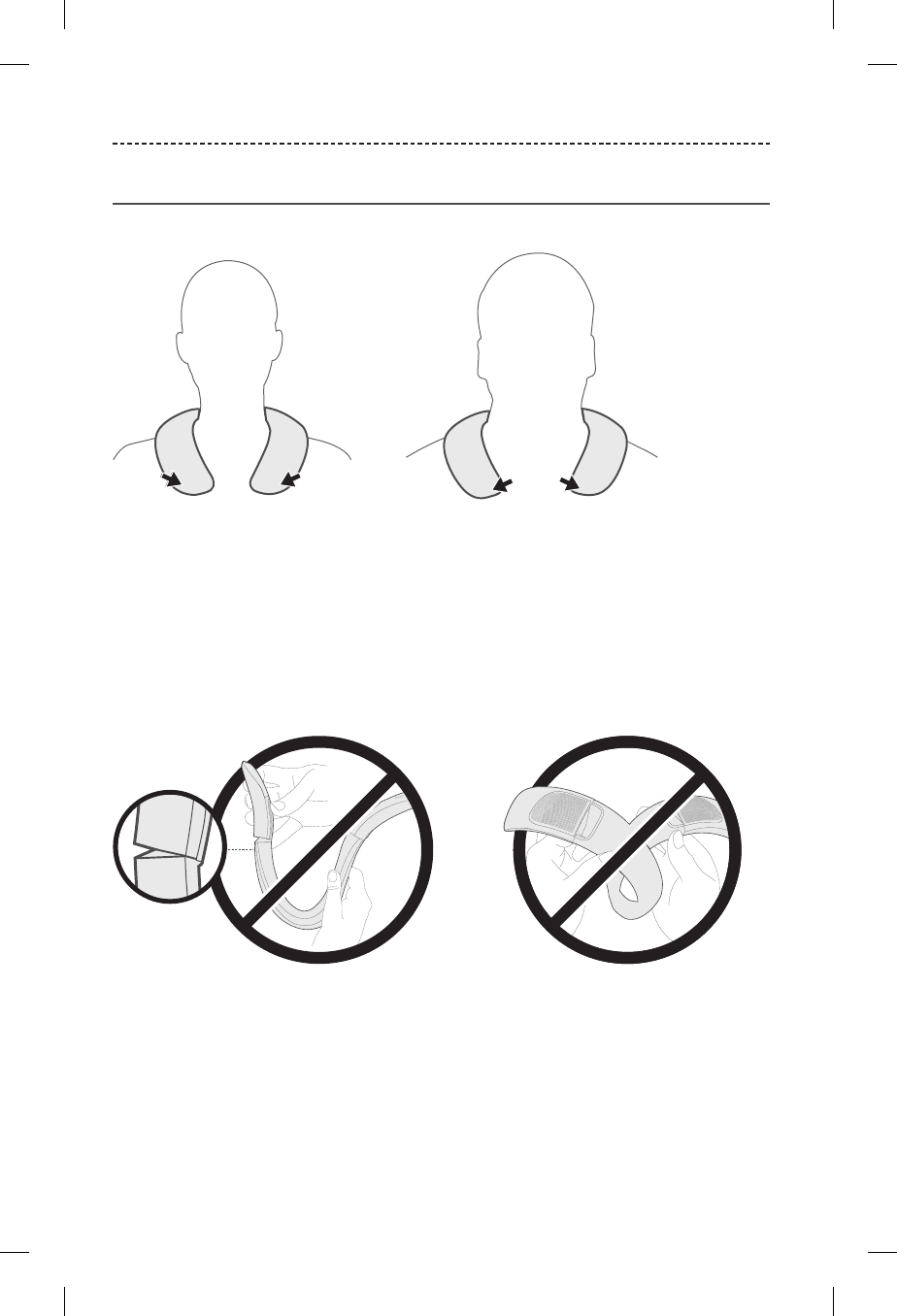
10 - DANSK
SÅDAN BRUGES DEN
Juster for komfort
Din højttaler er fleksibel, så du kan justere den til en position, der føles komfortabel.
FORSIGTIG:
• Undgå at bøje højttaleren for meget. Vend kun de fleksible højttalerender helt rundt,
når du fjerner betrækket eller sætter det på.
• Bøj IKKE højttaleren, så den foldes om sig selv.
• Læg IKKE højttaleren tæt omkring andre genstande.
• Pas på, når du opbevarer din højttaler, så den ikke bliver mast.
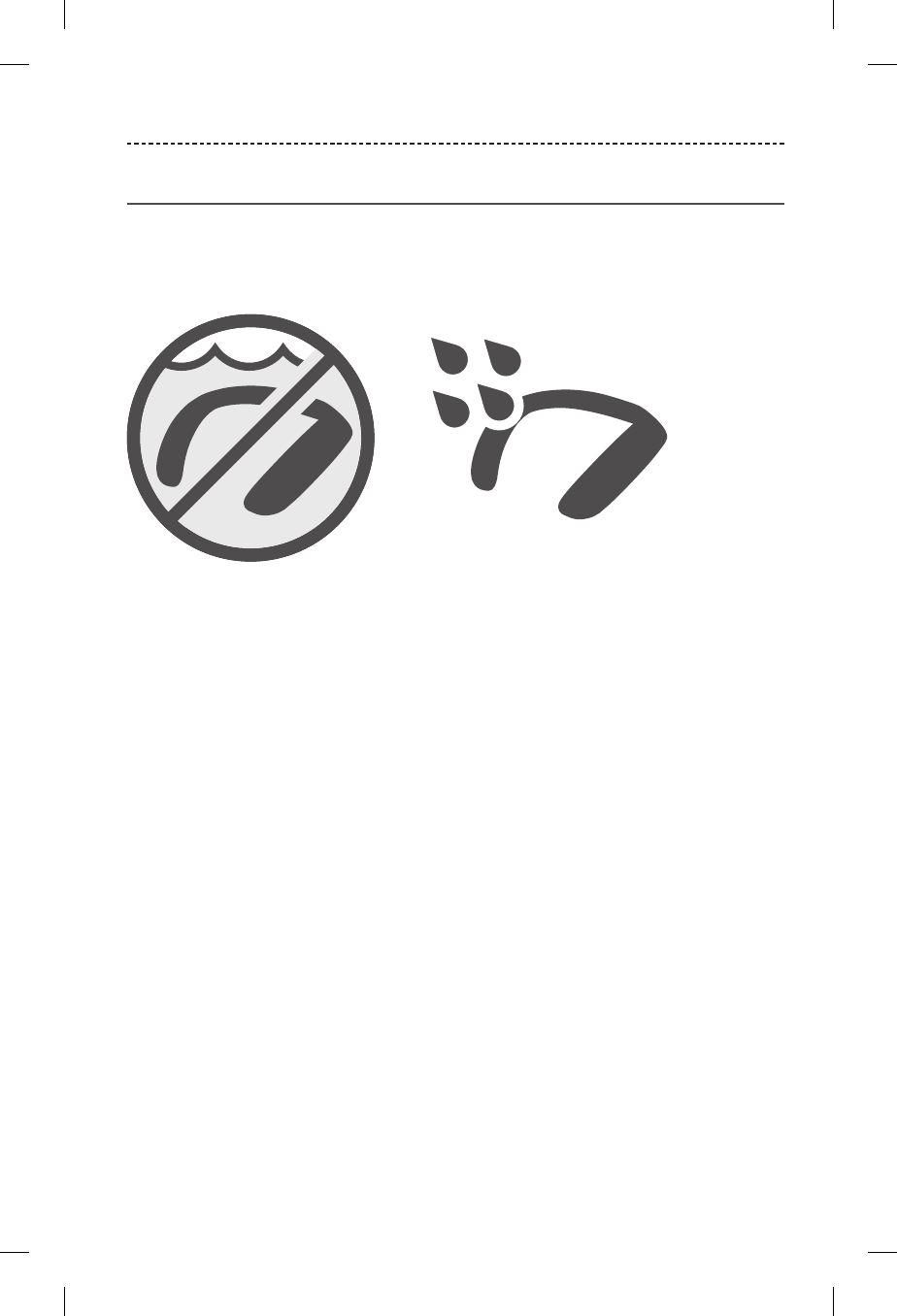
DANSK - 11
SÅDAN BRUGES DEN
Vandafvisende
Din højttaler er vandbestandig i IPX4-klassen og kan tåle lidt vandsprøjt.
FORSIGTIG: Undgå at svømme eller tage brusebad med denne højttaler. Nedsænk
aldrig din højttaler i vand.
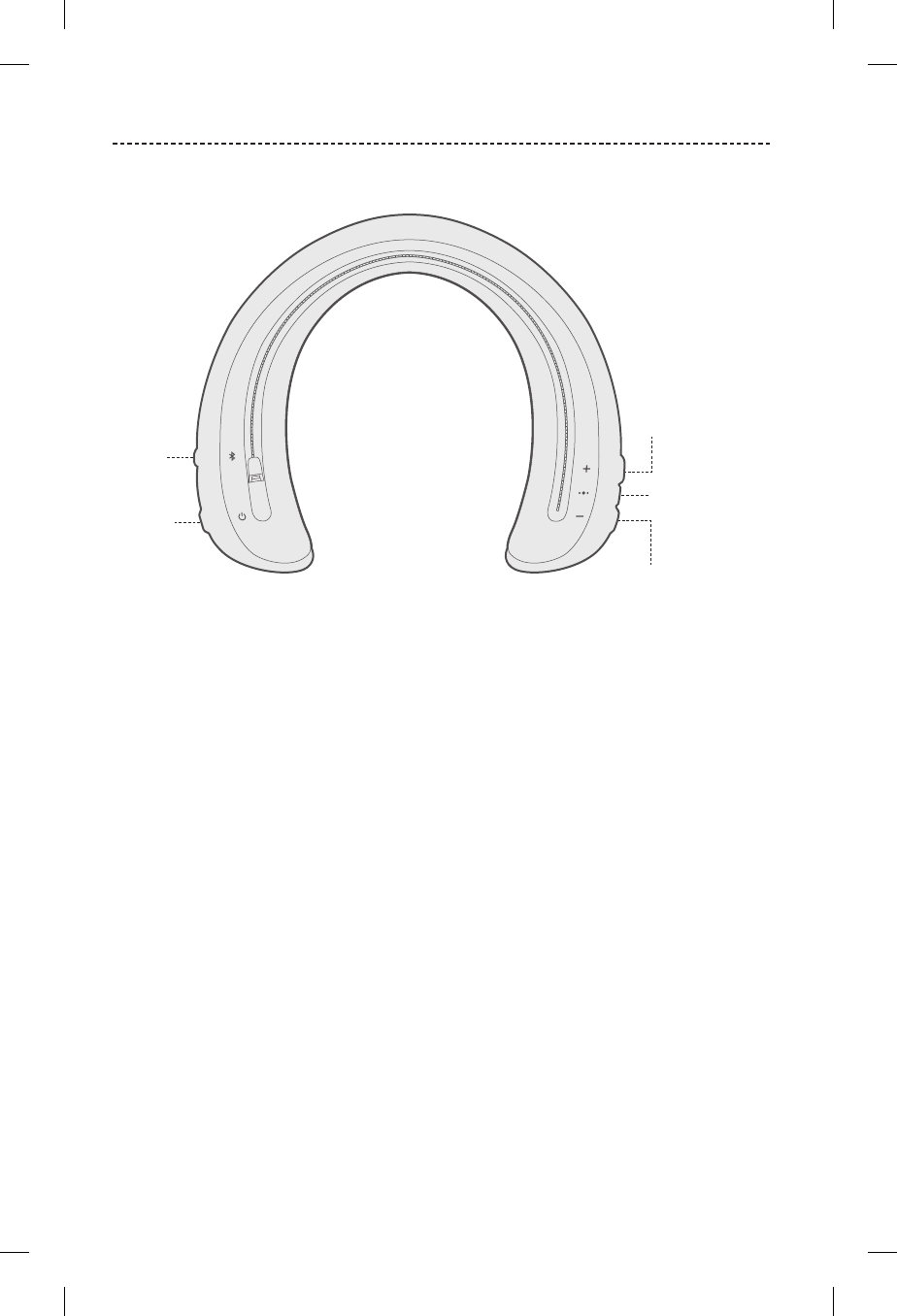
12 - DANSK
HØJTTALERENS BETJENINGSKNAPPER
Der er betjeningsknapper på højttalerens yderste kant.
Bluetooth-
knap
Tænd/
sluk-knap
Lydstyrke op
Lydstyrke ned
Multifunktions-
knap
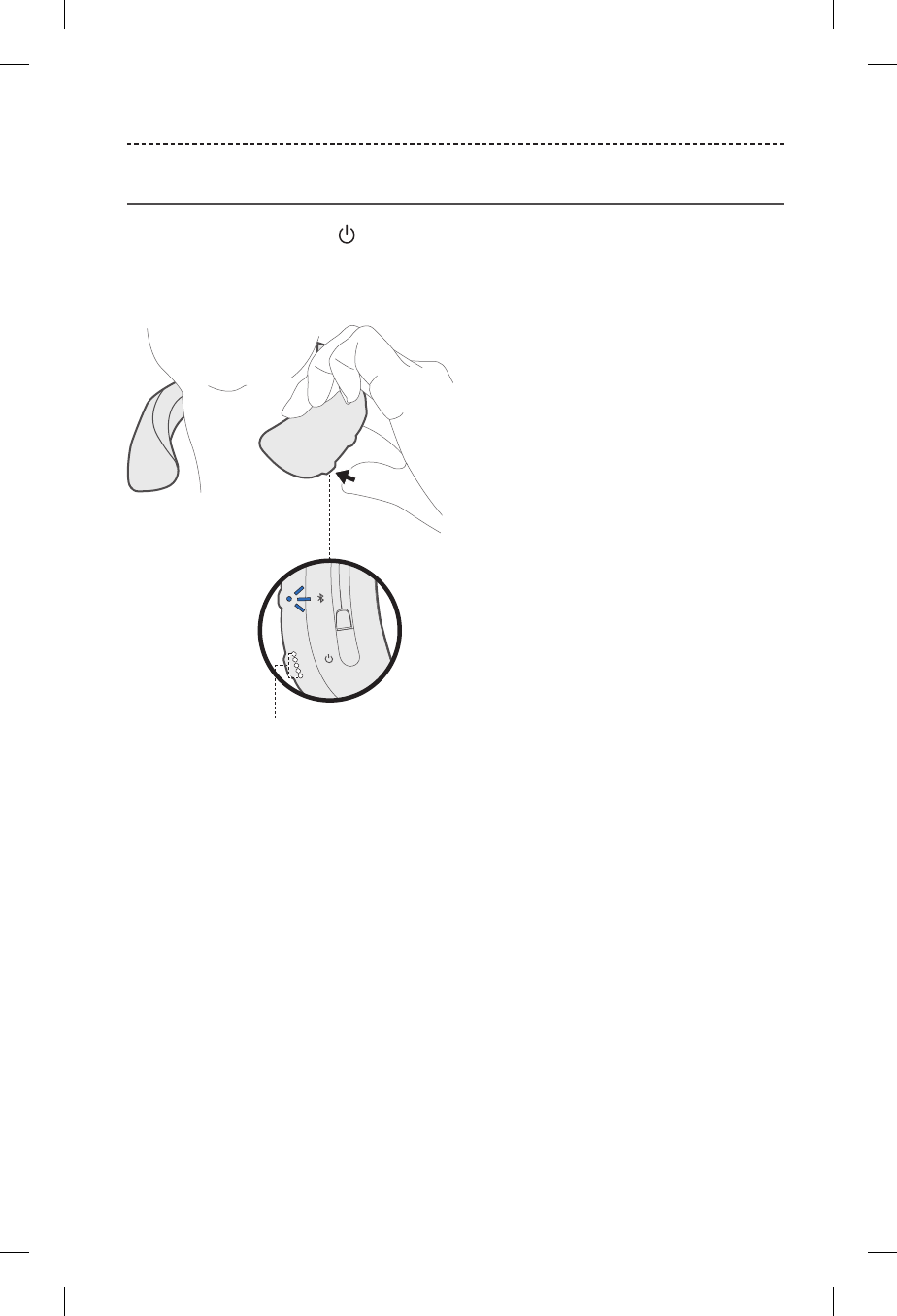
DANSK - 13
HØJTTALERENS BETJENINGSKNAPPER
Tænd/sluk
Tryk på tænd/sluk-knappen .
Batteriindikatorerne lyser hvidt, og der høres en talemeddelelse, som angiver
batteriniveauet.
Batteriindikatorer
Timer til Auto-off
Timeren til Auto-off sparer på strømmen, når højttaleren ikke anvendes. Højttaleren
slukkes, når lyden er stoppet, og der ikke er trykket på nogle knapper i tre timer.
Bemærk: Brug Bose® Connect-appen til at justere den periode, som der skal gå, før din
højttaler automatisk slukkes, eller til at deaktivere timeren til auto-off.
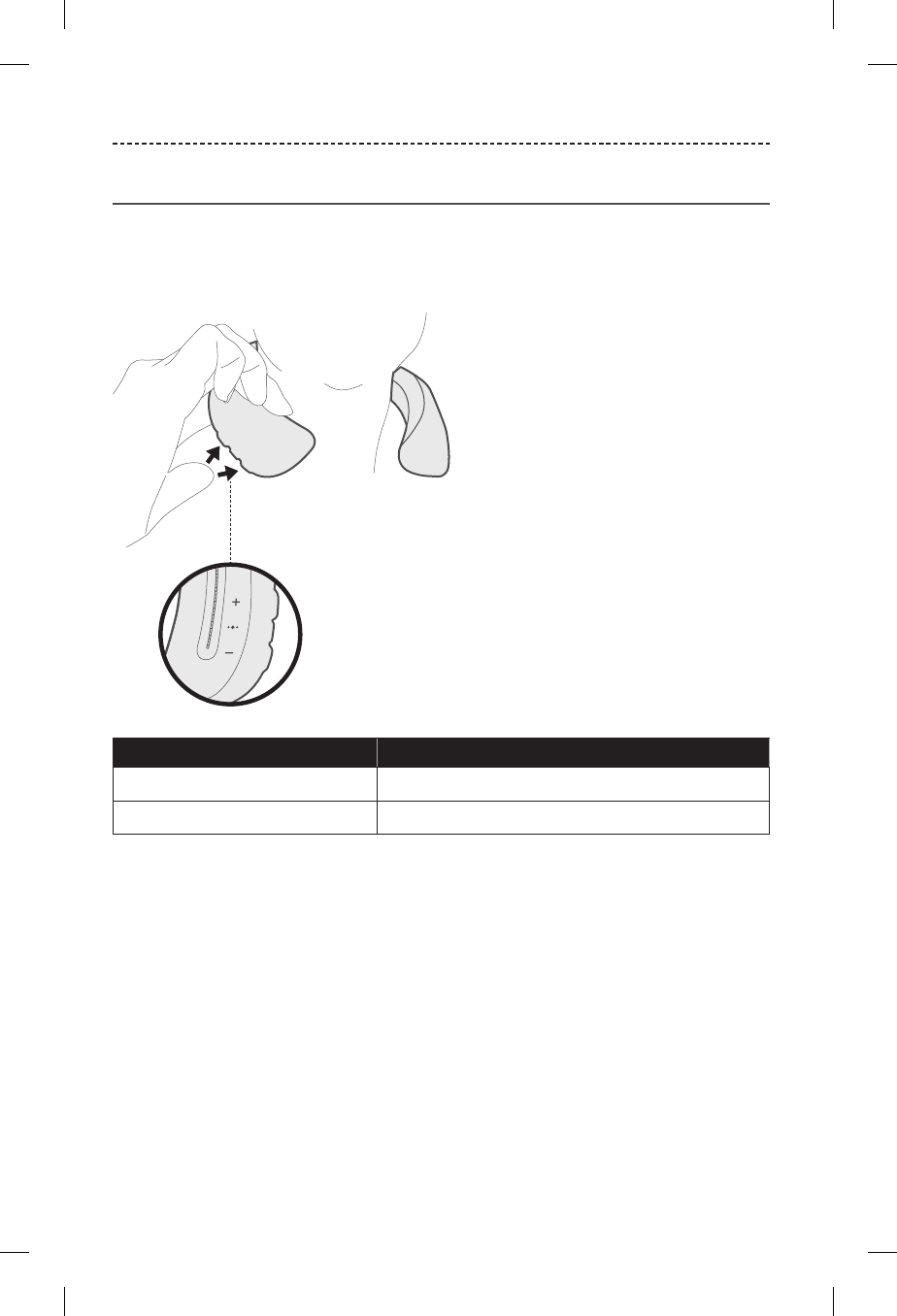
14 - DANSK
HØJTTALERENS BETJENINGSKNAPPER
Højttalerfunktioner
Betjeningsfunktionerne til højttalerens funktioner findes på højttalerens yderste højre kant.
Lydstyrkefunktioner
Funktion Gør følgende
Lydstyrke op Tryk på +.
Lydstyrke ned Tryk på –.
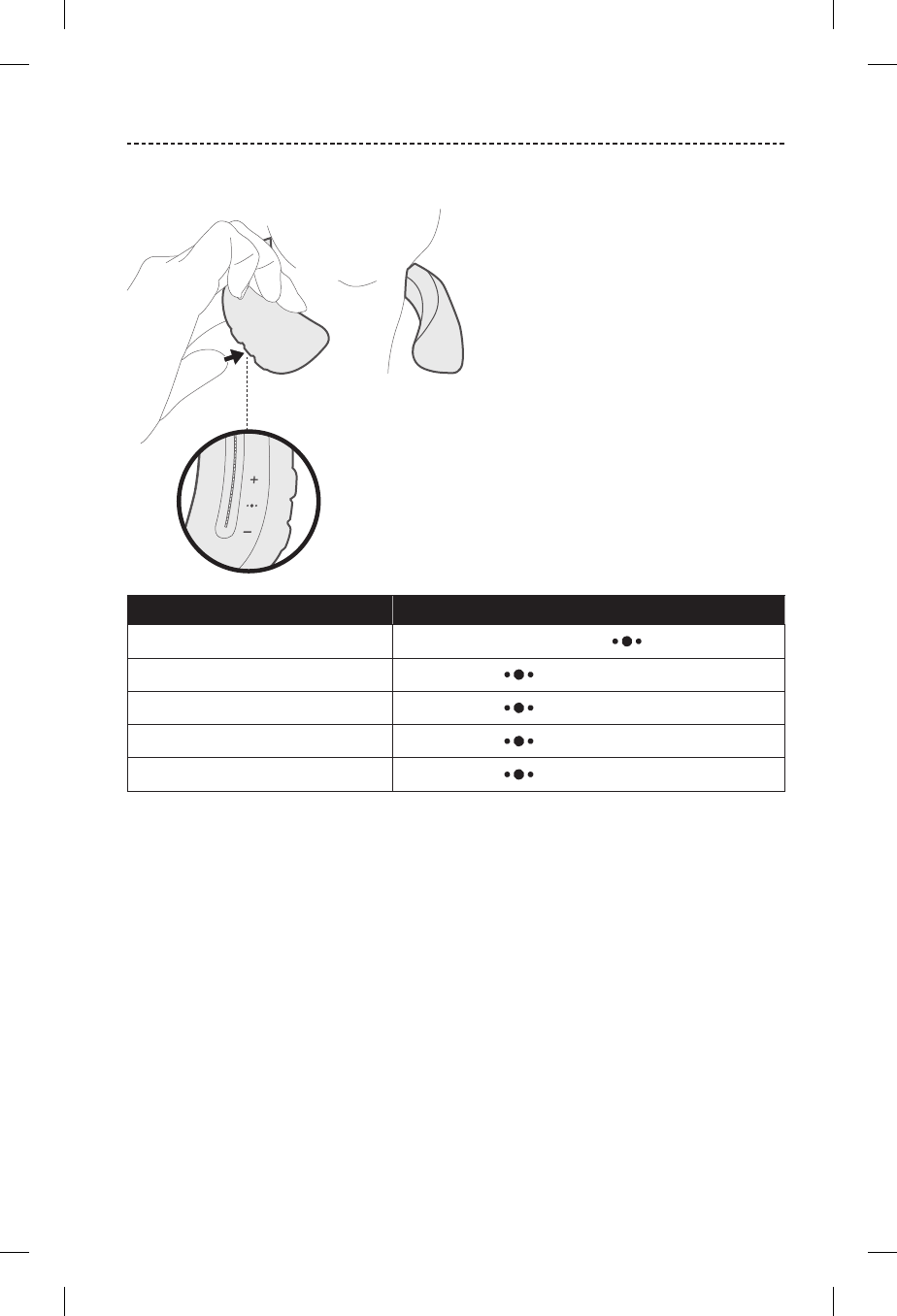
DANSK - 15
HØJTTALERENS BETJENINGSKNAPPER
Medieafspilningsfunktioner
Funktion Gør følgende
Afspil/pause Tryk på multifunktionsknappen .
Spring fremad Tryk hurtigt på to gange.
Gå tilbage Tryk hurtigt på tre gange.
Spol frem Tryk hurtigt på to gange, og hold det andet tryk.
Spol tilbage Tryk hurtigt på tre gange, og hold det tredje tryk.
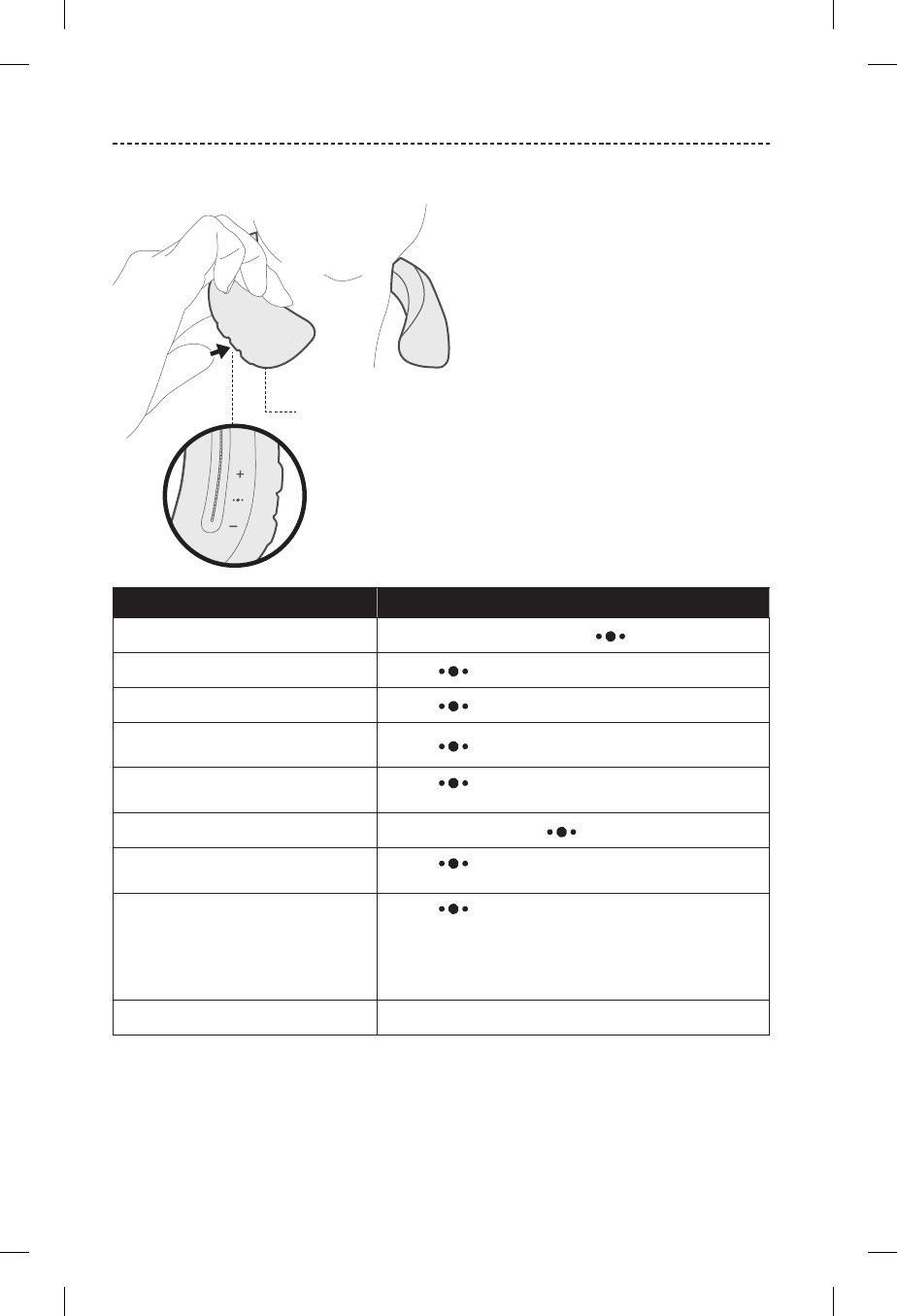
16 - DANSK
HØJTTALERENS BETJENINGSKNAPPER
Opkaldsfunktioner
Mikrofon
Funktion Gør følgende
Besvar et opkald Tryk på multifunktionsknappen .
Afslut et opkald Tryk på .
Afvis et indgående opkald Tryk på , og hold den nede i ét sekund.
Besvar et andet indgående opkald,
og parker det aktuelle opkald Tryk på , hvis du er midt i et opkald.
Afvis et nyt opkald, og bliv i det
aktuelle opkald
Tryk på , og hold den nede i ét sekund, mens du er i
gang med et opkald.
Skift mellem to opkald Tryk hurtigt to gange på , når du har to aktive opkald.
Opret en konference Tryk på , og hold den nede i ét sekund, mens du har
to aktive opkald.
Få adgang til stemmekontrol for at
foretage et opkald
Tryk på , og hold den nede i ét sekund, mens du
ikke er i gang med et opkald.
Din mobile enhed understøtter måske ikke
stemmekontrol. Se brugervejledningen til din enhed for
at få flere oplysninger.
Slå lyden til/fra for et opkald Under et opkald skal du trykke på + og – samtidigt.
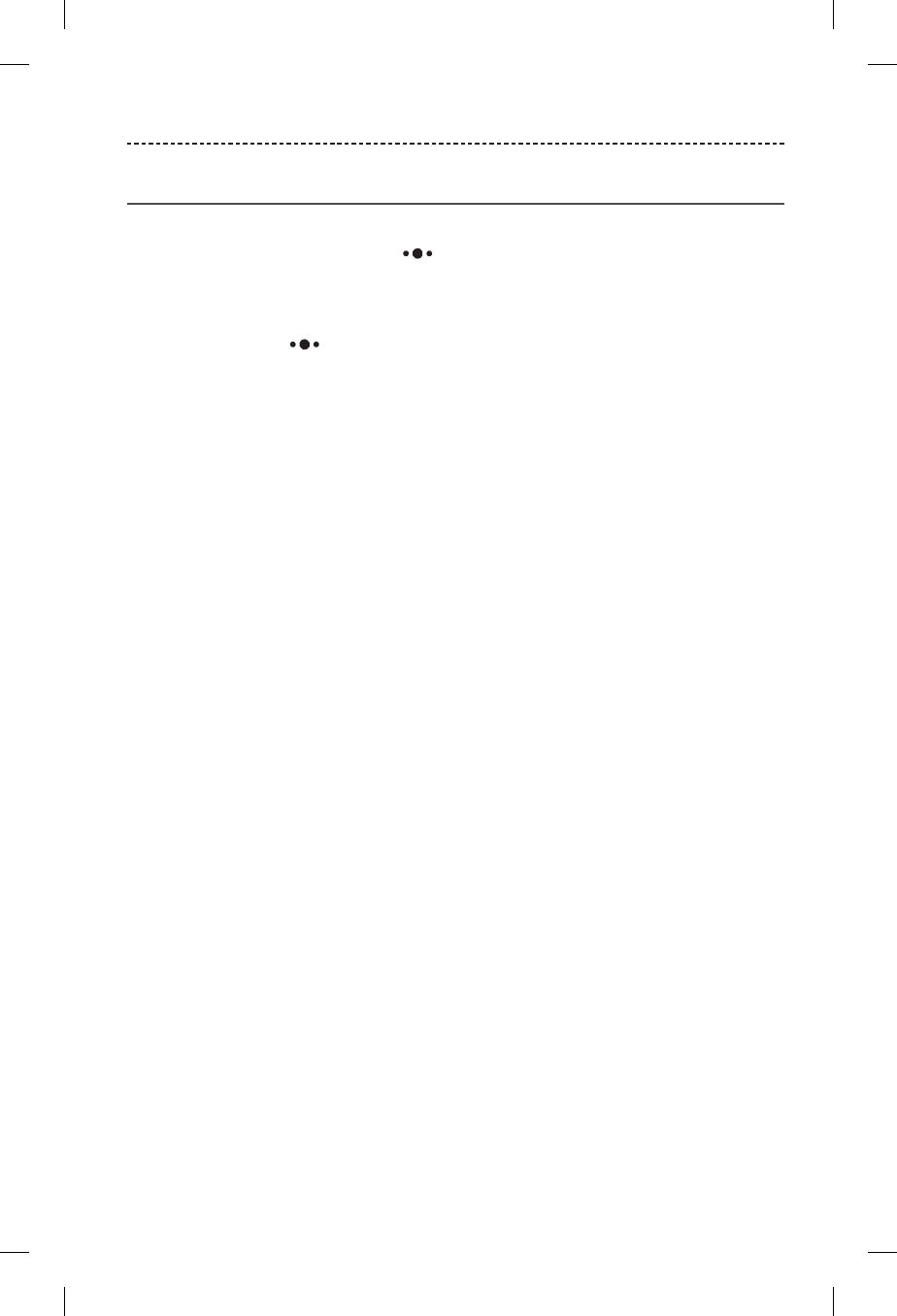
DANSK - 17
HØJTTALERENS BETJENINGSKNAPPER
Adgang til stemmekontrol
Højttalerens mikrofon fungerer som en udvidelse af mikrofonen på din mobile enhed.
Ved hjælp af multifunktionsknappen på højttaleren har du adgang til funktionerne
til stemmestyring på din enhed for at foretage/modtage opkald, eller bed Siri eller
Google Now™ om at afspille musik, fortælle dig om vejret, oplyse dig om et
sportsresultat m.m.
Tryk og hold nede på for at få adgang til stemmestyring på din enhed. Du hører en
tone, der angiver, at stemmekontrol er aktiv.
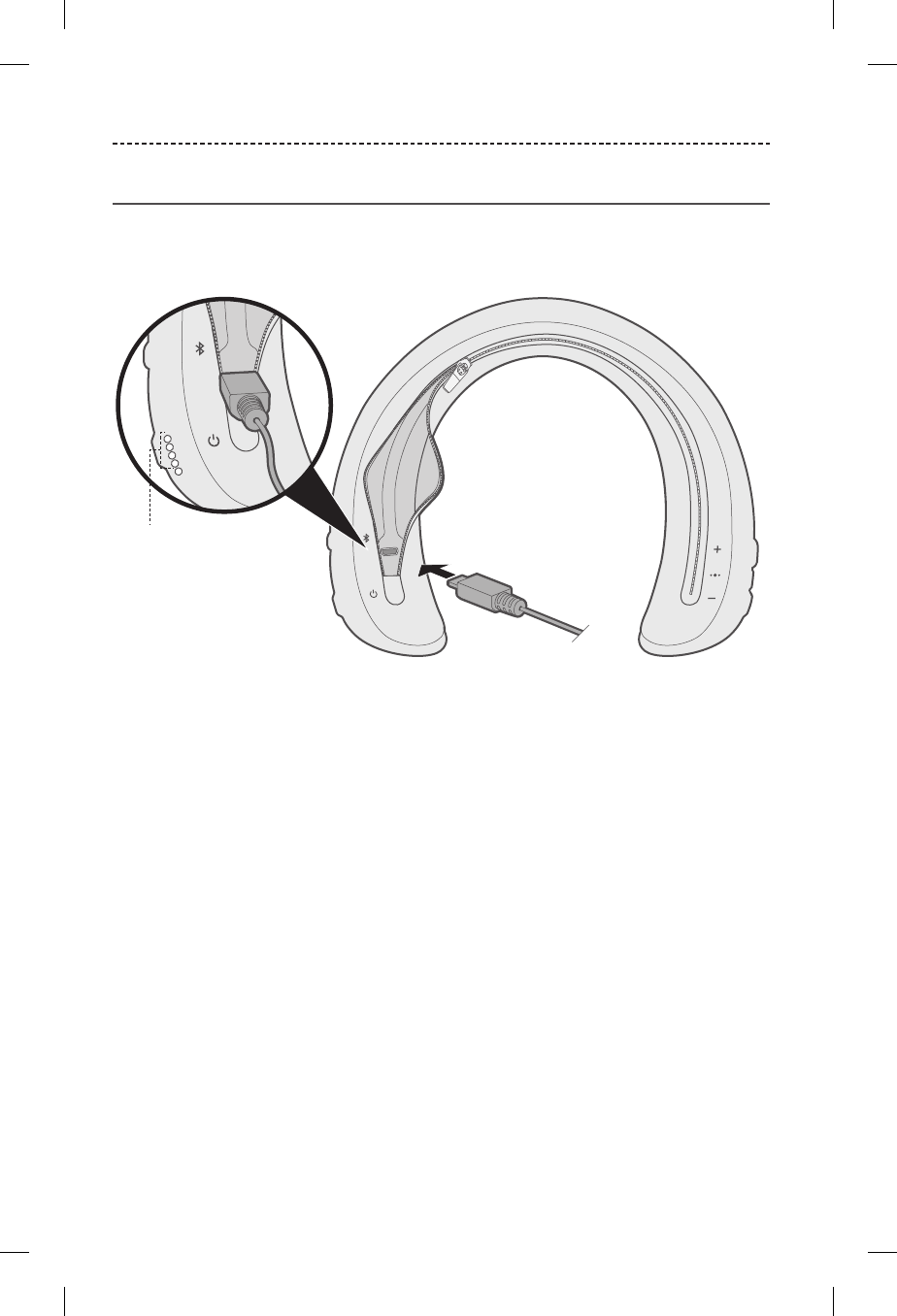
18 - DANSK
BATTERI
Oplad højttaleren
1. Åbn lynlåsen på betrækkets underside for at få adgang til USB-stikket.
2. Sæt USB-kablets lille ende i USB-stikket.
Batteriindikatorer
3. Sæt den anden ende af USB-kablet i en vægoplader eller en computer, der er tændt.
Under opladningen blinker den senest tændte batteriindikator hvidt. Alle fem
batteriindikatorer lyser hvidt, når batteriet er fuldt opladet.
Bemærk: Højttaleren afspiller ikke under opladning.
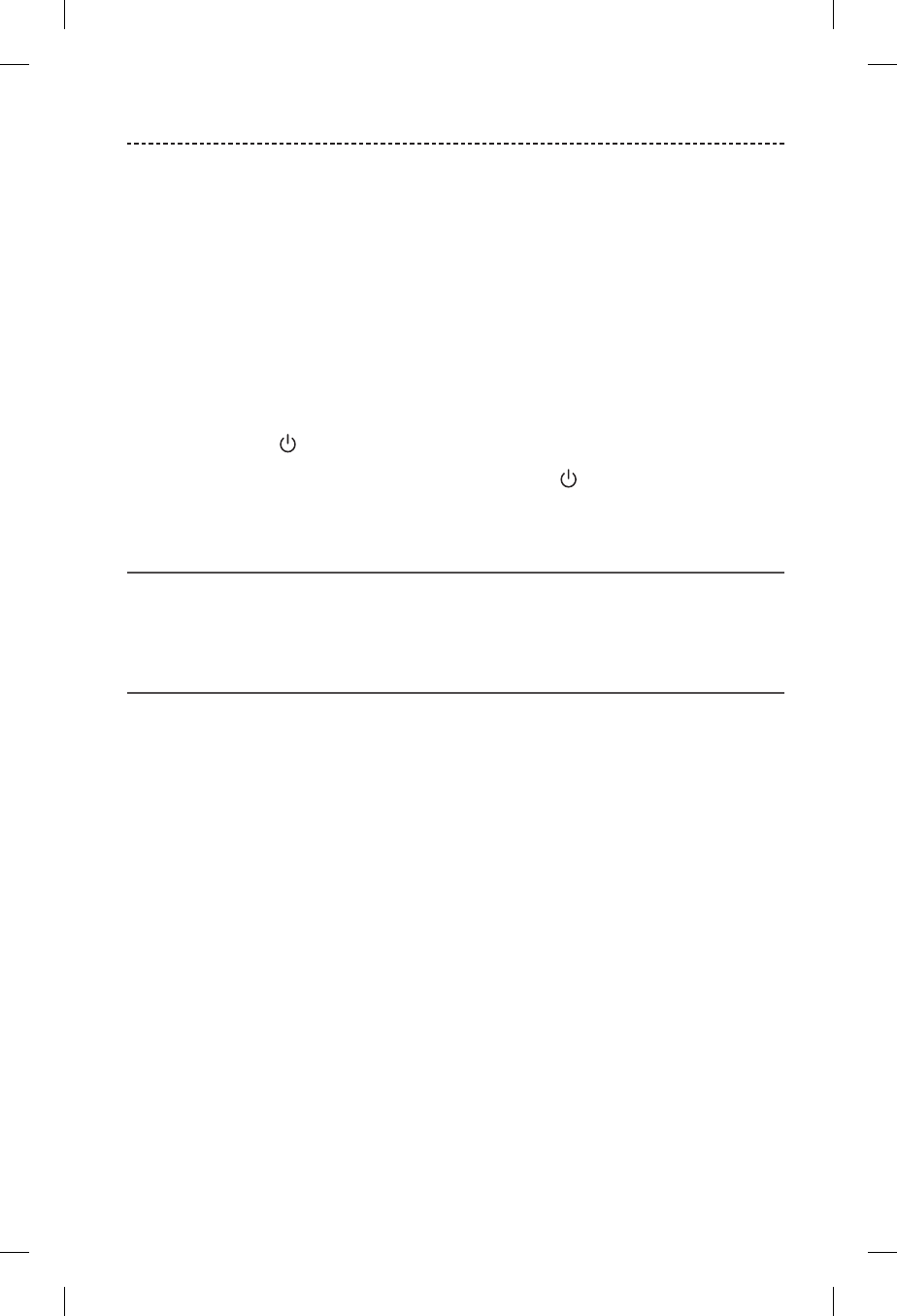
DANSK - 19
BATTERI
Opladningstid
Tillad, at det tager op til tre timer at oplade batteriet. En fuld opladning gør det muligt
at have højttaleren tændt i op til 12 timer.
Tip: En opladning i 15 minutter gør det muligt at have højttaleren tændt i op til to timer.
Hør batteriniveauet
Hver gang du tænder højttaleren, høres der en talemeddelelse, som angiver
batteriniveauet. Når højttaleren er i brug, fortæller en talemeddelelse dig, om batteriet
skal oplades.
For at høre batteriets opladningsniveau, mens du bruger højttaleren, skal du trykke på
tænd/sluk-knappen og holde den nede, indtil du hører en talemeddelelse.
Bemærk: For at tjekke batteriet visuelt skal du trykke på og holde knappen nede,
mens du ser på batteriindikatorerne (se side 20).
Retningslinjer for opbevaring af batteriet
Opbevar ikke højttaleren fuldt opladet i mere end 90 dage eller med en resterende
opladning på under 10 procent.
Sikkerhedsbeskyttelsestilstand
Hvis højttalerbatteriet er opbrugt (0 %) og ikke tilsluttes strøm i mere end 90 dage,
skifter den til sikkerhedsbeskyttelsestilstand og er permanent deaktiveret. Kontakt Bose
kundeservice, hvis din højttaler går i sikkerhedsbeskyttelsestilstand.
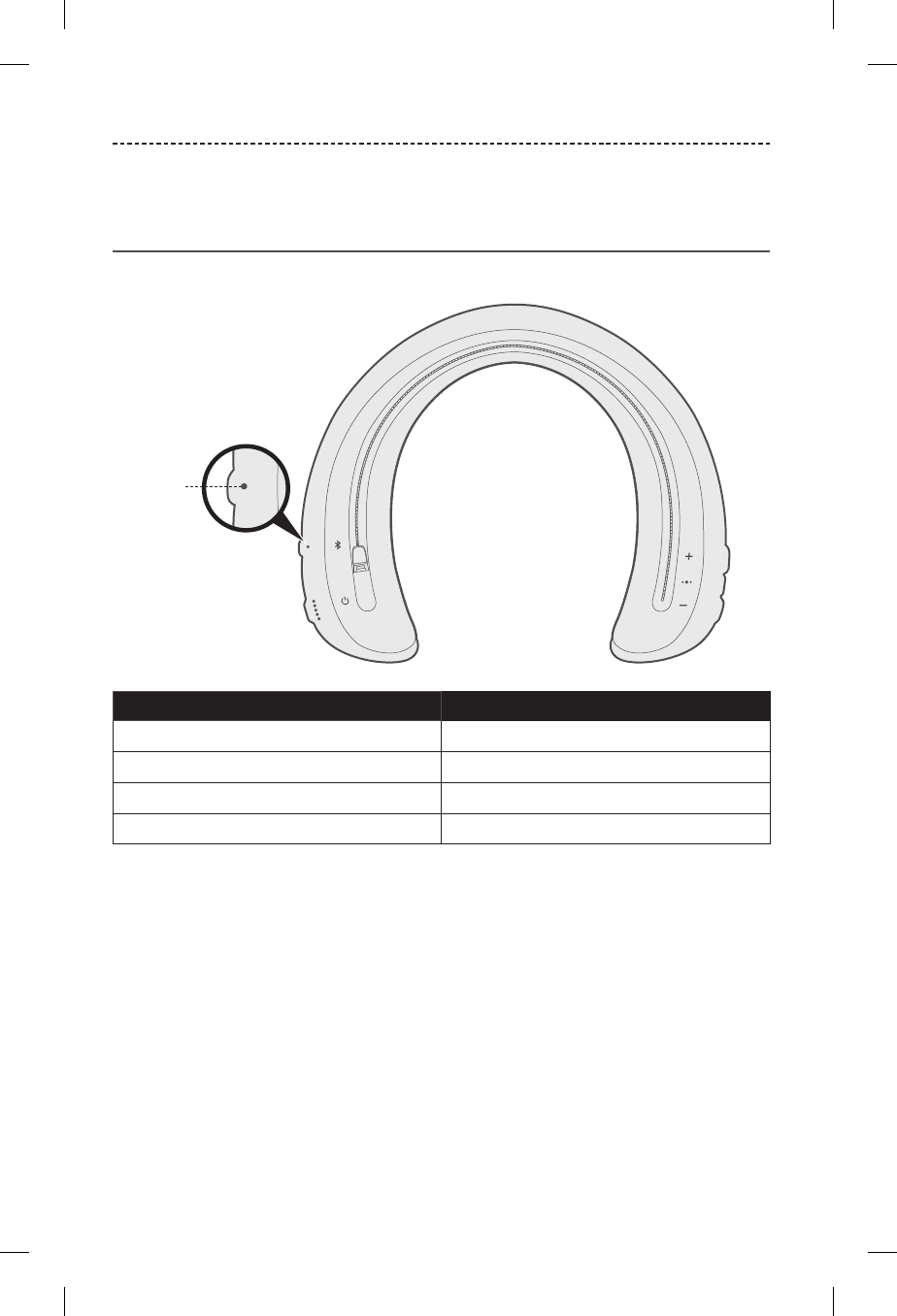
20 - DANSK
STATUSINDIKATORER
Bluetooth- og batteriindikatorerne findes på højttalerens underside.
Bluetooth-indikator
Viser forbindelsesstatus for en mobil enhed.
Bluetooth-
indikator
Indikatoraktivitet Systemtilstand
Blinker blåt Klar til tilslutning
Blinker hvidt Opretter forbindelse
Lyser hvidt Tilsluttet
Konstant blåt Vælg sprog
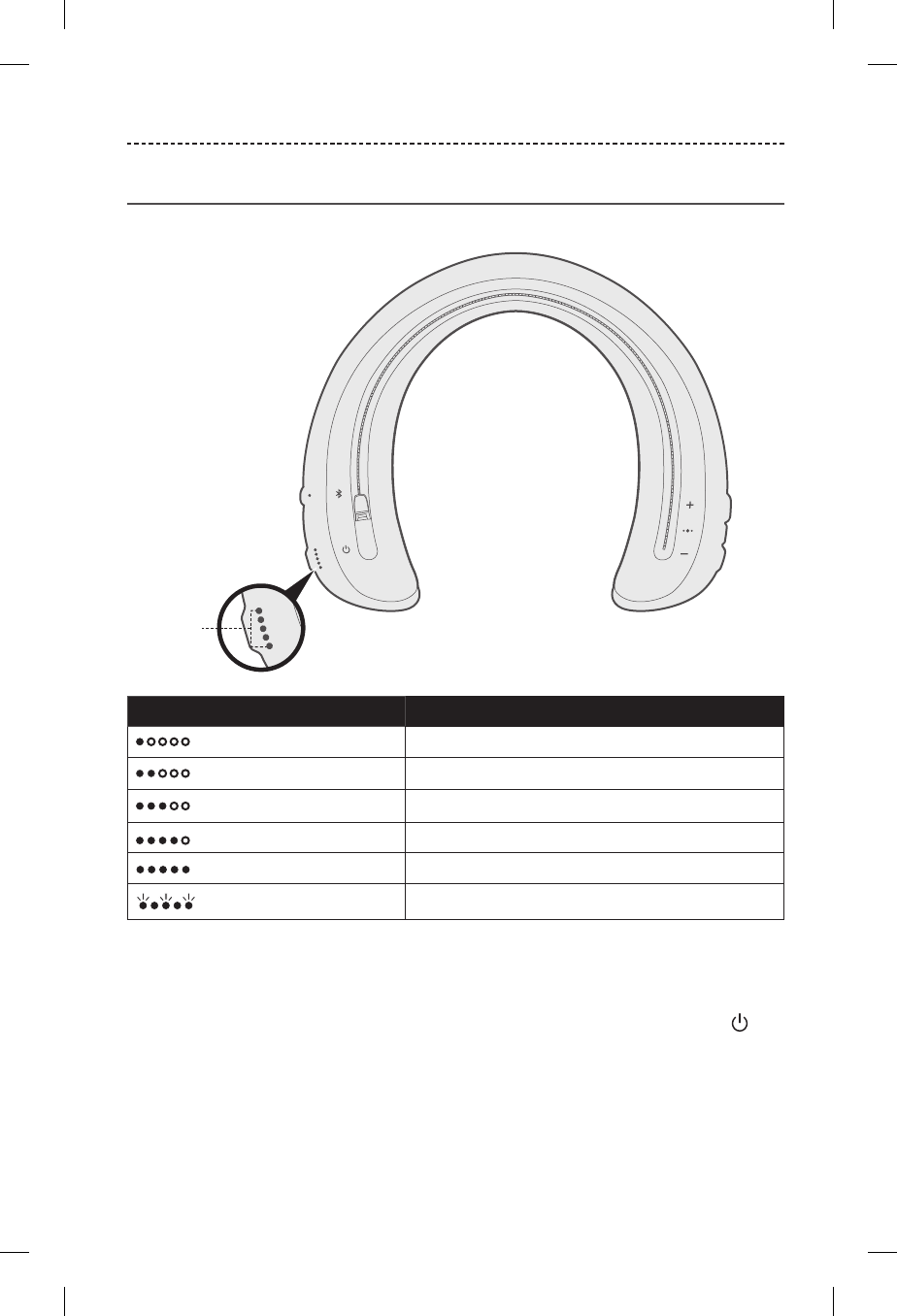
DANSK - 21
STATUSINDIKATORER
Batteriindikatorer
Viser batteriets opladningsniveau.
Batteri-
indikatorer
Indikatoraktivitet Opladningsprocent
0% - 20%
20% - 40%
40% - 60%
60% - 80%
80% - 100%
Fejl. Kontakt Bose kundeservice
Bemærkninger:
• Under opladning blinker den senest tændte batteriindikator hvidt.
Allebatteriindikatorer lyser hvidt, når højttaleren er fuldt opladet.
• Hvis du vil tjekke batteriniveauet visuelt, skal du trykke på tænd/sluk-knappen og
holde den nede, mens du holder øje med batteriindikatorerne.
• Hvis enheden er forbundet til en Apple-enhed, viser den højttalerens
batteriopladningsniveau tæt på det øverste højre hjørne på skærmen og i
meddelelsesområdet.
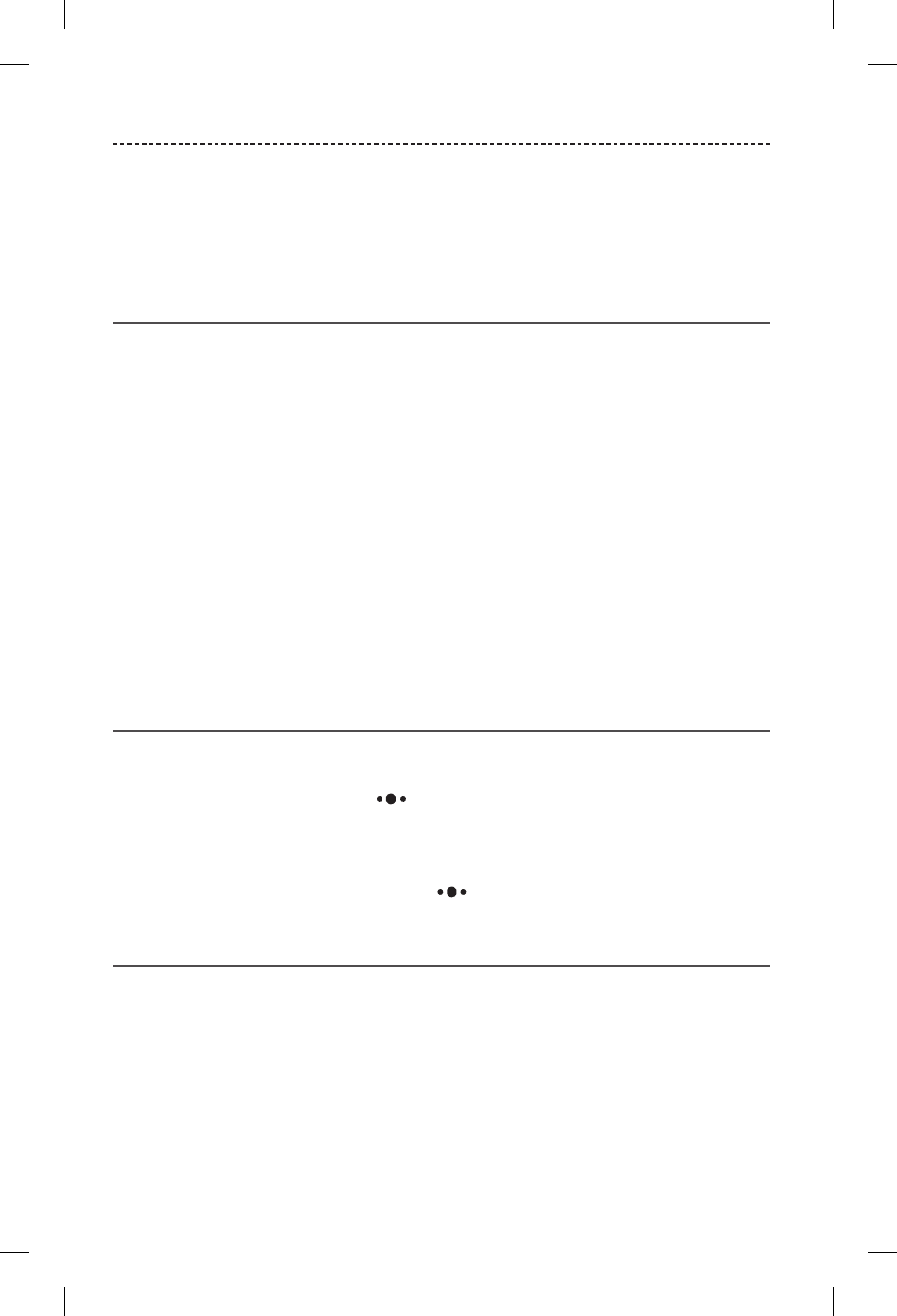
22 - DANSK
TALEMEDDELELSER
Talemeddelelser guider dig igennem Bluetooth-forbindelsesprocessen, angiver
batteriniveauet og identificerer tilsluttede enheder. Du kan tilpasse talemeddelelser ved
hjælp af knapperne på højttaleren.
Tip: Du kan også nemt håndtere talemeddelelser ved hjælp af Bose® Connect-app’en.
Sprog, der er forudinstalleret
Følgende sprog er forudinstalleret på din højttaler:
• Engelsk • Japansk • Hollandsk
• Spansk • Koreansk • Dansk
• Fransk • Arabisk • Norsk
• Tysk • Italiensk • Finsk
• Mandarin • Portugisisk • Russisk
• Kantonesisk • Svensk • Polsk
Søg efter yderligere sprog
Yderligere sprog kan være tilgængelige. Download Bose® Updater for at søge efter
sprogopdateringer.
Gå til: btu.Bose.com
Skift sprog
Når højttaleren tændes for første gang, høres talemeddelelserne på engelsk.
1. Tryk på multifunktionsknappen og + samtidigt, og hold dem nede, indtil du
hører talemeddelelsen for den første sprogmulighed.
2. Tryk på + eller - for at gå igennem listen med sprog.
3. Når du hører dit sprog, skal du trykke på og holde den nede for at vælge sproget.
Deaktiver talemeddelelser
Deaktivering af talemeddelelser deaktiverer også talenotifikationer (se side 23).
Tryk på + og – samtidigt, og hold dem nede, indtil du mærker en vibration.
Bemærk: Gentag for at aktivere stemmemeddelelserne igen.
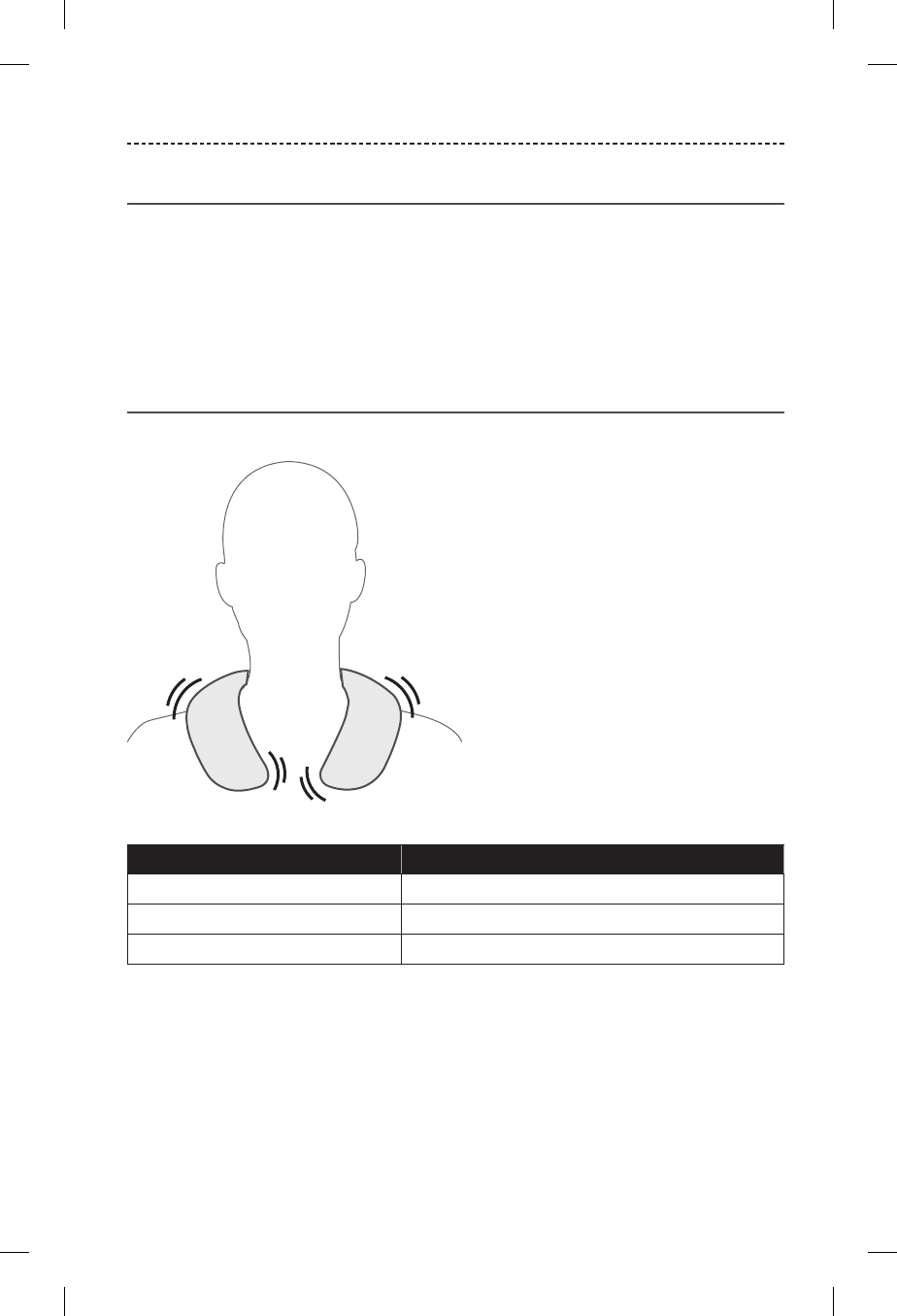
DANSK - 23
OPKALDSNOTIFIKATIONER
Talemeddelelsesnotifikationer
Din højttaler identificerer indgående opkald fra personer, der er gemt i din kontaktliste.
Se “Deaktiver talemeddelelser” på side 22 for at deaktivere denne funktion. Du kan
også deaktivere talemeddelelsesnotifikationer ved hjælp af Bose® Connect-appen.
Bemærk: Deaktivering af talemeddelelsesnotifikationer deaktiverer også
talemeddelelser.
Vibrationsnotifikationer
Din højttaler tilbyder vibrationsnotifikationer for at orientere dig om indgående opkald.
Advarsel Notifikation
Lang impuls Vibration aktiveret
Lange, gentagne impulser Indgående opkald
Kort impuls Talestyring aktiveret
Bemærk: For at deaktivere vibrationsnotifikationer skal du bruge Bose Connect-appen.
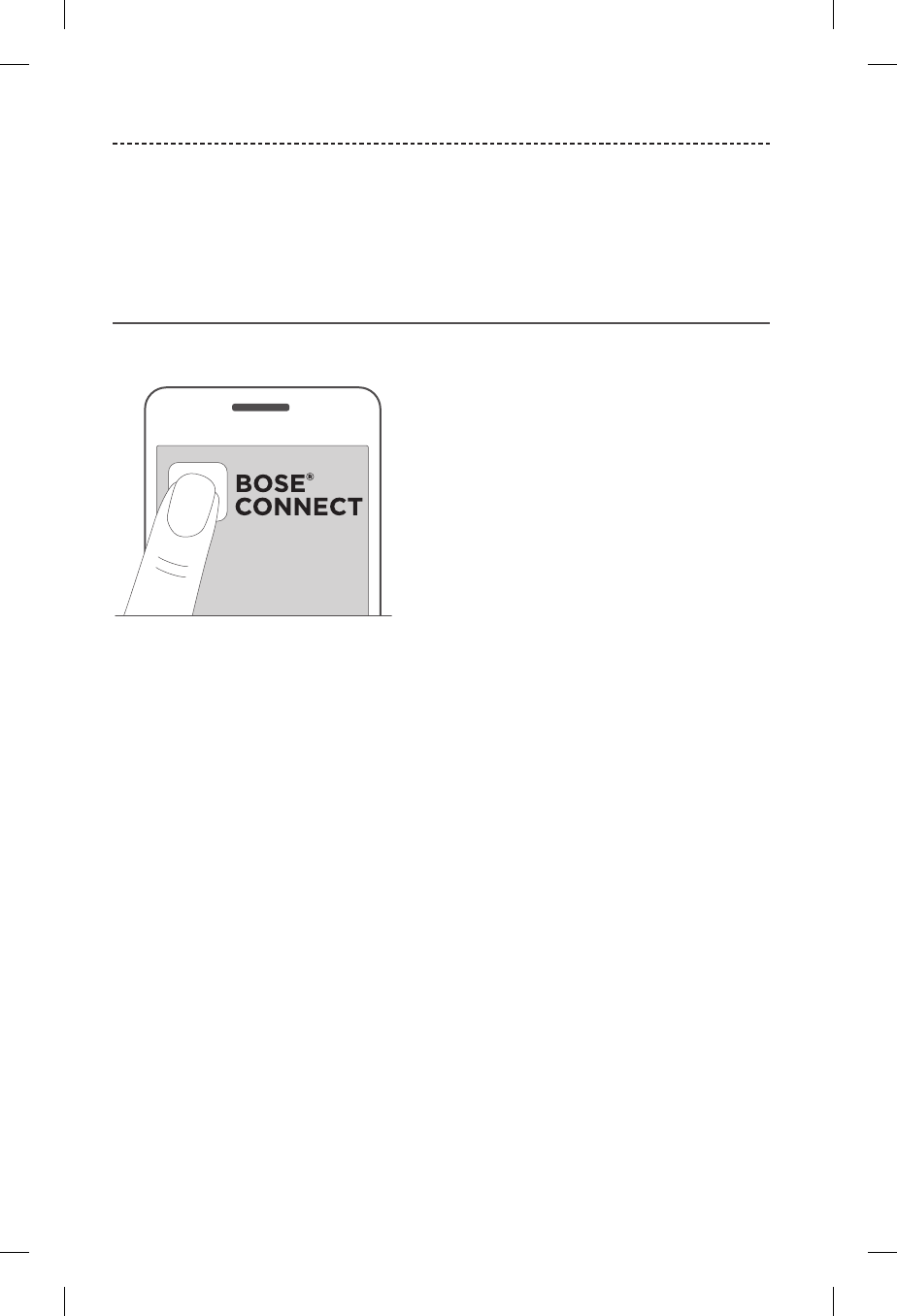
24 - DANSK
BLUETOOTH-FORBINDELSER
Med den trådløse Bluetooth-teknologi kan du streame musik fra mobile enheder, f.eks.
smartphones, tablets og bærbare computere. Inden du kan streame musik fra en mobil
enhed, skal du forbinde enheden med din højttaler.
Tilslut din mobile enhed ved hjælp af
Bose®Connect-app’en (anbefales)
Tænd din højttaler, download Bose Connect-app’en, og følg instruktionerne på skærmen.
Når der er oprettet forbindelse, hører du “Sluttet til <navn på mobil enhed>,”
ogBluetooth-indikatoren lyser hvidt.
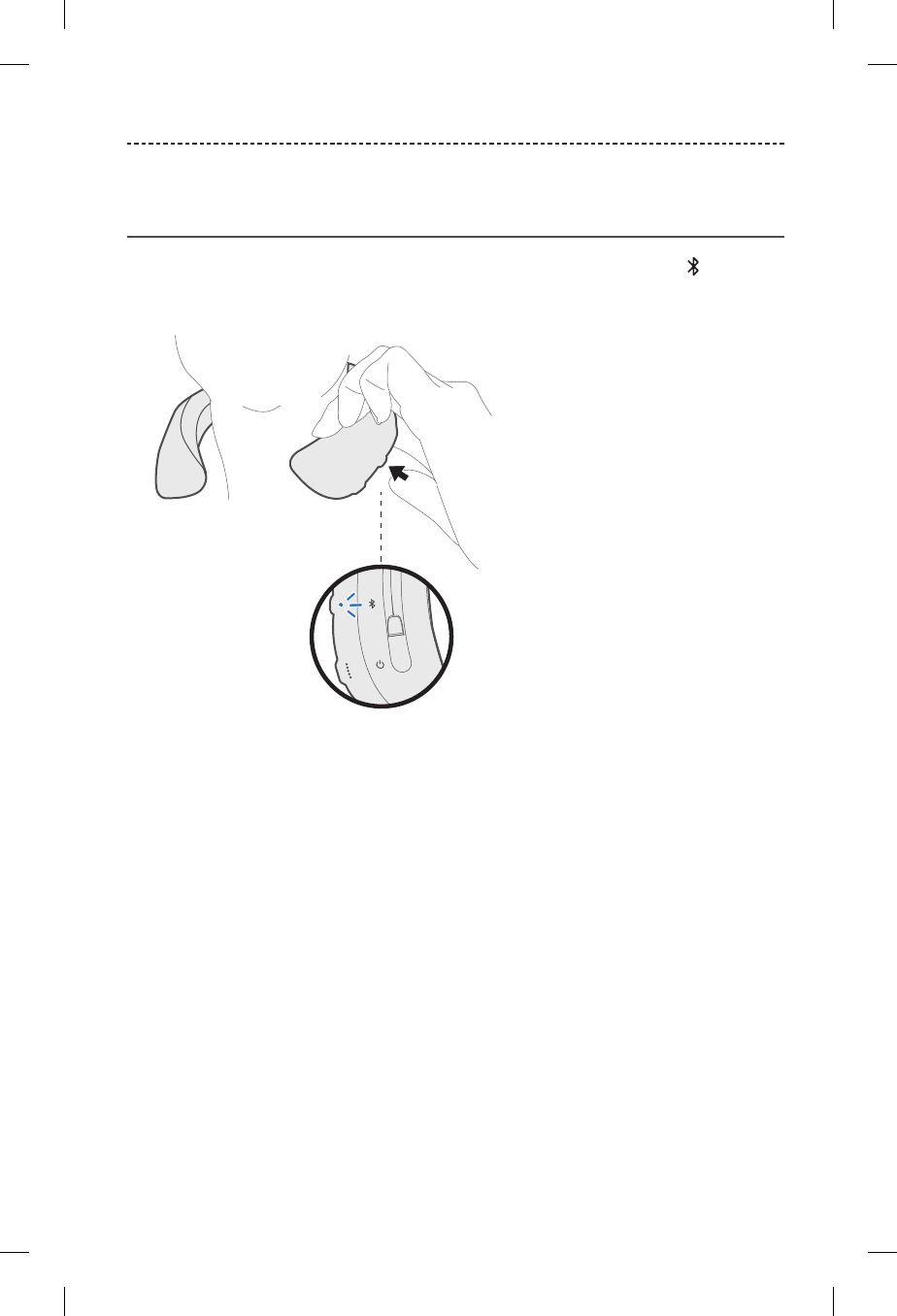
DANSK - 25
BLUETOOTH-FORBINDELSER
Opret forbindelse ved hjælp af Bluetooth-
menuen på din mobile enhed
1. Når du har tændt for din højttaler, skal du trykke på Bluetooth-knappen og holde
den nede, indtil du hører "klar til tilslutning af en anden enhed", og Bluetooth-
indikatoren blinker blåt.
2. Aktivér Bluetooth-funktionen på din enhed.
Tip: Bluetooth-funktionen findes normalt i menuen Indstillinger.

26 - DANSK
BLUETOOTH-FORBINDELSER
3. Vælg din højttaler på listen over enheder.
Når der er oprettet forbindelse, hører du “Sluttet til <navn på mobil enhed>,”
ogBluetooth-indikatoren lyser hvidt.
Tip: Led efter det navn, du angav for din højttaler i Bose® Connect-app’en.

DANSK - 27
BLUETOOTH-FORBINDELSER
Frakobling af en mobil enhed
Deaktiver Bluetooth -funktionen på din enhed.
Tip: Du kan også frakoble din mobile enhed ved hjælp af app’en Bose® Connect.
Genopret forbindelse til en mobil enhed
Når højttaleren er tændt, vil den forsøge at oprette forbindelse igen til to af de enheder,
der har været tilsluttet for nylig.
Bemærk: Enheden skal være inden for rækkevidde (9 meter) og tændt.
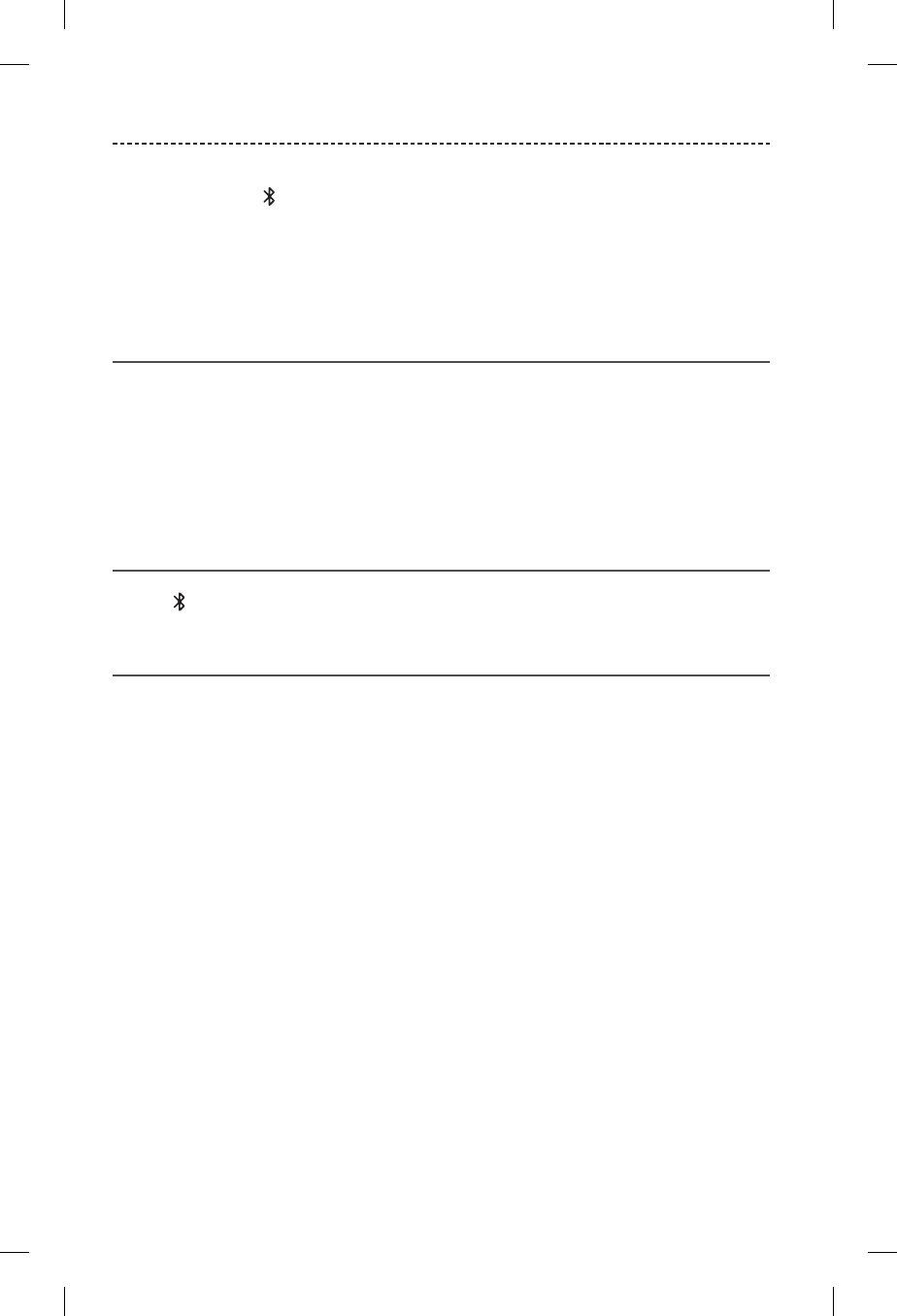
28 - DANSK
FLERE BLUETOOTH-FORBINDELSER
Du kan parre flere enheder til din højttaler. Disse Bluetooth-forbindelser betjenes med
Bluetooth-knappen . Talekommandoer guider dig igennem kontrol af flere
tilslutninger. Inden du tilslutter en ekstra mobil enhed, skal du kontrollere, at denne
funktion er aktiveret.
Tip: Du kan også nemt administrere mange forskellige tilsluttede enheder ved hjælp af
app’en Bose® Connect.
Tilslut en ekstra mobil enhed
Du kan gemme op til otte parrede enheder på højttalerens parringsliste, og din højttaler
kan aktivt forbindes til to enheder ad gangen.
Hvis du vil tilslutte en ekstra enhed, skal du downloade Bose® Connect-appen (se side
24) eller bruge Bluetooth-menuen på din mobile enhed (side 25).
Bemærk: Du kan kun afspille lyd på en mobil enhed ad gangen.
Identificer tilsluttede mobile enheder
Tryk på for at høre, hvilke enheder der er tilsluttet i øjeblikket.
Skift mellem to tilsluttede mobile enheder
1. Sæt lyden på den første enhed på pause.
2. Afspil lyden på din anden enhed.
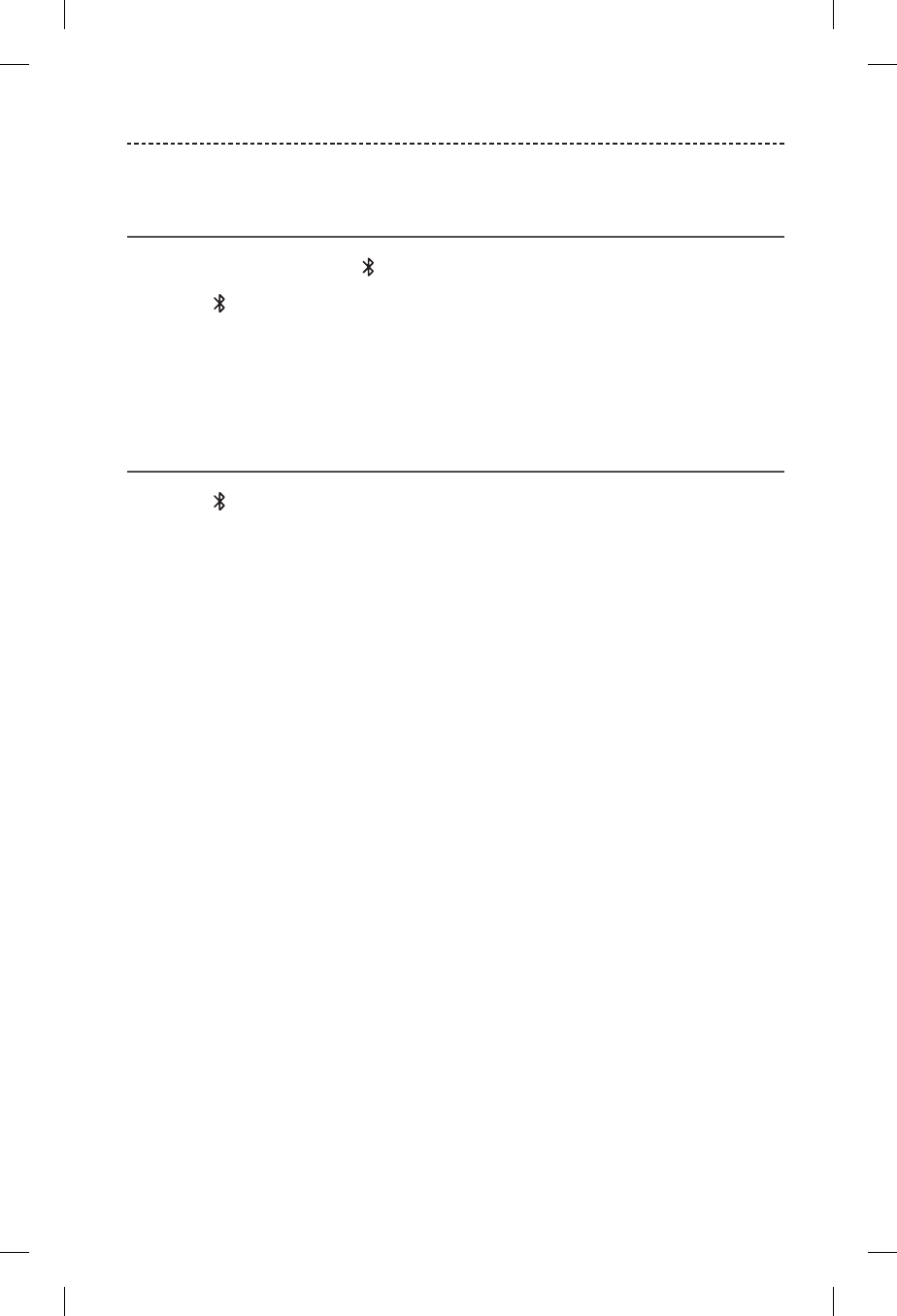
DANSK - 29
FLERE BLUETOOTH-FORBINDELSER
Sådan tilsluttes en tidligere tilsluttet mobil
enhed igen
1. Tryk på Bluetooth-knappen for at høre, hvilken enhed der er tilsluttet i øjeblikket.
2. Tryk på igen inden for tre sekunder for at oprette forbindelse til den næste enhed
på højttalerens parringsliste.
3. Gentag, indtil du hører navnet på den korrekte enhed.
4. Afspil lyden på den tilsluttede enhed.
Ryd højttalerens parringsliste
1. Tryk på , og hold den nede i 10 sekunder, indtil du hører "Bluetooth-enhedslisten er
ryddet", og Bluetooth-indikatoren blinker blåt.
2. Slet din højttaler fra Bluetooth-listen på din enhed.
Alle enheder slettes, og højttaleren er klar til at oprette forbindelse.
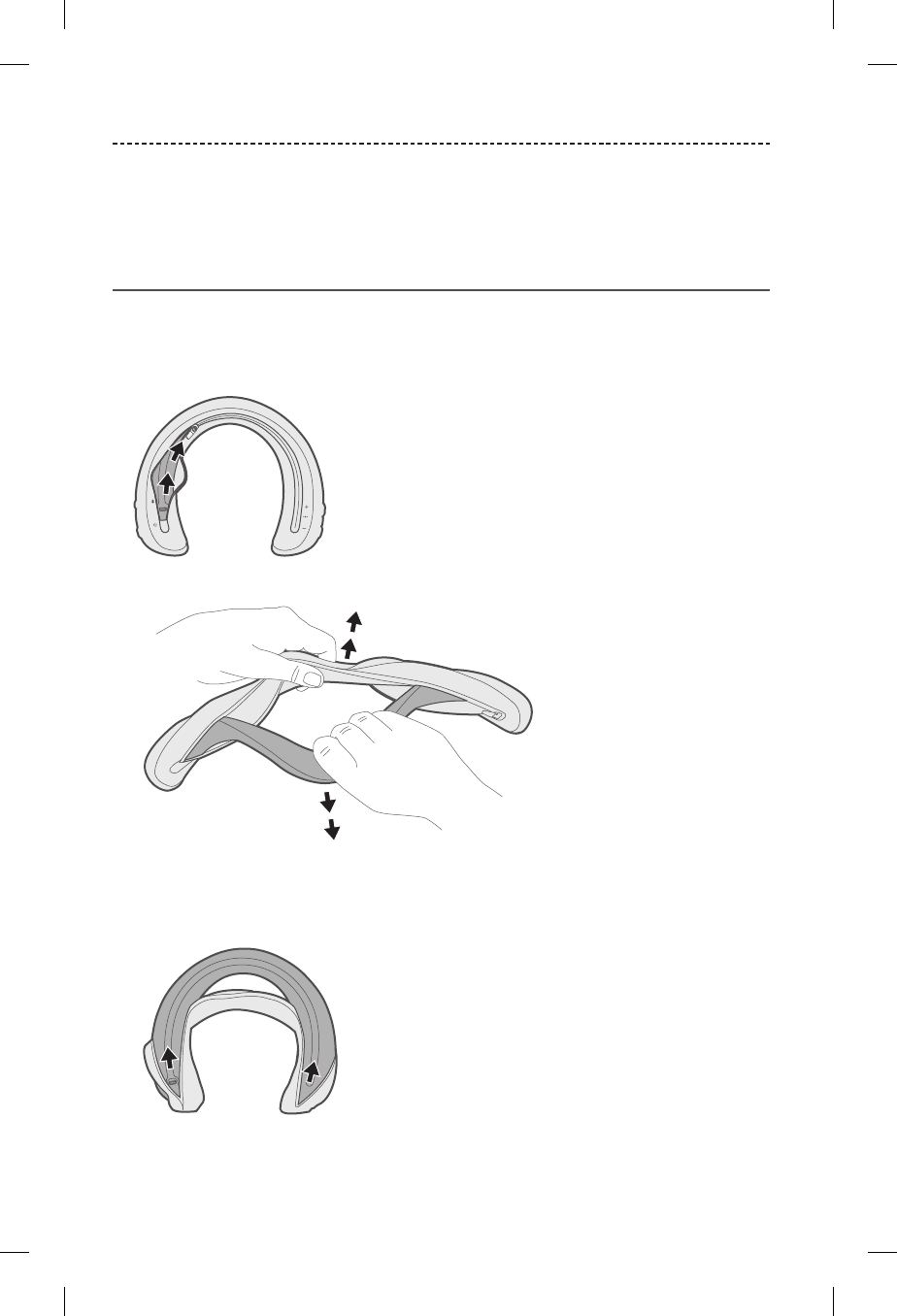
30 - DANSK
UDSKIFTNING AF BETRÆK
Du kan tilpasse din højttaler med forskellige farvede betræk, der kan fås som
ekstraudstyr (medfølger ikke). Ekstra betræk kan købes via Boses kundeservice.
Besøg: global.Bose.com/Support/SWC
Fjern dækslet
Fjern betrækket for at rengøre højttaleren eller for at montere et nye betræk
(ekstraudstyr).
1. Lyn betrækket op.
2. Bøj højttalerens ender udad for at gøre højttaleren flad, og træk den væk fra betrækket.
Bemærk: Selvom din højttaler er fleksibel og kan bøjes vandret, skal du IKKE bøje
højttaleren, så den foldes om sig selv. Bøj højttaleren mindst muligt.
3. Bøj højttalerens ender indad, og fjern højttalerens ender fra betrækket.