Chamberlain Group The 8389 Overhead Door and Gate Operator User Manual 01 37718 indd
Chamberlain Group Inc, The Overhead Door and Gate Operator 01 37718 indd
Contents
- 1. User Manual_20160711_v1 - User Manual pt1 HCTDCU
- 2. User Manual_20160711_v1 - User Manual pt2 HCTDCU
- 3. User Manual_20160711_v1 - User Manual pt3 HCTDCU
- 4. User Manual_20160711_v1 - User Manual pt4 HCTDCU
- 5. User Manual_20160711_v1 - User Manual pt5 HCTDCU
- 6. User Manual_20160711_v1 - User Manual pt6 HCTDCU
- 7. User Manual_20160711_v1 - User Manual pt7 HCTDCU
- 8. User Manual_20160711_v1 - User Manual pt8 HCTDCU
User Manual_20160711_v1 - User Manual pt3 HCTDCU
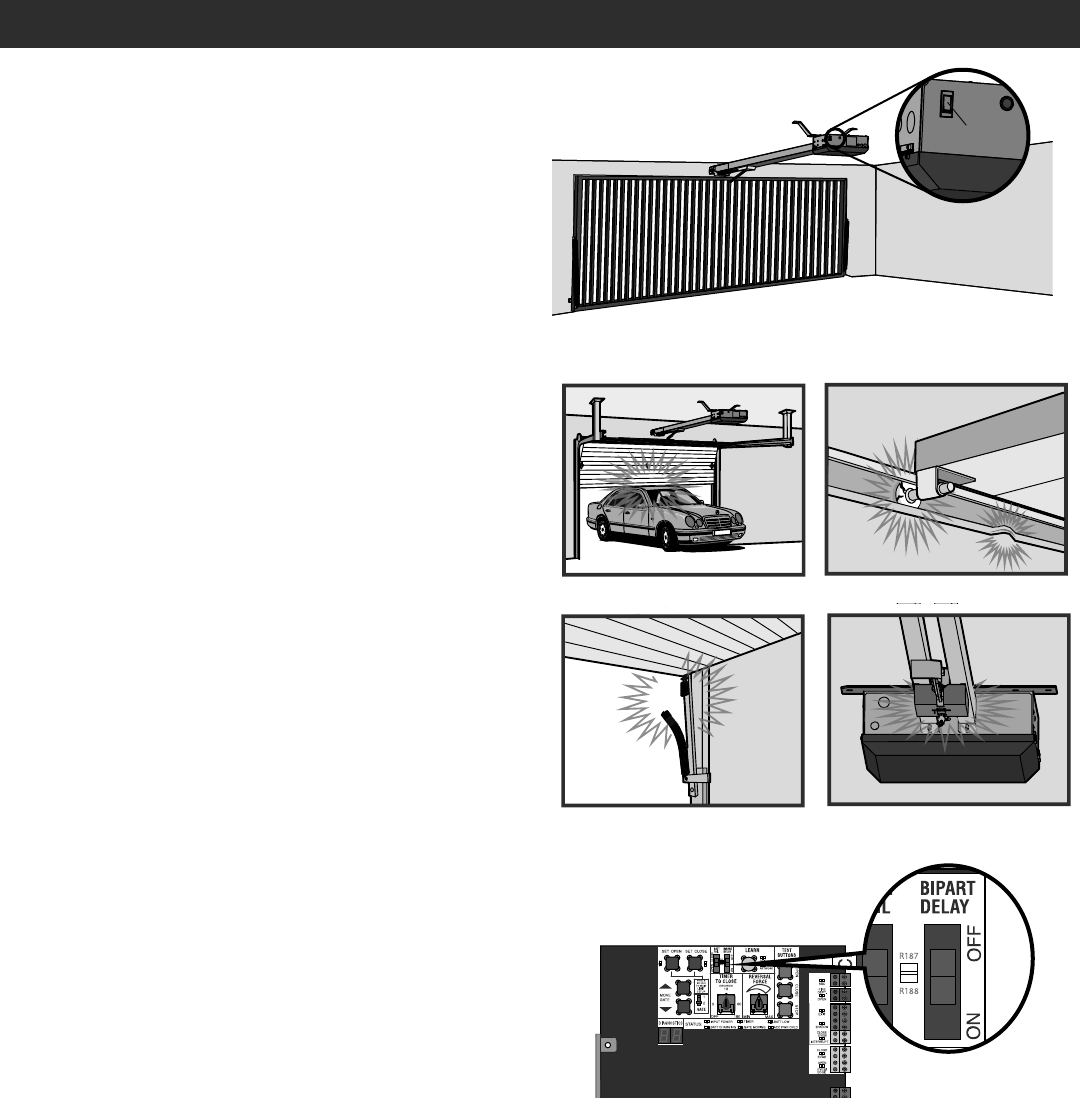
25
AB
CD
RESET BUTTON
The reset button is located on the side of the control box and serves
several functions:
• Press the reset button to stop a moving gate/door during a normal
open/close cycle, like a stop button.
• Press the reset button once while the gate/door is in open position to
disable the Timer-to-Close. The gate/door will stay in the open
position. To restart the Timer-to-Close either press the reset button or
activate the gate/door with a programmed remote control.
• Press the reset button to shut off the alarm and reset the operator.
OPERATOR ALARM
If a contact sensor detects an obstruction twice consecutively the alarm
will sound (up to 5 minutes) and the operator will need to be reset. If a
command is given after the initial 5 minutes the operator will beep. The
operator alarm will beep 3 times with a command if the battery is low.
When the inherent force of the operator (RPM/current sensor) detects the
following (twice consecutively) the alarm will sound (up to 5 minutes)
and the operator will need to be reset:
A. The gate/door hits an obstruction.
B. The gate/door has a broken wheel(s) or damaged track.
C. The gate/door has broken springs or hardware.
D. Trolley is hitting the chassis or an unwanted object.
Remove any obstructions. Toggle the reset switch to shut off the alarm
and reset the operator. After the operator is reset, normal functions will
resume.
ADJUSTABLE OPEN SPEED
The HCTDCU provides a high speed open option to help flow in high
traffic areas. Select the open speed using the BIPART DELAY switch.
BIPART DELAY OFF (default) = 8 in./sec. open speed
BIPART DELAY ON (fast) = 11 in./sec. open speed
NOTE: After changing the open speed, the force will need to be reset to
account for the change of power used, see page 17.
REMOTE CONTROL
SINGLE BUTTON CONTROL (SBC) FUNCTIONALITY
Once the remote control has been programmed the operator will operate
as follows:
When gate/door is in the closed position, activation of the remote control
button will open the gate/door. During the open cycle another activation
of the remote control will stop the gate/door and the next activation of the
remote control will close the gate/door.
When the gate/door is in the open position, activation of the remote
control button will close the gate/door. If the remote control is activated
while the gate/door is closing, the gate/door will stop and the next
activation will open the gate/door.
OPERATION
Reset Button
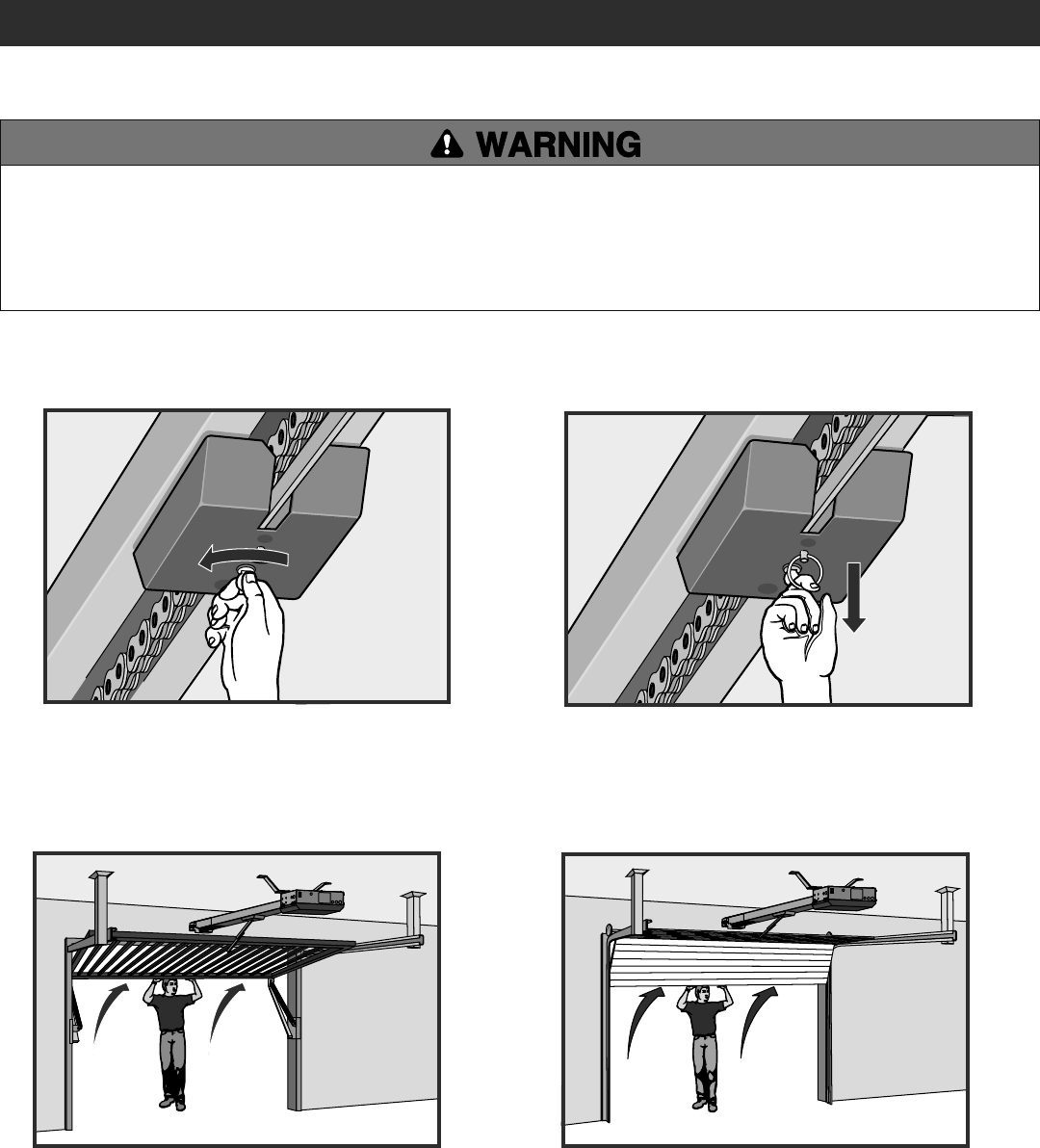
26
MANUAL DISCONNECT
Insert key and turn to unlock position.
The trolley will automatically re-engage when power is restored and run command is given. When the cylinder lock is in the locked position, the release
ring will not disengage. If the cylinder lock is in the unlocked position, the release ring will always be accessible to disengage.
Lift the gate/door up until fully open.
Pull down the release ring.
STEP 1 STEP 2
STEP 3
OPERATION
To reduce the risk of SERIOUS INJURY or DEATH from a falling gate/door:
• If possible, use manual release to disengage trolley ONLY when gate/door is CLOSED. Weak or broken springs or unbalanced gate/door could
result in an open gate/door falling rapidly and/or unexpectedly.
• NEVER use emergency release unless gate/door is clear of persons and obstructions.
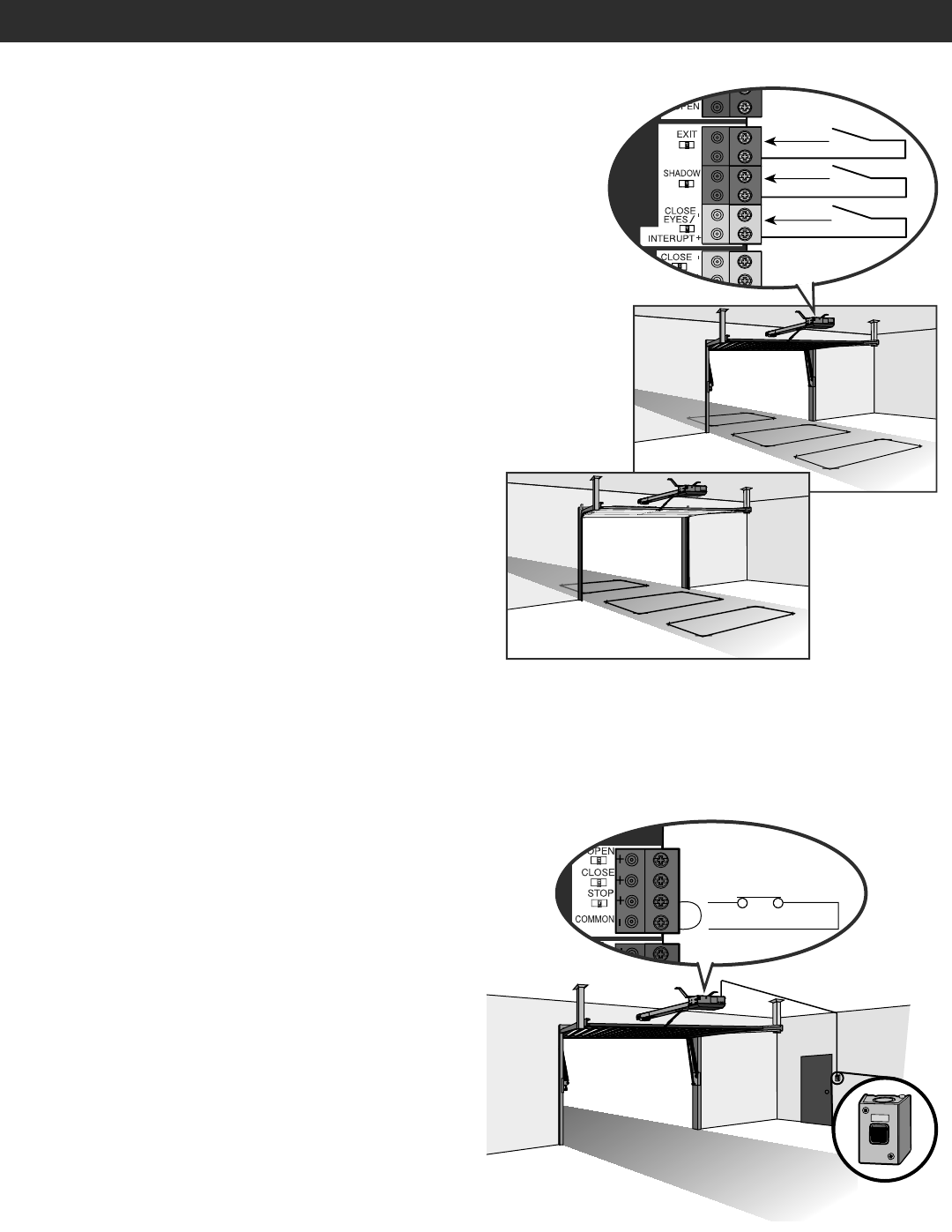
27
OUT
Interrupt
Loop
OUT
Exit
Loop
IN
Shadow
Loop
OUT
Interrupt
Loop
OUT
Exit
Loop
IN
Shadow
Loop
ACCESSORY WIRING
Com
Com
Com
Exit
Shadow
(control board)
Interrupt
EXTERNAL CONTROL DEVICES
EXIT (2 Terminals)
This input is a soft open command (maintained switch does not override
external safeties and does not reset alarm condition). Used for exit probe,
telephone entry, external exit loop detector, or any device that would
command the gate/door to open.
• Opens a closing gate/door and holds open an open gate/door, if
maintained, pauses Timer-to-Close at OPEN limit.
SHADOW (2 Terminals)
This input is used for external shadow loop detector when loop is
positioned under the swing of the gate/door.
• Holds open gate/door at open limit
• Only active when the gate/door is at the OPEN limit, disregarded at all
other times
• Pauses Timer-to-Close at OPEN limit
INTERRUPT (2 Terminals)
This input is used for photoelectric sensors and external interrupt loop
detector when loop is on the outside of the gate/door.
• Holds open gate/door at OPEN limit
• Stops and reverses a closing gate/door to OPEN limit
• Pauses Timer-to-Close at OPEN limit, activates quick close and
anti-tailgate features when enabled on the expansion board
EXTERNAL RESET BUTTON
The externally located reset button serves several functions:
• Press the reset button to stop a moving gate/door during a normal
open/close cycle, like a stop button.
• Press the reset button once while the gate/door is in open position to
disable the Timer-to-Close. The gate/door will stay in the open
position. To restart the Timer-to-Close either press the reset button or
activate the gate/door with a programmed remote control.
• Press the reset button to shut off the alarm and reset the operator.
WIRING
• STOP and COM: Stops a moving gate/door.
Hard stop (maintained switch overrides Open and Close commands
and resets alarm condition). Cancels/resets Timer-to-Close at OPEN
limit. Overrides Open and Close commands (within line-of-sight).
RESET
RESET
Com
(main control board)
Stop
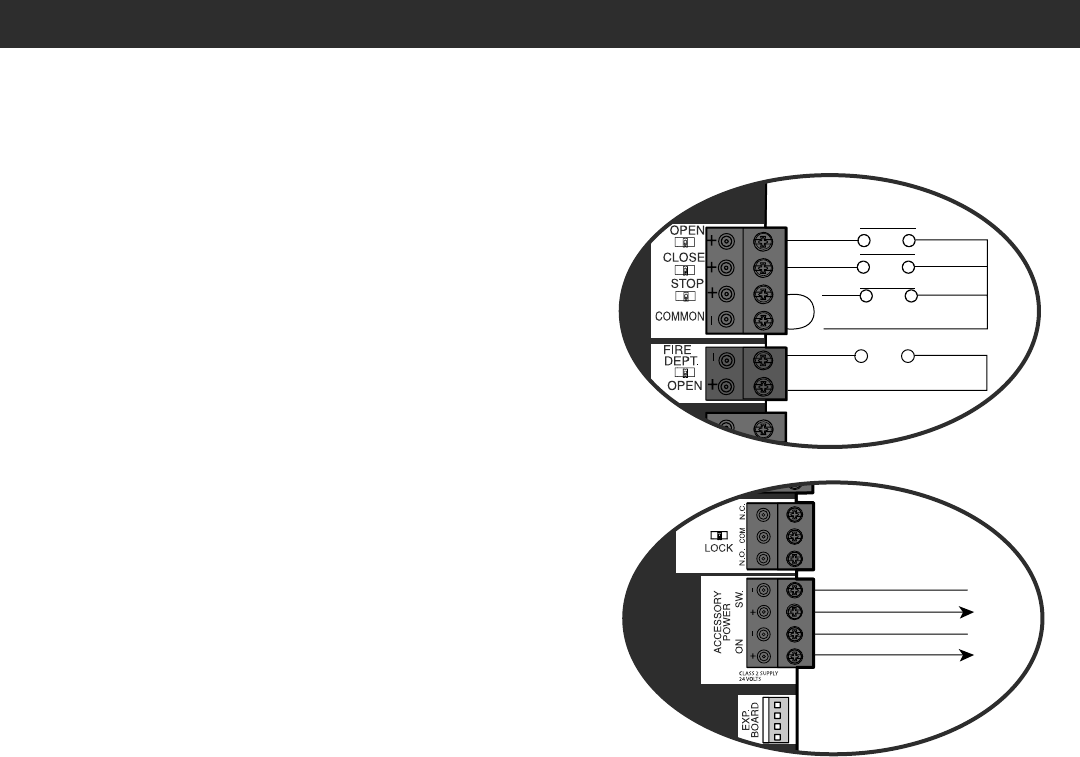
28
ACCESSORY WIRING
MISCELLANEOUS WIRING
THREE BUTTON CONTROL STATION (4 Terminals)
• OPEN and COM: Opens a closed gate/door.
Hard open (maintained switch overrides external safeties and resets
alarm condition). If maintained, pauses Timer-to-Close at OPEN limit.
Opens a closing gate/door and holds open an open gate/door (within
line-of-sight).
• CLOSE and COM: Closes an open gate/door.
Hard close (maintained switch overrides external safeties and resets
alarm condition within line-of-sight)
• STOP and COM: Stops a moving gate/door.
Hard stop (maintained switch overrides Open and Close commands
and resets alarm condition). Cancels/resets Timer-to-Close at OPEN
limit. Overrides Open and Close commands (within line-of-sight).
FIRE DEPARTMENT OPEN INPUT (2 Terminals)
Acts as hard open.
Hard open (maintained switch overrides external safeties and resets alarm
condition). If maintained, pauses Timer-to-Close at OPEN limit.
Opens a closing gate/door and holds open an open gate/door (within line-
of-sight). Bypasses any pre-warning delay.
ACCESSORY POWER 24 VDC, MAX 500 MA (4 Terminals)
• SWITCHED: Switched ON when the gate/door is in motion. Turns off
after a 5 second delay when the gate/door stops. The power will
remain ON at the open limit when Timer-to-Close is enabled and when
the Timer-to-Close is counting down.
• UNSWITCHED: 24 Vdc voltage out to power accessories, always ON.
Com
Open
(Main control board)
Three Button Control Station
Fire Department
Com
Fire Dept
Acc Power +24 Vdc
Com (-)
(Main control board)
Accessory Power Unswitched
Accessory Power Switched
Acc Power +24 Vdc
Com (-)
Close
Stop N.C.
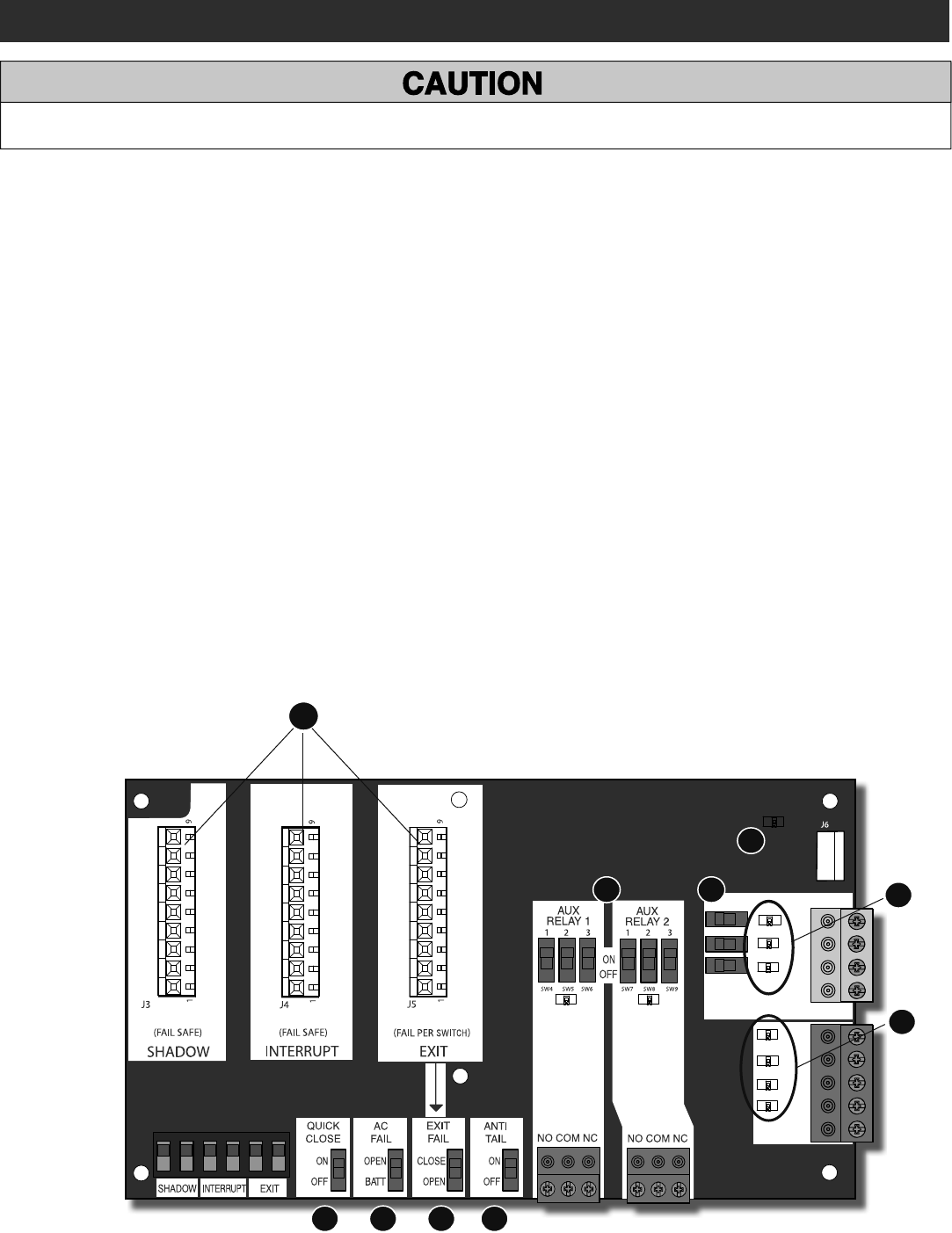
29
EXPANSION BOARD
EXPANSION BOARD OVERVIEW
SBC
OPN
CLS
STP
COM
EYE
ONLY
EYE/
EDGE
EYE/
EDGE
COM
1
2
3
OPEN
CLOSE
TO MAIN
BOARD
POWER
10
1 2 3 4
5 6 7
9
8
To AVOID damaging the circuit board, relays or accessories, DO NOT connect more than 42 Vdc (32 Vac) to the AUX relay contact terminal blocks.
1 QUICK CLOSE Switch:
OFF: No change to the gate/door's normal operation.
ON: When CLOSE EYES/Interrupt loop is deactivated it causes an
opening or a stopped gate/door to close (ignores the Timer-to-Close).
2 AC FAIL Switch:
OPEN: Loss of AC power will cause the gate/door to open approximately
15 seconds after AC power fail and remain OPEN until AC power is
restored (enabling the Timer-to-Close).
BATT: With loss of AC power, gate/door will remain in present position
and operator is powered from batteries.
3 EXIT LOOP FAIL Switch:
When set to OPEN, if the EXIT plug-in loop detector (Model
LOOPDETLM) detects a fault, then the gate/door will open and remain
open until fault is cleared. When set to CLOSE, then plug-in EXIT loop
detector faults are ignored (EXIT loop is faulted and inoperative).
4 ANTI-TAIL Switch:
OFF: When CLOSE EYES/Interrupt loop is activated it causes a closing
gate/door to stop and reverse.
ON: When CLOSE EYES/Interrupt loop is activated it causes a clos-
ing gate/door to pause. Once the vehicle is clear the gate/door will
continue to close.
5 AUX RELAY Switches: Set the AUX RELAY switches as needed to
obtain the desired function as shown on the following page.
6 EYE/EDGE Switches: Set the EYE/EDGE switches as needed to obtain
the desired OPEN or CLOSE functionality.
7 1, 2, and 3 LEDs: LEDs indicating the status of the EYE/EDGE inputs.
Also used to check the firmware version of the expansion board:
1. Locate the 1, 2, and 3 LEDs on the expansion board.
2. Disconnect AC/DC power to the main control board for 15
seconds.
3. Connect power. The 1, 2, and 3 LEDs will flash in sequence until
the main control board firmware revision is displayed. When the
green POWER LED glows solid the LED 1 will flash the version
number, then stop, then the LED 2 will flash the revision number
(for example: For version 5.1 when the green POWER LED is solid
the LED 1 will flash 5 times, then stop, then the LED 2 will flash
once).
8 MAIN BOARD Input: Input Connection for the main board connector.
9 Input LEDs: LEDs indicating the status of the SBC, OPN, CLS, and STP
inputs.
10 Loop Detector Inputs: Inputs for the Plug-In Loop Detectors (Model
LOOPDETLM)
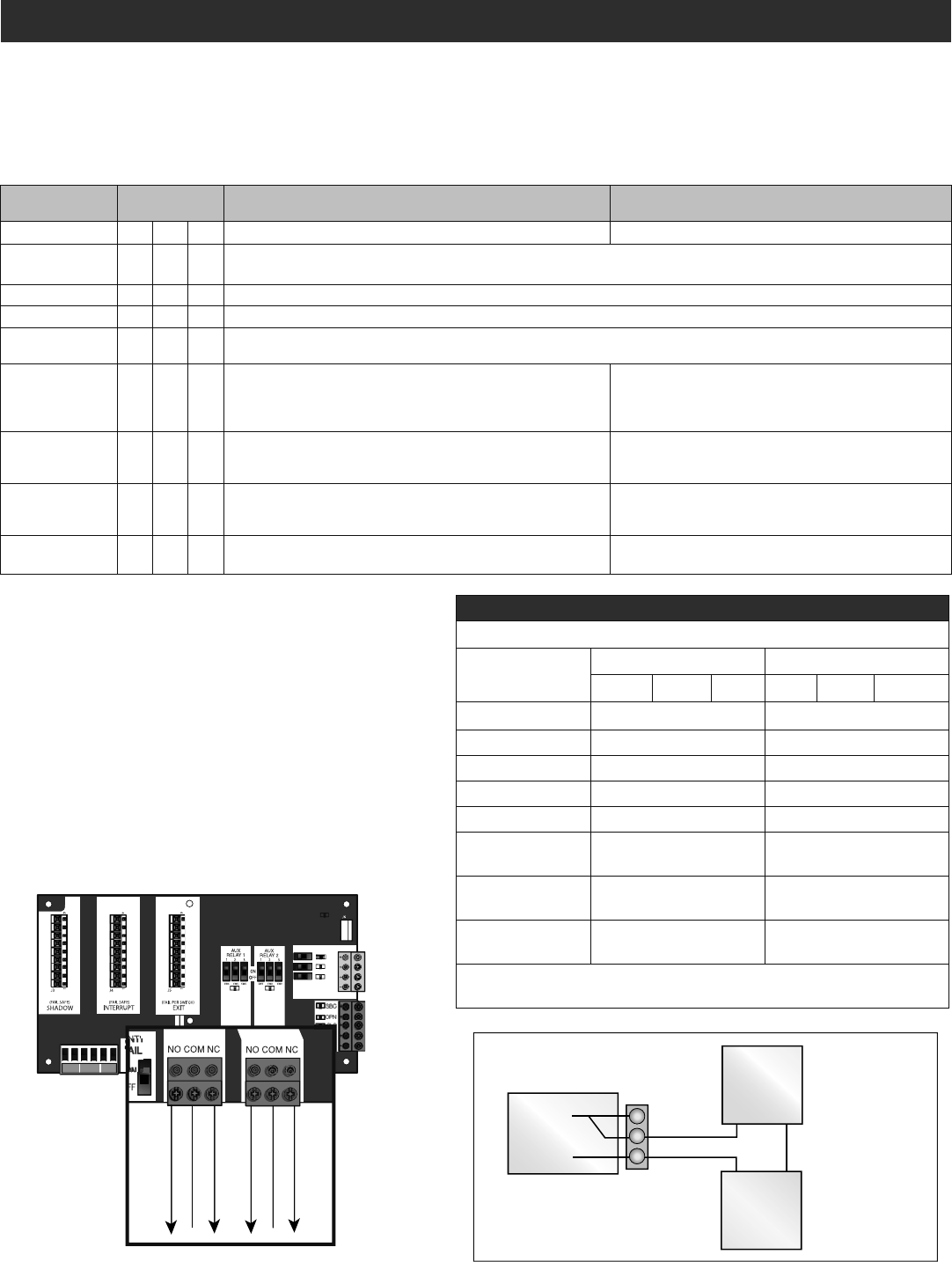
30
CYCLE COUNT
* First, note the current Aux Relay switch positions. To determine
the actual cycles that the gate/door operator has run (in thousands),
set all three Aux Relay switches to the ON setting for Aux Relay 1.
The Expansion Board’s 1, 2, and 3 LEDs will blink out the cycle
count, with 1 LED blinking 1000’s, 2 LED blinking 10,000’s, 3 LED
blinking 100,000’s, and simultaneously all three LED’s blink
1,000,000’s (e.g. 1 LED blinks 3 times, 2 LED blinks 6 times, and 3
LED blinks once. Cycle count is 163,000.). Cycle count displayed is
between 1,000 and 9,999,000 cycles. After servicing, set Aux Relay
switches back to their appropriate positions. Cycle count cannot be
reset or changed. If under 1,000 cycles the 1, 2, and 3 LEDs will turn
on for 10 seconds, then turn off.
NOTE: The expansion board will flash the cycle count 3 times then
all the LEDs will turn on solid for 10 seconds then turn off.
EXPANSION BOARD
AUX RELAY WIRING EXAMPLE
AUXILIARY RELAYS
AUX RELAY
SETTING SWITCH
SETTINGS AUX RELAY 1 AUX RELAY 2
123
Off (no feature
selected) OFF OFF OFF Relay always off. Use this Aux Relay setting to conserve battery power.
Open Limit Switch OFF OFF ON Energizes at open limit. Use with SAMS (Sequenced Access Management System, jointly with barrier gate).
Close Limit Switch OFF ON OFF Energizes when not at close limit. For an additional audible or visual display, connect an external light (low voltage).
Gate/door Motion OFF ON ON Energizes when motor is on (gate/door in motion). For an additional audible or visual display,
connect an external buzzer or light (low voltage).
Pre-Motion Delay ON OFF OFF Energizes 3 seconds before gate/door motion and remains
energized during gate/door motion. The onboard alarm will sound.
For an additional audible or visual display, connect an external
buzzer or light (low voltage).
Energizes 3 seconds before gate/door motion and remains
energized during gate/door motion. For an additional
audible or visual display, connect an external buzzer or
light (low voltage).
Power ON ON OFF Energizes when AC power or solar power is present. There is
approximately a 10-12 second delay before relay cutoff, after AC
shutdown.
Energizes when on battery power. There is approximately
a 10-12 second delay before relay cutoff, after AC
shutdown.
Tamper ON OFF ON Energizes if gate/door is manually tampered with by being pushed
off of close limit. For an additional audible or visual display,
connect an external buzzer or light (low voltage).
Energizes if gate/door is manually tampered with by being
pushed off of close limit. For an additional audible or visual
display, connect an external buzzer or light (low voltage).
Cycle Quantity
Feedback* ON ON ON The 1, 2, and 3 LEDs will blink out the cycle count (cycle count is
stored on the control board). See below. Red/green light functionality, see below.
AUX RELAY 1 AND 2
Normally Open (N.O.) and Normally Closed (N.C.) relay contacts to control external devices, for connection of Class 2, low voltage (42 Vdc [34 Vac] max
5 Amps) power sources only. Function of relay contact activation determined by switch settings.
Aux Relay
Class 2 Power Source
(42 Vdc [34 Vac],
5 A max)
Warning
Light
COM
N.C.
N.O.
+_
SHADOW INTERUPT EXIT
SBC
OPN
CLS
STP
COM
EYE
ONLY
EYE/
EDGE
EYE/
EDGE
COM
1
2
3
OPEN
CLOSE
TO MAIN
BOARD
POWER
SHADOW
INTERRUPT
EXIT
AUX RELAY 1 AUX RELAY 2
A
UX Relay 2 N.C.
Com
AUX Relay 2 N.O.
AUX Relay 1 N.C.
Com
AUX Relay 1 N.O.
AUXILIARY RELAY WIRING
EXAMPLE
RED/GREEN LIGHT FUNCTIONALITY
Red light wired to AUX RELAY 1. Green light wired to AUX RELAY 2.
Gate/door STATE AUX RELAY 1 SWITCHES AUX RELAY 2 SWITCHES
1 OFF 2 OFF 3 OFF 1 ON 2 ON 3 ON
Closed Red light OFF* Green light OFF
Opening Red light ON/Flash Green light OFF
Open Red light OFF Green light ON
Closing Red light ON/Flash Green light OFF
Defined Mid Stop n/a n/a
Undefined Mid
Stop Red light ON Green light OFF
Timer more than 5
seconds Red light OFF Green light ON
Timer less than 5
seconds Red light ON/Flash Green light OFF
* For red light ON when gate/door is closed, set switch 1 on AUX RELAY 1
to ON
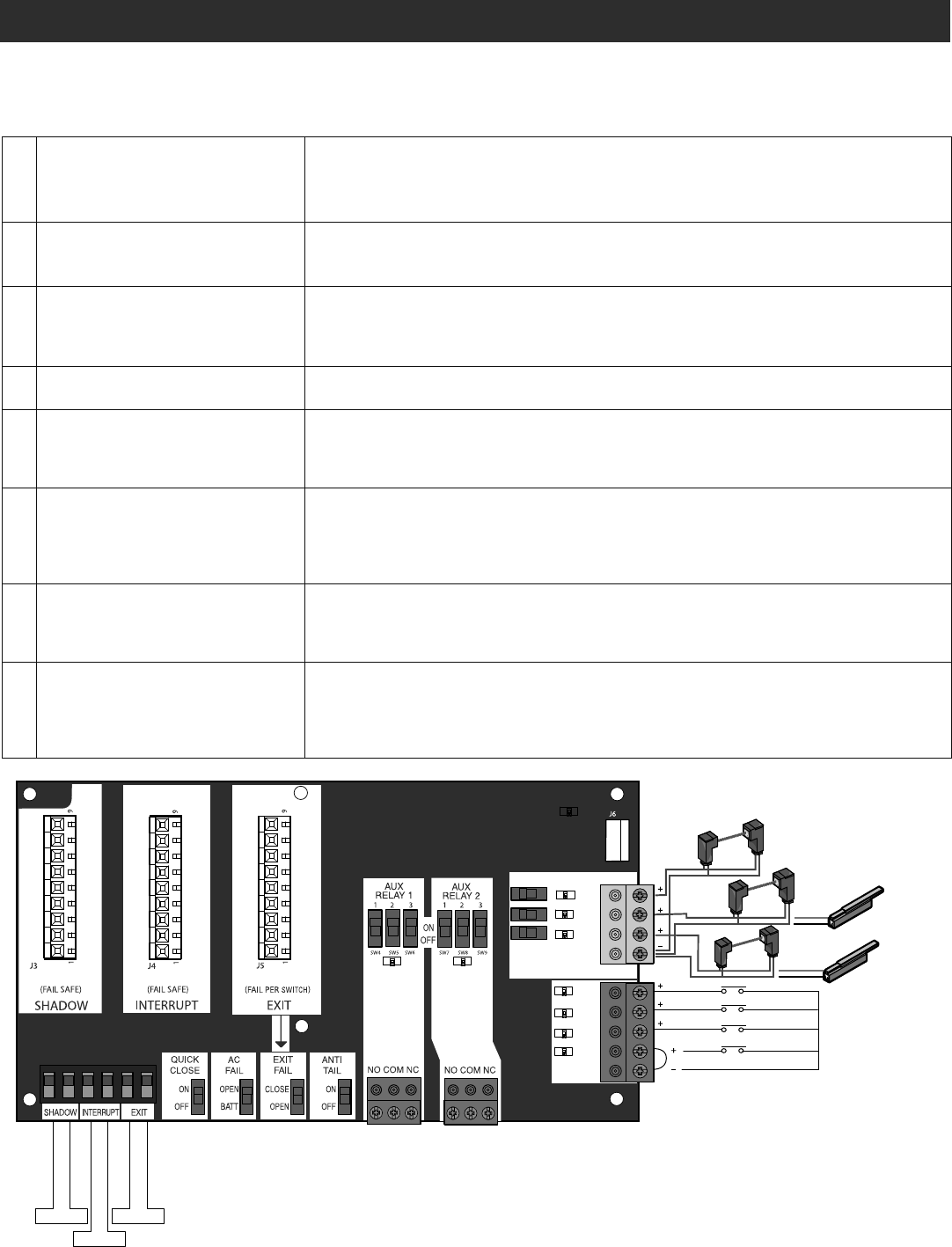
31
EXPANSION BOARD
WIRING ACCESSORIES TO THE EXPANSION BOARD
AEntrapment Protection Device Inputs
(4 terminals total), Open or Close
Direction based on switch setting next
to inputs
EYES ONLY Input: Open or Close Direction Photoelectric Sensors, Close: reverses fully, Open: stops
gate/door
EYES/EDGE Input(s): Open or Close Direction Photoelectric Sensors, Infra-red detector wired or Edge
Sensor, Close: reverses fully, Open: stops gate/door
BSingle Button Control, SBC (2
terminals) Gate/door command sequence - Open, Stop, Close, Stop, ...
Soft Open ,Soft Close, Soft Stop (maintained switch does not override external safeties and does not
reset alarm condition)
COpen Input (& common) (3-Button
Control Station, 4 terminals total) Open command - opens a closed gate/door.
Soft open (maintained switch does not override external safeties and does not reset alarm condition)
If maintained, pauses Timer-to-Close at OPEN limit.
Opens a closing gate/door and holds open an open gate/door.
DClose Input (& common) (3-Button
Control Station, 4 terminals total) Close command - closes an open gate/door.
Soft close (maintained switch does not override external safeties and does not reset alarm condition)
EStop Input (& common)
(3-PB station, 4 terminals total) Stop command - stops a moving gate/door.
Hard stop (maintained switch overrides Open and Close commands and resets alarm condition)
If maintained, pauses Timer-to-Close at OPEN limit.
Overrides an Open or Close command.
FExit Loop Input (2 terminals) Loop wire connection for plug-in loop detector when loop is inside secured area near gate/door.
Open command - opens a closed gate/door.
Soft open (maintained switch does not override external safeties and does not reset alarm condition)
If maintained, pauses Timer-to-Close at OPEN limit.
Opens a closing gate/door and holds open an open gate/door.
GShadow Loop Input (2 terminals) Loop wire connection for plug-in loop detector when loop is positioned under the gate/door.
- Holds open gate/door at open limit
- Disregarded during gate/door motion
- Pauses Timer-to-Close at Open Limit
HInterrupt Loop Input (2 terminals) Loop wire connection for plug-in loop detector when loop is along the side of the gate/door.
- Holds open gate/door at open limit
- Stops and reverses a closing gate/door
- Pauses Timer-to-Close at Open Limit
- Activates quick close and anti-tail features if enabled
Refer to the chart below and the corresponding image for a description of the expansion board inputs.
SBC
OPN
CLS
STP
COM
EYE
ONLY
EYE/
EDGE
EYE/
EDGE
COM
1
2
3
OPEN
CLOSE
TO MAIN
BOARD
POWER
GF
H
E
C
D
B
A
Photoelectric Sensor
Photoelectric
Sensor or Edge
Photoelectric
Sensor or Edge
Exit Loop
Interrupt Loop
Shadow Loop
N.C.
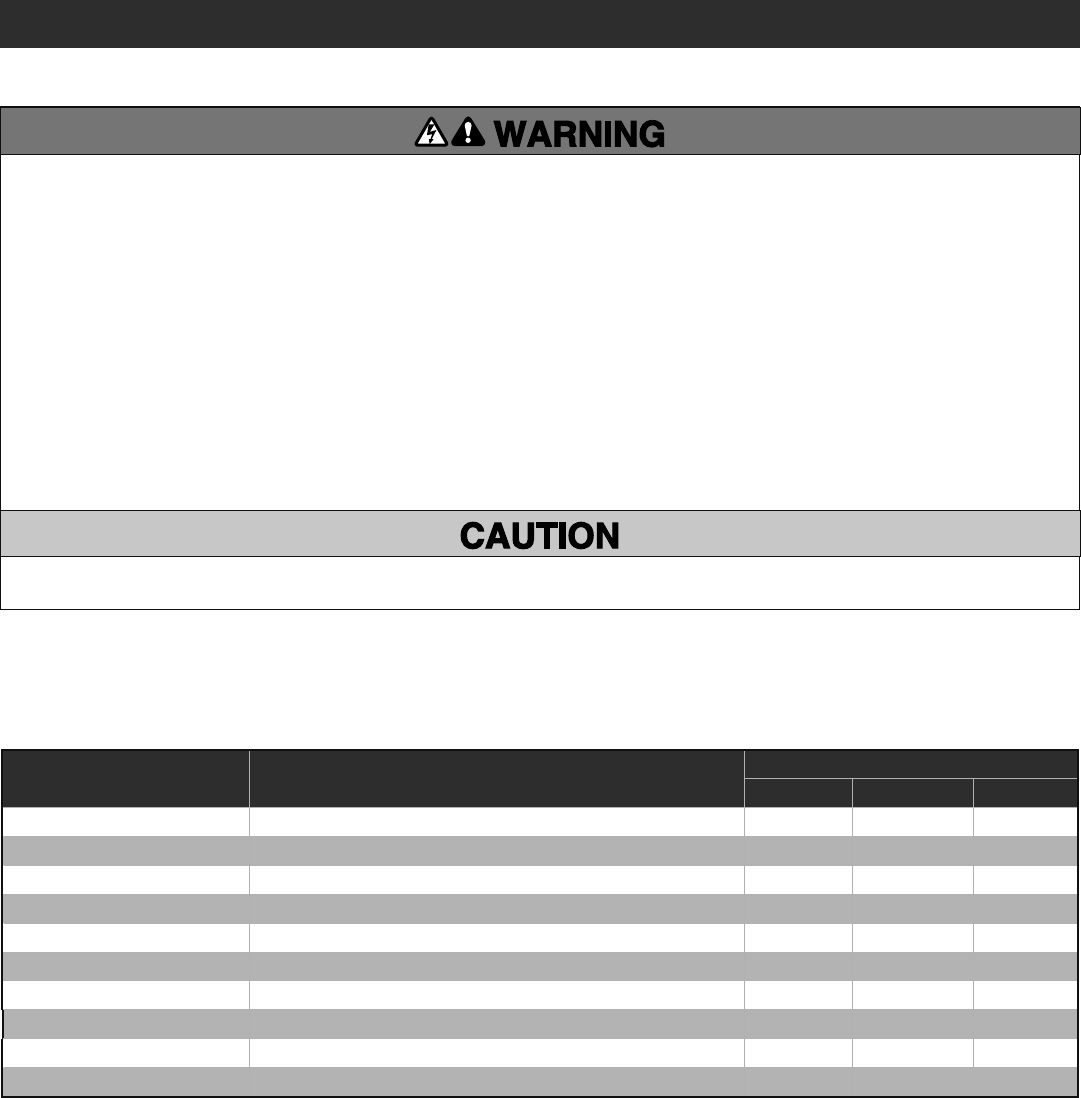
32
MAINTENANCE
To reduce the risk of SEVERE INJURY or DEATH:
• READ AND FOLLOW ALL INSTRUCTIONS.
• ALL maintenance MUST be performed by a LiftMaster professional.
• ANY maintenance to the operator or in the area near the operator
MUST NOT be performed until disconnecting the electrical power
(AC or solar and battery) and locking-out the power via the operator
power switch. Upon completion of maintenance the area MUST be
cleared and secured, at that time the unit may be returned to service.
• NEVER let children operate or play with gate/door controls. Keep the
remote control away from children.
• ALWAYS keep people and objects away from the gate/door. NO ONE
SHOULD CROSS THE PATH OF THE MOVING GATE/DOOR.
• The entrance is for vehicles ONLY. Pedestrians MUST use separate
entrance.
• Test the gate/door operator monthly. The gate/door MUST reverse on
contact with a rigid object or reverse when an object activates the
non-contact sensors. After adjusting the force or the limit of travel,
retest the gate/door operator. Failure to adjust and retest the gate/
door operator properly can increase the risk of INJURY or DEATH.
• Use the manual disconnect release ONLY when the gate/door is not
moving.
• KEEP GATES/DOORS PROPERLY MAINTAINED. Read the owner’s
manual. Have a qualified service person make repairs to gate/door
hardware.
• Activate gate/door ONLY when it can be seen clearly, is properly
adjusted and there are no obstructions to gate/door travel.
• To reduce the risk of FIRE or INJURY to persons use ONLY
LiftMaster part 29-NP712 for replacement batteries.
• SAVE THESE INSTRUCTIONS.
• ALWAYS wear protective gloves and eye protection when changing the battery or working around the battery compartment.
IMPORTANT SAFETY INFORMATION
MAINTENANCE CHART
Disconnect all power (AC, solar, battery) to the operator before servicing. The operator's AC Power switch ONLY turns off AC power to the control
board and DOES NOT turn off battery power. ALWAYS disconnect the batteries to service the operator.
BATTERIES
Batteries will degrade over time depending on temperature and usage. The operator alarm will beep 3 times with a command if the battery is low.
Batteries do not perform well in extremely cold temperatures. For best performance, the batteries should be replaced every 3 years. Use only
LiftMaster part 29-NP712 for replacement batteries. The operator comes with two 7AH batteries. The batteries contain lead and need to be disposed of
properly.
DESCRIPTION TASK CHECK AT LEAST ONCE EVERY
MONTH 6 MONTHS 3 YEARS
Entrapment Protection Devices Check and test for proper operation X
Warning Signs Make sure they are present X
Manual Disconnect Check and test for proper operation X
Gate/door Make sure the gate/door operates smoothly without the operator. X
Gate/door Track Make sure the gate/door track runs smoothly. X
Accessories Check all for proper operation X
Electrical Inspect all wire connections X
Operator Inspect for wear or damage X
Chain For chain maintenance, adjust the turnbuckle. X
Batteries Replace X
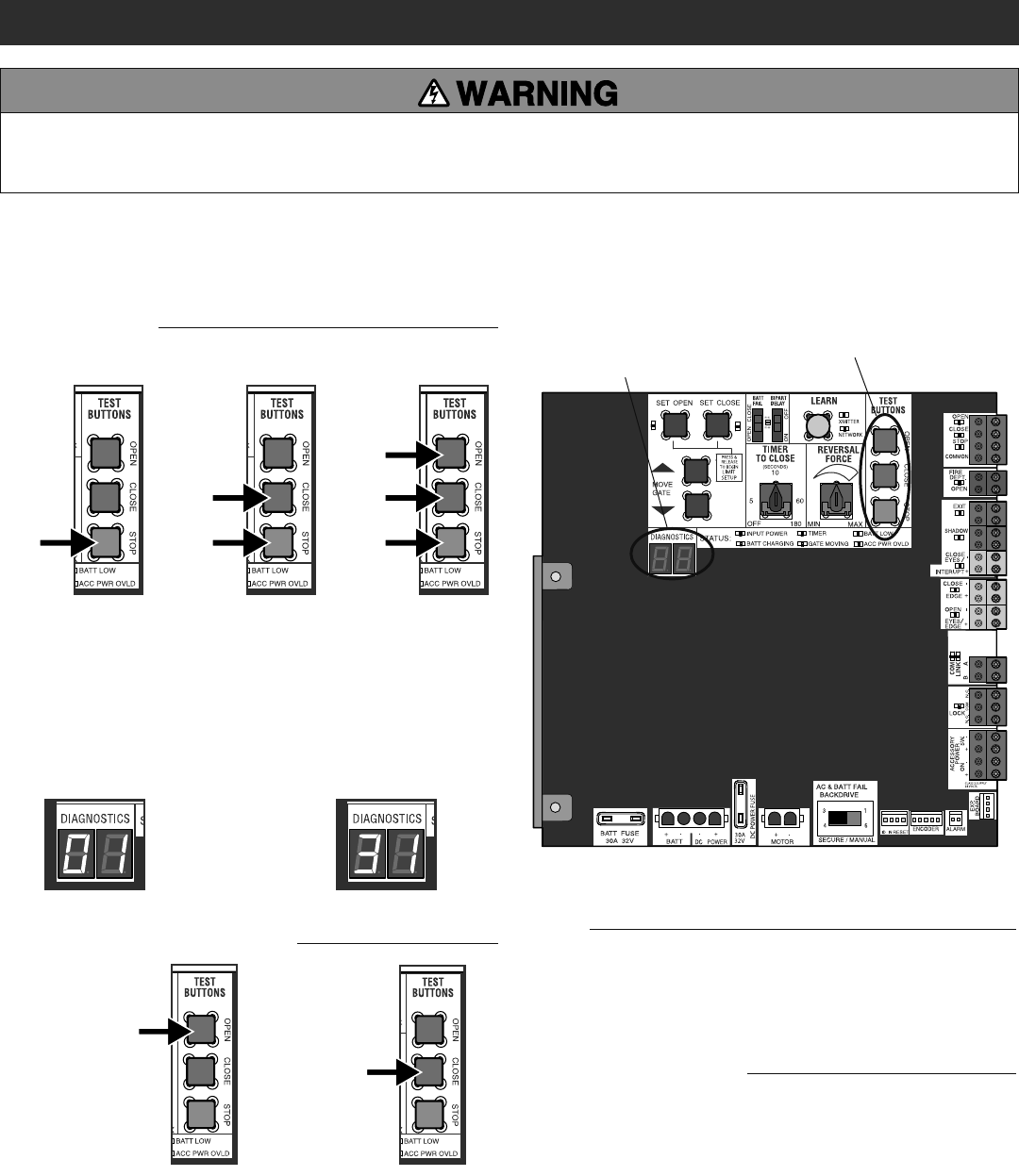
33
TROUBLESHOOTING
DIAGNOSTICS DISPLAY OPEN, CLOSE, & STOP BUTTONS
To protect against fire and electrocution:
• DISCONNECT power (AC or solar and battery) BEFORE
installing or servicing operator.
For continued protection against fire:
• Replace ONLY with fuse of same type and rating.
Press and
hold the
STOP
button...
...then press
and hold the
CLOSE button...
TO VIEW THE CODES
The codes will show on the diagnostic display.
TO SCROLL THROUGH THE SAVED CODES
Press the OPEN button
to cycle to the most
recent code ("01"). Press the CLOSE button
to cycle to the oldest
code (up to "20").
A SECOND
LATER....
The operator will only keep track of up to 20 codes, then will start saving
over the oldest codes as new codes occur.
The operator will show the code sequence number followed by the code
number:
NOTE: When cycling or disconnecting power (ac/dc) to the control board, it is recommended that you unplug the J15 plug.
...then press
and hold the
OPEN button
until "Er"
shows on
the display.
CODE NUMBER
The second number shown after the
code sequence number is the code
itself (31-99, example" "31"). Refer to
the chart on the following page for an
explanation of each code.
CODE SEQUENCE NUMBER
The first number shown is the most
recent code (example: "01"). The
display will show the sequence of
codes that occurred starting with "01"
and going up to code "20".
TO EXIT
Press and release the STOP button to exit. The display will also time out
after two minutes of inactivity.
TO RESET THE CODE HISTORY
1. Press and hold the STOP button for six seconds. The display will
show "Er" then "CL" alternately for six seconds.
2. Release the STOP button. The code history has now been reset and
the display will show "- -" until a new code occurs.
3. Press and release the STOP button to exit.
DIAGNOSTIC CODES
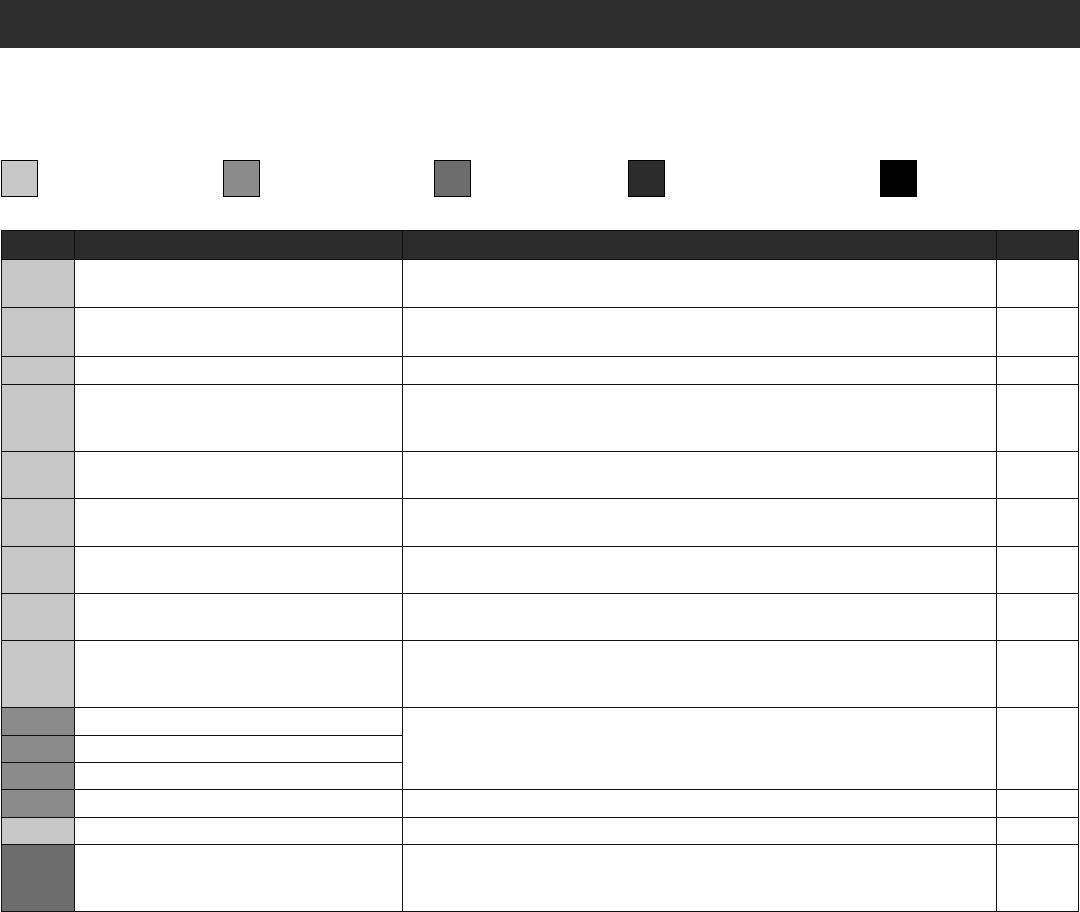
34
TROUBLESHOOTING
DIAGNOSTIC CODES
Some codes are saved in the code history and some are not. If a code is not saved it will briefly appear on the display as it occurs, then disappear.
Code Meaning Solution Saved
31 Main control board has experienced an
internal failure. Disconnect all power, wait 15 seconds, then reconnect power (reboot). If issue
continues, replace main control board. NO
34 Absolute Position Encoder Error, not
getting position information from encoder Check APE assembly and wiring connections. Replace the APE assembly if
necessary. YES
35 Max-Run-Time Exceeded Error Check for an obstruction, then reprogram the limits. YES
36 Product ID Error Was the control board just replaced? If so, erase limits, enter limit setup mode
and set limits. If not, disconnect all power, wait 15 seconds, then reconnect
power before changing product ID harness. YES
37 Product ID Failure Unplug product ID harness then plug back in. Disconnect all power, wait 15
seconds, then reconnect power before replacing product ID harness. YES
38 Hard Stop Limit Limit may be set too tightly against a non-resilient hard stop (re-adjust limit).
Operator may be at end of travel (re-adjust mounting). NO
40 Battery overvoltage Too much voltage on the battery. Check harness. Make sure there is NOT a 24V
battery on a 12V system. YES
41 Battery overcurrent Possible short of the battery charge harness. Check harness. Make sure you do
NOT have a 12V battery on a 24V system. YES
42 No battery at boot up Check battery connections and installation. Replace batteries if depleted to less
than 20V on a 24V system or less than 10V on a 12V system. Make sure there is
NOT a single 12V battery on a 24V system. YES
43 Exit Loop Error Failure or missing loop (SHORT or OPEN - LiftMaster Plug-in Loop Detector
only) Check loop wiring throughout connection. May be a short in the loop, or an
open connection in the loop. YES44 Shadow Loop Error
45 Interrupt Loop Error
46 Wireless edge battery low Replace batteries in wireless edge. YES
50 Door out of balance detected Check counterbalance spring condition and setting. YES
53 Brownout occurred AC/DC board supply dipped below allowable level. Review power supply and
wiring. If rebooting, ensure enough time for discharge of power to force a fresh
boot. YES
LiftMaster System Installed System Informational External Entrapment
Protection
Inherent Entrapment
Protection

35
TROUBLESHOOTING
DIAGNOSTIC CODES
Some codes are saved in the code history and some are not. If a code is not saved it will briefly appear on the display as it occurs, then disappear.
Code Meaning Solution Saved
60 Minimum number of monitored entrapment
protection devices (one) not installed.
Review monitored entrapment protection device connections. A
minimum of one monitored entrapment protection device protecting
the close direction must be installed to allow operation. NO
61 CLOSE EYE/INTERRUPT held more than 3 minutes Check wired input on main control board; check for alignment or
obstruction. YES62 CLOSE EDGE held more than 3 minutes
63 OPEN EYE/EDGE held more than 3 minutes
64 CLOSE EYE/INTERRUPT held more than 3 minutes Check wired input on expansion board; check for alignment or
obstruction. YES65 CLOSE EYE/EDGE held more than 3 minutes
66 OPEN EYE/EDGE held more than 3 minutes
67 Wireless edge triggered more than 3 minutes Check wired input for wiring issue or obstruction. YES
68 Wireless edge loss of monitoring Check wireless edge inputs. YES
69 Wireless edge triggered IF an obstruction occurred, no action required. If an obstruction did
NOT occur, check inputs and wiring. NO
70 CLOSE EYE/INTERRUPT triggered, causing
reversal, preventing close, or resetting TTC
IF an obstruction occurred, no action required. If an obstruction did
NOT occur, check alignment, inputs, and wiring on main control board. NO
71 CLOSE EDGE triggered, causing reversal,
preventing close, or canceling TTC
72 OPEN EYE/EDGE triggered, causing reversal or
preventing opening
73 CLOSE EYE/INTERRUPT triggered, causing
reversal, preventing close, or resetting TTC
IF an obstruction occurred, no action required. If an obstruction did
NOT occur, check alignment, inputs, and wiring on expansion board. NO74 CLOSE EYE/EDGE triggered, causing reversal and
preventing close or canceling TTC
75 OPEN EYE/EDGE triggered, causing reversal or
preventing opening
82 Close input (EYE/EDGE) communication fault
(expansion board) Check the connections between the main board and the expansion
board. YES
83 Open input (EYE/EDGE) communication fault
(expansion board)
91 Force Reversal Check for obstruction. If no obstruction, check that the mechanical
assembly is engaged and free to move. See section on Limit and Force
Adjustment, and Obstruction Test. YES
93 RPM / STALL Reversal Check for obstruction. If no obstruction, check the operator wiring and
that the mechanical assembly is engaged and free to move. Replace
APE assembly. YES
99 Normal Operation No action required YES
LiftMaster System Installed System Informational External Entrapment
Protection
Inherent Entrapment
Protection
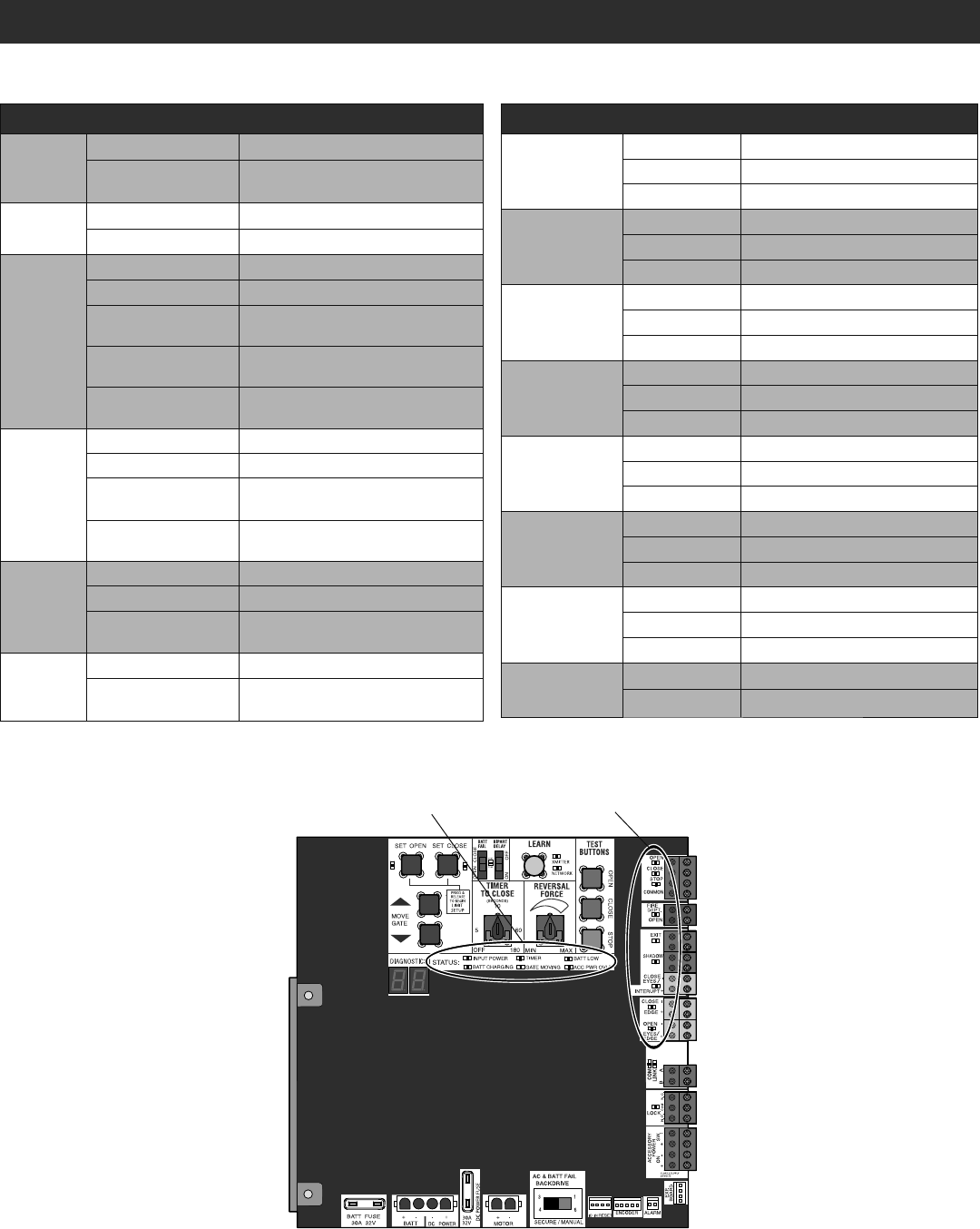
36
TROUBLESHOOTING
CONTROL BOARD LEDS
STATUS LEDS INPUT LEDS
INPUT LEDS
OPEN, CLOSE,
& STOP INPUT OFF Input inactive
ON Input active
BLINK Input active on other operator
FIRE DEPT
INPUT OFF Input inactive
ON Input active
BLINK Input active on other operator
EXIT OFF Input inactive
ON Input active
BLINK Input active on other operator
SHADOW OFF Input inactive
ON Input active
BLINK Input active on other operator
CLOSE EYES/
INTERRUPT OFF Input inactive
ON Input active
BLINK Input active on other operator
CLOSE EDGE OFF Input inactive
ON Input active
BLINK Input active on other operator
OPEN EYES/
EDGE OFF Input inactive
ON Input active
BLINK Input active on other operator
LOCK OFF Maglock relay inactive
ON Maglock relay active
STATUS LEDS
INPUT
POWER OFF OFF state
ON AC charger or Solar power available
BATT
CHARGING OFF Not charging
ON Three stage battery charging
TIMER OFF The timer is disabled
ON The timer is enabled
MEDIUM BLINK (1
blink per second) The timer is running
FAST BLINK (2 blinks
per second) The timer is paused
FASTEST BLINK (8
blinks per second) The timer is canceled
GATE/
DOOR
MOVING
OFF The gate/door is stopped
ON The gate/door is opening or closing
MEDIUM BLINK (1
blink per second) Operator is in E1 (single
entrapment)
FASTEST BLINK (8
blinks per second) The operator is in E2 (double
entrapment)
BATT LOW OFF No battery error
ON Battery low
BLINK (1 blink per
second) Battery critically low
ACC PWR
OVLD OFF OFF state
ON Accessory overload protector
opened