Computational Systems orporated 8000RF Laser Alignment Fixture User Manual ProAlignPlusTOC
Computational Systems Incorporated Laser Alignment Fixture ProAlignPlusTOC
Contents
Manual Intro and TOC
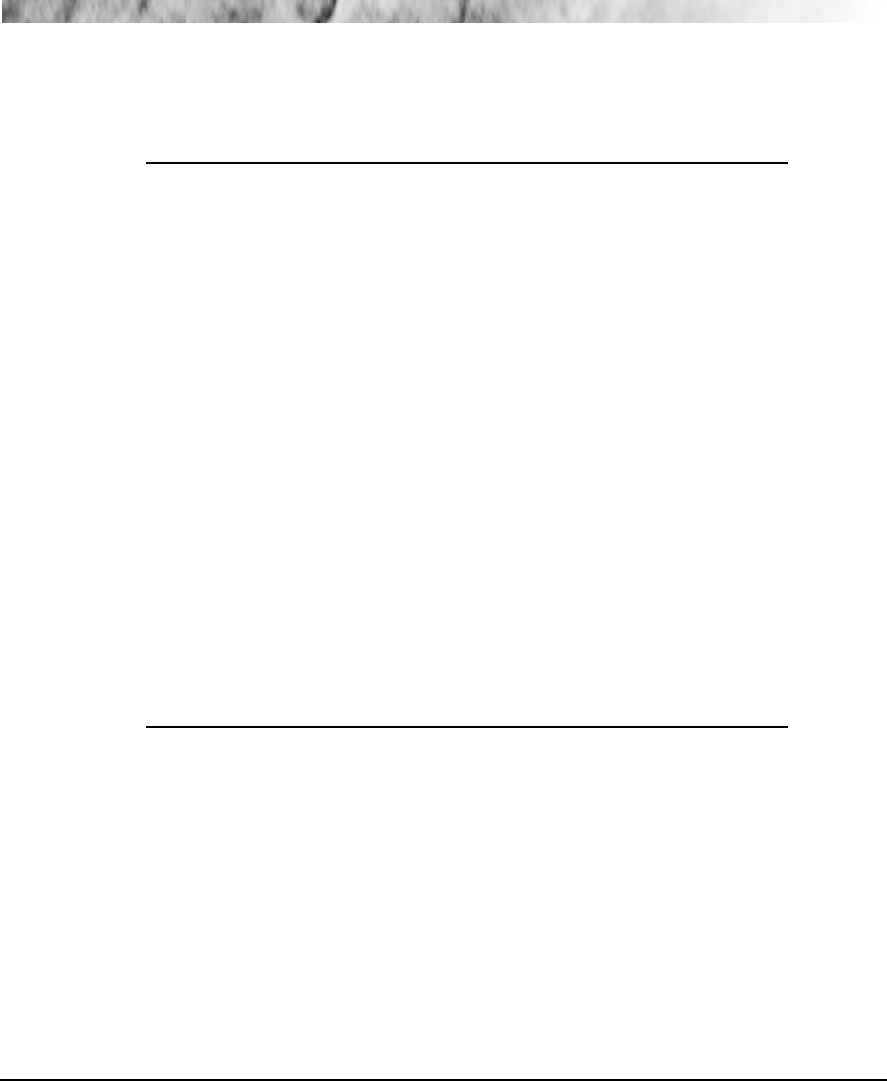
vii
Contents
Chapter 1
• Read This First
Introduction
· · · · · · · · · · · · · · · · · · · · · · · · · · · · · · · · · · · · · · · · · · · ·1-1
How To Use This Manual
· · · · · · · · · · · · · · · · · · · · · · · · · · · · · · · · ·1-3
Emphasis Paragraphs · · · · · · · · · · · · · · · · · · · · · · · · · · · · · · · · · · ·1-5
Firmware and Application Version · · · · · · · · · · · · · · · · · · · · · · · ·1-5
UltraSpec Analyzer Serialization · · · · · · · · · · · · · · · · · · · · · · · · · ·1-6
UltraMgr Software and Prerequisites· · · · · · · · · · · · · · · · · · · · · · ·1-6
Standard Equipment and Options
· · · · · · · · · · · · · · · · · · · · · · · · · ·1-7
Fixtures Case Layout (bottom section)· · · · · · · · · · · · · · · · · · · · · ·1-7
Fixtures Case Layout (top section)· · · · · · · · · · · · · · · · · · · · · · · · ·1-8
Inserting the Analyzer into Case · · · · · · · · · · · · · · · · · · · · · · · · · ·1-9
Installing the Application
· · · · · · · · · · · · · · · · · · · · · · · · · · · · · · · ·1-10
Using UltraSpec Analyzer with a PC· · · · · · · · · · · · · · · · · · · · · ·1-10
Communicating With the PC· · · · · · · · · · · · · · · · · · · · · · · · · · · ·1-10
Date and Time · · · · · · · · · · · · · · · · · · · · · · · · · · · · · · · · · · · · · · ·1-12
Loading UltraSpec Analyzer Firmware and Applications · · · · ·1-12
Communicating with UltrMgr
· · · · · · · · · · · · · · · · · · · · · · · · · · · ·1-28
Interrupting the Job Loading Process · · · · · · · · · · · · · · · · · · · · ·1-29
Chapter 2
• Basic Analyzer Operations
UltraSpec Analyzer Top Panel
· · · · · · · · · · · · · · · · · · · · · · · · · · · ·2-2
UltraSpec Analyzer Front Panel
· · · · · · · · · · · · · · · · · · · · · · · · · · ·2-4
Utility Function Key · · · · · · · · · · · · · · · · · · · · · · · · · · · · · · · · · · · ·2-8
Application-dependent Function Keys · · · · · · · · · · · · · · · · · · · · ·2-8
Control Keys· · · · · · · · · · · · · · · · · · · · · · · · · · · · · · · · · · · · · · · · · ·2-9
Selecting Menu Items · · · · · · · · · · · · · · · · · · · · · · · · · · · · · · · · · ·2-12
Response Fields· · · · · · · · · · · · · · · · · · · · · · · · · · · · · · · · · · · · · · ·2-13
Alphanumeric Keys · · · · · · · · · · · · · · · · · · · · · · · · · · · · · · · · · · ·2-15
Numerical Values · · · · · · · · · · · · · · · · · · · · · · · · · · · · · · · · · · · · ·2-16
Entering Fractions
(Alignment Applications Only)
· · · · · · · · · · · · ·2-17
Special Language Characters · · · · · · · · · · · · · · · · · · · · · · · · · · · ·2-18
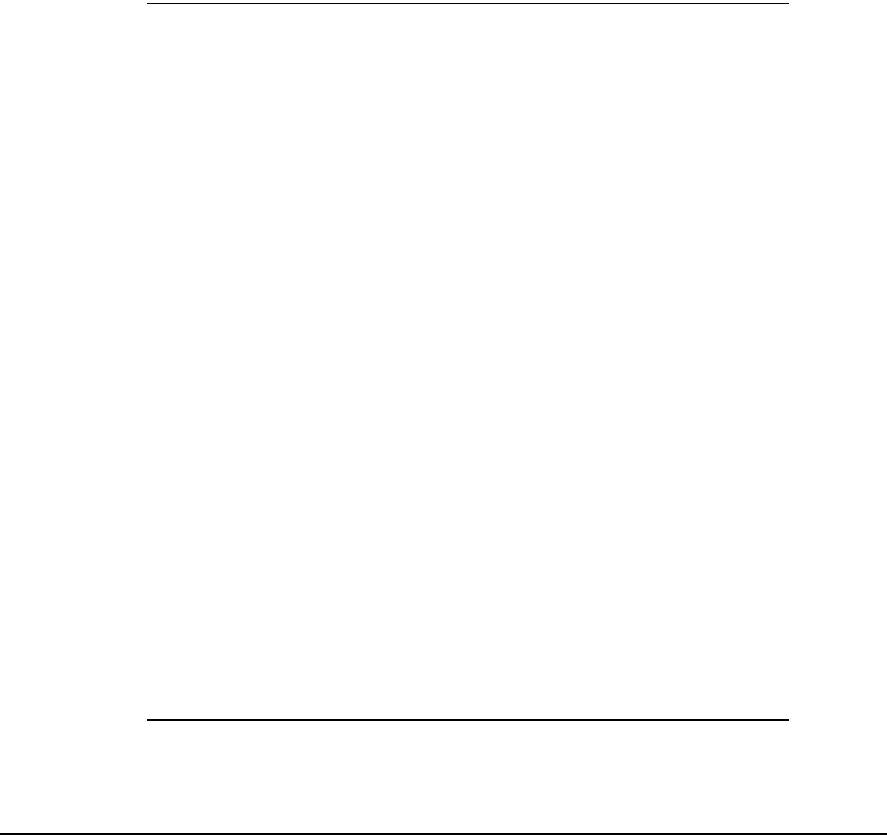
viii
UltraSpec Analyzer Utility Functions
· · · · · · · · · · · · · · · · · · · · · · 2-19
UltraSpec Analyzer Startup· · · · · · · · · · · · · · · · · · · · · · · · · · · · · 2-19
Select Application · · · · · · · · · · · · · · · · · · · · · · · · · · · · · · · · · · · · 2-20
Communications · · · · · · · · · · · · · · · · · · · · · · · · · · · · · · · · · · · · · 2-21
Transferring Data Via Modem · · · · · · · · · · · · · · · · · · · · · · · · · · 2-25
System Setup · · · · · · · · · · · · · · · · · · · · · · · · · · · · · · · · · · · · · · · · 2-27
Battery Test · · · · · · · · · · · · · · · · · · · · · · · · · · · · · · · · · · · · · · · · · 2-41
Chapter 3
• Options and Hardkey Functions
Utility Key
· · · · · · · · · · · · · · · · · · · · · · · · · · · · · · · · · · · · · · · · · · · · · 3-1
Options Key
· · · · · · · · · · · · · · · · · · · · · · · · · · · · · · · · · · · · · · · · · · · · 3-2
Store Job· · · · · · · · · · · · · · · · · · · · · · · · · · · · · · · · · · · · · · · · · · · · · 3-3
Recall Job· · · · · · · · · · · · · · · · · · · · · · · · · · · · · · · · · · · · · · · · · · · · 3-4
Delete Job(s)· · · · · · · · · · · · · · · · · · · · · · · · · · · · · · · · · · · · · · · · · · 3-5
Alignment Setup · · · · · · · · · · · · · · · · · · · · · · · · · · · · · · · · · · · · · · 3-6
Laser Head Status Screen · · · · · · · · · · · · · · · · · · · · · · · · · · · · · · · 3-8
Address Selection· · · · · · · · · · · · · · · · · · · · · · · · · · · · · · · · · · · · · 3-14
Read/Set 82X5 Addressing · · · · · · · · · · · · · · · · · · · · · · · · · · · · · 3-15
Set Analyzer Address· · · · · · · · · · · · · · · · · · · · · · · · · · · · · · · · · · 3-18
Review Current Addresses · · · · · · · · · · · · · · · · · · · · · · · · · · · · · 3-18
Calculator Mode · · · · · · · · · · · · · · · · · · · · · · · · · · · · · · · · · · · · · 3-19
Screen/Print Key
· · · · · · · · · · · · · · · · · · · · · · · · · · · · · · · · · · · · · · · 3-25
Print Report · · · · · · · · · · · · · · · · · · · · · · · · · · · · · · · · · · · · · · · · · 3-25
Printing Directly to an External Printer · · · · · · · · · · · · · · · · · · · 3-27
Printing to Virtual Printer Program · · · · · · · · · · · · · · · · · · · · · · 3-27
Select Job for Report · · · · · · · · · · · · · · · · · · · · · · · · · · · · · · · · · · 3-30
Alignment Report · · · · · · · · · · · · · · · · · · · · · · · · · · · · · · · · · · · · 3-31
Notes Key
· · · · · · · · · · · · · · · · · · · · · · · · · · · · · · · · · · · · · · · · · · · · · 3-35
Predefined Notes · · · · · · · · · · · · · · · · · · · · · · · · · · · · · · · · · · · · · 3-35
Storing Notes · · · · · · · · · · · · · · · · · · · · · · · · · · · · · · · · · · · · · · · · 3-40
Creating Notes · · · · · · · · · · · · · · · · · · · · · · · · · · · · · · · · · · · · · · · 3-42
Help Key
· · · · · · · · · · · · · · · · · · · · · · · · · · · · · · · · · · · · · · · · · · · · · 3-44
Chapter 4
• Setting Up and Using Laser Alignment Fixtures
Special Instructions About the 8215/8225 Laser Fixtures
· · · · · · 4-1
General Description
· · · · · · · · · · · · · · · · · · · · · · · · · · · · · · · · · · · · · 4-4
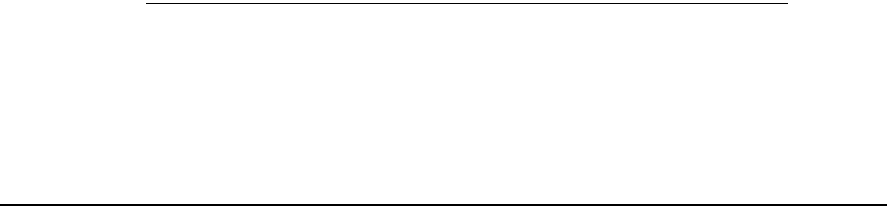
ix
Sensor Head Description · · · · · · · · · · · · · · · · · · · · · · · · · · · · · · · ·4-4
General Maintenance
· · · · · · · · · · · · · · · · · · · · · · · · · · · · · · · · · · · ·4-8
Care and Handling · · · · · · · · · · · · · · · · · · · · · · · · · · · · · · · · · · · · ·4-8
Calibration · · · · · · · · · · · · · · · · · · · · · · · · · · · · · · · · · · · · · · · · · · ·4-8
Battery Charging· · · · · · · · · · · · · · · · · · · · · · · · · · · · · · · · · · · · · · ·4-9
Battery Usage - Laser Heads
· · · · · · · · · · · · · · · · · · · · · · · · · · · · ·4-16
Precautions
· · · · · · · · · · · · · · · · · · · · · · · · · · · · · · · · · · · · · · · · · · · ·4-17
Introduction to Laser Alignment Fixtures Setup
· · · · · · · · · · · · ·4-18
Attaching the Fixtures
· · · · · · · · · · · · · · · · · · · · · · · · · · · · · · · · · · ·4-19
Attaching Chain to the Mounting Base · · · · · · · · · · · · · · · · · · · ·4-19
Attaching Chain to the Chain Pickup · · · · · · · · · · · · · · · · · · · · ·4-20
Allowing Maximum Tightening Range· · · · · · · · · · · · · · · · · · · ·4-21
Positioning a Mounting Base · · · · · · · · · · · · · · · · · · · · · · · · · · · ·4-22
Positioning the Other Mounting Base · · · · · · · · · · · · · · · · · · · · ·4-23
Attaching Excess Chain · · · · · · · · · · · · · · · · · · · · · · · · · · · · · · · ·4-24
Using the Chain Clip · · · · · · · · · · · · · · · · · · · · · · · · · · · · · · · · · ·4-26
Installing a Post· · · · · · · · · · · · · · · · · · · · · · · · · · · · · · · · · · · · · · ·4-27
Mounting a Sensor Head · · · · · · · · · · · · · · · · · · · · · · · · · · · · · · ·4-28
Mounting the Other Sensor Head · · · · · · · · · · · · · · · · · · · · · · · ·4-30
Connecting the 8000RF Interface · · · · · · · · · · · · · · · · · · · · · · · ·4-31
Starting the UltraSpec Analyzer· · · · · · · · · · · · · · · · · · · · · · · · · ·4-33
Communication Between the Fixtures and Analyzer · · · · · · · · ·4-35
Turn the Laser Beams on · · · · · · · · · · · · · · · · · · · · · · · · · · · · · · ·4-41
Center the Laser Beams · · · · · · · · · · · · · · · · · · · · · · · · · · · · · · · ·4-42
Rough Alignment of the Laser Beams· · · · · · · · · · · · · · · · · · · · ·4-43
Introduction to Special Applications
· · · · · · · · · · · · · · · · · · · · · ·4-46
Using Additional Mounting Blocks
· · · · · · · · · · · · · · · · · · · · · · · ·4-47
Adding a 2-inch Block · · · · · · · · · · · · · · · · · · · · · · · · · · · · · · · · ·4-48
Mounting One Bracket on a Coupling · · · · · · · · · · · · · · · · · · · ·4-50
Chapter 5
• Using UltraSpec Alignment - General Overview
General Overview
· · · · · · · · · · · · · · · · · · · · · · · · · · · · · · · · · · · · · · ·5-2
UltraMgr/UltraSpec Analyzer Overview · · · · · · · · · · · · · · · · · · ·5-2
Main Menu Display · · · · · · · · · · · · · · · · · · · · · · · · · · · · · · · · · · ·5-11
Job Definition
· · · · · · · · · · · · · · · · · · · · · · · · · · · · · · · · · · · · · · · · · ·5-13
Define Job · · · · · · · · · · · · · · · · · · · · · · · · · · · · · · · · · · · · · · · · · · ·5-13
Machine View· · · · · · · · · · · · · · · · · · · · · · · · · · · · · · · · · · · · · · · ·5-16
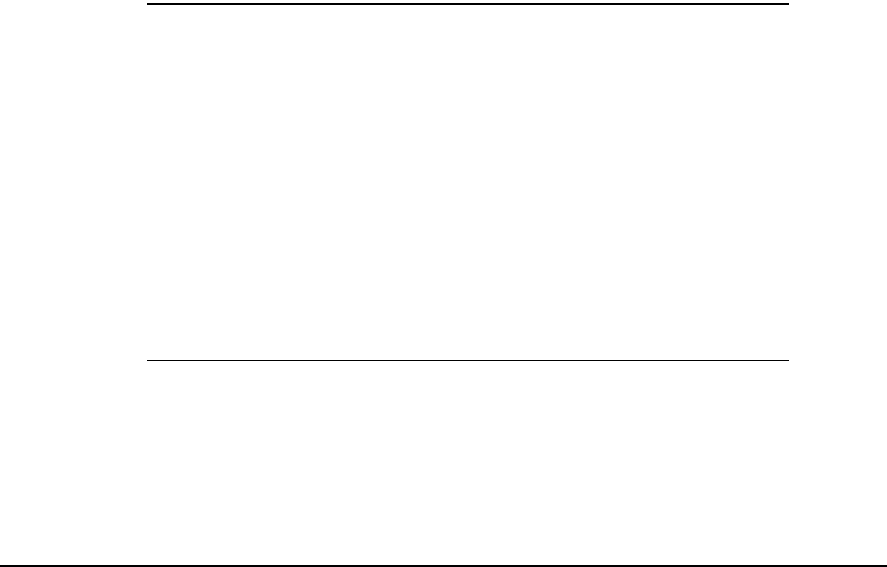
x
Laser Configuration· · · · · · · · · · · · · · · · · · · · · · · · · · · · · · · · · · · 5-17
Machine Dimensions (A through F) · · · · · · · · · · · · · · · · · · · · · · 5-18
Thermal Growth, Vertical· · · · · · · · · · · · · · · · · · · · · · · · · · · · · · 5-20
Thermal Growth, Horizontal· · · · · · · · · · · · · · · · · · · · · · · · · · · · 5-21
Foot Pre-Check
· · · · · · · · · · · · · · · · · · · · · · · · · · · · · · · · · · · · · · · · 5-22
Alignment Data
· · · · · · · · · · · · · · · · · · · · · · · · · · · · · · · · · · · · · · · · 5-25
Data Quality· · · · · · · · · · · · · · · · · · · · · · · · · · · · · · · · · · · · · · · · · 5-27
View Data
· · · · · · · · · · · · · · · · · · · · · · · · · · · · · · · · · · · · · · · · · · · · 5-28
Tolerances · · · · · · · · · · · · · · · · · · · · · · · · · · · · · · · · · · · · · · · · · · 5-30
Tolerance Example · · · · · · · · · · · · · · · · · · · · · · · · · · · · · · · · · · · 5-32
Additional Data Detail· · · · · · · · · · · · · · · · · · · · · · · · · · · · · · · · · 5-34
Storing Data Sets · · · · · · · · · · · · · · · · · · · · · · · · · · · · · · · · · · · · · 5-40
Machine Moves
· · · · · · · · · · · · · · · · · · · · · · · · · · · · · · · · · · · · · · · · 5-41
Vertical Move · · · · · · · · · · · · · · · · · · · · · · · · · · · · · · · · · · · · · · · 5-42
Horizontal Move · · · · · · · · · · · · · · · · · · · · · · · · · · · · · · · · · · · · · 5-44
Using Live Mode · · · · · · · · · · · · · · · · · · · · · · · · · · · · · · · · · · · · · 5-45
Chapter 6
• Acquiring Alignment Data
Data Collection Methods - Overview
· · · · · · · · · · · · · · · · · · · · · · 6-1
4 Point Methods - General Information · · · · · · · · · · · · · · · · · · · · 6-1
Sweep Methods - General Information· · · · · · · · · · · · · · · · · · · · · 6-2
Quick Spec· · · · · · · · · · · · · · · · · · · · · · · · · · · · · · · · · · · · · · · · · · · 6-4
Auto Sweep · · · · · · · · · · · · · · · · · · · · · · · · · · · · · · · · · · · · · · · · · · 6-5
Manual Sweep · · · · · · · · · · · · · · · · · · · · · · · · · · · · · · · · · · · · · · · 6-12
4 Point Auto · · · · · · · · · · · · · · · · · · · · · · · · · · · · · · · · · · · · · · · · · 6-16
4 Point Manual· · · · · · · · · · · · · · · · · · · · · · · · · · · · · · · · · · · · · · · 6-21
Dual Pass · · · · · · · · · · · · · · · · · · · · · · · · · · · · · · · · · · · · · · · · · · · 6-25
Quick Spec
· · · · · · · · · · · · · · · · · · · · · · · · · · · · · · · · · · · · · · · · · · · · 6-33
Chapter 7
• Straightness Application
Overview
· · · · · · · · · · · · · · · · · · · · · · · · · · · · · · · · · · · · · · · · · · · · · · 7-1
Select the Application · · · · · · · · · · · · · · · · · · · · · · · · · · · · · · · · · · 7-2
Alignment Setup
· · · · · · · · · · · · · · · · · · · · · · · · · · · · · · · · · · · · · · · · 7-3
Defining the Job· · · · · · · · · · · · · · · · · · · · · · · · · · · · · · · · · · · · · · · 7-5
Entering Distances · · · · · · · · · · · · · · · · · · · · · · · · · · · · · · · · · · · · · 7-7
Taking Straightness Data· · · · · · · · · · · · · · · · · · · · · · · · · · · · · · · · 7-9
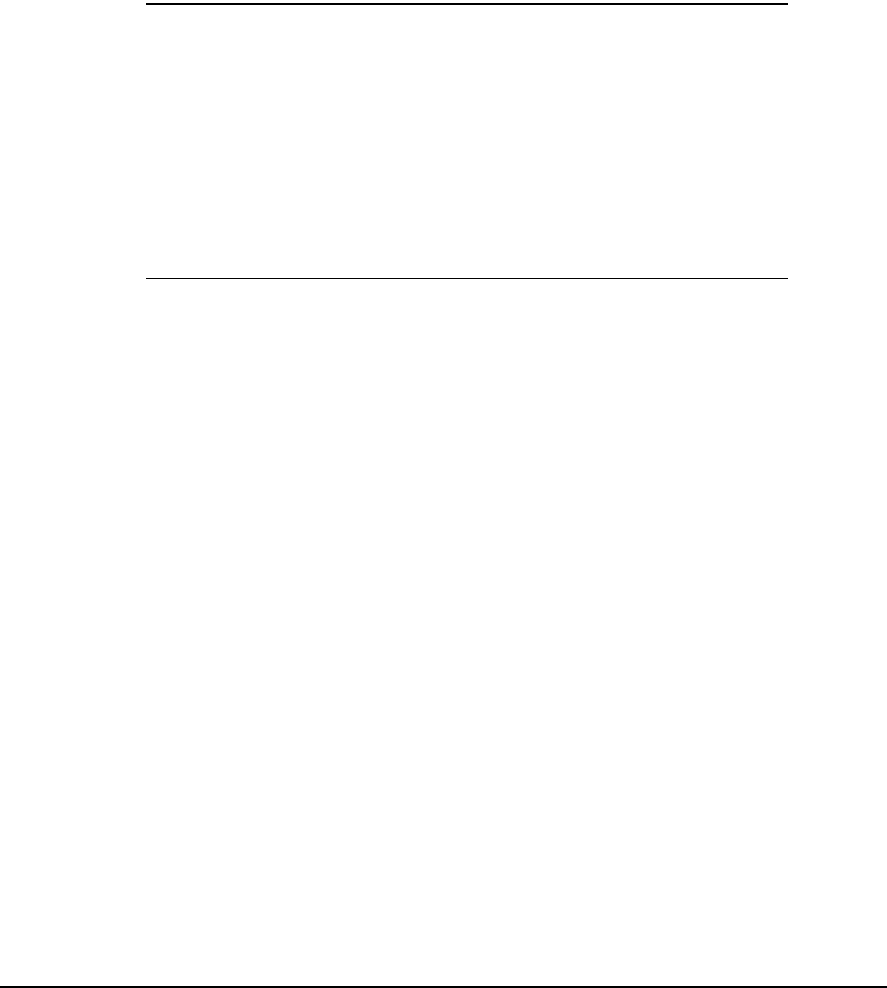
xi
View Data · · · · · · · · · · · · · · · · · · · · · · · · · · · · · · · · · · · · · · · · · · ·7-11
Chapter 8
• Application Information
Machinery Shaft Alignment – General Overview
· · · · · · · · · · · ·8-1
Alignment Application Notes
· · · · · · · · · · · · · · · · · · · · · · · · · · · · · ·8-3
Pre-job Preparation and Setup · · · · · · · · · · · · · · · · · · · · · · · · · · · ·8-4
Changes That Occur During Operation · · · · · · · · · · · · · · · · · · · ·8-5
Alignment Pitfalls
· · · · · · · · · · · · · · · · · · · · · · · · · · · · · · · · · · · · · · · ·8-7
UltraMgr
· · · · · · · · · · · · · · · · · · · · · · · · · · · · · · · · · · · · · · · · · · · · · · ·8-8
Chapter 9
• System Maintenance and Troubleshooting
Overview
· · · · · · · · · · · · · · · · · · · · · · · · · · · · · · · · · · · · · · · · · · · · · · ·9-1
Firmware and Application Version · · · · · · · · · · · · · · · · · · · · · · · ·9-1
UltraSpec Analyzer Serialization · · · · · · · · · · · · · · · · · · · · · · · · · ·9-1
UltraMgr Software and Prerequisites· · · · · · · · · · · · · · · · · · · · · · ·9-2
Precautions
· · · · · · · · · · · · · · · · · · · · · · · · · · · · · · · · · · · · · · · · · · · · ·9-3
UltraSpec Analyzer Battery Maintenance
· · · · · · · · · · · · · · · · · · ·9-4
UltraSpec Analyzer Battery · · · · · · · · · · · · · · · · · · · · · · · · · · · · · ·9-4
Continuous Battery Operation Length · · · · · · · · · · · · · · · · · · · · ·9-4
Battery Test · · · · · · · · · · · · · · · · · · · · · · · · · · · · · · · · · · · · · · · · · · ·9-5
UltraSpec 8000 Analyzer Battery Recharge · · · · · · · · · · · · · · · · ·9-6
Changing the UltraSpec 8000 Analyzer Battery · · · · · · · · · · · · · ·9-7
UltraSpec 8117 Analyzer Battery Recharge · · · · · · · · · · · · · · · · ·9-9
Changing the UltraSpec 8117 Analyzer Battery · · · · · · · · · · · · ·9-10
8215/8225 Fixtures General Maintenance
· · · · · · · · · · · · · · · · · ·9-12
Care and Handling · · · · · · · · · · · · · · · · · · · · · · · · · · · · · · · · · · · ·9-12
Calibration · · · · · · · · · · · · · · · · · · · · · · · · · · · · · · · · · · · · · · · · · ·9-12
Conditions That can Cause Problems With the 8215/8225
· · · ·9-13
Using the Model 8211 and Model 8212 Battery Chargers
· · · · ·9-14
Battery Charging· · · · · · · · · · · · · · · · · · · · · · · · · · · · · · · · · · · · · ·9-14
Battery Usage - Laser Heads · · · · · · · · · · · · · · · · · · · · · · · · · · · ·9-21

xii
Appendix A
• Foot Pre-Check Types
Foot Pre-Check Measurement Methods – Soft Foot and
Frame Distortion Index (FDI) · · · · · · · · · · · · · · · · · · · · · · · · · · · ·A-1
Appendix B
• Pinouts and Wiring Diagrams
RS232 D Connector Pinouts · · · · · · · · · · · · · · · · · · · · · · · · · · · · ·B-1
Model 635 Modem Cable · · · · · · · · · · · · · · · · · · · · · · · · · · · · · · ·B-2
Model 639 Communications Cable · · · · · · · · · · · · · · · · · · · · · · ·B-2
Appendix C
• Technical Specifications
UltraSpec 8215/8225 Laser Alignment Fixtures Specifications
·C-1
UltraSpec Analyzer General Specifications
· · · · · · · · · · · · · · · · ·C-3
Physical Dimensions · · · · · · · · · · · · · · · · · · · · · · · · · · · · · · · · · · ·C-3
Environmental Limits · · · · · · · · · · · · · · · · · · · · · · · · · · · · · · · · · ·C-3
Enclosure · · · · · · · · · · · · · · · · · · · · · · · · · · · · · · · · · · · · · · · · · · · ·C-3
Power Supply· · · · · · · · · · · · · · · · · · · · · · · · · · · · · · · · · · · · · · · · ·C-3
LCD Display · · · · · · · · · · · · · · · · · · · · · · · · · · · · · · · · · · · · · · · · ·C-4
UltraSpec Analyzer Input Specifications
· · · · · · · · · · · · · · · · · · · ·C-5
Input Signal Types· · · · · · · · · · · · · · · · · · · · · · · · · · · · · · · · · · · · ·C-5
Autoranging · · · · · · · · · · · · · · · · · · · · · · · · · · · · · · · · · · · · · · · · · ·C-5
Input Sensor Types
(ProAlign Plus Only)
· · · · · · · · · · · · · · · · · · · ·C-5
Communications · · · · · · · · · · · · · · · · · · · · · · · · · · · · · · · · · · · · · ·C-6
Measurement Specifications
· · · · · · · · · · · · · · · · · · · · · · · · · · · · · ·C-7
Data Storage Capacity · · · · · · · · · · · · · · · · · · · · · · · · · · · · · · · · · ·C-7
Ranges
(Alignment Only)
· · · · · · · · · · · · · · · · · · · · · · · · · · · · · · · · ·C-7
Resolution
(Alignment Only)
· · · · · · · · · · · · · · · · · · · · · · · · · · · · · ·C-7
Notes · · · · · · · · · · · · · · · · · · · · · · · · · · · · · · · · · · · · · · · · · · · · · · ·C-7
Reading Sets
(Alignment Only)
· · · · · · · · · · · · · · · · · · · · · · · · · · · ·C-7
Baud Rates · · · · · · · · · · · · · · · · · · · · · · · · · · · · · · · · · · · · · · · · · · ·C-7
RF Operating Frequency (Alignment Only)· · · · · · · · · · · · · · · · ·C-8
Data Collection
(ProAlign Plus Only)
· · · · · · · · · · · · · · · · · · · · · · ·C-8
Appendix D
• Accessories and Optional Products
Optional Items for Laser System· · · · · · · · · · · · · · · · · · · · · · · · · ·D-1
Other Accessories · · · · · · · · · · · · · · · · · · · · · · · · · · · · · · · · · · · · ·D-1

xiii
Recommended Spare Parts*· · · · · · · · · · · · · · · · · · · · · · · · · · · · · D-1
Analyzer Travel/Carrying Cases · · · · · · · · · · · · · · · · · · · · · · · · · D-2
Analyzer Accessories · · · · · · · · · · · · · · · · · · · · · · · · · · · · · · · · · · D-2
Temperature Sensors · · · · · · · · · · · · · · · · · · · · · · · · · · · · · · · · · · D-2
Batteries/Analyzer Chargers · · · · · · · · · · · · · · · · · · · · · · · · · · · · D-3
Cables and Adapters· · · · · · · · · · · · · · · · · · · · · · · · · · · · · · · · · · · D-4
Balancing· · · · · · · · · · · · · · · · · · · · · · · · · · · · · · · · · · · · · · · · · · · · D-5
Alignment · · · · · · · · · · · · · · · · · · · · · · · · · · · · · · · · · · · · · · · · · · · D-5
Customer Support
· · · · · · · · · · · · · · · · · · · · · · · · · · · · · · · · · · · · · · D-6
Reliability Services · · · · · · · · · · · · · · · · · · · · · · · · · · · · · · · · · · · · D-7
Glossary
Index

xiv