Furuno USA 9ZWRTR101 Transceiver for Radar model FAR-1518/1528 User Manual
Furuno USA Inc Transceiver for Radar model FAR-1518/1528
Contents
- 1. Installation Manual Part 3
- 2. Installation Manual Part 1
- 3. Installation Manual Part 2
- 4. Installation Manual Part 4
- 5. Installation Manual Part 5
- 6. Installation Manual Part 6
- 7. User Manual Part 1
- 8. User Manual Part 2
- 9. User Manual Part 3
- 10. User Manual Part 4
- 11. User Manual Part 5
- 12. User Manual Part 6
Installation Manual Part 3
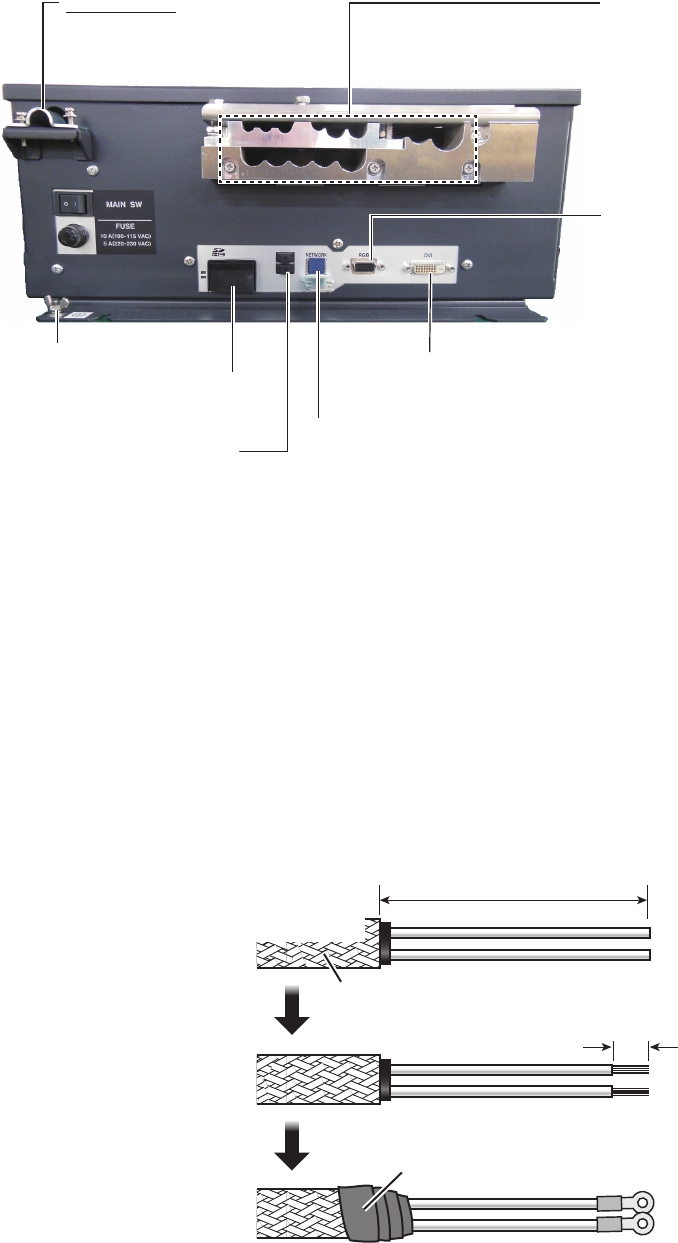
2. WIRING
2-11
2.4 Processor Unit
The illustration below is the AC specification unit. The DC specification unit does not
have the fuse.
2.4.1 How to fabricate the power cable
1. Remove the armor of the cable by the amount shown in the figure below.
2. Remove the insulation of the cores 10 mm.
3. Fix crimp-on lugs (FV5.5-4, yellow, supplied) to the cores. Cover the end of the
armor with vinyl tape. Lay the cable in the cable clamp on the cable entry side of
the processor unit. Fasten the cable clamp.
4. Fasten the crimp-on lugs to the terminal block, referring to the interconnection di-
agram at the back of this manual.
DVI-D cable
(5 m, to Monitor Unit)
RGB cable (option)
(to external monitor)
TTYCSLA, antenna, control
unit and RW-4864 cables
(For clamping positions,
see the sticker on the
reverse side of the cover.)
* For the antenna cable of
the FAR-15x8, remove the
spacer to insert the cable.
LAN cable (UTP, CAT5e, local supply)
(to other radar or HUB switch)
(Fasten the cable to the post below
the connector with a cable tie.)
Power cable
DC power: DPYC-6
AC power: DPYC-2.5
Ground terminal
(Use IV-8sq.,
local supply)
USB connector
( No use.)
SD card
slot
*
Armor
DC power: DPYC-6
A
C power: DPYC-2.5 AC: 50 mm
DC: 60 mm
Taping
10
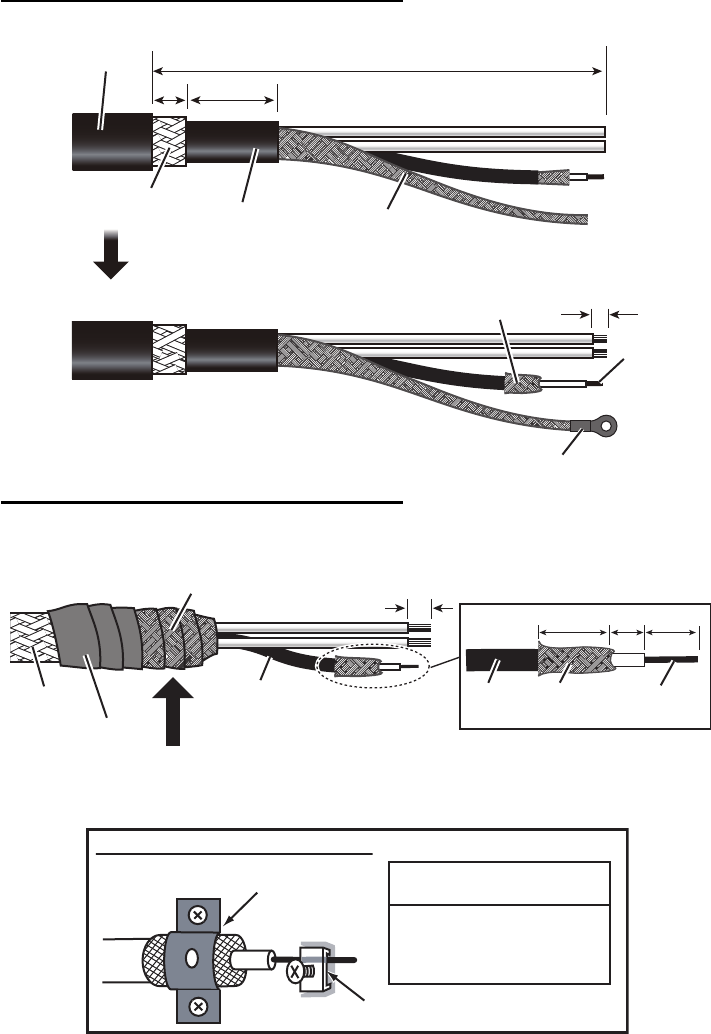
2. WIRING
2-12
2.4.2 How to fabricate signal cable, cables from external equipment
Signal cable for FAR-1518, FAR-1528
Signal cable for FAR-1513, FAR-1523
Attach the crimp-on lug to the core.
Fold back shield.
Core
300
300
50
50
Vinyl sheath
Armor Inner sheath
Coaxial
cable
10
Expose the cables
then twist shield.
8
NOTICE
Do not use crimp-on lug, to
prevent contact resistance
from increasing.
Fasten shield with clamp.
Fasten conductor with screw.
How to fasten the coaxial cable
Set this part in the cable clamp.
Fold back
shield.
Conductor
Coaxial cable
Armor
Vinyl tape
5914
Coaxial
cable
Expose cores, then wind
shield around the armor.
6
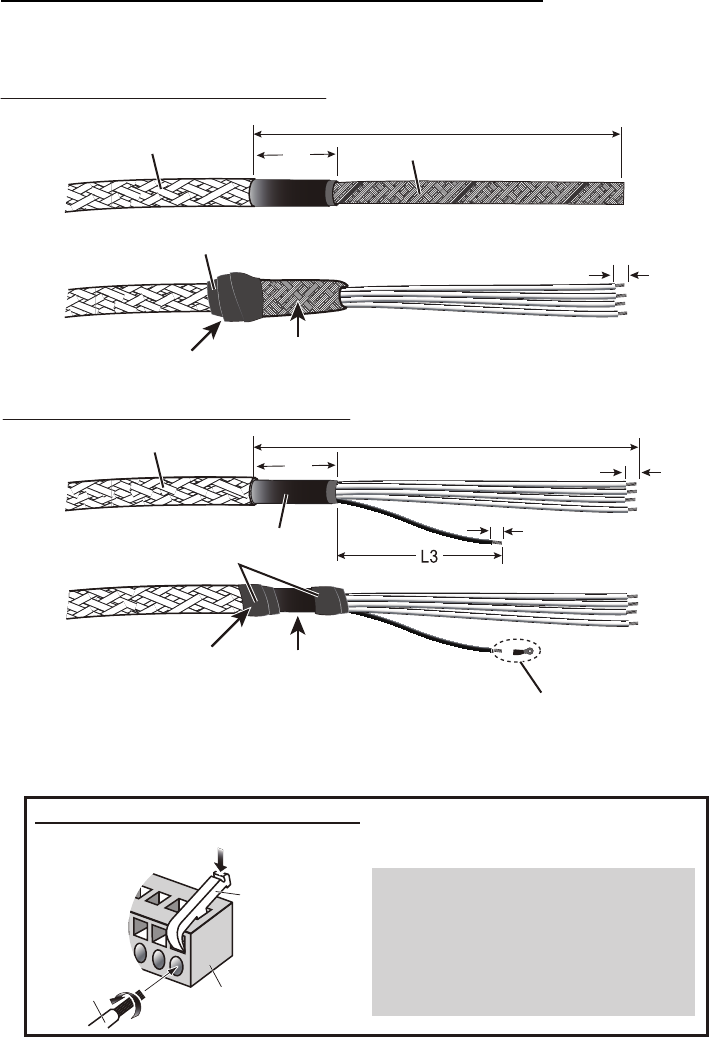
2. WIRING
2-13
TTYCS, TTYCSLA cables (for external equipment)
For lengths, see the table on the next page.
How to connect wires to WAGO connector
Press downward.
Terminal
opener
WAGO connector
Wire
Twist
<Procedure>
1. Twist the cores.
2. Press the terminal opener downward.
3. Insert the wire into the hole.
4. Remove the terminal opener.
5. Pull the wire to confirm that it is secure.
How to fabricate the TTYCS series cable
How to fabricate the TTYCSLA series cable
Pass the heat-resistant tubing (supplied) onto the
drain wire. Attach a crimp-on lug (preattached to the
processor unit) to the drain wire. Fasten the
crimp-on lug to its original location.
Sheath
Armor
Drain wire
Crimp-on lug
Secure tape with cable
tie (supplied).
Shield
6
5
L1
Armor
Expose cores, then wind
shield around the armor.
Vinyl tape
L2
L1
L2
6
Set this part in cable clamp.
Vinyl tape
Secure tape with cable
tie (supplied). Set this part in cable clamp.
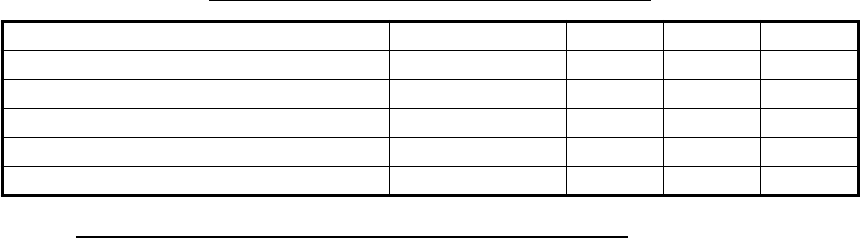
2. WIRING
2-14
Connector, cable and lengths (L1, L2 and L3)
Signal cable RW-4864 (for sub display connection)
To use the equipment as the main radar and connect a sub-radar, connect to J612
(SUB DISPLAY 1) or J611 (SUB DISPLAY 2), using the optional signal cable RW-
4864. A maximum of two sub-radars can be connected.
Connector No. Cable type L1 L2 L3
J613 (Ext. alarm contact signal) TTYCSLA-7 300 70 150
J614 (HDG) TTYCSLA-1Q 250 70 150
J615 (AIS) TTYCSLA-4 200 70 200
J616 (GPS), J617 (LOG) TTYCSLA-1 200 70 200
J618/J619/J620 (AMS/ECDIS/AD-10) TTYCSLA-4 200 70 200