HARRIS TR-0005-A UHF-FM Land Mobile Transceiver User Manual M RK Standard and Enhanced Vehicular Charger
HARRIS CORPORATION UHF-FM Land Mobile Transceiver M RK Standard and Enhanced Vehicular Charger
HARRIS >
Contents
Newest Manual 10252000

MM-101031V1-A1
Installation Manual
PANTHERTM 300M
Mobile Radio
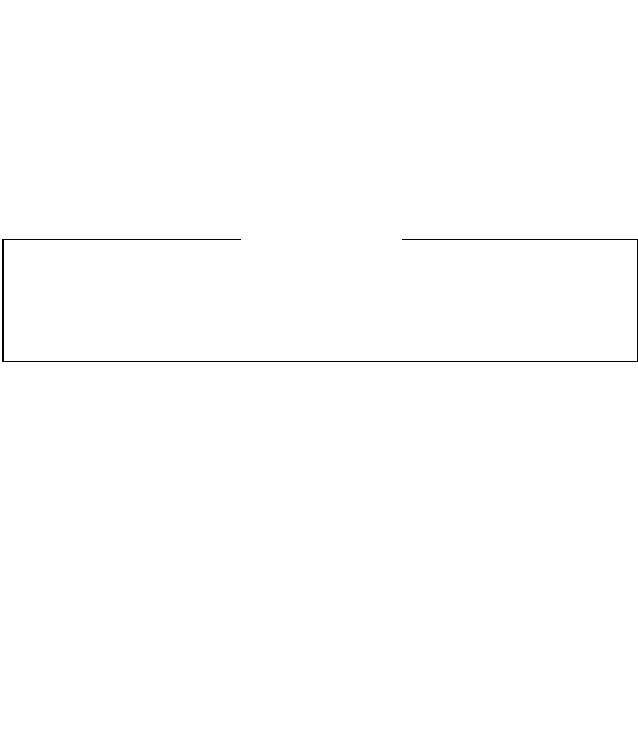
2
Copyright © 2000, Com-Net Ericsson Critical Radio Systems, Inc. All rights reserved.
This manual is published by Com-Net Ericsson Critical Radio Systems, Inc., without any
warranty. Improvements and changes to this manual necessitated by typographical errors,
inaccuracies of current information, or improvements to programs and/or equipment, may be
made by Com-Net Ericsson Critical Radio Systems, Inc., at any time and without notice.
Such changes will be incorporated into new editions of this manual. No part of this manual
may be reproduced or transmitted in any form or by any means, electronic or mechanical,
including photocopying and recording, for any purpose, without the express written permission
of Com-Net Ericsson Critical Radio Systems, Inc.
The software contained in this device is copyrighted by Com-Net Ericsson
Critical Radio Systems, Inc. Unpublished rights are reserved under the
copyright laws of the United States.
NOTICE!
Repairs made to this equipment should be made only by an authorized
service technician or facility designated by the supplier. Any repairs,
alterations, or substitution of recommended parts made by the user to this
equipment not approved by the manufacturer could void the user’s
authority to operate the equipment in addition to the manufacturer’s
warranty.
NOTICE!
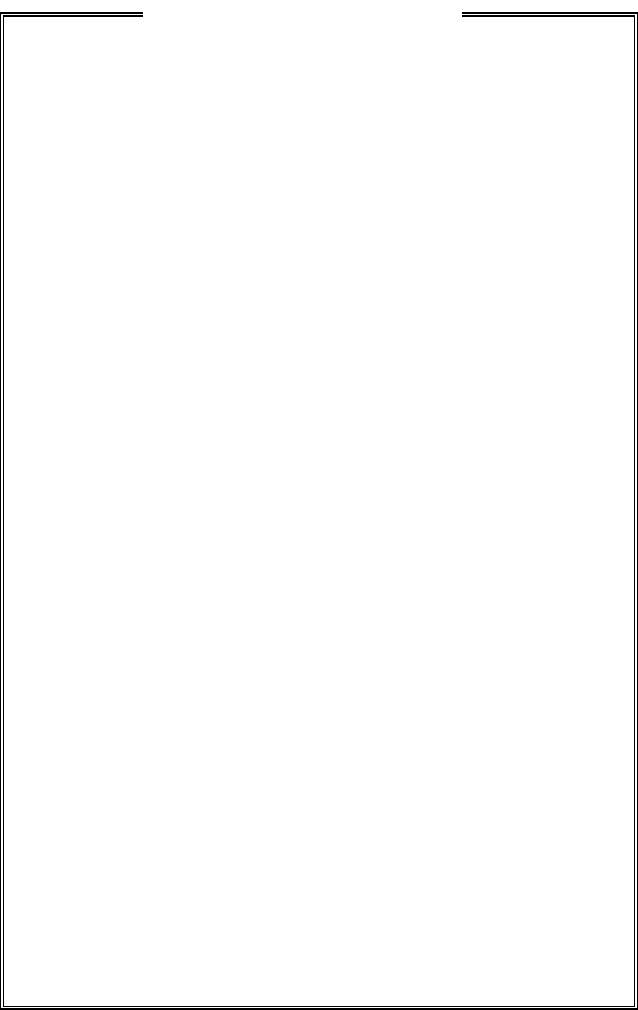
3
SAFETY INFORMATION.........................................................................4
MAXIMUM PERMISSIBLE EXPOSURE (MPE) LIMITS...................5
Determining MPE Radius ......................................................................5
SAFETY TRAINING INFORMATION ...................................................6
INTRODUCTION.......................................................................................8
UNPACK AND CHECK THE EQUIPMENT..........................................8
Options And Accessories .......................................................................9
INSTALLATION ......................................................................................10
STEP 1 - PLAN THE INSTALLATION .............................................10
STEP 2 - LOCATE THE TOOLS REQUIRED...................................10
STEP 3 – EQUIPMENT PREPARATION ..........................................13
Mounting.......................................................................................13
STEP 4 – PROGRAM THE RADIO....................................................17
STEP 5 – INSTALL CABLES.............................................................18
Power Cable ..................................................................................18
Connect To Ignition Sense ............................................................19
Radio Mounting Procedures..........................................................21
STEP 7 – INSTALL OPTIONS AND ACCESSORIES ......................22
Radio Option Cable.......................................................................22
External Speaker ...........................................................................25
Alarm (Horn) Relay Kit ................................................................28
Microphone Hanger/Hook Switch Mounting................................30
Antenna .........................................................................................30
Noise Suppression Kit...................................................................31
FIGURES
Figure 1 – Typical Front Mount Connection Diagram ............................... 12
Figure 2 – Removing Top Cover................................................................ 14
Figure 3 – Factory Default Internal Speaker Jumper Setting (Enabled)..... 15
Figure 4 – Factory Default Settings for Jumper JP600............................... 16
Figure 5 – Removing Plastic Cover............................................................ 17
Figure 6 – Power Cable RPM 113 7674/10................................................ 19
Figure 7 – Radio Mounting Hardware........................................................ 21
Figure 8 - Mounting the External Speaker ................................................. 25
Figure 9 – External Speaker Option ........................................................... 26
Figure 10 – Internal/External Speaker Relay.............................................. 27
Figure 11 - External Car Alert.................................................................... 29
Figure 12 - External Alarm Relay .............................................................. 29
Figure 13 – Ignition Sense Option.............................................................. 30
TABLES
Table 1 - PANTHER 300M Mobile Radio Options and Accessories.............. 9
Table 2 – Radio Option Connector P3 Interface Description ..................... 23
TABLE OF CONTENTS
4
SAFETY INFORMATION
The operator of any mobile radio should be aware of certain hazards
common to the operation of vehicular radio transmissions. A list of
several possible hazards is given:
1. Explosive Atmospheres - Just as it is dangerous to fuel a vehicle with
the motor running, similar hazards exist when operating a mobile radio,
be sure to turn the radio off while fueling the vehicle. Do not carry
containers of fuel in the trunk of the vehicle if the radio is mounted in
the trunk.
2. Interference to Vehicular Electronics Systems - Electronic fuel
injection systems, electronic anti-skid braking systems, electronic
cruise control systems, etc., are typical electronic systems that may
malfunction due to the lack of protection from radio frequency energy
present when transmitting. If the vehicle contains such equipment,
consult the dealer and enlist their aid in determining the expected
performance of electronic circuits when the radio is transmitting.
3. Dynamite Blasting Caps - Dynamite blasting caps may be caused to
explode by operating a radio within 500 feet of the blasting caps.
Always obey the "Turn Off Two-Way Radios" signs posted where
dynamite is being used.
When transporting blasting caps in your vehicle:
a. Carry the blasting caps in a closed metal box with a soft lining.
b. Leave the radio OFF whenever the blasting caps are being put into
or removed from the vehicle.
4. Radio Frequency Energy - To prevent burns or related physical injury
from radio frequency energy, do not operate the transmitter when
anyone outside of the vehicle is within two feet of the antenna.
5. Liquefied Petroleum (LP) Gas Powered Vehicles - Mobile radio
installations in vehicles powered by liquefied petroleum gas with the
LP gas container in the trunk or other sealed-off space within the
interior of the vehicle must conform to the National Fire Protection
Association standard (NFPA) 58 requiring:
a. The space containing the radio equipment shall be isolated by a
seal from the space containing the LP gas container and its fittings.
b. Outside filling connections shall be used for the LP gas container.
c. The LP gas container shall be vented to the outside of the vehicle.

5
MAXIMUM PERMISSIBLE EXPOSURE (MPE)
LIMITS
Do not transmit with this radio and antenna when persons are within the
MPE Radius of the antenna, unless such persons (such as the driver or radio
operator) are shielded from the antenna field by a grounded metallic barrier
(such as the user’s vehicle rooftop). The MPE Radius is the minimum
distance from the antenna axis that persons should maintain in order to
avoid RF exposure higher than the allowable MPE level set by the FCC for
Occupational/Controlled Exposure, as specified in 47 CFR 1.1310. See
“Determining MPE Radius” for your specific application.
WARNING
FAILURE TO OBSERVE THESE LIMITS MAY
ALLOW THOSE WITHIN THE MPE RADIUS TO
EXPERIENCE RF RADIATION ABSORPTION
WHICH EXCEEDS THE FCC MAXIMUM
PERMISSIBLE EXPOSURE (MPE) LIMIT FOR
OCCUPATIONAL/CONTROLLED EXPOSURE.
DETERMINING MPE RADIUS
The tables on the following page lists the MPE Radius for ranges of power
within which this radio is intended to operate (20, 30, or 40 Watts) and for
antennas having gains of 0-3 dBd (1/4 λ, quarter-wave monopole = 0 dBd).
Use the following procedure to determine the MPE radius for a specific
application:
1. Refer to the UHF table detailing the FCC limits for Occupational/
Controlled RF exposure.
2. Choose the row containing the power level going into the antenna.
3. Read the MPE Radius in the position intersecting the corresponding
power gain. (NOTE: For power gain ratings not appearing in the
tables, select the next highest listed number in each case.)
If the power level is not known (the level is set in personality
programming), assume the maximum of 40 watts. If the gain rating of
the antenna is not known, consult the antenna provider.
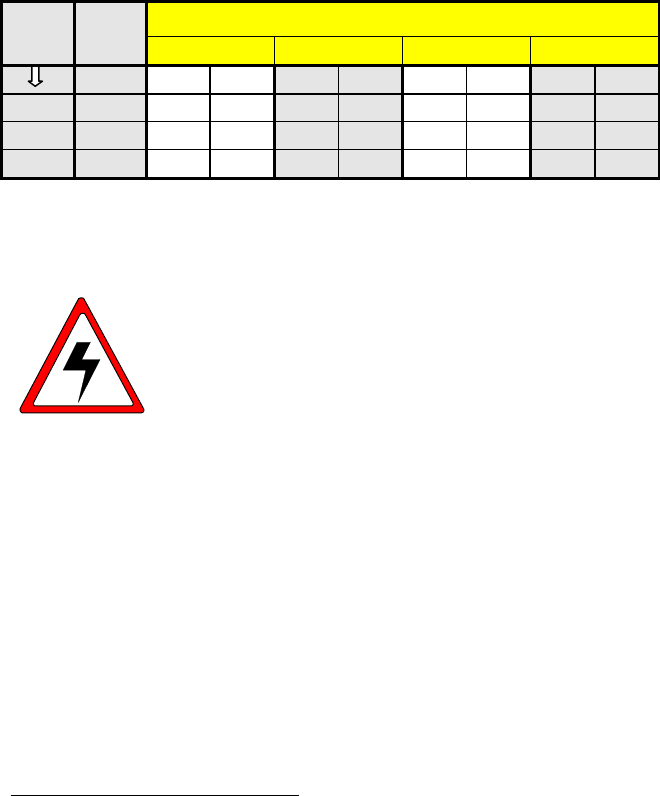
6
MPE Radii for Occupation/Controlled RF Exposure:
UHF Band (450-488 MHz1)
Power2Power3dBd Antenna Gain4
(Watts) (Watts) 0123
cm in cm in cm in cm in
20 21.9 42 16 47 18 53 21 59 23
30 30.0551 20 57 23 64 25 72 28
40 43.8 59 23 66 26 74 29 83 33
SAFETY TRAINING INFORMATION
WARNING
Your Com-Net Ericsson PANTHER 300M mobile
radio generates RF electromagnetic energy
during transmit mode. This radio is designed for
and classified as “Occupational Use Only”
meaning it must be used only in the course of
employment by individuals aware of the hazards
and the ways to minimize such hazards. This
radio is NOT intended for use by the “General Population” in an
uncontrolled environment.
This radio has been examined and complies with the FCC RF
exposure limits for “Occupational Use Only” when persons are
beyond the MPE radius of the antenna. In addition, your Com-Net
Ericsson radio complies with the following Standards and Guidelines
with regard to RF energy and electromagnetic energy levels and
evaluation of such levels for exposure to humans:
• FCC OET Bulletin 65 Edition 97-01 Supplement C, Evaluating
Compliance with FCC Guidelines for Human Exposure to Radio
Frequency Electromagnetic Fields.
1Numbers are calculated for 450 MHz, giving the largest (worst-case) MPE radii.
2Rated RF Power delivered to antenna: radio output less cable and mismatch losses.
3Actual measured RF power delivered to antenna: radio output less cable and mismatch
losses.
4Gains are compared to an ideal, ¼-wave monopole (1/2-wave dipole). Add 2.15 dB for
comparison with an ideal isotropic source (0 dBd = 2.15 dBi).
5The 30 Watts Rated Power is set to an actual measured 30.0 Watts to meet the Industry
Canada requirement of 30.0 Watts ±1.0 dB.

7
• American National Standards Institute (C95.1 – 1992), IEEE
Standard for Safety Levels with Respect to Human Exposure to
Radio Frequency Electromagnetic Fields, 3 kHz to 300 GHz.
• American National Standards Institute (C95.3 – 1992), IEEE
Recommended Practice for the Measurement of Potentially
Hazardous Electromagnetic Fields – RF and Microwave.
CAUTION
To ensure that your exposure to RF electromagnetic
energy is within the FCC allowable limits for
Occupational use, always adhere to the following
guidelines:
• DO NOT operate the radio without a proper antenna attached, as
this may damage the radio and may also cause you to exceed
FCC RF exposure limits. A proper antenna for installation on a
vehicle is a 0 – 3 dBd gain antenna.

8
INTRODUCTION
The PANTHERTM 300M mobile radio is designed for installation as a
front mount radio. This manual provides the mobile installation
instructions and includes the instructions to install the external horn
or external speaker options.
UNPACK AND CHECK THE EQUIPMENT
Carefully unpack the equipment and verify the items listed below are
included in the shipping container. If damage has occurred to the
equipment during shipment, file a claim with the carrier
immediately. Table 1 on page 9 provides a complete list of the
options and accessories available for the PANTHER 300M mobile
radio.
PANTHER 300M Radios Are Shipped With The Following:
! PANTHER 300M Mobile Radio .....................KRD 103 154/(1-7)
! Power Cable ................................................RPM 113 7674/10
! Mounting Bracket and Hardware Kit..........
! Operator's Manual.......................................MM-101030V1
! Installation Manual .....................................MM-101031V1
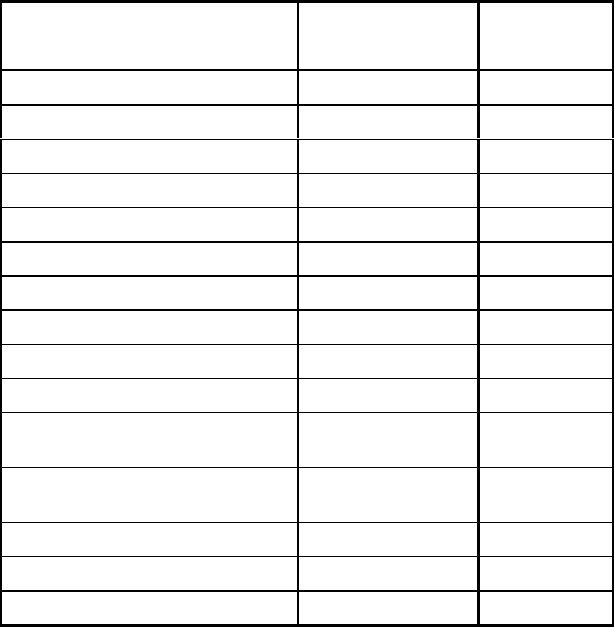
9
OPTIONS AND ACCESSORIES
The following table lists the options and accessories available for the
PANTHER 300M Mobile Radio.
Table 1 - PANTHER 300M Mobile Radio Options and Accessories
DESCRIPTION PART NUMBER OPTION
NUMBER
Microphone, Standard KRY 101 1654/1 KAMC7J
Microphone, DTMF KRY 101 1654/10 KAMC7K
Microphone Hanger 344A4678P1 KAMN1A
External Speaker (4 ohm, 10W) 19A149590P11 KALS1H
Option Cable RPM 113 7674/1 KACJ7G
External Relay Kit 19A705499P1 KASU1C
Noise Suppression Kit 19A148539G1 KAPD1A
Power Cable RPM 113 7674/10 KACJ7H
Audio Test Cable RPM 113 2472/48
Audio Test Box TQ0613
Conventional ProGrammer Software
or
AE/LZY 213 766/5 TQ3389 R9A
or later
ProGrammer Software AE/LZY 213 766/1 TQ3385 R9A
or later
Radio Programming Interface Cable RPM 113 2472/47 TQ3393
Copy CatTM Cable, 300M-to-300M RPM 113 2472/42 TQ3394
Copy CatTM Cable, 300M-to-300P RPM 113 2472/41 TQ3395

10
INSTALLATION
STEP 1 - PLAN THE INSTALLATION
Figure 1 shows an example of a typical connection diagram. Before
beginning, plan the radio installation carefully so that it will:
" Be safe for the operator and passengers,
" Be convenient for the operator to use,
" Be neat in appearance,
" Be protected from water damage,
" Be easy to service,
" Be out of the way of auto mechanics,
" Be out of the way of passengers, and
" Allow for good air flow around the unit’s cooling fins.
For passenger safety, mount the radio securely so the unit will not
break loose in the event of a collision. This is especially important in
station wagons, vans and similar type installations where a loose
radio could be extremely dangerous to the vehicle occupants.
The procedures in this section provide a guideline for installing the
mobile radio. In some applications, it may be necessary to deviate
slightly from the recommended procedure and the order in which the
equipment is installed.
To assure the feasibility of the cable routes you plan to use, it is
suggested that you run the cables before installing the radio. Be sure
to leave some slack in each cable so that the radio may be pulled out
for servicing with the power applied.
It is recommended the unit be installed by one of the many Com-Net
Ericsson Authorized Service Centers located throughout the United
States. Personnel at these centers are experienced in installations of
this type and can provide a safe, neat, and functional installation.
STEP 2 - LOCATE THE TOOLS REQUIRED
The following tools are required to install the PANTHER 300M
Mobile Radio:
! Electric drill for drilling mounting holes
11
! Drills and circle cutters as follows:
• No. 31 (1/8-inch) drill
• 1/2-inch drill or circle cutter
• 3/4-inch circle cutter, hole saw or socket punch
! Phillips and flat-blade screwdrivers
! No. 10 Torx driver
Torx is a registered trademark of CAMCAR Division TEXTRON, Inc.
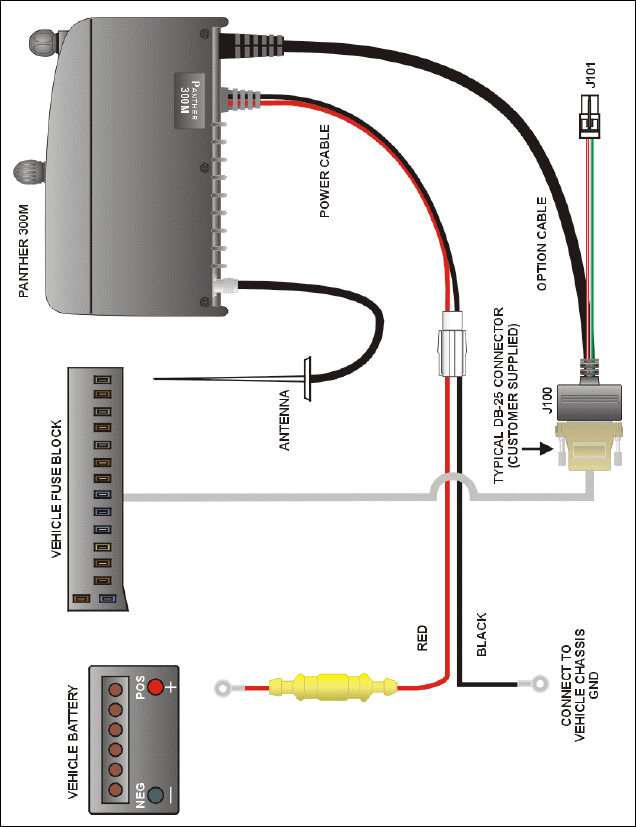
12
Figure 1 – Typical Connection Diagram

13
STEP 3 – EQUIPMENT PREPARATION
Mounting
This section describes the radio preparation for installation. In most
applications, the following procedures should be completed before
the radio is mounted. Depending upon the mounting location, these
procedures could become very difficult after the radio is mounted.
The preparation list includes:
! Configuring the Internal Speaker Jumper
! Configuring the Ignition Sense Line Jumper
! Connecting the Option Cable to the Radio
Read through the procedures provided in this section. If you are
satisfied with the default factory jumper settings and your installation
does not require an option cable, skip this section and go to STEP 4
– PROGRAM THE RADIO on page 17.
Removing the Top Cover and Shield
The top cover and shield must be removed to change the Internal
Speaker jumper (JP701) or the ignition sense line jumper (JP600), to
connect the option cable to the radio.
1. The top cover is secured with three screws from the bottom of
the radio. Using a No. 10 Torx driver, loosen the three screws
! on the top of the radio as shown in Figure 2.
2. Remove the two control knobs from the front of the radio.
3. Pry the cover loose from the two tabs on the bottom of the radio.
4. Remove the top cover by lifting the back and sliding it forward
away from the chassis.
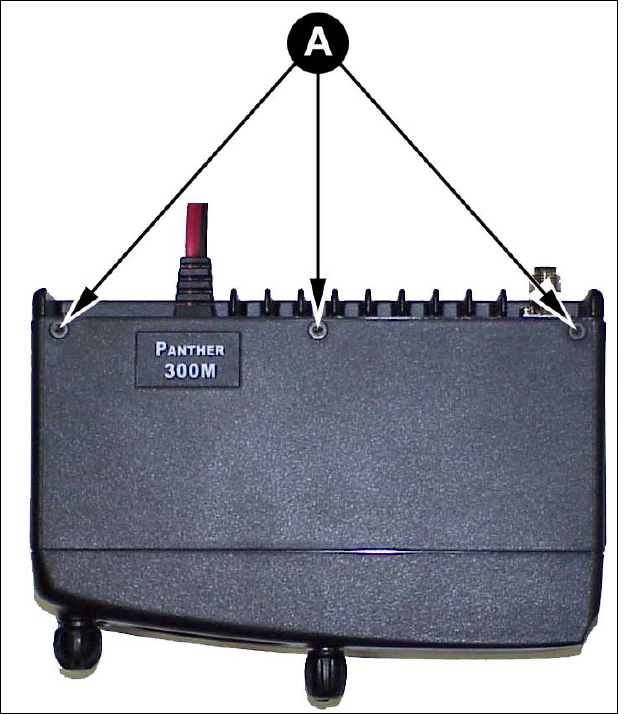
14
Figure 2 – Removing Top Cover
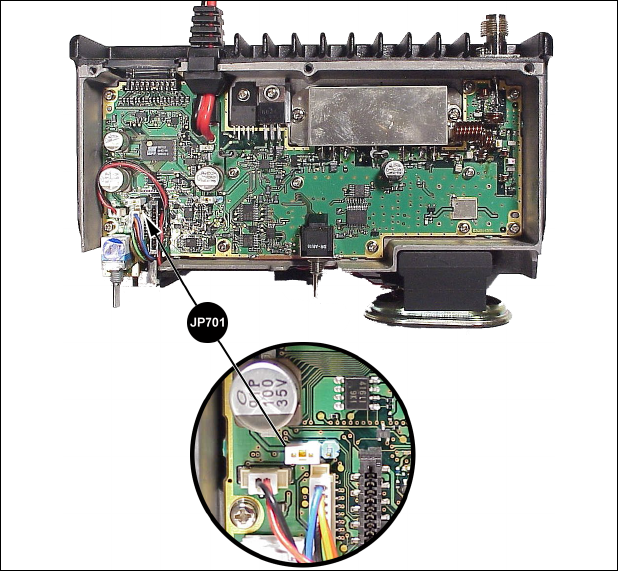
15
Figure 3 – Factory Default Internal Speaker Jumper Setting (Enabled)
Configure the Internal Radio Speaker Jumper (JP701)
The PANTHER 300M radio is shipped from the factory with the
internal radio speaker jumper (JP701) set to 1-2 as shown in Figure
3. This setting enables the internal radio speaker. Set the jumper to
2-3 if 1) only the External Speaker is to be enabled or 2) the
Internal/External Speaker option is to be enabled.
Configure Ignition Sense Jumper (JP600)
The Ignition Sense line is used to enable or disable transmit or car
horn alert option through the vehicle ignition switch. If the Ignition
Sense option is desired, Ignition Sense jumper JP600 must be set to
2-3. The PANTHER 300M radio is shipped from the factory with the
Ignition Sense jumper (JP600) set to 1-2 as shown in Figure 4. This
default setting disables the Ignition Sense option. If your installation
will not take advantage of the Ignition Sense line, skip this section
and proceed to the next section.
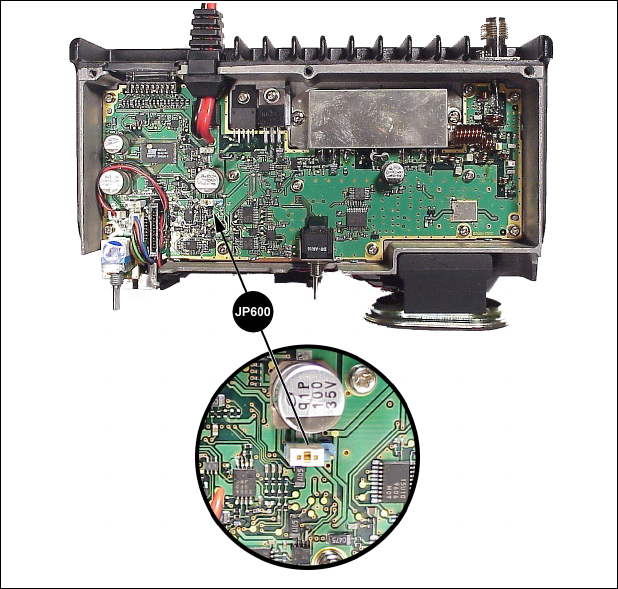
16
To use the Ignition Sense line in any application, the option cable
must be wired accordingly, see the section Connect To Ignition
Sense on page 19.
There are three parameters that define how the Ignition Sense feature
will operate - a jumper on the radio (as described above), and two
programmable parameters in the personality.
The programmable parameters enable/disable Transmission and/or
Horn Alert with respect to the vehicle ignition switch. For more
information on the personality parameters, see the On-Line Help in
Conventional ProGrammer (TQ-3389 R9A or later) or ProGrammer
(TQ-3385 R9A or later).
Figure 4 – Factory Default Settings For Jumper JP600

17
Connect Option Cable
This section applies to installations that require an option cable. The
option cable (RPM 113 7674/1) is required if you are installing:
! External Speaker ! Internal/External Speaker Option
! Car Horn Alert ! Ignition Sense
! External Modulation ! External Demodulation
To connect the option cable to the radio:
1. Remove the two Phillips screws holding the plastic cover in
place, from the back of the radio, see Figure 5.
Figure 5 – Removing Plastic Cover
2. Insert the option cable through the hole left by removing the
plastic cover. This will allow the connector to fit through the
hole in the back of the radio.
3. Plug the option cable connector into J3 on the radio circuit
board.
4. Finally attach cable with the two Phillips screws.
STEP 4 – PROGRAM THE RADIO
All radios must be programmed with a radio personality. There are
many parameters in the PANTHER 300M mobile radio that need to be
setup and defined for the radio to operate appropriately for each
application. Conventional ProGrammer (TQ-3389 R9A or later) or
ProGrammer (TQ-3385 R9A or later) is the software used to create

18
the personality for the PANTHER 300M radio. The radio personality
is a computer file that defines all the operating parameters for the
radio. For more information on programming the PANTHER 300M
radio, see the On-Line Help provided with Conventional
ProGrammer (TQ-3389 R9A or later) or ProGrammer (TQ-3385
R9A or later). Typically, the radio is programmed before it is
installed in a vehicle.
STEP 5 – INSTALL CABLES
The PANTHER 300M Mobile Radio is installed as a front mount
radio. The location of the mount, the application and the options to
be installed should be considered when planning the cable runs. The
cable diagram in Figure 1 should be referenced throughout the
installation process.
Power Cable
The power cable RPM 113 7674/10 consists of a two-wire cable, see
Figure 6. The red fused lead supplies power to the radio directly
from the vehicle battery. Ignition Sense lead, through the separate
option cable, is used by the radio electronics to determine when the
ignition switch is turned on. The black lead is the radio ground
connection.
To install the power cable:
1. Remove the fuse from the power cable.
2. When the power cable is wired directly to the vehicle’s battery it
is necessary to route the red power lead through the vehicle’s
firewall. If an existing hole is not conveniently located in the
firewall, drill a 1/2-inch hole in the firewall for the cable run and
insert a rubber grommet. This grommet is required to prevent
lead chaffing. Additional grommets may be required if the leads
must pass through shields or guards in the engine compartment.
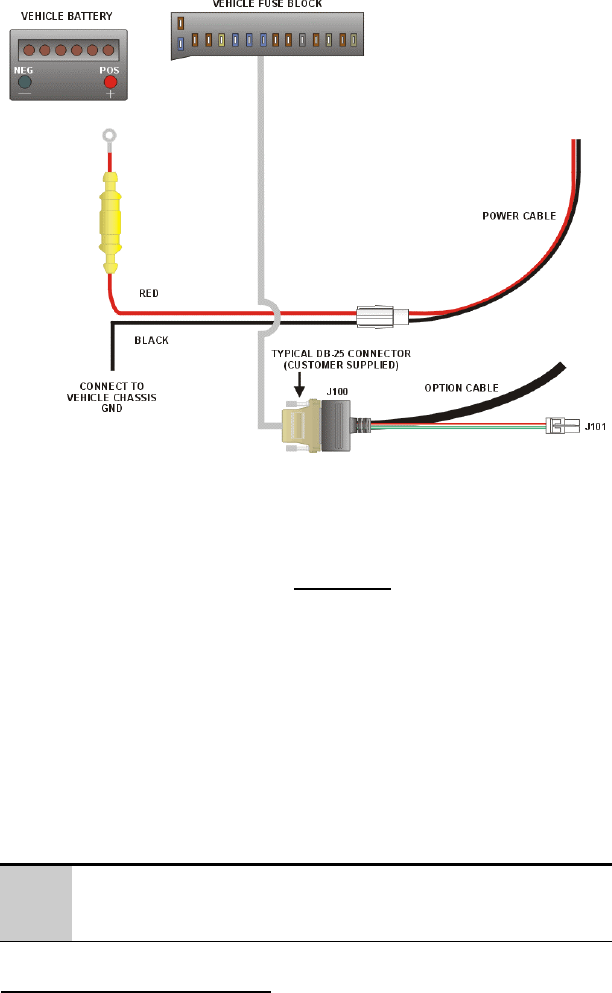
19
Figure 6 – Power Cable RPM 113 7674/10
Route the lead away from high heat sources in the engine
compartment that may cause lead damage and introduce a fire
hazard. In addition, the lead should not be routed near electrical
noise sources such as electronic ignition modules or cruise
control modules.
3. Secure the cable at several locations within the engine
compartment to prevent possible damage to the cable.
4. Connect the BLACK lead to the vehicle chassis. Connect the
lead as close to the radio as possible. DO NOT connect the
BLACK lead to the “NEG” or “-“ battery post. Connect the
RED lead to the positive (“POS” or “+”) battery post. See
Figure 6.
#The power source must have a minimum current supply
capability of 13 amps.
Connect To Ignition Sense
The ignition sense line is used to enable or disable transmit or the
Car Horn Alert option through the vehicle ignition switch. For a
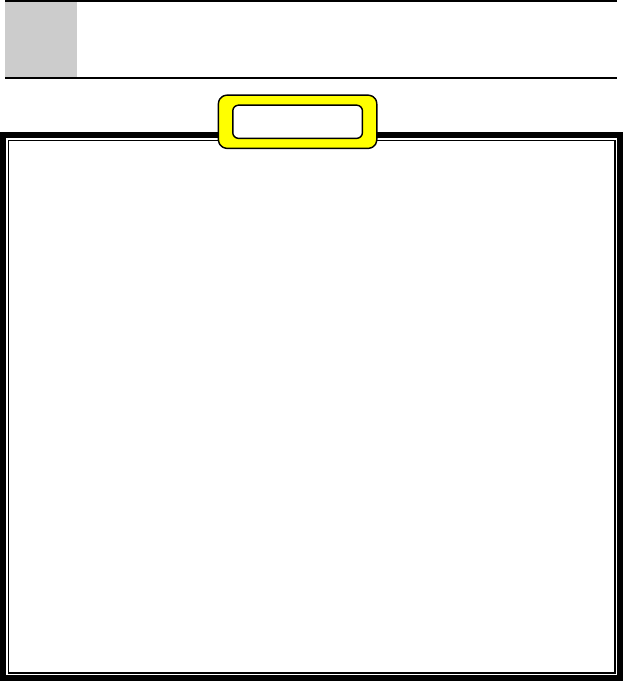
20
detailed description on how to configure the Ignition Sense line, see
the section Configure Ignition Sense Jumper on page 15.
Regardless of how the ignition sense line is configured, the option
cable must be wired as described below for the feature to work.
Connect Pin 13 of the option cable to an ignition “ON” sense point
(preferably an “Accessory” point in the vehicle fuse panel) that is
switched on when the vehicle ignition switch is in the ACCESSORY
and RUN positions. This lead should be connected so the vehicle
fuse protection is used. See Figure 6.
#The DB-25 male connector that connects to the option
cable is user-supplied.
The “Accessory” point should drop to ZERO volts when cranking
the engine and return to +12 volts after the engine is started. If a
point is chosen that drops to a voltage between zero and +12
volts, the radio may execute a power-up cycle several times
during start up. It is recommended that the terminal be
measured with a voltmeter to be sure it shuts off (goes to zero
volts) during the cranking of the engine.
Certain problems may be encountered when accessory
equipment is connected to the ignition or accessory lines of the
vehicle, where these lines may have large filter capacitors and a
leakage path present. If the radio does not turn off within a
reasonable amount of time after the ignition is turned off, first try
a different accessory or ignition A+ pick up point in the vehicle.
Many vehicles have more than one circuit that is switched by the
ignition switch, and one may be available that does not have
large filter capacitors or a leakage path present.
If a different pickup point cannot be found, then add a 470-ohm,
1-watt resistor from the ignition A+ pick point to ground. This will
discharge the capacitor(s) or reduce the leakage voltage to a low
value. Current drain through this resistor will be minimal (less
than 0.03A) when the ignition is switched on.
CAUTION
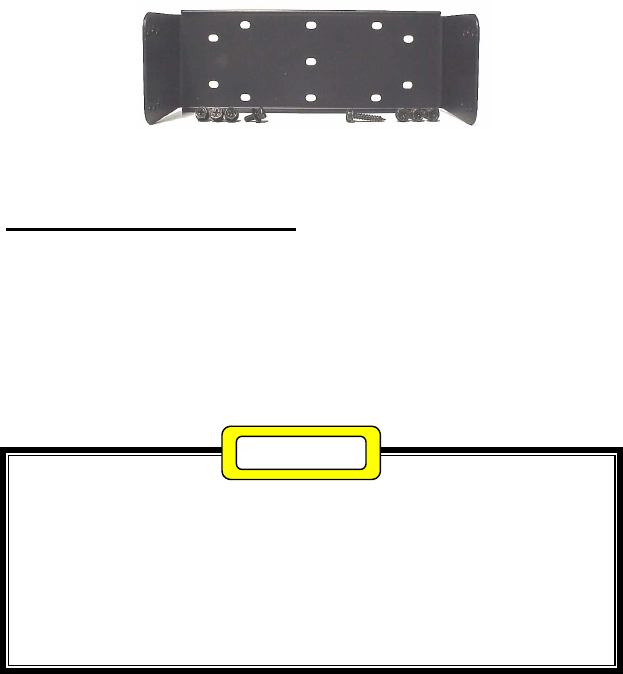
21
Figure 7 – Radio Mounting Hardware
Radio Mounting Procedures
The following procedures are used to mount the radio in front mount
applications.
1. Using the bracket as a template, mark and drill the mounting
holes using a No. 31 (1/8) drill bit. Be sure to leave enough
room at the rear of the radio unit for the cable connections and
air flow.
Be careful to avoid damaging some vital part (fuel tank,
transmission housing, etc.) of the vehicle when drilling mounting
holes. Always check to see how far the mounting screws will
extend below the mounting surface before installing.
If pilot holes must be drilled, remove all metal shavings from
drilling holes before installing screws.
2. Mount bracket with four 3/4" sheet metal screws provided (use
1-1/2" screws if needed).
3. Place radio into mounting bracket and secure with the four M4 x
10 mm Phillip’s screws, M4 flat washers and M4 lock washers
supplied. The radio can be fastened in any of three different
positions: parallel to the mounting surface or tilted slightly from
the parallel position.
4. Connect antenna coaxial cable to antenna connector (TNC).
5. Insert power cable into power connector on rear of radio unit and
push until the connectors snap together.
6. Recheck all connections and then reinsert fuses into the fuse
assemblies on the power cable.
CAUTION

22
STEP 7 – INSTALL OPTIONS AND ACCESSORIES
Radio Option Cable
The radio option cable (RPM 113 7674/1) is required if you are
installing:
! External Speaker ! Internal/External Speaker Option
! Car Horn Alert ! Ignition Sense
! External Modulation ! External Demodulation
The section STEP 3 – EQUIPMENT PREPARATION, on page
13, describes how to connect the option cable to the radio. The other
end of the option cable consists of a standard female DB-25
connector, which is used to connect to the optional accessories listed
above. Table 2 provides a description for each input and output on
the radio option connector J603.
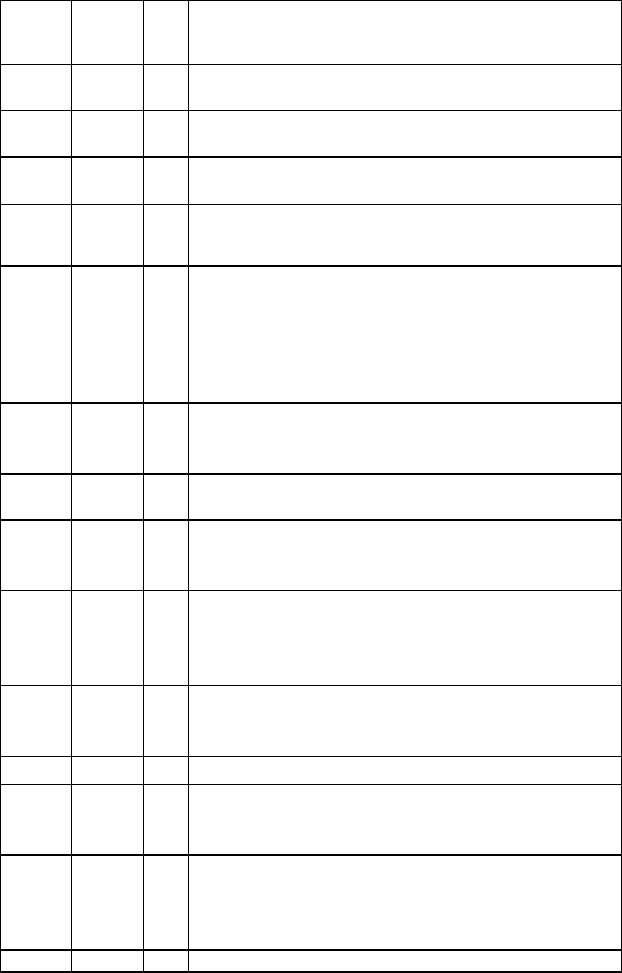
23
Table 2 – Radio Option Connector P3 Interface Description
DB-25
Pin No
(J100)
Pin No
(P3) I/O Description
21---
Ground:
! Audio Ground
52I
Internal Speaker Input #1:
! 5W across Internal Speaker
63O
Audio Amp Output #1:
! Vo ≈ 6.6 VDC
18 4 O Audio Amp Output #2 to Internal or External Speaker
! Vo ≈ 6.6 VDC; 10W maximum across External
Speaker
19 5 I External Mic Input:
! 300-3000 Hz
! Input level @ 1kHz for 60% of RSD: 82 ± 28 mVRMS
(if external audio source has Ro=600Ω)
! Input level @ 1kHz for 60% of RSD: 41 ± 14 m VRMS
(if external audio source has Ro<1Ω)
76I
External Mod Input:
! 5-10,000 Hz (3 db BW)
! Modulation-Sensitivity: 4.2 kHz/Vrms ± 3dB
20 7 O Switched DC Output:
! Icc=500 mA Max
88I
Push To Talk:
! TX ON: Low
! TX OFF: Open
21 9 I Mic Hookswitch:
! “Disable” or “Enable” is selected by PC Programmer
! Hookswitch ON: Low
! Hookswitch OFF: Open
910O
Rx Discriminator Detect Audio:
! 20-4,000 Hz (3 dB Bandwidth)
! 75 m VRMS ±3 dB into a 10K ohm load
22 11 --- Ground
10 12 I Internal Mic Mute:
! Mute ON: Low
! Mute OFF: Open
23 13 O Radio UnSquelch:
! Squelch Open: Low
! Squelch Close: High
! RL = 4.7 kohms
11 14 Spare
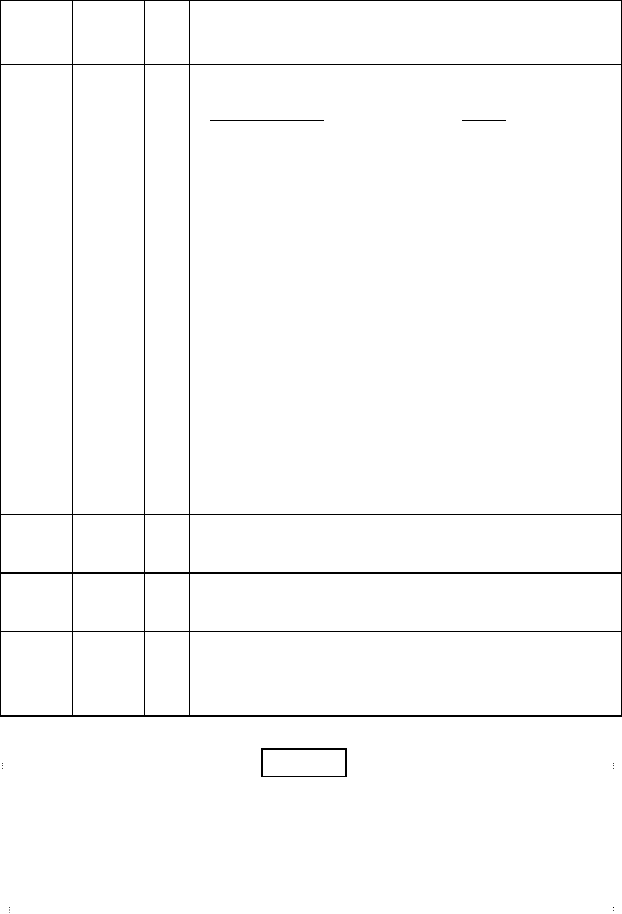
24
Table 2 - Radio Option Connector P3 Interface Description Con’t
DB-25
Pin No
(J100)
Pin No
(P3) I/O Description
24 15 O (1) HORN CONTROL At Signaling Mode
Display In Menu Action
On Enable
Off Disable
! When select “ON”(enable) and a correct T99 Individual
Call is received, the output of pin 15 is “low.”
! Horn Alarm ON : Low
! Horn Alarm OFF: Open
(2) SPEAKER SELECT INTERNAL/EXTERNAL
! Enabling or disabling of the Internal/External Speaker
option is done by proper setting of an internal jumper in
the mobile radio.
! Internal: Low
! External: Open
! For relay control Io_max = 150mA
! **“HORN CONTROL” or “SPEAKER SELECT” is
selected by PC ProGrammer.
Note: Internal and external speaker do not operate
simultaneously.
12 16 I Data Communication Input (Test Mode)
! TTL Level
25 17 O Data Communication Output (Test Mode)
! TTL Level
13 18 I Ignition Sense
! 13.6VDC
! Io_max = 100 mA
Internal Mic Mute (DB25-10) must be grounded when applying
audio to external Mic Input (DB25-19).
External Mic Input (DB25-19) has the same audio characteristics
as the Front Panel Mic Jack. External Mod Input (DB25-7) has
no pre-emphasis or modulation limiting.
NOTE
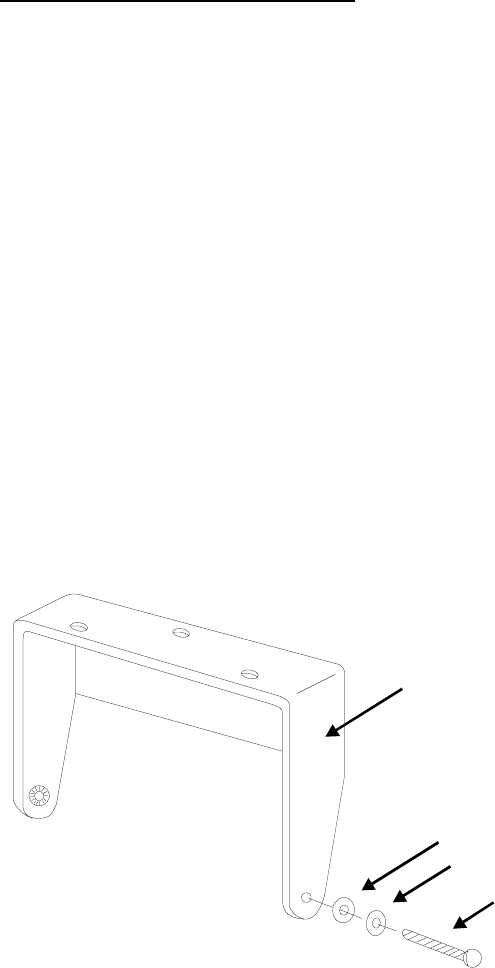
25
External Speaker – 19A149590P11
The external speaker kit includes a 4-ohm, 10 Watt rated speaker and
a radio option cable. To connect an external speaker, the radio option
cable (RPM 113 7674/1) must be installed and connected to the
radio.
1. Mount the speaker so it is directed to the operator but does not
interfere with the operator’s vision. It also should not present a
hazard in the event of an accident. The speaker may be mounted
on the lower edge of the instrument panel, the firewall, or above
the windshield in some trucks.
2. Use the mounting bracket as a template for locating the
mounting holes, and mount the speaker as shown in Figure 8.
3. Refer to Figure 9 for instructions on connecting the External
Speaker option and Figure 10 for instructions on connecting the
Internal/External Speaker option.
MOUNTING
BRACKET
MACHINE
SCREW
FLAT WASHER
LOCK WASHER
Figure 8 - Mounting the External Speaker
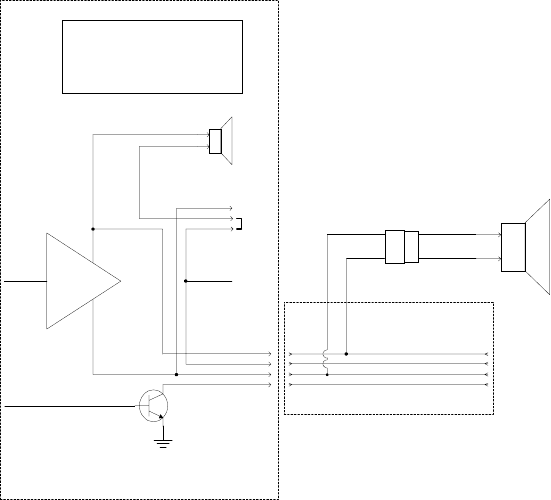
26
PANTHER 300M EXTERNAL
SPEAKER OPTION
WHEN THE EXTERNAL SPEAKER OPTION IS APPLIED,
AUDIO FROM THE SPEAKER AMP LEAVES THE RADIO
ON OPTION CONNECTOR PINS 3 AND 4 AND GOES TO
J101. THE EXTERNAL SPEAKER'S CABLE IS
CONNECTED TO J101.
JUMPER POSITIONS
1-2 USED WHEN THERE IS NO
EXTERNAL SPEAKER OPTION
2-3 USED WHEN THERE IS AN
EXTERNAL SPEAKER OPTION
-
+
AUDIO I N
RADIO AUDIO
AMP
INTERNAL
SPEAKER
3 PIN
JUMPER
uP PORT
OPEN COLLECTOR
TRANSISTOR
HORN/SPKR 15
SPKR 1 3
INT SPKR 1 2
SPKR 2 4
INT SPKR 1
3
2
SPKR 1 1
SPKR 2
SPKR 2
SPKR 1
8 OHM
5 WATT
INT
EXT
300M RADIO
RPM 113 7674/1
OPTION CABLE
RADIO
CONNECTOR DB 25
CONNECTOR
4
2
3
15
18
5
6
24
P3 J100
4 OHM
10 WATT
J101
SPKR 1
SPKR 2
Figure 9 – External Speaker Option
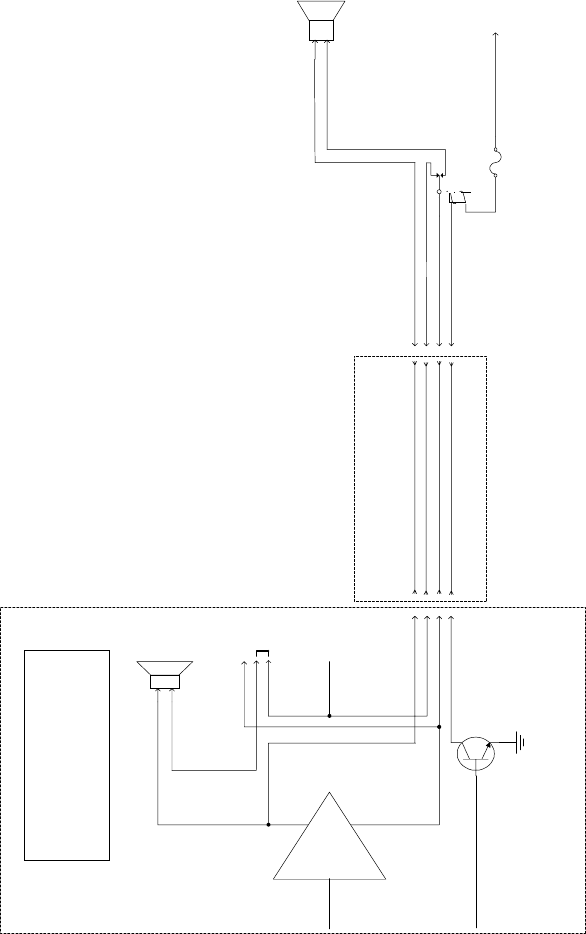
27
PANTHER 300M INTERNAL/EXTERNAL
SPEAKER OPTION
(THIS SCHEMATIC ALSO APPLIES TO PUBLIC ADDRESS)
WHEN THE INTERNAL/EXTERNAL SPEAKER OR PUBLIC ADDRESS OPTIONS ARE APPLIED. AUDIO FROM THE SPEAKER AMP
LEAVES THE RADIO ON OPTION CONNECTOR PIN 3 AND GOES TO THE COMMON SIDE OF AN SPDT RELAY.
WHEN INTERNAL SPEAKER IS SELECTED, THE RELAY FLOATS. THE NORMALLY CLOSED RELAY CONTACT APPLIES AUDIO
BACK INTO THE RADIO TO THE INTERNAL SPEAKER ON OPTION CONNECTOR PIN 2. (IT IS ASSUMED THE INTERNAL 3-PIN
JUMPER IS ON PINS 2 & 3.)
WHEN THE EXTERNAL SPEAKER IS SELECTED, THE RELAY IS ENGAGED. AUDIO IS APPLIED TO THE NORMALLY OPEN
CONTACT THAT THEN CONNECTS TO THE EXTERNAL SPEAKER.
ONLY THE SPKR_1 SIDE OF THE AUDIO AMP'S OUTPUT IS SWITCHED. THE SPKR_2 SIDE OF THE AUDIO AMP IS
CONNECTED TO BOTH SPEAKERS.
OUR SPEAKER RELAY KIT INCLUDES THE 19A149299P1 RELAY, WIRE, AND A FUSE. THE CUSTOMER IS RESPONSIBLE FOR
INSTALLING AND PROVIDING POWER TO THE RELAY.
JUMPER POSITIONS
1-2 USED WHEN THERE IS NO INTERNAL/
EXTERNAL SPEAKER OPTION
2-3 USED WHEN THERE IS AN INTERNAL/
EXTERNAL SPEAKER OPTION
-
+
AUDIO IN
RADIO AUDIO
AMP
INTERNAL
SPEAKER
3 PIN
JUMPER
uP PORT
OPEN COLLECTOR
TRANSISTOR
HORN/SPKR 15
SPKR 1 3
INT SPKR 1 2
SPKR 2 4
INT SPKR 1
3
2
SPKR 1 1
SPKR 2
SPKR 2
SPKR 1
8 OHM
5 WATT
INT
EXT
300M RADIO
RPM 113 7674/1
OPTION CABLE
RADIO
CONNECTOR DB 25
CONNECTOR
4
2
3
15
18
5
6
24
P3 J100
AUDIO OUT (SPKR_2 SIDE OF AUDIO AMP)
INTERNAL AUDIO BACK INTO RADIO
AUDIO OUT (SPKR_1 SIDE OF AUDIO AMP)
RELAY CONTROL LINE COM
SPDT RELAY
(19A149299P1)
SPEAKER RELAY
FUSE
1A
BATTERY A+
OR
IGNITION A+
EXTERNAL
SPEAKER
4 OHM
10 WATT
EXT SPEAKER AUDIO
SPKR 2
NO
NO
(LOW FOR EXTERNAL SPEAKER)
Figure 10 – Internal/External Speaker Relay

28
Alarm (Horn) Relay Kit - 19A705499P1
To connect the alarm relay kit, the radio option cable (RPM 113
7674/1) must be installed and connected to the radio. The alarm
relay kit option consists of the following items:
! Relay (19A149299P1)
! Fuse holder
! Fuse, 1 amp, 250 volt
! 4 feet red wire, AWG #18 with Ring Tongue Terminal for 3/ 8
stud
! 6 feet black wire, AWG #18 with Molex #39- 00- 0060 terminal
! (5) Insulated 1/ 4 inch spade tab receptacles
! Ring Tongue Terminal for 3/ 8 inch stud
! #8 x 3/ 4 long Type A sheet metal screw
! Nut Plate for #8 screw
To install the Alarm (Horn) Relay Kit
1. Fasten the relay in the desired location, close to the voltage
source, using one #8 x 3/ 4 inch self- tapping screw.
2. Crimp an insulated 1/ 4 inch spade tab receptacle to one end of
the #18 red wire.
3. Connect the receptacle to relay lug #86. Cut the red lead so the
fuse assembly is close to the voltage source. Install the fuse
holder. Attach the other end of the fuse lead to the voltage source
with appropriate hardware. See Figure 12.
4. From the radio option cable, take the green/white wire and crimp
an insulated 1/ 4 inch spade tab receptacle. Connect the
receptacle to relay lug #85.
5. Connect the horn or light circuit to lugs #30 and #87 (not 87a)
using the insulated 1/ 4 inch spade tab receptacles.
#The relay contact make/ break current and voltage rating is
30 amps at 16 volts.
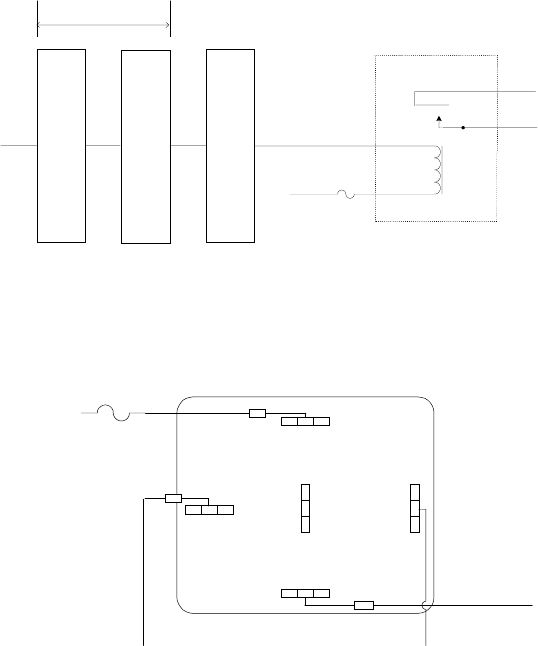
29
OPTION CABLE
RPM 113 7674/1
PIN 15
ON
18 PIN CONNECTOR
DB-25 CONNECTOR
(FEMALE)
P3 J100
PIN 24
DB-25 CONNECTOR (MALE)
TO BE SUPPLIED BY CUSTOMER
NO
COM To Horn Circuit
To Horn Circuit
RELAY
19A149299P1
30
87
85
FUSE
(1A) 86
BATTERY A+
Figure 11 - External Car Alert
86
87
87a
30
85
TO HORN CIRCUIT
TO RADIO OPTION CABLE
GREEN/WHITE WIRE
FUSE (1A)
BATTERY A+
Figure 12 - External Alarm Relay
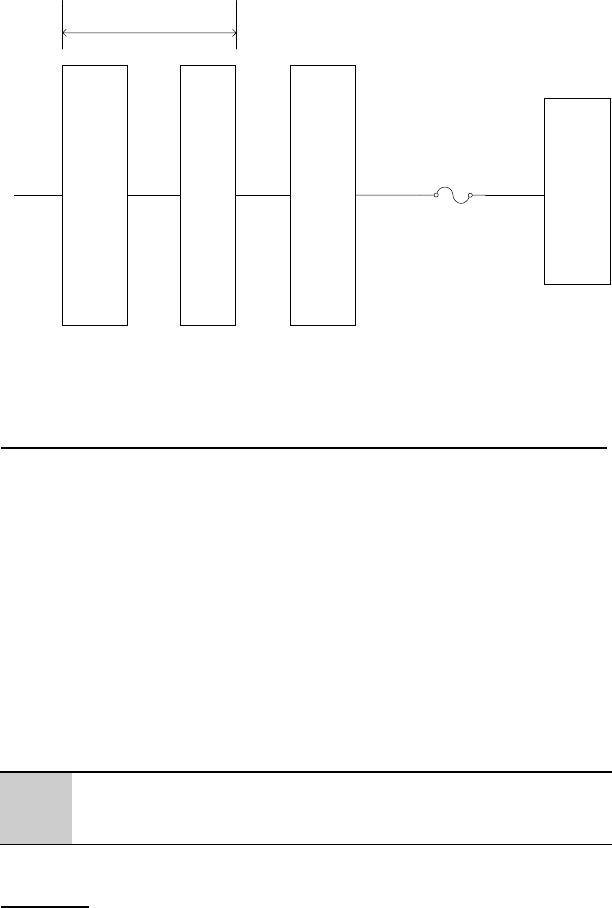
30
OPTION CABLE
RPM 113 7674/1
PIN 18
IGNITION
SENSE
18 PIN CONNECTOR
DB-25 CONNECTOR
(FEMALE)
P3 J100
PIN 13
DB-25 CONNECTOR (MALE)
TO BE SUPPLIED BY CUSTOMER
FUSE 1A (OPTIONAL)
VEHICLE FUSE BLOCK
Figure 13 – Ignition Sense Option
Microphone Hanger/Hook Switch Mounting – 344A4678P1
The microphone hanger or Hook Switch should be mounted in a
location convenient to the operator where it will not interfere with
the safe operation of the vehicle or be a hazard to the vehicle
passengers. The hanger or hook switch is designed to mount with the
open end of the mounting button slot pointed upward.
1. Use the hanger or Hook Switch as a template to mark and drill
the mounting holes. Mount the hanger or hook switch with the
self-tapping screws provided.
2. Connect microphone connector to connector on control unit and
secure with captive screw.
#Do not torque microphone connector screw greater than 2 in-
lb. Alternatively, finger tight plus 1/4 turn is acceptable.
Antenna
Installation instructions for the antenna are packaged with the
antenna. The antenna must be installed in accordance with good
engineering practice for optimum results.

31
A permanent mount type of antenna should be located in the center
of the roof or center of rear deck. Glass mounted antennas should be
kept as high as possible in the top center of the rear window. Some
states have laws restricting vision-obstructing items from the
windows. Be familiar with local laws before installing glass mount
antennas.
Try to route the cable away from locations where it will be exposed
to heat, sharp edges or mechanical damage, and where it will be out
of the way of the driver, passengers or vehicles mechanics. Wherever
possible, existing holes in the trunk wall, and the channels above or
beneath doors and window columns should be utilized.
Avoid routing the antenna cable near any electronic modules or
along side any vehicle wiring.
Connect the antenna cable to the TNC connector on the radio being
careful not to twist the cable.
Noise Suppression Kit - Option KMPD1A (19A148539G1)
Refer to the noise suppression kit option installation manual that is
included with this option.
Com-Net Ericsson Critical Radio Systems, Inc.
P.O. Box 2000
Lynchburg, Virginia 24501
1-800-528-7711 (Outside USA, 804-592-7711) Printed in U.S.A.