Itron 100GDLA utility meter transceiver User Manual 100G Installation Guide draft 102808
Itron, Inc. utility meter transceiver 100G Installation Guide draft 102808
Itron >
Contents
- 1. Users Manual p1
- 2. Users Manual p2
- 3. Users Manual p3
- 4. Users Manual p4
Users Manual p3
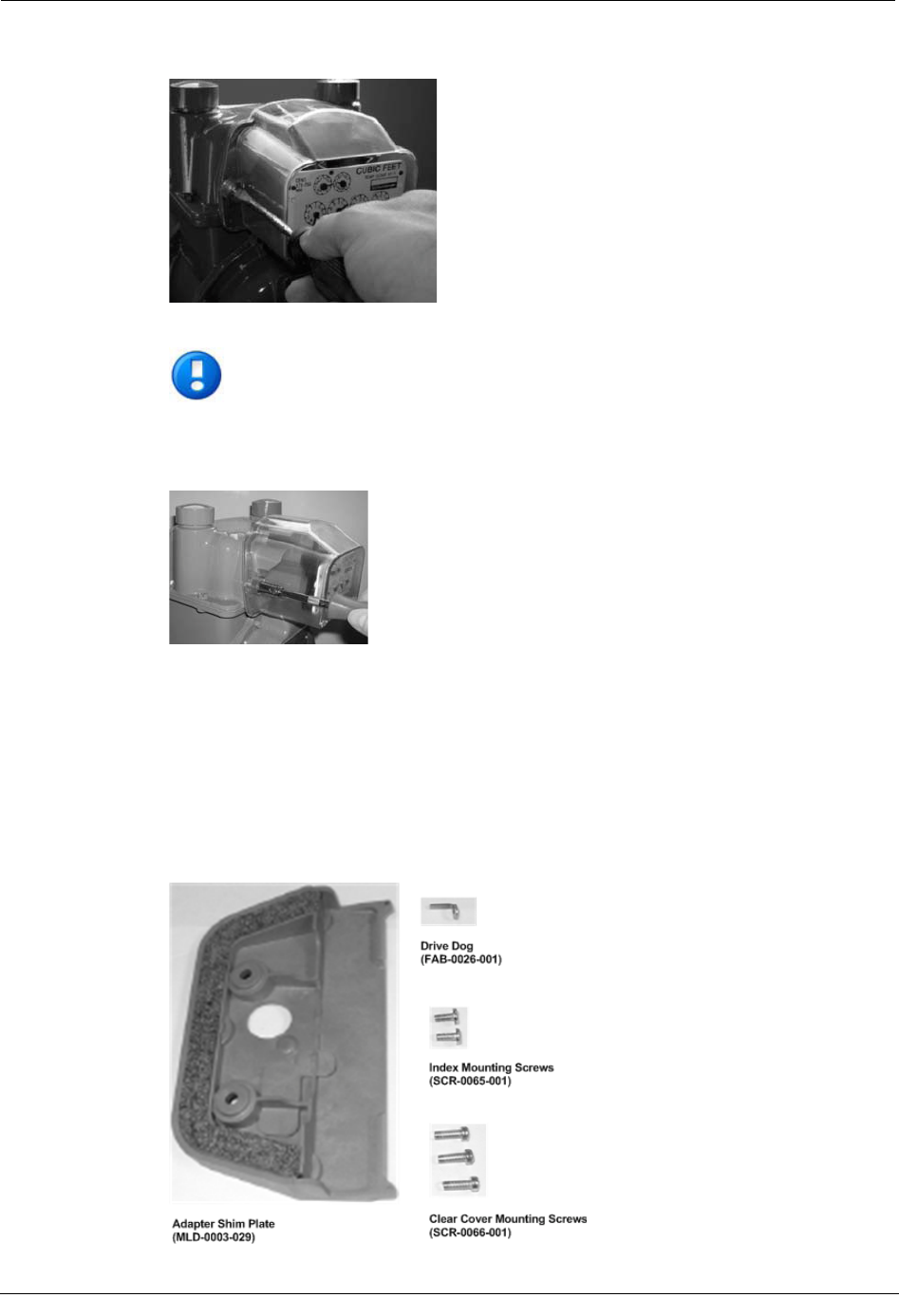
Chapter 4 Actaris Meter Installation
46 Natural Gas Solutions 100G Installation Guide for Direct Mounting on Meters
Only two screws are required to mount the 100G ERT Module. Dispose
of the extra screw properly. Do not leave it on the customer premises.
4. Press new tamper seals into place with an 11/32 nut driver, or other blunt tool.
Attaching the 100G ERT Module to Flat-faced Model 1A
Meters
If you want to install a 100G ERT Module on a flat-faced model 1A meter you will have to
use the CFG-0015-001 adapter kit. Obtain the kit from Itron then use the following
procedure to install the kit and the 100G ERT Module.
1. Make sure you have all of the following items in the kit.

Installing the 100G ERT Module
Natural Gas Solutions 100G Installation Guide for Direct Mounting on Meters 47
2. Remove the drive dog from the meter and replace it with the one from the kit.
IMPORTANT Do not use a tool to install or tighten the new drive
dog, hand tighten only.
3. Attach Adapter Shim Plate to the meter, as shown, using the two index mounting
screws from the kit. Apply 15 to 20 inch-pounds of torque to the screws to provide a
tight seal between the shim plate and the meter.
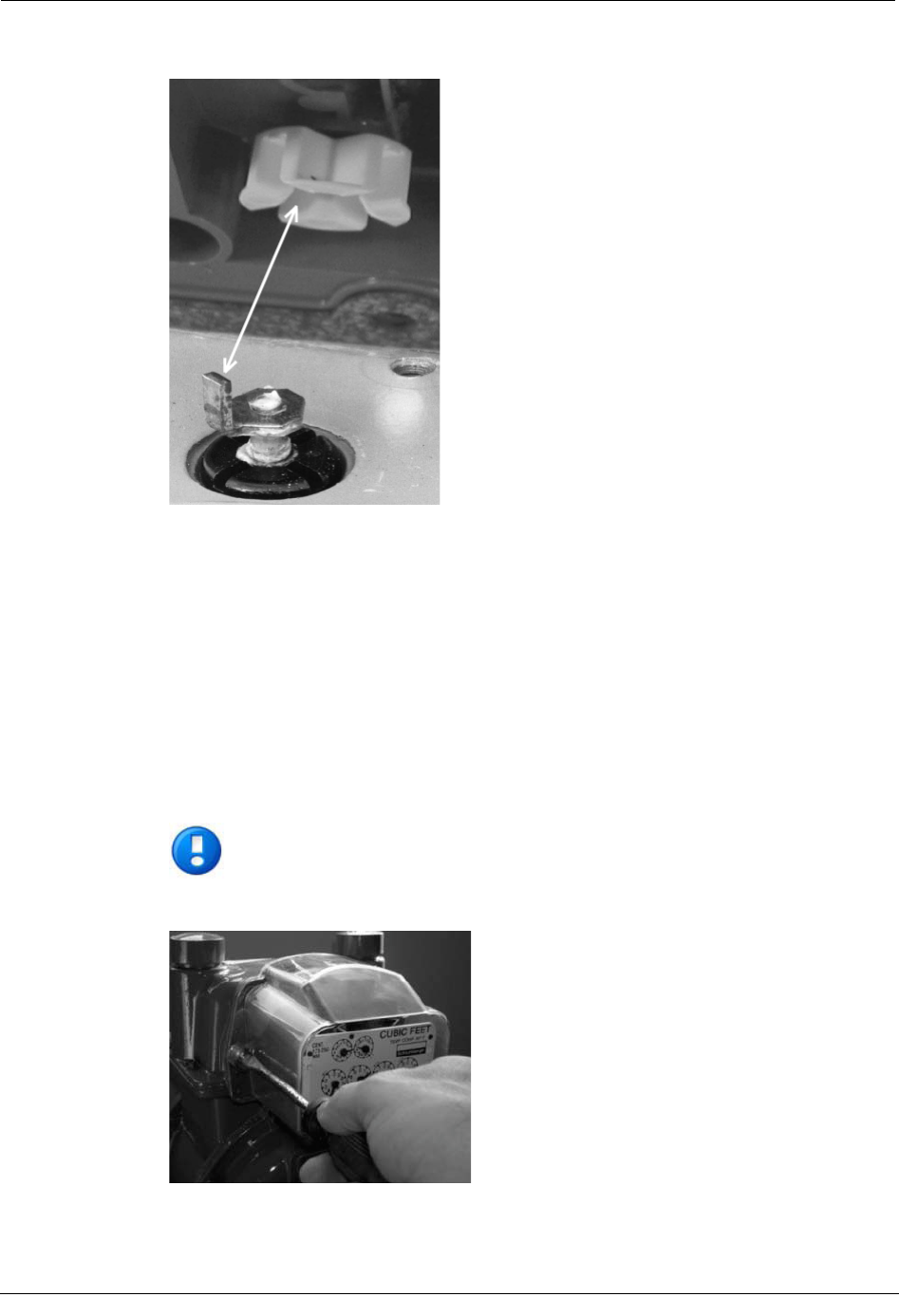
Chapter 4 Actaris Meter Installation
48 Natural Gas Solutions 100G Installation Guide for Direct Mounting on Meters
4. Turn the white wriggler so one of its four drive slots lines up with the drive dog.
5. Gently place the 100G ERT Module on the meter.
If there is a gap between the gasket and the meter, it is probably because the drive slot
of the ERT module assembly's wriggler is not properly aligned with the meter
wriggler drive dog. To correct this, remove the assembly and repeat the alignment
procedure in step one.
6. WARNING! If the drive slot of the 100G ERT Module wriggler is not properly
aligned with the meter wriggler drive dog, there may be a gap between the gasket and
the meter. To correct this, remove the assembly and repeat the alignment procedure.
Failure to place the drive post into the drive slot can cause binding and lead to poor
registration or meter failure. Turn each screw 1/4 to 1/2 turn after it contacts the cover.
IMPORTANT Meter manufacturers should torque the mounting screws 15 to 20
inch-pounds.
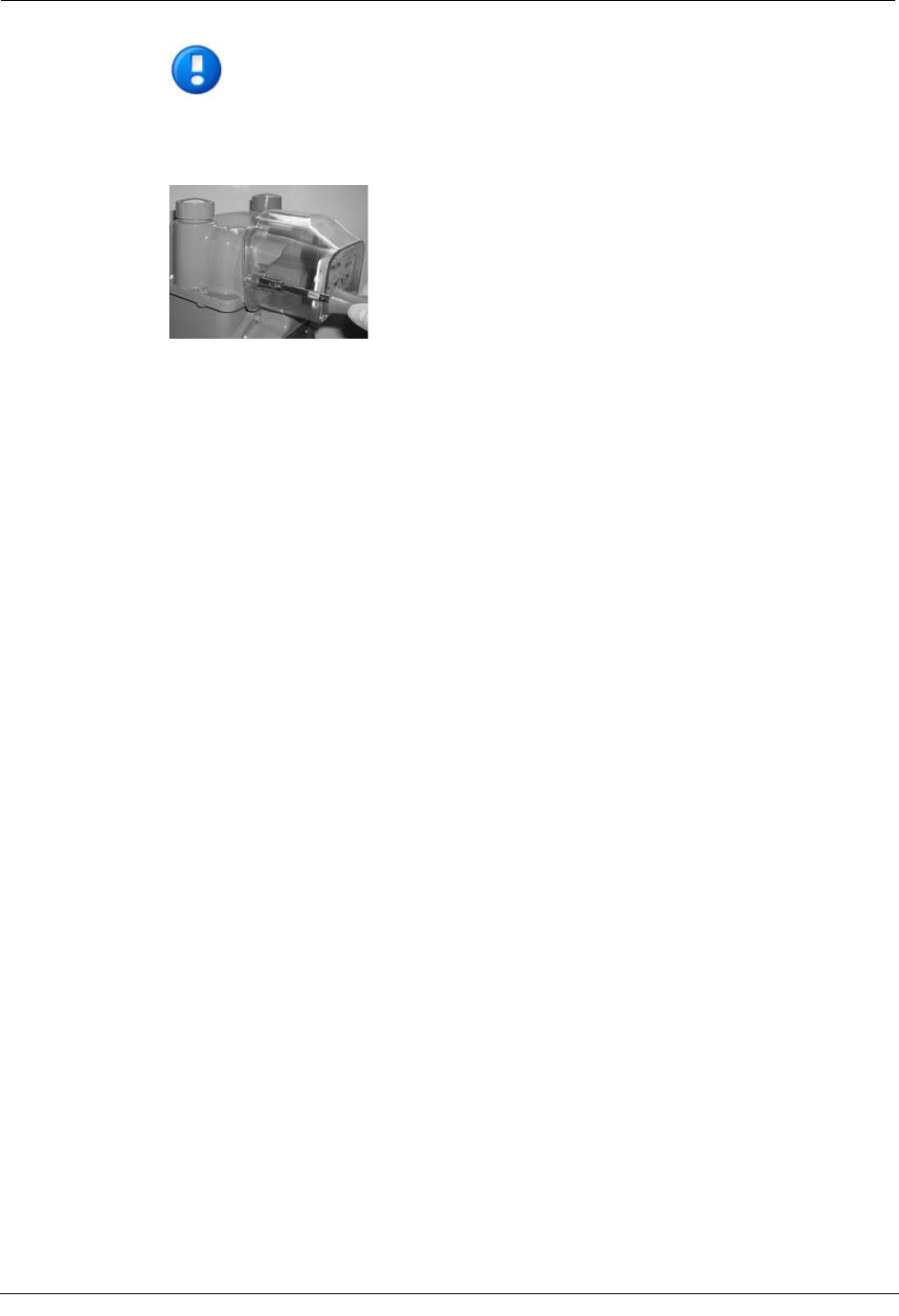
Installing the 100G ERT Module
Natural Gas Solutions 100G Installation Guide for Direct Mounting on Meters 49
Only two screws are required to mount the 100G ERT Module. Dispose
of the extra screw properly. Do not leave it on the customer premises.
7. Press new tamper seals into place with an 11/32 nut driver, or other blunt tool.

Chapter 4 Actaris Meter Installation
50 Natural Gas Solutions 100G Installation Guide for Direct Mounting on Meters

Natural Gas Solutions 100G Installation Guide for Direct Mounting on Meters 51
This chapter shows you how to install a 100G ERT Module on the 175-250 CFH
National/Lancaster gas meter.
Index Compatibility
The 100G ERT Module for National/Lancaster meters can only be used with dial type
indexes from National or Actaris/Schlumberger.
Installation Prerequisites
The following items are required to install the Itron 100G ERT Module.
Materials Supplied By Itron
The following items are supplied by Itron:
x100G ERT Module
xNew tamper seals
xTwo screws for attaching the 100G ERT Module to the meter.
C
H A P T E R
5
National/Lancaster Meter Installation

Chapter 5 National/Lancaster Meter Installation
52 Natural Gas Solutions 100G Installation Guide for Direct Mounting on Meters
Materials Supplied By You
The following tools are required to install, initialize, and check the 100G ERT Module on
the meter.
xSmall and medium flat-blade or Phillips screwdrivers Used to remove and tighten
index and index-cover screws.
xSide-cutting plier/wire snips Used for cutting wire seals, if necessary.
xSmall putty knife Used to remove all traces of old gaskets from the meter.
xMeter seals, wire seals, and seal press Used to secure the meter from tampering, if
necessary.
x11/32-inch nut driver or other blunt tool Used to securely seat new tamper plugs
over screw holes.
xReplacement screws Used to mount 100G ERT Module assembly to meter and
index to module assembly backplates.
Replacement Screws
Replacement screws used in this procedure include:
For mounting 100G ERT Module assemblies on meters:
xUse 10-24 x 2 3/4-inch flat head, stainless steel, Phillips head screws (Itron part
number SCR-0014-003).
For mounting indexes on 100G ERT Module backplates by their legs:
xUse 6-19 x 3/8-inch thread forming, zinc-plated, Phillips head screws (Itron part
number SCR-0015-001).
For mounting indexes through 100G ERT Module backplate mounting holes:
xUse 6-19 x 3/8-inch thread forming, zinc-plated, Phillips Fillister head screws (Itron
part number SCR-0037-001).
Pre-installation Preparations
Before installing the 100G ERT Module on a meter, verify:
xAll Itron 100G ERT Module gas modules are compatible with your brand of gas
meter.
xSee the Meter Compatibility List for compatible meter model numbers for the
100G ERT Module

Installing the 100G ERT Module
Natural Gas Solutions 100G Installation Guide for Direct Mounting on Meters 53
Installing the 100G ERT Module
There are four steps to installing the 100G ERT Module on a meter:
xRemove the index
xAssemble the 100G ERT Module
xProgram the 100G ERT Module
xAttach the 100G ERT Module to the meter.
NOTE Properly dispose of all unused screws, old index covers, gaskets, tamper
seals, and other left over materials. Do not leave any materials on customer
premises.
To remove the index
The first step to install a 100G ERT Module on the meter is to remove the index from the
meter.
1. Remove any tamper seals from the meter.
2. Remove the two screws and dispose of them properly.
3. Remove the index cover from the meter.
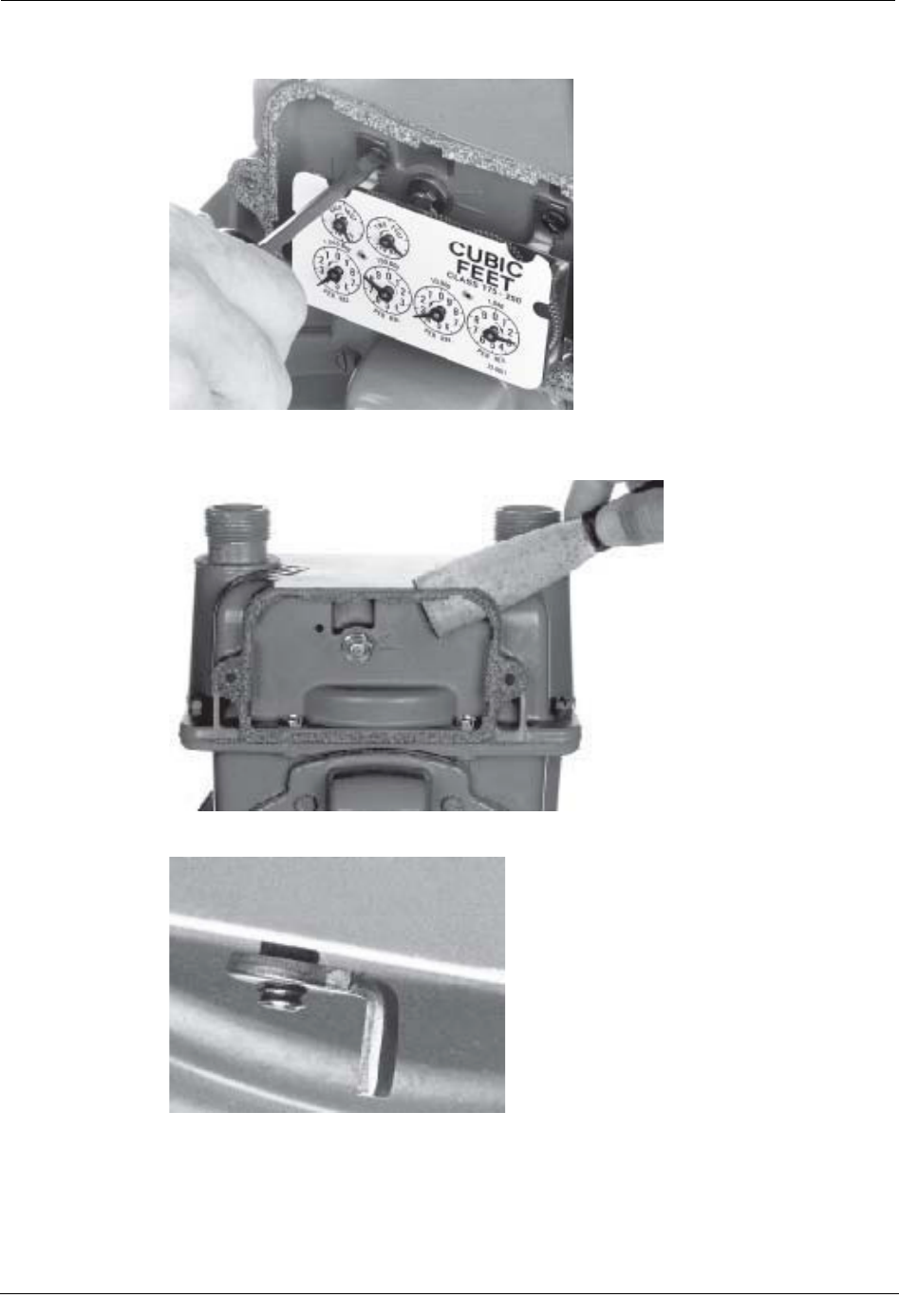
Chapter 5 National/Lancaster Meter Installation
54 Natural Gas Solutions 100G Installation Guide for Direct Mounting on Meters
4. Remove the index mounting screws and the index from the meter.
5. Remove all traces of the old index cover gasket from the meter. The new ERT module
has its own gasket.
6. Verify the meter drive dog sticks straight out from the meter.
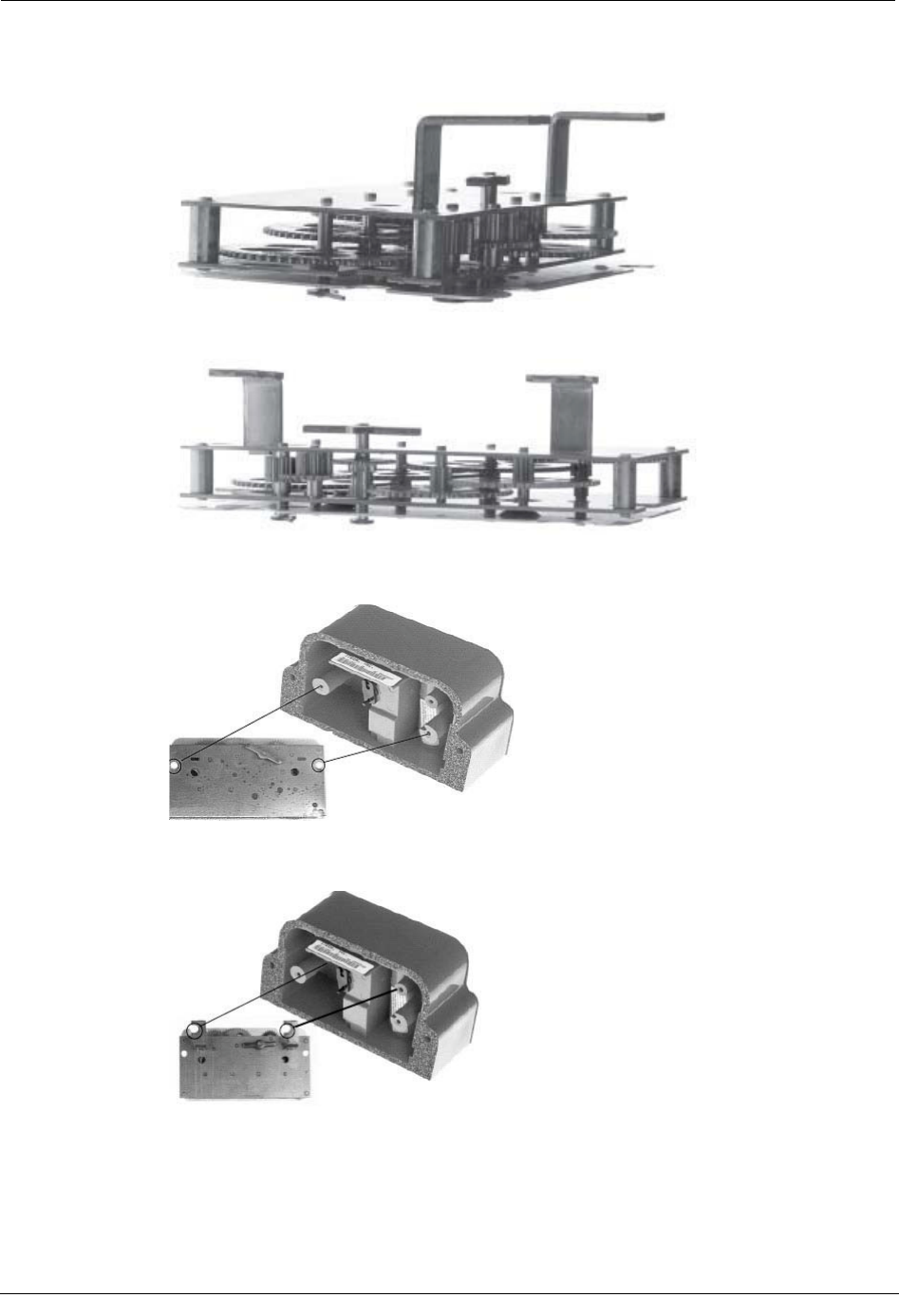
Installing the 100G ERT Module
Natural Gas Solutions 100G Installation Guide for Direct Mounting on Meters 55
7. If the index has mounting legs, make sure each leg is parallel to the back of the index
(as shown) to provide proper alignment between the ERT and meter.
8. Verify the index wriggler is parallel to the surface of the index.
Indexes that do not have mounting legs must be attached to the ERT module’s index
backplate mounting posts.
Indexes that have mounting legs only, must be attached to the ERT module's index
bracket mounting posts.
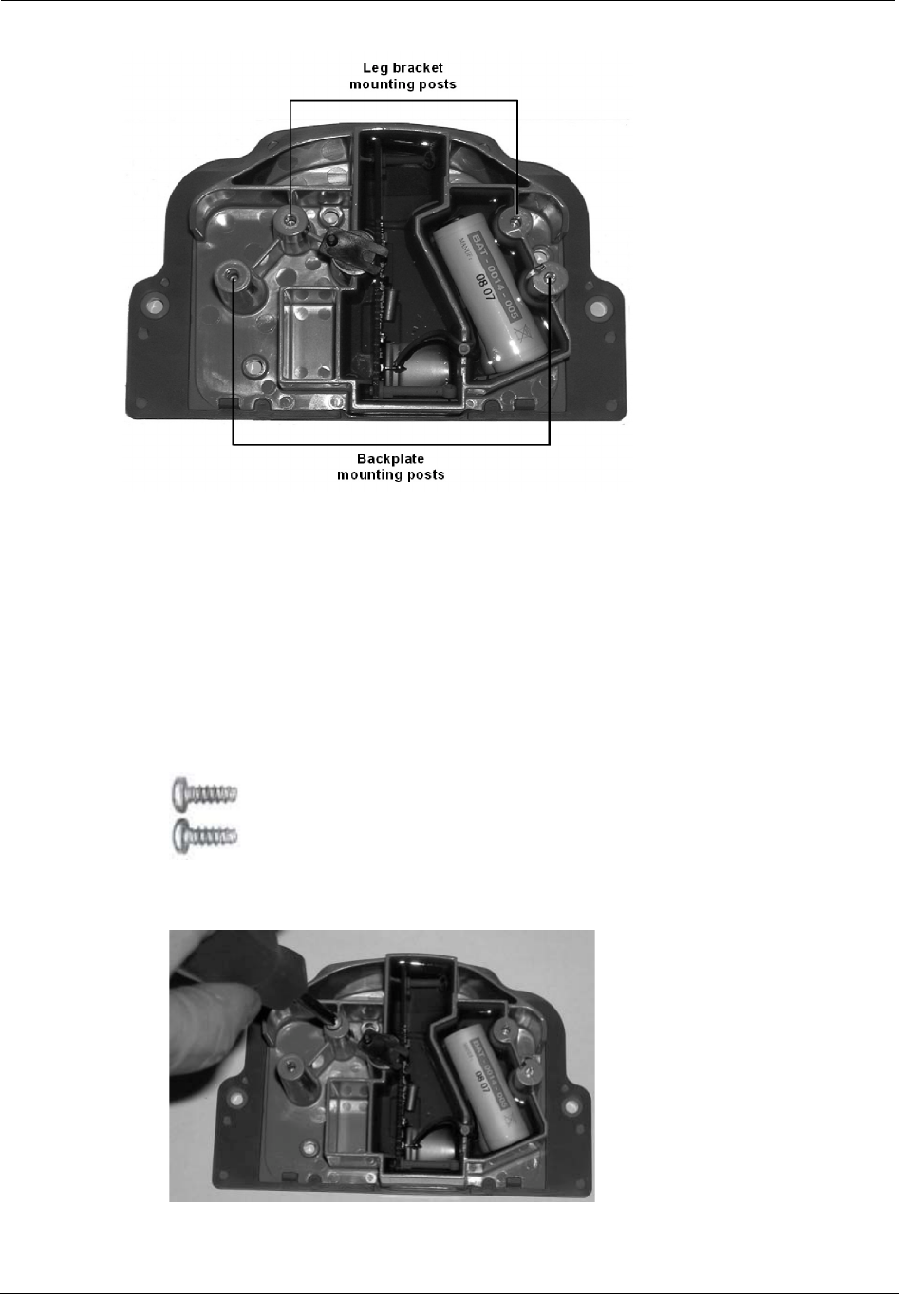
Chapter 5 National/Lancaster Meter Installation
56 Natural Gas Solutions 100G Installation Guide for Direct Mounting on Meters
If you are attaching the index to the 100G ERT Module using mounting legs, use Itron
SCR-0015-001 screws.
If you remove the two mounting legs and attach the index to the 100G ERT Module
backplate mounting posts, use Itron SCR-0037-001 screws.
To attach the index to the 100G ERT Module using the mounting legs
1. Get two new screws (part number SCR-0015-001) for attaching indexes to ERT
modules by their legs.
2. Install an index mounting screw in the left mounting hole and tighten the screw just
enough to hold it in place.
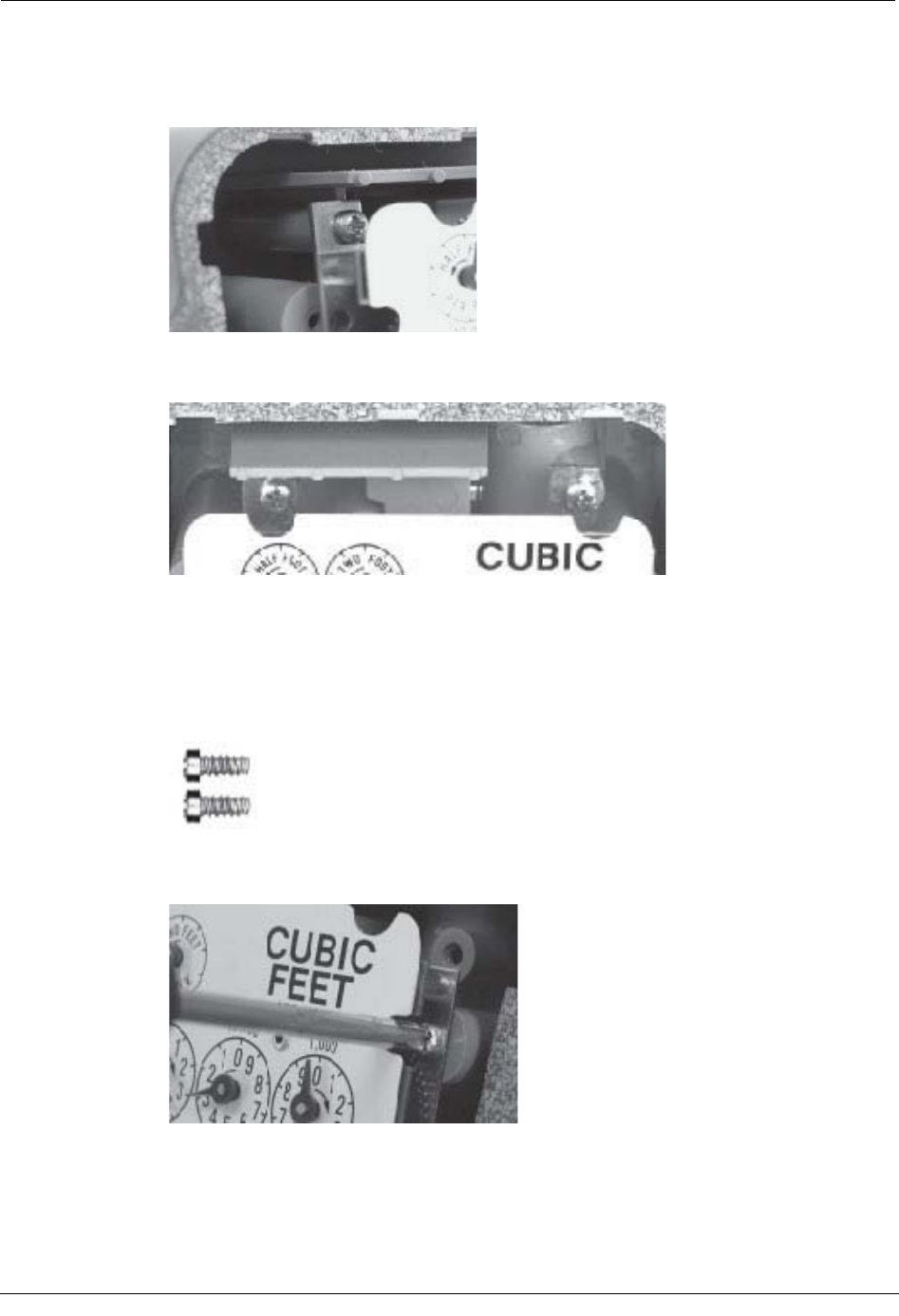
Installing the 100G ERT Module
Natural Gas Solutions 100G Installation Guide for Direct Mounting on Meters 57
3. Place the index’s mounting leg screw slot under the screw head and tighten the screw
enough to hold the index leg in place, but loose enough so you can pivot the index
around the screws.
4. Make sure the index’s right mounting leg screw slot is positioned over the ERT
module’s right index mounting leg screw hole.
5. Turn each screw 1/4 to 1/2 turn after it contacts the mounting leg.
To attach the index to 100G ERT Module without mounting legs
1. Get two screws (part number SCR-0037-001) to attach indexes to the ERT modules
by their backplate mounting screw holes.
2. Secure the index mounting screws through the mounting screw hole in the ERT index
backplate mounting post.
3. Turn each screw 1/4 to 1/2 turn after it contacts the index backplate.
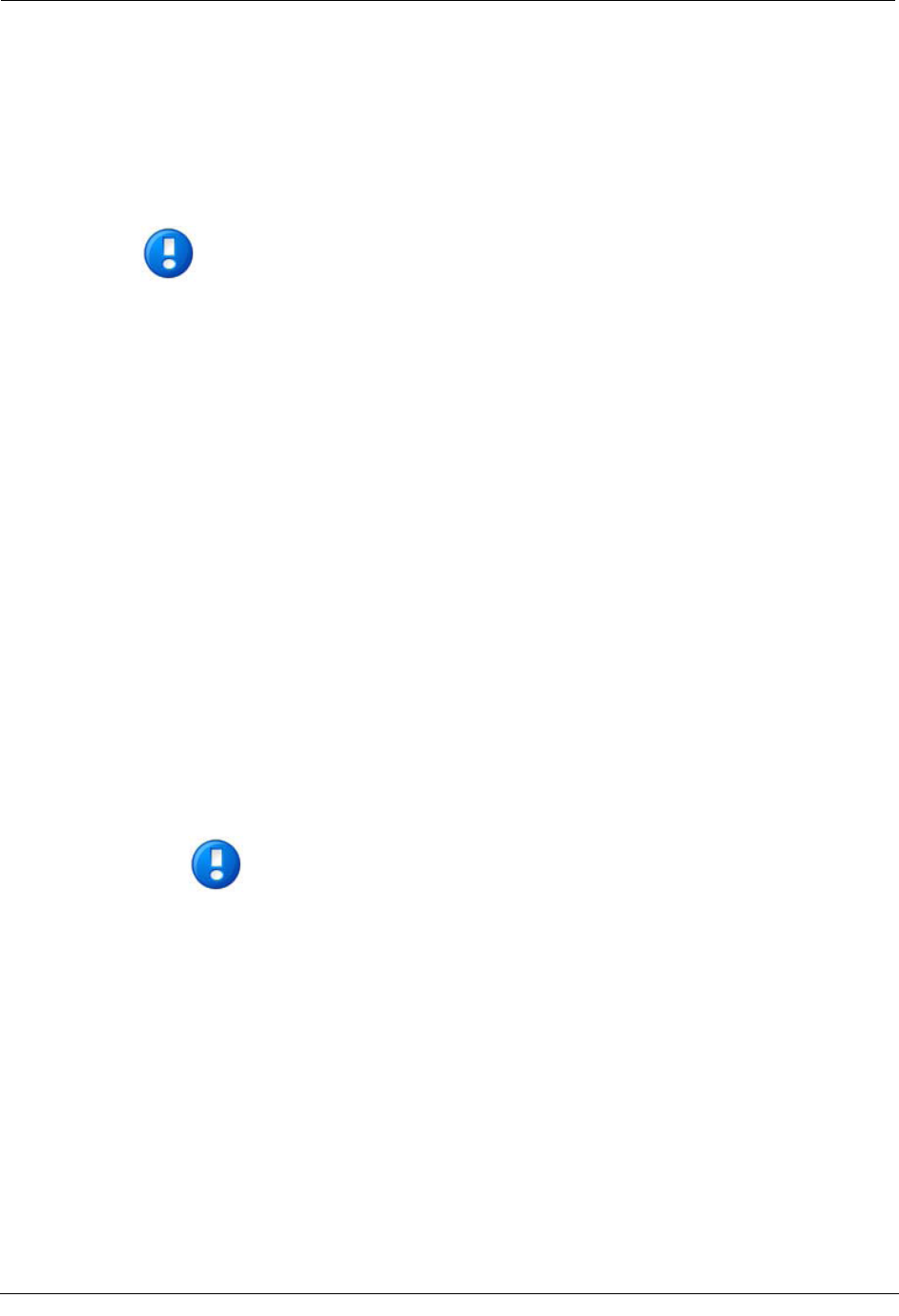
Chapter 5 National/Lancaster Meter Installation
58 Natural Gas Solutions 100G Installation Guide for Direct Mounting on Meters
Program the ERT
The ERT must be programmed using the FC200SR with EndPoint-Link software. See the
Endpoint-Link ERT Programming Guide (TDC-0411) for more information.
IMPORTANT You must perform the following programming procedure for
the ERT module to function properly.
To program the ERT module
1. Using the FC200SR, program the reading of the index that was on the meter into the
ERT module assembly.
xFor initial programming, hold the FC200SR approximately 1 foot away from
the 100G.
xFor reprogramming (30 days or more past initial programming), hold the
FC200SR approximately 4 to 5 feet away from the 100G.
Be sure to program the 100G to the correct mode for the reading technology that will
be used (for example, Fixed Network Mode, Mobile/Handheld Mode, or Hard to Read
Mobile/Handheld Mode). In Endpoint-Link Pro v5.0, you will have access to the one
mode that was defined by your system administrator.
During programming, the 100G ERT module is programmed to the nearest 100 cubic
feet; the last two digits (the tens and units) are programmed as zeros (0). Once
programming is complete, however, the ERT module assembly can be read to the
nearest cubic foot.
2. Slowly turn the ERT module drive wriggler two turns in the direction indicated on the
index drive rate. This lets you verify the ERT module is counting properly after
assembly.
IMPORTANT Do not turn the drive wriggler faster than one turn per second.
3. Read the ERT module assembly using the FC200SR. Consult the EndPoint-Link ERT
Programming Guide (TDC-0411) or other applicable instructions for details on how to
read an ERT.
xIf this reading is higher than the one you programmed in step 1 above, the ERT
module assembly is counting correctly.
xIf the ERT module assembly reading is not higher than what was programmed
in step 1, replace the ERT module with a new one.

Installing the 100G ERT Module
Natural Gas Solutions 100G Installation Guide for Direct Mounting on Meters 59
To attach the 100G ERT Module to the meter
1. Get two new ERT module mounting screws (part number SCR-0014-004).
2. Carefully place the ERT module assembly on the meter. Make sure the meter drive
dog aligns with the white wriggler drive slot.
3. Make sure there is no gap between the 100G ERT Module and the meter.
If there is a gap, the end of the meter drive dog is probably riding on the face of the
ERT module wriggler drive post instead of in its drive slot. To eliminate the gap:
Remove the ERT module. Repeat step 2 to align the ERT module drive dog.
WARNING! If the drive slot of the 100G ERT Module wriggler is not properly
aligned with the meter wriggler drive dog, there may be a gap between the gasket and
the meter. To correct this, remove the assembly and repeat the alignment procedure.
Failure to place the drive post into the drive slot can cause binding and lead to poor
registration or meter failure.
4. Turn each screw 1/4 to 1/2 turn after it contacts the cover.

Chapter 5 National/Lancaster Meter Installation
60 Natural Gas Solutions 100G Installation Guide for Direct Mounting on Meters
5. Install tamper seals over the screws and press them into place with an 11/32 nut
driver, or some other blunt tool.
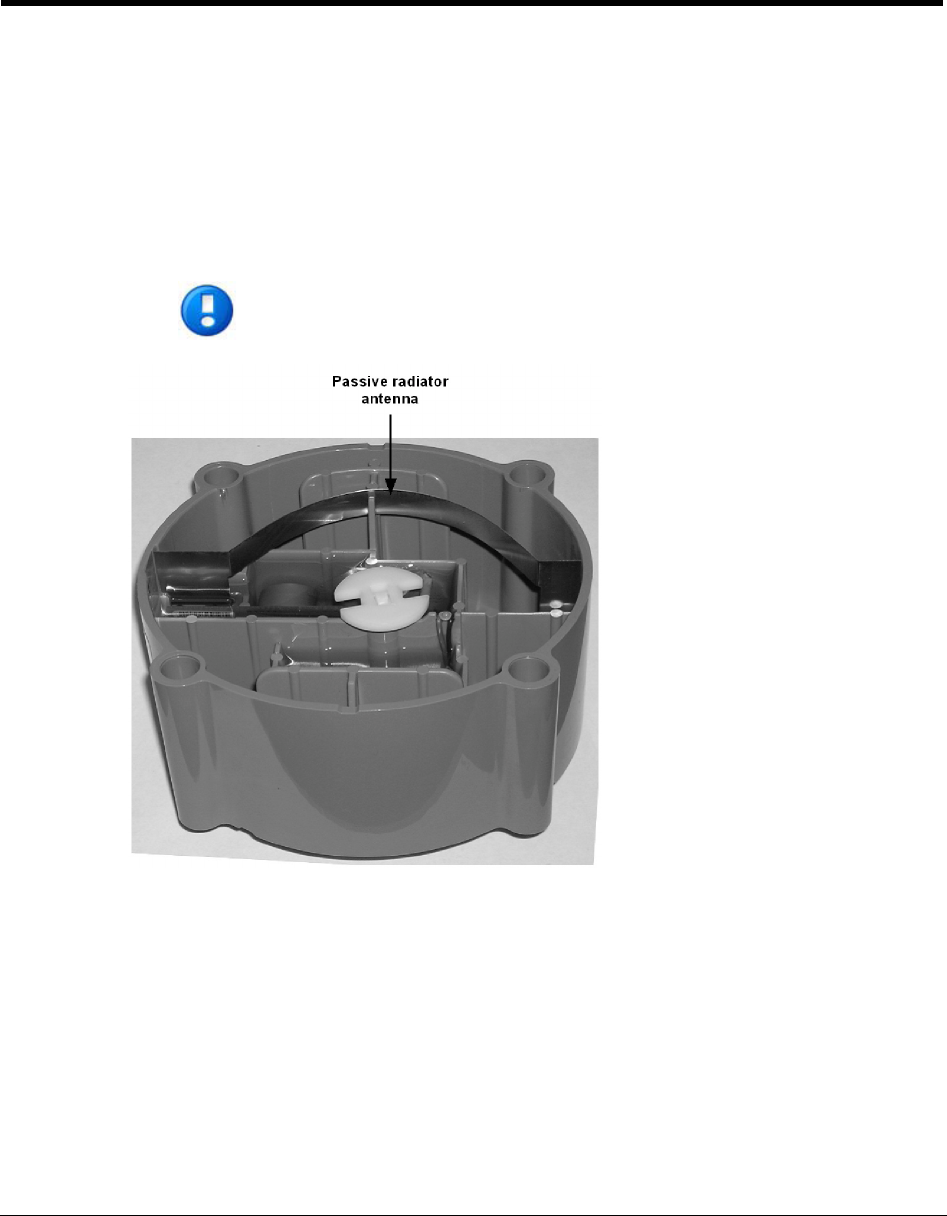
Natural Gas Solutions 100G Installation Guide for Direct Mounting on Meters 61
This chapter shows you how to install a 100G ERT Module on an American Commercial
meter.
Before installing the 100G ERT Module, verify you have:
xA compatible meter shown in the Meter Compatibility List.
xA compatible index. Itron 100G ERT Module can be used with standard dial and
direct read (odometer) indexes.
xThe list of materials defined under Installation Prerequisites in this chapter.
IMPORTANT Handle the 100G ERT Module carefully so the metal passive
radiator antenna is not damaged.
Installation Prerequisites
The following items are required to install the Itron 100G ERT Module.
C
H A P T E R
6
American/Actaris Commercial Meter Installation

Chapter 6 American/Actaris Commercial Meter Installation
62 Natural Gas Solutions 100G Installation Guide for Direct Mounting on Meters
Materials Supplied by Itron
The following items are supplied by Itron:
x100G ERT Module
xNew tamper seals
xFour screws for securing the 100G ERT Module assembly to the meter. These screws
may have holes drilled into the heads to accept wire tamper seals.
xTwo internal-tooth star washers for the mounting screws when using metal index
plates.
xTwo cork washers and two flat washers for the mounting screws when using plastic
index covers.
Materials Supplied By You
You must supply the following items to install, initialize, and check the 100G ERT Module
on the meter.
xSmall and medium flat-blade or Phillips screwdrivers Used to remove and tighten
index and index-cover screws.
xSide-cutting plier/wire snips Used for cutting wire seals, if necessary.
xMeter seals, wire seals, and seal press Used to secure the meter from tampering, if
necessary.
x11/32-inch nut driver or other blunt tool Used to securely seat new tamper plugs
over screw holes.
xFC200SR with EndPoint-Link or EndPoint-Link Pro software Used to program
and check ERT assembly.
Replacement Screws
Use 12 - 24 x 1/2-inch slotted, Fillister head machine screws (drilled to accept wire seals)
for replacement screws to mount the index cover.
Pre-installation Preparations
Before installing the 100G ERT Module on a meter, verify:
xAll Itron 100G ERT Module gas modules are compatible with your brand of gas
meter.
xSee the Meter Compatibility List for compatible meter model numbers for the
100G ERT Module
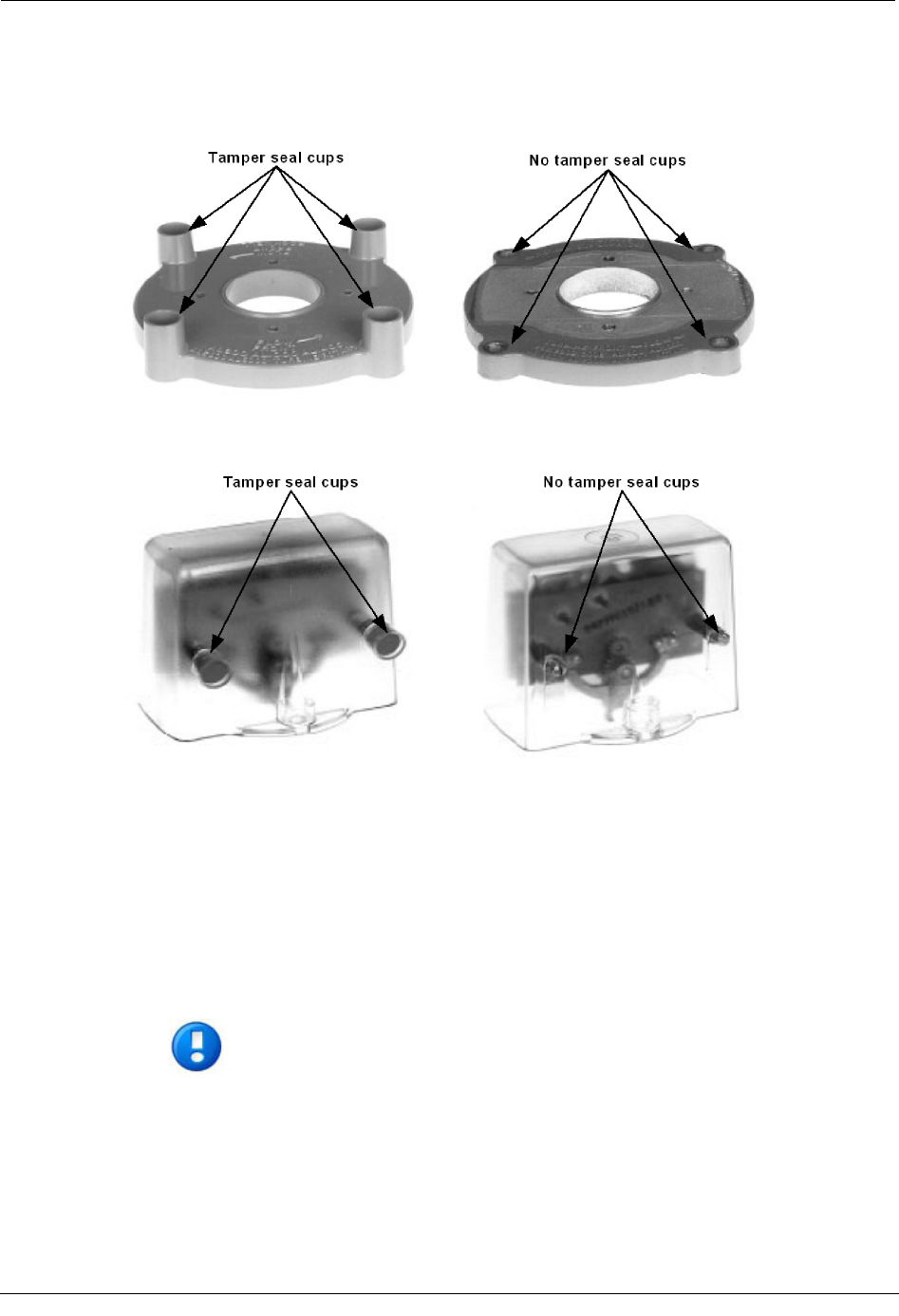
Installing the 100G ERT Module
Natural Gas Solutions 100G Installation Guide for Direct Mounting on Meters 63
There are two types of index mounting plates for American Commercial meters. One type is
made of plastic and has tamper seal cups. The other type is made of metal and has no
tamper seal cups.
Similarly, there are index covers with tamper seal cups and covers without tamper seal cups.
Installing the 100G ERT Module
There are four major steps to installing the 100G ERT Module on a meter:
xRemove the index or index and cover mounting plate. In some cases you can remove
the mounting plate with the index and its cover still attached to the mounting plate.
xProgram the 100G ERT Module
xAttach the 100G ERT Module to the meter.
NOTE Properly dispose of all unused screws, old index covers, gaskets, tamper
seals, and other left over materials. Do not leave any materials on customer
premises.
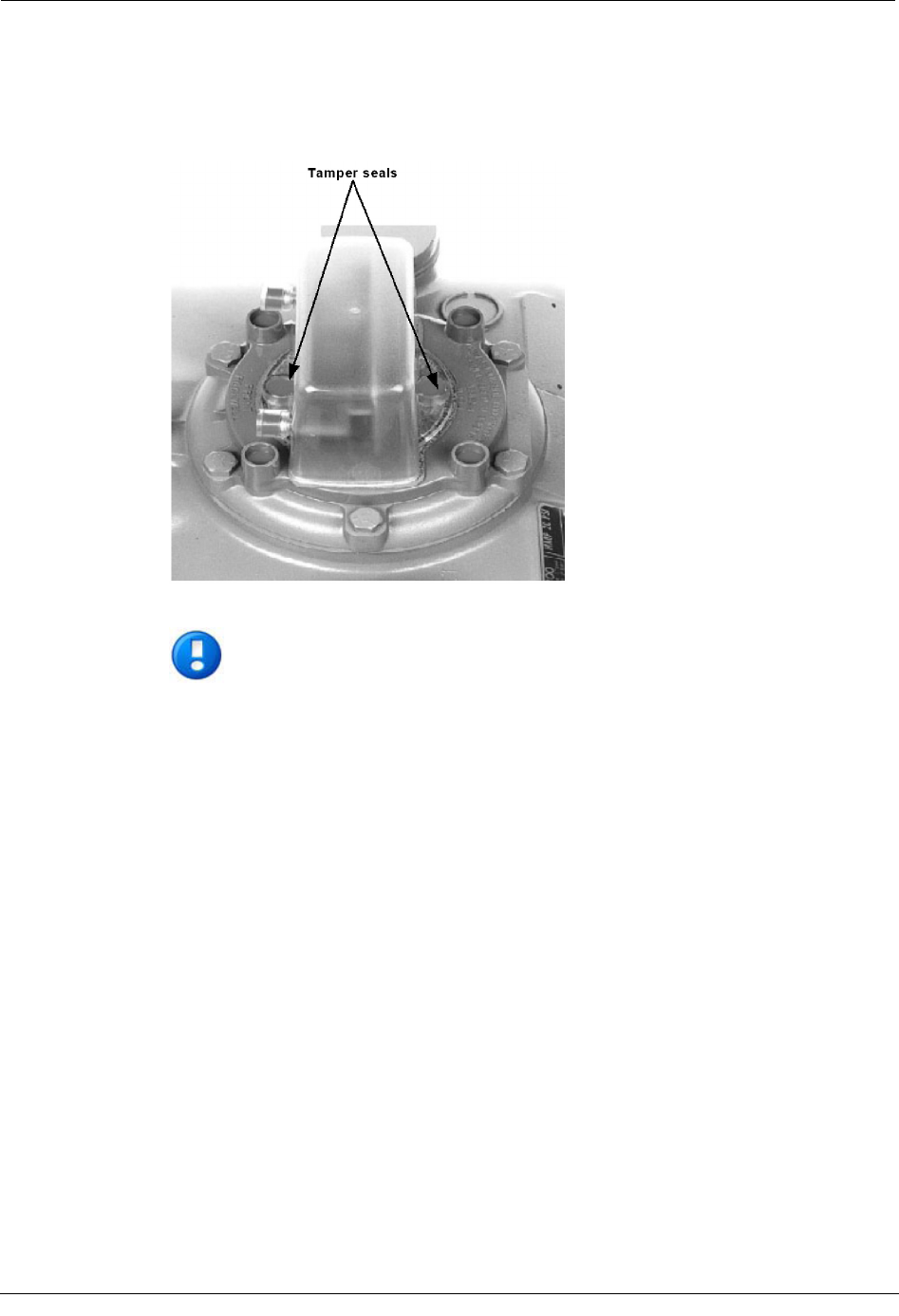
Chapter 6 American/Actaris Commercial Meter Installation
64 Natural Gas Solutions 100G Installation Guide for Direct Mounting on Meters
To remove the index
1. Note the orientation of the index. Remove the tamper seals or wire seals from the
index cover and the mounting plate screws.
For illustrative pu
rposes in the procedure, a plastic index mounting plate with
tamper seal cups was used.
2. Remove the index cover screws from the meter. Verify they are 1/2-inch long and not
corroded.
xIf the screws are the correct length and not corroded, keep them for later use.
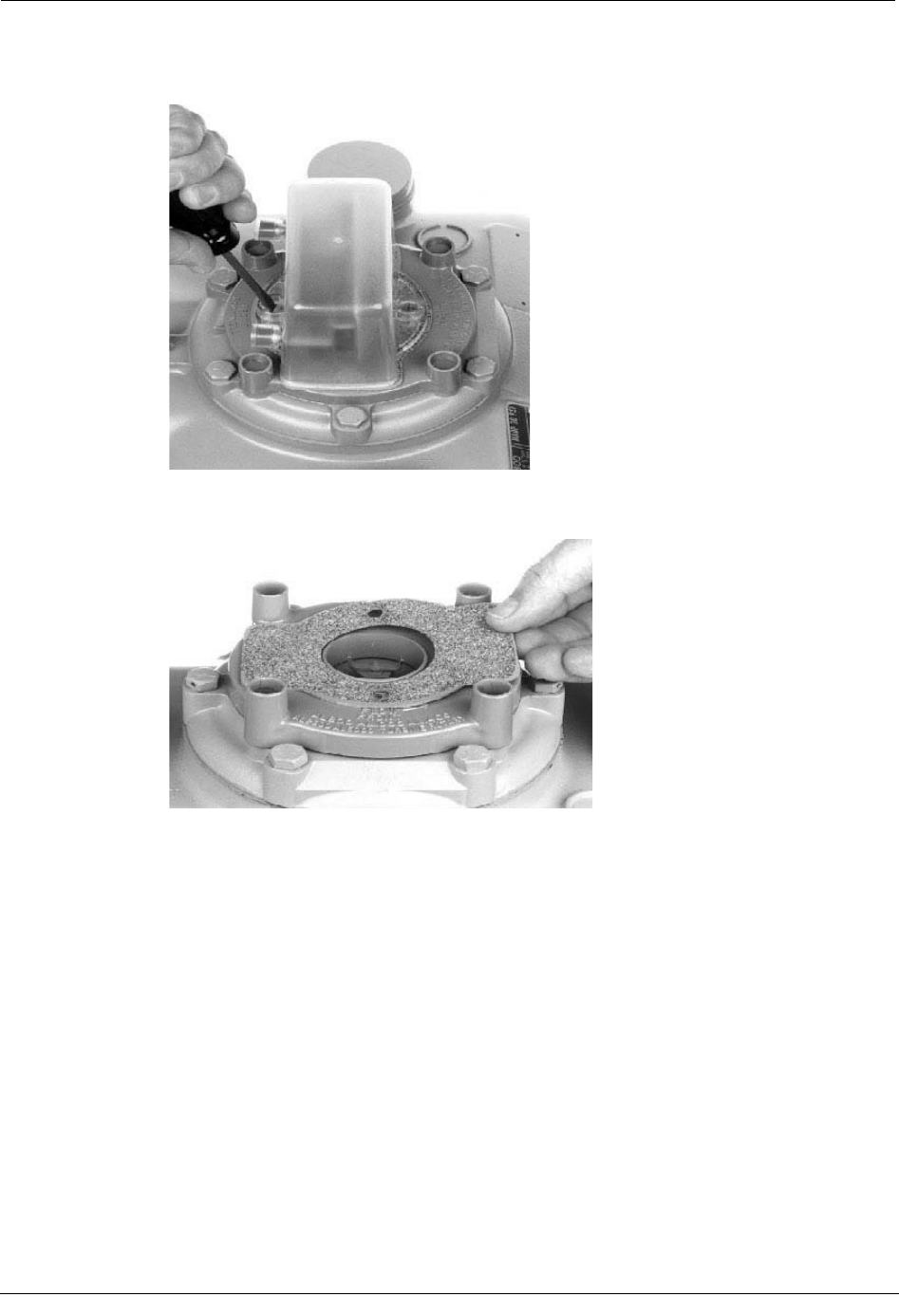
Installing the
100G ERT Module
Natural Gas Solutions 100G Installation Guide for Direct Mounting on Meters 65
xIf the screws are an incorrect length or are corroded, dispose of them properly.
Use the screws listed in Replacement Screws on page 62, if necessary.
3. Remove the gasket from the index cover mounting plate and set it aside where it will
not get damaged. You will use the gasket later in the installation.
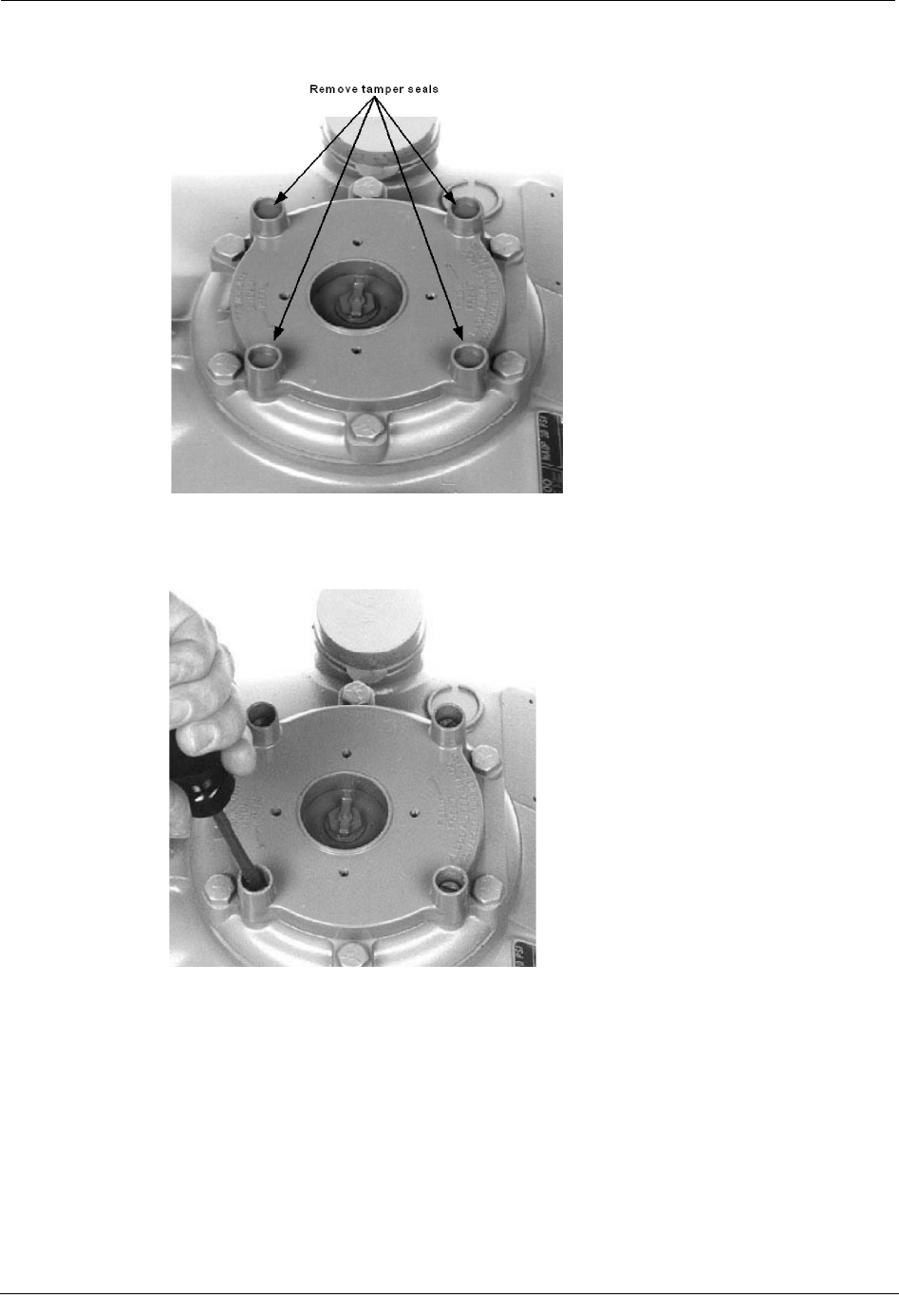
Chapter 6 American/Actaris Commercial Meter Installation
66 Natural Gas Solutions 100G Installation Guide for Direct Mounting on Meters
4. Remove the four tamper seals from the mounting plate.
5. Remove the mounting plate screws and separate the mounting plate from the meter.
Set the mounting plate aside where it will not get damaged. You will use it later in the
installation.
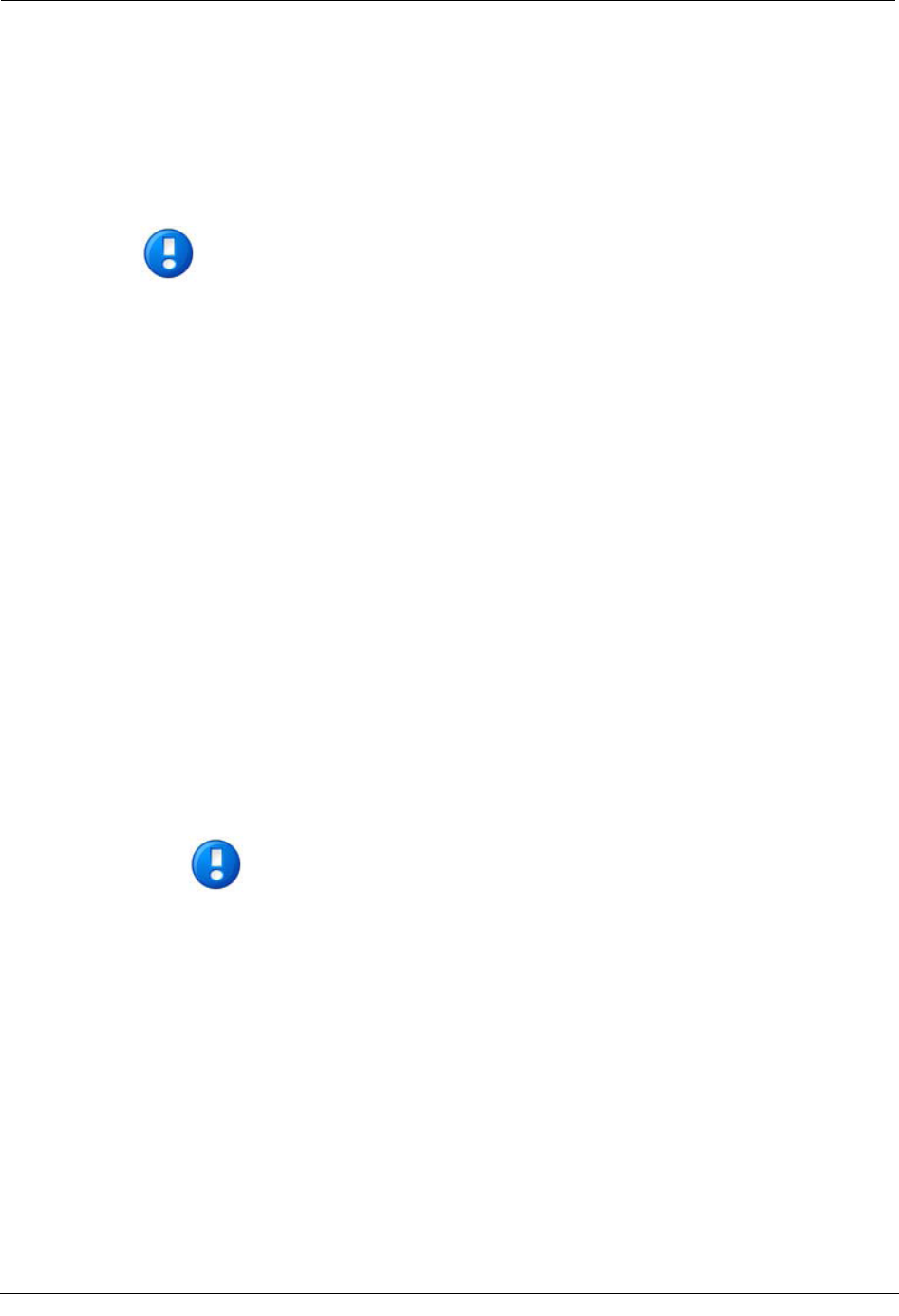
Installing the 100G ERT Module
Natural Gas Solutions 100G Installation Guide for Direct Mounting on Meters 67
Program the ERT
The ERT must be programmed using the FC200SR with EndPoint-Link software. See the
Endpoint-Link ERT Programming Guide (TDC-0411) for more information.
IMPORTANT You must perform the following programming procedure for
the ERT module to function properly.
To program the ERT module
1. Using the FC200SR, program the reading of the index that was on the meter into the
ERT module assembly.
xFor initial programming, hold the FC200SR approximately 1 foot away from
the 100G.
xFor reprogramming (30 days or more past initial programming), hold the
FC200SR approximately 4 to 5 feet away from the 100G.
Be sure to program the 100G to the correct mode for the reading technology that will
be used (for example, Fixed Network Mode, Mobile/Handheld Mode, or Hard to Read
Mobile/Handheld Mode). In Endpoint-Link Pro v5.0, you will have access to the one
mode that was defined by your system administrator.
During programming, the 100G ERT module is programmed to the nearest 100 cubic
feet; the last two digits (the tens and units) are programmed as zeros (0). Once
programming is complete, however, the ERT module assembly can be read to the
nearest cubic foot.
2. Slowly turn the ERT module drive wriggler two turns in the direction indicated on the
index drive rate. This lets you verify the ERT module is counting properly after
assembly.
IMPORTANT Do not turn the drive wriggler faster than one turn per second.
3. Read the ERT module assembly using the FC200SR. Consult the EndPoint-Link ERT
Programming Guide (TDC-0411) or other applicable instructions for details on how to
read an ERT.
xIf this reading is higher than the one you programmed in step 1 above, the ERT
module assembly is counting correctly.
xIf the ERT module assembly reading is not higher than what was programmed
in step 1, replace the ERT module with a new one.
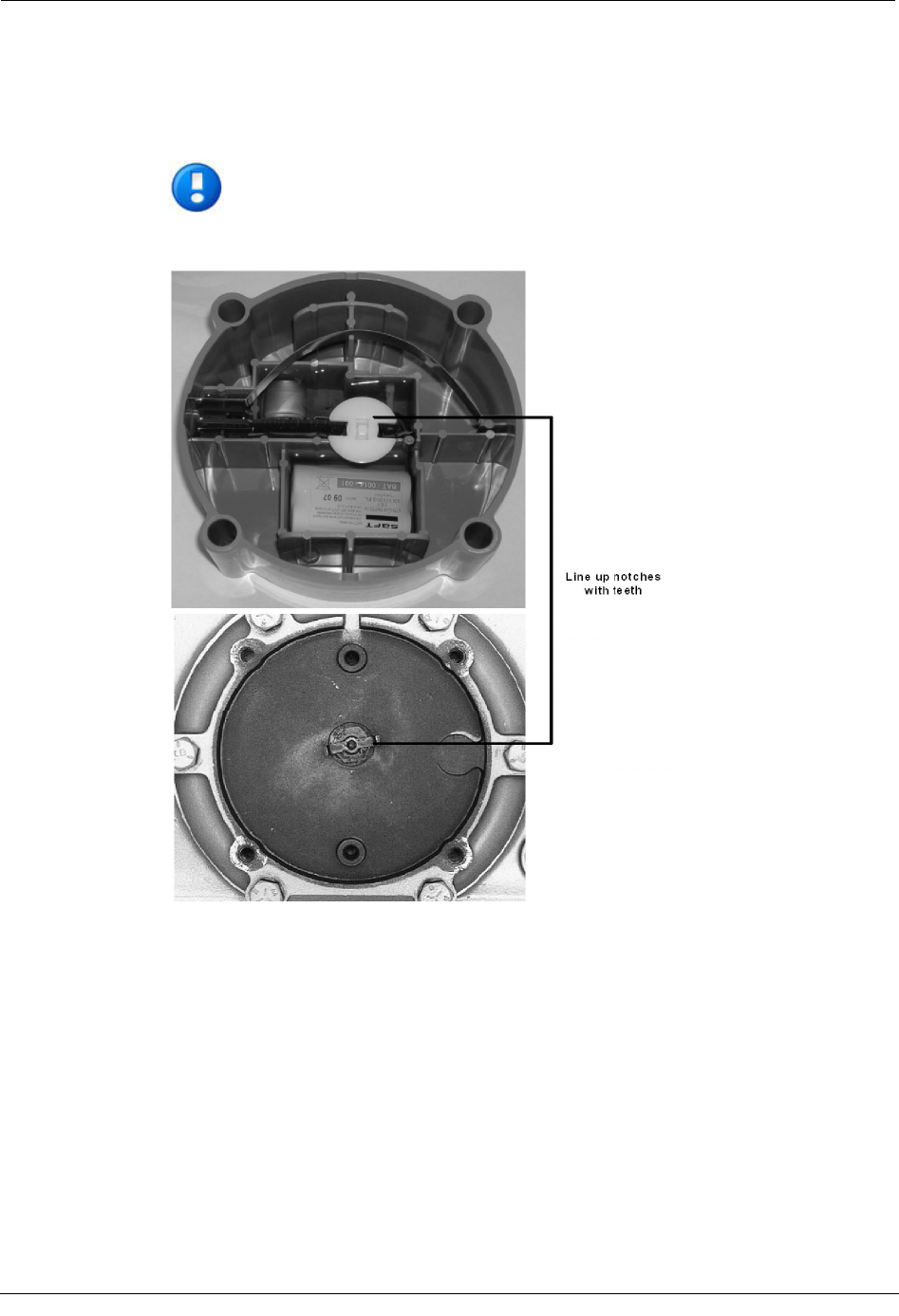
Chapter 6 American/Actaris Commercial Meter Installation
68 Natural Gas Solutions 100G Installation Guide for Direct Mounting on Meters
To attach the 100G ERT Module to the meter
1. Turn the ERT module upside down and turn the wriggler until its drive notches line up
with drive teeth of the meter wriggler.
IMPORTANT Handle the 100G ERT Module carefully so the metal passive
radiator antenna is not damaged.
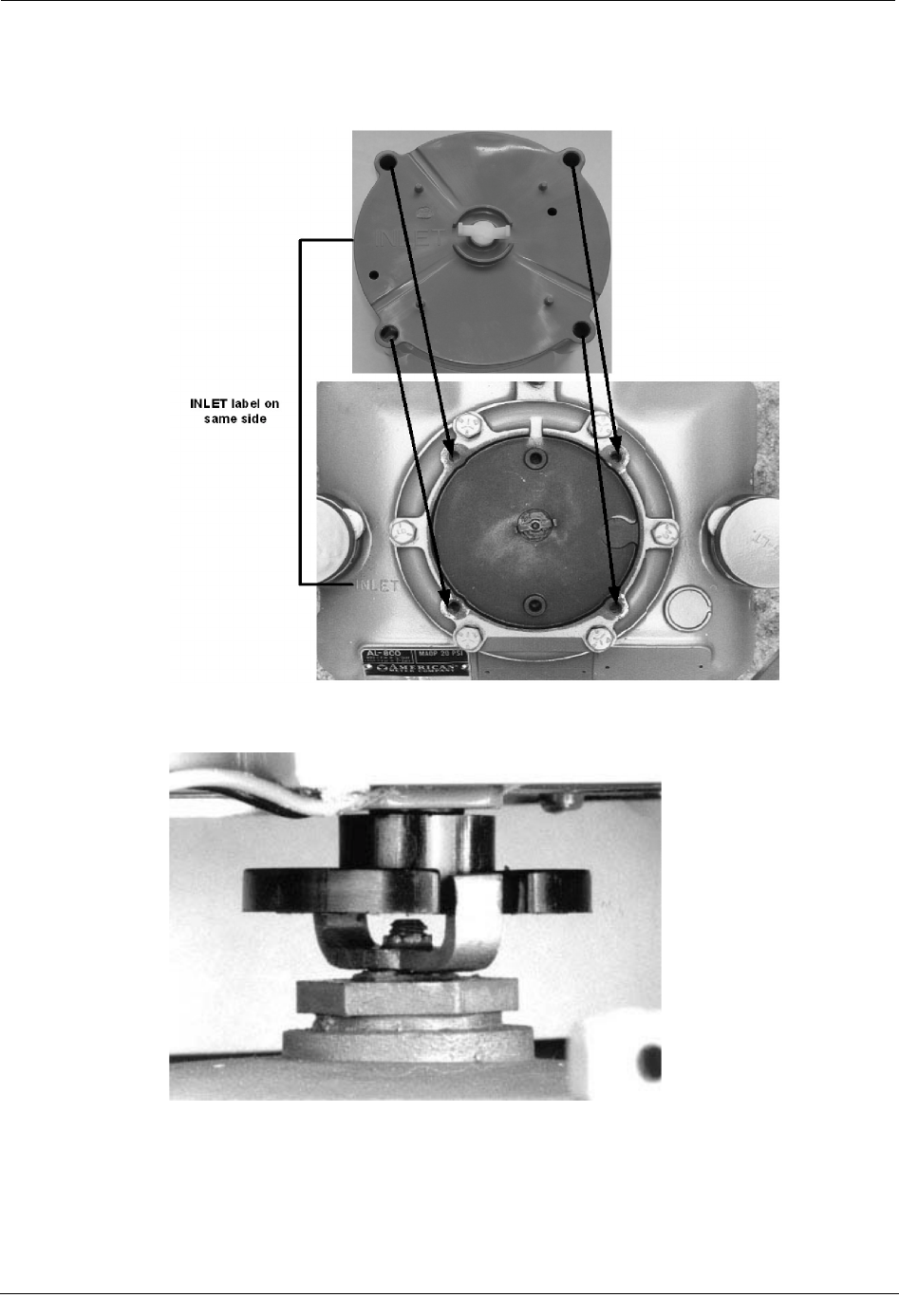
Installing the 100G ERT Module
Natural Gas Solutions 100G Installation Guide for Direct Mounting on Meters 69
2. Position the ERT module so its screw holes line up with the screw holes in the meter
top then place the ERT module on the meter top. Make sure the INLET label on the
ERT module is next to the INLET label on the meter case.
3. Carefully lower the 100G ERT Module onto the meter top so that its notches align
with the teeth on the meter wriggler.

Chapter 6 American/Actaris Commercial Meter Installation
70 Natural Gas Solutions 100G Installation Guide for Direct Mounting on Meters
4. Make sure there is no gap between the bottom of the ERT module and the top of the
meter. If there is a gap, it is because the drive notches of the ERT module's lower
wriggler are not properly aligned with the meter wriggler's drive teeth.
WARNING! Do not press down on the ERT module if there is a gap.
If you do, you may damage the ERT module or the meter wriggler.
5. To eliminate a gap, slowly turn the ERT module upper wriggler back and forth with
your fingers until the ERT module drops down onto the top of the meter.
6. Place the index cover mounting plate on the ERT module so the words "FLOW
FRONT AL800 AL1000 AL1400 AL2300 AL5000 TURBINE ROTARY" are toward
the front of the meter.