Nokia Solutions and Networks INLITERU-01 InLite Dual Band Enhancer Remote Unit User Manual Installation
Nokia Solutions and Networks InLite Dual Band Enhancer Remote Unit Installation
Contents
Installation

D N 00203719 © N okia Corporation 1 (79)
I ssue 2 D RAFT 1 - en N okia Proprietary and C onf idential
Installation
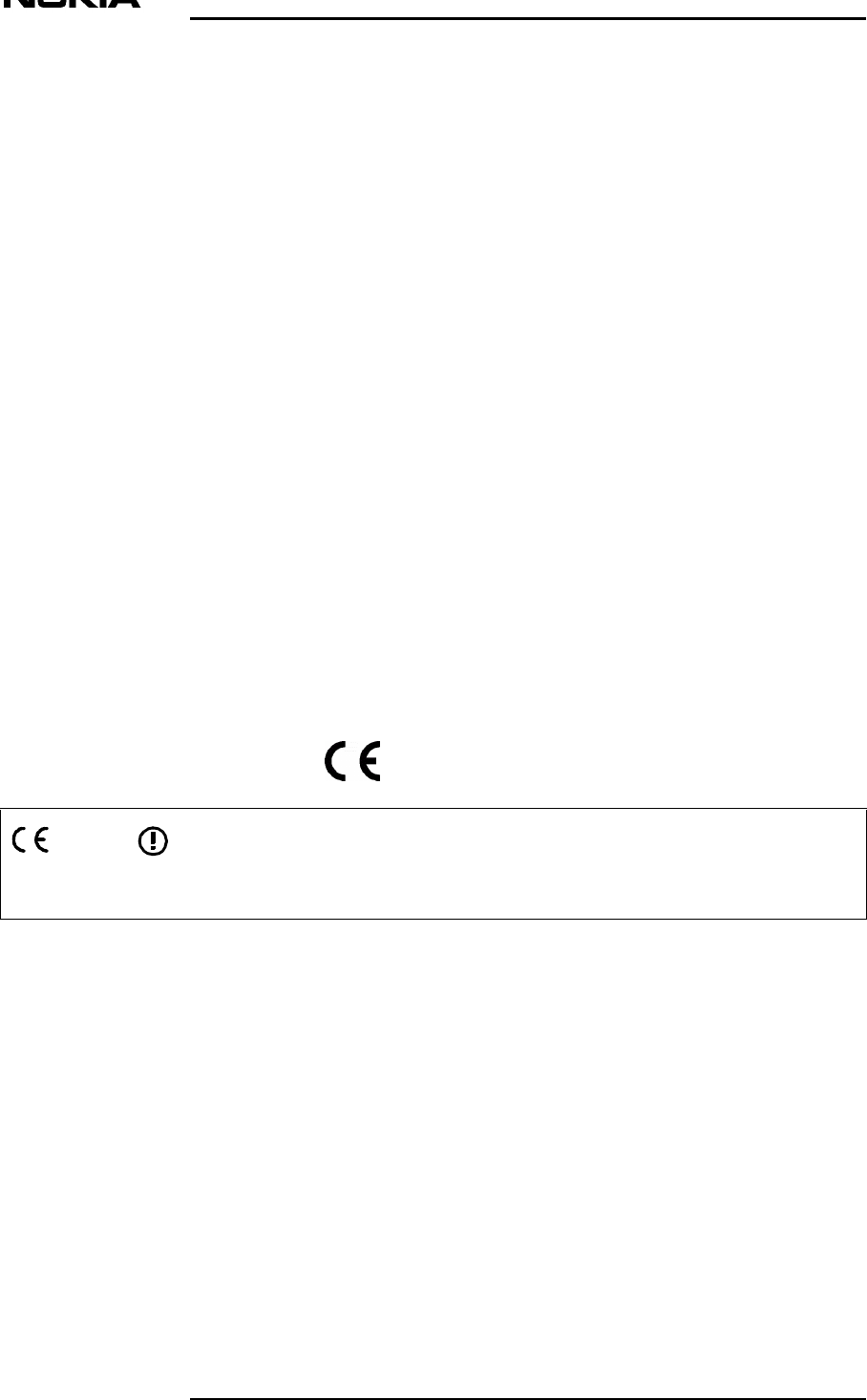
Installation
2 (79) © N okia Corporation D N 00203719
N okia Proprietary and C onf idential I ssue 2 D RAFT 1 - en Status
T he information in this docum ent is subject to chang e without notice and describes
only the product def ined in the introduction of this docum entation. This docum ent is
intended for the use of N okia Networks' custom ers only for the purposes of the
ag reem ent under which the docum ent is subm itted, and no part of it may be
reproduced or transm itted in any form or m eans without the prior written permis s ion of
N o kia Networks. T he docum ent has been prepared to be used by prof essional and
properly trained personnel, and the custom er assum es full responsibility w hen using it.
N o kia Networks welcom es custom er com m ents as part of the process of continuous
developm ent and improvem ent of the docum entation.
T he information or statem ents given in this docum ent concerning the suitability,
capacity, or perform ance of the m entioned hardw are or sof tware products cannot be
considered binding but shall be def ined in the ag reem ent m ade betw een N okia
Networks and the custom er. H ow ever, N ok ia Networks has m ade all reasonable
efforts to ensure that the instructions contained in the docum ent are adequate and free
of material errors and om issions. N okia Networks will, if necessary, ex plain issues
which may not be covered by the docum ent.
N o kia Networks' liability for any errors in the docum ent is limited to the docum entary
correction of errors. N okia Networks W ILL NOT BE RESPONSIBLE IN ANY EVENT
FOR ERRORS IN THIS D OCUMENT OR FOR ANY D AMAGES, INCID E NTAL OR
CONSEQUENTIAL (IN CL U D IN G MONETARY LOSSE S), that might arise from the
use of this docum ent or the information in it.
This docum ent and the product it describes are considered protected by copy right
according to the applicable law s.
NOK IA log o is a reg istered tradem ark of N okia Corporation.
Other product nam es m entioned in this docum ent may be tradem arks of their
respective com panies, and they are m entioned for identification purposes only.
C opy right © N okia Corporation 2001. All rights reserved.
Hereby , N okia Corporation, declares that this N okia InL ite is in com pliance with
the essential requirem ents and other relevant provisions of Directive: 1999/5/EC.
T he product is marked with the CE marking and Notified Body num ber according
to the Directive 1999/5/EC
FCC FCC §15.21 - Information to user - T he N okia InL ite is used as an intentional
radiated equipm ent and any chang es or m odifications on the equipm ent without
any approval by N okia could void the user's authority to operate the equipm ent.
FCC §15.27 b) - Special Accessories - If a device requiring special accessories
is installed by or under the supervision of the party marketing the device, it is the
responsibility of that party to install the equipm ent using the special accessories.
For equipm ent requiring prof essional installation, it is not necessary for the
responsible party to market the special accessories with the equipm ent. H ow ever,
the need to use the special accessories m ust be detailed in the instruction
m anual, and it is the responsibility of the installer to provide and to install the
required accessories.
0523

D N 00203719 © N okia Corporation 3 (79)
I ssue 2 D RAFT 1 - en N okia Proprietary and C onf idential
FCC §15.105 - Information to user - T his equipm ent has been tested and f ound
to com ply with the limits for a Class B digital device, pursuant to part 15 of the
F CC Rules. T hese limits are desig ned to provide reasonable protection ag ainst
harm ful interference in a residential installation. This equipm ent g enerates, uses
and can radiate radio frequency energy and, if not installed and used in
accordance with the instructions, may cause harm ful interference to radio
com m unications. H ow ever, there is no g uarantee that interference will not occur
in a particular installation. If this equipm ent does cause harm ful interference to
radio or television reception, which can be determined by turning the equipm ent
off and on, the user is encourag ed to try to correct the interference by one or more
of the follow ing m easures:
• R eorient or relocate the receiving antenna.
•Increase the separation betw een the equipm ent and receiver.
• C onnect the equipm ent into an outlet on a circuit different from that to which
the receiver is connected.
• C onsult the dealer or an ex perienced radio/TV technician for help.
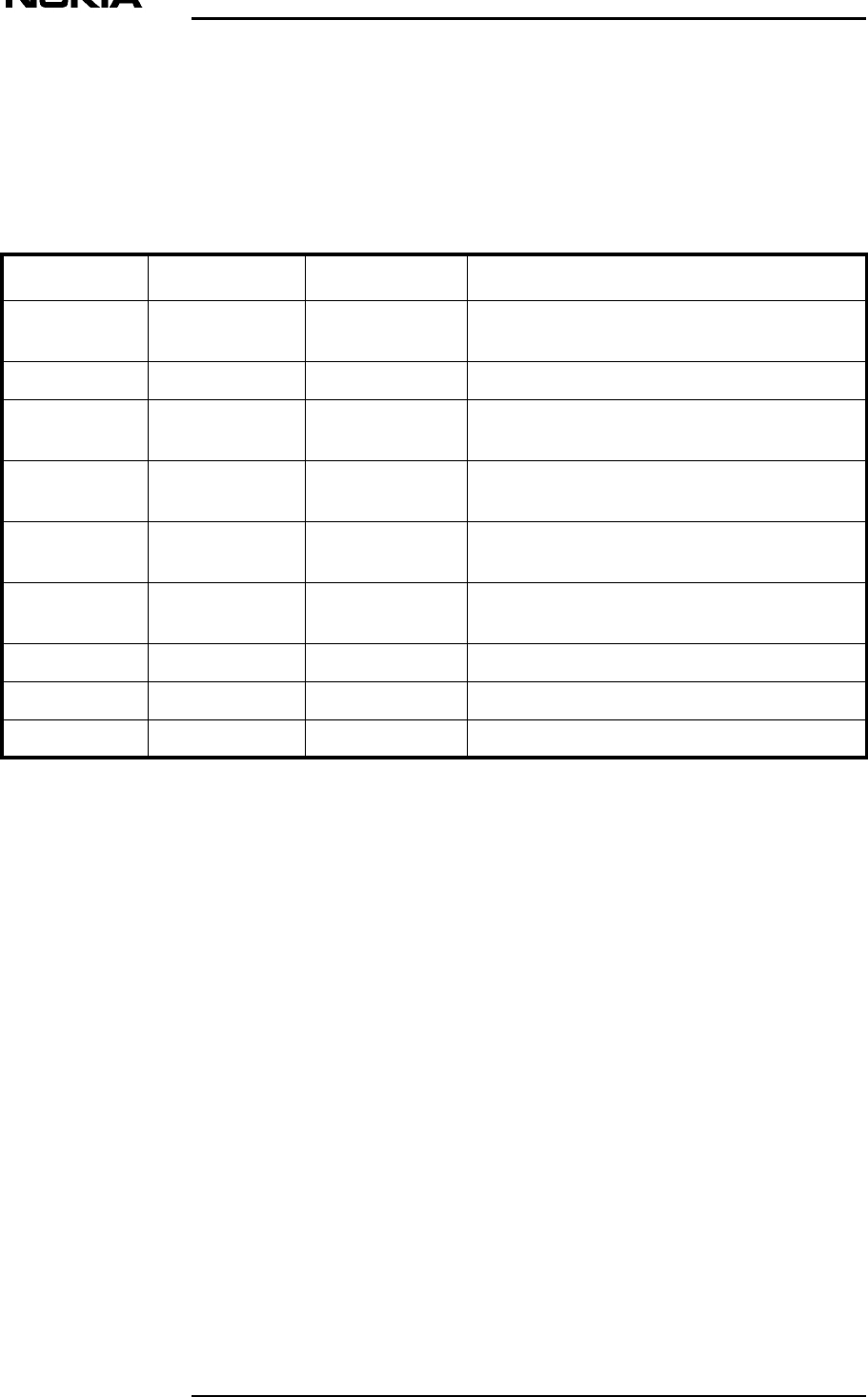
Installation
4 (79) © N okia Corporation D N 00203719
N okia Proprietary and C onf idential I ssue 2 D RAFT 1 - en Status
History
Date Version Author Details
22-5-2000 D raf t1N. T. T hom as C om pilation of a first draf t of the U ser
M anual: installation
13-10-2000 D raf t 2T N William s D raft u p dated to include RF team com m ents.
12 - 01 - 2001 D raf t 3 I ndi Liepa D raf t u p dated to include custom er support
com m ents.
29 - 01 - 2001 D raf t 4 I ndi Liepa U pdated to include T ekm ar com m ents and
review by Harri.
9 - 02 - 2001 D raf t 5 I ndi Liepa R eordered and rew ritten after I nstallation
observations in Greece by Harri.
23 - 02 -2001 Issue 1Brian S earle I nsertion of review team com m ents and
editorial chang es
18 - 07 - 2001 Issue 2, Draf t 1Tom Dumic Included US T y pe A pproval information
22 - 08 - 2001 Issue 2Tom DumicRelease for Product v1.0.1
05 - 09 - 2001 Issue 2, Draf t 1Tom DumicDraft for Product v2

A bout this docum ent
D N 00203719 © N okia Corporation 5 (79)
I ssue 2 D RAFT 1 - en N okia Proprietary and C onf idential
1About this document
This document provides comprehensive details for installing t
h
System. These include procedures to verify that the Nokia Inli
t
installed correctly and is functional.
The information in the document has been arranged in a manner
installation of a Nokia Inlite System is carried out with opt
i
Actions requiring specific attention have been suitably highli
The document content is organised as follows:
• Contents of delivery in Chapter 2
• Work order in Chapter 3
• Unpacking in Chapter 4
• Installation procedures in Chapter 5
Throughout the document, warnings, cautions and notes are giv
e
appropriate. However, it is most important that before startin
g
Warnings and Cautions and Product Description associated with
t
are carefully read.

Installation
6 (79) © N okia Corporation D N 00203719
N okia Proprietary and C onf idential I ssue 2 D RAFT 1 - en Status
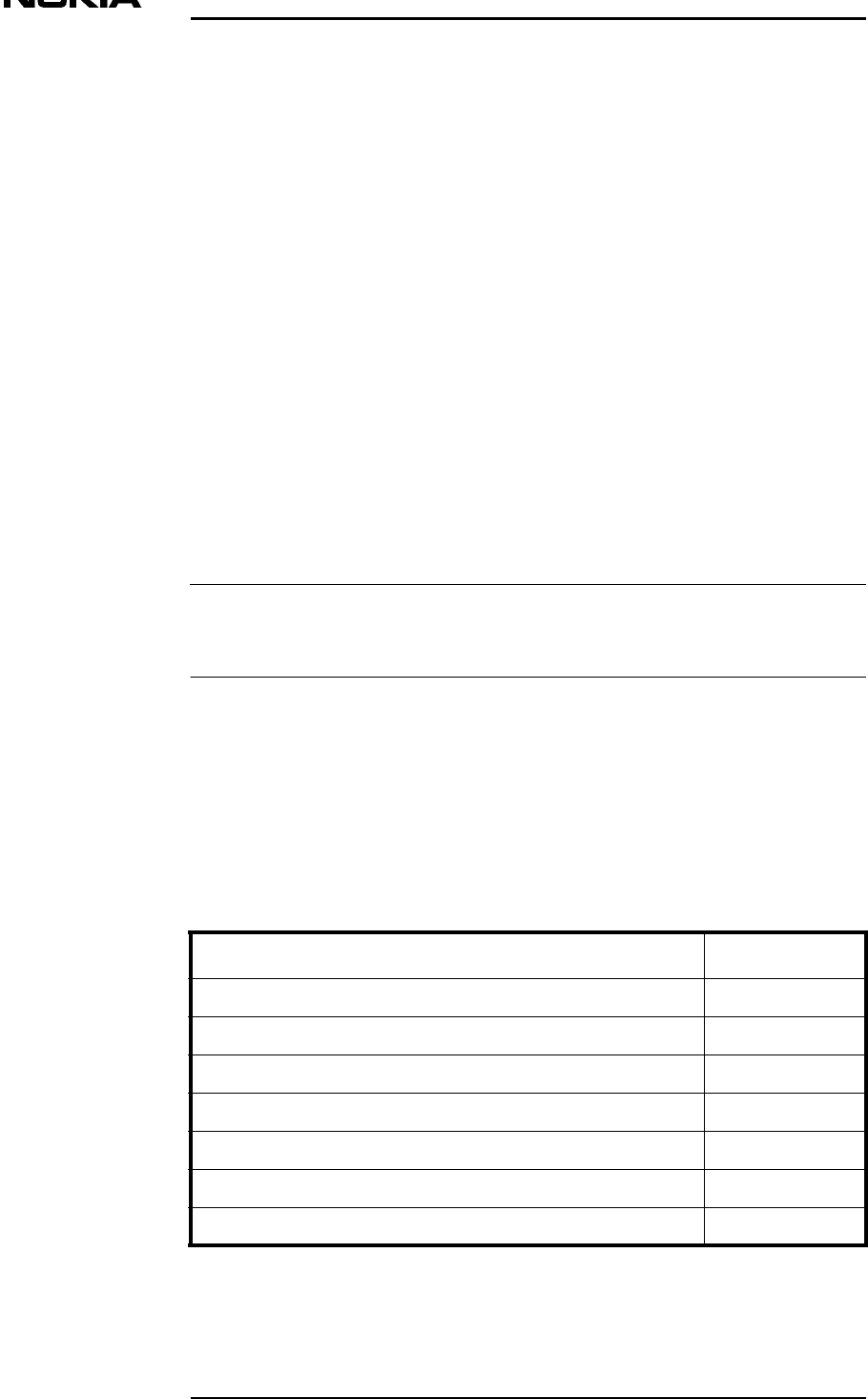
C ontents of delivery
D N 00203719 © N okia Corporation 7 (79)
I ssue 2 D RAFT 1 - en N okia Proprietary and C onf idential
Note
2Contents of delivery
The Nokia InLite System is delivered in a number of packages. T
of packages is determined by the number of Local Units and Rem
o
needed to ensure optimum cellular capacity within the buildin
g
The packages are:
• MU package and accompanying smaller package
• Remote Unit package (comprising two boxes)
• Local Unit package (comprising two boxes)
• Package containing optional items.
The Remote Unit and Local Unit packages are usually delivered
i
containing five unit packages.
2.1 Main Unit
2.1.1 Main Unit package
The contents of the MU package is:
Item description Quantity
H ousing1
C over 1
Backplate1
Splice cassette box (containing eight cassettes) 1
C able cover 1
C able cover support1
Fix ed pow er supply cable without plug , 2 meters long 1
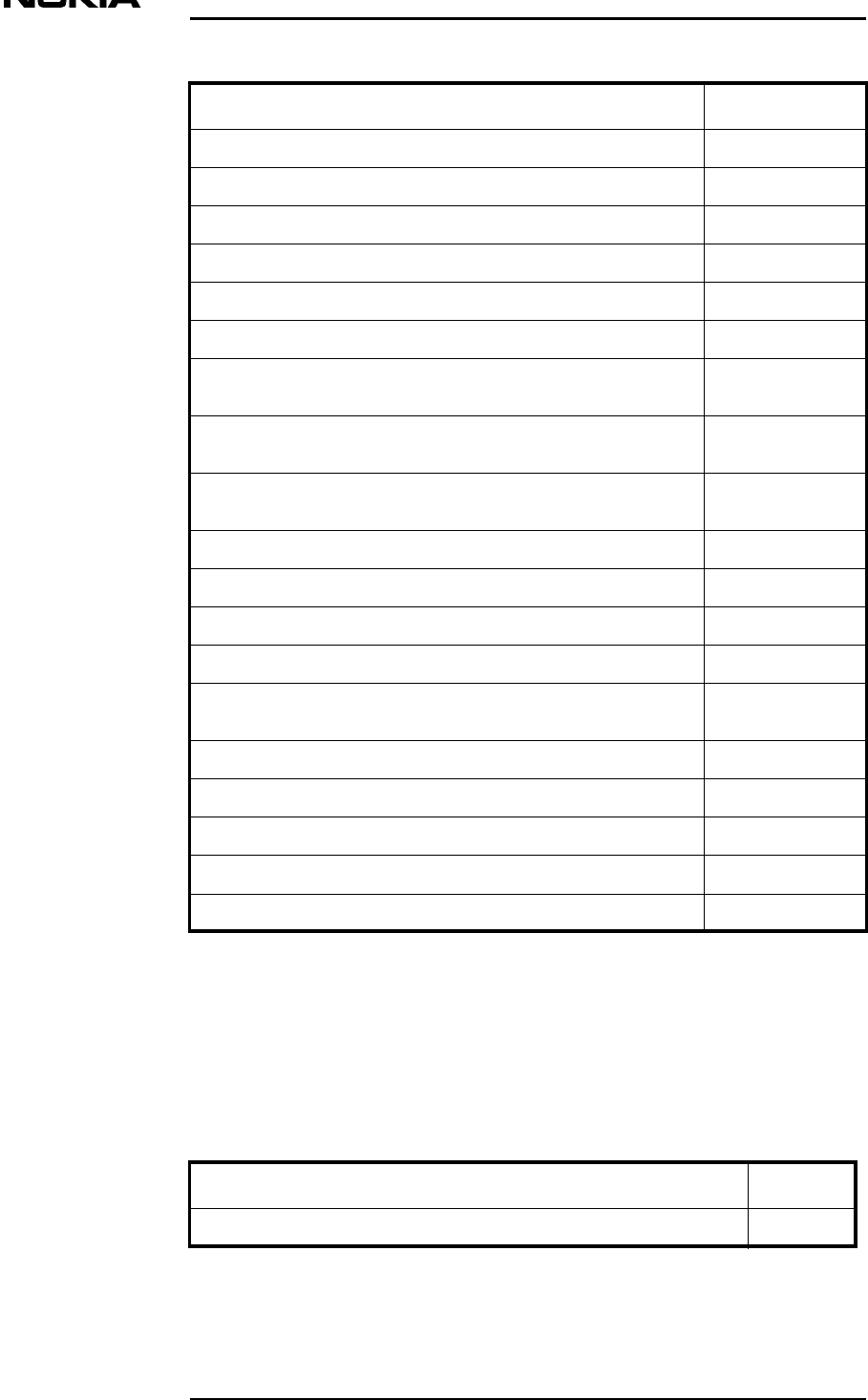
Installation
8 (79) © N okia Corporation D N 00203719
N okia Proprietary and C onf idential I ssue 2 D RAFT 1 - en Status
T able 1. C ontents of MU packag e
2.1.2 Main Unit smaller package
The contents of the MU smaller package is:
Screw for C able cover support1
Switch Matrix1
C ontrol Unit1
Power supply units2
M ounting kit com prising: 1
•T-shaped m ounting fram e with U-plate1
•Allen screw s M4x20mm for fixing the MU to the m ount-
ing fram e (B1, B2) 2
•Allen “ off set” screw s M6x25mm for fixing the MU L-
beam to the m ounting fram e U-plate (B3, B4) 2
•Screw s M6x40mm for wall m ounting the m ounting
fram e 4
• L ock and key for MU cover 1
Pole m ounting accessories:
•Front bracket blocks 2
• Back bracket blocks 2
•Allen screw s M6x20mm for fixing the m ounting fram e
to the brackets4
• M 8x 120 bolts to fix front and back brackets tog ether 4
• W ashers for bolts 4
• S quare nuts, 20x 20x 4m m , used with bolts4
•Metal bands, each 1010m m long (39.8 in)2
• L ocking devices (scruseal clam ps) 2
Item description Quantity
Item description Quantity
CD -ROM: InL ite S upervisor Software version 1.0.0 or 1.0.11
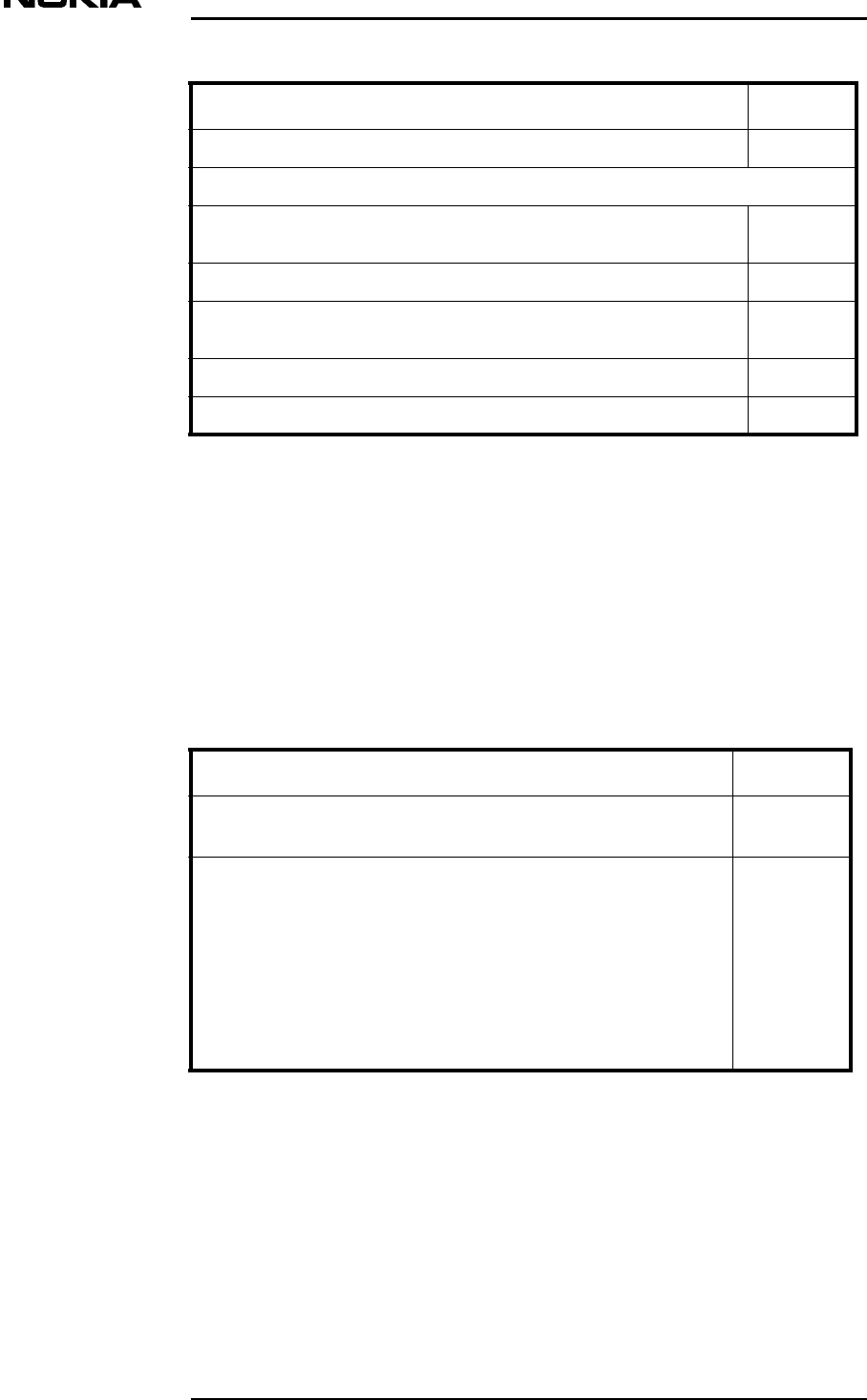
C ontents of delivery
D N 00203719 © N okia Corporation 9 (79)
I ssue 2 D RAFT 1 - en N okia Proprietary and C onf idential
T able 2. C ontent of Main Unit sm aller packag e
2.2 Local Unit
2.2.1 Local Unit package
The contents of the Local Unit package is:
T able 3. C ontents of L ocal Unit packag e
2.2.2 Local Unit package (US)
The contents of the Local Unit package (US) is:
CD -ROM: InL ite U ser M anual for release 1.01
C able connection kit:
• RF J um per cables R G 223, 2 meters long , Right-ang led
N(m)-ty pe connectors each end 8
• LMP-cable, 2 meters long 1
•Alarm cable, 4 meters long , D(m)-ty pe 9-pins connector
fix ed in one end 1
•Alarm connector (Metrosite fam ily), mini D(m)-ty pe 26-pins1
•Alarm connector (Talk fam ily), D(m)-ty pe 37-pins 1
Item description Quantity
Contents Quantity
L ocal Unit E-G S M 900/G S M 1800, plug -in, 8 x SC/APC fem ale
optical connectors1
Fibre optical jum pers, 8 m long with SC/APC male connectors
each end.
Note:
• T he person carrying out the splicing should cut the cables
in the m iddle using the splicer to m ake 8 pigtails, each 4 m
long .
• T he pigtails are connected to the L ocal Unit at one end.
T he other end is spliced to the core fibre optical cables
connected to the Remote Unit.
4
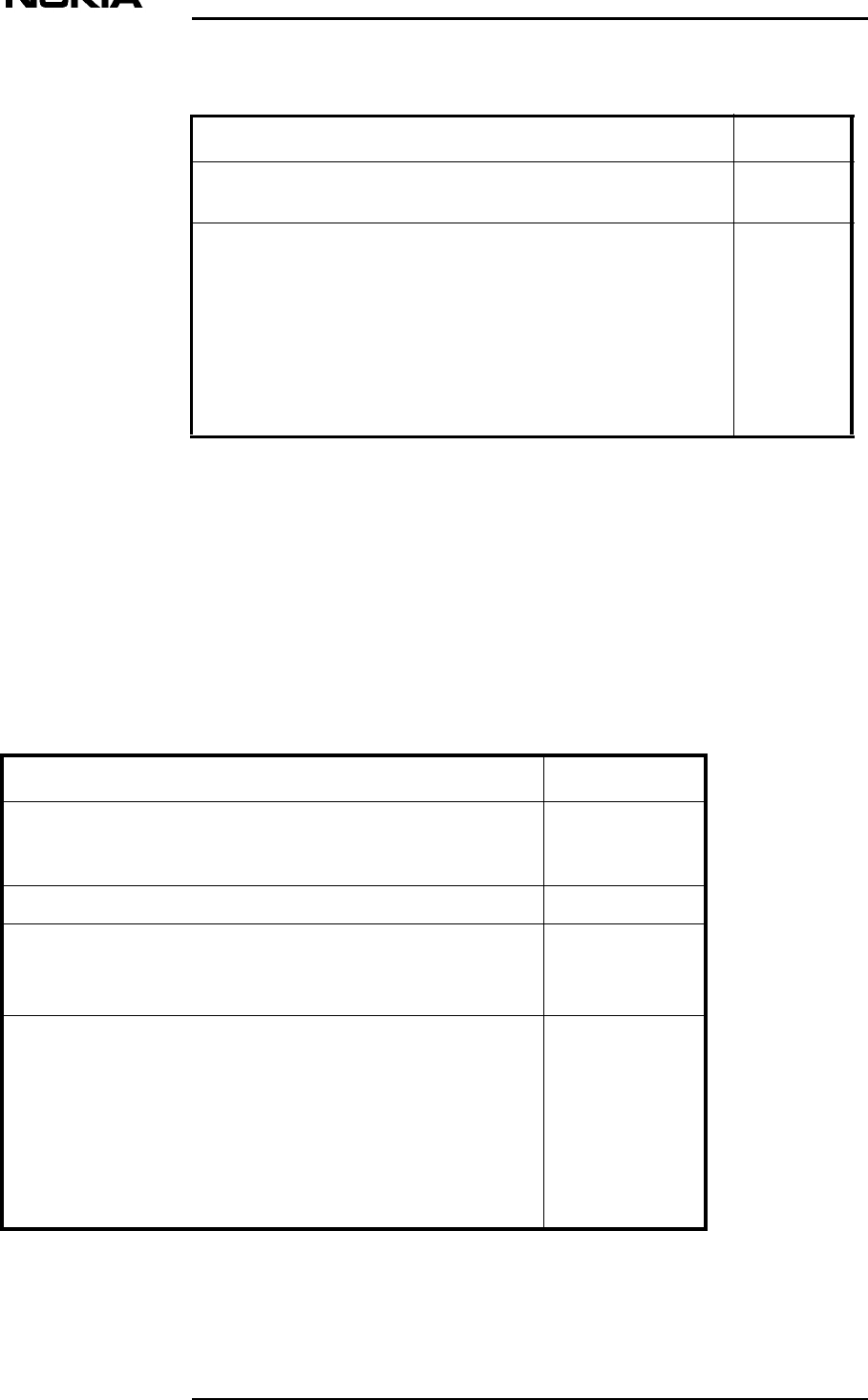
Installation
10 (79) © N okia Corporation D N 00203719
N okia Proprietary and C onf idential I ssue 2 D RAFT 1 - en Status
T able 4. C ontents of L ocal Unit packag e (US)
2.3 Remote Unit
2.3.1 Remote Unit package
The contents of the Remote Unit package is:
Contents Quantity
L ocal Unit 800A M P S , 800C D M A /1900G S M , 1900C D M A ,
plug-in, 8 x SC/APC fem ale optical connectors1
Fibre optical jum pers, 8 m long with SC/APC male connectors
each end.
Note:
• T he person carrying out the splicing should cut the cables
in the m iddle using the splicer to m ake 8 pigtails, each 4 m
long .
• T he pigtails are connected to the L ocal Unit at one end.
T he other end is spliced to the core fibre optical cables
connected to the Remote Unit.
4
Item description Quantity
Remote Unit E-G S M 900/G S M 1800, 2 x SC/APC fem ale
optical connectors, pow er connection either 110/220V A C or –
48V D C
1
50 Ohm termination, N(m)-type 1
Power supply connector:
•IEC 320-ty pe fem ale connector for VAC
• Bay onet-ty pe fem ale connector for VD C
1
Fibre optical jum per, 4 meters long with SC/APC male
connectors each end.
Note:
• T he person carrying out the splicing should cut the cables
in the m iddle using the splicer to m ake 8 pigtails, each 4 m
long .
• T he pigtails are connected to the Remote Unit at one end.
T he other end is spliced to the core fibre optical cables
connected to the L ocal Unit.
1
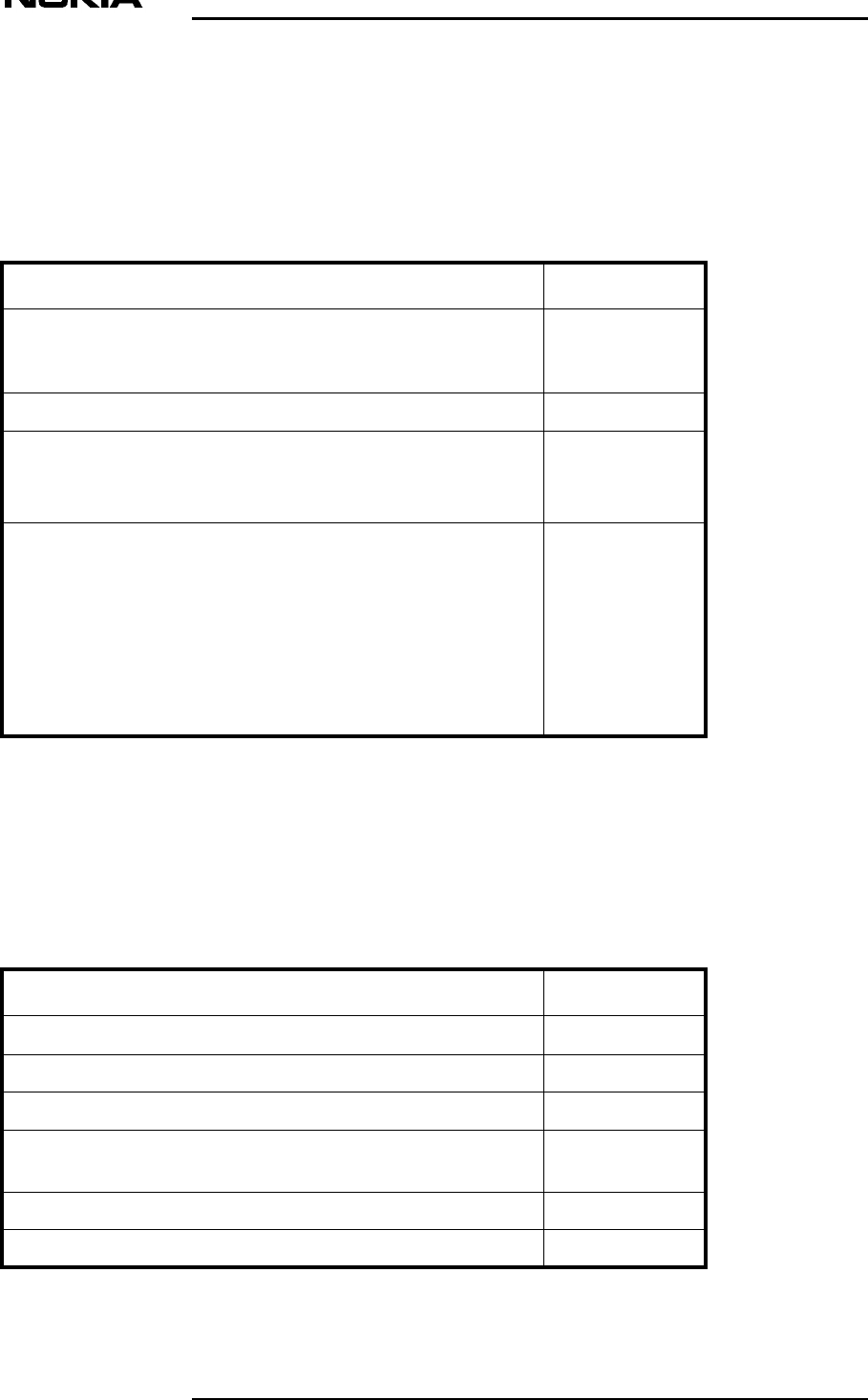
C ontents of delivery
D N 00203719 © N okia Corporation 11 (79)
I ssue 2 D RAFT 1 - en N okia Proprietary and C onf idential
T able 5. C ontents of Remote Unit package
2.3.2 Remote Unit package (US)
The contents of the Remote Unit package (US) is:
T able 6. C ontents of Remote Unit package (US)
2.3.3 Remote Unit Installation Kit
The contents of the Remote Unit Installation Kit package is:
Item description Quantity
Remote Unit 800A M P S , 800C D M A /1900G S M , 1900C D M A , 2
x SC/APC fem ale optical connectors, pow er connection either
110/220VAC or – 48V D C
2
50 Ohm termination, N(m)-type 2
Power supply connector:
•IEC 320-ty pe with notch fem ale for VAC
• Bay onet-ty pe fem ale for VD C
2
Fibre optical jum per, 4 meters long with SC/APC male
connectors each end.
Note:
• T he person carrying out the splicing should cut the cables
in the m iddle using the splicer to m ake 8 pigtails, each 4 m
long .
• T he pigtails are connected to the Remote Unit at one end.
T he other end is spliced to the core fibre optical cables
connected to the L ocal Unit.
1
Item description Quantity
M ounting rack 1
Splice tray and cover (attached to m ounting rack) 1
Splice holder 1
M3 x 10 mm screw s to fix the splice holder on the splice tray
(one spare) 2
M3 x 20 mm screw s to close splice tray (one spare) 2
M6 x 40 mm wall m ounting screw s 4
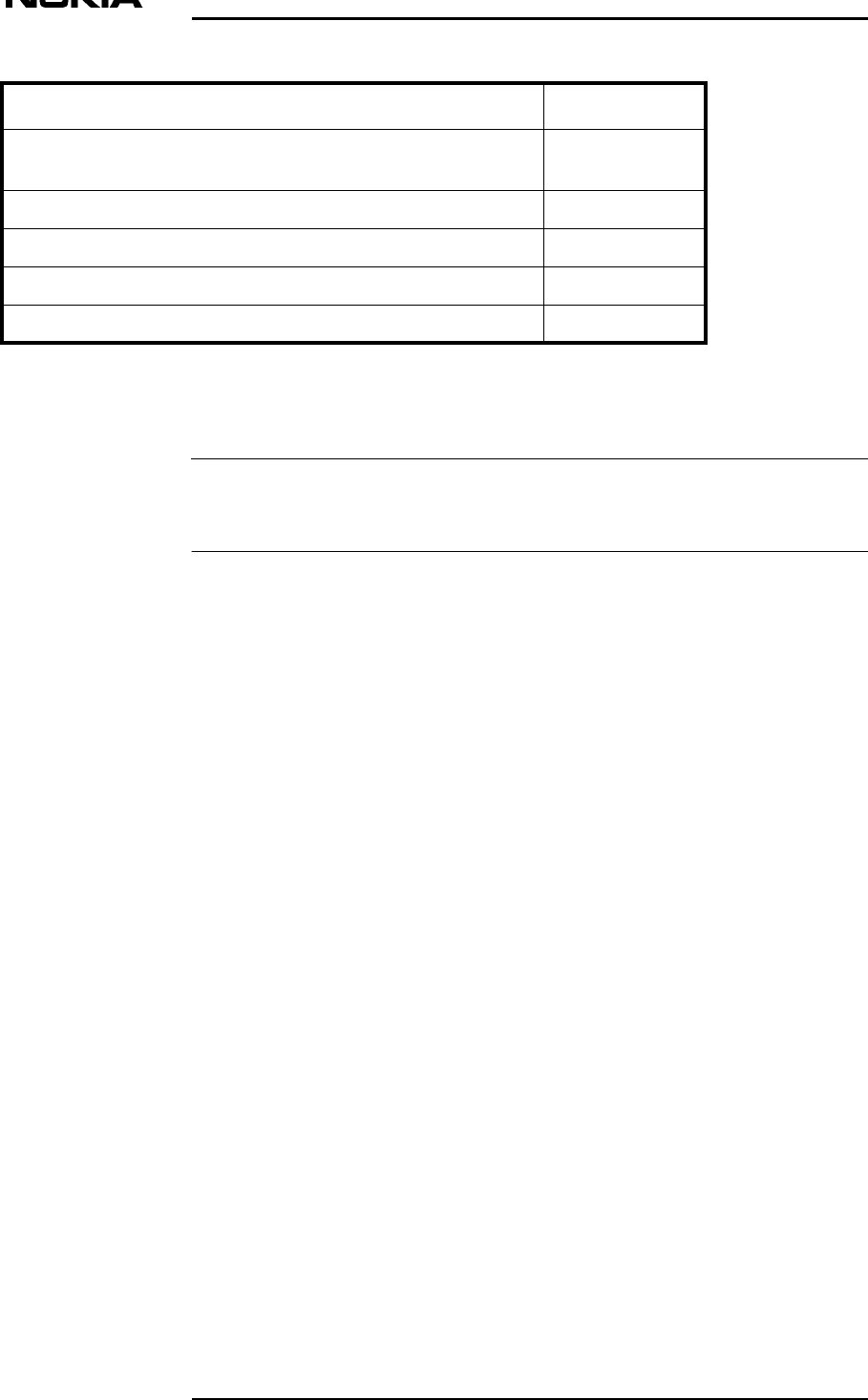
Installation
12 (79) © N okia Corporation D N 00203719
N okia Proprietary and C onf idential I ssue 2 D RAFT 1 - en Status
Note
T able 7. C ontents of Remote Unit I nstallation Kit
Usually FO jumpers/pigtails used with LU and RU connections are to
g
separate packages.
2.4 Optional items package
This package contains optional items ordered from Nokia such as in
d
antennas.
M3 x 8 mm screw s to m ount the rem ote unit on the m ounting
rack 5
C able cover 1
M3 x 20 mm screw s for cable cover 4
C able ties 75 x 2.2 mm 2
C able ties 100 x 2.5 mm 3
Item description Quantity
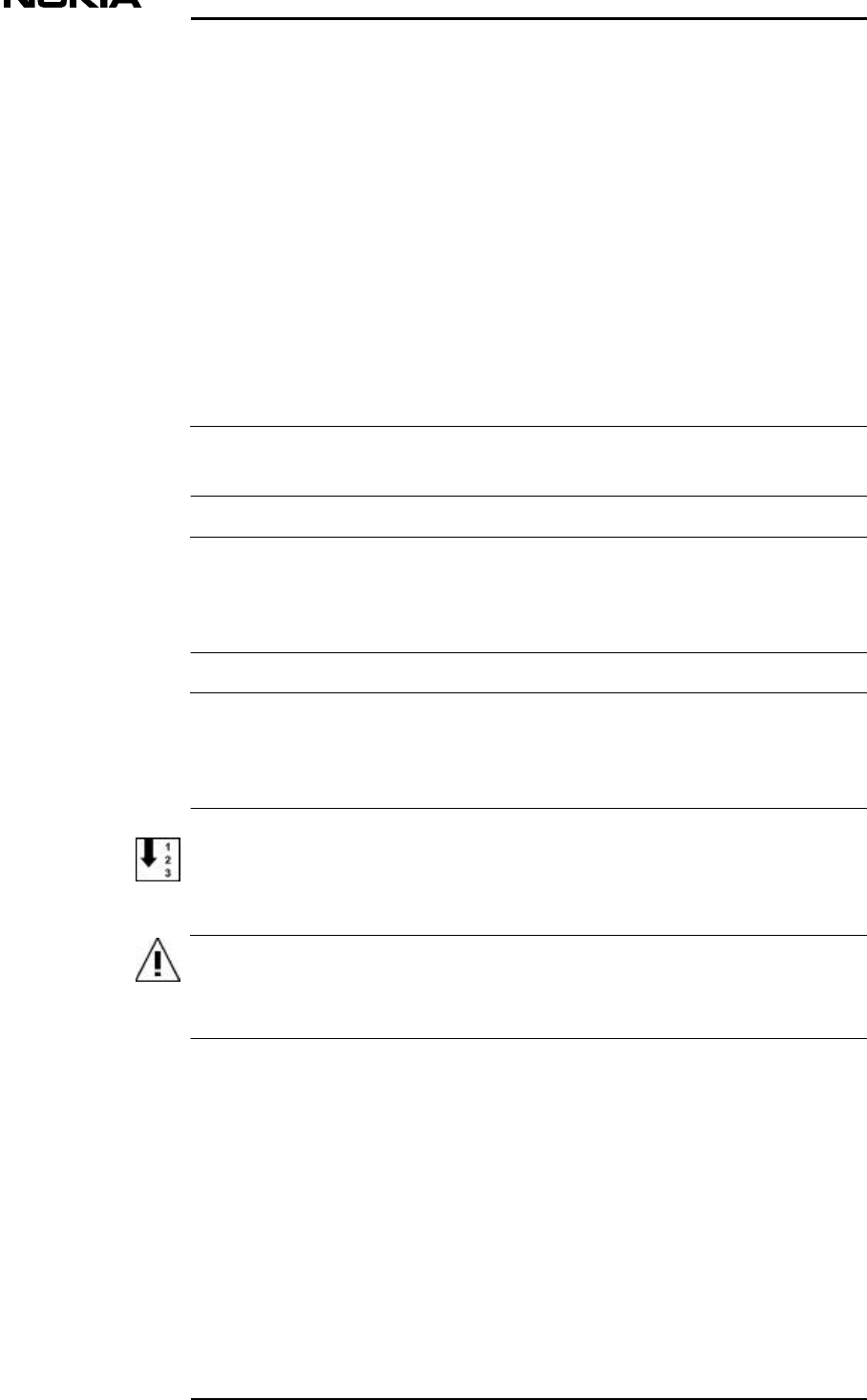
Work order
D N 00203719 © N okia Corporation 13 (79)
I ssue 2 D RAFT 1 - en N okia Proprietary and C onf idential
Note
Note
Note
WARNING
3Work order
The installation of a Nokia InLite System is described in det
a
chapters which are presented in a sequence deemed for optimum
completion of installation, the Nokia Inlite System is config
u
requirements.
The work must be planned in advance.
Prior to installation, it is most important that the installati
familiarise themselves with the installation instructions and
cautions.
Prior to installation, ensure that the site is fully prepared.
prepare the site is provided in Nokia InLite: Requirements for Operation a
n
Installation.
Installing the Nokia Inlite System
All fibre optic related work activities must only be performed
qualified and approved personnel.
1. Unpack the delivery close to the point of installation and
against the checklist included in each package.
2. Inspect the contents of the packages visually.
3. Ensure that all the tools needed for installation are pre
s
laptop PC with Nokia Supervisor Software Version 1.0.0 or
higher) .
4. Install fibre optic cables between the MU and RU location
s

Installation
14 (79) © N okia Corporation D N 00203719
N okia Proprietary and C onf idential I ssue 2 D RAFT 1 - en Status
Note
5. Install the MU in its allocated location.
6. Install the LUs into the MU.
7. Check the MU power supply.
8. Identify the RU locations and drill the holes for the RU moun
t
screws.
9. Arrange the power supply at the RU locations.
10. Install the antennas.
11. Arrange/splice the FO pigtails 4 m long to the FO cables betwe
e
RUs at the LU end.
12. Arrange/splice the FO pigtails 2 m long to the FO cables betwe
e
RUs at the RU end.
13. Test the FO cables.
14. Label the FO cables at the RU and LU ends.
15. Mount the RU mounting racks to the supports and mount the RUs.
16. Connect the FO cables to the LUs and RUs.
17. Connect RF antenna cables between the antennas and the RUs.
18. Connect the RF jumper cables to the MU.
19. Connect power supply to the RUs.
20. Switch on the mains power to the MU.
21. Connect the LMP cable between MU and the local management lapt
o
and start the Nokia Inlite System Supervisor Software.
22. Complete the MU and RU placing tables in the Nokia Supervisor
S
23. Start the commissioning process as described in the Nokia InLite:
Commissioning document.
24. Fit the cable cover and the MU cover.
Splicing is not required if used jumpers.
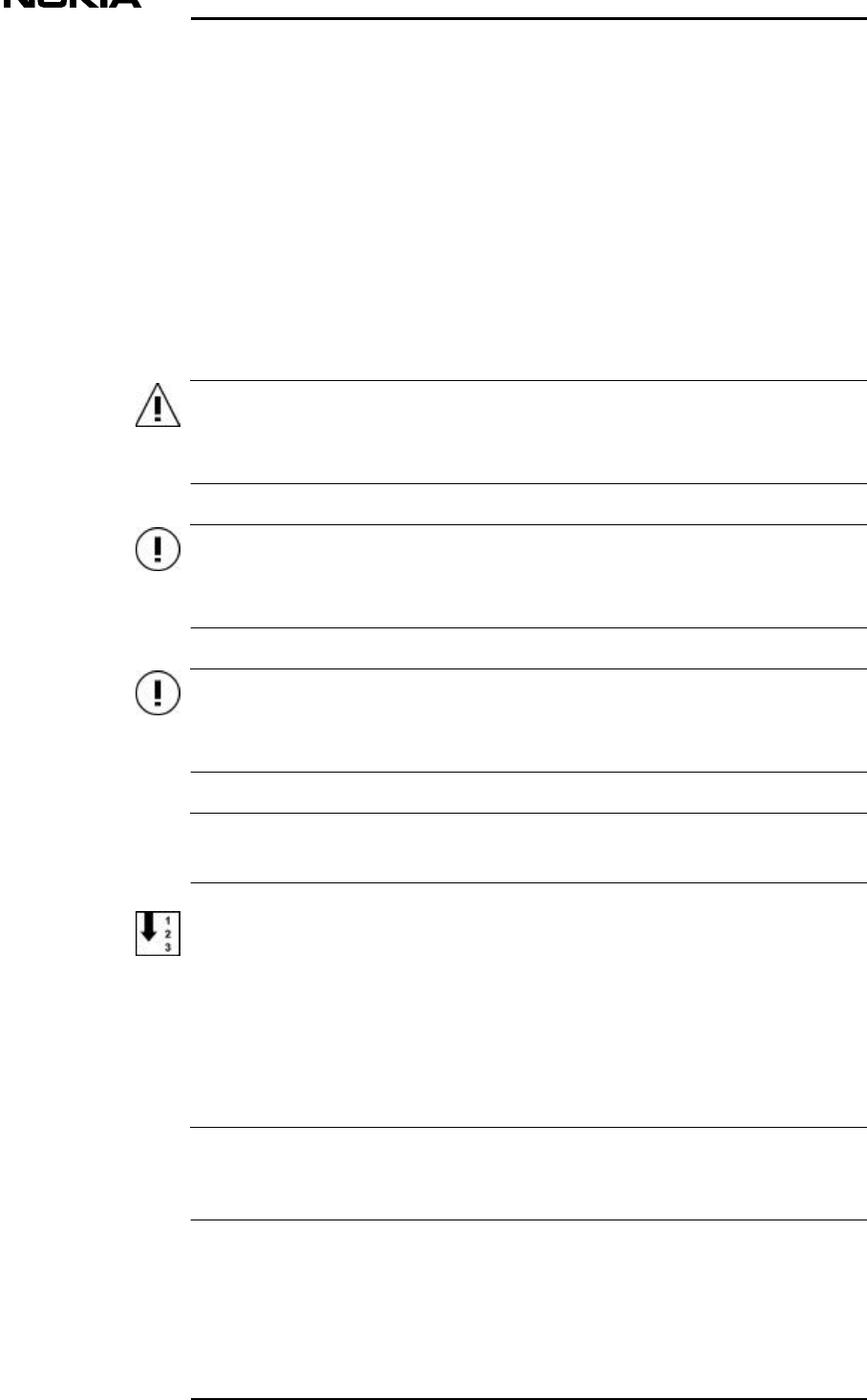
U npacking
D N 00203719 © N okia Corporation 15 (79)
I ssue 2 D RAFT 1 - en N okia Proprietary and C onf idential
WARNING
C aution
C aution
Note
Note
4Unpacking
Prior to unpacking the transportation packages, move them clos
installation area to avoid any unnecessary activity.
Ensure that all safety precautions are observed when moving th
e
transportation packages and lifting items of equipment.
Take care when removing items from their transportation packa
g
damaging them or sustaining personal injury.
Lift the MU by the backplate. Do not lift the MU by the splice
care not to damage the open door switch.
Ensure that the delivered packages are in accordance with the
Unpacking the transportation packages:
1. Carefully remove the plastic wrapping from around the pac
k
2. Ensure that the package is correctly orientated for remov
a
3. Open the package and carefully remove the contents of the
the items on the plastic wrapping to avoid scratching the
m
Do not remove the LUs from their anti-static packaging until
y
install them in the MU. This reduces the risk of ESD damage.

Installation
16 (79) © N okia Corporation D N 00203719
N okia Proprietary and C onf idential I ssue 2 D RAFT 1 - en Status
4. Using the checklist contained in the package, ensure that all
present.
5. Carefully inspect each item for signs of damage.
6. If there are signs of damage or an item(s) is missing, immedia
these findings to your local Nokia representative.
7. Repeat steps 1 to 6 inclusive for all other packages as and wh
e
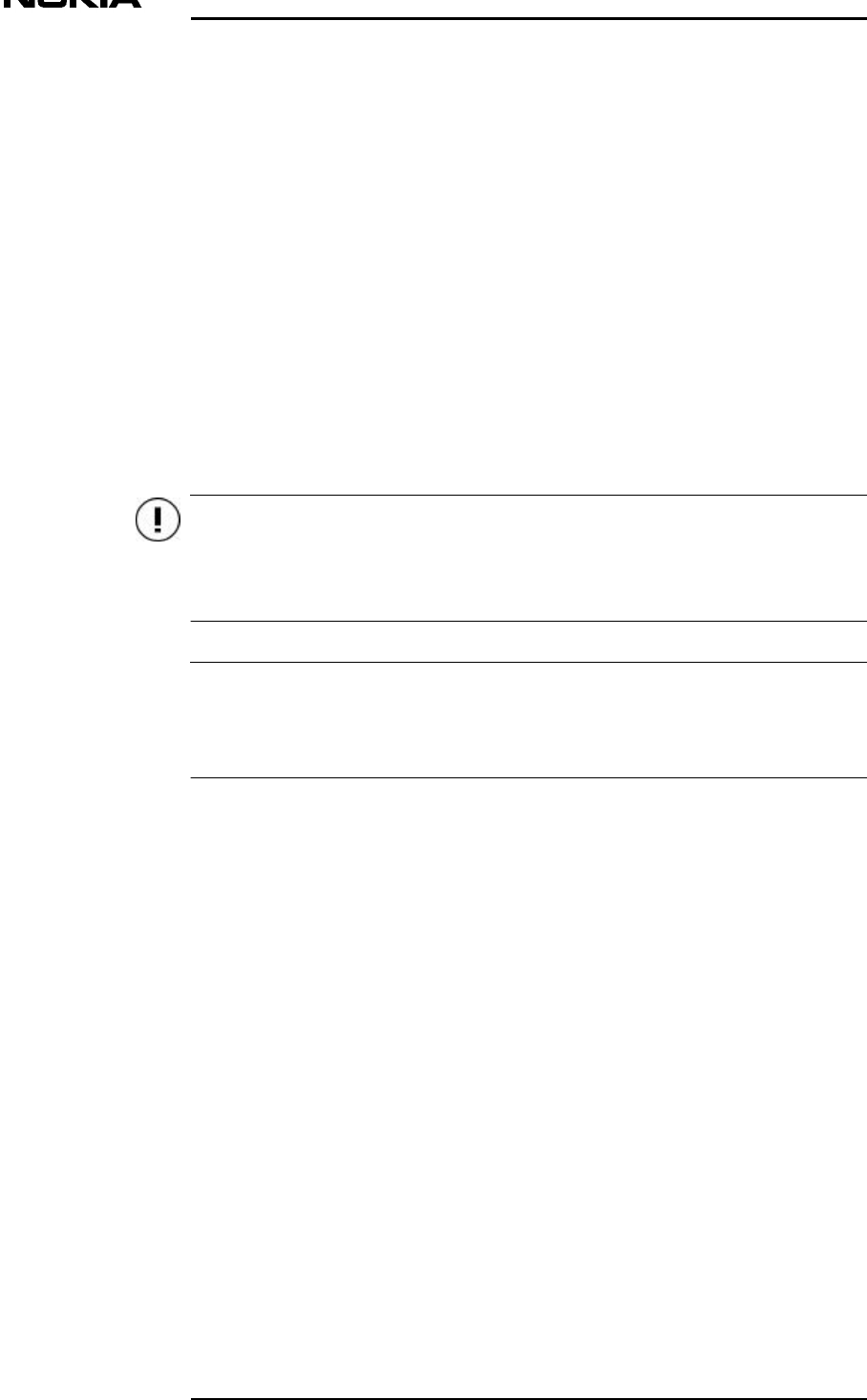
Installation
D N 00203719 © N okia Corporation 17 (79)
I ssue 2 D RAFT 1 - en N okia Proprietary and C onf idential
C aution
Note
5Installation
This chapter details the installation of the MU and Remote Uni
Figure shows the block diagram of the InLite system.
The conversion factors used in this document are:
1 mm = 0.03937 inch; 1 inch = 25.4 mm
1 Nm = 0.7376 lbf ft; 1 lbf ft = 1.356 Nm
Care must be taken when installing the Nokia Inlite System. Co
m
damaged and cause damage if not handled with care. Observe th
e
which items are installed.
Installation of the Nokia InLite System must be carried out b
y
personnel who have completed the Nokia training course on Noki
a
installation or have an equivalent understanding of the syste
m
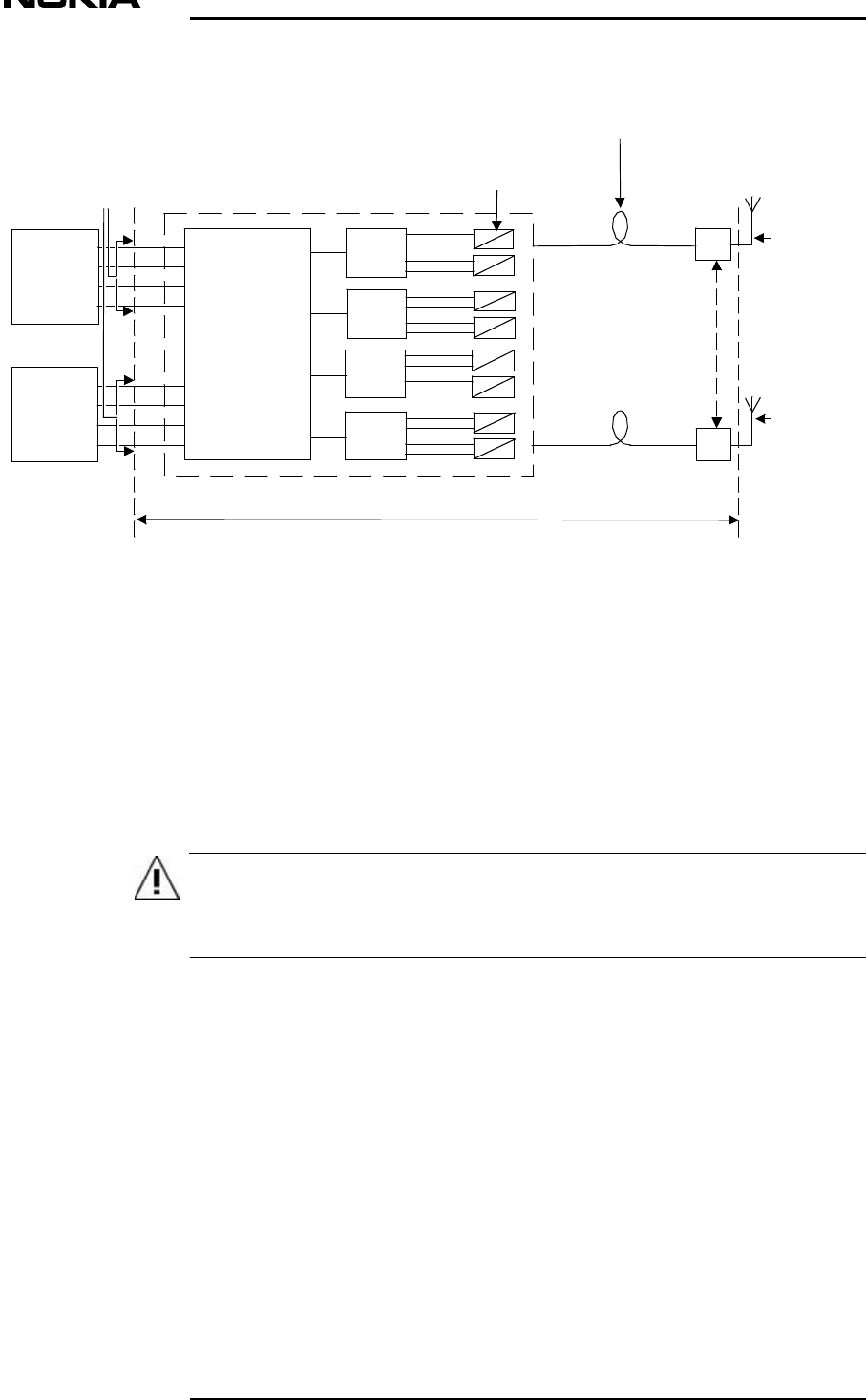
Installation
18 (79) © N okia Corporation D N 00203719
N okia Proprietary and C onf idential I ssue 2 D RAFT 1 - en Status
WARNING
Figure 1. N okia InL ite System block diag ram
5.1 Installing the fibre optic cables
All fibre optic related work activities must only be performed by
s
qualified and approved personnel.
The installers require an accurate and up-to-date RF planning docu
m
out the installation. The planning document provides detailed infor
the FO cables are to be routed in the site.
5.1.1 Guidelines for fibre optic cable installation
Refer to site RF planning document at all times and respect the fo
l
guidelines:
• It is always recommended to provide extra FO cable length
BT S
BT S
D ual Band
RF
M odule 1
D ual Band
RF
M odule 2
D ual Band
RF
M odule 3
D ual Band
RF
M odule 4
Switch
Matrix
(8: 4)
eo
o
o
o
o
o
o
o
e
e
e
e
e
e
e
Up to 32
Remote
Units
Air
Interf ace
BT S
Interf ace
N okia InL ite
L ocal Unit
e = electrical sig nals
o = optical sig nals
Main Unit
Up to 64
antennas
RF jum per cables
Fibre optic cables
Antenna
cables
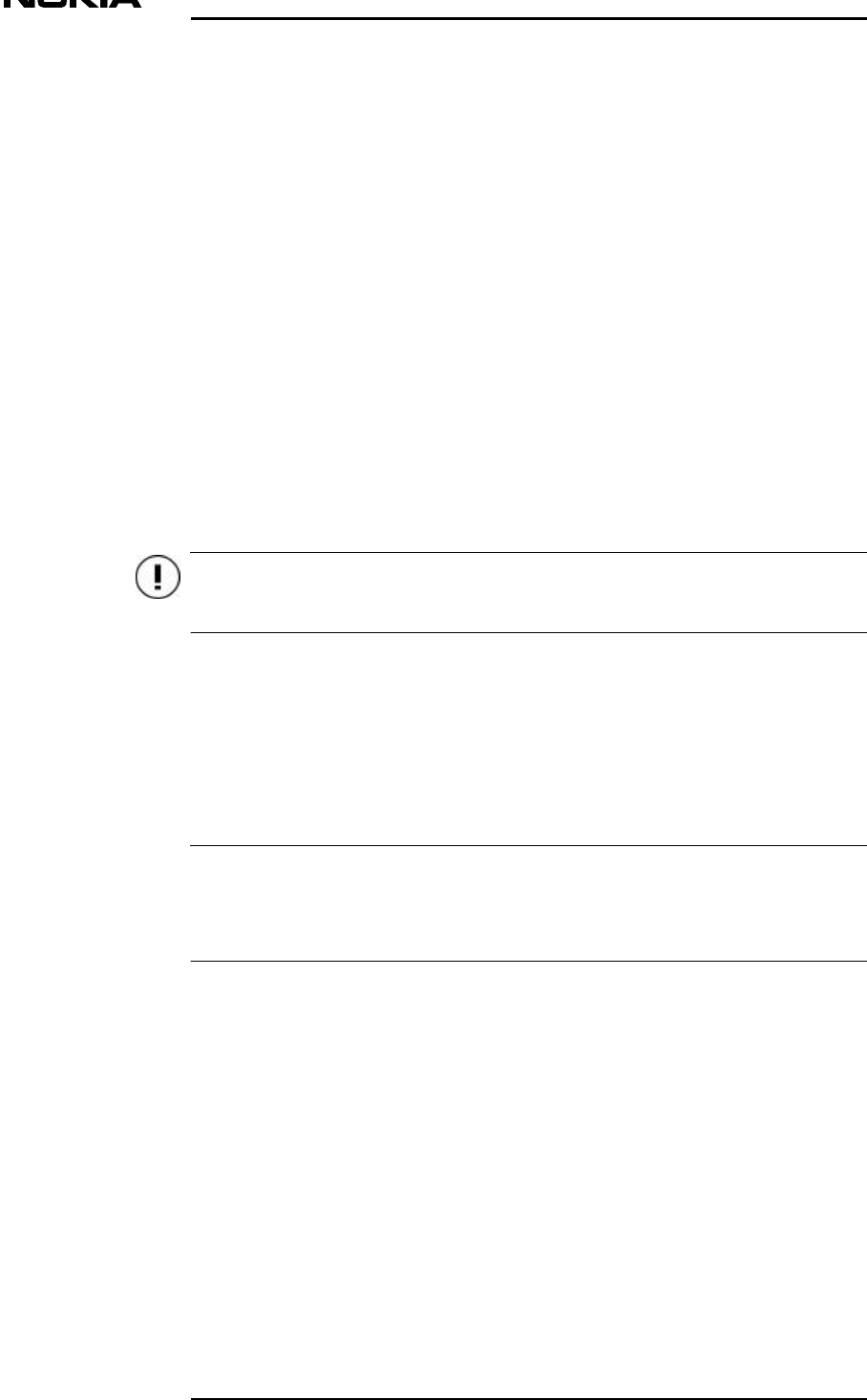
Installation
D N 00203719 © N okia Corporation 19 (79)
I ssue 2 D RAFT 1 - en N okia Proprietary and C onf idential
C aution
Note
• The common (and recommended) method is to run the FO cabl
e
connectors and splice short pre-connectorised pigtails on
t
avoid damaging connectors in the cable-running process. Th
i
that adequate length is available at each end for correct
relief.
• Optical connectors cannot be fitted in the field due to th
e
process required. There is no significant loss in perform
a
of using fusion splices.
• The optical cable must not be stressed, as this can caus
e
loss and could create internal micro fractures.
• It is important not to squeeze the cable by, for example,
o
cable ties.
5.2 Installing the Main Unit
The installation location and position is predefined.
Always use the antistatic wrist strap when handling plug-in un
5.2.1 Removal of the plastic cover and associated parts
Prior to removal of the plastic cover of the MU, move the assem
b
location for installation.
Figure shows the MU chassis assembly, cover and cable cover.
The MU is delivered with the Switch Matrix/Dual Band RF module,
and Power Supply Units already installed. Figure does not sho
w
in units.
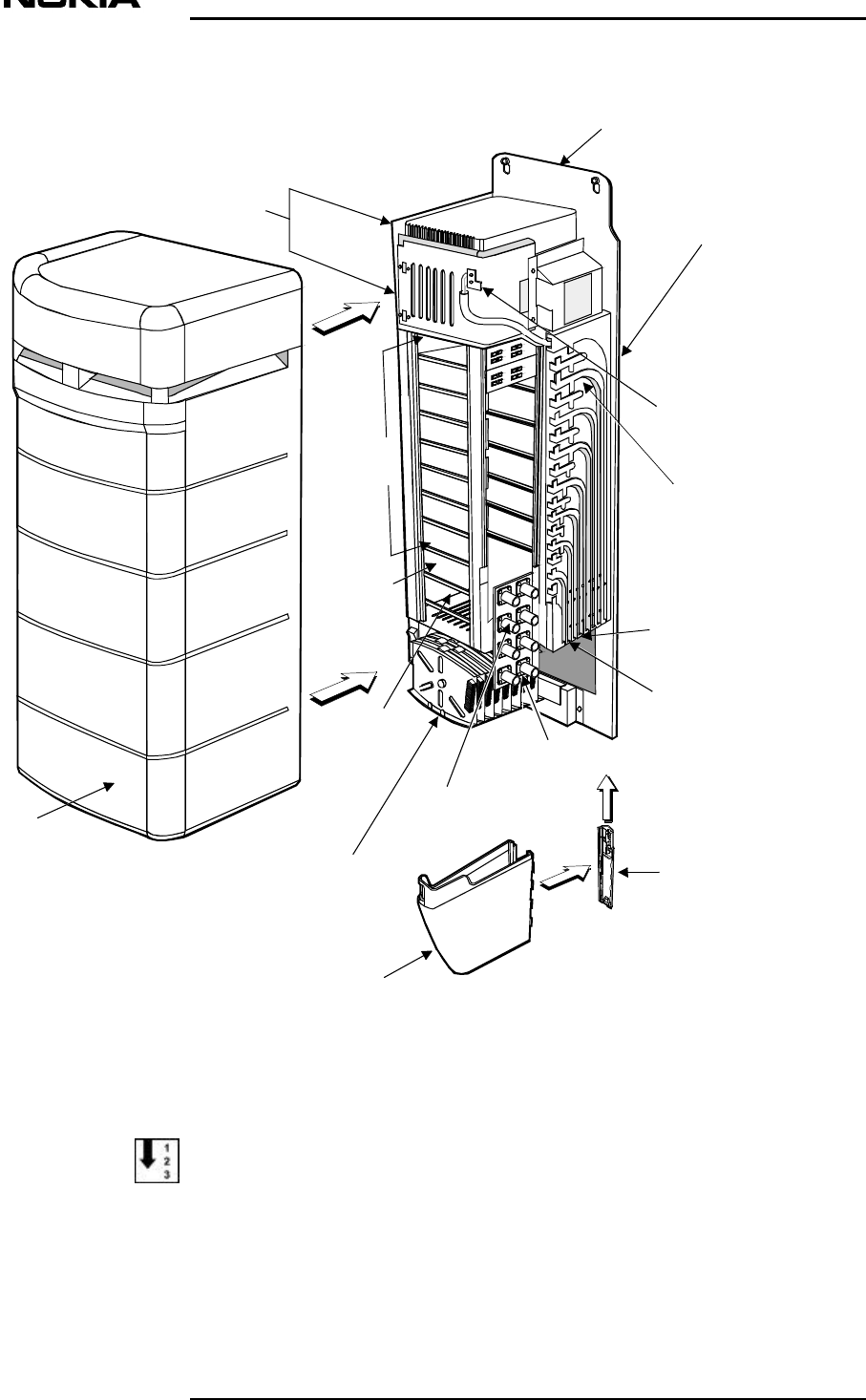
Installation
20 (79) © N okia Corporation D N 00203719
N okia Proprietary and C onf idential I ssue 2 D RAFT 1 - en Status
Figure 2. Main Unit chassis assem bly, cover and cable cover
To remove the plastic and cable covers
1. Unlock the plastic cover using the key provided.
C able
cover
support
C able
cover
Backplate
Unit
backplane
C over
N-ty pe (Female)
TRX port
RF connector
board
FO(Fibre optical)
cable org aniser
LMP port
9-way 'D' type
connector
(male)
Alarm port
9-way
'D' type
connector
(fem ale)
S pace for
C ontrol Unit
S pace for
L ocal Units
Splice C assette
Box
S pace for
Switch Matrix
Power S upply
Units
O pen door
sw itch

Installation
D N 00203719 © N okia Corporation 21 (79)
I ssue 2 D RAFT 1 - en N okia Proprietary and C onf idential
2. Holding the cover firmly and against the chassis assembly,
upwards until the cover locking guides are free of the ba
c
3. Carefully pull the cover off the chassis assembly and sto
r
until required again.
4. Remove the cable cover by carefully lifting until the loc
k
clear of the retention recesses on the cable cover support
Store in a safe place.
5. Pull the plastic cable cover support downwards to disenga
g
backplate.
6. Remove the cable cover support and store it in a safe pla
c
5.2.2 Main Unit mounting frame
The mounting frame is used in both wall and pole installations
base for the MU assembly.
Screw holes and dimensions of the mounting frame are presente
d
Screw holes R1, R2, R3 and R4 are intended for fixing the moun
a wall or onto a pole bracket. The upper MU fixing screws are
i
holes B1 and B2.
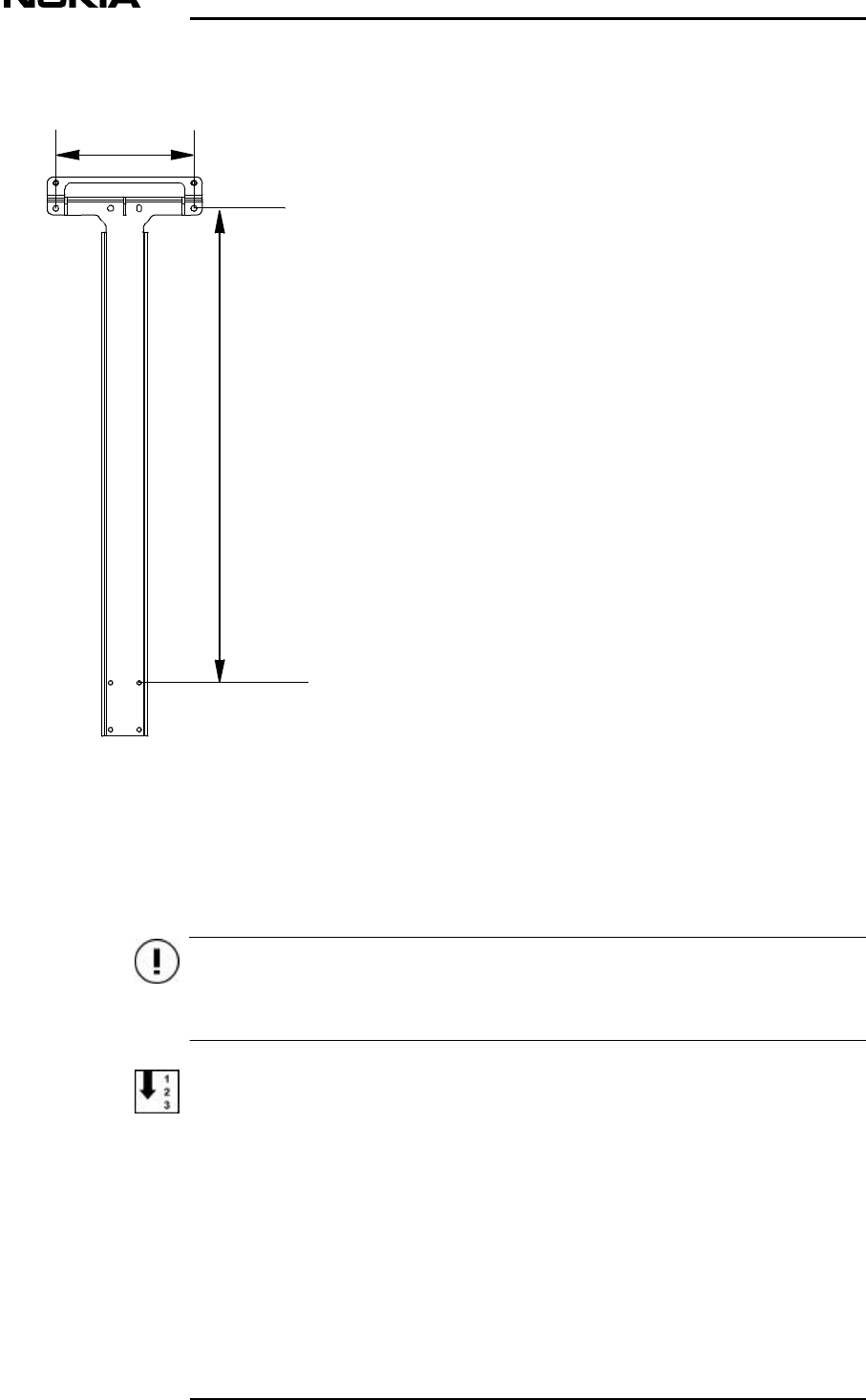
Installation
22 (79) © N okia Corporation D N 00203719
N okia Proprietary and C onf idential I ssue 2 D RAFT 1 - en Status
C aution
Figure 3. Main Unit m ounting fram e
5.2.3 Wall mounting
If a ladder is required to attain the height at which the MU is bei
great care when using the ladder.
To fix the Main Unit to a wall.
1. Position the mounting frame in the correct location on the wal
l
level to check that the mounting frame is in the straight posi
2. Mark the fixing points on the wall using the anchor screw hole
R3 and R4 in Figure ) on the mounting frame.
194 (7.64)
678.5
(26.7)
B1 B2
R1 R2
R3 R4
Note: Dim ensions in mm (inch)

Installation
D N 00203719 © N okia Corporation 23 (79)
I ssue 2 D RAFT 1 - en N okia Proprietary and C onf idential
3. Drill the holes in the wall and clean them out. Insert an
c
wall, depending on the wall material.
4. Install the mounting frame from the upper anchor screw hol
in Figure ) onto the wall. Use appropriate anchor screws.
the screws (6.3 x 38) supplied by Nokia, use a 6 mm hexag
o
tighten.
5. Position the U-plate (refer to Figure ) onto the second lo
w
holes (R3 and R4). Make sure the U-plate is in the correct
larger holes on the U-plate must be facing downwards as p
r
Figure .
6. Screw the anchor screws through the U-plate and anchor sc
r
and R4 into the wall.
7. Insert the M4 x 20 mm Allen screws to the upper fixing ho
l
the mounting frame (B1 and B2 in Figure ).
8. Hang the MU on the upper fixing screws. Do not tighten ye
t
9. Position the L-beam on the back of the MU into the U-plate
).
10. Tighten the upper MU fixing screws (B1 and B2 in Figure ).
11. Tighten the two offset screws (B3, B4) M6 x 25mm on the L-
b
U-plate from the underside. Tighten to 24 Nm. Refer to Fi
g
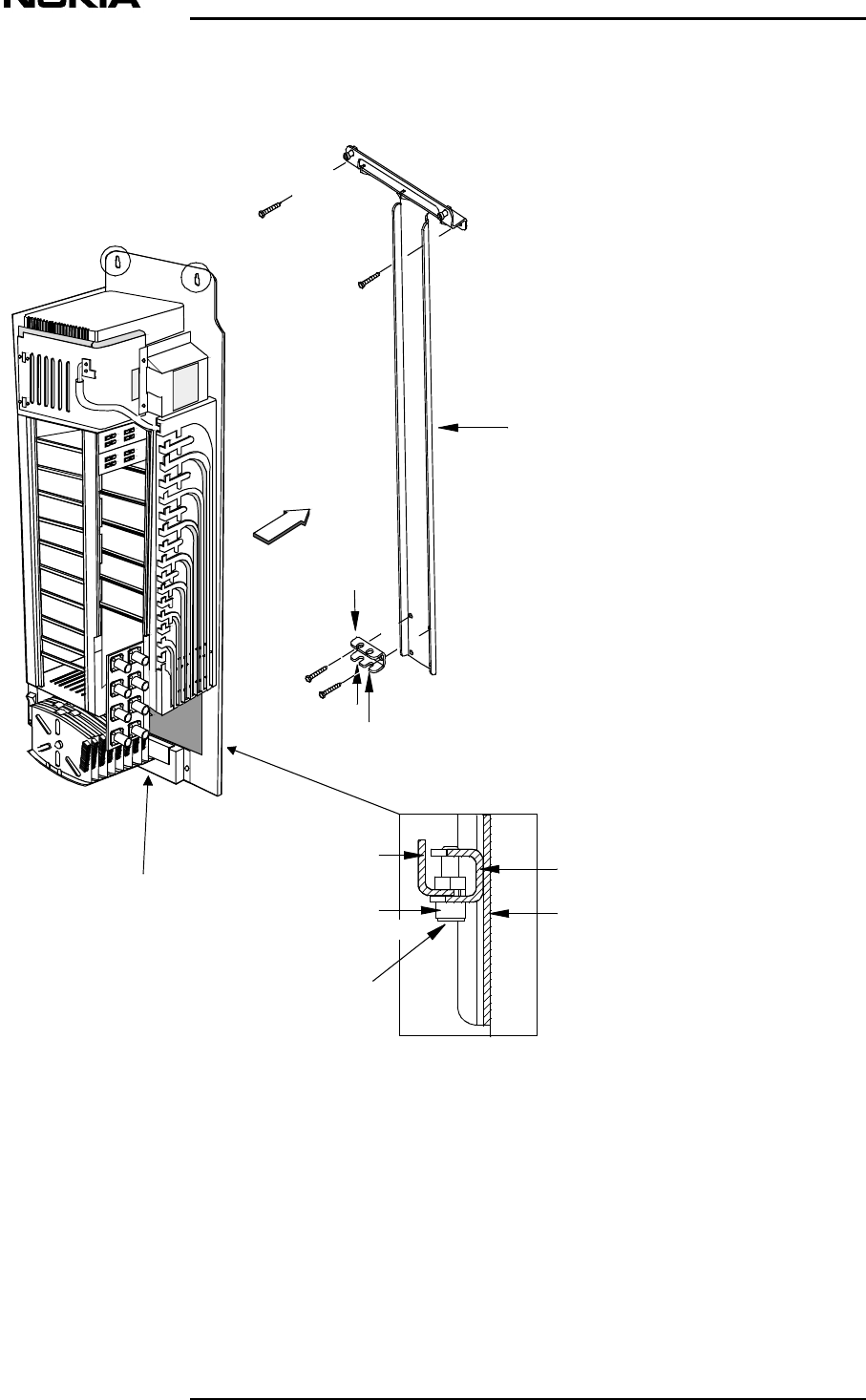
Installation
24 (79) © N okia Corporation D N 00203719
N okia Proprietary and C onf idential I ssue 2 D RAFT 1 - en Status
Figure 4. Wall m ounting the Main Unit
5.2.4 Pole mounting
The MU can be mounted on a pole in two different ways depending on
diameter. If the pole diameter is between 60 - 120 mm (2.4 - 4.7 i
n
Enclosure
Attaching the main unit
and the m ounting fram e,
side view
L-beam on the back
of the cabinet
U-plate
M ounting fram e
R4
R1
T-shaped
m ounting fram e
R3
R2
B1
B2
U-plate
B3 and B4
B4
B3
O ffset fixing screw
attached to the L-beam ,
(2 pcs)
B1
B2
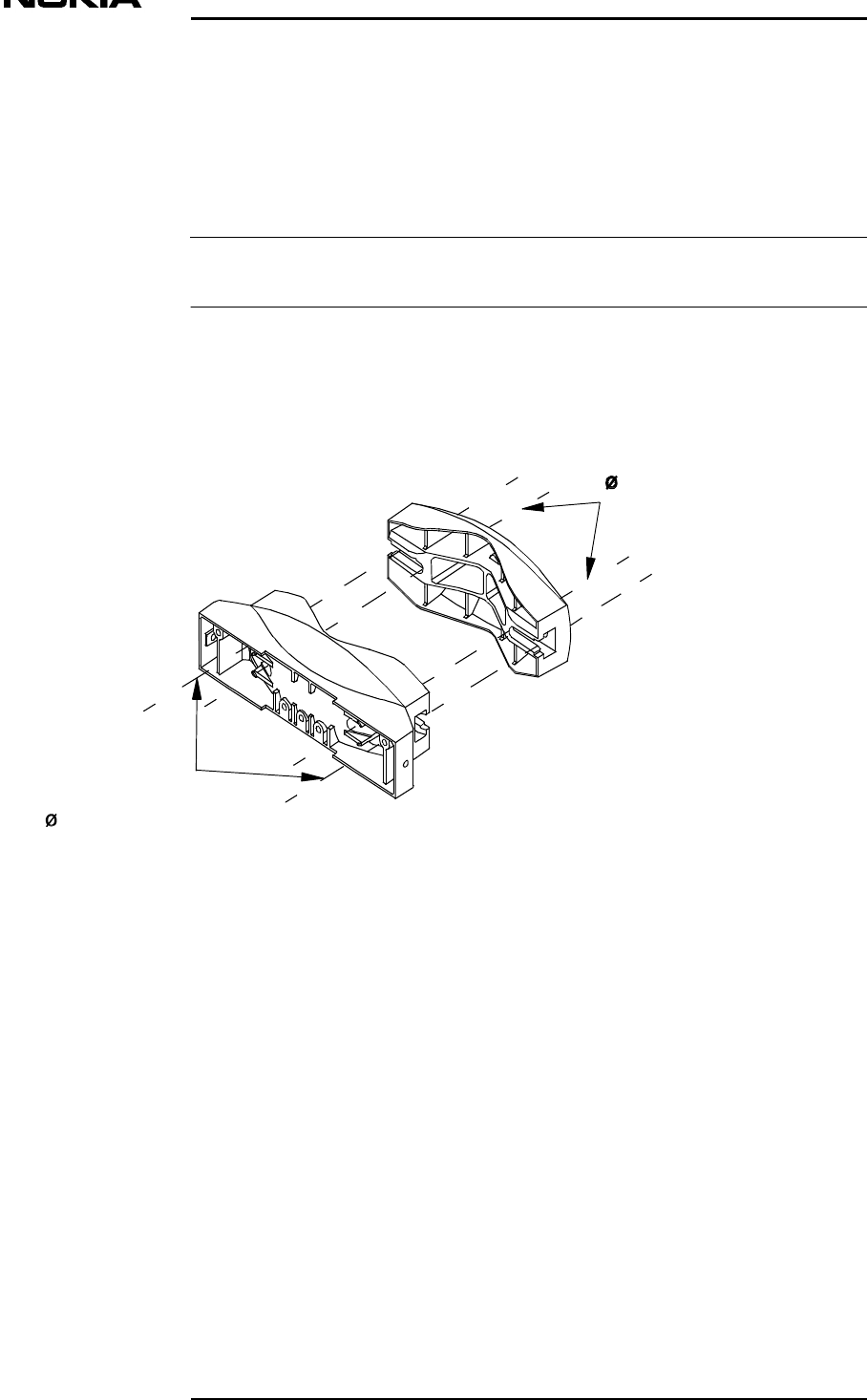
Installation
D N 00203719 © N okia Corporation 25 (79)
I ssue 2 D RAFT 1 - en N okia Proprietary and C onf idential
Note
mounting blocks (front and back) are used exclusively; if the
between 120 - 300 mm (4.7 - 11.8 in) adjustable straps are use
d
with the front mounting blocks.
Prior to mounting the MU to a pole it is necessary to prepare
brackets.
Pre-assemble the mounting blocks before taking them up the pol
Pole mounting of the Main Unit on a 60-120 mm diameter pole
Figure shows one set of pole brackets.
Figure 5. Front and back blocks of the pole bracket
Front block
Back block
U se inner bolt holes
for 60-90 (2.4-3.5) pole
U se outer bolt holes
for 90-120 (3.5-4.7) pole
Note: Dim ensions in mm (inch)
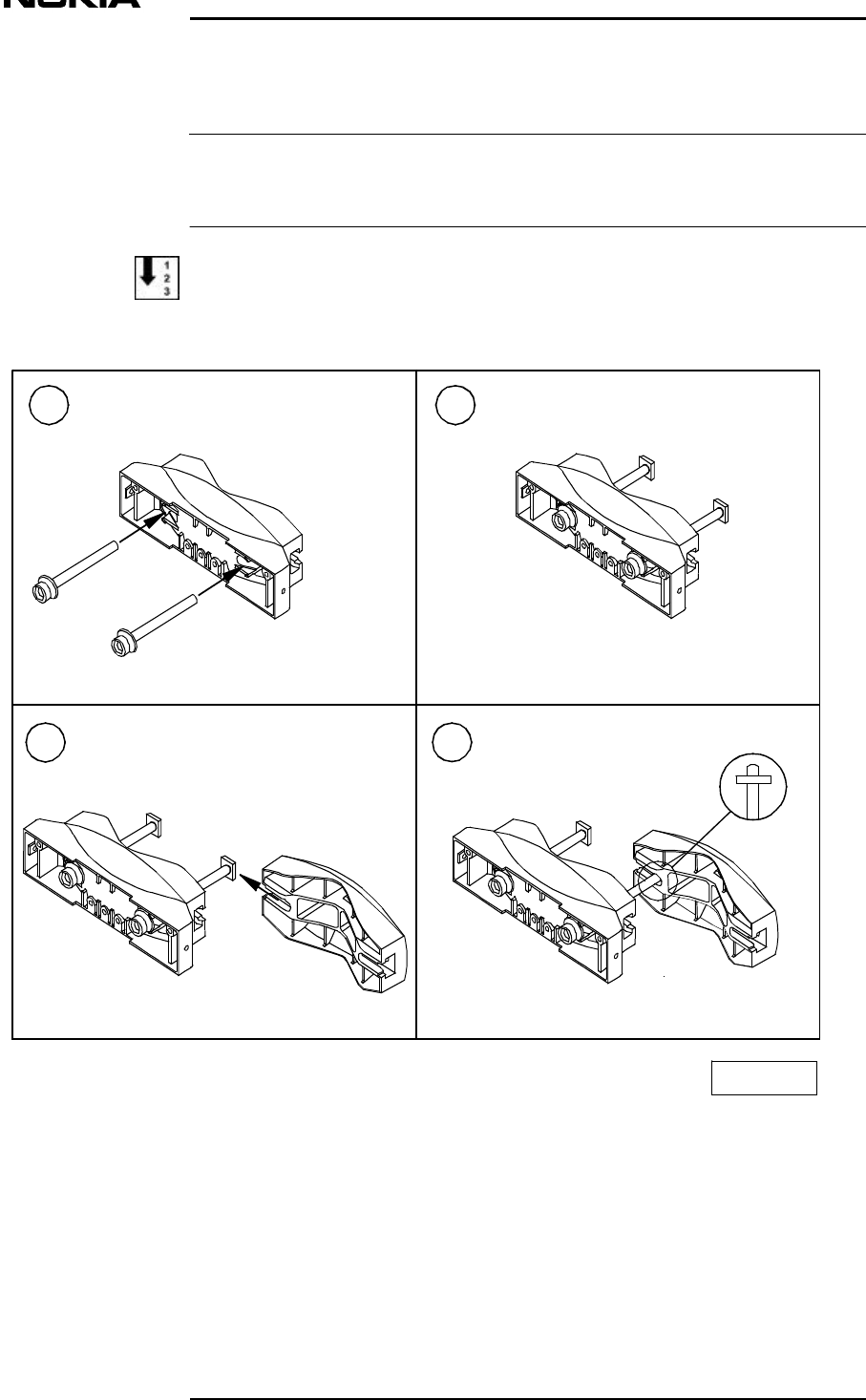
Installation
26 (79) © N okia Corporation D N 00203719
N okia Proprietary and C onf idential I ssue 2 D RAFT 1 - en Status
Note
To pre-assemble the pole brackets:
If the diameter of the pole is 60-90 mm (2.4-3.5 in), use the inner
pole diameter is 90-120 mm (3.5-4.7 in), use the outer holes.
To pre-assemble the pole brackets:
Figure 6. Pre-assem bling the pole brackets
1
3
2
4
D N 00280689
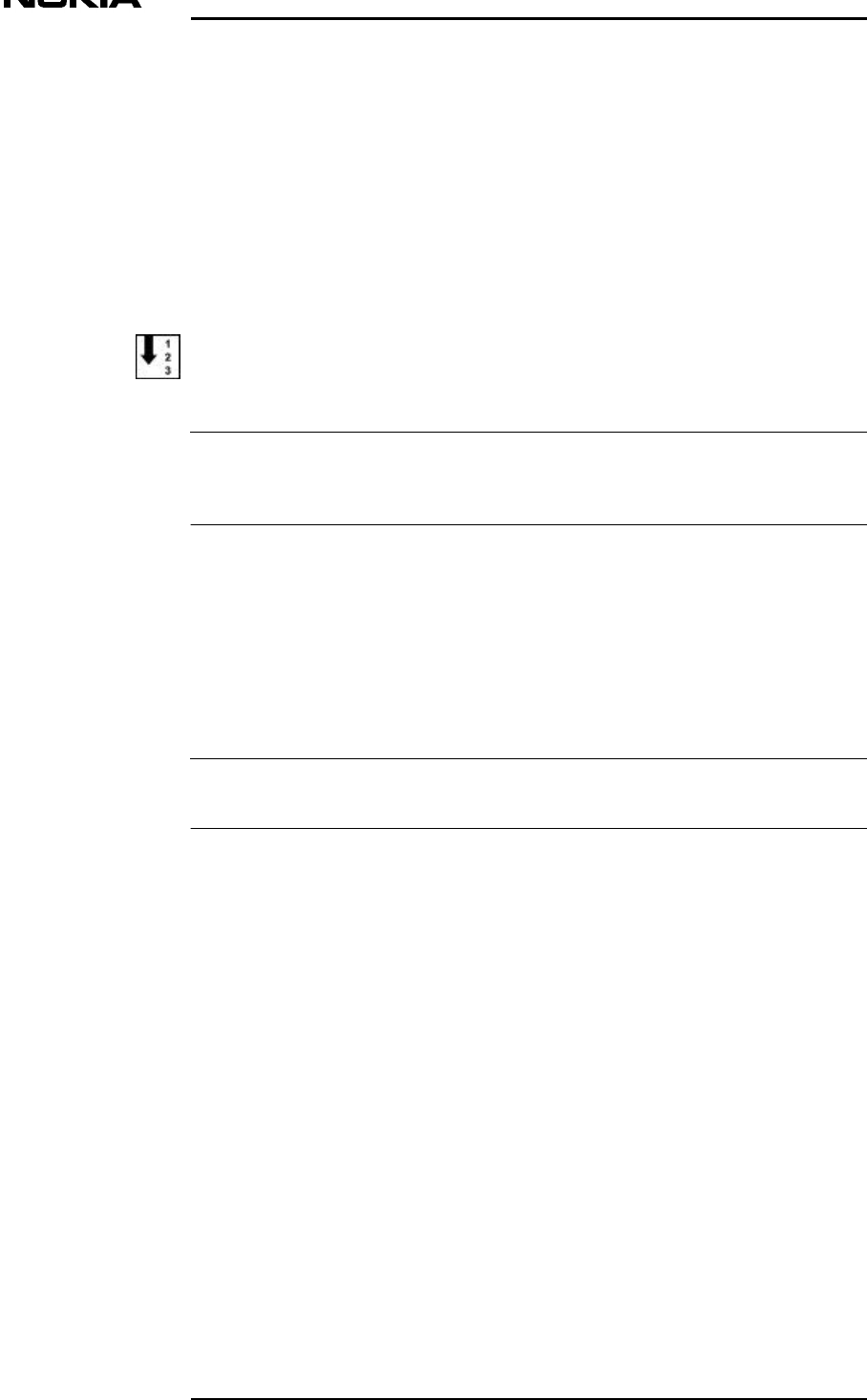
Installation
D N 00203719 © N okia Corporation 27 (79)
I ssue 2 D RAFT 1 - en N okia Proprietary and C onf idential
Note
Note
1. Insert the assembly bolts with washers into the bolt hole
s
blocks. Refer to 1 in Figure .
2. Attach the square nuts to the ends of the bolts. Screw the
to prevent them from falling off from the ends of the bol
t
Figure .
3. Slide one bolt with the square nut to the slot at the sid
e
Refer to 3 in Figure .
4. Screw the bolt on enough to prevent the bolt and the nut
f
from the side of the back block. Refer to 4 in Figure .
To install the pole brackets and the mounting frame onto a
Before taking the mounting frame up the pole, carry out the tas
1 to 3 inclusive.
Figure shows the installation configuration for mounting the
b
mounting frame on a pole.
1. Insert the two M4 x 20 mm fixing screws to the uppermost s
the mounting frame (B1 and B2 in Figure ). Tighten the sc
r
bear the weight of the MU.
2. Position the U-plate onto the screw holes R3 and R4 on th
e
frame. Refer to Figure .
The larger holes on the U-plate must be facing down. Refer to
3. To fix the U-plate and the lower pole bracket to the mount
i
the M6 x 20 mm Allen screws through the U-plate and throug
h
R3 and R4 into the lower front block. Refer to Figure . Us
e
with a 6 mm Allen bit to tighten securely.
4. Position the pre-assembled upper pole bracket on the pole.
the holes for screws R1 and R2 are on the upper edge of t
h
Refer to Figure .
5. Rotate the back block of the upper pole bracket so that th
e
inserted with the square nut into the slot at the side of
6. Tighten the bolts evenly to fix the upper pole bracket to
torque socket spanner/wrench with an 8 mm Allen bit to ti
g
(8.85 ft/lb.).
7. Attach the mounting frame to the upper bracket from fixin
g
R2 with M6 x 20 mm Allen screws. Refer to Figure . Use a
t
with a6 mm Allen bit to tighten.

Installation
28 (79) © N okia Corporation D N 00203719
N okia Proprietary and C onf idential I ssue 2 D RAFT 1 - en Status
8. Fix the mounting frame to the pole with the lower bracket. Fi
x
bracket in the same manner as the upper bracket. Tighten to 12
ft/lb.).
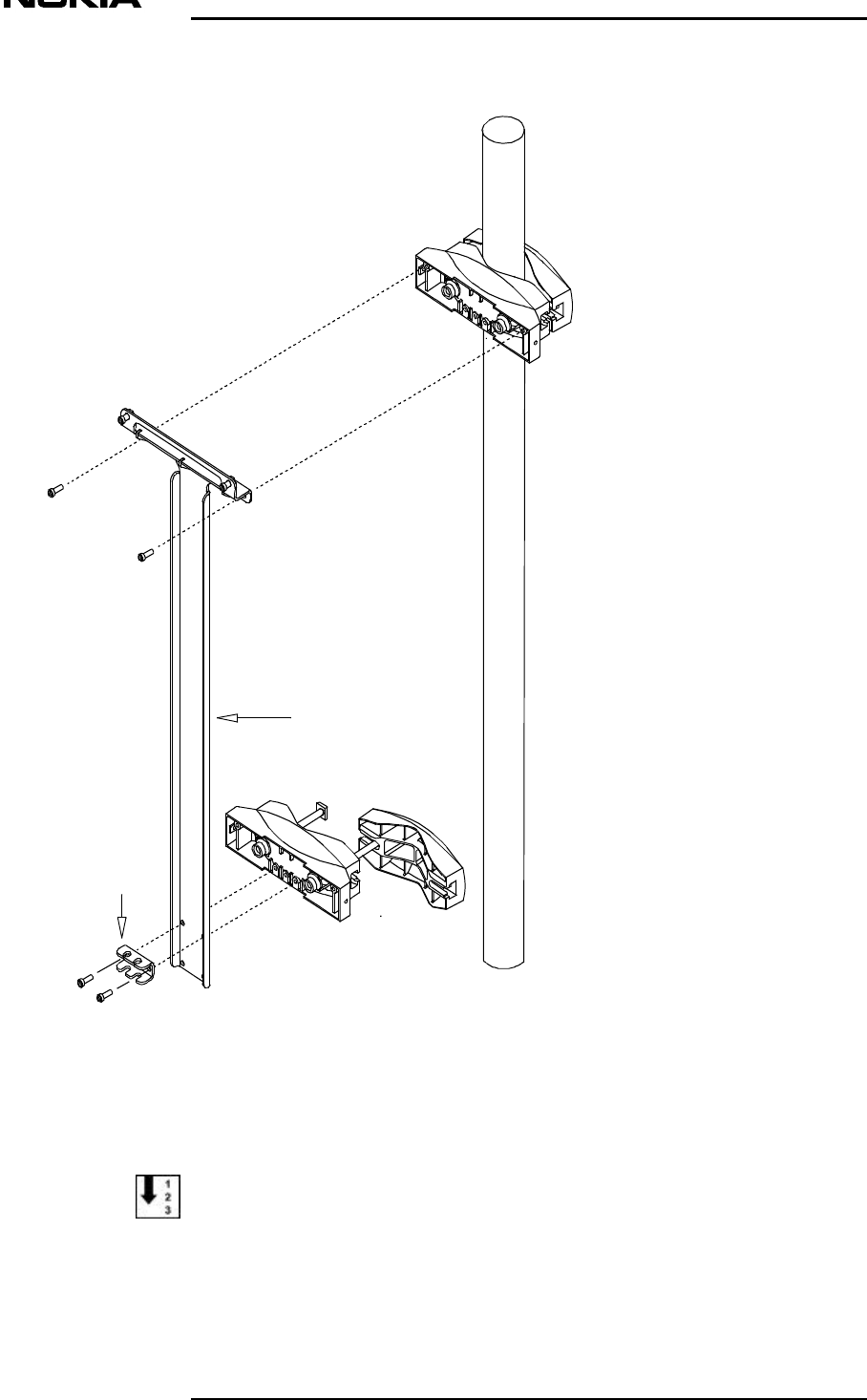
Installation
D N 00203719 © N okia Corporation 29 (79)
I ssue 2 D RAFT 1 - en N okia Proprietary and C onf idential
Figure 7. I nstalling the m ounting fram e on a pole
To mount the Main Unit on a 60-120 mm diameter pole:
Figure shows the manner in which a MU is mounted on a pole usi
n
R3
R4
R1
R2
B1
B2
U-plate
T-shaped
M ounting rack
Note: Make sure that the upper
brackets are installed so that the
three adjacent screw holes are on
the low er edg e of the bracket block.

Installation
30 (79) © N okia Corporation D N 00203719
N okia Proprietary and C onf idential I ssue 2 D RAFT 1 - en Status
C aution
frame.
If a ladder is required to attain the height at which the MU is bei
great care when using the ladder.
1. Bring the MU to the mounting frame and position the L-beam on
t
of the cabinet into the U-plate.
2. Hang the MU on the two upper MU M4 x 20mm fixing screws (B1 an
d
shown in Figure ).
3. Tighten the upper fixing screws (B1 and B2 shown in Figure ) s
4. Tighten the two M6 x 25 mm offset screws (B3 and B4 shown in F
on the L-beam into the U-plate from the underside. Use a torqu
spanner/wrench with a 6 mm Allen bit and an 80 mm extension to
to 12 Nm (8.85 ft/lb).
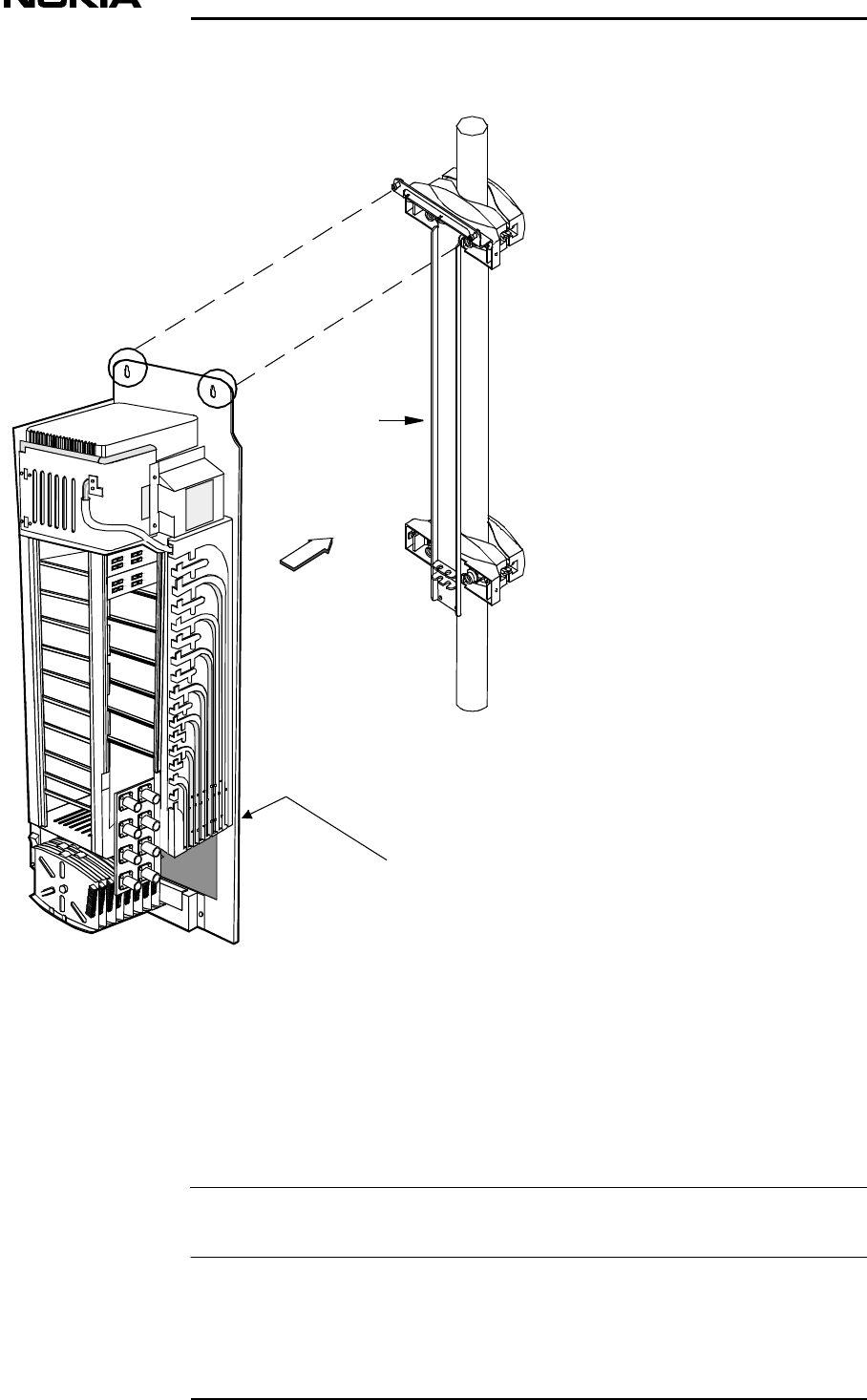
Installation
D N 00203719 © N okia Corporation 31 (79)
I ssue 2 D RAFT 1 - en N okia Proprietary and C onf idential
Note
Figure 8. M ounting the N okia InL ite Main Unit on the m ounting fram e
Pole mounting of a Main Unit on a 120-300 mm diameter pole
Figure shows the preparation of the bands and Figure shows th
MU on a pole.
Only the front blocks are required for this operation.
B1
B1
T-shaped
m ounting fram e
Attach the Main Unit to the m ounting fram e
with off set screw s at the Main Unit back side
B2
B2
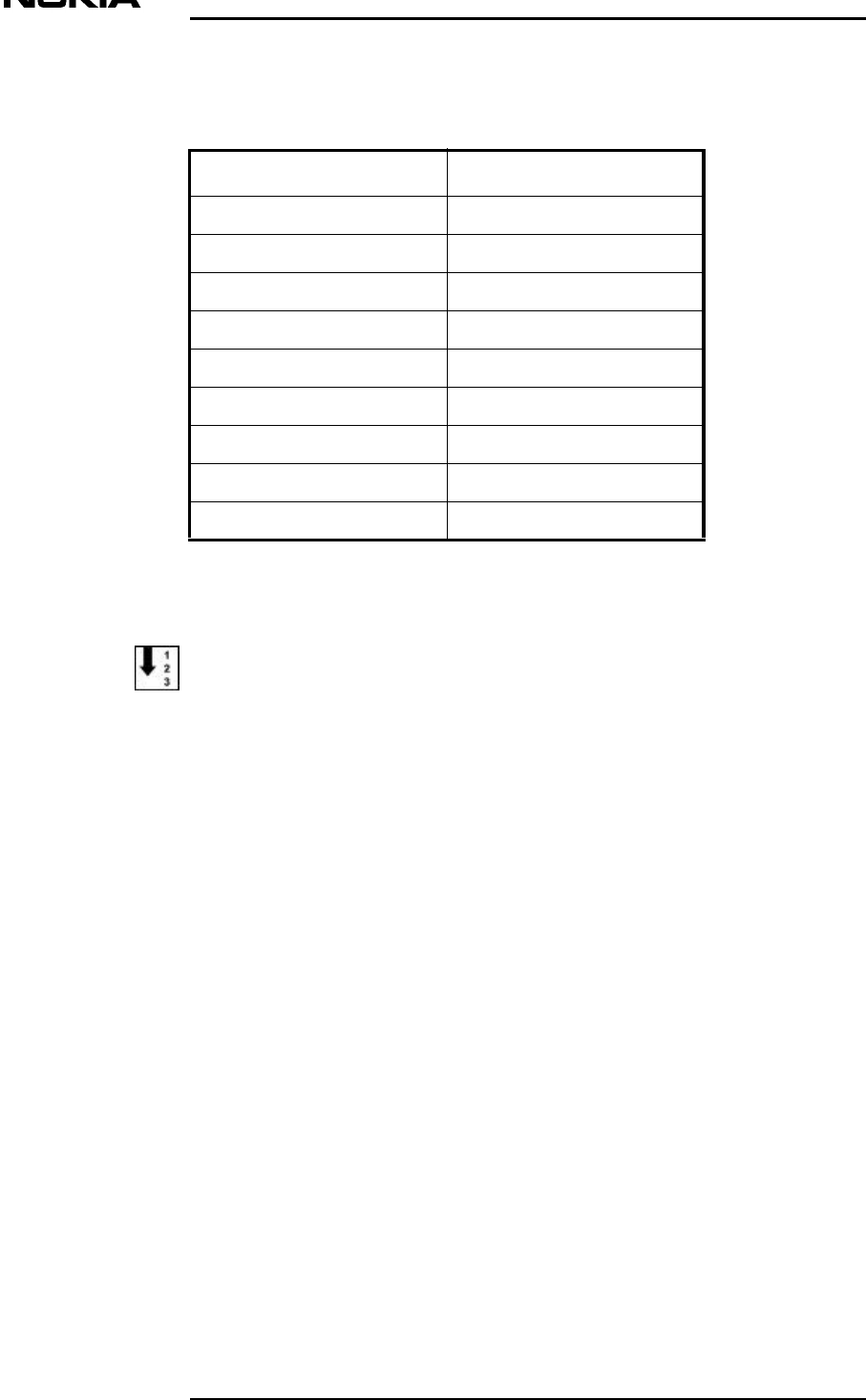
Installation
32 (79) © N okia Corporation D N 00203719
N okia Proprietary and C onf idential I ssue 2 D RAFT 1 - en Status
Table shows the relationship between the pole diameters and band le
n
T able 8. Band leng ths for different pole diam eters
To pre-assemble the pole brackets
1. Assemble the locking device. Insert the end of the rack into t
h
housing just enough to engage the rack. Make sure that the wo
r
SIDE UP on the rack can be seen.
2. Cut the metal band to the appropriate length according to the p
o
Refer to Table for the different pole diameters / band lengths
3. Route the metal band through the holes in the top front block
4. Bend one end of the metal band about 30 mm (1.2 in) towards the
to form a hook.
5. Insert the hook into the slot at the end of the locking rack.
6. Bend the other end of the metal band about 30 mm (1.2 in) towa
underside to form a hook. Leave it free for now.
Pole Diameter (mm) Band Length (mm)
140 580
160 630
180 680
200 740
220 790
240 850
260 900
280 950
300 1010
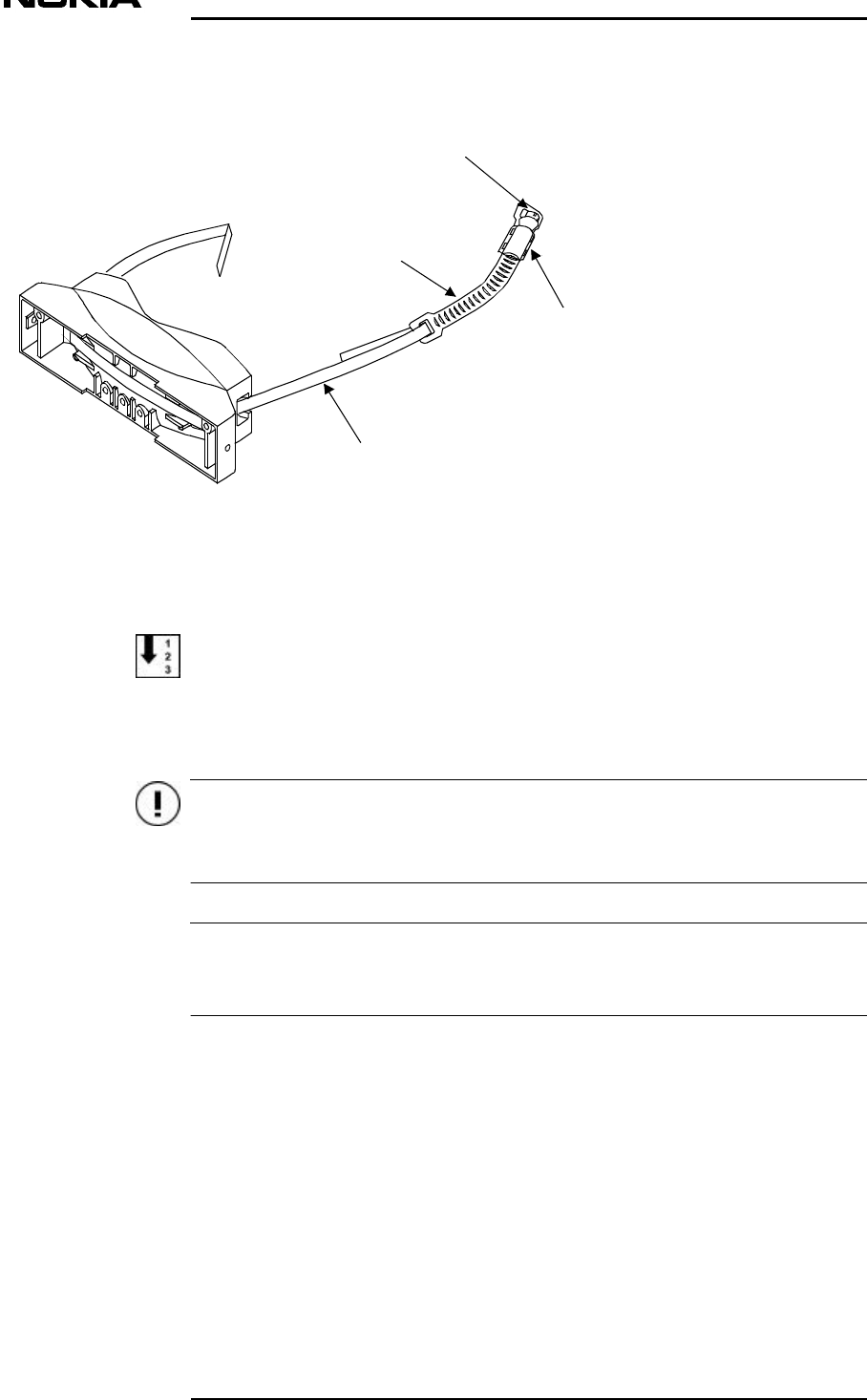
Installation
D N 00203719 © N okia Corporation 33 (79)
I ssue 2 D RAFT 1 - en N okia Proprietary and C onf idential
C aution
Note
Figure 9. Pole bracket pre-assem bled with metal band
To install the pole bracket and mounting frame onto a pole
Figure shows the manner in which a mounting frame is installe
mm diameter pole.
If a ladder is required to attain the height at which the MU i
s
great care when using the ladder.
Before taking the mounting frame up the pole, carry out the tas
1 to 3 inclusive
1. Insert the two M4 x 20mm MU fixing screws into the upperm
o
holes on the mounting frame (B1 and B2 shown in Figure ).
enough to bear the weight of the MU.
WormScrew
Worm Screw
H ousing
L ocking
R ack
Metal
Band

Installation
34 (79) © N okia Corporation D N 00203719
N okia Proprietary and C onf idential I ssue 2 D RAFT 1 - en Status
Note
2. Position the U-plate onto the second lowest screw holes R3 and
to Figure .
The larger holes on the U-plate must be facing downwards.
3. To fix the U-plate and the lower pole bracket to the mounting
f
the M6 x 20 mm Allen screws through the U-plate and through sc
r
R3 and R4 into the screw holes on the lower bracket. Refer to
F
a torque driver with a 6 mm Allen bit to tighten securely.
4. Position the pre-assembled upper bracket on the pole. Make sur
holes for the screws R1 and R2 are on the upper edge of the fr
Refer to Figure .
5. Wrap the metal band tightly around the pole.
6. Insert the hook-shaped free end of the band into the band slot
screw housing.
7. Tighten the worm screw to 10 Nm (7.4 ft-lb) with an 8 mm hexago
8. Attach the mounting frame to the upper bracket from the fixing
and R2 with M6 x 20 mm Allen screws. Refer to Figure . Use a t
driver with a 6 mm Allen bit to tighten the screws.
9. Fix the mounting frame to the pole with the lower bracket. Fi
x
bracket in the same manner as the upper bracket.
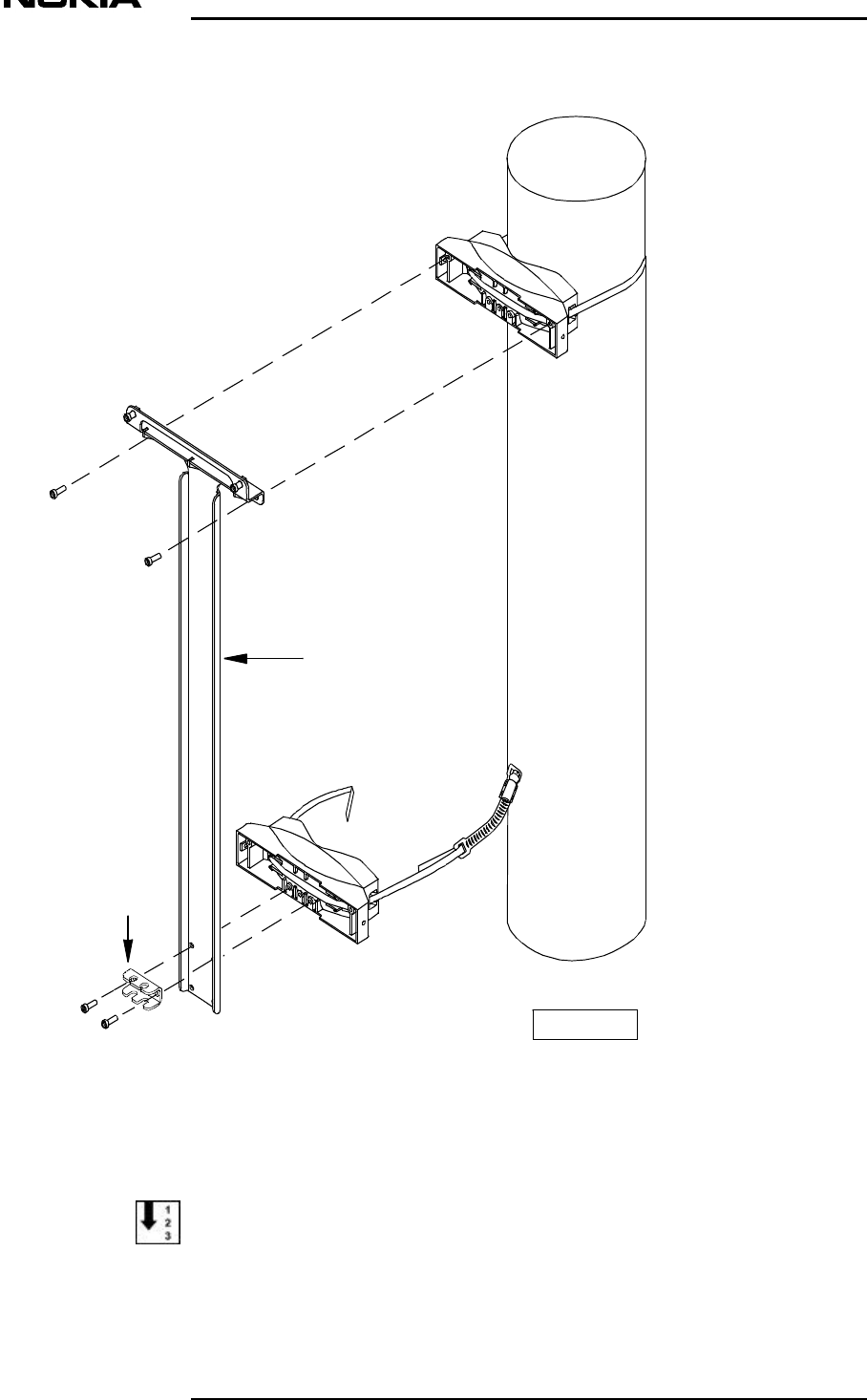
Installation
D N 00203719 © N okia Corporation 35 (79)
I ssue 2 D RAFT 1 - en N okia Proprietary and C onf idential
Figure 10. I nstalling the m ounting fram e on a pole
To install the Main Unit onto the mounting frame
R3
R4
R1
R2
B1
B2
U-plate
T- shaped
M ounting rack
D N 00280723

Installation
36 (79) © N okia Corporation D N 00203719
N okia Proprietary and C onf idential I ssue 2 D RAFT 1 - en Status
1. Bring the MU to the mounting frame and position the L-beam on
t
of the cabinet onto the U-plate.
2. Hang the MU securely on the upper M4 x 20 mm MU fixing screws
and B2 shown in Figure ).
3. Tighten the upper MU fixing screws (B1 and B2 shown in Figure
securely.
4. Tighten the two offset screws (B3 and B4) M6 x 25 mm on the L-b
e
the U-plate from the underside. Use a torque socket spanner/wr
e
6 mm Allen bit, tighten to 12 Nm (8.85 ft/lb).
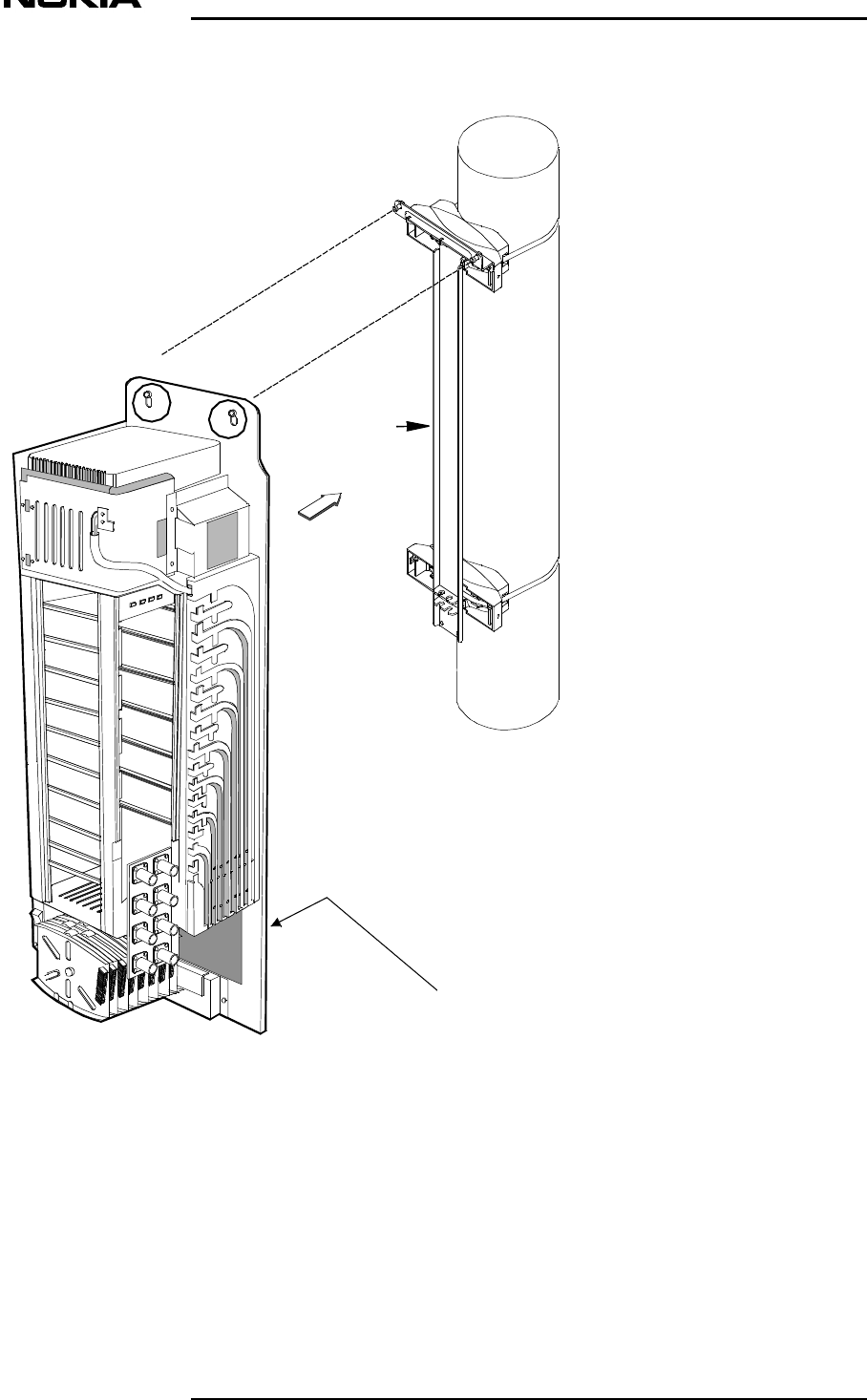
Installation
D N 00203719 © N okia Corporation 37 (79)
I ssue 2 D RAFT 1 - en N okia Proprietary and C onf idential
Figure 11. Pole m ounting of a Main Unit on a 120-300 mm pole
T-shaped
m ounting fram e
Attach the Main Unit to the m ounting fram e
with offset screw s at the Main Unit back side.
B1
B2
B1 B2
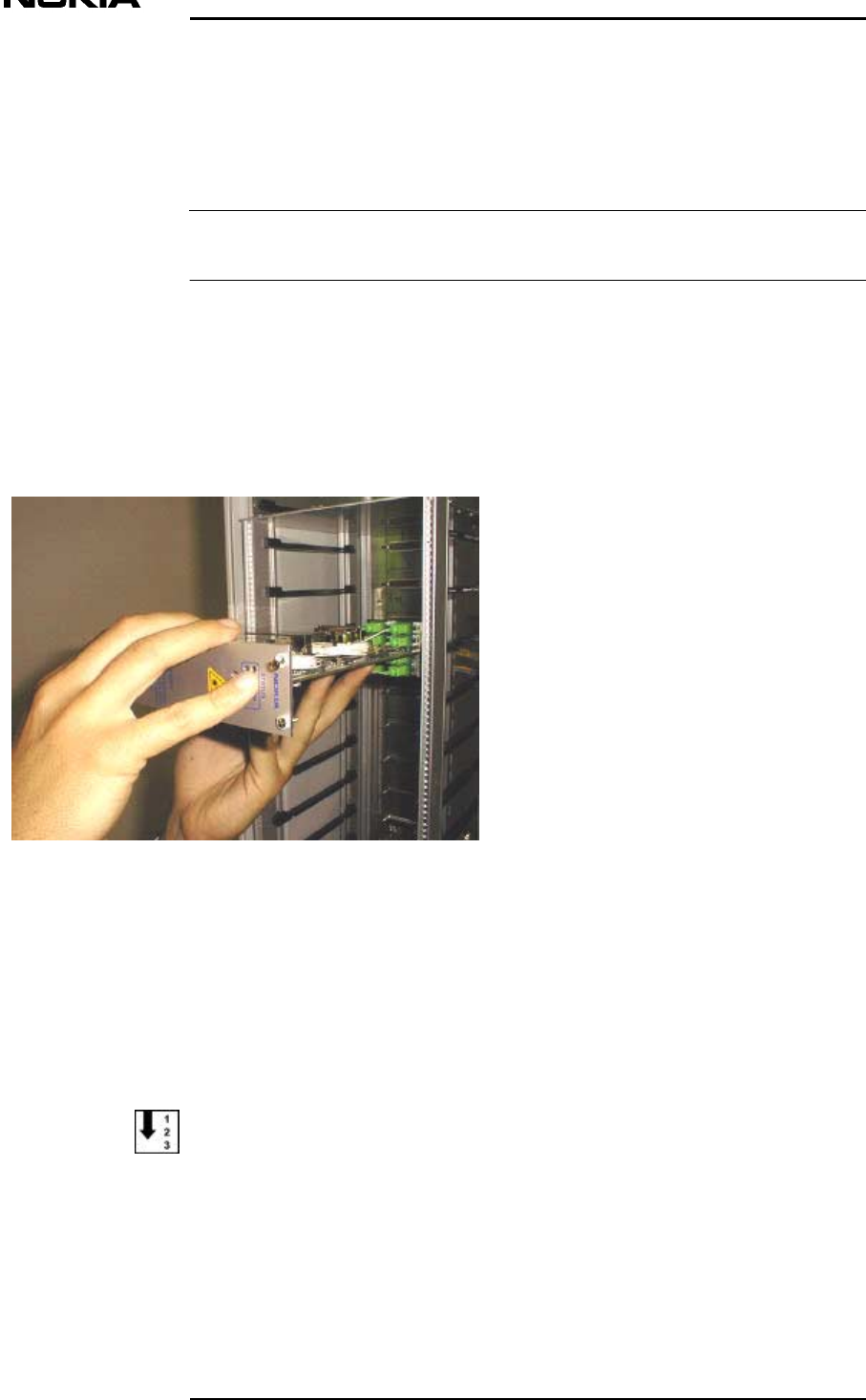
Installation
38 (79) © N okia Corporation D N 00203719
N okia Proprietary and C onf idential I ssue 2 D RAFT 1 - en Status
Note
5.3 Installing the Local Units
Check the RF Plan documents to find out how many RUs are to be con
n
each LU. This information is needed to set the jumpers in the LUs
Before installing the LUs, check that the jumpers are in the corre
c
5.3.1 Configuration of four RUs
When four RUs are to be connected to an LU, there is no need to ch
jumper settings; just make sure that the jumper settings are correc
t
LU into its location in the MU.
Figure 12. I nstalling a L ocal Unit
5.3.2 Configuration of less than four RUs
When less than four RUs are connected to the same LU, any unused r
must be disconnected. This can be done by changing the position of
appropriate jumper in the LU.
Installing the LUs - configuration less than four RUs
1. Check which RX and TX optical port are not used. For example,
i
optical connector RX1 corresponds to RX1 switch in Figure
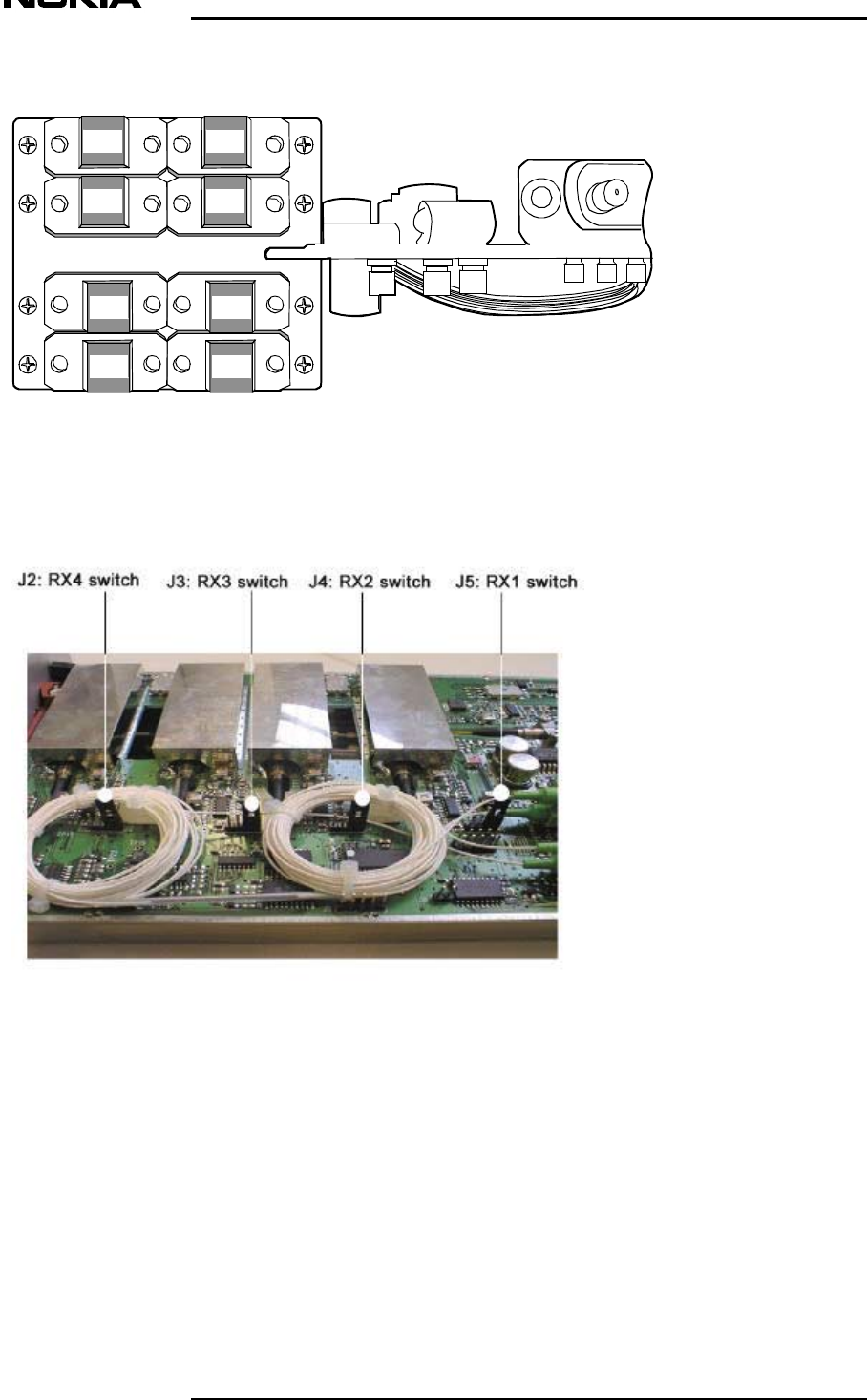
Installation
D N 00203719 © N okia Corporation 39 (79)
I ssue 2 D RAFT 1 - en N okia Proprietary and C onf idential
Figure 13. Optical connector panel
Figure 14. L ocal Unit jum pers in ON position
2. Move the appropriate jumper to the OFF position by moving
onto the two left-hand pins of the jumper connector (see
F
RX 1RX 2
RX 4
RX 3
TX 1TX 2
TX 3TX 4
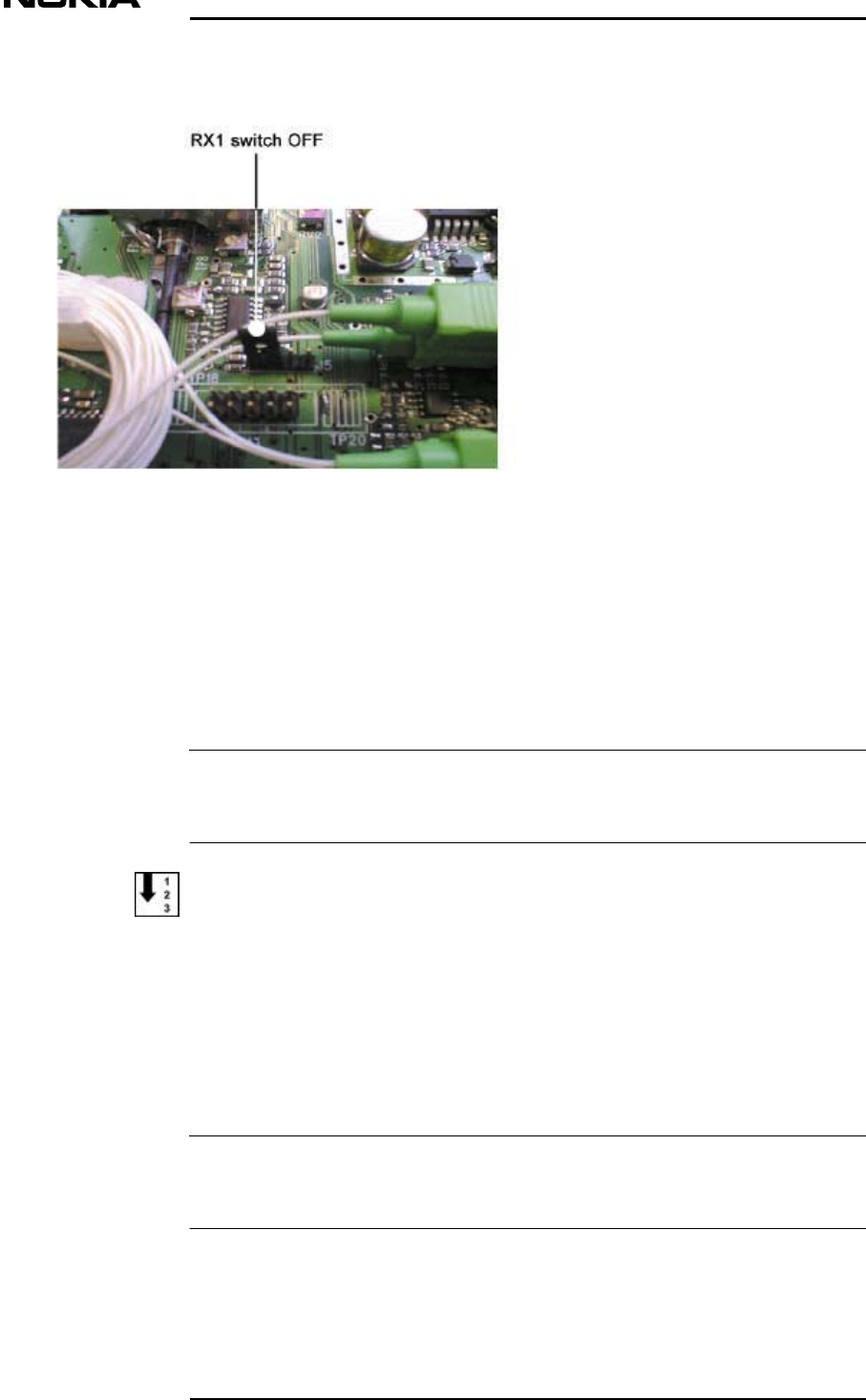
Installation
40 (79) © N okia Corporation D N 00203719
N okia Proprietary and C onf idential I ssue 2 D RAFT 1 - en Status
Note
Note
Figure 15. L ocal Unit jum per in the OFF position
3. Go to the Main Unit and Remote Unit placing window of the Sup
e
Software. Add a note against each unused RU to indicate that t
unused.
If the Supervisor software is not running at this time, make a not
e
remember to record this information at the first available opportu
n
Adding more RUs to an LU
1. Check which Rx and TX optical ports are used.
2. Move the appropriate jumper to the ON position by moving the j
onto the right-hand two pins of the jumper connector.
3. Go to the Main Unit and Remote Unit placing window of the Sup
e
Software. Remove the existing note against the RU which indicat
RX was unused.
If the Supervisor software is not running at this time, make a not
e
remember to record this information at the first available opportu
n
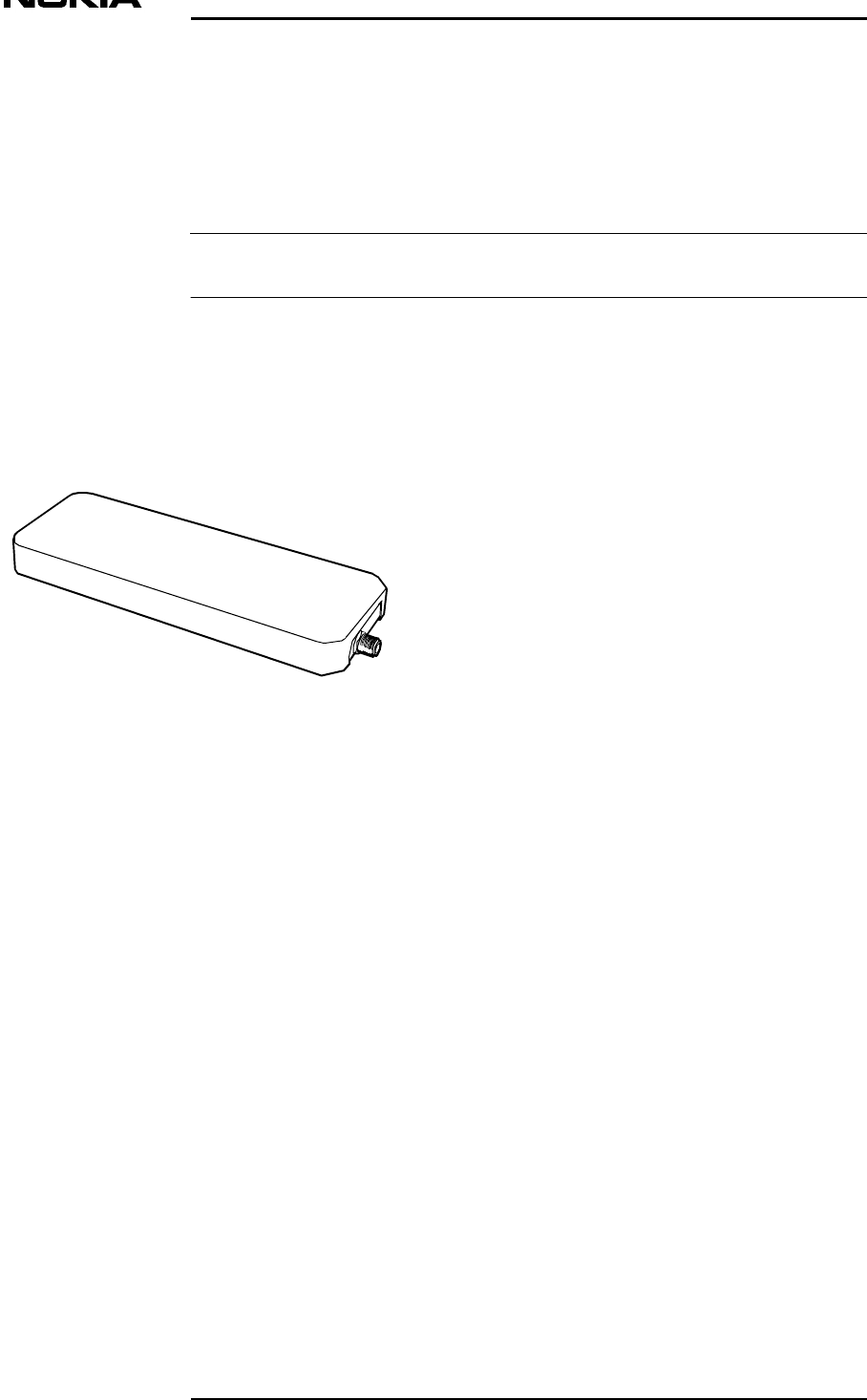
Installation
D N 00203719 © N okia Corporation 41 (79)
I ssue 2 D RAFT 1 - en N okia Proprietary and C onf idential
Tip
5.4 Preparing to install the RUs
Drill the holes for the RU mounting rack screws in the allocat
to the RF planning document for the site for detailed informat
of the RUs.
Do not mount the RU mounting rack at this stage.
5.5 Installing the antennas
Indoor panel or omni antennas can be used with the Nokia InLi
t
Figure 16. P anel antenna
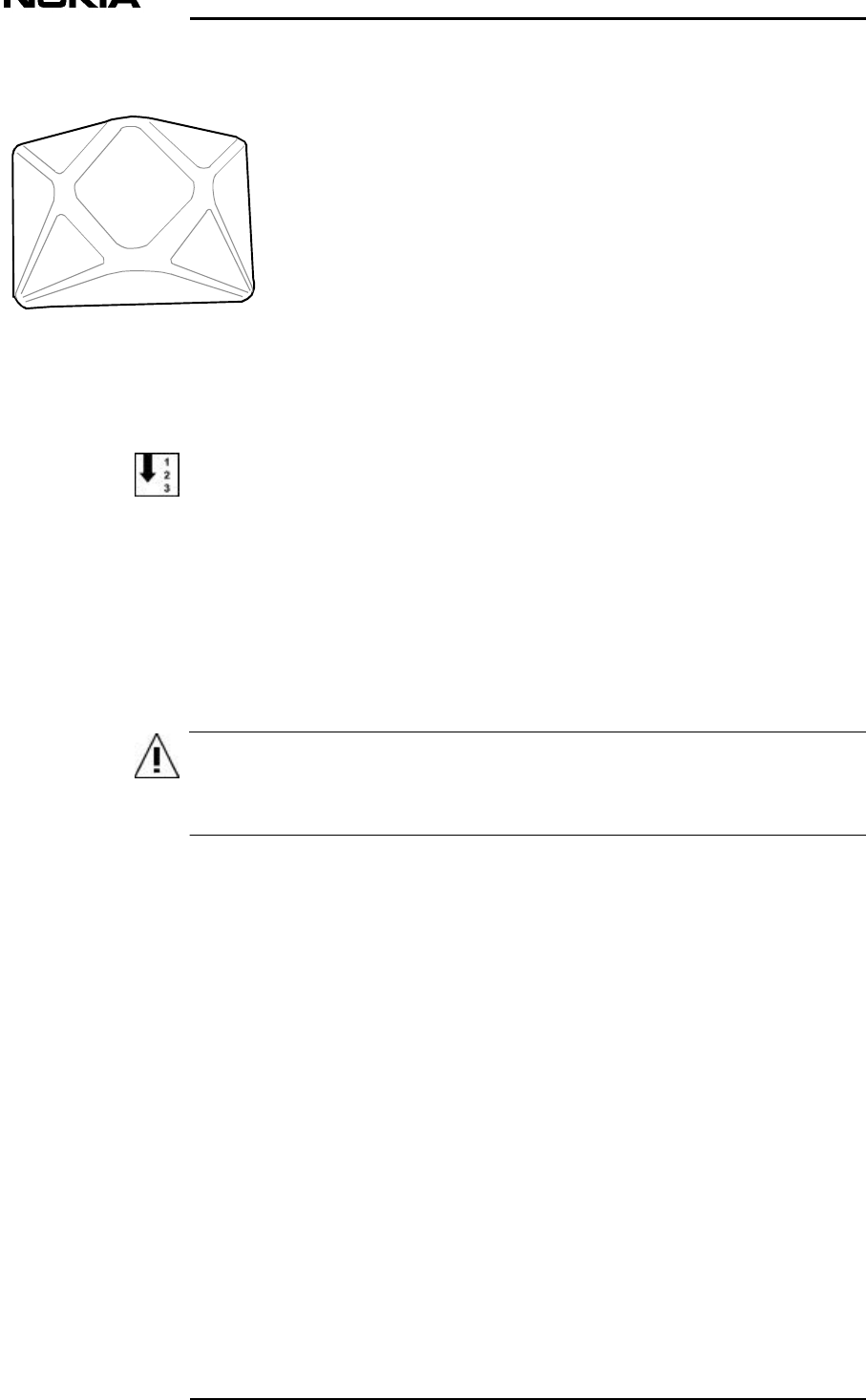
Installation
42 (79) © N okia Corporation D N 00203719
N okia Proprietary and C onf idential I ssue 2 D RAFT 1 - en Status
WARNING
Figure 17. Omni antenna
To install the antennas
1. Install the panel or omni antennas at their allocated location
RF planning document for the site for detailed information on
t
of the antennas
5.6 Splicing the fibre optic pigtails
All fibre optic related work activities must only be performed by
s
qualified and approved personnel.
Splicing is normally required at both the MU and RU ends of the FO
A splice is a permanent joint that perfectly aligns two fibre opti
c
Figure ).
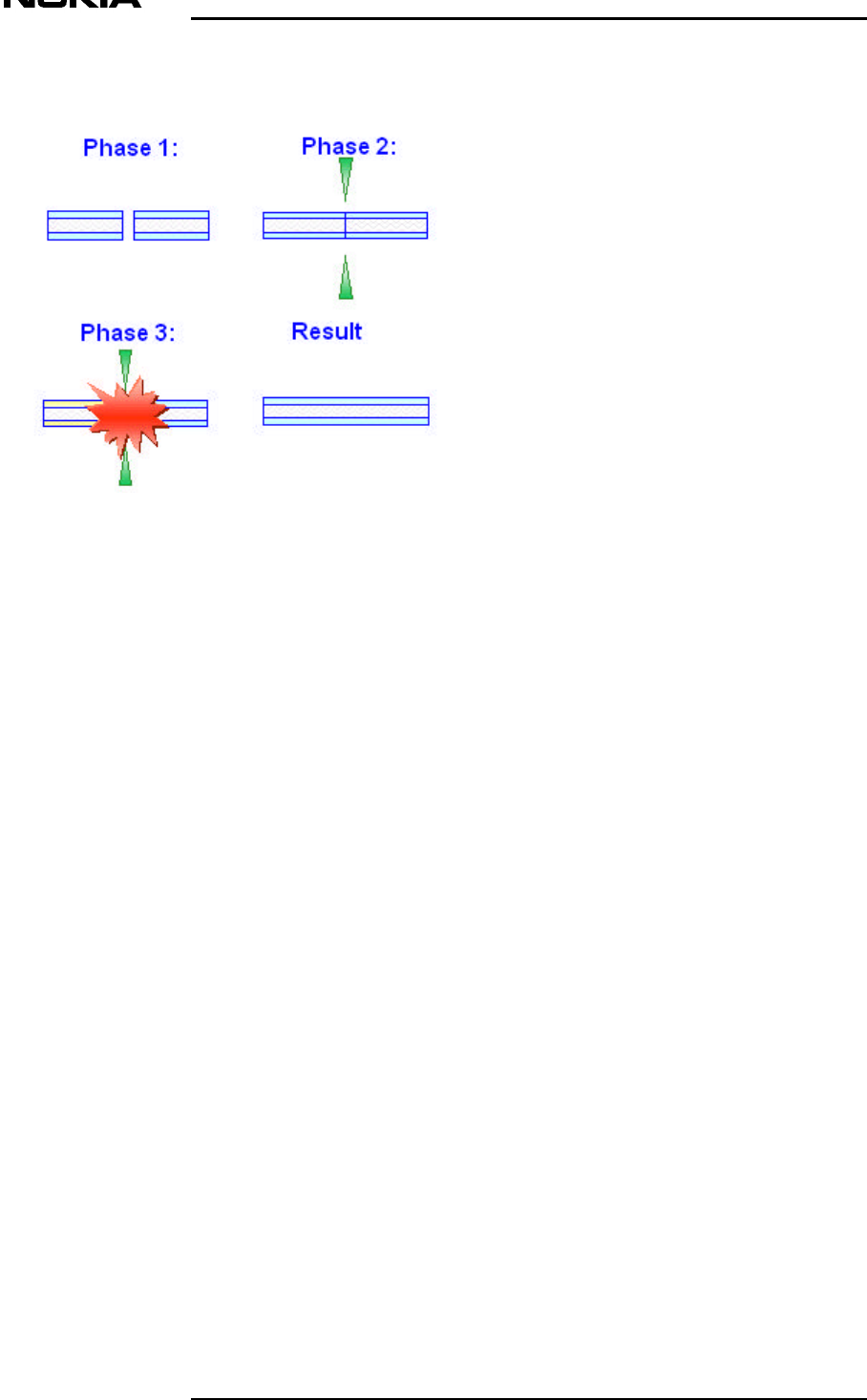
Installation
D N 00203719 © N okia Corporation 43 (79)
I ssue 2 D RAFT 1 - en N okia Proprietary and C onf idential
Figure 18. Example of a perfect splice
5.6.1 When splicing is required
Splices are required for the following reasons:
• The cable runs are too long for one straight cable pull
• You need to mix a number of different types of cable
• You need to connect a buried cable.
5.6.2 Types of splicing
Fibre splicing is accomplished by one of the following metho
d
• Mechanical
• Fusion
Mechanical splicing
Mechanical splicing employs a splicing machine intended to vi
s
single fibre and then mechanically join the two fibre ends. Th
e
in a relatively small enclosure which is typically pre-loaded
The index matching gel is placed in the splice to achieve high
low loss.
Mechanical splices are best used for multimode fibres.
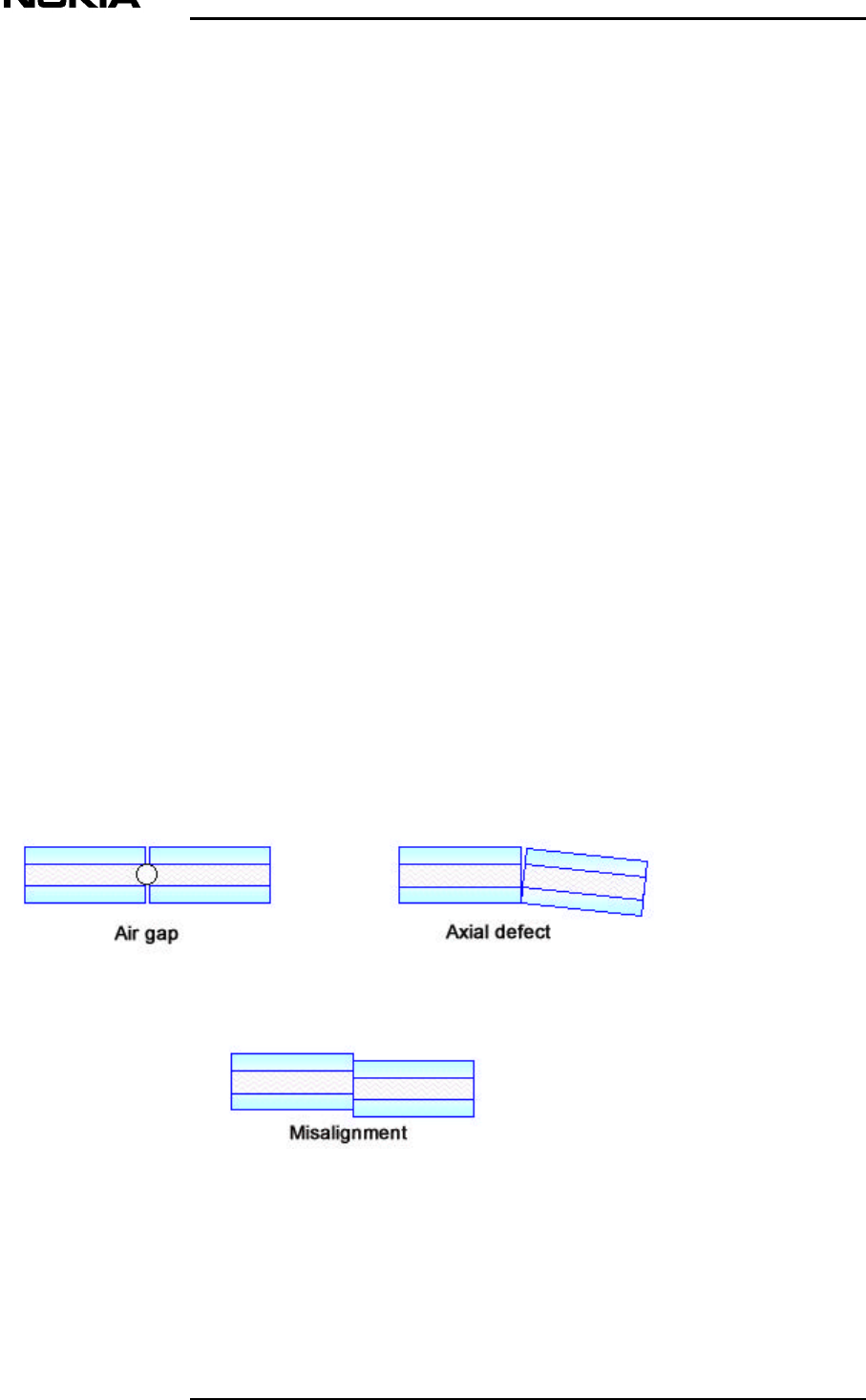
Installation
44 (79) © N okia Corporation D N 00203719
N okia Proprietary and C onf idential I ssue 2 D RAFT 1 - en Status
Fusion splicing
In fusion splicing the ends of the fibres are aligned either manua
manipulators and a microscope system for viewing the splice, or au
t
either using cameras or by measuring the light transmitted through
adjusting the positions of the fibres to optimise the transmission
.
The ends of the fibre are then melted together using a gas flame o
r
commonly an electric arc.
There are two types of fusion splicing methods in use throughout t
h
today:
• Mass fusion
• Single fusion.
Mass fusion splicing is for splicing multiple fibres, such as ribbo
n
in one operation
Single fusion splicing joins the fibres one at a time.
Near perfect splices can be obtained with losses as low as 0.02 dB
mechanical splice 0.2 dB).
Fusion splices give very low back reflections and are preferred fo
fibres.
Fusion splicing uses expensive equipment and provides cheap splice
s
mechanical splicing uses less expensive equipment but provides mor
e
splices.
5.6.3 Splicing defects
Splicing defects are illustrated in Figure
Figure 19. Splicing def ects
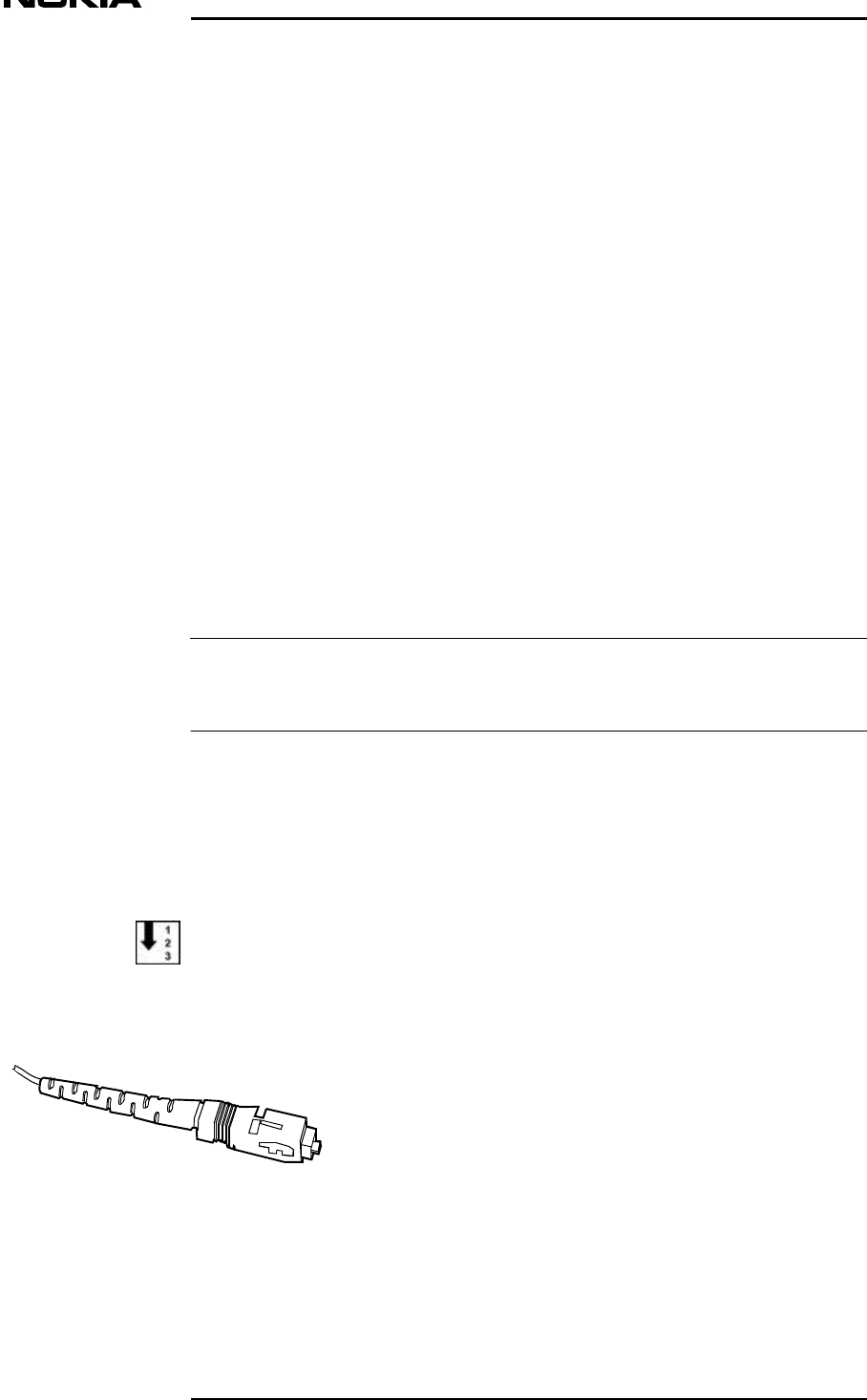
Installation
D N 00203719 © N okia Corporation 45 (79)
I ssue 2 D RAFT 1 - en N okia Proprietary and C onf idential
Note
5.6.4 Testing the fibre optic cables
Using a Power Meter, the power that arrives to the far end of
t
measured. This measurement is used to determine the total atte
n
fibre optic link.
Backscattering is the more complete method for fibre optic tra
characteristics diagnostics and for the anomaly entity and pos
determination. The instrument used is called the OTDR.
A periodic optic pulse sequence is injected into the fibre opt
instrument determines the retro-diffuse power percentage.
The instrument is used to:
• Measure the total attenuation
• Verify the attenuation trend along the fibre optic cable
a
concentrated loss points.
• Show the loss results on the reflectometric diagram as a p
o
variation.
If the measured optical connector attenuation is greater than
attenuation is greater than 0.1 dB, the connections should be
replaced.
Appendix B provides detailed information on how to test the fi
installation.
5.6.5 Cleaning the optical cables
Optical connectors are similar to eyeglass lenses and therefor
e
can be degraded by dust particles, finger grease and scratches
connector ferrule can be inspected by means of a microscope.
To clean the optical cables
1. Open the connectors.
Figure 20. SC/APC male connector
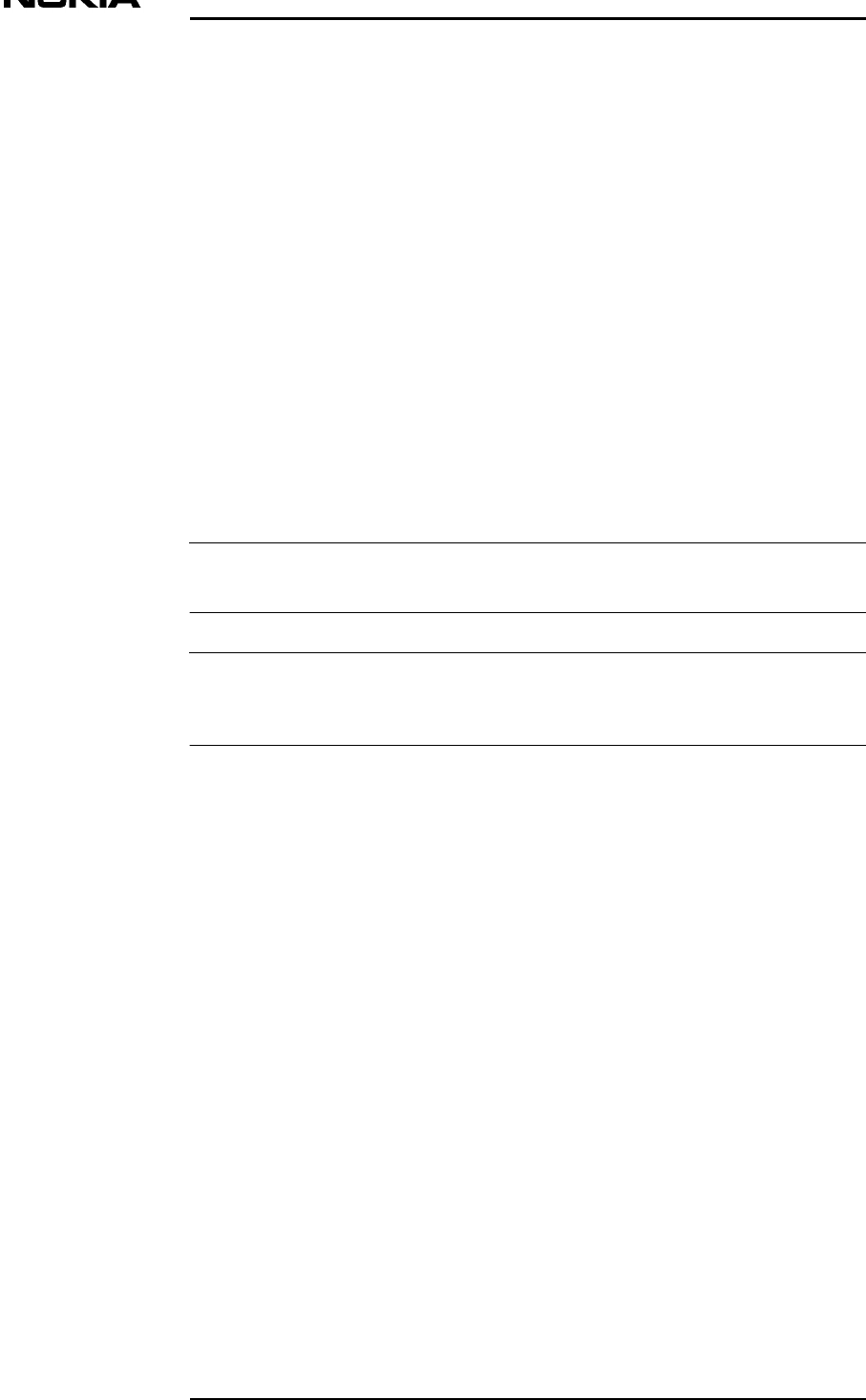
Installation
46 (79) © N okia Corporation D N 00203719
N okia Proprietary and C onf idential I ssue 2 D RAFT 1 - en Status
Note
Note
2. Apply a drop of cleaning liquid (pure alcohol) to the edge of
then clean and dry it with a clean tissue,using a circular mo
v
Always use a clean tissue for each cleaning activity.
3. Remove any residue particles by using a cean dry air source.
4. Before reinserting the connectors, clean the adapter applying
cleaning liquid into its center hole and removing it immediat
e
clean dry air supply.
5. Reinsert the connectors into the adapter, avoiding any physica
the ferrules with fingers or with any other surface.
5.7 Connecting the cables to the Main Unit
The site will have been configured in accordance with the site req
u
location of the Remote Units (RUs) within the building complex and
optic cables associated with each RU are identified.
Do not remove fibre optic cable connector covers until required to
Do not bend the fibre optic cables beyond the recommended bend ang
ensures that the cables are not stressed or damaged in any way.
Figure shows the location of the MU cable connectors and the orga
n
optical fibre cables.
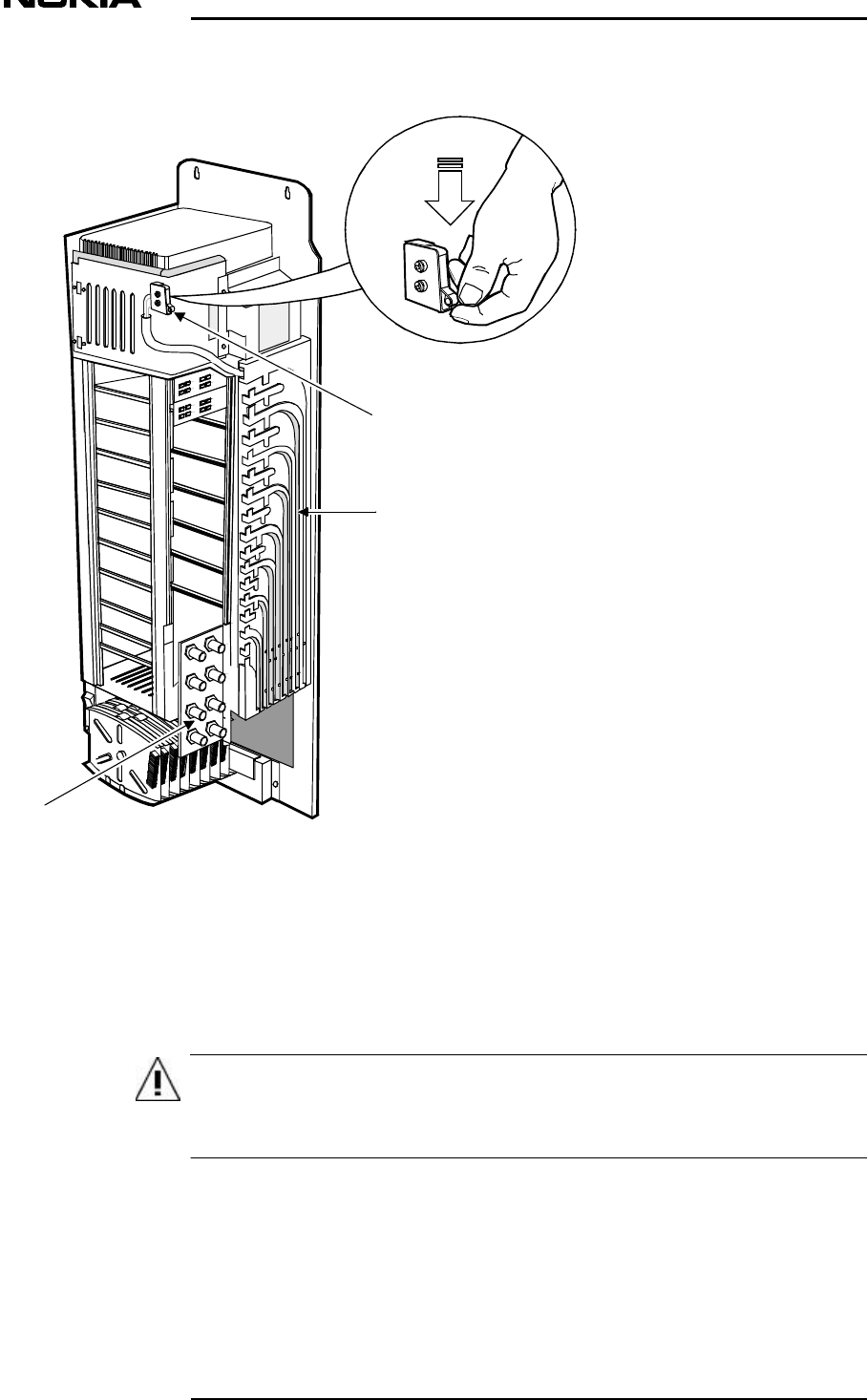
Installation
D N 00203719 © N okia Corporation 47 (79)
I ssue 2 D RAFT 1 - en N okia Proprietary and C onf idential
WARNING
Figure 21. RF connector panel and fibre optic cable org aniser
5.7.1 Connecting the fibre optic cables
All fibre optic related work activities must only be performed
qualified and approved personnel.
5.7.1.1 Configurations
Two configurations are possible:
RF connector
panel
Fibre optic
cable org aniser
O pen door sw itch
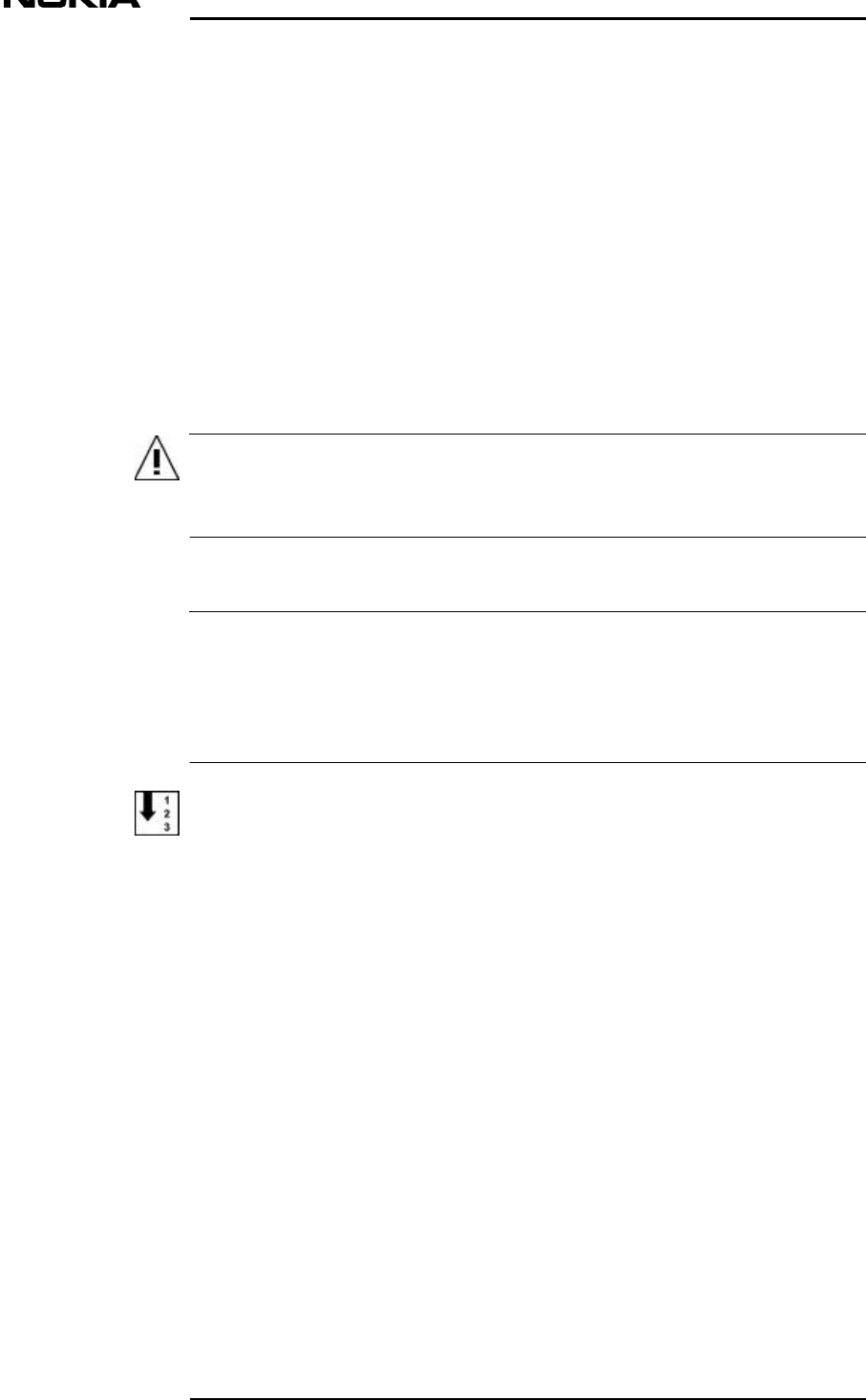
Installation
48 (79) © N okia Corporation D N 00203719
N okia Proprietary and C onf idential I ssue 2 D RAFT 1 - en Status
WARNING
Note
• Point-to-point
• Point-to-multipoint.
Point-to-point mode
The MU is installed in the centre of the building. Twin fibre opti
c
each RU to the MU.
Point-to-multipoint mode
The main fibre optic cable contains up to 64 optical fibres. An RU
by separating the fibres from the main cable using a distribution
b
5.7.1.2 Connecting the fibres between the Local Unit and the Remote Unit
All fibre optic related work activities must only be performed by
s
qualified and approved personnel.
Figure shows the MU fibre optic cable channeling.
Pigtails are used between the Local Units (LUs) and the splice cas
s
splices are arranged in the splice cassette box.
In the case of RUs, pigtails are used between the RU and the splic
e
arranged inside the splice holder.
To connect the fibre optic cables:
1. Locate the fibre optic cables from the RUs.
Check the following:
• Each cable has an identifying label.
• The cables are long enough for the splicing operation.
2. Check that the splicing tools are available and arrange the sp
area.
3. Check that every LU is correctly plugged into the MU.
4. Starting from the LU at the top of the MU (LU 1), select the co
labelled pigtail. Remove the connector cap.
5. Clean the optical connector and connect the pigtail to the cor
r
the LU.
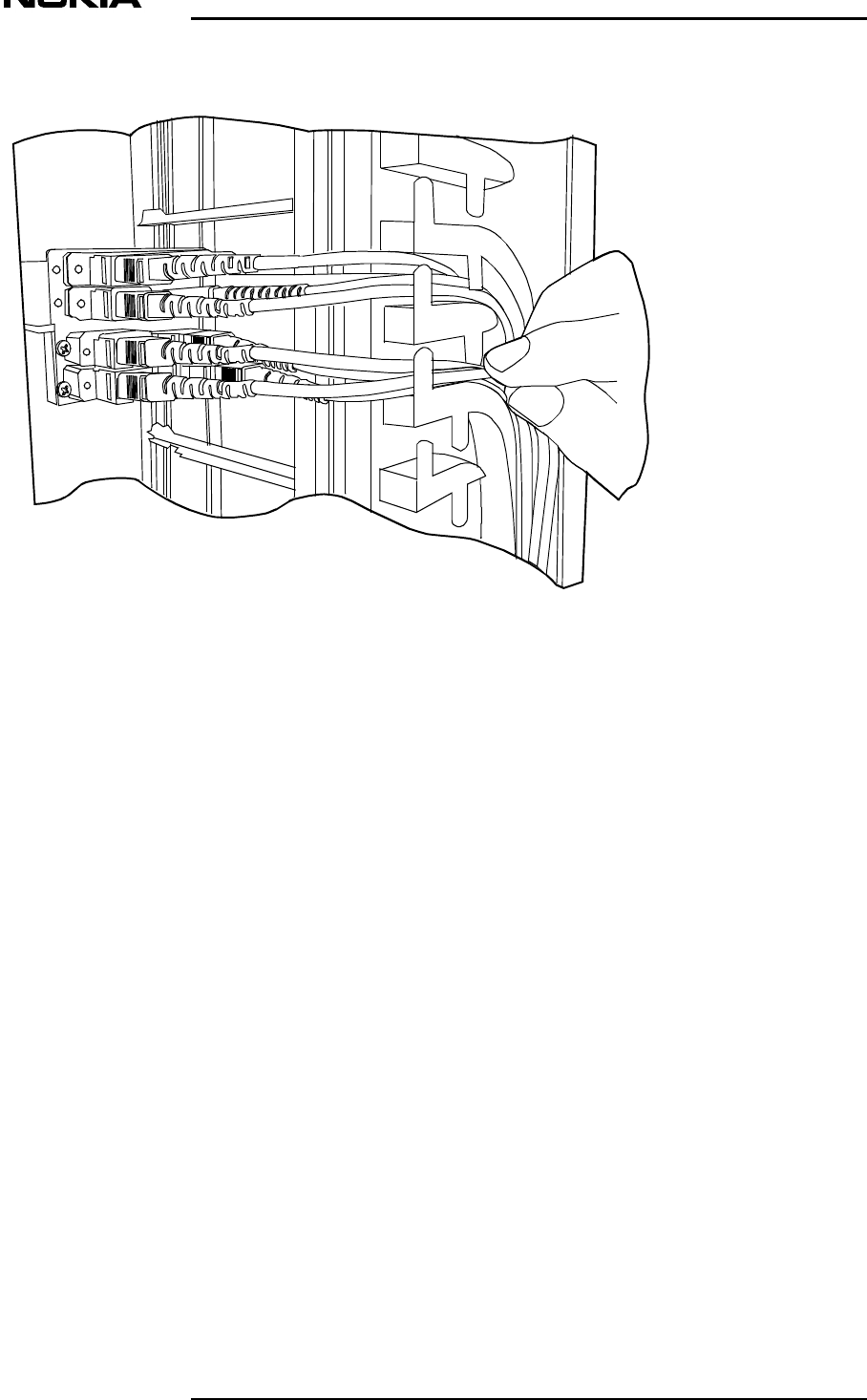
Installation
D N 00203719 © N okia Corporation 49 (79)
I ssue 2 D RAFT 1 - en N okia Proprietary and C onf idential
Figure 22. Arrang ing the pigtails in the fibre optic cable org aniser
6. Arrange the pigtail in the correct cable channel in the f
i
organiser. If required, cut the pigtail to the correct len
g
7. Locate the corresponding fibre from the RU. Splice the fi
b
pigtail.
8. Open the splice cassette box by levering open the plastic
the top of the cassettes using a screwdriver. Shown in Fi
g
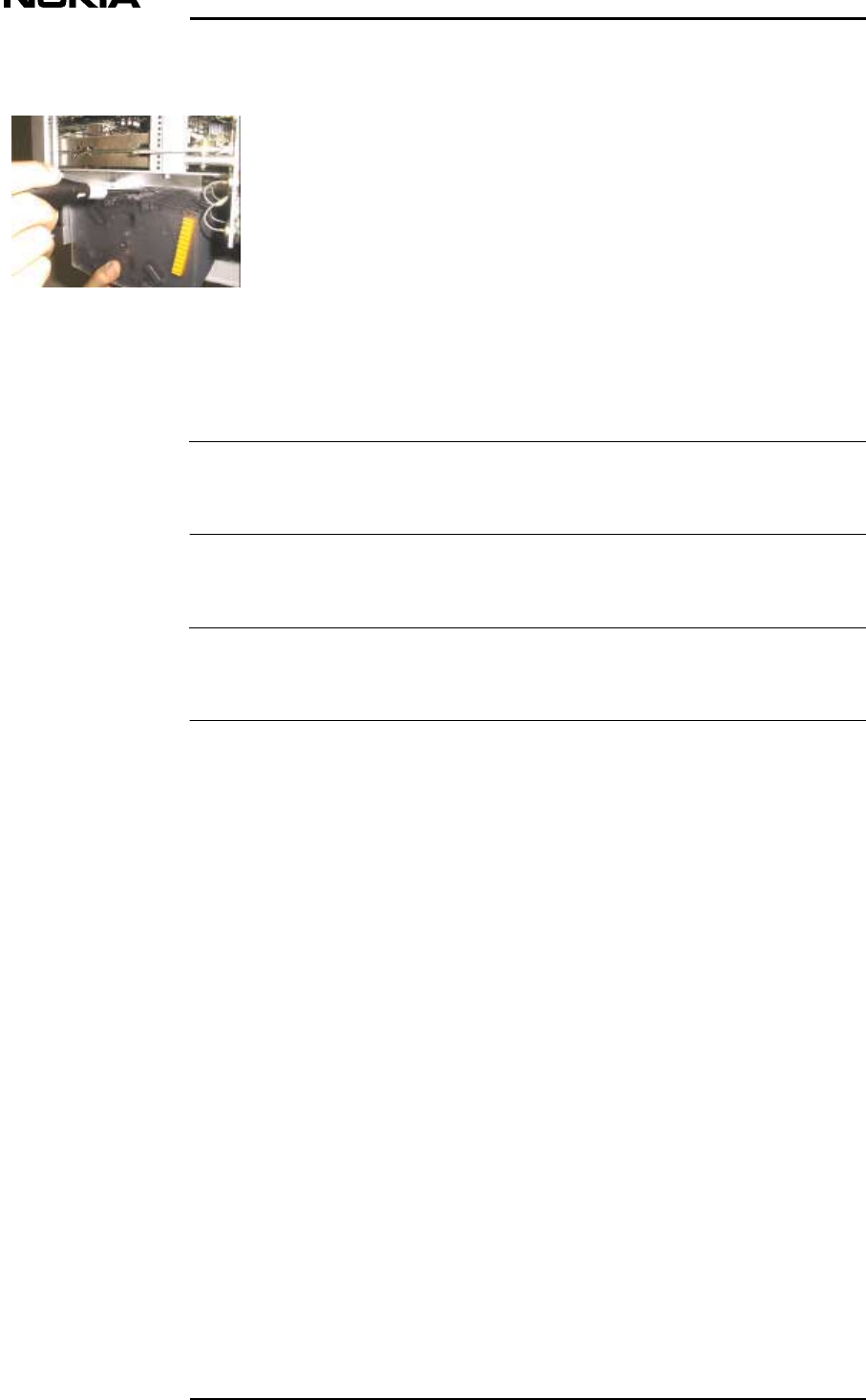
Installation
50 (79) © N okia Corporation D N 00203719
N okia Proprietary and C onf idential I ssue 2 D RAFT 1 - en Status
Note
Note
Figure 23. O pening the splicing cassettes
The splice cassette box contains eight cassettes. The box can be o
p
by cassette.
9. Arrange the splice and the loose fibre into the first cassette
cassette box. Leave extra fibre, so that the cassette can be e
a
Each cassette holds the splices for one LU. For each LU there are
u
splices.
10. Repeat steps 4 to 9 for the remaining pigtails and the fibres
Figure provides an example of how the fibres are arranged.
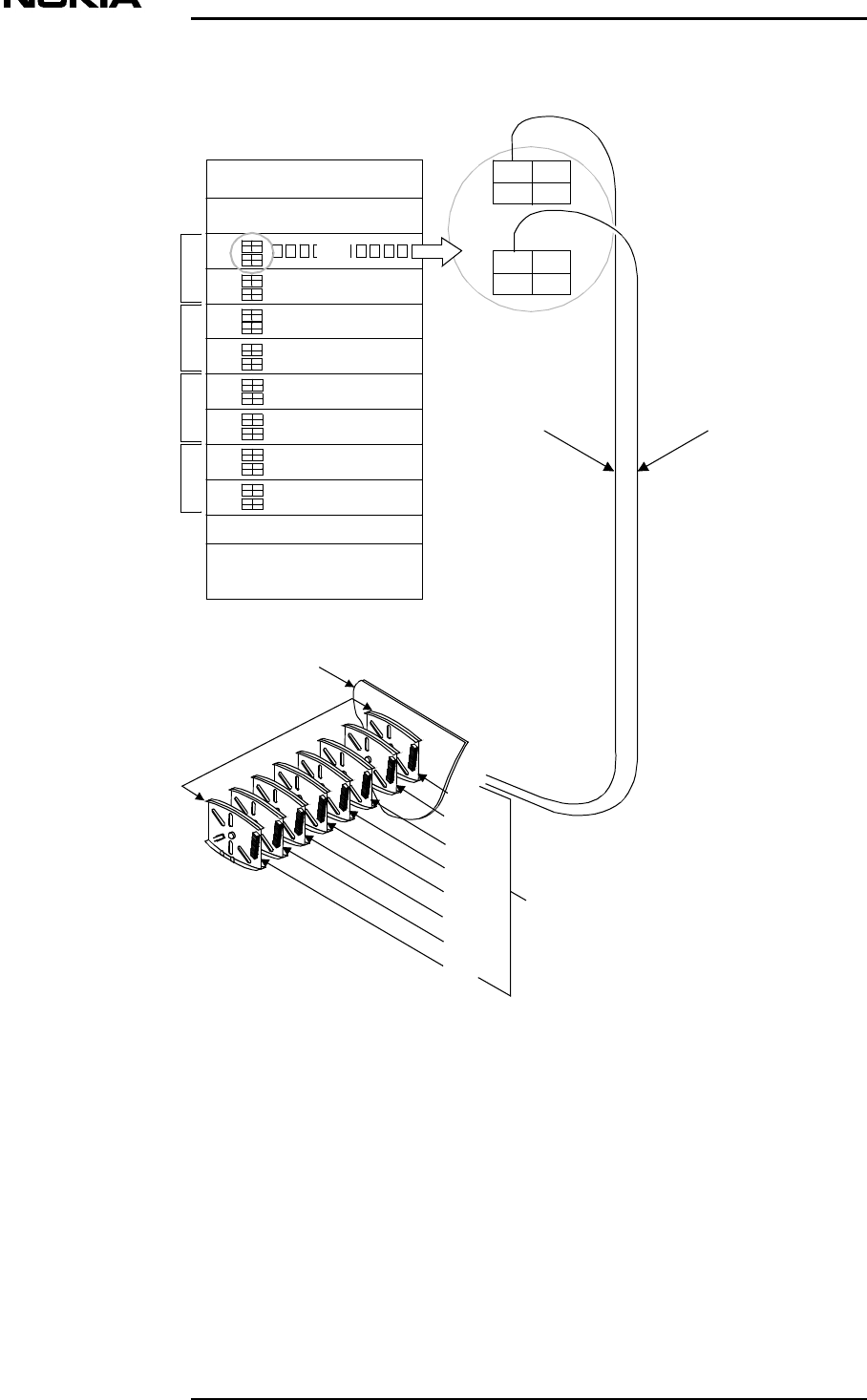
Installation
D N 00203719 © N okia Corporation 51 (79)
I ssue 2 D RAFT 1 - en N okia Proprietary and C onf idential
Figure 24. C onnection of the optical fibre cables
PSU1
PSU2
LU2
LU3
LU4
LU5
LU6
LU7
LU8
C ontrol Unit
Switch Matrix
Tx 1Tx 2
Tx 3Tx 4
Rx1Rx2
Rx3Rx4
Area of coverag e 1
Back plate
of MU
LU3
LU4
LU5
LU6
LU7
LU2
8 x C assettes
LU8
Fibre optic
pigtails
LU1
R ear view from back of L ocal Unit (side of InL ite)
Splice C assette Box
Area of coverag e 2
Area of coverag e 3
Area of coverag e 4
Downlink
Uplink
LU1

Installation
52 (79) © N okia Corporation D N 00203719
N okia Proprietary and C onf idential I ssue 2 D RAFT 1 - en Status
5.8 Installing the RUs
5.8.1 Pre-installation actions
Prior to installing the RUs, it is important that the site has bee
n
sufficiently to accommodate the equipment. Particular attention sh
o
to the following:
• Fibre optic cable lengths and type. The cables should be of a
weight, suitable bend radius and capable of withstanding tensi
o
installation. The length of the cables will be determined by
t
coverage attainable by the strategic location of the RUs withi
n
complex.
• Fibre optic cable terminations. These can be supplied suitably
(cable lengths need to be known in this case) or cables can be
terminations and then, by cable splicing, short cables provide
connectors can be attached.
• The fibre optic cable connectors used must be angle-polished t
connectors. Fusion splices to connect fibres are also suitable
• RU locations. The most efficient manner for locating RUs is t
h
minimum number of RUs for optimum cell coverage. The position
RUs must ensure the maintenance of their operating temperature
• Power supply availability.
• All cables must be clearly labelled.
• The system configuration must be adequately documented.
5.8.2 RU IP41 Installation
Figure , shows the external interfaces of the RU.
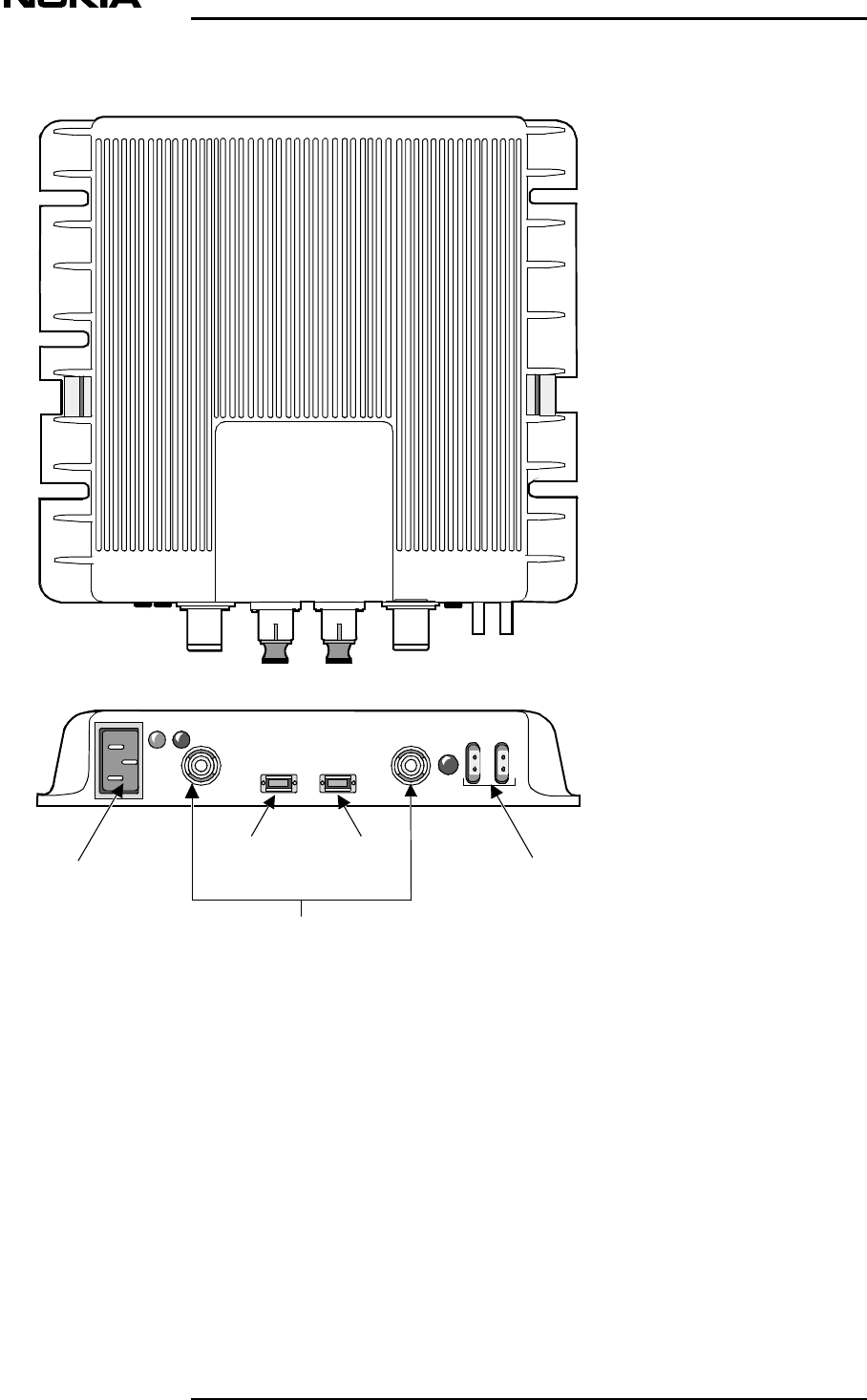
Installation
D N 00203719 © N okia Corporation 53 (79)
I ssue 2 D RAFT 1 - en N okia Proprietary and C onf idential
Figure 25. Remote Unit (RU)
Figure shows a typical installation configuration within a b
u
T op View
Front View
Optical
IN Optical
OUT
RF Port
(x2)
External Alarm
C onnector
(x2)
AC m ains
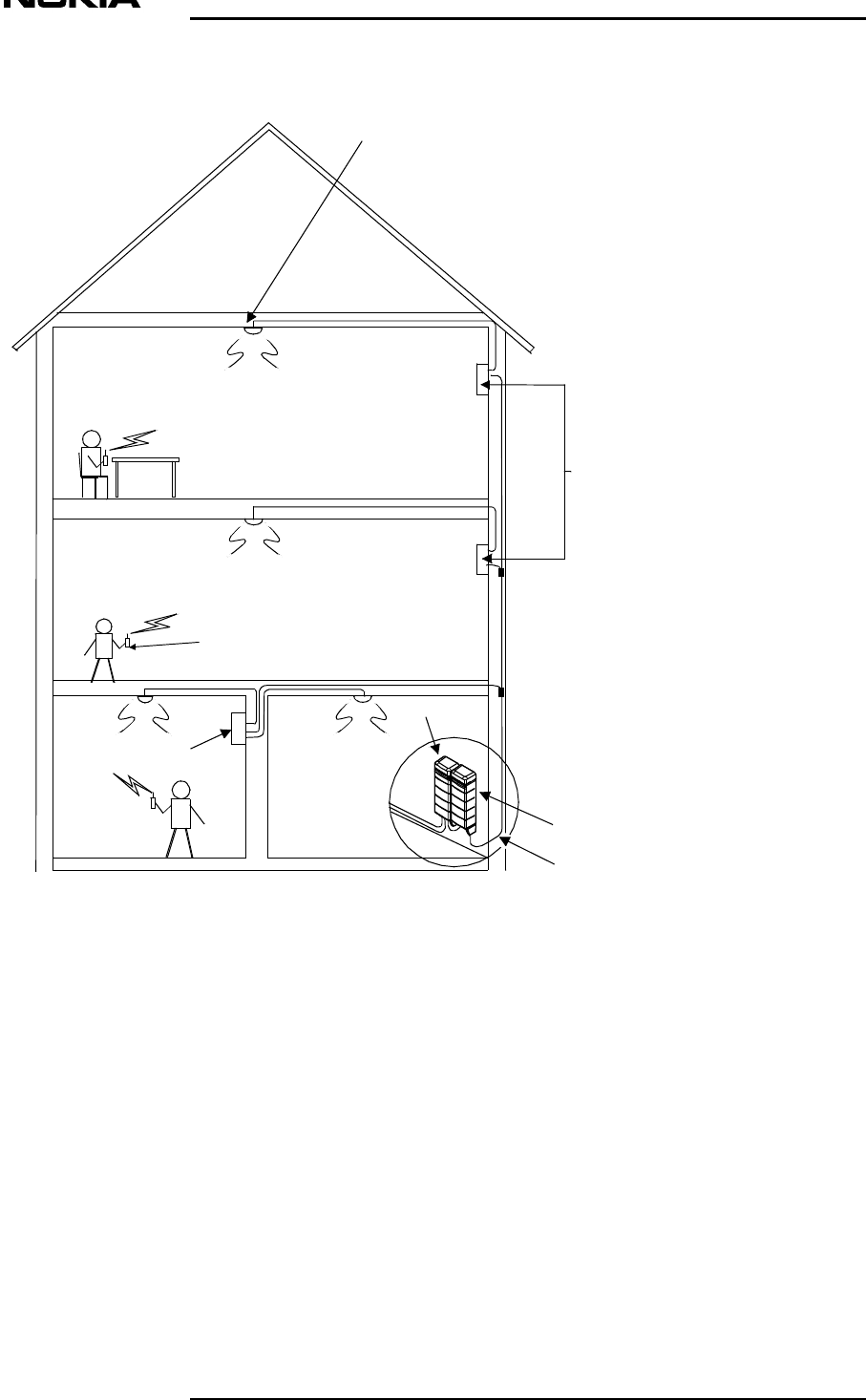
Installation
54 (79) © N okia Corporation D N 00203719
N okia Proprietary and C onf idential I ssue 2 D RAFT 1 - en Status
Figure 26. N okia Inlite System conf iguration within a building com plex (typical)
The MU and the RUs do not have to be co-located in the same buildi
n
shows a typical example of this type of installation configuration
RUs
M obile
P hone
Fiber
Optical
C ables
BT S
Main Unit
Antenna
RU
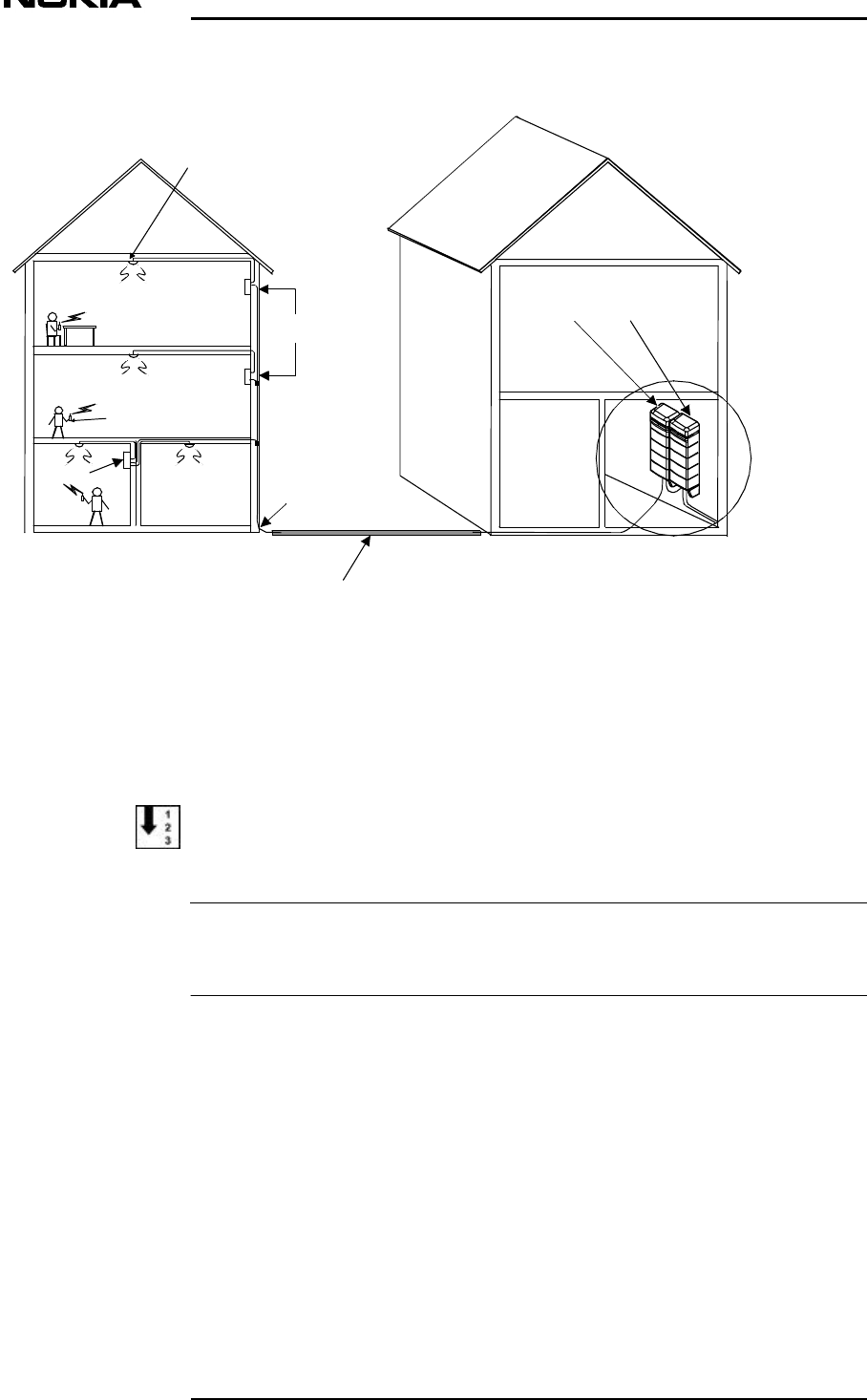
Installation
D N 00203719 © N okia Corporation 55 (79)
I ssue 2 D RAFT 1 - en N okia Proprietary and C onf idential
Note
Figure 27. Main Unit and RUs installed in different buildings.
Installing the RU IP41, mounting rack and antennas:
It is most important that the documentation showing the layout
cable identification is consulted at all times.
1. Locate the holes drilled for the mounting of the RU or loc
pole.
Main Unit
Building Complex Building
Fiber optical
cable ducting
Note: Maximum distance betw een Main Unit and Remote Unit is 1.5 km
BT S
M obile
P hone
Fiber
Optical
C ables
Antenna
RUs
RU
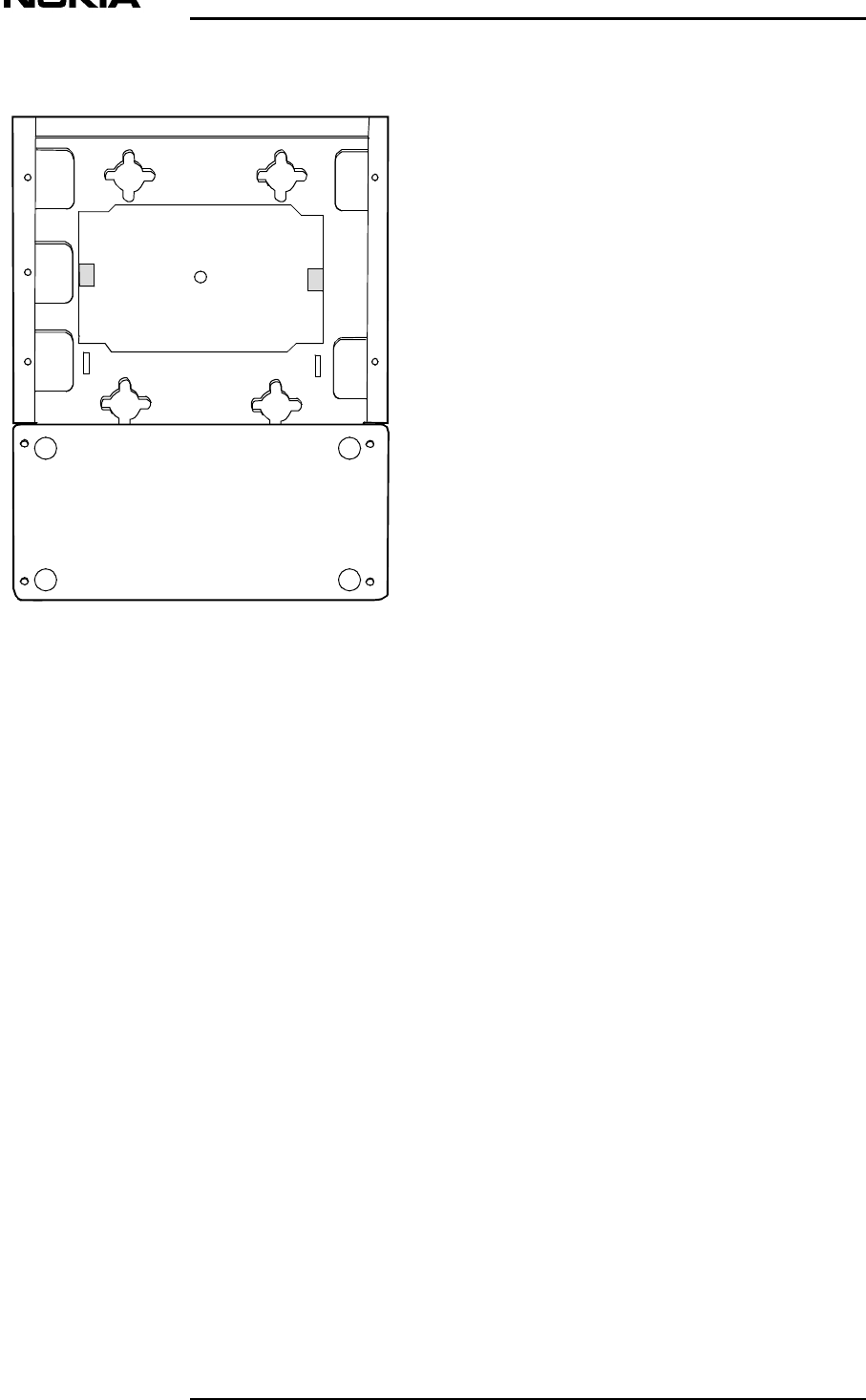
Installation
56 (79) © N okia Corporation D N 00203719
N okia Proprietary and C onf idential I ssue 2 D RAFT 1 - en Status
Figure 28. Remote Unit m ounting rack
2. Remove the four M3 x 20 mm screws (3) holding the mounting rac
k
cover in place and remove the cable cover.
3 3
3 3
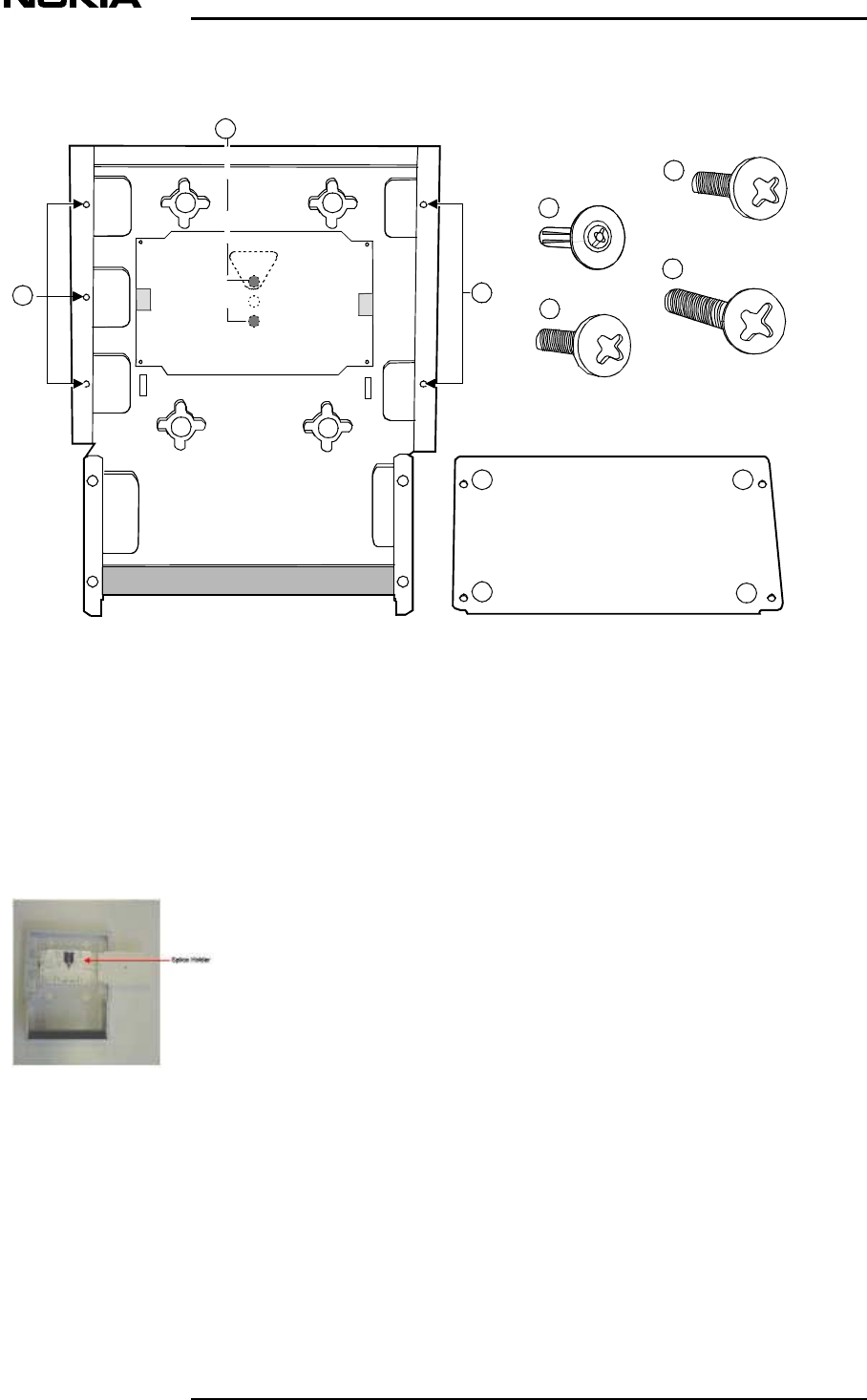
Installation
D N 00203719 © N okia Corporation 57 (79)
I ssue 2 D RAFT 1 - en N okia Proprietary and C onf idential
Figure 29. Remote Unit m ounting rack and m ounting accessories
3. Fix the mounting rack to the wall at the designated positi
M6 x 20 mm Fisher screws
4. Open the splice tray cover and fix the splice holder usin
g
screws (2).
Figure 30. Remote Unit, splice holder
5. Arrange the optical splices in the splice holder and clos
e
M6 x 20m m
M3 x 10m m
1
2
M3 x 20m m
44
M3 x 8m m
4
(I nside Splicer Box )
2
11
11
3
33
33
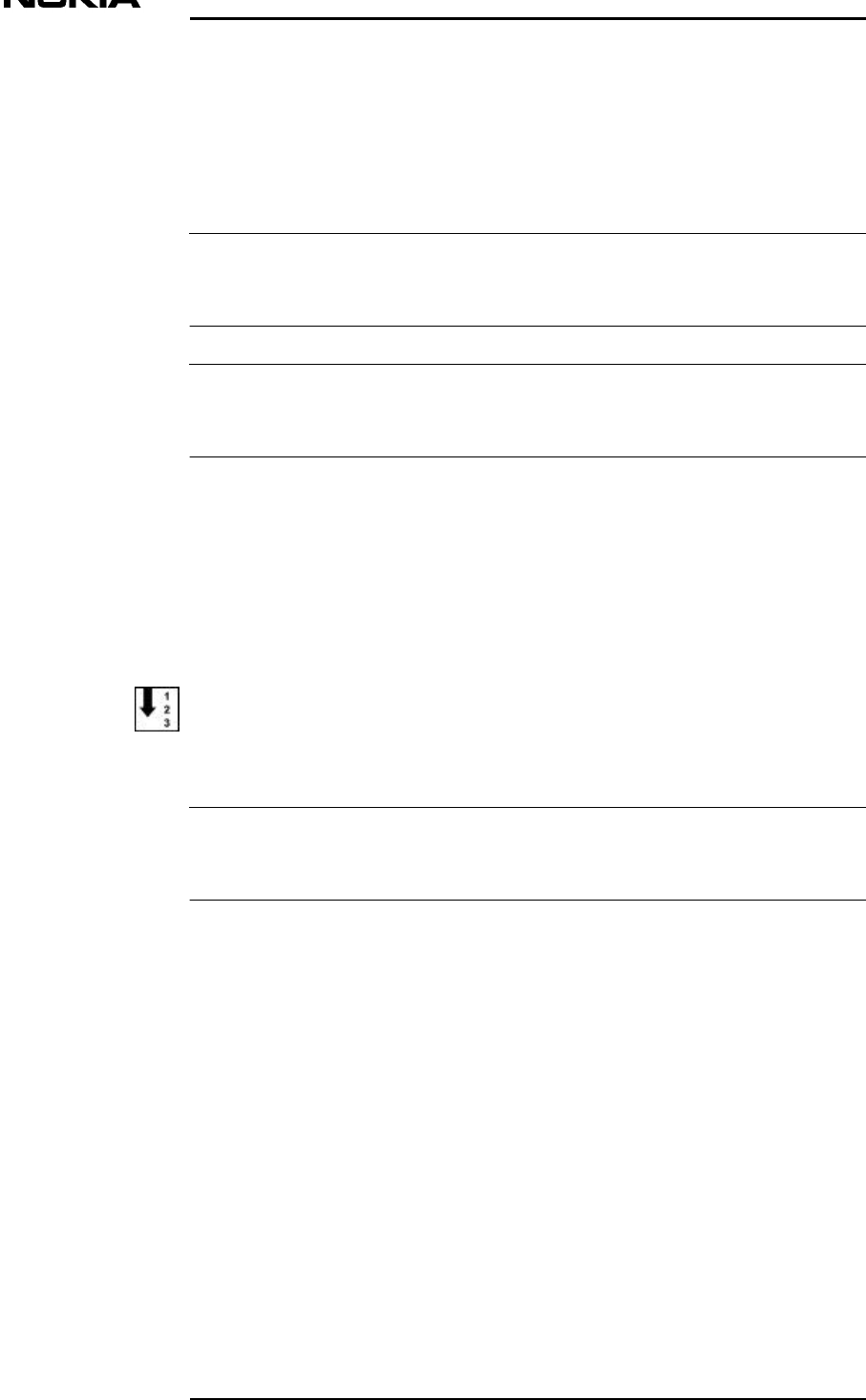
Installation
58 (79) © N okia Corporation D N 00203719
N okia Proprietary and C onf idential I ssue 2 D RAFT 1 - en Status
Note
Note
Note
6. Fix the Remote Unit into the mounting rack using the five M3
x
screws provided.
7. Connect the antenna cable between the antenna and the RU. Up t
antennas can be connected to the RU. Ensure that the antenna c
neatly routed and secured.
If only one antenna is connected, use a 50 ohm termination for the
u
connector.
Do not over-tighten the connectors. If N-type connectors are used,
hand is sufficient.
8. Connect the FO cables (uplink and downlink) to the RU.
9. Connect the power cable to the RU.
10. Screw the mounting rack cable cover in place, using the four M
3
(3) provided.
5.8.3 RU IP53 Installation
Installing the RU IP53, mounting rack, mounting rack cover and
antennas
It is most important that the documentation showing the layout of
t
cable identification is consulted at all times.
1. Locate the holes drilled for the mounting of the RU or locate
t
pole.
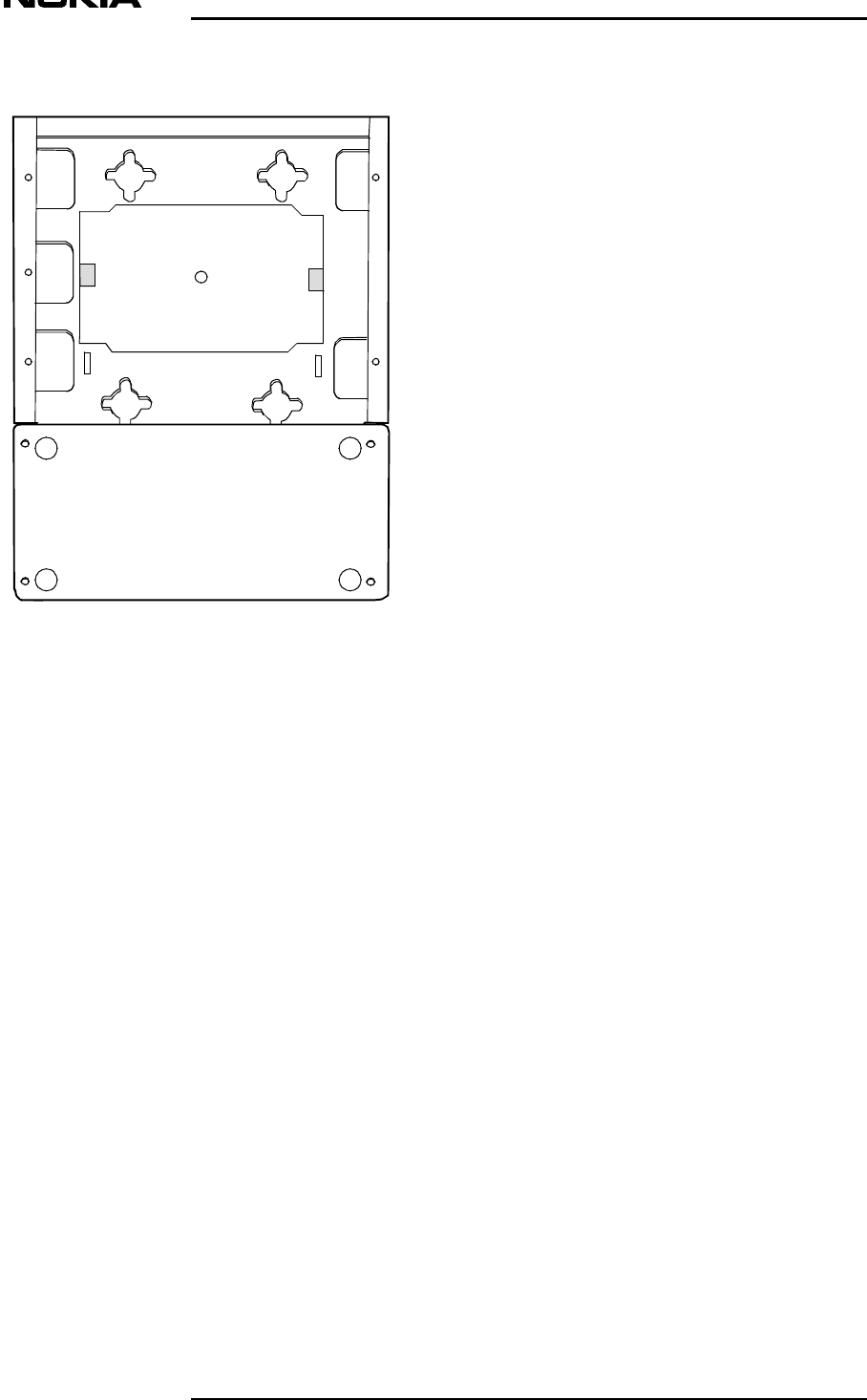
Installation
D N 00203719 © N okia Corporation 59 (79)
I ssue 2 D RAFT 1 - en N okia Proprietary and C onf idential
Figure 31. Remote Unit m ounting rack
3 3
3 3
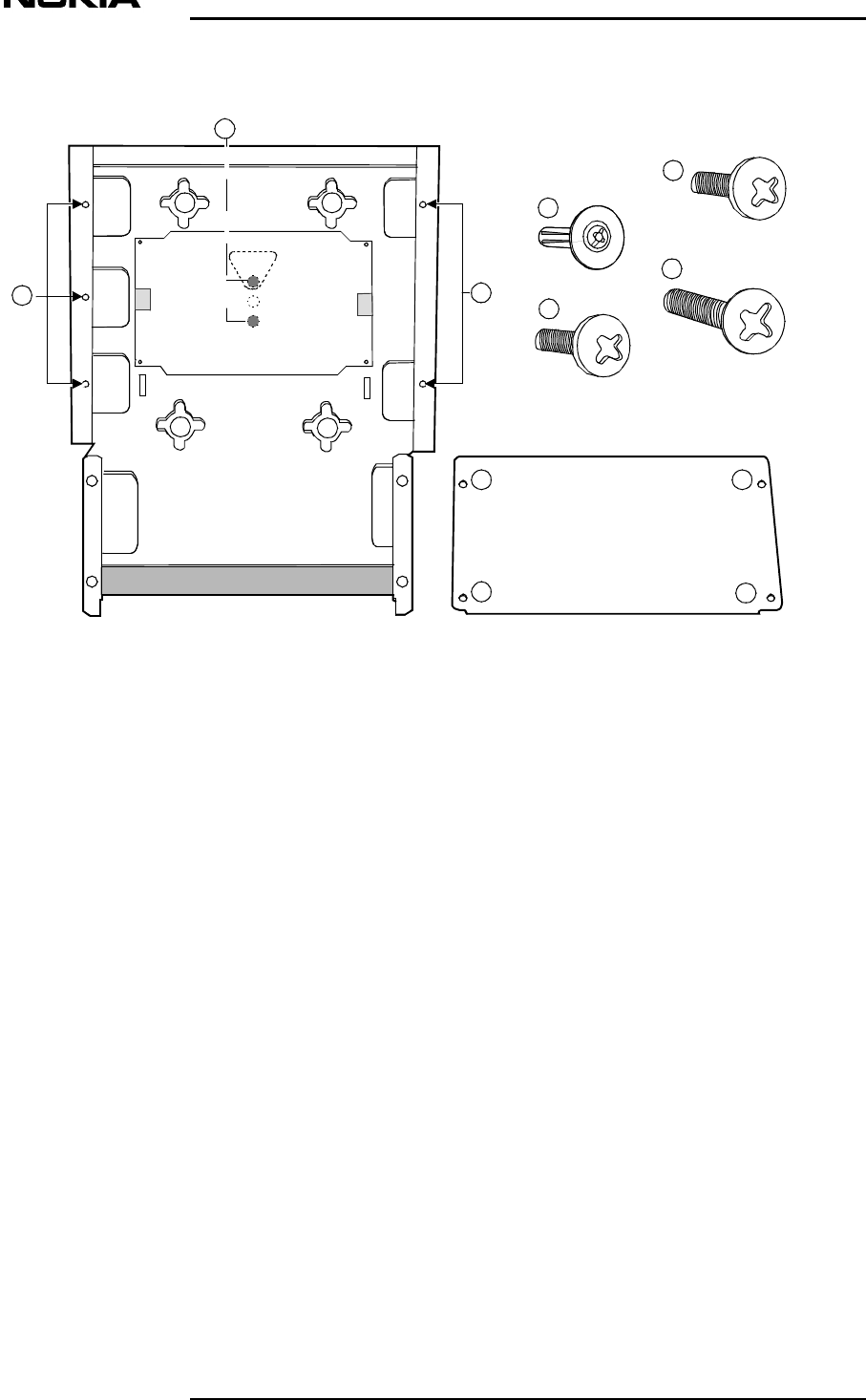
Installation
60 (79) © N okia Corporation D N 00203719
N okia Proprietary and C onf idential I ssue 2 D RAFT 1 - en Status
Figure 32. Remote Unit m ounting rack and m ounting accessories
2. Remove the cover of the mounting rack.
3. Fix the mounting rack to the wall at designated position using
x 40 mm Fisher screws provided.
4. Open the splice tray cover and fix the splice holder.
5. Arrange the optical splices in the splice holder and close the
6. Fix the RU into the mounting rack using the five M3 x 8 mm sc
r
provided.
M6 x 20m m
M3 x 10m m
1
2
M3 x 20m m
44
M3 x 8m m
4
(I nside Splicer Box )
2
11
11
3
33
33
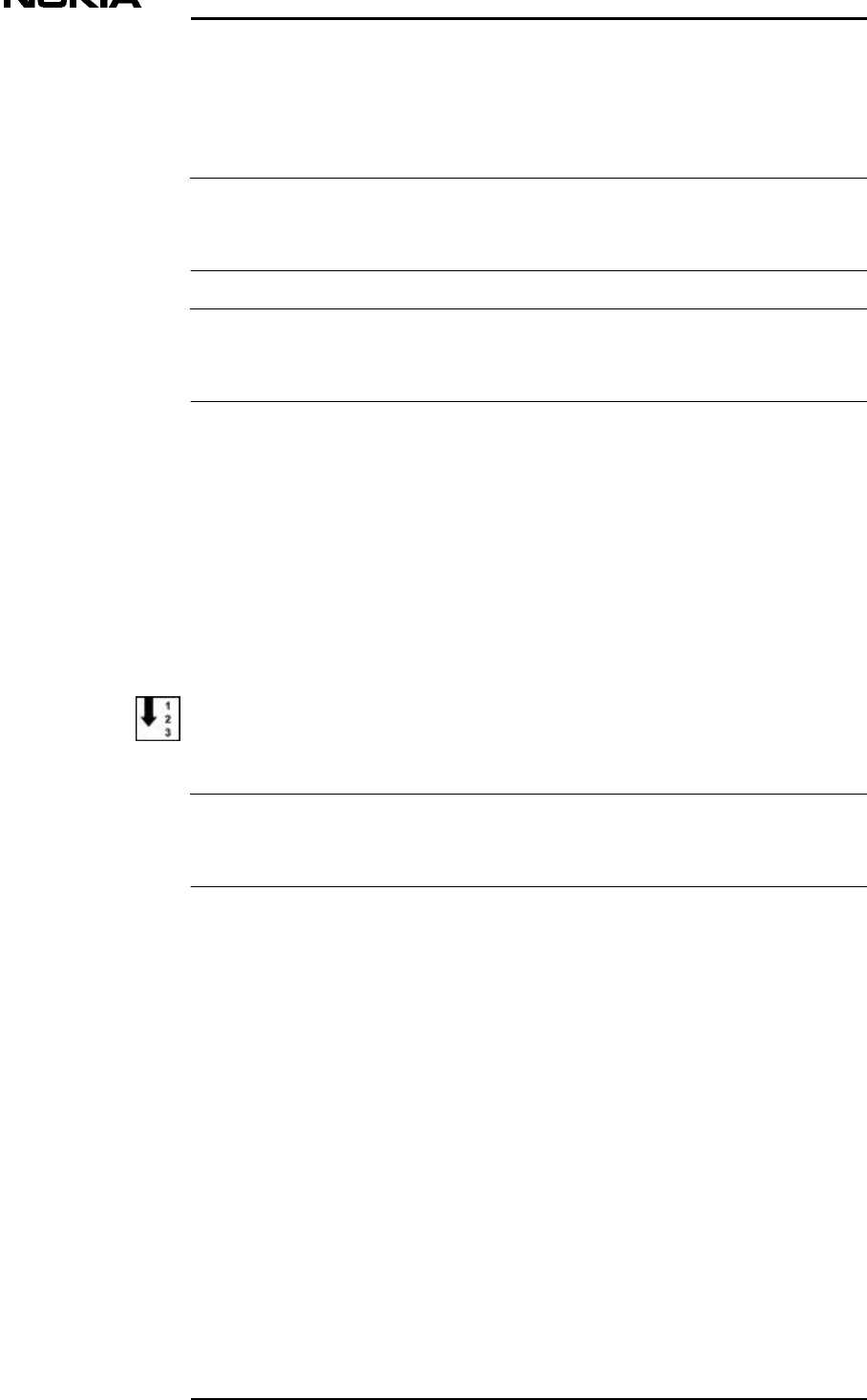
Installation
D N 00203719 © N okia Corporation 61 (79)
I ssue 2 D RAFT 1 - en N okia Proprietary and C onf idential
Note
Note
Note
7. Connect the antenna cable between the antenna and the RU.
antennas can be connected to the RU. Ensure that the ante
n
neatly routed and secured.
If only one antenna is connected, use a 50 ohm termination for
connector.
Do not over-tighten the connectors. If N-type connectors are
u
hand is sufficient.
8. Connect the FO cables (uplink and downlink) to the RU.
9. Connect the power cable to the RU.
10. Screw the mounting rack in place, using the four M3 x 20
m
11. Insert the enclosure cover by sliding it downwards from t
o
backplate along the bars on both sides of the backplate.
12. Secure the cover to the wall using one M6 x 40 Fisher scr
e
5.8.4 RU IP64 Installation
Installing the RU IP64
It is most important that the documentation showing the layout
cable identification is consulted at all times.
1. Locate the holes drilled for the mounting of the RU or loc
pole.
2. Remove the ten M5 x 16 screws from front of the RU cover t
h
cover to the enclosure and open the cover.
3. Fix the enclosure backplate to the wall at designated posi
t
M6 x 40 mm Fisher screws provided.
4. Open the splice tray cover and fix the splice holder.
5. Draw the optic cables very carefully into the enclosure t
h
devoted to them.
6. Arrange the optical splices in the splice holder and clos
e
7. Connect the FO cables (uplink and downlink) to the RU.
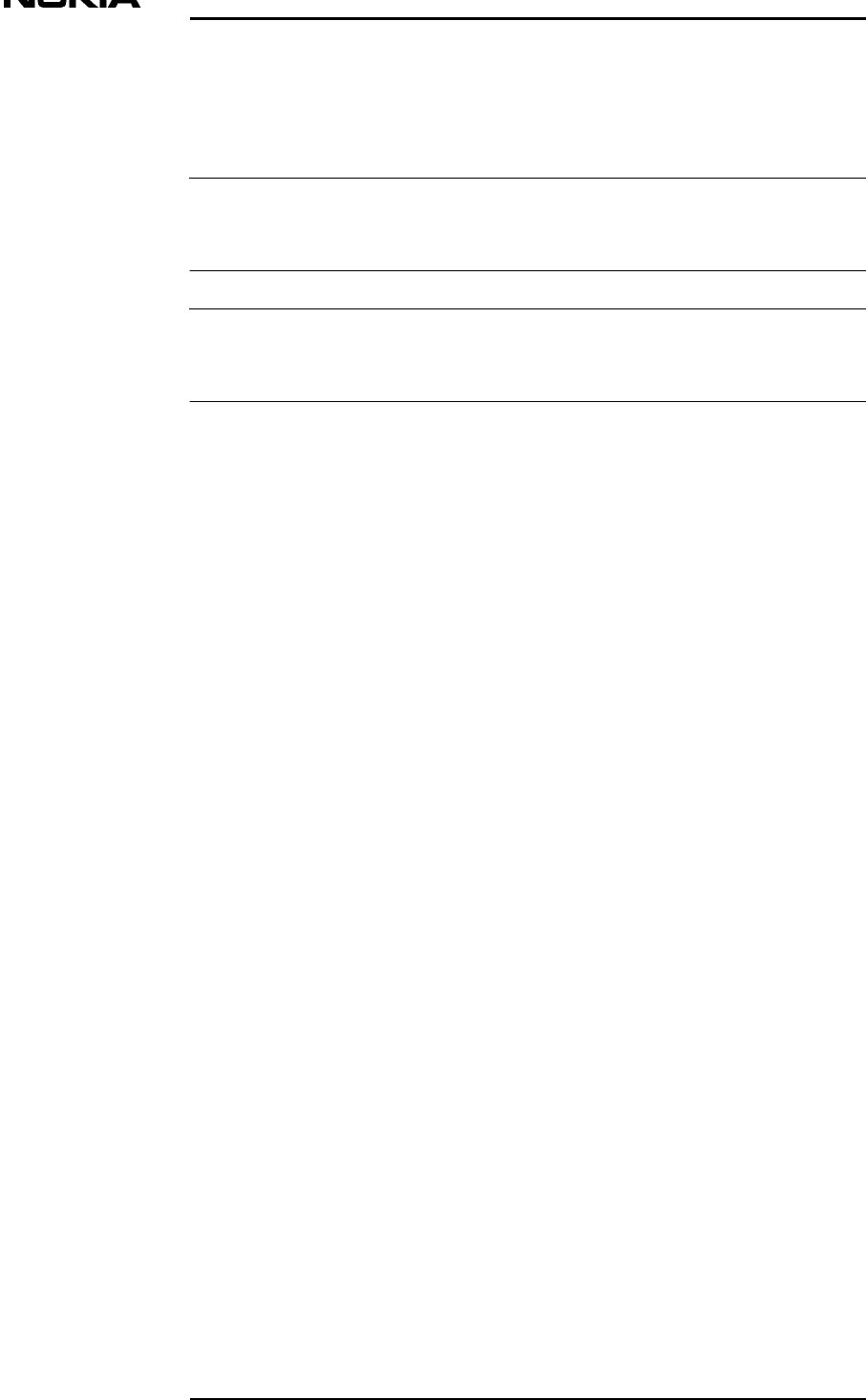
Installation
62 (79) © N okia Corporation D N 00203719
N okia Proprietary and C onf idential I ssue 2 D RAFT 1 - en Status
Note
Note
8. Connect the antenna cable between the antenna and the RU. Up t
antennas can be connected to the RU. Ensure that the antenna c
neatly routed and secured.
If only one antenna is connected, use a 50 ohm termination for the
u
connector.
Do not over-tighten the connectors. If N-type connectors are used,
hand is sufficient.
9. Connect the power cable to the RU.
10. Close the enclosure cover and secure it to the backplate using
screws provided.
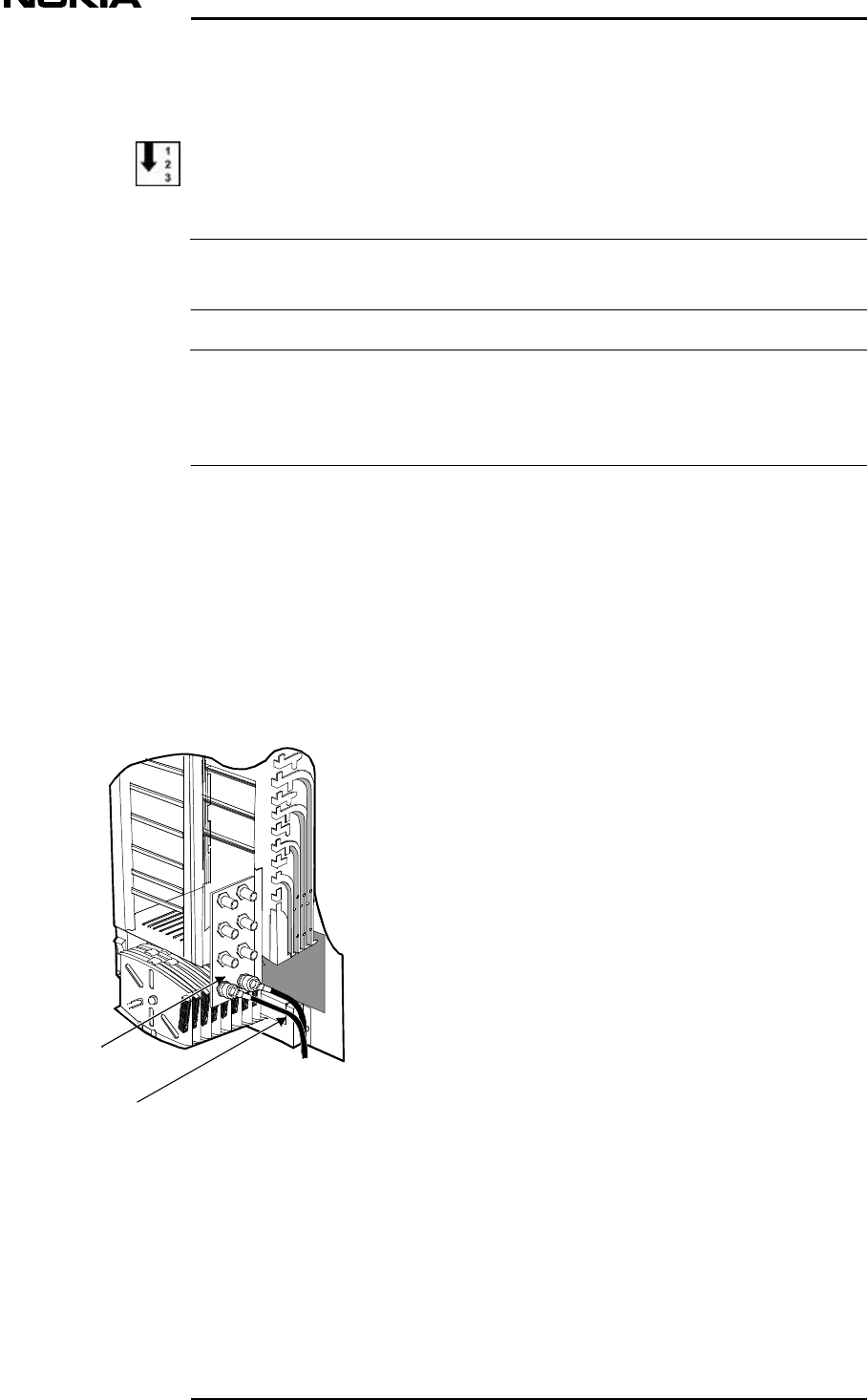
Installation
D N 00203719 © N okia Corporation 63 (79)
I ssue 2 D RAFT 1 - en N okia Proprietary and C onf idential
Note
Note
5.9 Connecting the RF cables
To connect the RF jumper cables
The RF connectors on the MU connector panel are numbered (1-8)
Do not connect the RF jumper cables to the BTSs until required
Inlite System commissioning phase. For more information, refer Nokia InLite:
Commissioning.
1. Obtain the appropriate number of RF jumper cables (eight m
a
their transportation package. The connectors have angled
c
type).
2. Connect the RF jumper cable to the MU and connect it to t
h
RF connector on the RF panel. Take care not to over bend t
h
tighten the connector.
3. Repeat steps 2 and 3 for the remaining RF jumper cables.
Figure shows two RF cables connected to the RF panel
Figure 33. RF jum per cables connected to the Main Unit
RF jum per
cable
To/from
BT S
Main Unit
RF connector
panel
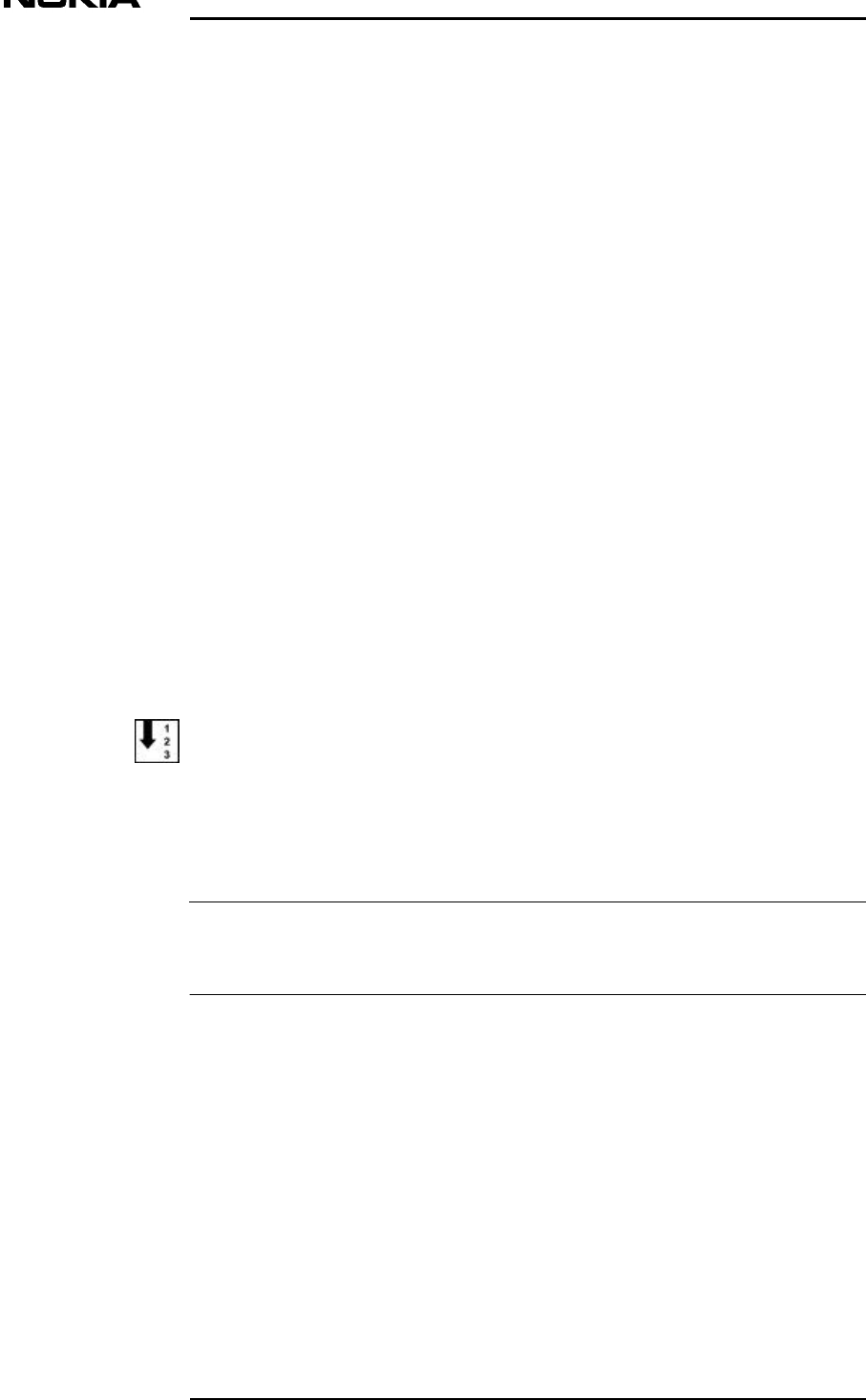
Installation
64 (79) © N okia Corporation D N 00203719
N okia Proprietary and C onf idential I ssue 2 D RAFT 1 - en Status
Note
5.10 Connecting the power
More information on the power connections is provided in Nokia InLite:
Requirements for Installation and Operation. For more information on the power
cable requirements, refer to Nokia InLite: Product Description.
5.10.1 Remote Unit
The RU can be supplied by a central power supply (-48 VDC) or a lo
c
(110 VAC or 220 VAC). Connect or switch on the power to the RUs.
5.10.2 Main Unit
The Main Unit has a fixed power cable for 110 VAC or 220 VAC power
The appropriate plug should be connected. For more information abo
u
the power supply cable, refer to the Nokia document InLite Product Description.
Switch the Main Unit power on.
5.11 Connecting the local management PC
5.11.1 Connecting the PC
To connect the PC and start the Supervisor Software
1. Connect the LMP cable to the LMP connector of the Main Unit an
d
laptop PC.
2. Start the PC and the Supervisor Software.
For more information about the Supervisor software, refer to the No
k
Commissioning
5.11.2 Checking the alarm status
If the FO cable connections between the RU and MU have been made c
the only alarm which should be active when the software is started
door alarm. This alarm can be deactivated by manually operating th
e
alarm switch (see Figure ) the alarm should then be cancelled.
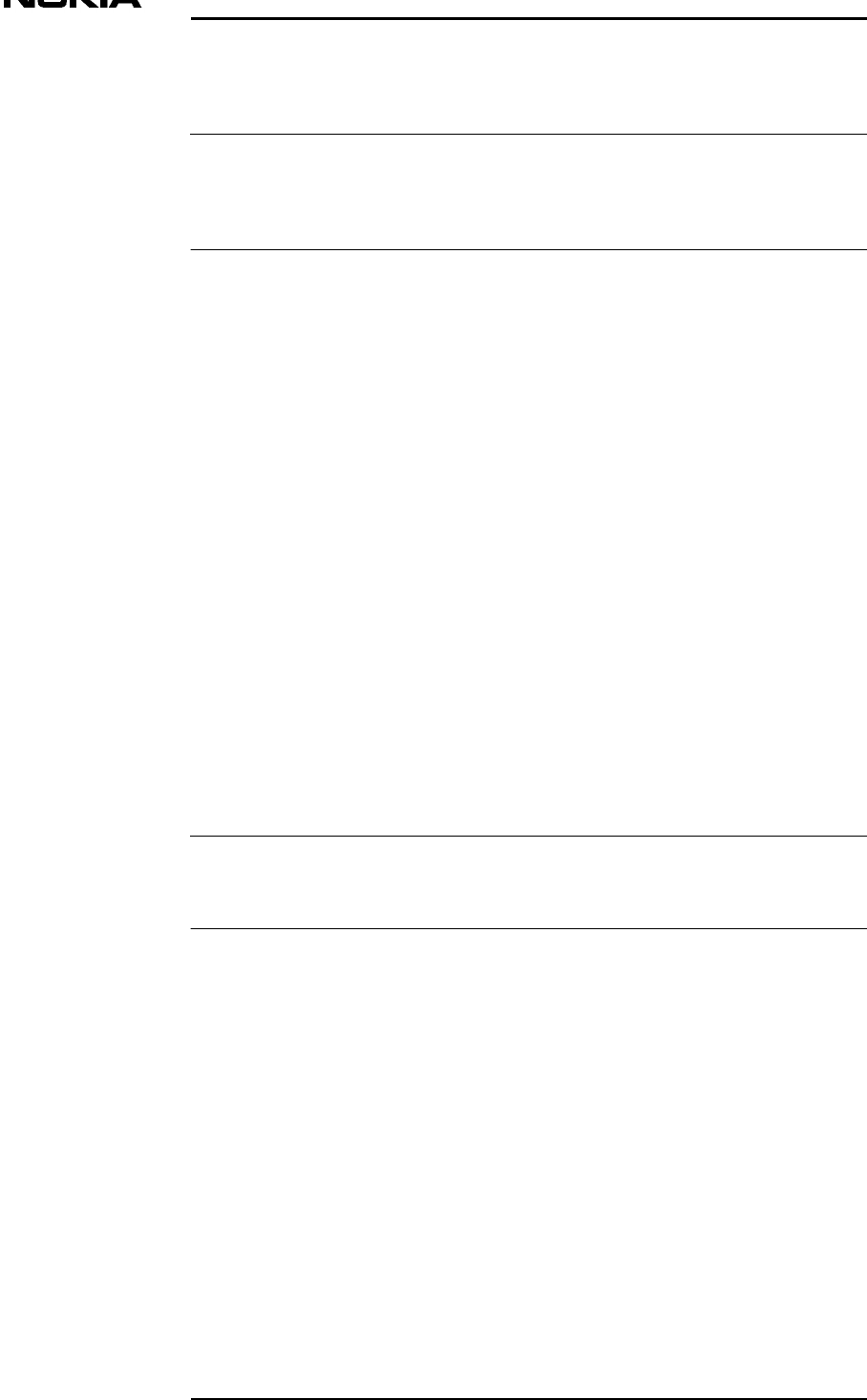
Installation
D N 00203719 © N okia Corporation 65 (79)
I ssue 2 D RAFT 1 - en N okia Proprietary and C onf idential
Note
Note
If other alarms are active, refer to Alarm Description.
It is possible at powerup, the BkUp alarm will be active. If t
click the BkUp button in the main window of the Supervisor sof
f
the BkUpwindow. The alarm should now be cancelled.
5.11.3 Recording RU and MU placing
Record the location of the MU and RUs in the Main Unit and Re
m
Placing window of the Supervisor Software.
More information on the software is provided in Nokia InLite: Commissioning.
5.12 Labelling the fibre optic cables
Label every FO cable at the RU and LU ends.
The label at each end should provide the following informatio
n
• Floor/building where the RU is located
• RU number
• Downlink or uplink.
5.13 Fitting the Main Unit cover
This procedure is carried out after the Nokia Inlite System h
a
commissioned.
The assembly comprises:
• Cable cover
• Cable cover support
• MU cover
• Plastic cover lock

Installation
66 (79) © N okia Corporation D N 00203719
N okia Proprietary and C onf idential I ssue 2 D RAFT 1 - en Status
The main cover and cable cover are shown in Figure .
To fit the Main Unit cable cover support, cable cover and cover
1. Obtain the cable cover support and secure to the bottom right-
h
the MU backplate using the M4 nut and shakeproof washer provid
e
cable cover support is located via a stud on the backplate.
2. Obtain the cable cover and holding the cables such as to allo
w
cover to pass over them, push the cable cover back then down u
n
in position on the cable cover support.
3. Lift the MU plastic cover and carefully slide it over the encl
o
same time ensure that the cable cover locking pieces are alig
n
recesses on the backplate.
4. Ensure that no cables are trapped between the unit and the bac
5. Press the cover in position onto the MU backplate.
6. Push the cover down from the top and at the same time keeping
firmly pressed against the backplate, make sure that the all c
pieces are securely located in the backplate recesses.
7. Insert the locking assembly in position as shown in Figure . U
provided, lock the plastic cover in position.
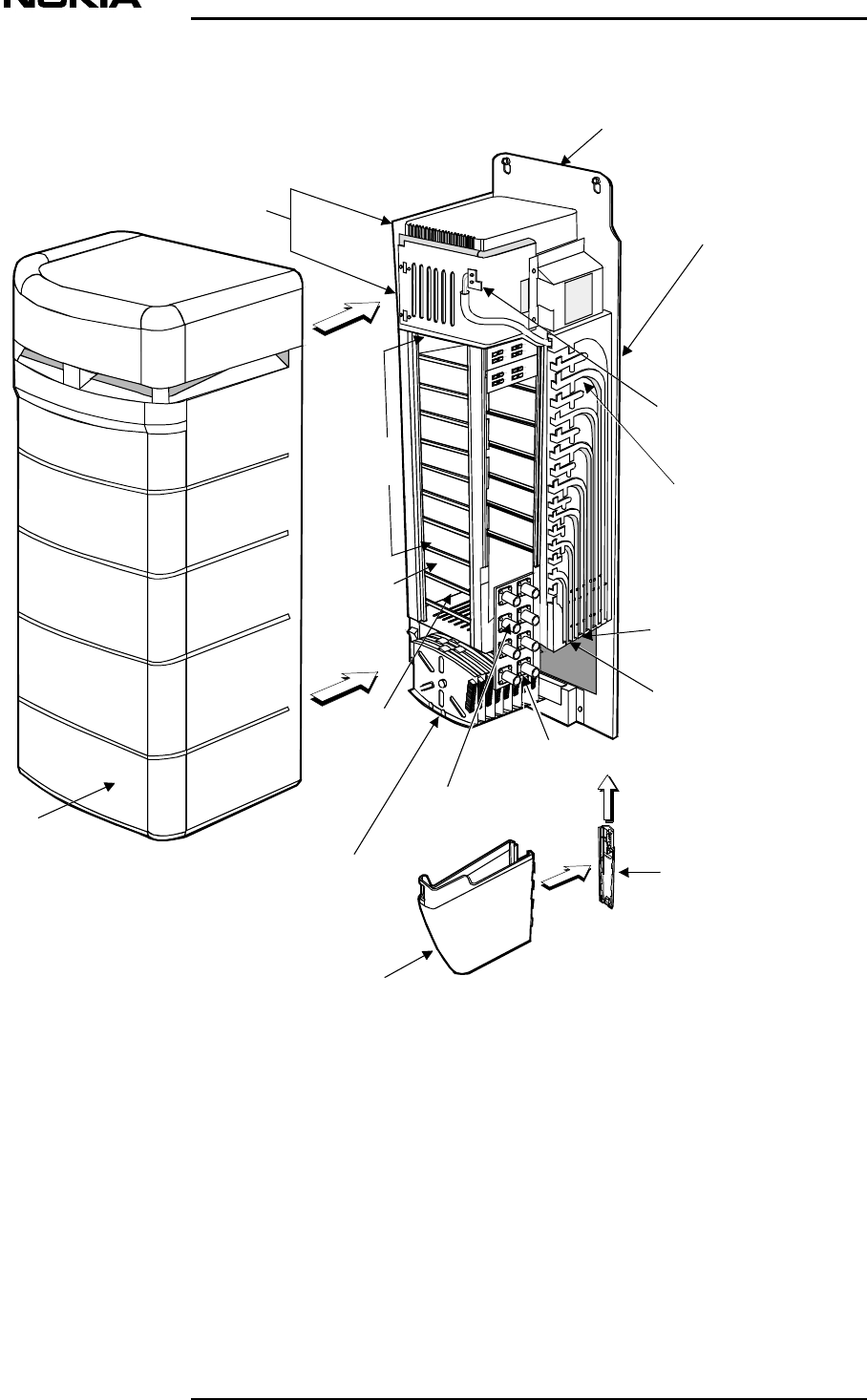
Installation
D N 00203719 © N okia Corporation 67 (79)
I ssue 2 D RAFT 1 - en N okia Proprietary and C onf idential
Figure 34. Main Unit cover and cable cover
C able
cover
support
C able
cover
Backplate
Unit
backplane
C over
N-ty pe (Female)
TRX port
RF connector
board
FO(Fibre optical)
cable org aniser
LMP port
9-way 'D' type
connector
(male)
Alarm port
9-way
'D' type
connector
(fem ale)
S pace for
C ontrol Unit
S pace for
L ocal Units
Splice C assette
Box
S pace for
Switch Matrix
Power S upply
Units
O pen door
sw itch
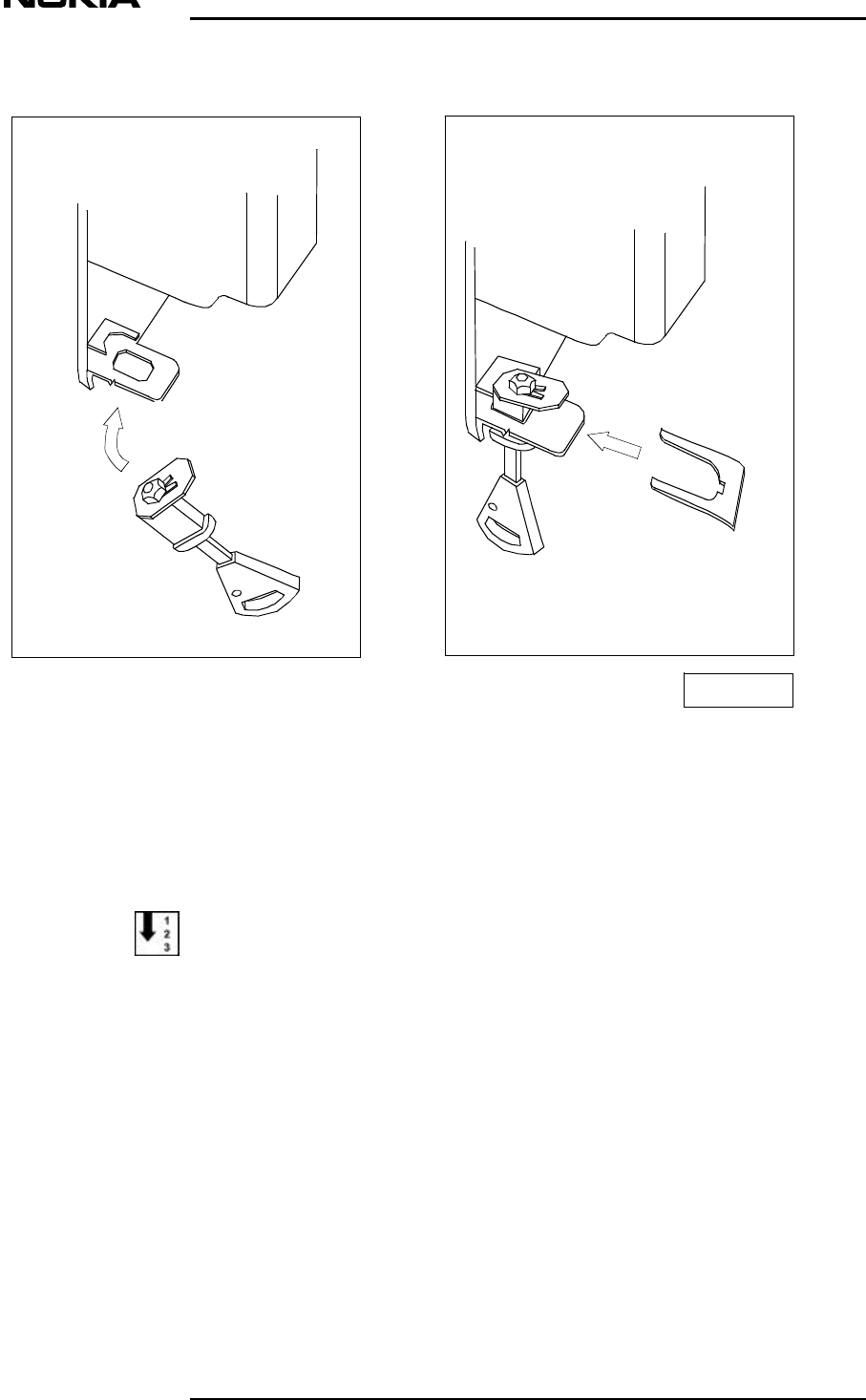
Installation
68 (79) © N okia Corporation D N 00203719
N okia Proprietary and C onf idential I ssue 2 D RAFT 1 - en Status
Figure 35. L ocking the cover
5.14 Installation checks
To check that installation of the Nokia Inlite System has been
satisfactorily completed:
Check the following:
1. The RUs were installed in accordance with this document.
2. The MU was installed in accordance with this document.
3. The fibre optic cables have been correctly installed.
4. All FO cables have been tested.
5. There are no alarms in the LU and RU windows of the Superviso
r
Software.
D N 00280774

Installation
D N 00203719 © N okia Corporation 69 (79)
I ssue 2 D RAFT 1 - en N okia Proprietary and C onf idential
6. The cables between the RUs and LUs of the MU have been co
n
according to this document.
7. All fibre optic and RF cables have been correctly labelle
d
8. Information for the Main Unit and Remote Unit Placing win
d
recorded and entered.
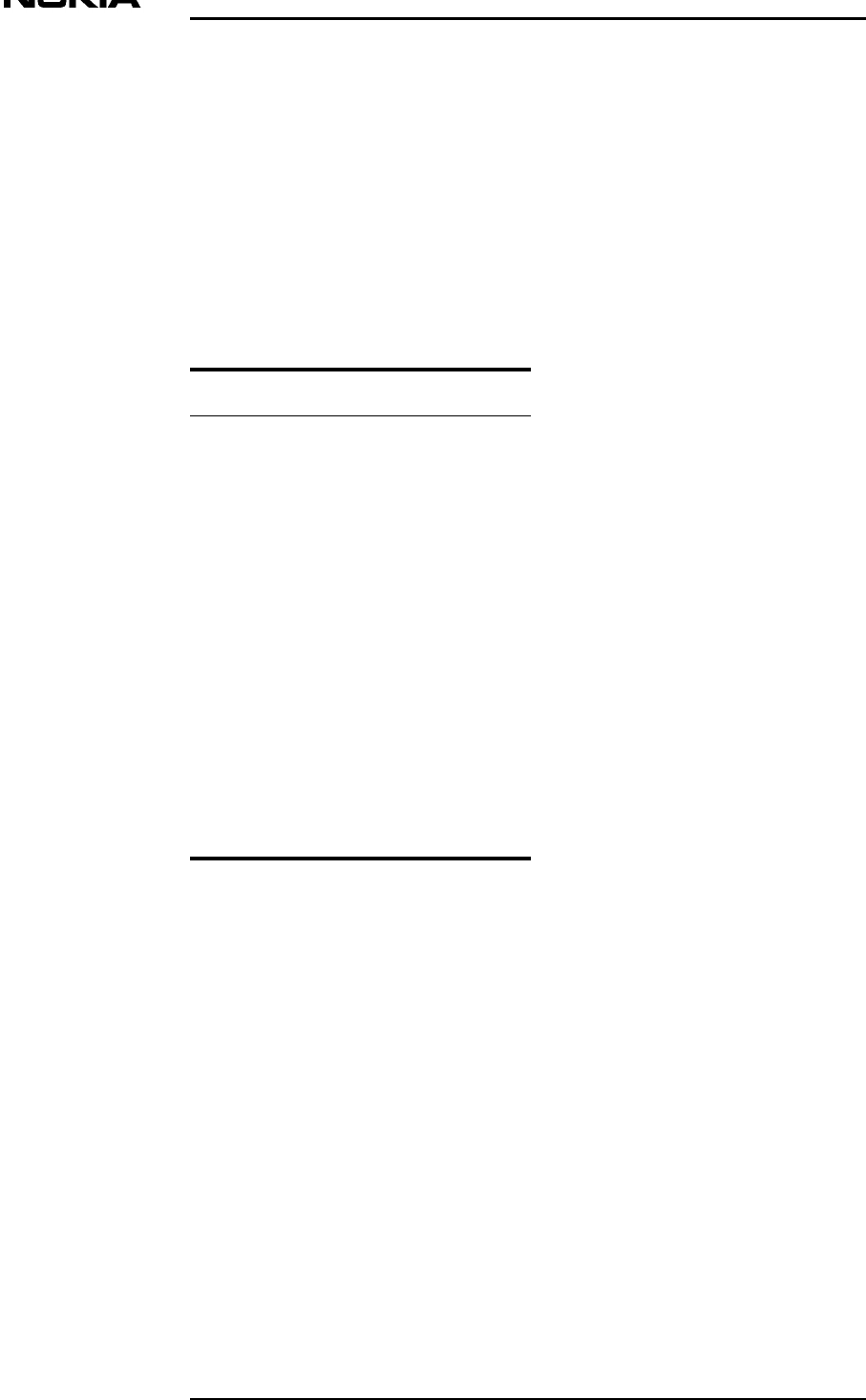
Installation
70 (79) © N okia Corporation D N 00203719
N okia Proprietary and C onf idential I ssue 2 D RAFT 1 - en Status
Appendix A Technical instructions for optic fibre installation testing
A.1 Scope
This Appendix describes the test procedure to be performed after t
h
of fibre optic cables.
A.2 Acronyms
T able 9. List of acronyms
A.3 Test activities definition
Test activities on fibre optic cabling are required in order to ve
r
installation procedures and relevant optical material fulfil all t
h
requirements and are compliant with the aims of the optical distri
b
for which it is designed.
Installation tests shall check the optical system performances and
carried out following these steps:
• Test Measurements
• Compliance Declarations.
Acronym Meaning
SM Single M ode
OTD R Optical Time Domain
Reflectom eter
TPA Two-Point
Attenuation
M easurem ent
M TAV M aximum Total
Attenuation Value
ACR Attenuation
Compliance
R equirem ent
UL Uplink
DL Downlink
RL Return L oss

T echnical instructions for optic fibre installation testing
D N 00203719 © N okia Corporation 71 (79)
I ssue 2 D RAFT 1 - en N okia Proprietary and C onf idential
Test measurements results are required for fibre optic attenua
evaluation; for any other specification, the Subcontractor has
declaration of compliance referring to each technical constra
i
Section 5 of this Appendix.
A.4 Installation Test Measurements
This section describes the optical tests to be carried out dur
i
verify the compliance of the system with the technical requir
e
Section 5 of this Appendix.
The Subcontractor has to perform measurements on 100% of fibre
in the system.
The optical signal at 3rd window (1550nm) has to be assumed as
value for each measurement to be performed:
• Optical Attenuation Evaluation
• Optical Length Evaluation
• Back-reflected Power Diagram.
Section 6 of this Appendix shows a measurement report model bo
attenuation and length evaluation; a copy of back-reflection
d
included in the installation test documentation.
The technique used is the Two-Point Attenuation measurement (T
as illustrated in Figure .
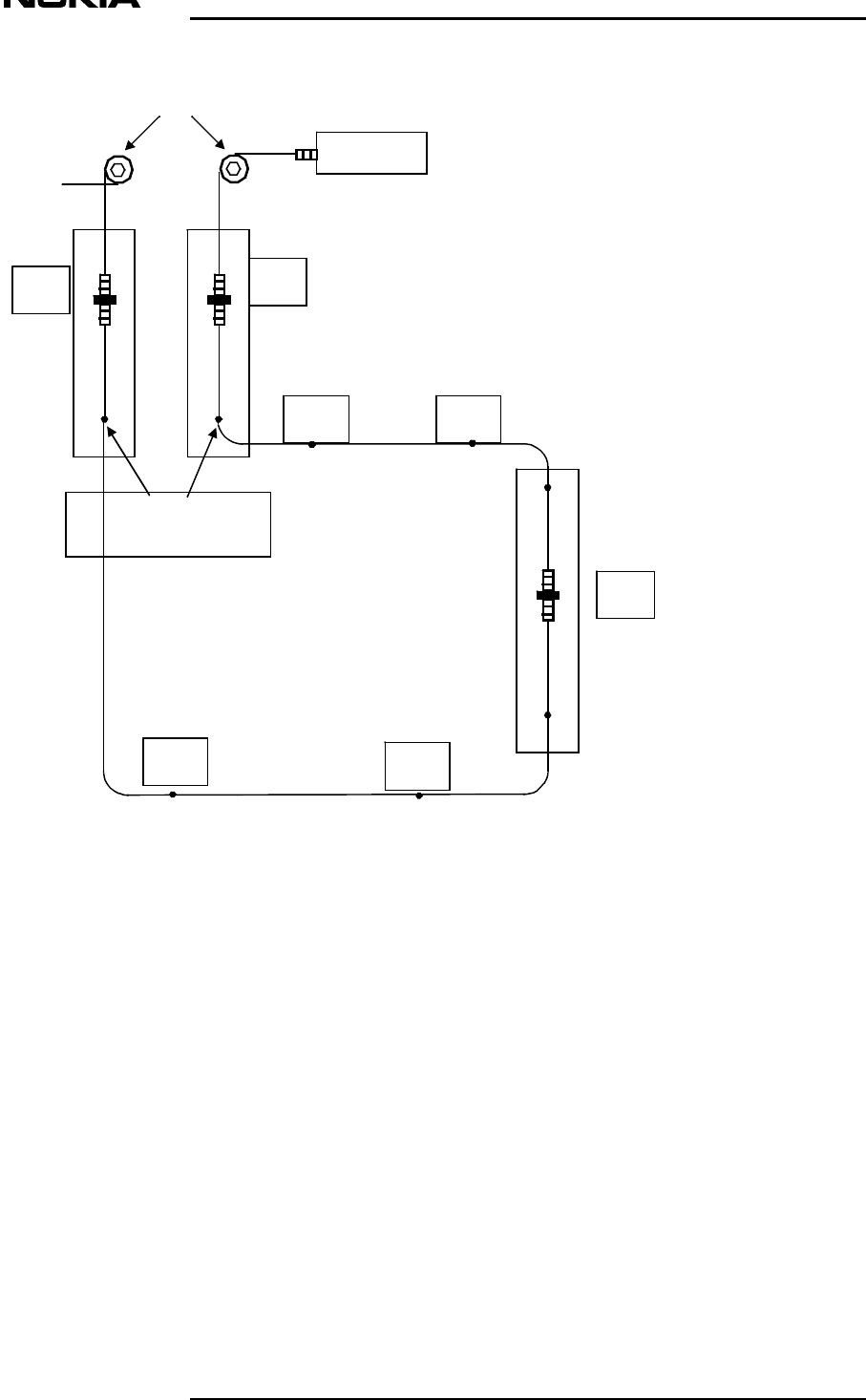
Installation
72 (79) © N okia Corporation D N 00203719
N okia Proprietary and C onf idential I ssue 2 D RAFT 1 - en Status
Figure 36. I nstallation testing of optical fibre using Optical Time Domain
Reflectom eter (OTD R)
A.4.1 Optical Attenuation Measurement
The Subcontractor has to provide a report on optical attenuation me
order to guarantee that the attenuation of each fibre optic is not
value due to theoretical evaluation (MTAV) based on acceptance par
a
Measurements, carried out by means of OTDR using the back-reflecte
d
technique, have to be as required for single-mode fibre. Two fibre
s
T3
OTD R
T1
G1
G4
Termination
Splices
G3
G2
T2
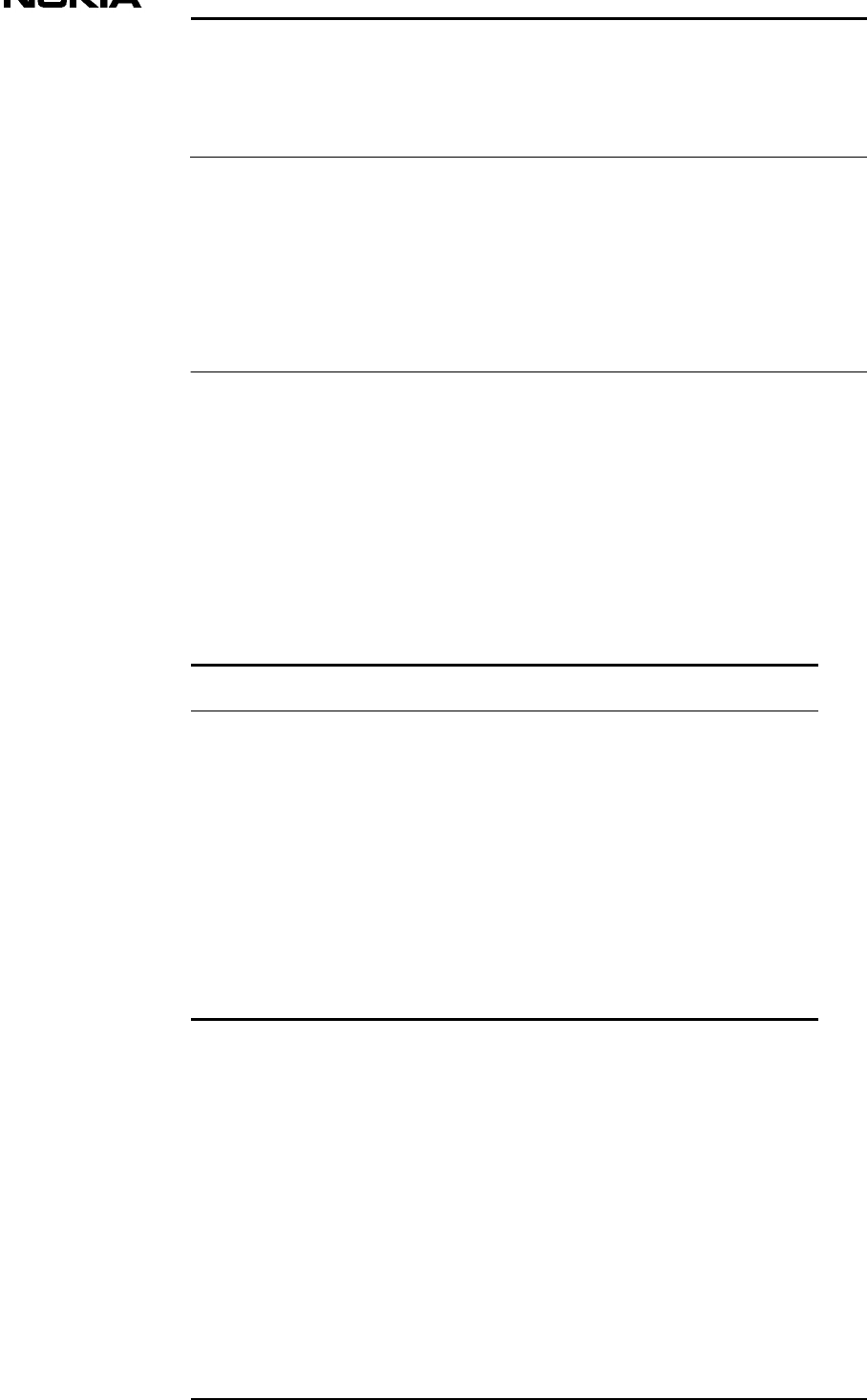
T echnical instructions for optic fibre installation testing
D N 00203719 © N okia Corporation 73 (79)
I ssue 2 D RAFT 1 - en N okia Proprietary and C onf idential
Note
at least, called “launching fibres”) must be connected with bo
t
so that connector attenuation is included in the measurement
r
The measurement must be performed as follows:
1. Connect OTDR to one end of the fibre optic cable and perf
o
measurement.
2. Connect the OTDR to the other end of the fibre optic cable
measurement.
3. Average the two measurement results to obtain the real opt
i
The MTAV reference value is determined basing on the followin
g
Figure 37. M TAV formula
M TAV = [ ( a
x L) + (S n
x Sa) + (C n
x Ca) ] (dB)
Where ... Represents Value
αFibre optic specific attenuation, ref erred
to the reference w aveleng th (1550nm ) dB/Km
L L eng th of the fibre optic under
evaluation (UL+D L) Km
SnN um ber of splices -
SaReference splice attenuation provided
in dB
CnN um ber of connectors-
CaReference connector attenuation dB
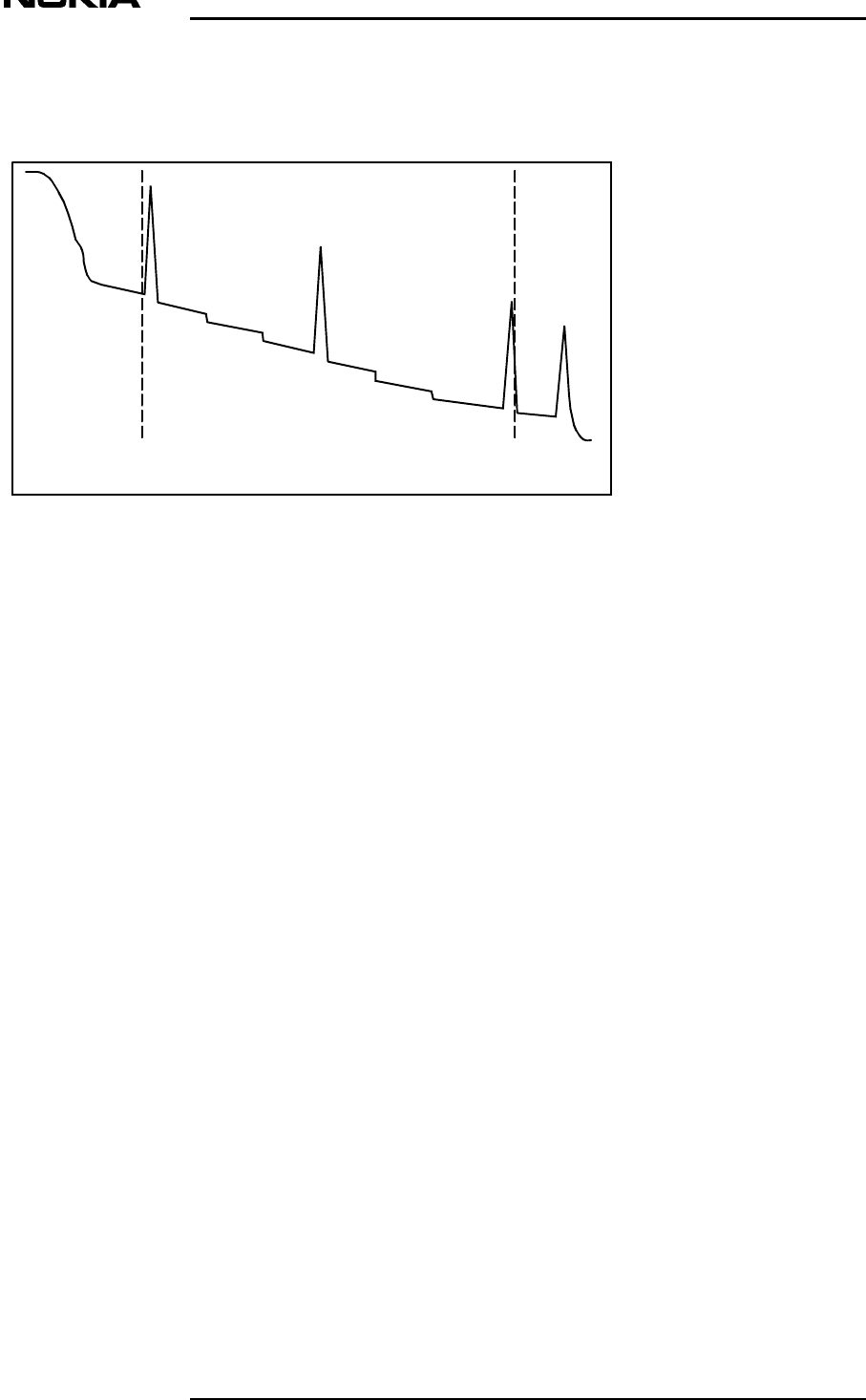
Installation
74 (79) © N okia Corporation D N 00203719
N okia Proprietary and C onf idential I ssue 2 D RAFT 1 - en Status
T able 10. M TAV formula
Figure 38. Optical attenuation m easurem ent result (OTD R display )
A.4.2 Optical length measurement
Power back-reflection technique has to be assumed as the reference
computing the fibre optic length.
The Subcontractor has to carry out an end-to-end measurement report
optic length using the model shown in Section 6, which has to be i
n
installation test documentation.
A.4.3 Back reflected power diagram
Fibre optic attenuation has to be uniformly spread without any hig
h
per the technical specification described in Section 5. The condit
i
tested and reported by means of the back-reflected power diagram i
n
installation documentation.
A.4.4 Optical link check
In order to verify installation activities and tests not to cause
a
between uplink and downlink, a link check by means of a visible opt
required, even if no test report must be provided by the Subcontra
c
Figure shows how to connect the Optical Source and the Power Mete
r
perform the link check for uplink and downlink.
T1
T2
T3 L aunching
Fibre
MarkerMarker
G1 G2
G3 G4
L aunching
Fibre
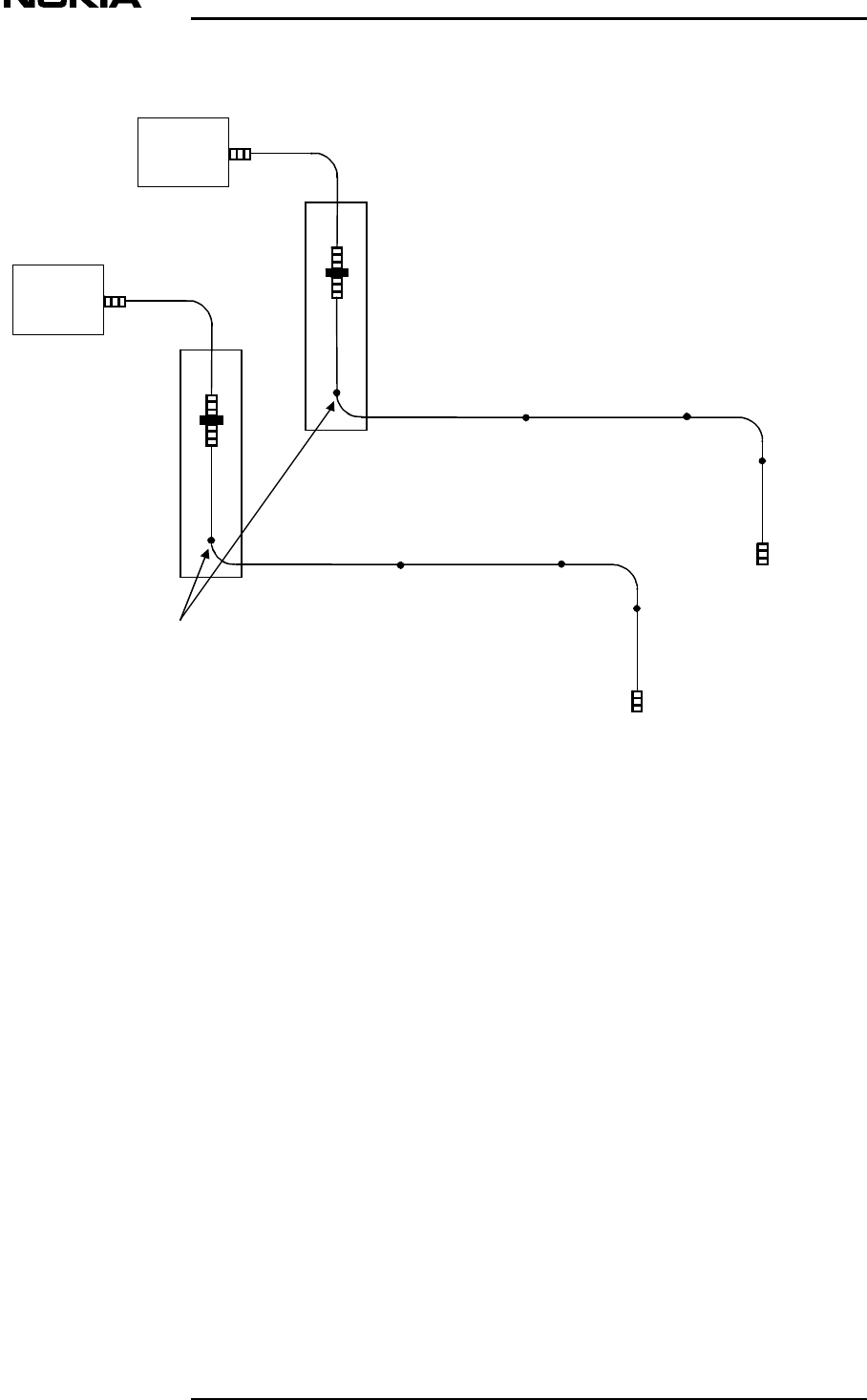
T echnical instructions for optic fibre installation testing
D N 00203719 © N okia Corporation 75 (79)
I ssue 2 D RAFT 1 - en N okia Proprietary and C onf idential
Figure 39. C onnection of the optical source and pow er meter
A.5 Compliances
A declaration of compliance is required from the Subcontracto
r
technical specifications included in this chapter.
All the activities are supposed to be compliant with specifica
Subcontractor is responsible also for all of them, even if no
t
Splices on fibre optic cables have to be carried out by means
semiautomatic devices, so that to provide efficiency of the op
t
per the technical specification included in this appendix.
Installation procedures, materials and equipment must be compl
requirement concerning the adoption of the fusion splicing te
c
However, a preliminary agreement with the Project Manager is
n
these aspects.
Definition Attenuation Compliance Requirement is the maximum
a
value due to a single component in the optical connection.
T1
G1 G2
Visible
Optical
S ource
Termination
Splices
Downlink
T3
G4 G3
Visible
Optical
S ource
Uplink
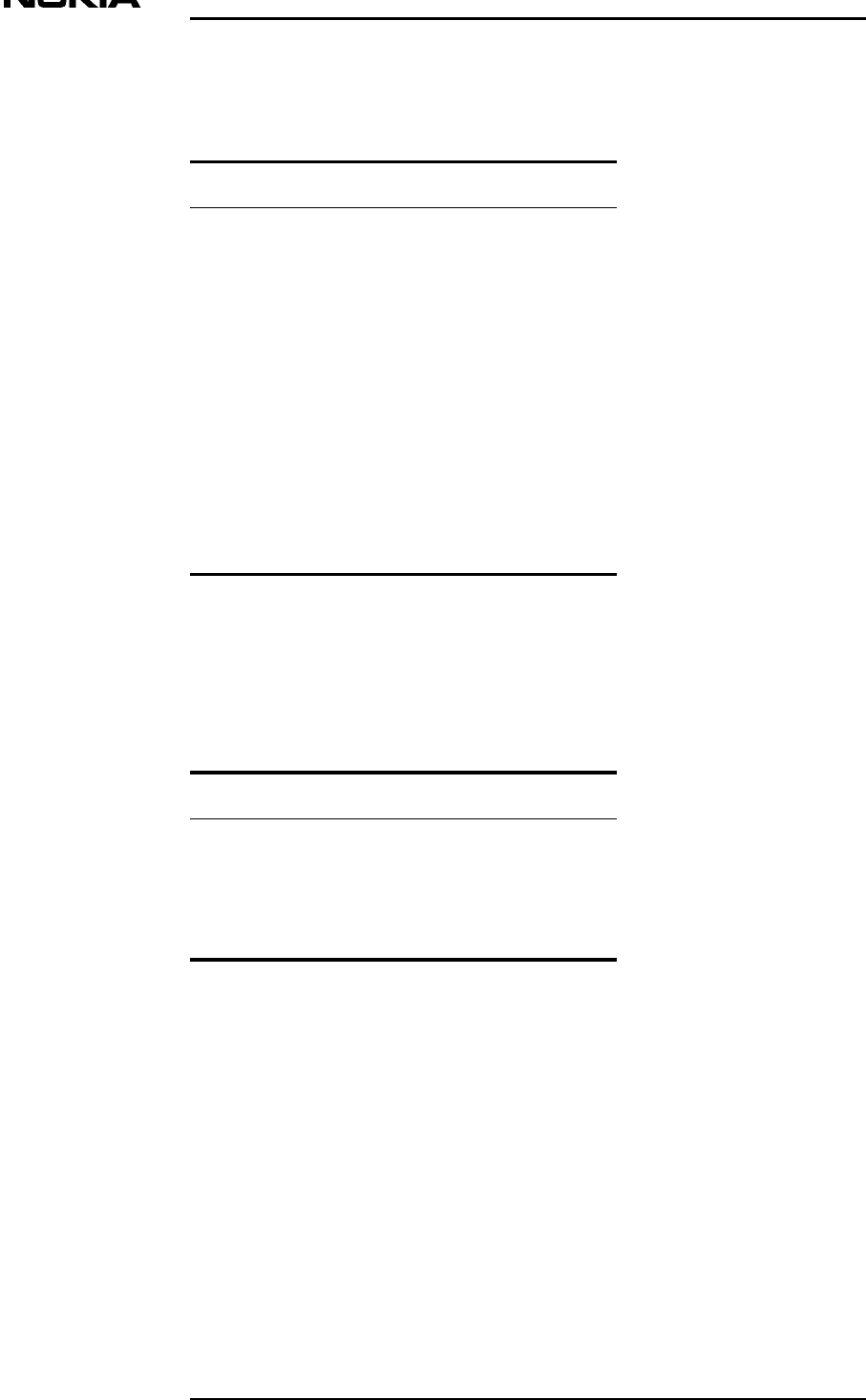
Installation
76 (79) © N okia Corporation D N 00203719
N okia Proprietary and C onf idential I ssue 2 D RAFT 1 - en Status
A.5.1 Fibre optic
T able 11. Fibre optic specifications and values
A.5.2 Splice and connector
T able 12. Splice and connector specifications and values
A.5.3 Measurement parameters
Time-domain impulse to perform back-reflected power technique meas
has to be chosen in connection with the fibre optic length, in ord
e
measurement result reliability (See Table 10).
Specification Value
Fibre optic type SM -R (9/125 µm)
W aveleng th (nm ):
II w indow 1310 ± 10
III w indow 1550 ± 10
S pecific attenuation (dB/Km):
II w indow 0.40
III w indow 0.22
High loss spot (dB) ≤0.1
Specification Value
Splice ACR (dB/item ) < 0.2
C onnector ACR (dB/
item ) <0.5
C onnector RL (dB) ≥ 55

T echnical instructions for optic fibre installation testing
D N 00203719 © N okia Corporation 77 (79)
I ssue 2 D RAFT 1 - en N okia Proprietary and C onf idential
Specification Value
Refractive index [n]1.4675
W aveleng th (nm ) [l] 1550
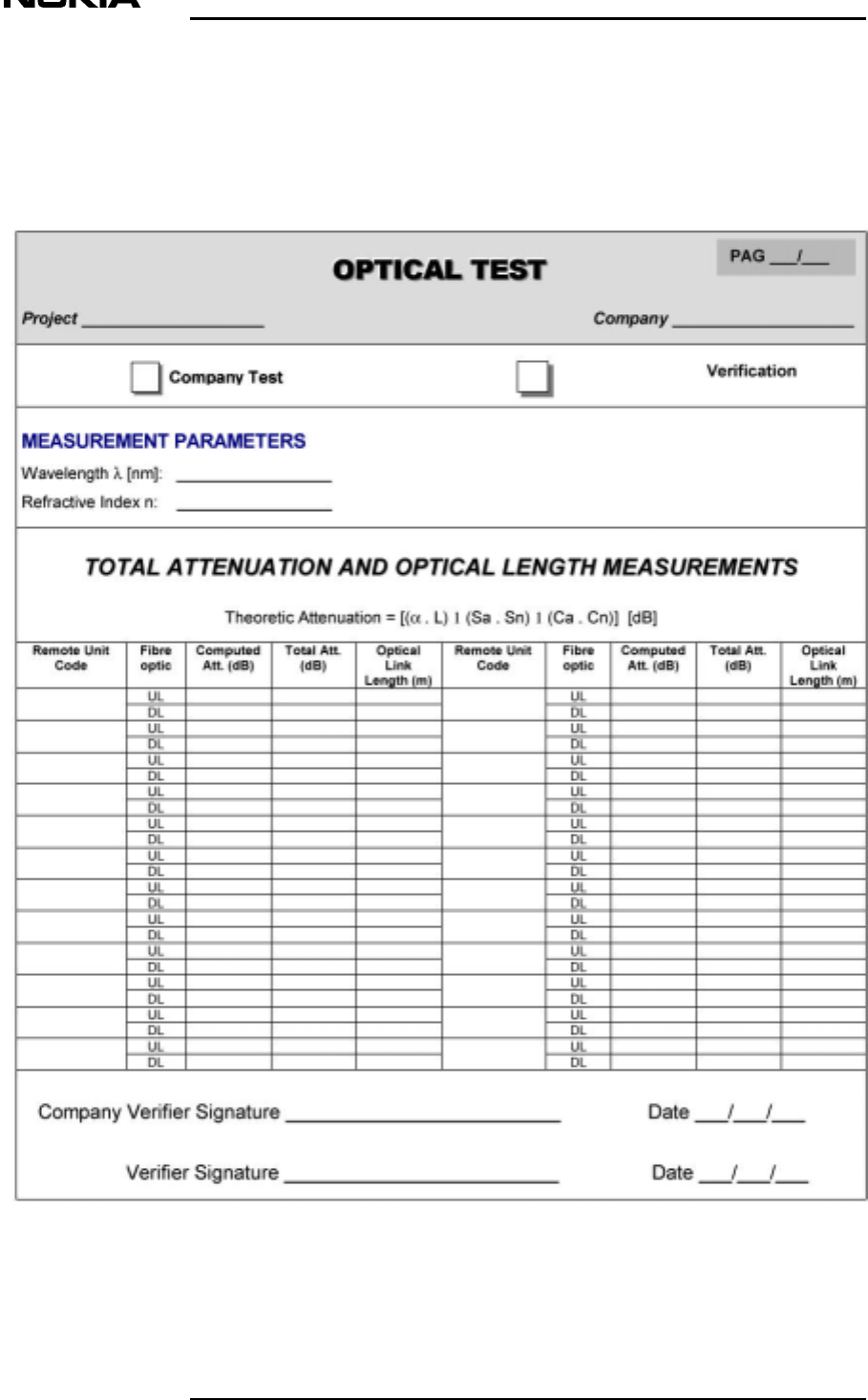
Installation
78 (79) © N okia Corporation D N 00203719
N okia Proprietary and C onf idential I ssue 2 D RAFT 1 - en Status
T able 13. M easurem ent param eters specifications and values
A.6 Installation test document (example)
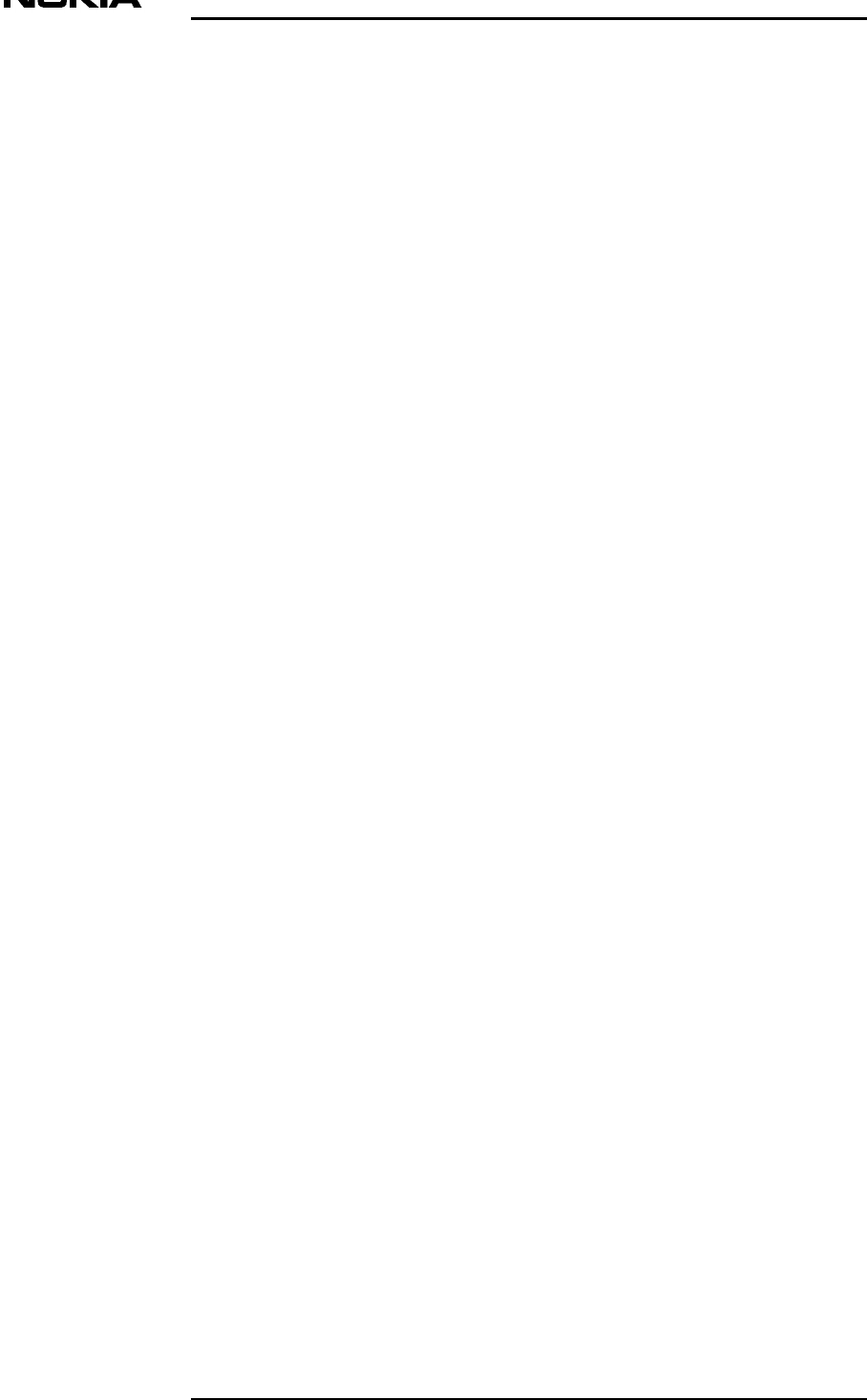
T echnical instructions for optic fibre installation testing
D N 00203719 © N okia Corporation 79 (79)
I ssue 2 D RAFT 1 - en N okia Proprietary and C onf idential
Figure 40. Optical test