Opticon Sensors Europe PHL7200-BW Portable Data Terminal User Manual 3 rev
Opticon Sensors Europe BV Portable Data Terminal 3 rev
Contents
User manual 3 rev
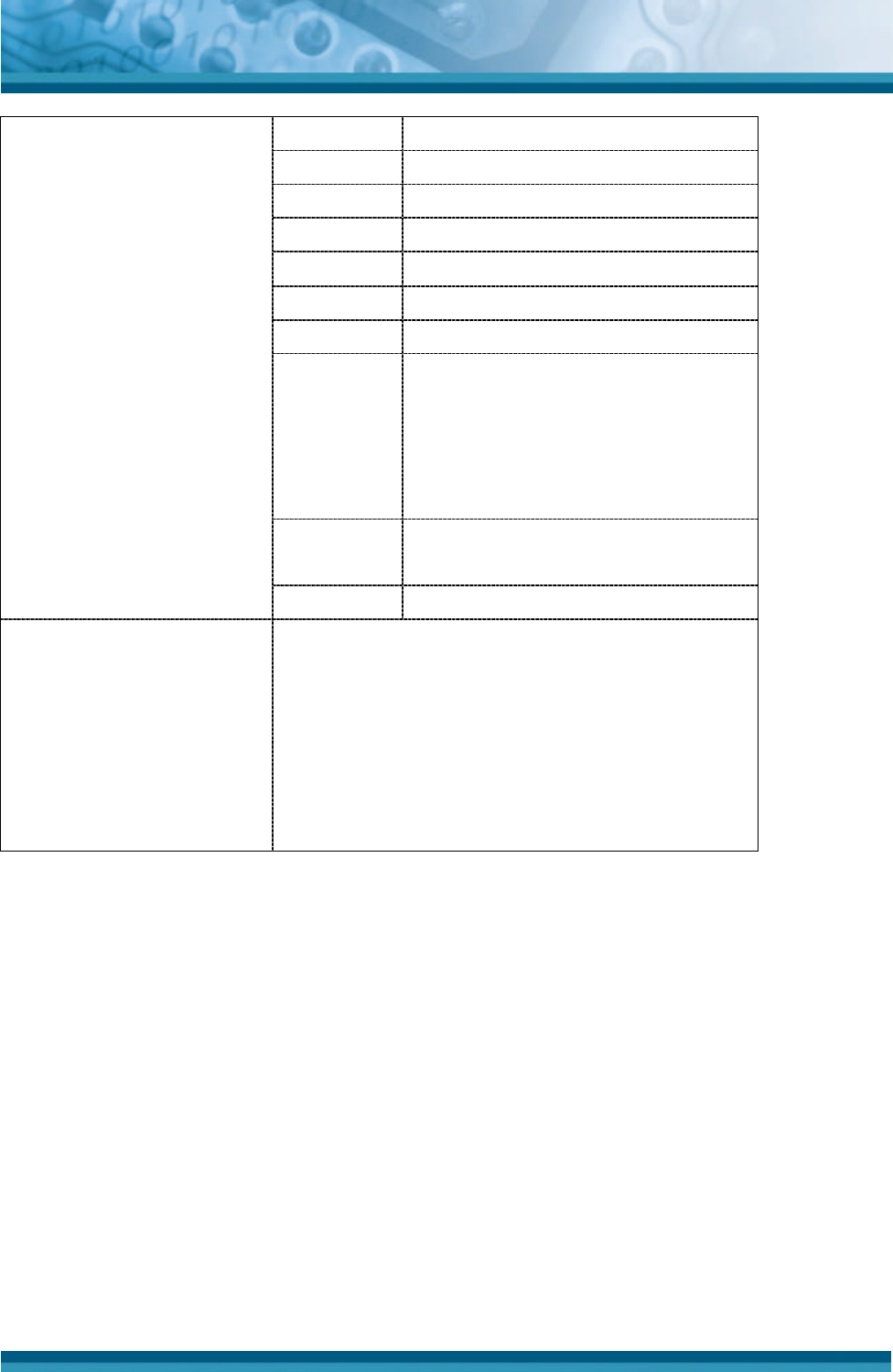
OPTICON
User's manual
PHL-7000 series
3
-
4
3 sec 3 seconds
4 sec 4 seconds
5 sec 5 seconds
6 sec 6 seconds
7 sec 7 seconds
8 sec 8 seconds
9 sec 9 seconds
Indefinitely
Single read mode : reader will stay
on until a bar code is read.
Multiple read mode : reader will
stay on until power is recycled (not
recommended)
X1 No multiplication of read time
(default)
X10 Read time * 10
Version Information field which shows the bar code
readers firmware version.
RBAV01xx is used for 1D laser module.
FL23Jxx is used for 2D CMOS module.
If no version is displayed the bar code reader is
not found.
Note xx can have a value between 01 and 99.
Table 3-17 Basic TAB description
3.2.1.2 Code Configure TAB
In the Code Configure tab the bar code symbologies can be enabled or disabled.
It is strongly recommended to select only the required code. Advantages of selecting the
required codes are :
• faster reading,
• no accidental scanning of unwanted bar codes,
• reduced probability of reading errors which can not be prevented completely, because of
the limited security of some bar code types.
Bar code specific options can not be selected in this version of the Bar Code Settings tool.
In case bar code specific options are required, refer to Opticon’s Universal Menu Book,
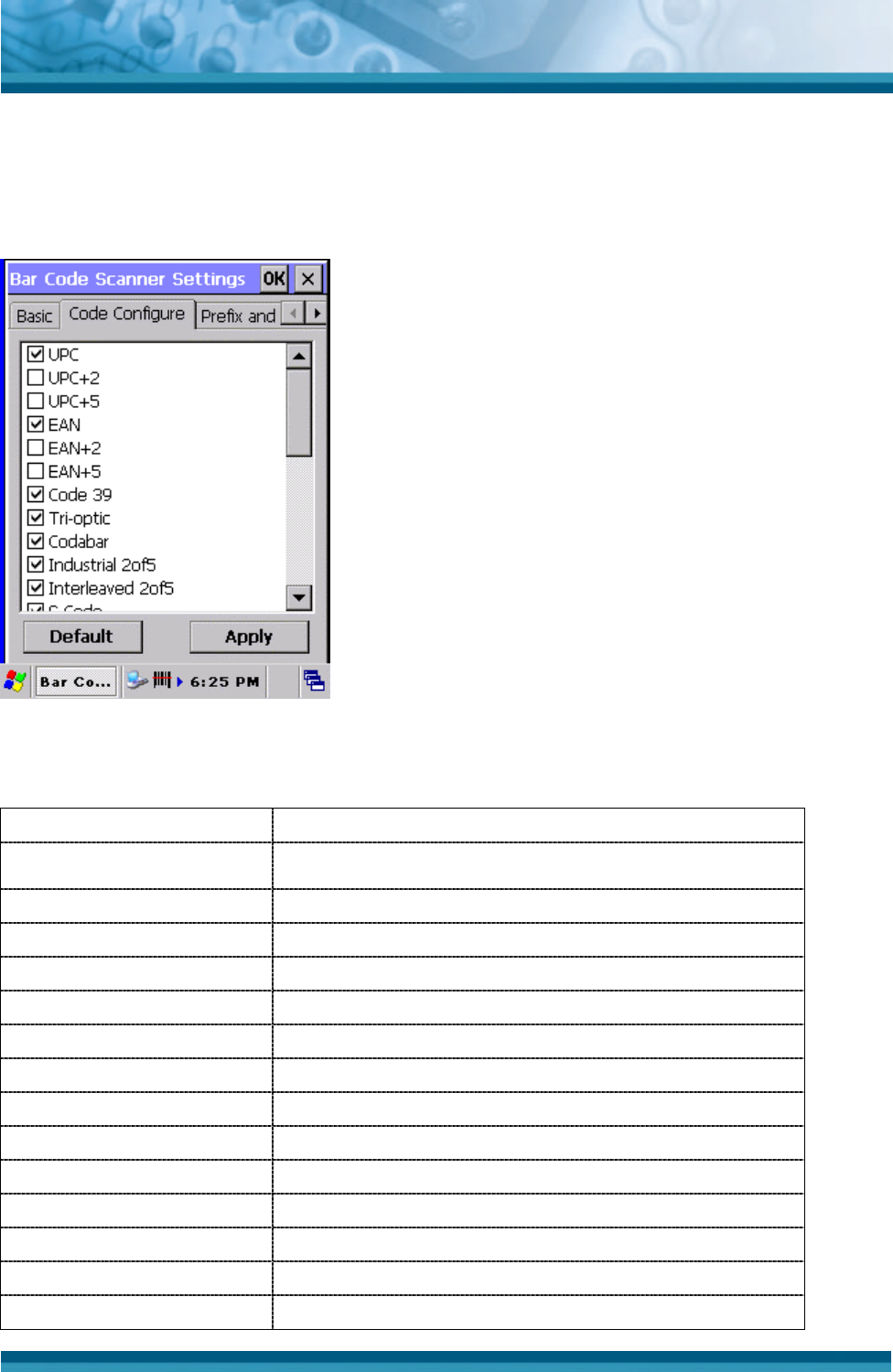
OPTICON
User's manual
PHL-7000 series
3
-
5
chapter 3 and lookup the serial command sequence, and enter this commands sequence in
Bar Code Settings tool’s “Advanced” TAB.
The Opticon Universal Menu Book can be downloaded from www.opticon.com.
Note : support for symbologies may be dependent of the bar code reader firmware.
Figure 3-2 Code configure Tab
Field name Description
UPC Enable UPC A and UPC-E (default)
UPC+2 Enable UPC-A ADDON 2 and UPC-E ADDON 2
UPC+5 Enable UPC-A ADDON 5 and UPC-E ADDON 5
EAN Enable EAN-13 and EAN-8 (default)
EAN+2 Enable EAN-13 ADDON 2 and EAN-8 ADDON 2
EAN+5 Enable EAN-13 ADDON 5 and EAN-8 ADDON 5
Code 39 Enable Code 39 (default)
Tri-optic Enable Tri-optic (default)
Codabar Enable Codabar (default)
Industrial 2of5 Enable Industrial 2of5 (default)
Interleaved 2of5 Enable Interleaved 2of5 (default)
S Code Enable S Code (default)
Matrix 2of5 Enable Matrix 2of5
Chinese Post Matrix 2of5
Enable Chinese Post Matrix 2of5