Sharp HRO00024 Cordless Telephone System User Manual for Handset
Sharp Corporation Cordless Telephone System Users Manual for Handset
Sharp >
Contents
- 1. Users Manual 1
- 2. Users Manual 2
- 3. Users Manual 3
- 4. Users Manual for Handset
- 5. Revised User Manual
Users Manual for Handset
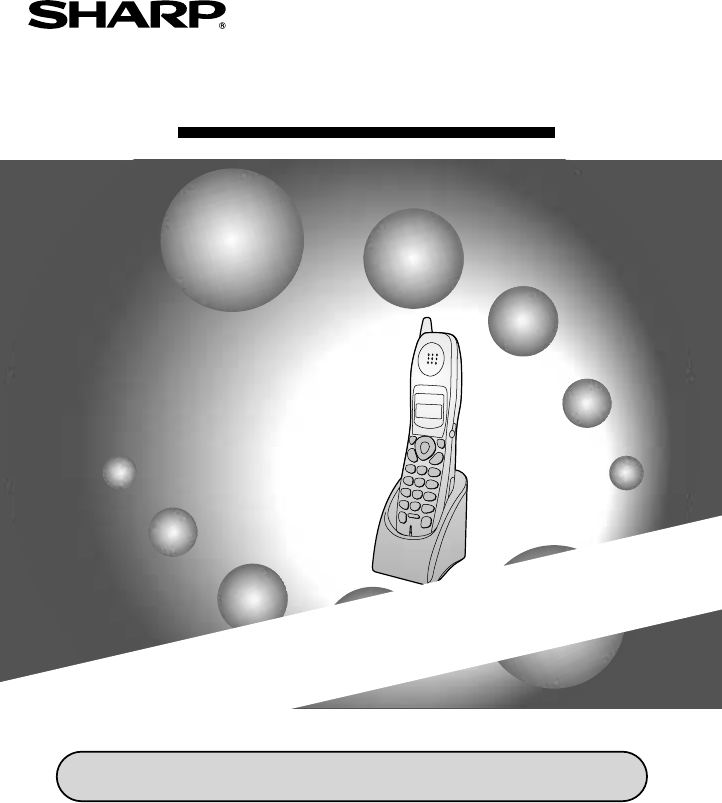
MODEL
UX-K01
2.4GHz Cordless Handset
OPERATION MANUAL
Introduction
Connecting the Cordless Handset Charger
Installing and Charging the Battery
Registering the Cordless Handset
Enterring a Name for the Cordless Handset
Maintenance
Charge the battery for about 10 hours before initial use.
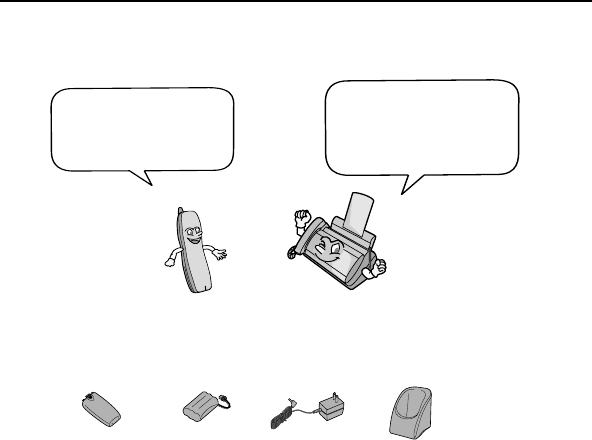
1
Introduction
Specifications
As a part of our policy of continuous improvement, SHARP reserves the right to make design
and specification changes for product improvement without prior notice. The performance
specification figures indicated are nominal values of production units. There may be some
deviations from these values in individual units.
Frequency 2.4 GHz (2.405 to 2.475 GHz)
Dimensions Width: 1.8" (46 mm)
Depth: 1.7" (42 mm)
Height: 7.1" (180 mm) (not including antenna)
Weight Approx. 0.3 lbs. (115 g) (without battery)
Battery 3.6 V Ni-MH battery; capacity: 850 mAh
Power consumption
Initial charging
Battery life
Battery life in standby
mode
Approx. 1.0 W (in standby mode)
Approx. 10 hours for initial charge
Approx. 4 hours (240 minutes) (at room temp.)
Approx. 3 days with one full charge (at room
temperature)
Battery life (both normal and in standby mode)
may vary depending on usage, range from base
machine, and environmental conditions such as
temperature.
Thank you for
purchasing a UX-K01
cordless handset.
To use the UX-K01
cordless handset, you
must have a UX-CC500
fax machine.
Battery
cover Battery
pack Cordless
handset charger
AC adapter
Accessories
setup.fmPage1Friday,April5,20024:28PM

2
Important safety information
Do not disassemble this product or attempt any procedures not described in this manual. Refer
all servicing to qualified service personnel.
Do not this product near water, or when you are wet. For example, do not use this product near
a bath tub, wash bowl, kitchen sink or laundry tub, in a wet basement, or near a swimming
pool. Take care not to spill any liquids on the product.
Unplug the product from the power outlet and consult a qualified service representative if any
of the following situations occur:
- Liquid has been spilled into the product or the product has been
exposed to rain or water.
- The product produces odors, smoke, or unusual noises.
- The power cord is frayed or damaged.
- The product has been dropped or the housing damaged.
Do not allow anything to rest on the power cord, and do not install the product where people
may walk on the power cord.
The AC adapter must only be connected to a 120 V, 60 Hz outlet. Connecting it to any other
kind of outlet will damage the machine and void the warranty.
Never insert objects of any kind into slots or openings on the product. This could create a risk
of fire or electric shock. If an object falls into the product that you cannot remove, unplug the
product and consult a qualified service representative.
Do not place this product on an unstable cart, stand or table. The product could be seriously
damaged if it falls.
Battery
Use only the battery specified in this manual. Use only the provided charger to charge the
battery.
Do not open or mutilate the battery pack. Corrosive fluid may leak out and cause injury or
burns to the eyes and skin. The fluid may be toxic if swallowed. In case of contact with eyes,
flush with clean water (do not rub), and seek medical attention immediately.
Do not store or carry the battery with other metal objects such as keys or pins. These may
short the battery and cause it to overheat.
Do not allow the battery to become wet.
Do not dispose of the battery in a fire or heat the battery. The battery may explode.
Health care facilities and equipment
Radio frequency energy emitted from the cordless handset equipment may cause medical
equipment to malfunction. Verify that any personal medical equipment you are using is
adequately shielded from external radio frequency energy before using the cordless handset
equipment. Do not use the cordless handset equipment in health care facilities where such
use is prohibited.
setup.fmPage2Friday,April5,20024:28PM
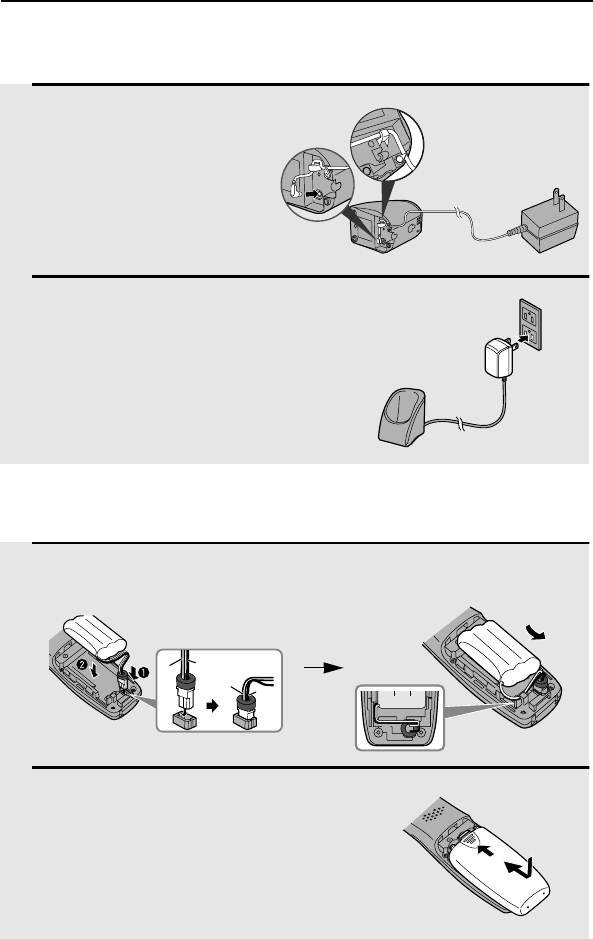
3
Connecting the Cordless Handset Charger
1Connect the AC adapter to the
cordless handset charger.
2Plug the AC adapter into a standard
120 V AC outlet.
Place the cord
in the holders.
Installing and Charging the Battery
1Connect the battery connector ➊, and then place the battery pack in the
cordless handset.
2Place the battery cover on the cordless
handset, making sure it snaps firmly
into place.
•Make sure the wires are not caught or
pinched by the cover.
Black
Red
Black
Red
Important: Never cover the charger and
AC adapter with a blanket, cloth, or
other material. Excessive heating may
result, causing a fire.
setup.fmPage3Friday,April5,20024:28PM
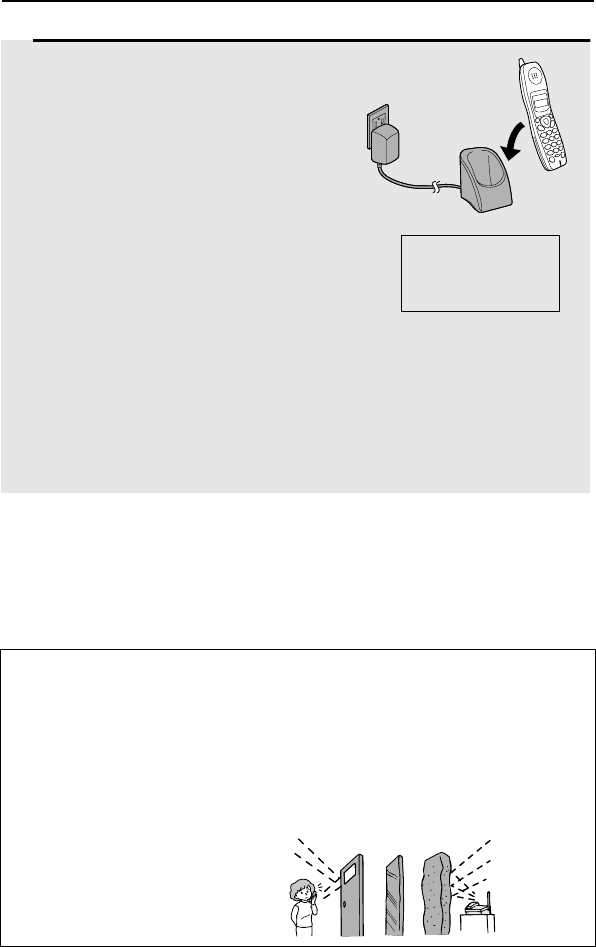
4
3Place the cordless handset in the
charger with the dial pad facing
forward.
•Important! The dial pad must face
forward, or the battery will not charge.
•The battery charges automatically while
the cordless handset is in the charger.
While charging, the display shows
CHARGING.
•When charging is completed the first
time, the display shows PLEASE
REGISTER. After the handset is
registered, the display shows IN
CHARGER while in the charger.
♦The cordless handset and charger may feel warm while charging. This is
normal.
♦The battery cannot be overcharged. When not using the cordless handset,
keep it in the charger to ensure that it is always charged.
Charge the battery
at least 10 hours
the first time!
When the battery needs charging, LOW BATTERY will appear in the display
and you will hear beeps during a phone conversation. Place the cordless
handset in the charger and let it charge.
Note: If the battery is extremely low, nothing may appear in the display during
the first several minutes that the cordless handset is in the charger. The
battery will begin to charge normally after several minutes.
Reinforced concreteMetalAluminum sash
Talking range
The talking range of the cordless handset is approximately 1200 ft. (400 m)
(line of sight). If you hear noise or interference while talking on the cordless
handset, move closer to the fax machine.
♦When outside the talking range, OUT OF RANGE appears in the display. If
you move out of the talking range while talking on the cordless handset,
the handset will beep and you may hear interference.
Large metal objects,
metal structures, and
thick walls reduce the
talking range.
setup.fmPage4Friday,April5,20024:28PM
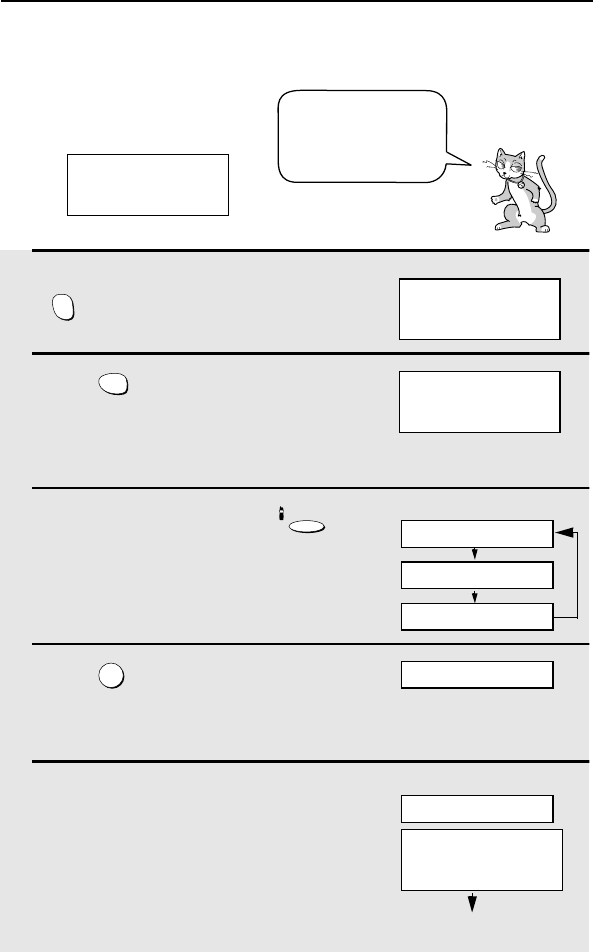
5
Registering the Cordless Handset
PLEASE REGISTER
After the initial charging,
the cordless handset
display shows:
To use the cordless
handset, you must
first register it using
the fax machine.
1On the cordless handset, hold down
until the display at right appears.
2Press on the cordless handset.
•If FAX BUSY appears in the display,
wait until the fax machine is no longer in
use and then start from Step 1 again.
3On the fax machine, hold down
until the display at right appears.
4Press on the fax machine.
•If HS FULL ENTRY appears in the display, the maximum number (4) of
cordless handsets have already been registered.
5On the fax machine, enter a number
from 2 to 4. This number identifies the
cordless handset. This completes the
registration procedure.
•If ALREADY STORED appears in the
display, the number you selected has
already been assigned to a cordless
handset. Try a different number.
INTER
COM
1
INTERCOM
1
MODE SELECT
1: HS ENTRY
2: HS DELETE
Cordless handset display:
Fax machine display:
MODE SELECT
HS ENTRY MODE
1: HS ENTRY
2: HS DELETE
PRESS HS NUMBER
HS2 ENTERED
Example: “2” is selected
HS2 ENTERED
Both displays return to the
normal standby display
setup.fmPage5Friday,April5,20024:28PM
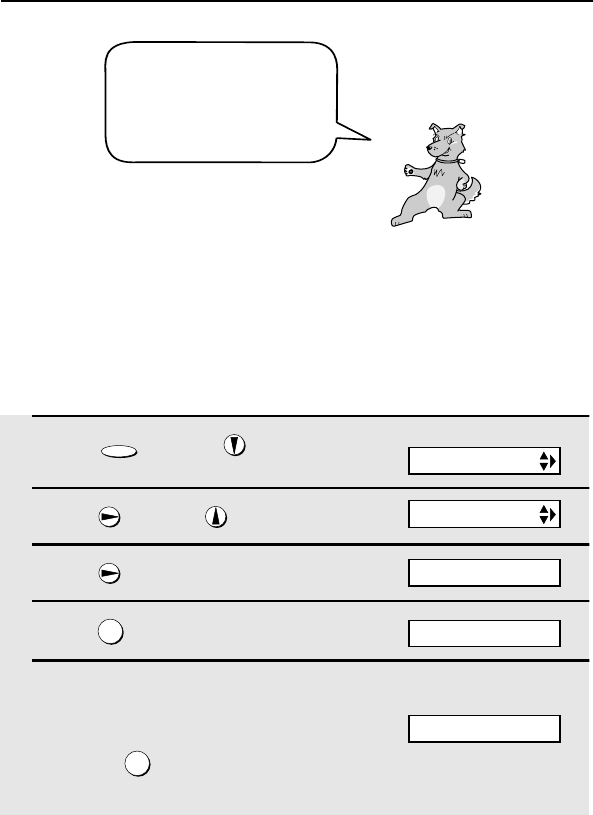
6
The fax machine is identified
by the number “0”, and the
cordless handset that was
included with the fax is
identified by the number “1”.
Entering a Name for the Cordless Handset
Enter a name for the cordless handset in the fax machine.
♦The fax machine will transmit the name that you enter to your cordless
handset.
1Press once and 3 times on
the fax machine.
2Press once and once.
3Press once.
4Press to select SET.
5Enter the number of the cordless
handset for which you wish to enter a
name.
Example:
FUNCTION
1
2
Fax machine display:
ENTRY MODE
HS NAME SET
1=SET, 2=CLEAR
SELECT ID NO. 2
SELECT ID NO.
Example: Cordless handset 2
setup.fmPage6Friday,April5,20024:28PM
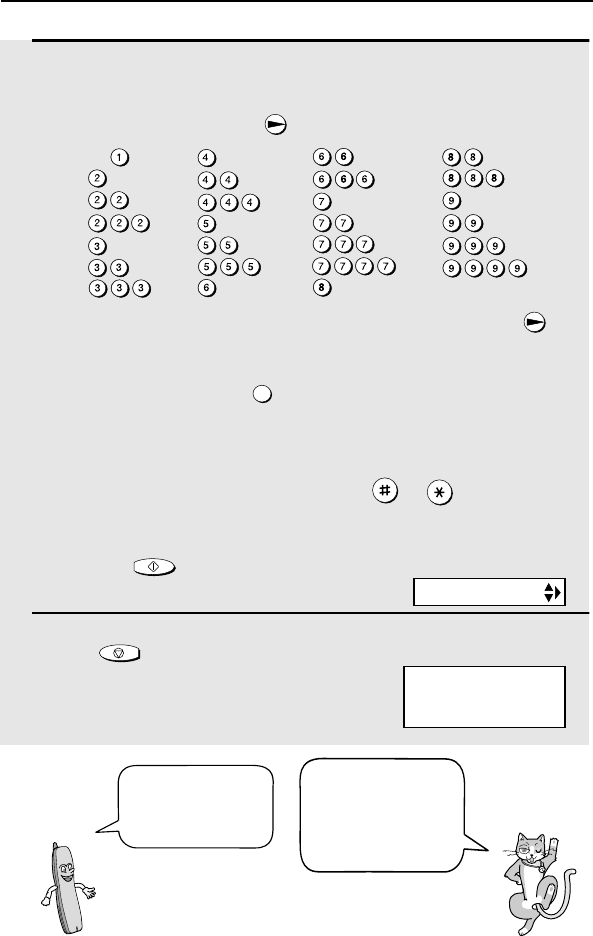
7
6Enter the name by pressing number keys for each letter as shown in the
chart below. Up to 10 characters can be entered.
Example: BILL = 22 444 555 555
♦To enter two letters in succession that require the same key, press
after entering the first letter.
♦To clear a mistake, press .
♦To enter a lower case letter, continue pressing the key for the letter until the
lower case letter appears.
♦To enter one of the following symbols, press or repeatedly:
. / ! " # $ % & ’ ( ) + + , - : ; < = > ? @ [ ¥ ] ^ _ ' { | } ) (
♦7Press to store the name.
8Press to exit.
SPEAKER
START/MEMORY
STOP
OWN NUMBER
A =
B =
C =
D =
E =
F =
G =
H =
I =
J =
K =
L =
M =
N =
O =
P =
Q =
R =
S =
T =
U =
V =
W =
X =
Y =
Z =
SPACE =
Display:
HANDSET2
BILL
The handset number and name
appear in the standby display:
The cordless
handset is now
ready to be used!
For information on
operating the
cordless handset,
see your UX-CC500
manual.
setup.fmPage7Friday,April5,20024:47PM
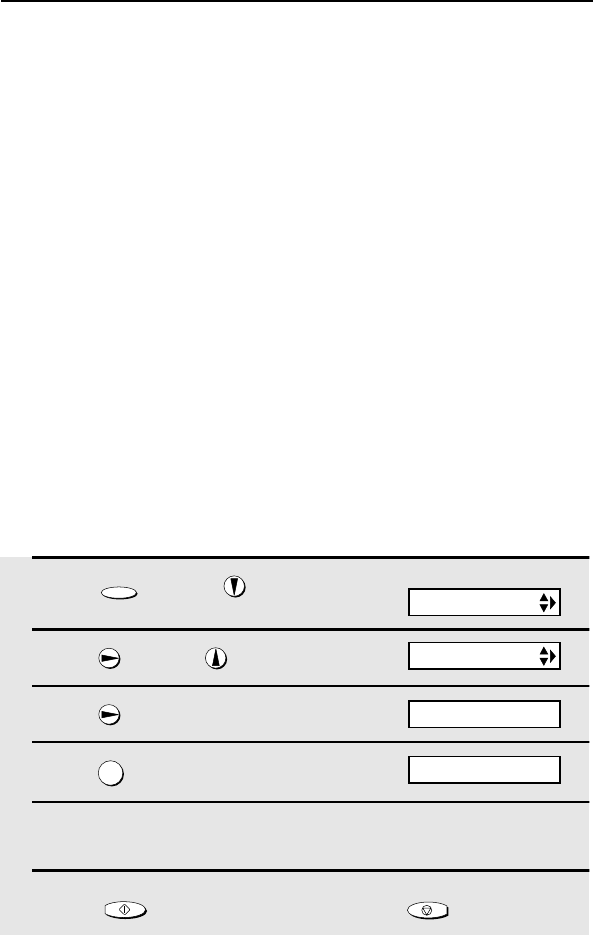
8
Maintenance
Replacing the Cordless Handset Battery
If LOW BATTERY continues to appear in the cordless handset display after
the battery has been charged for 10 hours, replace it with the following
battery:
Replacement battery: Use only a Sharp UX-BA01 battery
(3.6 V Ni-MH battery, capacity: 850 mAh)
Caution:
There is a danger of explosion if the battery is incorrectly replaced. Replace
only with the same or equivalent type recommended by the manufacturer.
Dispose of used batteries according to the manufacturer's instructions.
Battery disposal
The battery pack contains a Nickel Metal Hydride battery. The battery must be
disposed of properly. Contact local agencies for information on recycling and
disposal plans in your area.
Deleting (changing) the cordless handset name
Follow the steps below if you need to delete the cordless handset name. If
you wish to change the name, delete it and then enter a new name.
1Press once and 3 times on
the fax machine.
2Press once and once.
3Press once.
4Press to select CLEAR.
5Enter the number of the cordless handset for which you wish to clear
the name.
6Press to clear the name and then press to exit.
FUNCTION
2
START/MEMORY
STOP
Fax machine display:
ENTRY MODE
HS NAME SET
1=SET, 2=CLEAR
SELECT ID NO.
setup.fmPage8Friday,April5,20024:28PM
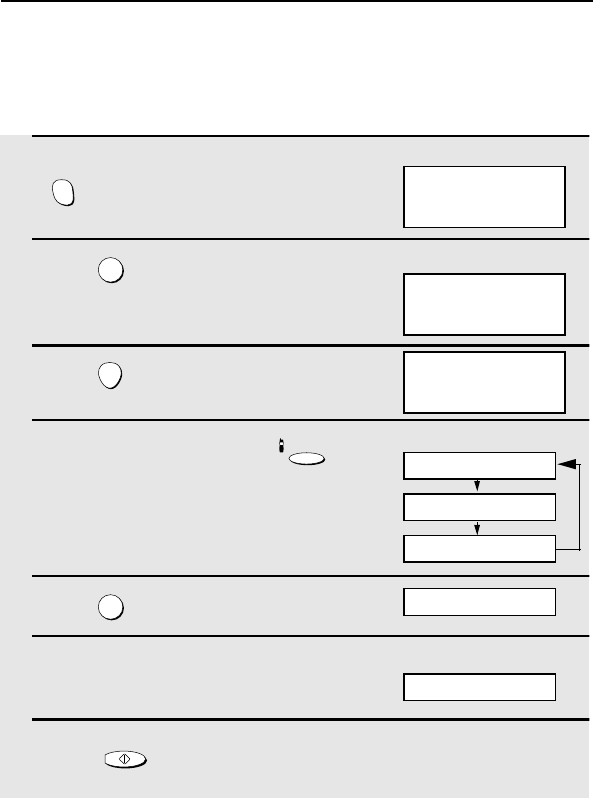
9
Deleting a cordless handset
If you wish to stop using a cordless handset, follow these steps to delete it
(cancel the registration in the fax machine).
1On the cordless handset, hold down
until the display at right appears.
2Press on the cordless handset.
3Press on the cordless handset.
4On the fax machine, hold down
until the display at right appears.
5Press on the fax machine.
6On the fax machine, enter the number
of the cordless handset that you wish
to delete.
7Press on the fax machine.
INTER
COM
2
START
INTERCOM
2
START/MEMORY
MODE SELECT
1: HS ENTRY
2: HS DELETE
Cordless handset display:
HS2 DELETE: OK
PRESS START KEY
Fax machine display:
MODE SELECT
1: HS ENTRY
2: HS DELETE
PRESS HS NUMBER
Note: To ensure correct operation, be sure to perform the deletion procedure
both on the cordless handset and on the fax machine, as explained above.
PLEASE REGISTER
Example: Cordless handset 2
HS2 DELETED?
Example: Cordless handset 2
setup.fmPage9Friday,April5,20024:28PM

10
FCC regulatory information
This device complies with part 15 of the FCC rules. Operation is subject to the following two
conditions: (1) this device may not cause harmful interference, and (2) this device must accept
any interference received, including interference that may cause undesired operation.
WARNING - FCC Regulations state that any unauthorized changes or modifications to this equipment
not expressly approved by the manufacturer could void the user’s authority to operate this equipment.
Note: This equipment has been tested and found to comply with the limits for a Class B digital
device, pursuant to Part 15 of the FCC Rules.
These limits are designed to provide reasonable protection against harmful interference in a
residential installation.
This equipment generates, uses and can radiate radio frequency energy and, if not installed
and used in accordance with the instructions, may cause harmful interference to radio
communications. However, there is no guarantee that interference will not occur in a
particular installation. If this equipment does cause harmful interference to radio or television
reception, which can be determined by turning the equipment off and on, the user is
encouraged to try to correct the interference by one or more of the following measures:
- Reorient or relocate the receiving antenna.
- Increase the separation between the equipment and the receiver.
- Connect the equipment into an outlet on a circuit different from that to which the receiver is
connected.
- Consult the dealer or an experienced radio/TV technician for help.
IMPORTANT NOTICE
For body worn operation, this phone has been tested and meets FCC RF exposure guidelines
when used with an accessory that no metal and that positions the handset a minimum of
1.5cm from the body.
Use of other accessories may not ensure compliance with FCC RF exposure guidelines.
This equipment complies with Part 68 of the FCC rules and the requirements adopted by the ACTA. On
the rear of this equipment is a label that contains, among other information, a product identifier in the
format US:AAAEQ##TXXXX. If requested, this number must be provided to the telephone company.
If this equipment causes harm to the telephone network, the telephone company will notify you in
advance that temporary discontinuance of service may be required. But if advance notice isn't practical,
the telephone company will notify the customer as soon as possible. Also, you will be advised of your
right to file a complaint with the FCC if you believe it is necessary.
The telephone company may make changes in its facilities, equipment, operations or procedures that
could affect the operation of the equipment. If this happens the telephone company will provide advance
notice in order for you to make necessary modifications to maintain uninterrupted service.
If trouble is experienced with this equipment, or for repair or warranty information, please contact
Sharp's Customer Assistance Center. The number is 1-877-794-8675. If the equipment is causing harm
to the telephone network, the telephone company may request that you disconnect the equipment until
the problem is resolved.
This equipment contains no user-repairable parts. Refer all servicing to qualified service personnel.
This equipment is hearing aid compatible.
This accessory cordless handset, along with the base unit, has received TCB approval.
setup.fmPage10Friday,April5,20024:28PM
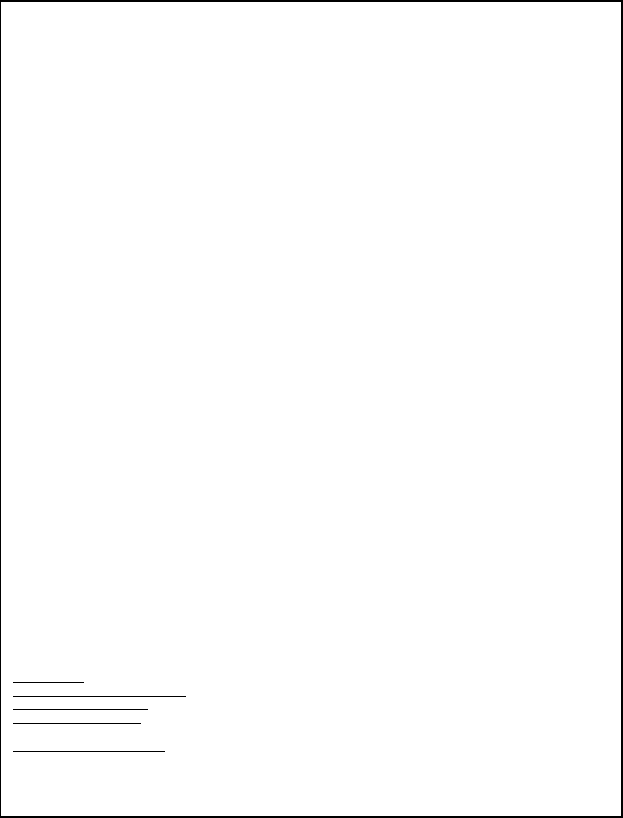
11
END USER LIMITED WARRANTY
SHARP ELECTRONICS CORPORATION warrants to the first end user purchaser that this Sharp
brand product (the "Product"), when shipped in its original container, will be free from defective
workmanship and materials, and agrees that it will, at its option, either repair the defect or replace
the defective Product or part thereof with a new or remanufactured equivalent at no charge to the
purchaser for parts or labor for the period(s) set forth below.
This warranty does not apply to any appearance items of the Product nor to the additional excluded
item(s) set forth below nor to any product the exterior of which has been damaged or defaced,
which has been subjected to misuse, abnormal service or handling, or which has been altered or
modified in design or construction.
In order to enforce the rights under this limited warranty, the purchaser should follow the steps set
forth below and provided proof of purchase to the servicer.
To the extent permitted by applicable state law, the warranties set forth herein are in lieu of, and
exclusive of, all other warranties, express or implied. Specifically, ALL OTHER WARRANTIES
OTHER THAN THOSE SET FORTH ABOVE ARE EXCLUDED. ALL EXPRESS AND IMPLIED
WARRANTIES INCLUDING THE WARRANTIES OF MERCHANTABILITY, FITNESS FOR USE,
AND FITNESS FOR A PARTICULAR PURPOSE ARE SPECIFICALLY EXCLUDED. If, under
applicable state law, implied warranties may not validly be disclaimed or excluded, the duration of
such implied warranties is limited to the period(s) from the date of purchase set forth below.
Neither the sales personnel of the seller nor any other person is authorized to make any warranties
other than those described above, or to extend the duration of any warranties beyond the time
period described above on behalf of Sharp.
The warranties described herein shall be the sole and exclusive warranties granted by Sharp and
shall be the sole and exclusive remedy available to the purchaser. Correction of defects, in the
manner and for the period of time described herein, shall constitute complete fulfillment of all
liabilities and responsibilities of Sharp to the purchaser with respect to the Product, and shall
constitute full satisfaction of all claims, whether based on contact, negligence, strict liability or
otherwise. In no event shall Sharp be liable, or in any way responsible, for any damages or defects
in the Product which were caused by repairs or attempted repairs performed by anyone other than
an authorized servicer. Nor shall Sharp be liable or in any way responsible for any incidental or
consequential economic or property damage. Some states do not allow limits on warranties or on
remedies for breach in certain transactions; in such state the limits herein may not apply.
Your Product: Personal Facsimile UX-K01
Warranty Period for this Product: Ninety (90) days parts and labor from date of purchase.
Additional items excluded Any consumable items such as paper or Imaging Film supplied with
from warranty coverage: the Product.
What to do to obtain service: Call Sharp at 1-877-794-8675 to obtain a Return Authorization Number and
shipping instructions. A technician will troubleshoot your problem with you
on the phone and if it is determined that your Product needs service, you
will have your choice of having your unit repaired or replaced to any U.S.
location. Be sure to have Proof of Purchase available.
For product information or customer assistance, please visit http://www.sharpusa.com on the
World Wide Web or call 1-877-794-8675.
SHARP ELECTRONICS CORPORATION
Sharp Plaza,
Mahwah, New Jersey 07430-2135
warranty-cordless2.fmPage1Friday,April5,20024:31PM
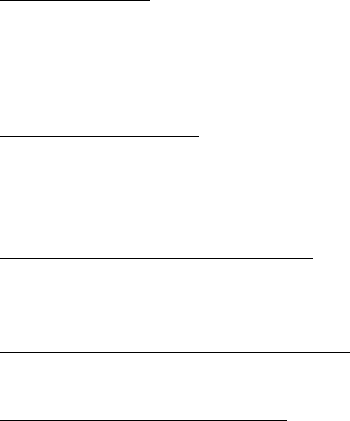
IMPORTANT SERVICE INFORMATION
If a Problem Occurs
Most operational questions can be answered by referring to this "Setup Guide and Operation Manual"
Also, for your convenience, you will find answers to most frequently asked
questions on our website at www.sharpusa.com/, or by sending e-mail to faxsupport@sharpsec.com.
Should you require further assistance, call 1-877-794-8675; a Customer Relations Specialist will
assist you. Before your call, please be ready to provide the model number of your product, serial
number, date of purchase, description of the problem, and a valid credit card number (should it be
required).
How Exchange is Obtained
A replacement unit in exchange for your fax is provided by Sharp to any U.S. location. You will be
required to provide consent for acceptance of an exchange unit and provide credit card authorization.
At that time, Sharp will ship to you, at no cost, an exchange for your defective product. The exchange
unit we ship to you will be new or remanufactured. Upon your receipt of the exchange unit, packaging
and shipping instructions will be enclosed for you to return the defective unit. Upon Sharp's receipt of
the defective unit, your credit card hold will be released.
How Warranty Repair Service is Obtained
If you prefer that we repair your unit instead of replacing it, our Customer Relations Specialists at 1-
877-794-8675 will explain how to obtain warranty repair service. Please be sure to retain the
original packaging materials in order to facilitate shipment. Upon repair of your unit, Sharp will
promptly return it at no cost to you at any U.S. location.
Service After Expiration of Warranty Coverage
Should you require service repair after warranty coverage has expired, contact Sharp at 1-877-794-
8675 for information.
To Purchase Consumables From Sharp
Visit www.sharpplace.com/ or call Sharp at 1-877-794-8675 to order replacement Sharp Thermal
Ribbons & Accesories. Before your call, please be ready to provide the model number of your
product, and a valid credit card number. Consumables may also be obtained through your reseller.
warranty-cordless2.fmPage2Friday,April5,20024:31PM
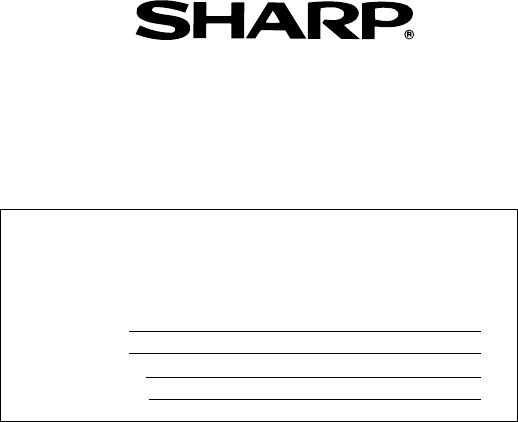
PRINTED IN THAILAND
(TCADH3390XHZZ)
SHARP ELECTRONICS CORPORATION
Sharp Plaza, Mahwah, New Jersey 07430-2135
http://www.sharpusa.com
SHARP CORPORATION
FOR YOUR RECORDS
Please record the model number and serial number below, for easy
reference, in case of loss or theft. These numbers are located on the
rear side of the unit. Space is also provided for other relevant
information.
Model Number UX-K01
Serial Number
Date of Purchase
Place of Purchase
back.fmPage139Friday,April5,20024:31PM