Askey Computer WLL220C 2.4GHz/5GHz Mini-PCI Card User Manual
Askey Computer Corp 2.4GHz/5GHz Mini-PCI Card Users Manual
Contents
- 1. Manual
- 2. Revised Users Manual
- 3. Notebook Users Manual
- 4. NoteBook Users Manual
- 5. NB Users Manual Home
- 6. NB Users Manual Chap 1
- 7. NB Users Manual Chap 2
- 8. NB Users Manual Chap 3
- 9. NB Users Manual Chap 4
- 10. NB Users Manual Chap 5
- 11. NB Users Manual Chap 6
- 12. NB Users Manual Chap 7
- 13. NB Users Manual Chap 8
- 14. NB Users Manual Chap 9
- 15. NB Users Manual Warning
- 16. NB Users Manual Appendix
NB Users Manual Chap 5
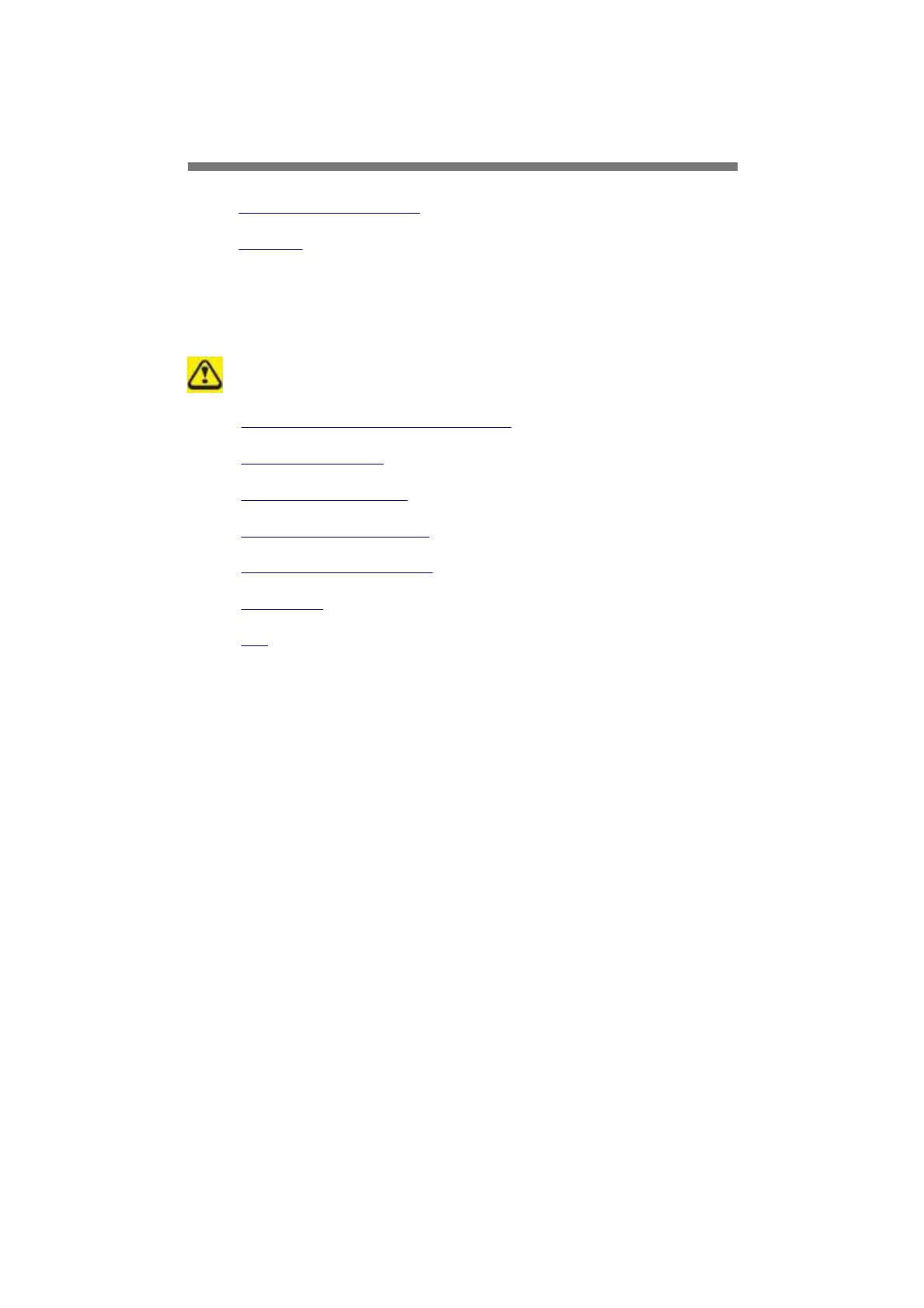
Caring For Your Notebook
Caring For Your Notebook
Traveling
Caring For Your Notebook
Never spray cleaning products directly onto your notebook's case or
display. Only use products designed for cleaning computer displays.
Cleaning Your Notebook and Keyboard
Cleaning the Display
Cleaning the Touch Pad
Cleaning the Diskette Drive
Cleaning the CD/DVD Drive
Precautions
Top
Cleaning Your Notebook and Keyboards
Shut your notebook down, turn it off and disconnect it from the electrical
electrical outlet and any external devices, such as a printer.
1. Remove batteries.
2. Using the brush attachment of your vacuum cleaner, gently remove dust
dust from your notebook's openings and keyboard.
3. Using a slightly moistened soft, lint-free cloth, wipe your notebook and
第 1 頁,共 5 頁Caring For Your Notebook
2003/8/15
file://C:\WINDOWS\TEMP\~hh2E3E.htm

keyboard. Use only water or a recommended computer cleaner.
Top
Cleaning the Display
1. Shut your notebook down, turn it off and disconnect it from the electrical
electrical outlet and any external devices, such as a printer.
2. Remove batteries.
3. Using a slightly moistened soft, lint-free cloth, wipe your notebook's
display. Use only water or a recommended computer cleaner.
Top
Cleaning the Touch Pad
1. Shut your notebook down, turn it off and disconnect from the electrical
outlet and any external devices, such as a printer.
2. Remove batteries.
3. Using a slightly moistened soft, lint-free cloth, carefully wipe the touch
pad, being careful not to allow any moisture into the gaps. Use only
water or a recommended computer cleaner.
Top
Cleaning the Diskette Drive
Use only commercial cleaning kits to clean your diskette drive.
Top
Cleaning the CD/DVD Drive
Never touch the lens. Use only compressed air to clean the lens.
If you experience problems playing CDs or DVDs, including skipping,
clean the unlabelled side of the disc with a soft, lint-free cloth or using a
a commercial product.
Top
第 2 頁,共 5 頁Caring For Your Notebook
2003/8/15
file://C:\WINDOWS\TEMP\~hh2E3E.htm
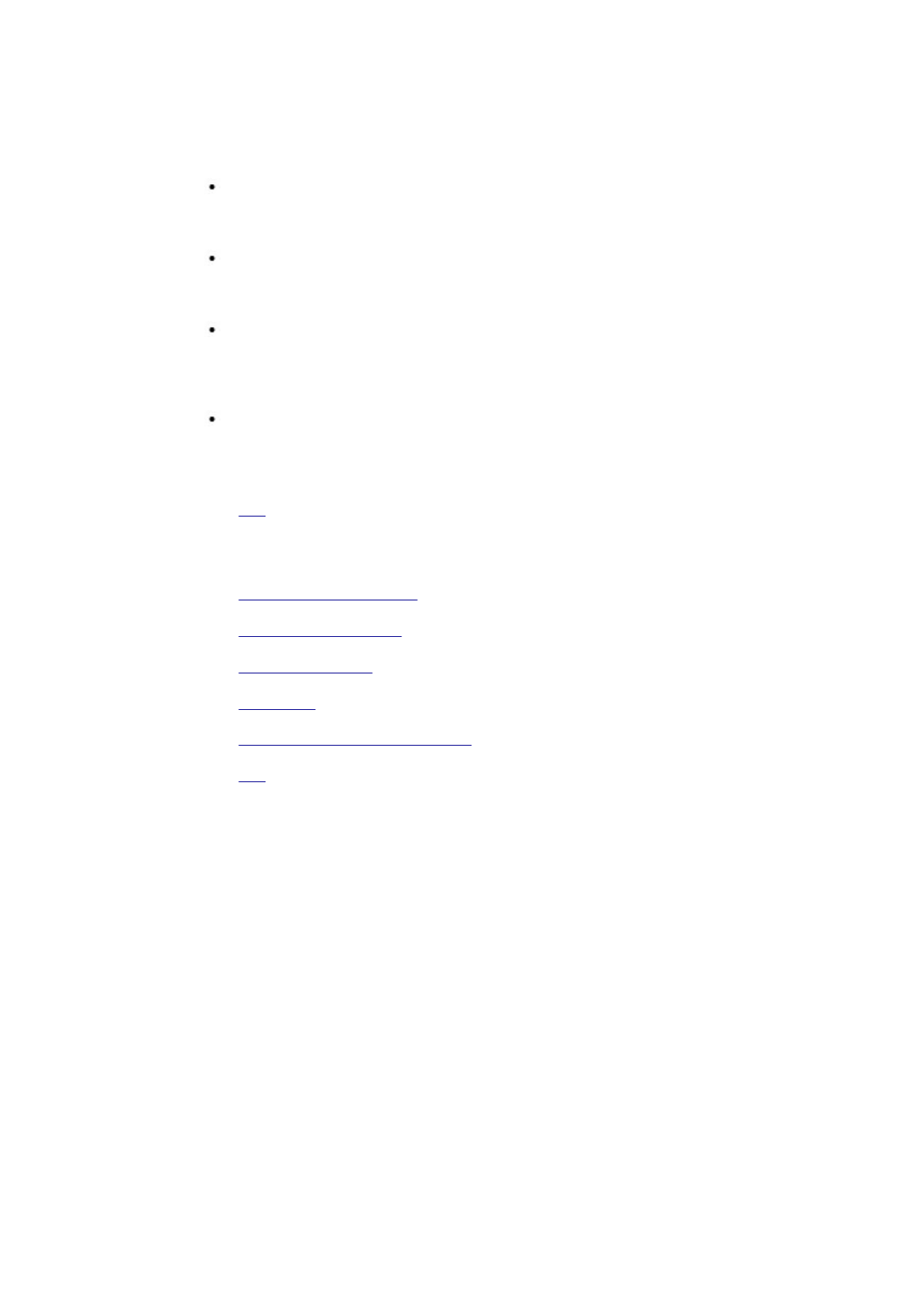
Precautions
Don't spill liquids on the keyboard. If liquid is spilt on the keyboard, turn
your notebook off immediately. Leave off overnight to let it completely
dry out before using it again.
Don't turn off your notebook if a drive light indicates a drive is active.
Turning off your notebook while it is reading from or writing to a disk
may damage the disk, the drive, or both.
Keep your notebook and disks away from objects that generate strong
magnetic fields, such as stereo speakers. Information on disks is stored
magnetically. Placing a magnet too close to a disk can erase important
files.
Scan all new files for viruses. This precaution is especially important for
files you receive via email, disk or download from the Internet. You will
need a special program to scan for viruses. For further information, talk
to your computer dealer.
Top
Traveling
Identifying Your Notebook
Packing Your Notebook
Setting a Password
Travel Tips
If Your Notebook Is Lost or Stolen
Top
Identifying Your Notebook
Attach a name tag or business card to your notebook, or use a
permanent marker or stencil to write a unique identifying mark (such as
your driver's license number) on the case.
Write down your service tag sequence and store it in a safe place away
from the notebook or carrying case. Use the service tag sequence if you
you need to report a loss or theft to law enforcement officials.
Create a file on the Desktop called if found. Place information such as
your name, address, and telephone number in this file.
Contact your credit card company, and ask if it offers coded
identification tags.
第 3 頁,共 5 頁Caring For Your Notebook
2003/8/15
file://C:\WINDOWS\TEMP\~hh2E3E.htm

Top
Packing Your Notebook
Remove any external devices attached to the computer and store them
in a safe place. Remove any cables attached to installed PC Cards, and
and remove any extended PC Cards.
Fully charge the main battery and any spare batteries you plan to carry
with you.
Turn off the computer or put the computer into hibernate mode.
Disconnect the AC adapter.
Remove any extraneous items, such as paper clips, pens, and paper,
from the keyboard and then close the display.
Pack your notebook and accessories in their carrycase.
Avoid packing the computer with items such as shaving cream,
colognes, perfumes, or food.
Protect the computer, the batteries, and the hard drive from hazards
such as extreme temperatures and dirt, dust, liquids, or overexposure to
to sunlight.
Pack the computer so that it does not slide around in the trunk of your
car or in an overhead storage compartment.
When traveling by air, never check your notebook as baggage.
Top
Setting a Password
To provide extra protection for your data and documents, it is advisable
to set a password.
As your notebook is booting (starting up), press F2 to take you to the
BIOS Setup Utility. Use the right arrow key to highlight Security.
Use the down arrow key to select: Set Supervisor Password…
[Enter]. Press Enter.
Type your password, press Enter and re-type to confirm. Press Enter.
Your changes will be saved. Press Enter to continue.
To enable password protection, use the down key to select Password
Required to Boot. Press Enter. To turn on password protection, use
the down key to select Enabled; to turn password protection off, select
Disabled. Press Enter.
Use the right arrow key to select Exit. Your notebook will now boot as
normal.
Top
Travel Tips
If you are traveling internationally, carry proof of ownership-or of your
第 4 頁,共 5 頁Caring For Your Notebook
2003/8/15
file://C:\WINDOWS\TEMP\~hh2E3E.htm
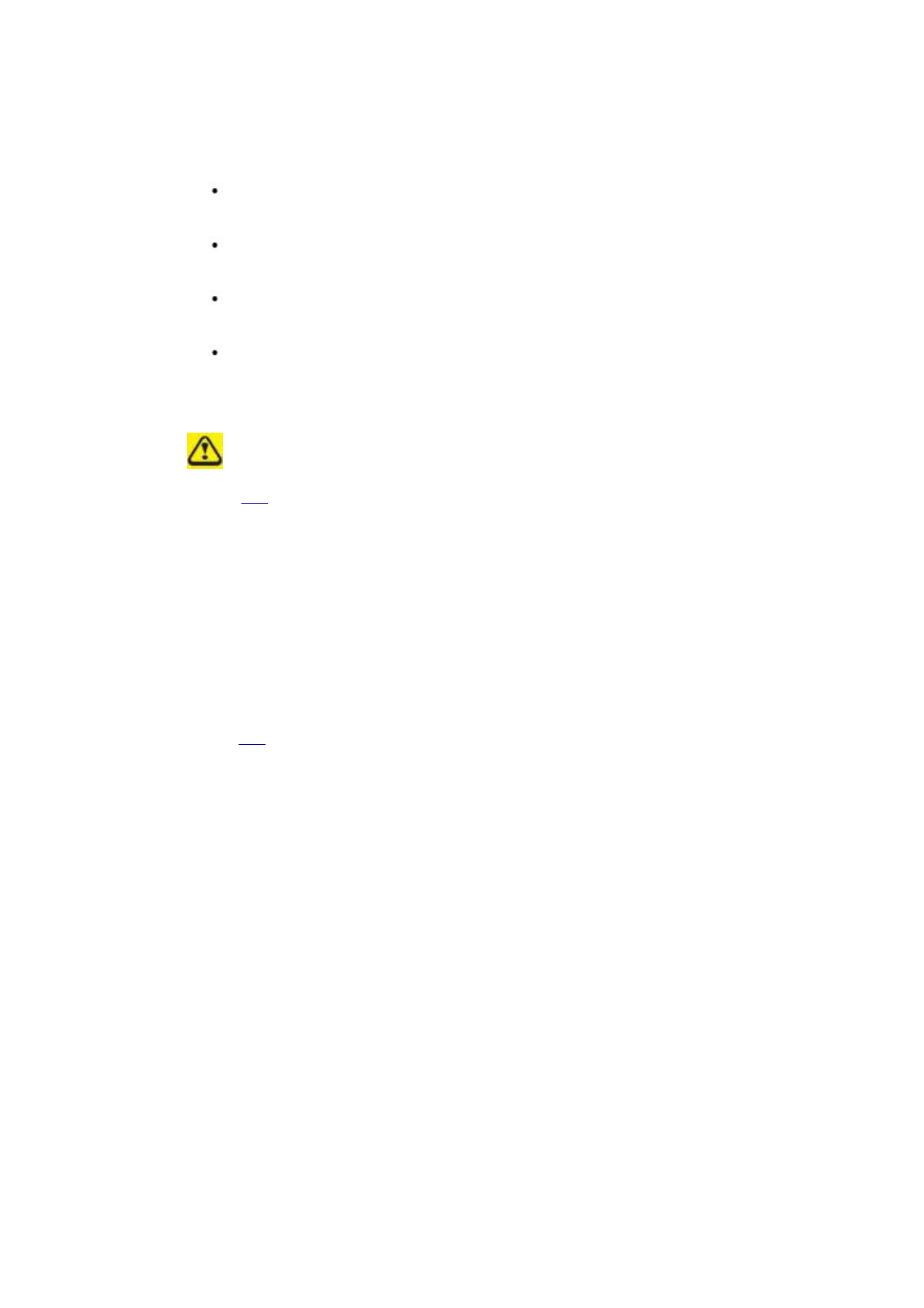
right to use the computer if it is company-owned-to speed your passage
passage through customs. Investigate the customs regulations of the
countries you plan to visit and consider acquiring an international carnet
carnet (also known as a merchandise passport) from your government.
Ensure that you know which electrical outlets are used in the countries
you will visit, and have appropriate power adapters.
Check with your credit card company for information about the kinds of
emergency travel assistance it offers to users of portable computers.
When traveling by air, ensure that you have a charged battery available
available in case you are asked to turn on the computer.
Before you use the computer on an airplane, verify that such usage is
permitted. Some airlines forbid the use of electronic devices during the
flight. All airlines forbid the use of electronic devices during takeoff and
landing.
Never walk your notebook through a metal detector. Send it through an
X-ray machine, or have it manually inspected.
Top
If Your Notebook Is Lost or Stolen
Call a law enforcement agency to report your notebook lost or stolen.
Include the service tag sequence in your description of the notebook.
Ask that a case number be assigned and write down the number, along
with the name, address, and telephone number of the law enforcement
agency. If possible, obtain the name of the investigating officer.
If the notebook belongs to a company, notify the security office of the
firm.
Top
第 5 頁,共 5 頁Caring For Your Notebook
2003/8/15
file://C:\WINDOWS\TEMP\~hh2E3E.htm