Cisco Systems 102075 Cisco Aironet 802.11n Dual Band Access Points User Manual Cisco Wireless LAN Controller Configuration Guide 11
Cisco Systems Inc Cisco Aironet 802.11n Dual Band Access Points Cisco Wireless LAN Controller Configuration Guide 11
Contents
- 1. User manual
- 2. Cisco Wireless LAN Controller Configuration Guide_1
- 3. Cisco Wireless LAN Controller Configuration Guide_2
- 4. Cisco Wireless LAN Controller Configuration Guide_3
- 5. Cisco Wireless LAN Controller Configuration Guide_4
- 6. Cisco Wireless LAN Controller Configuration Guide_5
- 7. Cisco Wireless LAN Controller Configuration Guide_6
- 8. Cisco Wireless LAN Controller Configuration Guide_7
- 9. Cisco Wireless LAN Controller Configuration Guide_8
- 10. Cisco Wireless LAN Controller Configuration Guide_9
- 11. Cisco Wireless LAN Controller Configuration Guide_10
- 12. Cisco Wireless LAN Controller Configuration Guide_11
- 13. User Manual
Cisco Wireless LAN Controller Configuration Guide_11
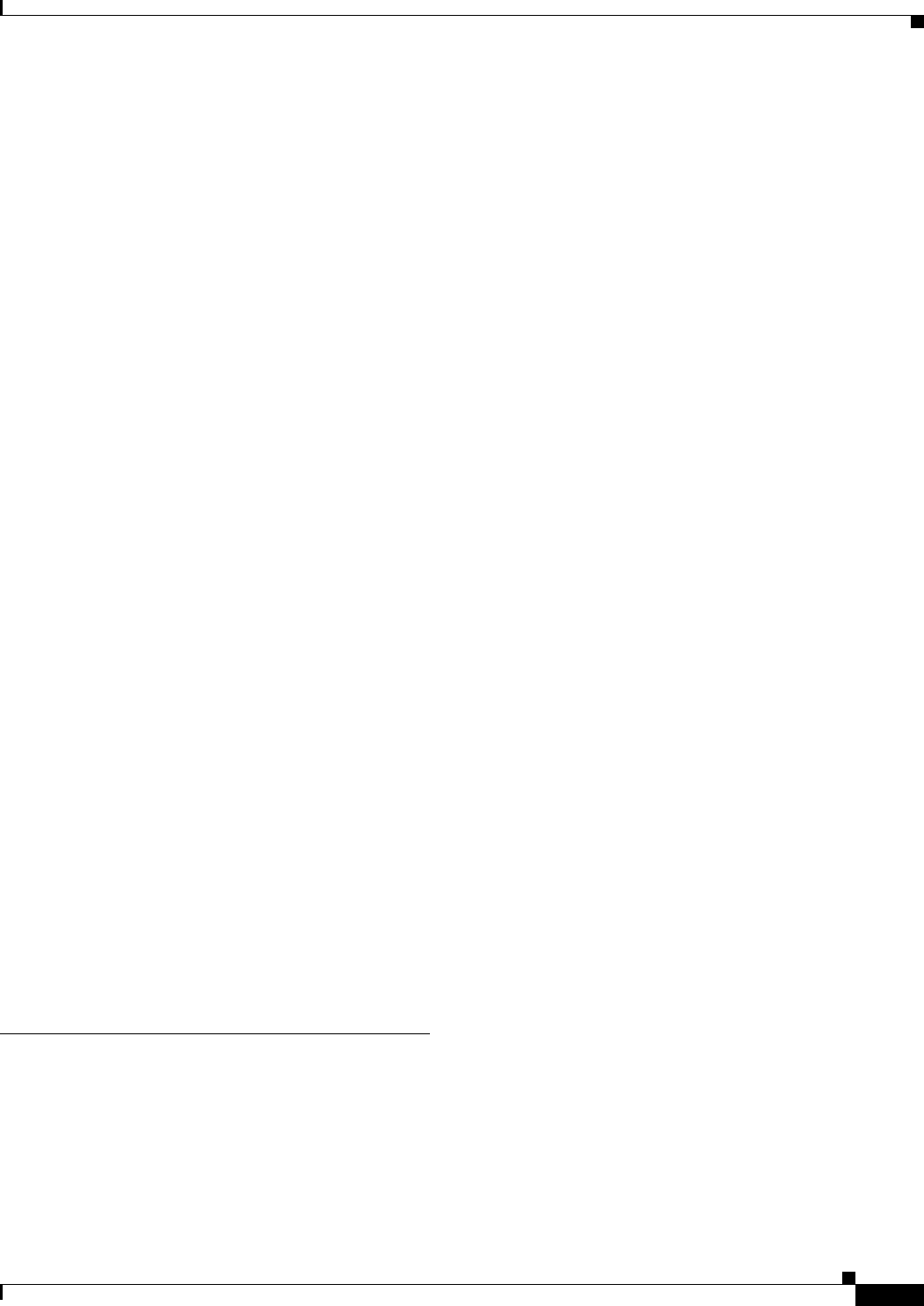
Index
IN-31
Cisco Wireless LAN Controller Configuration Guide
OL-21524-02
unicast mode 4-57
unique device identifier (UDI)
described 8-120
retrieving
using the CLI 8-121
using the GUI 8-120 to 8-121
Upload button 6-120, 8-62, 10-26, D-17, D-23
Upload CSV File parameter 15-23
Upload File from Controller page 8-61, 10-25, 10-28, D-16,
D-22
URL parameter 11-19
URL to Send the Notifications parameter 4-27
USB console port, using on a 5500 series
controller 3-34 to 3-35
Use AES Key Wrap parameter 6-7
User Access Mode parameter 11-3
user accounts, managing 11-1 to 11-24
User Attribute parameter 6-38
User Base DN parameter 6-38
User Credentials parameter 6-38
User Name parameter 6-33, 15-12
Username parameter 8-34, 8-38, 8-39
User Object Type parameter 6-38
User parameter 10-26
User Profile Name parameter 4-46
Using CLI to monitor the Air quality 12-19
Using CLI to predownload 10-13
Using GUI to monitor air quality 12-18
Using GUI to predownload 10-12
Using Our SSID parameter 6-94
using the GUI 6-66, 6-67
V
Validate Rogue Clients Against AAA parameter 6-93
Valid Client on Rogue AP parameter 6-94
Validity parameter 10-26
VCCI warnings for controllers B-2
VCI strings 8-52
Verify Certificate CN Identity parameter 6-47
video information, viewing for mesh networks using the
CLI 9-101 to 9-103
video settings
configuring
using the CLI 4-88
using the GUI 4-79 to 4-80
viewing
using the CLI 4-89 to 4-91
using the GUI 4-80 to 4-85
virtual interface
configuring
using the CLI 3-16
using the GUI 3-11 to 3-14
described 3-8 to 3-9
VLAN Identifier parameter
for AP-manager interface 3-13
for dynamic interface 3-18, 3-20
VLAN ID parameter 7-70, 15-16
VLAN interface. See dynamic interface
VLAN Mappings
button 15-15
page 15-15
VLAN Pooling 3-49
VLANs
described 3-9
guidelines 3-11
VLAN Select 3-49
VLAN Support parameter 15-15
VLAN tag, and identity networking 6-84
Voice & Video Optimized parameter 4-95
voice information, viewing for mesh networks using the
CLI 9-101 to 9-103
Voice Optimized parameter 4-95
voice-over-IP (VoIP) telephone roaming 4-63
Voice RSSI parameter 13-21
voice settings
configuring
using the CLI 4-87 to 4-88
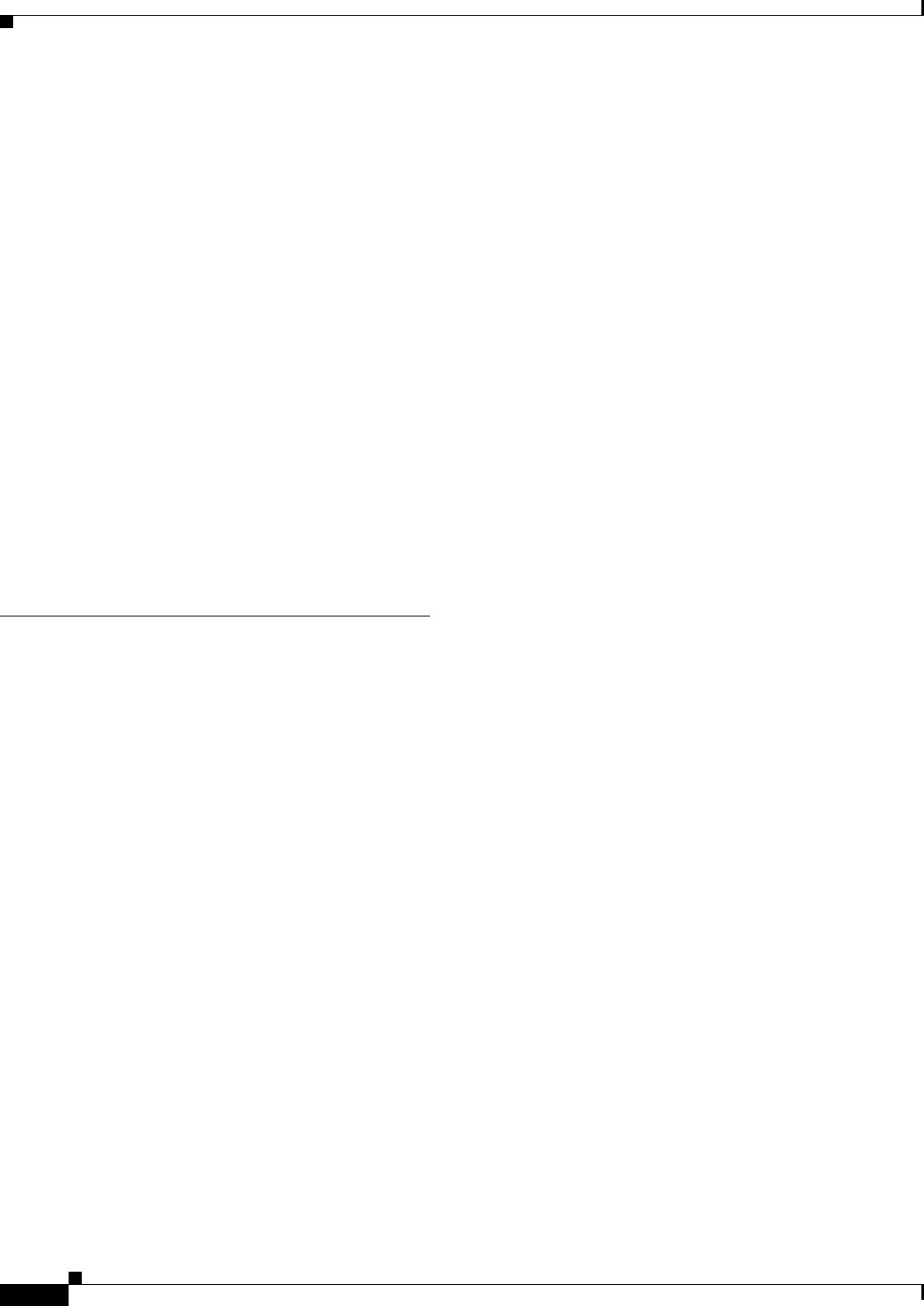
Index
IN-32
Cisco Wireless LAN Controller Configuration Guide
OL-21524-02
using the GUI 4-77 to 4-79
viewing
using the CLI 4-89 to 4-91
using the GUI 4-80 to 4-85
VoIP calls, error codes 7-45 to 7-47
VoIP snooping
configuring
using the CLI 7-44 to 7-47
using the GUI 7-43 to 7-44
described 7-42
VoIP Snooping and Reporting parameter 7-43
VPN Gateway Address parameter 7-33
VPN passthrough
configuring using the CLI 7-33
configuring using the GUI 7-33, ?? to 7-37
described 7-32
W
warnings
translated A-1 to A-26
warranty C-4 to C-6
webauth.tar files 11-24
webauth bundle 11-20
web authentication
certificate
obtaining using the CLI 11-8 to 11-9
obtaining using the GUI 11-6 to 11-8
configuring a WLAN for
using the CLI 7-34
using the GUI 7-33
described 11-9
process 11-9 to 11-11
successful login page 11-11
Web Authentication Certificate page 11-7
web authentication login page
assigning per WLAN
using the CLI 11-25
using the GUI 11-24
choosing the default
using the CLI 11-13 to 11-15
using the GUI 11-12 to 11-13
customized example 11-23
customizing from an external web server
using the CLI 11-20
using the GUI 11-19
default 11-10
downloading a customized login page
guidelines 11-20
using the CLI 11-22
using the GUI 11-21 to 11-22
modified default example 11-15
previewing 11-13, 11-22
verifying settings using the CLI 11-23
Web Authentication option 11-30
Web Authentication Type parameter 11-12, 11-19, 11-22
Web Auth Type parameter 11-24, 11-31
web-browser security alert 11-9
Web Login page 11-12, 11-19
web mode
configuring
using the CLI 2-19
using the GUI 2-18
described 2-18
Web Passthrough option 11-30
Web Policy parameter 6-69, 7-34, 7-65
web redirect 7-62
Web Server IP Address parameter 11-19
Web Session Timeout parameter 2-19
WEP keys, configuring 7-24
WGB parameter 8-91
WGB Wired Clients page 8-92
wired guest access
configuration overview 11-28
configuring
using the CLI 11-32 to 11-36
using the GUI 11-29 to 11-31
described 11-26 to 11-28

Index
IN-33
Cisco Wireless LAN Controller Configuration Guide
OL-21524-02
guidelines 11-28
one-controller example 11-27
two-controller example 11-28
wireless intrusion prevention system (wIPS)
configuring on an access point 6-129 to 6-130
described 6-128
viewing information 6-130 to 6-131
wireless sniffing
configuring
using the GUI D-45 to D-47
prerequisites D-45
supported software D-44
WLAN ID parameter 7-5, 7-83
WLAN mobility security values 14-26
WLAN override 10-1
WLAN Profile parameter 6-34, 15-12
WLANs
assigning web login, login failure, and logout pages
using the CLI 11-25
using the GUI 11-24
checking security settings 7-24
configuring
conditional web redirect 7-63 to 7-66
static and dynamic WEP 7-25
connecting clients to 15-18
creating
using the CLI 7-6
using the GUI 7-4 to 7-6, ?? to 7-83
deleting
using the CLI 7-7
using the GUI 7-4
described 1-14, 7-2 to 7-3
enabling or disabling
using the CLI 7-7
using the GUI 7-6
searching 7-7
session timeout
configuring 7-31
described 7-31
splash page web redirect 7-63
wired security solution 1-5
WLANs > Edit (Advanced) page 7-43, 7-48, 7-67
applying an ACL to a WLAN 6-69
configuring AAA override 6-88
configuring infrastructure MFP for a WLAN 6-76
configuring IPv6 bridging 7-52
configuring NAC out-of-band integration 7-72
configuring the diagnostic channel D-27
WLANs > Edit (QoS) page 7-41
WLANs > Edit (Security > AAA Servers) page
assigning LDAP servers to a WLAN 6-39
choosing RADIUS or LDAP servers for external
authentication 11-24
disabling accounting servers on a WLAN 7-66
enabling local EAP on a WLAN 6-49
WLANs > Edit (Security > Layer 2) page 7-27, 7-30
WLANs > Edit (Security > Layer 3) page
applying a preauthentication ACL to a WLAN 6-69
configuring a WLAN for VPN Passthrough 7-36
configuring web redirect 7-65
configuring wired guest access 11-30
WLANs > Edit page 7-5, 7-83, 11-29, 15-9
WLANs > New page 7-5, 11-29, 15-9
WLANs page 7-4, 7-9, 7-83, 14-22
WLAN SSID parameter
configuring for guest user 11-4
creating a centrally switched WLAN 15-9
creating WLANs 7-5
mapping an access point group to a WLAN 7-59, 7-73
WMM
configuring 4-35, 7-41
described 7-39
with CAC 4-75
WMM parameter 4-95, 4-96
WMM Policy parameter 7-41
workgroup bridges (WGBs)
debugging 8-94
described 8-88

Index
IN-34
Cisco Wireless LAN Controller Configuration Guide
OL-21524-02
guidelines 8-88
illustrated 8-69, 8-81, 8-85, 8-86, 8-88
sample configuration 8-90
viewing status
using the CLI 8-93
using the GUI 8-91 to 8-93
world mode 4-31, 4-32
WPA1+WPA2
configuring
using the CLI 7-27
using the GUI 7-26 to 7-27
described 7-25
WPA2 Policy parameter 7-27
WPA Policy parameter 7-27
wplus license. See licenses