Getac Technology 007 Notebook PC User Manual Mil Spec Chapter 1
Getac Technology Corp. Notebook PC Mil Spec Chapter 1
Contents
users manual 6 of 6
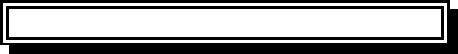
3.When you are installing some drivers under some operating
systems, if you see the message showing "You are about to
install a third- party driver", please do not care about it. This
message only informs you that the driver you are installing is
written by the third party and it will not affect the function.
4. The system can’t support PNP function on the monitor item.
Save To Disk Utility
This "Save To Disk Utility" diskette provides the "0vmakfil.exe" file for
the user to create the "Suspend To Disk" partition on the HDD.
NOTE
The HDD must be a clean one, which has not been
partitioned before. If the HDD has any partition(s) inside,
then all the partitions need to be deleted first before the
HDD can create the partition for “Suspend To Disk”.
To create the "Suspend To Disk" partition, please follow the following
steps:
1. Turn on the computer.
2. Press "F2" to enter System Configuration Utility (SCU).
3. Select Main !Boot Sequence ! A: then C: , then click "OK".
4. Select Security ! Virus Alert (disable) ! Boot Sector Protect
(disable) , then press "Esc"
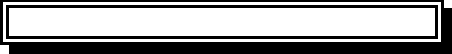
10. After the following messages are shown on the screen, Suspend
To Disk" will be enabled after rebooting.
Suspend-To-Disk Utility. Version 2.01.00(R09)
Copyright 1989-1995 SystemSoft Corp. All Rights Reserved.
Video RAM size = 32 x 64K
System RAM size =512 x 64K
Least Partition Size = 34MB
No partition present
100%
Data File Verified – Suspend-To-Disk is Enabled after REBOOT.
A:\>
ESD:
Air ±15Kv (Max) ±8Kv (Max) for DVD ROM Drive Only
Contact ±8Kv (Max) ±4Kv (Max) for DVD ROM Drive Only
Above Spec.is based on the DVD component Spec.
NOTE
Please do not point one IR port to another before
turning on the systems to prevent influence which
might cause the system not to start successfully.