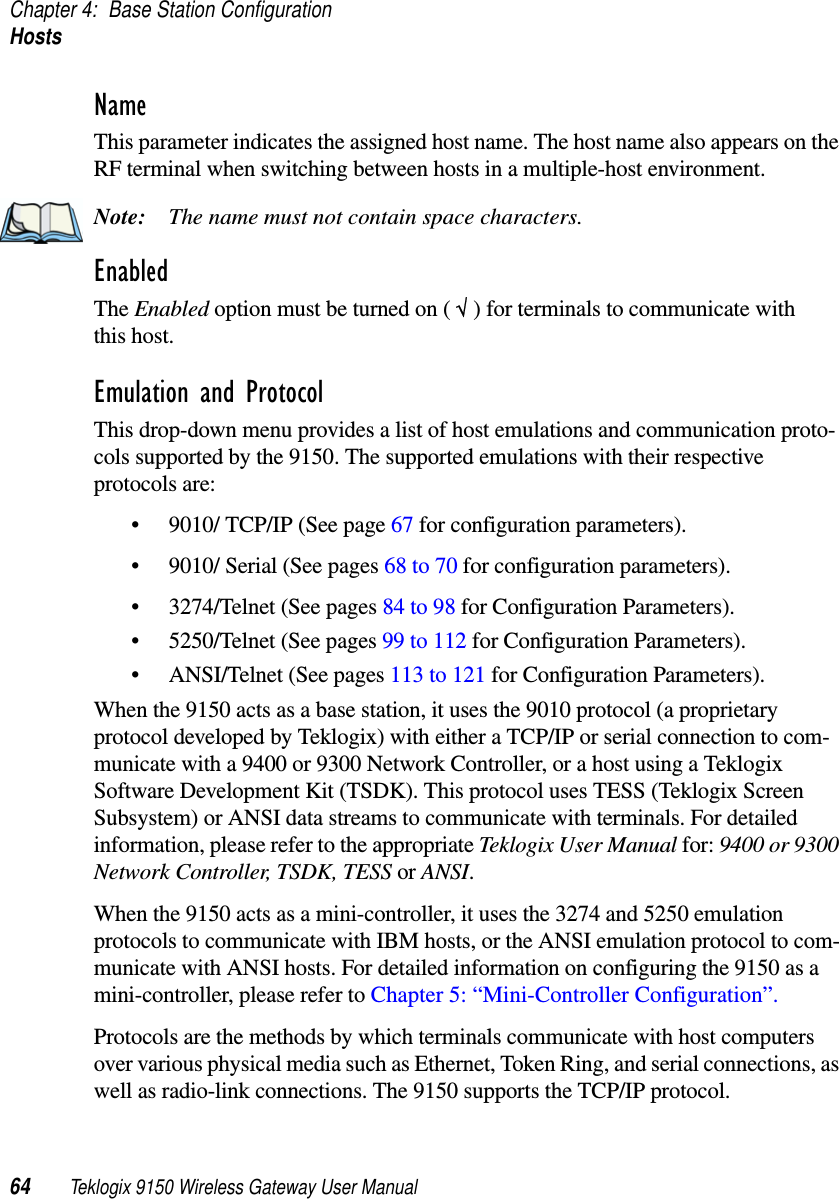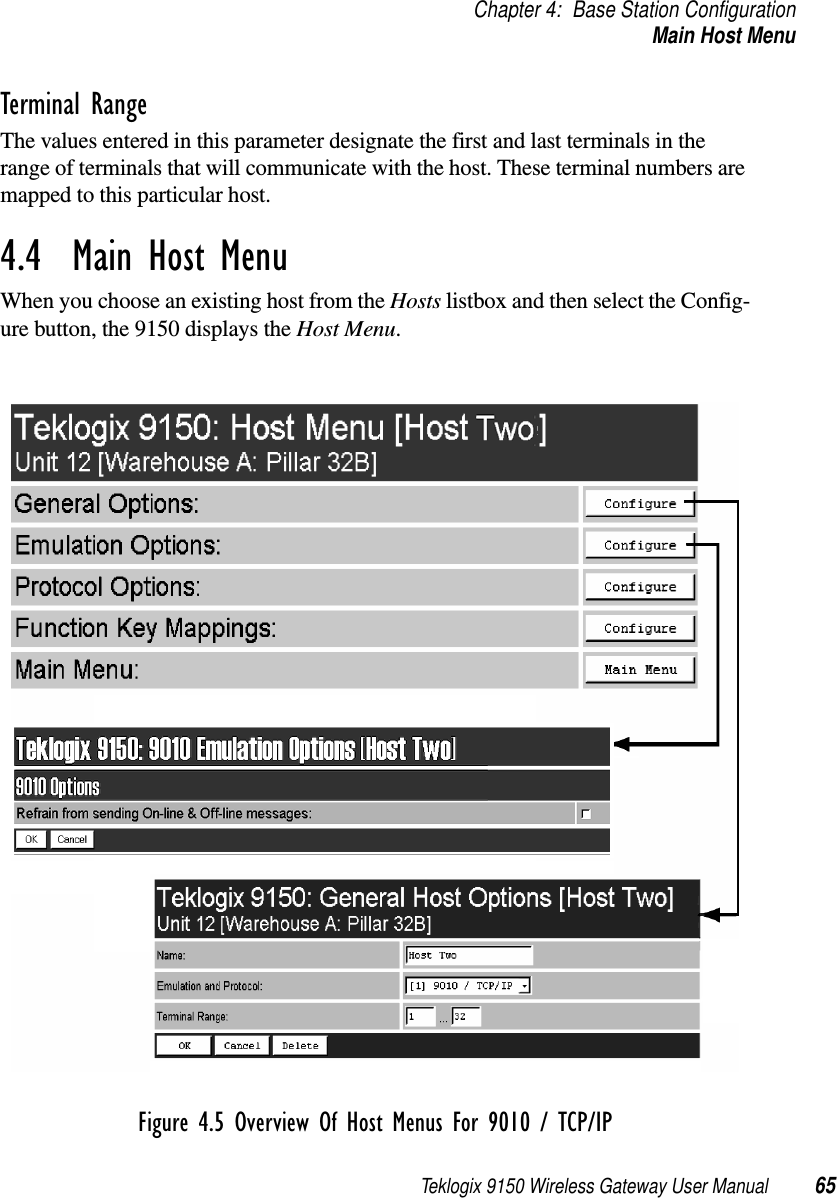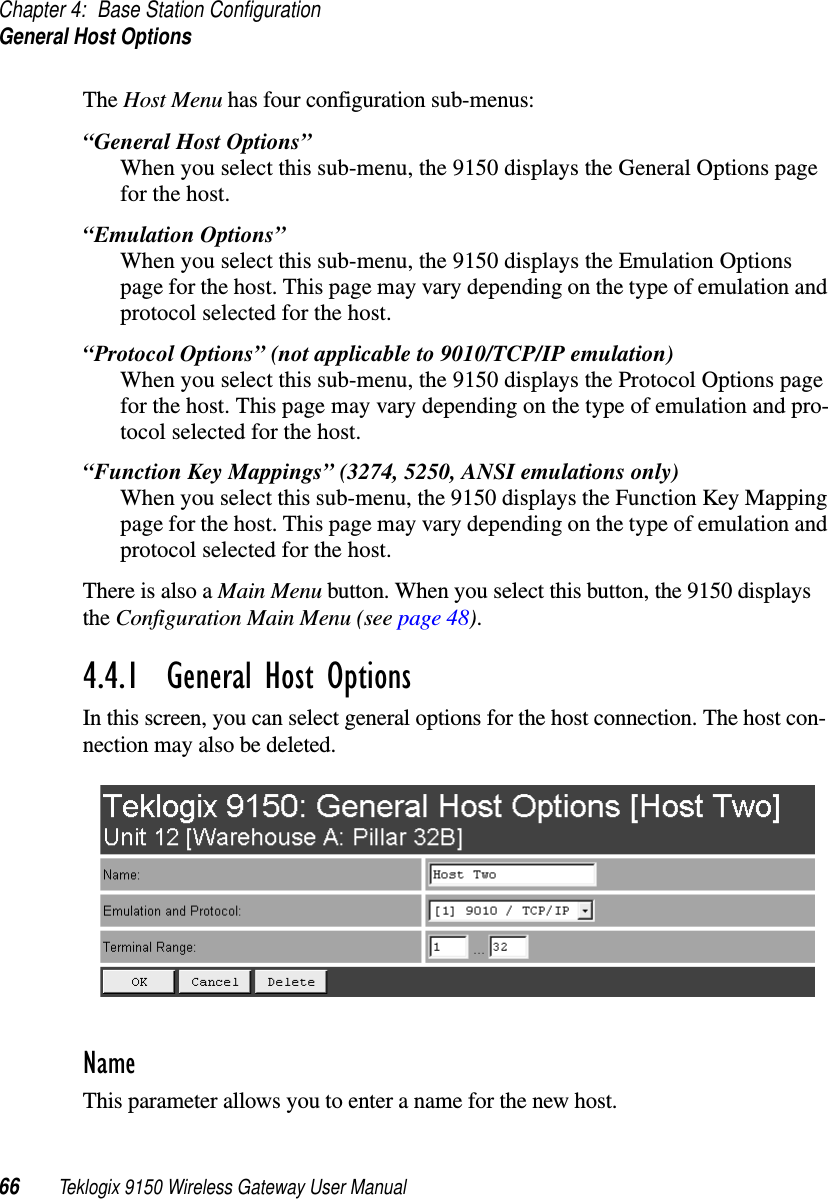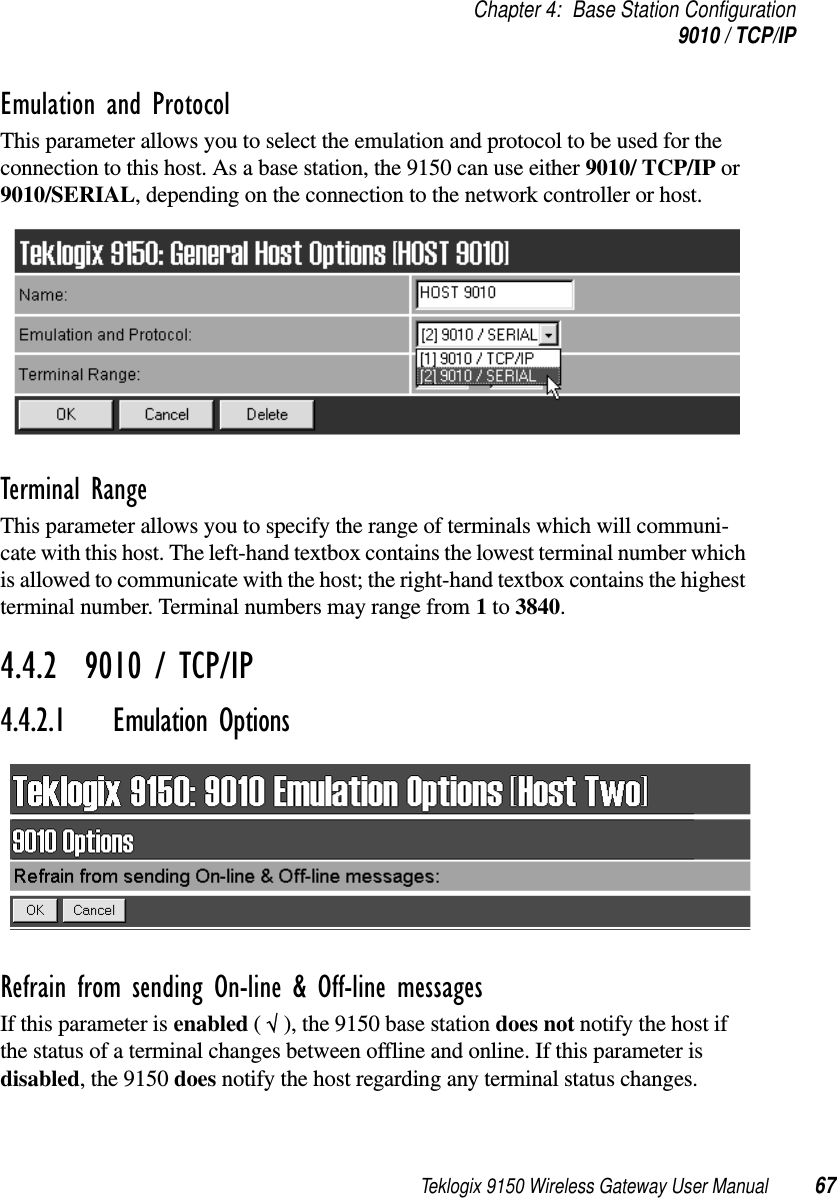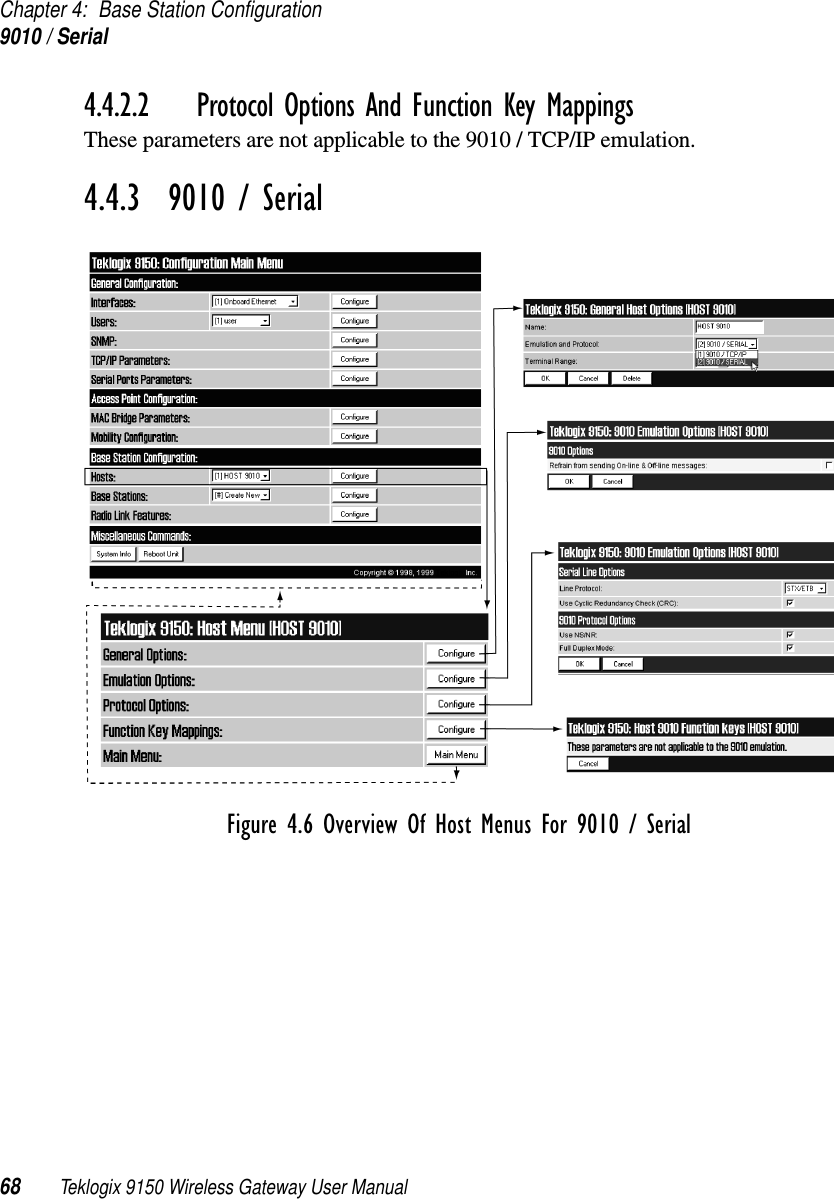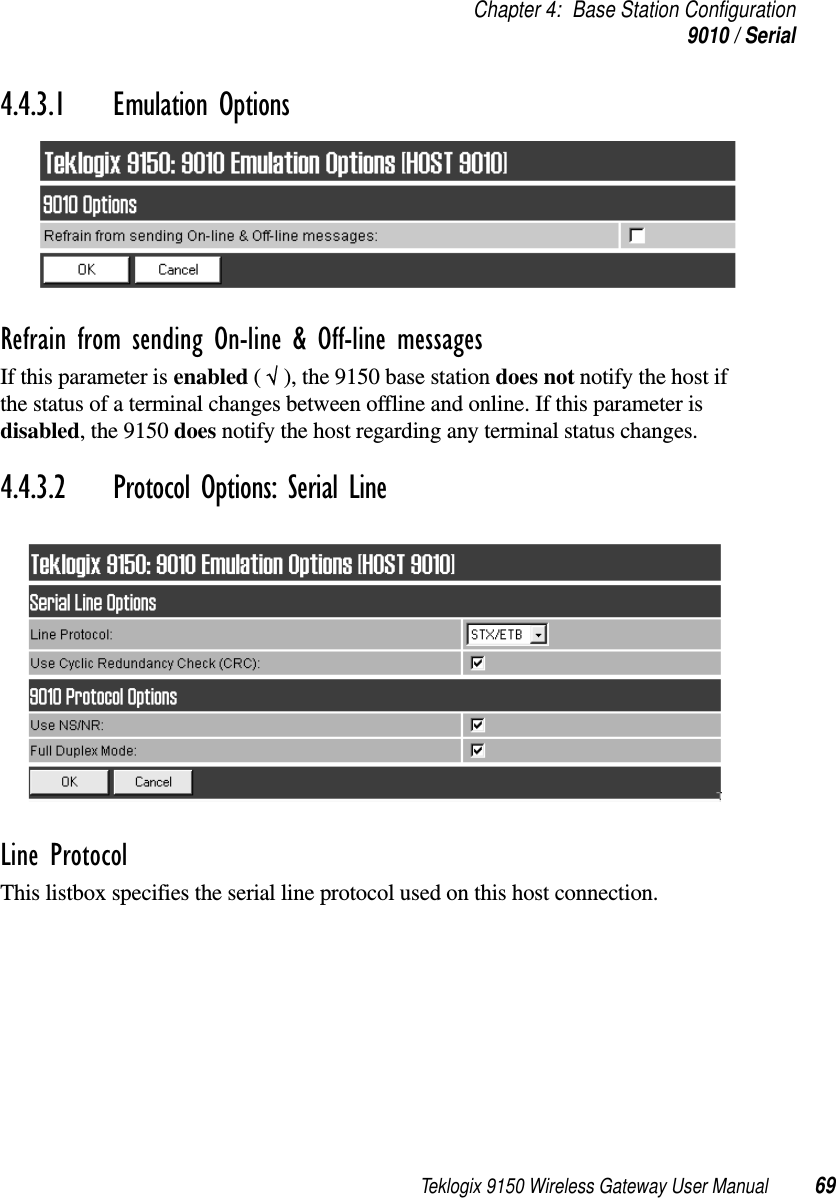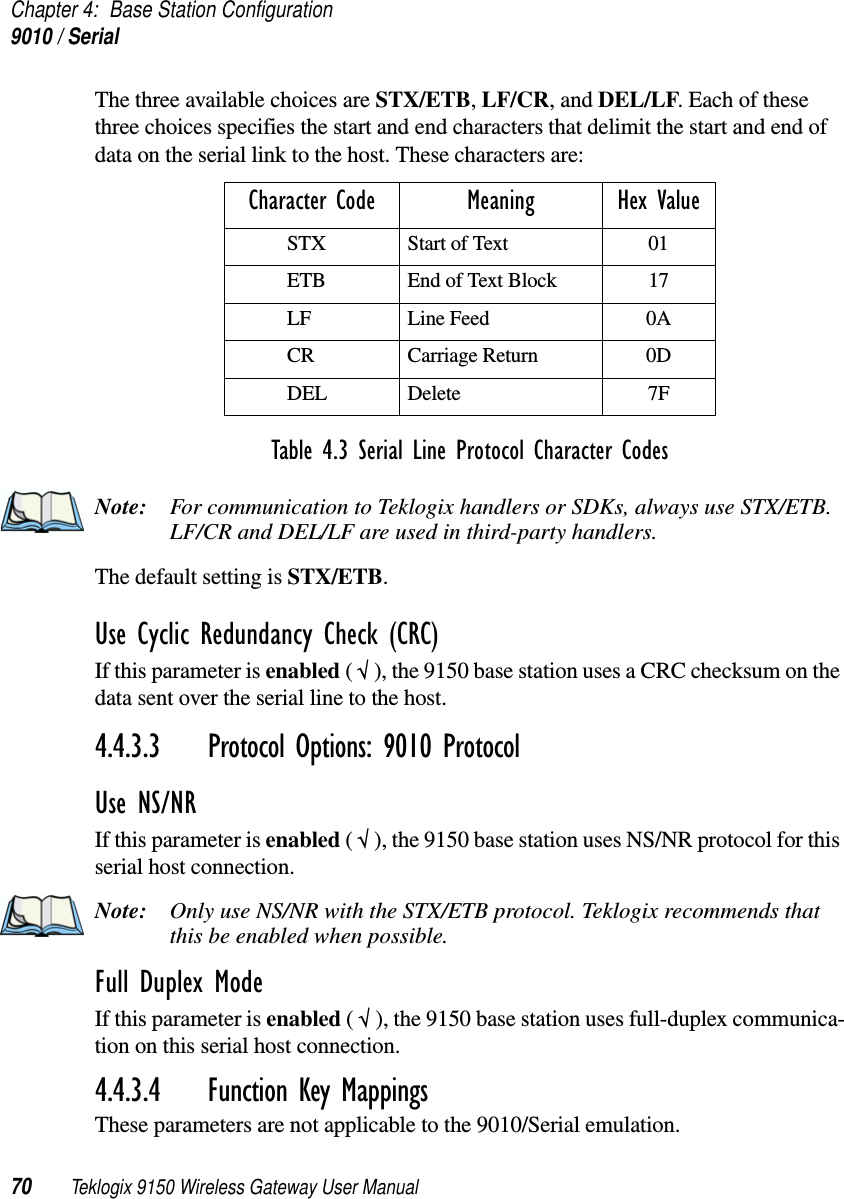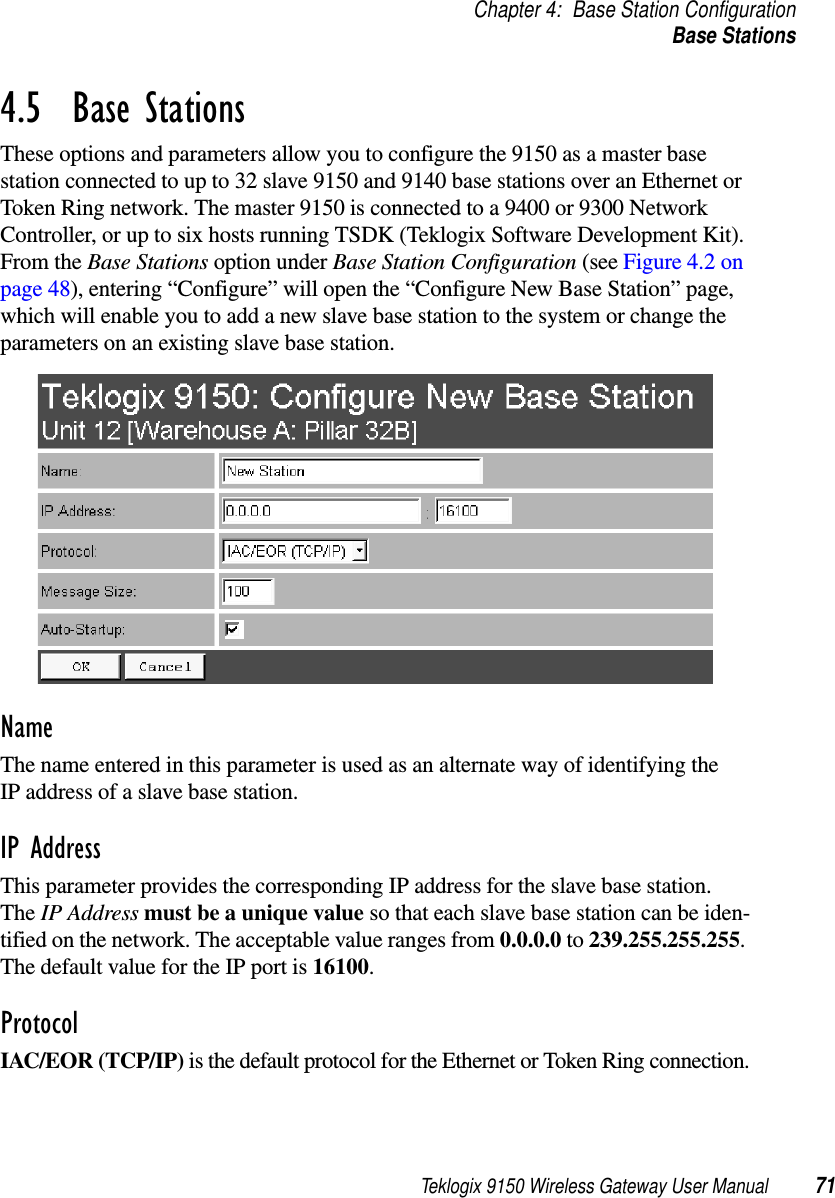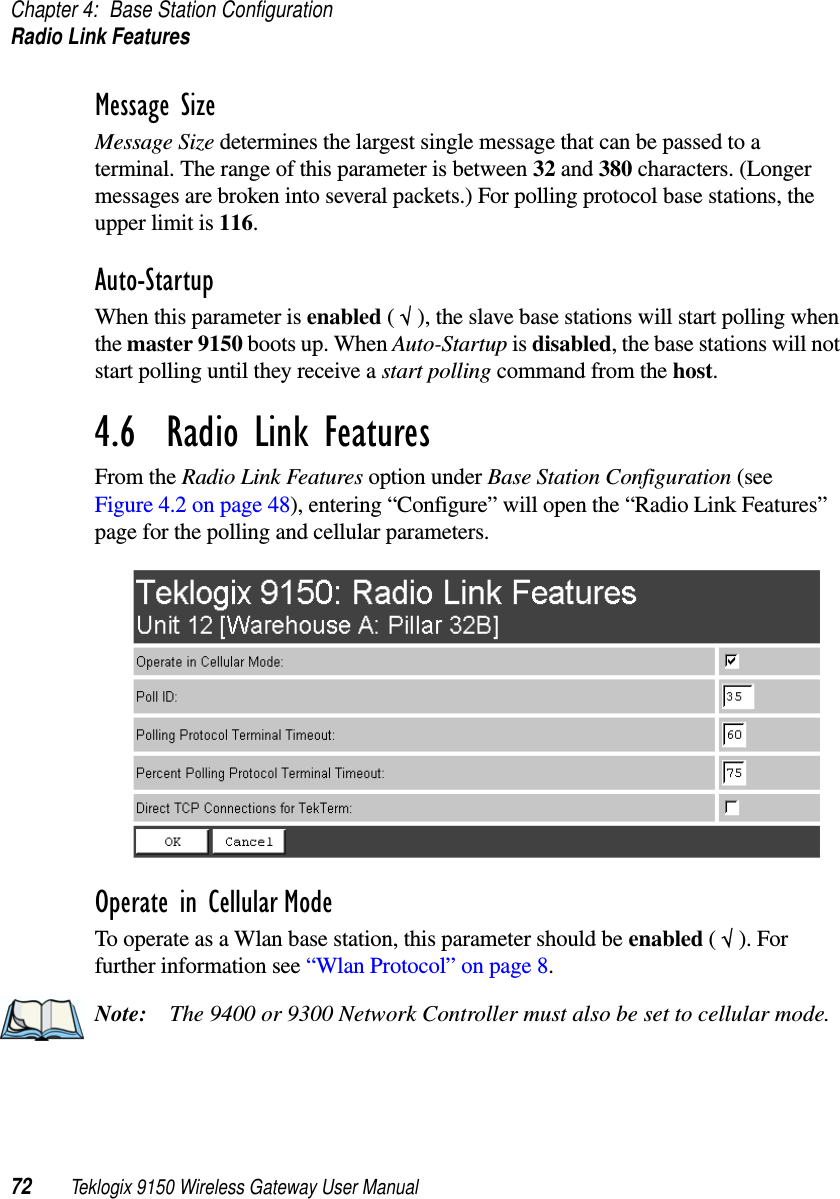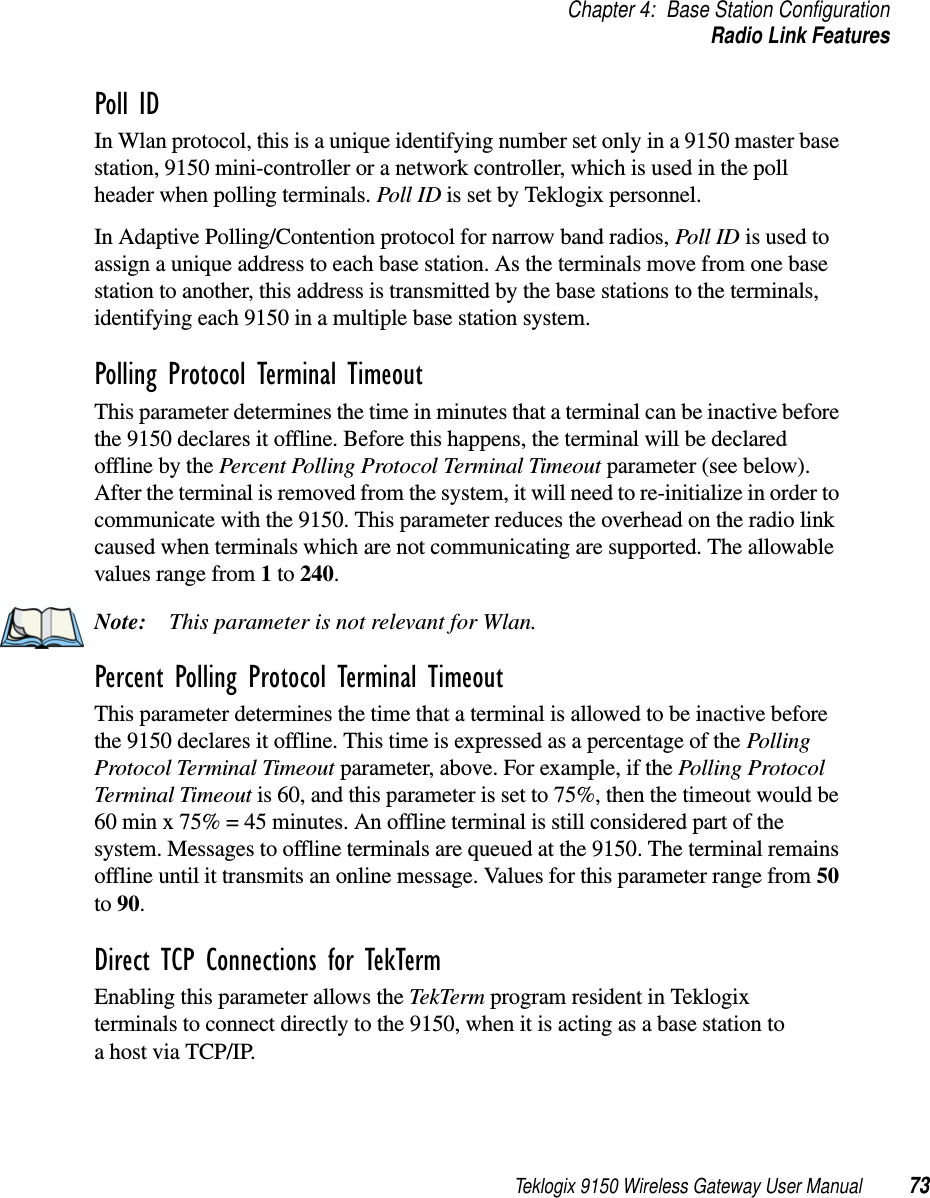Contents
- 1. TRX7431 User Manual
- 2. Teklogix 9150 Wireless Gateway User Manual
- 3. Teklogix 9150 Wireless Gateway User Manual Declaration of Conformity
- 4. Teklogix 9150 Wireless Gateway User Manual Cautions to Users
- 5. Teklogix 9150 Wireless Gateway User Manual Teklogix Offices
- 6. Teklogix 9150 Wireless Gateway User Manual Table of Contents
- 7. Teklogix 9150 Wireless Gateway User Manual Chapter 1 Introduction
- 8. Teklogix 9150 Wireless Gateway User Manual Chapter 2 Installation Requirements
- 9. Teklogix 9150 Wireless Gateway User Manual Chapter 3 9150 Main Configuration
- 10. Teklogix 9150 Wireless Gateway User Manual Chapter 4 Base Station Configuration
- 11. Teklogix 9150 Wireless Gateway User Manual Chapter 5 Mini Controller Configurati
- 12. Teklogix 9150 Wireless Gateway User Manual Chapter 6 Access Point Configuration
- 13. Teklogix 9150 Wireless Gateway User Manual Chapter 7 Specifications
- 14. Teklogix 9150 Wireless Gateway User Manual Appendix A
- 15. Teklogix 9150 Wireless Gateway User Manual Appendix B
- 16. Teklogix 9150 Wireless Gateway User Manual Index
- 17. Teklogix 9150 Wireless Gateway User Manual Appendix A
- 18. 7035 8255 8260 User Manual
- 19. 9150 User Manual
- 20. response to FCC correspondence 15472
Teklogix 9150 Wireless Gateway User Manual Chapter 4 Base Station Configuration
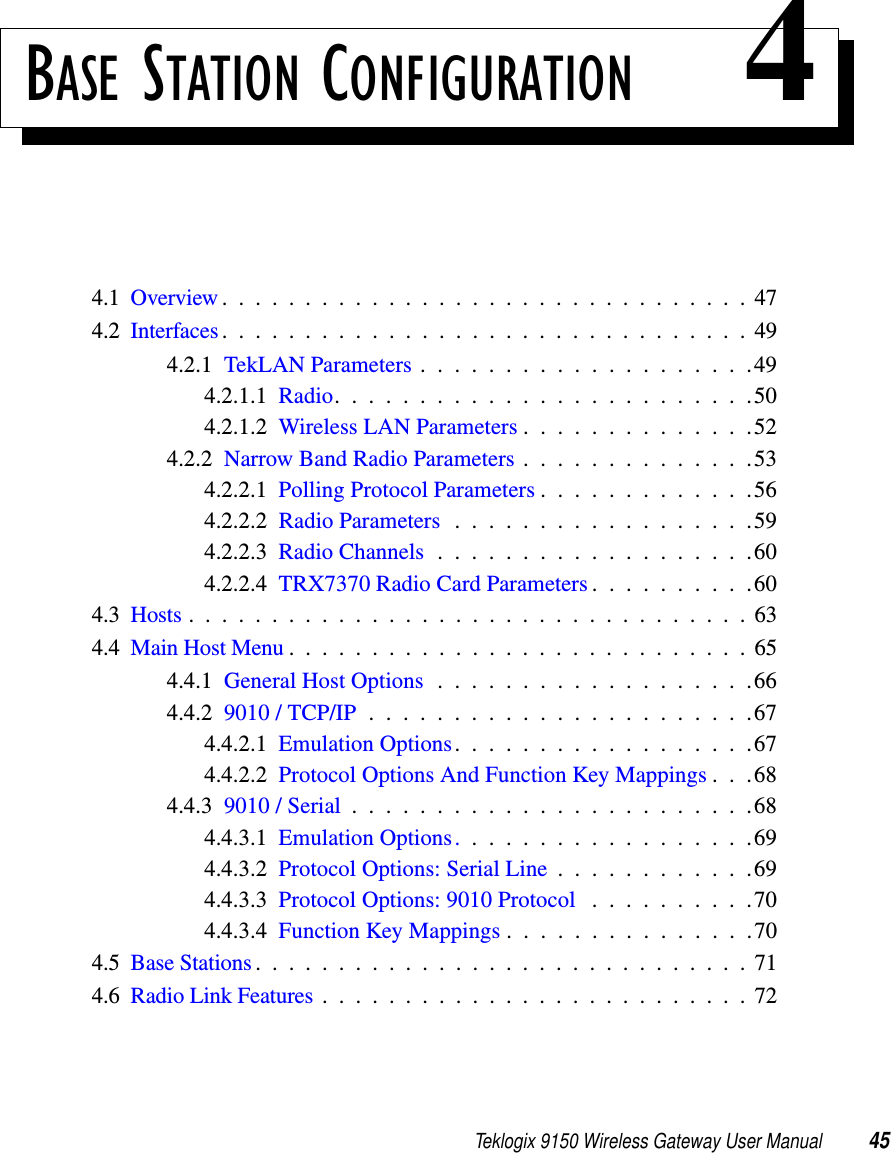
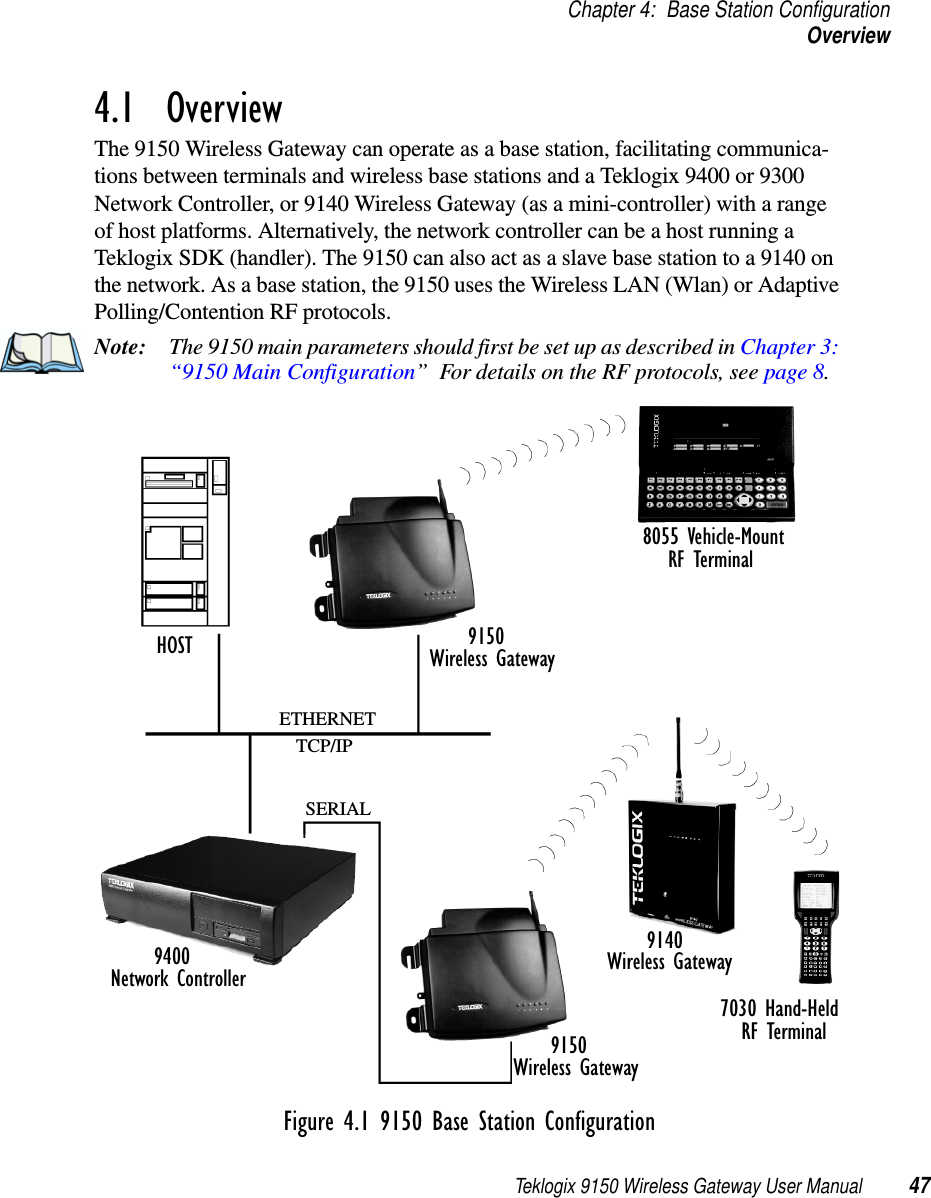
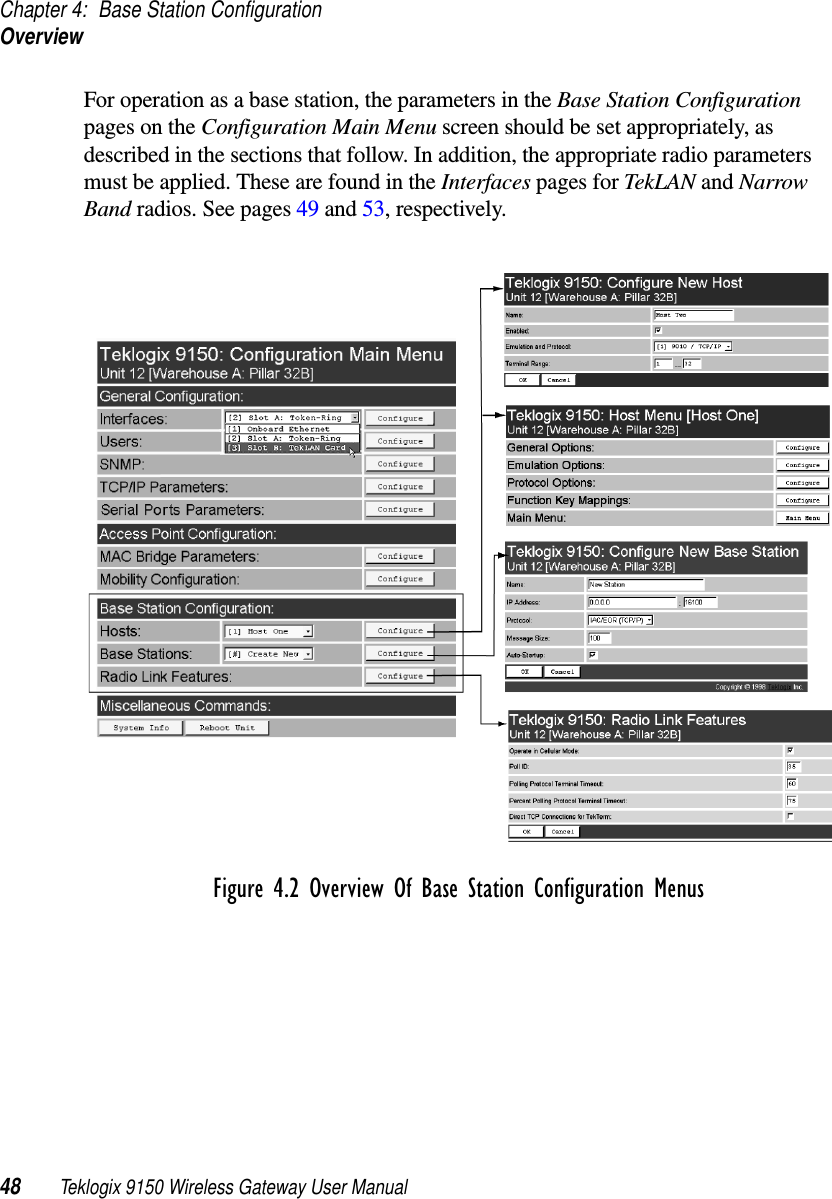
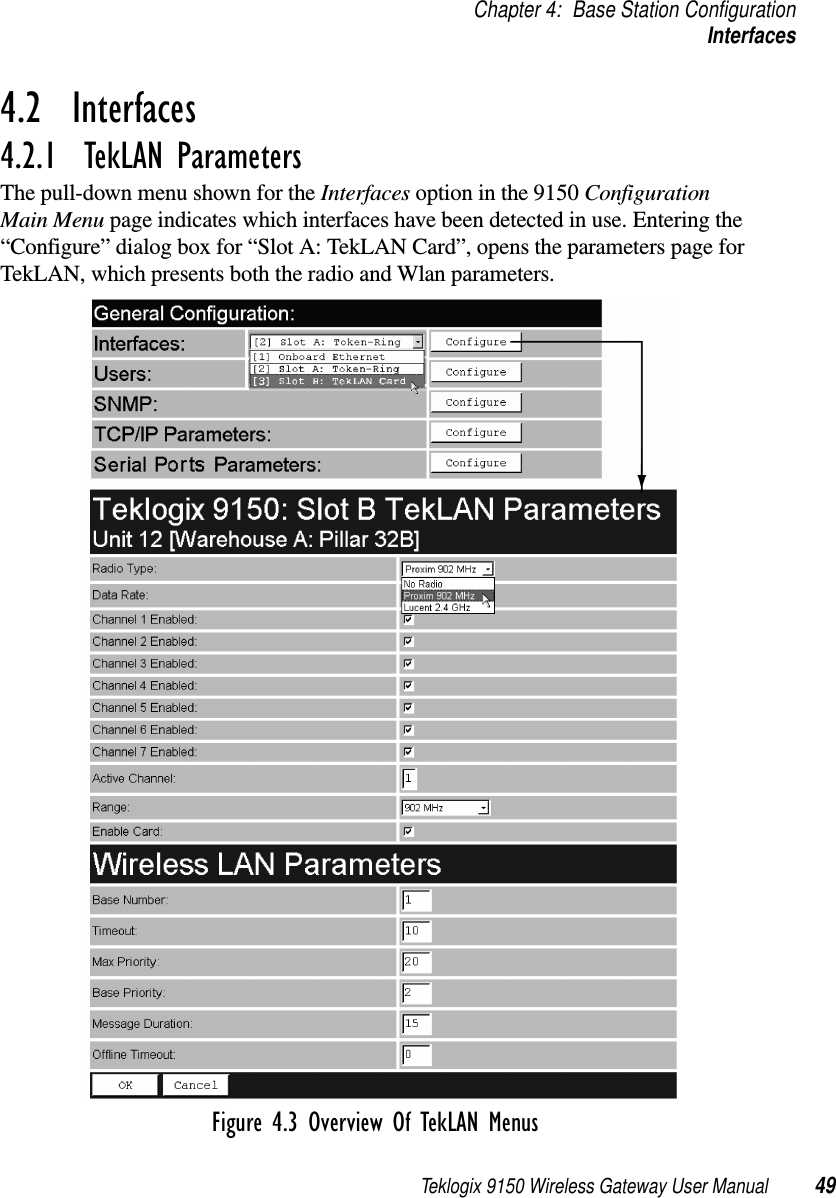
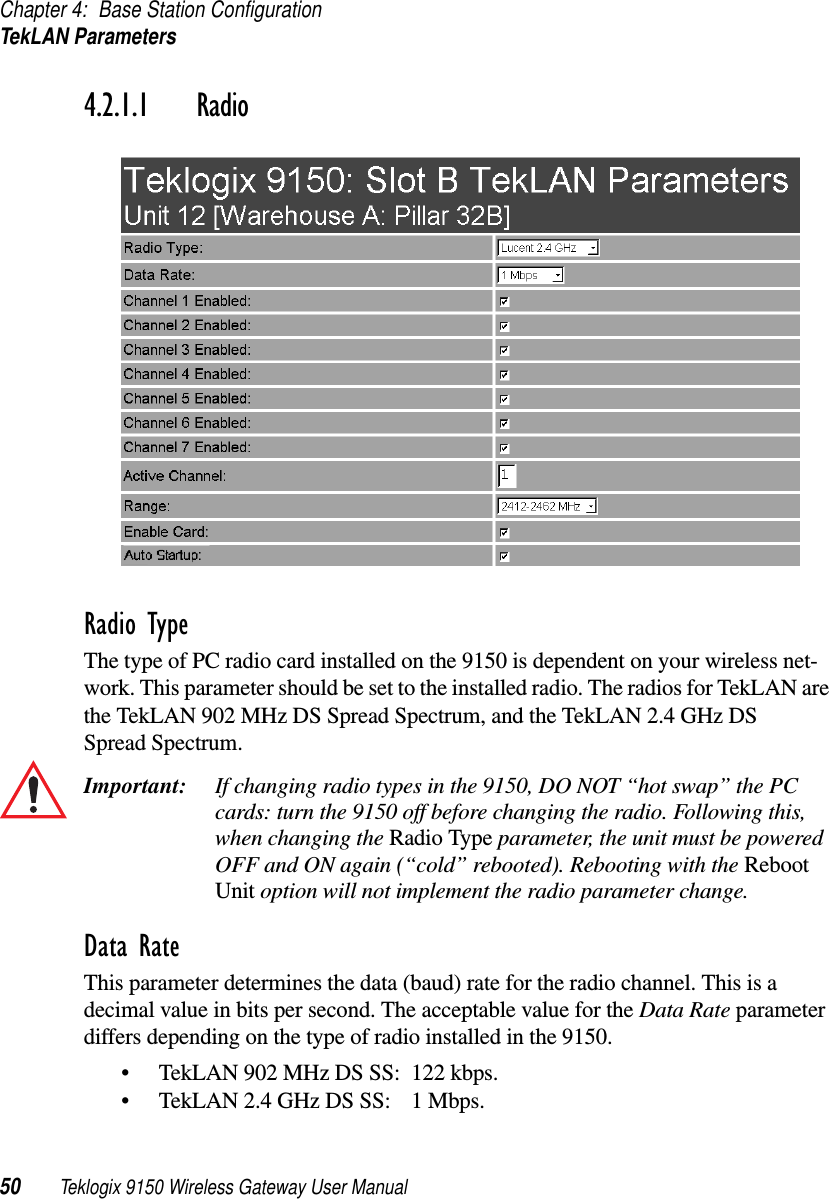
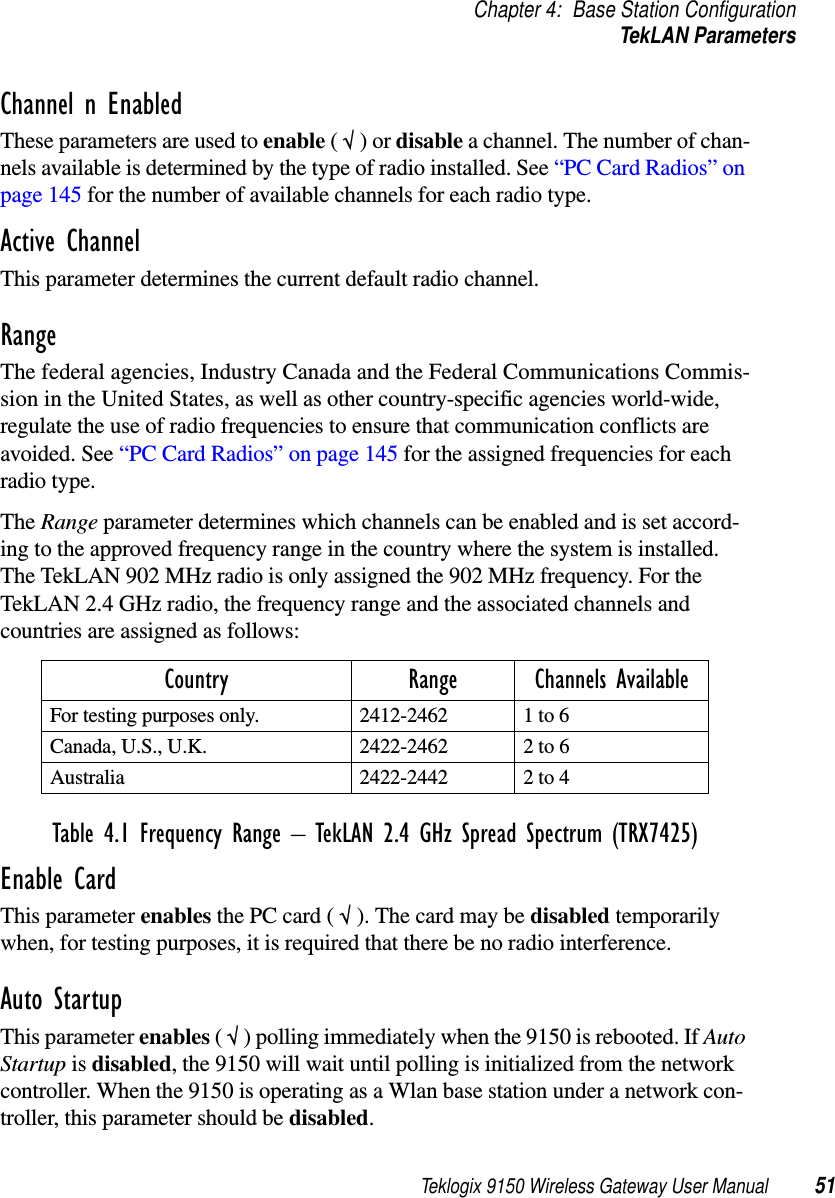
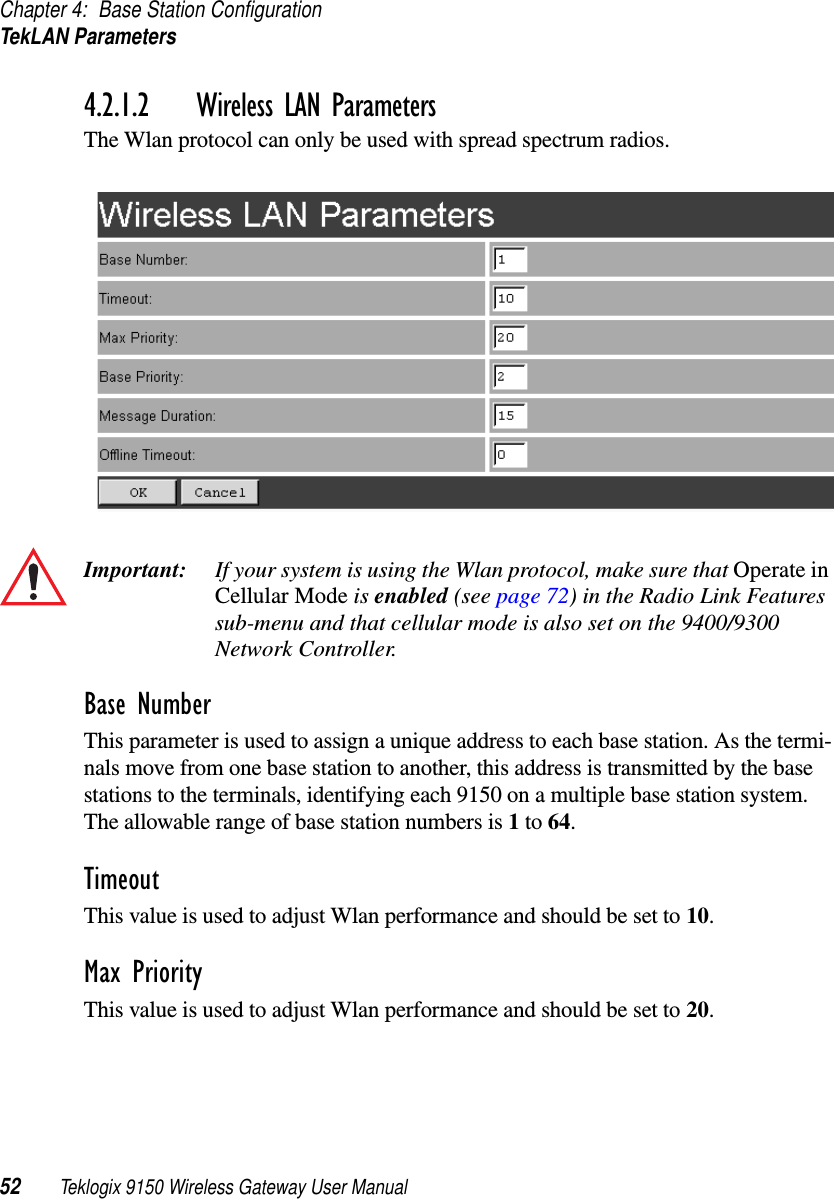
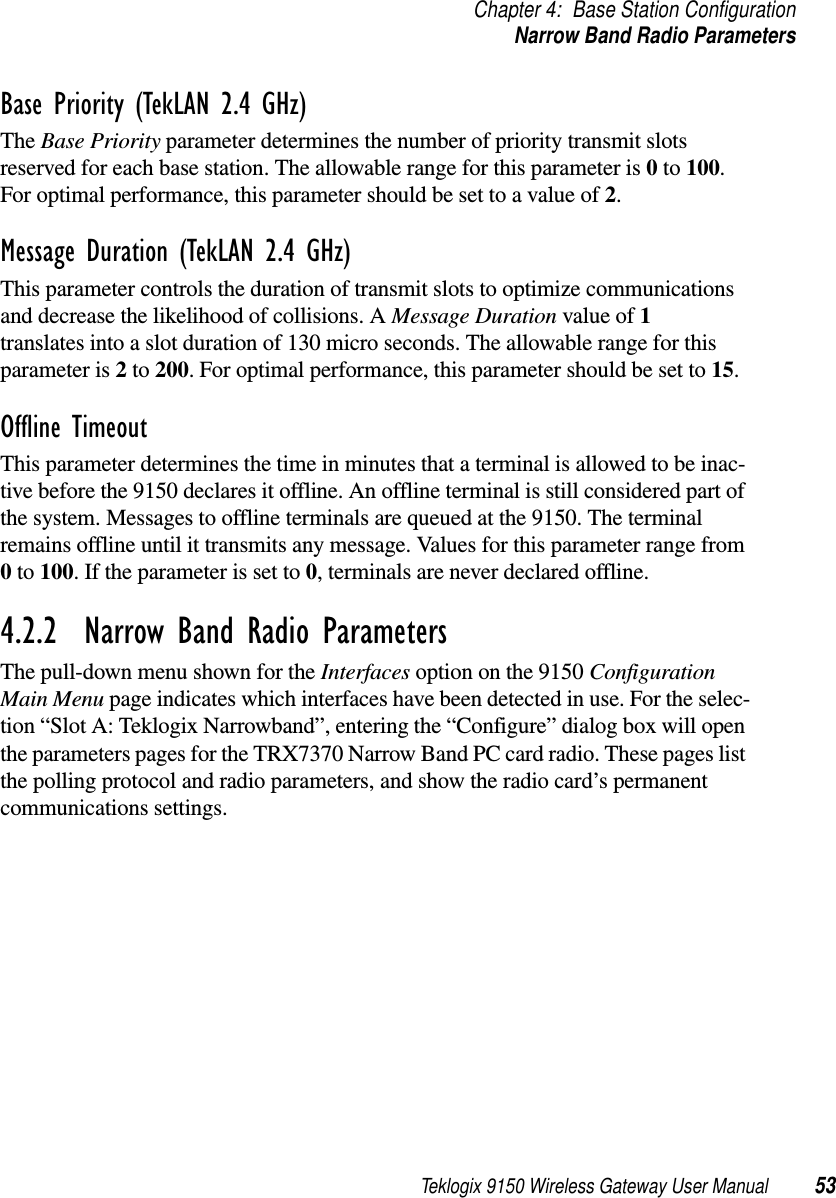
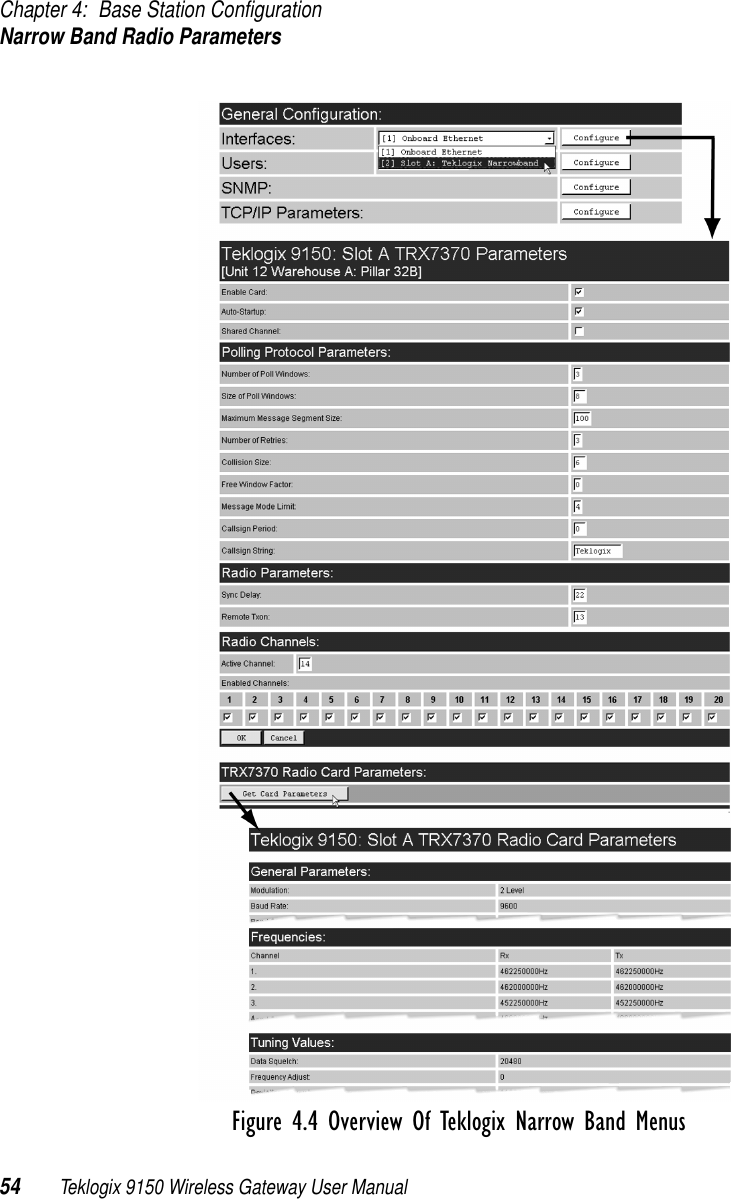
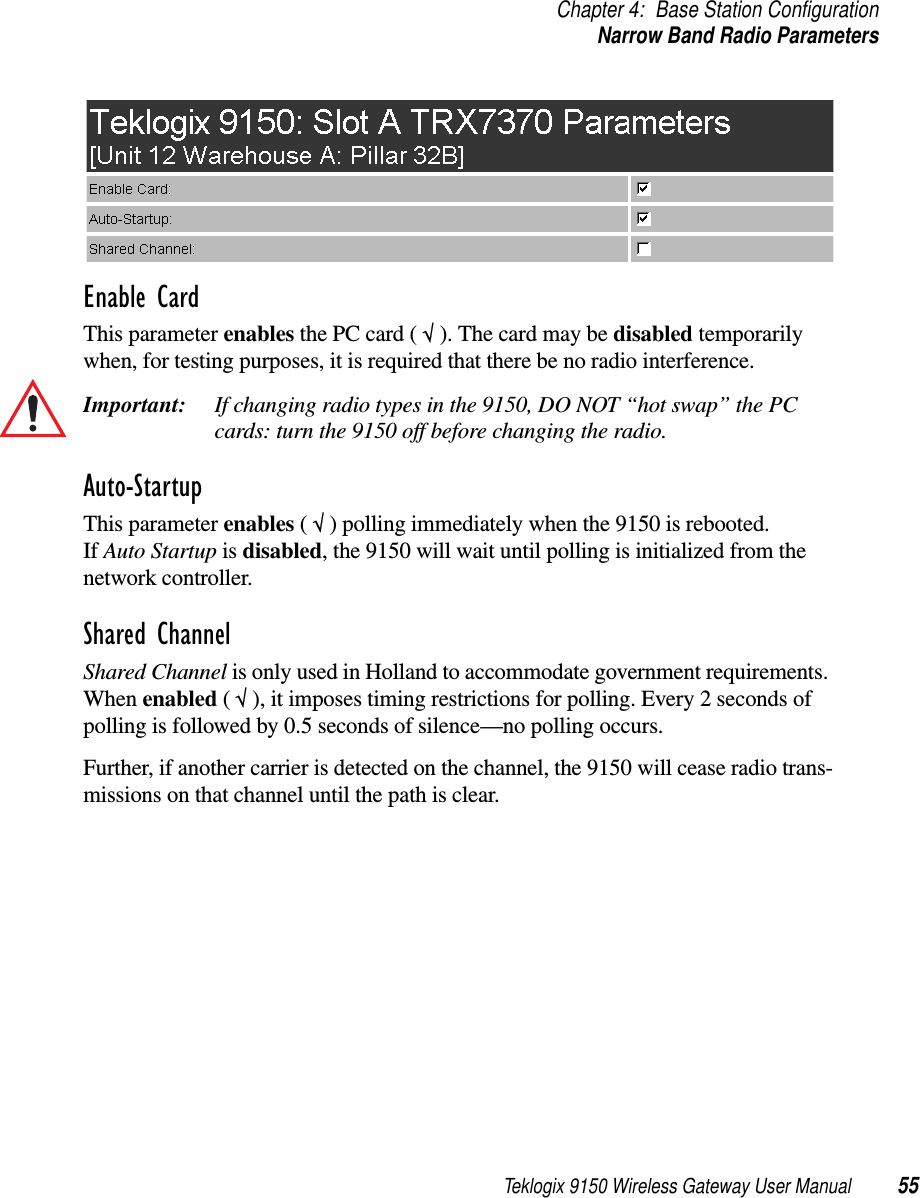
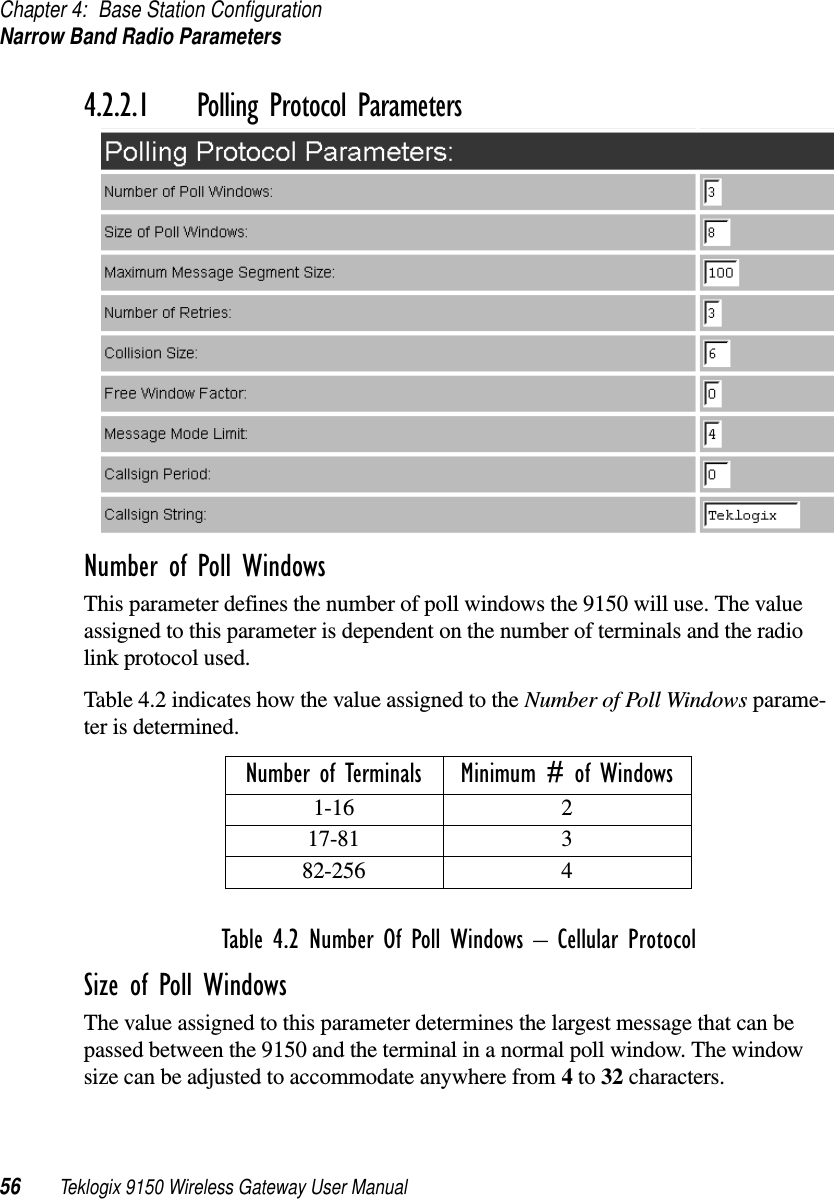
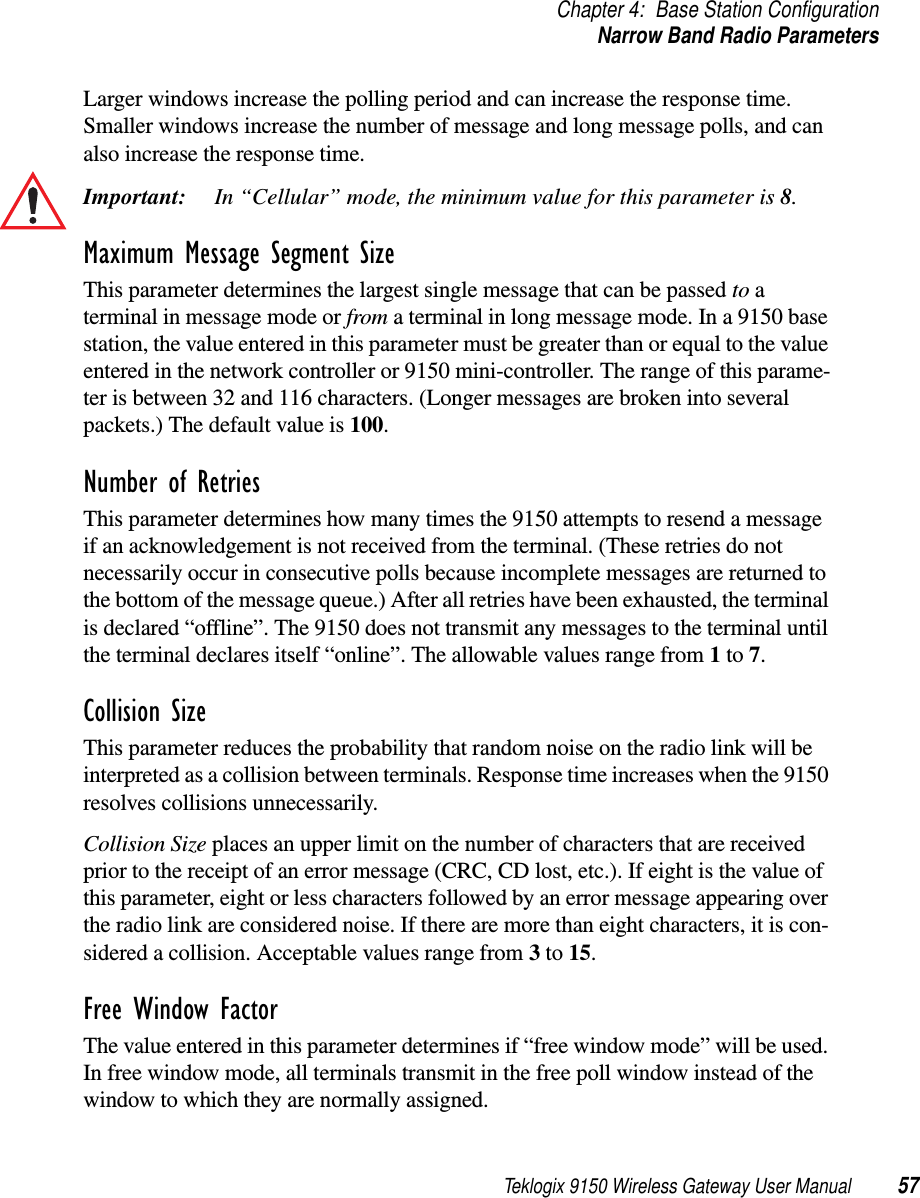
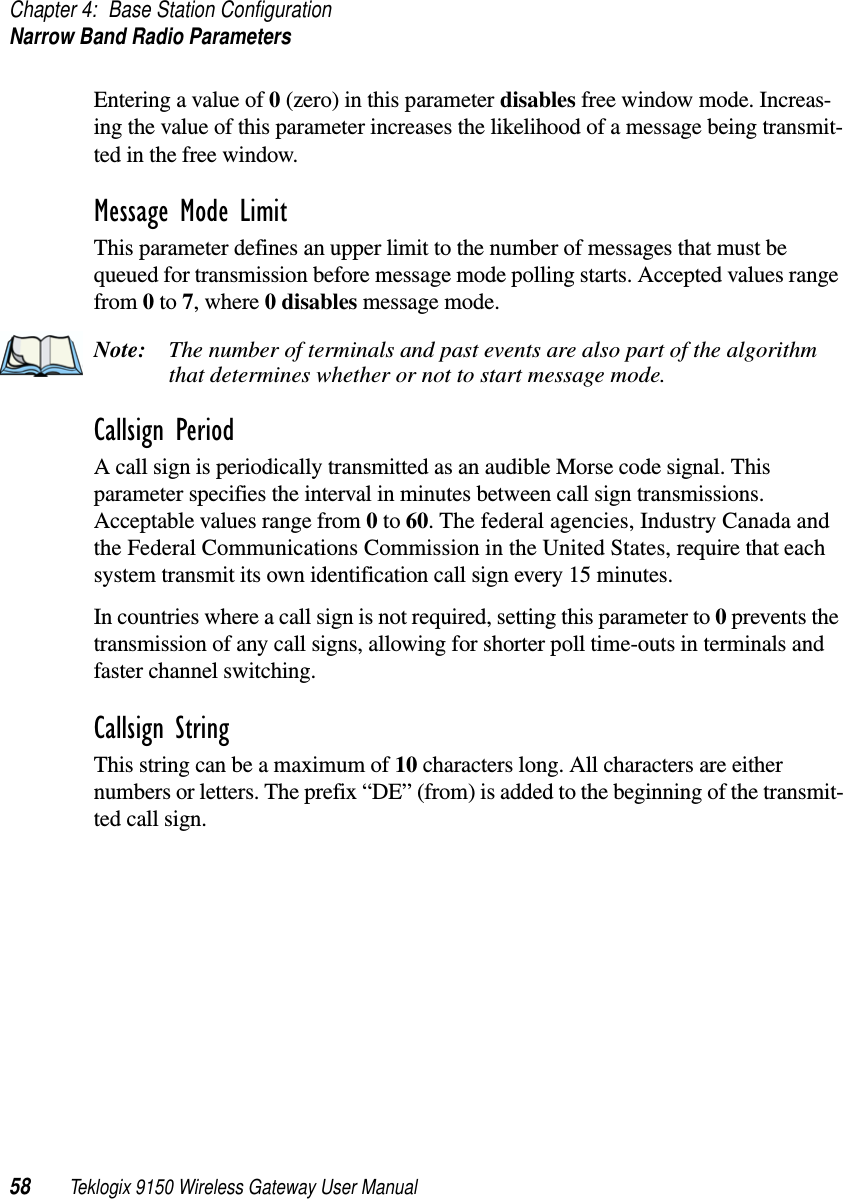
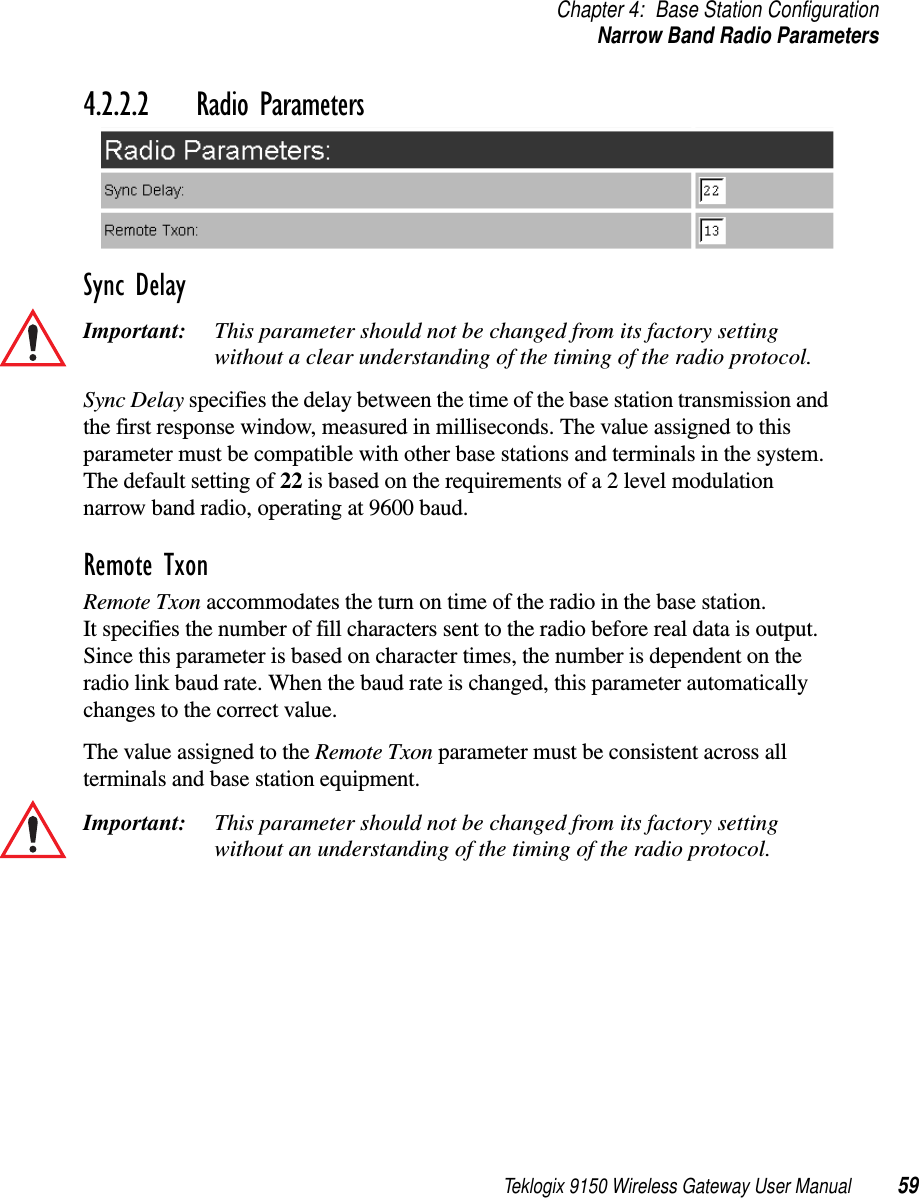
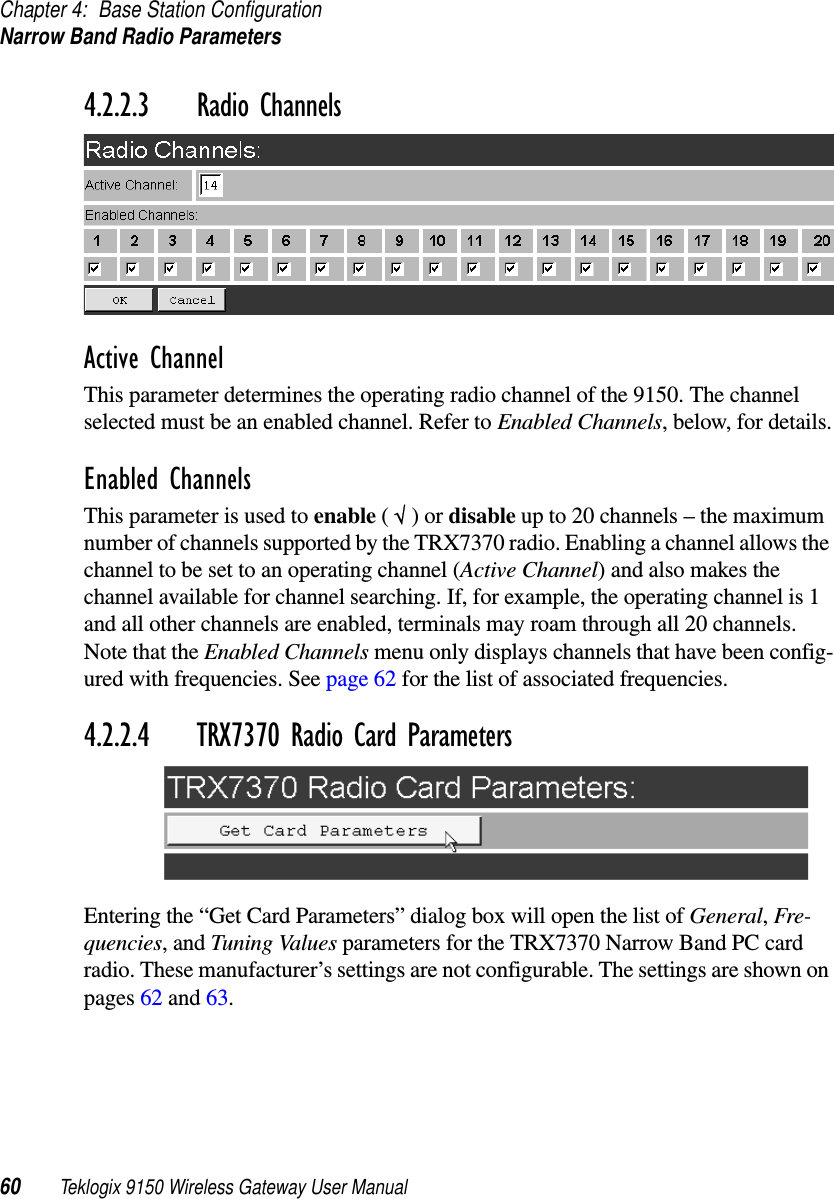
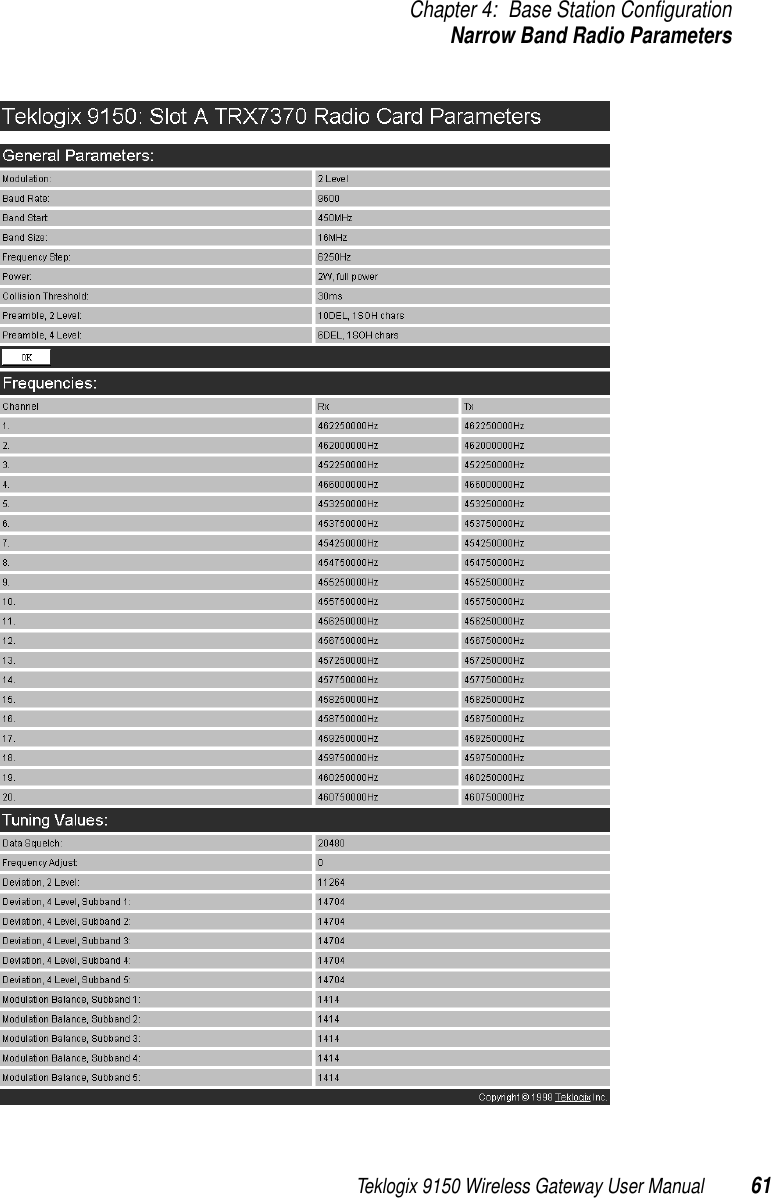
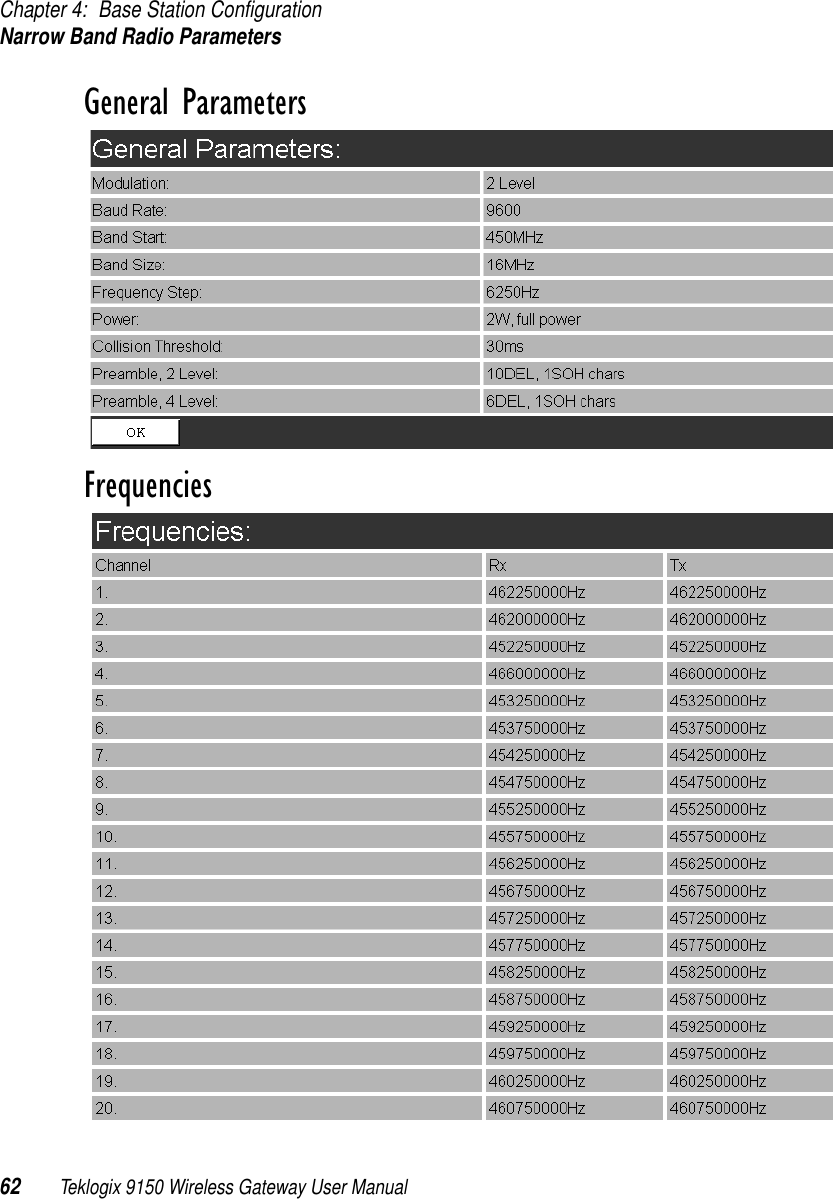
![Teklogix 9150 Wireless Gateway User Manual 63Chapter 4: Base Station ConfigurationHostsTuning Values4.3 HostsThe drop-down menu in this option shows the host names present on the system. Up to six hosts can be supported. A “host” must be configured for each master network controller, TSDK host, or master base station that communicates with the 9150. Opening the “Configure” dialog box for a selected host lists the parameters that can be modified or deleted for that host. New hosts can be added by selecting “[#] Create New” in the drop-down menu before entering the “Configure” dialog box.](https://usermanual.wiki/Psion/WLPC24H.Teklogix-9150-Wireless-Gateway-User-Manual-Chapter-4-Base-Station-Configuration/User-Guide-77395-Page-19.png)