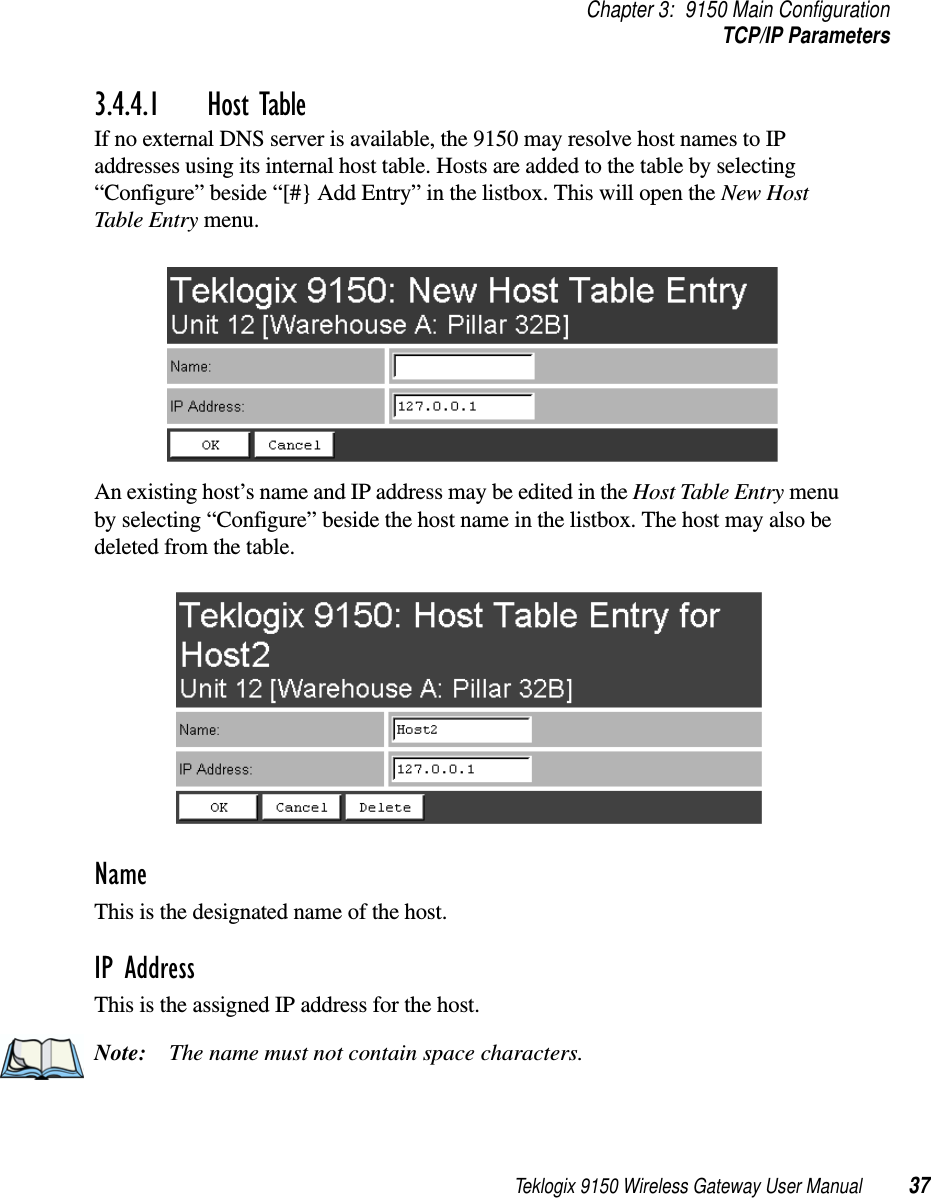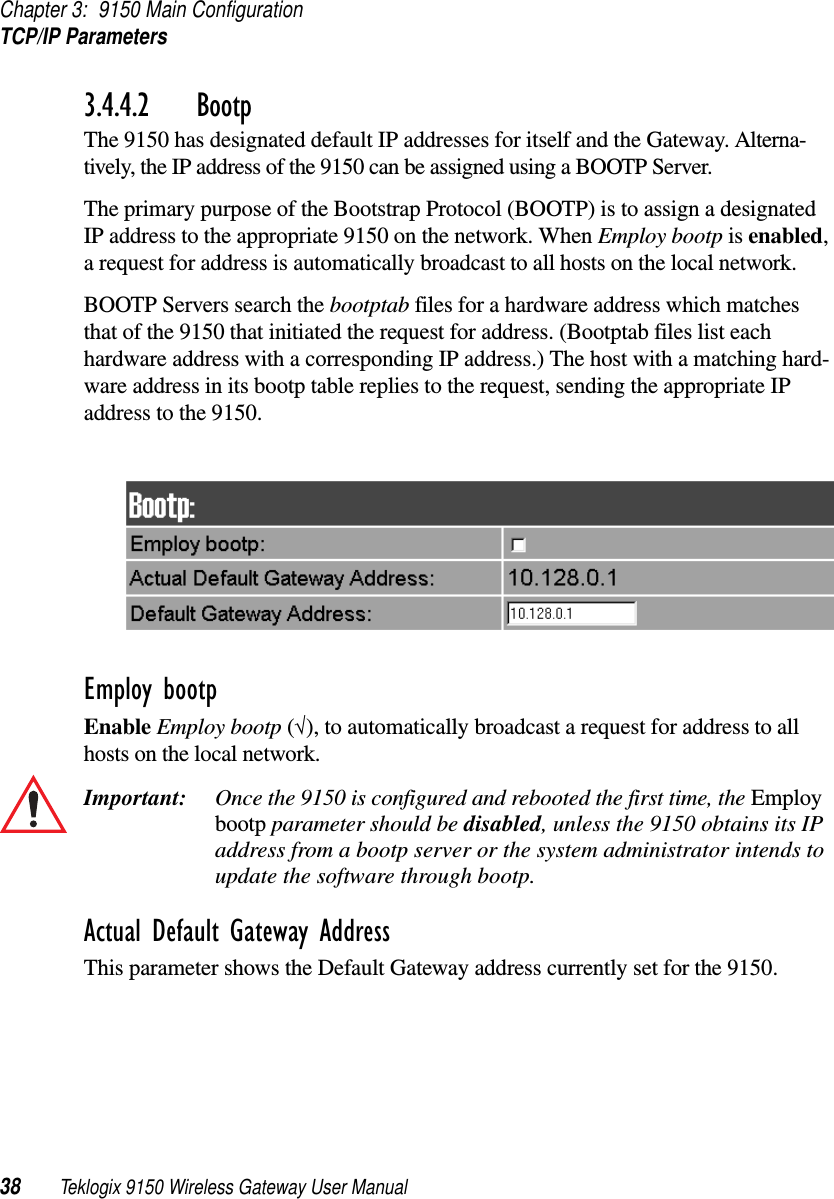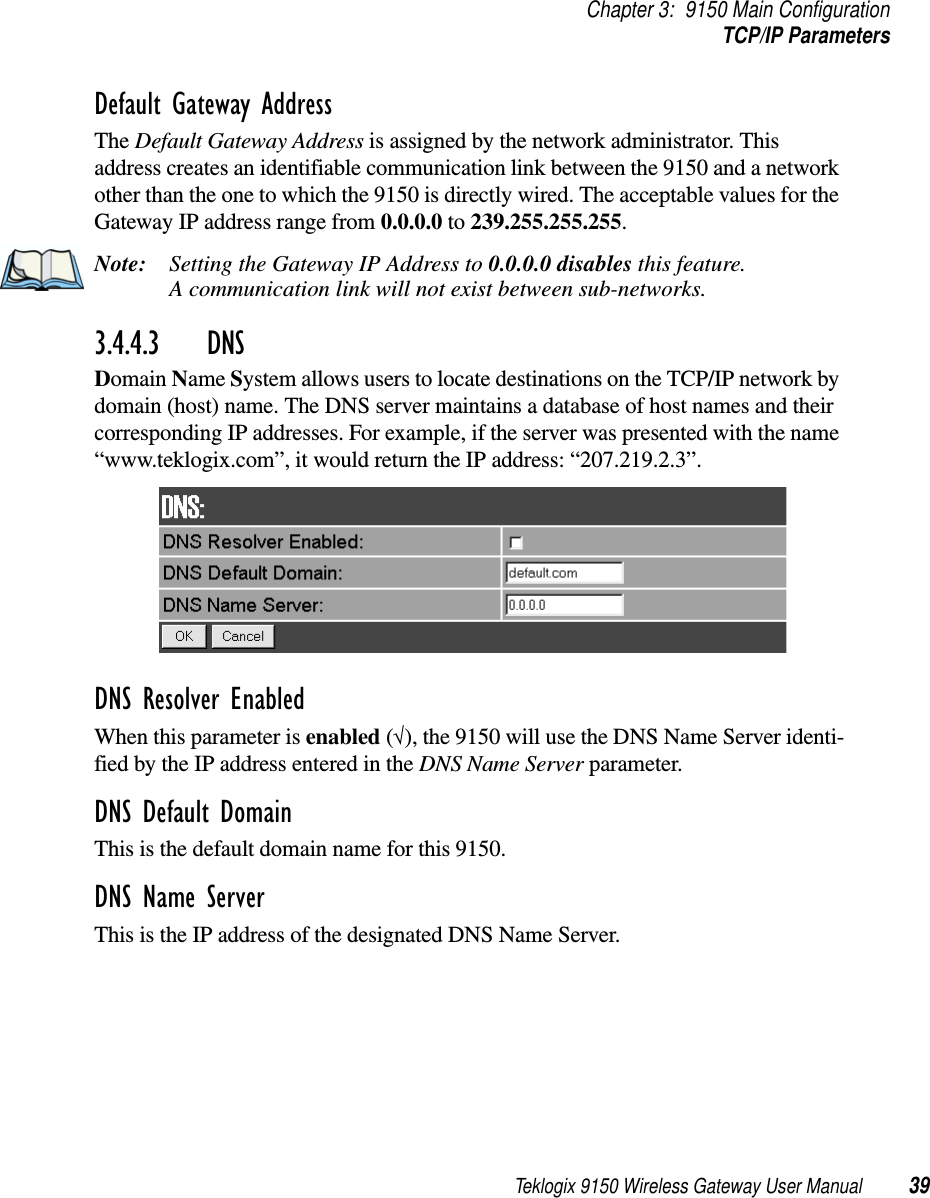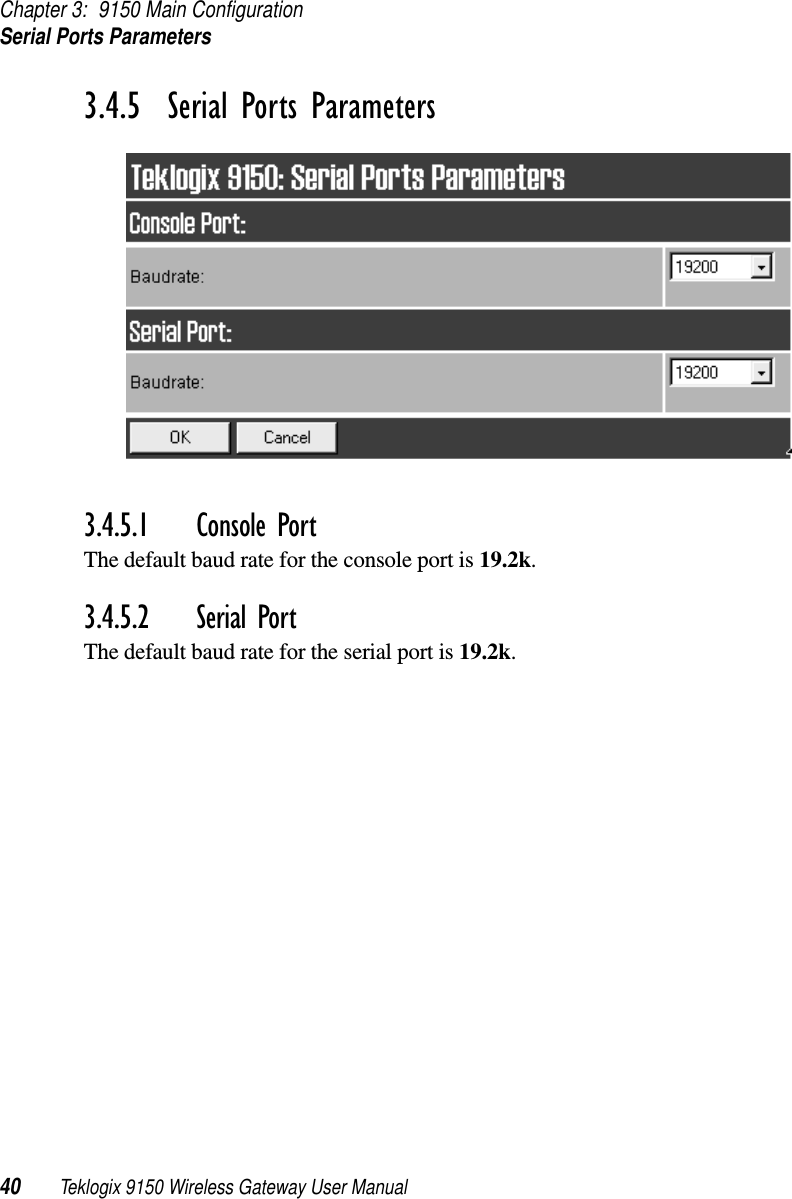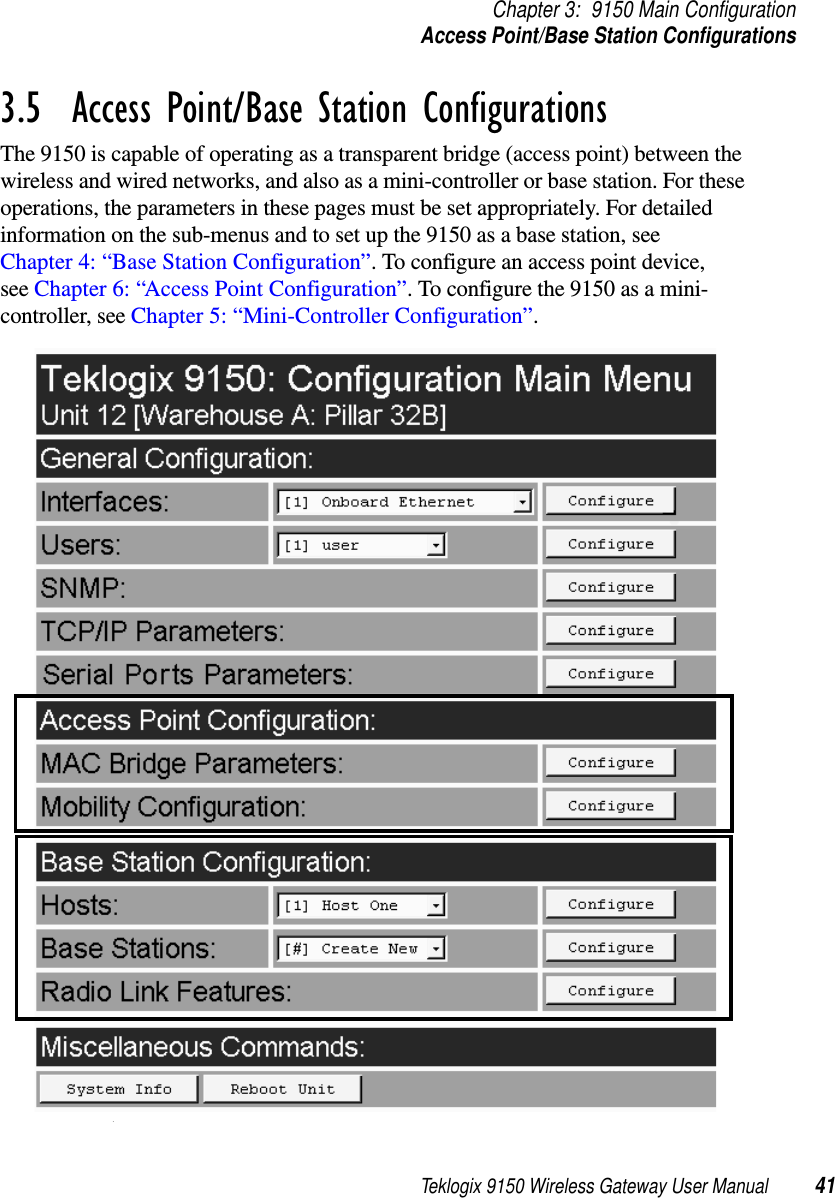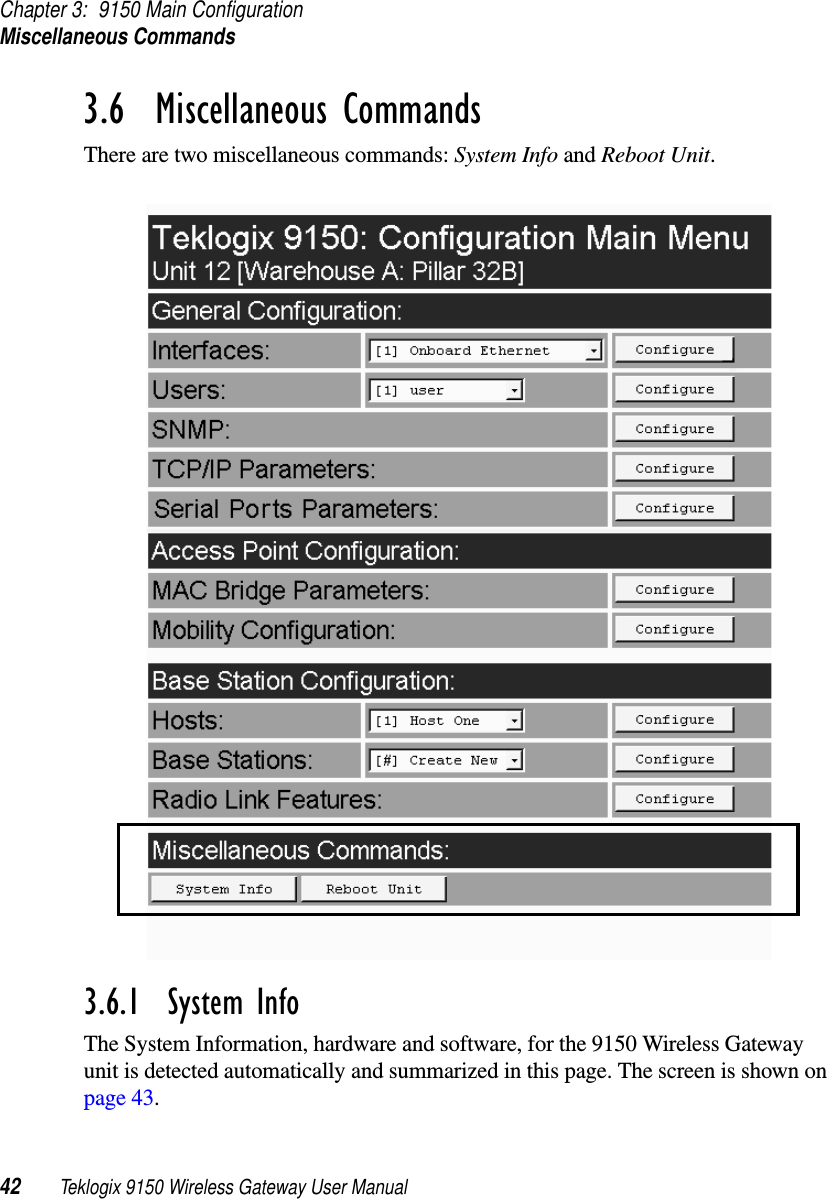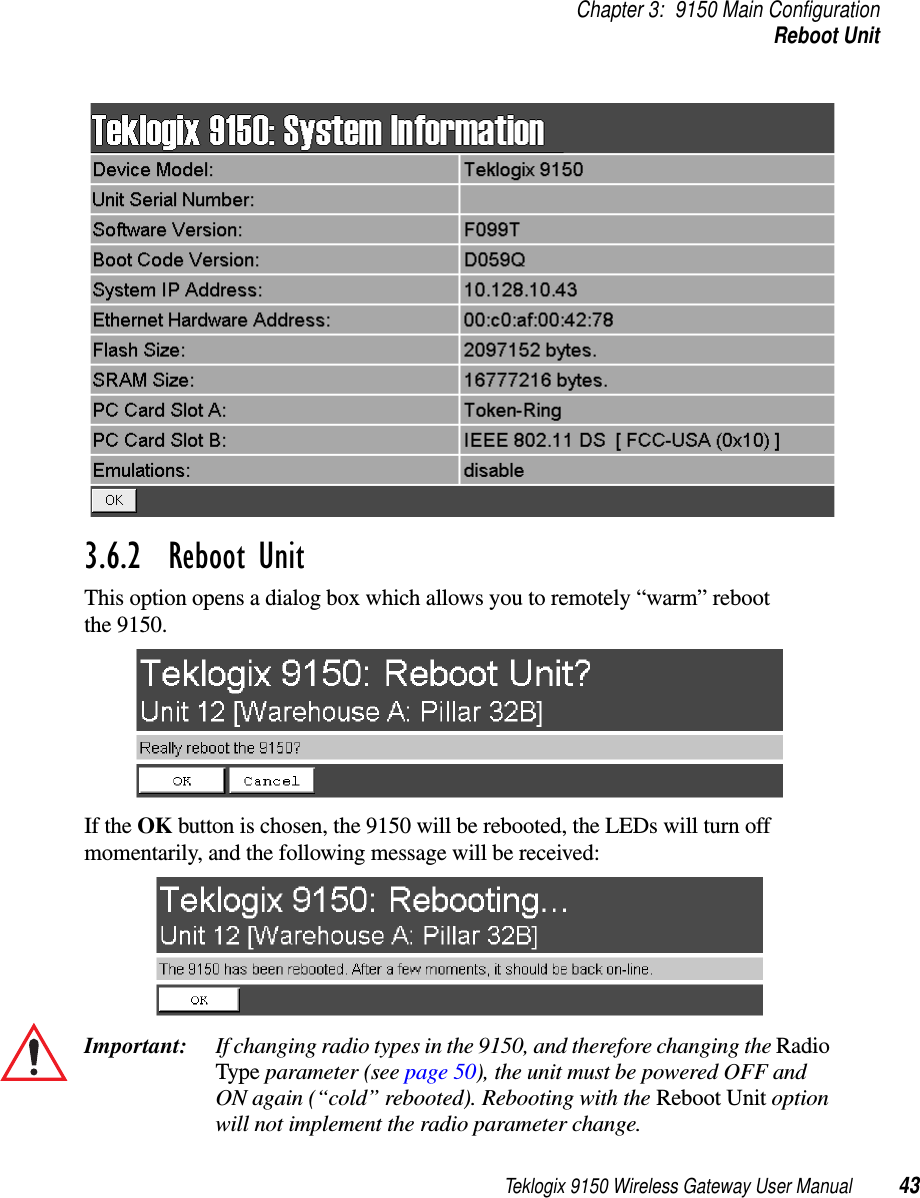Contents
- 1. TRX7431 User Manual
- 2. Teklogix 9150 Wireless Gateway User Manual
- 3. Teklogix 9150 Wireless Gateway User Manual Declaration of Conformity
- 4. Teklogix 9150 Wireless Gateway User Manual Cautions to Users
- 5. Teklogix 9150 Wireless Gateway User Manual Teklogix Offices
- 6. Teklogix 9150 Wireless Gateway User Manual Table of Contents
- 7. Teklogix 9150 Wireless Gateway User Manual Chapter 1 Introduction
- 8. Teklogix 9150 Wireless Gateway User Manual Chapter 2 Installation Requirements
- 9. Teklogix 9150 Wireless Gateway User Manual Chapter 3 9150 Main Configuration
- 10. Teklogix 9150 Wireless Gateway User Manual Chapter 4 Base Station Configuration
- 11. Teklogix 9150 Wireless Gateway User Manual Chapter 5 Mini Controller Configurati
- 12. Teklogix 9150 Wireless Gateway User Manual Chapter 6 Access Point Configuration
- 13. Teklogix 9150 Wireless Gateway User Manual Chapter 7 Specifications
- 14. Teklogix 9150 Wireless Gateway User Manual Appendix A
- 15. Teklogix 9150 Wireless Gateway User Manual Appendix B
- 16. Teklogix 9150 Wireless Gateway User Manual Index
- 17. Teklogix 9150 Wireless Gateway User Manual Appendix A
- 18. 7035 8255 8260 User Manual
- 19. 9150 User Manual
- 20. response to FCC correspondence 15472
Teklogix 9150 Wireless Gateway User Manual Chapter 3 9150 Main Configuration
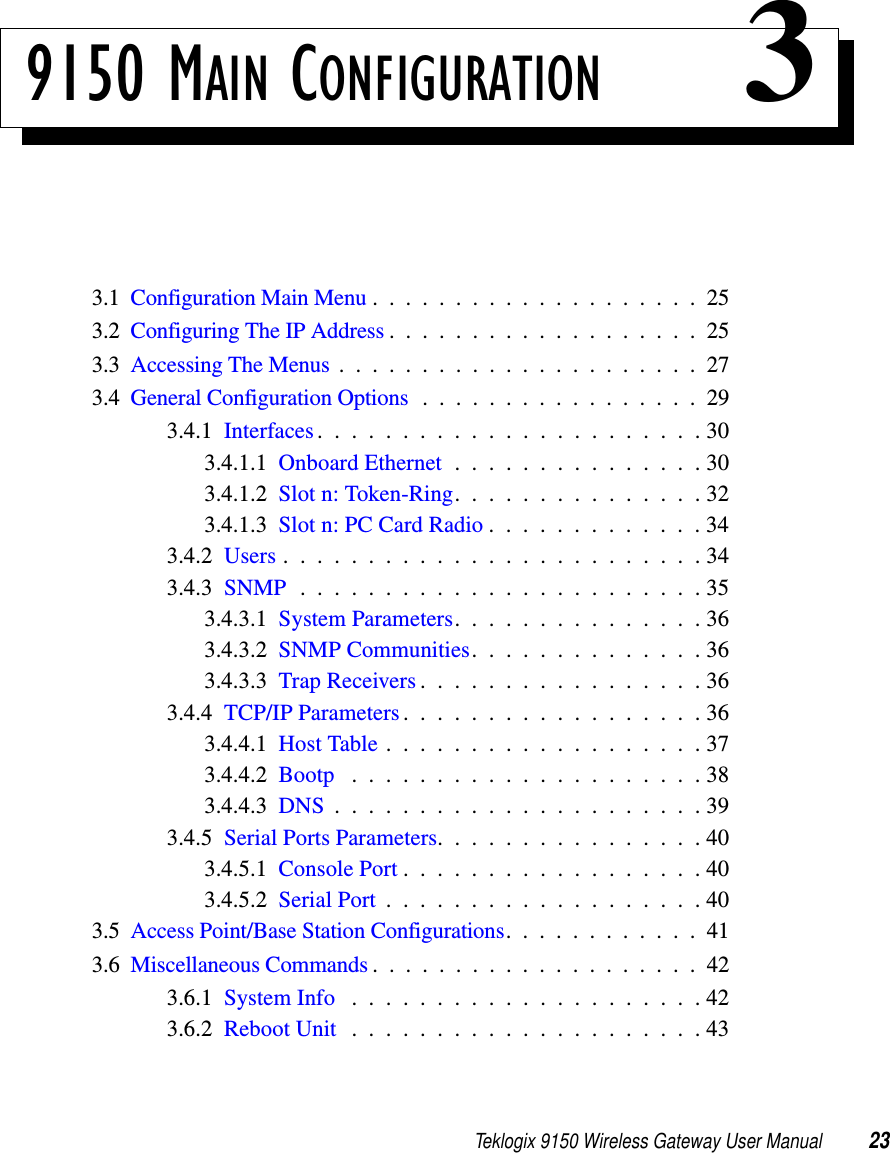
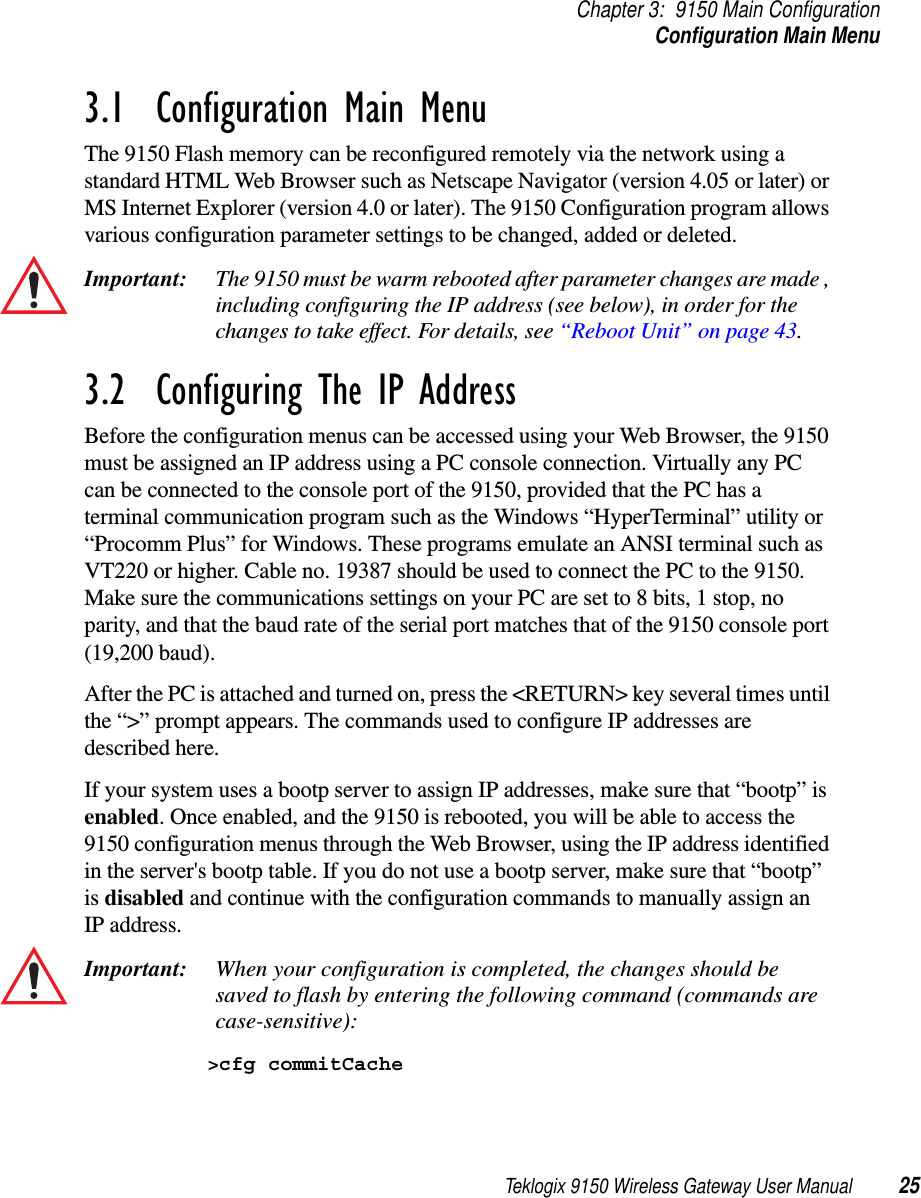
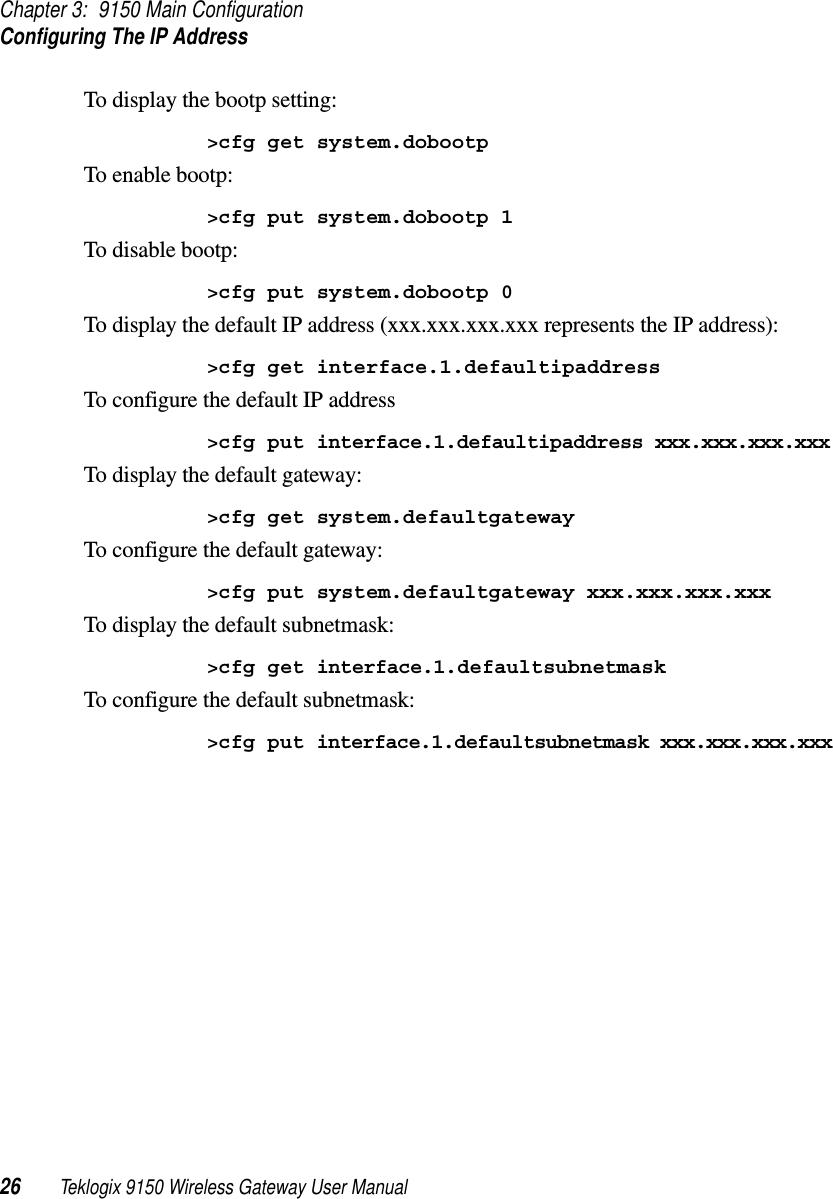
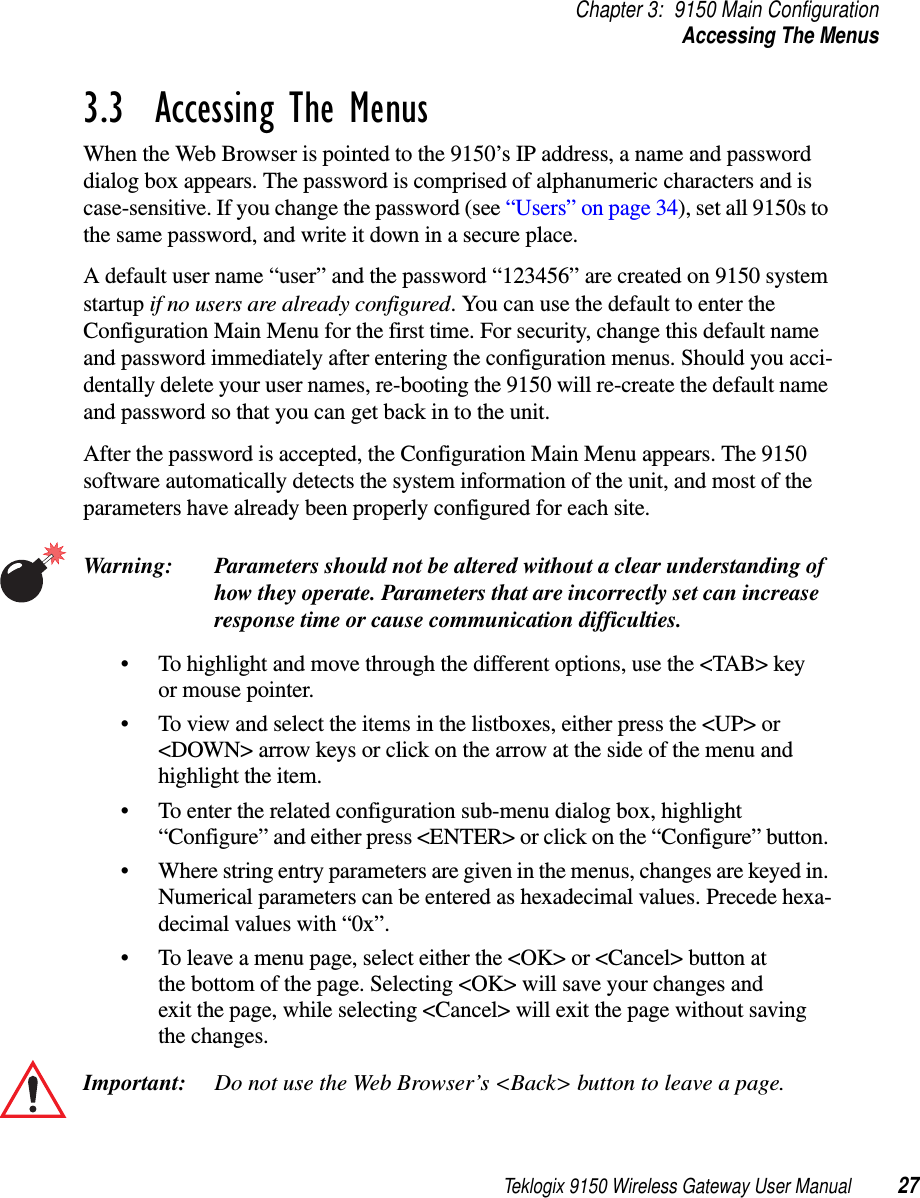
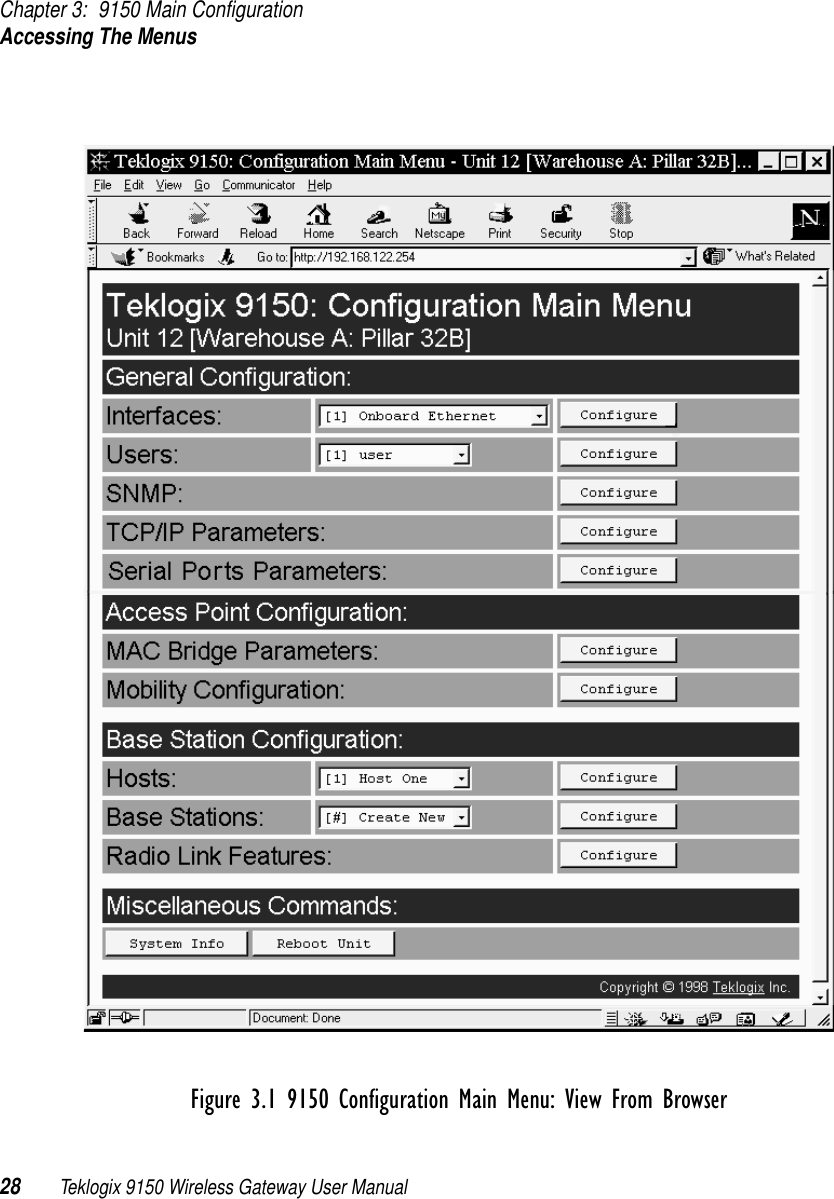
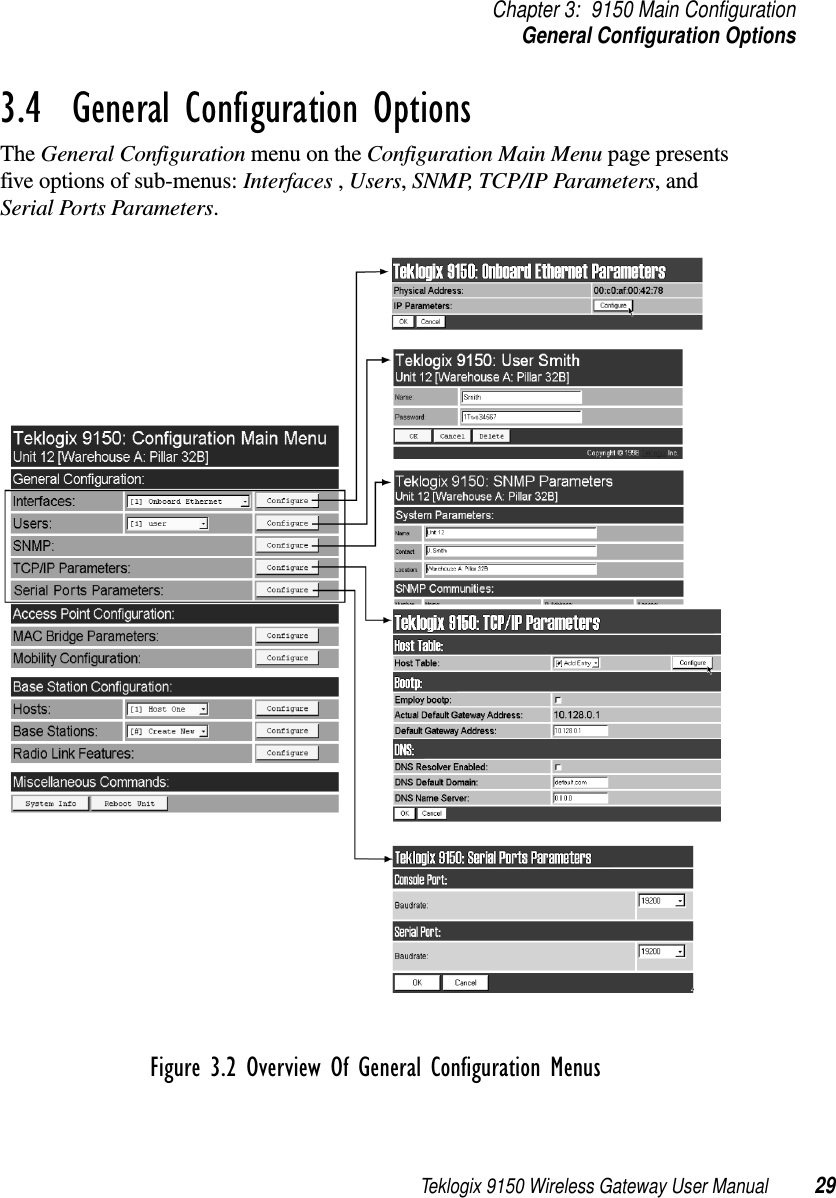
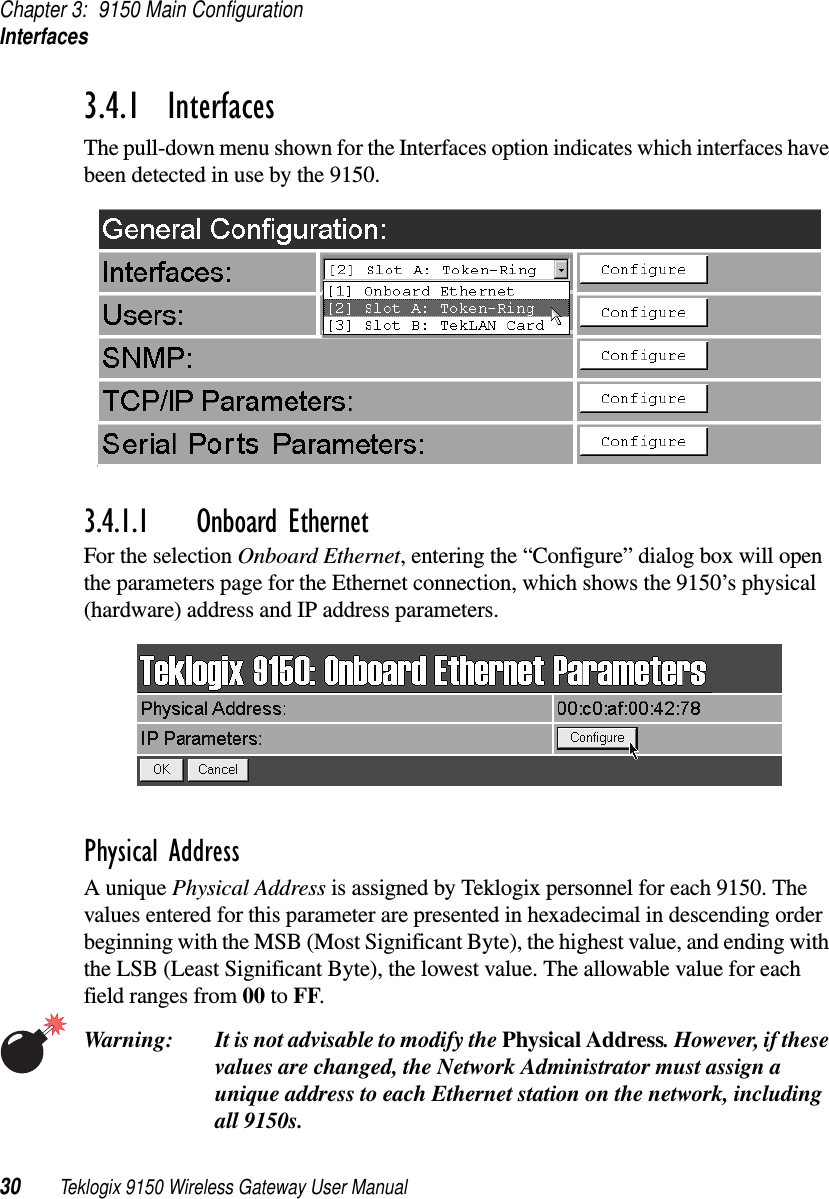
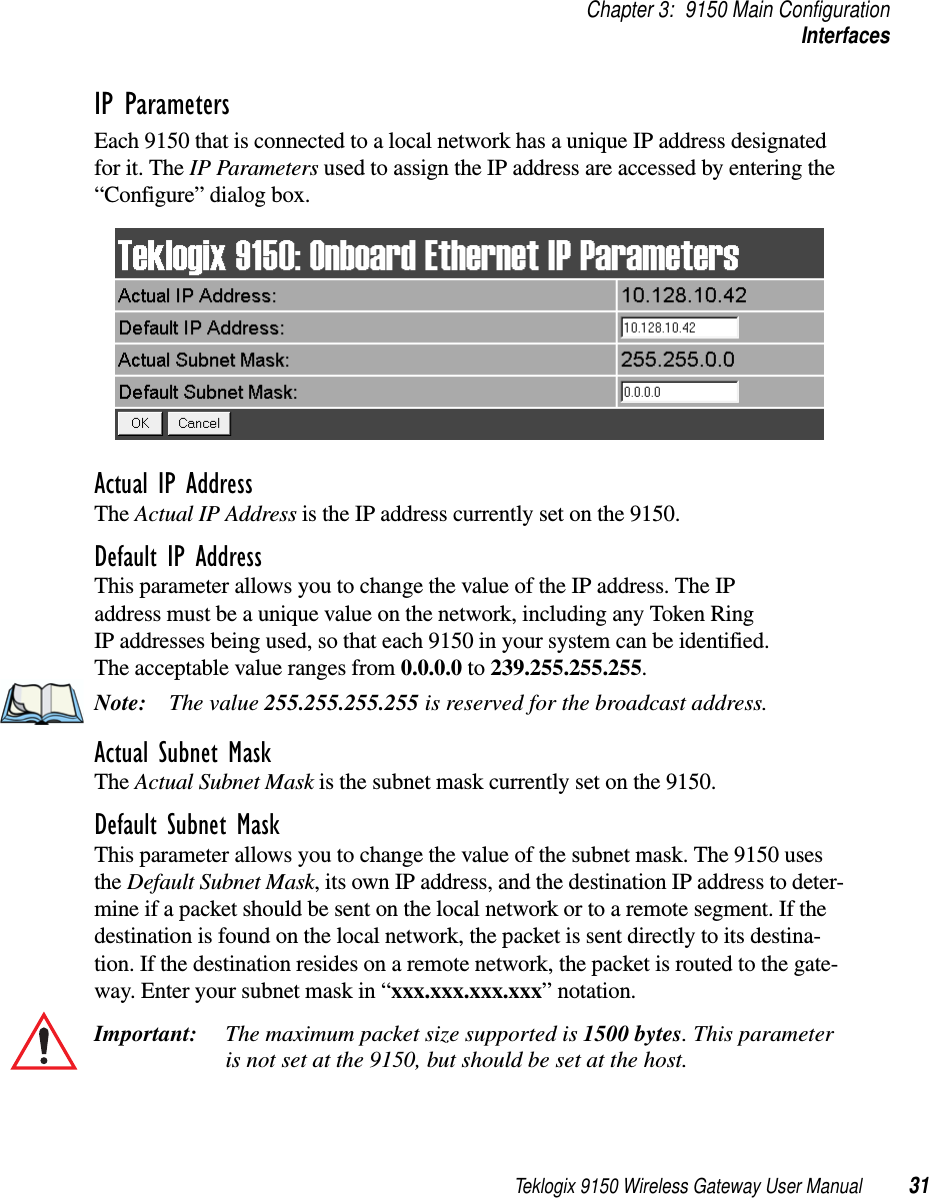
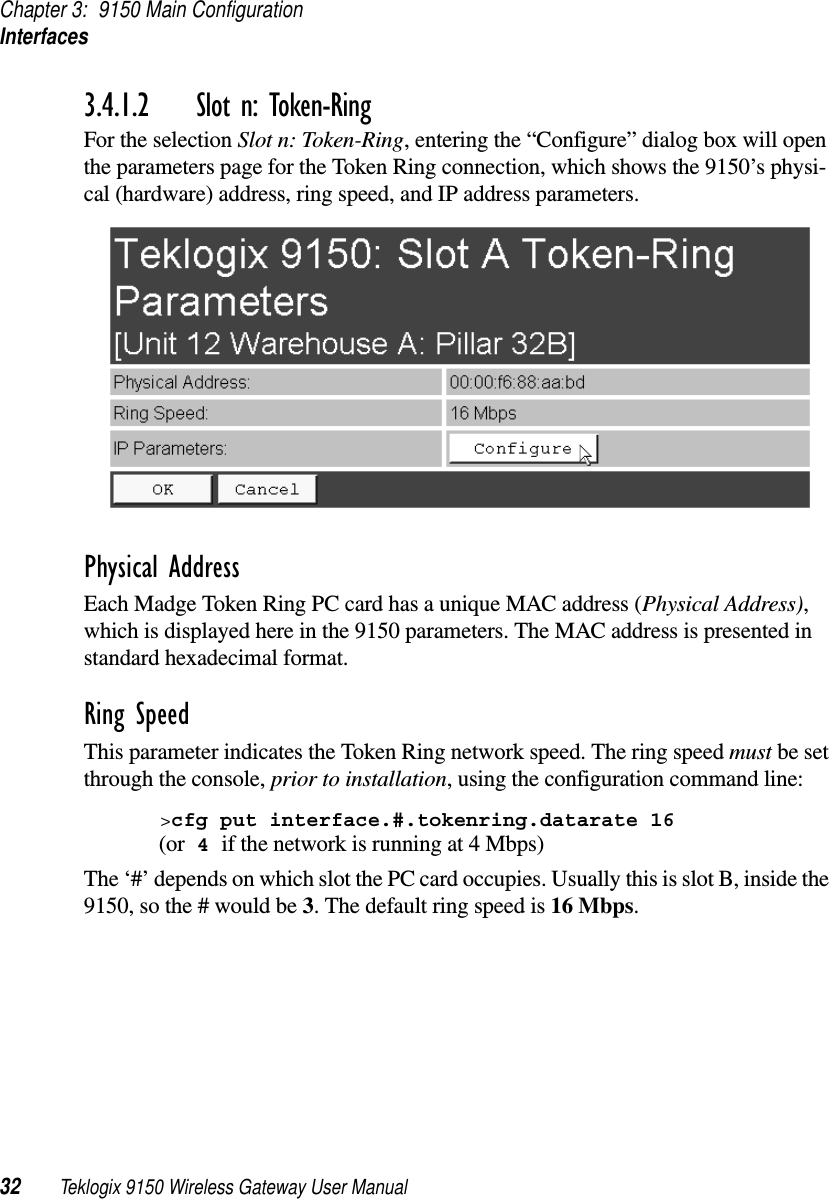
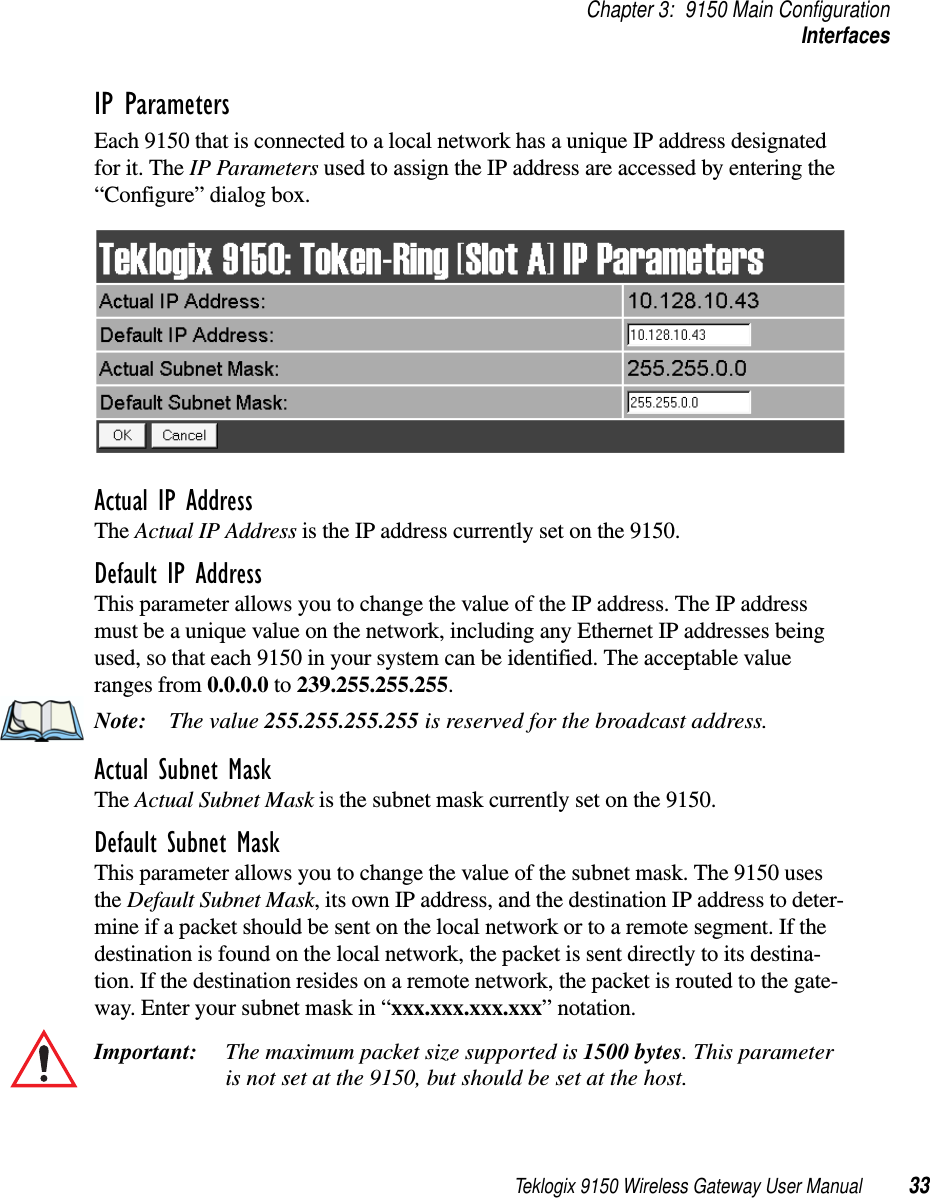
![Chapter 3: 9150 Main ConfigurationUsers34 Teklogix 9150 Wireless Gateway User Manual3.4.1.3 Slot n: PC Card RadioEach PC (PCMCIA) card radio resident in the 9150 will be located in one of two Slots: A or B. Selecting a PC card will open the sub-menu for that radio.IEEE 802.11 FH or DS: See “IEEE 802.11 (Frequency Hopping Radio Parame-ters)” on page 126, or “IEEE 802.11 (Direct Sequence Radio Parameters)” on page 128 for details on setting the radio parameters for the PC card.TekLAN Card: See “TekLAN Parameters” on page 49 for details on setting the radio and Wlan parameters.Teklogix Narrowband: See “Narrow Band Radio Parameters” on page 53 for details on setting the radio and polling parameters.3.4.2 UsersThe Users option provides security for access to the 9150 Configuration menus. New individuals can be added by selecting “[#] Create New” in the listbox before entering the “Configure” dialog box.Individual names and their assigned passwords may be changed or deleted in the “Configure” dialog box for this option by selecting the name in the listbox and then opening the “Configure” dialog box. The password can be comprised of alphanumeric characters and is case-sensitive.](https://usermanual.wiki/Psion/WLPC24H.Teklogix-9150-Wireless-Gateway-User-Manual-Chapter-3-9150-Main-Configuration/User-Guide-77382-Page-12.png)
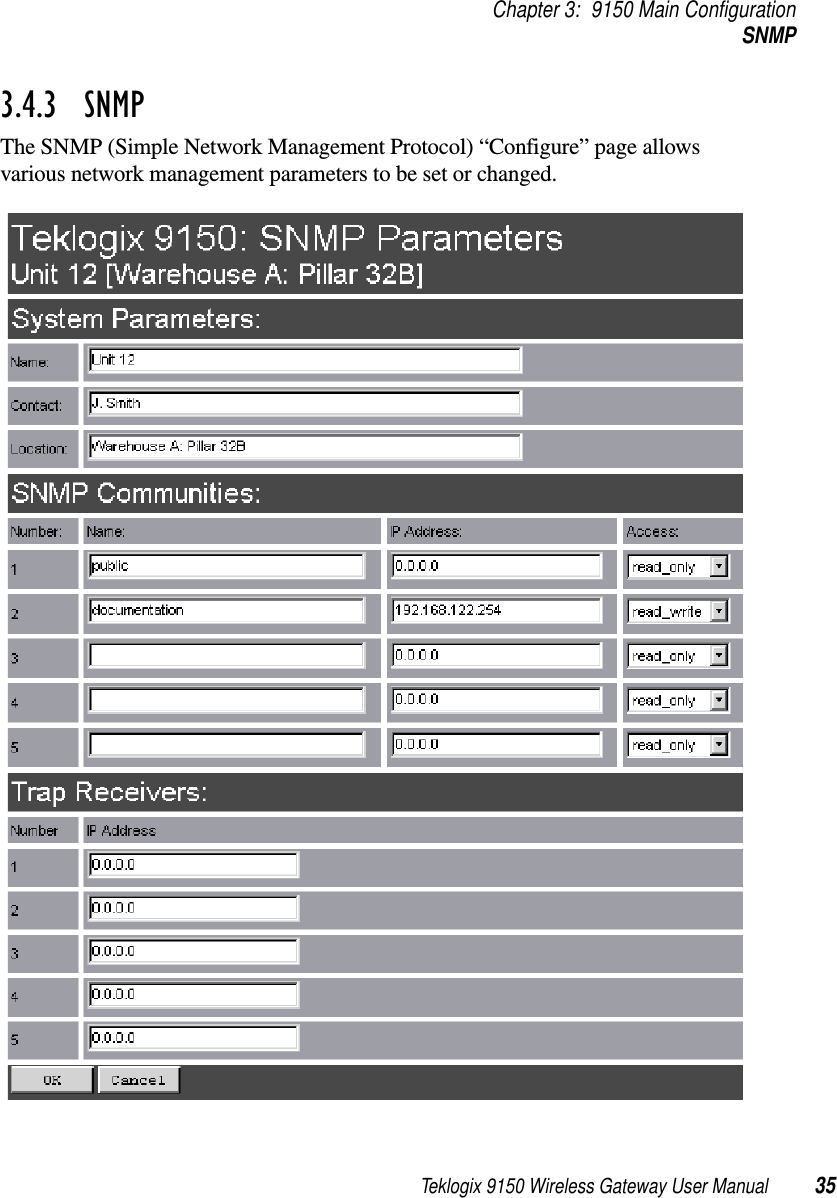
![Chapter 3: 9150 Main ConfigurationTCP/IP Parameters36 Teklogix 9150 Wireless Gateway User Manual3.4.3.1 System ParametersThe entries in these parameters set the name, contact and location identifiers for this specific 9150 Wireless Gateway. The name and location are then shown as the sub-heading of each Configuration page. In this example the identifier appears as “Unit 12 [Warehouse A: Pillar 32B]”.3.4.3.2 SNMP CommunitiesThese parameter settings allow the network administrator to define the network environment and determine the type of access allowed (read-only, or read-write) for each area name and IP address.3.4.3.3 Trap ReceiversThese IP addresses determine which SNMP manager’s stations will receive SNMP Traps from the 9150. The 9150 sends the “Cold Start” Trap on reboot or power up.3.4.4 TCP/IP ParametersThe 9150 is situated on a wired network which uses TCP/IP. Both Bootp and DNS options are available to resolve IP addressing issues.](https://usermanual.wiki/Psion/WLPC24H.Teklogix-9150-Wireless-Gateway-User-Manual-Chapter-3-9150-Main-Configuration/User-Guide-77382-Page-14.png)