Cambium Networks 50450I Wireless Ethernet Bridge, Dual Channel OFDM MIMO Combination Access Point, Subscriber Station and Point to Point Equipment User Manual PMP PTP 450i Series User Guide
Cambium Networks Limited Wireless Ethernet Bridge, Dual Channel OFDM MIMO Combination Access Point, Subscriber Station and Point to Point Equipment PMP PTP 450i Series User Guide
Contents
- 1. Installation Guide
- 2. User Guide Part 1
- 3. User Guide Part 2
- 4. User Guide Part 3
- 5. User Guide Part 4
- 6. User Guide Part 5
- 7. User Guide Part 6
- 8. User Guide Part 7
- 9. Exhibit D Users Manual per 2 1033 b3
- 10. User Manual - Part 1
- 11. User Manual - Part 2
- 12. User Manual - Part 3
- 13. User Manual - Part 4
- 14. Users Manual - Part 5
- 15. Users Manual - Part 6
- 16. User Manual
User Guide Part 1

F
Cambium
PMP/PTP 450i Series
User Guide
System Release 14.0
pass
pmp-0957_000v009 (September 2015)
Accuracy
While reasonable efforts have been made to assure the accuracy of this document, Cambium Networks
assumes no liability resulting from any inaccuracies or omissions in this document, or from use of the
information obtained herein. Cambium reserves the right to make changes to any products described
herein to improve reliability, function, or design, and reserves the right to revise this document and to
make changes from time to time in content hereof with no obligation to notify any person of revisions
or changes. Cambium does not assume any liability arising out of the application or use of any
product, software, or circuit described herein; neither does it convey license under its patent rights or
the rights of others. It is possible that this publication may contain references to, or information about
Cambium products (machines and programs), programming, or services that are not announced in
your country. Such references or information must not be construed to mean that Cambium intends to
announce such Cambium products, programming, or services in your country.
Copyrights
This document, Cambium products, and 3rd Party software products described in this document may
include or describe copyrighted Cambium and other 3rd Party supplied computer programs stored in
semiconductor memories or other media. Laws in the United States and other countries preserve for
Cambium, its licensors, and other 3rd Party supplied software certain exclusive rights for copyrighted
material, including the exclusive right to copy, reproduce in any form, distribute and make derivative
works of the copyrighted material. Accordingly, any copyrighted material of Cambium, its licensors, or
the 3rd Party software supplied material contained in the Cambium products described in this
document may not be copied, reproduced, reverse engineered, distributed, merged or modified in any
manner without the express written permission of Cambium. Furthermore, the purchase of Cambium
products shall not be deemed to grant either directly or by implication, estoppel, or otherwise, any
license under the copyrights, patents or patent applications of Cambium or other 3rd Party supplied
software, except for the normal non-exclusive, royalty free license to use that arises by operation of
law in the sale of a product.
Restrictions
Software and documentation are copyrighted materials. Making unauthorized copies is prohibited by
law. No part of the software or documentation may be reproduced, transmitted, transcribed, stored in a
retrieval system, or translated into any language or computer language, in any form or by any means,
without prior written permission of Cambium.
License Agreements
The software described in this document is the property of Cambium and its licensors. It is furnished
by express license agreement only and may be used only in accordance with the terms of such an
agreement.
High Risk Materials
Cambium and its supplier(s) specifically disclaim any express or implied warranty of fitness for any
high risk activities or uses of its products including, but not limited to, the operation of nuclear
facilities, aircraft navigation or aircraft communication systems, air traffic control, life support, or
weapons systems (“High Risk Use”). Any High Risk is unauthorized, is made at your own risk and you
shall be responsible for any and all losses, damage or claims arising out of any High Risk Use.
© 2015 Cambium Networks Limited. All Rights Reserved.

Page i
Contents
About This User Guide .......................................................................................................................... 1
Contacting Cambium Networks .................................................................................................... 1
Purpose ........................................................................................................................................... 2
Cross references ............................................................................................................................. 2
Feedback ......................................................................................................................................... 2
Important regulatory information........................................................................................................ 3
Application firmware ..................................................................................................................... 3
USA specific information............................................................................................................... 3
Canada specific information ......................................................................................................... 4
Renseignements specifiques au Canada ..................................................................................... 5
EU Declaration of Conformity ....................................................................................................... 6
Specific expertise and training for professional installers ......................................................... 6
Ethernet networking skills ............................................................................................................. 7
Lightning protection ....................................................................................................................... 7
Training ........................................................................................................................................... 7
Problems and warranty ........................................................................................................................ 8
Reporting problems ....................................................................................................................... 8
Repair and service .......................................................................................................................... 8
Hardware warranty ........................................................................................................................ 8
Security advice ...................................................................................................................................... 9
Warnings, cautions, and notes .......................................................................................................... 10
Warnings ....................................................................................................................................... 10
Cautions ........................................................................................................................................ 10
Notes ............................................................................................................................................. 10
Caring for the environment ................................................................................................................ 11
In EU countries ............................................................................................................................. 11
In non-EU countries ..................................................................................................................... 11
Chapter 1:
Product description ....................................................................................................... 1-1
Overview of the PMP/PTP 450i Series .............................................................................................. 1-2
Purpose ........................................................................................................................................ 1-2
Key features ................................................................................................................................. 1-2
Frequency bands ......................................................................................................................... 1-4
Typical deployment ..................................................................................................................... 1-4
Hardware overview ..................................................................................................................... 1-6
Wireless operation ............................................................................................................................. 1-8
Time division duplexing ............................................................................................................. 1-8
MIMO .......................................................................................................................................... 1-11
Contents
Page ii
Encryption .................................................................................................................................. 1-11
System management ....................................................................................................................... 1-12
Management agent ................................................................................................................... 1-12
Web server ................................................................................................................................. 1-12
Remote Authentication Dial-in User Service (RADIUS) ......................................................... 1-14
SNMP.......................................................................................................................................... 1-14
Network Time Protocol (NTP) .................................................................................................. 1-14
Wireless Manager (WM) ........................................................................................................... 1-15
Radio recovery mode – Radio Recovery Console / Default Mode (fka Default Plug) .......... 1-16
Chapter 2:
System hardware .......................................................................................................... 2-1
System Components ......................................................................................................................... 2-2
Point-to-Multipoint (PMP) ........................................................................................................... 2-2
Backhaul (PTP) ............................................................................................................................. 2-3
AP/SM/BHM/BHS interfaces ....................................................................................................... 2-5
Diagnostic LEDs ........................................................................................................................... 2-6
Power Supply .............................................................................................................................. 2-9
ODU part numbers .................................................................................................................... 2-12
ODU mounting brackets & Accessories .................................................................................. 2-13
Lightning protection .................................................................................................................. 2-14
ODU interfaces .......................................................................................................................... 2-14
Cabling and lightning protection .................................................................................................... 2-16
Ethernet standards and cable lengths ..................................................................................... 2-16
Outdoor copper Cat5e Ethernet cable ..................................................................................... 2-17
PoE cable for Main port ............................................................................................................ 2-18
Cable grounding kit ................................................................................................................... 2-19
Lightning protection unit (LPU) and grounding kit ................................................................ 2-19
Antennas and antenna cabling ....................................................................................................... 2-21
Antenna requirements .............................................................................................................. 2-21
Supported AP external antennas ............................................................................................. 2-21
RF cable and connectors........................................................................................................... 2-21
Antenna accessories ................................................................................................................. 2-22
RJ45 connectors and spare glands .......................................................................................... 2-22
GPS synchronization ........................................................................................................................ 2-23
GPS synchronization description ............................................................................................. 2-23
CMM4 (Rack
Mount)
................................................................................................................ 2-23
CMM4
(Cabinet
with switch) .................................................................................................. 2-24
CMM4
(Cabinet
without switch) ............................................................................................ 2-25
Ordering the components ............................................................................................................... 2-26
PMP/PTP 450i component part numbers ................................................................................ 2-26
Chapter 3:
System planning ........................................................................................................... 3-1
Typical deployment ........................................................................................................................... 3-2
ODU with PoE interface to PSU ................................................................................................. 3-2
Site planning....................................................................................................................................... 3-7
Contents
Page iii
Site selection for PMP/PTP radios ............................................................................................. 3-7
Calculated distances and power compliance margin .............................................................. 3-7
Power supply site selection ........................................................................................................ 3-8
Maximum cable lengths ............................................................................................................. 3-8
Grounding and lightning protection .......................................................................................... 3-8
ODU and external antenna location ........................................................................................ 3-10
ODU ambient temperature limits ............................................................................................ 3-10
ODU wind loading ..................................................................................................................... 3-11
Drop cable grounding points ................................................................................................... 3-12
LPU location ............................................................................................................................... 3-13
Radio Frequency planning .............................................................................................................. 3-14
Regulatory limits ....................................................................................................................... 3-14
Conforming to the limits........................................................................................................... 3-14
Available spectrum ................................................................................................................... 3-14
Analyzing the RF Environment ................................................................................................ 3-15
Channel bandwidth ................................................................................................................... 3-15
Anticipating Reflection of Radio Waves .................................................................................. 3-16
Obstructions in the Fresnel Zone ............................................................................................. 3-16
Planning for co-location............................................................................................................ 3-16
Multiple OFDM Access Point Clusters ..................................................................................... 3-17
Link planning .................................................................................................................................... 3-19
Range and obstacles ................................................................................................................. 3-19
Path loss ..................................................................................................................................... 3-19
Calculating Link Loss ................................................................................................................ 3-20
Calculating Rx Signal Level ...................................................................................................... 3-20
Calculating Fade Margin ........................................................................................................... 3-21
Adaptive modulation ................................................................................................................ 3-21
Planning for connectorized units .................................................................................................... 3-22
When to install connectorized units ........................................................................................ 3-22
Choosing external antennas .................................................................................................... 3-22
Calculating RF cable length (5.8 GHz FCC only) ..................................................................... 3-22
Data network planning .................................................................................................................... 3-24
Understanding addresses......................................................................................................... 3-24
Dynamic or static addressing ................................................................................................... 3-24
DNS Client .................................................................................................................................. 3-25
Network Address Translation (NAT) ....................................................................................... 3-25
Developing an IP addressing scheme ..................................................................................... 3-26
Address Resolution Protocol .................................................................................................... 3-26
Allocating subnets ..................................................................................................................... 3-27
Selecting non-routable IP addresses ....................................................................................... 3-27
Translation bridging .................................................................................................................. 3-28
Engineering VLANs ................................................................................................................... 3-28
Network management planning ..................................................................................................... 3-32
Contents
Page iv
Planning for SNMP operation .................................................................................................. 3-32
Enabling SNMP ......................................................................................................................... 3-32
Security planning ............................................................................................................................. 3-33
Isolating AP/BHM from the Internet ........................................................................................ 3-33
Encrypting radio transmissions ............................................................................................... 3-33
Planning for HTTPS operation ................................................................................................. 3-34
Planning for SNMPv3 operation .............................................................................................. 3-34
Managing module access by passwords ................................................................................ 3-35
Planning for RADIUS operation ............................................................................................... 3-36
Filtering protocols and ports .................................................................................................... 3-36
Encrypting downlink broadcasts ............................................................................................. 3-40
Isolating SMs in PMP ................................................................................................................ 3-40
Filtering management through Ethernet ................................................................................ 3-40
Allowing management from only specified IP addresses ..................................................... 3-41
Configuring management IP by DHCP .................................................................................... 3-41
Controlling PPPoE PADI Downlink Forwarding ...................................................................... 3-41
Chapter 4:
Legal and regulatory information ................................................................................ 4-1
Cambium Networks end user license agreement ........................................................................... 4-2
Definitions .................................................................................................................................... 4-2
Acceptance of this agreement ................................................................................................... 4-2
Grant of license ........................................................................................................................... 4-2
Conditions of use ........................................................................................................................ 4-3
Title and restrictions ................................................................................................................... 4-4
Confidentiality ............................................................................................................................. 4-4
Right to use Cambium’s name ................................................................................................... 4-5
Transfer ........................................................................................................................................ 4-5
Updates ........................................................................................................................................ 4-5
Maintenance ................................................................................................................................ 4-5
Disclaimer .................................................................................................................................... 4-6
Limitation of liability ................................................................................................................... 4-6
U.S. government ......................................................................................................................... 4-6
Term of license ............................................................................................................................ 4-7
Governing law ............................................................................................................................. 4-7
Assignment .................................................................................................................................. 4-7
Survival of provisions ................................................................................................................. 4-7
Entire agreement ......................................................................................................................... 4-7
Third party software .................................................................................................................... 4-7
Compliance with safety standards ................................................................................................. 4-22
Electrical safety compliance ..................................................................................................... 4-22
Electromagnetic compatibility (EMC) compliance ................................................................. 4-22
Human exposure to radio frequency energy .......................................................................... 4-23
Compliance with radio regulations ................................................................................................ 4-27
Type approvals .......................................................................................................................... 4-28
Contents
Page v
Chapter 5:
Preparing for installation .............................................................................................. 5-1
Safety .................................................................................................................................................. 5-2
Power lines .................................................................................................................................. 5-2
Working at heights ...................................................................................................................... 5-2
Power supply ............................................................................................................................... 5-2
Grounding and protective earth ................................................................................................ 5-2
Powering down before servicing ............................................................................................... 5-2
Primary disconnect device ......................................................................................................... 5-3
External cables ............................................................................................................................ 5-3
RF exposure near the antenna ................................................................................................... 5-3
Minimum separation distances ................................................................................................. 5-3
Grounding and lightning protection requirements .................................................................. 5-3
Grounding cable installation methods ...................................................................................... 5-3
Siting ODUs and antennas ......................................................................................................... 5-4
Thermal Safety ............................................................................................................................ 5-4
Preparing for installation ................................................................................................................... 5-5
ODU pre-configuration ............................................................................................................... 5-5
Preparing personnel .................................................................................................................... 5-5
Preparing inventory .................................................................................................................... 5-5
Preparing tools ............................................................................................................................ 5-6
Testing system components ............................................................................................................. 5-7
Unpacking Components ............................................................................................................. 5-7
Preparing the ODU ...................................................................................................................... 5-7
Configuring Link for Test ................................................................................................................. 5-15
Configuring the management PC ............................................................................................ 5-15
Logging into the web interface – AP/SM/BH........................................................................... 5-16
Using the Quick Start Configuration Wizard of the AP/BHM ................................................ 5-16
Chapter 6:
Installation .................................................................................................................... 6-1
ODU variants and mounting bracket options .................................................................................. 6-2
Mount the ODU, LPU and surge suppressor ................................................................................... 6-3
Attach ground cables to the ODU .............................................................................................. 6-3
Mount the ODU on the mast ...................................................................................................... 6-4
Mount the top LPU ...................................................................................................................... 6-5
Mount the Surge Suppressor ..................................................................................................... 6-5
General protection installation .................................................................................................. 6-6
Installing the copper Cat5e Ethernet interface .............................................................................. 6-11
Install the main drop cable ....................................................................................................... 6-11
Install the bottom LPU to PSU drop cable .............................................................................. 6-13
Installing external antennas for a connectorized ODU ................................................................. 6-15
Assembling the AP antenna and attaching to the AP ............................................................ 6-17
Attaching and weatherproofing a N-type antenna connector .............................................. 6-22
Attaching the AP and antenna to the mount point ................................................................ 6-25
Installing an integrated ODU........................................................................................................... 6-28
Contents
Page vi
Connecting Cat5e Ethernet cable.................................................................................................... 6-30
Connecting an RJ45 and gland to a unit ................................................................................. 6-30
Disconnecting an RJ45 and gland from a unit ....................................................................... 6-30
Installing ODU .................................................................................................................................. 6-31
Installing an AP .......................................................................................................................... 6-31
Installing a SM ........................................................................................................................... 6-31
Installing a BHM ........................................................................................................................ 6-33
Installing a BHS ......................................................................................................................... 6-34
Configuring the Link .................................................................................................................. 6-35
Monitoring the Link ................................................................................................................... 6-35
Installing the AC Power Injector ..................................................................................................... 6-36
Installing the AC Power Injector .............................................................................................. 6-36
Installing a GPS receiver ................................................................................................................. 6-37
GPS receiver location................................................................................................................ 6-37
Mounting the GPS receiver ...................................................................................................... 6-38
Cabling the GPS Antenna ......................................................................................................... 6-39
Installing and connecting the GPS LPU .................................................................................. 6-39
Installating CMM4 ............................................................................................................................ 6-40
Supplemental installation information .......................................................................................... 6-42
Stripping drop cable ................................................................................................................. 6-42
Creating a drop cable grounding point ................................................................................... 6-43
Weatherproofing an N type connector .................................................................................... 6-46
Chapter 7:
Configuration ................................................................................................................ 7-1
Preparing for configuration ............................................................................................................... 7-2
Safety precautions ...................................................................................................................... 7-2
Regulatory compliance ............................................................................................................... 7-2
Connecting to the unit ....................................................................................................................... 7-3
Configuring the management PC .............................................................................................. 7-3
Connecting to the PC and powering up .................................................................................... 7-4
Using the web interface ..................................................................................................................... 7-5
Logging into the web interface .................................................................................................. 7-5
Web GUI ....................................................................................................................................... 7-6
Using the menu options ............................................................................................................. 7-7
Quick link setup ................................................................................................................................ 7-12
Initiating Quick Start Wizard .................................................................................................... 7-12
Configuring time settings ......................................................................................................... 7-17
Powering the SM/BHS for test ................................................................................................. 7-18
Viewing the Session Status of the AP/BHM to determine test registration ......................... 7-19
Configuring IP and Ethernet interfaces .......................................................................................... 7-25
Configuring the IP interface ..................................................................................................... 7-26
NAT, DHCP Server, DHCP Client and DMZ ............................................................................. 7-28
DHCP – BHS ............................................................................................................................... 7-45
Reconnecting to the management PC ..................................................................................... 7-45
Contents
Page vii
VLAN Remarking and Priority bits configuration – AP/SM ..................................................... 7-45
VLAN configuration for PTP ........................................................................................................ 7-54
PPPoE page of SM ..................................................................................................................... 7-58
IP4 and IPv6 ............................................................................................................................... 7-61
Upgrading the software version and using CNUT ........................................................................ 7-65
Checking the installed software version ................................................................................. 7-65
Upgrading to a new software version ..................................................................................... 7-65
Configuring General and Unit Settings .......................................................................................... 7-69
General page ............................................................................................................................. 7-69
Unit Settings page ..................................................................................................................... 7-82
Time page of AP/BHM ............................................................................................................... 7-86
Synchronization ......................................................................................................................... 7-88
Configuring security ........................................................................................................................ 7-90
Managing module access by password .................................................................................. 7-91
Isolating from the internet – APs/BHMs .................................................................................. 7-94
Encrypting radio transmissions ............................................................................................... 7-94
Requiring SM Authentication ................................................................................................... 7-94
Filtering protocols and ports .................................................................................................... 7-95
Encrypting downlink broadcasts ............................................................................................. 7-99
Isolating SMs ............................................................................................................................. 7-99
Filtering management through Ethernet .............................................................................. 7-100
Allowing management only from specified IP addresses ................................................... 7-100
Restricting radio Telnet access over the RF interface .......................................................... 7-100
Configuring SNMP Access ..................................................................................................... 7-102
Configuring Security ............................................................................................................... 7-104
Configuring radio parameters....................................................................................................... 7-115
Radio configuration page ....................................................................................................... 7-116
Custom Frequencies page ...................................................................................................... 7-133
MIMO-A mode of operation for PMP 450i ............................................................................. 7-134
Improved PPS performance of PMP 450i SMs ...................................................................... 7-135
Setting up SNMP agent ................................................................................................................. 7-136
Configuring SNMP .................................................................................................................. 7-137
Configuring syslog ......................................................................................................................... 7-141
Syslog event logging .............................................................................................................. 7-142
Configuring system logging ................................................................................................... 7-142
Configuring remote access ........................................................................................................... 7-147
Configuring SM/BHS’s IP over-the-air access ...................................................................... 7-147
Accessing SM/BHS over-the-air by Web Proxy .................................................................... 7-148
Monitoring the Link ........................................................................................................................ 7-150
Link monitoring procedure ..................................................................................................... 7-150
Exporting Session Status page of AP/BHM .......................................................................... 7-152
Configuring quality of service ....................................................................................................... 7-153
Maximum Information Rate (MIR) Parameters .................................................................... 7-153
Contents
Page viii
Token Bucket Algorithm ......................................................................................................... 7-153
MIR Data Entry Checking ........................................................................................................ 7-154
Committed Information Rate (CIR) ........................................................................................ 7-154
Bandwidth from the SM Perspective ..................................................................................... 7-155
Interaction of Burst Allocation and Sustained Data Rate Settings ..................................... 7-155
High-priority Bandwidth ......................................................................................................... 7-155
Traffic Scheduling ................................................................................................................... 7-157
Setting the Configuration Source .......................................................................................... 7-158
Configuring Quality of Service (QoS) .................................................................................... 7-160
Installation Color Code .................................................................................................................. 7-166
Zero Touch Configuration Using DHCP Option 66...................................................................... 7-167
Configuration Steps ................................................................................................................ 7-167
Troubleshooting ...................................................................................................................... 7-172
Configuring Radio via config file .................................................................................................. 7-173
Import and Export of config file ............................................................................................. 7-173
Configuring a RADIUS server ....................................................................................................... 7-175
Understanding RADIUS for PMP 450i ................................................................................... 7-175
Choosing Authentication Mode and Configuring for Authenti
c
ation Ser
v
er
s - AP
..... 7-176
SM Authentication Mode – Require RADIUS or Follow AP ............................................ 7-181
Handling Certificates ............................................................................................................... 7-186
Configuring RADIUS servers for SM authentication ........................................................... 7-187
Assigning SM management IP addressing via RADIUS ...................................................... 7-189
Configuring RADIUS server for SM configuration ............................................................... 7-189
Using RADIUS for centralized AP and SM user name and password management ........ 7-193
RADIUS Device Data Accounting ........................................................................................... 7-197
RADIUS Device Re-authentication ......................................................................................... 7-200
Chapter 8:
Tools .............................................................................................................................. 8-1
Using Spectrum Analyzer tool .......................................................................................................... 8-2
Mapping RF Neighbor Frequencies ........................................................................................... 8-2
Spectrum Analyzer tool .............................................................................................................. 8-3
Remote Spectrum Analyzer tool .............................................................................................. 8-10
Using the Alignment Tool ............................................................................................................... 8-13
Alignment Tool and Diagnostic LED – SM/BHS ..................................................................... 8-14
Alignment Tone ......................................................................................................................... 8-17
Using the Link Capacity Test tool ................................................................................................... 8-19
Performing link capacity test .................................................................................................... 8-19
Link Capacity Test page of AP/SM ........................................................................................... 8-20
Link Capacity Test page of BHM/BHS ...................................................................................... 8-21
Using AP Evaluation tool ................................................................................................................. 8-22
AP Evaluation page of AP ......................................................................................................... 8-22
Using BHM Evaluation tool ............................................................................................................. 8-26
BHM Evaluation page of BHM ................................................................................................. 8-26
Using the OFDM Frame Calculator tool ......................................................................................... 8-30
Contents
Page ix
Using the Subscriber Configuration tool ....................................................................................... 8-34
Using the Link Status tool ............................................................................................................... 8-35
Using BER Results tool .................................................................................................................... 8-38
Using the Sessions tool ................................................................................................................... 8-39
Chapter 9:
Operation ...................................................................................................................... 9-1
System information ........................................................................................................................... 9-2
Viewing General Status .............................................................................................................. 9-2
Viewing Session Status ............................................................................................................ 9-14
Viewing Remote Subscribers ................................................................................................... 9-19
Interpreting messages in the Event Log ................................................................................. 9-19
Viewing the Network Interface ................................................................................................. 9-22
Viewing the Layer 2 Neighbors ................................................................................................ 9-23
System statistics .............................................................................................................................. 9-24
Viewing the Scheduler statistics .............................................................................................. 9-24
Viewing list of Registration Failures statistics ........................................................................ 9-26
Interpreting Bridging Table statistics ...................................................................................... 9-27
Interpreting Translation Table statistics.................................................................................. 9-28
Interpreting Ethernet statistics ................................................................................................. 9-29
Interpreting RF Control Block statistics ................................................................................... 9-32
Interpreting VLAN statistics ..................................................................................................... 9-33
Interpreting Data VC statistics .................................................................................................. 9-35
Interpreting Throughput statistics ........................................................................................... 9-37
Interpreting Overload statistics ................................................................................................ 9-40
Interpreting DHCP Relay statistics ........................................................................................... 9-41
Interpreting Filter statistics ....................................................................................................... 9-42
Viewing ARP statistics .............................................................................................................. 9-43
Viewing NAT statistics .............................................................................................................. 9-44
Viewing NAT DHCP Statistics .................................................................................................. 9-46
Interpreting Sync Status statistics ........................................................................................... 9-47
Interpreting PPPoE Statistics for Customer Activities ........................................................... 9-48
Interpreting Bridge Control Block statistics ............................................................................ 9-49
Interpreting Pass Through Statistics ....................................................................................... 9-51
Interpreting SNMPv3 Statistics ................................................................................................ 9-52
Interpreting syslog statistics .................................................................................................... 9-54
Interpreting Frame Utilization statistics .................................................................................. 9-54
Radio Recovery Console .................................................................................................................. 9-58
Entering in Radio Recovery Console ....................................................................................... 9-58
Chapter 10:
Reference Information ............................................................................................. 10-1
Equipment specifications ................................................................................................................ 10-2
Specifications for AP ................................................................................................................. 10-2
Specifications for SM ................................................................................................................ 10-6
Specifications for BH ................................................................................................................. 10-9
PSU specifications ................................................................................................................... 10-12
Contents
Page x
Data network specifications .......................................................................................................... 10-13
Ethernet interface .................................................................................................................... 10-13
Wireless specifications .................................................................................................................. 10-14
General wireless specifications ............................................................................................. 10-14
Link range ................................................................................................................................ 10-15
Compliance with safety standards ............................................................................................... 10-16
Electrical safety compliance ................................................................................................... 10-16
Electromagnetic compatibility (EMC) compliance ............................................................... 10-16
Compliance with radio regulations .............................................................................................. 10-17
Type approvals ........................................................................................................................ 10-17
DFS for 5 GHz Radios .............................................................................................................. 10-18
Maximum transmit power per Country Code....................................................................... 10-19
FCC compliance ....................................................................................................................... 10-21
Industry Canada certification ................................................................................................. 10-27
Brazil notification ..................................................................................................................... 10-31
Regulatory Requirements for CEPT Member States (www.cept.org) ................................ 10-31
Equipment Disposal ......................................................................................................................... 10-2
Chapter 11:
Troubleshooting ...................................................................................................... 11-1
General troubleshooting procedure ............................................................................................... 11-2
General planning for troubleshooting ..................................................................................... 11-2
General fault isolation process ................................................................................................ 11-3
Secondary Steps ....................................................................................................................... 11-4
Troubleshooting procedures ........................................................................................................... 11-5
Module has lost or does not establish connectivity .............................................................. 11-5
NAT/DHCP-configured SM has lost or does not establish connectivity .............................. 11-7
SM Does Not Register to an AP ............................................................................................... 11-9
Module has lost or does not gain sync ................................................................................. 11-10
Module does not establish Ethernet connectivity ................................................................ 11-11
CMM4 does not pass proper GPS sync to connected modules.......................................... 11-12
Module Software Cannot be Upgraded ................................................................................ 11-13
Module Functions Properly, Except Web Interface Became Inaccessible ......................... 11-13
Power-up troubleshooting ............................................................................................................ 11-14
Registration and connectivity troubleshooting ........................................................................... 11-15
SM/BMS Registration .............................................................................................................. 11-15
Glossary .................................................................................................................................................. I

List of Figures
Page xi
List of Figures
Figure 1 PMP/PTP 450i typical bridge deployment ............................................................. 1-4
Figure 2 TDD frame division ................................................................................................. 1-8
Figure 3 Radio diagnostic LEDs, viewed from unit front ..................................................... 2-6
Figure 4 -48 V DC Power Injector interfaces ....................................................................... 2-9
Figure 5 AC Power Injector interfaces .............................................................................. 2-10
Figure 6 AC+DC Enhanced Power Injector interfaces ...................................................... 2-11
Figure 7 ODU rear interfaces ........................................................................................... 2-14
Figure 8 Connectorized ODU antenna interfaces.............................................................. 2-15
Figure 9 Outdoor drop cable .............................................................................................. 2-17
Figure 10 Cable grounding kit ........................................................................................... 2-19
Figure 11 Cable gland ........................................................................................................ 2-22
Figure 12 CMM4 (Rack Mount) ......................................................................................... 2-23
Figure 13 CMM4 56V power adapter ................................................................................ 2-24
Figure 14 CMM4 (Cabinet with switch)............................................................................. 2-24
Figure 15 Mast or tower installation ................................................................................... 3-2
Figure 16 Wall installation ................................................................................................... 3-3
Figure 17 Roof installation ................................................................................................... 3-4
Figure 18 GPS receiver wall installation ............................................................................. 3-5
Figure 19 GPS receiver tower or mast installation ............................................................. 3-6
Figure 20 Rolling sphere method to determine the lightning protection zones ................. 3-9
Figure 21 Example layout of 16 Access Point sectors (ABCD), 90 degree sectors .......... 3-17
Figure 22 Example layout of 6 Access Point sectors (ABC), 60 degree sectors ................ 3-18
Figure 23 Determinants in Rx signal level .......................................................................... 3-20
Figure 24 Cambium networks management domain .......................................................... 3-25
Figure 25 Example of IP address in Class B subnet ........................................................... 3-27
Figure 26 Categorical protocol filtering ........................................................................... 3-38
Figure 27 Pin 1 location ..................................................................................................... 5-10
Figure 28 Crossover Ethernet Cable ................................................................................. 5-12
Figure 29 1000SSH Surge Suppressor ................................................................................ 6-6
Figure 30 Grounding cable minimum bend radius and angle .............................................. 6-7
Figure 31 Grounding and lightning protection on mast or tower ........................................ 6-8
Figure 32 Grounding and lightning protection on wall ....................................................... 6-9
Figure 33 Grounding and lightning protection on building .............................................. 6-10
Figure 34 AP antenna parts ............................................................................................... 6-17
Figure 35 Antenna top plate .............................................................................................. 6-18
Figure 36 Attaching antenna plate to the AP .................................................................... 6-18
Figure 37 AP antenna upper bracket assembly ................................................................. 6-20
Figure 38 AP antenna upper bracket attached to upper adjustment arms ...................... 6-20
List of Figures
Page xii
Figure 39 Rear strap connected to upper AP antenna bracket ....................................... 6-21
Figure 40 Assembled upper bracket connected to AP antenna ....................................... 6-21
Figure 41 AP Antenna Lower Bracket Assembly ............................................................. 6-21
Figure 42 Lower bracket attached to AP antenna ............................................................. 6-22
Figure 43 Completed AP and antenna assembly ............................................................... 6-22
Figure 44 Attaching the AP antenna upper bracket to the pole ....................................... 6-25
Figure 45 Attaching the AP antenna lower bracket to the pole ........................................ 6-25
Figure 46 Variables for calculating angle of elevation (and depression) ........................ 6-27
Figure 47 Fixing the mounting plate to the back of the ODU ........................................... 6-28
Figure 48 Attaching the bracket body ............................................................................... 6-29
Figure 49 GPS antenna mounting ...................................................................................... 6-38
Figure 50 CMM4 cabled to support PMP/PTP 450i ........................................................... 6-41
Figure 51 Disarm Installation page (top and bottom of page shown) .............................. 7-12
Figure 52 Regional Settings tab of AP/BHM ..................................................................... 7-13
Figure 53 Radio Carrier Frequency tab of AP/BHM.......................................................... 7-13
Figure 54 Synchronization tab of AP/BHM ........................................................................ 7-14
Figure 55 LAN IP Address tab of the AP/BHM .................................................................. 7-15
Figure 56 Review and Save Configuration tab of the AP/BHM ......................................... 7-16
Figure 57 Time tab of the AP/BHM .................................................................................... 7-17
Figure 58 Time and date entry formats ............................................................................. 7-18
Figure 59 Session Status tab of AP .................................................................................. 7-20
Figure 60 NAT disabled implementation ............................................................................ 7-30
Figure 61 NAT with DHCP client and DHCP server implementation ............................... 7-30
Figure 62 NAT with DHCP client implementation ............................................................. 7-31
Figure 63 NAT with DHCP server implementation ............................................................ 7-31
Figure 64 NAT without DHCP implementation .................................................................. 7-32
Figure 65 Sync Setting configuration ................................................................................ 7-88
Figure 66 AP Evaluation Configuration parameter of Security tab for PMP ..................... 7-93
Figure 67 BHM Evaluation Configuration parameter of Security tab for PTP .................. 7-93
Figure 68 RF Telnet Access Restrictions (orange) and Flow through (green) ................ 7-101
Figure 69 RF Telnet Access Restriction (orange) and Potential Security Hole (green) .. 7-101
Figure 70 Multicast VC statistics ...................................................................................... 7-131
Figure 71 Multicast scheduler statistics ........................................................................... 7-132
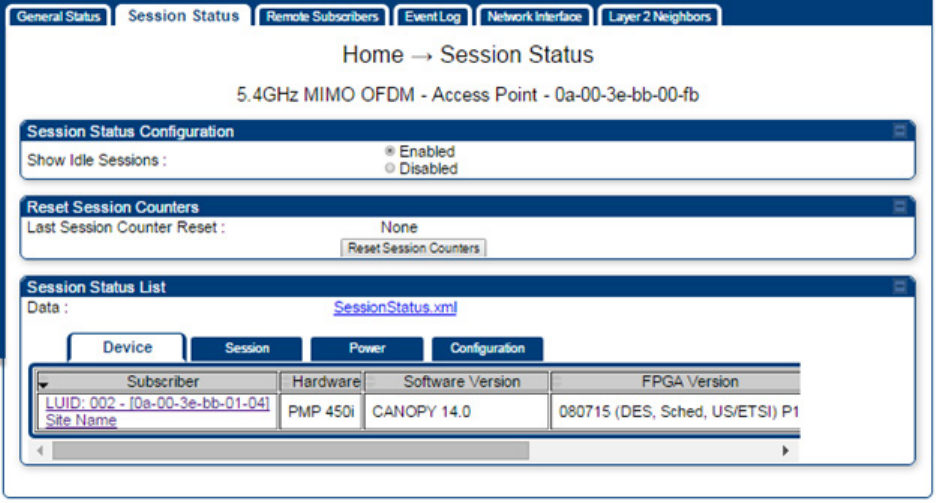
List of Figures
Page xiii
Figure 72 AP Session Status page
...................................................................................................................................... 7-148
Figure 73 AP Remote Subscribers page ........................................................................... 7-149
Figure 74 Session Status page ......................................................................................... 7-150
Figure 75 Exporting Session Status page of the AP ........................................................ 7-152
Figure 76 Uplink and downlink rate caps adjusted to apply aggregate cap ................... 7-154
Figure 77 Uplink and downlink rate cap adjustment example ........................................ 7-154
Figure 78 Installation Color Code - AP ............................................................................ 7-166
Figure 79 Configuration File upload and download page ............................................... 7-173
Figure 80 SM Certificate Management ............................................................................ 7-187
Figure 81 User Authentication and Access Tracking tab of the AP ................................. 7-193
Figure 82 User Authentication and Access Tracking tab of the SM ................................ 7-195
Figure 83 RADIUS accounting messages configuration ................................................. 7-199
Figure 84 Device re-authentication configuration ........................................................... 7-200
Figure 85 Spectrum anlayis - Results ................................................................................... 8-3
Figure 86 Alignment Tool tab of SM – Receive Power Level > -70 dBm .......................... 8-13
Figure 87 Alignment Tool tab of SM – Receive Power Level between -70 to -80 dBm .... 8-13
Figure 88 Alignment Tool tab of SM – Receive Power Level < -80 dBm .......................... 8-13
Figure 89 Link alignment tone ........................................................................................... 8-17
Figure 90 Alignment Tone Cable ....................................................................................... 8-18
Figure 91 Link Capacity Test tab with 1714-byte packet length ...................................... 8-19
Figure 92 SM Configuration page - AP .............................................................................. 8-34
Figure 93 BER Results tab of the SM ................................................................................ 8-38
Figure 94 Sessions tab of the AP ....................................................................................... 8-39
Figure 95 Remote Subscribers page - AP .......................................................................... 9-19
Figure 96 Event log data .................................................................................................... 9-20
Figure 97 Network Interface tab of the AP ....................................................................... 9-22
List of Figures
Page xiv
Figure 98 Network Interface tab of the SM ...................................................................... 9-22
Figure 99 Layer 2 Neighbors page .................................................................................... 9-23
Figure 100 Bridging Table page ........................................................................................ 9-27
Figure 101 Translation Table page - SM ........................................................................... 9-28
Figure 102 ARP page of the SM ......................................................................................... 9-44
Figure 103 Recovery Options page .................................................................................... 9-59

List of Tables
Page xv
List of Tables
Table 1 Main characteristics of the PMP/PTP 450i Series .................................................. 1-3
Table 2 Modulation levels ................................................................................................... 1-10
Table 3 PMP 450i variants .................................................................................................... 2-3
Table 4 PTP 450i variants...................................................................................................... 2-4
Table 5 AP/SM/BHM/BHS interface descriptions and cabling – 5 GHz ............................... 2-5
Table 6 AP/BHM LED descriptions ....................................................................................... 2-7
Table 7 SM/BHS LED descriptions ....................................................................................... 2-8
Table 8 PSU part numbers ................................................................................................... 2-9
Table 9 -48V DC Power Injector interfaces ......................................................................... 2-9
Table 10 AC Power Injector interface functions ................................................................ 2-10
Table 11 AC+DC Enhanced Power Injector interface functions ....................................... 2-11
Table 12 PMP 450i ODU part numbers.............................................................................. 2-12
Table 13 PTP 450i ODU part numbers ............................................................................... 2-13
Table 14 Accessories part numbers ................................................................................... 2-13
Table 15 Lighning protection part numbers ...................................................................... 2-14
Table 16 ODU rear interfaces ............................................................................................ 2-15
Table 17 PSU drop cable length restrictions ..................................................................... 2-16
Table 18 Drop cable part numbers .................................................................................... 2-17
Table 19 Main port PoE cable pinout ................................................................................. 2-18
Table 20 Aux port PoE cable pinout ................................................................................... 2-18
Table 21 Cable grounding kit part numbers ...................................................................... 2-19
Table 22 LPU and grounding kit contents ......................................................................... 2-20
Table 23 LPU and grounding kit part number ................................................................... 2-20
Table 24 List of AP external antennas ............................................................................... 2-21
Table 25 RF cable and connector part numbers ............................................................... 2-21
Table 26 RJ45 connector and spare gland part numbers .................................................. 2-22
Table 27 PMP/PTP 450i components ................................................................................. 2-26
Table 28 ODU wind loading (Newton) ............................................................................... 3-11
Table 29 ODU wind loading (lb force) ............................................................................... 3-12
Table 30 Example 5.8-GHz OFDM channel assignment by sector .................................. 3-18
Table 31 Example 5.8 GHz OFDM channel assignment by sector .................................... 3-18
Table 32 RF cable lengths required to achieve 1.2 dB loss at 5.8 GHz ............................ 3-23
Table 33 Special case VLAN IDs ......................................................................................... 3-29
Table 34 VLAN filters in point-to-multipoint modules ....................................................... 3-30
Table 35 Q-in-Q Ethernet frame ......................................................................................... 3-31
Table 36 HTTPS security material ..................................................................................... 3-34
Table 37 Ports filtered per protocol selections .................................................................. 3-39
Table 38 Device default port numbers ............................................................................... 3-39
List of Tables
Page xvi
Table 39 PMP/PTP 450i safety compliance specifications ................................................ 4-22
Table 40 EMC emissions compliance ................................................................................. 4-22
Table 41 FCC minimum safe distances .............................................................................. 4-25
Table 42 IC minimum safe distances ................................................................................. 4-25
Table 43 Radio certifications (4.9 GHz) ............................................................................. 4-28
Table 44 Radio certifications (5.8 GHz) ............................................................................. 4-28
Table 45 Tools for PMP and PTP 450i equipment installation ............................................ 5-8
Table 46 Main port pinout .................................................................................................. 5-11
Table 47 Aux port pinout .................................................................................................... 5-11
Table 48 Straight-through Ethernet Cable ........................................................................ 5-12
Table 49 RJ-45 pinout for straight-through Ethernet cable .............................................. 5-12
Table 50 RJ-45 pinout for crossover Ethernet cable.......................................................... 5-13
Table 51 AP/BHM to uGPS cable pinout ............................................................................ 5-13
Table 52 ODU mounting bracket part numbers .................................................................. 6-2
Table 53 RJ45 connector and cable color code .................................................................. 6-12
Table 54 Menu options and web pages ................................................................................ 7-7
Table 55 Session Status Attributes – AP/BHM .................................................................. 7-20
Table 56 Session Status > Configuration CIR configuration denotations ........................ 7-24
Table 57 IP interface attributes ......................................................................................... 7-27
Table 58 SM/BHS private IP and LUID .............................................................................. 7-28
Table 59 IP attributes - SM with NAT disabled ................................................................. 7-33
Table 60 IP attributes - SM with NAT enabled .................................................................. 7-35
Table 61 NAT attributes - SM with NAT disabled .............................................................. 7-36
Table 62 NAT attributes - SM with NAT enabled .............................................................. 7-39
Table 63 SM DNS Options with NAT Enabled .................................................................... 7-44
Table 64 NAT Port Mapping attributes - SM ...................................................................... 7-44
Table 65 VLAN Remarking Example ................................................................................... 7-46
Table 66 AP/BHM VLAN tab attributes .............................................................................. 7-47
Table 67 Q-in-Q Ethernet frame .............................................................................................. 7-48
Table 68 SM VLAN attributes ............................................................................................. 7-50
Table 69 SM VLAN Membership attributes ....................................................................... 7-54
Table 70 BHM VLAN page attributes ................................................................................ 7-55
Table 71 BHS VLAN page attributes ................................................................................. 7-57
Table 72 SM PPPoE attributes ........................................................................................... 7-59
Table 73 DiffServ attributes – AP/BHM .............................................................................. 7-61
Table 74 Packet Filter Configuration attributes ................................................................. 7-63
Table 75 General page attributes - AP ................................................................................ 7-70
Table 76 General page attributes - BHM ............................................................................ 7-75
Table 77 General page attributes – SM ............................................................................. 7-77
Table 78 General page attributes – BHS ........................................................................... 7-79
Table 79 Unit Settings attributes – AP/BHM ...................................................................... 7-83
Table 80 SM Unit Settings attributes ................................................................................. 7-85
Table 81 AP Time attributes ................................................................................................ 7-86
Table 82 Add User page of account page - AP/ SM/BH ...................................................... 7-91
List of Tables
Page xvii
Table 83 Delete User page - AP/ SM/BH ............................................................................ 7-92
Table 84 Change User Setting page - AP/ SM/BH ............................................................. 7-92
Table 85 User page – AP/SM/BH ........................................................................................ 7-93
Table 86 AP/BHM Protocol Filtering attributes .................................................................. 7-96
Table 87 SM/BHS Protocol Filtering attributes .................................................................. 7-98
Table 88 Port Configuration attributes – AP/SM/BHM/BMS ............................................. 7-99
Table 89 Security tab of the AP......................................................................................... 7-104
Table 90 Security attributes for SM ................................................................................ 7-108
Table 91 Security attributes for BHS ............................................................................... 7-113
Table 92 AP Radio attributes ............................................................................................ 7-116
Table 93 Radio page attributes - BHM ............................................................................. 7-121
Table 94 Radio attributes - SM ......................................................................................... 7-124
Table 95 Radio attributes - BHS........................................................................................ 7-127
Table 96 Contention slots and number of VCs ................................................................ 7-129
Table 97 Example for mix of multicast and unicast traffic scenarios .............................. 7-131
Table 98 Custom Frequencies – AP/SM/BH ..................................................................... 7-133
Table 99 PMP/PTP 450i Modulation levels ....................................................................... 7-134
Table 100 Co-channel Interference per (CCI) MCS, PMP/PTP 450i ................................ 7-134
Table 101 Adjacent Channel Interference (ACI) per MCS, PMP/PTP 450i ...................... 7-135
Table 102 SNMP page attributes ...................................................................................... 7-137
Table 103 Syslog parameters ............................................................................................ 7-142
Table 104 Syslog Configuration attributes - AP ............................................................... 7-143
Table 105 Syslog Configuration attributes -SM ............................................................... 7-144
Table 106 Syslog Configuration attributes -BHS ............................................................ 7-145
Table 107 LAN1 Network Interface Configuration tab of IP page attributes ................. 7-147
Table 108 Characteristics of traffic scheduling ................................................................ 7-157
Table 109 Recommended combined settings for typical operations................................ 7-158
Table 110 Where feature values are obtained for a SM with authentication required ... 7-159
Table 111 MIR, VLAN, HPC, and CIR Configuration Sources, Authentication Disabled 7-159
Table 112 QoS page attributes - AP .................................................................................. 7-160
Table 113 QoS page attributes - SM ................................................................................. 7-162
Table 114 QoS page attributes - BHM .............................................................................. 7-164
Table 115 QoS page attributes - BHS ............................................................................... 7-165
Table 116 Security tab attributes ..................................................................................... 7-177
Table 117 SM Security tab attributes ............................................................................... 7-181
Table 118 RADIUS Vendor Specific Attributes (VSAs) ..................................................... 7-190
Table 119 AP User Authentication and Access Tracking attributes ................................ 7-193
Table 120 SM User Authentication and Access Tracking attributes ............................... 7-196
Table 121 Device data accounting RADIUS attributes ..................................................... 7-197
Table 122 Spectrum Analyzer page attributes - AP .............................................................. 8-5
Table 123 Spectrum Analyzer page attributes - SM ............................................................. 8-6
Table 124 Spectrum Analyzer page attributes - BHM .......................................................... 8-8
Table 125 Spectrum Analyzer page attributes - BHS ........................................................... 8-9
Table 126 Remote Spectrum Analyzer attributes - AP ....................................................... 8-11
List of Tables
Page xviii
Table 127 Remote Spectrum Analyzer attributes - BHM ................................................... 8-12
Table 128 Alignment page attributes - SM ........................................................................ 8-14
Table 129 Alignment page attributes - BHS ...................................................................... 8-16
Table 130 Link Capacity Test page attributes - AP ........................................................... 8-20
Table 131 Link Capacity Test page attributes – BHM/BHS .............................................. 8-21
Table 132 AP Evaluation tab attributes - AP...................................................................... 8-22
Table 133 BHM Evaluation tab attributes - BHM .............................................................. 8-26
Table 134 OFDM Frame Calculator page attributes ......................................................... 8-31
Table 135 OFDM Calculated Frame Results attributes .................................................... 8-32
Table 136 Color code vers uplink/downlink rate column ......................................................... 8-35
Table 137 Link Status page attributes - AP ....................................................................... 8-35
Table 138 General Status page attributes - AP ................................................................... 9-3
Table 139 General Status page attributes - SM .................................................................. 9-7
Table 140 General Status page attributes - BHM ............................................................. 9-10
Table 141 General Status page attributes - BHS ............................................................... 9-13
Table 142 Device tab attributes ......................................................................................... 9-15
Table 143 Session tab attributes ........................................................................................ 9-16
Table 144 Power tab attributes .......................................................................................... 9-17
Table 145 Configuration tab attributes ............................................................................. 9-18
Table 146 Event Log messages for abnormal events ........................................................ 9-21
Table 147 Event Log messages for normal events .......................................................... 9-21
Table 148 Scheduler tab attributes ................................................................................... 9-24
Table 149 SM Registration Failures page attributes - AP .................................................. 9-26
Table 150 BHS Registration Failures page attributes - BHM ............................................ 9-26
Table 151 Flags status ......................................................................................................... 9-27
Table 152 Ethernet tab attributes ...................................................................................... 9-29
Table 153 Radio (Statistics) page attributes ..................................................................... 9-32
Table 154 VLAN page attributes ........................................................................................ 9-33
Table 155 Data VC page attributes .................................................................................... 9-35
Table 156 RF overload Configuration attributes – AP/BHM ............................................. 9-37
Table 157 Overload page attributes – AP/SM/BHM/BHS .................................................. 9-40
Table 158 DHCP Relay page attributes – AP/SM ............................................................... 9-41
Table 159 Filter page attributes - SM ................................................................................. 9-42
Table 160 NAT page attributes - SM ................................................................................. 9-45
Table 161 NAT DHCP Statistics page attributes - SM ...................................................... 9-46
Table 162 Sync Status page attributes - AP ...................................................................... 9-47
Table 163 PPPoE Statistics page attributes - SM .............................................................. 9-48
Table 164 Bridge Control Block page attributes – AP/SM/BHM/BHS .............................. 9-49
Table 165 Pass Through Statistics page attributes – AP ........................................................... 9-51
Table 166 SNMPv3 Statistics page attributes – AP ................................................................... 9-52
Table 167 Syslog statistics page attributes – AP/SM/BH ........................................................... 9-54
Table 168 Frame utilization statistics ....................................................................................... 9-55
Table 169 Recovery Options attributes ............................................................................. 9-59
Table 170 AP specifications ................................................................................................ 10-2
List of Tables
Page xix
Table 171 PMP 450i SM specifications .............................................................................. 10-6
Table 172 PMP 450i BH specifications .............................................................................. 10-9
Table 173 AC Power Injector specifications .................................................................... 10-12
Table 174 PMP/PTP 450i Main Ethernet bridging specifications ................................... 10-13
Table 175 PMP/PTP 450i wireless specifications ............................................................ 10-14
Table 176 Link range – PMP 5.8 GHz link, 20 MHz Channel Bandwidth, 2.5ms frame
duration, antenna gain of 17 dBi at AP and 23 dBi at the SM.................................... 10-15
Table 177 Link range – PTP 5.8 GHz link, 20 MHz Channel Bandwidth, 2.5ms frame
duration, antenna gain of 23 dBi at each end ............................................................. 10-15
Table 178 PMP 450 safety compliance specifications ..................................................... 10-16
Table 179 EMC emissions compliance .............................................................................. 10-16
Table 180 Radio certifications ......................................................................................... 10-17
Table 181
Country & Bands DFS setting ............................................................................... 10-18
Table 182 Default combined transmit power per Country Code – 4.9 GHz band........... 10-19
Table 182 Default combined transmit power per Country Code – 5.1 GHz band........... 10-20
Table 183 Default combined transmit power per Country Code – 5.4 GHz band........... 10-21
Table 184 Default combined transmit power per Country Code – 5.8 GHz band........... 10-21
Table 185 US FCC IDs .................................................................................................... 10-23
Table 186 USA approved antenna list 4.9 GHz ............................................................... 10-24
Table 187 USA approved antenna list 5.1 and 5.2 GHz .................................................. 10-25
Table 188 USA approved antenna list 5.4 GHz ............................................................... 10-25
Table 189 USA approved antenna list 5.8 GHz ............................................................... 10-26
Table 190 Industry Canada Certification Numbers ....................................................... 10-28
Table 191 Canada approved antenna list 4.9 and 5.8 GHz ............................................ 10-30
Table 192 Canada approved antenna list 5.2 and 5.4 GHz ............................................. 10-31
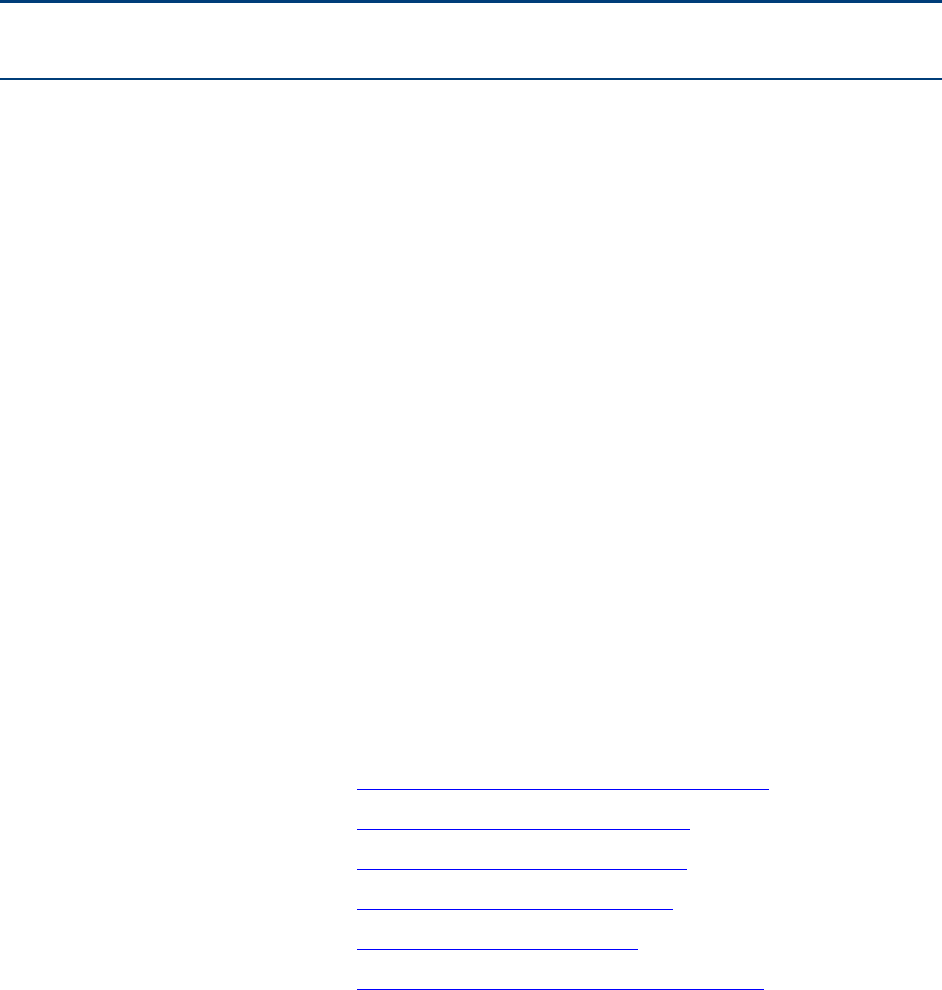
Page 1
About This User Guide
This guide describes the planning, installation, configuration and operation of the Cambium
PMP/PTP 450i Series of point-to-point wireless Ethernet bridges. It is intended for use by the
system designer, system installer and system administrator.
For radio network design, refer to the following chapters:
• Chapter 1: Product description
• Chapter 2: System hardware
• Chapter 3: System planning
• Chapter 4: Legal and regulatory information
• Chapter 5: Preparing for installation
• Chapter 6: Installation
For system configuration, tools and troubleshooting, refer to the following chapters:
• Chapter 7: Configuration
• Chapter 8: Tools
• Chapter 9: Operation
• Chapter 10: Reference Information
• Chapter 11: Troubleshooting
Contacting Cambium Networks
Support website: http://www.cambiumnetworks.com/support
Main website: http://www.cambiumnetworks.com
Sales enquiries: solutions@cambiumnetworks.com
Support enquiries: support@cambiumnetworks.com
Repair enquiries: rma@cambiumnetworks.com
Telephone number list: http://www.cambiumnetworks.com/contact
Address: Cambium Networks Limited,
Global Headquarters, 3800 Golf Road,
Suite 360, Rolling Meadows,
IL 60008 USA

Chapter 1: Product description Important regulatory information
Page 2
Purpose
Cambium Networks Point-to-Multi-Point (PMP)/Point-To-Point (PTP) 450i documents are intended
to instruct and assist personnel in the operation, installation and maintenance of the Cambium
PMP/PTP equipment and ancillary devices. It is recommended that all personnel engaged in such
activities be properly trained.
Cambium disclaims all liability whatsoever, implied or express, for any risk of damage, loss or
reduction in system performance arising directly or indirectly out of the failure of the customer, or
anyone acting on the customer's behalf, to abide by the instructions, system parameters, or
recommendations made in this document.
Cross references
References to external publications are shown in italics. Other cross references, emphasized in
blue text in electronic versions, are active links to the references.
This document is divided into numbered chapters that are divided into sections. Sections are not
numbered, but are individually named at the top of each page, and are listed in the table of
contents.
Feedback
We appreciate feedback from the users of our documents. This includes feedback on the structure,
content, accuracy, or completeness of our documents. Send feedback to
support@cambiumnetworks.com.
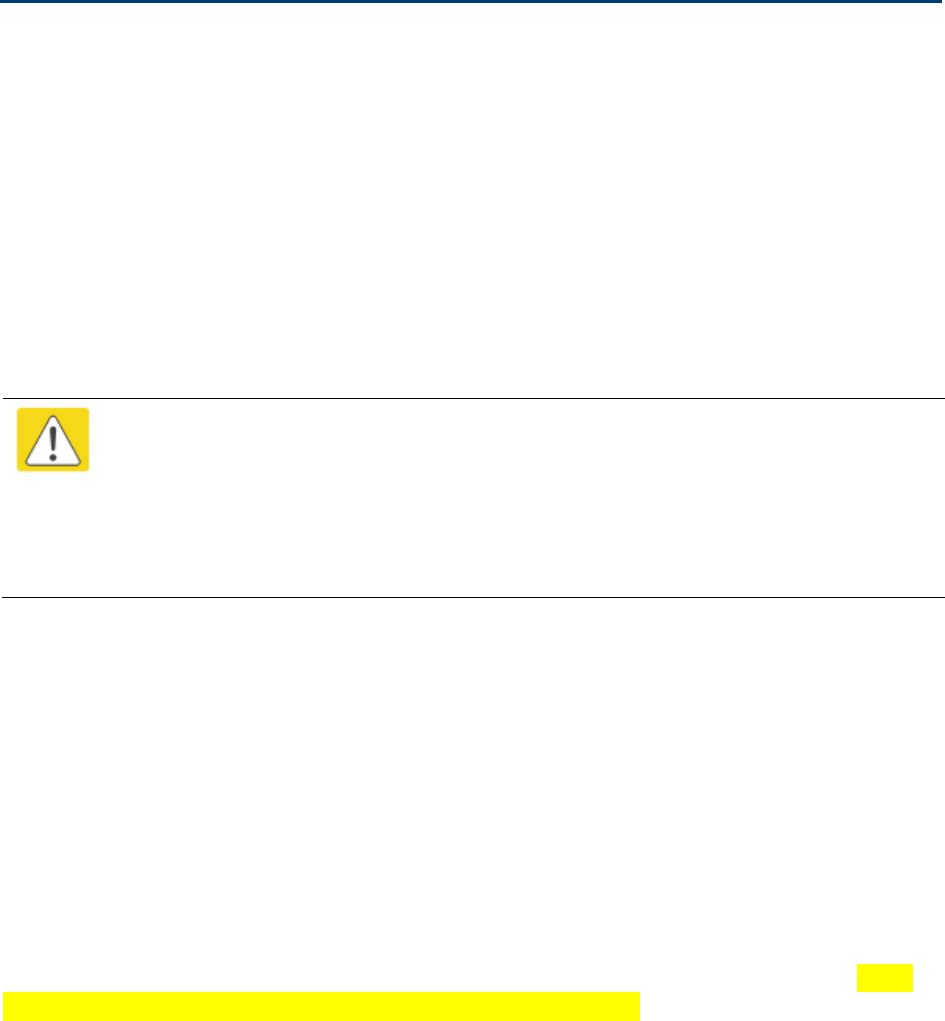
Chapter 1: Product description Important regulatory information
Page 3
Important regulatory information
The PMP/PTP 450i product is certified as an unlicensed device in frequency bands where it is not
allowed to cause interference to licensed services (called primary users of the bands).
Application firmware
Download the latest PMP/PTP 450i Series firmware and install it in the Outdoor Units (ODUs)
before deploying the PMP/PTP 450i equipment. Instructions for installing firmware are provided in
Upgrading the software version and using CNUT on page 7-65.
USA specific information
Caution
This device complies with Part 15 of the FCC Rules. Operation is subject to the
following two conditions:
• This device may not cause harmful interference, and
• This device must accept any interference received, including interference that may
cause undesired operation
The USA Federal Communications Commission (FCC) requires manufacturers to implement
special features to prevent interference to weather radar systems that operate in the band 5600
MHz to 5650 MHz. These features must be implemented in all products able to operate outdoors in
the band 5470 MHz to 5725 MHz.
Manufacturers must ensure that such radio products cannot be configured to operate outside of
FCC rules; specifically it must not be possible to disable or modify the radar protection functions
that have been demonstrated to the FCC.
In order to comply with these FCC requirements, Cambium supplies variants of the PMP/PTP 450i
for operation in the USA. These variants are only allowed to operate with license keys that comply
with FCC rules.
To ensure compliance with FCC rules (KDB 443999: Interim Plans to Approve UNII Devices
Operating in the 5470 - 5725 MHz Band with Radar Detection and DFS Capabilities), follow
Error!
Reference source not found.
on page
Error! Bookmark not defined.
.
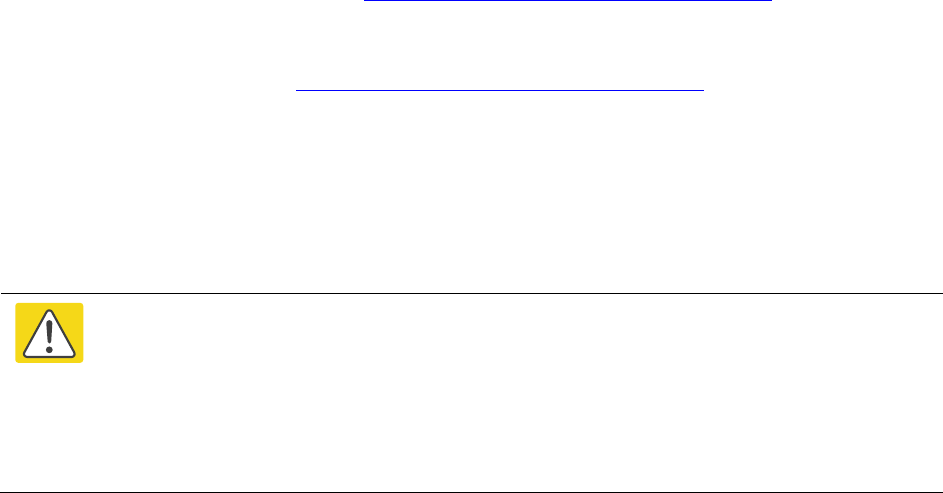
Chapter 1: Product description Important regulatory information
Page 4
External antennas
When using a connectorized version of the product, the conducted transmit power may need to be
reduced to ensure the regulatory limit on transmitter EIRP is not exceeded. The installer must have
an understanding of how to compute the effective antenna gain from the actual antenna gain and
the feeder cable losses.
The range of permissible values for maximum antenna gain and feeder cable losses are included
in this user guide together with a sample calculation. The product GUI automatically applies the
correct conducted power limit to ensure that it is not possible for the installation to exceed the
EIRP limit, when the appropriate values for antenna gain and feeder cable losses are entered into
the GUI.
Avoidance of weather radars (USA only)
To comply with FCC rules (KDB 443999: Interim Plans to Approve UNII Devices Operating in the
5470 - 5725 MHz Band with Radar Detection and DFS Capabilities), units which are installed within
35 km (22 miles) of a Terminal Doppler Weather Radar (TDWR) system (or have a line of sight
propagation path to such a system) must be configured to avoid any frequency within +30 MHz or
–30 MHz of the frequency of the TDWR device. This requirement applies even if the master is
outside the 35 km (22 miles) radius but communicates with outdoor clients which may be within
the 35 km (22 miles) radius of the TDWRs. If interference is not eliminated, a distance limitation
based on line-of-sight from TDWR will need to be used. Devices with bandwidths greater than 20
MHz may require greater frequency separation.
When planning a link in the USA, visit http://spectrumbridge.com/udia/home.aspx, enter the
location of the planned link and search for TDWR radars. If a TDWR system is located within 35 km
(22 miles) or has line of sight propagation to the PTP device, perform the following tasks:
• Register the installation on http://spectrumbridge.com/udia/home.aspx.
• Make a list of channel center frequencies that must be barred, that is, those falling within
+30 MHz or –30 MHz of the frequency of the TDWR radars.
The PMP/PTP 450i AP must be configured to not operate on the affected channels.
Canada specific information
Caution
This device complies with Industry Canada’s licence-exempt RSSs. Operation is
subject to the following two conditions:
(1) This device may not cause interference; and
(2) This device must accept any interference, including interference that may cause
undesired operation of the device.
Industry Canada requires manufacturers to implement special features to prevent interference to
weather radar systems that operate in the band 5600 MHz to 5650 MHz. These features must be
implemented in all products able to operate outdoors in the band 5470 MHz to 5725 MHz.
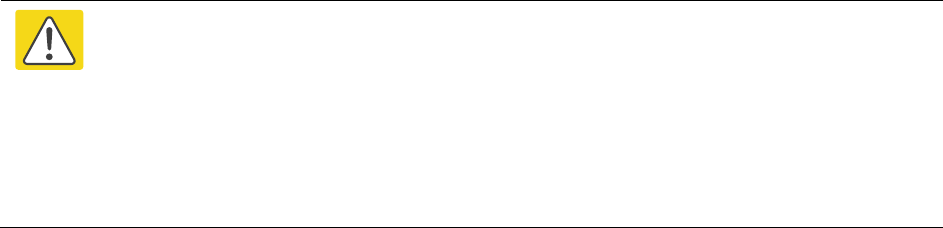
Chapter 1: Product description Important regulatory information
Page 5
Manufacturers must ensure that such radio products cannot be configured to operate outside of IC
rules; specifically it must not be possible to disable or modify the radar protection functions that
have been demonstrated to IC.
In order to comply with these IC requirements, Cambium supplies variants of the PMP/PTP 450i for
operation in Canada. These variants are only allowed to operate with license keys that comply with
IC rules. In particular, operation of radio channels overlapping the band 5600 MHz to 5650 MHz is
not allowed and these channels are permanently barred.
In addition, other channels may also need to be barred when operating close to weather radar
installations.
Other variants of the PMP/PTP 450i are available for use in the rest of the world, but these variants
are not supplied to Canada except under strict controls, when they are needed for export and
deployment outside Canada.
Renseignements specifiques au Canada
Attention
Le présent appareil est conforme aux CNR d'Industrie Canada applicables aux
appareils radio exempts de licence. L'exploitation est autorisée aux deux conditions
suivantes :
(1) l'appareil ne doit pas produire de brouillage, et
(2) l'utilisateur de l'appareil doit accepter tout brouillage radioélectrique subi, même si
le brouillage est susceptible d'en compromettre le fonctionnement.
Industry Canada (IC) a demandé aux fabricants de mettre en œuvre des mécanismes spécifiques
pour éviter d’interférer avec des systèmes radar fonctionnant dans la bande 5600 MHz à 5650 MHz.
Ces mécanismes doivent être mis en œuvre dans tous les produits capables de fonctionner à
l'extérieur dans la bande 5470 MHz à 5725 MHz.
Les fabricants doivent s'assurer que les produits de radiocommunications ne peuvent pas être
configurés pour fonctionner en dehors des règles IC, en particulier, il ne doit pas être possible de
désactiver ou modifier les fonctions de protection des radars qui ont été démontrés à IC.
Afin de se conformer à ces exigences de IC, Cambium fournit des variantes du PMP/PTP 450i
exclusivement pour le Canada. Ces variantes ne permettent pas à l’équipement de fonctionner en
dehors des règles de IC. En particulier, le fonctionnement des canaux de radio qui chevauchent la
bande 5600-5650 MHz est interdite et ces canaux sont définitivement exclus.
IC Approved Antennas
The list of antennas used to obtain IC approvals is provided in section Compliance with radio
regulations, Industry Canada certification, Table 192 and Table 193.

Chapter 1: Product description Important regulatory information
Page 6
Antennas externes
Lorsque vous utilisez une version du produit sans antenne intégrée, il peut être nécessaire de
réduire la puissance d'émission pour garantir que la limite réglementaire de puissance isotrope
rayonnée équivalente (PIRE) n'est pas dépassée. L'installateur doit avoir une bonne
compréhension de la façon de calculer le gain de l'antenne réelle et les pertes dans les câbles de
connections.
La plage de valeurs admissibles pour un gain maximal de l'antenne et des pertes de câbles de
connections sont inclus dans ce guide d'utilisation avec un exemple de calcul. L'interface
utilisateur du produit applique automatiquement la limite de puissance menée correct afin de
s'assurer qu'il ne soit pas possible pour l'installation de dépasser la limite PIRE, lorsque les valeurs
appropriées pour le gain d'antenne et les pertes de câbles d'alimentation sont entrées dans
l’interface utilisateur.
Antennes approuvées par IC
La liste des antennas approveés pour l’operation au Canada est founie dans le chapitre
Compliance with radio regulations, Industry Canada certification, tableaux Table 192 et Table 193.
EU Declaration of Conformity
Hereby, Cambium Networks declares that the Cambium PMP/PTP 450i Series Wireless Ethernet
Bridge complies with the essential requirements and other relevant provisions of Directive
1999/5/EC. The declaration of conformity may be consulted at:
http://www.cambiumnetworks.com/support/ec-doc
Specific expertise and training for professional installers
To ensure that the PMP/PTP 450i is installed and configured in compliance with the requirements
of Industry Canada and the FCC, installers must have the radio engineering skills and training
described in this section.
The Cambium Networks technical training program details can be accessed from below link:
http://www.cambiumnetworks.com/training/category/technical-training/

Chapter 1: Product description Important regulatory information
Page 7
Ethernet networking skills
The installer must have the ability to configure IP addressing on a PC and to set up and control
products using a web browser interface.
Lightning protection
To protect outdoor radio installations from the impact of lightning strikes, the installer must be
familiar with the normal procedures for site selection, bonding and grounding. Installation
guidelines for the PMP/PTP 450i can be found in Chapter 2: System hardware and Chapter 3:
System planning.
Training
The installer needs to have basic competence in radio and IP network installation. The specific
requirements applicable to the PMP/PTP 450i should be gained by reading Chapter 5: Preparing for
installation, Chapter 6: Installation, Chapter 7: Configuration, Chapter 8: Tools and Chapter 9:
Operation; and by performing sample set ups at base workshop before live deployments.
The Cambium Networks technical training program details can be accessed from below link:
http://www.cambiumnetworks.com/training/category/technical-training/
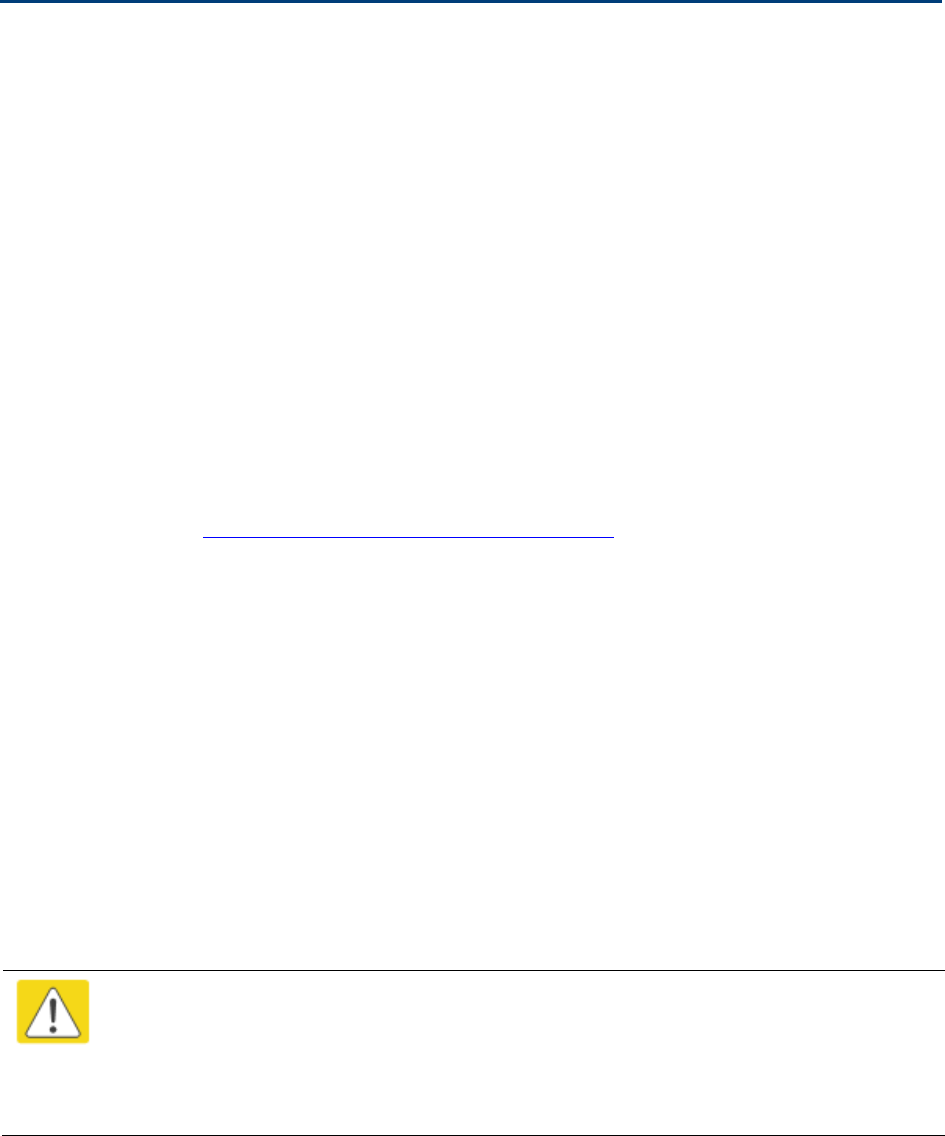
Chapter 1: Product description Problems and warranty
Page 8
Problems and warranty
Reporting problems
If any problems are encountered when installing or operating this equipment, follow this
procedure to investigate and report:
1
Search this document and the software release notes of supported releases.
2
Visit the support website.
3
Ask for assistance from the Cambium product supplier.
4
Gather information from affected units, such as any available diagnostic downloads.
5
Escalate the problem by emailing or telephoning support.
Repair and service
If unit failure is suspected, obtain details of the Return Material Authorization (RMA) process from
the support website (http://www.cambiumnetworks.com/support).
Hardware warranty
Cambium’s standard hardware warranty is for one (1) year from date of shipment from Cambium
Networks or a Cambium distributor. Cambium Networks warrants that hardware will conform to
the relevant published specifications and will be free from material defects in material and
workmanship under normal use and service. Cambium shall within this time, at its own option,
either repair or replace the defective product within thirty (30) days of receipt of the defective
product. Repaired or replaced product will be subject to the original warranty period but not less
than thirty (30) days.
To register PMP and PTP products or activate warranties, visit the support website. For warranty
assistance, contact the reseller or distributor. The removal of the tamper-evident seal will void the
warranty.
Caution
Using non-Cambium parts for repair could damage the equipment or void warranty.
Contact Cambium for service and repair instructions.
Portions of Cambium equipment may be damaged from exposure to electrostatic
discharge. Use precautions to prevent damage.

Chapter 1: Product description Security advice
Page 9
Security advice
Cambium Networks systems and equipment provide security parameters that can be configured
by the operator based on their particular operating environment. Cambium recommends setting
and using these parameters following industry recognized security practices. Security aspects to
be considered are protecting the confidentiality, integrity, and availability of information and
assets. Assets include the ability to communicate, information about the nature of the
communications, and information about the parties involved.
In certain instances Cambium makes specific recommendations regarding security practices,
however the implementation of these recommendations and final responsibility for the security of
the system lies with the operator of the system.
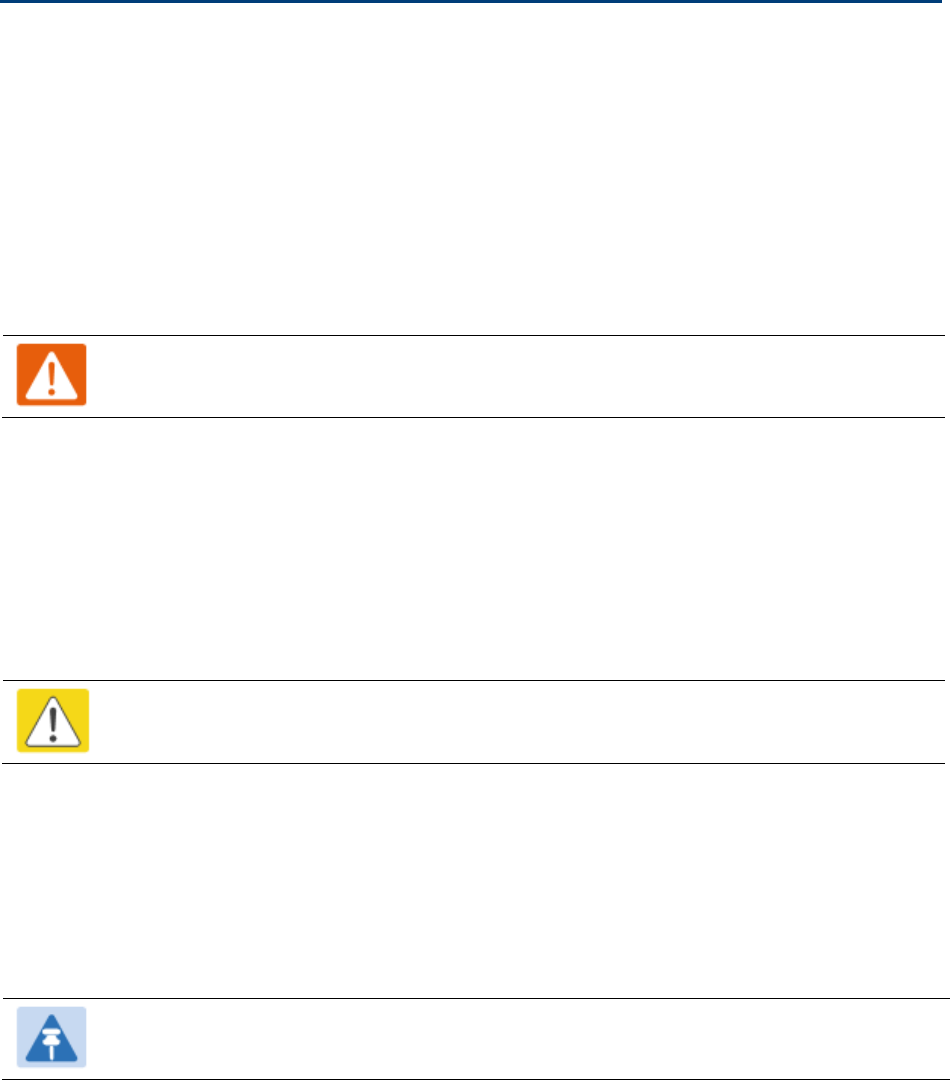
Chapter 1: Product description Warnings, cautions, and notes
Page 10
Warnings, cautions, and notes
The following describes how warnings and cautions are used in this document and in all
documents of the Cambium Networks document set.
Warnings
Warnings precede instructions that contain potentially hazardous situations. Warnings are used to
alert the reader to possible hazards that could cause loss of life or physical injury. A warning has
the following format:
Warning
Warning text and consequence for not following the instructions in the warning.
Cautions
Cautions precede instructions and are used when there is a possibility of damage to systems,
software, or individual items of equipment within a system. However, this damage presents no
danger to personnel. A caution has the following format:
Caution
Caution text and consequence for not following the instructions in the caution.
Notes
A note means that there is a possibility of an undesirable situation or provides additional
information to help the reader understand a topic or concept. A note has the following format:
Note
Note text.
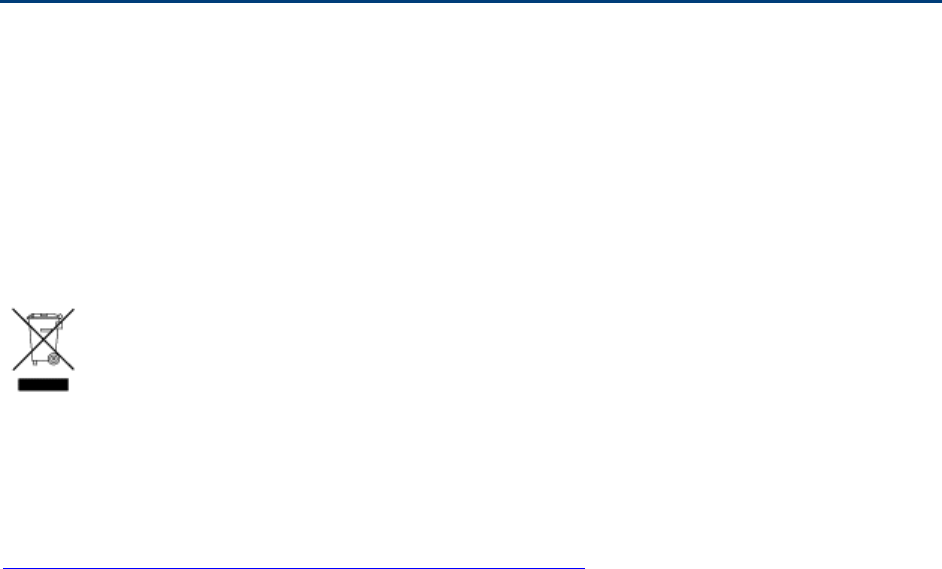
Chapter 1: Product description Caring for the environment
Page 11
Caring for the environment
The following information describes national or regional requirements for the disposal of
Cambium Networks supplied equipment and for the approved disposal of surplus packaging.
In EU countries
The following information is provided to enable regulatory compliance with the European Union
(EU) directives identified and any amendments made to these directives when using Cambium
equipment in EU countries.
Disposal of Cambium equipment
European Union (EU) Directive 2002/96/EC Waste Electrical and Electronic Equipment (WEEE)
Do not dispose of Cambium equipment in landfill sites. For disposal instructions, refer to
http://www.cambiumnetworks.com/support/weee-compliance
Disposal of surplus packaging
Do not dispose of surplus packaging in landfill sites. In the EU, it is the individual recipient’s
responsibility to ensure that packaging materials are collected and recycled according to the
requirements of EU environmental law.
In non-EU countries
In non-EU countries, dispose of Cambium equipment and all surplus packaging in accordance with
national and regional regulations.

Page 1-1
Chapter 1: Product description
This chapter provides a high level description of products in the PMP/PTP 450i series. It describes
in general terms the function of the product, the main product variants and the main hardware
components. The following topics are described in this chapter:
• Overview of the PMP/PTP 450i Series on page 1-2 introduces the key features, typical uses,
product variants and components of the PMP/PTP 450i series.
• Wireless operation on page 1-8 describes how the PMP/PTP 450i wireless link is operated,
including modulation modes and spectrum management.
• System management on page 1-12 introduces the PMP/PTP 450i management system,
including the web interface, configuration, security, alerts and recovery.

Chapter 1: Product description Overview of the PMP/PTP 450i Series
Page 1-2
Overview of the PMP/PTP 450i Series
This section introduces the key features, typical uses, product variants and components of the
PMP/PTP 450i series.
Purpose
Cambium PMP/PTP 450i Series products are designed for Ethernet bridging over point-to-point
and point-to-multipoint microwave links in unlicensed and lightly-licensed frequency bands
between 4.9 GHz and 5.9 GHz. Users must ensure that the PMP/PTP 450i Series complies with local
operating regulations.
The PMP/PTP 450i Series
acts as a transparent bridge between two or more segments of the
operator’s network. In this sense, it can be treated as a virtual wired connection among points. The
PMP/PTP 450i Series
forwards 802.3 Ethernet frames destined for the other part of the network and
filters frames it does not need to forward. The system is transparent to higher-level protocols such
as VLANs.
Key features
The PMP/PTP 450i is a high performance wireless bridge for Ethernet traffic. It is capable of
operating in line-of-sight (LOS), near-LOS and non-LOS propagation condition. Its maximum LOS
range is 40 mi (or 64 km).
The PMP 450i Connectorized AP is to be used with an external antenna. The PMP 450i Integrated
AP has an integrated sector antenna with 16 dBi gain.
The PMP 450i Integrated SM has an integrated directional antenna with 23 dBi gain.
The PMP 450i Connectorized SM is to be used with an external antenna.
The PTP 450i Integrated ODU has its own flat-panel antenna with 23 dBi gain for 4.9 to 5.9 GHz.
The PTP 450i Connectorized ODU is designed for use with an external antenna.
The PMP/PTP 450i Series has extensive quality of service (QoS) classification capability.
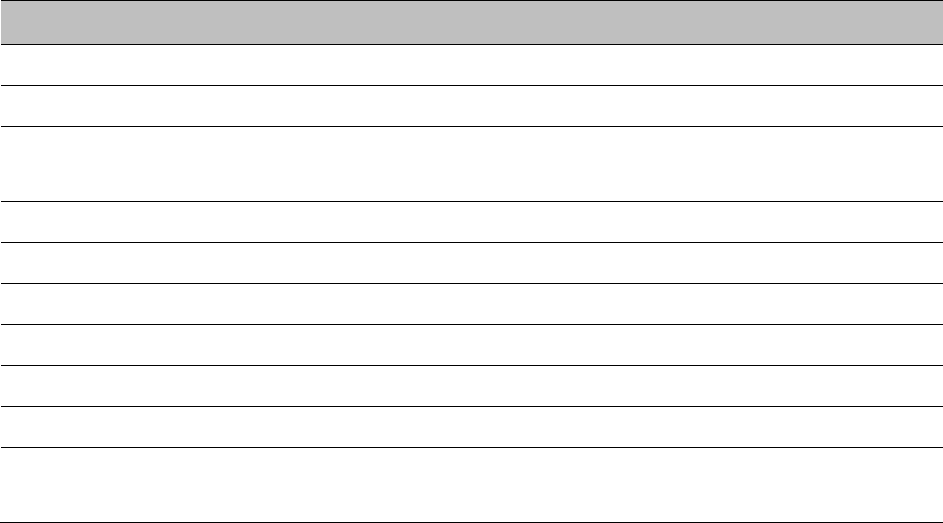
Chapter 1: Product description Overview of the PMP/PTP 450i Series
Page 1-3
The Cambium PMP/PTP 450i Series offers the following benefits:
• Cambium’s highest performing point-to-multipoint solution, with up to 129 Mbps usable
throughput for PMP and upto 132 Mbps usable throughput for PTP
• State-of-the-art MIMO (Multi-In Multi-Out) technology
• Better spectral efficiency than other MIMO alternatives
• Efficient GPS synchronized, scheduled TDD operation for easy AP/BHM site deployment and
performance that is consistent regardless of SM/BHS loading
• A range of cost-effective subscriber device solutions to meet the business case of any network
application
• MIMO Matrix B: This technique provides for the ability to double the throughput of a radio
transmission under proper RF conditions. Different data streams are transmitted
simultaneously on two different antennas.
• MIMO-A mode: This mode of operation has same modulation levels as the MIMO-B mode,
namely: QPSK, 16-QAM, 64-QAM and 256-QAM.
Table 1 gives a summary of the main PMP/PTP 450i characteristics.
Table 1
Main characteristics of the
PMP/PTP 450i Series
Characteristic
Value
Topology PMP/PTP
Wireless link condition LOS, near LOS or non-LOS
Range PTP: Up to 40 mi (or 64 km) depending on configuration
PMP: Up to 40 mi (or 64 km)
Duplexing TDD (symmetric and asymmetric)
Connectivity 1000Base-T Ethernet Main port with PoE input
Operating frequencies 4.9 to 5.925 GHz
Tx Power max 27 dBm
Channel bandwidth 5, 10 and 20 MHz
High spectral efficiency Up to 6.5 bps/Hz
Data rate Up to 129 Mbps (20 MHz channel BW) for PMP
Up to 132 Mbps (20 MHz channel BW) for PTP
Chapter 1: Product description Overview of the PMP/PTP 450i Series
Page 1-4
Frequency bands
The PMP/PTP 450i ODU can be configured by the user to operate in the following bands:
• 4.9 GHz band: 4900 to 5000 MHz
• 5.1 GHz band: 5150 to 5250 MHz
• 5.2 GHz band: 5250 to 5350 MHz
• 5.4 GHz band: 5470 to 5725 MHz
• 5.8 GHz band: 5725 to 5900 MHz
Typical deployment
The PMP/PTP 450i is an “all outdoor” solution consisting of a wireless bridge across sites. Each
site installation consists of an Integrated or Connectorized outdoor unit (ODU) and a power supply
(PSU) (see Figure 1). The ODU provides the following interfaces:
• Ethernet port: This provides proprietary power over Ethernet and connection to the
management and/or data networks via 100BASE-TX or 1000BASE-T Ethernet.
Figure 1
PMP/PTP 450i typical bridge deployment
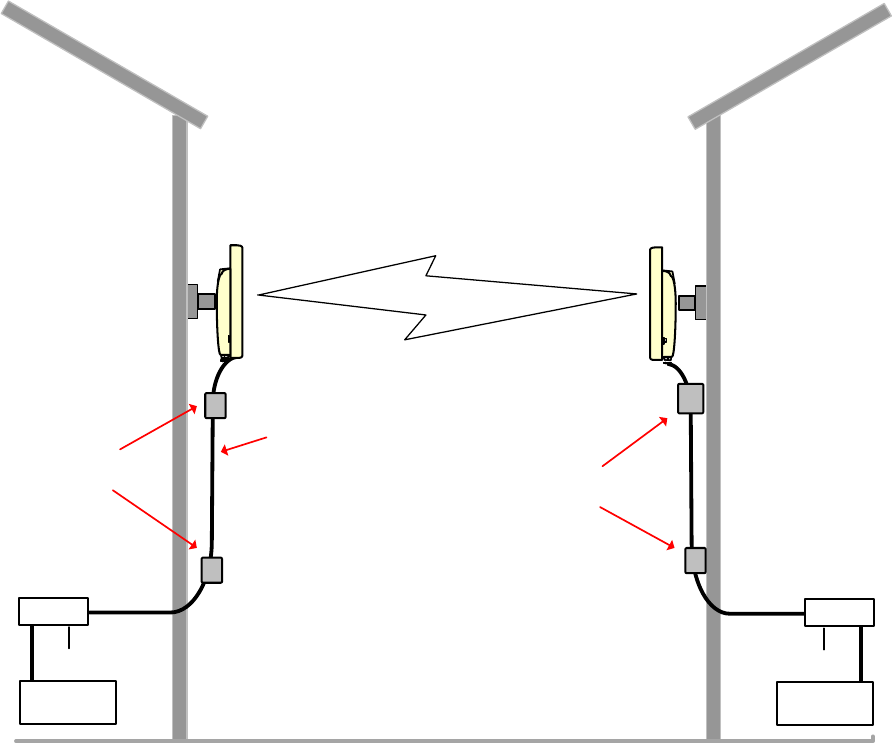
Chapter 1: Product description Overview of the PMP/PTP 450i Series
Page 1-5
Building 1
ODU
AC supply
PSU
Network
equipment
Building 2
ODU
PSU
Network
equipment
AC supply
Power over Ethernet
interface Lightning
protection units
Lightning
protection units
Point-to-Multipoint
The PMP 450i
Series consists of Access Point (AP) and Subscriber Module (SM) ODU. The radio
link operates on a single frequency channel in each direction using Time Division Duplex (TDD).
Applications for the PMP 450i
Series include:
• High throughput enterprise applications
• nLOS video surveillance in metro areas
• Urban area network extension
• Network extension into areas with foliage
Point-to-Point (Backhaul)
The PTP 450i
Series consists of two BH (Backhaul) ODUs. The customer can decide, via software
configuration, if this unit is a BHM (Backhaul Master) or a BHS (Backhaul Slave). The radio link
operates on a single frequency channel using Time Division Duplex (TDD).
Applications for the PTP 450i Series include:
• Enterprise Access
Chapter 1: Product description Overview of the PMP/PTP 450i Series
Page 1-6
• nLOS video surveillance
• Leased line replacements and backup solutions
• Network extension
Hardware overview
The main hardware components of the PMP/PTP 450i are as follows:
• Outdoor unit (ODU): The ODU is a self-contained transceiver unit that houses both radio and
networking electronics.
The
PTP 450i
is supplied in the following configurations:
o BH ODU:
- Integrated : 23 dBi flat panel antenna - 4.9 GHz to 5.925 GHz
- Connectorized option for use with an external antenna. The BH ODU can be
configured as a BHM or a BHS
The
PMP 450i
is supplied in the following configurations:
o AP ODU:
- Integrated: 16 dBi sector antenna - 4.9 GHz to 5.925 GHz
- Connectorized option for use with an external antenna.
o SM ODU:
- Integrated 23 dBi flat panel antenna : 4.9 GHz to 5.925 GHz
- Connectorized option for use with an external antenna.
• The ODU is supplied in the following regional variants:
o FCC, intended for deployment in the USA
o EU, intended for deployment in countries of the European Union or other countries
following ETSI regulations
o Rest of the World (RoW), intended for deployment in countries other than USA and EU
countries.
o IC, intended for deployment in Canada
• An indoor power supply module providing Power-over-Ethernet (PoE) supply to ODU
(AP/SM/BH).
• Antennas and antenna cabling: Connectorized ODUs require external antennas connected
using RF cable.
• Ethernet cabling: All configurations require a copper Ethernet Cat5e connection from the ODU
(Ethernet port) to the PoE.
• Lightning protection unit (LPU): LPUs are installed in the ports copper drop cables to provide
transient voltage surge suppression.
• Ground cables: ODU, LPUs and outdoor copper Ethernet cables are bonded to the site
grounding system using ground cables.
For more information about these components, including interfaces, specifications and Cambium
part numbers, refer to Chapter 2: System hardware.
Chapter 1: Product description Overview of the PMP/PTP 450i Series
Page 1-7
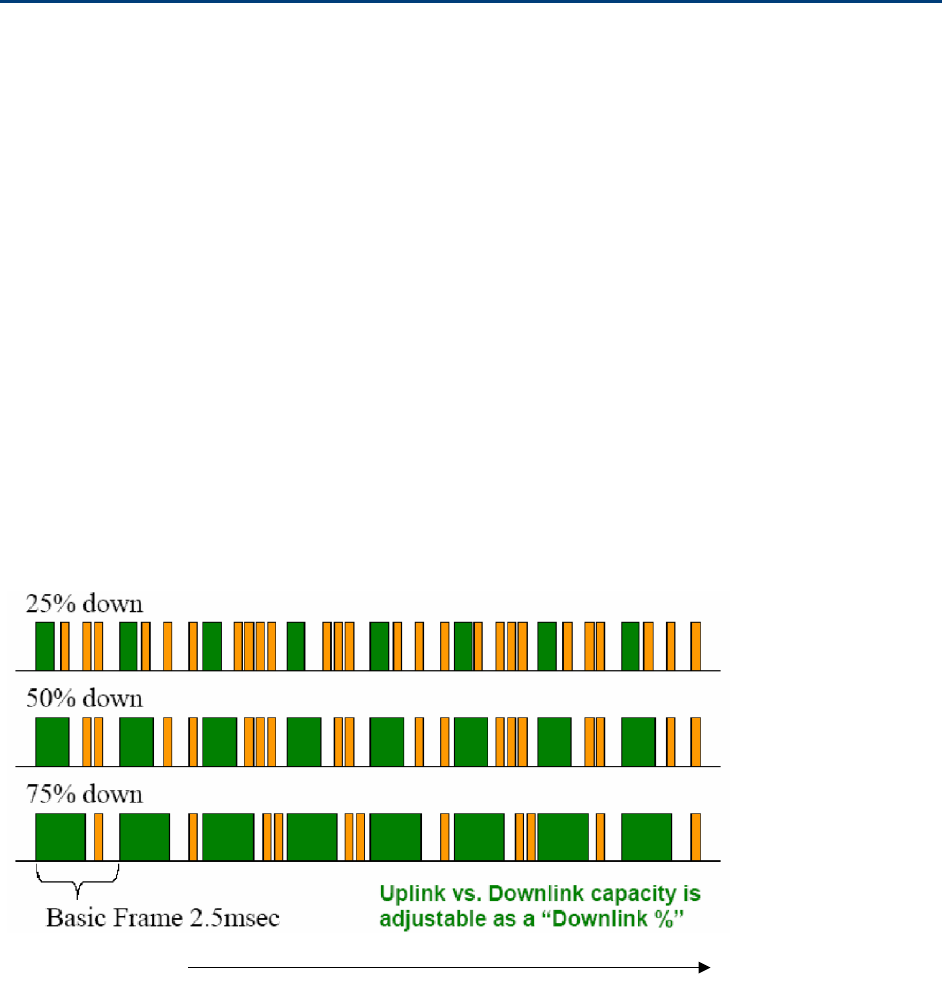
Chapter 1: Product description Wireless operation
Page 1-8
Wireless operation
This section describes how the PMP/PTP 450i
wireless link is operated, including modulation
modes, power control and security.
Time division duplexing
The system uses Time Division Duplexing (TDD) – one channel alternately transmits and receives
rather than using one channel for transmitting and a second channel for receiving. To accomplish
TDD, the AP/BHM must provide sync to its BHS. Furthermore, collocated APs/BHMs must be
synced together – an unsynchronized AP/BHM that transmits during the receive cycle of a
collocated AP/BHM can prevent a second AP/BHM from being able to decode the signals from its
APs/BHSs. In addition, across a geographical area, APs/BHMs that can “hear” each other benefit
from using a common sync to further reduce self-interference within the network.
Modules use TDD on a common frequency to divide frames for uplink (orange) and downlink
(green) usage, as shown in the figure below.
For more information on synchronization configuration options, see GPS synchronization on page
2-23.
Figure 2
TDD frame division
Time

Chapter 1: Product description Wireless operation
Page 1-9
TDD frame parameters
The TDD burst duration varies depending on the following:
• OFDM and Channel bandwidth
• Cyclic Prefix
• Frame Period
• Frame configuration - Downlink Data
• Link operation – Dynamic Rate Adaptation
OFDM and channel bandwidth
The PMP/PTP 450i series transmits using Orthogonal Frequency Division Multiplexing (OFDM).
This wideband signal consists of many equally spaced sub-carriers. Although each sub carrier is
modulated at a low rate using conventional modulation schemes, the resultant data rate from the
sub-carriers is high. OFDM works exceptionally over a Non-Line-of-Sight (NLoS) channel.
The channel bandwidth of the OFDM signal is configurable to one of the following values: 5, 10
and 20 MHz. Higher bandwidths provide greater link capacity at the expense of using more
bandwidth. Systems configured for a narrower channel bandwidth provide better receiver
sensitivity and can also be an appropriate choice in deployments where the amount of free
spectrum is limited.
Note
The Channel Bandwidth must be configured to the same value at both ends of the link.
Not all channel bandwidths are available in all regulatory bands.
Cyclic Prefix
OFDM technology uses a cyclic prefix, where a portion of the end of a symbol (slot) is repeated at
the beginning of the symbol (slot) to allow multi-pathing to settle before receiving the desired
data. A 1/16 cyclic prefix means that for every 16 bits of throughput data transmitted, an additional
bit is used.
Frame Period
The time between the beginning of a frame and the end of that frame. The PMP/PTP 450i supports
two frame period i.e. 2.5 ms and 5 ms.
The higher frame period configuration would provide higher throughput as it reduces frame
overhead during transmission. At the same time, it will impact latency. With the 5ms frame, the
latency will be double that of the 2.5 ms frame period.
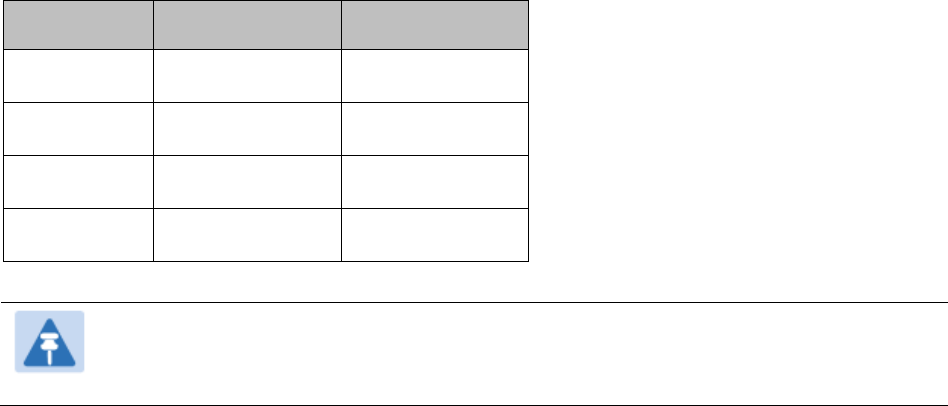
Chapter 1: Product description Wireless operation
Page 1-10
Frame configuration - Downlink Data
The percentage of frame assigned to transport downlink data. The downlink data specifies the
percentage of the aggregate throughput for the downlink (frames transmitted from the AP/BHM to
the subscriber). The configurable range is 15 to 85 percentage.
Link operation – Dynamic Rate Adapt
PMP/PTP 450i Series products offer eight levels or speeds of operation – 2X MIMO-B and 1X
MIMO-A (QPSK), 4X MIMO-B and 2X MIMO-A (16-QAM), 6x MIMO-B and 3X MIMO-A (64-QAM)
and 8X MIMO-B and 4X MIMO-A (265-QAM). If received power is less due to distance between the
AP/BHM and the SM/BHS or due to obstructions, or if interference affects the RF environment, the
system automatically and dynamically adjusts the links to the best operation level.
The system chooses its modulation rate dynamically, based on an internal ARQ (Automatic Repeat
reQuest) error control method. With ARQ, every data slot of every frame sent over the air (except
downlink broadcast) is expected to be acknowledged by the receiver, and if acknowledgement is
not received, the data is resent. The sending unit monitors these re-sends and adjusts the
modulation rate accordingly. It is normal to have links that change levels of operation as the RF
environment changes. Furthermore, the uplink or downlink portions of TDD duty cycle operate
independently; normal operation can have a downlink running at 6x while the uplink RF
environment only supports 2x.
The various modulation levels used by the PMP/PTP 450i are shown in Table 2.
Table 2
Modulation levels
Rate
MIMO-B
MIMO-A
QPSK 2X MIMO-B 1X MIMO-A
16-QAM 4X MIMO-B 2X MIMO-A
64-QAM 6X MIMO-B 3X MIMO-A
256-QAM 8X MIMO-B 4X MIMO-A
Note
MIMO-A achieves half the throughput of MIMO-B but adds a combining diversity (gain)
which enhances the link budget or availability.
Chapter 1: Product description Wireless operation
Page 1-11
MIMO
Multiple-Input Multiple-Output (MIMO) techniques provide protection against fading and increase
the probability that the receiver decodes a usable signal. When the effects of MIMO are combined
with those of OFDM techniques and a high link budget, there is a high probability of a robust
connection over a non-line-of-sight path.
The sub-features that comprises the MIMO techniques utilized in the PMP/PTP 450i product are:
• Matrix A: This technique enables the PMP/PTP 450i radio to use a scheme that optimizes
coverage by transmitting the same data over
both antennas. This redundancy improves the
signal to noise ratio at the receiver making it more
robust, at the cost of throughput.
• Matrix B: This technique provides for the ability to double the throughput of a radio
transmission under proper RF conditions. Different data streams are transmitted
simultaneously on two different antennas.
Encryption
The Cambium PMP/PTP 450i
Series supports optional encryption for data transmitted over the
wireless link. The PTP 450i
Series supports the following forms of encryption for security of the
wireless link:
•
DES (Data Encryption Standard)
: An over-the-air link encryption option that uses secret 56-bit
keys and 8 parity bits. DES performs a series of bit permutations, substitutions, and
recombination operations on blocks of data. DES encryption does not affect the performance
or throughput of the system.
•
AES (Advanced Encryption Standard):
An over-the-air link encryption option that uses the
Rijndael algorithm and 128-bit keys and 256-bit key size to establish a higher level of security
than DES. AES products are certified as compliant with the Federal Information Processing
Standards (FIPS 197) in the U.S.A.

Chapter 1: Product description System management
Page 1-12
System management
This section introduces the PMP/PTP 450i management system, including the web interface,
installation, configuration, alerts and upgrades.
Management agent
PMP/PTP 450i equipment is managed through an embedded management agent.
Management workstations, network management systems or PCs can be connected to this agent
using the module’s Ethernet port or over-the air (SM/BHS)
The management agent supports the following interfaces:
• Hypertext transfer protocol (HTTP)
• Hypertext transfer protocol secure (HTTPS)
• RADIUS authentication
• Simple network management protocol (SNMP) – v2c and v3
• Network time protocol (NTP)
• System logging (Syslog)
• Wireless Manager (WM) software
• Canopy Network Updater Tool (CNUT) software
Web server
The PMP/PTP 450i management agent contains a web server. The web server supports access via
the HTTP/HTTPs interface.
Web-based management offers a convenient way to manage the PMP/PTP 450i equipment from a
locally connected computer or from a network management workstation connected through a
management network, without requiring any special management software. The web and SNMP
are the interfaces supported for installation of PMP/PTP 450i and for the majority of PMP/PTP 450i
configuration management tasks.
Chapter 1: Product description System management
Page 1-13
Web pages
The web-based management interfaces provide comprehensive web-based fault, configuration,
performance and security management functions organized into the following groups:
Access Point or Backhaul Master:
• Home
• Configuration
• Statistics
• Tools
• Logs
• Accounts
• Quick Start
• Copyright
Subscriber Module or Backhaul Slave
• Home
• Configuration
• Statistics
• Tools
• Logs
• Accounts
• PDA
• Copyright
Identity-based user accounts
• When identity-based user accounts are configured, a security officer can define from one to
four user accounts, each of which may have one of the four possible roles:
• ADMINISTRATOR, who has full read and write permissions. This is the level of the root and
admin users, as well as any other administrator accounts that one of them creates.
• INSTALLER, who has permissions identical to those of ADMINISTRATOR except that the
installer cannot add or delete users or change the password of any other user.
• TECHNICIAN, who has permissions to modify basic radio parameters and view informational
web pages
• GUEST, who has no write permissions and only a limited view of General Status tab
• Admin, Installer and Tech accounts can be configured as READ-ONLY. This will allow the
account to only see the items.
See Managing module access by passwords for detailed information on account permissions.

Chapter 1: Product description System management
Page 1-14
Remote Authentication Dial-in User Service (RADIUS)
The PMP 450i system includes support for RADIUS (Remote Authentication Dial In User Service)
protocol functionality including:
• Authentication: Allows only known SMs onto the network (blocking “rogue” SMs), and can be
configured to ensure SMs are connecting to a known network (preventing SMs from
connecting to “rogue” APs). RADIUS authentication is used for SMs, but not used for APs.
• SM Configuration: Configures authenticated SMs with MIR (Maximum Information Rate), High
Priority, and VLAN (Virtual LAN) parameters from the RADIUS server when a SM registers to
an AP.
• SM Accounting provides support for RADIUS accounting messages for usage-based billing.
This accounting includes indications for subscriber session establishment, subscriber session
disconnection, and bandwidth usage per session for each SM that connects to the AP.
• Centralized AP and SM user name and password management: Allows AP and SM usernames
and access levels (Administrator, Installer, Technician and Read-Only) to be centrally
administered in the RADIUS server instead of on each radio and tracks access events
(logon/logoff) for each username on the RADIUS server. This accounting does not track and
report specific configuration actions performed on radios or pull statistics such as bit counts
from the radios. Such functions require an Element Management System (EMS) such as
Cambium Wireless Manager. This accounting is not the ability to perform accounting functions
on the subscriber/end user/customer account.
• Framed-IP-Address: Operators may use a RADIUS server to assign management IP addressing
to SM modules.
SNMP
The management agent supports fault and performance management by means of an SNMP
interface. The management agent is compatible with SNMP v2c and SNMP v3 using Management
Information Base (MIB) files which are available for download from the Cambium Networks
Support website:
https://support.cambiumnetworks.com/files/ptp450
https://support.cambiumnetworks.com/files/pmp450
Network Time Protocol (NTP)
The clock supplies accurate date and time information to the system. It can be set to run with or
without a connection to a network time server (NTP). It can be configured to display local time by
setting the time zone and daylight saving in the Time web page.
Chapter 1: Product description System management
Page 1-15
If an NTP server connection is available, the clock can be set to synchronize with the server time at
regular intervals. PMP/PTP 450i devices may receive NTP data from a CMM4 module, an NTP
server configured in the system’s management network.
The Time Zone option is configurable on the AP’s/BHM’s Time Configuration page, and may be
used to offset the received NTP time to match the operator’s local time zone. When set on the
AP/BHM, the offset is set for the entire sector (AP/BHSs is notified of the current Time Zone upon
initial registration). If a Time Zone change is applied, the AP/BHSs are notified of the change in a
best effort fashion, meaning some AP/BHSs may not pick up the change until the next re-
registration. Time Zone changes are noted in the Event Log of the AP/BHM and SM/BHS.
An AP/BHM which is receiving NTP date and time information from an NTP server or from a GPS
synchronization source may be used as an NTP server. Any client which has IP connectivity to the
BHM may request NTP date and time information from the AP/BHM. No additional configuration
(other than the AP/BHM receiving valid NTP data) is required to use the AP/BHM as an NTP server.
Wireless Manager (WM)
Cambium Networks Wireless Manager 4.0 is recommended for managing PMP/PTP 450i networks.
You can achieve better uptime through better visibility of your network with the Cambium
Wireless Manager. This network management software tool offers breakthrough map-based
visualization capabilities using embedded Google maps, and combined with advanced
configuration, provisioning, alerting and reporting features you can control your entire outdoor
wireless network including Point-to-Multipoint and Point-to-Point solutions as well as other SNMP
enabled devices. With its powerful user interface you can not only be able to control your
network's access, distribution and backhaul layers, but can also have visibility to WLAN sites and
be able to quickly launch indoor network management systems. Some key features of Wireless
Manager are:
•
Template-Based Configuration
: With Wireless Manager's user-defined templates you can
accelerate the process for the configuration of the devices you add to your network resulting in
quicker and easier deployments. The template-based functionality provides an automated way
to configure large numbers of network devices with just a few mouse clicks, and can be
scheduled to occur at any time via Wireless Manager's Task Scheduler.
•
Ultralight Thin Client
: With the growing mobile workforce it is important to have access to the
status of your network at any time. With Wireless Manager you can view the status and
performance of your entire wireless network via a compact web interface accessible by your
smart phone.
•
Map-Based Visualization
: Wireless Manager overlays sophisticated real-time information about
your network elements onto building layouts and dynamic Google maps. Visuals can be scaled
to view an entire city or building or a specific area, floor or link.
•
High Availability Architecture Support
: Wireless Manager offers a high availability option,
providing a highly reliable and redundant network management solution that ensures you
always have management access to your network.
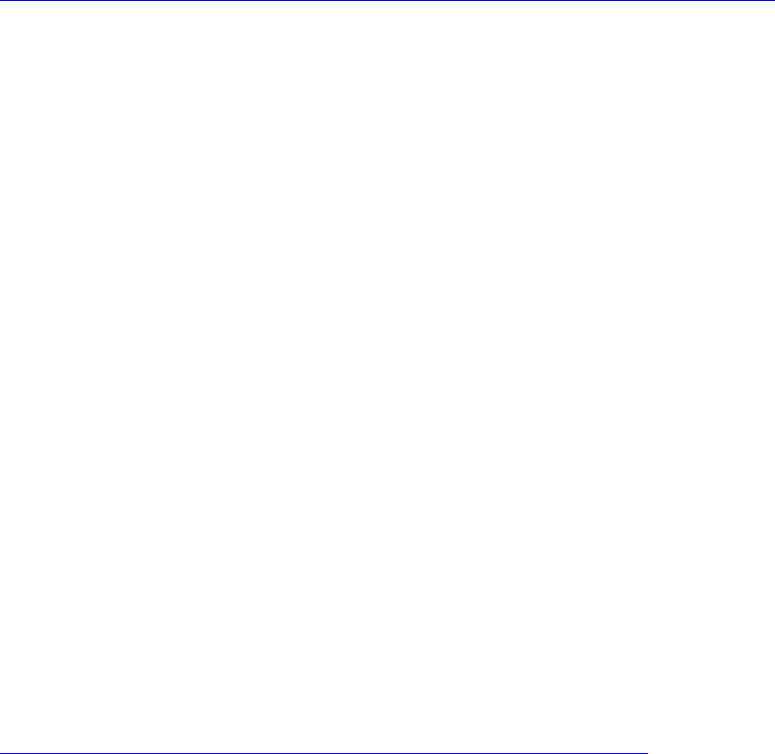
Chapter 1: Product description System management
Page 1-16
•
High Scalability
: The enhanced Wireless Manager offers you server scalability with support for
up to 10,000 nodes as well as support for distributed server architecture.
Cambium’s Wireless Manager 4.0 available for download at:
http://www.cambiumnetworks.com/support/management-tools/wireless-manager/
Canopy Network Updater Tool (CNUT)
CNUT (Canopy Network Updater Tool) is the stand-alone software update tool for PMP/PTP 450i
Series products. The CNUT 4.9.12 or greater should be used for 450i radios.
The Canopy Network Updater Tool has the following features:
• Automatically discovers all network elements
• HTTP and HTTPs
• Executes UDP command that initiates and terminates the Auto-update mode within APs/BHMs.
This command is both secure and convenient:
o For security, the AP/BHM accepts this command from only the IP address that specified in
the Configuration page of ODU.
o For convenience, Network Updater automatically sets this Configuration parameter in the
AP/BHM to the IP address of the Network Updater server when the server performs any of
the update commands.
• Allows you to choose among updating:
o Entire network.
o Only elements that you select.
o Only network branches that you select.
• Provides a Script Engine that you can use with any script which:
o The user can define.
o Cambium supplies.
CNUT is available at:
http://www.cambiumnetworks.com/support/management-tools/cnut/
Radio recovery mode – Radio Recovery Console / Default Mode
(fka Default Plug)
The PMP/PTP 450i
recovery mode provides a means to recover from serious configuration errors
including lost or forgotten passwords and unknown IP addresses.
Recovery mode also allows new main application software to be loaded even when the integrity of
the existing main application software image has been compromised. The most likely cause of an
integrity problem with the installed main application software is where the power supply has been
interrupted during a software upgrade.

Chapter 1: Product description System management
Page 1-17
The recovery mode supports a single IPv4 interface, with IP address 169.254.1.1, and with default
link settings.
Note
When Recovery has been entered through a power on/off/on cycle, the ODU will revert
to normal operation if no web access has been made to the unit within 30 seconds.
This prevents the unit remaining inadvertently in recovery following a power outage.
Recovery mode options
Options in recovery mode (IPv4 only) are as follows:
• Load a prevoius SW image
• Boot with default Canopy system software settings (similar to the hardware default plug on
previous Canopy-based PMP platforms)
The last most recent software image loaded to the board is retained. The factory image is not
retained.
Boot with default Canopy system software settings (similar to the hardware default plug on
previous Canopy-based PMP platforms).
See Radio Recovery Console on page 9-58.

Page 2-1
Chapter 2: System hardware
This chapter describes the hardware components of a PMP/PTP 450i
link.
The following topics are described in this chapter:
• System Components on page 2-2 describes system components of PTP and PMP including its
accessories.
• Cabling and lightning protection on page 2-16 describes various cable and lightning protection.
• Antennas and antenna cabling on page 2-21 describes supported antennas and its accessories.
• GPS synchronization on page 2-23 describes UGPS and CMM4.

Chapter 2: System hardware System Components
Page 2-2
System Components
Point-to-Multipoint (PMP)
The PMP radio is a transceiver device. It is a connectorized or radiated outdoor unit containing all
the radio, networking, and surge suppression electronics. It can be purchased as:
• Access Point Module (AP)
• Subscriber Module (SM)
PMP 450i Integrated or Connectorized ODU
The PMP 450i is supplied in following configurations:
Access Point (AP):
• ODU with an integrated 16 dBi Sector antenna for 4.9 to 5.925 GHz
• Connectorized ODU to be used with a separately mounted external antenna.
Subscriber Module (SM):
• SM Integrated ODU with an integrated 23 dBi flat panel antenna for 4.9 to 5.925 GHz
• SM Connectorized ODU to be used with a separately mounted external antenna.
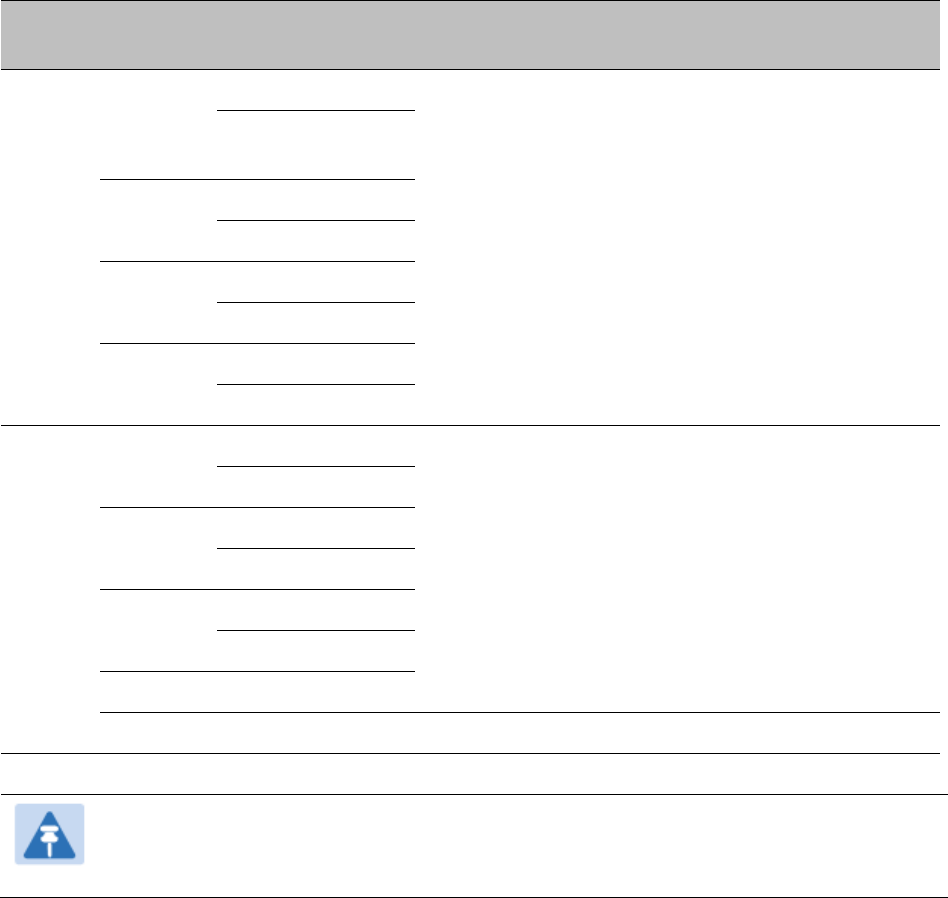
Chapter 2: System hardware System Components
Page 2-3
Product variants
Table 3
PMP 450i variants
Variant
Region
Antenna
Frequency
Range
Channel
Bandwidth
Max Tx
Power
Notes
5 GHz
PMP
450i AP
FCC
Connectorized
4900 – 5925
MHz
5, 10, 20
MHz 27 dBm
Transmit
power limited
based on
regional
setting
Integrated 16 dBi
90 degree
RoW Connectorized
Integrated 23 dBi
Canada Connectorized
Integrated 23 dBi
RoW DES Connectorized
Integrated 23 dBi
5 GHz
PMP
450i SM
FCC Connectorized
4900 – 5925
MHz
5, 10, 20
MHz 27 dBm
Transmit
power limited
based on
regional
setting
Integrated 23 dBi
RoW Connectorized
Integrated 23 dBi
Canada Connectorized
Integrated 23 dBi
RoW DES Connectorized
Integrated 23 dBi
Note
Not all variants may be available at the same time in some or all regions. Please
contact your sales representative for details on availability.
Backhaul (PTP)
The Backhaul radio is a transceiver device. It is a connectorized or integrated outdoor unit
containing all the radio, networking, and surge suppression electronics. It can be configured as:
• Backhaul Master (BHM)
• Backhaul Slave (BHS)
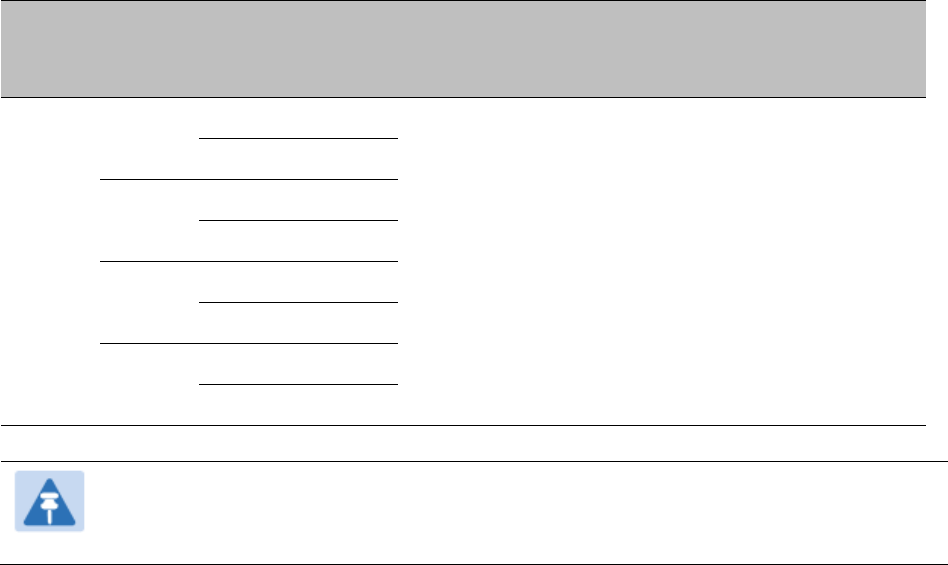
Chapter 2: System hardware System Components
Page 2-4
PTP 450i Integrated or Connectorized ODU
The PTP 450i Backhaul (BH) is supplied in the following configurations:
• PTP 450i Integrated ODU which has a 23 dBi flat panel antenna for 4.9 to 5.925 GHz
• PTP 450i Connectorized ODU requires a separately mounted external antenna. External
antennas generally have higher gains than the integrated antennas, allowing the PTP 450i to
cope with more difficult radio conditions.
Product variants
Table 4
PTP 450i variants
Variant
Region
Antenna
Frequency
Range
Channel
Bandwid
th
Max Tx
Power
Notes
5 GHz
PTP
450i
FCC Connectorized
4900 – 5925
MHz
5, 10, 20
MHz 27 dBm
Transmit power
limited based
on regional
setting
Integrated 23 dBi
RoW Connectorized
Integrated 23 dBi
Canada Connectorized
Integrated 23 dBi
RoW
DES
Connectorized
Integrated 23 dBi
Note
Not all variants may be available at the same time in some or all regions. Please
contact your sales representative for details on availability.
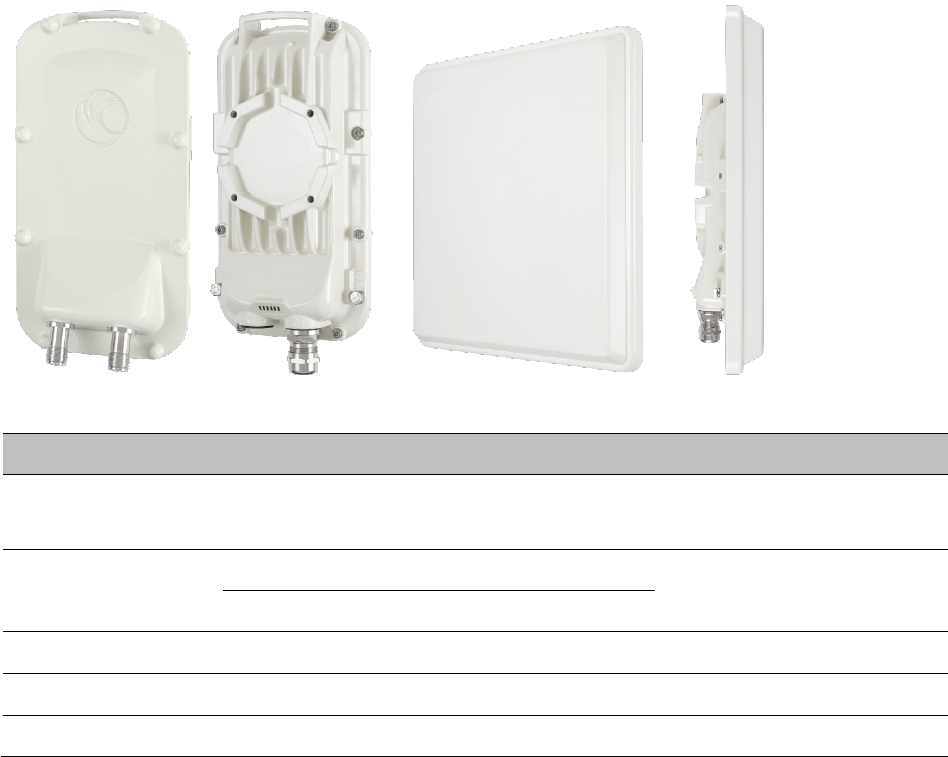
Chapter 2: System hardware System Components
Page 2-5
AP/SM/BHM/BHS interfaces
The AP/SM/BHM/BHS interfaces are illustrated below.
Figure 5
AP/SM/BHM/BHS interfaces
Table 5
AP/SM/BHM/BHS interface descriptions and cabling – 5 GHz
Interface
Function
Cabling
PSU/Ethernet Power-over-Ethernet, Ethernet
communications (management and data)
RJ45 Cable
See Table 46 on page 5-11
Aux/Sync Sync RJ 45 Cable
See Table 47 on page 5-11
Audio tones
RF Port A Vertical RF connection to antenna 50 ohm RF cable, N-type
RF Port B Horizontal RF connection to antenna 50 ohm RF cable, N-type
Ground Lugs For grounding the unit 10 AWG copper wire

Chapter 2: System hardware System Components
Page 2-6
Diagnostic LEDs
The diagnostic LEDs of PMP 450i are as shown in Figure 3.
Figure 3
Radio diagnostic LEDs, viewed from unit front
ODU LED Display
LED Labels
LNK/5 ACT/4 GPS/3 SES/2 SYN/1 PWR
Note
The LED color helps distinguish the position of LED. The LED color does not indicate
any status.
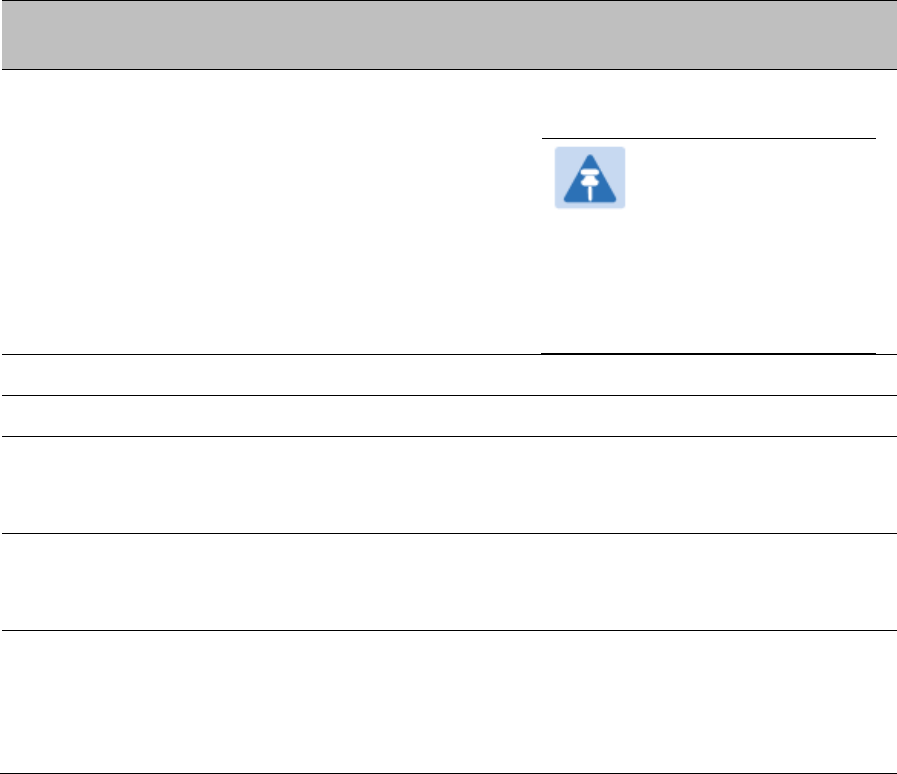
Chapter 2: System hardware System Components
Page 2-7
AP/BHM LEDs
The diagnostic LEDs report the information about the status of the BHM/AP.
Table 6
AP/BHM LED descriptions
LED
Color when
active
Status information
provided
Notes
PWR Red DC power
Always lit after 10-20 seconds of
power on.
Note
The LED color helps
you distinguish
position of the LED.
The LED color does
not indicate any
status.
SYN/1 Yellow Presence of sync
SES/2 Green Unused
GPS/3 Red Pulse of sync
Lit when the AP/BHM is getting a
sync pulse from a GPS source goes
along with SYN/1
ACT/4 Yellow
Presence of data
activity on the Ethernet
link
Flashes during data transfer.
Frequency of flash is not a diagnostic
indication.
LNK/5
Red/ Green/
Orange (bi-
colored for
10/100/1000)
Ethernet link
Continuously lit when link is present.
10Base-T : Red
100Base-T : Green
1000Base-T : Orange
SM/BHS LEDs
The SM/BHS LEDs provide different status of radio based on the operating modes. A SM/BHS in
“operating” mode registers and passes traffic normally. A SM/BHS in “aiming” mode does not
register or pass the traffic, but displays (via LED panel) the strength of received radio signals
(based on radio channel selected via
Tools >
Alignment
).
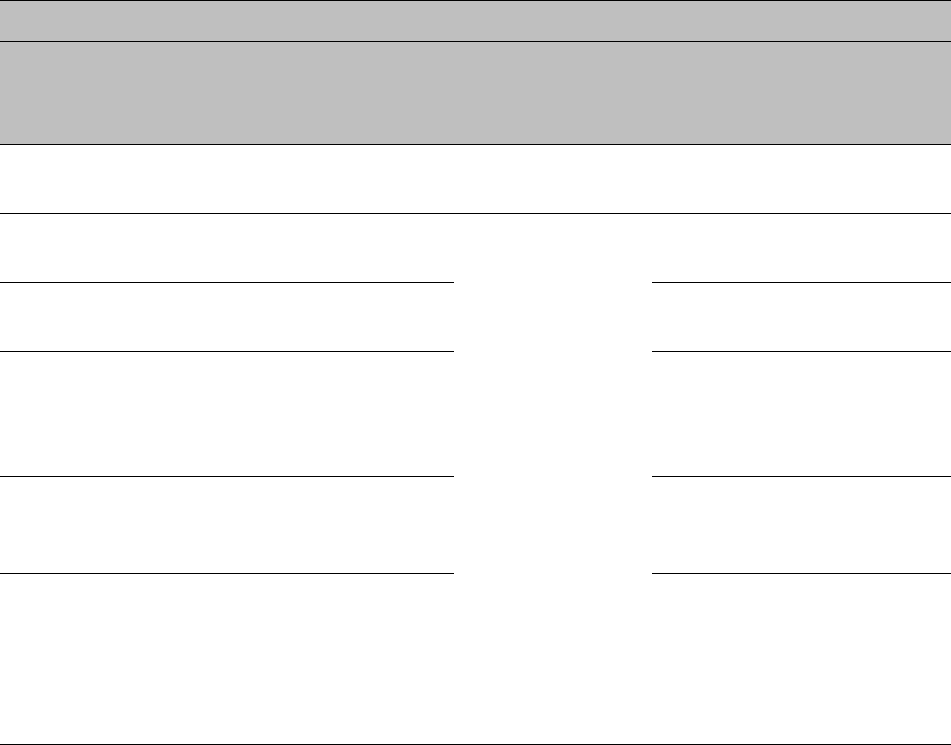
Chapter 2: System hardware System Components
Page 2-8
Table 7
SM/BHS LED descriptions
Status information provided
LED
Color when
active
SM / BHS in
“Operating”
Mode
SM / BHS in
“Aiming” Mode
Notes
PWR Red DC power Always lit after 10-20
seconds of power on.
SYN/1 Yellow Presence of sync
These five LEDs
act as a bar graph
to indicate the
relative quality of
alignment. As
power level
improves during
alignment, more
of these LEDs are
lit.
Lit when SM/BHS is in sync
with an AP/BHM.
SES/2 Green Session Indicator Lit when SM/BHS is in
session.
GPS/3 Red Unused
On - high interference.
Blinking - medium
interference.
Off - low interference.
ACT/4 Yellow
Presence of data
activity
on the Ethernet link
Flashes during data transfer.
Frequency of flash is not a
diagnostic indication.
LNK/5
Red/ Green/
Orange (bi-
colored for
10/100/1000)
Ethernet link
Continuously lit when link is
present.
10Base-T : Red
100Base-T : Green
1000Base-T : Orange
Operating Mode
• Scanning: If the SM/BHS is not registered to AP/BHM, then these three LEDs cycle on and off
from left to right (SYN/1, SES/2 and GPS/3).
• Ethernet Link: The LNK/5 LED lit continuously when link is present.
• Data Transfer: The ACT/4 LED lit on the presence of data activity on the Ethernet link.
Aiming Mode
The 5 LEDs (SYN/1, SES/2, GPS/3, ACT/4 and LNK/5) are turned into a 5-position bar graph. The
more LEDs that are lit, the better the RSSI and Jitter values the module is seeing. The colors of the
LEDS have no particular meaning other than to assist is distinguishing one position from the next.
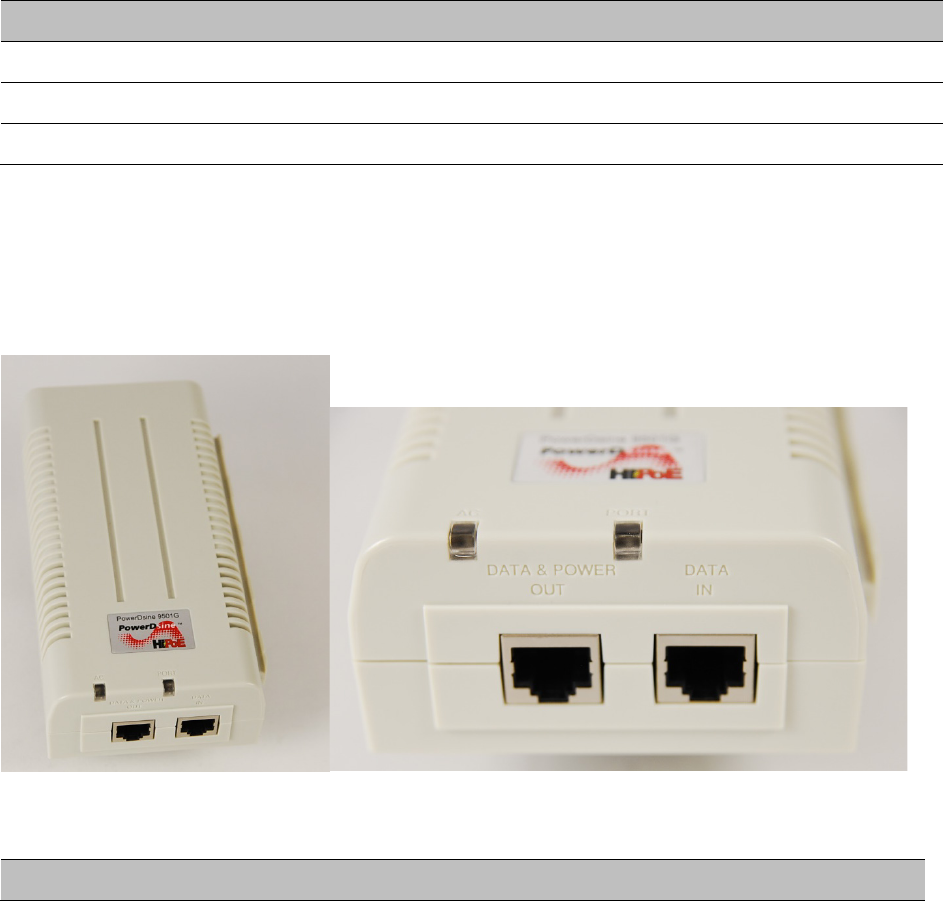
Chapter 2: System hardware System Components
Page 2-9
Power Supply
The PSU is an indoor Power over Ethernet (POE) power injector. It is connected to the ODU and
network terminating equipment using Cat5e cable with RJ45 connectors.
• Cambium Networks 60 W AC power injector
• Cambium Networks -48 V DC telecom power injector
• CMM4 with external 56 V power supply
PSU part numbers
Table 8
PSU part numbers
Cambium description
Cambium part number
Power supply, -48 V DC power injector N000000L036A
AC+DC Enhanced Power Injector C000065L002A
Power Suppy, 60 W, 56 V with Gbps support N000065L001B
-48 V DC Power Injector
The DC Power Injector interfaces are shown in Figure 4 and described in Table 9.
Figure 4
-48 V DC Power Injector interfaces
Table 9
-48V DC Power Injector interfaces
Interface
Function
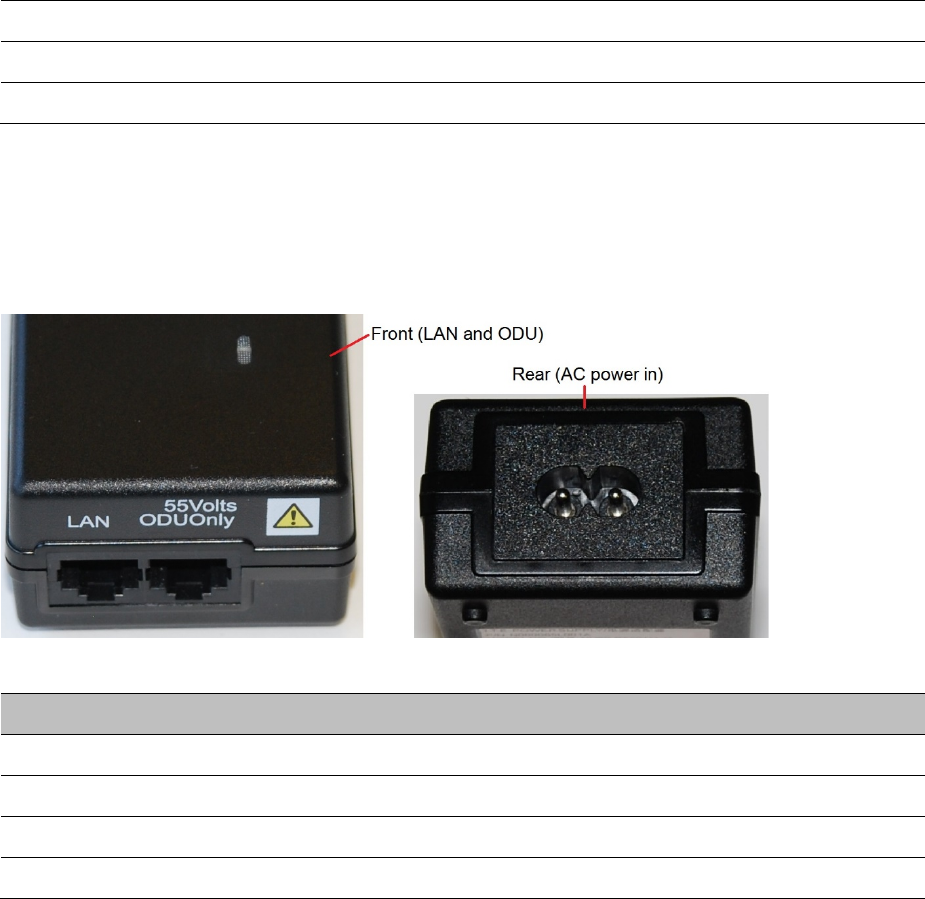
Chapter 2: System hardware System Components
Page 2-10
DC input 36 to 60V, 2A
RJ 45 Sockets Two (Data In and Data & Power Out)
LEDs Two (AC and Port)
AC Power Injector
The AC Power Injector interfaces are shown in Figure 5 and described in Table 10.
Figure 5
AC Power Injector interfaces
Table 10
AC Power Injector interface functions
Interface
Function
AC power in AC power input (main supply)
ODU RJ45 socket for connecting Cat5e cable to ODU
LAN RJ45 socket for connecting Cat5e cable to network
Power (green) LED Power supply detection
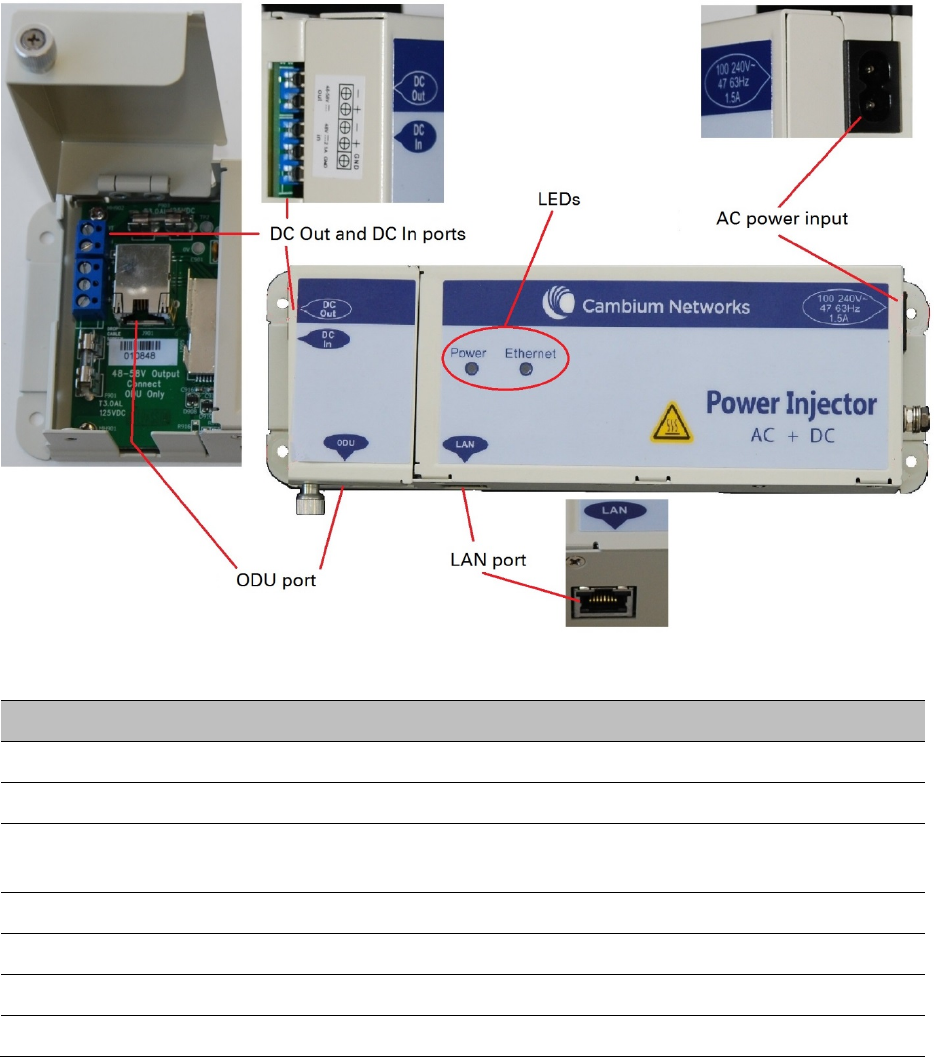
Chapter 2: System hardware System Components
Page 2-11
AC+DC Enhanced Power Injector
The AC+DC Enhanced Power Injector interfaces are shown in Figure 6 and described in Table 11.
Figure 6
AC+DC Enhanced Power Injector interfaces
Table 11
AC+DC Enhanced Power Injector interface functions
Interface
Function
100-240V 47-63Hz 1.5A AC power input (main supply)
DC In Alternative DC power supply input
DC Out DC power output to a second PSU (for power supply redundancy) or
to a NIDU
ODU RJ45 socket for connecting Cat5e cable to ODU
LAN RJ45 socket for connecting Cat5e cable to network
Power (green) LED Power supply detection
Ethernet (yellow) LED Ethernet traffic detection
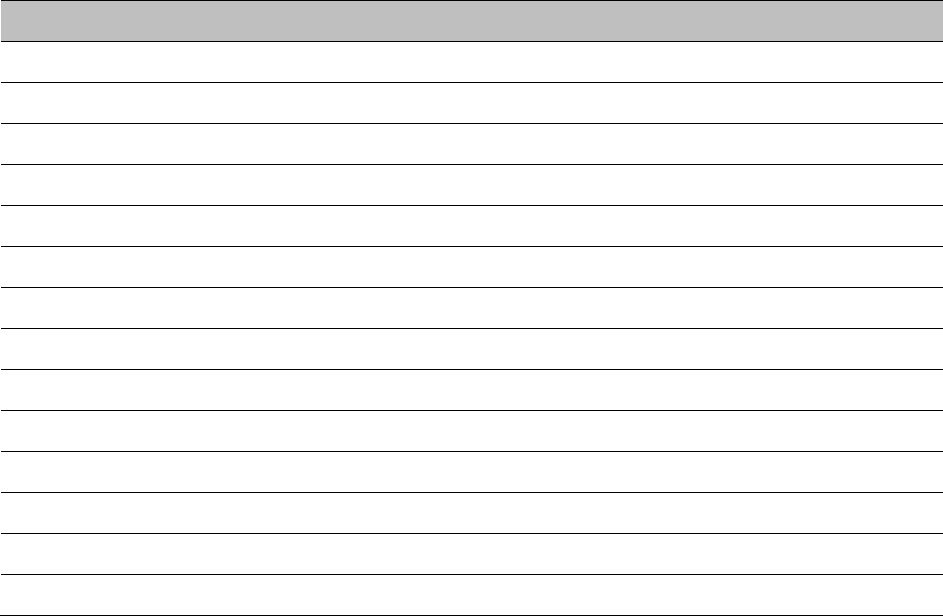
Chapter 2: System hardware System Components
Page 2-12
ODU part numbers
Order PMP/PTP 450i Integrated or Connectorized ODUs from Cambium Networks (Table 13). Each
of the parts listed in Table 13 includes the following items:
• 23 dBi integrated ODU
• 16 dBi integrated ODU
• Connectorized ODU
Integrated ODUs, when sold individually, are supplied without mounting brackets.
PMP 450i
Table 12
PMP 450i ODU part numbers
Cambium description
Cambium part number
AP (Access Point)
5 GHz PMP 450i Connectorized Access Point (RoW) C050045A001A
5 GHz PMP 450i Connectorized Access Point (FCC) C050045A002A
5 GHz PMP 450i Connectorized Access Point (EU) C050045A003A
5 GHz PMP 450i Connectorized Access Point (DES Only) C050045A004A
5 GHz PMP 450i Connectorized Access Point (IC) C050045A015A
5 GHz PMP 450i AP, Integrated 90°sector antenna (RoW) C050045A005A
5 GHz PMP 450i AP, Integrated 90°sector antenna (FCC) C050045A006A
5 GHz PMP 450i Integrated Access Point, 90 degree (EU) C050045A007A
5 GHz PMP 450i AP, Integrated 90°sector antenna (DES only) C050045A008A
5 GHz PMP 450i AP, Integrated 90°sector antenna (IC) C050045A016A
SM (Subscriber Module)
5 GHz PMP 450i Connectorized Subscriber Module C050045C001A
5 GHz PMP 450i SM, Integrated High Gain Antenna C050045C002A
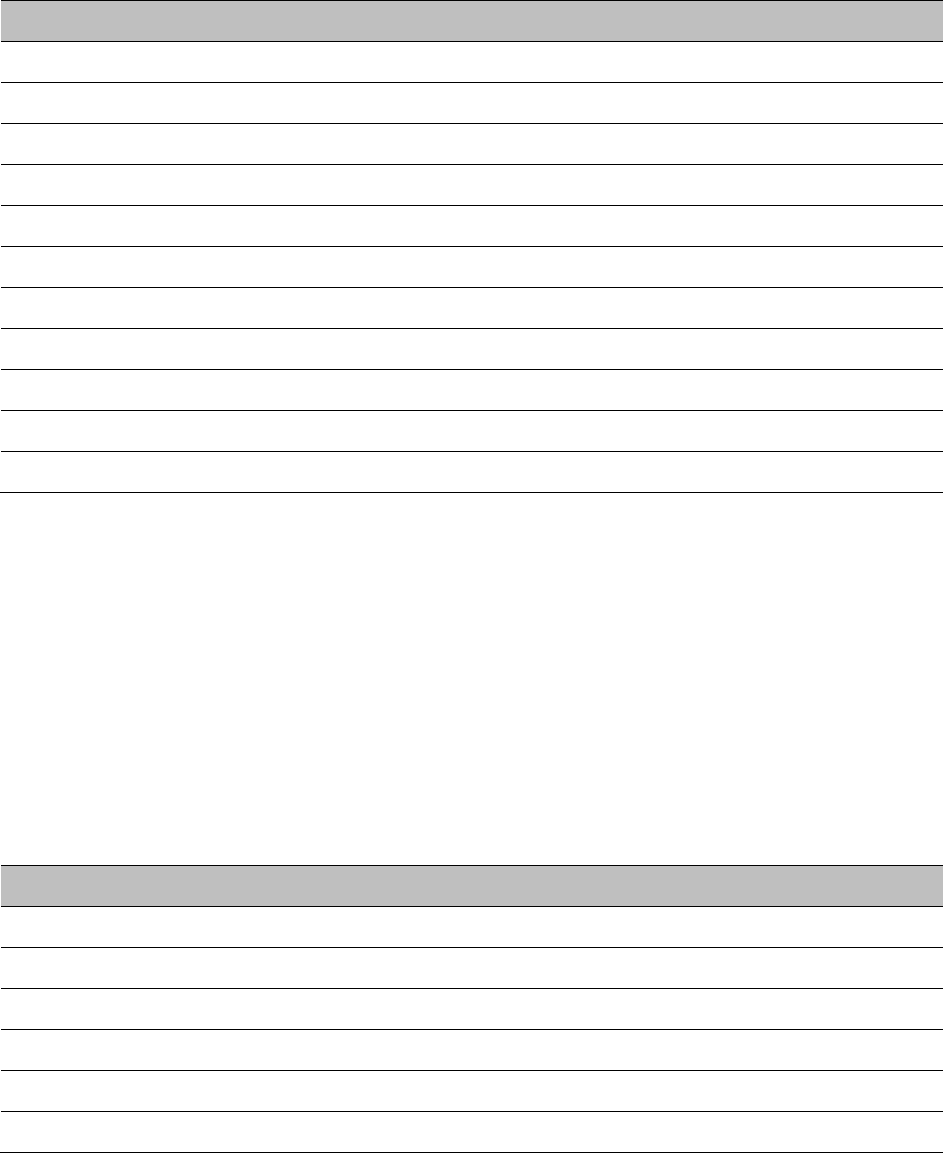
Chapter 2: System hardware System Components
Page 2-13
PTP 450i
Table 13
PTP 450i ODU part numbers
Cambium description
Cambium part number
5 GHz PTP 450i END, Connectorized (RoW) C050045B001A
5 GHz PTP 450i END, Integrated High Gain Antenna (RoW) C050045B002A
5 GHz PTP 450i END, Connectorized (FCC) C050045B003A
5 GHz PTP 450i END, Connectorized (EU) C050045B005A
5 GHz PTP 450i END, Connectorized (DES only) C050045B007A
5 GHz PTP 450i END, Connectorized (IC) C050045B015A
5 GHz PTP 450i END, Integrated High Gain Antenna (FCC) C050045B004A
5 GHz PTP 450i END, Integrated High Gain Antenna (EU) C050045B006A
5 GHz PTP 450i END, Integrated High Gain Antenna (DES only) C050045B008A
5 GHz PTP 450i END, Integrated High Gain Antenna (IC) C050045B016A
Ethernet cable adapter for CMM4 N000045L001A
ODU mounting brackets & Accessories
The list of supported brackets is provided in Table 14.
• The "Title bracket assembly" is the recommended bracket for the AP, SM or BH integrated
units.
• The "Mounting Bracket (Connectorized)" can be used where a low profile and ease of assembly
of Connectorized AP, SM or BH is required.
• The "Mounting Bracket (Integrated)" provide a wider range of adjustment for AP, SM and BH
integrated devices.
Table 14
Accessories part numbers
Cambium description
Cambium part number
Mounting brackets
Tilt Bracket Assembly N000045L002A
Mounting Bracket (Integrated) N000065L031A
Mounting Bracket (Connectorized) N000065L032A
Miscellaneous
Ethernet cable adapter for CMM4
N000045L001A
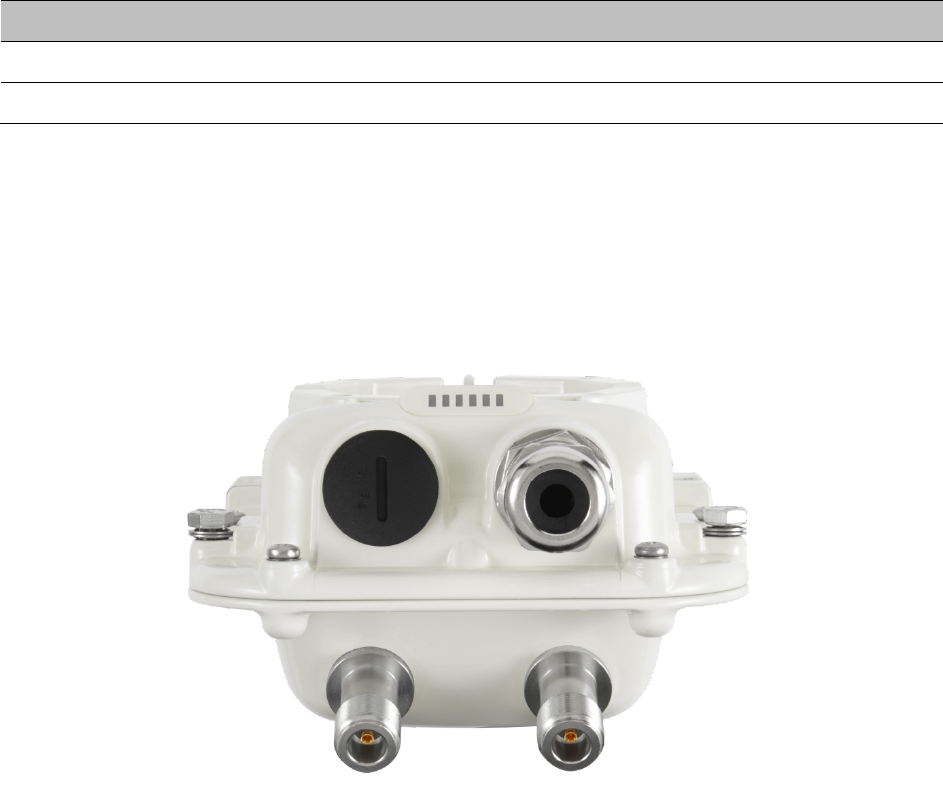
Chapter 2: System hardware System Components
Page 2-14
Lightning protection
The PMP/PTP 450i Series supports the lightning protection units listed in Table 15.
The LPU offers the higest level of protection and is the recommended device. Where low cost
deployement are essential, for example for SM in residential application, the Gigabit Surge
Suppressor may be used instead.
Table 15
Lighning protection part numbers
Cambium description
Cambium part number
LPU and Grounding Kit (1 kit per ODU) C000065L007A
Gigabit Surge Suppressor (56V) C000000L033A
ODU interfaces
The Ethernet and Sync/AUX ports are on the rear of the integrated and connectorized ODUs
(Figure 7). These interfaces are described in Table 16.
Figure 7
ODU rear interfaces
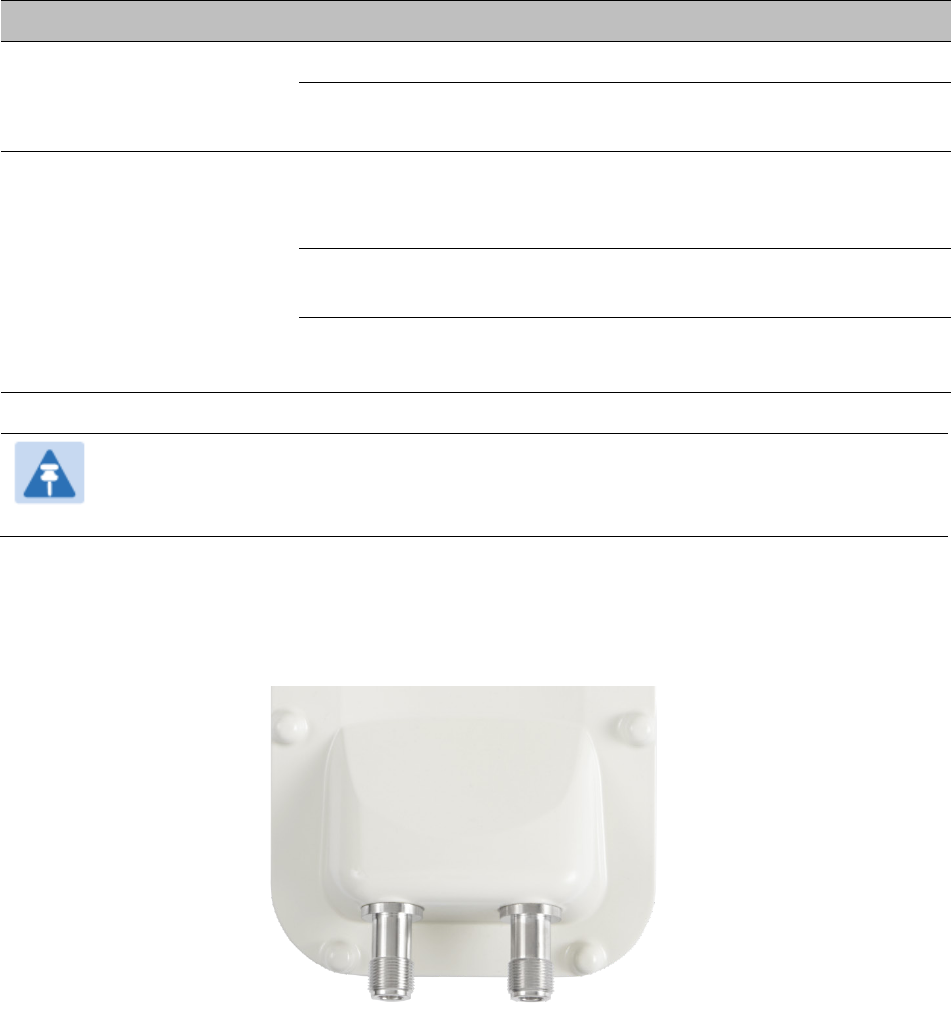
Chapter 2: System hardware System Components
Page 2-15
Table 16
ODU rear interfaces
Port name
Connector
Interface
Description
Main PSU RJ45 PoE input Proprietary power over Ethernet (POE).
10/100/1000BASE-T
Ethernet
Data
Sync/AUX RJ45 10/100/100BASE-T
Ethernet
(see Note below)
Data
PoE output
(see Note below)
Standard IEEE802.3at PoE.
Sync input/output Connection and powering of UGPS
Sync input
Note
The Ethernet functionality and associated PoE output capability are not supported in
this firmware release.
The front of the connectorized ODU (Figure 7) provides N type female connectors for RF cable
interfaces to antennas with horizontal (H) and vertical (V) polarization.
Figure 8
Connectorized ODU antenna interfaces
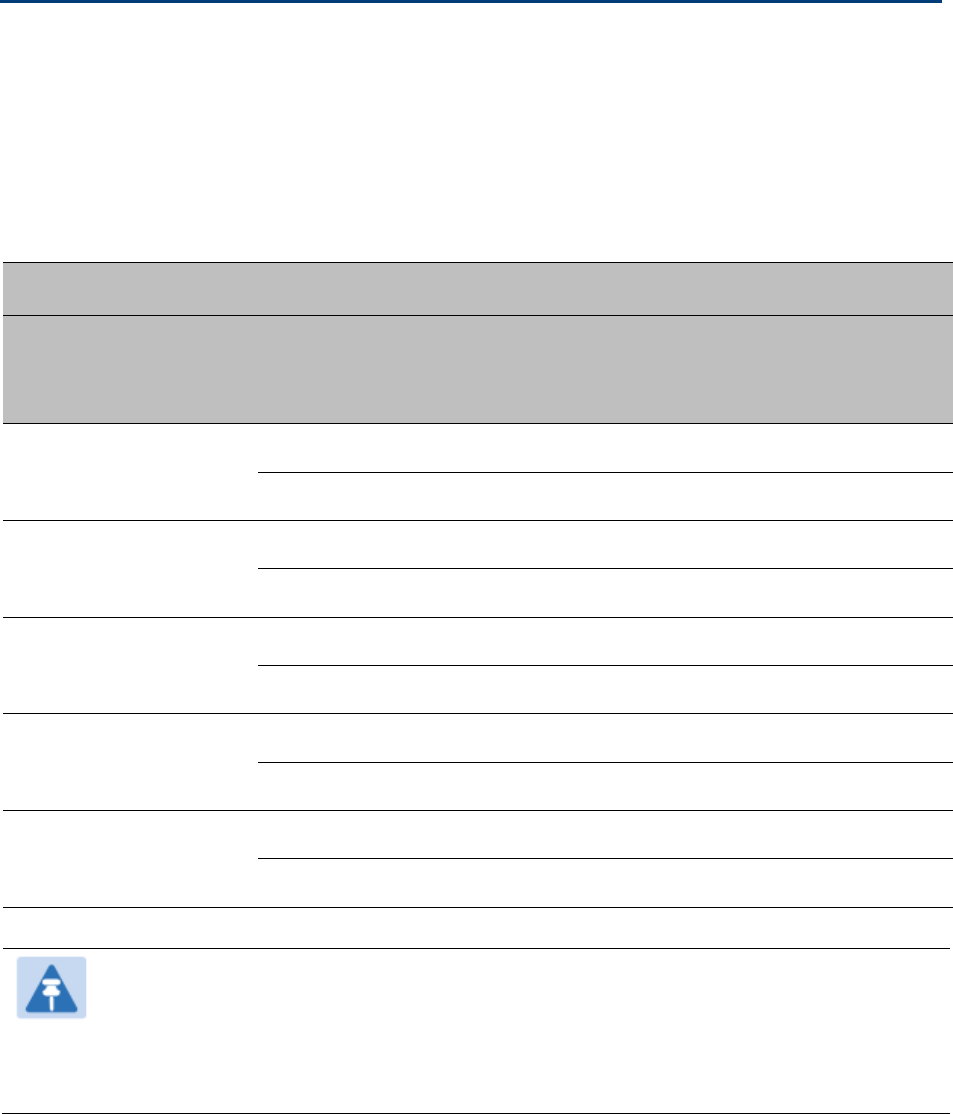
Chapter 2: System hardware Cabling and lightning protection
Page 2-16
Cabling and lightning protection
Ethernet standards and cable lengths
All configurations require a copper Ethernet connection from the ODU (Ethernet port) to the PoE.
Table 17 specifies, for each type of PSU and configuration, the maximum permitted PSU drop
cable length.
Table 17
PSU drop cable length restrictions
System configuration
Maximum cable length (m/ft)
Power supply
PoE powered device
on AUX/SYNC port
(see Note below)
From power supply
to ODU
From ODU to PoE
device on AUX/SYNC
port (see Note below)
AC Power Injector (60W)
None 100 m N/A
IEEE 802.3at Type 2 100 m in total
AC+DC enhanced Power
Injector (90W)
None 100 m N/A
IEEE 802.3at Type 2 100 m in total
-48 V DC power injector None 100 m N/A
IEEE 802.3at Type 2 100 m in total
CMM 4 with 56 V supply None 100 m N/A
IEEE 802.3at Type 2 Not supported
IEEE802.3at compliant
supply
None 100 m N/A
IEEE 802.3at Type 2 Not supported
Note
The Ethernet functionality and associated PoE output capability are not supported in
this firmware release.
The Ethernet connectivity for CMM4 requires the part “Ethernet cable adapter for
CMM4 – N000045L001A”.
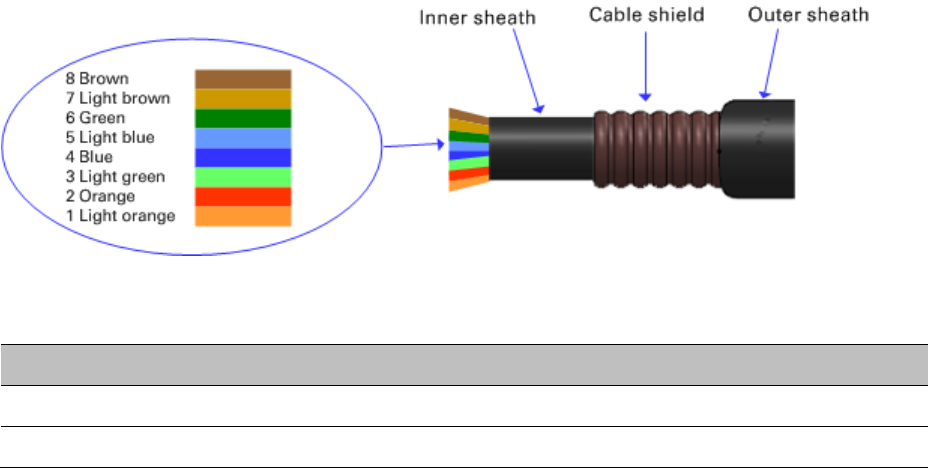
Chapter 2: System hardware Cabling and lightning protection
Page 2-17
Outdoor copper Cat5e Ethernet cable
Outdoor Cat5e cable is used for all connections that terminate outside the building. For example,
connections between the ODU, surge suppressors (if installed), uGPS receivers (if installed) and
the power supply injector. This is known as a “drop cable” (Figure 9).
The following practices are essential to the reliability and longevity of cabled connections:
• Use only shielded cables and connectors to resist interference and corrosion.
• For vertical runs, provide cable support and strain relief.
• Include a 2 ft (0.6 m) service loop on each end of the cable to allow for thermal expansion and
contraction and to facilitate terminating the cable again when needed.
• Include a drip loop to shed water so that most of the water does not reach the connector at the
device.
• Properly crimp all connectors.
• Use dielectric grease on all connectors to resist corrosion.
Order Superior Essex type BBDGe cable from Cambium Networks (Table 18). Other lengths of this
cable are available from Superior Essex.
Figure 9
Outdoor drop cable
Table 18
Drop cable part numbers
Cambium description
Cambium part number
1000 ft Reel Outdoor Copper Clad CAT5E WB3175
328 ft (100 m) Reel Outdoor Copper Clad CAT5E WB3176
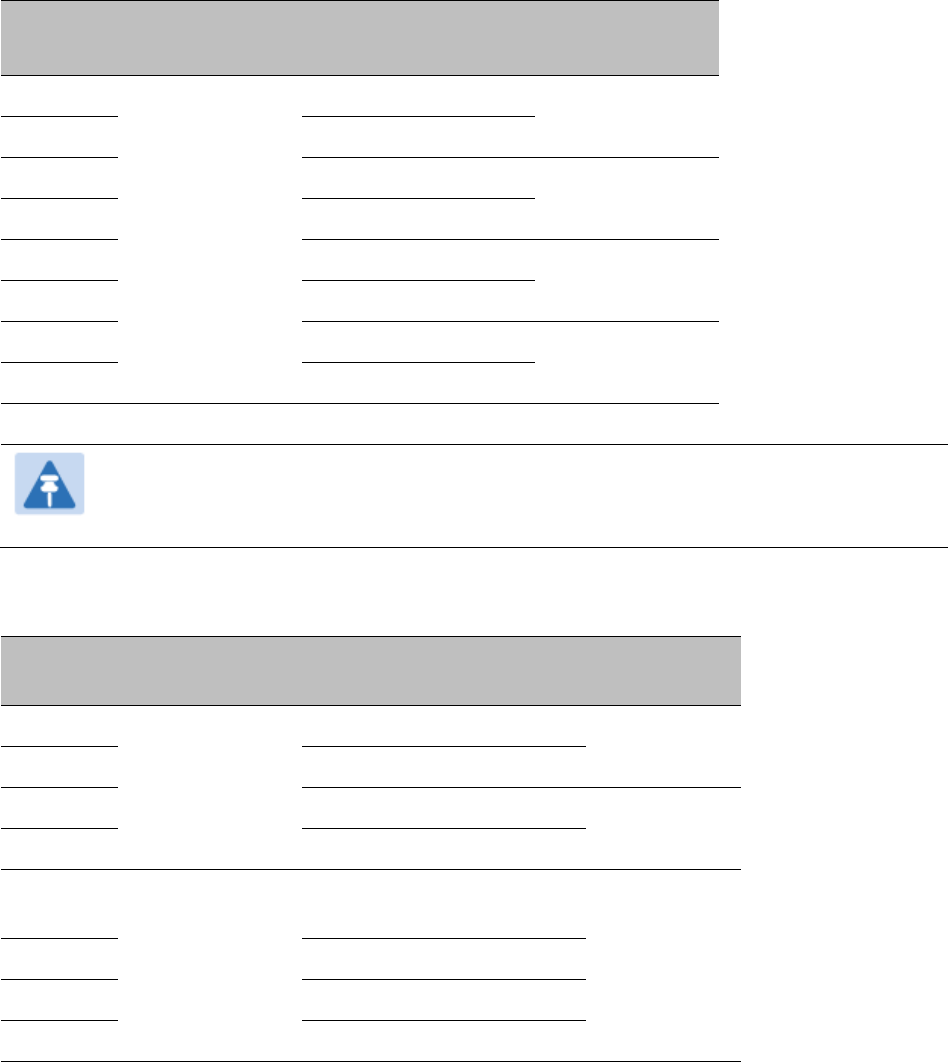
Chapter 2: System hardware Cabling and lightning protection
Page 2-18
PoE cable for Main port
The PoE cable pinout diagram for Main port is given below.
Table 19
Main port PoE cable pinout
RJ45 pin
Interface
Ethernet
description
PoE input
description
1
1000 BaseT
Ethernet with
PoE In
+TxRx0 +Ve or -Ve
2 –TxRx0
3 +TxRx1 +Ve or –Ve
6 –TxRx1
5 –TxRx2 +Ve or –Ve
4 +TxRx2
7 +TxRx3 +Ve or –Ve
8 –TxRx3
Note
The PoE input on the Main port accepts any polarity as long as there is at least one pair
at +Ve and at least one at –Ve.
Table 20
Aux port PoE cable pinout
RJ45 pin
Interface
Ethernet description
PoE output
description
1
1000 BaseT
Ethernet with
PoE Out
+TxRx0 -Ve
2 –TxRx0
3 +TxRx1 +Ve
6 –TxRx1
5
GPS
GPS power out,Alignment
tone out,GPS data out
N/A
4 GPS data in
7 GPS 0v
8 GPS Sync in
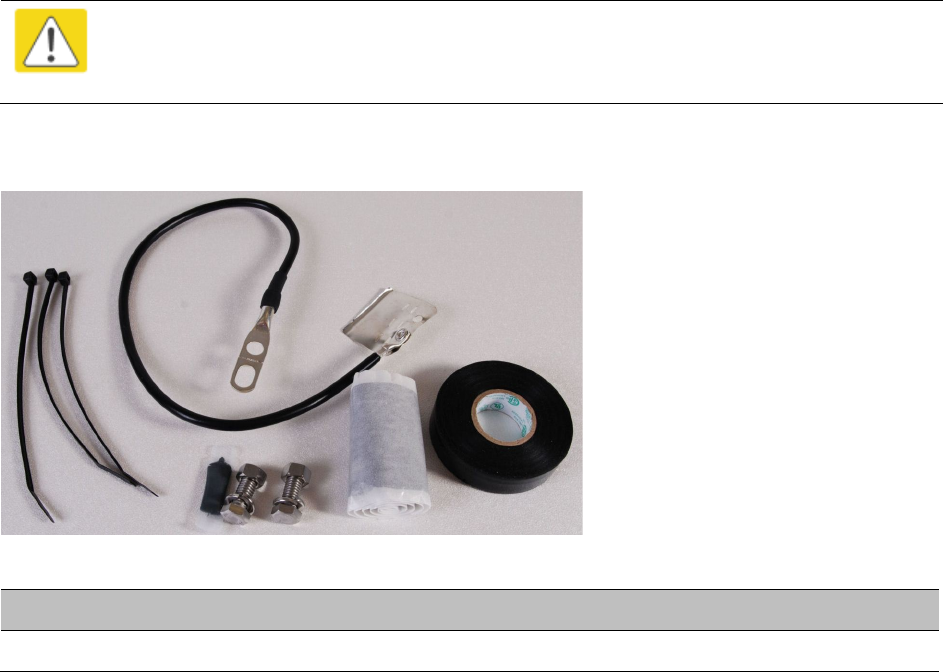
Chapter 2: System hardware Cabling and lightning protection
Page 2-19
Cable grounding kit
Copper drop cable shields must be bonded to the grounding system in order to prevent lightning-
strike arcing (resulting in fire risk and damage to equipment).
One grounding kit (Figure 10) is required for each grounding point on the PSU. Order cable
grounding kits from Cambium Networks (Table 21).
Caution
To provide adequate protection, all grounding cables must be a minimum size of 10
mm2 csa (8AWG), preferably 16 mm2 csa (6AWG), or 25 mm2 csa (4AWG).
Figure 10
Cable grounding kit
Table 21
Cable grounding kit part numbers
Cambium description
Cambium part number
Cable Grounding Kits For 1/4" And 3/8" Cable 01010419001
Lightning protection unit (LPU) and grounding kit
PMP/PTP 450i LPUs provide transient voltage surge suppression for ODU installations. Each PSU
requires two LPUs, one near the ODU and the other near the linked device, usually at the building
entry point (Table 22).
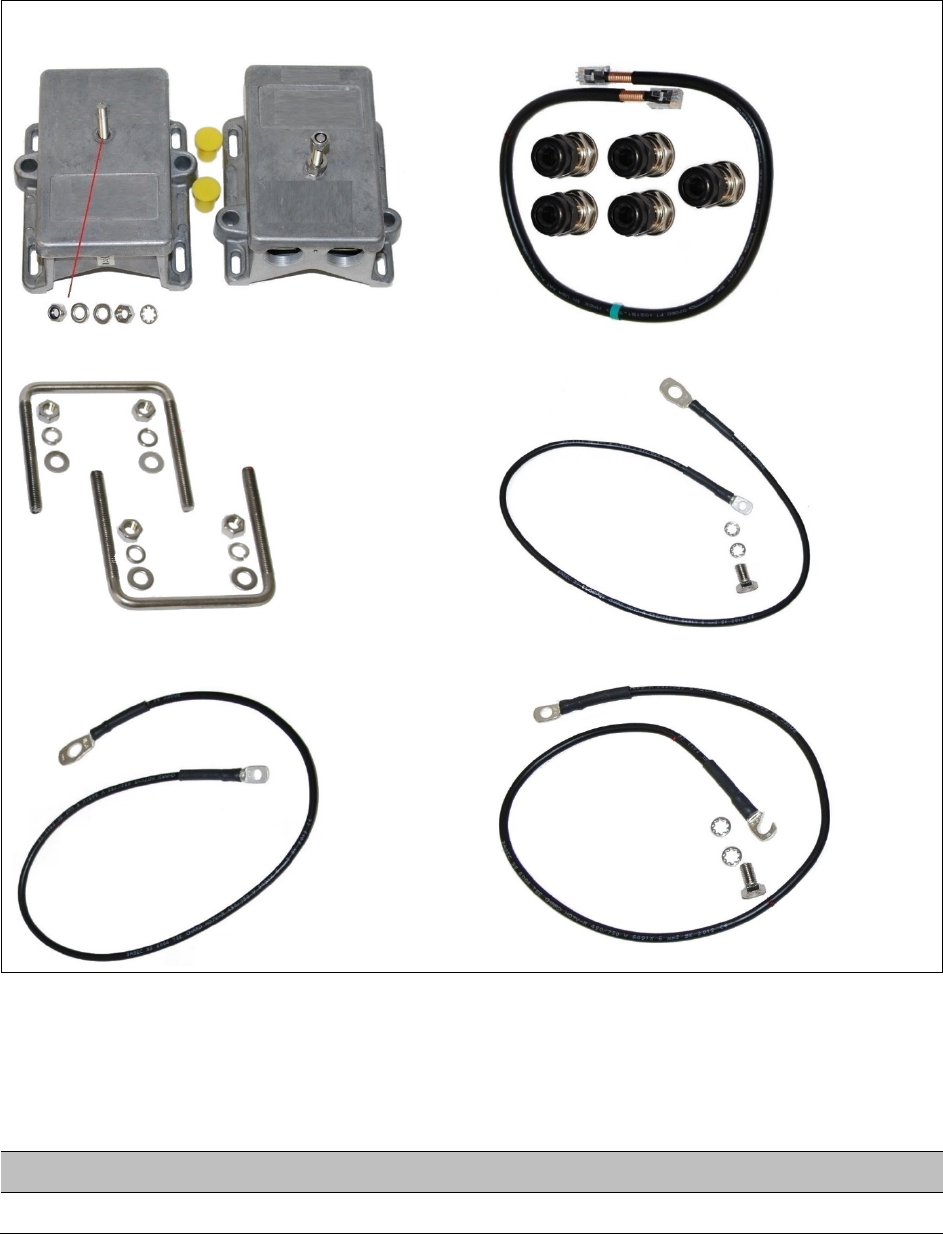
Chapter 2: System hardware Cabling and lightning protection
Page 2-20
Table 22
LPU and grounding kit contents
Lightning protection units (LPUs)
LPU grounding point nuts and washers
ODU to top LPU drop cable (600 mm)
EMC strain relief cable glands
U-bolts, nuts and washers for mounting LPUs
ODU to top LPU ground cable (M6-M6)
Bottom LPU ground cable (M6-M10)
ODU to ground cable (M6-M10
One LPU and grounding kit (Table 22) is required for the PSU drop cable connection to the ODU. If
the ODU is to be connected to an auxiliary device, one additional LPU and grounding kit is
required for the Aux drop cable. Order the kits from Cambium Networks (Table 23).
Table 23
LPU and grounding kit part number
Cambium description
Cambium part number
PMP/PTP 450i LPU and Grounding Kit (One Kit Per End) C000065L007

Chapter 2: System hardware Antennas and antenna cabling
Page 2-21
Antennas and antenna cabling
Antenna requirements
Each connectorized ODU requires one external antenna (normally dual-polar).
For connectorized units operating in the USA or Canada, choose external antennas which are
recommended by Cambium Networks. Do not install any other antennas.
Supported AP external antennas
The recommend AP external antennas are listed in Table 24.
Table 24
List of AP external antennas
Cambium description
Cambium part number
5 GHz Horizontal and Vertical Polarization Antenna for 90
Degree Sector
85009324001
5 GHz Horizontal and Vertical Polarization Antenna for 60
Degree Sector
85009325001
Note
LINKPlanner, Cambium Networks planning tool, contains an up-to-date, exhaustive
list of antennas that can be used with Cambium Products.
RF cable and connectors
RF cable of generic type LMR-400 is required for connecting the ODU to the antenna. N type male
connectors are required for connecting the RF cables to the connectorized ODU. Two connectors
are required per ODU. Use weatherproof connectors, preferably ones that are supplied with
adhesive lined heat shrink sleeves that are fitted over the interface between the cable and
connector. Order CNT-400 RF cable and N type male connectors from Cambium Networks (Table
25).
Table 25
RF cable and connector part numbers
Cambium description
Cambium part number
50 Ohm Braided Coaxial Cable - 75 meter 30010194001
50 Ohm Braided Coaxial Cable - 500 meter 30010195001
RF Connector, N, Male, Straight for CNT-400 Cable 09010091001

Chapter 2: System hardware Antennas and antenna cabling
Page 2-22
Antenna accessories
Connectorized ODUs require the following additional components:
• Cable grounding kits: Order one cable grounding kit for each grounding point on the antenna
cables. Refer to Lightning protection unit (LPU) and grounding kit on 2-19
• Self-amalgamating and PVC tape: Order these items to weatherproof the RF connectors
• Lightning arrestors: When the connectorized ODU is mounted indoors, lightning arrestors (not
LPUs) are required for protecting the antenna RF cables at building entry. One arrestor is
required per antenna cable. One example of a compatible lightning arrestor is the Polyphaser
LSXL-ME or LSXL (not supplied by Cambium Networks).
RJ45 connectors and spare glands
RJ45 connectors are required for plugging Cat5e cables into ODUs, LPUs, PoEs and other devices.
Order RJ45 connectors and crimp tool from Cambium Networks (Table 26).
The ODU is supplied with one environmental sealing gland for the drop cable.
Figure 11
Cable gland
Table 26
RJ45 connector and spare gland part numbers
Cambium description
Cambium part number
Tyco/AMP, Mod Plug RJ45, 100 pack WB3177
Tyco/AMP Crimp Tool WB3211
RJ-45 Spare Grounding Gland - PG16 size (Qty. 10) N000065L033

Chapter 2: System hardware GPS synchronization
Page 2-23
GPS synchronization
GPS synchronization description
Cambium’s PMP and PTP portfolio offers GPS synchronization to limit the network’s own self-
interference. The “Cluster Management CMM” provides Global Positioning System (GPS)
synchronization to the AP/BHM and all associated SMs/BHS.
CMM4 (Rack
Mount)
The Cluster Management Module (CMM) is the heart of the Cambium system’s synchronization
capability, which allows network operators to reuse frequencies and add capacity while ensuring
consistency in the quality of service to customers.
For operators who prefer indoor CMM mounting, Cambium offers the Rack-Mounted Cluster
Management Module 4. The unit is designed to be mounted onto a standard 19-inch
telecommunications rack and to allow the Cambium CMM4 to be co-located with other
telecommunications equipment.
Figure 12
CMM4 (Rack Mount)
The CMM4 has two DC power inputs, one 29 V and one 56V. It can be used to power and
synchronized both 29V legacy products such as PMP 450 and 56V products such as PMP 450i
simultaneously.
If the 29V legacy products are connected to the CMM4, a 29V power supply needs to be connected.
If PMP/PTP 450i are connected to a CMM4, it needs to be connected with an external 56V PSU".
Warning
PMP 450 and PMP 450i require different wiring of the drop cable between the CMM4
and device. If a PMP450 is replaced by a PMP450i and the existing drop cable needs to
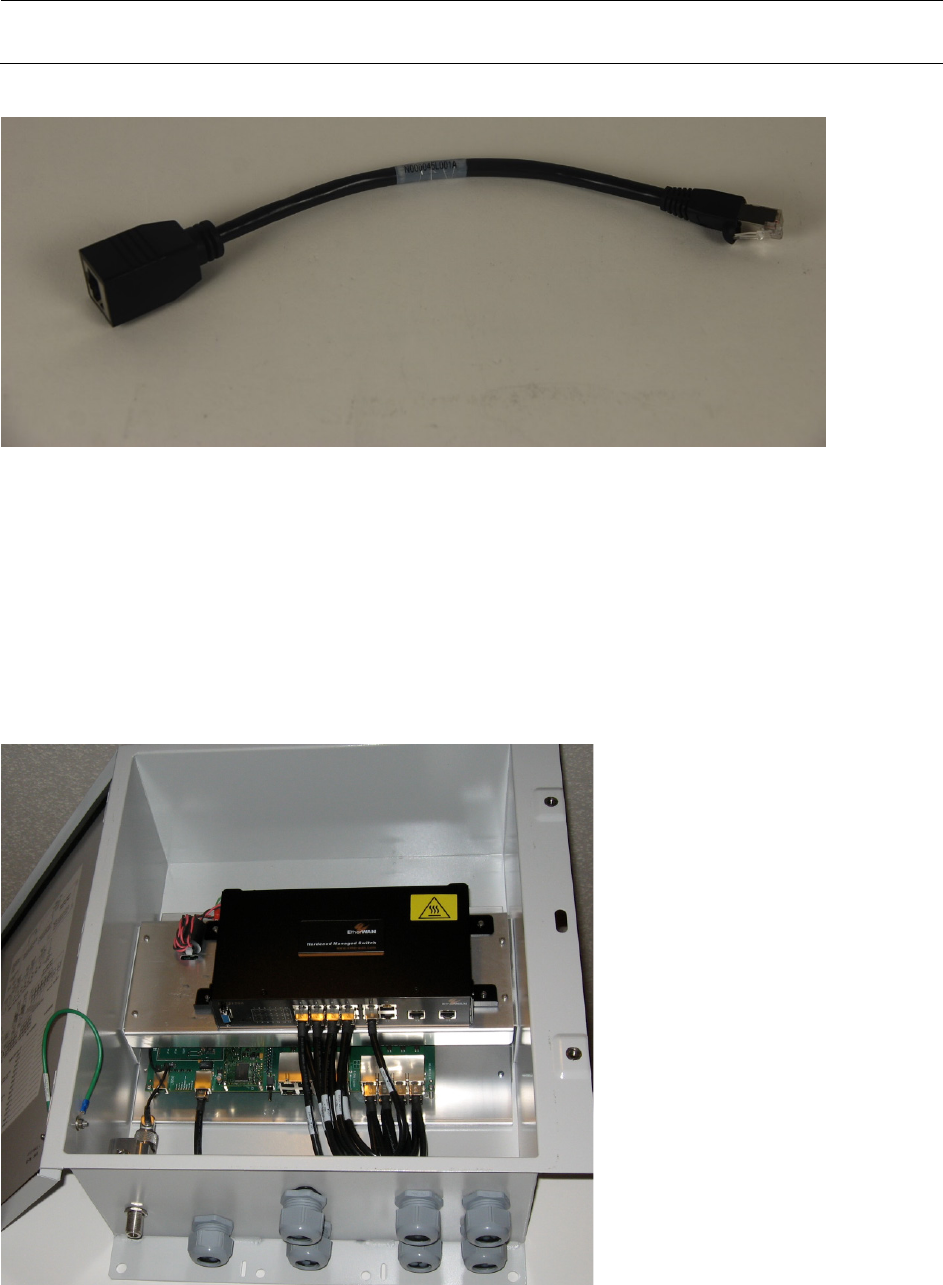
Chapter 2: System hardware GPS synchronization
Page 2-24
be re-used, the adapter "CMM4 56V power adapter, #N000045L001A" must be used
between the CMM4 and the existing drop cable
Figure 13
CMM4 56V power adapter
CMM4
(Cabinet
with
switch)
Designed to deliver consistent and reliable wireless broadband service, the PMP/PTP system
gracefully scales to support large deployments. The cluster management module is the heart of
the system’s synchronization capability which allows network operators to re-use frequencies and
add capacity while ensuring consistency in the quality of service to customers. As a result,
subscribers can experience carrier-grade service even at the outer edge of the network.
Figure 14
CMM4 (Cabinet with switch)
Chapter 2: System hardware GPS synchronization
Page 2-25
CMM4
(Cabinet
without
switch)
This CMM includes all of the functionality listed above but there is no switch. This provides the
network operator the flexibility to use the switch of their choice with the power and
synchronization capabilities of the CMM4.
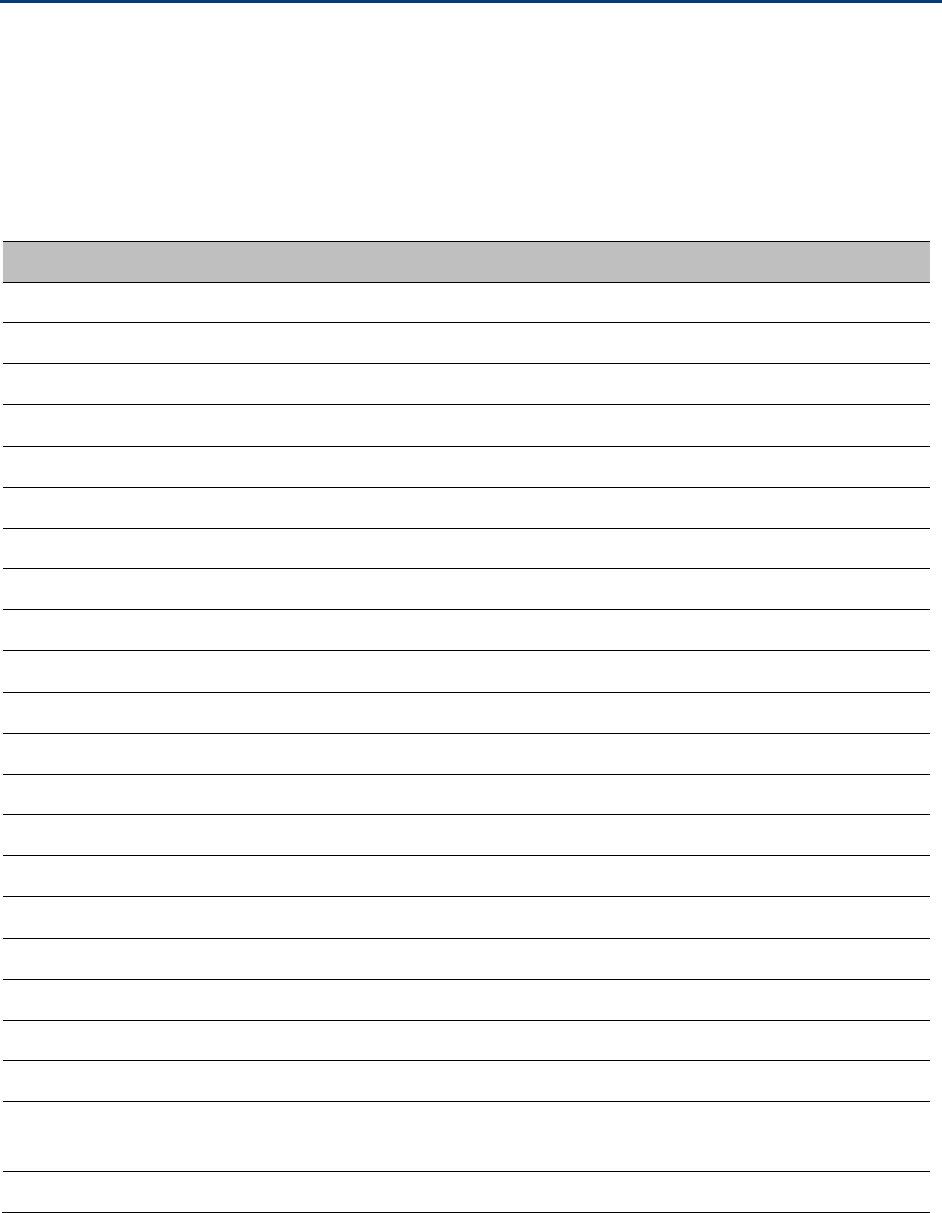
Chapter 2: System hardware Ordering the components
Page 2-26
Ordering the components
This section describes how to select components for PMP/PTP 450i Greenfield network or PMP/PTP
450i network migration. It specifies Cambium part numbers for PMP/PTP 450i components.
PMP/PTP 450i component part numbers
Table 27
PMP/PTP 450i components
Cambium description
Cambium part number
5 GHz PMP 450i Connectorized Access Point (ROW) C050045A001A
5 GHz PMP 450i Connectorized Access Point (FCC) C050045A002A
5 GHz PMP 450i Connectorized Access Point (EU) C050045A003A
5 GHz PMP 450i Connectorized Access Point (DES Only) C050045A004A
5 GHz PMP 450i Connectorized Access Point (IC) C050045A015A
5 GHz PMP 450i Integrated Access Point, 90 degree (ROW) C050045A005A
5 GHz PMP 450i Integrated Access Point, 90 degree (FCC) C050045A006A
5 GHz PMP 450i Integrated Access Point, 90 degree (EU) C050045A007A
5 GHz PMP 450i Integrated Access Point, 90 degree (DES Only) C050045A008A
5 GHz PMP 450i Integrated Access Point, 90°sector antenna (IC) C050045A016A
5 GHz PMP 450i Connectorized Subscriber Module C050045C001A
5 GHz PMP 450i SM, Integrated High Gain Antenna C050045C002A
5 GHz PTP 450i END, Connectorized (ROW) C050045B001A
5 GHz PTP 450i END, Integrated High Gain Antenna (ROW) C050045B002A
5 GHz PTP 450i END, Connectorized (FCC) C050045B003A
5 GHz PTP 450i END, Integrated High Gain Antenna (FCC) C050045B004A
5 GHz PTP 450i END, Connectorized (EU) C050045B005A
5 GHz PTP 450i END, Integrated High Gain Antenna (EU) C050045B006A
5 GHz PTP 450i END, Connectorized (DES Only) C050045B007A
5 GHz PTP 450i END, Integrated High Gain Antenna (DES only) C050045B008A
5 GHz Horizontal and Vertical Polarization Antenna for 90 Degree
Sector
85009324001
5 GHz Horizontal and Vertical Polarization Antenna for 60 Degree 85009325001
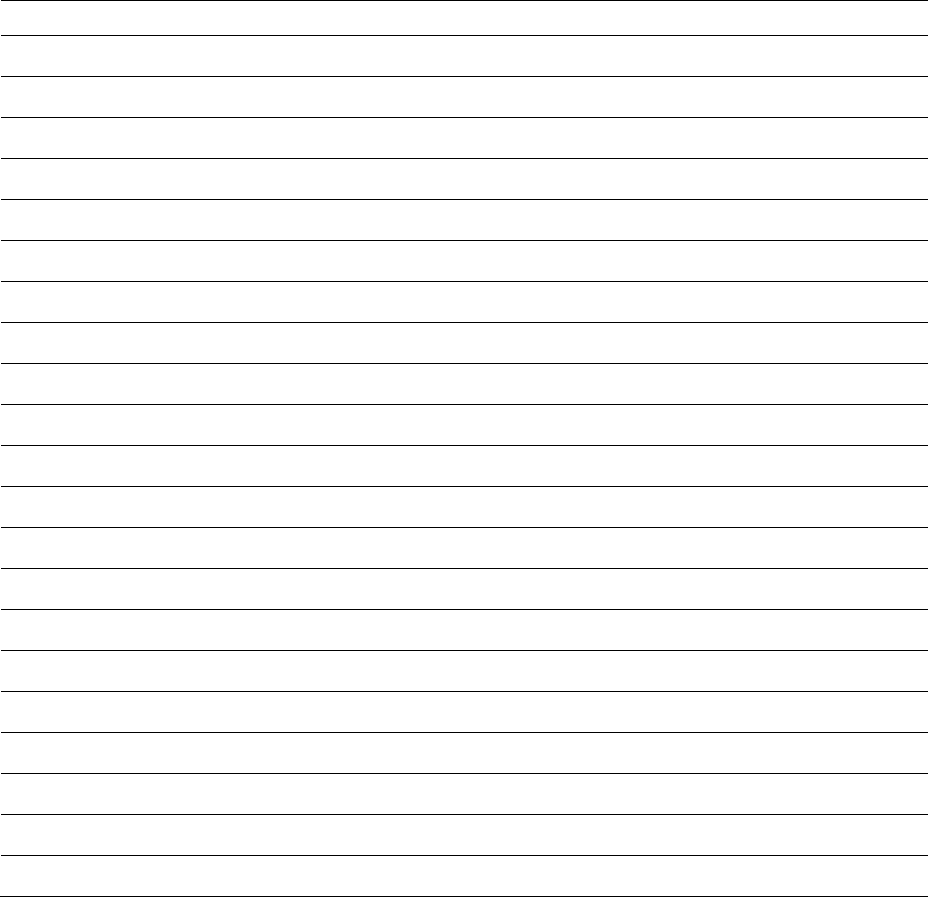
Chapter 2: System hardware Ordering the components
Page 2-27
Sector
50 Ohm Braided Coaxial Cable - 75 meter 30010194001
50 Ohm Braided Coaxial Cable - 500 meter 30010195001
RF Connector, N, Male, Straight for CNT-400 Cable
09010091001
AP Optional Equipment
POWER SUPPLY, 30W, 56V – Gbps support N000000L034A
AC Power Injector N000065L001B
AC+DC Enhanced Power Injector C000065L002B
Ethernet cable adapter for CMM4 N000045L001A
CMM4 to PMP/PTP donegg dongle N000045L001A
Power over Ethernet midspan, 60 W, -48 VDC Input N000000L036A
Gigabit Surge Suppressor (56V) C000000L033A
Series Blanking Plug Pack (Qty 10) N000065L036A
Mounting Bracket (Integrated) N000065L031A
Tilt Bracket Assembly N000045L002A
Extended Warranty
PMP 450 AP Extended Warranty, 1 Additional Year SG00TS4009A
PMP 450 AP Extended Warranty, 2 Additional Years SG00TS4017A
PMP 450 AP Extended Warranty, 4 Additional Years SG00TS4025A
PMP 450 SM Extended Warranty, 1 Additional Year SG00TS4010A
PMP 450 SM Extended Warranty, 2 Additional Years SG00TS4018A
PMP 450 SM Extended Warranty, 4 Additional Years SG00TS4026A

Page 3-1
Chapter 3: System planning
This chapter provides information to help the user to plan a PMP/PTP 450i link.
The following topics are described in this chapter:
• Typical deployment on page 3-2 contains diagrams illustrating typical PMP/PTP 450i site
deployments.
• Site planning on page 3-7 describes factors to be considered when planning the proposed link
end sites, including grounding, lightning protection and equipment location.
• Radio Frequency planning on page 3-14 describes how to plan PMP/PTP 450i links to conform
to the regulatory restrictions that apply in the country of operation.
• Link planning on page 3-19 describes factors to be taken into account when planning links,
such as range, path loss and throughput.
• Planning for connectorized units on page 3-22 describes factors to be taken into account when
planning to use connectorized ODUs with external antennas in PMP/PTP 450i links.
• Data network planning on page 3-24 describes factors to be considered when planning
PMP/PTP 450i data networks.
• Network management planning on page 3-32 describes how to plan for PMP/PTP 450i links to
be managed remotely using SNMP.
• Security planning on page 3-33 describes how to plan for PMP/PTP 450i links to operate in
secure mode.
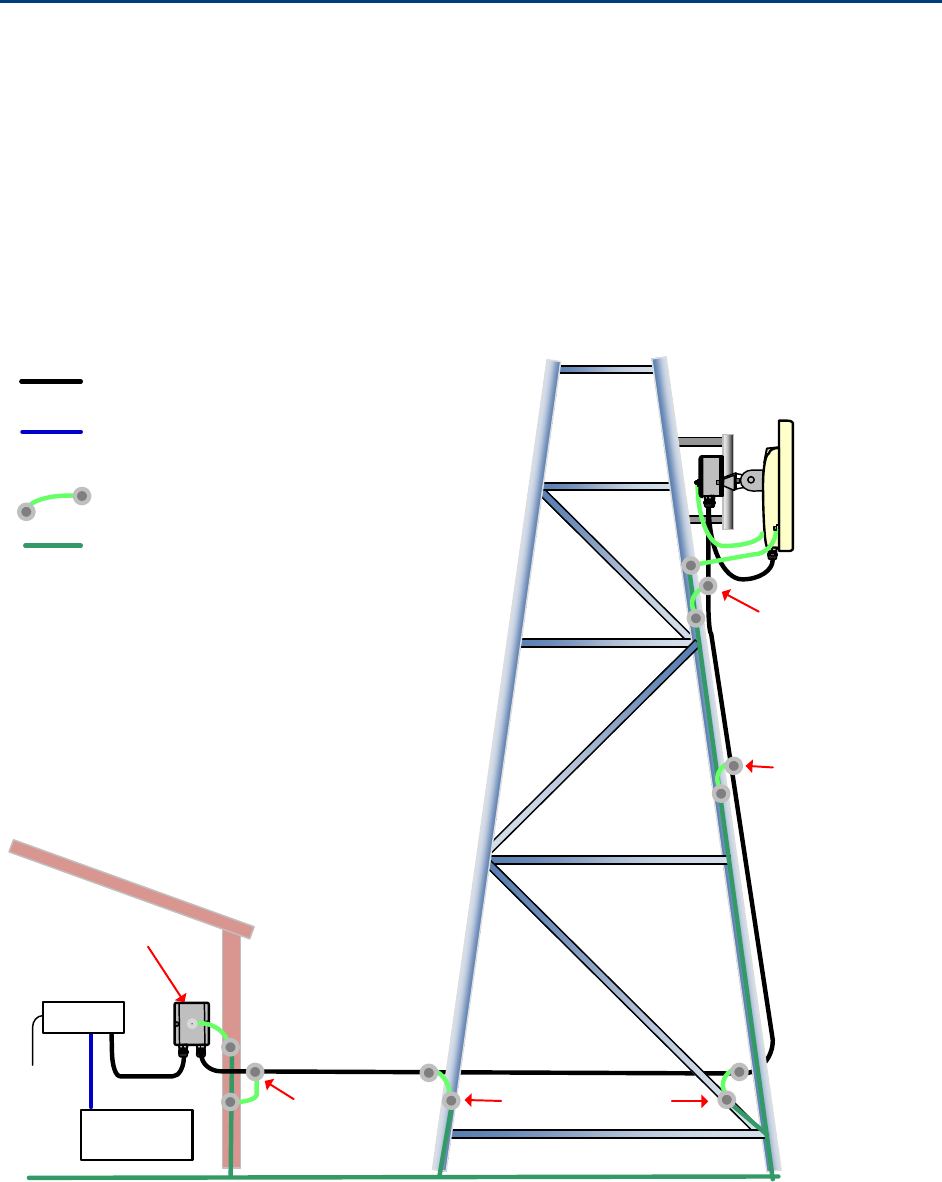
Chapter 3: System planning Typical deployment
Page 3-2
Typical deployment
This section contains diagrams illustrating typical PMP/PTP 450i site deployments.
ODU with PoE interface to PSU
In the basic configuration, there is only one Ethernet interface, a copper Cat5e power over Ethernet
(POE) from the PSU to the ODU (PSU port), as shown in the following diagrams: mast or tower
installation (Figure 15 ), wall installation (Figure 16) and roof installation (Figure 17).
Figure 15
Mast or tower installation
ODU
AC
supply
PSU
Network
equipment
ODU ground cables
Power over Ethernet CAT5e cable (gel-filled,
shielded with copper-plated steel)
Network CAT5e cable
Site grounding system
Bottom LPU
First point of contact
between drop cable
and tower
Tower ground bar
Ground ring
Intermediate
ground cable(s)
as required
Building
entry
Equipment building
or cabinet
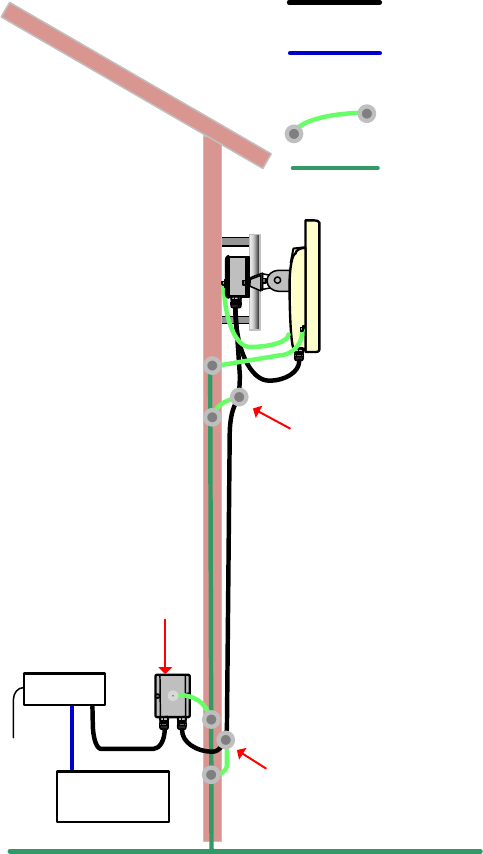
Chapter 3: System planning Typical deployment
Page 3-3
Figure 16
Wall installation
ODU
PSU
Network
equipment
ODU ground cables
Site grounding system
Bottom LPU
Ground ring
First point of contact
between drop cable
and wall
Building entry
Power over Ethernet CAT5e cable (gel-
filled, shielded with copper-plated steel)
Network Cat5e cable
AC supply
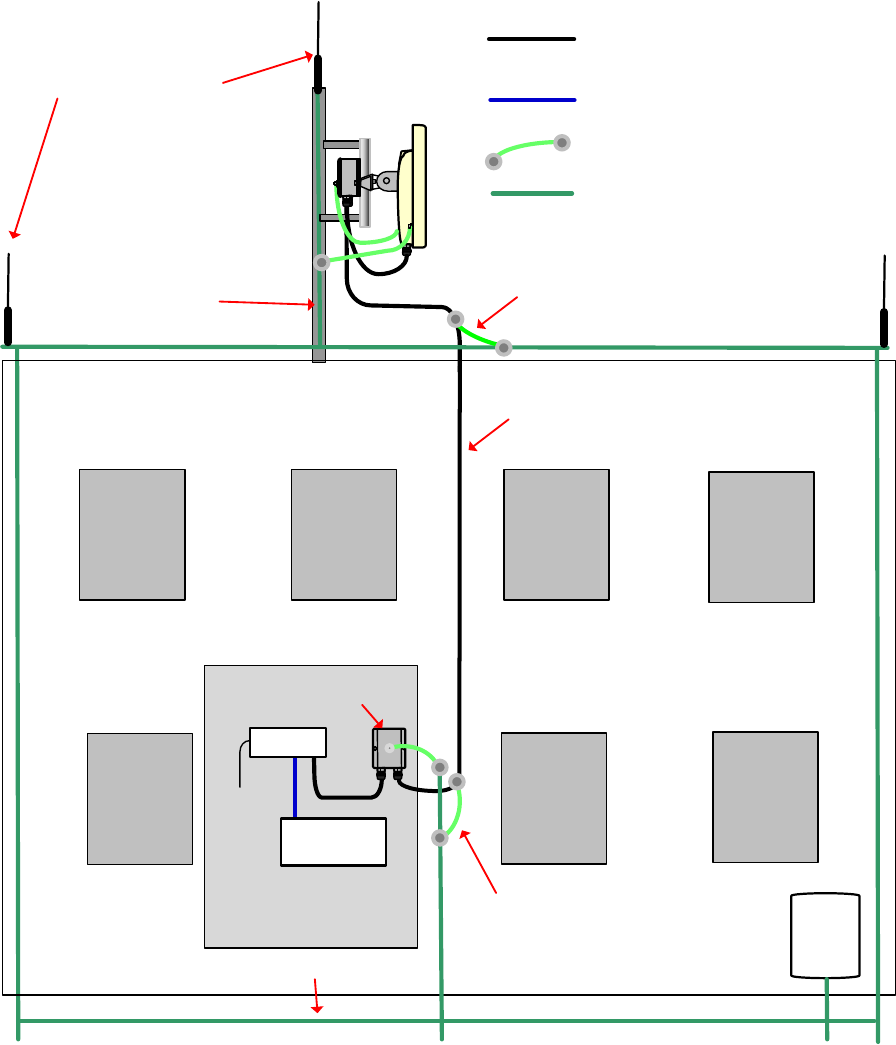
Chapter 3: System planning Typical deployment
Page 3-4
Figure 17
Roof installation
Air terminals (finials)
Tower grounding
conductor
Building ground ring
AC
service
Equipment room
ODU
ODU ground cables
Network CAT5e cable
Site grounding system
AC
supply
PSU
Network
equipment
Bottom LPU
Building entry point
Drop cable inside building
Equipment room entry point
Power over Ethernet CAT5e cable
(gel-filled, shielded with copper-
plated steel)
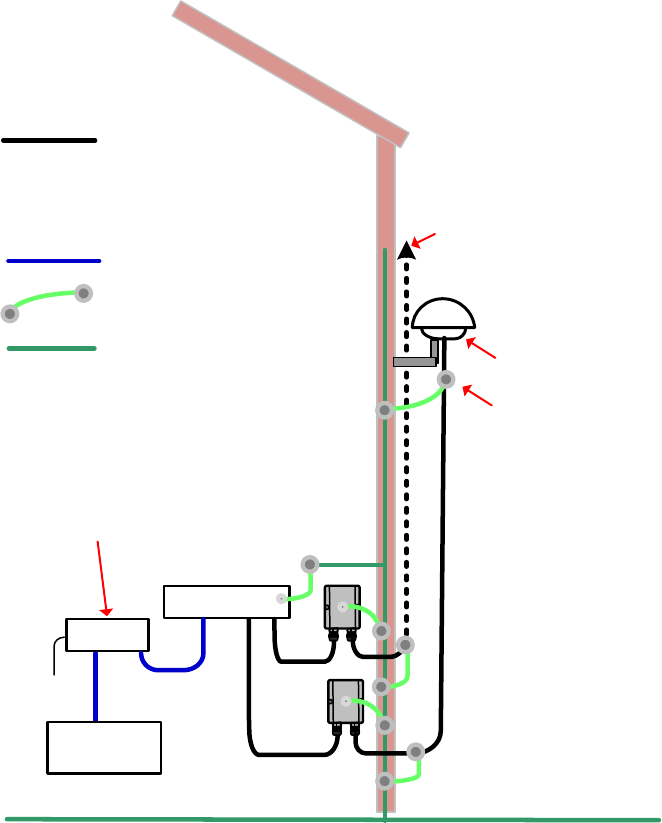
Chapter 3: System planning Typical deployment
Page 3-5
Figure 18
GPS receiver wall installation
PSU
Network
equipment
ODU/ GPSGround
cables
Site grounding system
Drop cable to top
LPU and ODU
Ground ring
Power over Ethernet
CAT5e cable (gel-filled,
shielded with copper-
plated steel)
Network Cat5e cable
AC supply
CMM 4
GPS receiver
AC+DC Power
Injector
First point of contact
between drop cable
and wall
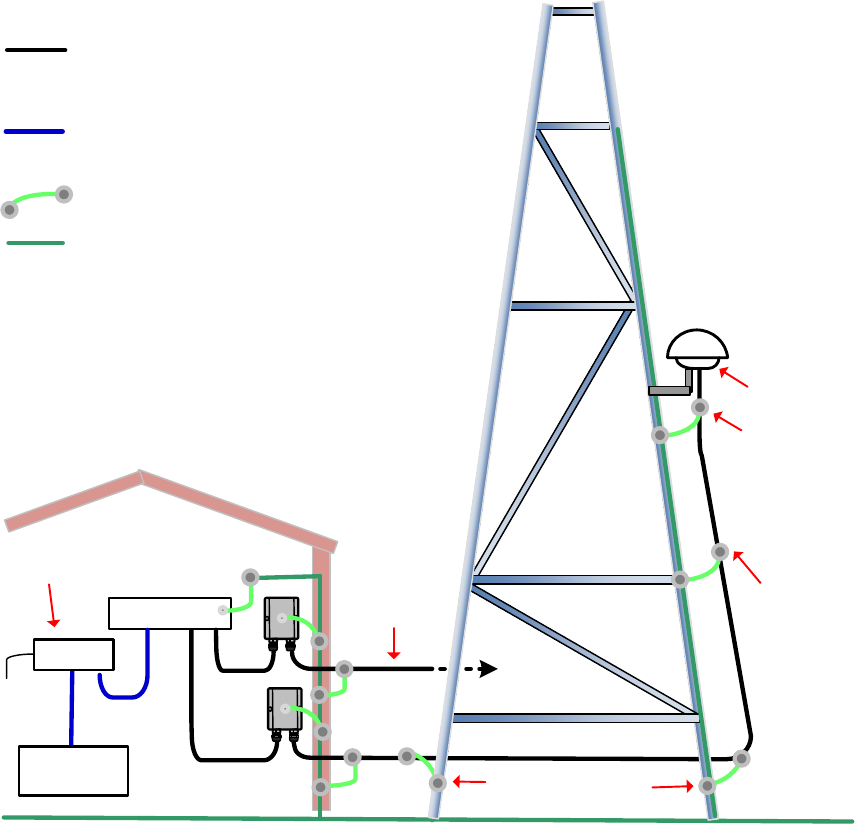
Chapter 3: System planning Typical deployment
Page 3-6
Figure 19
GPS receiver tower or mast installation
ODU/GPS ground cables
Power over Ethernet CAT5e cable
(gel-filled, shielded with copper-
plated steel)
Network CAT5e cable
Site grounding system
Tower ground bar
Ground ring
Equipment building
or cabinet
PSU
Network
equipment
AC
supply
CMM 4
Power Injector Drop cable
to top LPU
and ODU
GPS receiver
First point of
contact between
drop cable and
tower
Intermediate
ground cable(s)
as required

Chapter 3: System planning Site planning
Page 3-7
Site planning
This section describes factors to be considered when choosing sites for PMP or PTP radios, power
supplies, CMM4 (if applicable) and UGPS (if applicable).
Site selection for PMP/PTP radios
When selecting a site for the ODU, consider the following factors:
• Height and location to ensure that people are kept away from the antenna; see Calculated
distances and power compliance margins on page 4-24.
• Height and location to achieve the best radio path.
• Indoor location where power supply LED indicators accessible and cable length should not
exceed maximum recommended length; see Power supply site selection
• Ability to meet the requirements specified in Grounding and lightning protection on page 3-8.
• Aesthetics and planning permission issues.
• Cable lengths; see Ethernet standards and cable lengths on page 2-16.
• The effect of strong winds on the installation; see ODU wind loading on page 3-11.
Calculated distances and power compliance margin
The calculated minimum separation distances, recommended distances and resulting margins for
each frequency band and antenna combination. These are conservative distances that include
compliance margins. At these and greater separation distances, the power density from the RF
field is below generally accepted limits for the general population.
PMP/PTP 450i equipment adheres to all applicable EIRP limits for transmit power when operating
in MIMO mode. Separation distances and compliance margins include compensation for both
transmitters.
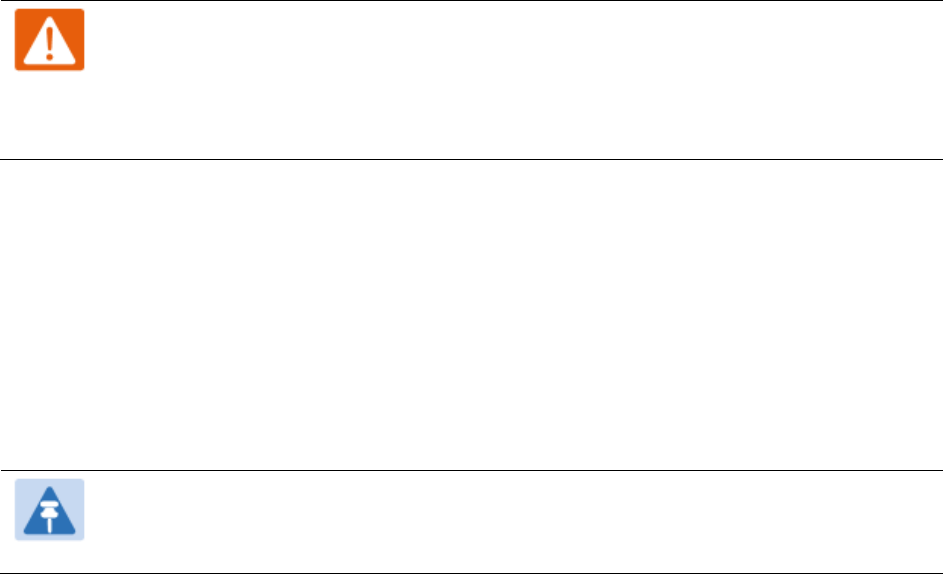
Chapter 3: System planning Site planning
Page 3-8
Power supply site selection
When selecting a site for the ODU power supply, consider the following factors:
• Indoor location with no possibility of condensation, flooding or rising damp.
• Availability of a mains electricity supply.
• Located in an environment where it is not likely to exceed its operational temperature rating,
allowing for natural convection cooling.
• Accessibility for viewing status indicator LED and connecting Ethernet cables.
• Cable lengths; see Ethernet standards and cable lengths on page 2-16.
Maximum cable lengths
When installing PMP/PTP 450i Series ODU, the maximum permitted length of the shielded copper
Ethernet interface cable is 330 feet (100m) from AP/BHM/SM/BHS to their associated power
supplies or CMM4.
Grounding and lightning protection
Warning
Electro-magnetic discharge (lightning) damage is not covered under warranty. The
recommendations in this guide, when followed correctly, give the user the best
protection from the harmful effects of EMD. However 100% protection is neither
implied nor possible.
Structures, equipment and people must be protected against power surges (typically caused by
lightning) by conducting the surge current to ground via a separate preferential solid path. The
actual degree of protection required depends on local conditions and applicable local regulations.
To adequately protect a PMP/PTP 450i installation, both ground bonding and transient voltage
surge suppression are required.
Full details of lightning protection methods and requirements can be found in the international
standards IEC 61024-1 and IEC 61312-1, the U.S. National Electric Code ANSI/NFPA No. 70-1984 or
section 54 of the Canadian Electric Code.
Note
International and national standards take precedence over the requirements in this
guide.
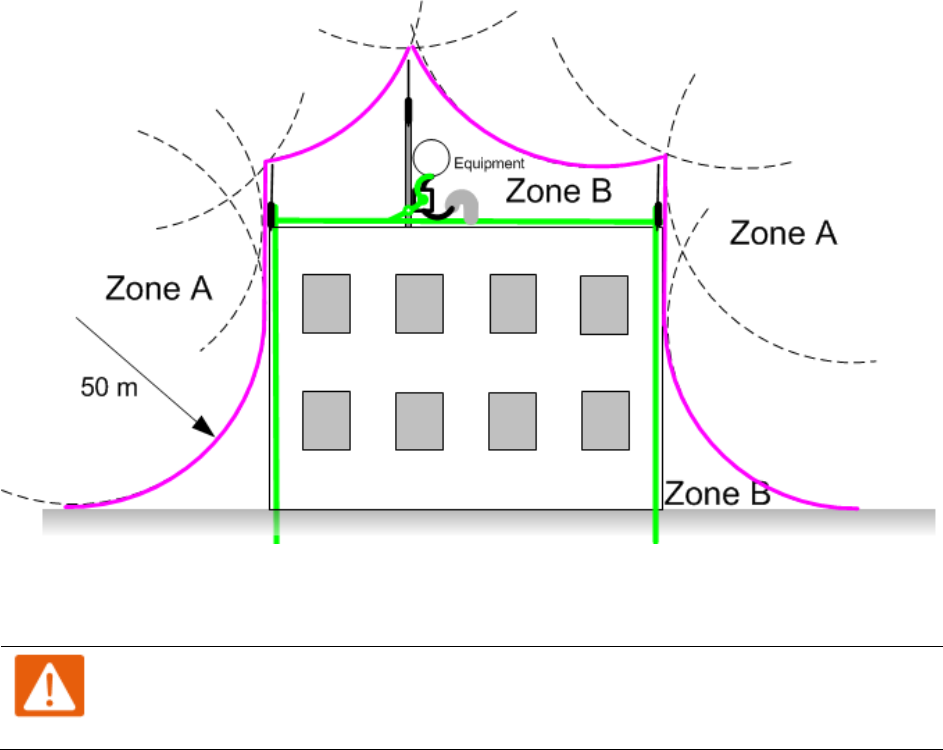
Chapter 3: System planning Site planning
Page 3-9
Lightning protection zones
Use the rolling sphere method (Figure 20) to determine where it is safe to mount equipment. An
imaginary sphere, typically 50 meters in radius, is rolled over the structure. Where the sphere rests
against the ground and a strike termination device (such as a finial or ground bar), all the space
under the sphere is considered to be in the zone of protection (Zone B). Similarly, where the
sphere rests on two finials, the space under the sphere is considered to be in the zone of
protection.
Figure 20
Rolling sphere method to determine the lightning protection zones
Zone A: In this zone a direct lightning strike is possible. Do not mount equipment in this zone.
Zone B: In this zone, direct EMD (lightning) effects are still possible, but mounting in this zone
significantly reduces the possibility of a direct strike. Mount equipment in this zone.
Warning
Never mount equipment in Zone A. Mounting in Zone A may put equipment,
structures and life at risk.
Chapter 3: System planning Site planning
Page 3-10
Site grounding system
Confirm that the site has a correctly installed grounding system on a common ground ring with
access points for grounding PMP/PTP 450i equipment.
If the outdoor equipment is to be installed on the roof of a high building (Figure 17), confirm that
the following additional requirements are met:
• A grounding conductor is installed around the roof perimeter to form the main roof perimeter
lightning protection ring.
• Air terminals are installed along the length of the main roof perimeter lightning protection
ring, typically every 6.1m (20ft).
• The main roof perimeter lightning protection ring contains at least two down conductors
connected to the grounding electrode system. The down conductors should be physically
separated from one another, as far as practical.
ODU and external antenna location
Find a location for the ODU (and external antenna for connectorized units) that meets the following
requirements:
• The equipment is high enough to achieve the best radio path.
• People can be kept a safe distance away from the equipment when it is radiating. The safe
separation distances are defined in Calculated distances and power compliance margins on
page 4-24.
• The equipment is lower than the top of the supporting structure (tower, mast or building) or its
lightning air terminal.
• If the ODU is connectorized, select a mounting position that gives it maximum protection from
the elements, but still allows easy access for connecting and weatherproofing the cables. To
minimize cable losses, select a position where the antenna cable lengths can be minimized. If
diverse or two external antennas are being deployed, it is not necessary to mount the ODU at
the midpoint of the antennas.
ODU ambient temperature limits
Select a location where the ODU can operate within safe ambient temperature limits. The
following points need to be considered while selecting a location for the ODU:
• The ODU must be mounted in a Restricted Access Location (as defined in EN 60950-1) if the
operating ambient temperature may exceed 40°C, including solar radiation.
• If the ambient temperature never exceeds 40°C, the temperature of the external metal case
parts of the ODU will not exceed the touch temperature limit of 70°C.
• If the ambient temperature never exceeds 60°C, the temperature of the external metal case
parts of the ODU will not exceed the touch temperature limit of 90°C.
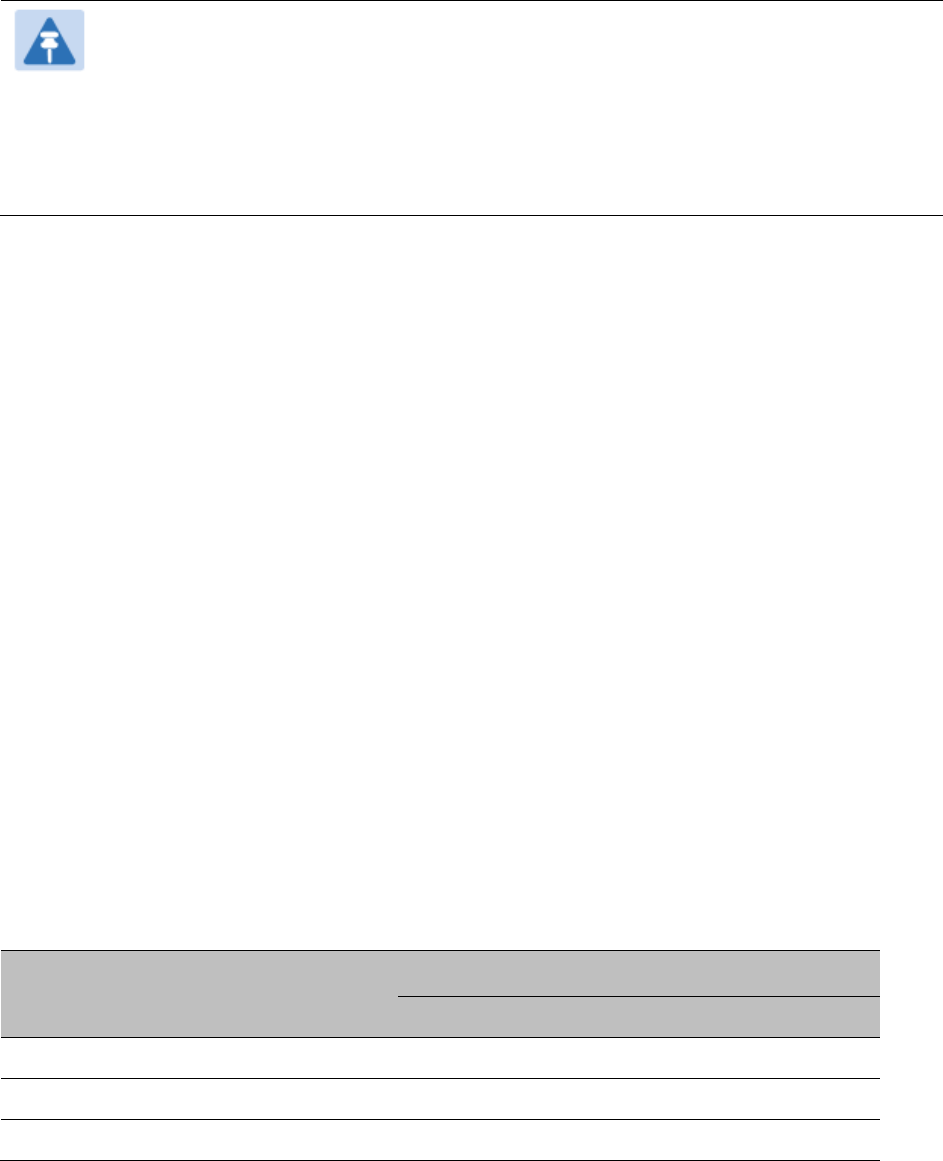
Chapter 3: System planning Site planning
Page 3-11
Note
A restricted access location is defined (in EN 60950-1) as one where access may only
be gained by use of a tool or lock and key, or other means of security, and access is
controlled by the authority responsible for the location. Access must only be gained
by persons who have been instructed about the reasons for the restrictions applied to
the location and about any precautions that must be taken. Examples of permissible
restricted access locations are a lockable equipment room or a lockable cabinet.
ODU wind loading
Ensure that the ODU and the structure on which it is mounted are capable of withstanding the
prevalent wind speeds at a proposed PMP/PTP 450i site. Wind speed statistics are available from
national meteorological offices.
The ODU and its mounting bracket are capable of withstanding wind speeds of up to 323 kph
(200 mph).
Wind blowing on the ODU will subject the mounting structure to significant lateral force. The
magnitude of the force depends on both wind strength and surface area of the ODU. Wind loading
is estimated using the following formulae:
• Force (in kilogrammes) = 0.1045aV2
where:
o “a” is the surface area in square meters, and
o “V” is the wind speed in meters per second.
• Force (in pounds) = 0.0042Av2
where:
o “A” is the surface area in square feet, and
o “v” is the wind speed in miles per hour.
Applying these formulae to the PMP/PTP 450i ODU at different wind speeds, the resulting wind
loadings are shown in Table 28 and Table 29.
Table 28
ODU wind loading (Newton)
Type of ODU
Max surface area
(square meters)
Wind speed (kilometer per hour)
160
170
180
190
200
Connectorized 0.035 59 66 74 83 92
Directional 0.093 156 176 197 220 243
90 degree sector 0.126 211 238 267 298 330
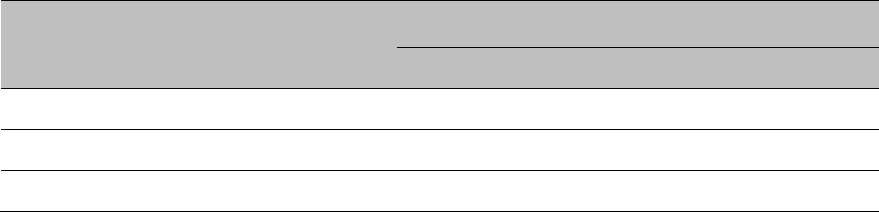
Chapter 3: System planning Site planning
Page 3-12
Table 29
ODU wind loading (lb force)
Type of ODU
Max surface area
(square feet)
Wind speed (miles per hour)
80
100
120
140
150
Connectorized 0.377 13 15 16 18 19
Directional 1.001 35 39 43 47 51
90 degree sector 1.356 48 53 58 64 69
For a connectorized ODU, add the wind loading of the external antenna to that of the ODU. The
antenna manufacturer should be able to quote wind loading.
Drop cable grounding points
To estimate how many grounding kits are required for each drop cable, refer to the site installation
diagrams (Figure 15 , Figure 16 and Figure 17) and use the following criteria:
• The drop cable shield must be grounded near the ODU at the first point of contact between the
drop cable and the mast, tower or building.
• The drop cable shield must be grounded at the building entry point.
For mast or tower installations (Figure 15), use the following additional criteria:
• The drop cable shield must be grounded at the bottom of the tower, near the vertical to
horizontal transition point. This ground cable must
be bonded to the tower or tower ground
bus bar (TGB), if installed.
• If the tower is greater than 61 m (200 ft) in height, the drop cable shield must be grounded at
the tower midpoint, and at additional points as necessary to reduce the distance between
ground cables to 61 m (200 ft) or less.
• In high lightning-prone geographical areas, the drop cable shield must be grounded at spacing
between 15 to 22 m (50 to 75 ft). This is especially important on towers taller than 45 m (150 ft).
For roof installations (Figure 17), use the following additional criteria:
• The drop cable shield must be bonded to the building grounding system at its top entry point
(usually on the roof).
• The drop cable shield must be bonded to the building grounding system at the entry point to
the equipment room.
Chapter 3: System planning Site planning
Page 3-13
LPU location
Find a location for the bottom LPU that meets the following requirements:
• The bottom LPU can be connected to the drop cable from the ODU.
• The bottom LPU is within 600 mm (24 in) of the point at which the drop cable enters the
building, enclosure or equipment room within a larger building.
• The bottom LPU can be bonded to the grounding system.
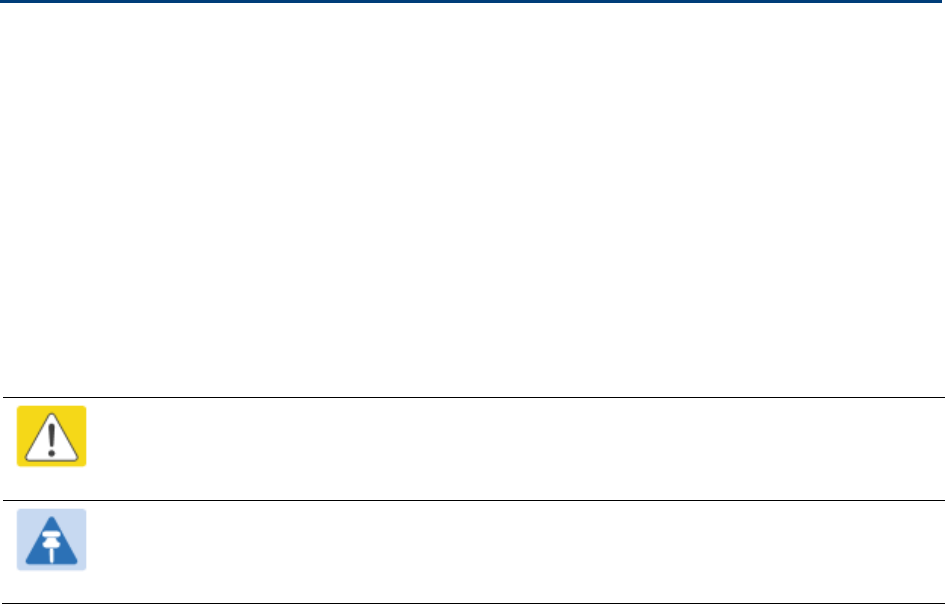
Chapter 3: System planning Radio Frequency planning
Page 3-14
Radio Frequency planning
This section describes how to plan PMP/PTP 450i links to conform to analysis of spectrum and the
regulatory restrictions that apply in the country of operation.
Regulatory limits
Many countries impose EIRP limits (Allowed EIRP) on products operating in the bands used by the
PMP/PTP 450i Series.
Refer to Maximum transmit power per Country Code (Chapter 10: Reference Information) on page
10-19 to determine what the maximum transmitted power and EIRP for PMP/PTP 450i Series that
can be used in each of countries and frequency band.
Caution
It is the responsibility of the user to ensure that the PMP/PTP product is operated in
accordance with local regulatory limits.
Note
Contact the applicable radio regulator to find out whether or not registration of the
PMP/PTP 450i link is required.
Conforming to the limits
Ensure the link is configured to conform to local regulatory requirements by configuring the PMP
450i AP or PTP 450i BHM for the correct country. In the following situations, this does not prevent
operation outside the regulations:
• When using connectorized ODUs with external antennas, the regulations may require the
maximum transmit power to be reduced.
Available spectrum
The available spectrum for operation depends on the regulatory band. When configured
appropriately, the unit will only allow operation on those channels which are permitted by the
regulations.
Certain regulations have allocated certain channels as unavailable for use:
• ETSI has allocated part of the 5.4 GHz band to weather radar.
Chapter 3: System planning Radio Frequency planning
Page 3-15
• UK and some other European countries have allocated part of the 5.8 GHz band to Road
Transport and Traffic Telematics (RTTT) systems.
The number and identity of channels barred in a given regulatory band is dependent on the
channel bandwidth and channel raster selected.
Analyzing the RF Environment
An essential element in RF network planning is the analysis of spectrum usage and the strength of
the signals that occupy the spectrum. Regardless of how these parameters are measured and log
or chart the results (through the Spectrum Analyzer feature or by using a spectrum analyzer),
ensure measurements are performed:
• At various times of day.
• On various days of the week.
• Periodically into the future.
As new RF neighbors move in or consumer devices proliferate in currently used spectrum, this
keeps the user aware of the dynamic possibilities for interference within the network.
Channel bandwidth
Select the required channel bandwidth for the link. The selection depends upon the regulatory
band selected.
The wider the channel bandwidth, the greater the capacity. As narrower channel bandwidths take
up less spectrum, selecting a narrow channel bandwidth may be a better choice when operating in
locations where the spectrum is very busy.
Both ends of the link must be configured to operate on the same channel bandwidth.
Chapter 3: System planning Radio Frequency planning
Page 3-16
Anticipating Reflection of Radio Waves
In the signal path, any object that is larger than the wavelength of the signal can reflect the signal.
Such an object can even be the surface of the earth or of a river, bay or lake. The wavelength of the
signal is approximately
• 2 inches (or 5 cm) for 5.4 GHz and 5.8 GHz signals.
A reflected signal can arrive at the antenna of the receiver later than the non-reflected signal
arrives. These two or more signals cause the condition known as multipath. Multipath may
increase or decrease the signal level, resulting in overall attenuation that may be higher or lower
than that caused by the link distance. This is problematic at the margin of the link budget, where
the standard operating margin (fade margin) may be compromised.
Obstructions in the Fresnel Zone
The Fresnel (pronounced fre∙NEL) Zone is a three-dimensional volume around the line of sight of
an antenna transmission. Objects that penetrate this area can cause the received strength of the
transmitted signal to fade. Out-of-phase reflections and absorption of the signal result in signal
cancellation.
The foliage of trees and plants in the Fresnel Zone can cause signal loss. Seasonal density,
moisture content of the foliage, and other factors such as wind may change the amount of loss.
Plan to perform frequent and regular link tests if you must transmit through foliage.
Planning for co-location
The first step to avoid interference in wireless systems is to set all AP/BHMs to receive timing from
a synchronization source (Cluster Management Module, or Universal Global Positioning System).
This ensures that the modules are in sync and start transmitting at the same time each frame.
The second step to avoid interference is to configure parameters on all AP/BHMs of the same
frequency band in proximity such that they have compatible transmit/receive ratios (all stop
transmitting each frame before any start receiving). This avoids the problem of one AP/BHM
attempting to receive the signal from a distant SM/BHS while a nearby AP/BHM transmits, which
could overpower that signal.
The following parameters on the AP/BHM determine the transmit/receive ratio:
• Downlink Data percentage
• (reserved) Contention slots
If OFDM (PMP/PTP 450, PMP/PTP 230) and FSK (PMP/PTP 1x0) APs/BHMs of the same frequency
band are in proximity, or if you want BHMs set to different parameters then you must use the
Frame Calculator to identify compatible settings for APs/BHMs.
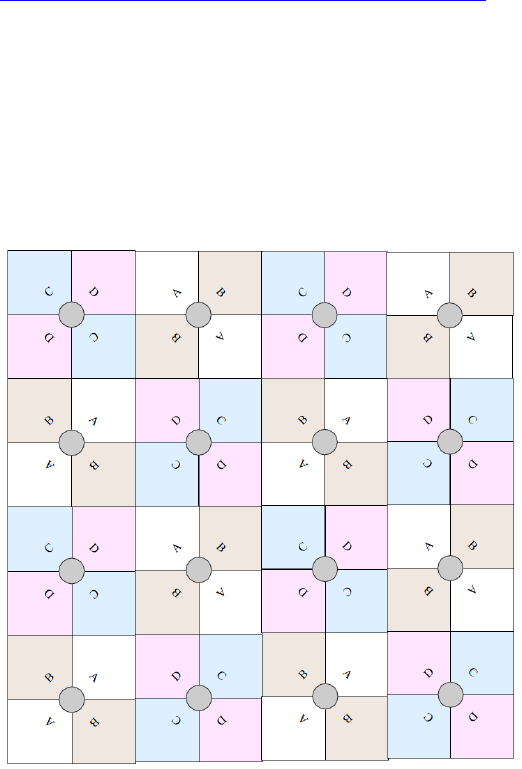
Chapter 3: System planning Radio Frequency planning
Page 3-17
The Frame Calculator is available on the web management interface
Tools > Frame Calculator
. To
use the Frame Calculator, type into the calculator various configurable parameter values for each
proximal AP/BHM and then record the resulting AP/BHM Receive Start value. Next vary the
Downlink Data percentage in each calculation and iterate until a calculated AP/BHM Receive Start
for all collocated APs/BHMs are within 300 bit times; if possible, within 150 bit times. In Cambium
Point-to-Multipoint systems, 10 bit times = 1 μs.
For more information on PTP 450 co-location, see
http://www.cambiumnetworks.com/solution-papers
Multiple OFDM Access Point Clusters
When deploying multiple AP clusters in a dense area, consider aligning the clusters as shown
below. However, this is only a recommendation. An installation may dictate a different pattern of
channel assignments.
Figure 21
Example layout of 16 Access Point sectors (ABCD), 90 degree sectors
An example for assignment of frequency channels is provided in the following table.
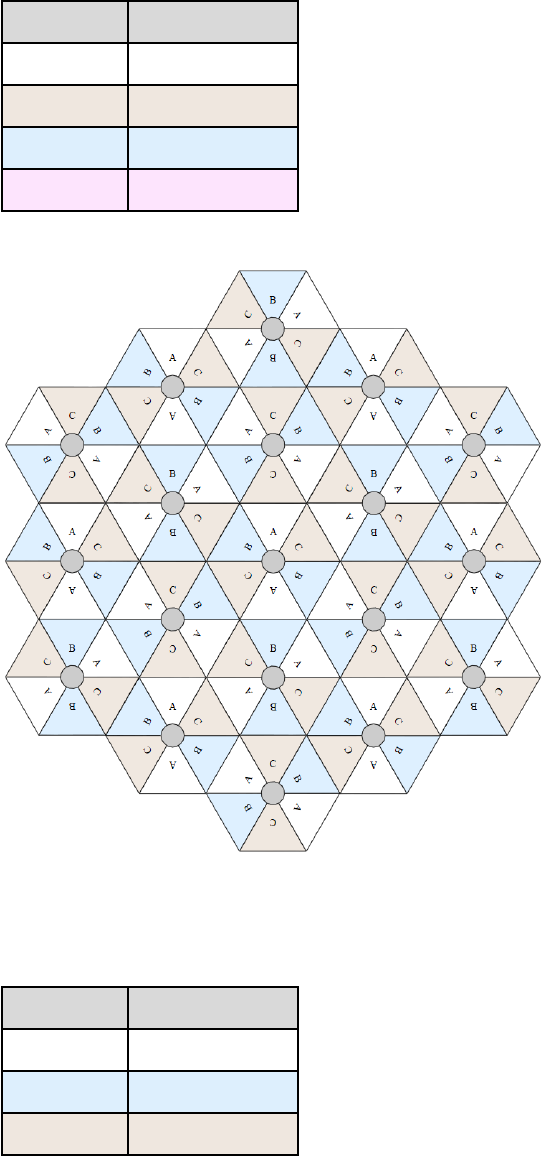
Chapter 3: System planning Radio Frequency planning
Page 3-18
Table 30
Example 5.8-GHz OFDM channel assignment by sector
Symbol Frequency
A 5.740 GHz
B 5.760 GHz
C 5.780 GHz
D 5.800 GHz
Figure 22
Example layout of 6 Access Point sectors (ABC), 60 degree sectors
An example for assignment of frequency channels and sector IDs is provided in the following
table.
Table 31
Example 5.8 GHz OFDM channel assignment by sector
Symbol
Frequency
A 5.740 GHz
B 5.760 GHz
C 5.780 GHz

Chapter 3: System planning Link planning
Page 3-19
Link planning
This section describes factors to be taken into account when planning links, such as range,
obstacles path loss and throughput. LINKPlanner is recommended.
Range and obstacles
Calculate the range of the link and identify any obstacles that may affect radio performance.
Perform a survey to identify all the obstructions (such as trees or buildings) in the path and to
assess the risk of interference. This information is necessary in order to achieve an accurate link
feasibility assessment.
The PMP/PTP 450i Series is designed to operate in Non-Line-of-Sight (NLoS) and Line-of-Sight
(LoS) environments. An NLOS environment is one in which there is no optical line-of-sight, that is,
there are obstructions between the antennas.
OFDM technology can often use multi-pathing to an advantage to overcome nLOS, especially in
cases where the Fresnel zone is only partially blocked by buildings, “urban canyons”, or foliage.
OFDM tends to help especially when obstacles are near the middle of the link, and less so when
the obstacles are very near the ODU.
However, attenuation through walls and trees is substantial for any use of the 5.4 GHz and 5.8 GHz
frequency bands. Even with OFDM, these products are not expected to penetrate walls or
extensive trees and foliage.
Path loss
Path loss is the amount of attenuation the radio signal undergoes between the two ends of the
link. The path loss is the sum of the attenuation of the path if there were no obstacles in the way
(Free Space Path Loss), the attenuation caused by obstacles (Excess Path Loss) and a margin to
allow for possible fading of the radio signal (Fade Margin). The following calculation needs to be
performed to judge whether a particular link can be installed:
capabilityseasonal
fadeexcessspacefree LLLLL <+++
_
Where: Is:
spacefree
L_
Free Space Path Loss (dB)
excess
L
Excess Path Loss (dB)
fade
L
Fade Margin Required (dB)
seasonal
L
Seasonal Fading (dB)
capability
L
Equipment Capability (dB)
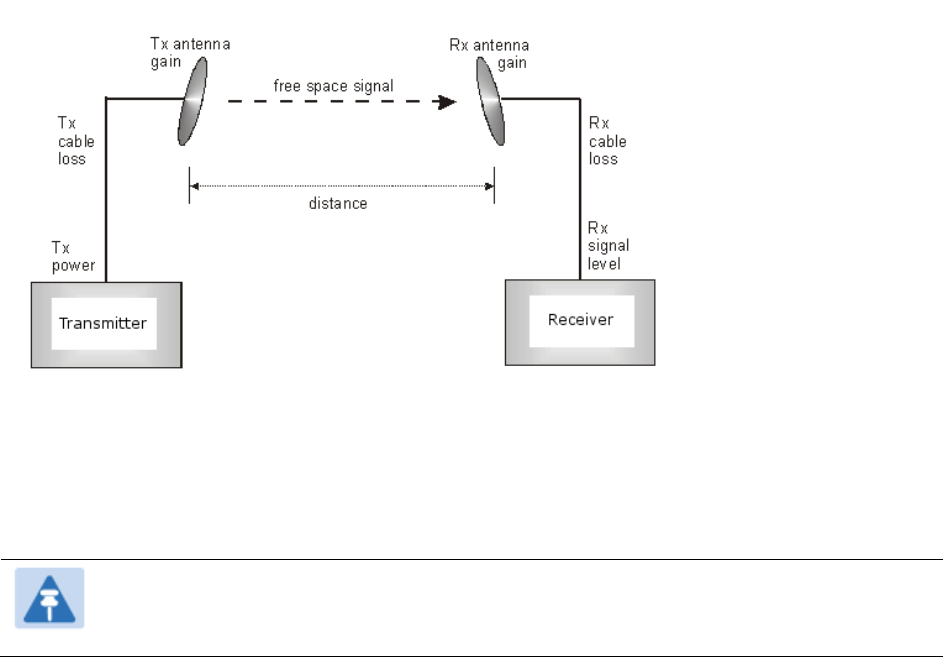
Chapter 3: System planning Link planning
Page 3-20
Calculating Link Loss
The link loss is the total attenuation of the wireless signal between two point-to-multipoint units.
The link loss calculation is presented below:
Link Loss (dB) = Transmit power of the remote wireless unit (dBm) − Tx Cable loss
(dB) − Received power at the local unit (dBm) – Rx cable loss (dB) +
Antenna gain at the remote unit (dBi) + Antenna gain at the local unit
(dBi)
Calculating Rx Signal Level
The determinants in Rx signal level are illustrated in Figure 23.
Figure 23
Determinants in Rx signal level
Rx signal level is calculated as follows:
Rx signal level dB = Tx power − Tx cable loss + Tx antenna gain
− free space path loss + Rx antenna gain − Rx cable loss
Note
This Rx signal level calculation presumes that a clear line of sight is established
between the transmitter and receiver and that no objects encroach in the Fresnel zone.
Chapter 3: System planning Link planning
Page 3-21
Calculating Fade Margin
Free space path loss is a major determinant in Rx (received) signal level. Rx signal level, in turn, is
a major factor in the system operating margin (fade margin), which is calculated as follows:
System operating margin (fade margin) dB = Rx signal level dB − Rx sensitivity dB
Thus, fade margin is the difference between strength of the received signal and the strength that
the receiver requires for maintaining a reliable link. A higher fade margin is characteristic of a
more reliable link.
Adaptive modulation
Adaptive modulation ensures that the highest throughput that can be achieved instantaneously
will be obtained, taking account of propagation and interference. When the link has been installed,
web pages provide information about the link loss currently measured by the equipment, both
instantaneously and averaged. The averaged value will require maximum seasonal fading to be
added, and then the radio reliability of the link can be computed.
For details of the system throughput, link loss and maximum distance for each frequency band in
all modulation modes, see Link on page 10-15.
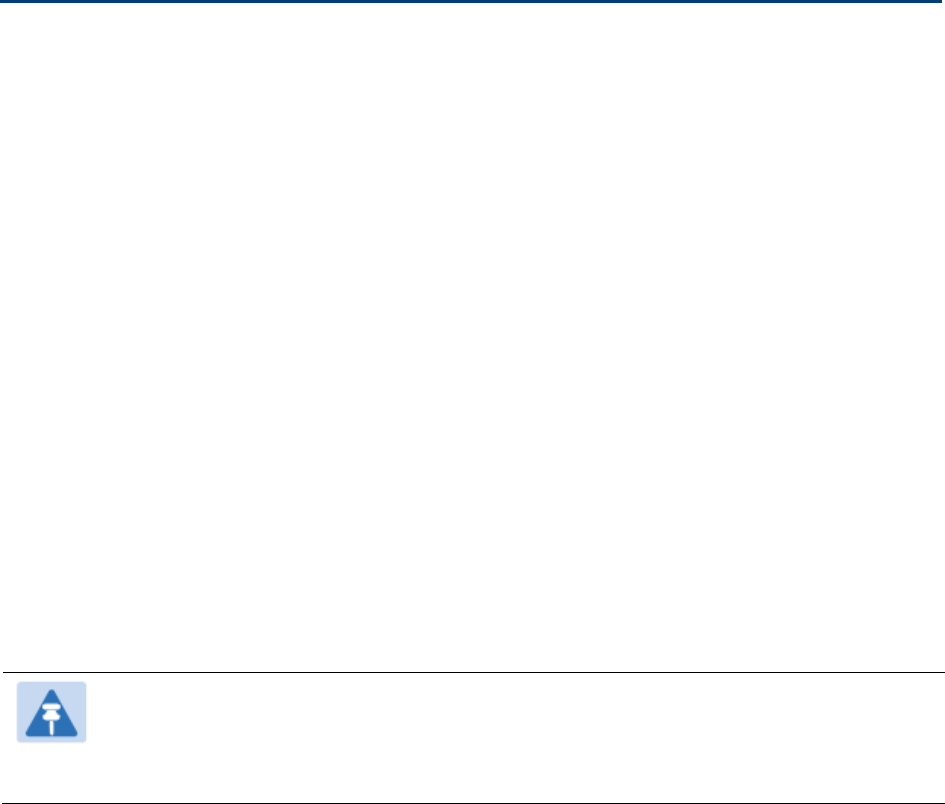
Chapter 3: System planning Planning for connectorized units
Page 3-22
Planning for connectorized units
This section describes factors to be taken into account when planning to use connectorized ODUs
with external antennas in PMP/PTP 450i links.
When to install connectorized units
The majority of radio links can be successfully deployed with the integrated ODU. However the
integrated units may not be sufficient in some areas, for example:
• Where the path is heavily obscured by dense woodland on an NLOS link.
• Where long LOS links are required.
• Where there are known to be high levels of interference.
In these areas, connectorized ODUs and external antennas should be used.
Choosing external antennas
When selecting external antennas, consider the following factors:
• The required antenna gain.
• Ease of mounting and alignment.
• Use dual-polarization antenna (as the integrated antenna).
Note
Enter the antenna gain and cable loss into the Installation Wizard, if the country
selected has an EIRP limit, the corresponding maximum transmit power will be
calculated automatically by the unit.
Calculating RF cable length (5.8 GHz FCC only)
The 5.8 GHz band FCC approval for the product is based on tests with a cable loss between the
ODU and antenna of not less than 1.2 dB. If cable loss is below 1.2 dB with a 1.3 m (4 ft) diameter
external antenna, the connectorized PMP/PTP 450i may exceed the maximum radiated spurious
emissions allowed under FCC 5.8 GHz rules.
Cable loss depends mainly upon cable type and length. To meet or exceed the minimum loss of
1.2 dB, use cables of the type and length specified in Table 32 (source: Times Microwave). This
data excludes connector losses.
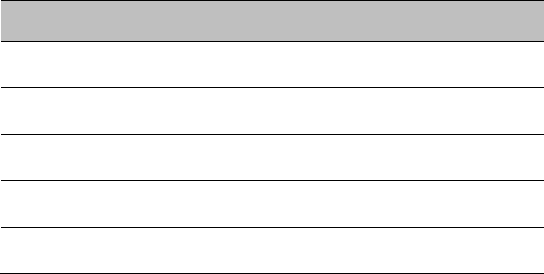
Chapter 3: System planning Planning for connectorized units
Page 3-23
Table 32
RF cable lengths required to achieve 1.2 dB loss at 5.8 GHz
RF cable type
Minimum cable length
LMR100 0.6 m (1.9 ft)
LMR200 1.4 m (4.6 ft)
LMR300 2.2 m (7.3 ft)
LMR400 3.4 m (11.1 ft)
LMR600 5.0 m (16.5 ft)
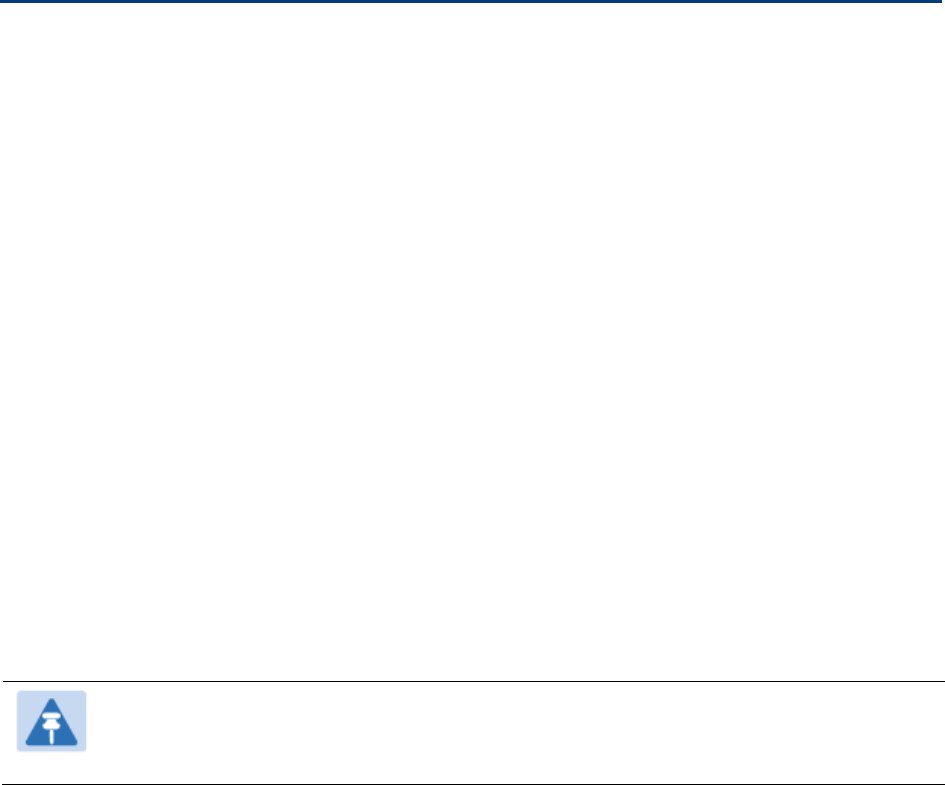
Chapter 3: System planning Data network planning
Page 3-24
Data network planning
This section describes factors to be considered when planning PMP/PTP 450i data networks.
Understanding addresses
A basic understanding of Internet Protocol (IP) address and subnet mask concepts is required for
engineering your IP network.
IP address
The IP address is a 32-bit binary number that has four parts (octets). This set of four octets has two
segments, depending on the class of IP address. The first segment identifies the network. The
second identifies the hosts or devices on the network. The subnet mask marks a boundary
between these two sub-addresses.
Dynamic or static addressing
For any computer to communicate with a module, the computer must be configured to either
• use DHCP (Dynamic Host Configuration Protocol). In this case, when not connected to the
network, the computer derives an IP address on the 169.254 network within two minutes.
• have an assigned static IP address (for example, 169.254.1.5) on the 169.254 network.
Note
If an IP address that is set in the module is not the 169.254.x.x network address, then
the network operator must assign the computer a static IP address in the same subnet.
When a DHCP server is not found
To operate on a network, a computer requires an IP address, a subnet mask, and possibly a
gateway address. Either a DHCP server automatically assigns this configuration information to a
computer on a network or an operator must input these items.
When a computer is brought on line and a DHCP server is not accessible (such as when the server
is down or the computer is not plugged into the network), Microsoft and Apple operating systems
default to an IP address of 169.254.x.x and a subnet mask of 255.255.0.0 (169.254/16, where /16
indicates that the first 16 bits of the address range are identical among all members of the subnet).
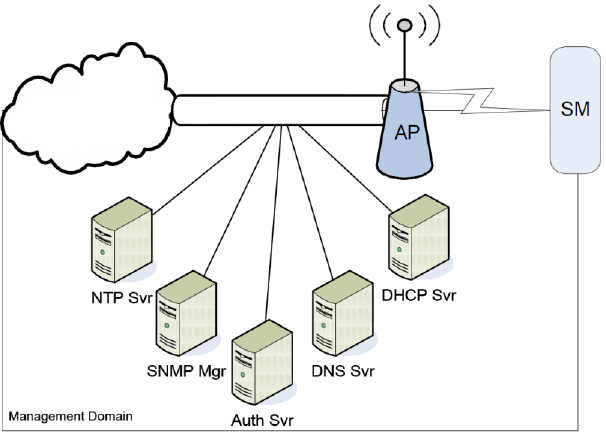
Chapter 3: System planning Data network planning
Page 3-25
DNS Client
The DNS Client is used to resolve names of management servers within the operator’s
management domain (see Figure 24). This feature allows hostname configuration for NTP servers,
Authorization Servers, DHCP relay servers, and SNMP trap servers. Operators may choose to
either enter in the FQDN (Fully Qualified Domain Name) for the host name or to manually enter the
IP addresses of the servers.
Figure 24
Cambium networks management domain
Network Address Translation (NAT)
NAT, DHCP Server, DHCP Client and DMZ in SM
The system provides NAT (network address translation) for SMs in the following combinations of
NAT and DHCP (Dynamic Host Configuration Protocol):
• NAT Disabled
• NAT with DHCP Client (
DHCP
selected as the
Connection Type
of the WAN interface) and DHCP
Server
• NAT with DHCP Client(
DHCP
selected as the
Connection Type
of the WAN interface)
• NAT with DHCP Server
• NAT without DHCP
NAT
NAT isolates devices connected to the Ethernet/wired side of a SM from being seen directly from
the wireless side of the SM. With NAT enabled, the SM has an IP address for transport traffic
(separate from its address for management), terminates transport traffic, and allows you to assign
a range of IP addresses to devices that are connected to the Ethernet/wired side of the SM.
Chapter 3: System planning Data network planning
Page 3-26
In the Cambium system, NAT supports many protocols, including HTTP, ICMP (Internet Control
Message Protocols), and FTP (File Transfer Protocol). For virtual private network (VPN)
implementation, L2TP over IPSec (Level 2 Tunneling Protocol over IP Security) and PPTP (Point to
Point Tunneling Protocol) are supported.
DHCP
DHCP enables a device to be assigned a new IP address and TCP/IP parameters, including a default
gateway, whenever the device reboots. Thus DHCP reduces configuration time, conserves IP
addresses, and allows modules to be moved to a different network within the Cambium system.
In conjunction with the NAT features, each SM provides:
• A DHCP server that assigns IP addresses to computers connected to the SM by Ethernet
protocol.
• A DHCP client that receives an IP address for the SM from a network DHCP server.
DMZ
In conjunction with the NAT features, a DMZ (demilitarized zone) allows the assignment of one IP
address behind the SM for a device to logically exist outside the firewall and receive network
traffic. The first three octets of this IP address must be identical to the first three octets of the NAT
private IP address.
Developing an IP addressing scheme
Network elements are accessed through IP Version 4 (IPv4) addressing.
A proper IP addressing method is critical to the operation and security of a network.
Each module requires an IP address on the network. This IP address is for only management
purposes. For security, you must either:
• Assign a non-routable IP address.
• Assign a routable IP address only if a firewall is present to protect the module.
You assign an IP addresses to computers and network components by either static or dynamic IP
addressing. You will also assign the appropriate subnet mask and network gateway to each
module.
Address Resolution Protocol
As previously stated, the MAC address identifies a module in:
• Communications between modules.
• The data that modules store about each other.
Chapter 3: System planning Data network planning
Page 3-27
The IP address is essential for data delivery through a router interface. Address Resolution
Protocol (ARP) correlates MAC addresses to IP addresses.
For communications to outside the network segment, ARP reads the network gateway address of
the router and translates it into the MAC address of the router. Then the communication is sent to
MAC address (physical network interface card) of the router.
For each router between the sending module and the destination, this sequence applies. The ARP
correlation is stored until the ARP cache times out.
Allocating subnets
The subnet mask is a 32-bit binary number that filters the IP address. Where a subnet mask
contains a bit set to 1, the corresponding bit in the IP address is part of the network address.
Example IP address and subnet mask
In Figure 25, the first 16 bits of the 32-bit IP address identify the network:
Figure 25
Example of IP address in Class B subnet
Octet 1
Octet 2
Octet 3
Octet 4
IP address 169.254.1.1 10101001 11111110 00000001 00000001
Subnet mask 255.255.0.0 11111111 11111111 00000000 00000000
In this example, the network address is 169.254 and 216 (65,536) hosts are addressable.
Selecting non-routable IP addresses
The factory default assignments for network elements are:
• Unique MAC address
• IP address of 169.254.1.1
• Subnet mask of 255.255.0.0
• Network gateway address of 169.254.0.0
For each radio and CMM4, assign an IP address that is both consistent with the IP addressing plan
for your network and cannot be accessed from the Internet. IP addresses within the following
ranges are not routable from the Internet, regardless of whether a firewall is configured:
• 10.0.0.0 – 10.255.255.255
• 172.16.0.0 – 172.31.255.255
• 192.168.0.0 – 192.168.255.255
Also, the subnet mask and network gateway for each CMM4 can be assigned.
Chapter 3: System planning Data network planning
Page 3-28
Translation bridging
Optionally, the AP can be configured to change the source MAC address in every packet it receives
from its SMs to the MAC address of the SM/BHS that bridged the packet, before forwarding the
packet toward the public network. In this case:
• Not more than 128 IP devices at any time are valid to send data to the AP from behind the SM.
• SM populates the Translation Table tab of its Statistics web page, displaying the MAC address
and IP address of all the valid connected devices.
• Each entry in the Translation Table is associated with the number of minutes that have elapsed
since the last packet transfer between the connected device and the SM.
• If 128 are connected, and another attempts to connect:
o If no Translation Table entry is older than 255 minutes, the attempt is ignored.
o If an entry is older than 255 minutes, the oldest entry is removed and the attempt is
successful.
• The
Send Untranslated ARP
parameter in the General tab of the Configuration page can be:
o Disabled, so that the AP overwrites the MAC address in ARP packets before forwarding
them.
o Enabled, so that the AP forwards ARP packets regardless of whether it has overwritten the
MAC address.
This is the
Translation Bridging
feature, which you can enable in the General page of the
Configuration web page in the AP. When this feature is disabled, the setting of the
Send Untranslated ARP
parameter has no effect, because all packets are forwarded untranslated
(with the source MAC address intact). See Address Resolution Protocol on Page 3-26.
Engineering VLANs
The radios support VLAN functionality as defined in the 802.1Q (Virtual LANs) specification, except
for the following aspects of that specification:
• Protocols:
o Generic Attribute Registration Protocol (GARP) GARV
o Spanning Tree Protocol (STP)
o Multiple Spanning Tree Protocol (MSTP)
o GARP Multicast Registration Protocol (GMRP)
• Embedded source routing (ERIF) in the 802.1Q header
• Multicast pruning
• Flooding unknown unicast frames in the downlink
As an additional exception, the AP/BHM does not flood downward the unknown unicast frames to
the SM/BHS.
A VLAN configuration in Layer 2 establishes a logical group within the network. Each computer in
the VLAN, regardless of initial or eventual physical location, has access to the same data. For the
network operator, this provides flexibility in network segmentation, simpler management, and
enhanced security.
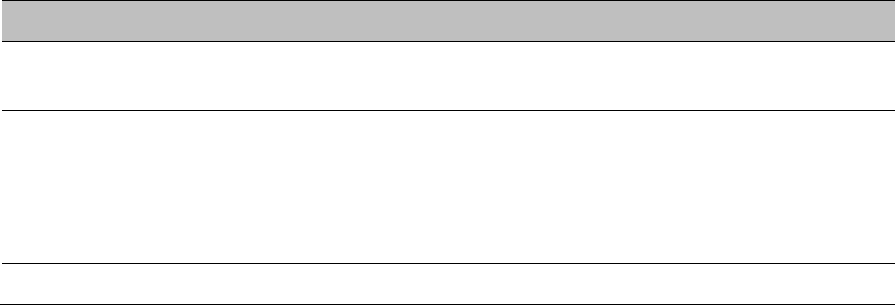
Chapter 3: System planning Data network planning
Page 3-29
Special case VLAN numbers
This system handles special case VLAN numbers according to IEEE specifications:
Table 33
Special case VLAN IDs
VLAN Number
Purpose
Usage Constraint
0 These packets have 802.1p priority, but are
otherwise handled as untagged.
Must not be used as a
management VLAN.
1
Although not noted as special case by IEEE
specifications, these packets identify traffic
that was untagged upon ingress into the SM
and must remain untagged upon egress.
This policy is hard-coded in the AP.
Must not be used for
system VLAN traffic.
4095 This VLAN is reserved for internal use. Must not be used at all.
SM membership in VLANs
With the supported VLAN functionality, the radios determine bridge forwarding on the basis of not
only the destination MAC address, but also the VLAN ID of the destination. This provides flexibility
in how SMs are used:
• Each SM can be a member in its own VLAN.
• Each SM can be in its own broadcast domain, such that only the radios that are members of
the VLAN can see broadcast and multicast traffic to and from the SM.
• The network operator can define a work group of SMs, regardless of the AP(s) to which they
register.
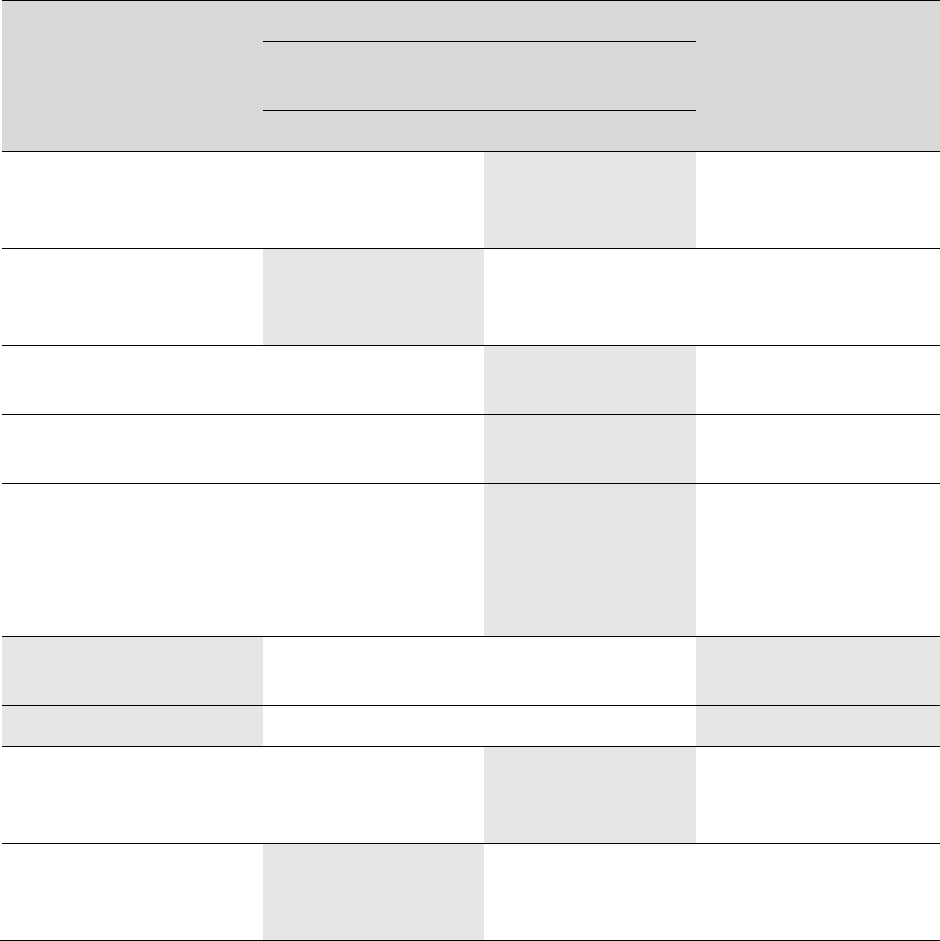
Chapter 3: System planning Data network planning
Page 3-30
PMP 450i modules provide the VLAN frame filters that are described in Table 34.
Table 34
VLAN filters in point-to-multipoint modules
Where VLAN is active,
if this parameter value
is selected …
then a frame is discarded if…
because of this VLAN
filter in the software:
entering the bridge/
NAT switch through…
Ethernet…
TCP/IP…
any combination of
VLAN
parameter settings
with a VID not in the
membership table Ingress
any combination of
VLAN
parameter settings
with a VID not in
the
membership table
Local Ingress
Allow Frame Types:
Tagged Frames Only
with no 802.1Q tag Only Tagged
Allow Frame Types:
Untagged Frames Only
with an 802.1Q tag,
regardless of VID Only Untagged
Local SM Management:
Disable
in the SM, or
All Local SM
Management:
Disable
in the AP
with an 802.1Q tag
and a VID in the
membership table
Local SM Management
leaving the bridge/
NAT switch through…
Ethernet…
TCP/IP…
any combination of
VLAN
parameter settings
with a VID not in the
membership table Egress
any combination of
VLAN
parameter settings
with a VID not in
the
membership table
Local Egress
Priority on VLANs (802.1p)
The radios can prioritize traffic based on the eight priorities described in the IEEE 802.1p
specification. When the high-priority channel is enabled on a SM, regardless of whether VLAN is
enabled on the AP for the sector, packets received with a priority of 4 through 7 in the 802.1p field
are forwarded onto the high-priority channel.

Chapter 3: System planning Data network planning
Page 3-31
Operators may configure priority precedence as 802.1p Then Diffserv (Default) or Diffserv Then
802.1p. Since these priority precedence configurations are independent between the AP and SM,
this setting must be configured on both the AP and SM to ensure that the precedence is adhered to
by both sides of the link.
VLAN settings can also cause the module to convert received non-VLAN packets into VLAN
packets. In this case, the 802.1p priority in packets leaving the module is set to the priority
established by the DiffServ configuration.
If VLAN is enabled, immediately monitor traffic to ensure that the results are as desired. For
example, high-priority traffic may block low-priority.
Q-in-Q DVLAN (Double-VLAN) Tagging (802.1ad)
PMP and PTP modules can be configured with 802.1ad Q-in-Q DVLAN (Double-VLAN) tagging
which is a way for an operator to put an 802.1Q VLAN inside of an 802.1ad VLAN. A nested VLAN,
which is the original 802.1Q tag and a new second 802.1ad tag, allows for bridging of VLAN traffic
across a network and segregates the broadcast domains of 802.1Q VLANs. Q-in-Q can be used
with PPPoE and/or NAT.
The 802.1ad standard defines the S-VLAN as the Service Provider VLAN and the C-VLAN as the
customer VLAN. The radio software does 2 layer Q-in-Q whereby the C-VLAN is the 802.1Q tag
and the S-VLAN is the second layer Q tag as shown in Table 35.
Table 35
Q-in-Q Ethernet frame
Ethernet Header S-VLAN EthType
0x88a8
C-VLAN EthType
0x8100 IP Data EthType 0x0800
The 802.1ad S-VLAN is the outer VLAN that is configurable on the
Configuration > VLAN
web page
of the AP/BHM. The Q-in-Q EtherType parameter is configured with a default EtherType of 0x88a8
in addition to four alternate EtherTypes that can be configured to aid in interoperability with
existing networks that use a different EtherType than the default.
The C-VLAN is the inner VLAN tag, which is the same as 802.1Q. As a top level concept, this
operates on the outermost tag at any given time, either “pushing” a tag on or “popping” a tag off.
This means packets will at most transition from an 802.1Q frame to an 801.ad frame (with a tag
“pushed” on) or an untagged 802.1 frame (with the tag “popped” off. Similarly, for an 802.1ad
frame, this can only transition from an 802.1ad frame to an 802.1Q frame (with the tag “popped”
off) since the radio software only supports 2 levels of tags.
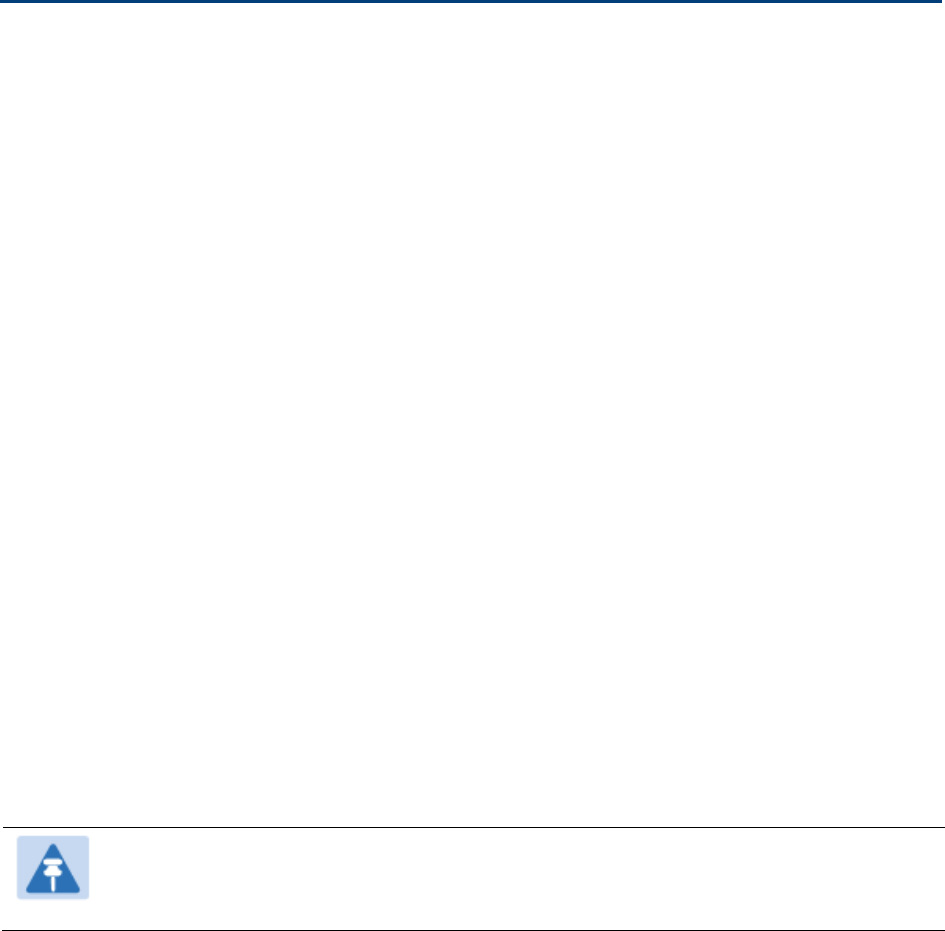
Chapter 3: System planning Network management planning
Page 3-32
Network management planning
This section describes how to plan for PMP/PTP 450i links to be managed remotely using SNMP.
Planning for SNMP operation
Cambium modules provide the following SNMP traps for automatic notifications to the NMS:
• coldStart, which signals that the SNMPv2c element is reinitializing itself and that its
configuration may have been altered.
• warmStart, which signals that the SNMPv2c element is reinitializing such that its configuration
is unaltered.
• authenticationFailure, which signals that the SNMPv2c element has received a protocol
message that is not properly authenticated (contingent on the snmpEnableAuthenTraps object
setting).
• linkDown, as defined in RFC 1573
• linkUp, as defined in RFC 1573
• egpNeighborLoss, as defined in RFC 1213
• whispGPSInSync, which signals a transition from not synchronized to synchronized.
• whispGPSOutSync, which signals a transition from synchronized to not synchronized.
• whispRegComplete, which signals registration completed.
• whispRegLost, which signals registration lost.
• whispRadarDetected, which signals that the one-minute scan has been completed, radar has
been detected and the radio will shut down.
• whispRadarEnd, which signals that the one-minute scan has been completed, radar has not
been detected and the radio will resume normal operation.
Note
The proprietary MIBs are provided in the PMPT/PTP 450i Series software download
files in the support website (see Contacting Cambium Networks on page 1).
Enabling SNMP
Enable the SNMP interface for use by configuring the following attributes in the SNMP
Configuration page:
• SNMP State (default disabled)
• SNMP Version (default SNMPv2c)
• SNMP Port Number (default 161)

Chapter 3: System planning Security planning
Page 3-33
Security planning
This section describes how to plan for PMP/PTP 450i links to operate in secure mode.
• Managing module access by passwords
• Flitering protocols and ports
• Port Configuration
Isolating AP/BHM from the Internet
Ensure that the IP addresses of the AP/BHM in the network:
• are not routable over the Internet.
• do not share the subnet of the IP address of your user.
RFC 1918, Address Allocation for Private Subnets, reserves for private IP networks three blocks of
IP addresses that are not routable over the Internet:
• /8 subnets have one reserved network, 10.0.0.0 to 10.255.255.255.
• /16 subnets have 16 reserved networks, 172.16.0.0 to 172.31.255.255.
• /24 subnets have 256 reserved networks, 192.168.0.0 to 192.168.255.255.
Encrypting radio transmissions
Cambium fixed wireless broadband IP systems employ the following form of encryption for
security of the wireless link:
•
DES (Data Encryption Standard)
: An over-the-air link encryption option that uses secret 56-bit
keys and 8 parity bits. DES performs a series of bit permutations, substitutions, and
recombination operations on blocks of data. DES encryption does not affect the performance
or throughput of the system.
•
AES (Advanced Encryption Standard):
An over-the-air link encryption option that uses the
Rijndael algorithm and 128-bit keys to establish a higher level of security than DES. AES
products are certified as compliant with the Federal Information Processing Standards (FIPS
197) in the U.S.A.
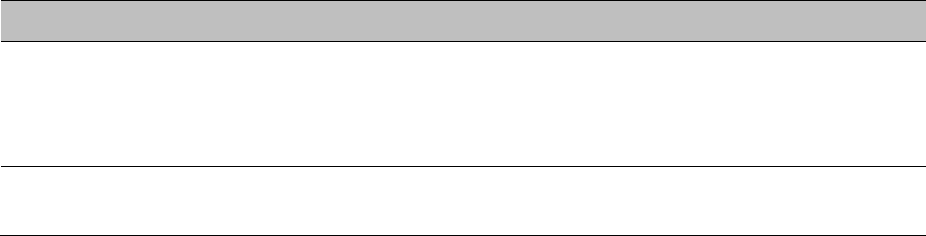
Chapter 3: System planning Security planning
Page 3-34
Planning for HTTPS operation
Before starting to configure HTTPS operation, ensure that the cryptographic material listed in
Table 36 is available.
Table 36
HTTPS security material
Item
Description
Quantity required
User Defined Security
Banner
The banner provides warnings and notices
to be read by the user before logging in to
the ODU. Use text that is appropriate to
the network security policy.
Normally one per link.
This depends upon
network policy.
Port numbers for HTTP,
HTTPS and Telnet
Port numbers allocated by the network. As allocated by
network.
Planning for SNMPv3 operation
SNMP security mode
Decide how SNMPv3 security will be configured.
MIB-based security management uses standard SNMPv3 MIBs to configure the user-based
security model and the view-based access control model. This approach provides considerable
flexibility, allowing a network operator to tailor views and security levels appropriate for different
types of user. MIB-based security management may allow a network operator to take advantage of
built-in security management capabilities of existing network managers.
Web-based security management allows an operator to configure users, security levels, privacy
and authentication protocols, and passphrases using the PMP/PTP 450i web-based management
interface. The capabilities supported are somewhat less flexible than those supported using the
MIB-based security management, but will be sufficient in many applications. Selection of web-
based management for SNMPv3 security disables the MIB-based security management. PMP/PTP
450i does not support concurrent use of MIB-based and web-based management of SNMPv3
security.
Web-based management of SNMPv3 security
Initial configuration of SNMPv3 security is available only to HTTP or HTTPS user accounts with
security role of Security Officer.
Identify the format used for SNMP Engine ID. The following formats are available:
• MAC address (default)
• 5 and 32 hex characters (the hex character input is driven by RFC 3411 recommendations on
the Engine ID)

Chapter 3: System planning Security planning
Page 3-35
Identify the user names and security roles of initial SNMPv3 users. Two security roles are
available:
• Read Only
• System Administrator
Identify the security level for each of the security roles. Three security levels are available:
(a) No authentication, no privacy
(b) Authentication, no privacy
(c) Authentication, privacy
If authentication is required, identify the protocol. The authentication protocol available is MD5.
If privacy will be used, identify the protocol. The privacy protocol available is cbc-des.
Managing module access by passwords
From the factory, each module has a preconfigured administrator-level account in the name root,
which initially requires no associated password. When you upgrade a module:
• An account is created in the name admin.
• Both admin and root inherit the password that was previously used to access the module, if:
o
Full Access
password, if one was set.
o
Display-Only Access
password, if one was set and no Full Access password was set.
Caution
If you use Wireless Manager, do not delete the root account from any module. If you
use a NMS that communicates with modules through SNMP, do not delete the root
account from any module unless you first can confirm that the NMS does not rely on
the root account for access to the modules.
Each module supports four or fewer user accounts, regardless of account levels. The available
levels are
• ADMINISTRATOR, who has full read and write permissions. This is the level of the root and
admin users, as well as any other administrator accounts that one of them creates.
• INSTALLER, who has permissions identical to those of ADMINISTRATOR except that the
installer cannot add or delete users or change the password of any other user.
• TECHNICIAN, who has permissions to modify basic radio parameters and view informational
web pages.
• GUEST, who has no write permissions and only a limited view of General Status tab.
• Admin, Installer and Tech accounts can be configured as READ-ONLY. This will allow the
account to only see the items.
The ability to view information of General Status tab can be controlled by the "Site Information
Viewable to Guest Users" under the SNMP tab.
Chapter 3: System planning Security planning
Page 3-36
From the factory default state, configure passwords for both the root and admin account at the
ADMINISTRATOR permission level, using the
Account > Change Users Password
page. (If
configure only one of these, then the other will still require no password for access into it and thus
remain a security risk.) If you are intent on configuring only one of them, delete the admin account.
The root account is the only account that CNUT uses to update the module.
After a password has been set for any ADMINISTRATOR-level account, initial access to the module
GUI opens the view of GUEST level.
Planning for RADIUS operation
Configure RADIUS where remote authentication is required for users of the web-based interface.
Remote authentication has the following advantages:
• Control of passwords can be centralized.
• Management of user accounts can be more sophisticated. For example; users can be prompted
by a network manager to change passwords at regular intervals. As another example,
passwords can be checked for inclusion of dictionary words and phrases.
• Passwords can be updated without reconfiguring multiple network elements.
• User accounts can be disabled without reconfiguring multiple network elements.
Remote authentication has one significant disadvantage in a wireless link product such as
PMP/PTP 450i. If the wireless link is down, a unit on the remote side of the broken link may be
prevented from contacting a RADIUS Server, with the result that users are unable to access the
web-based interface.
One useful strategy would be to combine RADIUS authentication for normal operation with a
single locally-authenticated user account for emergency use.
PMP 450i SM provides a choice of the following authentication methods:
• EAP-MSCHAPv2
• EAP-TTLS
Ensure that the authentication method selected in PMP/PTP 450i is supported by the RADIUS
server.
Filtering protocols and ports
Configure filters for specified protocols and ports from leaving the AP/BHM and SM/BHS and
entering the network. This protects the network from both intended and inadvertent packet loading
or probing by network users. By keeping the specified protocols or ports off the network, this
feature also provides a level of protection to users from each other.
Protocol and port filtering is set per AP/SM/BH. Except for filtering of SNMP ports, filtering occurs
as packets leave the AP/SM/BH.
For example, if SM is configured to filter SNMP, then SNMP packets are blocked from entering the
SM and, thereby, from interacting with the SNMP portion of the protocol stack on the SM.

Chapter 3: System planning Security planning
Page 3-37
Port Filtering with NAT Enabled
Where NAT is enabled on the SM/BHS, the filtering can be enabled for only the user-defined ports.
The following are examples for situations where the configure port can be filtered where NAT is
enabled:
• To block a subscriber from using FTP, you can filter Ports 20 and 21 (the FTP ports) for both the
TCP and UDP protocols.
• To block a subscriber from access to SNMP, you can filter Ports 161 and 162 (the SNMP ports)
for both the TCP and UDP protocols.
Note
In only the SNMP case, filtering occurs before the packet interacts with the protocol
stack.
Protocol and Port Filtering with NAT Disabled
Where NAT is disabled on the SM/BHS, the filtering can be enabled for both protocols and the
three user-defined ports. Using the check boxes on the interface, it can be either:
• Allow all protocols except those that user wish to block.
• Block all protocols except those that user wish to allow.
Allow or block any of the following protocols:
• PPPoE (Point to Point Protocol over Ethernet)
• Any or all of the following IPv4 (Internet Protocol version 4) protocols:
• Any or all of the following IPv4 (Internet Protocol version 4) protocols:
o SMB (Network Neighborhood)
o SNMP
o Bootp Client
o Bootp Server
o Up to 3 user-defined ports
o All other IPv4 traffic (see Figure 29)
• Any or all of the following IPv6 (Internet Protocol version 6) protocols:
o SMB (Network Neighborhood)
o SNMP
o Bootp Client
o Bootp Server
o Up to 3 user-defined ports
o All other IPv6 traffic (see Figure 29)
• Filter Direction – Upstream and Downstream
• ARP (Address Resolution Protocol)
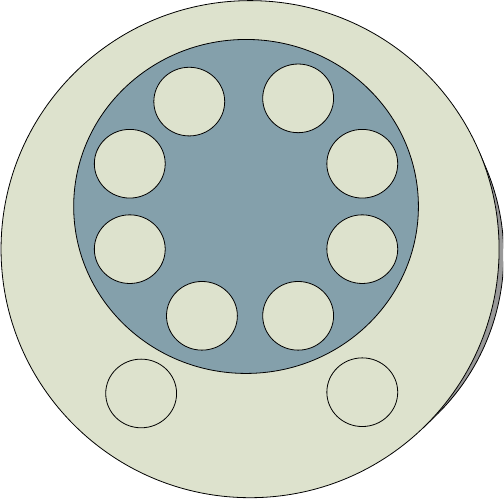
Chapter 3: System planning Security planning
Page 3-38
Figure 26
Categorical protocol filtering
The following are example situations in which the protocol filtering is configured where NAT is
disabled:
• If a subscriber is blocked from only PPPoE and SNMP, then the subscriber retains access to all
other protocols and all ports.
• If PPPoE, IPv4, and Uplink Broadcast are blocked, and also check the
All others
selection, then
only Address Resolution Protocol is not filtered.
The ports filtered as a result of protocol selections in the
Protocol Filtering
tab of the SM/BHS are
listed in Table 37.
BootP
Client
BootP
Server
SNMP
IPv4
Multica
st
User
Defined
Port 1
SMB
User
Defined
Port 3
User
Defined
Port 2
PPPoE ARP
All
Others
All
Other
IPv4
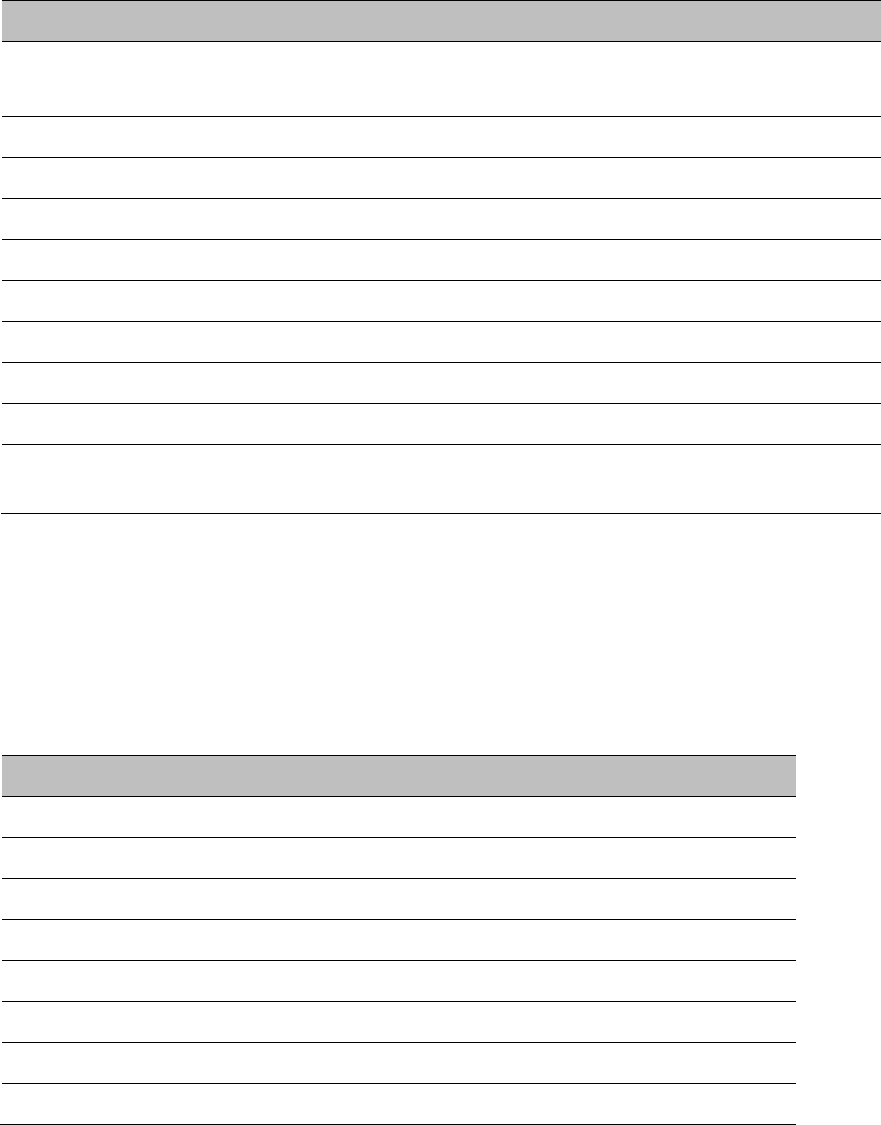
Chapter 3: System planning Security planning
Page 3-39
Table 37
Ports filtered per protocol selections
Port Configuration
PMP/PTP 450i supports access to various communication protocols and only the ports required for
these protocols are available for access by external entities. Operators may change the port
numbers for these protocols via the radio GUI or SNMP.
Table 38
Device default port numbers
Port
Usage
Port Usage
Device
21 FTP Listen Port AP, SM
80 HTTP Listen Port AP, SM
443 HTTPs Listen Port AP, SM
161 SNMP port Listen Port AP, SM
162 SNMP trap port Destination Port AP, SM
514 Syslog Server port Destination Port AP, SM
1812 Standard RADIUS port Destination Port AP
1813 Standard RADIUS accounting port Destination Port AP, SM
Protocol Selected
Port Filtered (Blocked)
SMB Destination Ports UDP : 137, 138, 139, 445, 3702 and 1900
Destination Ports TCP : 137, 138, 139, 445, 2869, 5357 and 5358
SNMP Destination Ports TCP and UDP : 161 and 162
Bootp Client Source Port 68 UDP
Bootp Server Source Port 67 UDP
User Defined Port 1..3 User defined ports for filtering UDP and TCP
IPv4 Multicast Block IPv4 packet types except other filters defined
IPv6 Multicast Block IPv6 packet types except other filters defined
ARP Filter all Ethernet packet type 806
Upstream Applies packet filtering to traffic coming into the FEC interface
Downstream Applies packet filtering to traffic destined to exit the FEC
interface
Chapter 3: System planning Security planning
Page 3-40
Encrypting downlink broadcasts
An AP can be enabled to encrypt downlink broadcast packets such as the following:
• ARP
• NetBIOS
• broadcast packets containing video data on UDP.
The encryption used is DES for a DES-configured module and AES for an AES-configured module.
Before the Encrypt Downlink Broadcast feature is enabled on the AP, air link security must be
enabled on the AP.
Isolating SMs in PMP
In an AP, SMs in the sector can be prevented from directly communicating with each other. In
CMM4, the connected APs can be prevented from directly communicating with each other, which
prevents SMs that are in different sectors of a cluster from communicating with each other.
In the AP, the
SM Isolation
parameter is available in the General tab of the Configuration web
page. Configure the SM Isolation feature by any of the following selections from drop-down menu:
•
Disable SM Isolation
(the default selection). This allows full communication between SMs.
•
Enable Option 1 - Block SM destined packets from being forwarded
. This prevents both
multicast/broadcast and unicast SM-to-SM communication.
•
Enable Option 2 - Forward SM destined packets upstream
. This not only prevents
multicast/broadcast and unicast SM-to-SM communication but also sends the packets, which
otherwise may have been handled SM to SM, through the Ethernet port of the AP.
In the CMM and the CMM4, SM isolation treatment is the result of how to manage the port-based
VLAN feature of the embedded switch, where all traffic can be switched from any AP to a specified
uplink port. However, this is not packet level switching. It is not based on VLAN IDs.
Filtering management through Ethernet
Configure the SM to disallow any device that is connected to its Ethernet port from accessing the
IP address of the SM. If the
Ethernet Access Control
parameter is set to
Enabled
, then:
• No attempt to access the SM management interface (by http, SNMP, ftp, or tftp) through
Ethernet is granted.
• Any attempt to access the SM management interface over the air (by IP address, presuming
that
LAN1 Network Interface Configuration, Network Accessibility
is set to
Public
, or by link
from the Session Status or Remote Subscribers tab in the AP) is unaffected.
Chapter 3: System planning Security planning
Page 3-41
Allowing management from only specified IP addresses
The Security sub-menu of the Configuration web page in the AP/BHM and SM/BHS includes the
IP
Access Control
parameter. Specify one, two, or three IP addresses that must be allowed to access
the management interface (by HTTP, SNMP, FTP or TFTP).
If the selection is:
•
IP Access Filtering
Disabled, then management access is allowed from any IP address, even if
the Allowed Source IP 1 to 3 parameters are populated.
•
IP Access Filtering
Enabled, and specify at least one address in the Allowed Source IP 1 to 3
parameter, then management access is limited to the specified address(es).
Configuring management IP by DHCP
The
Configuration > IP
web page of every radio contains a
LAN1 Network Interface
Configuration,
DHCP State parameter that, if enabled, causes the IP configuration (IP address, subnet mask, and
gateway IP address) to be obtained through DHCP instead of the values of those individual
parameters. The setting of this DHCP state parameter is also viewable, but is not settable, in the
Network Interface tab of the Home page.
In the SM/BHS, this parameter is settable
• in the
NAT
tab of the Configuration web page, but only if NAT is enabled.
• in the
IP
tab of the Configuration web page, but only if the Network Accessibility parameter in
the IP tab is set to Public.
Controlling PPPoE PADI Downlink Forwarding
The AP supports the control of forwarding of PPPoE PADI (PPPoE Active Discovery Initiation)
packets. This forwarding is configured on the AP GUI
Configuration
>
Radio
page by parameter
PPPoE PADI Downlink Forwarding
. When set to “Enabled”, the AP allows downstream and
upstream transmission of PPPoE PADI packets. When set to “Disabled”, the AP does NOT allow
PPPoE PADI packets to be sent out of the AP RF interface (downstream) but will allow PPPoE PADI
packets to enter the RF interface (upstream) and exit the Ethernet interface.
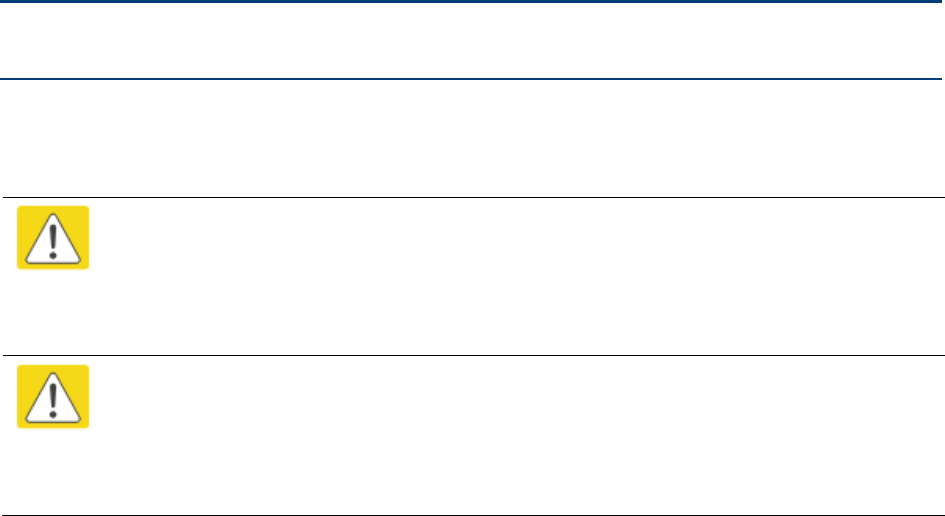
Page 4-1
Chapter 4: Legal and regulatory information
This chapter provides end user license agreements and regulatory notifications.
Caution
Intentional or unintentional changes or modifications to the equipment must not be
made unless under the express consent of the party responsible for compliance. Any
such modifications could void the user’s authority to operate the equipment and will
void the manufacturer’s warranty.
Attention
Changements ou modifications Intentionnels ou non de l'équipement ne doivent pas
être entrepris sans l'autorisation de l’organisme responsable de la déclaration de
conformité. Ces modifications ou changements pourraient invalider le droit de
l'utilisateur à utiliser cet appareil et annuleraient la garantie du fabricant.
The following topics are described in this chapter:
• Cambium Networks end user license agreement on page 4-2 contains the Cambium and third
party license agreements for the PMP/PTP 450i Series products.
• Compliance with safety standards on page 4-22 lists the safety specifications against which the
PMP/PTP 450i has been tested and certified. It also describes how to keep RF exposure within
safe limits.
• Compliance with radio regulations on page 4-27 describes how the PMP/PTP 450i complies
with the radio regulations that are in force in various countries, and contains notifications
made to regulatory bodies for the PMP/PTP 450i.

Chapter 4: Legal and regulatory information Cambium Networks end user license agreement
Page 4-2
Cambium Networks end user license agreement
Definitions
In this Agreement, the word “Software” refers to the set of instructions for computers, in
executable form and in any media, (which may include diskette, CD-ROM, downloadable internet,
hardware, or firmware) licensed to you. The word “Documentation” refers to electronic or printed
manuals and accompanying instructional aids licensed to you. The word “Product” refers to
Cambium Networks’ fixed wireless broadband devices for which the Software and Documentation
is licensed for use.
Acceptance of this agreement
In connection with Cambium Networks’ delivery of certain proprietary software or products
containing embedded or pre-loaded proprietary software, or both, Cambium Networks is willing to
license this certain proprietary software and the accompanying documentation to you only on the
condition that you accept all the terms in this End User License Agreement (“Agreement”).
IF YOU DO NOT AGREE TO THE TERMS OF THIS AGREEMENT, DO NOT USE THE PRODUCT OR
INSTALL THE SOFTWARE. INSTEAD, YOU MAY, FOR A FULL REFUND, RETURN THIS PRODUCT
TO THE LOCATION WHERE YOU ACQUIRED IT OR PROVIDE WRITTEN VERIFICATION OF
DELETION OF ALL COPIES OF THE SOFTWARE. ANY USE OF THE SOFTWARE, INCLUDING BUT
NOT LIMITED TO USE ON THE PRODUCT, WILL CONSTITUTE YOUR ACCEPTANCE TO THE
TERMS OF THIS AGREEMENT.
Grant of license
Cambium Networks Limited (“Cambium”) grants you (“Licensee” or “you”) a personal,
nonexclusive, non-transferable license to use the Software and Documentation subject to the
Conditions of Use set forth in “
Conditions of use
” and the terms and conditions of this Agreement.
Any terms or conditions relating to the Software and Documentation appearing on the face or
reverse side of any purchase order, purchase order acknowledgment or other order document that
are different from, or in addition to, the terms of this Agreement will not be binding on the parties,
even if payment is accepted.
Chapter 4: Legal and regulatory information Cambium Networks end user license agreement
Page 4-3
Conditions of use
Any use of the Software and Documentation outside of the conditions set forth in this Agreement
is strictly prohibited and will be deemed a breach of this Agreement.
1. Only you, your employees or agents may use the Software and Documentation. You will take all
necessary steps to insure that your employees and agents abide by the terms of this Agreement.
2. You will use the Software and Documentation (i) only for your internal business purposes; (ii)
only as described in the Software and Documentation; and (iii) in strict accordance with this
Agreement.
3. You may use the Software and Documentation, provided that the use is in conformance with the
terms set forth in this Agreement.
4. Portions of the Software and Documentation are protected by United States copyright laws,
international treaty provisions, and other applicable laws. Therefore, you must treat the Software
like any other copyrighted material (for example, a book or musical recording) except that you may
either: (i) make 1 copy of the transportable part of the Software (which typically is supplied on
diskette, CD-ROM, or downloadable internet), solely for back-up purposes; or (ii) copy the
transportable part of the Software to a PC hard disk, provided you keep the original solely for back-
up purposes. If the Documentation is in printed form, it may not be copied. If the Documentation
is in electronic form, you may print out 1 copy, which then may not be copied. With regard to the
copy made for backup or archival purposes, you agree to reproduce any Cambium Networks
copyright notice, and other proprietary legends appearing thereon. Such copyright notice(s) may
appear in any of several forms, including machine-readable form, and you agree to reproduce
such notice in each form in which it appears, to the extent it is physically possible to do so.
Unauthorized duplication of the Software or Documentation constitutes copyright infringement,
and in the United States is punishable in federal court by fine and imprisonment.
5. You will not transfer, directly or indirectly, any product, technical data or software to any
country for which the United States Government requires an export license or other governmental
approval without first obtaining such license or approval.
Chapter 4: Legal and regulatory information Cambium Networks end user license agreement
Page 4-4
Title and restrictions
If you transfer possession of any copy of the Software and Documentation to another party outside
of the terms of this agreement, your license is automatically terminated. Title and copyrights to
the Software and Documentation and any copies made by you remain with Cambium Networks
and its licensors. You will not, and will not permit others to: (i) modify, translate, decompile,
bootleg, reverse engineer, disassemble, or extract the inner workings of the Software or
Documentation, (ii) copy the look-and-feel or functionality of the Software or Documentation;
(iii) remove any proprietary notices, marks, labels, or logos from the Software or Documentation;
(iv) rent or transfer all or some of the Software or Documentation to any other party without
Cambium’s prior written consent; or (v) utilize any computer software or hardware which is
designed to defeat any copy protection device, should the Software and Documentation be
equipped with such a protection device. If the Software and Documentation is provided on
multiple types of media (such as diskette, CD-ROM, downloadable internet), then you will only use
the medium which best meets your specific needs, and will not loan, rent, lease, or transfer the
other media contained in the package without Cambium’s written consent. Unauthorized copying
of the Software or Documentation, or failure to comply with any of the provisions of this
Agreement, will result in automatic termination of this license.
Confidentiality
You acknowledge that all Software and Documentation contain valuable proprietary information
and trade secrets and that unauthorized or improper use of the Software and Documentation will
result in irreparable harm to Cambium Networks for which monetary damages would be
inadequate and for which Cambium Networks will be entitled to immediate injunctive relief. If
applicable, you will limit access to the Software and Documentation to those of your employees
and agents who need to use the Software and Documentation for your internal business purposes,
and you will take appropriate action with those employees and agents to preserve the
confidentiality of the Software and Documentation, using the same degree of care to avoid
unauthorized or improper disclosure as you use for the protection of your own proprietary
software, but in no event less than reasonable care.
You have no obligation to preserve the confidentiality of any proprietary information that: (i) was
in the public domain at the time of disclosure; (ii) entered the public domain through no fault of
yours; (iii) was given to you free of any obligation to keep it confidential; (iv) is independently
developed by you; or (v) is disclosed as required by law provided that you notify Cambium
Networks prior to such disclosure and provide Cambium Networks with a reasonable opportunity
to respond.
Chapter 4: Legal and regulatory information Cambium Networks end user license agreement
Page 4-5
Right to use Cambium’s name
Except as required in “
Conditions of use
”, you will not, during the term of this Agreement or
thereafter, use any trademark of Cambium Networks, or any word or symbol likely to be confused
with any Cambium Networks trademark, either alone or in any combination with another word or
words.
Transfer
The Software and Documentation may not be transferred to another party without the express
written consent of Cambium Networks, regardless of whether or not such transfer is accomplished
by physical or electronic means. Cambium’s consent may be withheld at its discretion and may be
conditioned upon transferee paying all applicable license fees and agreeing to be bound by this
Agreement.
Updates
During the first 12 months after purchase of a Product, or during the term of any executed
Maintenance and Support Agreement for the Product, you are entitled to receive Updates. An
“Update” means any code in any form which is a bug fix, patch, error correction, or minor
enhancement, but excludes any major feature added to the Software. Updates are available for
download at the support website.
Major features may be available from time to time for an additional license fee. If Cambium
Networks makes available to you major features and no other end user license agreement is
provided, then the terms of this Agreement will apply.
Maintenance
Except as provided above, Cambium Networks is not responsible for maintenance or field service
of the Software under this Agreement.
Chapter 4: Legal and regulatory information Cambium Networks end user license agreement
Page 4-6
Disclaimer
CAMBIUM NETWORKS DISCLAIMS ALL WARRANTIES OF ANY KIND, WHETHER EXPRESS,
IMPLIED, STATUTORY, OR IN ANY COMMUNICATION WITH YOU. CAMBIUM NETWORKS
SPECIFICALLY DISCLAIMS ANY WARRANTY INCLUDING THE IMPLIED WARRANTIES OF
MERCHANTABILTY, NONINFRINGEMENT, OR FITNESS FOR A PARTICULAR PURPOSE. THE
SOFTWARE AND DOCUMENTATION ARE PROVIDED “AS IS.” CAMBIUM NETWORKS DOES NOT
WARRANT THAT THE SOFTWARE WILL MEET YOUR REQUIREMENTS, OR THAT THE OPERATION
OF THE SOFTWARE WILL BE UNINTERRUPTED OR ERROR FREE, OR THAT DEFECTS IN THE
SOFTWARE WILL BE CORRECTED. CAMBIUM NETWORKS MAKES NO WARRANTY WITH
RESPECT TO THE CORRECTNESS, ACCURACY, OR RELIABILITY OF THE SOFTWARE AND
DOCUMENTATION. Some jurisdictions do not allow the exclusion of implied warranties, so the
above exclusion may not apply to you.
Limitation of liability
IN NO EVENT SHALL CAMBIUM NETWORKS BE LIABLE TO YOU OR ANY OTHER PARTY FOR ANY
DIRECT, INDIRECT, GENERAL, SPECIAL, INCIDENTAL, CONSEQUENTIAL, EXEMPLARY OR OTHER
DAMAGE ARISING OUT OF THE USE OR INABILITY TO USE THE PRODUCT (INCLUDING,
WITHOUT LIMITATION, DAMAGES FOR LOSS OF BUSINESS PROFITS, BUSINESS
INTERRUPTION, LOSS OF BUSINESS INFORMATION OR ANY OTHER PECUNIARY LOSS, OR
FROM ANY BREACH OF WARRANTY, EVEN IF CAMBIUM NETWORKS HAS BEEN ADVISED OF
THE POSSIBILITY OF SUCH DAMAGES. (Some states do not allow the exclusion or limitation of
incidental or consequential damages, so the above exclusion or limitation may not apply to you.)
IN NO CASE SHALL CAMBIUM’S LIABILITY EXCEED THE AMOUNT YOU PAID FOR THE PRODUCT.
U.S. government
If you are acquiring the Product on behalf of any unit or agency of the U.S. Government, the
following applies. Use, duplication, or disclosure of the Software and Documentation is subject to
the restrictions set forth in subparagraphs (c) (1) and (2) of the Commercial Computer Software –
Restricted Rights clause at FAR 52.227-19 (JUNE 1987), if applicable, unless being provided to the
Department of Defense. If being provided to the Department of Defense, use, duplication, or
disclosure of the Products is subject to the restricted rights set forth in subparagraph (c) (1) (ii) of
the Rights in Technical Data and Computer Software clause at DFARS 252.227-7013 (OCT 1988), if
applicable. Software and Documentation may or may not include a Restricted Rights notice, or
other notice referring specifically to the terms and conditions of this Agreement. The terms and
conditions of this Agreement will each continue to apply, but only to the extent that such terms
and conditions are not inconsistent with the rights provided to you under the aforementioned
provisions of the FAR and DFARS, as applicable to the particular procuring agency and
procurement transaction.
Chapter 4: Legal and regulatory information Cambium Networks end user license agreement
Page 4-7
Term of license
Your right to use the Software will continue in perpetuity unless terminated as follows. Your right
to use the Software will terminate immediately without notice upon a breach of this Agreement by
you. Within 30 days after termination of this Agreement, you will certify to Cambium Networks in
writing that through your best efforts, and to the best of your knowledge, the original and all
copies, in whole or in part, in any form, of the Software and all related material and
Documentation, have been destroyed, except that, with prior written consent from Cambium
Networks, you may retain one copy for archival or backup purposes. You may not sublicense,
assign or transfer the license or the Product, except as expressly provided in this Agreement. Any
attempt to otherwise sublicense, assign or transfer any of the rights, duties or obligations
hereunder is null and void.
Governing law
This Agreement is governed by the laws of the United States of America to the extent that they
apply and otherwise by the laws of the State of Illinois.
Assignment
This agreement may not be assigned by you without Cambium’s prior written consent.
Survival of provisions
The parties agree that where the context of any provision indicates an intent that it survives the
term of this Agreement, then it will survive.
Entire agreement
This agreement contains the parties’ entire agreement regarding your use of the Software and
may be amended only in writing signed by both parties, except that Cambium Networks may
modify this Agreement as necessary to comply with applicable laws.
Third party software
The software may contain one or more items of Third-Party Software supplied by other third-party
suppliers. The terms of this Agreement govern your use of any Third-Party Software UNLESS A
SEPARATE THIRD-PARTY SOFTWARE LICENSE IS INCLUDED, IN WHICH CASE YOUR USE OF THE
THIRD-PARTY SOFTWARE WILL THEN BE GOVERNED BY THE SEPARATE THIRD-PARTY LICENSE.
Chapter 4: Legal and regulatory information Cambium Networks end user license agreement
Page 4-8
Net SNMP
Various copyrights apply to this package, listed in various separate parts below. Please make sure
that you read all the parts.
---- Part 1: CMU/UCD copyright notice: (BSD like) -----
Copyright 1989, 1991, 1992 by Carnegie Mellon University
Derivative Work - 1996, 1998-2000
Copyright 1996, 1998-2000 The Regents of the University of California
All Rights Reserved
Permission to use, copy, modify and distribute this software and its documentation for any
purpose and without fee is hereby granted, provided that the above copyright notice appears in all
copies and that both that copyright notice and this permission notice appear in supporting
documentation, and that the name of CMU and The Regents of the University of California not be
used in advertising or publicity pertaining to distribution of the software without specific written
permission.
CMU AND THE REGENTS OF THE UNIVERSITY OF CALIFORNIA DISCLAIM ALL WARRANTIES
WITH REGARD TO THIS SOFTWARE, INCLUDING ALL IMPLIED WARRANTIES OF
MERCHANTABILITY AND FITNESS. IN NO EVENT SHALL CMU OR THE REGENTS OF THE
UNIVERSITY OF CALIFORNIA BE LIABLE FOR ANY SPECIAL, INDIRECT OR CONSEQUENTIAL
DAMAGES OR ANY DAMAGES WHATSOEVER RESULTING FROM THE LOSS OF USE, DATA OR
PROFITS, WHETHER IN AN ACTION OF CONTRACT, NEGLIGENCE OR OTHER TORTIOUS ACTION,
ARISING OUT OF OR IN CONNECTION WITH THE USE OR PERFORMANCE OF THIS SOFTWARE.
---- Part 2: Networks Associates Technology, Inc copyright notice (BSD) -----
Copyright © 2001-2003, Networks Associates Technology, Inc
All rights reserved.
Redistribution and use in source and binary forms, with or without modification, are permitted
provided that the following conditions are met:
• Redistributions of source code must retain the above copyright notice, this list of conditions
and the following disclaimer.
• Redistributions in binary form must reproduce the above copyright notice, this list of
conditions and the following disclaimer in the documentation and/or other materials provided
with the distribution.
• Neither the name of the Networks Associates Technology, Inc nor the names of its contributors
may be used to endorse or promote products derived from this software without specific prior
written permission.
Chapter 4: Legal and regulatory information Cambium Networks end user license agreement
Page 4-9
THIS SOFTWARE IS PROVIDED BY THE COPYRIGHT HOLDERS AND CONTRIBUTORS “AS IS”
AND ANY EXPRESS OR IMPLIED WARRANTIES, INCLUDING, BUT NOT LIMITED TO, THE IMPLIED
WARRANTIES OF MERCHANTABILITY AND FITNESS FOR A PARTICULAR PURPOSE ARE
DISCLAIMED. IN NO EVENT SHALL THE COPYRIGHT HOLDERS OR CONTRIBUTORS BE LIABLE
FOR ANY DIRECT, INDIRECT, INCIDENTAL, SPECIAL, EXEMPLARY, OR CONSEQUENTIAL
DAMAGES (INCLUDING, BUT NOT LIMITED TO, PROCUREMENT OF SUBSTITUTE GOODS OR
SERVICES; LOSS OF USE, DATA, OR PROFITS; OR BUSINESS INTERRUPTION) HOWEVER
CAUSED AND ON ANY THEORY OF LIABILITY, WHETHER IN CONTRACT, STRICT LIABILITY, OR
TORT (INCLUDING NEGLIGENCE OR OTHERWISE) ARISING IN ANY WAY OUT OF THE USE OF
THIS SOFTWARE, EVEN IF ADVISED OF THE POSSIBILITY OF SUCH DAMAGE.
---- Part 3: Cambridge Broadband Ltd. copyright notice (BSD) -----
Portions of this code are copyright © 2001-2003, Cambridge Broadband Ltd.
All rights reserved.
Redistribution and use in source and binary forms, with or without modification, are permitted
provided that the following conditions are met:
• Redistributions of source code must retain the above copyright notice, this list of conditions
and the following disclaimer.
• Redistributions in binary form must reproduce the above copyright notice, this list of
conditions and the following disclaimer in the documentation and/or other materials provided
with the distribution.
• The name of Cambridge Broadband Ltd. may not be used to endorse or promote products
derived from this software without specific prior written permission.
THIS SOFTWARE IS PROVIDED BY THE COPYRIGHT HOLDER “AS IS” AND ANY EXPRESS OR
IMPLIED WARRANTIES, INCLUDING, BUT NOT LIMITED TO, THE IMPLIED WARRANTIES OF
MERCHANTABILITY AND FITNESS FOR A PARTICULAR PURPOSE ARE DISCLAIMED. IN NO
EVENT SHALL THE COPYRIGHT HOLDER BE LIABLE FOR ANY DIRECT, INDIRECT, INCIDENTAL,
SPECIAL, EXEMPLARY, OR CONSEQUENTIAL DAMAGES (INCLUDING, BUT NOT LIMITED TO,
PROCUREMENT OF SUBSTITUTE GOODS OR SERVICES; LOSS OF USE, DATA, OR PROFITS; OR
BUSINESS INTERRUPTION) HOWEVER CAUSED AND ON ANY THEORY OF LIABILITY, WHETHER
IN CONTRACT, STRICT LIABILITY, OR TORT (INCLUDING NEGLIGENCE OR OTHERWISE) ARISING
IN ANY WAY OUT OF THE USE OF THIS SOFTWARE, EVEN IF ADVISED OF THE POSSIBILITY OF
SUCH DAMAGE.
---- Part 4: Sun Microsystems, Inc. copyright notice (BSD) -----
Copyright © 2003 Sun Microsystems, Inc., 4150 Network Circle, Santa Clara,
California 95054, U.S.A. All rights reserved.
Use is subject to license terms below.
This distribution may include materials developed by third parties.
Sun, Sun Microsystems, the Sun logo and Solaris are trademarks or registered trademarks of Sun
Microsystems, Inc. in the U.S. and other countries.
Redistribution and use in source and binary forms, with or without modification, are permitted
provided that the following conditions are met:
Chapter 4: Legal and regulatory information Cambium Networks end user license agreement
Page 4-10
• Redistributions of source code must retain the above copyright notice, this list of conditions
and the following disclaimer.
• Redistributions in binary form must reproduce the above copyright notice, this list of
conditions and the following disclaimer in the documentation and/or other materials provided
with the distribution.
• Neither the name of the Sun Microsystems, Inc. nor the names of its contributors may be used
to endorse or promote products derived from this software without specific prior written
permission.
THIS SOFTWARE IS PROVIDED BY THE COPYRIGHT HOLDERS AND CONTRIBUTORS “AS IS”
AND ANY EXPRESS OR IMPLIED WARRANTIES, INCLUDING, BUT NOT LIMITED TO, THE IMPLIED
WARRANTIES OF MERCHANTABILITY AND FITNESS FOR A PARTICULAR PURPOSE ARE
DISCLAIMED. IN NO EVENT SHALL THE COPYRIGHT HOLDERS OR CONTRIBUTORS BE LIABLE
FOR ANY DIRECT, INDIRECT, INCIDENTAL, SPECIAL, EXEMPLARY, OR CONSEQUENTIAL
DAMAGES (INCLUDING, BUT NOT LIMITED TO, PROCUREMENT OF SUBSTITUTE GOODS OR
SERVICES; LOSS OF USE, DATA, OR PROFITS; OR BUSINESS INTERRUPTION) HOWEVER
CAUSED AND ON ANY THEORY OF LIABILITY, WHETHER IN CONTRACT, STRICT LIABILITY, OR
TORT (INCLUDING NEGLIGENCE OR OTHERWISE) ARISING IN ANY WAY OUT OF THE USE OF
THIS SOFTWARE, EVEN IF ADVISED OF THE POSSIBILITY OF SUCH DAMAGE.
---- Part 5: Sparta, Inc copyright notice (BSD) -----
Copyright © 2003-2008, Sparta, Inc
All rights reserved.
Redistribution and use in source and binary forms, with or without modification, are permitted
provided that the following conditions are met:
• Redistributions of source code must retain the above copyright notice, this list of conditions
and the following disclaimer.
• Redistributions in binary form must reproduce the above copyright notice, this list of
conditions and the following disclaimer in the documentation and/or other materials provided
with the distribution.
• Neither the name of Sparta, Inc nor the names of its contributors may be used to endorse or
promote products derived from this software without specific prior written permission.
THIS SOFTWARE IS PROVIDED BY THE COPYRIGHT HOLDERS AND CONTRIBUTORS “AS IS”
AND ANY EXPRESS OR IMPLIED WARRANTIES, INCLUDING, BUT NOT LIMITED TO, THE IMPLIED
WARRANTIES OF MERCHANTABILITY AND FITNESS FOR A PARTICULAR PURPOSE ARE
DISCLAIMED. IN NO EVENT SHALL THE COPYRIGHT HOLDERS OR CONTRIBUTORS BE LIABLE
FOR ANY DIRECT, INDIRECT, INCIDENTAL, SPECIAL, EXEMPLARY, OR CONSEQUENTIAL
DAMAGES (INCLUDING, BUT NOT LIMITED TO, PROCUREMENT OF SUBSTITUTE GOODS OR
SERVICES; LOSS OF USE, DATA, OR PROFITS; OR BUSINESS INTERRUPTION) HOWEVER
CAUSED AND ON ANY THEORY OF LIABILITY, WHETHER IN CONTRACT, STRICT LIABILITY, OR
TORT (INCLUDING NEGLIGENCE OR OTHERWISE) ARISING IN ANY WAY OUT OF THE USE OF
THIS SOFTWARE, EVEN IF ADVISED OF THE POSSIBILITY OF SUCH DAMAGE.
---- Part 6: Cisco/BUPTNIC copyright notice (BSD) -----
Copyright © 2004, Cisco, Inc and Information Network
Center of Beijing University of Posts and Telecommunications.
Chapter 4: Legal and regulatory information Cambium Networks end user license agreement
Page 4-11
All rights reserved.
Redistribution and use in source and binary forms, with or without modification, are permitted
provided that the following conditions are met:
• Redistributions of source code must retain the above copyright notice, this list of conditions
and the following disclaimer.
• Redistributions in binary form must reproduce the above copyright notice, this list of
conditions and the following disclaimer in the documentation and/or other materials provided
with the distribution.
• Neither the name of Cisco, Inc, Beijing University of Posts and Telecommunications, nor the
names of their contributors may be used to endorse or promote products derived from this
software without specific prior written permission.
THIS SOFTWARE IS PROVIDED BY THE COPYRIGHT HOLDERS AND CONTRIBUTORS “AS IS”
AND ANY EXPRESS OR IMPLIED WARRANTIES, INCLUDING, BUT NOT LIMITED TO, THE IMPLIED
WARRANTIES OF MERCHANTABILITY AND FITNESS FOR A PARTICULAR PURPOSE ARE
DISCLAIMED. IN NO EVENT SHALL THE COPYRIGHT HOLDERS OR CONTRIBUTORS BE LIABLE
FOR ANY DIRECT, INDIRECT, INCIDENTAL, SPECIAL, EXEMPLARY, OR CONSEQUENTIAL
DAMAGES (INCLUDING, BUT NOT LIMITED TO, PROCUREMENT OF SUBSTITUTE GOODS OR
SERVICES; LOSS OF USE, DATA, OR PROFITS; OR BUSINESS INTERRUPTION) HOWEVER
CAUSED AND ON ANY THEORY OF LIABILITY, WHETHER IN CONTRACT, STRICT LIABILITY, OR
TORT (INCLUDING NEGLIGENCE OR OTHERWISE) ARISING IN ANY WAY OUT OF THE USE OF
THIS SOFTWARE, EVEN IF ADVISED OF THE POSSIBILITY OF SUCH DAMAGE.
---- Part 7: Fabasoft R&D Software GmbH & Co KG copyright notice (BSD) -----
Copyright © Fabasoft R&D Software GmbH & Co KG, 2003
oss@fabasoft.com
Author: Bernhard Penz
Redistribution and use in source and binary forms, with or without modification, are permitted
provided that the following conditions are met:
• Redistributions of source code must retain the above copyright notice, this list of conditions
and the following disclaimer.
• Redistributions in binary form must reproduce the above copyright notice, this list of
conditions and the following disclaimer in the documentation and/or other materials provided
with the distribution.
• The name of Fabasoft R&D Software GmbH & Co KG or any of its subsidiaries, brand or
product names may not be used to endorse or promote products derived from this software
without specific prior written permission.
Chapter 4: Legal and regulatory information Cambium Networks end user license agreement
Page 4-12
THIS SOFTWARE IS PROVIDED BY THE COPYRIGHT HOLDER “AS IS” AND ANY EXPRESS OR
IMPLIED WARRANTIES, INCLUDING, BUT NOT LIMITED TO, THE IMPLIED WARRANTIES OF
MERCHANTABILITY AND FITNESS FOR A PARTICULAR PURPOSE ARE DISCLAIMED. IN NO
EVENT SHALL THE COPYRIGHT HOLDER BE LIABLE FOR ANY DIRECT, INDIRECT, INCIDENTAL,
SPECIAL, EXEMPLARY, OR CONSEQUENTIAL DAMAGES (INCLUDING, BUT NOT LIMITED TO,
PROCUREMENT OF SUBSTITUTE GOODS OR SERVICES; LOSS OF USE, DATA, OR PROFITS; OR
BUSINESS INTERRUPTION) HOWEVER CAUSED AND ON ANY THEORY OF LIABILITY, WHETHER
IN CONTRACT, STRICT LIABILITY, OR TORT (INCLUDING NEGLIGENCE OR OTHERWISE) ARISING
IN ANY WAY OUT OF THE USE OF THIS SOFTWARE, EVEN IF ADVISED OF THE POSSIBILITY OF
SUCH DAMAGE.
OpenSSL
Copyright (c) 1998-2008 The OpenSSL Project. All rights reserved.
Redistribution and use in source and binary forms, with or without modification, are permitted
provided that the following conditions are met:
1. Redistributions of source code must retain the above copyright notice, this list of conditions and
the following disclaimer.
2. Redistributions in binary form must reproduce the above copyright notice, this list of conditions
and the following disclaimer in the documentation and/or other materials provided with the
distribution.
3. All advertising materials mentioning features or use of this software must display the following
acknowledgment:
“This product includes software developed by the OpenSSL Project for use in the OpenSSL
Toolkit. (http://www.openssl.org/)”
4. The names “OpenSSL Toolkit” and “OpenSSL Project” must not be used to endorse or promote
products derived from this software without prior written permission. For written permission,
please contact openssl-core@openssl.org.
5. Products derived from this software may not be called “OpenSSL” nor may “OpenSSL” appear
in their names without prior written permission of the OpenSSL Project.
6. Redistributions of any form whatsoever must retain the following acknowledgment:
“This product includes software developed by the OpenSSL Project for use in the OpenSSL Toolkit
(http://www.openssl.org/)”
THIS SOFTWARE IS PROVIDED BY THE OpenSSL PROJECT “AS IS” AND ANY EXPRESSED OR
IMPLIED WARRANTIES, INCLUDING, BUT NOT LIMITED TO, THE IMPLIED WARRANTIES OF
MERCHANTABILITY AND FITNESS FOR A PARTICULAR PURPOSE ARE DISCLAIMED. IN NO
EVENT SHALL THE OpenSSL PROJECT OR ITS CONTRIBUTORS BE LIABLE FOR ANY DIRECT,
INDIRECT, INCIDENTAL, SPECIAL, EXEMPLARY, OR CONSEQUENTIAL DAMAGES (INCLUDING,
BUT NOT LIMITED TO, PROCUREMENT OF SUBSTITUTE GOODS OR SERVICES; LOSS OF USE,
DATA, OR PROFITS; OR BUSINESS INTERRUPTION) HOWEVER CAUSED AND ON ANY THEORY
OF LIABILITY, WHETHER IN CONTRACT, STRICT LIABILITY, OR TORT (INCLUDING NEGLIGENCE
OR OTHERWISE) ARISING IN ANY WAY OUT OF THE USE OF THIS SOFTWARE, EVEN IF ADVISED
OF THE POSSIBILITY OF SUCH DAMAGE.
Chapter 4: Legal and regulatory information Cambium Networks end user license agreement
Page 4-13
This product includes cryptographic software written by Eric Young (eay@cryptsoft.com). This
product includes software written by Tim Hudson (tjh@cryptsoft.com).
Original SSLeay License
Copyright © 1995-1998 Eric Young (eay@cryptsoft.com)
All rights reserved.
This package is an SSL implementation written by Eric Young (eay@cryptsoft.com). The
implementation was written so as to conform with Netscapes SSL.
This library is free for commercial and non-commercial use as long as the following conditions are
adhered to. The following conditions apply to all code found in this distribution, be it the RC4,
RSA, lhash, DES, etc., code; not just the SSL code. The SSL documentation included with this
distribution is covered by the same copyright terms except that the holder is Tim Hudson
(tjh@cryptsoft.com).
Copyright remains Eric Young's, and as such any Copyright notices in the code are not to be
removed.
If this package is used in a product, Eric Young should be given attribution as the author of the
parts of the library used. This can be in the form of a textual message at program startup or in
documentation (online or textual) provided with the package.
Redistribution and use in source and binary forms, with or without modification, are permitted
provided that the following conditions are met:
1. Redistributions of source code must retain the copyright notice, this list of conditions and the
following disclaimer.
2. Redistributions in binary form must reproduce the above copyright notice, this list of conditions
and the following disclaimer in the documentation and/or other materials provided with the
distribution.
3. All advertising materials mentioning features or use of this software must display the following
acknowledgement:
“This product includes cryptographic software written by Eric Young (eay@cryptsoft.com)”
The word ‘cryptographic’ can be left out if the routines from the library being used are not
cryptographic related.
4. If you include any Windows specific code (or a derivative thereof) from the apps directory
(application code) you must include an acknowledgement:
“This product includes software written by Tim Hudson (tjh@cryptsoft.com)”
THIS SOFTWARE IS PROVIDED BY ERIC YOUNG “AS IS” AND ANY EXPRESS OR IMPLIED
WARRANTIES, INCLUDING, BUT NOT LIMITED TO, THE IMPLIED WARRANTIES OF
MERCHANTABILITY AND FITNESS FOR A PARTICULAR PURPOSE ARE DISCLAIMED. IN NO
EVENT SHALL THE AUTHOR OR CONTRIBUTORS BE LIABLE FOR ANY DIRECT, INDIRECT,
INCIDENTAL, SPECIAL, EXEMPLARY, OR CONSEQUENTIAL DAMAGES (INCLUDING, BUT NOT
LIMITED TO, PROCUREMENT OF SUBSTITUTE GOODS OR SERVICES; LOSS OF USE, DATA, OR
PROFITS; OR BUSINESS INTERRUPTION) HOWEVER CAUSED AND ON ANY THEORY OF
LIABILITY, WHETHER IN CONTRACT, STRICT LIABILITY, OR TORT (INCLUDING NEGLIGENCE OR
OTHERWISE) ARISING IN ANY WAY OUT OF THE USE OF THIS SOFTWARE, EVEN IF ADVISED OF
THE POSSIBILITY OF SUCH DAMAGE.

Chapter 4: Legal and regulatory information Cambium Networks end user license agreement
Page 4-14
The license and distribution terms for any publically available version or derivative of this code
cannot be changed. i.e. this code cannot simply be copied and put under another distribution
license [including the GNU Public License.]
Zlib
Copyright © 1995-2005 Jean-loup Gailly and Mark Adler
This software is provided ‘as-is’, without any express or implied warranty. In no event will the
authors be held liable for any damages arising from the use of this software.
Permission is granted to anyone to use this software for any purpose, including commercial
applications, and to alter it and redistribute it freely, subject to the following restrictions:
1. The origin of this software must not be misrepresented; you must not claim that you wrote the
original software. If you use this software in a product, an acknowledgment in the product
documentation would be appreciated but is not required.
2. Altered source versions must be plainly marked as such, and must not be misrepresented as
being the original software.
3. This notice may not be removed or altered from any source distribution.
Jean-loup Gailly jloup@gzip.org
Mark Adler madler@alumni.caltech.edu
Libpng
libpng versions 1.2.6, August 15, 2004, through 1.2.35, February 14, 2009, are Copyright © 2004,
2006-2008 Glenn Randers-Pehrson, and are distributed according to the same disclaimer and
license as libpng-1.2.5 with the following individual added to the list of Contributing Authors
Cosmin Truta
libpng versions 1.0.7, July 1, 2000, through 1.2.5 - October 3, 2002, are Copyright © 2000-2002
Glenn Randers-Pehrson, and are distributed according to the same disclaimer and license as
libpng-1.0.6 with the following individuals added to the list of Contributing Authors
Simon-Pierre Cadieux
Eric S. Raymond
Gilles Vollant
and with the following additions to the disclaimer:
There is no warranty against interference with your enjoyment of the library or against
infringement. There is no warranty that our efforts or the library will fulfil any of your particular
purposes or needs. This library is provided with all faults, and the entire risk of satisfactory
quality, performance, accuracy, and effort is with the user.
libpng versions 0.97, January 1998, through 1.0.6, March 20, 2000, are Copyright © 1998, 1999
Glenn Randers-Pehrson, and are distributed according to the same disclaimer and license as
libpng-0.96, with the following individuals added to the list of Contributing Authors:
Tom Lane
Glenn Randers-Pehrson
Chapter 4: Legal and regulatory information Cambium Networks end user license agreement
Page 4-15
Willem van Schaik
libpng versions 0.89, June 1996, through 0.96, May 1997, are Copyright © 1996, 1997 Andreas
Dilger
Distributed according to the same disclaimer and license as libpng-0.88, with the following
individuals added to the list of Contributing Authors:
John Bowler
Kevin Bracey
Sam Bushell
Magnus Holmgren
Greg Roelofs
Tom Tanner
libpng versions 0.5, May 1995, through 0.88, January 1996, are Copyright © 1995, 1996 Guy Eric
Schalnat, Group 42, Inc.
For the purposes of this copyright and license, “Contributing Authors” is defined as the following
set of individuals:
Andreas Dilger
Dave Martindale
Guy Eric Schalnat
Paul Schmidt
Tim Wegner
The PNG Reference Library is supplied “AS IS”. The Contributing Authors and Group 42, Inc.
disclaim all warranties, expressed or implied, including, without limitation, the warranties of
merchantability and of fitness for any purpose. The Contributing Authors and Group 42, Inc.
assume no liability for direct, indirect, incidental, special, exemplary, or consequential damages,
which may result from the use of the PNG Reference Library, even if advised of the possibility of
such damage.
Permission is hereby granted to use, copy, modify, and distribute this source code, or portions
hereof, for any purpose, without fee, subject to the following restrictions:
1. The origin of this source code must not be misrepresented.
2. Altered versions must be plainly marked as such and must not be misrepresented as being the
original source.
3. This Copyright notice may not be removed or altered from any source or altered source
distribution.
The Contributing Authors and Group 42, Inc. specifically permit, without fee, and encourage the
use of this source code as a component to supporting the PNG file format in commercial products.
If you use this source code in a product, acknowledgment is not required but would be
appreciated.
A “png_get_copyright” function is available, for convenient use in “about” boxes and the like:
printf("%s",png_get_copyright(NULL));
Also, the PNG logo (in PNG format, of course) is supplied in the files "pngbar.png" and "pngbar.jpg
(88x31) and "pngnow.png" (98x31).

Chapter 4: Legal and regulatory information Cambium Networks end user license agreement
Page 4-16
Libpng is OSI Certified Open Source Software. OSI Certified Open Source is a certification mark of
the Open Source Initiative.
Glenn Randers-Pehrson
glennrp at users.sourceforge.net
February 14, 2009
Bzip2
This program, "bzip2", the associated library "libbzip2", and all documentation, are copyright (C)
1996-2007 Julian R Seward. All rights reserved.
Redistribution and use in source and binary forms, with or without modification, are permitted
provided that the following conditions are met:
1. Redistributions of source code must retain the above copyright notice, this list of conditions and
the following disclaimer.
2. The origin of this software must not be misrepresented; you must not claim that you wrote the
original software. If you use this software in a product, an acknowledgment in the product
documentation would be appreciated but is not required.
3. Altered source versions must be plainly marked as such, and must not be misrepresented as
being the original software.
4. The name of the author may not be used to endorse or promote products derived from this
software without specific prior written permission.
THIS SOFTWARE IS PROVIDED BY THE AUTHOR “AS IS” AND ANY EXPRESS OR IMPLIED
WARRANTIES, INCLUDING, BUT NOT LIMITED TO, THE IMPLIED WARRANTIES OF
MERCHANTABILITY AND FITNESS FOR A PARTICULAR PURPOSE ARE DISCLAIMED. IN NO
EVENT SHALL THE AUTHOR BE LIABLE FOR ANY DIRECT, INDIRECT, INCIDENTAL, SPECIAL,
EXEMPLARY, OR CONSEQUENTIAL DAMAGES (INCLUDING, BUT NOT LIMITED TO,
PROCUREMENT OF SUBSTITUTE GOODS OR SERVICES; LOSS OF USE, DATA, OR PROFITS; OR
BUSINESS INTERRUPTION) HOWEVER CAUSED AND ON ANY THEORY OF LIABILITY, WHETHER
IN CONTRACT, STRICT LIABILITY, OR TORT (INCLUDING NEGLIGENCE OR OTHERWISE) ARISING
IN ANY WAY OUT OF THE USE OF THIS SOFTWARE, EVEN IF ADVISED OF THE POSSIBILITY OF
SUCH DAMAGE.
Julian Seward, jseward@bzip.org
USB library functions
Atmel Corporation
2325 Orchard Parkway
San Jose, Ca 95131
Copyright (c) 2004 Atmel
Chapter 4: Legal and regulatory information Cambium Networks end user license agreement
Page 4-17
Apache
Apache License
Version 2.0, January 2004
http://www.apache.org/licenses/
TERMS AND CONDITIONS FOR USE, REPRODUCTION, AND DISTRIBUTION
1. Definitions.
"License" shall mean the terms and conditions for use, reproduction,
and distribution as defined by Sections 1 through 9 of this document.
"Licensor" shall mean the copyright owner or entity authorized by
the copyright owner that is granting the License.
"Legal Entity" shall mean the union of the acting entity and all
other entities that control, are controlled by, or are under common
control with that entity. For the purposes of this definition,
"control" means (i) the power, direct or indirect, to cause the
direction or management of such entity, whether by contract or
otherwise, or (ii) ownership of fifty percent (50%) or more of the
outstanding shares, or (iii) beneficial ownership of such entity.
"You" (or "Your") shall mean an individual or Legal Entity
exercising permissions granted by this License.
"Source" form shall mean the preferred form for making modifications,
including but not limited to software source code, documentation
source, and configuration files.
"Object" form shall mean any form resulting from mechanical
transformation or translation of a Source form, including but
not limited to compiled object code, generated documentation,
and conversions to other media types.
"Work" shall mean the work of authorship, whether in Source or
Object form, made available under the License, as indicated by a
copyright notice that is included in or attached to the work
(an example is provided in the Appendix below).
"Derivative Works" shall mean any work, whether in Source or Object
form, that is based on (or derived from) the Work and for which the
editorial revisions, annotations, elaborations, or other modifications
represent, as a whole, an original work of authorship. For the purposes
of this License, Derivative Works shall not include works that remain
separable from, or merely link (or bind by name) to the interfaces of,
the Work and Derivative Works thereof.
"Contribution" shall mean any work of authorship, including
the original version of the Work and any modifications or additions
to that Work or Derivative Works thereof, that is intentionally
submitted to Licensor for inclusion in the Work by the copyright owner
or by an individual or Legal Entity authorized to submit on behalf of
the copyright owner. For the purposes of this definition, "submitted"
Chapter 4: Legal and regulatory information Cambium Networks end user license agreement
Page 4-18
means any form of electronic, verbal, or written communication sent
to the Licensor or its representatives, including but not limited to
communication on electronic mailing lists, source code control systems,
and issue tracking systems that are managed by, or on behalf of, the
Licensor for the purpose of discussing and improving the Work, but
excluding communication that is conspicuously marked or otherwise
designated in writing by the copyright owner as "Not a Contribution."
"Contributor" shall mean Licensor and any individual or Legal Entity
on behalf of whom a Contribution has been received by Licensor and
subsequently incorporated within the Work.
2. Grant of Copyright License. Subject to the terms and conditions of
this License, each Contributor hereby grants to You a perpetual,
worldwide, non-exclusive, no-charge, royalty-free, irrevocable
copyright license to reproduce, prepare Derivative Works of,
publicly display, publicly perform, sublicense, and distribute the
Work and such Derivative Works in Source or Object form.
3. Grant of Patent License. Subject to the terms and conditions of
this License, each Contributor hereby grants to You a perpetual,
worldwide, non-exclusive, no-charge, royalty-free, irrevocable
(except as stated in this section) patent license to make, have made,
use, offer to sell, sell, import, and otherwise transfer the Work,
where such license applies only to those patent claims licensable
by such Contributor that are necessarily infringed by their
Contribution(s) alone or by combination of their Contribution(s)
with the Work to which such Contribution(s) was submitted. If You
institute patent litigation against any entity (including a
cross-claim or counterclaim in a lawsuit) alleging that the Work
or a Contribution incorporated within the Work constitutes direct
or contributory patent infringement, then any patent licenses
granted to You under this License for that Work shall terminate
as of the date such litigation is filed.
4. Redistribution. You may reproduce and distribute copies of the
Work or Derivative Works thereof in any medium, with or without
modifications, and in Source or Object form, provided that You
meet the following conditions:
(a) You must give any other recipients of the Work or
Derivative Works a copy of this License; and
(b) You must cause any modified files to carry prominent notices
stating that You changed the files; and
(c) You must retain, in the Source form of any Derivative Works
that You distribute, all copyright, patent, trademark, and
attribution notices from the Source form of the Work,
excluding those notices that do not pertain to any part of
the Derivative Works; and
(d) If the Work includes a "NOTICE" text file as part of its
distribution, then any Derivative Works that You distribute must
include a readable copy of the attribution notices contained
within such NOTICE file, excluding those notices that do not
pertain to any part of the Derivative Works, in at least one
Chapter 4: Legal and regulatory information Cambium Networks end user license agreement
Page 4-19
of the following places: within a NOTICE text file distributed
as part of the Derivative Works; within the Source form or
documentation, if provided along with the Derivative Works; or,
within a display generated by the Derivative Works, if and
wherever such third-party notices normally appear. The contents
of the NOTICE file are for informational purposes only and
do not modify the License. You may add Your own attribution
notices within Derivative Works that You distribute, alongside
or as an addendum to the NOTICE text from the Work, provided
that such additional attribution notices cannot be construed
as modifying the License.
You may add Your own copyright statement to Your modifications and
may provide additional or different license terms and conditions
for use, reproduction, or distribution of Your modifications, or
for any such Derivative Works as a whole, provided Your use,
reproduction, and distribution of the Work otherwise complies with
the conditions stated in this License.
5. Submission of Contributions. Unless You explicitly state otherwise,
any Contribution intentionally submitted for inclusion in the Work
by You to the Licensor shall be under the terms and conditions of
this License, without any additional terms or conditions.
Notwithstanding the above, nothing herein shall supersede or modify
the terms of any separate license agreement you may have executed
with Licensor regarding such Contributions.
6. Trademarks. This License does not grant permission to use the trade
names, trademarks, service marks, or product names of the Licensor,
except as required for reasonable and customary use in describing the
origin of the Work and reproducing the content of the NOTICE file.
7. Disclaimer of Warranty. Unless required by applicable law or
agreed to in writing, Licensor provides the Work (and each
Contributor provides its Contributions) on an "AS IS" BASIS,
WITHOUT WARRANTIES OR CONDITIONS OF ANY KIND, either express or
implied, including, without limitation, any warranties or conditions
of TITLE, NON-INFRINGEMENT, MERCHANTABILITY, or FITNESS FOR A
PARTICULAR PURPOSE. You are solely responsible for determining the
appropriateness of using or redistributing the Work and assume any
risks associated with Your exercise of permissions under this License.
8. Limitation of Liability. In no event and under no legal theory,
whether in tort (including negligence), contract, or otherwise,
unless required by applicable law (such as deliberate and grossly
negligent acts) or agreed to in writing, shall any Contributor be
liable to You for damages, including any direct, indirect, special,
incidental, or consequential damages of any character arising as a
result of this License or out of the use or inability to use the
Work (including but not limited to damages for loss of goodwill,
work stoppage, computer failure or malfunction, or any and all
other commercial damages or losses), even if such Contributor
has been advised of the possibility of such damages.
9. Accepting Warranty or Additional Liability. While redistributing
the Work or Derivative Works thereof, You may choose to offer,
and charge a fee for, acceptance of support, warranty, indemnity,
Chapter 4: Legal and regulatory information Cambium Networks end user license agreement
Page 4-20
or other liability obligations and/or rights consistent with this
License. However, in accepting such obligations, You may act only
on Your own behalf and on Your sole responsibility, not on behalf
of any other Contributor, and only if You agree to indemnify,
defend, and hold each Contributor harmless for any liability
incurred by, or claims asserted against, such Contributor by reason
of your accepting any such warranty or additional liability.
END OF TERMS AND CONDITIONS
APPENDIX: How to apply the Apache License to your work.
To apply the Apache License to your work, attach the following
boilerplate notice, with the fields enclosed by brackets "[]"
replaced with your own identifying information. (Don't include
the brackets!) The text should be enclosed in the appropriate
comment syntax for the file format. We also recommend that a
file or class name and description of purpose be included on the
same "printed page" as the copyright notice for easier
identification within third-party archives.
Copyright [yyyy] [name of copyright owner]
Licensed under the Apache License, Version 2.0 (the "License");
you may not use this file except in compliance with the License.
You may obtain a copy of the License at
http://www.apache.org/licenses/LICENSE-2.0
Unless required by applicable law or agreed to in writing, software
distributed under the License is distributed on an "AS IS" BASIS,
WITHOUT WARRANTIES OR CONDITIONS OF ANY KIND, either express or implied.
See the License for the specific language governing permissions and
limitations under the License.
Chapter 4: Legal and regulatory information Cambium Networks end user license agreement
Page 4-21
D3 JS library
Copyright (c) 2013, Michael Bostock
All rights reserved.
Redistribution and use in source and binary forms, with or without
modification, are permitted provided that the following conditions are met:
* Redistributions of source code must retain the above copyright notice, this
list of conditions and the following disclaimer.
* Redistributions in binary form must reproduce the above copyright notice,
this list of conditions and the following disclaimer in the documentation
and/or other materials provided with the distribution.
* The name Michael Bostock may not be used to endorse or promote products
derived from this software without specific prior written permission.
THIS SOFTWARE IS PROVIDED BY THE COPYRIGHT HOLDERS AND CONTRIBUTORS "AS IS"
AND ANY EXPRESS OR IMPLIED WARRANTIES, INCLUDING, BUT NOT LIMITED TO, THE
IMPLIED WARRANTIES OF MERCHANTABILITY AND FITNESS FOR A PARTICULAR PURPOSE ARE
DISCLAIMED. IN NO EVENT SHALL MICHAEL BOSTOCK BE LIABLE FOR ANY DIRECT,
INDIRECT, INCIDENTAL, SPECIAL, EXEMPLARY, OR CONSEQUENTIAL DAMAGES (INCLUDING,
BUT NOT LIMITED TO, PROCUREMENT OF SUBSTITUTE GOODS OR SERVICES; LOSS OF USE,
DATA, OR PROFITS; OR BUSINESS INTERRUPTION) HOWEVER CAUSED AND ON ANY THEORY
OF LIABILITY, WHETHER IN CONTRACT, STRICT LIABILITY, OR TORT (INCLUDING
NEGLIGENCE OR OTHERWISE) ARISING IN ANY WAY OUT OF THE USE OF THIS SOFTWARE,
EVEN IF ADVISED OF THE POSSIBILITY OF SUCH DAMAGE
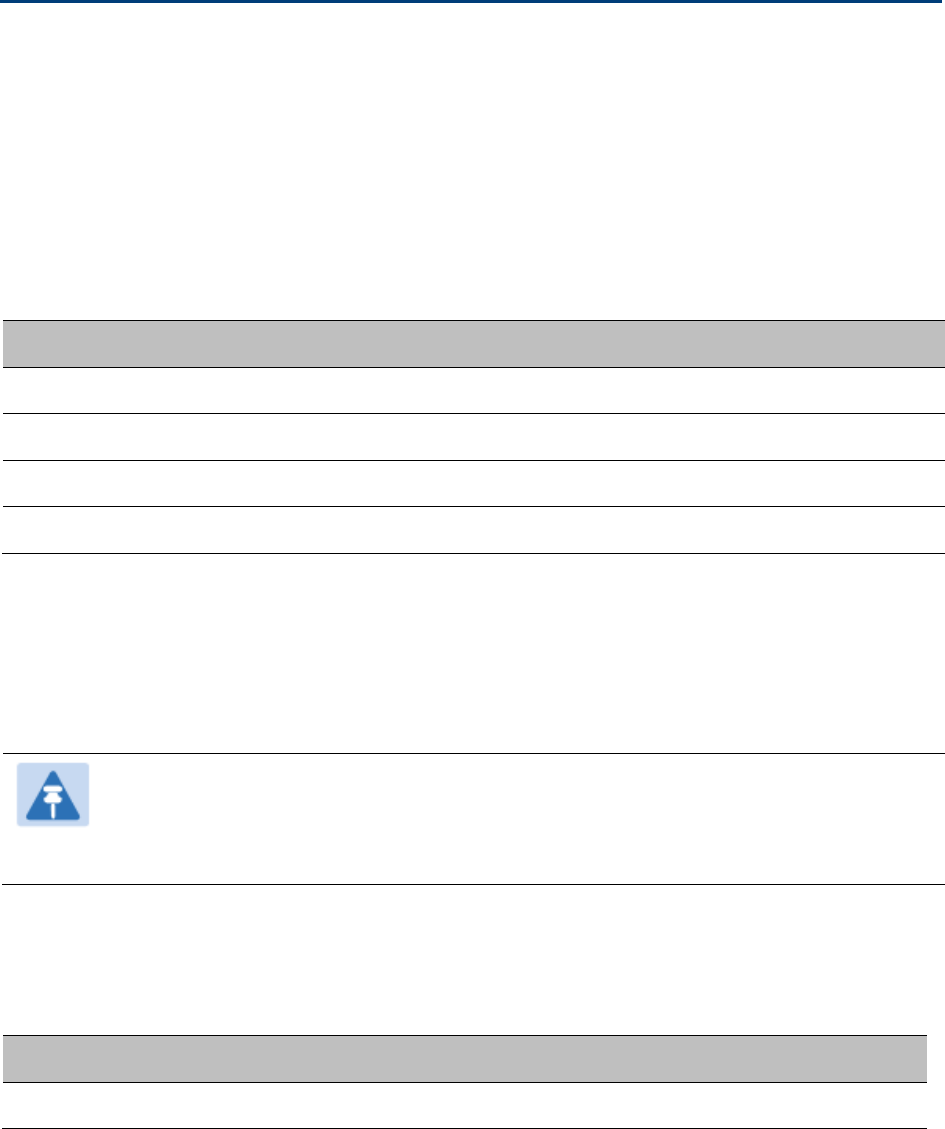
Chapter 4: Legal and regulatory information Compliance with safety standards
Page 4-22
Compliance with safety standards
This section lists the safety specifications against which the PMP/PTP 450i has been tested and
certified. It also describes how to keep RF exposure within safe limits.
Electrical safety compliance
The PMP/PTP 450i hardware has been tested for compliance to the electrical safety specifications
listed in Table 39.
Table 39
PMP/PTP 450i safety compliance specifications
Region
Standard
USA UL 60950-1, 2nd Edition; UL60950-22
Canada CAN/CSA C22.2 No.60950-1-07, 2nd Edition; CAN/CSA C22.2 No.60950-22-07
EU EN 60950-1:2006 + Amendment 12:2011, EN 60950-22
International CB certified to IEC 60950-1: 2005 (modified); IEC 60950-22: 2005 (modified)
Electromagnetic compatibility (EMC) compliance
The PMP/PTP 450i complies with European EMC Specification EN301 489-1 with testing carried out
to the detailed requirements of EN301 489-4.
Note
For EN 61000-4-2: 1995 to 2009 Electro Static Discharge (ESD), Class 2, 8 kV air, 4 kV
contact discharge, the PMP/PTP 450i has been tested to ensure immunity to 15 kV air
and 8 kV contact.
Table 40 lists the EMC specification type approvals that have been granted for PMP/PTP 450i
products.
Table 40
EMC emissions compliance
Region
Specification (Type Approvals)
Europe ETSI EN301 489-4
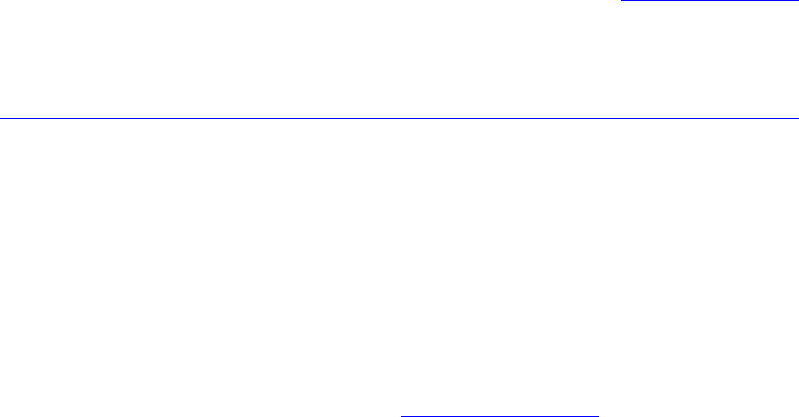
Chapter 4: Legal and regulatory information Compliance with safety standards
Page 4-23
Human exposure to radio frequency energy
Relevant standards (USA and EC) applicable when working with RF equipment are:
• ANSI IEEE C95.1-1991, IEEE Standard for Safety Levels with Respect to Human Exposure to
Radio Frequency Electromagnetic Fields, 3 kHz to 300 GHz.
• Council recommendation of 12 July 1999 on the limitation of exposure of the general public to
electromagnetic fields (0 Hz to 300 GHz) (1999/519/EC) and respective national regulations.
• Directive 2004/40/EC of the European Parliament and of the Council of 29 April 2004 on the
minimum health and safety requirements regarding the exposure of workers to the risks
arising from physical agents (electromagnetic fields) (18th individual Directive within the
meaning of Article 16(1) of Directive 89/391/EEC).
• US FCC limits for the general population. See the FCC web site at http://www.fcc.gov, and the
policies, guidelines, and requirements in Part 1 of Title 47 of the Code of Federal Regulations,
as well as the guidelines and suggestions for evaluating compliance in FCC OET Bulletin 65.
• Health Canada limits for the general population. See the Health Canada web site at
http://www.hc-sc.gc.ca/ewh-semt/pubs/radiation/99ehd-dhm237/limits-limites_e.html and
Safety Code 6.
• EN 50383:2002 to 2010 Basic standard for the calculation and measurement of electromagnetic
field strength and SAR related to human exposure from radio base stations and fixed terminal
stations for wireless telecommunication systems (110 MHz - 40 GHz).
• BS EN 50385:2002 Product standard to demonstrate the compliances of radio base stations and
fixed terminal stations for wireless telecommunication systems with the basic restrictions or
the reference levels related to human exposure to radio frequency electromagnetic fields (110
MHz – 40 GHz) – general public.
• ICNIRP (International Commission on Non-Ionizing Radiation Protection) guidelines for the
general public. See the ICNIRP web site at http://www.icnirp.de/ and Guidelines for Limiting
Exposure to Time-Varying Electric, Magnetic, and Electromagnetic Fields.
Power density exposure limit
Install the radios for the PMP/PTP 450i family of wireless solutions so as to provide and maintain
the minimum separation distances from all persons.
The applicable power density exposure limit for RF energy in the 4.9, 5.4 and 5.8 GHz frequency
bands is
10 W/m2
. For more information, see Human exposure to radio frequency energy on page
4-23.

Chapter 4: Legal and regulatory information Compliance with safety standards
Page 4-24
Calculation of power density
The following calculation is based on the ANSI IEEE C95.1-1991 method, as that provides a worst
case analysis. Details of the assessment to EN50383:2002 can be provided, if required.
Peak power density in the far field of a radio frequency point source is calculated as follows:
Where:
Is:
S power density in W/m2
P maximum average transmit power
capability of the radio, in W
G total Tx gain as a factor, converted
from dB
d distance from point source, in m
Rearranging terms to solve for distance yields:
Calculated distances and power compliance margins
Table 41 and Table 42 shows calculated minimum separation distances, recommended distances
and resulting margins for each frequency band and antenna combination for the USA and Canada.
These are conservative distances that include compliance margins. At these and greater separation
distances, the power density from the RF field is below generally accepted limits for the general
population.
PMP 450i equipment adheres to all applicable EIRP limits for transmit power when operating in
MIMO mode. Separation distances and compliance margins include compensation for both
transmitters.
Explanation of terms used in Table 41 and Table 42:
P burst – maximum average transmit power during transmit burst (Watt)
P – maximum average transmit power of the radio (Watt)
G – total transmit gain as a factor, converted from dB
S – power density (Watt/m2)
d – minimum safe separation distance from point source (meters)
2
4
.
d
GP
S
π
=
S
GP
d.4
.
π
=
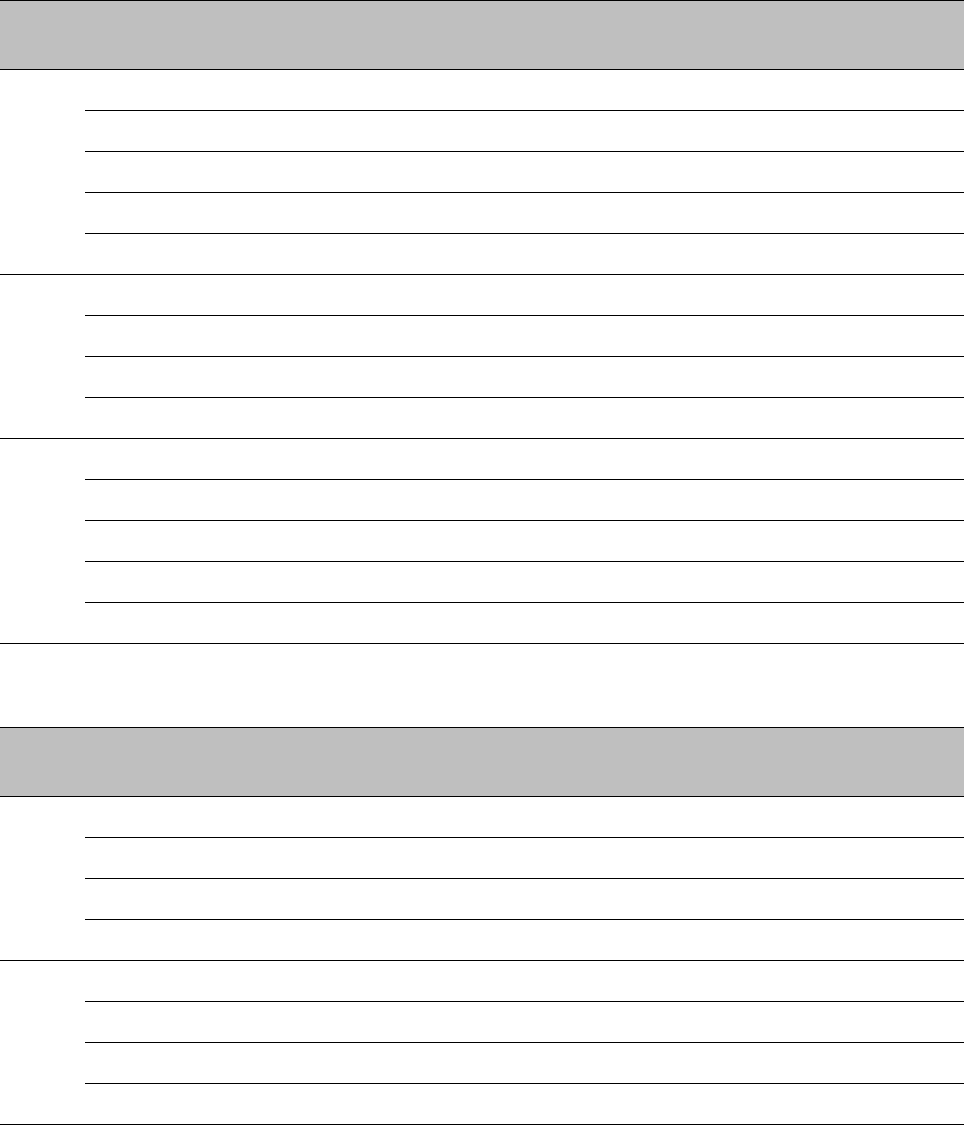
Chapter 4: Legal and regulatory information Compliance with safety standards
Page 4-25
Table 41
FCC minimum safe distances
Band
Antenna
P burst
(W)
P
(W)
G
(dBi)
S
(W/ m2)
d
(m)
4.9
GHz
Omni-directional 0.25 0.21 20.0 (13 dBi) 10.0 0.17
90° sector 0.25 0.21 50.0 (17 dBi) 10.0 0.26
2ft directional flat plate 0.25 0.21 631.0 (28 dBi) 10.0 0.93
4ft directional parabolic 0.10 0.85 2344.0 (34.9 dBi) 10.0 1.14
6ft directional parabolic 0.04 0.03 5248.0 (37.2 dBi) 10.0 1.07
5.1
GHz
Omni-directional 0.1700 0.2000 20.0 (10 dBi) 10.0 0.15
90° sector 0.0339 0.0398 50.0 (17 dBi) 10.0 0.10
2ft directional flat plate 0.0017 0.0020 708.0 (28.5 dBi) 10.0 0.09
4ft directional parabolic 0.1070 0.0126 3388.0 (35.3 dBi) 10.0 0.44
5.8
GHz
Omni-directional 0.28 0.24 20.0 (13 dBi) 10.0 0.18
90° sector 0.12 0.10 50.0 (17 dBi) 10.0 0.18
2ft directional flat plate 0.63 0.54 708.0 (28.5 dBi) 10.0 1.57
4ft directional parabolic 0.63 0.54 3388.0 (35.3 dBi) 10.0 3.43
6ft directional parabolic 0.63 0.54 6457.0 (38.1 dBi) 10.0 4.74
Table 42
IC minimum safe distances
Band
Antenna
P burst
(W)
P
(W)
G
(dBi)
S
(W/ m2)
d
(m)
4.9
GHz
Omni-directional 0.25 0.17 20.0 (13 dBi) 10.0 0.17
90° sector 0.25 0.17 50.1 (17 dBi) 10.0 0.26
2ft directional flat plate 0.25 0.17 631.0 (28 dBi) 10.0 0.93
6ft directional parabolic 0.17 0.11 5248.0 (37.2 dBi) 10.0 2.19
5.8
GHz
Omni-directional 0.28 0.19 20.0 (13 dBi) 10.0 0.18
90° sector 0.12 0.08 50.1 (17 dBi) 10.0 0.18
2ft directional flat plate 0.63 0.44 707.9 (28.5 dBi) 10.0 1.57
4ft directional parabolic 0.63 0.44 3388.4 (35.3 dBi) 10.0 3.43
(*1) P: maximum average transmit power capability of the radio including cable loss (Watt)
Capacité de puissance d'émission moyenne maximale de la radio comprenant la perte dans
les câble de connexion (W)

Chapter 4: Legal and regulatory information Compliance with safety standards
Page 4-26
(*2) G: total transmit gain as a factor, converted from dB
Gain total d'émission, converti à partir de la valeur en dB
(*3) S: power density (W/m2)
Densité de puissance (W/m2)
(*4) d: minimum distance from point source (meters)
Distance minimale de source ponctuelle (en mètres)
Note
Gain of antenna in dBi = 10 * log(G).
The regulations require that the power used for the calculations is the maximum
power in the transmit burst subject to allowance for source-based time-averaging.
At 5.4 GHz and EU 5.8 GHz, the products are generally limited to a fixed EIRP which
can be achieved with the Integrated Antenna. The calculations above assume that the
maximum EIRP allowed by the regulations is being transmitted.
Remarque
Gain de l'antenne en dBi = 10 * log(G).
Les règlements exigent que la puissance utilisée pour les calculs soit la puissance
maximale de la rafale de transmission soumis à une réduction pour prendre en
compte le rapport cyclique pour les signaux modulés dans le temps.
Pour une opération dans la CEE dans les bandes 5,4 GHz et 5,8 GHz, les produits sont
généralement limités à une PIRE qui peut être atteinte avec l'antenne intégrée. Les
calculs ci-dessus supposent que la PIRE maximale autorisée par la réglementation est
atteinte.
Note
If there are no EIRP limits in the country of deployment, use the distance calculations
for FCC 5.8 GHz for all frequency bands.
At FCC 5.8 GHz, for antennas between 0.6m (2ft) and 1.8m (6ft), alter the distance
proportionally to the antenna gain.
Remarque
Si aucune limite de PIRE existe pour le pays de déploiement, utilisez les calculs de
distance pour FCC 5,8 GHz pour toutes les bandes de fréquence.
Pour la band FCC 5,8 GHz et les antennes entre 0,6 m (2 pieds) et 1,8 m (6 pieds),
modifier la distance proportionnellement au gain de l'antenne.
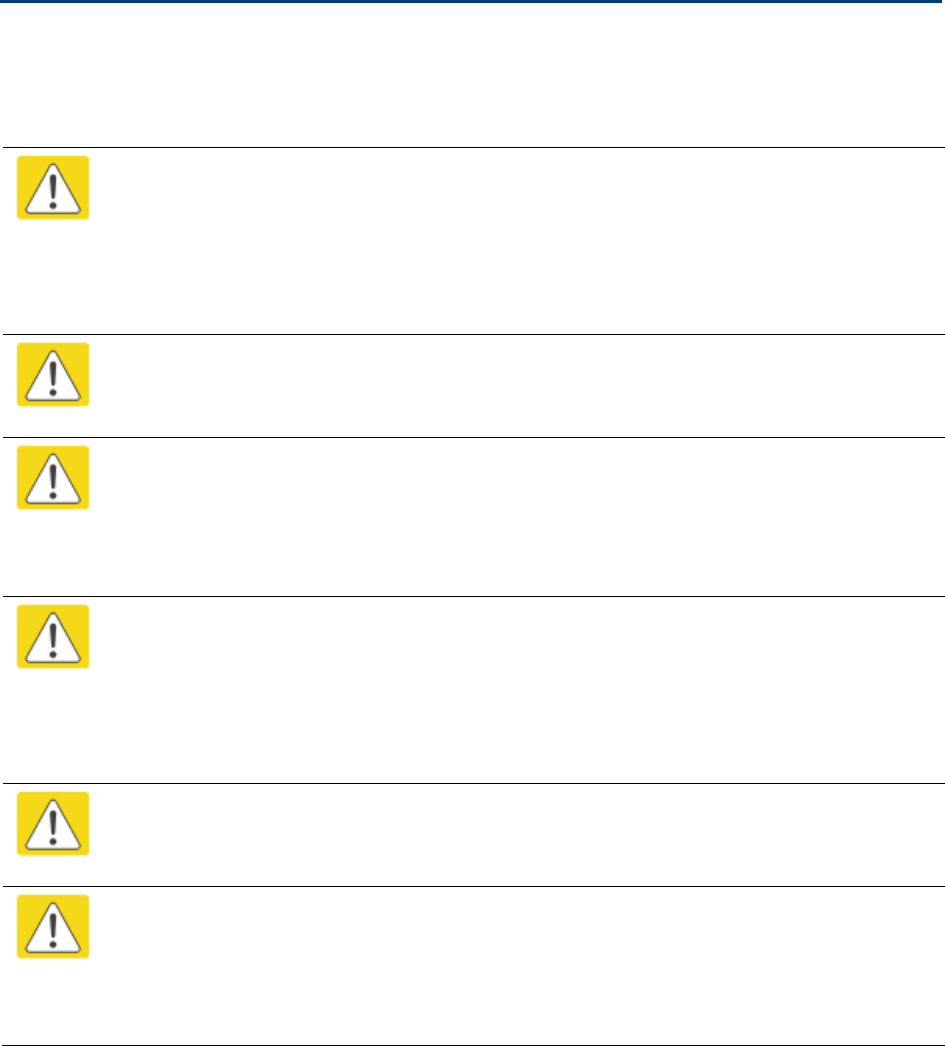
Chapter 4: Legal and regulatory information Compliance with radio regulations
Page 4-27
Compliance with radio regulations
This section describes how the PMP/PTP 450i complies with the radio regulations that are in force
in various countries.
Caution
Where necessary, the end user is responsible for obtaining any National licenses
required to operate this product and these must be obtained before using the product
in any particular country. Contact the appropriate national administrations for details
of the conditions of use for the bands in question and any exceptions that might
apply.
Caution
Changes or modifications not expressly approved by Cambium Networks could void
the user’s authority to operate the system.
Caution
For the connectorized version of the product and in order to reduce potential radio
interference to other users, the antenna type and its gain should be so chosen that the
Effective Isotropically Radiated Power (EIRP) is not more than that permitted for
successful communication.
Attention
Le cas échéant, l'utilisateur final est responsable de l'obtention des licences nationales
nécessaires pour faire fonctionner ce produit. Celles-ci doivent être obtenus avant
d'utiliser le produit dans un pays particulier. Contactez les administrations nationales
concernées pour les détails des conditions d'utilisation des bandes en question, et
toutes les exceptions qui pourraient s'appliquer
Attention
Les changements ou modifications non expressément approuvés par les réseaux de
Cambium pourraient annuler l'autorité de l'utilisateur à faire fonctionner le système.
Attention
Pour la version du produit avec une antenne externe, et afin de réduire le risque
d'interférence avec d'autres utilisateurs, le type d'antenne et son gain doivent être
choisis afin que la puissance isotrope rayonnée équivalente (PIRE) ne soit pas
supérieure au minimum nécessaire pour établir une liaison de la qualité requise.
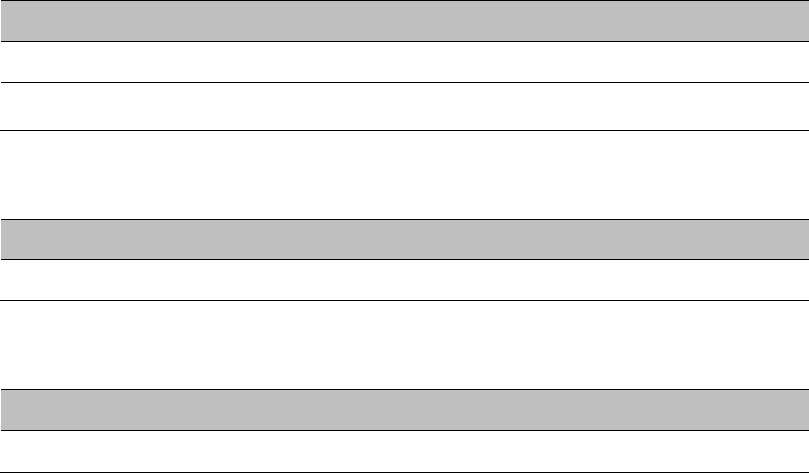
Chapter 4: Legal and regulatory information Compliance with radio regulations
Page 4-28
Type approvals
The system has been tested against various local technical regulations and found to comply. Table
43 to Table 44 list the radio specification type approvals that have been granted for PTP 450i
products.
Some of the frequency bands in which the system operates are “license exempt” and the system
is allowed to be used provided it does not cause interference. In these bands, the licensing
authority does not guarantee protection against interference from other products and installations.
Table 43
Radio certifications (4.9 GHz)
Region
Regulatory approvals
USA FCC 47 CFR Part 90
Brazil ANATEL Certification No: 0934-06-3277
Table 44
Radio certifications (5.1 GHz)
Region
Regulatory approvals
USA FCC 47 CFR Part 15 E
Table 45
Radio certifications (5.8 GHz)
Region
Regulatory approvals
USA FCC 47 CFR Part 15 C

Page 5-1
Chapter 5: Preparing for installation
This chapter describes how to stage and test the hardware for a PMP 450 network. This chapter is
arranged as follows:
• Safety on page 5-2: Describes the precautions to be observed and checks to be performed
before proceeding with the installation
• Preparing for installation on page 5-5: Describes the pre-configration procedure before proceed
with installation.
• Testing system components on page 5-7: Describes the procedures for unpacking and
performing and initial staging of the PMP/PTP 450i equipment
• Configuring Link for Test on page 5-15: Describes the procedures for testing the equipment’s
radio links.
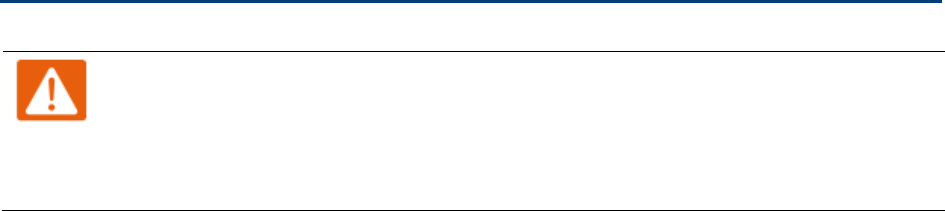
Chapter 5: Preparing for installation Safety
Page 5-2
Safety
Warning
To prevent loss of life or physical injury, observe the following safety guidelines. In no
event shall Cambium Networks be liable for any injury or damage caused during the
installation of the Cambium PMP/PTP 450i. Ensure that only qualified personnel install
a PMP/PTP 450i link.
Power lines
Exercise extreme care when working near power lines.
Working at heights
Exercise extreme care when working at heights.
Power supply
Always use one of the Cambium PMP/PTP 450i Series power supply units (PSU) to power the ODU.
Failure to use a Cambium supplied PoE could result in equipment damage and will invalidate the
safety certification and may cause a safety hazard.
Grounding and protective earth
The Outdoor Unit (ODU) must be properly grounded to protect against lightning. It is the user’s
responsibility to install the equipment in accordance with national regulations. In the USA follow
the requirements of the National Electrical code NFPA 70-2005 and 780-2004 Installation of
Lightning Protection Systems. In Canada, follow Section 54 of the Canadian Electrical Code. These
codes describe correct installation procedures for grounding the outdoor unit, mast, lead-in wire
and discharge unit, size of grounding conductors and connection requirements for grounding
electrodes. Other regulations may apply in different countries and therefore it is recommended
that installation of the outdoor unit be contracted to a professional installer.
Powering down before servicing
Always power down and unplug the equipment before servicing.
Chapter 5: Preparing for installation Safety
Page 5-3
Primary disconnect device
The ODU power supply is the primary disconnect device.
External cables
Safety may be compromised if outdoor rated cables are not used for connections that will be
exposed to the outdoor environment. For outdoor copper Cat5e Ethernet interfaces, always use
Cat5e cable that is gel-filled and shielded with copper-plated steel.
RF exposure near the antenna
Strong radio frequency (RF) fields will be present close to the antenna when the transmitter is on.
Always turn off the power to the ODU before undertaking maintenance activities in front of the
antenna.
Minimum separation distances
Ensure that personnel are not exposed to unsafe levels of RF energy. The units start to radiate RF
energy as soon as they are powered up. Never work in front of the antenna when the ODU is
powered. Install the ODUs so as to provide and maintain the minimum separation distances from
all persons. For minimum separation distances, see Calculated distances and power compliance
margins on page 4-24.
Grounding and lightning protection requirements
Ensure that the installation meets the requirements defined in Grounding and lightning protection
on page 3-8.
Grounding cable installation methods
To provide effective protection against lightning induced surges, observe these requirements:
• Grounding conductor runs are as short, straight and smooth as possible, with bends and
curves kept to a minimum.
• Grounding cables must not be installed with drip loops.
• All bends must have a minimum radius of 200 mm (8 in) and a minimum angle of 90°. A
diagonal run is preferable to a bend, even though it does not follow the contour or run parallel
to the supporting structure.
• All bends, curves and connections must be routed towards the grounding electrode system,
ground rod, or ground bar.
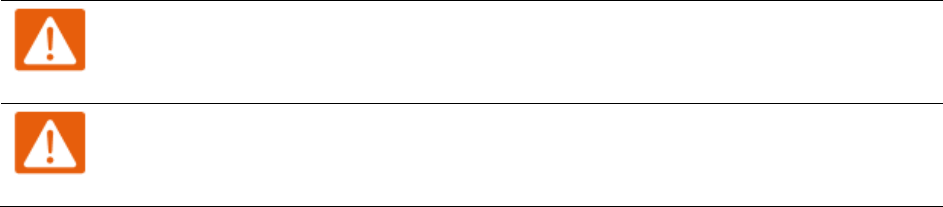
Chapter 5: Preparing for installation Safety
Page 5-4
• Grounding conductors must be securely fastened.
• Braided grounding conductors must not be used.
• Approved bonding techniques must be used for the connection of dissimilar metals.
Siting ODUs and antennas
ODUs, external antennas and GPS receivers are not designed to survive direct lightning strikes. For
this reason they must be installed in Zone B as defined in Lightning protection zones on page 3-9.
Mounting in Zone A may put equipment, structures and life at risk.
Thermal Safety
The ODU enclosure may be hot to the touch when in operation. The ODU must not be operated in
ambient temperatures exceeding 40°C unless mounted in a Restricted Access Location. For more
information, see ODU ambient temperature limits on page 3-10.
Warning
Do not install the ODU in a location where the ambient temperature could exceed 40°C
unless this is a Restricted Access Location as defined by EN 60950-1.
Alerte
L’unité externe ne doit pas être installée dans un endroit où la température ambiante
est supérieure à 40C à moins que l’accès soit limité au personnel autorisé.

Chapter 5: Preparing for installation Preparing for installation
Page 5-5
Preparing for installation
ODU pre-configuration
It is common practice to pre-configure the units during staging before site installation by
performing the following tasks:
• Connecting to the unit
• Configuring IP and Ethernet interfaces
• Upgrading the software version and using CNUT
• Configuring General and Unit Settings
• Configuring security
• Configuring radio parameters
• Setting up SNMP agent
• Configuring syslog
• Configuring remote access
• Monitoring the Link
• Configuring quality of service
• Zero Touch Configuration Using DHCP Option 66
• Configuring Radio via config file
• Configuring a RADIUS server
If the units are to be pre-configured during staging, the safety precautions below MUST be
observed.
Preparing personnel
In no event shall Cambium Networks be liable for any injury or damage caused during the
installation of the Cambium PMP/PTP 450i equipment.
Ensure that only qualified personnel undertake the installation of a PMP/PTP 450i system.
Ensure that all safety precautions are observed.
Preparing inventory
Perform the following inventory checks:
• Check that the correct components are available, as described in Ordering the components on
page 2-26.
• Check the contents of all packages against their packing lists.
Chapter 5: Preparing for installation Preparing for installation
Page 5-6
Preparing tools
Check that following specific tools are available, in addition to general tools:
• RJ45 crimp tool (it must be the correct tool for the type of RJ45 being used).
• Personal Computer (PC) with 10 or 100 or 1000 BaseT Ethernet port
• Internet Explorer or Firefox
• Ethernet patch cables

Chapter 5: Preparing for installation Testing system components
Page 5-7
Testing system components
The best practice is to connect all components—AP/BHM, SMs/BHS, GPS antenna (if applicable)
and CMM (if applicable)—in a test setting and initially configure and verify them before deploying
them to an installation. In this way, any configuration issues are worked out before going on-site,
on a tower, in the weather, where the discovery of configuration issues or marginal hardware is
more problematic and work-flow affecting.
Unpacking Components
When a delivery arrives, inspect all packages immediately for damages.
Carefully unpack the equipment, verify that all the components have arrived as per order and are
in good condition. Save all packaging materials for equipment transportation to the installation
site.
Preparing the ODU
After the equipment is unpacked, the units may be configured for staging tests.
Use either of two methods to configure an AP/BHM:
• Use the Quick Start feature of the product (via GUI menu
Quick Start
)
• Manually set each parameter
After changing configuration parameters on a GUI web page:
• Before you leave a web page, click the
Save
button to save the change(s)
• After making change(s) on multiple web pages, click the
Reboot
button to reboot the module
and implement the change(s)
Configuring the Computing Device for Test
If the computer is configured for Dynamic Host Configuration Protocol (DHCP), disconnect the
computer from the network. If the computer is instead configured for static IP addressing
• Set the static address in the 169.254 network
• Set the subnet mask to 255.255.0.0.
For detailed instructions, see section Configuring the management PC on page 5-15.
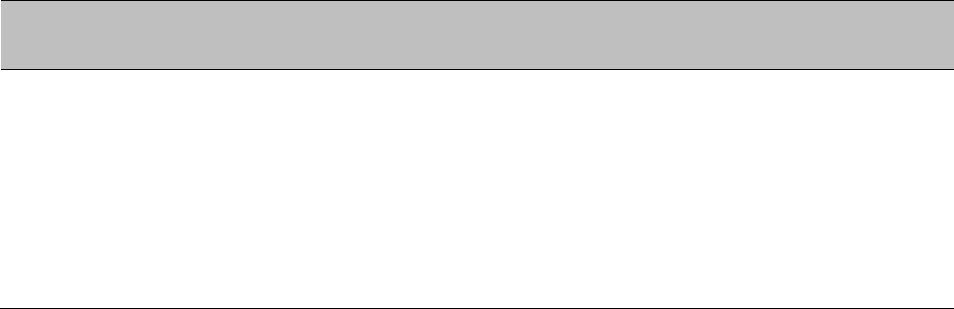
Chapter 5: Preparing for installation Testing system components
Page 5-8
Factory default Configuration
From the factory, the APs/BHMs and SMs/BHSs are all configured to not transmit on any
frequency. This configuration ensures that equipment operators do not accidentally turn on an
unsynchronized module. Site synchronization of modules is required because
• modules:
o cannot transmit and receive signals at the same time.
o use TDD (Time Division Duplexing) to distribute signal access of the downlink and uplink
frames.
• when one module transmits while an unintended module nearby receives signal, the
transmitting module may interfere with or desense the receiving module. In this context,
interference is self-interference (within the same network).
ODU interfaces
See section AP/SM/BHM/BHS interfaces on page 2-5
ODU diagnostic LEDs
See section AP/BHM LEDs on page 2-7.
See section SM/BHS LEDs on page 2-7.
Recommended Tools for Installation
The following tools may be needed for installation:
Table 46
Tools for PMP and PTP 450i equipment installation
Equipment to Be
Installed
Tools Required
AP or BHM • 3 mm Allen Wrench
Used for connecting the antenna mating bracket to the rear of the AP
housing
• Crescent Wrench Pair
Used for tightening cable glands
• Self-amalgamating and PVC Tape
Used for weatherproofing N-type connections

Chapter 5: Preparing for installation Testing system components
Page 5-9
Equipment to Be
Installed
Tools Required
AP or BHM or BHS
Antenna
• 13 mm Spanner Wrench (or Ratchet Spanner Wrench) Pair
Used for connecting the antenna (sector or omni for AP, or directional for
BH)base to the pole/mast mounting bracket
• Self-amalgamating and PVC Tape
Used for weatherproofing N-type connections
• N-type Torque Wrench (not required but recommended)
Used for assuring proper tightening of N-type connectors terminating the
RF cables
SM • Wrench/driver (depending on operator’s choice of clamps)
Used for tightening clamps to the pole
• Alignment tone adapter / headset
Used for aligning the SM to the AP
Universal Global
Positioning System
• Philips Screwdriver
Used for attaching the UGPS unit to the pole/mast mounting bracket
• 13mm Spanner Wrench (or Ratchet Spanner Wrench)
Used for connecting the mounting bracket’s U-bolt to the antenna or mast
Cabling • Electrician’s Scissors or Wire Cutters
Used for cutting wire to length
• RJ-11/RJ-45 Crimping Tool
Used for stripping RJ-11/RJ-45 cables and for terminating cable ends
• Cable Testing Device
Used to ensure that cables are properly constructed
Standards for Wiring
Modules automatically sense whether the Ethernet cable in a connection is wired as straight-
through or crossover. Operators may use either straight-through or crossover cable to connect a
network interface card (NIC), hub, router, or switch to these modules. For a straight-through cable,
use the EIA/TIA-568B wire color-code standard on both ends. For a crossover cable, use the
EIA/TIA-568B wire color-code standard on one end, and the EIA/TIA-568A wire color-code standard
on the other end.
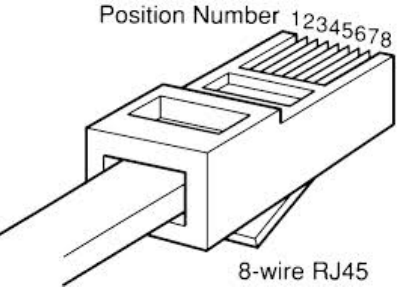
Chapter 5: Preparing for installation Testing system components
Page 5-10
Best Practices for Cabling
The following practices are essential to the reliability and longevity of cabled connections:
• Use only shielded cables to resist interference.
• For vertical runs, provide cable support and strain relief.
• Include a 2-ft (0.6-m) service loop on each end of the cable to allow for thermal expansion and
contraction and to facilitate terminating the cable again when needed.
• Include a drip loop to shed water so that most of the water does not reach the connector at the
device.
• Properly crimp all connectors.
• Use dielectric grease on all connectors to resist corrosion.
• Use only shielded connectors to resist interference and corrosion.
Wiring Connectors
The following diagrams correlate pins to wire colors and illustrate crossovers where applicable.
Pin 1
, relative to the lock tab on the connector of a straight-through cable is located as shown
below.
Figure 27
Pin 1 location
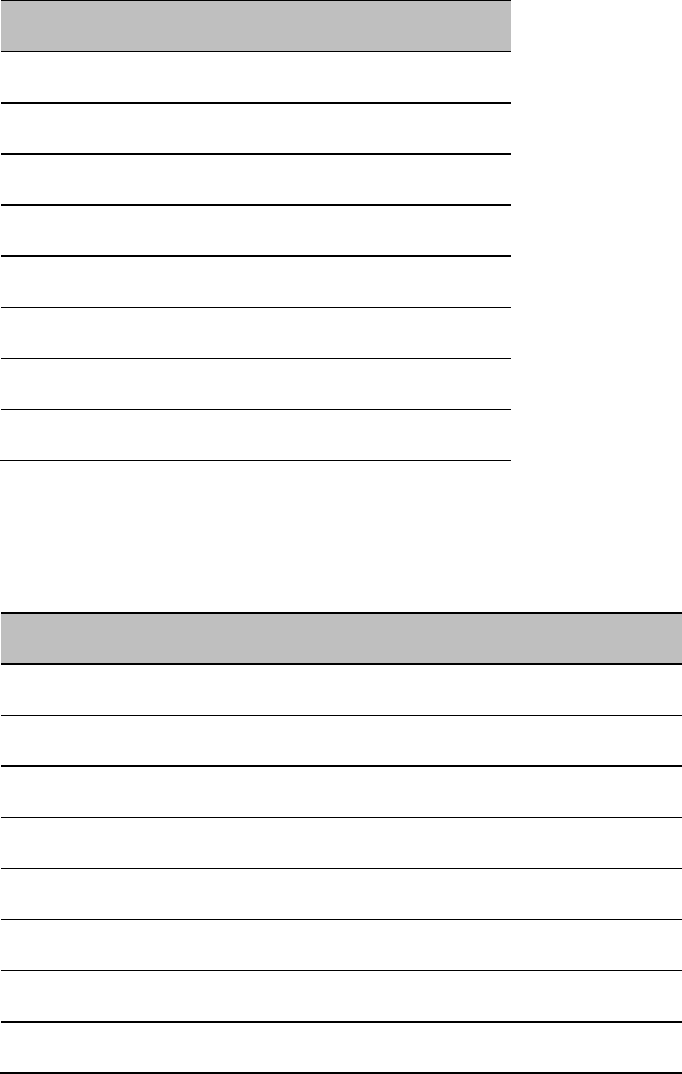
Chapter 5: Preparing for installation Testing system components
Page 5-11
Main port pinout
Table 47
Main port pinout
RJ45 pin
Description
1 +TxRx0
2 –TxRx0
3 +TxRx1
4 +TxRx2
5 –TxRx2
6 –TxRx1
7 +TxRx3
8 –TxRx3
Aux port pinout
Table 48
Aux port pinout
RJ45 pin
Description
1 +TxRx0
2 –TxRx0
3 +TxRx1
4 GPS power out, Alignment tone out, GPS data out
5 GPS data in
6 –TxRx1
7 GPS 0v
8 GPS Sync in