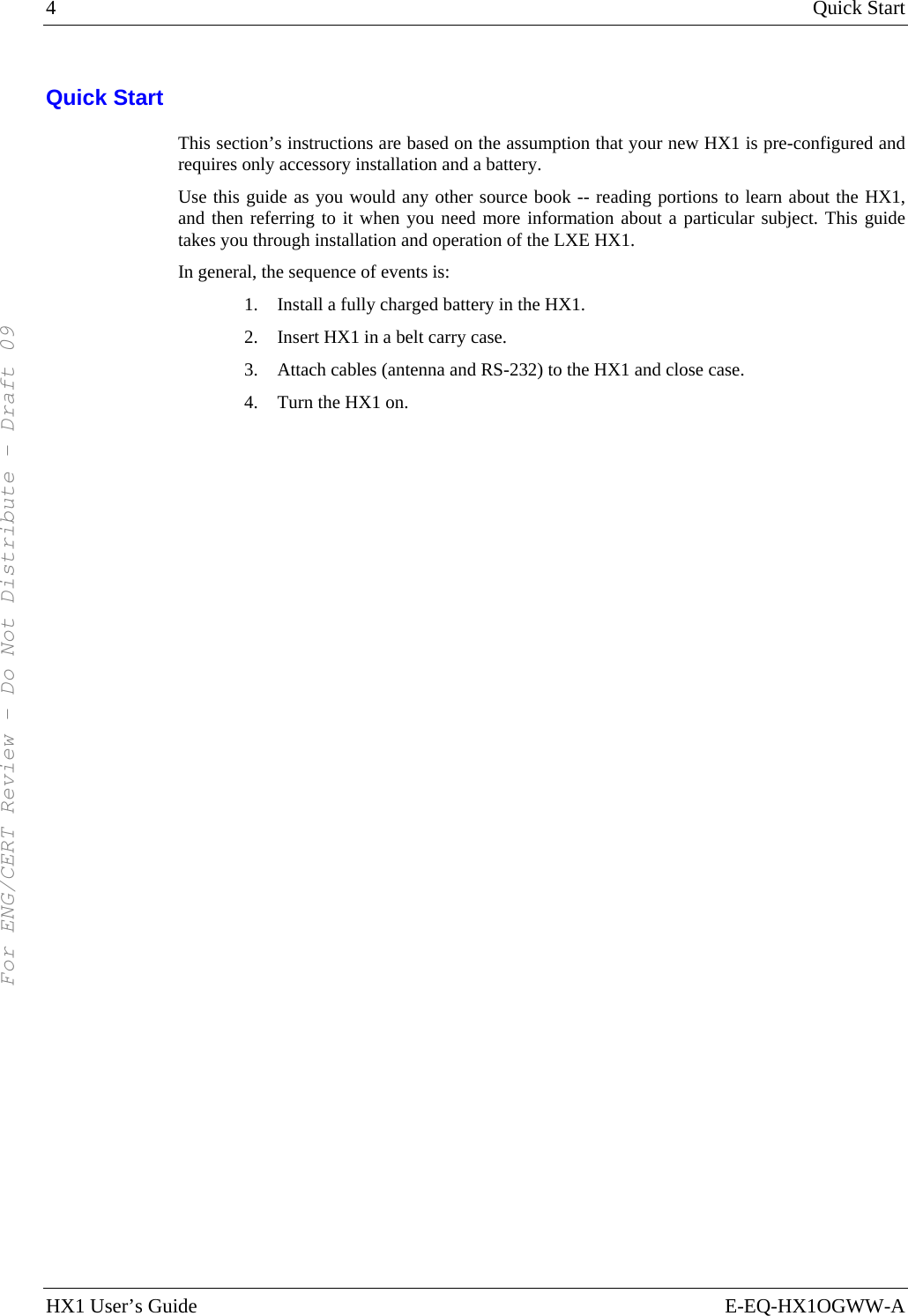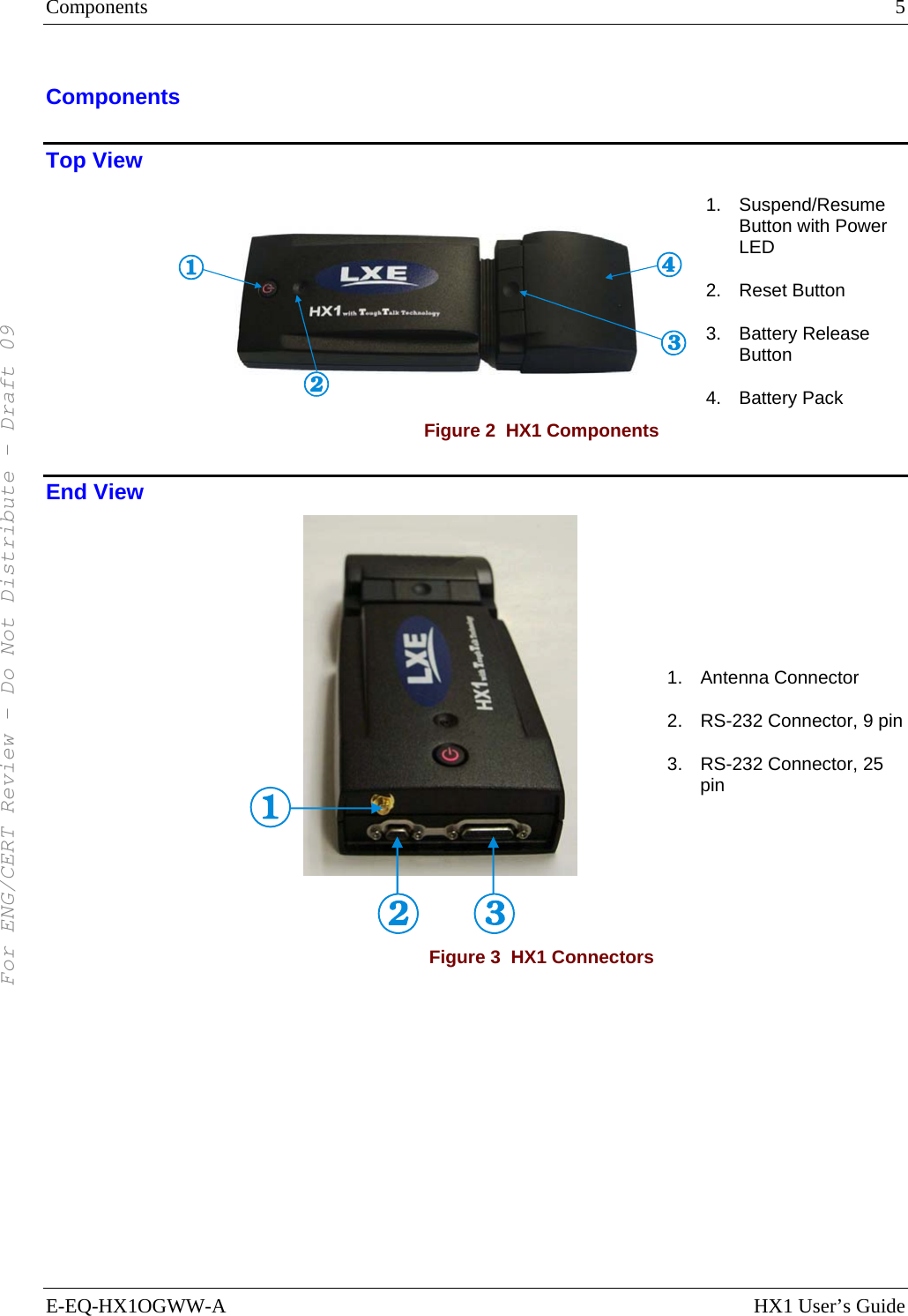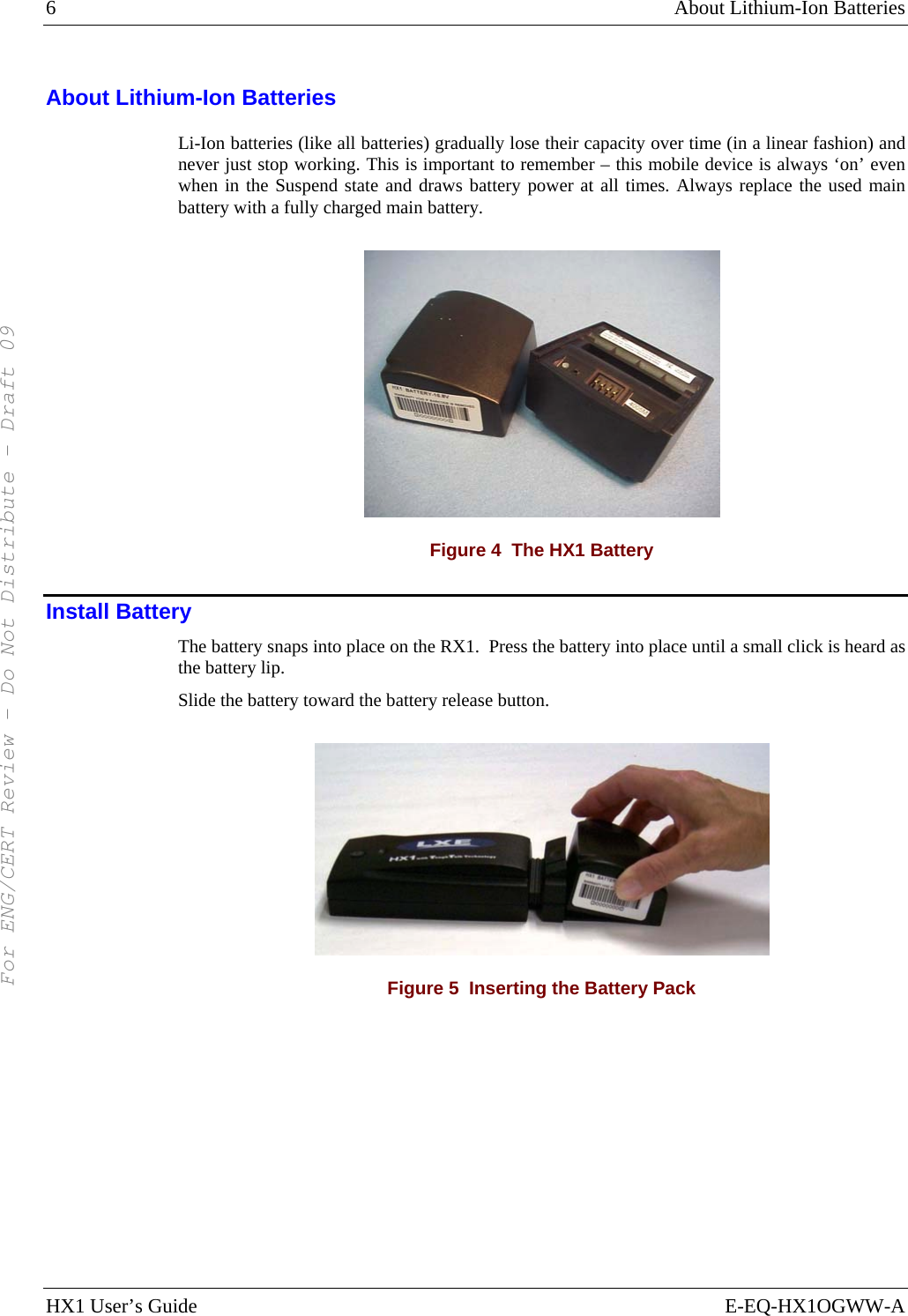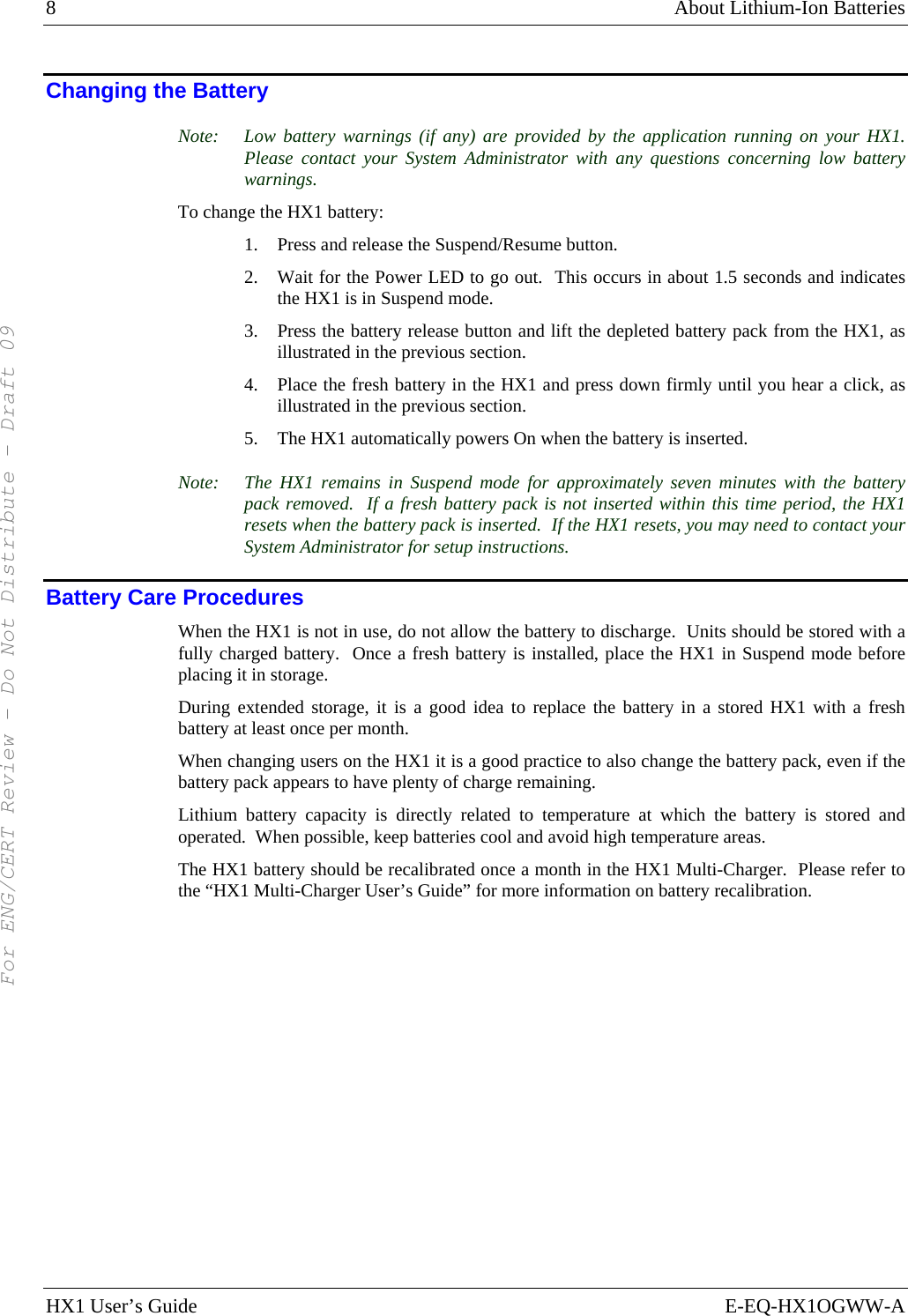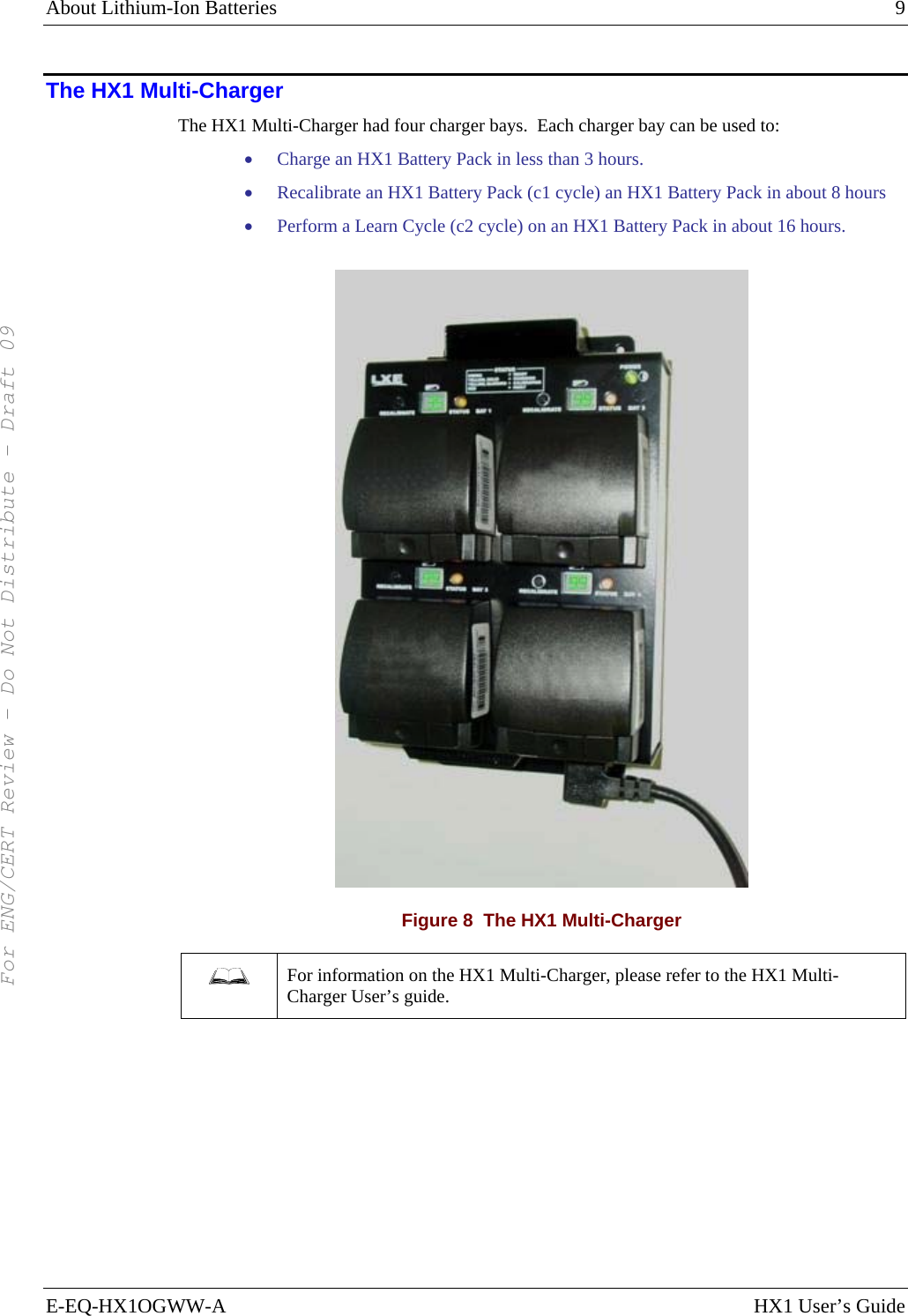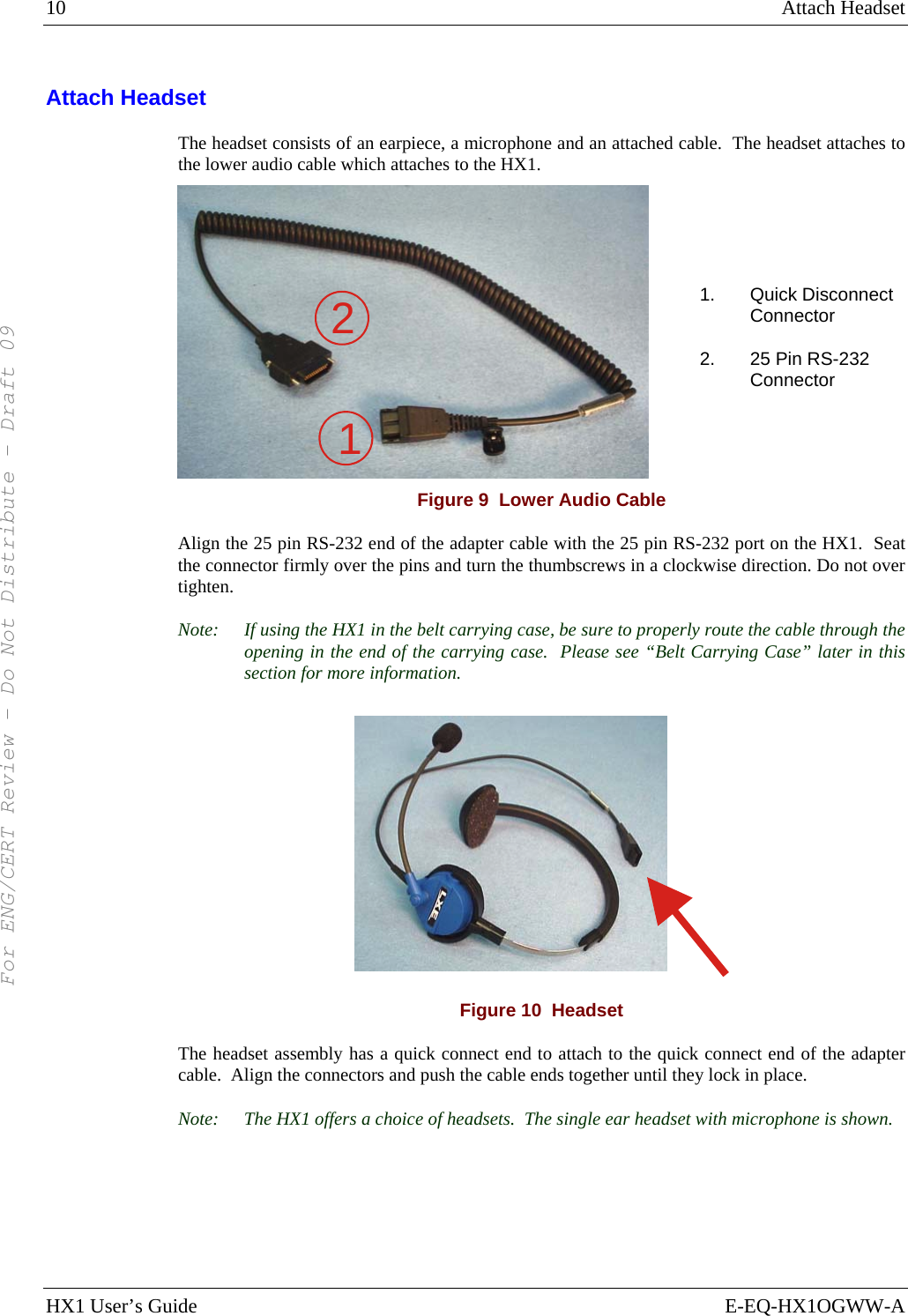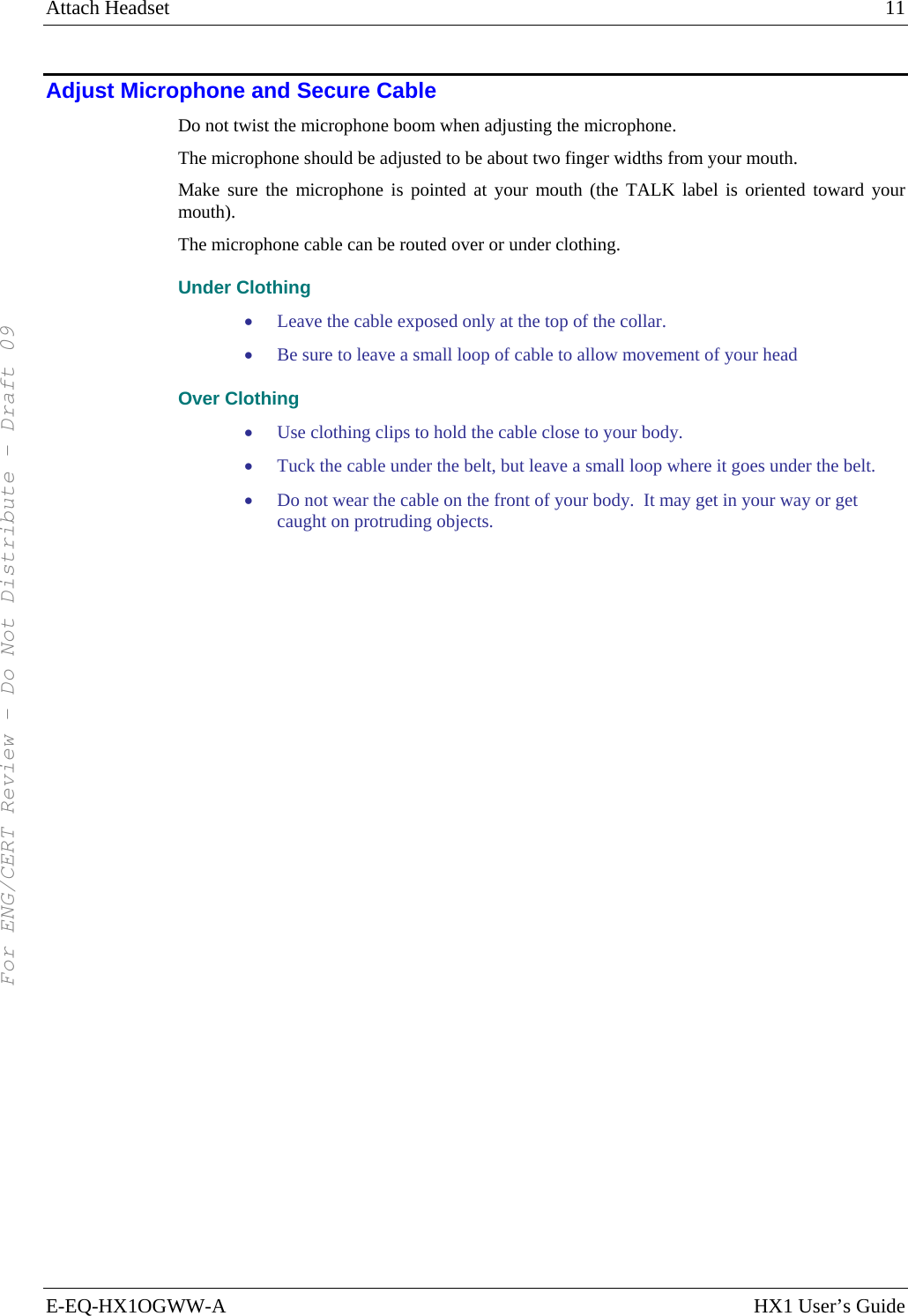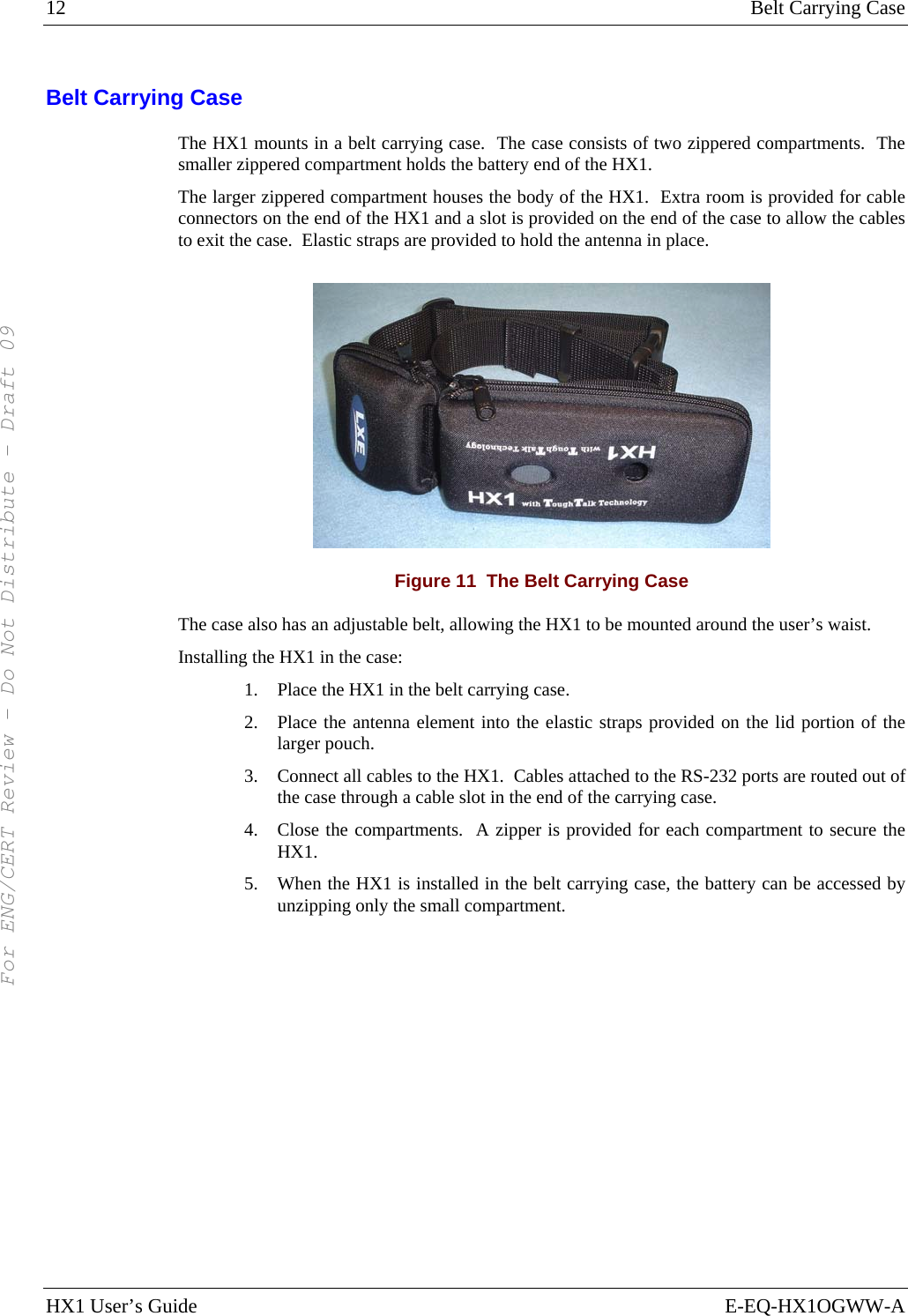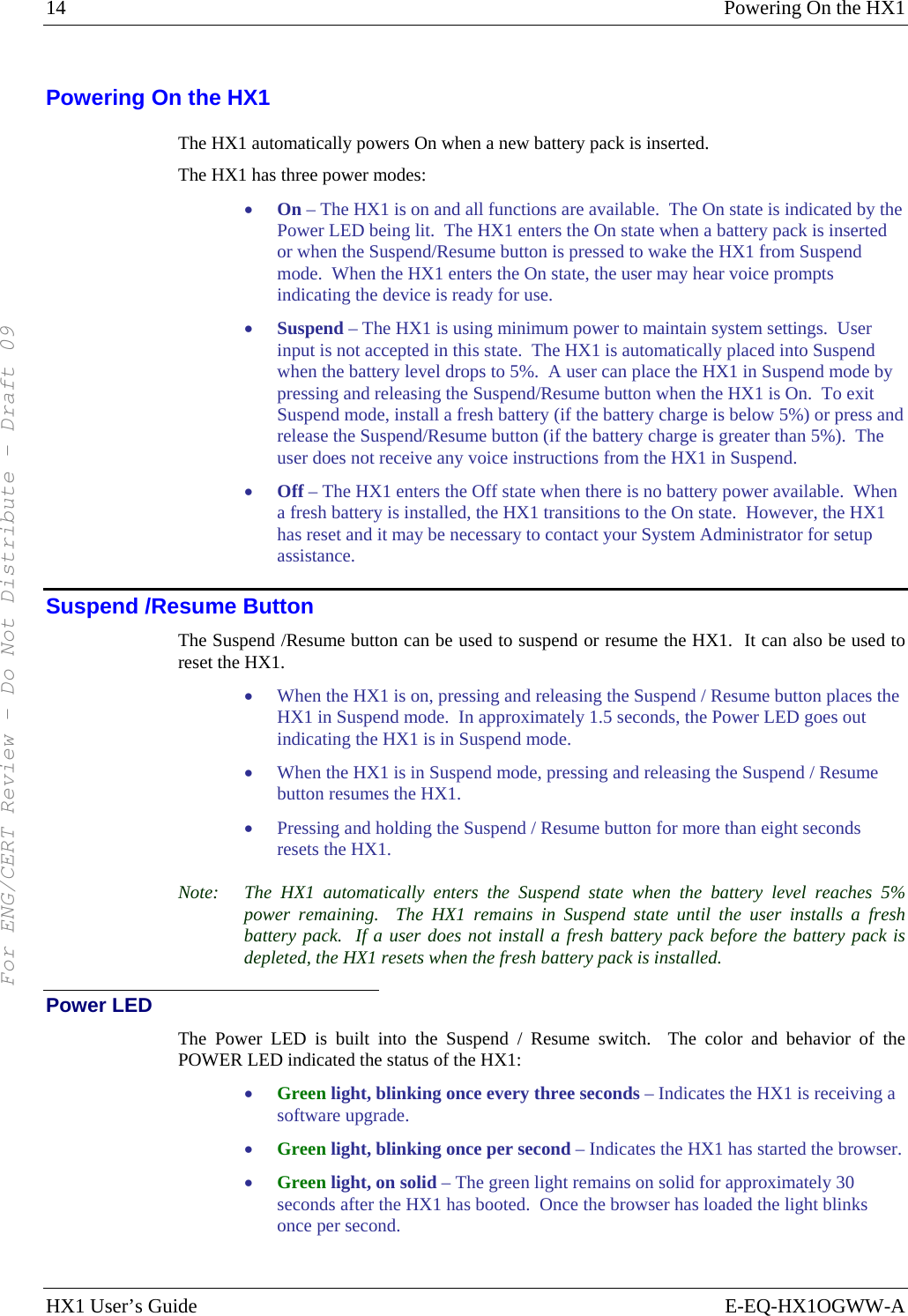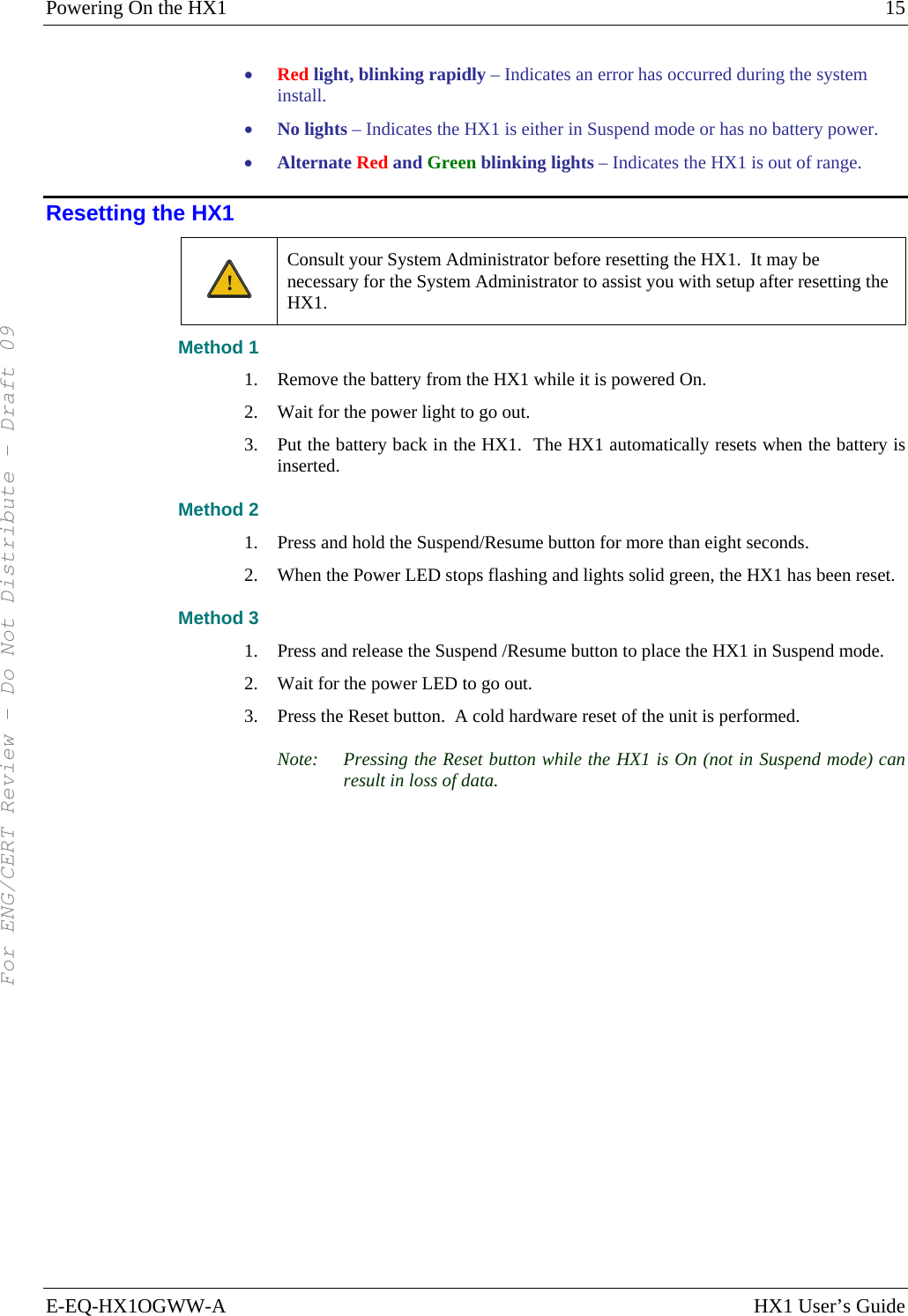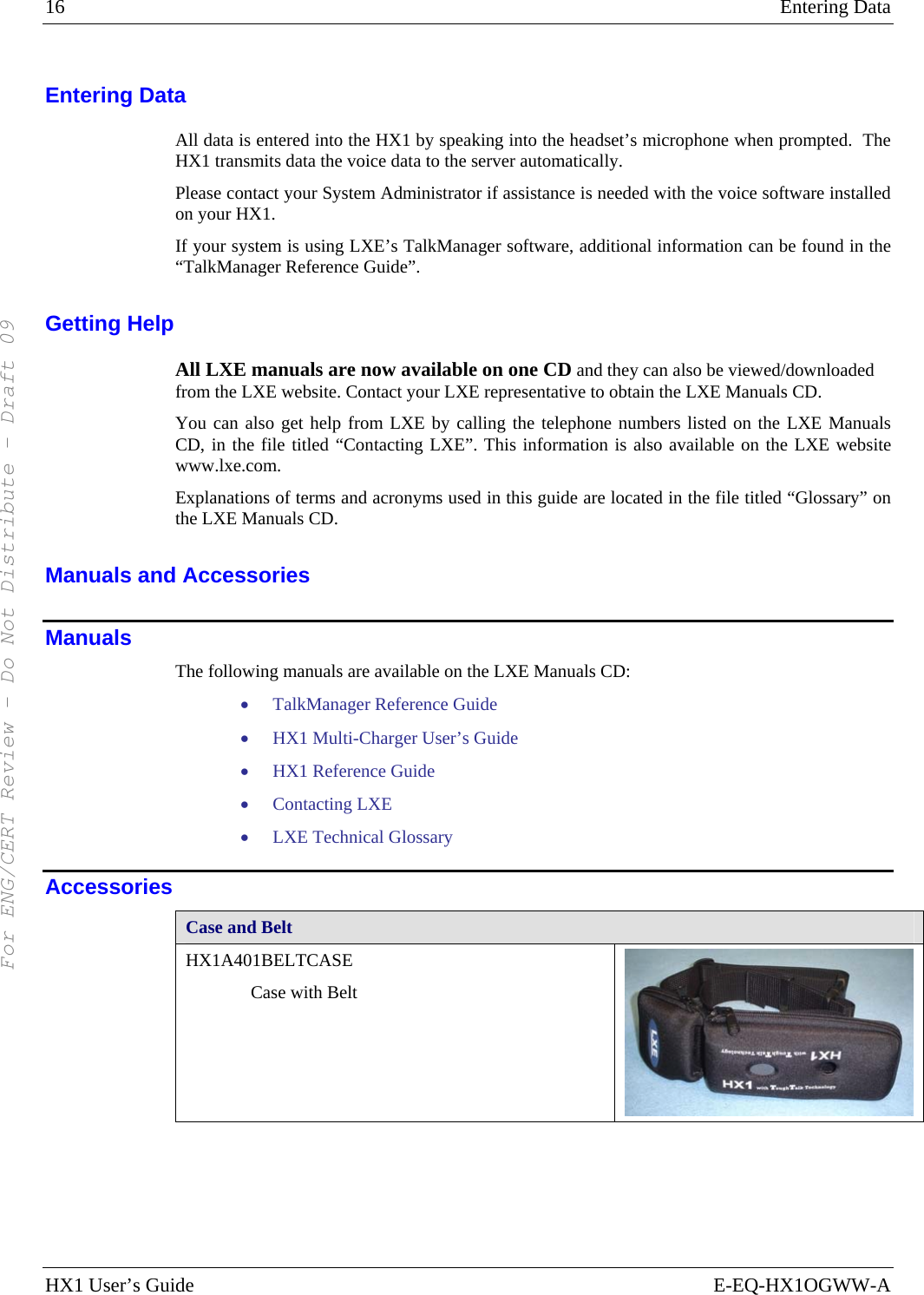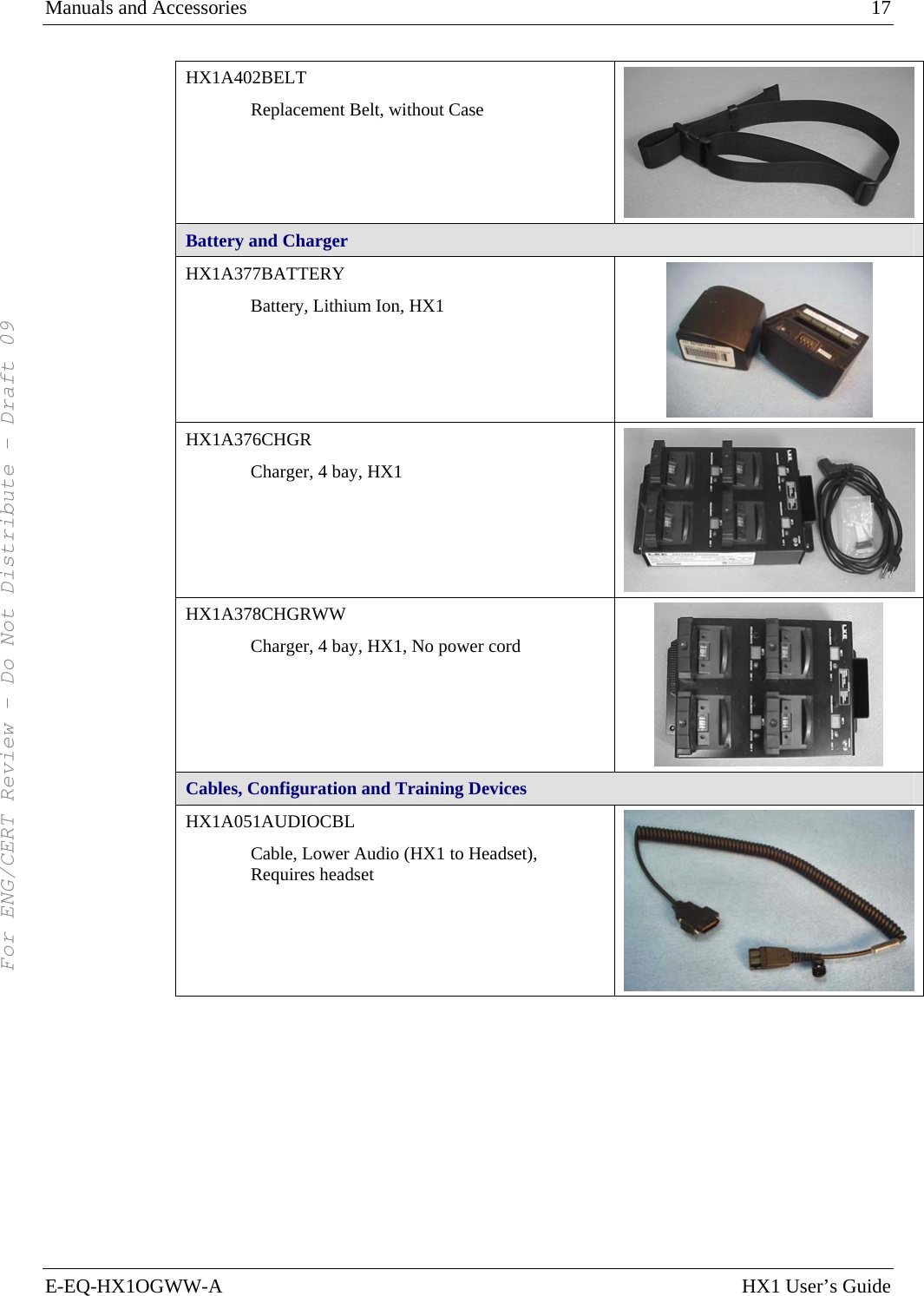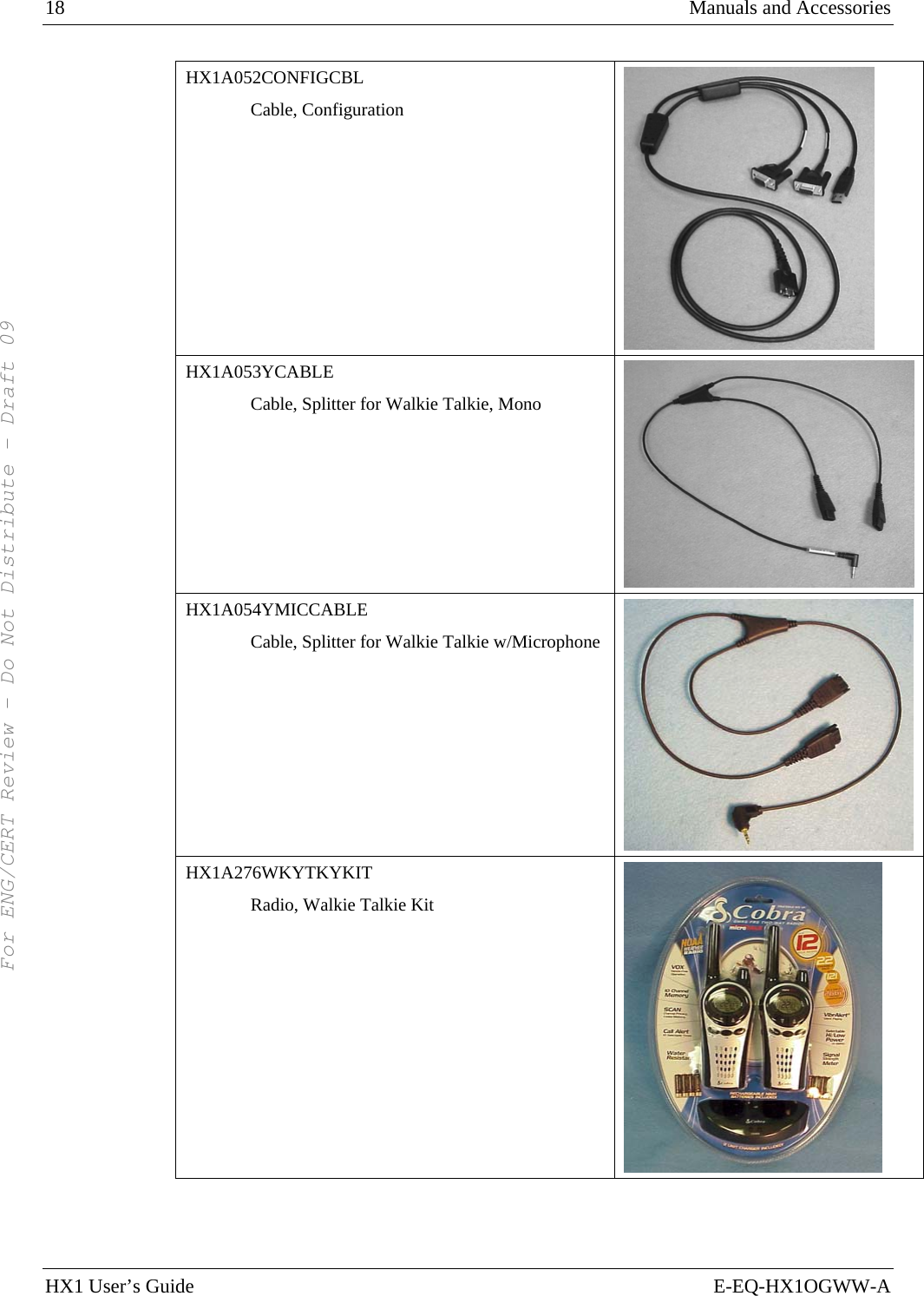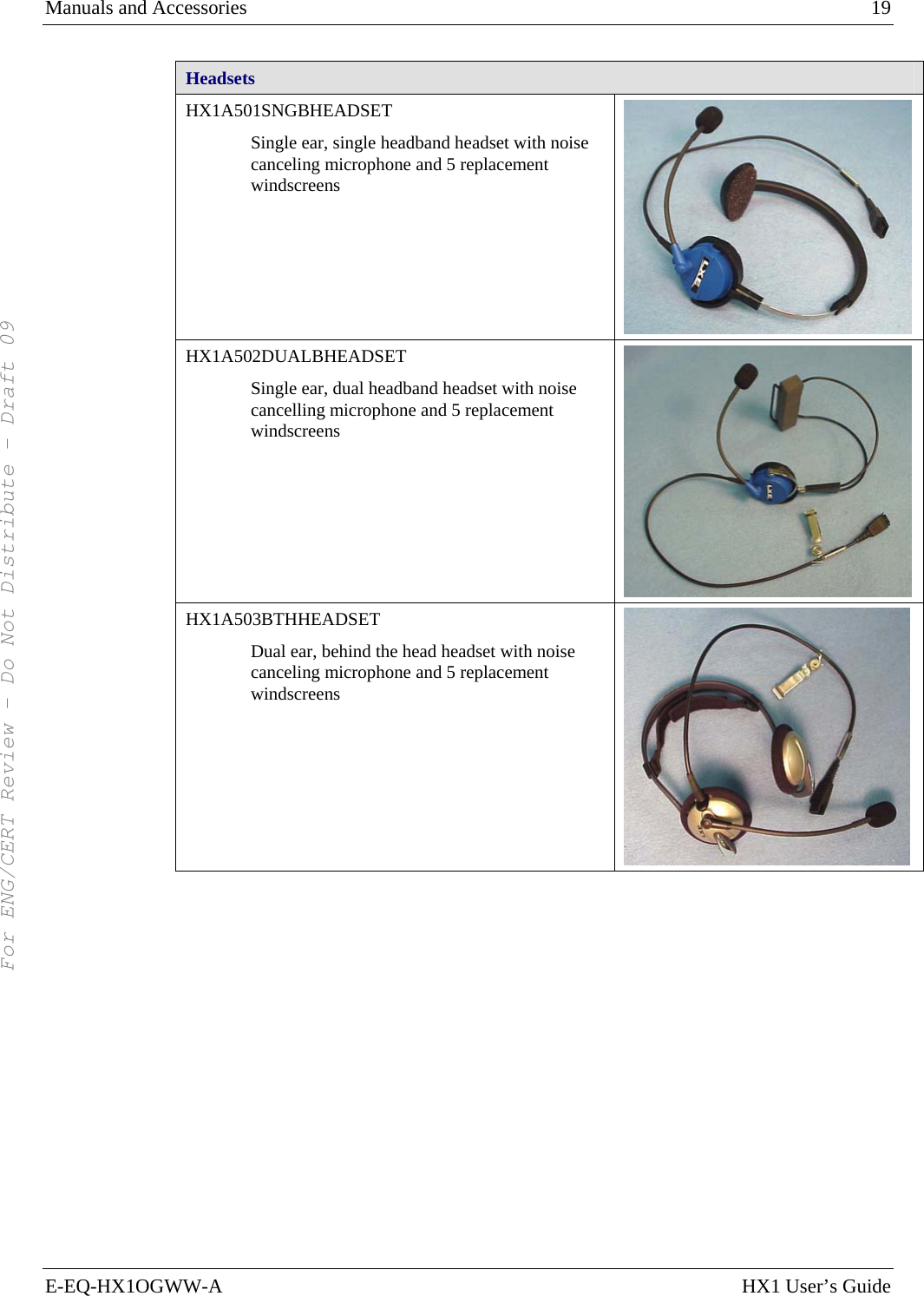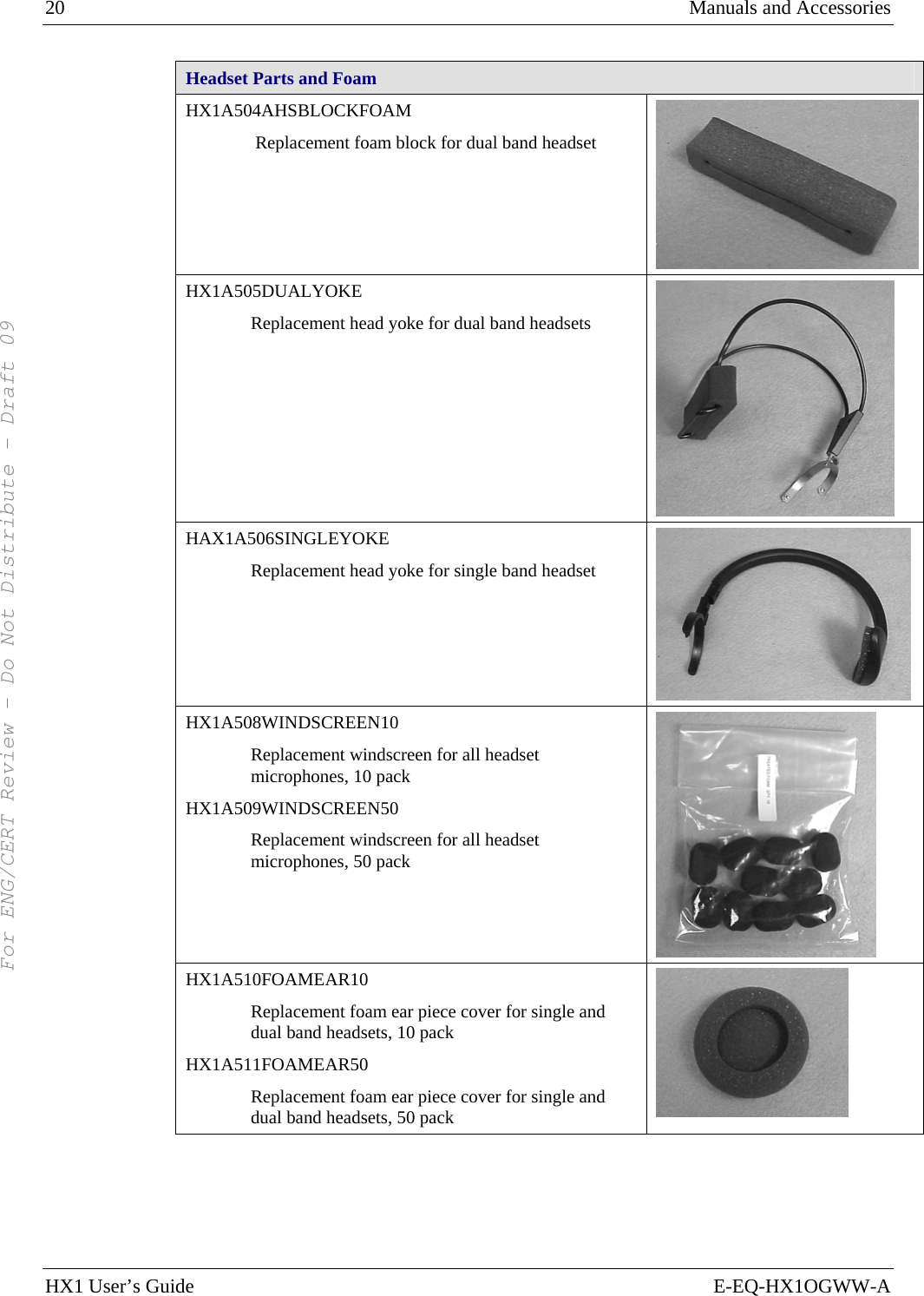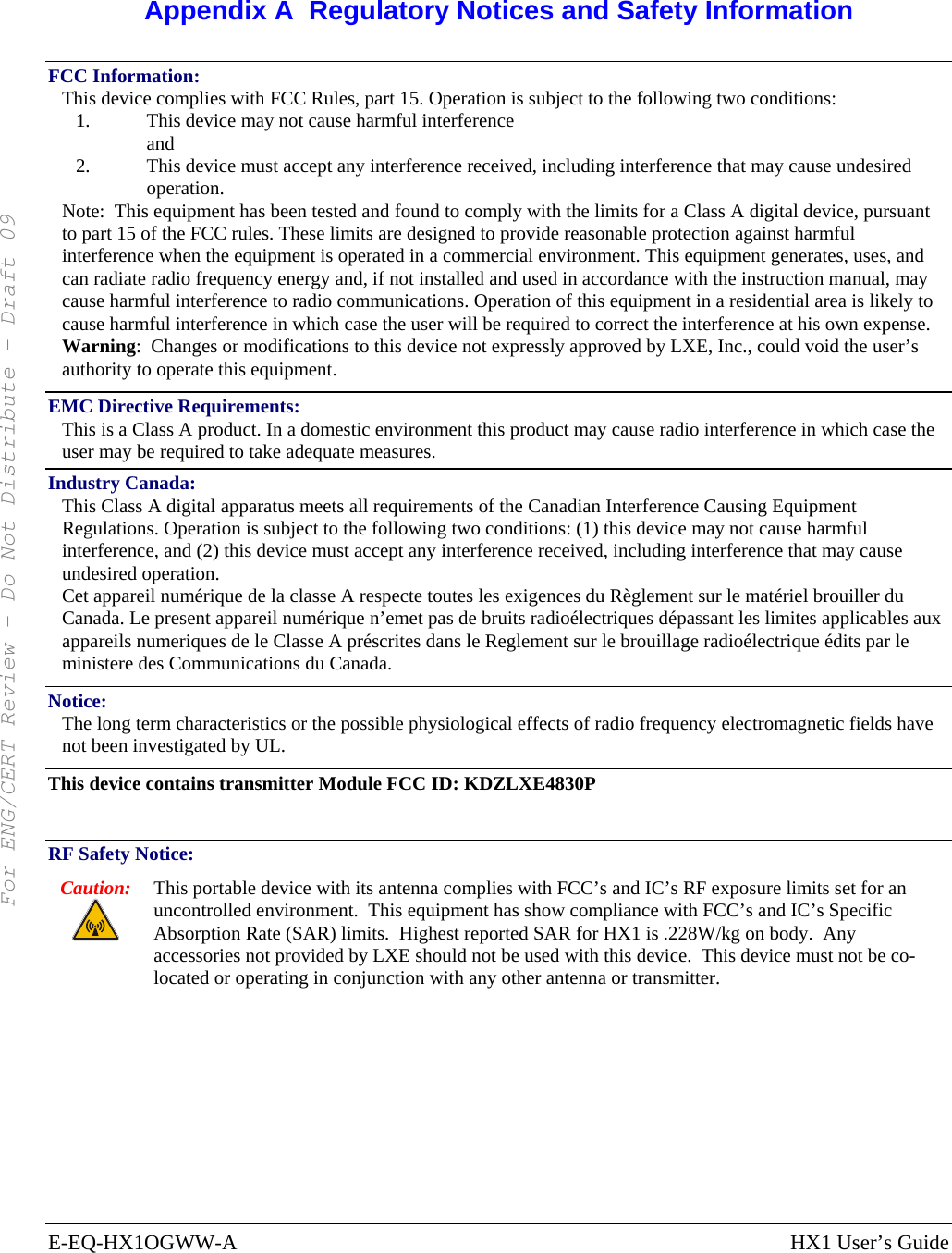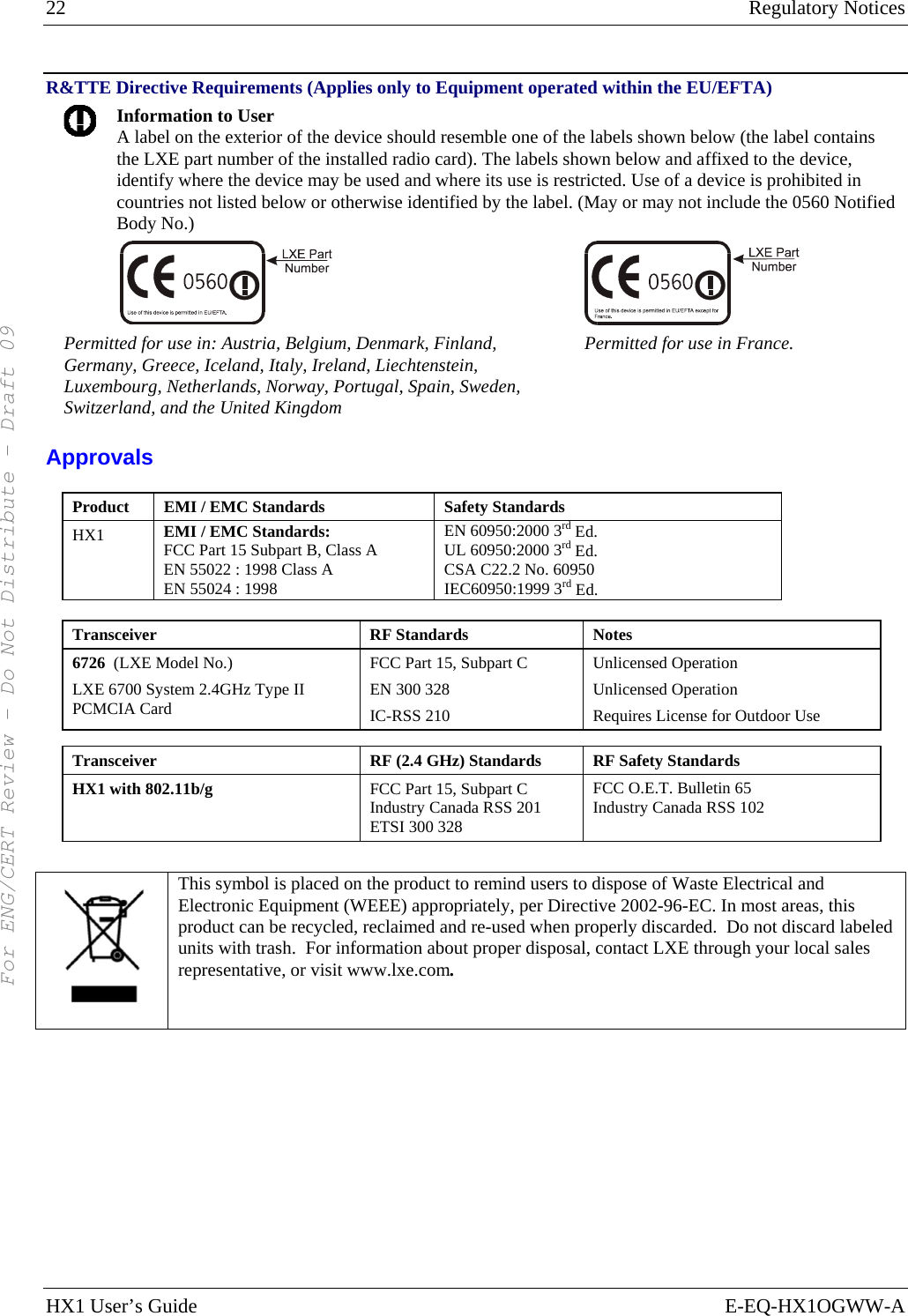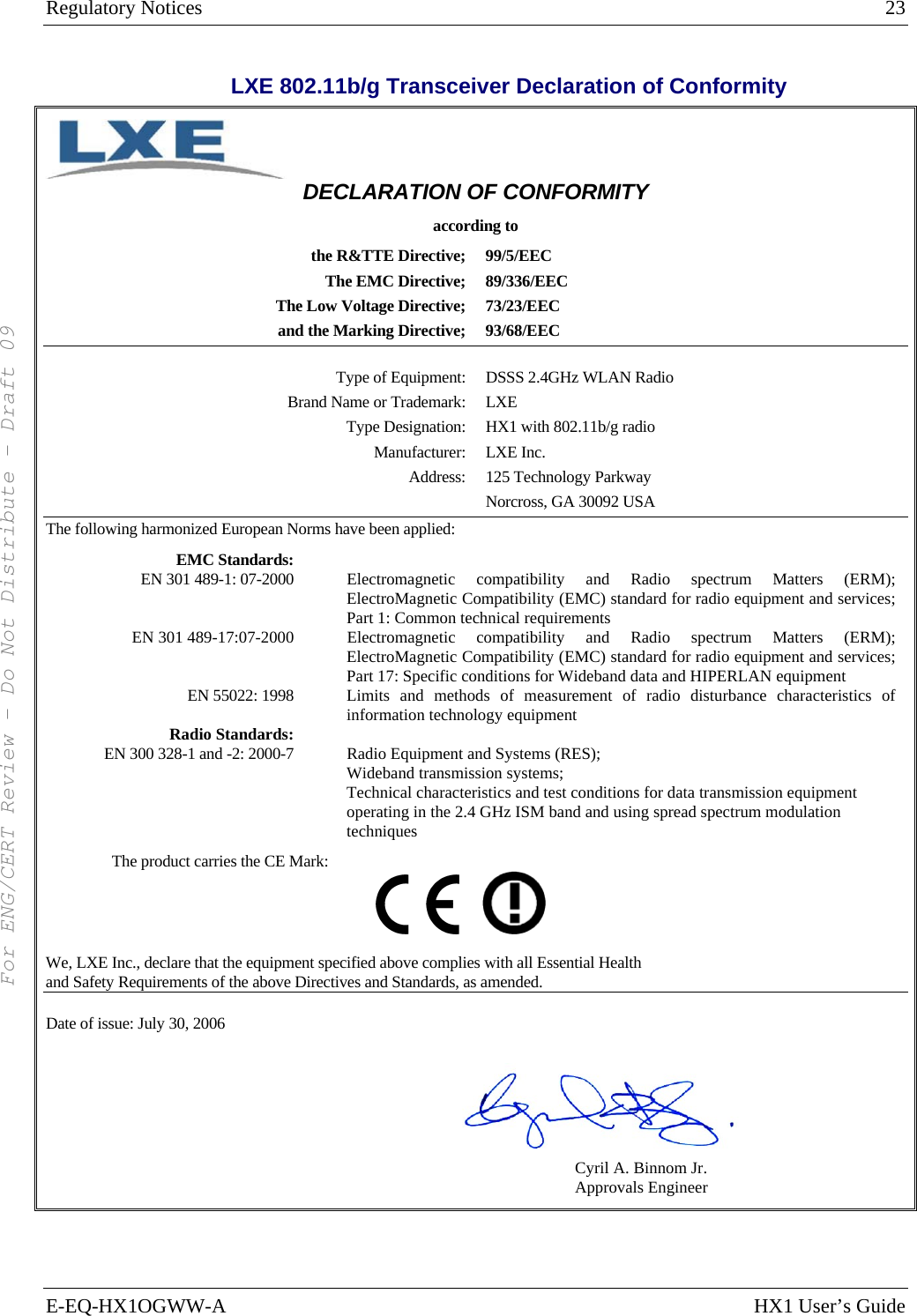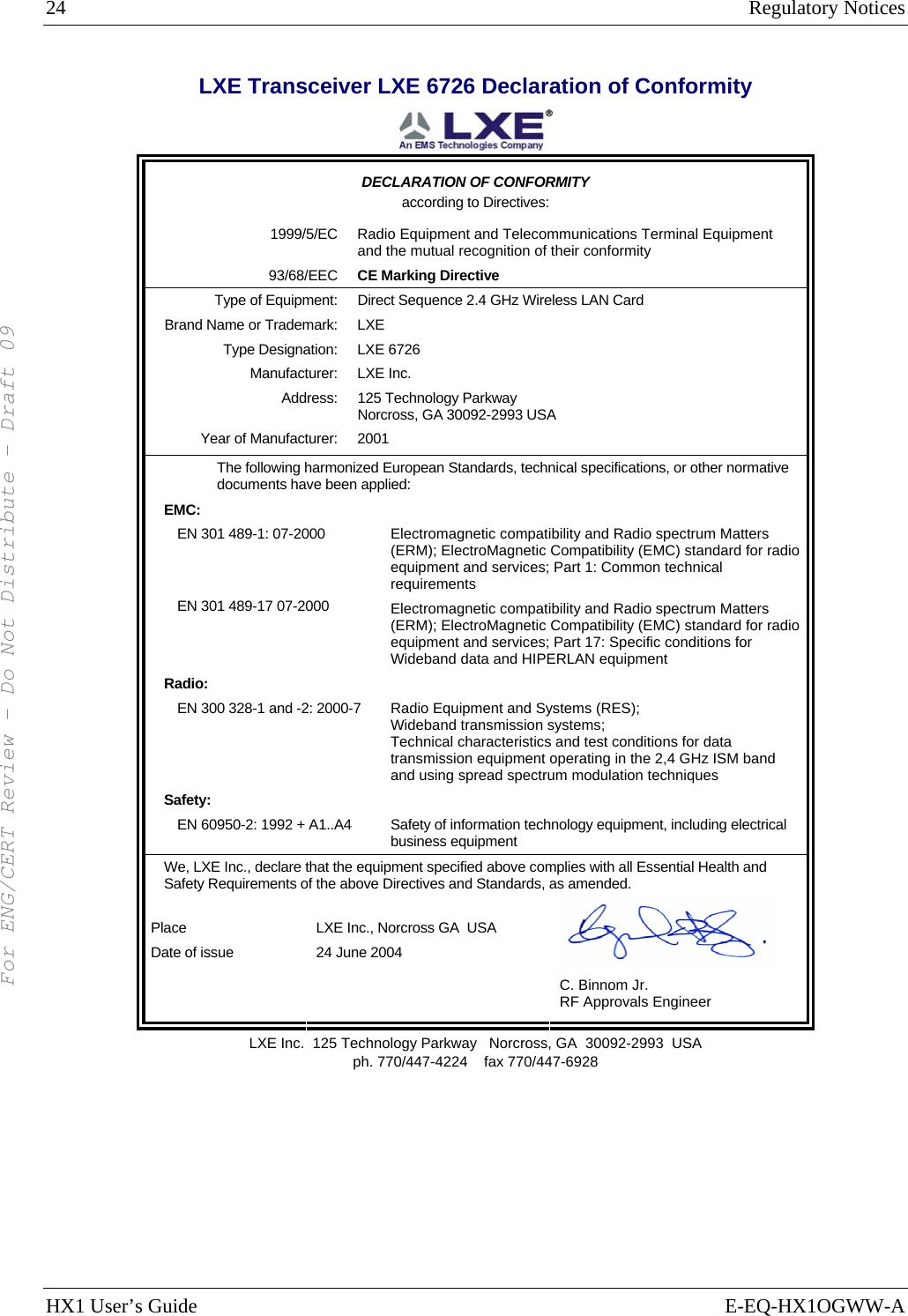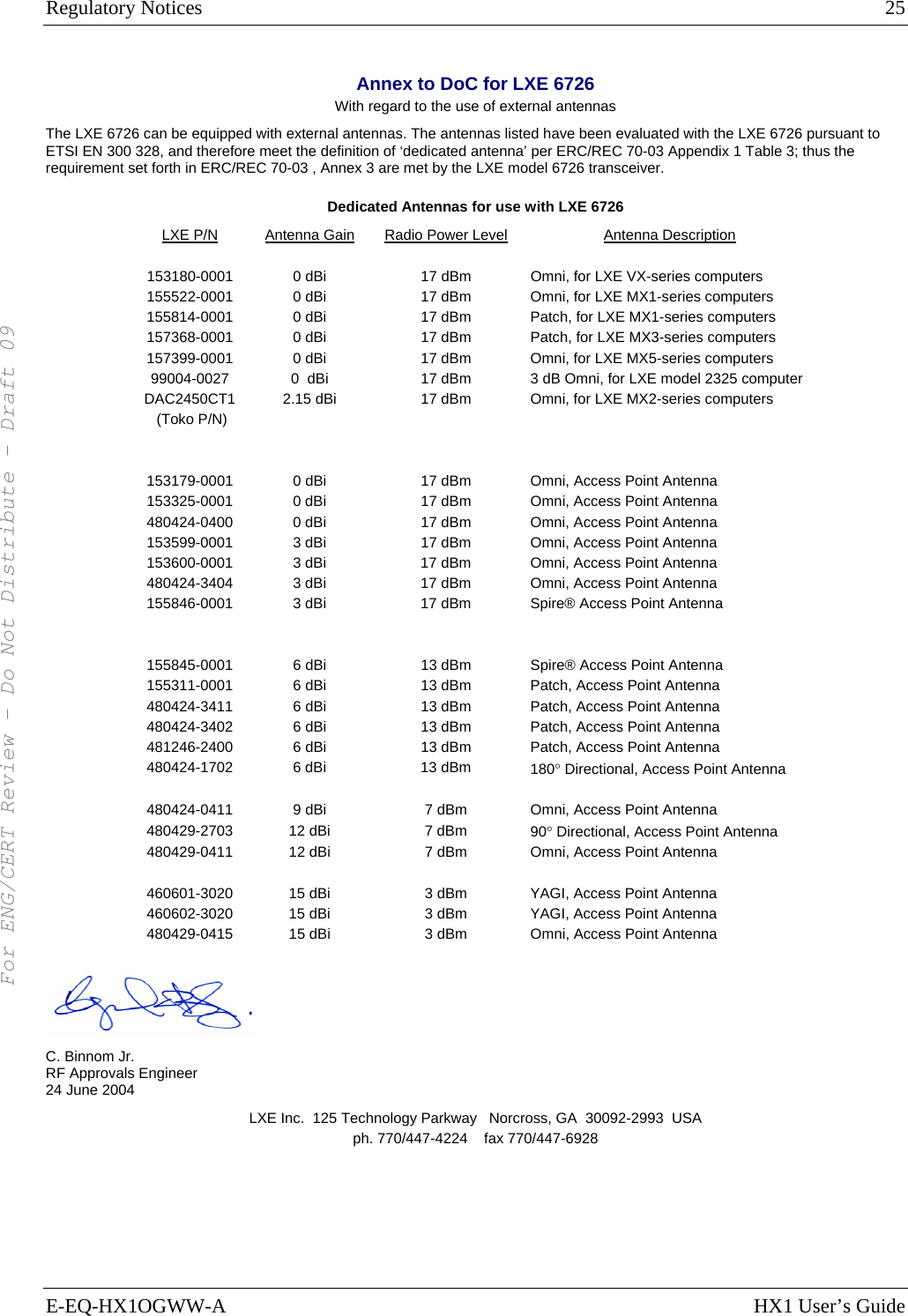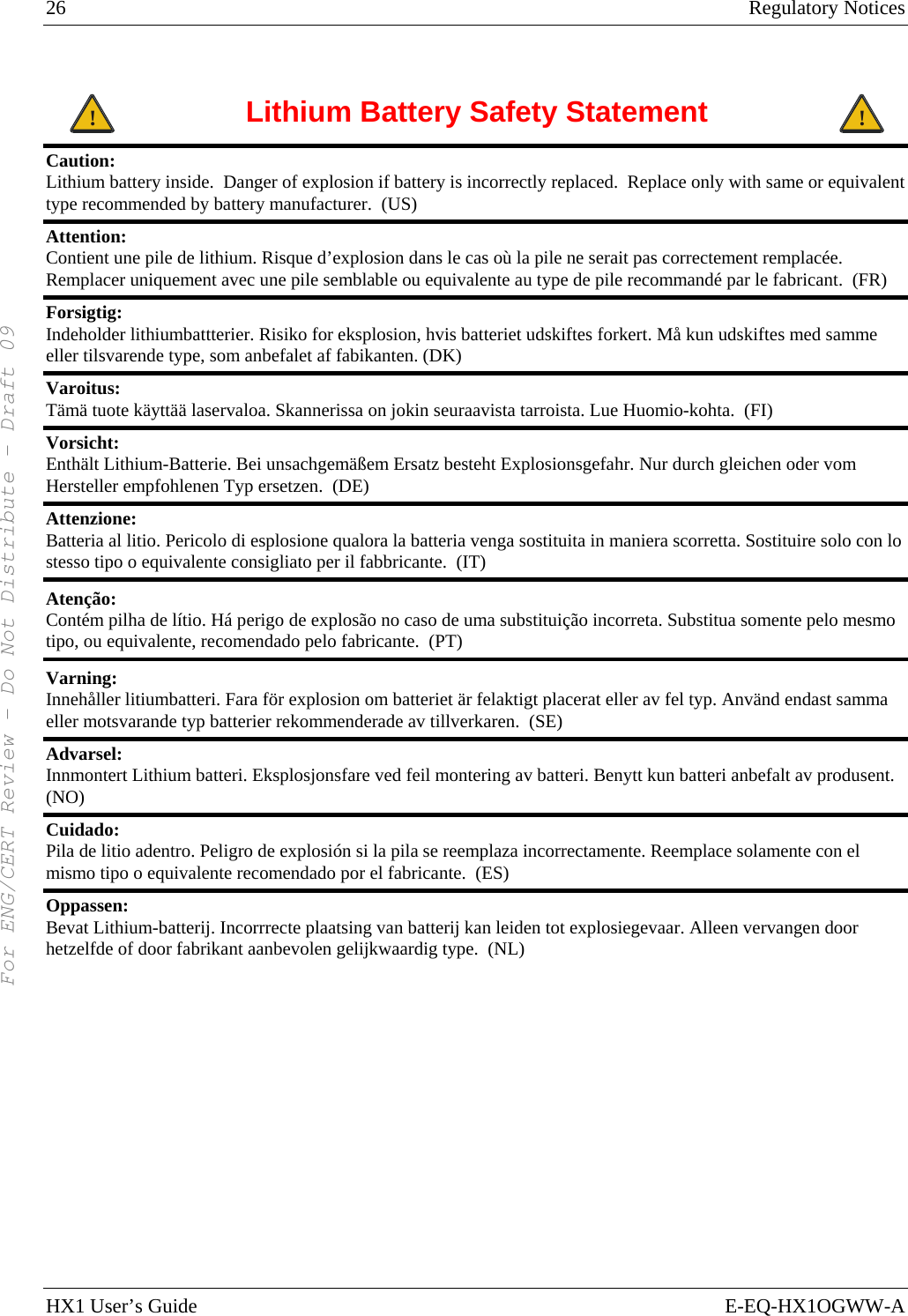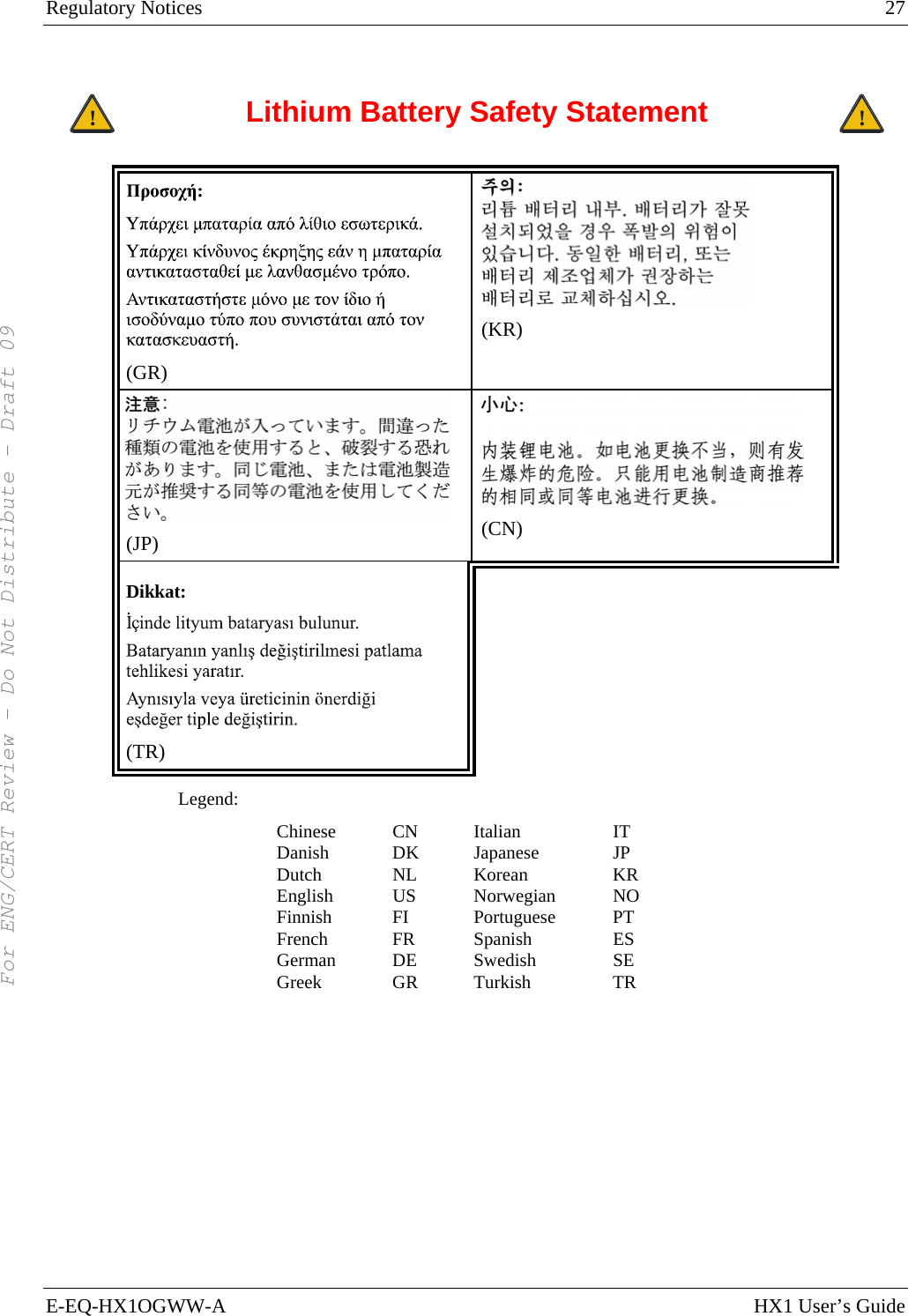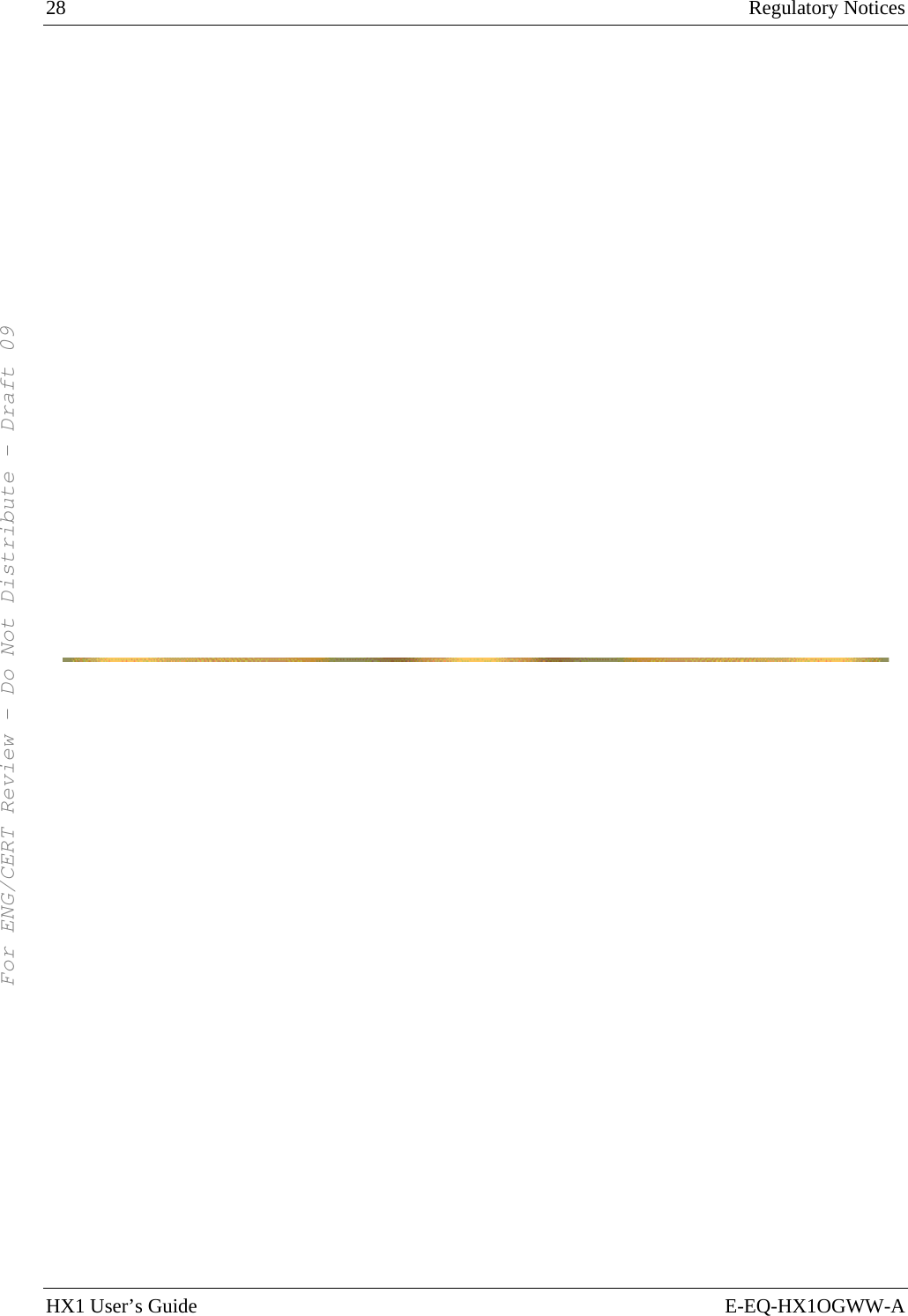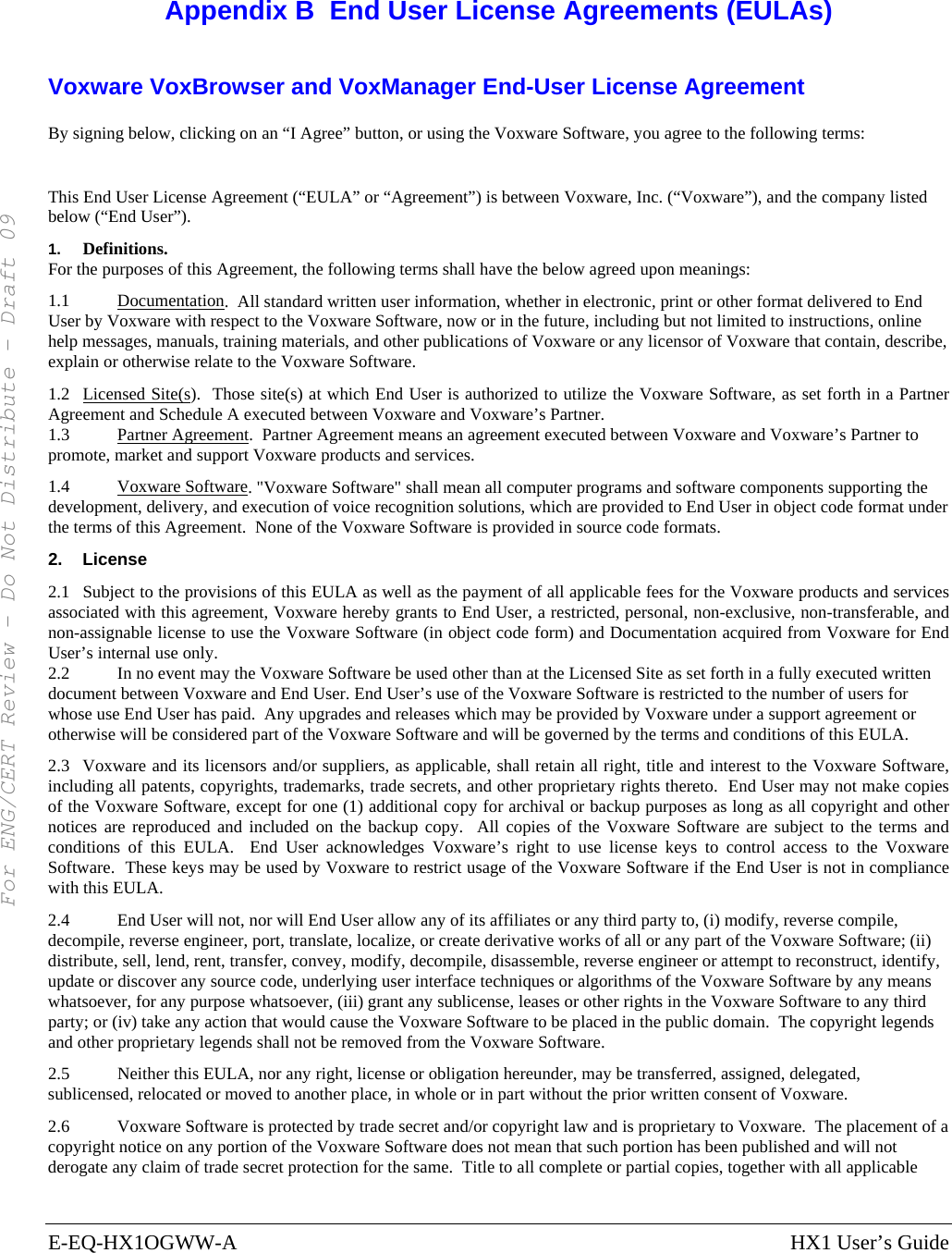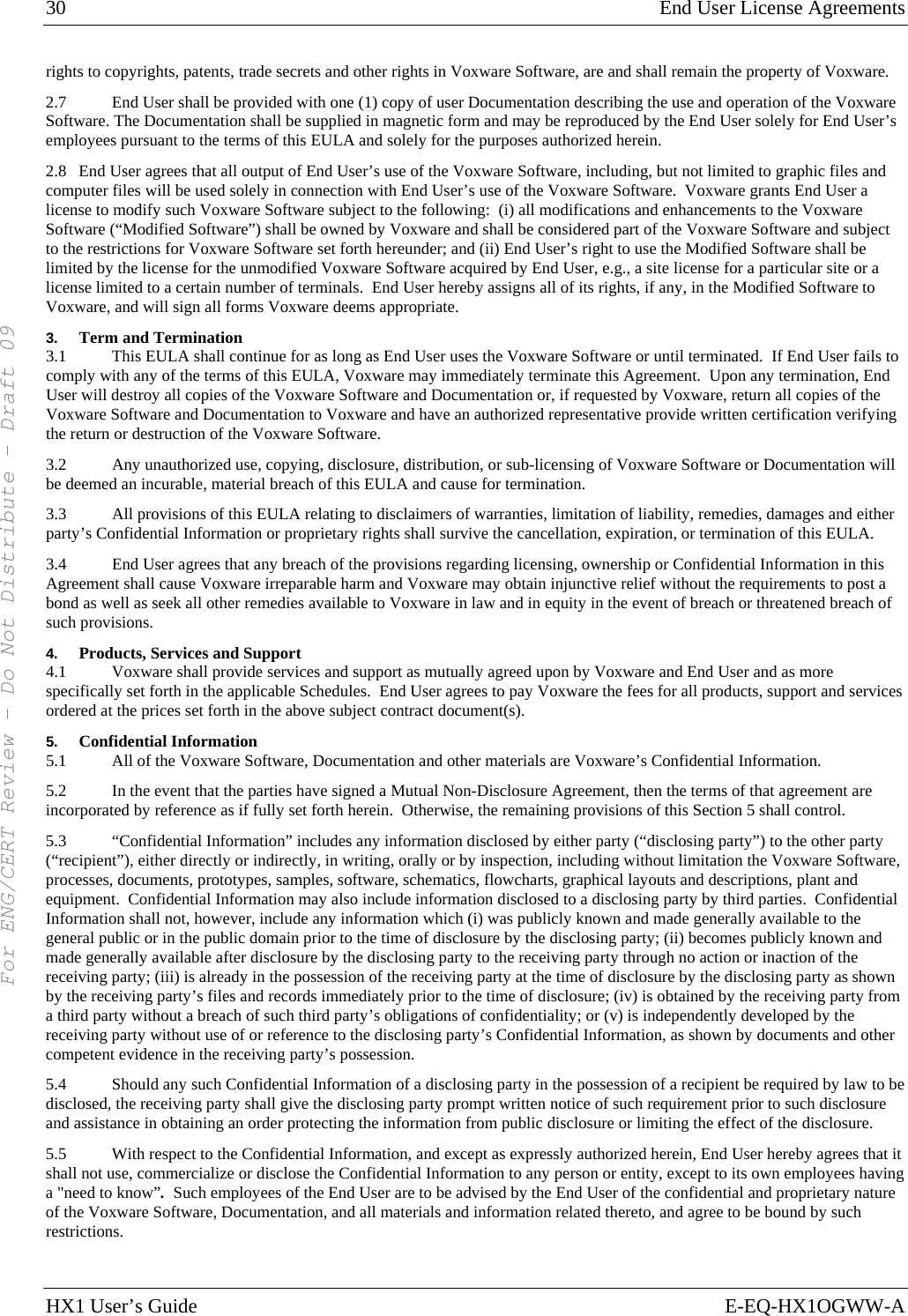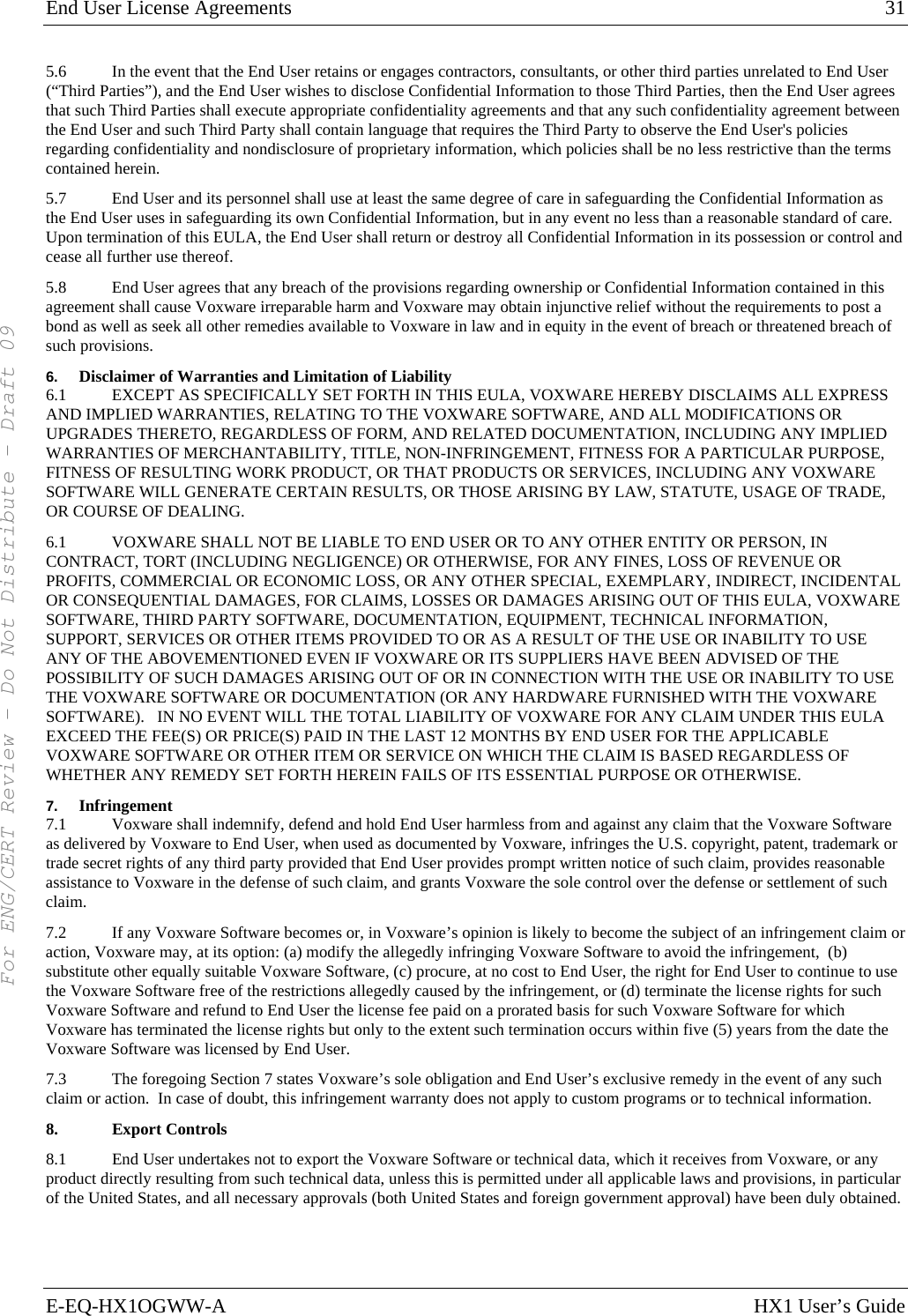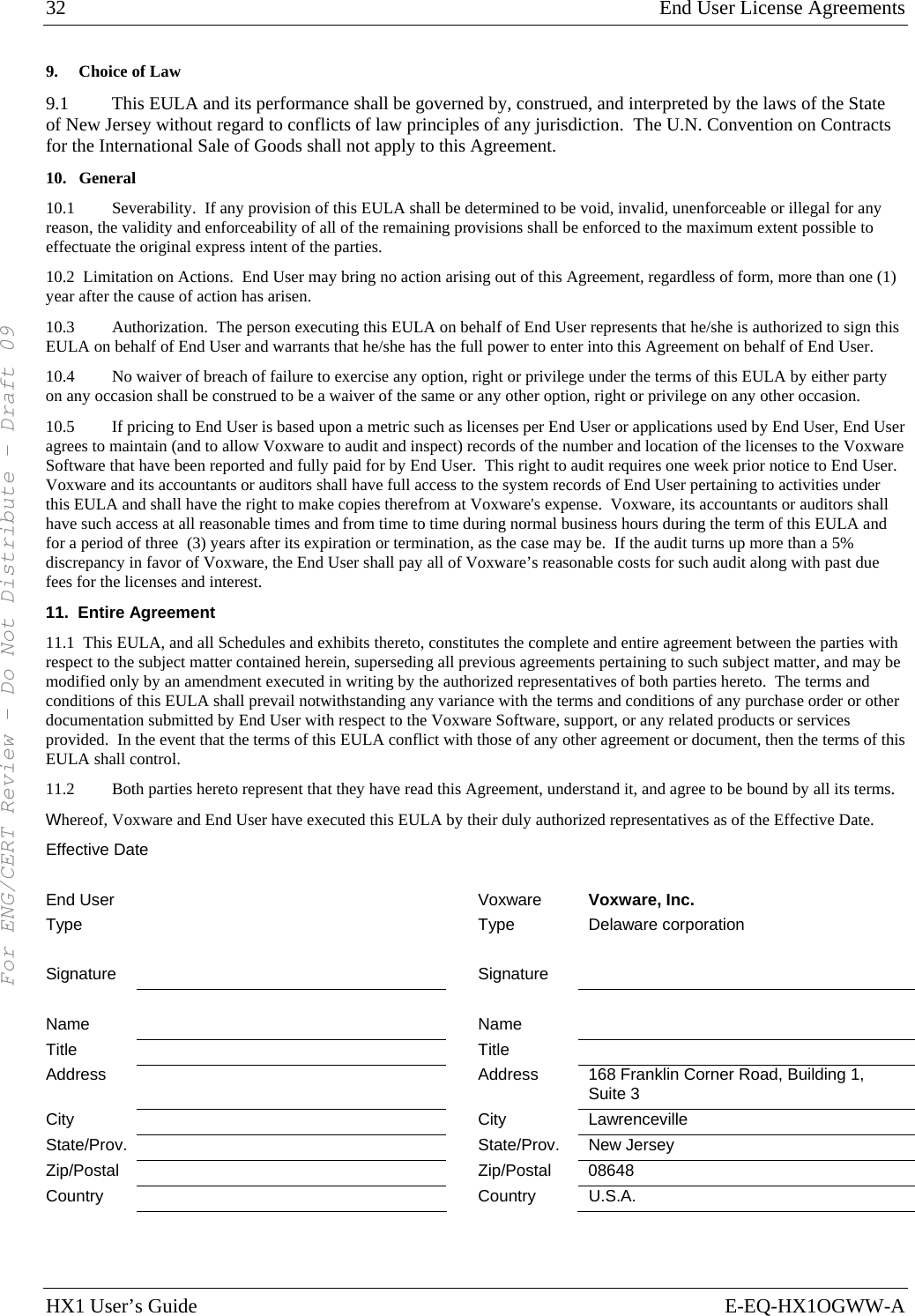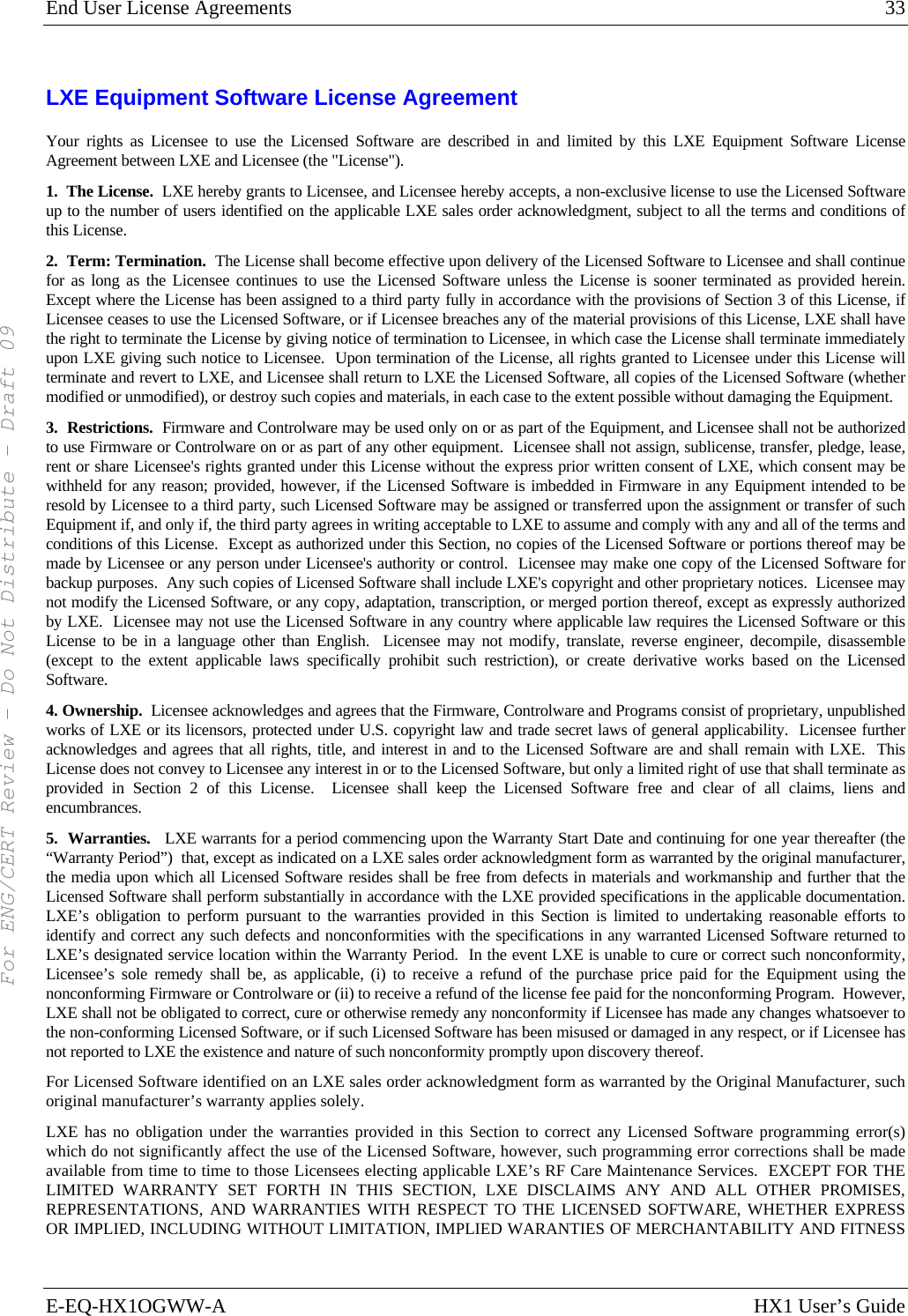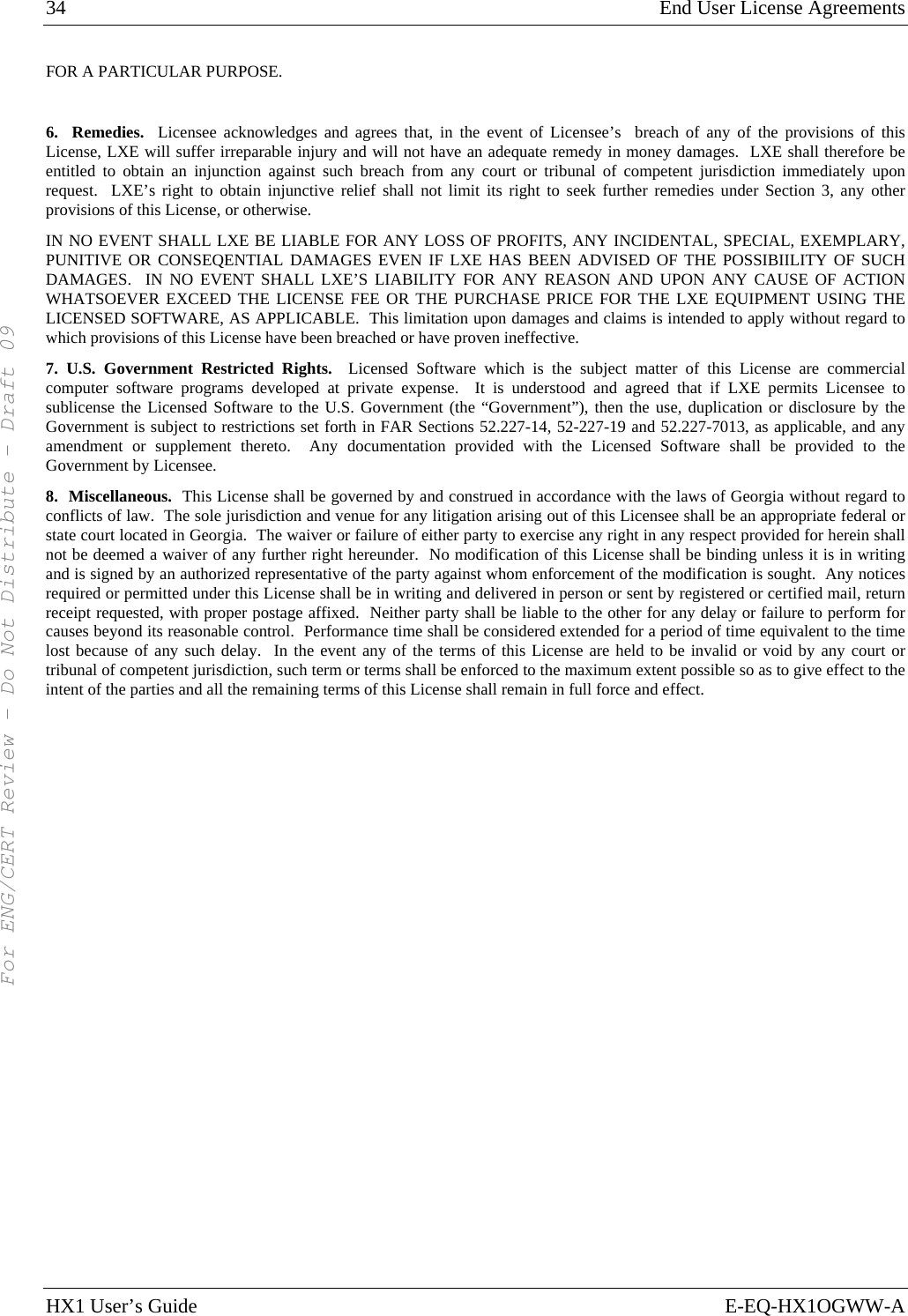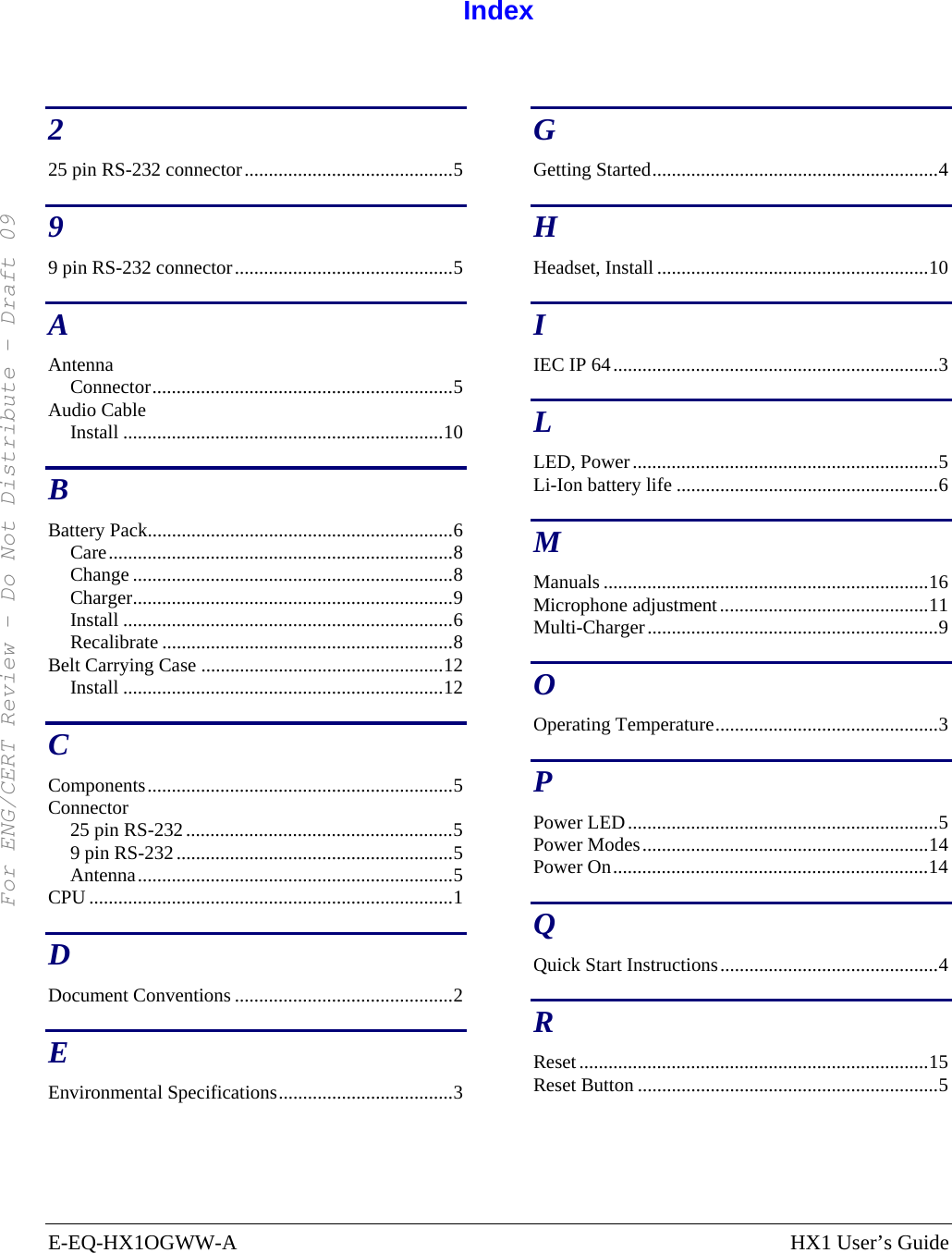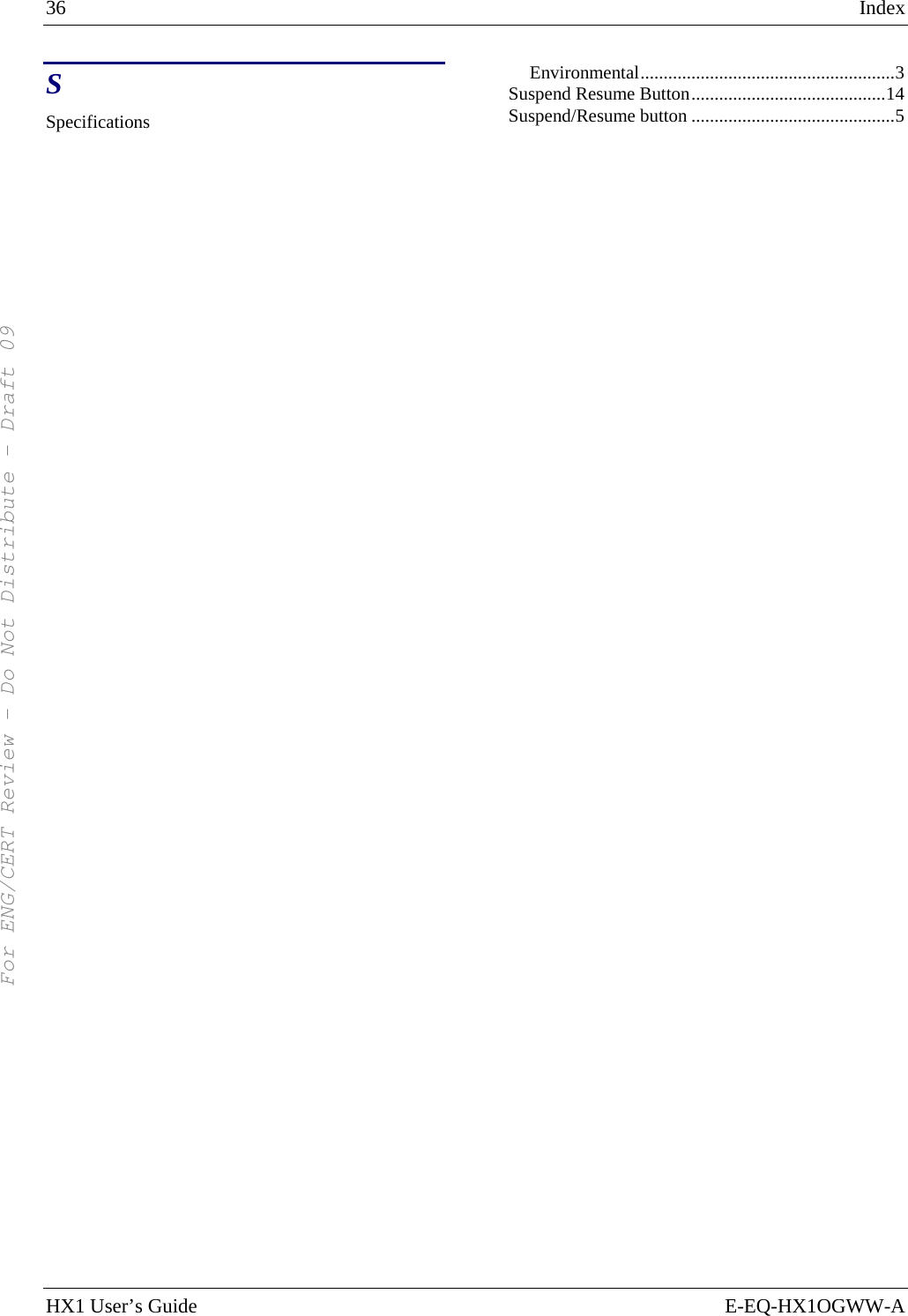Honeywell LXE4830P 802.11g Compact Flash Module User Manual E EQ HX1OGWW A
Honeywell International, Inc. 802.11g Compact Flash Module E EQ HX1OGWW A
Contents
- 1. Manual HX1 rev3
- 2. Manual MX3X rev3
- 3. Manual MX5X rev3
- 4. Manual MX7 rev3
- 5. User Manual HX2
- 6. User Manual MX7
- 7. users manual
- 8. USERS MANUAL
- 9. User Manual MX3X
- 10. User Manual VX3X
- 11. User Manual VX6 part 1
- 12. User Manual VX6 part 2
- 13. User Manual VX7 part 1
- 14. User Manual VX7 part 2
- 15. Users Manual F300
- 16. Users Manual MX9
Manual HX1 rev3
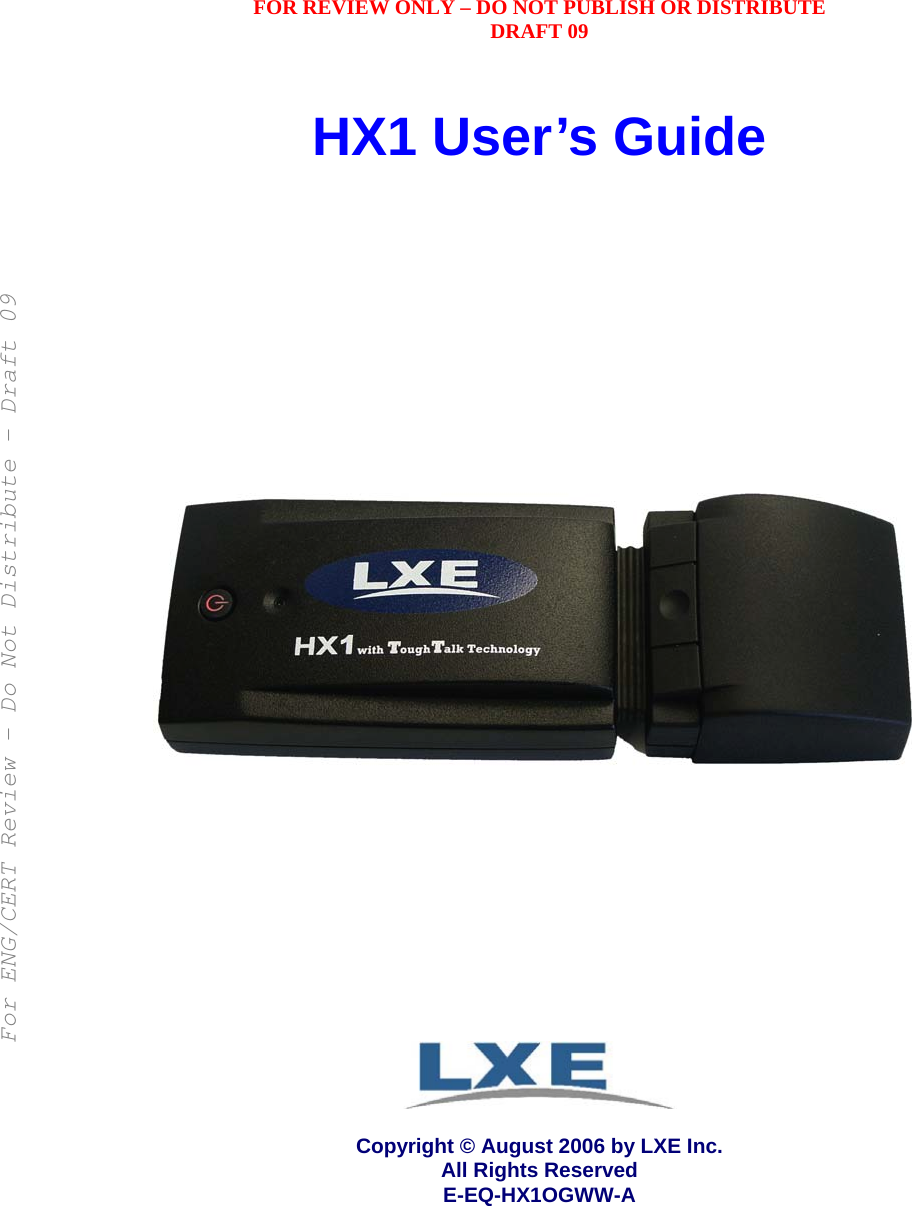
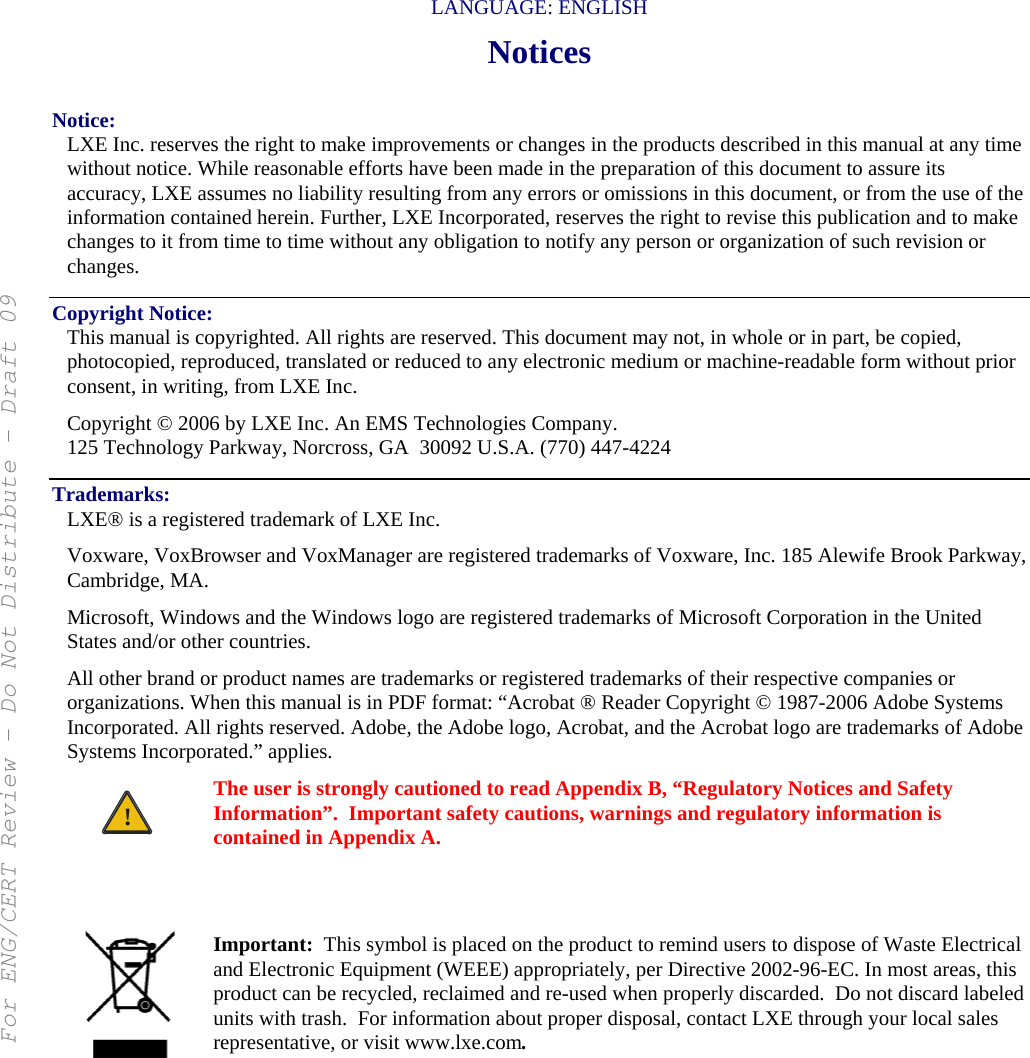
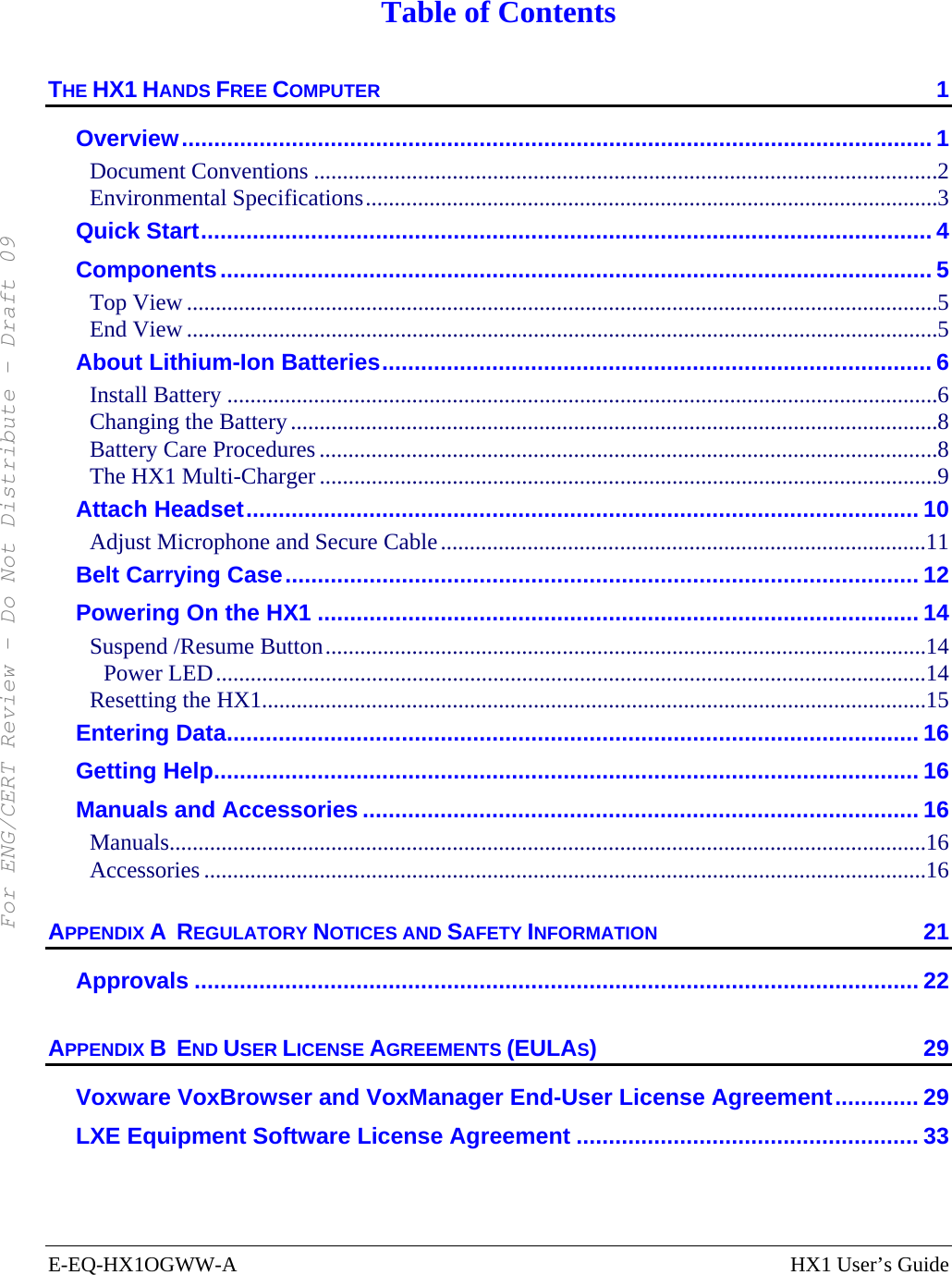
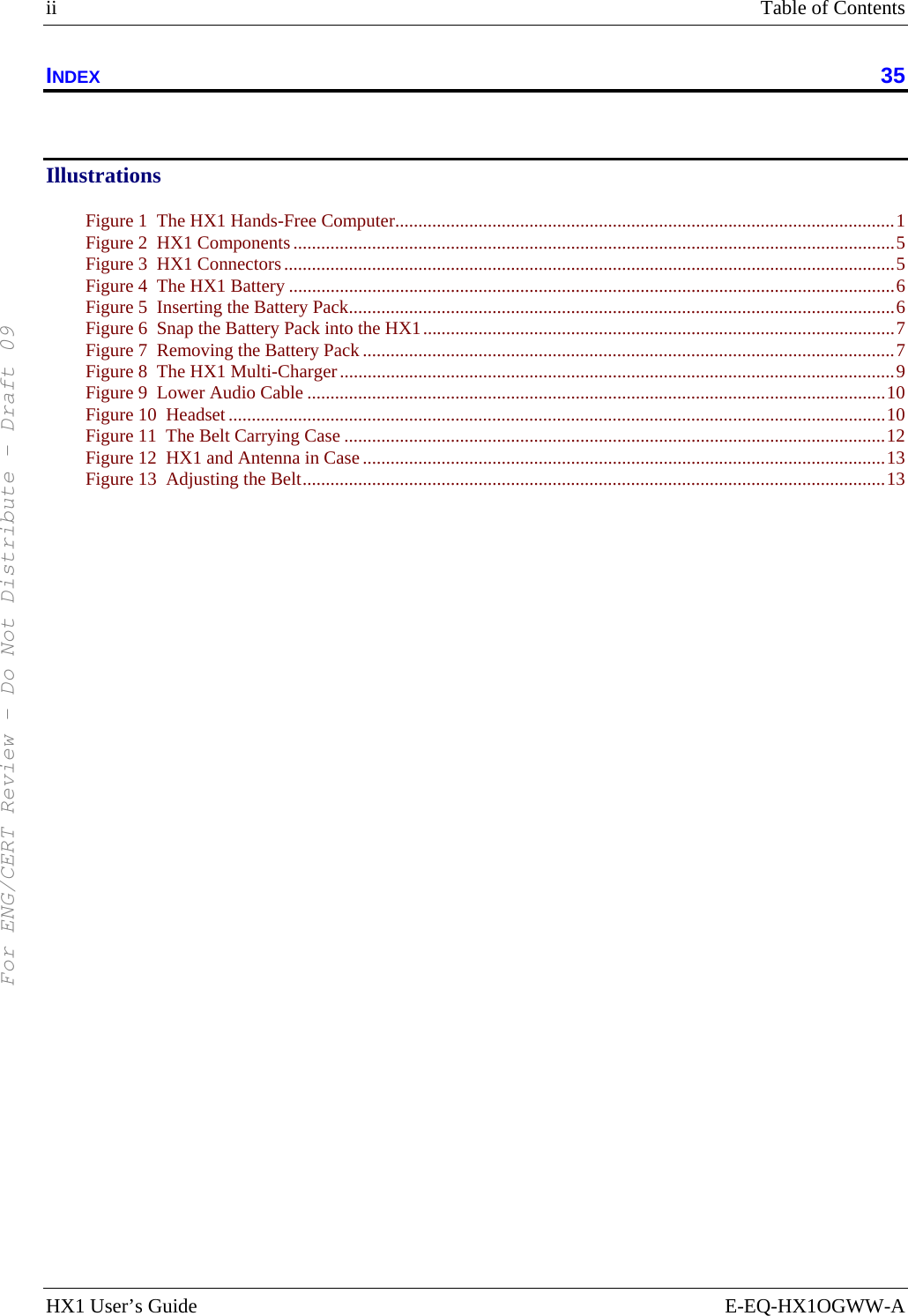

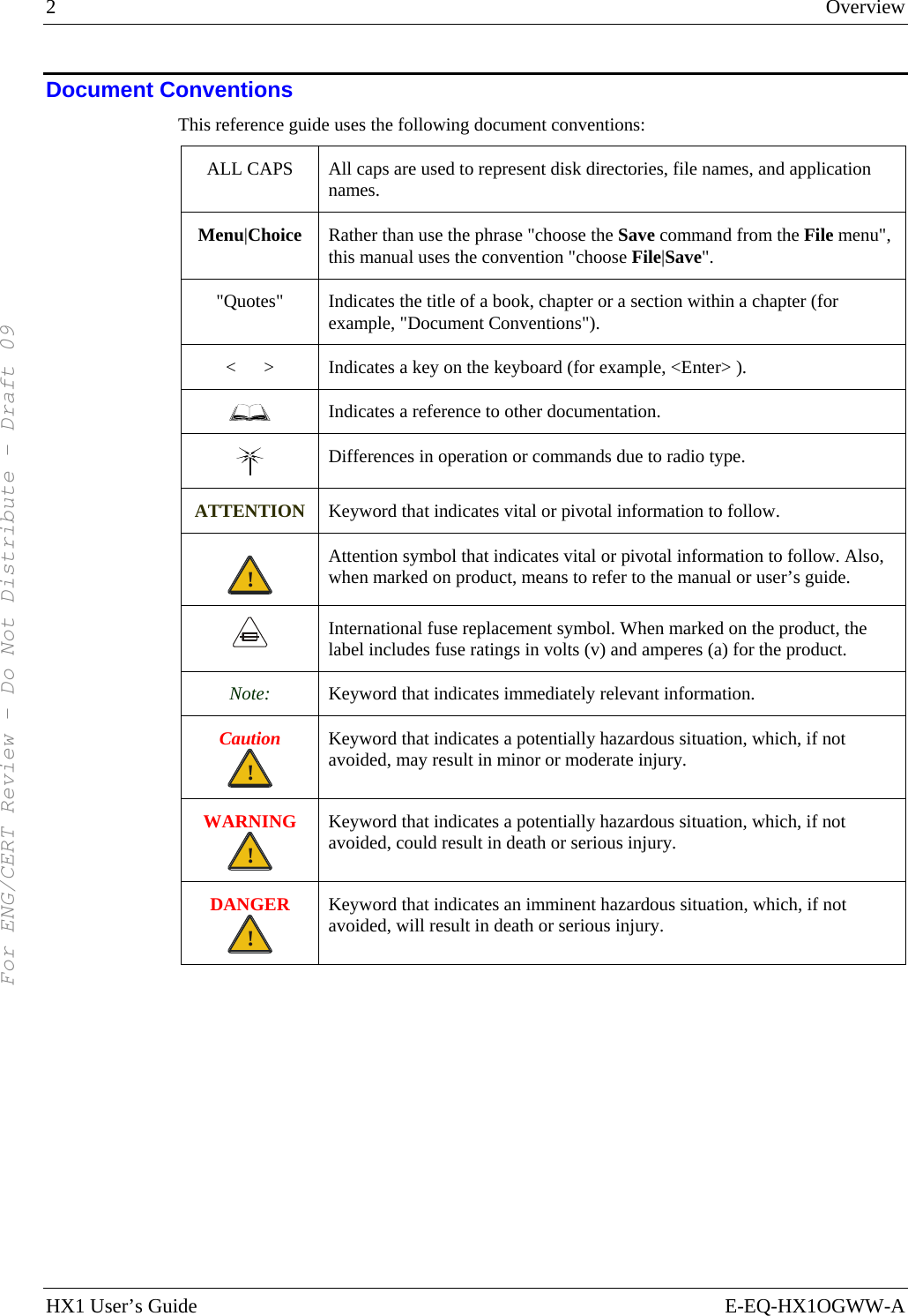
![Overview 3 E-EQ-HX1OGWW-A HX1 User’s Guide Environmental Specifications Feature Specification Operating Temperature -13°F to 158°F (-25°C to 70°C) [non-condensing] Storage Temperature -40°F to 185°F (-40°C to 85°C) [non-condensing] Water, Sand Dust IP 64 per IEC529, section 13.4 and 12.4 Operating Humidity 5 to 95% non-condensing ESD +/-4 kV contact, +/-8 kV air For ENG/CERT Review - Do Not Distribute - Draft 09](https://usermanual.wiki/Honeywell/LXE4830P.Manual-HX1-rev3/User-Guide-696036-Page-7.png)