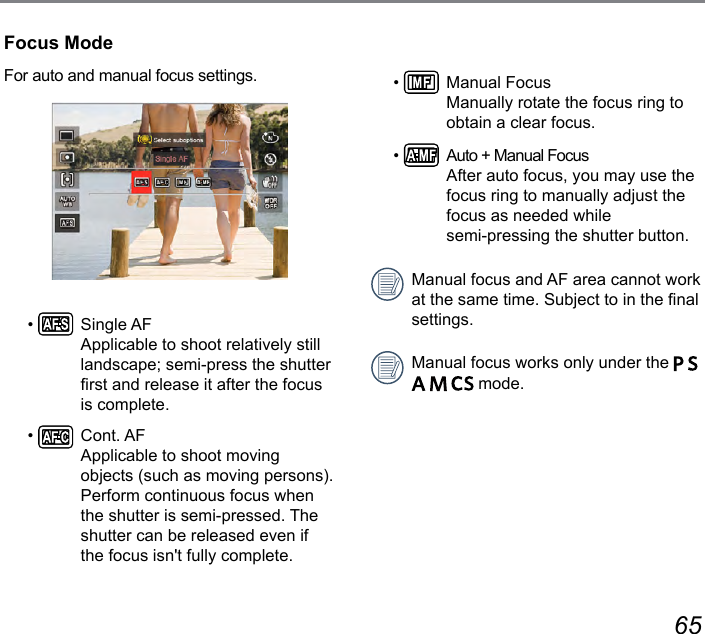Sintai Optical CWFB124 Wi-Fi module User Manual Part 4
Sintai Optical (Shenzhen) Co., Ltd. Wi-Fi module Part 4
Contents
- 1. User Manual.pdf
- 2. User Manual Part 1.pdf
- 3. User Manual Part 2.pdf
- 4. User Manual Part 3.pdf
- 5. User Manual Part 4.pdf
- 6. User Manual Part 5.pdf
- 7. User Manual Part 6.pdf
- 8. User Manual Part 7.pdf
- 9. User Manual Part 8.pdf
- 10. User Manual Part 9.pdf
- 11. User Manual 1.pdf
- 12. User Manual 2.pdf
- 13. User Manual (1 of 4).pdf
- 14. User Manual (2 of 4).pdf
- 15. User Manual (3 of 4).pdf
- 16. User Manual (4 of 4).pdf
- 17. User Manual (1 of 2).pdf
- 18. User Manual (2 of 2).pdf
- 19. User Manual (1 of 5).pdf
- 20. User Manual (2 of 5).pdf
- 21. User Manual (3 of 5).pdf
- 22. User Manual (4 of 5).pdf
- 23. User Manual (5 of 5).pdf
User Manual Part 4.pdf
![56 57Mode: Display of Messages on Control Interface.Press the [ ] button to switch among 4 screens.Function Message DisplayEV+0.0+0.0ISO000000/000F00.000:00:00 000016MDisplay with Grid and HistogramEV+0.0+0.0ISO000000/000F00.000:00:00 000016MFunction Message DisplayISO000000/000F00.0EV+0.0+0.0Message DisplayISO000000/000F00.0EV00:00:00 000016M+0.0+0.0Introduction of Functions of Message Button](https://usermanual.wiki/Sintai-Optical/CWFB124.User-Manual-Part-4-pdf/User-Guide-2154021-Page-1.png)
![56 57Mode: Press the [ ] button to switch among 3 screens.Function Message DisplayThumbnail3x3000-00000000/00/0016MDetailed Message Display000mmISO000000/000F00.0EV000-00000000/00/0016M+0.0+0.0No Message Display](https://usermanual.wiki/Sintai-Optical/CWFB124.User-Manual-Part-4-pdf/User-Guide-2154021-Page-2.png)
![58 59Introduction on Functions of Exposure Button For adjusting the EV value, ISO value, shutter speed and aperture size.Please follow the steps below to set:1. Press the [ ] button to enter the setting interface. 4 options in「Exposure Button Functions」:• EV Value Setting• ISO Value• Shutter Speed Setting• Aperture Adjustment2. Press the [ ] / [ ] button to select options to be adjusted.3. Press the [ ] / [ ] button to adjust parameters.EV Value SettingFor adjusting the brightness of pictures to be adjusted. Applicable to conditions with a big contrast between the object and the background. (Adjustable under mode)EV ISO00000+0.0+0.0The EV value may be adjusted between EV-3.0 and EV+3.0.](https://usermanual.wiki/Sintai-Optical/CWFB124.User-Manual-Part-4-pdf/User-Guide-2154021-Page-3.png)
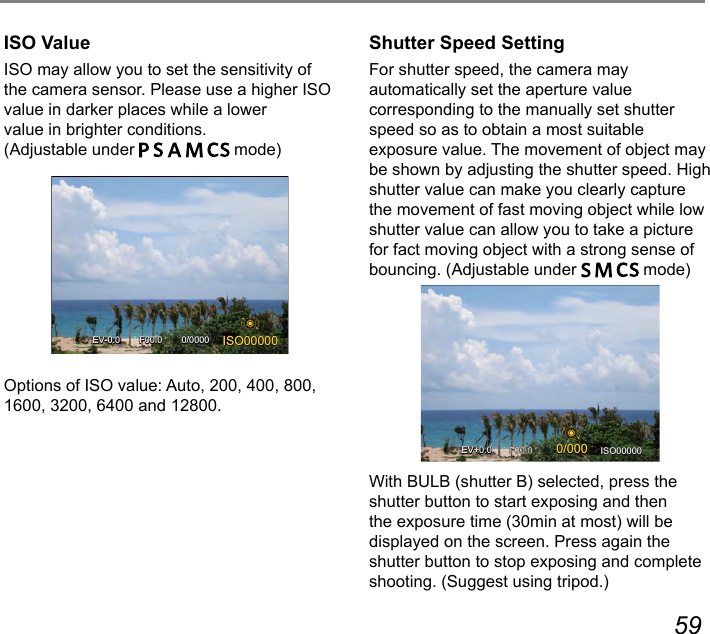
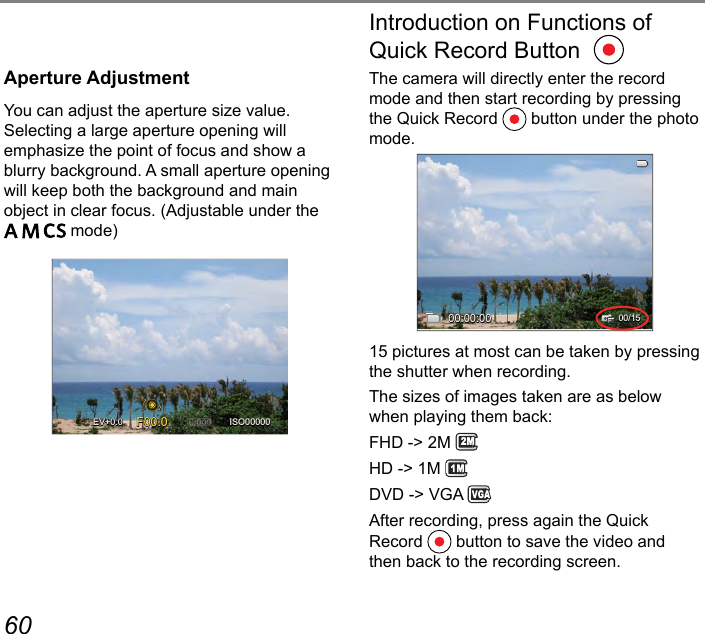
![60 61Introduction on Functions of OK ButtonMode: 1. Press the button to enter the shooting menu under the photo mode. 9 options in 「OK Button Functions」: • Timer/Self-timer Mode (refer to P53)• Metering Mode• AF Area• WB Mode• Focus Mode• Picture Effect• Flash Mode• OIS• WDRFunctions that can be enabled are different under each mode.2. Press the [ ] / [ ] / [ ] / [ ] button to select the shooting menu to be set.3. Roll the [ ] to select options of the shooting menu to be set and then press the button to conrm.Please refer to the following sections to know details of each setting.](https://usermanual.wiki/Sintai-Optical/CWFB124.User-Manual-Part-4-pdf/User-Guide-2154021-Page-6.png)
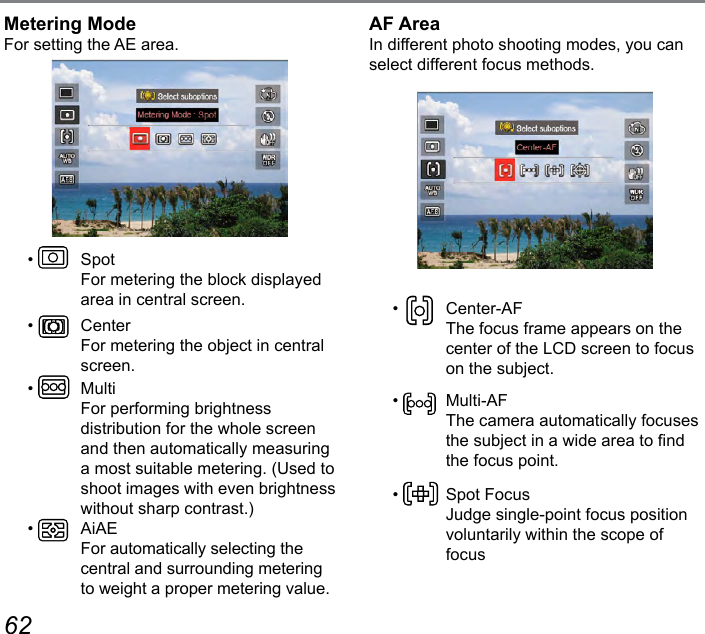
![62 63• Object Tracking Smart tracking of the object in motion under the focusing shooting.After enabling spot focus, roll the [ ] to adjust the position of focus point in the screen.The function of object tracking cannot be enabled until successful focus. For tracking the focus, you need to keep the shutter semi-pressed.WB ModeThe WB function may allow user to adjust color temperatures under different light sources, so as to conrm that the color can be presented properly.• AWB For auto shooting based on lighting conditions.• Daylight For outdoor shooting in sunny day.• Cloudy For outdoor shooting in cloudy day.• Shadow For shooting under outdoor shadow in sunny day.](https://usermanual.wiki/Sintai-Optical/CWFB124.User-Manual-Part-4-pdf/User-Guide-2154021-Page-8.png)
![64 65• Fluorescent For indoor shooting in the light of uorescent.• Fluorescent H For indoor shooting in the light of uorescent H.• Incandescent For indoor shooting in the light of incandescent.• Manual WB For changing the WB based on current light source. Press the button to set.• Color Temp. (1900K~10000K) Press the to enter and roll the jog dial [ ] to adjust the color temperature value; then, press again the button to conrm your selection.• WB Bracketing Press once the shutter button to take three photos with different WB settings. (Adjustable under the mode)WB Bracketing:Press the button to enter options and then press the directional buttons to adjust the shift and roll the jog dial to adjust the BTK value (0, 1 and 2).Rotate clockwise to adjust X axis (B-A). BTK valueRotate counterclockwise to adjust Y axis (G-M). BTK valuePress the button to conrm your settings.WB Bracketing : BG 1+ShiftBKTB912GConfirmWB bracketing is for setting the bracketing range. Shift to both sides for 3 spaces at most. If at the page border, shift only to the other side and 2 photos can be taken. If no shift, only one photo can be taken.](https://usermanual.wiki/Sintai-Optical/CWFB124.User-Manual-Part-4-pdf/User-Guide-2154021-Page-9.png)