Koden Electronics RB719A Marine Radar RA55 User Manual C11 5 3 EchoMenu 0306
Koden Electronics Co., Ltd Marine Radar RA55 C11 5 3 EchoMenu 0306
Contents
C11
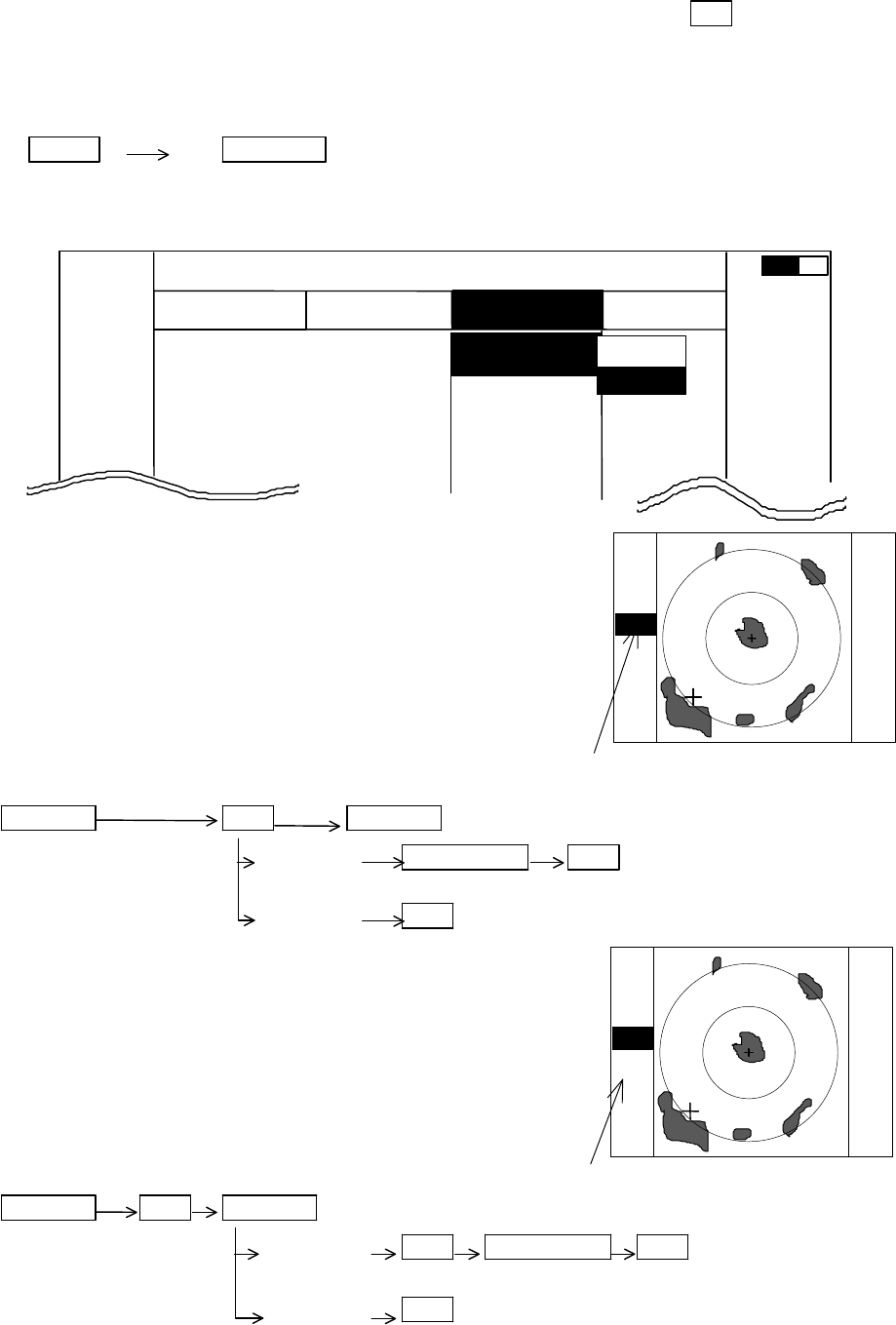
RA51/52/53/54/55 INSTRUCTION MANUAL – 05 47
5.5.3 Echo Menu xxx = keys to press
Press the "MENU" key and select "ECHO" from the four displayed menus by using the left or
right arrows on the cursor pad. The contents of the selected MENU will reveal beneath its
name when it's highlighted.
MENU Left/Right
(Select ECHO)
5.5.3.1 Sensitivity adjustment (GAIN)
(1) Select GAIN from the menu and press "ENT".
(2) Select MANU from the MANU/AUTO box and press "ENT".
(3) The current GAIN setting is highlighted in the middle of the
left side of the screen. Use the control knob to adjust the
gain setting through a range of 0 to 99.
(4) Press "ENT" to exit the gain setting mode.
To set the radar to automatic sensitivity adjustment, select
AUTO in (2) and press "ENT".
Up/Down ENT Up/Down
(Select GAIN) (Select MANU) Control knob ENT ----------------Set to MANU mode
(GAIN adjustment)
(Select AUTO) ENT ----------------------------------------Set to AUTO mode
5.5.3.2 Removing sea clutter (STC)
(1) Select STC from the menu and press "ENT".
(2) Select MANU from the MANU/AUTO box and press "ENT".
(3) The current STC setting is highlighted in the middle of the
left side of the screen. Use the control knob to adjust the
STC setting through a range of 0 to 99.
(4) Press "ENT" to exit the STC setting mode.
Up/Down ENT Up/Down
(Select STC) (Select MANU) ENT Control knob ENT Set to MANU mode
(STC adjustment)
(Select AUTO) ENT Set to AUTO mode
Note 1: When you select the MANU mode, GAIN and FTC will be switched to MANU mode, also.
2: When you select the HARBOR mode, only FTC will be switched to MANU mode
MARK
.7 5
.2 5
H U
L
NAV ECHO SETUP
ECHO
>>>
0.23 NM
GAIN
>
STC >
FTC >
TUNE >
ST >
MANU
AUTO
AT
G 56
The setting value is displayed during MANUAL operation.
AT is displayed during AUTO operation.
(The same applies to STC, and FTC.)
S 56
The setting value is displayed during MANUAL operation.
AT is displayed during AUTO operation.
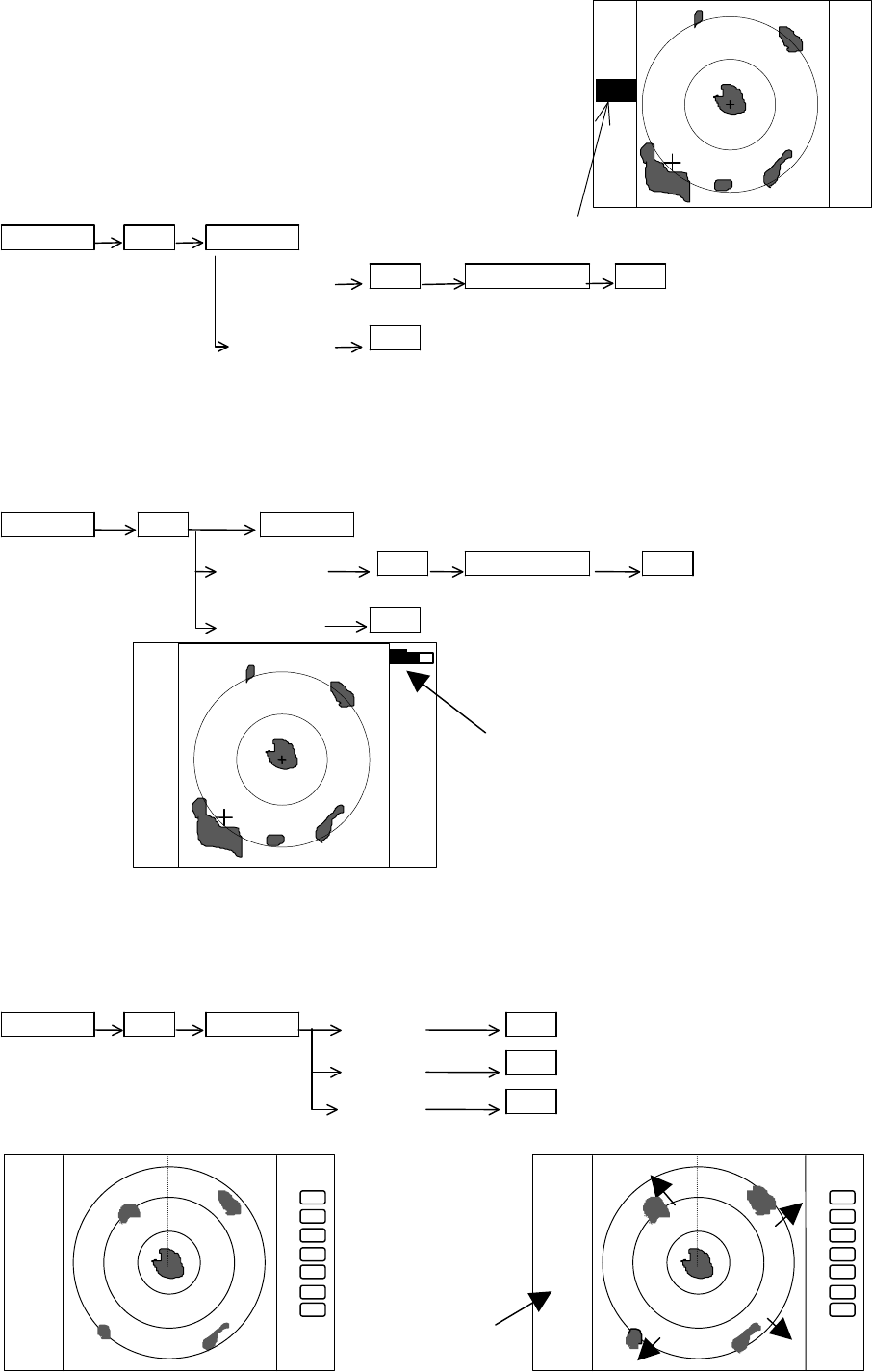
48 RA51/52/53/54/55 INSTRUCTION MANUAL – 05
5.5.3.3 Removing rain and snow clutter (FTC)
(1) Select FTC from the menu and press "ENT".
(2) Select MANU from the MANU/AUTO box and press "ENT".
(3) The current FTC setting is highlighted in the middle of the
left side of the screen. Use the control knob to adjust the
FTC setting through a range of 0 to 99.
(4) Press "ENT" to exit the FTC setting mode.
Up/Down ENT Up/Down
(Select FTC) (Select MANU) ENT Control knob ENT ------- Set to MANU mode
(FTC adjustment)
(Select AUTO) ENT ------------------------------------------- Set to AUTO mode
5.5.3.4 Adjusting receiver tuning (TUNE)
(1) Select TUNE from the menu and press "ENT".
(2) Select MANU from the MANU/AUTO box and press "ENT".
(3) The current TUNE setting is highlighted in the upper right corner of the screen. Use the
control knob to adjust the setting through a range of 0 to 99.
(4) Press "ENT" to exit the TUNE setting mode.
Up/Down ENT Up/Down
(Select TUNE) (Select MANU) ENT Control knob ENT ----Set to MANU mode
(TUNE adjustment)
(Select AUTO) ENT ---------------------------------------Set to AUTO mode
5.5.3.5 Echo expansion (ST)
This function expands or stretches the echo in a direction away from your boat. It is used to
better define smaller targets. There are two levels of echo expansion, ST1 and ST2.
(1) Select ST1 from the ECHO menu and press "ENT".
(2) Select ST1 or ST2 from the box and press "ENT".
Up/Down ENT Up/Down (Select ST1) ENT set ST1
(Select ST2) ENT set ST2
(Select OFF) ENT ST OFF
(Expansion rate ST1<ST2)
35
Indicated setting value on manual mode,
AT on auto mode
F 56
The setting value is displayed during MANUAL operation.
AT is displayed during AUTO operation.
ST1, or ST2 display,
No display on OFF state
.75
.25
HU
+
ST1
The picture to display echoes expanded
in the direction of the distance
.75
.25
HU
+
ST function is OFF
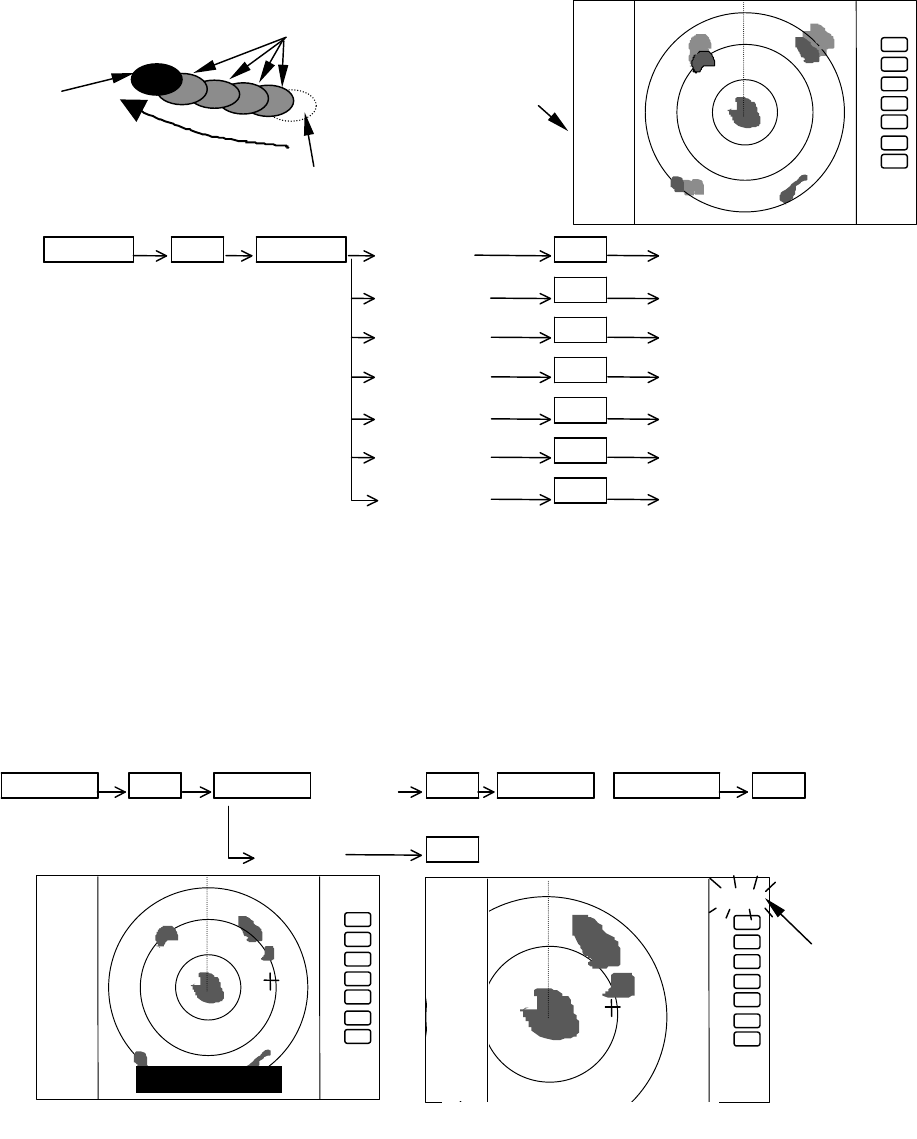
RA51/52/53/54/55 INSTRUCTION MANUAL – 05 49
5.5.3.6 Displaying track of targets (TRACK)
This function allows you to determine the direction a target is traveling relative to your boat by
displaying multiple echoes over a pre-determined length of time.
(1) Select TRACK from the ECHO menu and press "ENT".
(2) Select 15SEC, 30SEC, 1MIN, 3MIN, 6MIN, or CONT from the box and press "ENT". The
selected track time interval will be displayed on the left side of the screen.
Note: When PPI+PPI or ALL PPI+PPI modes are used, only the CONT mode of the TRACK function can be selected.
The key sequence for setting up the ship’s track
up/down ENT up/down (Select OFF) ENT TRACK OFF
(Select 15SEC) ENT set 15sec. track
(Select 30SEC) ENT set 30sec. track
(Select 1MIN) ENT set 1 min. track
(Select 3MIN) ENT set 3 min. track
(Select 6MIN) ENT set 6 min. track
(Select CONT) ENT set continue track
5.5.3.7 Enlarging a selected area (ZOOM)
The image centered on the cross cursor is doubled in size on the screen.
(1) Select ZOOM from the ECHO menu and press "ENT".
(2) Select ON and press "ENT".
(3) A small cross cursor appears in the middle of the screen and "SET ZOOM POINT" are
displayed at the bottom. Use cursor pad to move the cross cursor to the point to be
magnified and press "ENT". The area around the cross cursor is displayed in 2x
magnification. The word ZOOM will blink at the upper right of the screen.
To cancel the ZOOM function, either select OFF in the menu or press "RANGE UP" or
"RANGE DOWN".
Up/Down ENT Up/Down (Select ON) ENT Up/Down &Left/Right ENT -ZOOM Setting
(Select ZOOM) (Move cross cursor)
(Select OFF) ENT ---------------------------------------------ZOOM canceled
Note 1: VRM2 and EBL2 do not follow the ZOOM function during the floating (FL) state.
2: A normal screen returns when you change the range scale.
3: You can only use the ZOOM function on a PPI screen.
4: ZOOM function cannot be used in conjunction with OFF-C.
5: Center of ZOOM can be set anywhere on the screen and in any range.
Disappears after selected time
Present
echo
Tracks of target
Moving direction
The length of the track
.75
.25
HU
+
TK 15SEC
.75
.25
HU
SET ZOOM POINT
.75
.25
HU
ZOOM
Blinking "ZOOM"
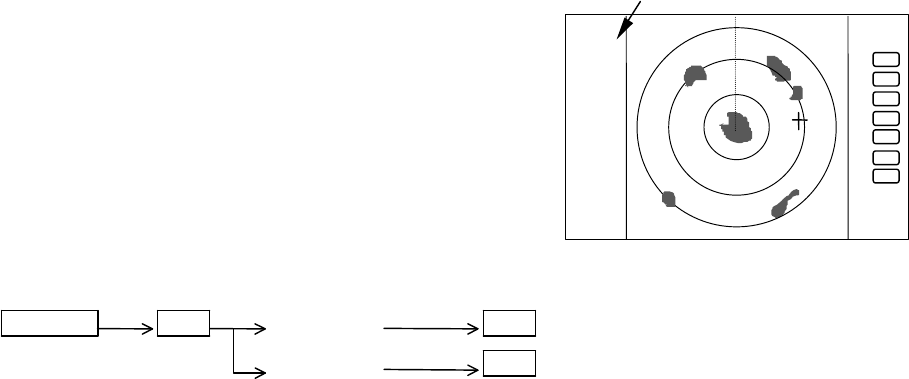
50 RA51/52/53/54/55 INSTRUCTION MANUAL – 05
5.5.3.8 Increasing average transmitter power (S/L)
The pulse width is automatically changed as you change
the range. However, if you want to increase average
transmitter power, you can choose from two pulse widths
for each range. The short pulse (SHORT) gives you sharp
images with high range resolution. The long pulse (LONG)
provides higher average transmit power and shows targets
in large size for easy identification although range
resolution is reduced.
(1) Select S/L from the ECHO menu and press "ENT".
(2) Select either SHORT or LONG from the box and press "ENT".
Up/Down ENT (Select SHORT) ENT --------------------------- Set to short pulse
(Select LONG) ENT ------------------------------ Set to long pulse
.75
.25
HU S
+
Indicated S or L