Yaesu Musen 20345X40 AMATEUR RADIO WITH SCANNING RECEIVER User Manual OM
Yaesu Musen Co., Ltd. AMATEUR RADIO WITH SCANNING RECEIVER OM
Contents
- 1. User Manual
- 2. User Manual 1
- 3. User Manual 2
- 4. User Manual 3
- 5. User Manual 4
- 6. User Manual 5
- 7. User Manual 6
- 8. User Manual 7
- 9. User Manual 8
- 10. User Manual 9
- 11. User Manual 10
- 12. User Manual 11
- 13. User Manual 12
- 14. User Manual 13
- 15. User Manual 14
- 16. User Manual 15
- 17. User Manual 16
- 18. User Manual 17
- 19. User Manual 18
- 20. User Manual 19
- 21. User Manual 20
- 22. User Manual 21
User Manual 17
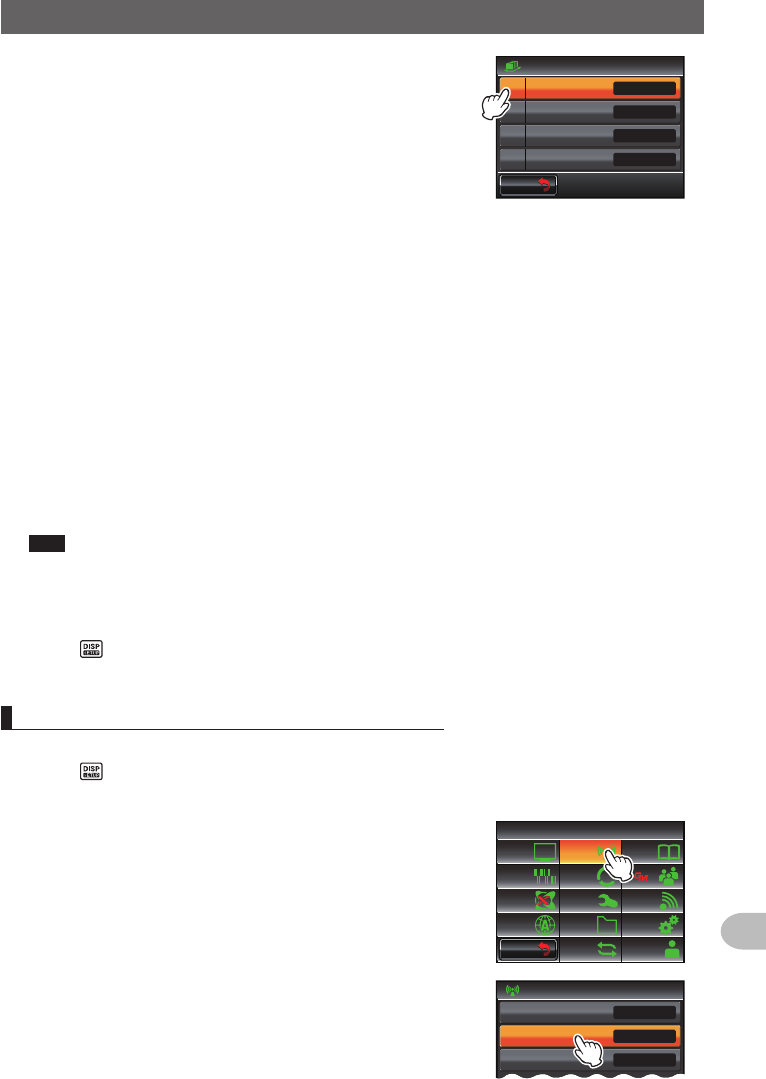
175
Customize Menu Settings and User Preferences
UsingtheSet-upMenu
4 Touch [1AMSTXMODE] to select the AMS transmit
mode.
The AMS transmit mode changes in the following
order each time the symbol is touched.
TX M: The operating mode is automatically selected
from four communication modes to match
the received signal. Pressing the Microphone
[PTT] momentarily, toggles between the Digital
and Analog communication modes.
$#%-
$#%-
((1
: /6
ᲸᲹᲸ
53.6;2'
#/56:/1&'
53.%1&'
&+)+6#.212726+/'
&+)+6#.
Ჹ
Ჺ
UGE
TX FM FIXED: The RX mode is automatically selected from the four communication
modes to match the received signal. The TX mode is automatically
changed to the “FM” mode.
TX DN FIXED: The RX mode is automatically selected from the four communication
modes to match the received signal. The TX mode is automatically
changed to the “DN” mode.
TX VW FIXED: The RX mode is automatically selected from the four communication
modes to match the received signal. The TX mode is automatically
changed to the “VW” mode.
AUTO: The RX and TX operating mode is automatically selected from the four
communication modes to match the received signal.
Tips • Factory default value: TX M
• Blink “
▂
” : TX M
Blink “
▂
○○” : TX FM FIXED / TX DN FIXED / TX VW FIXED
“
▂
○○” : AUTO
* The ○○ symbol display differs according to the received signal.
5 Press for one second or longer
The AMS transmit mode will be set and the display will return to the previous screen.
Settingthesquelchtypeofthedigitalmode
The squelch type in the digital mode can be set.
1 Press for one second or longer
The set-up menu will be displayed.
2 Touch [TX/RX]
$#%-
$#%-
6:4:
5'672/'07
4'5'6
%.10'
%10(+)9Ჰ4'5
5%#0
&+52.#;
5+) 0#.+0)
#245 126+10
5&%#4&
/'/14;
#
%#..5+) 0
3 Touch [DIGITAL]
6:4:
Ż
Ż
/1&'
&+)+6#.
#7&+1
#761(/
Application for FCC / IC
FCC ID: K6620345X40 / IC: 511B-20345X40
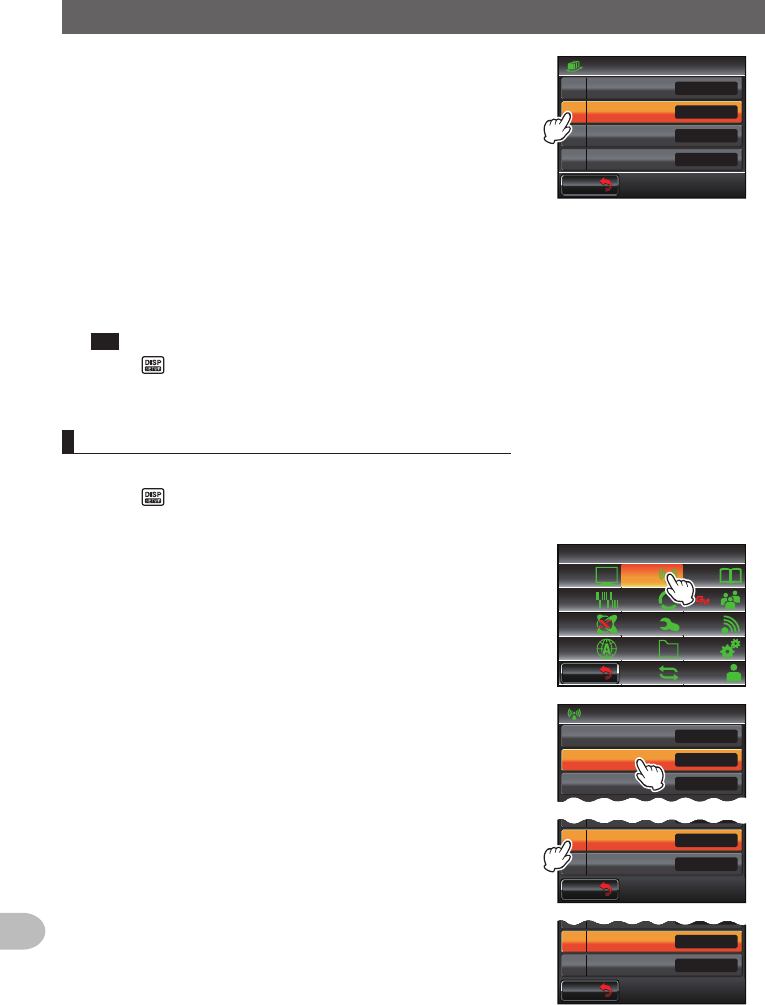
176
Customize Menu Settings and User Preferences
UsingtheSet-upMenu
4 Touch [2SQLTYPE]
The squelch type changes in the following order each
time the symbol is touched.
“OFF” → “CODE” → “BREAK”
OFF: There will always be audio output when a digital
signal of a YAESU transceiver is received.
CODE: Audio will only be output when the received
signals have a matching SQL CODE.
BREAK: Regardless of the CODE setting, audio will
be output when the partner station transmits
using the BREAK setting.
Tip Factory default value: OFF
$#%-
$#%-
(
: /6
(1
ᲸᲹᲸ
53.6;2'
#/56:/1&'
53.%1&'
&+)+6#.212726+/'
&+)+6#.
Ჹ
Ჺ
UGE
5 Press for one second or longer
The squelch type will be set and the display will return to the previous screen.
Settingthesquelchcodeofthedigitalmode
A squelch code may be set in the digital mode.
1 Press for one second or longer
The set-up menu will be displayed.
2 Touch [TX/RX]
$#%-
$#%-
6:4:
5'672/'07
4'5'6
%.10'
%10(+)9Ჰ4'5
5%#0
&+52.#;
5+) 0#.+0)
#245 126+10
5&%#4&
/'/14;
#
%#..5+) 0
3 Touch [DIGITAL]
6:4:
Ż
Ż
/1&'
&+)+6#.
#7&+1
#761(/
4 Select and touch [3SQLCODE]
The characters of the set value will turn orange in
color.
$#%-
$#%-
((1
ᲸᲹᲸ
53.6;2'
53.%1&'
&+)+6#.212726+/'
Ჺ
UGE
$#%-
$#%-
((1
ᲸᲹᲸ
53.6;2'
53.%1&'
&+)+6#.212726+/'
Ჺ
UGE
Application for FCC / IC
FCC ID: K6620345X40 / IC: 511B-20345X40
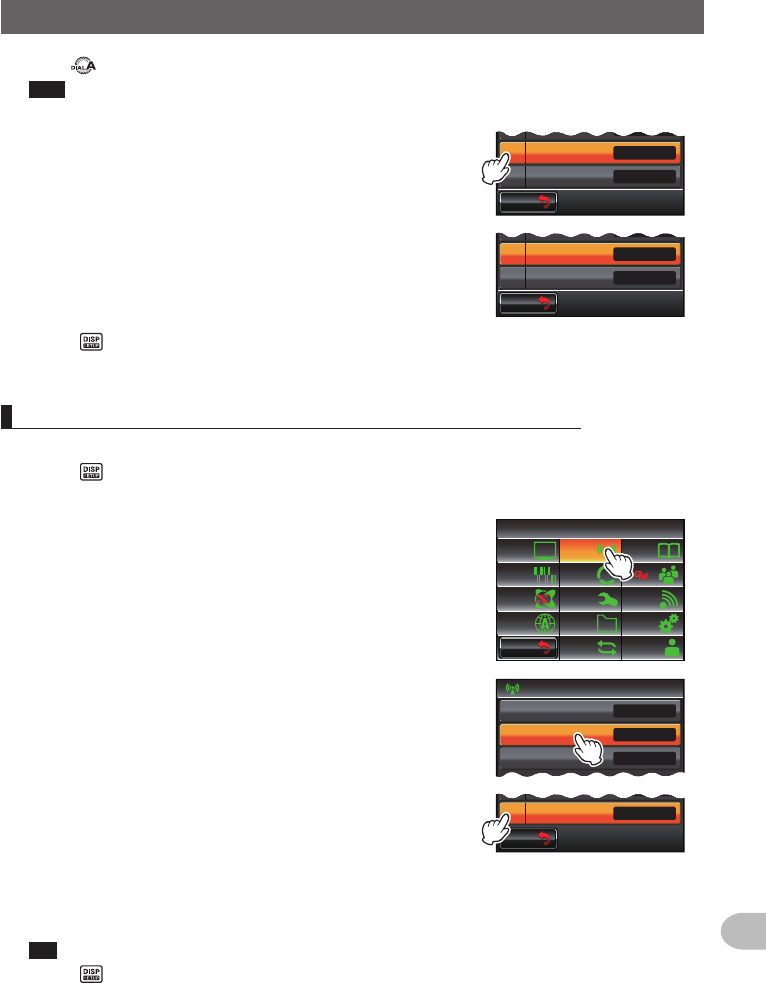
177
Customize Menu Settings and User Preferences
UsingtheSet-upMenu
5 Turn to select the code
Tips • The code can be selected from 001 to 126.
• Factory default value: 001
6 Touch [3SQLCODE]
The characters of the set value will turn green in color.
$#%-
$#%-
((1
ᲸᲸ
53.6;2'
53.%1&'
&+)+6#.212726+/'
Ჺ
UGE
$#%-
$#%-
((1
ᲸᲸ
53.6;2'
53.%1&'
&+)+6#.212726+/'
Ჺ
UGE
7 Press for one second or longer
The squelch code will be set and the display will return to the previous screen.
Settingthepop-uptimeforthepartnerstationinformation
The time that partner station information such as the call sign is displayed can be set.
1 Press for one second or longer
The set-up menu will be displayed.
2 Touch [TX/RX]
$#%-
$#%-
6:4:
5'672/'07
4'5'6
%.10'
%10(+)9Ჰ4'5
5%#0
&+52.#;
5+) 0#.+0)
#245 126+10
5&%#4&
/'/14;
#
%#..5+) 0
3 Touch [DIGITAL]
6:4:
Ż
Ż
/1&'
&+)+6#.
#7&+1
#761(/
4 Touch [4DIGITALPOPUPTIME] to select the pop-
up time
The pop-up time changes in the following order each
time the symbol is touched.
“OFF” “2sec” “4sec” “6sec” “8sec” “10sec” “20sec”
“30sec” “60sec” “CONTINUE”
Tip Factory default value: 10 sec
$#%-
$#%-
ᲸᲹᲸ
53.%1&'
&+)+6#.212726+/'
UGE
5 Press for one second or longer
The pop-up time will be set and the display will return to the previous screen.
Application for FCC / IC
FCC ID: K6620345X40 / IC: 511B-20345X40
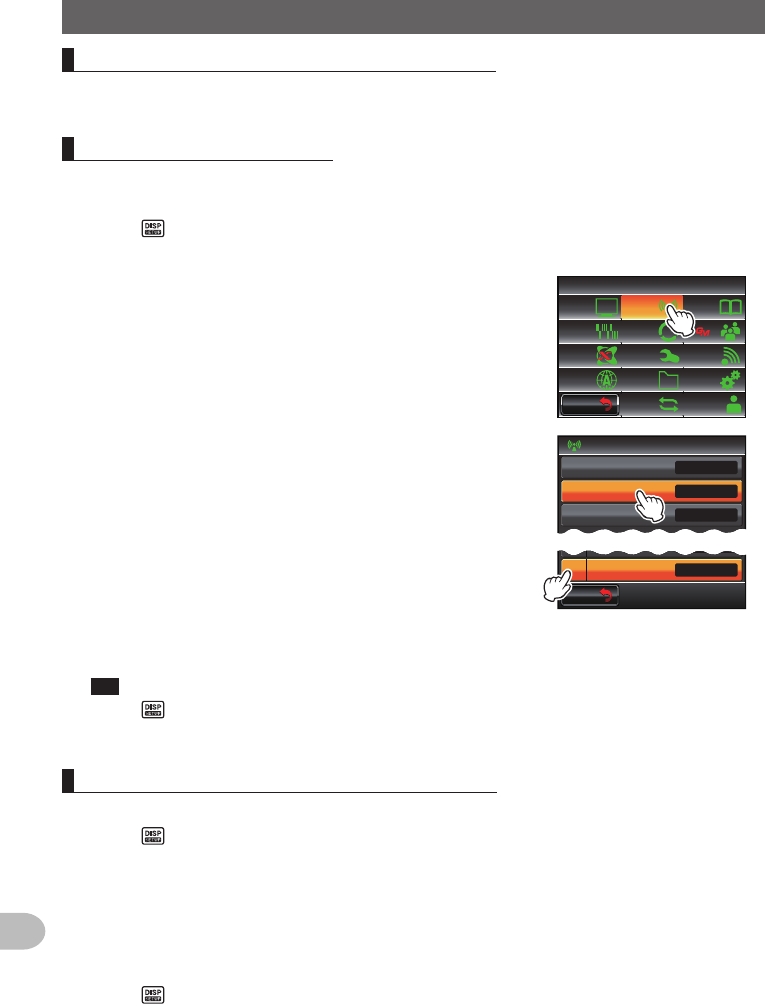
178
Customize Menu Settings and User Preferences
UsingtheSet-upMenu
Settingthedisplaymethodformyposition
Refer to the separate Operating Manual GM Edition (download the manual from the
YAESU website).
SettingtheStandbyBeep
When communicating in a digital mode, a beep is sounded after the end of the other
stations transmission.
1 Press for one second or longer
The set-up menu will be displayed.
2 Touch [TX/RX]
$#%-
$#%-
6:4:
5'672/'07
4'5'6
%.10'
%10(+)9Ჰ4'5
5%#0
&+52.#;
5+) 0#.+0)
#245 126+10
5&%#4&
/'/14;
#
%#..5+) 0
3 Touch [DIGITAL]
6:4:
Ż
Ż
/1&'
&+)+6#.
#7&+1
#761(/
4 Touch [6STANDBYBEEP]to select OFF/ON
The setting will switch between “ON” and “OFF” each
time the symbol is touched.
OFF: Disable the STANDBY BEEP feature.
ON: Enable the STANDBY BEEP feature.
Tip Factory default value: ON
$#%-
$#%-
.1%#6+105'48+%'
56#0&$;$''2
Ჽ
10
10
5 Press for one second or longer
The display will return to the previous screen.
DisplayingtheversionoftheDSPprogram
The version of the DSP program in the digital unit inside the radio can be checked.
1 Press for one second or longer
The set-up menu will be displayed.
2 Touch [TX/RX]
3 Touch [DIGITAL]
4 Touch [7DSPVERSION]
The version of the DSP program will be displayed.
5 Press for one second or longer
The display will return to the previous screen.
Application for FCC / IC
FCC ID: K6620345X40 / IC: 511B-20345X40
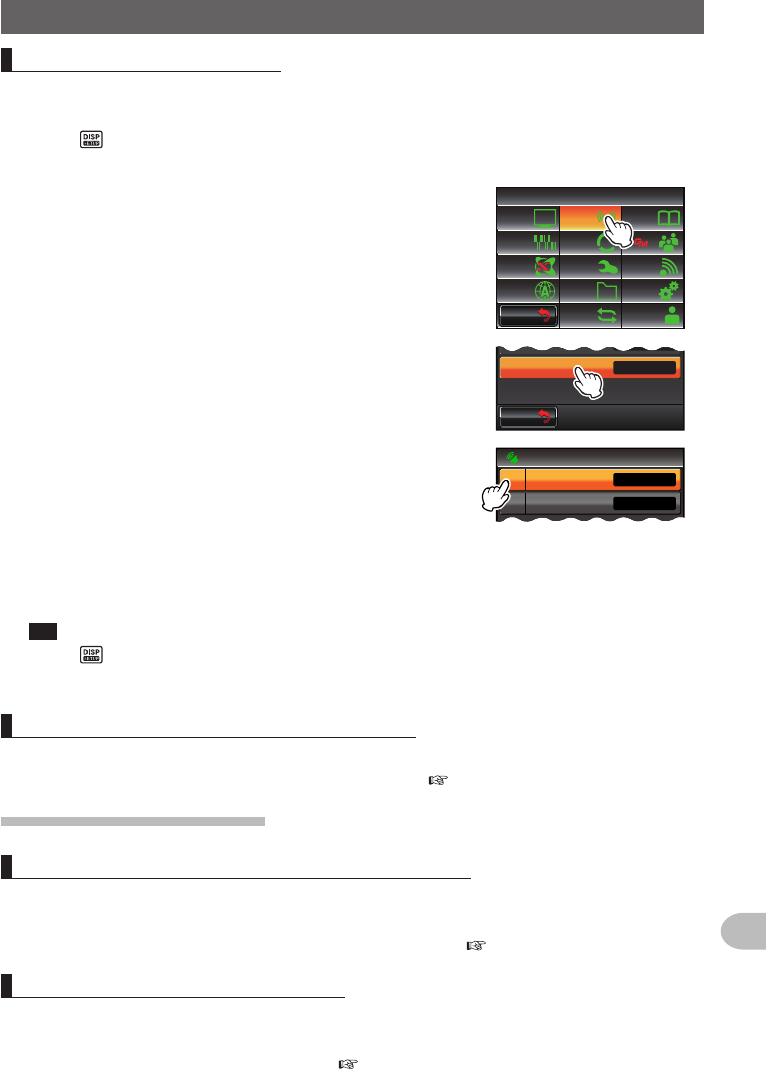
179
Customize Menu Settings and User Preferences
UsingtheSet-upMenu
Settingthesub-bandmute
The receive audio of the sub-band can be automatically muted when receiving signals in
the main band.
1 Press for one second or longer
The set-up menu will be displayed.
2 Touch [TX/RX]
$#%-
$#%-
6:4:
5'672/'07
4'5'6
%.10'
%10(+)9Ჰ4'5
5%#0
&+52.#;
5+) 0#.+0)
#245 126+10
5&%#4&
/'/14;
#
%#..5+) 0
3 Touch [AUDIO]
$#%-
$#%-
Ż
Ż
&+)+6#.
#7&+1
4 Touch [1SUBBANDMUTE] to select OFF/ON
The setting will switch between “ON” and “OFF” each
time the symbol is touched.
OFF: The sub-band audio will not be muted when a
signal is received on the main band.
ON: The sub-band audio will be muted when a signal
is received on the main band.
Tip Factory default value: OFF
((1
014/#.
/+%)#+0
57$$#0&/76'
#7&+1
Ჹ
Ჺ
5 Press for one second or longer
The sub-band mute will be set and the display will return to the previous screen.
Settingthesensitivityofthemicrophone
The sensitivity (gain) of the microphone can be adjusted.
Refer to “Adjusting the sensitivity of the microphone” ( P.50) for details.
Memorychannelsettings
Settingthedisplaymethodforthememorytag
The display format for the name and frequency assigned to a memory can be selected
for each channel.
Refer to “Changing the display format of the memory tag” ( P.68) for details.
Settingthememoryscanmethod
The memory scan can be set to scan for all memory channels or only specified memory
channels.
Refer to “Selecting the scanning method” ( P.75) for details.
Application for FCC / IC
FCC ID: K6620345X40 / IC: 511B-20345X40