Yaesu Musen 20345X40 AMATEUR RADIO WITH SCANNING RECEIVER User Manual OM
Yaesu Musen Co., Ltd. AMATEUR RADIO WITH SCANNING RECEIVER OM
Contents
- 1. User Manual
- 2. User Manual 1
- 3. User Manual 2
- 4. User Manual 3
- 5. User Manual 4
- 6. User Manual 5
- 7. User Manual 6
- 8. User Manual 7
- 9. User Manual 8
- 10. User Manual 9
- 11. User Manual 10
- 12. User Manual 11
- 13. User Manual 12
- 14. User Manual 13
- 15. User Manual 14
- 16. User Manual 15
- 17. User Manual 16
- 18. User Manual 17
- 19. User Manual 18
- 20. User Manual 19
- 21. User Manual 20
- 22. User Manual 21
User Manual 16
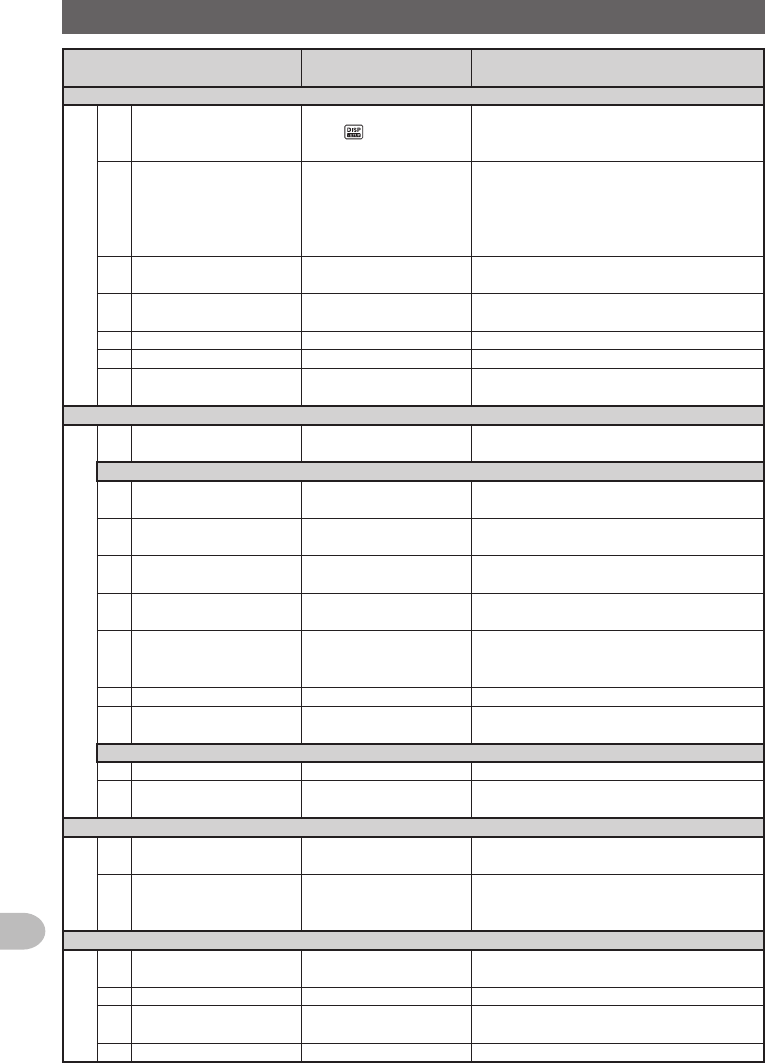
164
Customize Menu Settings and User Preferences
Set-upMenuList
Menu/Item Explanationof
function
Availablesettings
(DefaultvaluesshowninBOLD)
DISPLAY
1DISPLAYSELECT Screen display settings
when is pressed
briefly
ALTITUDE: ON / OFF
TIMER/CLOCK: ON / OFF
GPS INFO: ON / OFF
2TARGETLOCATION Switch between the
compass screen and the
latitude and longitude
display screen when using
the GPS and GM functions
COMPASS / NUMERIC
3BACKGROUND
COLOR
Set the display
background color
ORANGE / GREEN / BLUE / PURPLE /
GRAY
4 BANDSCOPE Scope Display width
setting
NARROW / WIDE
5LCDBRIGHTNESS Touch panel brightness MIN / 2 / 3 / 4 / 5 / 6 / MAX
6LCDCONTRAST Touch panel contrast -3 / -2 / -1 / 0 / +1 / +2 / +3
7TIME/VDD Time / Voltage Display
setting
TIME / VDD
TX/RX
MODE Setting the signal format
in the analog mode
AUTO(FM) / FM / NARROW FM / AM
DIGITAL
1AMSTXMODE Set the AMS
transmission mode
TXM / TX FM FIXED / TX DN FIXED /
TX VW FIXED / AUTO
2SQLTYPE Digital mode Squelch
type setting
OFF / CODE / BREAK
3SQLCODE Squelch code setting in
the digital mode
CODE: 001 to 126
4 DIGITALPOPUPTIME Information screen pop-
up time
OFF / 2 sec / 4 sec / 6 sec / 8 sec /
10 sec
/
20 sec / 30 sec / 60 sec / CONTINUE
5LOCATIONSERVICE Own (MY) position
display setting in the
digital mode
ON / OFF
Refer to the separate Operating Manual
GM Edition for details on the functions.
6STANDBYBEEP Standby Beep setting ON / OFF
7DSPVERSION DSP version display Ver. 2.** (cannot be edited; differs
depending on the time of release)
AUDIO
1SUBBANDMUTE Sub-band mute setting OFF / ON
2MICGAIN Microphone sensitivity
setting
MIN / LOW / NORMAL / HIGH / MAX
MEMORY
1ALPHATAGSIZE Display size setting of
memory channel tag
SMALL / LARGE
2MEMSCANTYPE Scanning method
setting during memory
scan
ALLMEM / SELECT MEM
SIGNALING
1TONESQLFREQ Tone frequency
(CTCSS)
67.0Hz - 254.1 Hz 88.5Hz
2DCSCODE DCS code setting 023 - 754
3AUTODIALER DTMF code automatic
transmission setting
OFF / ON
4 DTMFMEMORY DTMF code registration 1 - 9 ways 16 characters each
Application for FCC / IC
FCC ID: K6620345X40 / IC: 511B-20345X40
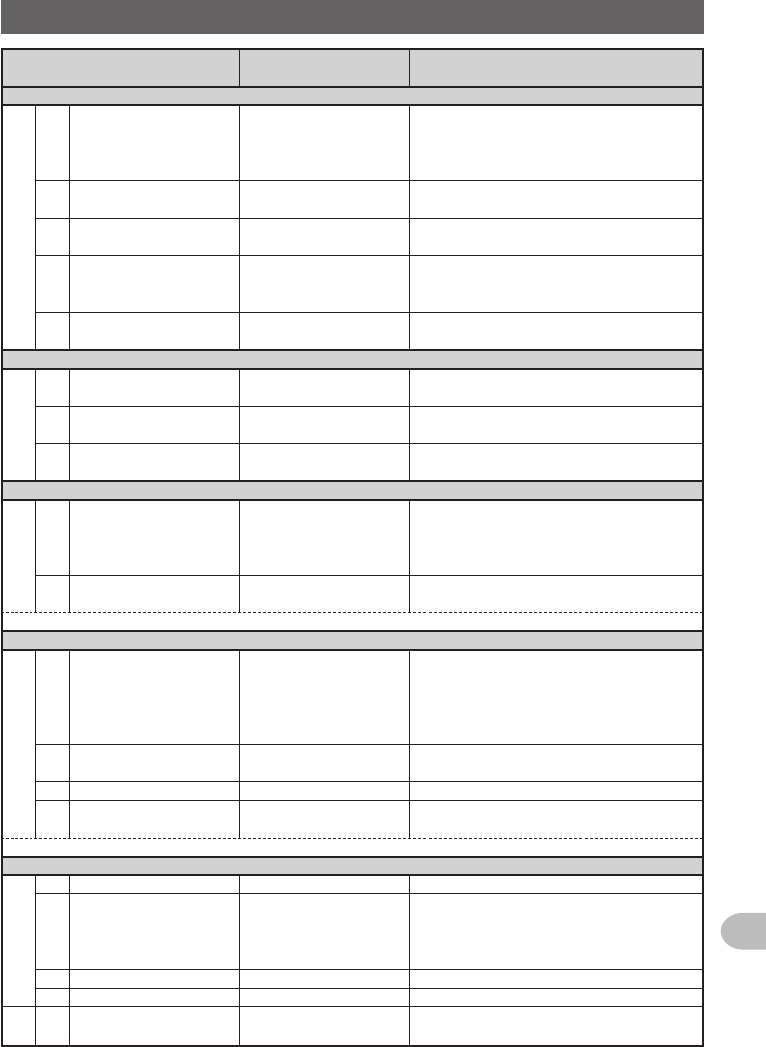
165
Customize Menu Settings and User Preferences
Set-upMenuList
Menu/Item Explanationof
function
Availablesettings
(DefaultvaluesshowninBOLD)
SIGNALING
5PAGERCODE Pager individual code
setting
RX CODE : 01 - 50 05
RX CODE 2: 01 - 50 47
TX CODE 1: 01 - 50 05
TX CODE 2: 01 - 50 47
6PRGREVTONE User programmed
reverse tone frequency
300 Hz - 3000 Hz 1500Hz
7BELLRINGER Recall sound length
setting
OFF / 1 time / 3 times / 5 times / 8 times /
CONTINUOUS
8SQLEXPANSION Separate squelch type
setting for transmit and
receive
OFF / ON
9WXALERT
(USA Version Only)
Weather alert operation
setting
OFF / ON
SCAN
1DUALWATCHSTOP Setting the signal
reception method
AUTO / HOLD
2SCANDIRECTION Scanning direction
setting
UP / DOWN
3SCANRESUME
Set the resume
operation after scan stop
BUSY / HOLD / 1 sec / 3 sec / 5 sec
GM
1RANGERINGER Bell sound setting
when checking for
stations within sphere of
communications
OFF / ON
2RADIOID Specific ID display by
transceiver
- (cannot be edited)
* Refer to the separate Operating Manual GM Edition for details on the functions.
WIRESX
1RPT/WIRESFREQ
PRESETFREQUENCY
Setting of operating
frequency in repeater /
WIRES-X
Registration of the
preset frequency
MANUAL / PRESET
144.000 - 146.000 144.620
2SEARCHSETUP Setting the WIRES
ROOM selection method
HISTORY / ACTIVITY
3EDITCATEGORYTAG Editing the category tag C1 - C5
4 REMOVEROOM/NODE Deletion of the
registered categories
C1 - C5
* Refer to the separate Operating Manual WIRES-X Edition for details on the functions.
CONFIG
1DATE&TIMEADJUST
Setting the date and time
-
2DATE&TIMEFORMAT Setting the date and
time display formats
DATE: mmm/dd/yyyy /
yyyy/mmm/dd / dd/mmm/yyyy /
yyyy/dd/mmm
TIME: 24hour / 12 hour
3TIMEZONE Time zone setting UTC±14: 00 (0.5 h interval) UTC+0:00
4 AUTORPTSHIFT
Auto repeater shift setting
OFF / ON
5RPTSHIFT Repeater shift direction
setting
OFF / − / +
(Differs depending on frequency)
Application for FCC / IC
FCC ID: K6620345X40 / IC: 511B-20345X40
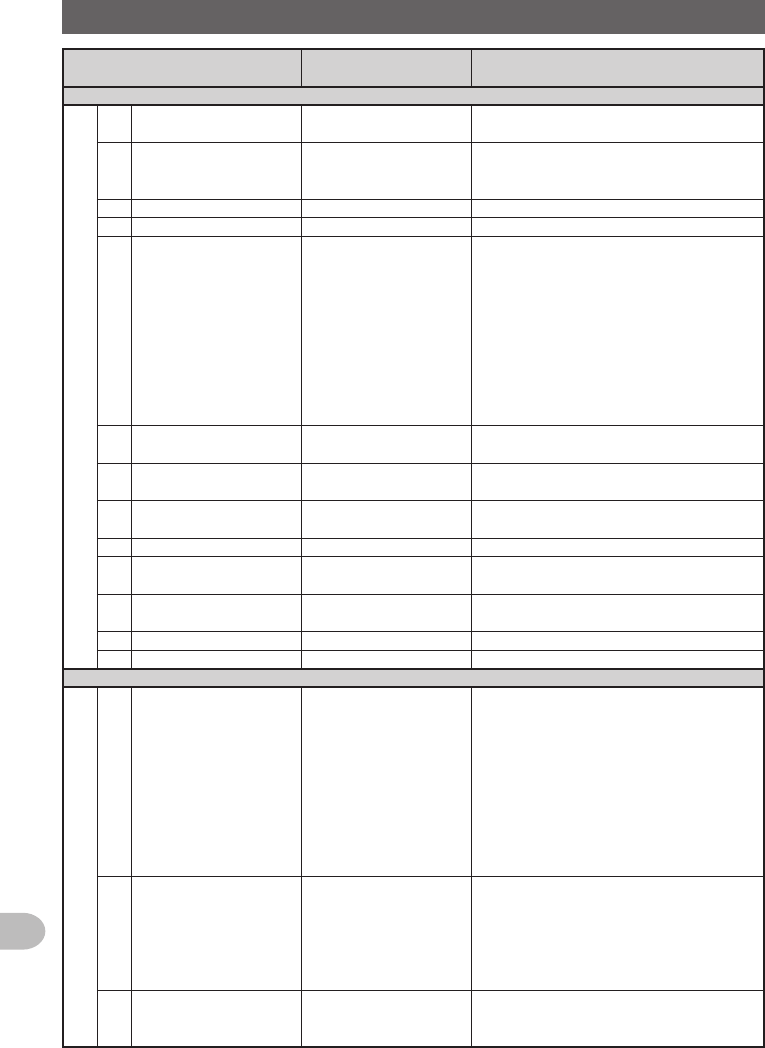
166
Customize Menu Settings and User Preferences
Set-upMenuList
Menu/Item Explanationof
function
Availablesettings
(DefaultvaluesshowninBOLD)
CONFIG
6RPTSHIFTFREQ Repeater TX offset
setting
0.00 - 99.95 MHz
(Differs depending on frequency)
7FMAMSTEP Channel step setting AUTO / 5.00 KHz / 6.25 KHz / 10.00 KHz /
12.50 KHz / 15.00 KHz / 20.00 KHz /
25.00 KHz / 50.00 KHz / 100.00 KHz
8BEEP Beep setting OFF / LOW / HIGH
9CLOCKTYPE Clock shift setting A / B
10 MICPROGRAMKEY Microphone P buttons
setting
OFF (
disable the P button
) / BAND SCOPE /
SCAN / HOME / DCS CODE /
TONE FREQ / RPT SHIFT / REVERSE /
TX POWER / SQL OFF / T-CALL / VOICE /
D_X / WX / S-LIST / MSG / REPLY /
M-EDIT
P1: SQLOFF (T-CALL: European version)
P2: HOME
P3: D_X
P4: TXPOWER
11 RXCOVERAGE Reception range
expansion setting
NORMAL / WIDE
12 UNIT Display unit setting METRIC / INCH
(Depends on the transceiver version)
13 APO Automatic power OFF
operating time
OFF / 0.5 hour - 12.0 hour
14 TOT TX time out setting OFF / 1 min - 5 min - 30 min
15 BluetoothPAIRING PIN code setting and
pairing start
0000 - 9999 6111
16 GPSDATUM GPS function positioning
selection
WGS-84 / TOKYO MEAN
17 GPSDEVICE GPS receiver selection INTERNAL / EXTERNAL
18 GPSLOG GPS access time setting OFF / 1 sec - 60 sec
DATA
1COMPORTSETTING COM port setting SPEED: 4800 bps / 9600 bps /
19200 bps / 38400 bps / 57600 bps
OUTPUT: OFF(camera) /
GPS OUT / PACKET / WAYPOINT
WP FORMAT: NMEA 6 / NMEA 7 /
NMEA 8 / NMEA9
WP FILTER: ALL / MOBILE /
FREQUENCY / OBJECT/ITEM /
DIGIPEATER / VoIP / WEATHER /
YAESU / CALL RINGER / RNG RINGER
2DATABANDSELECT APRS/DATA band
selection setting
APRS: MAIN BAND / SUB BAND /
A-BAND FIX / B-BANDFIX /
A=TX/B=RX / A=RX/B=TX
DATA: MAIN BAND / SUB BAND / A-BAND
FIX / B-BANDFIX / A=TX/B=RX /
A=RX/B=TX
3DATASPEED APRS/DATA
communication baud
rate setting
APRS: 1200 bps / 9600 bps
DATA: 1200 bps / 9600 bps
Application for FCC / IC
FCC ID: K6620345X40 / IC: 511B-20345X40
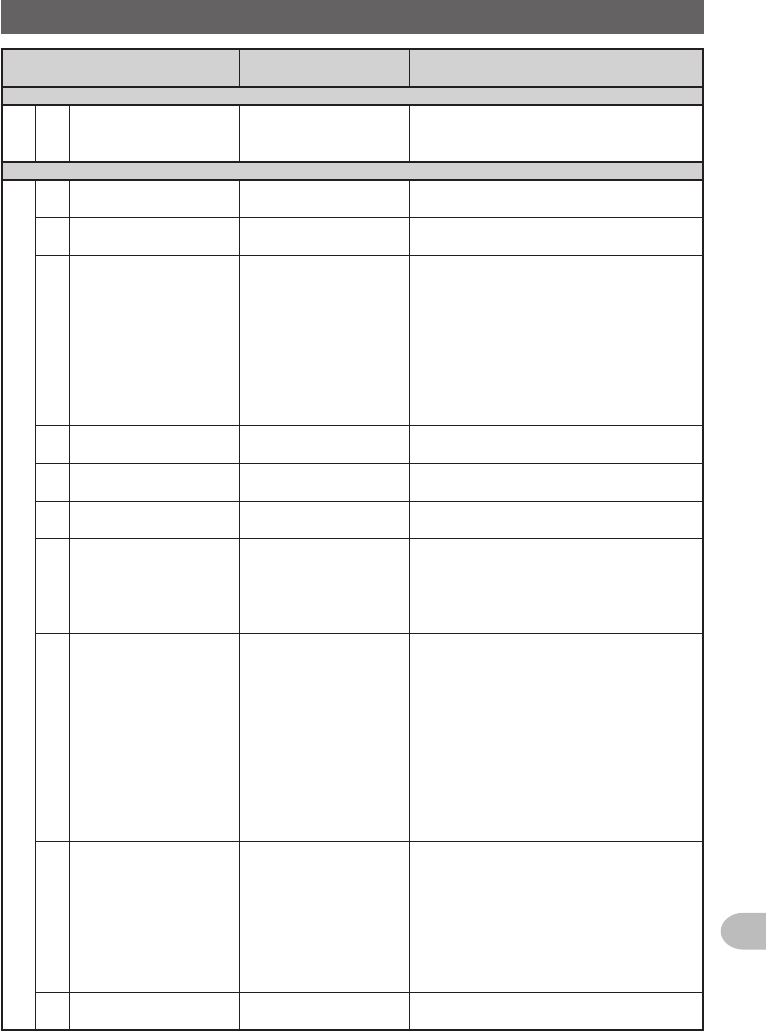
167
Customize Menu Settings and User Preferences
Set-upMenuList
Menu/Item Explanationof
function
Availablesettings
(DefaultvaluesshowninBOLD)
DATA
4 DATASQUELCH Squelch detection
setting
APRS: RXBAND / TX/RX BAND
DATA: RXBAND / TX/RX BAND
TX: ON / OFF
APRS
1APRSCOMPASS APRS compass display
orientation
NORTH UP / HEADINGUP
2APRSDESTINATION Model code display
Non-editable
APY400
3APRSFILTER Filter function setting Mic-E: ON / OFF
POSITION: ON / OFF
WEATHER: ON / OFF
OBJECT: ON / OFF
ITEM: ON / OFF
STATUS: ON / OFF
OTHER: ON / OFF
RANGE LIMIT: 1 mi - 3000 mi / OFF
ALT.NET: ON / OFF
4 APRSMESSAGETEXT Standard message text
input
1 to 8 ch
5APRSMODEM APRS function ON/OFF
setting
OFF / ON
6APRSMUTE Band B AF mute setting
for APRS
OFF / ON
7APRSPOP-UP Display time setting
for pop-up display of
beacons and messages
BEACON: OFF / 3 sec / 5 sec / 10 sec /
HOLD
MESSAGE: OFF / 3 sec / 5 sec / 10 sec /
HOLD
MYPACKET: OFF / ON
8APRSPOP-UPCOLOR Screen color setting
for pop-up display of
beacons
CHECK OFF / GREEN / BLUE /
ORANGE / PURPLE / SKY-BLUE /
YELLOW / AMBER / WHITE
1 BEACON: CHECKOFF
2 MOBILE: CHECKOFF
3 OBJECT/ITEM: CHECKOFF
4 CAL RINGER: CHECKOFF
5 RNG RINGER: CHECKOFF
6 MESSAGE: CHECKOFF
7 GRP/BULT: CHECKOFF
8 MY PACKET: CHECKOFF
9APRSRINGER Bell sound setting at
beacon arrival
TX BEACON: ON / OFF
TX MESSAGE: ON / OFF
RX BEACON: ON / OFF
RX MESSAGE: ON / OFF
MY PACKET: ON / OFF
CALL RINGER: ON / OFF
RNG RINGER: 1km - 100km / OFF
MSG VOICE: ON / OFF
10 APRSRINGER(CALL) Call sign setting for
CALL RINGER
1 - 8 stations
Application for FCC / IC
FCC ID: K6620345X40 / IC: 511B-20345X40
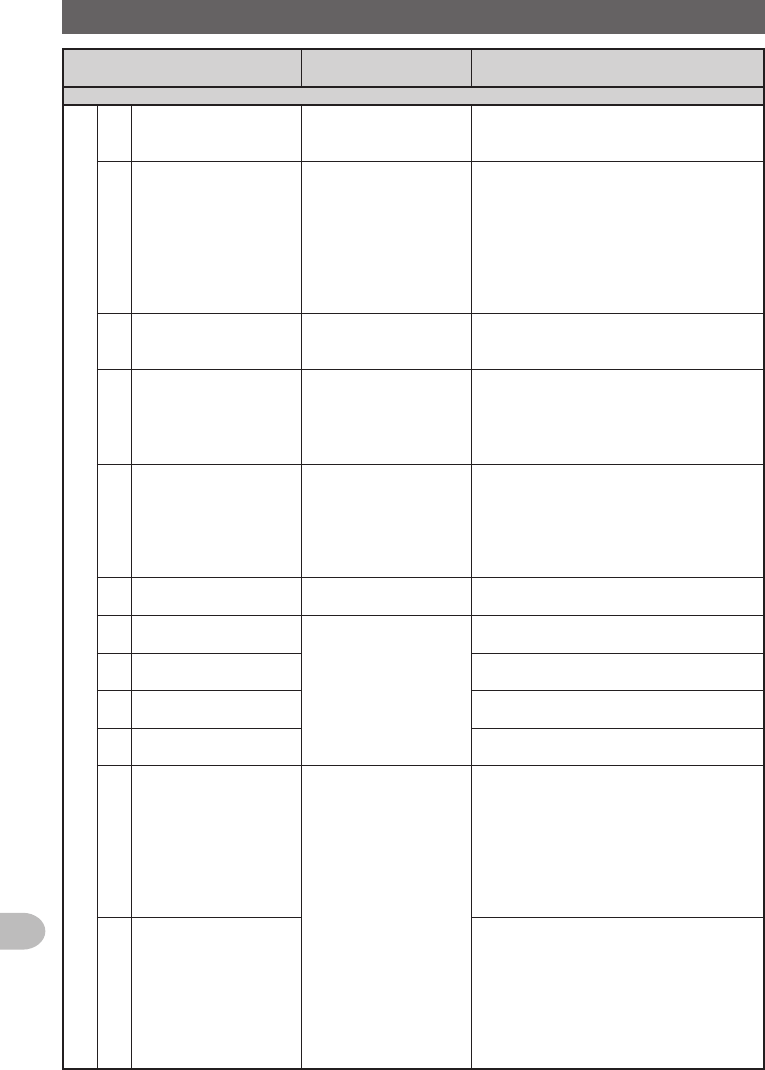
168
Customize Menu Settings and User Preferences
Set-upMenuList
Menu/Item Explanationof
function
Availablesettings
(DefaultvaluesshowninBOLD)
APRS
11 APRSTXDELAY Data transmit delay time
setting
100 ms / 150 ms / 200 ms / 250 ms /
300 ms / 400 ms / 500 ms / 750 ms /
1000 ms
12 APRSUNITS APRS display unit
setting
1 POSITION: dd°mm.mm' / dd°mm'ss''
2 DISTANCE: km / mile
3 SPEED: km/h / mph / knot
4 ALTITUDE: m / ft
5 BARO: hPa / mb / mmHg / inHg
6 TEMP: °C / °F
7 RAIN: mm / inch
8 WIND: m/s / mph / knot
13 BEACONINFO
SELECT
Transmit beacon
information setting
AMBIGUITY: OFF / 1 - 4 digit
SPEED/COURSE: ON / OFF
ALTITUDE: ON / OFF
14 BEACONSTATUS
TEXT
Status text input setting SELECT: TEXT 1 - 5 / OFF
TX RATE: 1/1 - 1/8 /
1/2 (FREQ) - 1/8 (FREQ)
TEXT 1 - 5: NONE / FREQUENCY /
FREQ & SQL & SHIFT
15 BEACONTX Beacon automatic
transmit / manual
transmission switch
AUTO: OFF / ON
INTERVAL: 30 sec - 60 min 5 min
PROPORTIONAL: ON / OFF
DECAY: ON / OFF
LOW SPEED: 1 - 99 3
RATE LIMIT: 5 sec - 180 sec 30 sec
16 DIGIPATHSELECT Digital repeater route
setting
OFF / WIDE 1-1 / WIDE1-1,WIDE2-1 /
PATH 1 - PATH 4 / FULL 1 / FULL 2
17 DIGIPATH1 Digital repeater route
address setting
ADDRESS 1: -
ADDRESS 2: -
18 DIGIPATH2 ADDRESS 1: -
ADDRESS 2: -
19 DIGIPATH3 ADDRESS 1: -
ADDRESS 2: -
20 DIGIPATH4 ADDRESS 1: -
ADDRESS 2: -
21 DIGIPATHFULL1 Digital repeater route
address setting
ADDRESS 1: -
ADDRESS 2: -
ADDRESS 3: -
ADDRESS 4: -
ADDRESS 5: -
ADDRESS 6: -
ADDRESS 7: -
ADDRESS 8: -
22 DIGIPATHFULL2 ADDRESS 1: -
ADDRESS 2: -
ADDRESS 3: -
ADDRESS 4: -
ADDRESS 5: -
ADDRESS 6: -
ADDRESS 7: -
ADDRESS 8: -
Application for FCC / IC
FCC ID: K6620345X40 / IC: 511B-20345X40
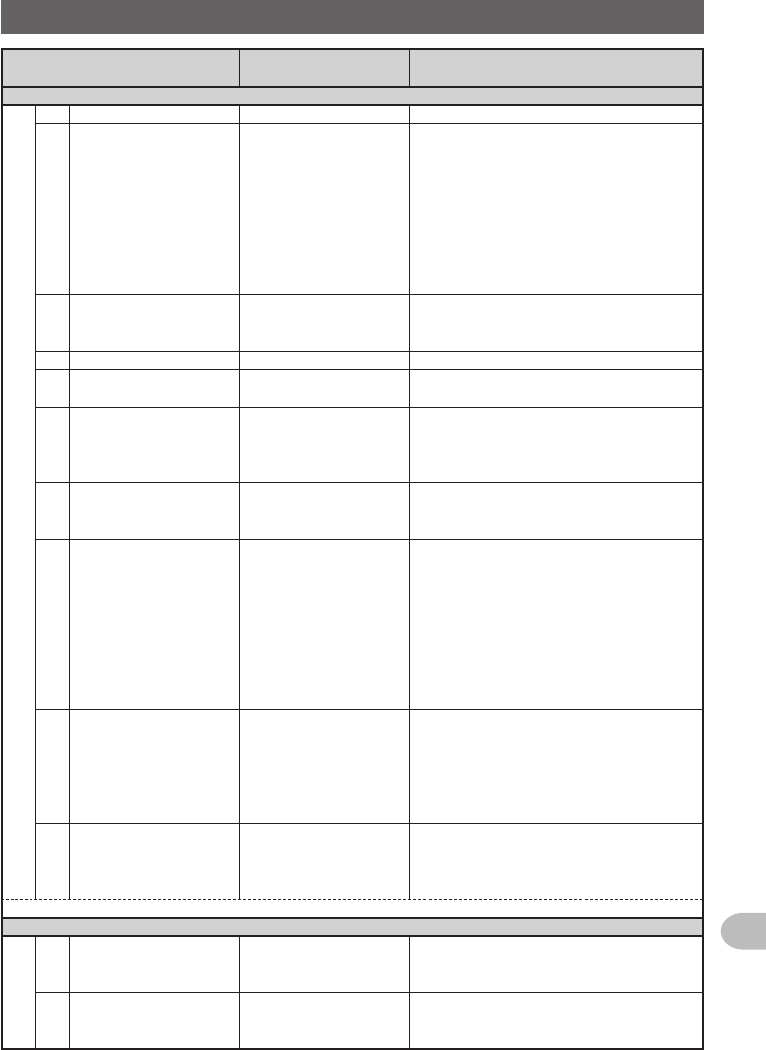
169
Customize Menu Settings and User Preferences
Set-upMenuList
Menu/Item Explanationof
function
Availablesettings
(DefaultvaluesshowninBOLD)
APRS
23 CALLSIGN(APRS) My call sign setting -
24 MESSAGEGROUP Group filter setting for
received messages
GROUP 1: ALL✽✽✽✽✽✽
GROUP 2: CQ✽✽✽✽✽✽✽
GROUP 3: QST✽✽✽✽✽✽
GROUP 4: YAESU✽✽✽✽
GROUP 5: -
GROUP 6: -
BULLETIN 1: BLN?✽✽✽✽✽
BULLETIN 2: BLN?
BULLETIN 3: BLN?
25 MESSAGEREPLY Automatic response
setting of received
messages
REPLY: OFF / ON
CALLSIGN: ✽✽✽✽✽✽-✽✽
REPLY TEXT: -
26 MYPOSITIONSET My position setting GPS / MANUAL
27 MYPOSITION My position manual
setting
LAT: N 0°00. 00' (' 00'')
LON: E 0°00. 00' (' 00'')
28 MYSYMBOL My symbol setting ICON1:[/>] Car
ICON 2: [/R] REC.Vehicle
ICON 3: [/-] House QTH (VHF)
USER: [YY] Yaesu Radios
29 POSITIONCOMMENT Position comment
setting
OffDuty / En Route / In Service /
Returning / Committed / Special / Priority /
Custom 0 - 6 / Emergency!
30 SmartBeaconing Smart beaconing setting 1 STATUS: OFF / TYPE 1 / TYPE 2 /
TYPE 3
2 LOW SPEED: 2 - 30 5
3 HIGH SPEED: 3 - 90 70
4 SLOW RATE: 1 - 100 min 30 min
5 FAST RATE: 10 - 180 sec 120 sec
6 TURN ANGLE: 5 - 90° 28°
7 TURN SLOPE: 1 - 255 26
8 TURN TIME: 5 - 180 sec 30 sec
31 SORTFILTER Sort function / filter
function setting
SORT: TIME / CALLSIGN / DISTANCE
FILTER : ALL / MOBILE / FREQUENCY /
OBJECT/ITEM / DIGIPEATER / VoIP /
WEATHER / YAESU / OTHER PACKET /
CALL RINGER / RANGE RINGER /
1200 bps / 9600 bps
32 VOICEALERT Voice alert function
setting
VOICE ALERT: NORMAL / TONE SQL /
DCS / RX-TSQL / RX-DCS
TONE SQL: 67.0 Hz - 254.1 Hz 100.0Hz
DCS: 023 - 754 023
* Refer to the separate Operation Manual APRS Edition for details on the functions.
SDCARD
1BACKUP Reading and writing
information of the radio
to the micro-SD card
Write to SD / Read from SD
2GROUPID Reading and writing
GROUP ID information
to the micro-SD card
Write to SD / Read from SD
Application for FCC / IC
FCC ID: K6620345X40 / IC: 511B-20345X40
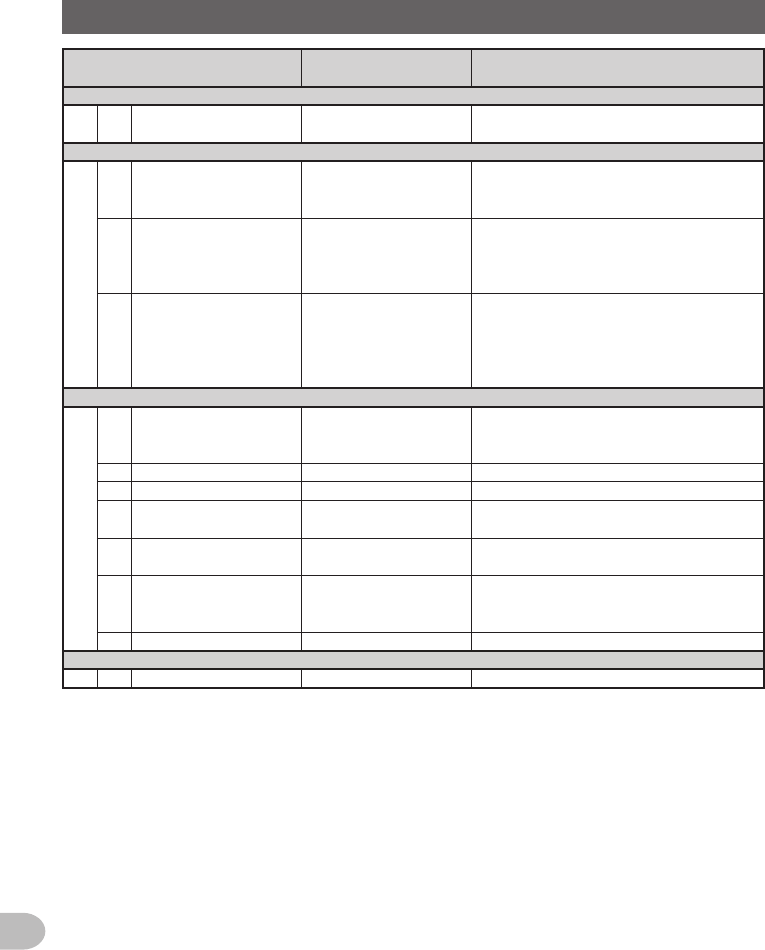
170
Customize Menu Settings and User Preferences
Set-upMenuList
Menu/Item Explanationof
function
Availablesettings
(DefaultvaluesshowninBOLD)
SDCARD
3FORMAT Initializing the micro-SD
card
-
OPTION
1USBCAMERA Picture size / picture
quality setting for the
microphone with camera
PICTURE SIZE: 160 ✽ 120 / 320 ✽ 240
PICTURE QUALITY: LOW / NORMAL /
HIGH
2Bluetooth Bluetooth headset
setting
AUDIO: AUTO / FIX
BATTERY: NORMAL / SAVE
VOX: ON /OFF
GAIN: HIGH / LOW
3VOICEMEMORY Voice memory function
setting
PLAY/REC: FREE5min / LAST 30 sec
ANNOUNCE: AUTO / OFF / MANUAL
LANGUAGE: JAPANESE / ENGLISH
VOLUME: HIGH / MID / LOW
RX MUTE: ON / OFF
RESET/CLONE
1FACTORYRESET Return all settings to
default settings when
shipped
-
2PRESET Preset registration -
3RECALLPRESET Recall preset -
4 MEMCHRESET Erasing registered
memory channels
-
5MEMCHSORT Sorting registered
memory channels
-
6APRSRESET Return APRS settings
to default settings when
shipped
-
7CLONE Copy all saved data This radio → other / Other → This radio
CALLSIGN
CALLSIGN My call sign setting -
Application for FCC / IC
FCC ID: K6620345X40 / IC: 511B-20345X40
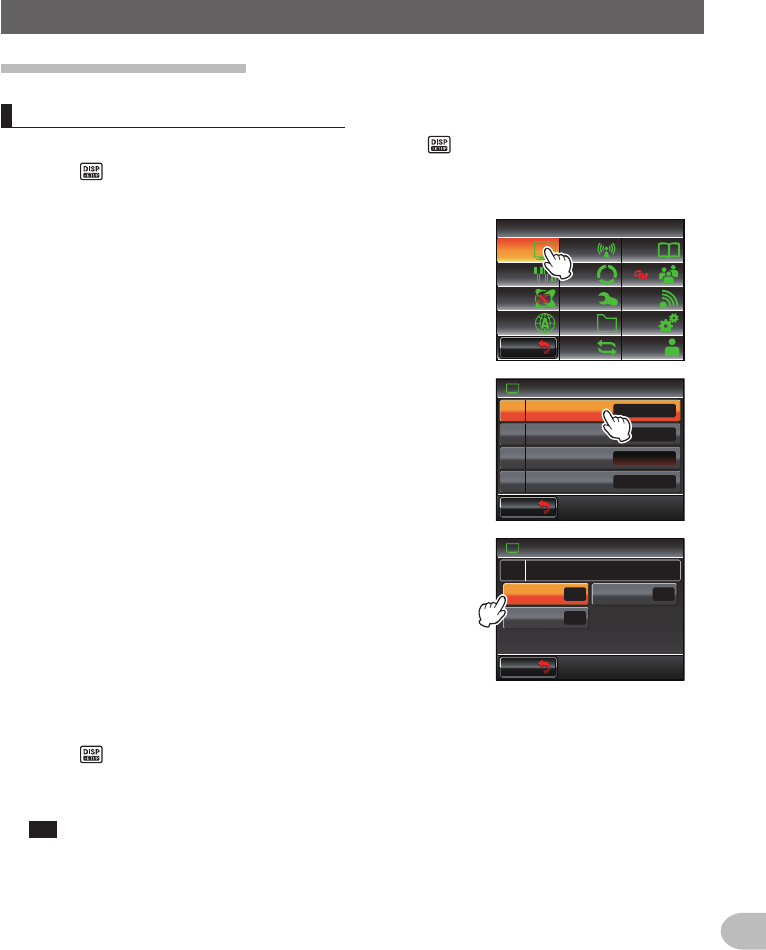
171
Customize Menu Settings and User Preferences
UsingtheSet-upMenu
Screendisplaysettings
Selectthescreentobedisplayed
Set the type of screen to be displayed when pressing briefly.
1 Press for one second or longer
The set-up menu will be displayed.
2 Touch [DISPLAY]
$#%-
$#%-
6:4:
5'672/'07
4'5'6
%.10'
%10(+)9Ჰ4'5
5%#0
&+52.#;
5+) 0#.+0)
#245 126+10
5&%#4&
/'/14;
#
%#..5+) 0
3 Touch [1DISPLAYSELECT]
The display setting screen will be displayed.
Ż
6#4)'6.1%#6+10
&+52.#;
&+52.#;5'.'%6
#0)'41
$#%-)4170&%1.14
%1/2#55
9+&'$#0&5%12'
Ჹ
Ჺ
$#%-
$#%-
4 Touch the item to be displayed
Select from “ALTITUDE”, “TIMER/CLOCK” and “GPS
INFO”, the screen that you would like to display.
Each time the item is touched, the setting will switch
between “ON” and OFF”.
&+52.#;
)25+0(1
#.6+67&'((1
((1
((1
6+/'4%.1%-
&+52.#;5'.'%6Ჹ
$#%-
$#%-
5 Set the other screens as well
Repeat Step 4 and set the other screens as well.
6 Press for one second or longer
The screen to be displayed will be set and the display will return to the previous
screen.
Tip Factory default value: All screens are set to “OFF”
Application for FCC / IC
FCC ID: K6620345X40 / IC: 511B-20345X40
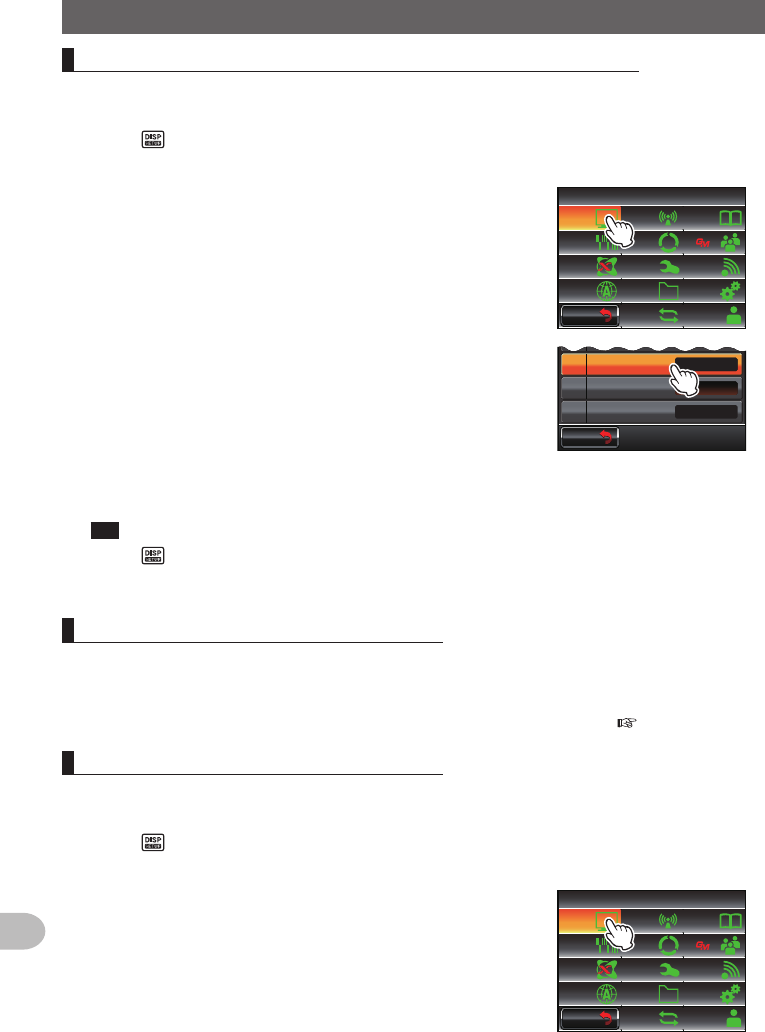
172
Customize Menu Settings and User Preferences
UsingtheSet-upMenu
SwitchingbetweenCOMPASSandPOSITIONINFORMATIONscreens
When using the GPS and GM functions, the screen will switch between the “Compass
Screen” and the “Position Information (Latitude and Longitude) Display Screen”.
1 Press for one second or longer
The set-up menu will be displayed.
2 Touch [DISPLAY]
$#%-
$#%-
6:4:
5'672/'07
4'5'6
%.10'
%10(+)9Ჰ4'5
5%#0
&+52.#;
5+) 0#.+0)
#245 126+10
5&%#4&
/'/14;
#
%#..5+) 0
3 Touch [2TARGETLOCATION] to select the display
content
Each time this symbol is touched, the setting will
switch between “COMPASS” and “NUMERIC”.
COMPASS: The compass screen will be displayed.
NUMERIC: The position information (latitude and
longitude) display screen will be displayed.
Tip Factory default value: COMPASS
Ż
6#4)'6.1%#6+10
&+52.#;5'.'%6
#0)'41
$#%-)4170&%1.14
%1/2#55
9+&'$#0&5%12'
Ჹ
Ჺ
$#%-
$#%-
4 Press for one second or longer
The display contents will be set and the display will return to the previous screen.
Settingthedisplaybackgroundcolor
The display background color can be selected from the following 5 colors.
• Orange • Green • Blue • Purple • Grey
Refer to “Changing the background color of the frequency display area” ( P.60) for details.
Settingthebandscopedisplaywidth
The frequency bandwidth and memory channel number to be displayed when band scope
is running can be set.
1 Press for one second or longer
The set-up menu will be displayed.
2 Touch [DISPLAY]
$#%-
$#%-
6:4:
5'672/'07
4'5'6
%.10'
%10(+)9Ჰ4'5
5%#0
&+52.#;
5+) 0#.+0)
#245 126+10
5&%#4&
/'/14;
#
%#..5+) 0
Application for FCC / IC
FCC ID: K6620345X40 / IC: 511B-20345X40
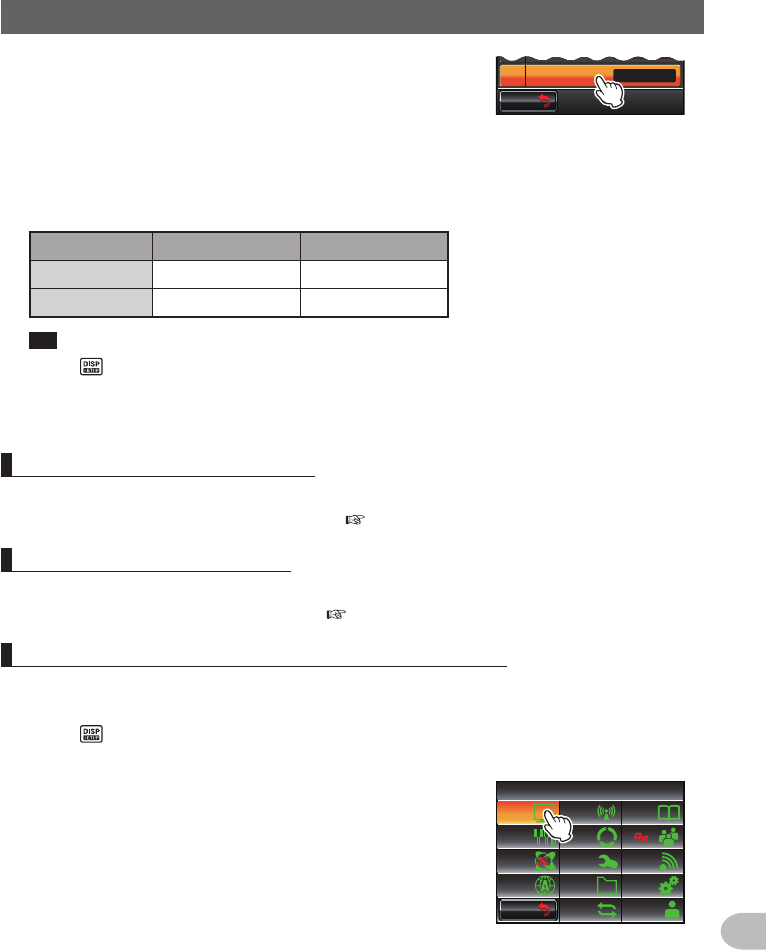
173
Customize Menu Settings and User Preferences
UsingtheSet-upMenu
3 Touch [4BANDSCOPE] to select the frequency width
The frequency bandwidth will switch between “WIDE”
and “NARROW” each time this symbol is touched.
WIDE: The frequency bandwidth will be displayed
using a wide search width.
NARROW: The frequency bandwidth will be displayed
using a narrow search width.
VFOmode Memorymode
WIDE ±25 steps ±25 channels
NARROW ±12 steps ±5 channels
Tip Factory default value: WIDE
#0)'41
$#%-)4170&%1.14
9+&'$#0&5%12'
$#%-
$#%-
4 Press for one second or longer
The bandwidth of the frequency will be set and the display will return to the previous
screen.
Settingthedisplaybrightness
The brightness of the touch panel can be set.
Refer to “Adjusting the display brightness” ( P.58) for details.
Settingthedisplaycontrast
The contrast of the touch panel can be adjusted.
Refer to “Adjusting the display contrast” ( P.58) for details.
Switchingthetimedisplayandthevoltagedisplay
The display at the top right of the display can be changed between “Time Display” and
“Voltage Display”.
1 Press for one second or longer
The set-up menu will be displayed.
2 Touch [DISPLAY]
$#%-
$#%-
6:4:
5'672/'07
4'5'6
%.10'
%10(+)9Ჰ4'5
5%#0
&+52.#;
5+) 0#.+0)
#245 126+10
5&%#4&
/'/14;
#
%#..5+) 0
Application for FCC / IC
FCC ID: K6620345X40 / IC: 511B-20345X40
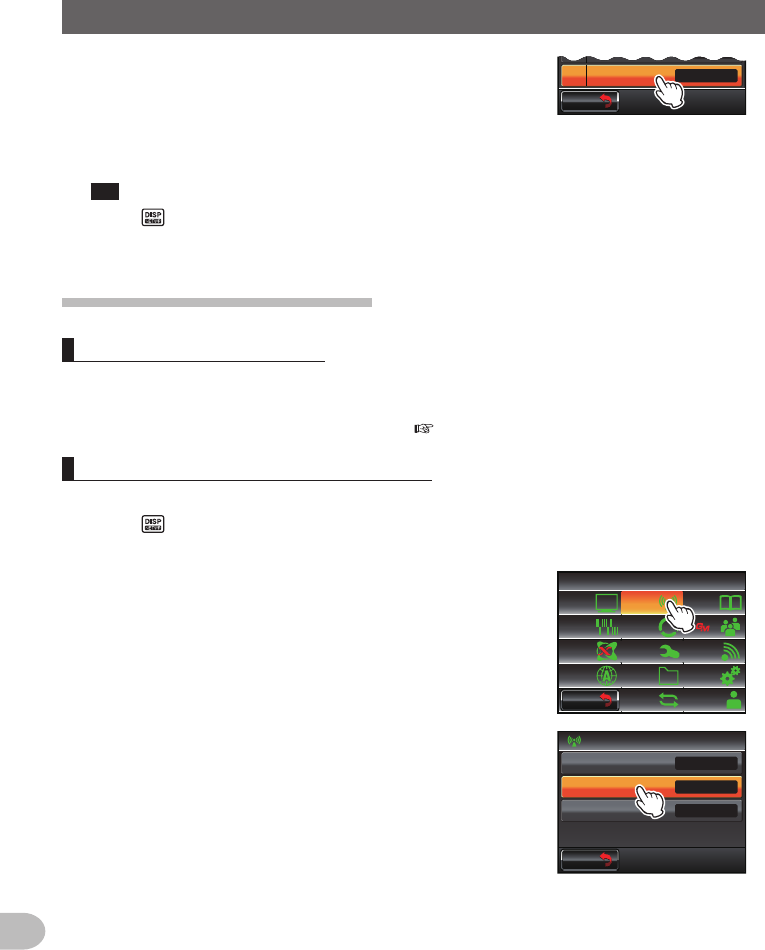
174
Customize Menu Settings and User Preferences
UsingtheSet-upMenu
3 Touch [7TIME/VDD] to select the display content
The display content changes between “TIME” and
“VDD” each time the symbol is touched.
TIME: The time will be displayed.
VDD: The voltage will be displayed.
Tip Factory default value: TIME
6+/'
.%&%1064#56 ⌽
6+/'8&&
Ჾ
Ჿ
$#%-
$#%-
4 Press for one second or longer
The display content will be set and the display will return to the previous screen.
Transmitandreceivesettings
Settingthesignalformat
The radio signal format can be selected from “FM”, “AM” and “NARROW FM” in the
analog mode.
Refer to “Changing the radio signal format” ( P.46) for details.
SettingtheAMStransmissionmode
When operating in the AMS function, the transmit mode may be selected:
1 Press for one second or longer
The set-up menu will be displayed.
2 Touch [TX/RX]
$#%-
$#%-
6:4:
5'672/'07
4'5'6
%.10'
%10(+)9Ჰ4'5
5%#0
&+52.#;
5+) 0#.+0)
#245 126+10
5&%#4&
/'/14;
#
%#..5+) 0
3 Touch [DIGITAL]
$#%-
$#%-
6:4:
Ż
Ż
/1&'
&+)+6#.
#7&+1
#761(/
Application for FCC / IC
FCC ID: K6620345X40 / IC: 511B-20345X40